Looking for a reliable tool to rip YouTube Music tracks? This guide shows you the best way to rip any YouTube Music track to MP3, WAV, FLAC, and M4A, so that you can enjoy YouTube Music on any devices.
“is it possible to rip music from YouTube Music? I am on a subscription of YouTube Music, but I can’t even get the music out, please advice.”
YouTube Music has gained popularity as a platform with a wide selection of songs and playlists. Although it offers convenience, there are certain limitations to be aware of. For instance, you need an internet connection to listen to music on YouTube Music, and downloading music for offline listening on desktop devices or unsupported devices is not possible through the official app. That’s where ripping music from YouTube Music becomes valuable. In this article, we will provide an overview of YouTube Music and guide you through the process of using a reliable and user-friendly tool to rip music from the platform.
About YouTube Music
YouTube Music, launched by YouTube in 2015, is a music streaming service that offers a vast collection of music, including official videos, live performances, covers, and remixes. It is accessible through mobile and web-based platforms and supports various devices. The service provides two tiers of audio quality: 128 kbps AAC for the free version and 256 kbps AAC for YouTube Music Premium. While the free version is suitable for casual listening, the premium tier offers higher-quality audio for a better music experience.
Is it Possible to Directly Rip Music from YouTube Music?
YouTube Music does not allow direct music ripping from its platform. Only paid users have access to offline listening, but the downloaded files are in a format exclusive to YouTube Music. The music library is refreshed nightly, and downloaded songs may become unavailable due to changes or restrictions. Additionally, downloading is limited to mobile devices. To overcome these limitations, using a third-party YouTube Music downloader like 4kFinder YouTube Music Converter is recommended for ripping music in common formats.
Tool Required – 4kFinder YouTube Music Converter
4kFinder YouTube Music Converter is a reliable and secure tool that enables users, whether they have a free or premium YouTube Music account, to download songs without any DRM restrictions. This powerful tool is compatible with both Windows and macOS devices and offers a user-friendly interface that requires no technical expertise. It supports various output formats such as MP3, M4A, AAC, FLAC, WAV, and AIFF, allowing you to rip music from YouTube Music and play it on any media player with ease.
Features of 4kFinder YouTube Music Converter
Download DRM-Free Music:
By bypassing the DRM restrictions imposed by YouTube Music, 4kFinder enables you to download music files that can be played on any media player, giving you more flexibility with your music collection.
High-Quality Audio Extraction :
4kFinder ensures excellent audio quality in its output files, providing you with a pleasurable listening experience.
Wide Range of Supported Formats:
Easily convert YouTube music to popular audio formats such as MP3, M4A, AAC, WAV, FLAC, and AIFF, catering to different preferences and device compatibility.
Batch Conversion of Playlists:
With just one click, you can convert entire playlists from YouTube, saving you time and effort.
Up to 10x Conversion Speed:
4kFinder prioritizes user experience by providing a speedy conversion process, ensuring minimal waiting time for your downloaded files.
30-Day Free Trial Offered:
Take advantage of a 30-day free trial to download audio files from YouTube Music, with a maximum duration of 3 minutes per file. This allows you to try out the service and determine if it suits your needs.
How to Rip Music from YouTube Music to MP3
4kFinder YouTube Music Converter seamlessly works on both Windows and macOS operating systems. To begin ripping audio from YouTube and converting it to MP3 format, simply click on the designated download button provided below. Once downloaded, follow the straightforward instructions to effortlessly install this robust tool on your respective devices.
Step 1. Launch 4kFinder & Login Your YouTube Music Account
Open the program and log in to your YouTube account, regardless of whether you have the Free or Premium version. This will enable you to utilize the built-in YouTube Music web player within the software.
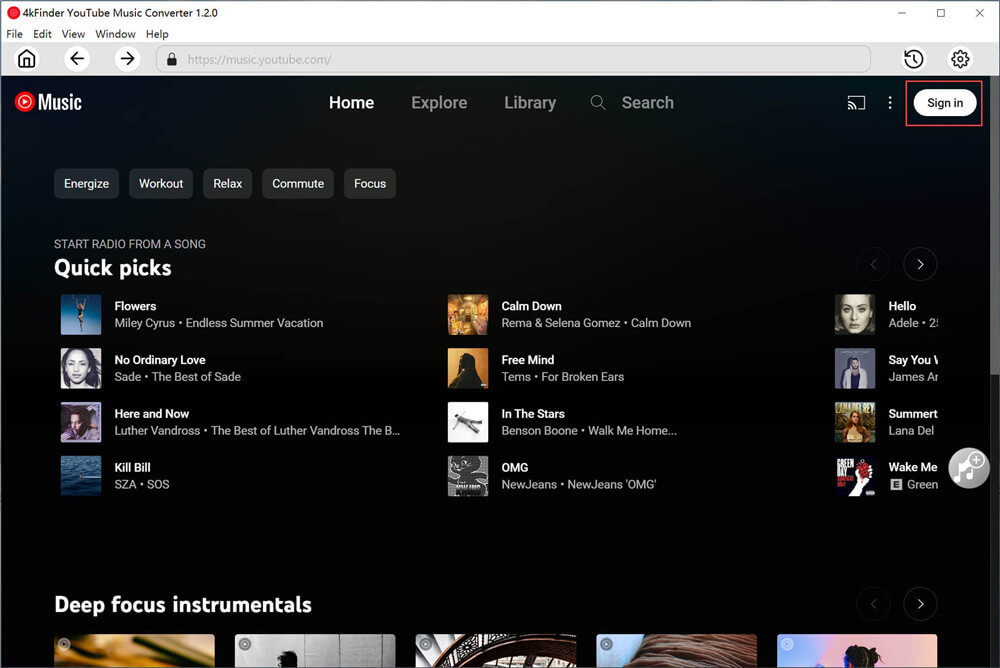
Step 2. Select Output Format
Find the “Settings” option in the top corner and click on it. This will open a settings window where you can discover various output format options, such as MP3, M4A, AAC, FLAC, WAV, and AIFF. Just choose MP3 from the available list to proceed.
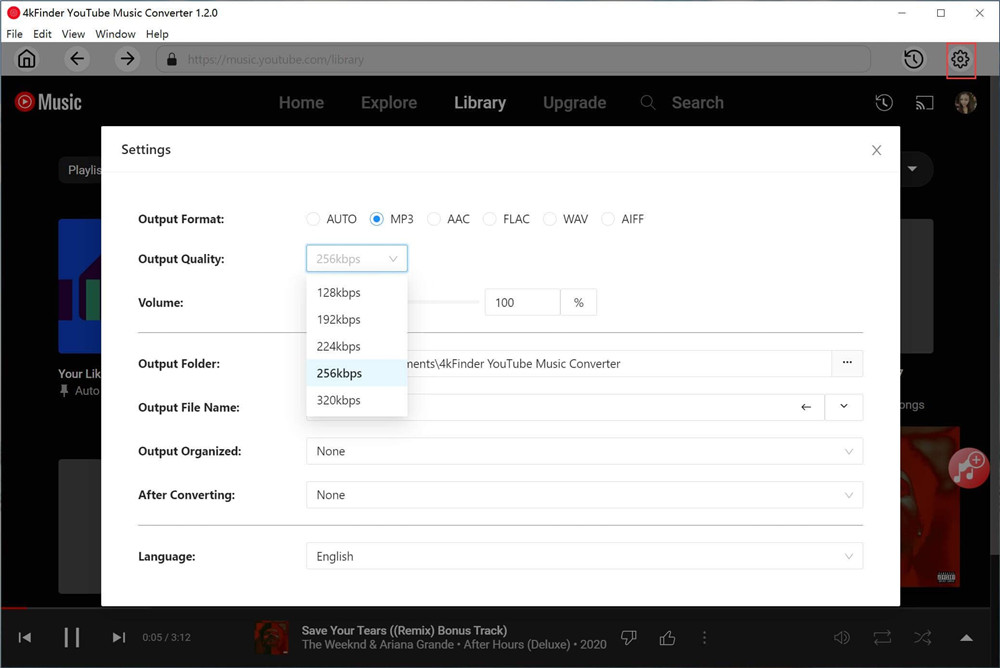
Step 3. Add Songs/Albums/Playlists to List
Open the desired playlist/album that you wish to rip and select it. Then, click on the “+” icon to add all the songs to the list for conversion.
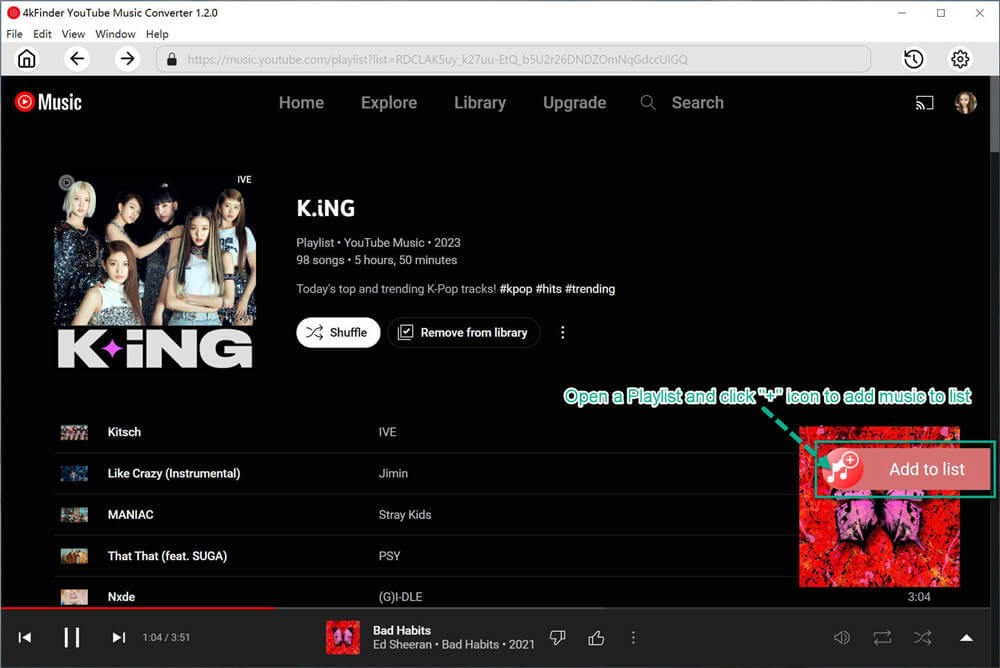
The conversion panel will automatically populate with all the songs from the chosen album or playlist. To exclude any unwanted songs, simply deselect them.
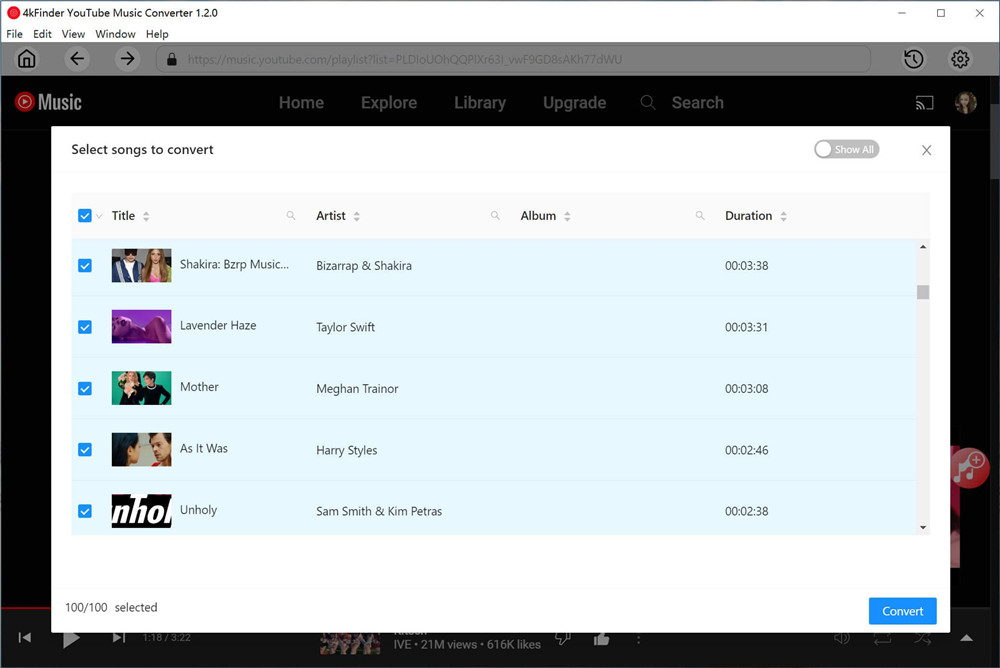
Step 4. Start to Download and Rip YouTube Music Songs to MP3
Once you have selected the songs you want to rip, simply click on the “Convert” button to start the download process. This will convert your chosen YouTube Music songs into the MP3 format.
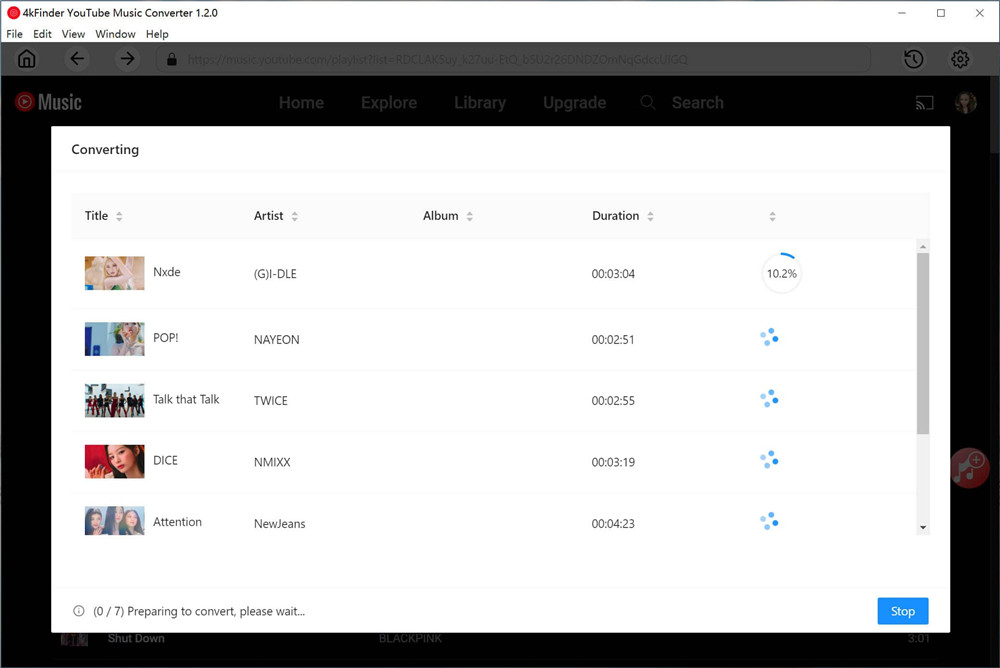
Step 5. View the Converted YouTube Music Songs
Once the conversion process is complete, you can find your converted YouTube songs in the “History” section. To access the output files of your converted YouTube music, simply click on the blue folder icon.
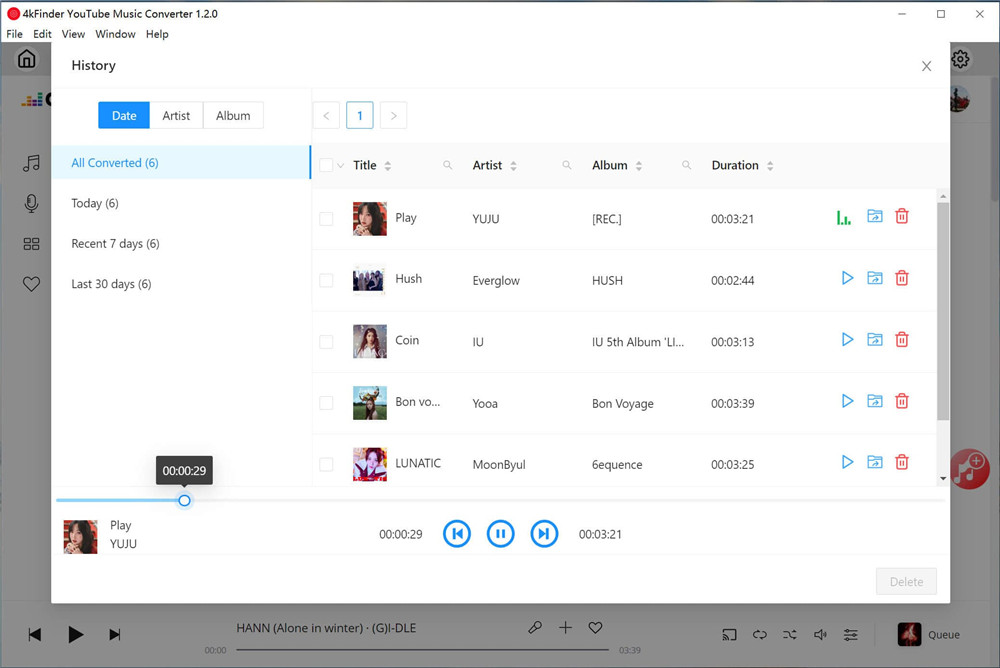
Now, you can freely enjoy your favorite songs anytime and anywhere without any restrictions.
Conclusion
Ripping music from YouTube Music to MP3 format is a straightforward task, made easy with 4kFinder YouTube Music Converter. With this tool, you can effortlessly download and rip your preferred songs and playlists from YouTube Music in high-quality MP3 format up to 10 times faster speed. Whether you want to enjoy your favorite tunes offline or without relying on an internet connection, 4kFinder is the reliable solution you’ve been searching for.

 Download Netflix videos to MP4 or MKV format in 1080P Full HD resolution.
Download Netflix videos to MP4 or MKV format in 1080P Full HD resolution.



