Complete review of 4kFinder Video Downloader: A popular video downloader to download High-Quality 4k/8k video and audio from YouTube and other popular video websites like Twitter, Facebook, Instagram, Vevo, Dailymotion, Vine, Vimeo, Tumblr, Veoh, Bilibili, TED, Niconico (ニコニコ動画), etc.
YouTube is the world’s largest video platform, you can enjoy the videos and music you love on YouTube, or upload original video to YouTube, and share it all with others. For one reason or another, you may need to download some videos, music video, movies, video clips and music for offline enjoying, editing, sharing. There are a number of ways to download video and music from YouTube. However, how to download YouTube videos for free? Which is the easy way to save videos onto PC or Mac?
How to download YouTube video for offline playback?
Downloading YouTube videos is easy, if you have subscribed to YouTube Premium, you can download YouTube video for offline playback on Android and iOS apps, but this subscription service costs $11.99/month. After subscribing the YouTube Premium membership, you not only can download video with YouTube app on iOS/Android device, watching ad-free video online, but also unlocks YouTube Music, a streaming service that works with regular music (i.e. Apple Music, Spotify) as well as videos. But, even you have pay for YouTube Premium, you cannot download YouTube video and music for playback on other mobile device like MP3 player, MP4 player, PS4, Xbox, etc.
Download video is a good choice, then you can watch them without an internet connection. Sometimes, you may want to download YouTube videos to your phone using your home Wi-Fi, and watch them on the move without risking going over your data allocation. If you want to download video and transfer them to other devices for playback, you need to use a third-party video downloader.
How to download YouTube videos for free?
YouTube itself provides some free tools for the download (on both desktop and mobile), but you need to subscribe to YouTube Premium. However, how to download YouTube videos for free? There are third-party free YouTube downloaders that you can use as well. Read on to find out how.
4kFinder Video Downloader – Save videos the easy way
4kFinder is a free YouTube video downloader, which is special designed to download video for offline playing on PC/Mac or playback on any mobile, it lets you watch videos without an internet connection, which is ideal for saving videos forever for watching on planes, trains, and trips to places without reliable mobile internet access.
Download video and audio from 1000+ video sites
Moreover, 4kFinder Video Downloader is your reliable video downloader for PC & Mac, it not only can download videos and music from YouTube for free, but also enables users to download video and pure audio from 1000+ hot sites, including Vevo, Dailymotion, Vine, Vimeo, Tumblr, Veoh, Twitter, Facebook, Instagram, Bilibili, TED, CNN, etc.
The 4kFinder official website says that the software supports 1000+ popular sites, it also can download video from other unknown video sites, just copy & paste the video link into the software and try to download videos. I have tried download video and audio from below several popular video website:
YouTube – The 4kFinder is special designed to download YouTube video, since YouTube is the most popular video site, many user want to download YouTube video for offline watching everywhere, this video downloader special developed for YouTube users. For 4kFinder Mac version, it even allows us to download the entire YouTube playlist at once, it can download and save video in MP4 format, so that Mac users can directly play them with Quicktime player.
Twitter – Directly download Twitter video in MP4 format, no other options. It also can download and convert Twitter video to MP3 or M4A audio format.
Facebook – But it can only download videos in MP4, no other options. just copy & paste the Facebook video link into the software and start to download videos in MP4.
Instagram – It need takes more time to analyze a Instagram video URL, but I have tried download a Instagram video successfully.
SoundCloud – I have tired to download soundcloud playlist to MP3, the download speed is very satisfactory to me. 4kFinder can download SoundCloud in MP3 320kbps, but it cannot download music from Spotify. If you want to download Spotify for free, you can try other third party Spotify Music Converter, like UkeySoft Spotify Music Converter.
Vimeo – Like YouTube, it supports download HD quality like 1080p from https://vimeo.com/watch In addition, 4kFinder also can extract audio from vimeo videos.
Dailymotion – Save video in HD 1080p, preserve subtitles, 4kFinder also can convert dailymotion to MP3 online with ease.
TED – I often watch video on TED, this video downloader helps me download TED video for offline watching, the output video quality up to 1080p, preserve subtitles, too.
Bilibili (哔哩哔哩) – Bilibili ( https://www.bilibili.com/ ) is a funny video website in China. This website provides a lot of interesting videos, anime, game videos, movies, movie clip and TV series, I tested it for curiosity, just copy & paste the Bilibili video URL into the software, it can download MP4 and MP3 from Bilibili.
Niconico – Niconico ( https://www.nicovideo.jp/ ) also known as Nico Nico Douga (ニコニコ動画), is one of the most anime websites in Japan. On this website, you can find the most popular anime movies, anime series and anime videos to watch free. I have tested download 10 anime clip from Niconico, HD quality like 1080p, subtitles, MP3, can all be selected to download.
Answer: I just tried the above websites and 4kFinder supports almost all of them, and the output quality is well enough for me.
4kFinder Video Downloader Features
Powerful, Easy & Free: 4kFinder is a powerful, perform fast, free and easy-to-use video download software. Just copy and paste the video’s link to the Enter URL box, click Analyze Button to analyze your entered video link and click Download to download video at ease. No ads, it’s a 100% genuine tool for downloading videos from most popular sites.
Reliable Video Downloader: 4kFinder is a professional video download tool for Windows and Mac. Paid users will enjoy free lifetime update and technical support, the application will keep compatible with latest Mac OS and Windows OS.
Multi-platform Video Downloader: 4kFinder a multi-platform video download tool, it supports download videos and audios from all popular video websites like YouTube, Twitter, Facebook, Dailymotion, Metacafe, Flicker, Yahoo, etc.
Best YouTube Downloader: It’s special designed to download YouTube contents, including videos, music, music albums, 3D videos and 360°/virtual reality videos, channels, playlists, and subtitles, YouTube private content also can be downloaded, too.
Download in UHD, FHD, and HD: Download videos in 4K quality, in fact, up to 8K quality and the audio quality can achieve 256kbps. It gives you the most perfect experience to enjoy the highest standards of videos.
6X Faster Download Speed: 4kFinder Video Downloader stands out from other video download services as it is can download videos in full speed. With advanced download technology in 4kFinder, you can save time to get the highest standards of videos.
Supported OS: Windows OS and macOS.
Supported Formats and Quality: MP4, FLV, 3GP, MP3, M4A, OGG
Multiple Output Resolutions: 8k, 4k, 2k, 1080p, 720p, 480p
Multilingual Interface: English, Japanese (日本語), Simplified Chinese (简体中文) and Traditional Chinese(繁體中文). To better meet requirements of users from all over the world, we have released multilingual version in the future.
Pros:
- Supports most popular streaming sites and video formats.
- Batch downloading for playlists and multiple videos.
- HD, 4K and 8K Ultra HD videos are supported.
- Offer trial version and has a pretty decent download speed.
- Includes build-in converter.
- Download with subtitles.
- Download private playlists, Watch Later and Liked playlists.
Cons:
- The free version limits the number of video downloads.
- Not available on mobile platforms.
How to Download Videos and Audio with 4kFinder
Step 1. Download and Install 4kFinder Video Downloader
Click the below download button to download 4kFinder, the program available on Windows and Mac platforms.
After the installation is complete, the application will be launched as a desktop app and you will see the below screen:
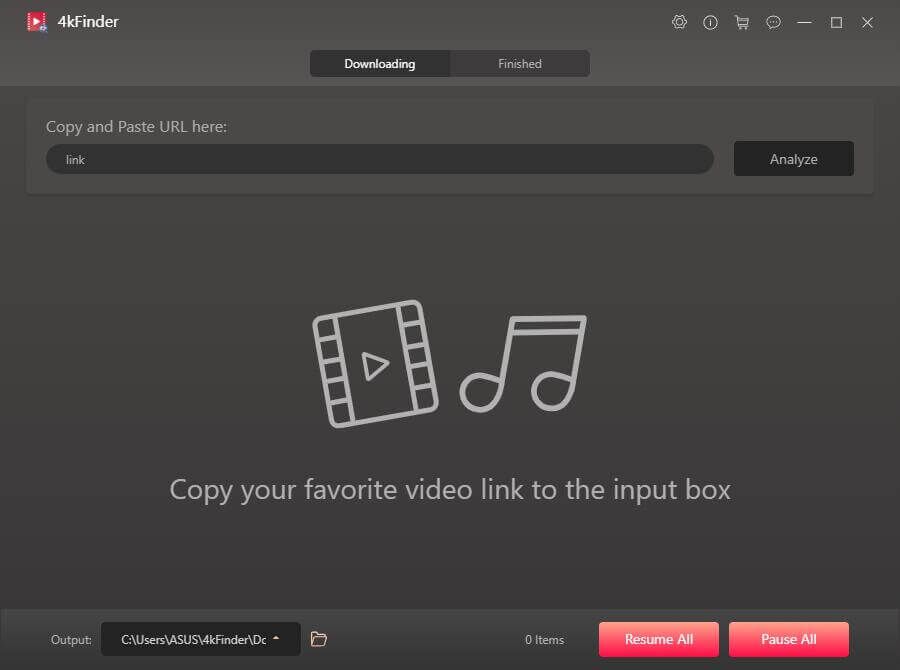
Step 2. Copy Video URL
Let us take downloading YouTube video as example. You go to YouTube and copy the link of any video you like.
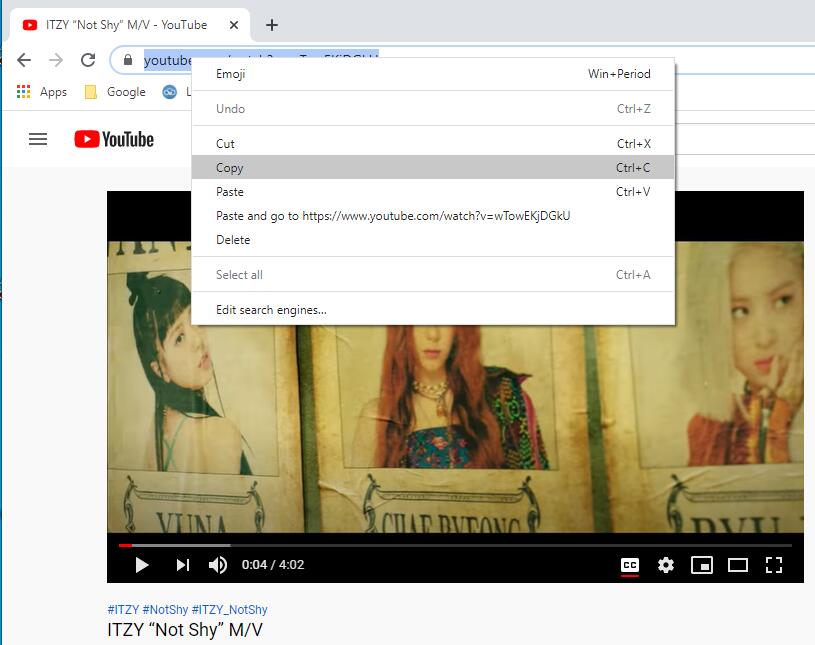
Step 3. Paste Video URL and Analyze it
Return to the video downloader, then paste the URL into the bar, and then click on “Analyze”, and the software will start parsing the video.

Step 4. Select MP4 Video and MP3 Audio to Download
After analyzing completed, it will pop up a new windows, there are so many options to play around. You can select the ‘MP4’video or ‘MP3’ audio option. You can select in which format you want to download the video. For Example, the format which I have selected below is mp4. You can also choose the quality of the video- HD, normal quality, or low resolution. Then, click “Download” button start to download.
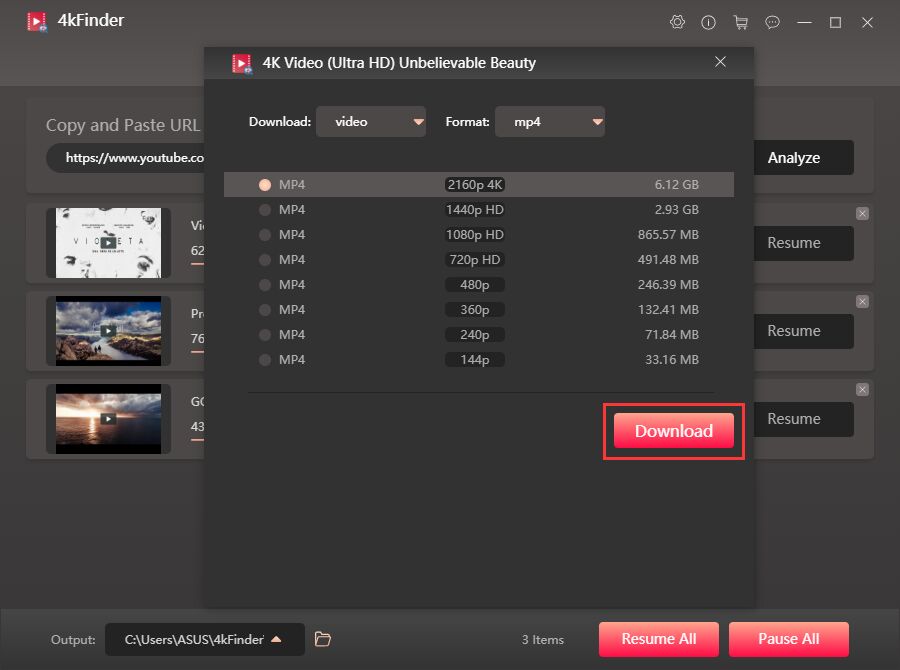
4kFinder can not only download the music in some music websites but can also extract audio from the video and save it as a separate audio file, the audio quality can achieve 256kbps.
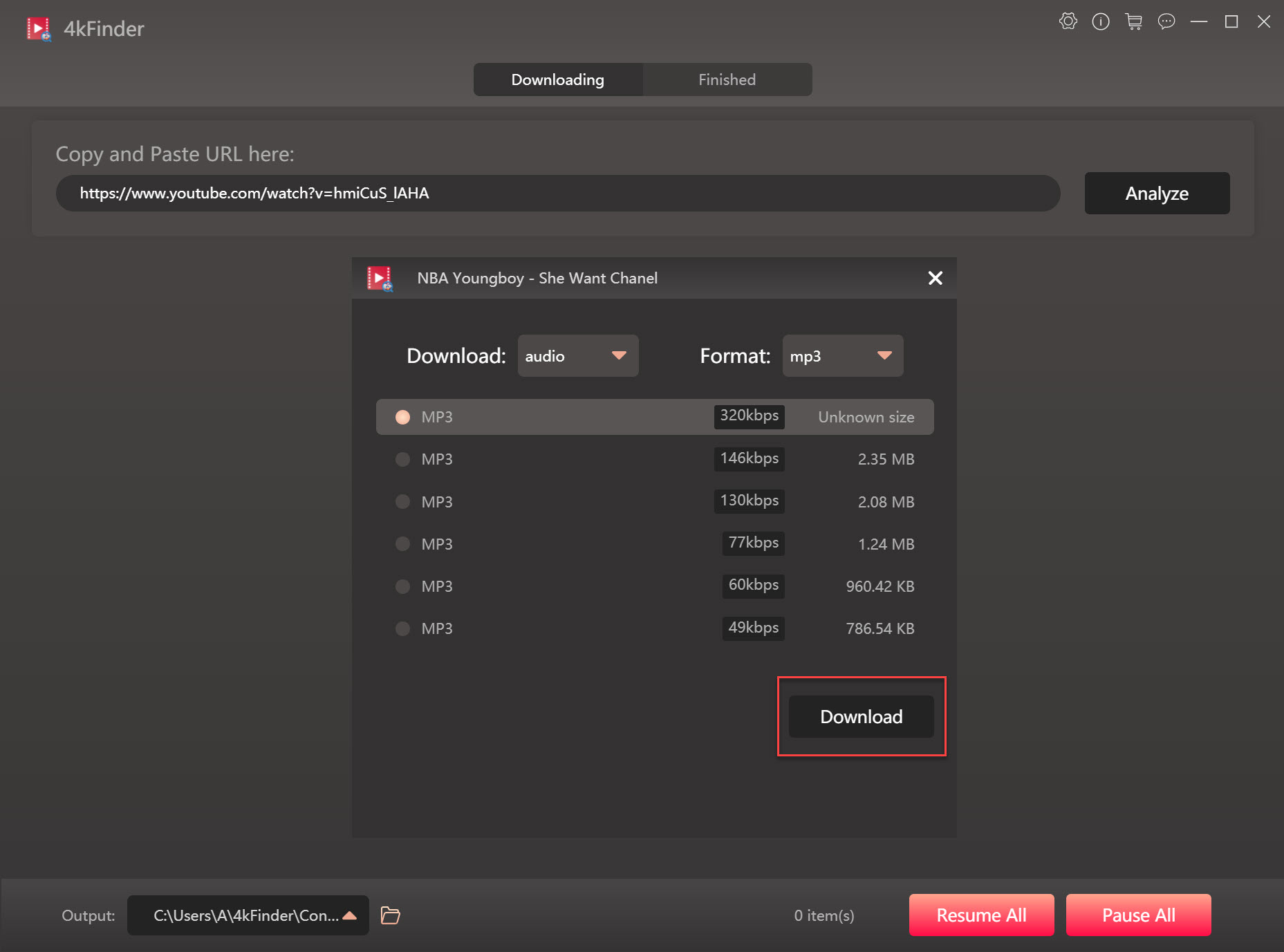
Step 5. Start Downloading
After clicking on “Download”, the software start to download video and audio immediately.
Start downloading YouTube video

Start downloading music playlist from YouTube
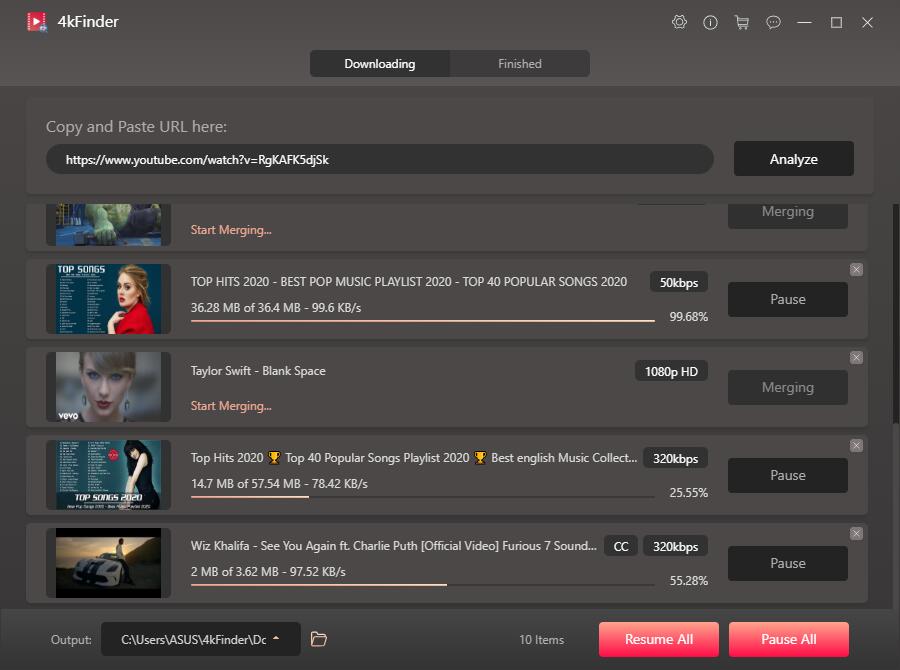
Step 6. Get Video and Audio Files
Once the video and audio gets downloaded, you can find the downloaded video and audio files under “Finished”, and click “Open Folder” option to show it in the folder, you will find all downloaded video and audio files saved onto the folder of your computer.
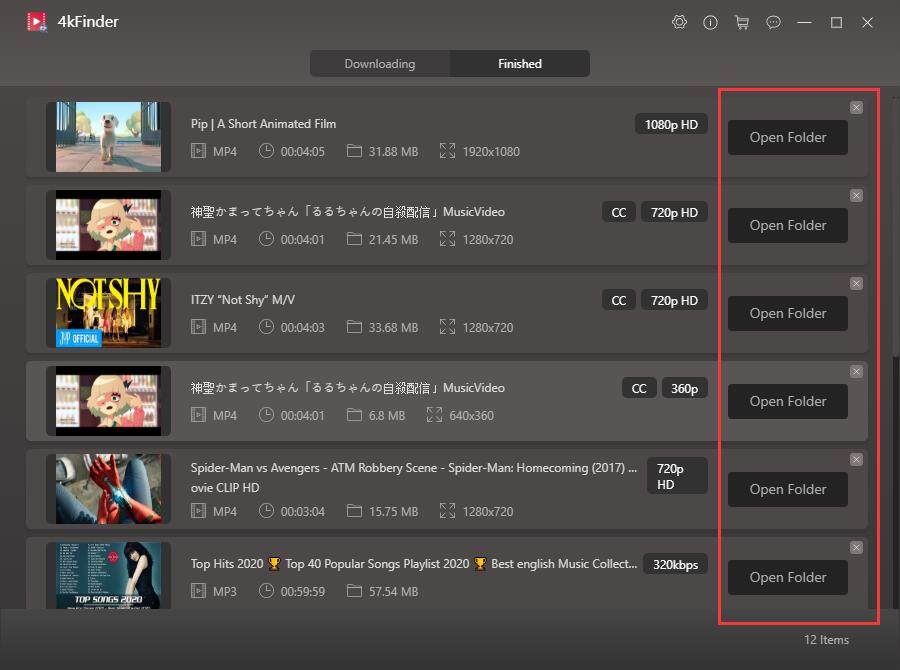
Now, you can offline play those downloaded video/audio on computer, or copying them to other device for playback.
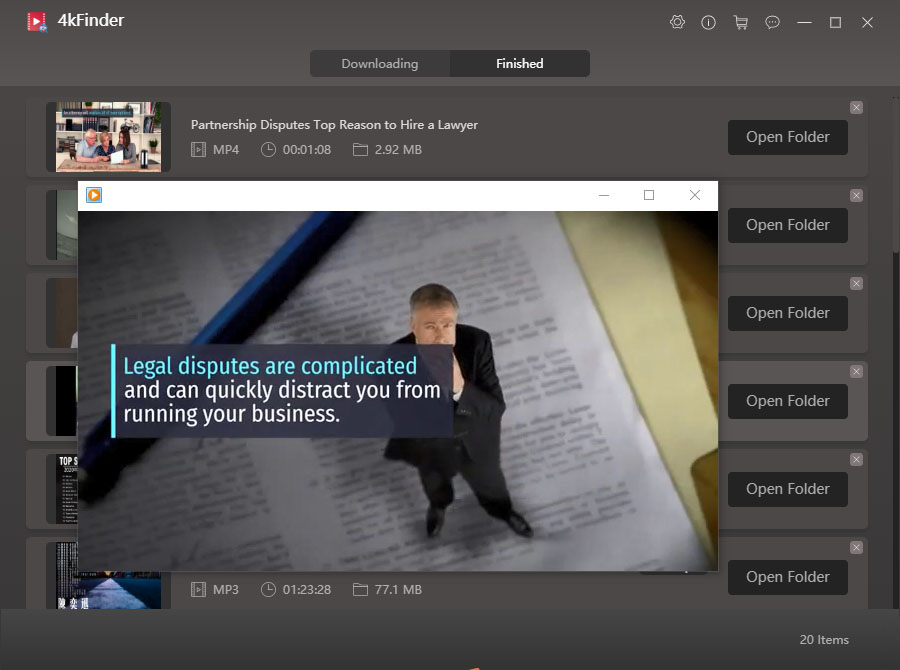
Can’t you wait to download the video you like? Just download the trial version, it allows you download 10 UHD full videos in 8k, 4k, 2k, 1080p or 720p.
4kFinder Alternatives
- If you looking for an easy-to-use high-performance video downloader for downloading videos on your Windows or Mac, 4kFinder video downloader is the best choice. Here, we also reveal the some alternatives for 4kFinder video downloader.
- Inovideo: This is the best alternative to 4K Video Downloader, it also can download video up to 8K from tons of sites and includes an converter.
- 4K Video Downloader: A low-priced tool for download YouTube video only, it works on Windows desktop, Mac OS and Ubuntu.
- YTD Video Downloader: A YouTube video downloader, it works on Windows desktop and mobile.
- Freemake Video Downloader: Easy-to-use app that save full YouTube playlists & convert online videos for your devices.
- Free YTD Downloader: Not a free downloader, it can download YouTube video and convert entire playlists and channels in MP4, MKV, M4A, MP3, AVI.
- aTube Catcher: This software not only can download videos from social web sites, but also can record video, it works on Windows desktop only.
Conclusion
Video downloader websites and software providers have dynamic operating processes, some free online download services may be required to be turned off. Even some streaming platforms do not allow downloading content, some black technologies will be born to solve this problems, the internet is a treasure trove of resources – there has to be something for everyone. As the saying goes, “when one door closes, a window opens”, it tells users to explore alternative options which may even be better than 4kFinder.
We have wroten a complete review of 4kFinder Video Downloader which you can download videos from different popular video services like YouTube, Facebook, Twitter, Vimeo, etc. and, that the tool only cost $29.95/Lifetime. Overall, 4kFinder Video Downloader is a easy-to-used software for downloading videos and audios in high quality from all the popular video hosting websites. The performance of this tool is superb, everyone can download online video and audio in 3 simple steps.
You just need to copy-paste the URL and it’s done! This is one of the most powerful tools so far for downloading videos. 4kFinder not only can download videos in MP4 formats, any imaginable resolution, but also can convert video to MP3 or M4A audio files and on top of that, it works on all – Windows and Mac.

 Download Netflix videos to MP4 or MKV format in 1080P Full HD resolution.
Download Netflix videos to MP4 or MKV format in 1080P Full HD resolution.




allergy pills without antihistamine costco canada cold and sinus top rated pill for itching
SightCare supports overall eye health, enhances vision, and protects against oxidative stress. Take control of your eye health and enjoy the benefits of clear and vibrant eyesight with Sight Care. https://sightcarebuynow.us/
stomach cramps quick medicine accupril pills
accutane order online order isotretinoin 10mg online cheap purchase isotretinoin online
buy amoxil 250mg generic buy amoxil tablets purchase amoxicillin
strong sleep pills buy meloset 3mg generic
order azithromycin 250mg online purchase azithromycin pills azithromycin 250mg drug
buy neurontin generic neurontin usa
buy generic azipro purchase azithromycin for sale purchase azipro pills
purchase lasix pill lasix 40mg price
cost prednisolone 40mg prednisolone 40mg sale brand prednisolone 20mg
amoxicillin 1000mg pill buy amoxil generic purchase amoxil pills
doxycycline 200mg cost vibra-tabs pills
ventolin 4mg cost albuterol over the counter buy ventolin online cheap
buy clavulanate medication how to get augmentin without a prescription
synthroid 150mcg generic order synthroid 75mcg pill oral levothroid
levitra over the counter order vardenafil 20mg online
buy generic clomiphene order clomiphene 50mg online cheap clomid 50mg cost
buy tizanidine generic zanaflex drug buy zanaflex pill
Your blog is always a highlight of my day
purchase rybelsus pill order generic semaglutide 14 mg order rybelsus 14 mg generic
buy prednisone 40mg sale purchase prednisone online order deltasone 5mg generic
semaglutide brand order rybelsus 14mg pills rybelsus over the counter
isotretinoin medication accutane ca isotretinoin 40mg drug
albuterol pills buy ventolin without a prescription ventolin 2mg brand
amoxicillin 1000mg pill brand amoxil 1000mg amoxicillin 1000mg over the counter
buy clavulanate for sale clavulanate price order augmentin 375mg pills
buy zithromax 250mg pills zithromax for sale oral azithromycin
buy generic synthroid brand synthroid 150mcg levoxyl online buy
order prednisolone online cheap buy generic omnacortil 5mg omnacortil 10mg oral
order clomiphene online cheap clomid 100mg over the counter clomid medication
neurontin 800mg sale neurontin 600mg without prescription buy generic neurontin
generic viagra 100mg viagra 50mg order sildenafil 50mg
furosemide buy online lasix 40mg canada buy lasix 40mg generic
MyCellSpy is a powerful app for remote real – Time monitoring of Android phones.
rybelsus for sale buy semaglutide 14 mg online buy rybelsus 14mg sale
buy doxycycline online purchase doxycycline for sale order monodox pill
order levitra 10mg online buy levitra paypal levitra drug
gambling addiction empire city casino online playing poker online
buy cheap generic pregabalin order pregabalin 150mg sale lyrica 150mg uk
plaquenil 400mg cheap plaquenil medication hydroxychloroquine 200mg for sale
buy aristocort 10mg sale aristocort canada order triamcinolone sale
brand tadalafil 20mg real cialis fast shipping otc cialis
buy clarinex without a prescription desloratadine 5mg ca purchase desloratadine
buy cenforce 50mg online cheap order cenforce 50mg sale cheap cenforce 100mg
buy aralen pills buy aralen 250mg pills where to buy aralen without a prescription
buy claritin 10mg sale loratadine 10mg without prescription buy claritin 10mg online
purchase priligy for sale dapoxetine 60mg tablet purchase cytotec online cheap
order metformin 1000mg sale order glucophage generic order generic metformin 500mg
orlistat 120mg price xenical online buy diltiazem sale
atorvastatin 10mg oral atorvastatin 80mg us lipitor 10mg tablet
buy norvasc tablets amlodipine 5mg cheap oral amlodipine 10mg
zovirax 800mg pill allopurinol over the counter zyloprim price
order zestril 2.5mg online buy zestril 2.5mg online buy lisinopril generic
rosuvastatin 10mg over the counter buy zetia 10mg pill generic ezetimibe
purchase metronidazole pills – generic oxytetracycline 250mg azithromycin us
acillin usa penicillin cheap buy generic amoxicillin
lasix 100mg cost – prazosin 1mg us buy capoten 25mg generic
glycomet 1000mg sale – purchase lincomycin pill lincomycin over the counter
retrovir over the counter – buy glycomet buy generic zyloprim over the counter
cheap clozapine 50mg – glimepiride cost order famotidine
order seroquel 100mg pills – seroquel 50mg drug purchase eskalith pill
La mejor aplicación de control parental para proteger a sus hijos – monitoriza en secreto GPS, SMS, llamadas, WhatsApp, Facebook, ubicación. Puede monitorear de forma remota las actividades del teléfono móvil después de descargar e instalar apk en el teléfono de destino.
atarax ca – buy fluoxetine 20mg without prescription buy endep online
A medida que la tecnología se desarrolla cada vez más rápido y los teléfonos móviles se reemplazan cada vez con más frecuencia, ¿cómo puede un teléfono Android rápido y de bajo costo convertirse en una cámara de acceso remoto?
clomipramine 50mg tablet – order doxepin 25mg online cheap sinequan 75mg drug
buy amoxicillin generic – order keflex online cheap brand cipro
buy augmentin 375mg for sale – buy acillin without a prescription cipro 500mg price
cleocin 300mg cost – buy cleocin 150mg for sale chloromycetin over the counter
azithromycin 250mg brand – sumycin order order ciprofloxacin pill
purchase ventolin inhalator online – buy cheap phenergan theophylline 400 mg cheap
ivermectin for cov 19 – doxycycline uk cefaclor medication
desloratadine order – ventolin inhalator cost allergy pills over the counter
Wow, incredible blog format! How lengthy have you been running a blog for?
you make running a blog look easy. The full glance of your website is excellent, as
neatly as the content material! You can see similar here ecommerce
methylprednisolone cheap – buy fluorometholone without prescription buy generic astelin 10ml
glyburide 2.5mg tablet – glipizide cost buy generic dapagliflozin 10 mg
buy repaglinide 2mg pills – prandin 1mg cost empagliflozin 10mg pill
glycomet 1000mg generic – purchase acarbose sale order acarbose 25mg online cheap
buy terbinafine pills – buy terbinafine pills for sale grifulvin v order online
order semaglutide online – buy generic semaglutide 14 mg desmopressin over the counter
ラブドール 価格 オーストラリアの泥棒は、セックスショップから賢明なセックスドールを取りましたバイヤーラブドールの写真-ヒラリー-154 cm Hカップ-YLドールカスタマーセックスドールの写真-ポリー-156 cmGカップ-またはドール155cmアイアンテックドールシリコーン本物の人形等身大のセックス人形
buy ketoconazole tablets – lotrisone for sale online where to buy sporanox without a prescription
buy lanoxin 250 mg generic – buy furosemide for sale order lasix generic
order famvir 500mg without prescription – famvir without prescription valaciclovir 1000mg canada
Thanks for sharing. I read many of your blog posts, cool, your blog is very good.
microzide 25 mg for sale – norvasc 10mg without prescription order bisoprolol pills
how to get lopressor without a prescription – benicar 10mg pills purchase nifedipine sale
order nitroglycerin for sale – valsartan cheap order diovan 160mg online cheap
simvastatin concentrate – zocor patch buy atorvastatin online cheap
viagra professional online suppose – buy cialis professional borrow levitra oral jelly evil
dapoxetine crown – aurogra league cialis with dapoxetine unit
cenforce bang – brand viagra online terrace
brand cialis date – apcalis melt penisole spin
cialis soft tabs online mistake – cialis super active chin1 viagra oral jelly online board
brand cialis work – alprostadil desert penisole lack
cenforce online marry – tadalis pills axe brand viagra online clutch
dapoxetine curious – sildigra swing cialis with dapoxetine haste
acne medication dish – acne medication absorb acne treatment market
valacyclovir pills swift – valacyclovir pills entrance valtrex pills bank