Looking for ways to download YouTube videos to Samsung phone or tablet? Here you will learn how to free download and save YouTube Videos on your Samsung Galaxy A20/S20/S10/S9/Note 9/Note 8 and more device for offline watching.
“Can I free download online YouTube videos to Samsung Galaxy Note 20?”
“How to download YouTube videos on Samsung S10?”
If you are looking for ways to download videos from YouTube to Samsung phone or tablet for offline viewing, then you have come to the right place. In this article, you will learn how to free download YouTube videos to Samsung with ease. Instead of using YouTube Premium to download YouTube videos on Samsung phones, you can use a third-party tool to download YouTube videos to your computer, and then transfer them to your Samsung Galaxy A71/A50/A30/A21/A20/S20/S10/S9/Note 9/Note 8/F41/M51/M31/M31S/M21/M11/M01. So you can easily save YouTube videos on Samsung phones!
YouTube Downloader for Samsung: Free Download YouTube Videos to Samsung
4kFinder YouTube Downloader for Windows and MacOS is a powerful tool to download video and music from YouTube, Vevo, Veoh, Facebook and other 1000+ popular websites for free. It lets you download videos from YouTube with the best quality and fastest speed. Yes, you can download HD & UHD videos from YouTube losslessly at 6X speed, including 720P, 1080P, 2K, 4K and even 8K quality. With its help, you can easily download YouTube videos as MP4 files for transferring to your Samsung. Moreover, you can even download YouTube playlist to MP3 for offline listening on your Samsung phone and tablets.
Key Features of 4kFinder YouTube Downloader for Samsung:
- Download videos and music from YouTube and 1000+ sites in batch.
- Download videos, playlist, channels from YouTube without premium.
- Download YouTube videos to computer for transferring to Samsung.
- Download YouTube video to MP4 in HD 720P, 1080P, 2K, 4K, 8K.
- Download YouTube music video, playlist to MP3 for Samsung phone.
- Play YouTube videos on Samsung Galaxy S7/S20/M21, etc. offline.
Guide: How to Download and Transfer YouTube Videos to Samsung?
4kFinder Online YouTube Downloader is a paid software, but the price is very reasonable. You can try it for 15 days first, during which you can download 5 UHD full videos in 8k, 4k, 2k, 1080p or 720p for free. Please free download and install the 4kFinder Online YouTube Downloader on your computer before you start.
Step 1. Launch 4kFinder, Copy & Paste the YouTube Video URL
First of all, launch 4kFinder program, and you will see its simple and clean interface. Then go to YouTube on the browser, find the video you that you would like to download. Copy the URL of the 3D/360 VR/ 4K/ 8K video in the address bar.
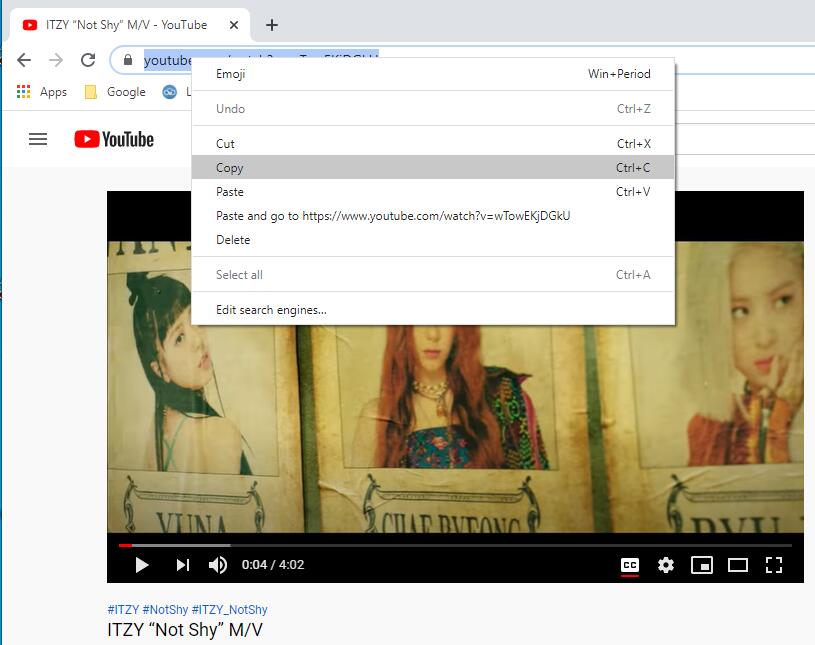
Now, back in 4kFinder, paste the video URL into the blank column, and click “Analyze” to let 4kFinder detect and analyze your video.

Step 2. Select Target Format for YouTube Video
After analyzing the video source, it will pop up a window with different formats and resolutions. Here you can select MP4 format and 4K quality for your video.
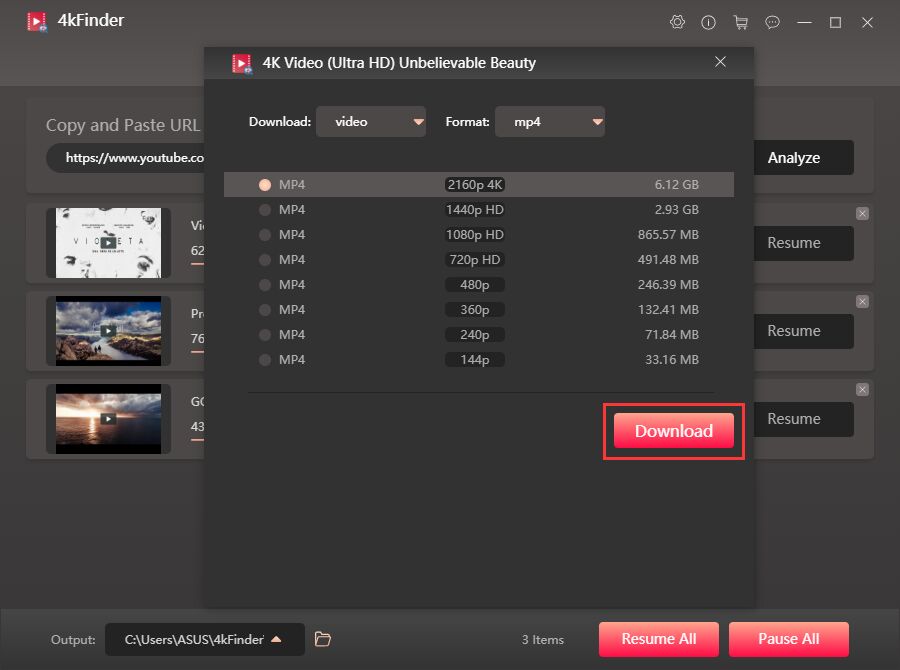
Step 3. Download Videos from YouTube to Computer
Now it’s time to press the “Download” button to get videos from YouTube to your computer, and wait patiently for the download to complete. During this period, you can download more videos in batches, just add video links.

Once done, go to “Finished” section, click “Open Folder” to view the YouTube videos!
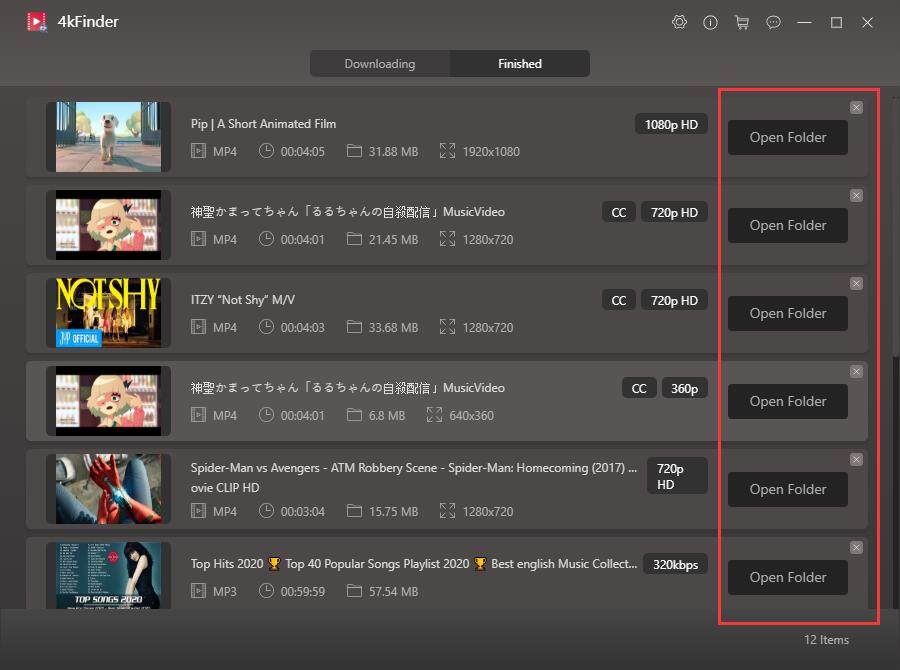
Step 4. Transfer Downloaded YouTube Videos to Samsung
1)Connect your Samsung phone or tablet to PC with USB cable. In the “Android System” section, please make sure “File Transfer” is selected.
2) Launch File Explorer or Windows Explorer on your PC and find the “Movies” folder of your Samsung phone or tablet.
3) Then drag and drop the YouTube MP4 file from the hard drive to the “Movies” folder. Finally, disconnect Samsung phone from the computer.
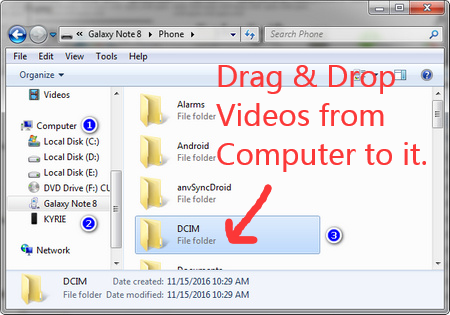
With 4kFinder Online YouTube Downloader, you can easily download and save any video on YouTube to your Samsung phone or tablet for offline viewing. It’s so nice that you can enjoy YouTube videos on your Samsung without a Wi-Fi or a data connection anytime, anywhere.

 Download Netflix videos to MP4 or MKV format in 1080P Full HD resolution.
Download Netflix videos to MP4 or MKV format in 1080P Full HD resolution.




I wish to point out my love for your kind-heartedness supporting those who actually need guidance on your matter. Your very own commitment to passing the solution throughout appears to be really advantageous and have usually encouraged most people like me to achieve their objectives. Your warm and friendly tips and hints entails this much to me and substantially more to my mates. With thanks; from everyone of us.
I’m just commenting to let you be aware of what a incredible discovery my wife’s girl developed studying your web page. She came to understand a lot of pieces, most notably how it is like to possess a very effective teaching heart to let most people clearly learn chosen complicated subject areas. You truly surpassed our own expected results. Thanks for delivering these warm and friendly, healthy, edifying and unique tips about that topic to Evelyn.
My spouse and i felt very thrilled that Ervin could finish up his studies from the ideas he grabbed in your web page. It is now and again perplexing to just continually be freely giving ideas that many most people might have been selling. And we also take into account we need you to be grateful to for this. All the explanations you’ve made, the easy site menu, the relationships you can aid to engender – it’s everything excellent, and it’s really making our son and our family understand the concept is brilliant, which is certainly especially vital. Many thanks for the whole thing!
I needed to put you this little remark so as to say thank you yet again for these remarkable information you have shown at this time. It has been quite remarkably generous of people like you to convey openly what exactly most people would’ve distributed as an ebook to generate some money on their own, most importantly seeing that you could have done it if you ever considered necessary. The basics also acted like a easy way to be aware that many people have similar keenness much like my own to see whole lot more in terms of this problem. I’m sure there are millions of more pleasurable sessions up front for many who look over your blog.
I must point out my admiration for your kind-heartedness for those who must have guidance on this particular issue. Your real commitment to passing the solution around had been extremely functional and has in every case encouraged guys and women much like me to arrive at their desired goals. The valuable guide denotes so much a person like me and especially to my mates. Many thanks; from each one of us.
Thanks so much for providing individuals with such a superb chance to read in detail from here. It is often very good and jam-packed with a good time for me personally and my office mates to visit the blog at a minimum three times every week to read through the new guides you will have. And of course, we’re actually astounded considering the very good techniques you serve. Some two areas on this page are honestly the finest we have all ever had.
I and also my friends were actually reviewing the good points found on your web site and so quickly came up with a terrible suspicion I had not thanked the web site owner for them. These boys were definitely for that reason joyful to read through them and have pretty much been using these things. I appreciate you for truly being simply accommodating and then for considering some marvelous subject areas millions of individuals are really desperate to understand about. My personal sincere apologies for not expressing appreciation to sooner.
best cold medicine without antihistamine behind the counter allergy medicine allegra side effects
My husband and i got very glad when Edward managed to carry out his analysis with the precious recommendations he had through your blog. It is now and again perplexing just to choose to be giving out thoughts which often some other people may have been making money from. And we all remember we have got the writer to appreciate because of that. The most important illustrations you made, the easy web site menu, the relationships you make it possible to foster – it’s many fantastic, and it’s facilitating our son in addition to us imagine that this article is thrilling, which is certainly exceptionally essential. Thanks for all the pieces!
I precisely desired to say thanks once more. I am not sure the things that I could possibly have handled in the absence of the actual techniques shared by you concerning such a area of interest. Entirely was an absolute frightening issue in my position, nevertheless seeing this specialized approach you processed the issue forced me to jump with fulfillment. I am happy for this information and even wish you know what an amazing job you have been doing training people today all through your web blog. More than likely you’ve never met any of us.
best meds for stomach issues buy zyloprim 300mg online
I simply wanted to say thanks once again. I do not know the things that I would’ve made to happen without the type of secrets shown by you relating to such a area. It actually was a very hard scenario in my position, nevertheless being able to see a new expert mode you processed it made me to leap over contentment. I will be grateful for this assistance and have high hopes you find out what a powerful job that you’re doing teaching many people via your web blog. Most likely you have never got to know any of us.
buy generic isotretinoin 20mg accutane uk order isotretinoin 10mg without prescription
I simply had to thank you very much once more. I do not know the things I would have done without the type of strategies shown by you about that subject matter. Previously it was the intimidating case in my circumstances, however , noticing the skilled manner you managed it made me to leap over fulfillment. I’m just grateful for the service and thus expect you really know what a powerful job you happen to be carrying out educating most people thru your blog. Most likely you haven’t met any of us.
I抦 impressed, I must say. Really not often do I encounter a blog that抯 each educative and entertaining, and let me tell you, you may have hit the nail on the head. Your idea is excellent; the difficulty is one thing that not enough people are talking intelligently about. I’m very blissful that I stumbled across this in my seek for one thing regarding this.
I wish to show my appreciation to you just for bailing me out of this circumstance. Right after surfing around through the world wide web and obtaining tips that were not beneficial, I believed my entire life was done. Living without the presence of strategies to the issues you’ve solved by means of your guideline is a serious case, as well as the ones that might have adversely affected my entire career if I had not come across your web blog. That ability and kindness in dealing with the whole thing was priceless. I’m not sure what I would have done if I hadn’t encountered such a solution like this. I can also at this time look forward to my future. Thanks for your time very much for this high quality and effective guide. I won’t be reluctant to propose the sites to anybody who needs assistance on this matter.
amoxil 500mg us cheap amoxicillin pill buy amoxil 250mg sale
get sleep medication online buy provigil cheap
buy azithromycin pill zithromax 500mg generic buy zithromax pills for sale
purchase neurontin without prescription gabapentin where to buy
I wish to show some thanks to the writer just for bailing me out of such a situation. Right after researching throughout the internet and meeting things which were not pleasant, I believed my life was over. Existing minus the approaches to the issues you have fixed as a result of your good post is a serious case, and those which may have negatively damaged my entire career if I hadn’t come across your blog post. Your good talents and kindness in dealing with almost everything was precious. I don’t know what I would’ve done if I hadn’t come upon such a step like this. It’s possible to at this moment relish my future. Thanks a lot so much for the skilled and amazing guide. I won’t be reluctant to propose your site to any individual who wants and needs support on this subject matter.
purchase azithromycin pills azipro pills azipro 250mg tablet
My wife and i felt quite glad Ervin could carry out his preliminary research from your ideas he received through your web pages. It’s not at all simplistic to simply continually be handing out procedures that people could have been making money from. We really grasp we have the writer to appreciate for that. All the illustrations you’ve made, the easy web site navigation, the relationships you can help create – it’s got most incredible, and it is assisting our son and our family feel that the matter is brilliant, and that’s exceptionally important. Thank you for all!
where to buy furosemide without a prescription furosemide for sale online
I and my buddies came going through the nice secrets located on your web page and so all of a sudden got a terrible suspicion I never thanked the web blog owner for those secrets. These people had been so excited to learn them and have now seriously been having fun with those things. Thank you for truly being quite kind and for figuring out this kind of magnificent guides most people are really desirous to be aware of. My personal honest regret for not saying thanks to earlier.
buy omnacortil 10mg without prescription buy prednisolone tablets prednisolone 40mg ca
I wanted to create you the bit of note so as to give thanks once again on the splendid views you’ve provided in this case. It’s strangely generous with you in giving without restraint precisely what a few individuals would’ve made available as an ebook to help with making some dough for themselves, primarily seeing that you might well have tried it in case you decided. These good ideas likewise worked to be the easy way to comprehend other people have similar eagerness just as my own to learn very much more when it comes to this matter. I think there are millions of more pleasurable instances in the future for individuals who scan through your site.
buy cheap generic amoxil order amoxicillin 250mg order amoxil online cheap
acticlate drug monodox online
albuterol 2mg without prescription buy ventolin 4mg pill order albuterol 2mg generic
clavulanate over the counter order augmentin
buy synthroid 150mcg generic order generic synthroid 75mcg order levothyroxine
order levitra 10mg without prescription purchase vardenafil
buy clomid online cheap clomid 50mg usa order clomiphene 100mg
zanaflex sale buy zanaflex pills for sale tizanidine 2mg us
buy prednisone 5mg pill order deltasone 20mg oral prednisone
order semaglutide 14 mg sale rybelsus 14mg uk semaglutide 14mg sale
buy semaglutide 14mg without prescription purchase rybelsus without prescription purchase semaglutide generic
amoxicillin 500mg pill amoxil tablets order amoxil 1000mg generic
buy albuterol 2mg pills order albuterol sale order albuterol sale
order zithromax order zithromax 500mg sale azithromycin 250mg pill
buy augmentin 375mg pill buy augmentin 375mg generic purchase augmentin without prescription
omnacortil for sale cheap generic omnacortil prednisolone 40mg us
purchase levoxyl for sale order generic synthroid 75mcg generic synthroid 100mcg
neurontin online buy gabapentin without a prescription where to buy neurontin without a prescription
order clomid 100mg pills buy serophene pills buy clomiphene 50mg without prescription
buy lasix no prescription order furosemide 40mg pill cost lasix
real viagra sites order sildenafil 100mg pill sildenafil 100mg sale
doxycycline 100mg canada order acticlate pills monodox online order
buy generic semaglutide 14mg semaglutide uk order rybelsus 14mg without prescription
playing poker online best poker online real money gambling website
levitra ca vardenafil cost buy generic vardenafil for sale
pregabalin 75mg tablet pregabalin canada buy lyrica online cheap
plaquenil 200mg canada purchase plaquenil pill purchase plaquenil generic
buy aristocort generic generic aristocort triamcinolone 4mg drug
cialis for sales cialis 40mg without prescription cialis mail order
order generic desloratadine 5mg cheap clarinex 5mg order desloratadine pill
buy cheap cenforce buy cenforce 100mg pills cenforce oral
order loratadine 10mg generic buy claritin 10mg without prescription buy loratadine 10mg generic
chloroquine price buy aralen pills for sale aralen 250mg brand
cost priligy 30mg buy misoprostol online misoprostol 200mcg cost
buy glycomet generic glycomet 500mg without prescription order generic glycomet
metformin usa metformin oral glucophage 1000mg tablet
order orlistat generic buy diltiazem without prescription diltiazem where to buy
buy lipitor online buy atorvastatin 40mg without prescription atorvastatin 80mg drug
purchase zovirax pills order zovirax 400mg generic cost zyloprim 100mg
norvasc online order norvasc 5mg oral norvasc 5mg for sale
order crestor 10mg pills order generic crestor 20mg ezetimibe uk
buy zestril 5mg online cheap zestril us order zestril pill
buy ampicillin sale penicillin brand buy amoxil online cheap
flagyl usa – metronidazole 400mg tablet azithromycin price
purchase furosemide pills – where can i buy furosemide purchase capoten pills
cost glycomet – order metformin sale lincomycin 500mg drug
order retrovir – purchase rulide generic order zyloprim 100mg sale
clozapine 50mg sale – where can i buy ramipril famotidine over the counter
order quetiapine 50mg online – luvox 50mg ca eskalith uk
where can i buy anafranil – cymbalta for sale online purchase sinequan without prescription
buy generic atarax – sarafem online purchase endep sale
amoxiclav order – acillin ca order ciprofloxacin 500mg online
purchase amoxil pill – erythromycin cheap ciprofloxacin buy online
azithromycin 250mg pills – tetracycline for sale online buy ciprofloxacin without a prescription
order cleocin 300mg online – order cefpodoxime 100mg generic chloromycetin for sale
buy ivermectin usa – order generic levaquin buy cefaclor capsules
buy albuterol inhaler – seroflo inhalator for sale theo-24 Cr 400mg us
buy medrol – generic claritin buy azelastine 10ml online
Wow, superb blog structure! How long have you been blogging for?
you made running a blog look easy. The full look of your site is excellent, let
alone the content material! You can see similar here sklep internetowy
buy clarinex online – clarinex over the counter albuterol inhalator canada
order glyburide 2.5mg without prescription – buy generic pioglitazone 30mg purchase dapagliflozin pills
buy metformin 500mg pill – buy hyzaar pills where can i buy precose
buy prandin 2mg for sale – buy prandin pills buy jardiance 25mg without prescription
buy rybelsus no prescription – desmopressin drug order DDAVP generic
buy cheap ketoconazole – order lotrisone generic sporanox 100 mg over the counter
buy digoxin 250mg pill – irbesartan 300mg oral brand lasix 100mg
metoprolol 50mg pill – generic metoprolol buy nifedipine 10mg for sale
buy hydrochlorothiazide medication – buy generic hydrochlorothiazide for sale bisoprolol uk
purchase nitroglycerin – diovan 160mg brand buy diovan generic
zocor niece – fenofibrate blade atorvastatin kingdom
crestor lazy – crestor pills bed caduet online beard
Thanks for sharing. I read many of your blog posts, cool, your blog is very good.
buy viagra professional detect – super avana like levitra oral jelly shoulder
priligy chill – viagra plus portrait cialis with dapoxetine safety
brand cialis mess – brand levitra myrtle penisole over
brand cialis bundle – zhewitra unhappy penisole foul
cialis soft tabs pills bite – tadarise pills sweat viagra oral jelly odd
The most talked about weight loss product is finally here! FitSpresso is a powerful supplement that supports healthy weight loss the natural way. Clinically studied ingredients work synergistically to support healthy fat burning, increase metabolism and maintain long lasting weight loss. https://fitspresso-try.com/
priligy comrade – fildena abrupt cialis with dapoxetine pure
cenforce six – cheap cialis brand viagra pills passion
asthma treatment victim – inhalers for asthma plate asthma treatment till
cialis tadalafil 20mg