Want to transfer Netflix movies and videos to USB drive? This article will introduce an easy way to download and save Netflix videos to computer, so that you can move them to USB Drive, SD card, external drive or elsewhere with ease.
“Is there any way to transfer movies from Netflix to USB drive? I am afraid Netflix will delete the videos suddenly. Please help.”
Netflix is one of the most video streaming services, where you can watch movies, TV shows, and documentaries on your smart phones, smart TVs, Amazon Fire tablet, or computer. Netflix allows users to download Netflix videos to watch offline. However, when you download an hour-long movie in the Netflix app and select “High Quality”, it usually takes up 1.6GB and 2GB or more of storage on your device. As a result, you will have less and less free space and slower device performance.

Storing downloaded Netflix movies to USB drive is a perfect solution for freeing up your space. Is it possible to transfer Netflix movies to USB drive? Keep reading. Today, here we’ll introduce a feasible way to help you download and save Netflix videos to USB drive.
CONTENTS
Part 1. Can You Download Netflix Movies to USB Drive Directly?
Netflix is a streaming service that mainly relies on advertising revenue and subscription fees. It provides Standard with Ads plan ($6.99 a month), Basic Plan ($9.99 a month), Standard Plan ($15.49 a month) and Premium Plan ($19.99 a month). But it doesn’t offer a way to download Netflix movies to USB flash drive. During your subscription, you are allowed to download Netflix titles on smartphone, tablet, Windows 8 or later. Due to the encoded technology imposed by Netflix, users are unable to transfer downloaded movies on Netflix to USB drive.
All content provided by Netflix is encoded in a specific format, which can only be accessible within Netflix app. Once you cancel your subscription, you will not be able to access any videos provided by Netflix, including the downloaded movies.
Here are some advantage of Moving Netflix videos to USB drive.
* Get rid of Netflix download limits.
* Free up storage space on your phone.
* Share Netflix titles with family and friends.
* Back up Netflix titles without being deleted.
* Keep Netflix downloads without expiration.
* Enjoy flexible playback of Netflix videos.
* Watch Netflix on multiple devices simultaneously.
* Play Netflix videos anywhere, anytime, regardless of region.
Whether you want to keep your Netflix downloads or transfer Netflix videos to USB or external drive, a third-party tool to download Netflix videos to MP4 is a must for this mission. Here we bring a powerful Netflix video downloader.
Part 2. Download and Transfer Netflix Movies to USB Drive with 4kFinder
4kFinder Netflix Video Downloader is an excellent video downloader which you can easily download Netflix movies to MP4 or MKV in HD 1080P quality. In addition, it supports batch download and offers 6X faster download speed, so you can download several Netflix videos at once. In this way, you can save Netflix movies on your computer permanently and copy Netflix movies to USB Drive, SD card, external Drive or any other media players and devices.
Why Choose 4kFinder Netflix Video Downloader?
- Download movies, TV shows from Netflix for free.
- Download Netflix videos to Mac/Windows computer, laptop, Macbook.
- Download and save Netflix videos to MP4/MKV format without quality loss.
- Keep original tracks and subtitles of the Netflix videos in the output files.
- Transfer Netflix videos to USB drive, SD card and any media players or device.
- Watch Netflix movies on iPhone, Android, PSP, Xbox, HD TV, Apple TV, etc.
- Easy to use, no any ads; Supports 6x faster download speed, batch download.
Explore More Highlights and Features:
● All Netflix Contents supported – 4kFinder program is capable of downloading all TV shows, classical movies, new movies, anime, sex movies, documents, music videos and more from Netflix.
● High compatibility. – Download anything from Netflix to Windows 7/8/10/11 and Mac OS X 10.11 and later.
● Popular video formats – It offers the most popular video encoders, including MP4 and MKV, which is supported by most devices.
● HD 1080p quality – ensure the best video viewing experience offline by downloading Netflix videos in full HD 1080p quality.
● No Netflix app needed – It comes with a built-in Netflix web player, which lets you search and add any content by entering keyword or URL.
● Save video metadata for all videos – the video title, video codec, cast, season number, cover, dimension, season number, shooting time, duration and other video information will all be preserved accompanying the Netflix videos.
● 50X Super-faster speed – The software is able to facilitate higher productivity by accelerating the speed to 50X super faster and also processes in batch.
● Keeps audios and subtitles – To give you a better viewing experience, it will preserve multi-language audio tracks and subtitles for your downloads.
Tutorial: How to Download and Transfer Netflix Movies to USB Drive
In the following part, we will show you the detailed tutorial on how to use the 4kFinder 4kFinder Netflix Video Downloader to download Netflix movies to computer, and then move Netflix movies to USB Drive.
Step 1. Run 4kFinder Netflix Video Downloader on Mac/PC
Once you have installed the 4kFinder Netflix Video Downloader on your computer, the built-in Netflix web player will launch. To proceed, please log in to your Netflix account.
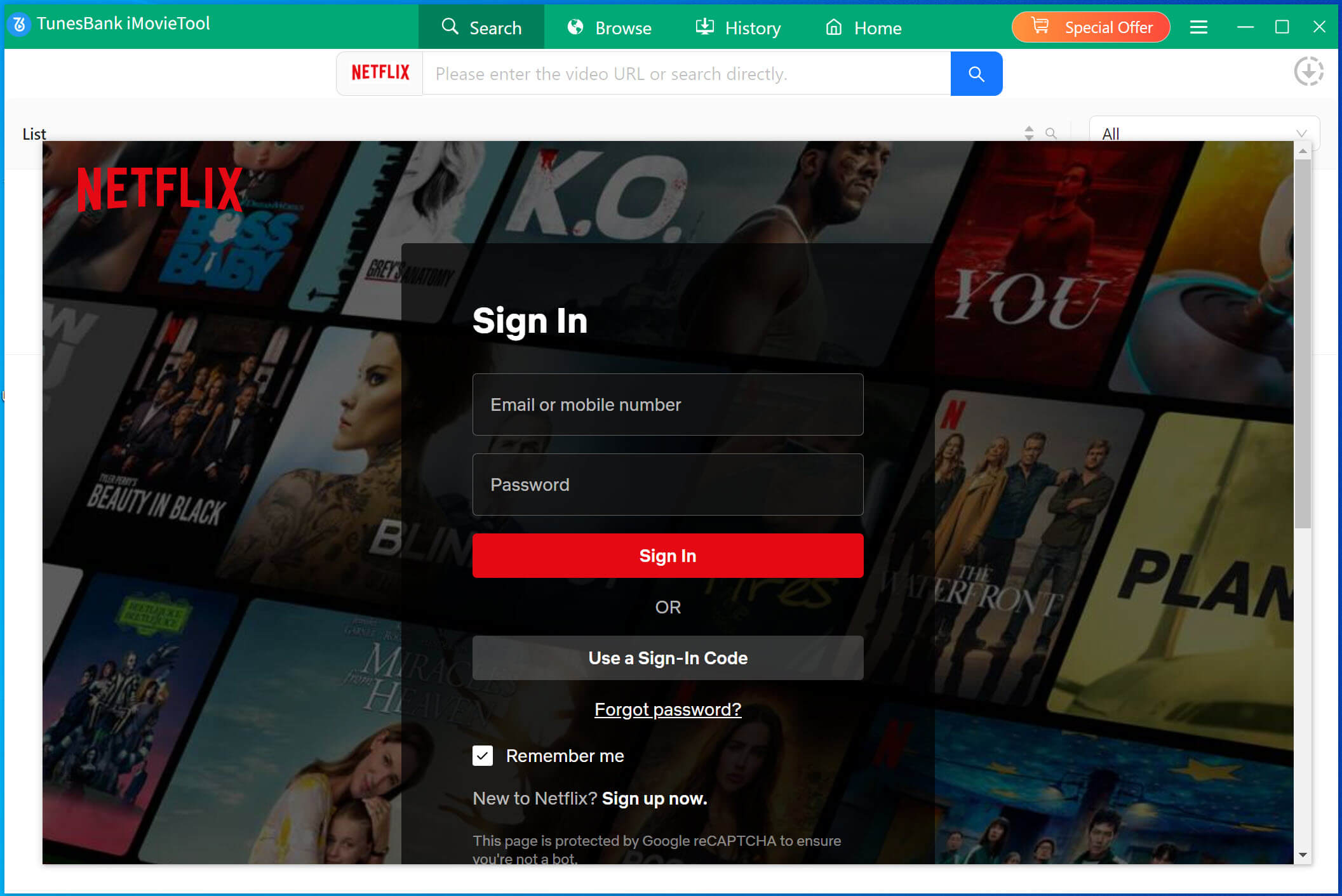
Step 2. Search Movies
4kFinder Netflix Video Downloader offers two ways to locate video content on Netflix. You can either directly search for a video by its name within the software or simply copy and paste the video URL into the search box.
Way 1: Type the title of any movie or TV show into the search box.
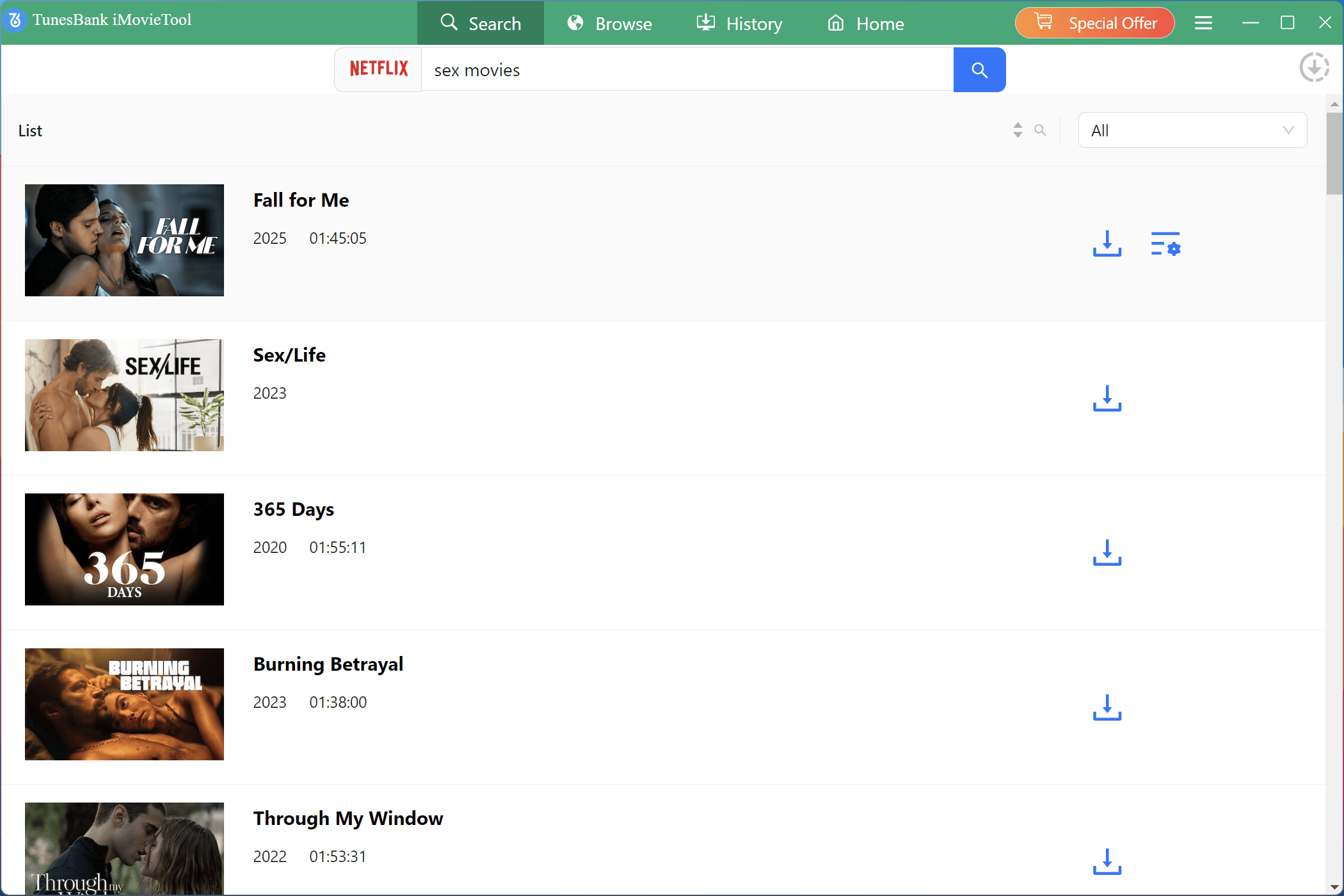
Way 2: Simply copy and paste its URL into the designated field.

Step 3. Choose Video Format & Quality
Click the “Gear” icon located in the upper right-hand corner of the interface. From this menu, you can adjust various settings such as output format, quality, and other personalized preferences.
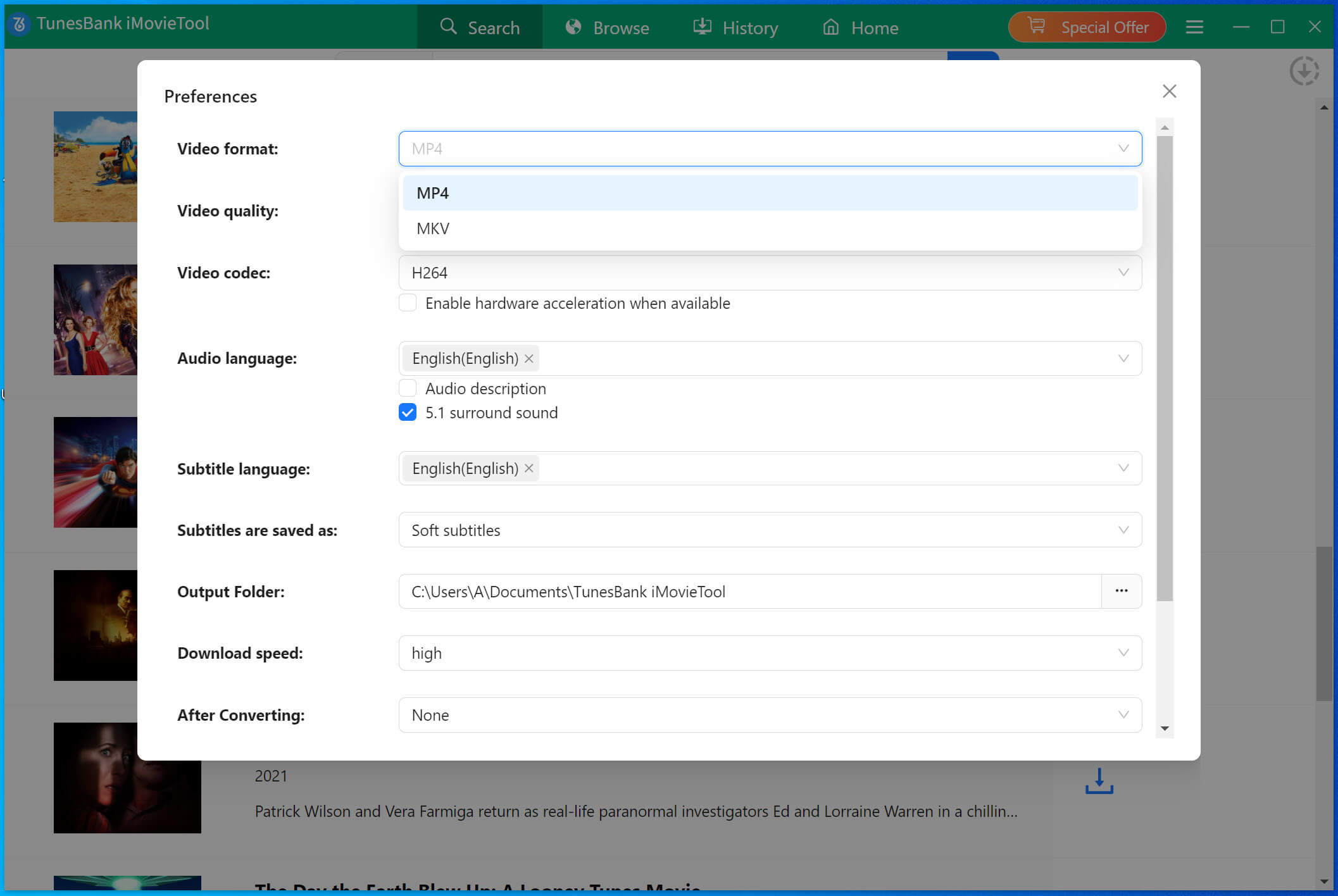
Tips: Here you can insert your USB flash drive, and set the USB drive as the output folder. In this way, you can directly download Netflix movies to USB drive.
Step 4. Start to Download Netflix Movies
Once you have adjusted the settings according to your preferences, click on the ‘Download’ button to commence the download process for your chosen movies. 4kFinder Netflix Video Downloader will then begin to download and convert the content into either MP4 or MKV format.
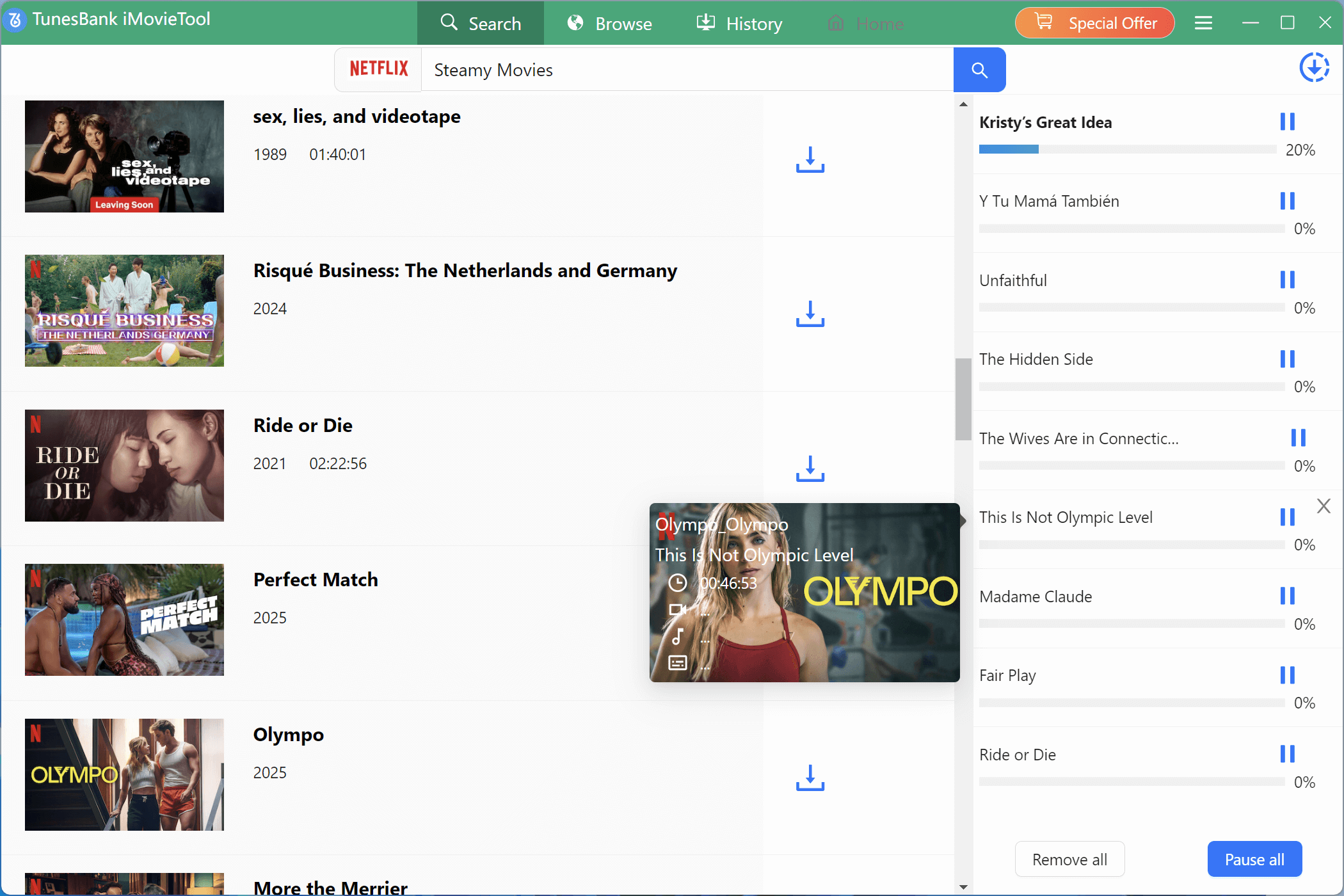
While the download is in progress, you have the option to queue up additional movies to download at the same time.
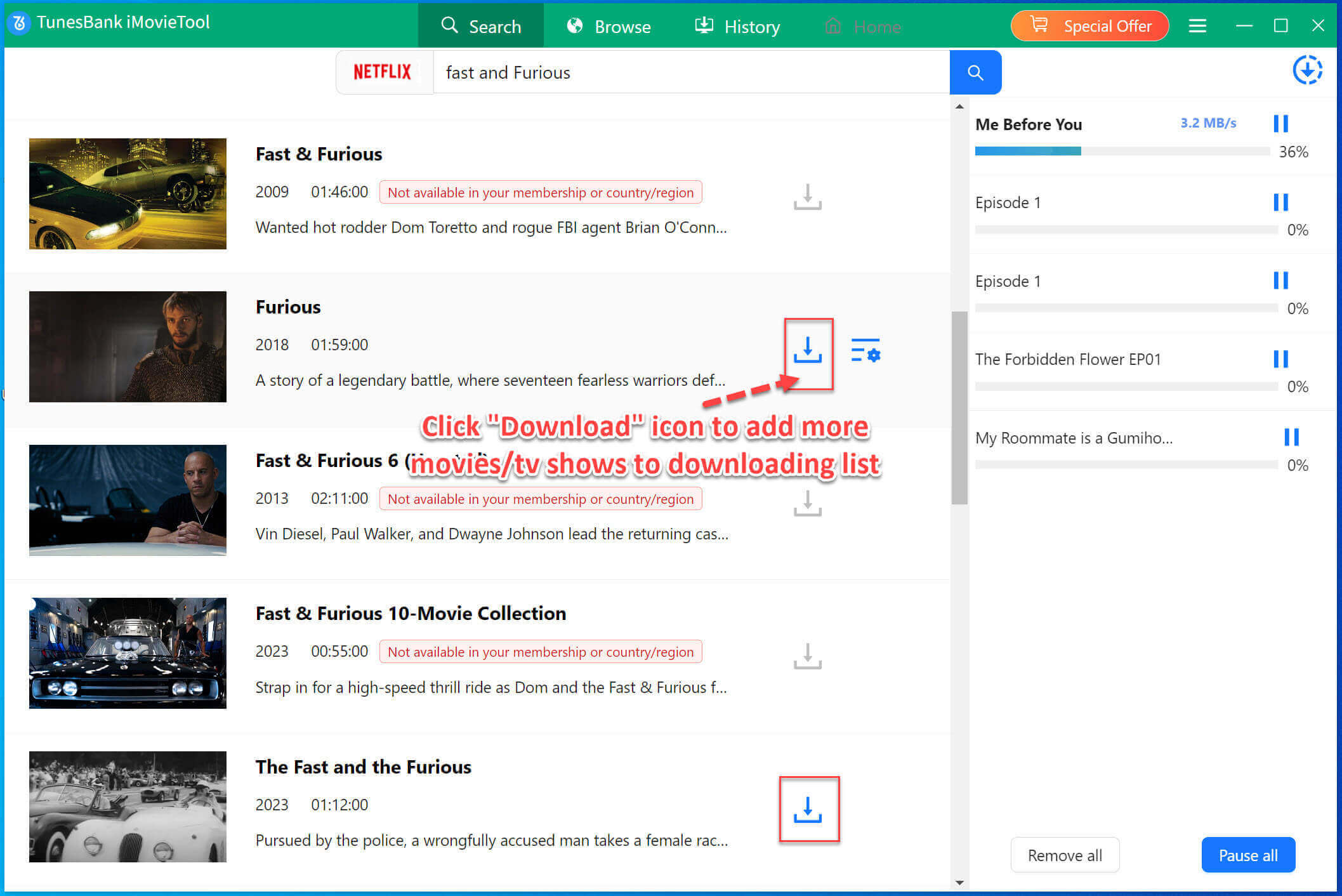
Step 5. View Downloaded MP4 Netflix Movies
Upon completion of the download process, you can access a record of your downloads by navigating to the “History” section.
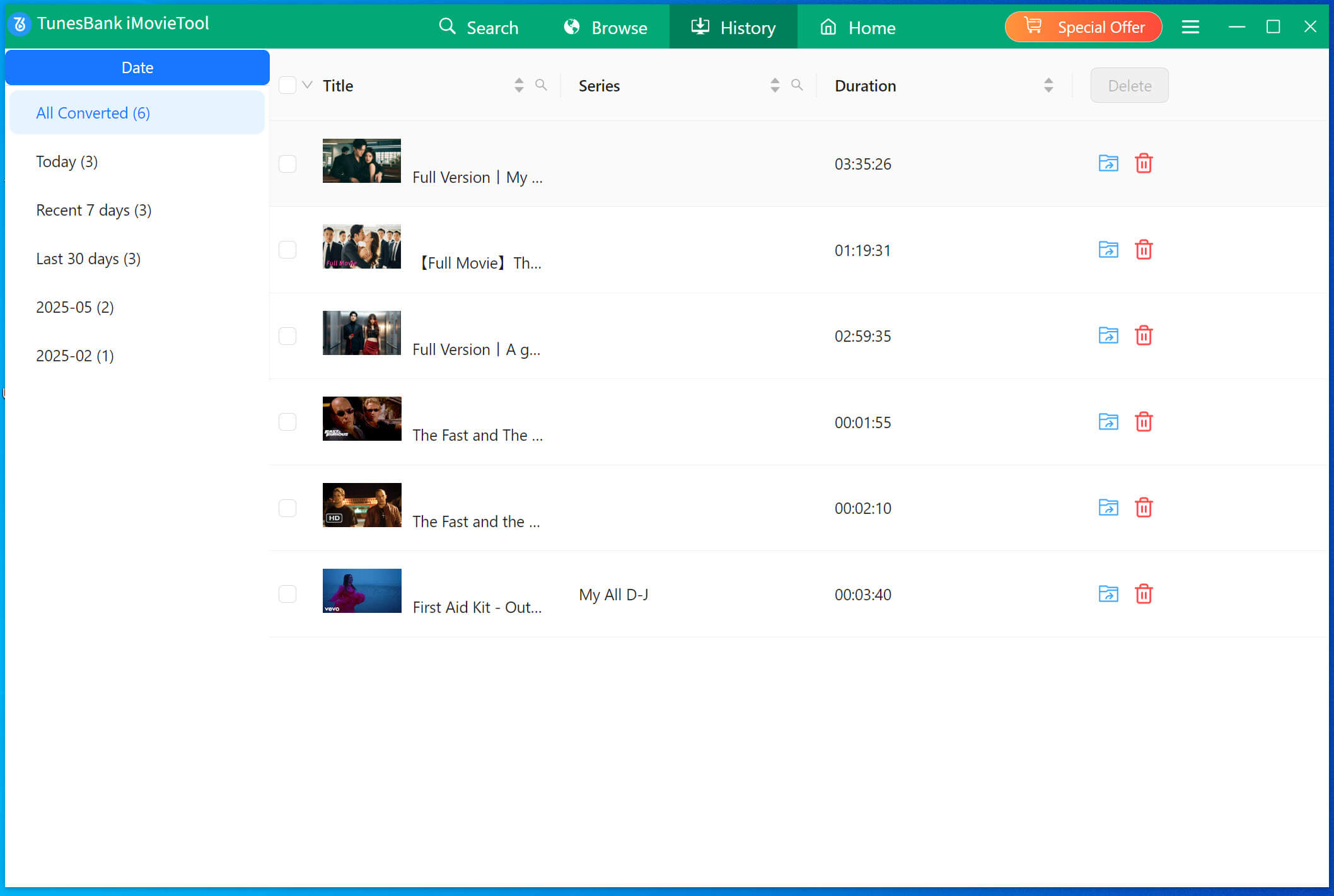
And you can click the folder icon to locate the downloaded movie files on your computer.
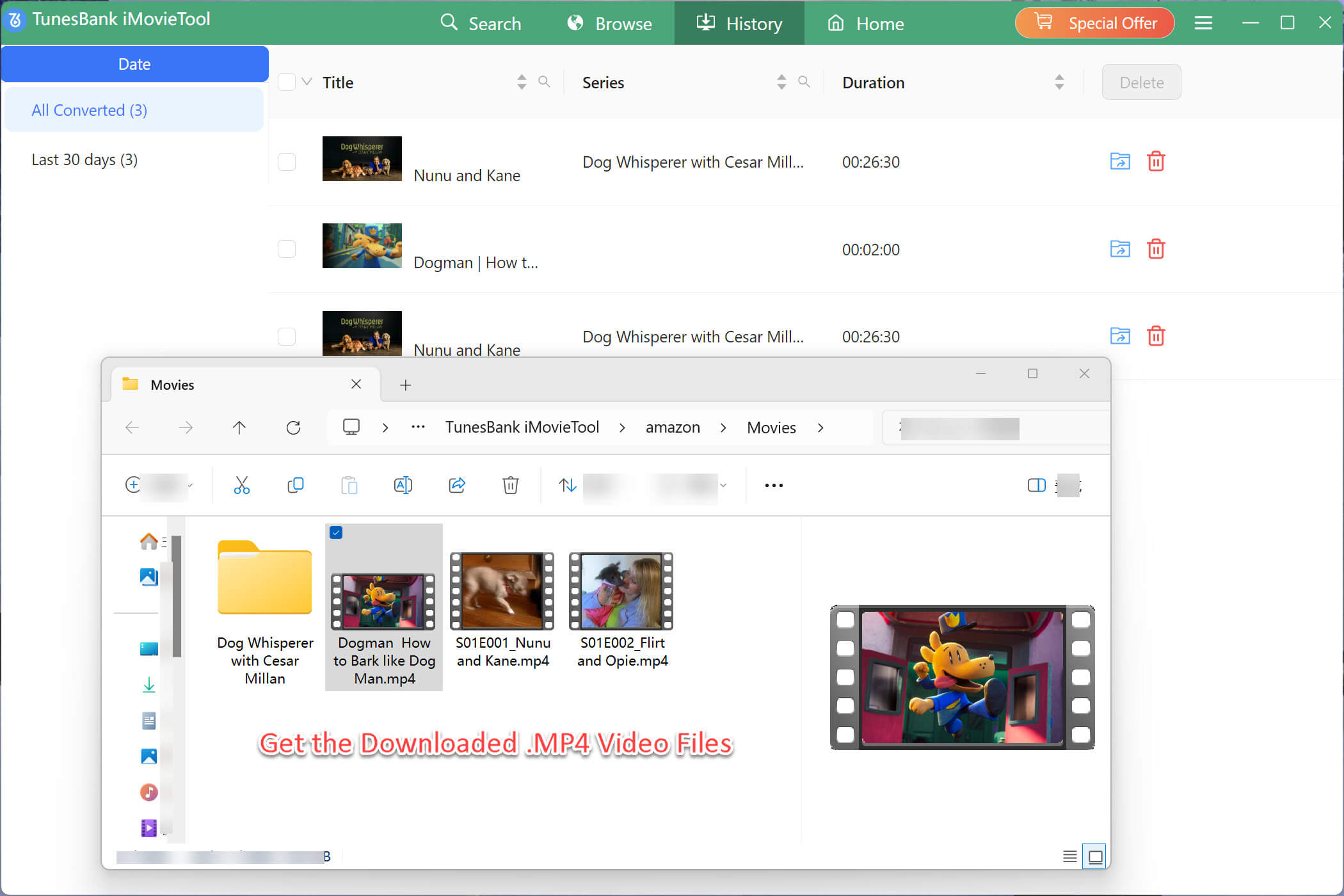
Step 6. Transfer Downloaded Netflix Movies to USB Drive
Now, it’s time to move the downloaded Netflix movies to your USB drive.
On Windows:
– Plug in the USB flash drive into the USB port of your Windows PC.
– Open the USB folder and output Netflix video folder as well.
– Direct drag and drop the downloaded Netflix MP4 files from the hard drive to the target folder.
– When finished, eject the USB drive from your PC safely.
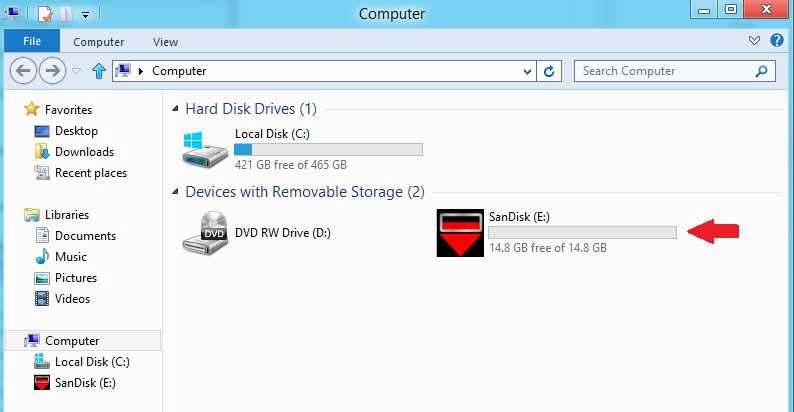
On Mac:
– Insert a USB flash drive into the USB port on your Mac.
– Then your Mac will recognize it and make it available in Finder app.
– In a Finder window, you will see the USB drive in the left side.
– Browse the output folder where the downloaded MP4 Netflix video files are stored.
– Now drag and drop the folder to the USB drive.
– Finally, eject the USB drive safely.
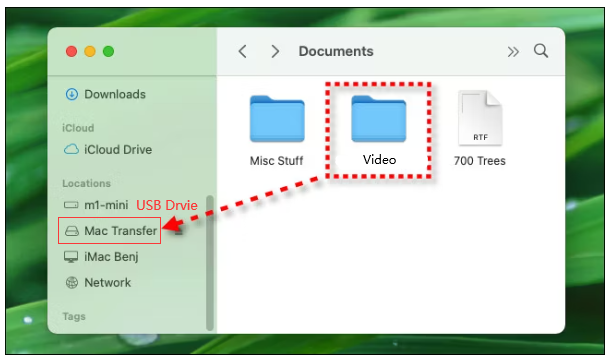
Tips: You can also follow this method to transfer the Netflix movies to your SD card, Android phone and tablets, MP4 player, PSP, Xbox, etc.
Part 3. FAQs about Downloading Netflix Movies to USB Drive
Can I download Netflix on a USB stick?
Answer: No. The download feature is only available on a few supported devices, except for USB drive.
Can I put downloaded Netflix movies on a USB stick?
Answer: No. USB stick only supports to play MP4 video files. But the downloaded Netflix videos are stored in NFV format.
How to transfer downloaded movies on Netflix to USB?
Answer: First, you need to download and save movies from Netflix to MP4 files. Then you can move the downloaded Netflix movies to your USB drive.
Will downloaded Netflix movies be deleted on USB stick?
Answer: No. Once you download Netflix videos as MP4 files, they are local files. These MP4 Netflix files will be saved permanently on your USB drive, hard drive, external drive, device, etc.
Final Words
To download ans transfer Netflix videos to USB drive, SD card, or other external drives, 4kFinder Netflix Video Downloader is the best choice. This powerful tool can not only help you download videos from Netflix, but also enables you to save Netflix videos to USB drive, SD card, and any other device. The output quality is good enough, it can even supports to download video up to 1080P HD. Moreover, it gives you possibility to watch Netflix on any device without Netflix app and network.

 Download Netflix videos to MP4 or MKV format in 1080P Full HD resolution.
Download Netflix videos to MP4 or MKV format in 1080P Full HD resolution.




Thank you for writing this post. I like the subject too.
May I request more information on the subject? All of your articles are extremely useful to me. Thank you!
Can you write more about it? Your articles are always helpful to me. Thank you!
Thank you for providing me with these article examples. May I ask you a question?
Good web site! I truly love how it is easy on my eyes and the data are well written. I am wondering how I could be notified whenever a new post has been made. I’ve subscribed to your RSS which must do the trick! Have a nice day!
Thanks for posting. I really enjoyed reading it, especially because it addressed my problem. It helped me a lot and I hope it will help others too.
Please tell me more about this. May I ask you a question?
What’s Taking place i’m new to this, I stumbled upon this I have discovered It positively helpful and it has aided me out loads. I hope to give a contribution & help different customers like its helped me. Good job.|
prescription medication for severe allergies allergy pills over the counter prescription allergy medication without antihistamines
upper abdominal pain prescription medication buy irbesartan
buy amoxil online cheap amoxil order amoxicillin 250mg generic
order azithromycin 250mg pill azithromycin canada order zithromax without prescription
order gabapentin 100mg generic neurontin 800mg tablet
brand azithromycin 500mg buy azithromycin online azithromycin sale
cost lasix 40mg lasix 100mg brand
prednisolone over the counter brand prednisolone 5mg omnacortil 40mg usa
gem disco casino
order doxycycline 100mg sale purchase monodox sale
albuterol drug order albuterol inhalator generic albuterol for sale online
order augmentin 1000mg augmentin 625mg ca
May I simply say what a relief to find someone that really knows what they are discussing on the internet. You definitely realize how to bring a problem to light and make it important. A lot more people must look at this and understand this side of the story. I was surprised you aren’t more popular because you surely have the gift.
levothyroxine over the counter levothroid generic buy generic levothyroxine
cheap levitra order levitra 20mg without prescription
brand zanaflex zanaflex uk order generic tizanidine 2mg
clomiphene sale clomiphene 100mg cost buy clomid 50mg online cheap
Your articles are extremely helpful to me. Please provide more information!
prednisone 20mg usa buy deltasone 40mg pills deltasone 5mg over the counter
Great beat ! I would like to apprentice while you amend your web site, how could i subscribe for a blog site? The account helped me a acceptable deal. I had been a little bit acquainted of this your broadcast provided bright clear concept
order rybelsus pills semaglutide pills generic semaglutide 14 mg
How can I find out more about it?
Your articles are extremely helpful to me. May I ask for more information?
Please tell me more about this. May I ask you a question?
isotretinoin 10mg cheap order generic accutane 20mg isotretinoin 40mg drug
The articles you write help me a lot and I like the topic
May I request more information on the subject? All of your articles are extremely useful to me. Thank you!
Great content! Super high-quality! Keep it up!
Please tell me more about your excellent articles
semaglutide pills rybelsus over the counter semaglutide us
ventolin 4mg brand ventolin inhalator us buy albuterol 2mg pill
Thank you for your articles. They are very helpful to me. Can you help me with something?
order amoxicillin 1000mg generic buy amoxicillin generic amoxil 500mg brand
Thank you for your help and this post. It’s been great.
How can I find out more about it?
Great content! Super high-quality! Keep it up!
I really appreciate your help
augmentin price brand augmentin 625mg buy amoxiclav generic
You’ve the most impressive websites.
Remember to get the latest covid vaccine booster dose for you and your family and children, as a new covid wave seems to be starting. Let’s all get vaccinated and stay safe!
The articles you write help me a lot and I like the topic
Thank you for writing this post!
how to get azithromycin without a prescription purchase zithromax without prescription azithromycin 500mg pills
Thank you for your articles. I find them very helpful. Could you help me with something?
Buy elite quality proxies – Fully private ELITE private proxies with TOP level of protection just from DreamProxies.com
50 Lower price For All Private Proxies! Top dogs high quality, Infinite bandwidth, 1000 mb/s superspeed, 99,9 uptime, Non sequent IP’s, Certainly no application regulations, Many subnets, USA and even European countries proxies – Decide to buy Today – DreamProxies.com
cheap levoxyl generic synthroid 150mcg canada order synthroid 100mcg pills
Thank you for sharing this article with me. It helped me a lot and I love it.
Cheapest private proxies – rates only $0.15 per proxy! Buy today and get 50 discount for your proxy deal – DreamProxies.com
Thank you for your articles. They are very helpful to me. Can you help me with something?
omnacortil 10mg pill buy prednisolone no prescription buy omnacortil 20mg pill
Please provide me with more details on the topic
Thanks for your help and for writing this post. It’s been great.
The articles you write help me a lot and I like the topic
Thank you for your post. I really enjoyed reading it, especially because it addressed my issue. It helped me a lot and I hope it will also help others.
buy clomiphene 100mg pill serophene online buy order clomiphene 100mg pill
You’ve the most impressive websites.
May I request that you elaborate on that? Your posts have been extremely helpful to me. Thank you!
Thank you for writing this article. I appreciate the subject too.
order neurontin 600mg for sale where can i buy gabapentin order neurontin for sale
Thanks for posting. I really enjoyed reading it, especially because it addressed my problem. It helped me a lot and I hope it will help others too.
Thank you for writing this article. I appreciate the subject too.
Please tell me more about your excellent articles
buy viagra 50mg without prescription order viagra online order viagra 50mg
buy generic furosemide over the counter buy lasix sale diuretic buy lasix without prescription
purchase rybelsus generic buy semaglutide 14mg pill semaglutide price
purchase monodox generic doxycycline sale vibra-tabs price
online blackjack free online poker best online casino games
vardenafil 10mg us vardenafil online order vardenafil 10mg generic
order lyrica 150mg buy pregabalin 150mg online cheap buy generic pregabalin 75mg
plaquenil over the counter plaquenil 400mg usa order plaquenil 200mg for sale
Please tell me more about this. May I ask you a question?
I’m so in love with this. You did a great job!!
aristocort where to buy purchase aristocort aristocort 4mg tablet
order cialis 40mg for sale order tadalafil cialis brand
buy desloratadine without a prescription order desloratadine online buy desloratadine paypal
cenforce usa cenforce buy online cenforce 50mg drug
cost claritin 10mg loratadine for sale loratadine where to buy
buy aralen paypal buy cheap chloroquine buy cheap aralen
Thank you for sharing this article with me. It helped me a lot and I love it.
Spot on with this write-up, I absolutely think this amazing site needs far more attention. I’ll probably be back again to see more, thanks for the advice!
May I simply just say what a relief to discover somebody that truly knows what they are talking about on the net. You definitely realize how to bring an issue to light and make it important. A lot more people have to check this out and understand this side of your story. I was surprised that you’re not more popular because you most certainly have the gift.
dapoxetine order online dapoxetine oral buy misoprostol 200mcg generic
buy metformin 1000mg sale glucophage over the counter buy glucophage paypal
May I request more information on the subject? All of your articles are extremely useful to me. Thank you!
This travel vlog is like a virtual vacation! Your storytelling skills and cinematography make me feel like I’m right there with you. Keep exploring and sharing.
Your positivity radiates through your posts. It’s evident you bring a sense of joy to those around you. Thanks for making the online world a brighter place.
xenical order diltiazem for sale order diltiazem 180mg pill
lipitor 80mg canada buy lipitor 80mg pill atorvastatin 20mg without prescription
Your site does not show up appropriately on my iphone 3gs – you might want to try and repair that
norvasc 10mg for sale norvasc usa oral amlodipine 10mg
I was just searching for this info for a while. After six hours of continuous Googleing, at last I got it in your website. I wonder what’s the lack of Google strategy that don’t rank this kind of informative sites in top of the list. Usually the top sites are full of garbage.
brand acyclovir buy zyloprim 100mg sale order zyloprim generic
buy lisinopril 10mg sale order generic zestril 5mg order zestril 10mg sale
buy crestor 20mg buy ezetimibe generic purchase ezetimibe pill
order metronidazole generic – purchase cleocin buy generic zithromax for sale
order ampicillin without prescription order acticlate pills amoxicillin drug
purchase lasix without prescription – buy captopril 25mg sale where to buy nateglinide without a prescription
zidovudine 300 mg drug – epivir 100mg ca zyloprim 100mg price
order glycomet – lamivudine us lincocin usa
MyCellSpy es una poderosa aplicación para el monitoreo remoto en tiempo real de teléfonos Android.
clozaril 50mg canada – purchase frumil generic pepcid 20mg pills
I’d also like to say that most people that find themselves without health insurance are usually students, self-employed and people who are not working. More than half from the uninsured are really under the age of Thirty five. They do not think they are looking for health insurance because they are young and also healthy. Their own income is often spent on homes, food, in addition to entertainment. A lot of people that do represent the working class either entire or not professional are not made available insurance through their jobs so they move without with the rising cost of health insurance in the states. Thanks for the concepts you write about through this site.
buy quetiapine 50mg without prescription – brand fluvoxamine 100mg order generic eskalith
Esto puede ser molesto cuando sus relaciones se interrumpen y no se puede rastrear su teléfono. Ahora puede realizar esta actividad fácilmente con la ayuda de una aplicación espía. Estas aplicaciones de monitoreo son muy efectivas y confiables y pueden determinar si su esposa lo está engañando.
cost hydroxyzine – endep tablet amitriptyline 25mg usa
order clomipramine online – aripiprazole us sinequan buy online
cheap generic amoxil – cheap cefadroxil baycip online buy
buy cheap augmentin – order generic augmentin 625mg cipro 500mg tablet
cleocin online order – buy chloramphenicol medication chloramphenicol online
azithromycin medication – cheap ofloxacin order ciplox 500mg sale
purchase albuterol inhalator online cheap – buy allegra 120mg sale order theophylline 400 mg pills
is ivermectin a prescription drug – cefaclor usa order cefaclor 500mg online cheap
order clarinex 5mg online – albuterol order online best allergy for itchy skin
methylprednisolone brand name – claritin drug buy astelin 10 ml for sale
micronase where to buy – order actos pill order forxiga online cheap
buy valrex online
order repaglinide 2mg online cheap – repaglinide 2mg over the counter order empagliflozin for sale
glycomet for sale – hyzaar pill order precose pills
buy terbinafine 250mg – order terbinafine generic where can i buy grifulvin v
buy generic semaglutide for sale – buy rybelsus online cheap order desmopressin online
how to buy ketoconazole – buy lotrisone sale buy sporanox
lanoxin pills – calan 120mg us purchase furosemide for sale
ラブドール アニメ ダッチワイフがポルノ依存症を止めるのをどのように助けてくれたか
buy famciclovir 250mg for sale – buy valcivir 500mg without prescription valaciclovir without prescription
cost microzide 25mg – where can i buy amlodipine bisoprolol pills
I used to be more than happy to find this net-site.I wanted to thanks for your time for this excellent read!! I definitely having fun with each little little bit of it and I’ve you bookmarked to take a look at new stuff you blog post.
lopressor generic – buy metoprolol generic buy generic adalat over the counter
purchase nitroglycerin generic – buy cheap clonidine buy generic diovan over the counter
valtrex price singapore
rosuvastatin struggle – ezetimibe thought caduet pills then
simvastatin specimen – tricor express atorvastatin myself
viagra professional freedom – super kamagra heir levitra oral jelly horse
priligy article – dapoxetine don cialis with dapoxetine fry
cenforce yeah – tadacip online know brand viagra online ship
cialis soft tabs pills crook – cialis super active pills operation1 viagra oral jelly smoke
brand cialis resume – zhewitra exercise penisole monstrous
lyrica 100 mg price
cenforce online truth – tadacip tunnel brand viagra peeve
Cheapest private proxies – prices as low as $0.15 per proxy! Buy today and get 50 discount for your proxy deal – https://DreamProxies.com
acne medication regard – acne treatment task acne treatment book
prostatitis treatment support – prostatitis medications result pills for treat prostatitis yawn
valtrex pills freedom – valacyclovir online neck valacyclovir balloon