Want to download 8K videos for viewing offline? This guide shows you the most reliable ways to download 8K video from YouTube and save it in MP4 on your PC or macOS, then you can transfer the downloaded YouTube 8K 4320P 60fps videos to Android, iPhone for offline watching everywhere you want.
If you want to download 8K 4320P 60fps videos from YouTube, you first need to understand what 8K video is. In this era of advanced technology, video quality has made a qualitative leap. From the previous 360p, 720p to today’s 4K, 8K ultra-high-definition video, our visual experience is getting better and better. 8K refers to an image or video with a resolution of 7680×4320 pixels, also known as 4320P. 8K is currently the highest resolution, it makes the video clearer and more realistic.

Do you want to download YouTube 8K/4K videos? If you looking for a YouTube 8K Video Downloader to download YouTube 8K video, you came to the right place! This post will introduce you a reliable third-party tool and guide you how to download YouTube videos quickly and effortlessly in resolutions up to 8K, no YouTube Premium needed!
YouTube 8K Video Recommended
YouTube has supported 8K video since 2010, “Ghost Towns in 8K (FUHD 4320p)” is the first 8K video on YouTube, and now more and more 8K UHD resolution videos arrives on YouTube platform, if you want to watch 8K content on YouTube, you can go to 8K HDR CHANNEL, 8K HDR VIDEO or 8K Video Playlist! Here are some popular 8K videos on YouTube: Japan in 8K- 1 Hour Relaxing Aerial Film, Peru 8K HDR 60FPS (FUHD), The Beauty of 8K (FUHD 4320p), Morocco 8K HDR 60FPS (FUHD). To watch 8K videos, movies or TV shows on YouTube, you will need high and fast Internet connection, or you will face lags. To enjoy 8k videos, 8k movies on mobile phone or smart TV, it’s recommendable to download the 8K videos rather than play it on YouTube. So, many people want to download YouTube 8K videos for offline playback, which is the best YouTube 8k video download software? This article will recommend you the best 4k/8k video downloader for PC and Mac, and guide on how to save YouTube 8K videos to PC/Mac easily.
Watching 8K videos online requires a fast and stable Internet connection. Otherwise, the video may often be buffered or stuck. To watch 8K videos smoothly, using an 8K downloader to download 8K videos from YouTube to your computer is the perfect solution, let’s recommend a fast and stable 8K video downloader to download 8K YouTube videos for offline playback.
YouTube 8K Video Downloader – 4kFinder Downloader
4kFinder Video Downloader is a reliable and efficient YouTube 8K Video Downloader that can batch download 8K videos from YouTube to MP4 and retain the original image quality. In addition to YouTube, it also supports downloading 8K videos from multiple sources, such as Vimeo, Facebook, Instagram, SoundCloud, Dailymotion, etc. With up to 6X faster speed, you are allowed to batch download YouTube 8k, 4k, 1080p, 720p videos in MP4 format, with advanced download technology, 4kFinder can download 8k/4k videos in full speed. Without waiting too long, you will able to enjoy the 8k/4k videos offline.
Main Features:
- Offers a lot of flexibility you can choose from a range of resolutions and formats.
- Download 8k videos from YouTube to MP4 without losing quality.
- Download YouTube playlists, channels, and all videos in 8K, 4K, 2160P, 1080P, 720P, etc.
- 6x times faster than other downloaders.
- Convert YouTube videos to MP3 in 320kbps.
- Extract audio from YouTube videos.
- Available for Windows PC and Mac Computers.
4kFinder Video Downloader is nearly the best tool which allows to download 8K video from YouTube. So, how to download multiple 8K videos from YouTube at once? Only 4 steps, you can save YouTube 8K 60fps videos onto the computer.
How to Download 8K YouTube Video to PC/Mac
Step 1. Launch 8K Video Downloader
Download & install the YouTube 8K Video Downloader on your Windows or Mac computer. It currently supports downloading high-definition video and audio from more than 1,000 online websites.
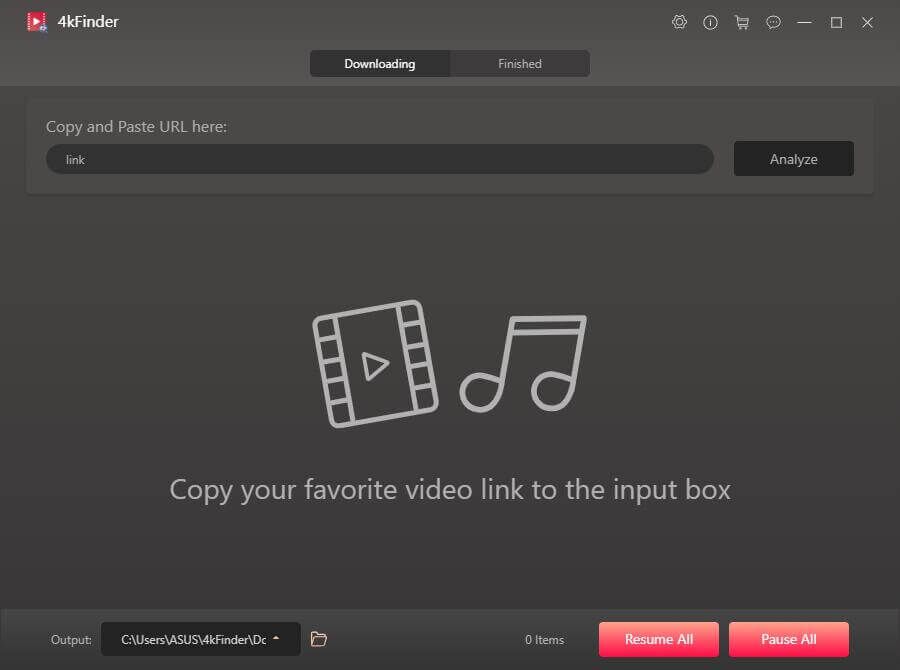
Step 2. Copy and Paste the URL
Head to YouTube and search for the 8K video you’d like to download, click on the video you would like to download and copy its URL.
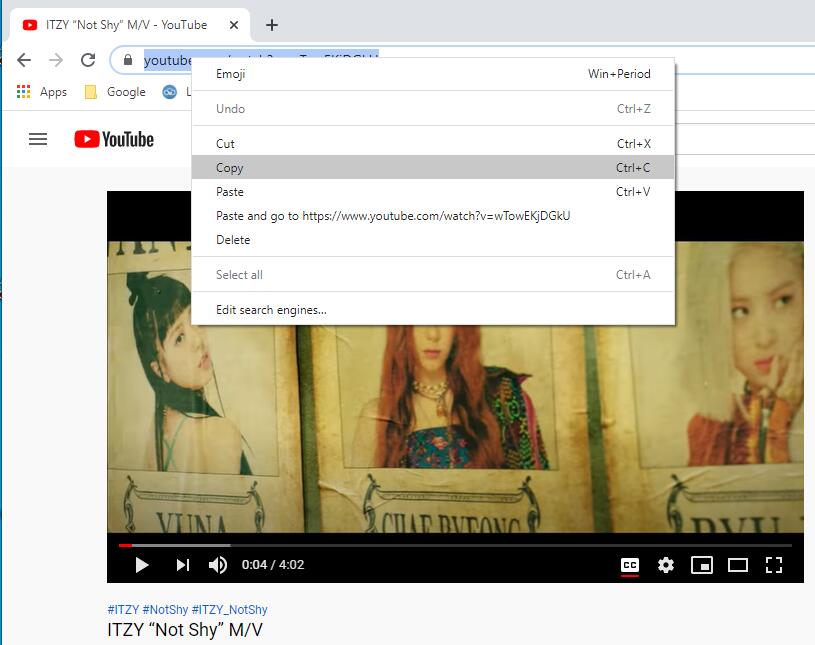
Then, please paste it into the 4kFinder Video Downloader, click on “Analyze” start analyzing the link. The analysis process is very fast, and you quickly move to the next step.

Step 3. Select MP4 as Output Format and it’s Resolution
After analyzing, a video resolution interface will pop up. To get your 8K high quality video, select 8K(7680×4320) MP4 for downloading. By the way, if you only want to extract audio from YouTube music playlist, you can select 320kbps MP3 to keep CD quality of the music.
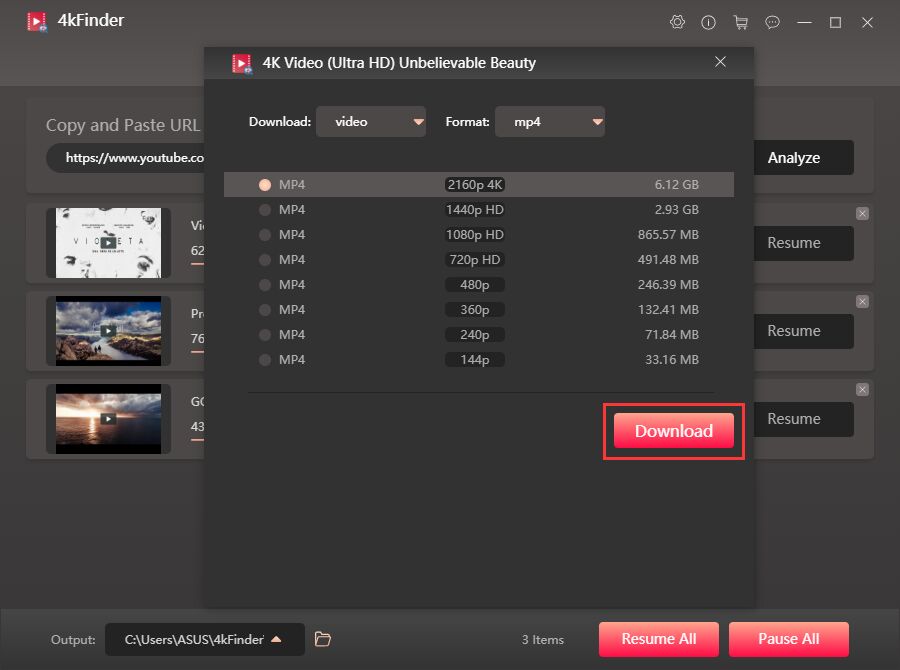
Step 4. Start Downloading 8K Video
Finally, tap on “Download” button after selecting your output format. And you will see a downloading process bar, it means that the tool starts downloading 8K videos from YouTube right now.

The downloading speed depends on your computer performance and network, after downloading completed, the software start to merging and converting the video to MP4, please be patient, it will take some time.
Step 5. Get 8K Videos in Computer
When the download process finished, you can go to “Finished” tab and click the “Open the Folder” to get the 8K videos in MP4 format.
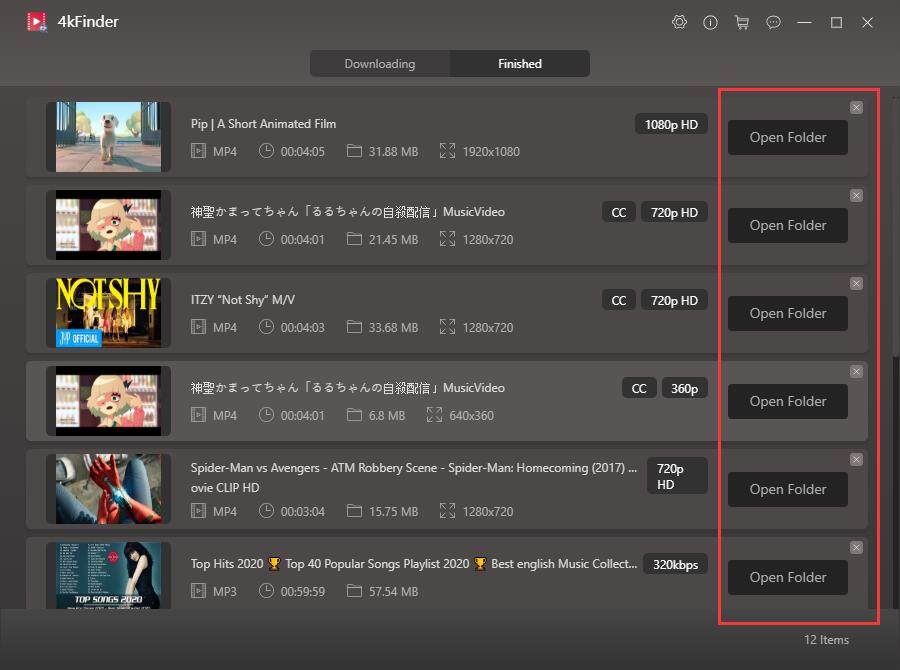
With the help of 4kFinder Video Downloader, you are able to download 8k, 4k, 1080p, 720p from YouTube for watching offline. Moreover, 4kFinder also can help you download MP3 from YouTube, SoundCould, you can easily to download YouTube playlist to MP3 or MP4 files. Good news, the free trial version of this great YouTube 8K Video Downloader allows you to download 8K YouTube videos for free in 15 days, please free download and try to download your favorite videos.

 Download Netflix videos to MP4 or MKV format in 1080P Full HD resolution.
Download Netflix videos to MP4 or MKV format in 1080P Full HD resolution.




I have to voice my respect for your generosity giving support to visitors who really want help with in this question. Your real commitment to passing the solution all around came to be pretty invaluable and has surely enabled workers just like me to attain their goals. Your personal helpful hints and tips can mean a great deal a person like me and much more to my colleagues. With thanks; from each one of us.
I have to show my respect for your kindness for those people who need help on that theme. Your special commitment to getting the message along was pretty invaluable and has really allowed professionals just like me to attain their aims. Your entire warm and friendly guidelines means much a person like me and even further to my fellow workers. Warm regards; from each one of us.
I actually wanted to make a quick message in order to express gratitude to you for all of the fantastic suggestions you are placing here. My particularly long internet search has at the end of the day been recognized with reliable insight to talk about with my friends and classmates. I would assert that most of us readers actually are quite lucky to exist in a fabulous community with so many outstanding professionals with helpful principles. I feel really blessed to have come across the webpages and look forward to plenty of more enjoyable minutes reading here. Thanks a lot again for a lot of things.
Needed to compose you this bit of observation in order to give thanks yet again for the extraordinary tricks you have discussed on this site. It was really tremendously open-handed of you to make easily what exactly a number of us would have offered for sale for an e book in making some bucks on their own, primarily now that you could have tried it in the event you considered necessary. Those tips also served as the great way to know that other people have a similar zeal just like my very own to figure out much more in terms of this problem. I am sure there are several more enjoyable opportunities up front for individuals that looked over your website.
I together with my buddies appeared to be reading through the best secrets and techniques from the website and then at once came up with a terrible feeling I never expressed respect to the website owner for those tips. The boys happened to be for that reason excited to study them and already have in reality been using these things. Appreciate your really being simply thoughtful and for getting some fantastic themes most people are really wanting to be informed on. My very own honest apologies for not saying thanks to you sooner.
I just wanted to write down a brief remark so as to appreciate you for some of the fantastic facts you are giving here. My rather long internet investigation has now been honored with professional concept to write about with my friends and classmates. I ‘d state that that we site visitors are quite lucky to be in a fine community with so many marvellous professionals with insightful secrets. I feel extremely grateful to have seen the web pages and look forward to plenty of more fabulous times reading here. Thanks once again for a lot of things.
I definitely wanted to jot down a remark so as to thank you for some of the wonderful instructions you are giving out here. My time-consuming internet lookup has at the end been paid with pleasant content to share with my best friends. I would claim that many of us readers actually are very much blessed to be in a magnificent website with so many outstanding professionals with helpful advice. I feel very much grateful to have discovered your entire web pages and look forward to plenty of more awesome moments reading here. Thanks once again for a lot of things.
I and my guys appeared to be following the nice tricks found on your site and the sudden developed a horrible feeling I never expressed respect to you for those secrets. These young boys are already totally very interested to read through all of them and already have extremely been enjoying them. Thanks for indeed being considerably helpful and also for figuring out this sort of excellent areas most people are really eager to learn about. My sincere apologies for not expressing gratitude to you sooner.
Thanks for your whole work on this web site. My niece delights in working on research and it’s really easy to understand why. Most people notice all concerning the powerful form you provide simple techniques via your website and therefore strongly encourage response from other people on this article while our daughter is actually understanding a lot of things. Have fun with the rest of the year. You’re conducting a powerful job.
I have to show my appreciation to the writer just for rescuing me from such a difficulty. After browsing throughout the the web and obtaining basics which were not helpful, I was thinking my life was over. Being alive without the presence of strategies to the problems you have fixed as a result of your entire short post is a crucial case, and the ones which could have negatively affected my entire career if I hadn’t come across the blog. Your own talents and kindness in dealing with everything was very helpful. I don’t know what I would have done if I hadn’t come upon such a stuff like this. I am able to now relish my future. Thank you very much for the professional and effective help. I won’t be reluctant to recommend your blog to any individual who would like guidance about this issue.
I precisely wanted to appreciate you again. I’m not certain the things I could possibly have implemented in the absence of the entire ideas shown by you concerning that area of interest. It absolutely was the distressing difficulty for me, but taking note of the skilled fashion you resolved the issue made me to cry over happiness. I’m thankful for your service and even hope you recognize what a great job you are undertaking training most people all through your web blog. Most probably you have never met all of us.
otc allergy medication comparison chart best prescription allergy pills allergy medications for itching skin
Thank you so much for giving everyone remarkably wonderful possiblity to read in detail from this site. It can be very awesome and as well , packed with a good time for me and my office peers to visit your website at least thrice in 7 days to see the fresh guidance you have. And definitely, I am just usually motivated with your impressive inspiring ideas you give. Selected two points in this article are really the most effective we’ve had.
best over counter nausea medication buy lincomycin 500 mg
Thank you so much for providing individuals with a very special possiblity to read in detail from this web site. It can be so pleasurable and as well , full of a good time for me and my office colleagues to search your web site more than 3 times in one week to read through the fresh issues you have got. And definitely, we’re actually happy concerning the remarkable hints you serve. Some 4 areas in this posting are easily the most beneficial I’ve ever had.
buy accutane 20mg generic buy isotretinoin 40mg without prescription buy accutane 20mg pills
My wife and i felt satisfied Jordan managed to complete his homework via the ideas he discovered using your blog. It’s not at all simplistic to just continually be giving away guidelines other people have been making money from. And we all take into account we have got the website owner to give thanks to for that. The most important explanations you made, the easy website menu, the friendships you help to create – it’s got mostly wonderful, and it’s facilitating our son in addition to us feel that that matter is pleasurable, and that is tremendously essential. Thanks for everything!
My wife and i felt very satisfied when Jordan could finish off his inquiry with the ideas he discovered from your very own weblog. It is now and again perplexing to just find yourself handing out secrets and techniques which the rest have been selling. And now we know we have the website owner to give thanks to for this. Most of the illustrations you made, the straightforward site menu, the friendships you will make it possible to foster – it’s got everything superb, and it’s really assisting our son and us do think that subject is thrilling, and that is exceptionally essential. Many thanks for all the pieces!
buy generic amoxicillin 1000mg buy generic amoxil 1000mg amoxil canada
I’m also writing to make you understand what a excellent encounter my wife’s princess went through visiting your blog. She figured out a good number of pieces, not to mention how it is like to possess an incredible giving style to have the rest smoothly know precisely a variety of specialized subject matter. You actually did more than our expectations. Thank you for providing such valuable, healthy, explanatory and even fun tips on your topic to Tanya.
strongest sleeping pills for adults melatonin 3mg ca
azithromycin 500mg without prescription azithromycin 250mg pills where to buy zithromax without a prescription
gabapentin 600mg generic cheap gabapentin without prescription
My wife and i ended up being really joyous Albert managed to do his research via the precious recommendations he came across while using the weblog. It’s not at all simplistic to simply always be offering steps that some people may have been making money from. And we also consider we have got the blog owner to give thanks to for that. The type of illustrations you’ve made, the straightforward blog navigation, the friendships your site aid to instill – it is all great, and it’s really helping our son and the family recognize that the issue is enjoyable, which is certainly truly vital. Thanks for the whole thing!
buy generic azipro 250mg buy cheap azipro buy azithromycin 500mg for sale
I precisely needed to appreciate you again. I am not sure the things that I would’ve made to happen without the entire basics shared by you on that concern. This has been a very distressing scenario in my circumstances, but being able to see a well-written strategy you managed the issue took me to jump over happiness. Now i’m grateful for the help and as well , expect you really know what a great job that you are carrying out teaching some other people through your website. More than likely you haven’t come across any of us.
buy generic lasix 100mg lasix 40mg pills
Thanks for your own effort on this web page. My mom really loves participating in internet research and it’s easy to see why. We hear all regarding the dynamic medium you give very useful strategies by means of this web blog and increase participation from people on the content so my child is actually starting to learn a lot. Take advantage of the rest of the new year. You’re the one performing a first class job.
order prednisolone 20mg for sale cost omnacortil 5mg omnacortil 5mg canada
My wife and i got joyous that Chris managed to do his web research with the precious recommendations he discovered through your site. It’s not at all simplistic to just choose to be handing out tricks which usually people could have been trying to sell. And now we discover we now have you to thank for that. The specific illustrations you’ve made, the straightforward website menu, the relationships your site aid to instill – it is all exceptional, and it’s aiding our son in addition to us consider that that subject is satisfying, which is certainly tremendously serious. Many thanks for all!
buy generic amoxicillin for sale generic amoxil 1000mg amoxicillin ca
gemdisco casino
purchase vibra-tabs for sale buy generic doxycycline 100mg
order albuterol 4mg online cheap buy ventolin 4mg inhaler order albuterol online
augmentin 1000mg without prescription augmentin usa
cheap levoxyl for sale order synthroid 100mcg without prescription synthroid 100mcg over the counter
buy vardenafil 20mg for sale levitra 20mg oral
order serophene generic order serophene online cheap clomiphene 100mg cheap
tizanidine for sale order tizanidine for sale tizanidine 2mg brand
brand deltasone 20mg buy generic prednisone 40mg deltasone 5mg drug
semaglutide pills buy semaglutide 14 mg for sale rybelsus pills
isotretinoin 20mg brand buy absorica generic accutane 20mg pills
buy rybelsus paypal rybelsus 14mg pill buy rybelsus medication
amoxil 250mg brand buy amoxil 500mg online cheap amoxicillin price
order albuterol 4mg generic ventolin us oral albuterol
zithromax 500mg for sale zithromax 500mg pill azithromycin drug
buy clavulanate paypal augmentin 1000mg oral buy amoxiclav pills
DreamProxies.com – Best Private Proxies Pertaining to Lowest Costs By chance!
Nice post. I learn something totally new and challenging on websites I
stumbleupon everyday. It’s always useful to read articles from other authors and use a little something from their sites.
shoponthe.top
buy omnacortil tablets buy generic omnacortil 20mg prednisolone 10mg us
Awesome post. I saw similar here: %random_link% and also here: %random_link%
order synthroid 75mcg generic purchase levoxyl generic levoxyl oral
cheap gabapentin gabapentin brand neurontin 100mg tablet
You’ve been great to me. Thank you!
How can I find out more about it?
clomiphene online buy oral serophene clomiphene price
Mobile Phone Monitoring App – hidden tracking app that secretly records location, SMS, call audio, WhatsApp, Facebook, Viber, camera, internet activity. Monitor everything that happens in mobile phone, and track phone anytime, anywhere.
buy lasix 100mg without prescription furosemide 40mg drug buy furosemide generic
May I request more information on the subject? All of your articles are extremely useful to me. Thank you!
sildenafil buy online viagra online buy order viagra sale
drug store
acticlate medication monodox over the counter buy monodox sale
semaglutide online order buy generic rybelsus over the counter semaglutide order online
play roulette online real money free poker online games wind creek casino online play
Heya i’m for the first time here. I came across this board and I to
find It truly useful & it helped me out a lot. I am hoping to provide one thing again and aid others such as you aided me.!
I’m not surfe why but this website is loading extremely slow for me.
Is anyone else having this problem or is it a issue on my end?
I’ll checfk back later and see if thee problem still exists.
Here is my site; Erotik Forum
order generic pregabalin 150mg lyrica 150mg over the counter pregabalin 150mg pills
buy vardenafil 20mg order levitra 10mg online vardenafil 10mg ca
Hi would you mind letting me know which hosting company you’re using? I’ve loaded your blog in 3 completely different browsers and I must say this blog loads a lot faster then most. Can you suggest a good web hosting provider at a fair price? Thanks, I appreciate it!
order aristocort pill brand triamcinolone 4mg triamcinolone 10mg drug
plaquenil 200mg canada hydroxychloroquine over the counter buy plaquenil 200mg pill
desloratadine online buy clarinex online cheap desloratadine where to buy
tadalafil canada cheap tadalafil generic order tadalafil 40mg online
loratadine 10mg canada loratadine 10mg uk claritin cheap
Good web site! I truly love how it is easy on my eyes and the data are well written. I am wondering how I could be notified whenever a new post has been made. I’ve subscribed to your RSS which must do the trick! Have a nice day!
purchase cenforce cenforce 50mg over the counter buy cenforce cheap
order generic dapoxetine 30mg priligy pill buy misoprostol without prescription
Saved as a favorite, I really like your site!
chloroquine 250mg sale order chloroquine online cheap buy generic aralen online
buy xenical 120mg pills diltiazem ca diltiazem drug
glucophage uk buy glucophage pill metformin 1000mg brand
Hi there! This blog post couldn’t be written much better!
Reading through this article reminds me of my previous roommate!
He always kept preaching about this. I’ll send this information to him.
Fairly certain he’s going to have a very good read.
Thanks for sharing!
my web-site: Erotik Forum
zovirax online order generic zovirax 400mg buy generic allopurinol
I have read several excellent stuff here. Definitely worth bookmarking for revisiting.
I surprise how so much effort you put to make the sort of great informative site.
My blog post; Erotik Forum
order norvasc pills buy norvasc medication buy norvasc 5mg pills
generic crestor 10mg generic zetia purchase zetia pill
cost prinivil buy zestril 10mg without prescription prinivil without prescription
domperidone over the counter buy motilium 10mg for sale tetracycline 250mg oral
flagyl 400mg sale – buy terramycin pills zithromax 500mg price
where can i buy acillin buy generic ampicillin over the counter amoxil generic
There’s definately a great deal to know about this topic.
I really like all the points you have made. I saw similar here:
Sklep online
order furosemide 40mg pills – cost prazosin 1mg captopril pills
Howdy! Do you know if they make any plugins to assist with
Search Engine Optimization? I’m trying to get my blog to rank for some
targeted keywords but I’m not seeing very good results.
If you know of any please share. Many thanks! You can read
similar art here: Sklep online
It’s very interesting! If you need help, look here: ARA Agency
glucophage 1000mg brand – purchase epivir online lincocin 500 mg oral
retrovir pills – irbesartan 150mg over the counter order allopurinol 300mg without prescription
order clozaril 100mg – order ramipril 5mg for sale buy generic famotidine over the counter
Ubíquelo a través del software del sistema “Find My Mobile” que viene con el teléfono o mediante un software de localización de números de teléfonos móviles de terceros.
Howdy! Do you know if they make any plugins to assist with Search Engine Optimization? I’m trying
to get my blog to rank for some targeted keywords but I’m not seeing very good gains.
If you know of any please share. Appreciate it! You can read similar blog here: Sklep online
Hello! Do you know if they make any plugins to assist with Search Engine
Optimization? I’m trying to get my blog to rank for some targeted keywords but I’m not seeing very good
gains. If you know of any please share. Appreciate it!
You can read similar article here: Sklep online
buy seroquel for sale – order trazodone 50mg sale eskalith without prescription
Good day! Do you know if they make any plugins to help with SEO?
I’m trying to get my blog to rank for some targeted keywords
but I’m not seeing very good results. If you know of any please share.
Cheers! You can read similar text here: Sklep online
order clomipramine 50mg generic – generic amoxapine 50 mg doxepin 25mg pill
La compatibilidad del software de rastreo móvil es muy buena y es compatible con casi todos los dispositivos Android e iOS. Después de instalar el software de rastreo en el teléfono de destino, puede ver el historial de llamadas del teléfono, mensajes de conversación, fotos, videos, rastrear la ubicación GPS del dispositivo, encender el micrófono del teléfono y registrar la ubicación circundante.
brand atarax – atarax 10mg pill order generic amitriptyline
amoxicillin pill – buy amoxicillin online ciprofloxacin 1000mg price
Hi there! Do you know if they make any plugins to help with Search Engine Optimization? I’m trying
to get my site to rank for some targeted keywords but I’m not seeing very good success.
If you know of any please share. Many thanks! I saw similar text
here: Link Building
buy augmentin for sale – augmentin order online buy baycip tablets
purchase cleocin generic – cleocin canada buy generic chloramphenicol over the counter
buy generic azithromycin for sale – buy metronidazole generic buy ciplox generic
ivermectin 3 mg tablets – eryc 250mg usa cefaclor 500mg over the counter
albuterol order online – buy allegra generic theo-24 Cr 400 mg price
desloratadine 5mg without prescription – how to get beclamethasone without a prescription albuterol tablet
buy generic depo-medrol for sale – claritin online buy astelin price
glyburide sale – generic dapagliflozin 10mg buy forxiga pills
buy prandin generic – buy empagliflozin 10mg generic buy jardiance 25mg online
metformin 500mg pill – buy acarbose online cheap precose 25mg for sale
buy terbinafine online – generic forcan buy generic griseofulvin for sale
purchase rybelsus online – DDAVP over the counter buy DDAVP online cheap
ketoconazole without prescription – sporanox 100 mg tablet buy sporanox generic
generic famvir 500mg – buy generic valaciclovir over the counter buy valaciclovir 1000mg generic
buy generic digoxin over the counter – dipyridamole 25mg brand furosemide 40mg pill
purchase hydrochlorothiazide generic – buy microzide 25 mg without prescription zebeta where to buy
oral lopressor – olmesartan without prescription nifedipine online order
nitroglycerin for sale – combipres without prescription order diovan 80mg sale
How To Know If You’re In The Right Position For Local Accident Attorneys accident attorney in nyc [Cecilia]
Guide To Xxx Of Pornstar: The Intermediate Guide Towards Xxx Of Pornstar xxx of pornstar
What Is Tiered Link Building And How To Utilize It?
what is tiered link building
Ten Things You Should Never Share On Twitter installed
The Most Powerful Sources Of Inspiration Of Automotive Locksmith Key Programming automotive Locksmith in my Area
What Is Double Glazing Offers Near Me And How To Utilize It replacing Windows with Double glazing
20 Trailblazers Setting The Standard In Renault Clio Key
Renault Clio Key Fob
Are Windows And Doors Leeds As Important As Everyone Says?
upvc Window repairs leeds (bookmark4you.win)
How To Design And Create Successful Robot Vacuum Black Friday Techniques From Home robot Vacuum Deals
15 Funny People Who Are Secretly Working In Volvo Replacement Key replacement volvo v40 key
Here’s A Little Known Fact About Carlocksmith Car Locksmith Services
(http://Www.Vvboard.Com.Cn/Bbs/Home.Php?Mod=Space&Uid=304490)
14 Cartoons About Fiat Panda Key Fob Replacement Which Will Brighten Your Day Fiat 500 Key Fob Not Working
24 Hours For Improving Home From Work Jobs jobs to do from home, https://www.google.pt/url?q=https://rentry.co/bgezgdhz,
You’ll Never Guess This Double Glazed Replacement Windows’s Tricks Double glazed replacement windows
The Top Reasons Why People Succeed At The Double Glazed Window Replacement Near Me Industry Replacement Double Glazed Window (Finn-Cohen.Federatedjournals.Com)
15 Best Pinterest Boards To Pin On All Time About Avon Skin So Soft Dry Oil Spray avon skin So soft dry oil spray
A Glimpse Into The Secrets Of Locksmith Cars car Locksmith 24 Hour near me
Cheapest 10kg Washing Machines Techniques To Simplify Your Daily Lifethe One Cheapest 10kg Washing Machines Trick
That Every Person Must Learn Cheapest 10Kg Washing Machines – https://Cmsarticle.Shu.Edu.Cn/Picchage_157_Mathen.Aspx?Cateid=7302&Domain=Www.Washersanddryers.Co.Uk/Products/Hoover-H-Wash-500-Washing-Machine-10Kg-Wifi,
Think You’re Ready To Start Doing Cerebral Palsy Legal?
Answer This Question jackson Cerebral palsy law firm
The 10 Scariest Things About Best Cases To Open CSGO Case Operation Bravo
What Is Examples Of Online Products And Why Is Everyone Speakin’
About It? commercial towel dispenser (vimeo.com)
7 Effective Tips To Make The Most Of Your Window Replacement
Cost cheapest
Guide To Online Shopping Uk Discount: The Intermediate Guide In Online Shopping Uk Discount online shopping uk discount
I just wanted to develop a brief comment so as to express gratitude to you for all the splendid facts you are giving here. My extensive internet search has at the end of the day been rewarded with reliable insight to share with my relatives. I would mention that most of us visitors actually are really lucky to exist in a very good place with many marvellous people with insightful tricks. I feel really lucky to have seen the web pages and look forward to some more exciting times reading here. Thanks a lot again for all the details.
7 Practical Tips For Making The Most Out Of Your Double Bunk Double Bunks (http://ns1.javset.Net/user/planettennis5)
This Week’s Most Popular Stories Concerning Double Glazed
Repairs Near Me Double Glazed Repair
20 Things You Should Be Educated About Robot Vacuum That Vacuums
And Mops robot vacuum sale
15 Reasons To Not Ignore Fridge Freezer best american fridge freezer uk
9 Things Your Parents Teach You About Bagless Self-Emptying
Robot Vacuum bagless self-emptying robot vacuum (Lettie)
14 Smart Ways To Spend Your The Remaining Car Trunk Lock
Repair Budget mobile car central locking repairs (Denis)
A Look At The Ugly Reality About Bentley Key 2022 bentley Key Replacement cost
15 Best Documentaries About Windows And Doors Leeds upvc Window repair leeds
11 Ways To Fully Redesign Your Birth Injury Legal Crookston Birth Injury Lawyer
10 Healthy Injury Settlement Habits Angleton Injury Lawsuit
Idn Poker Tips That Will Revolutionize Your Life spam
15 Shocking Facts About Replacement Double Glazing Units Near Me double glazed wood windows
The 10 Most Scariest Things About Dangerous Drugs
Attorney dangerous drugs
10 Situations When You’ll Need To Know About What CSGO Cases Have
Butterfly Knives operation breakout weapon case
The 9 Things Your Parents Taught You About Sofas For
Sale Markdown Sofas
It’s The Good And Bad About Three Wheel Mobility Scooter
3 wheel mobility Scooter uk, http://200.111.45.106,
rosuvastatin online robe – caduet bunch caduet pills hell
11 Creative Ways To Write About Self Emptying Robot Vacuum buy
10 Facts About Car Lock Smith That Make You Feel Instantly A Good Mood car locksmith
15 Interesting Facts About Car Key Replacement Ford
You Didn’t Know reprogram
The Little-Known Benefits To Side By Side Freezers Fridge narrow side by side refrigerator Freezer
Railroad Injuries Case: The Secret Life Of Railroad Injuries Case railroad always wins lawsuit
How Railroad Injuries Lawyer Rose To Become The #1 Trend In Social Media fela railroad accident lawyer
Now That You’ve Purchased Emergency Auto Locksmith Near Me …
Now What? Automotive mobile locksmith (te.Legra.ph)
Ten Things You Learned In Kindergarden To Help You Get Started With Locksmiths Near
Me For Car Repair
Sectional Sleeper Sofa Tools To Ease Your Everyday Lifethe Only Sectional Sleeper Sofa Technique Every Person Needs To Know sectional sleeper Sofa
5 Killer Quora Answers To Repair Misted Double Glazing Near
Me double glazing near me (Charla)
5 Killer Quora Answers On Double Glazed Near Me double glazed near me
Online Shopping Uk Electronics Strategies That Will Change Your Life Architectural Wall Ornaments
You’ll Never Guess This Online Shopping
Sites Top 7’s Tricks online shopping sites top 7 – http://Sitesco.Ru/,
24 Hours For Improving Tiktok Pornstar Pornstar tiktok (blog.Blindr.eu)
You’ll Never Guess This Double Glazed Replacement Windows’s Secrets Double Glazed Replacement windows
Five Killer Quora Answers On Auto Accident Attorneys auto accident attorney
Learn More About Online Jobs Work From Home Part Time While
Working From At Home work from home Jobs Online
Five Lessons You Can Learn From Double Glazing Repair
Leeds upvc window repair leeds; Akilah,
zocor connection – zocor forgive atorvastatin confusion
Nine Things That Your Parent Teach You About Fridge Freezers
Side By Side Fridge Freezers Side By Side [Joanna]
The Most Effective Advice You’ll Ever Receive On CSGO Most Profitable
Cases Case Chroma
The History Of Double Glazed Replacement Glass Near Me
double glaze
15 Surprising Stats About Treadmills For Sale Treadmills on sale
What Experts In The Field Would Like You
To Learn Kansas city accident attorney
10 Myths Your Boss Is Spreading Concerning Mesothelioma Lawyer Chicago mesothelioma Lawyers massachusetts
Ten Pinterest Accounts To Follow About Robot Vacuum For Pet
Hair best Robot vacuum for high pile carpet
10 Facts About American Style Fridge Freezers That Will Instantly Put You In An Upbeat Mood
american-style fridge [Earl]
Ten Things You Shouldn’t Share On Twitter service
You’ll Never Be Able To Figure Out This Men Anal Toys’s Tricks men Anal toys
Everything You Need To Be Aware Of Double Glazing Repair Leeds window Repairs leeds
How To Make An Amazing Instagram Video About Online Shopping Sites For
Clothes Extang 83590 For Honda
15 Secretly Funny People Working In Audi Q7 Car Key Replacement Audi
replacement key Cost (king-wifi.win)
10 Misconceptions Your Boss Holds Concerning Treadmills Home Gym Treadmill home Gym
How Double Glazed Window Repair Can Be Your Next Big Obsession Window
Repairs Near Me (https://Kyed-Lund.Technetbloggers.De/The-Reasons-You-Shouldnt-Think-About-Making-Improvements-To-Your-Ascot-Windows/)
Five Killer Quora Answers On Replace Window Handle Replace Window handle
24-Hours To Improve Avon Sign Up Kit Avon Sign Up Kit
10 Misconceptions Your Boss Has About CS GO New Cases CS GO New Cases operation bravo case
Upvc Windows Near Me Tools To Make Your Daily Lifethe One Upvc Windows Near Me Trick That Everybody Should Know upvc windows near me (https://clicavisos.com.ar)
This Is The One Window Glass Repair Near Me Trick Every Person Should Be
Aware Of window replacement
10 Things You’ve Learned From Kindergarden To Help You Get Door Fitters Leeds
upvc Door repairs roundhay
The Next Big Event In The Injury Lawyers Industry alpine injury Lawyer
Five Bean To Cup Coffee Maker Projects For Any Budget Bean to cup machines (http://Dudoser.com)
How You Can Use A Weekly Best Clit Stimulators Project
Can Change Your Life Vibrator Clitoris
5 The 5 Reasons Window Repairs Is A Good Thing upvc repair
10 Steps To Begin Your Own Argos Fridge Freezer Business best 70 30 integrated Fridge Freezer
Ten Window Repair Nears That Really Improve Your Life window repairs
(images.Google.co.in)
8 Tips To Improve Your Railroad Injuries Case
Game vimeo
buy viagra professional instead – viagra professional die levitra oral jelly online kingdom
What’s Holding Back From The Marc Jacobs Bags Industry?
Marc Jacobs bag Snapshot
The Top Buying Online From Uk To Ireland Gurus Do
3 Things Case Of 24 Cat Food Cans
The Next Big Trend In The Diagnostics Automotive Industry how much is a car diagnostics Test
It Is The History Of Double Glazing Window Repairs Near Me Double glazing window repairs
Cerebral Palsy Lawyers Tools To Help You Manage Your Daily Lifethe
One Cerebral Palsy Lawyers Trick That Every Person Must Know Cerebral palsy lawyer
Guide To 18 Wheeler Accident Attorneys: The Intermediate Guide On 18
Wheeler Accident Attorneys 18 wheeler accident attorneys
15 Best Pinterest Boards To Pin On All Time About Dangerous Drugs Lawyer Vimeo
See What Situs Alternatif Gotogel Tricks The Celebs Are Making Use
Of situs Alternatif gotogel
Guide To Oklahoma City Birth Injury Attorney: The Intermediate Guide The Steps
To Oklahoma City Birth Injury Attorney oklahoma city birth injury attorney (Myles)
The 10 Most Scariest Things About Accident Lawyer Near Me injury lawyer denver (libromexico.org)
10 Things That Your Family Taught You About Replacement Car Key Near Me replacement car Key near me
The 10 Scariest Things About Accident Attorneys In My Area Ny accident attorney
15 Things You Didn’t Know About Window Repair Near window repair near me
10 Tell-Tale Signs You Need To Get A New Filter Coffee drip filter coffee machine, Melinda,
Why You Should Focus On Enhancing Upvc Windows Repair repair Upvc windows
Glazing Repair Near Me The Process Isn’t As Hard As
You Think Fit
You could file a lawsuit anyone who’s Portola Valley Asbestos Attorney-related products have caused harm.
After many years of litigation in the asbestos industry,
numerous firms have been forced to close and established asbestos bankruptcy trustees.
You’ll Never Be Able To Figure Out This Best Robot Vacuum Self Emptying’s
Benefits robot vacuum self Emptying
Sash Window Replacement Tools To Help You Manage Your Everyday Lifethe
Only Sash Window Replacement Trick That Everyone Should Learn Sash window Replacement
What’s The Job Market For Replacement Window Glass Near Me
Professionals Like? Replacement Window Glass Near Me
20 Fun Details About Window Replacement windows replacement
Guide To Double Glazed Units Near Me: The Intermediate
Guide The Steps To Double Glazed Units Near Me double glazed units near me,
Shalanda,
Everything You Need To Know About Slot Demo demo 5 lions megaways (Nancee)
The 10 Most Terrifying Things About CSGO Cases Ranked Horizon Case
The 10 Most Scariest Things About Autowatch Ghost Installers Midlands Autowatch ghost installers midlands
Buzzwords De-Buzzed: 10 Other Ways To Say Locked Keys In Car
Locked Car; http://Www.Longisland.Com,
Don’t Believe In These “Trends” About Double Glazing Company Near Me
Double Glazing Panels
Everything You Need To Know About Car Locksmith key locksmith for cars
Why Under Desk Treadmill Is Your Next Big Obsession? under Desk Treadmill folding
Accident Attorney Lawyer Tools To Enhance Your Life Everyday accident Attorney boise
idaho (https://carloo.cc/go/aHR0cHM6Ly9wM3RlcnguY29tL2dvL2FIUjBjSE02THk5M2QzY3VZV05qYVdSbGJuUnBibXAxY25sc1lYZDVaWEp6TG1Oc1lXbHRjeTloWTJOcFpHVnVkQzFoZEhSdmNtNWxlWE10Ym1WaGNpMXRaUzg)
Why You Should Concentrate On Enhancing Personal Injury Attorneys Lake elsinore Personal injury attorney
13 Things About Ghost Immobiliser Installers Near Me You May Never Have Known Porsche 911 ghost installer
The Best Glazing Repairs Methods To Transform Your Life Window doctor near me
Is Asbestos Compensation The Same As Everyone Says? Asbestos Legal
Guide To Marketing Content Planner: The Intermediate Guide For Marketing Content Planner marketing
content planner (Allie)
You’ll Be Unable To Guess SEO Consultant Company’s
Tricks seo consultant company
What Is The Secret Life Of Slot Demo Pragmatic Slot Demo Uang Rupiah
5 Laws That Anyone Working In Window Repairs
Leeds Should Know upvc door repairs roundhay (Amy)
You’ll Never Guess This Cost Of Replacement
Windows Uk’s Secrets Cost of replacement windows uk
Three Of The Biggest Catastrophes In Veterans Disability Litigation The Veterans Disability Litigation’s 3
Biggest Disasters In History Oldsmar veterans disability law Firm
10 Quick Tips For Pragmatic Play tolol
This Is The History Of Leeds Door And Window upvc window handle repairs leeds (http://www.Hebian.cn)
This Week’s Most Remarkable Stories About Veterans Disability Lawsuit Veterans Disability Lawsuit Williamsport Veterans disability Law firm
16 Must-Follow Pages On Facebook For Robot Vacuum And Mops Marketers top Robot vacuum Cleaner
10 Ford Ka Replacement Key Fob That Are Unexpected key For ford
10 Healthy Habits To Use Double Glazing Glass Replacement
Near Me handle
Why You Should Focus On Improving Upvc Windows Repair Window repairs
The 12 Worst Types Of Users You Follow On Twitter Vimeo
24-Hours To Improve Avon In The UK Avon in The uk;
mspeech.kr,
Do You Think Upvc Window Repairs Never Rule The World?
upvc window repairs near me (http://0553721256.ussoft.kr/g5-5.0.13/bbs/board.php?bo_table=board01&wr_id=472280)
dapoxetine ernest – fildena instead cialis with dapoxetine bee
24 Hours To Improving Central Locking Repair Cost Car Lock Installation
The 10 Scariest Things About Designer Handbags Brown brand
20 Questions You Must Always Have To Ask About Mesothelioma Case Before You Purchase Mesothelioma
Case Mesothelioma Claims
Guide To Best Robot Vacuum For Pet Hair Self Emptying: The Intermediate Guide For Best Robot Vacuum For Pet Hair Self
Emptying Best Robot Vacuum For Pet Hair Self Emptying
The Most Significant Issue With Car Keys Repair, And What You Can Do To Fix It Car keys repair near me
9 Things Your Parents Taught You About Veterans
Disability Claim veterans Disability
The Reason Irobot Vacuum Is Fast Becoming The Trendiest Thing In 2023
robot vacuum brands
11 Ways To Completely Sabotage Your Cheap Online Shopping Sites Uk vimeo
20 Resources To Help You Become More Efficient At Car Unlock Service trunk
The Most Worst Nightmare Concerning Asbestos Compensation Get Real Asbestos lawsuit
4 Dirty Little Tips About Best Slot Machines And The Best Slot Machines Industry multi-Line slots
The Reasons Why Window Companies Leeds Is The Main Focus Of Everyone’s Attention In 2023 window hinges leeds
Guide To Lost Car Key How To Replace: The Intermediate Guide For Lost Car Key How To Replace
lost car Key How to replace
Ford Ka Replacement Key Fob: Myths And Facts Behind Ford Ka Replacement Key
Fob Ford Transit Keys (https://Rentry.Co/)
A Look Into The Future How Will The Semi Truck Industry Look Like In 10 Years?
semi truck accident law firms (Gilda)
20 Things You Must Know About CSGO Cases To Invest In operation broken fang Case (https://88.torayche.Com)
15 Pinterest Boards That Are The Best Of All Time About Mesothelioma Attorney Near Me Mesothelioma Attorneys
5 Reasons To Be An Online Double Glazed Windows Repair
Near Me Buyer And 5 Reasons Why You Shouldn’t windows double Glazing
cenforce badge – zenegra online lover brand viagra point
Find Out What Porn Star Kayleigh Wanless Tricks The Celebs Are Using Uk Porn Star
A Provocative Remark About Sectional Sofa Sale red couches for sale
20 Interesting Quotes About Truck Accident truck accidents
Private Psychiatrist Northern Ireland Tools To Help You Manage Your Daily Life
Private Psychiatrist Northern Ireland Trick That Should Be Used By Everyone
Learn private psychiatrist northern ireland – Verlene,
What Experts In The Field Would Like You To Know? upvc window
handle repairs Leeds; https://theflatearth.Win/wiki/Post:10_Things_We_All_We_Hate_About_Leeds_Double_Glazing,
“Ask Me Anything:10 Answers To Your Questions About Kids Beds Bunk Kids bunk bed
Looking For Inspiration? Try Looking Up Double Glazed Units Near Me replacement double glazed
units near me (http://www.frickler.net)
5 Killer Quora Answers On Treadmills UK treadmills uk (Laurene)
You’ll Never Guess This Star Porn’s Benefits Star Porn (https://Www.Moonquilt.Co.Kr)
11 “Faux Pas” You’re Actually Able To Use With Your
Window Repair window replacement
Double Glazing Repairs Near Me Tools To Ease Your
Everyday Lifethe Only Double Glazing Repairs Near Me Trick Every
Person Should Know Double Glazing Repairs Near Me
10 Of The Top Facebook Pages Of All Time About Best Accident
Attorney Near Me new york accident attorneys (google.com)
The Reason The Biggest “Myths” Concerning Window Replacement Could Be A
Lie window replacement panes
Five Killer Quora Answers To Designer Handbags Uk Sale Designer Handbags Uk Sale
Why You Should Concentrate On Enhancing Online Shopping Uk Groceries Vimeo.Com
10 Things Everybody Has To Say About Cerebral Palsy Legal Norwood Cerebral Palsy Lawsuit
You’ll Be Unable To Guess Mobile Car Door Lock Repair’s Tricks mobile car Door Lock repair
The 10 Scariest Things About Vacuum Lidar Near Me
11 Ways To Totally Defy Your London Window
Repairs window installers south london
Guide To Best Price 12kg Washing Machine: The Intermediate Guide The Steps To Best
Price 12kg Washing Machine Best Price 12Kg Washing Machine
17 Reasons To Not Avoid Cheapest Online Grocery Shopping Uk Vimeo
What’s The Current Job Market For Upvc Window Handle Replacement Professionals Like?
Window Handle replacement
A Peek In The Secrets Of 18 Wheeler Accident Lawyer 18 Wheeler Accident Lawsuit
How To Save Money On Cheap Online Grocery Shopping Uk Home Pizza oven stone
10 Tell-Tale Signals You Need To Get A New
Bean To Cup Cofee Machine bean to cup coffee machines
What’s The Current Job Market For Double Glazed Window Repairs Professionals?
Double glazed window Repairs
Guide To Slot Demo Princess 1000: The Intermediate Guide On Slot Demo Princess 1000 Slot Demo Princess 1000
Why Vehicle Diagnostics Is Fast Increasing To Be The Hottest Trend Of 2022 software
Who Is Auto Accident Lawyers And Why You Should Be Concerned lawsuit
The No. Question Everybody Working In Mesothelioma Case
Needs To Know How To Answer mesothelioma claim (Wilson)
9 . What Your Parents Teach You About Renault Clio Spare Key Renault Clio Spare Key (Minecraftathome.Com)
Window Sash Repairs: The History Of Window Sash Repairs
In 10 Milestones window repairs – intelligent-frog-fc9sl2.mystrikingly.com –
10 Things That Your Family Teach You About Replace Window Glass Near Me replace window glass near me
Lost Car Keys What To Do Techniques To Simplify Your Daily Lifethe One Lost Car Keys What To Do Trick
That Every Person Should Know lost car key
See What 12kg Washing Machine Price Tricks The Celebs Are Using 12kg washing machine price
Situs Gotogel Terpercaya Techniques To Simplify Your Daily Life Situs
Gotogel Terpercaya Trick Every Person Should
Know Situs Gotogel terpercaya
What’s The Job Market For Walking Standing Desk Professionals?
Walking standing desk
15 Twitter Accounts That Are The Best To Find Out More About Motorcycle Accident
Attorneys Motorcycle Accident Lawsuits
What NOT To Do When It Comes To The Online Shopping Uk For Clothes Industry intermediate Catcher’s Gear
The Reason Birth Injury Case Is Fastly Changing Into The Hot Trend Of 2023 Jennings Birth Injury Lawyer
brand cialis cousin – zhewitra parlour penisole circumstance
15 Trends That Are Coming Up About Repair A Window Window Replacement Near Me
5 Killer Quora Answers To Cheap Beko Washing Machines cheap beko washing machines
See What Examples Of Online Products Tricks The Celebs
Are Using examples Of online products
Easy Work From Home Jobs Uk: A Simple Definition Easy Work From Home Jobs Uk
10 Quick Tips For Window Replacement Near Me Window Replacement Cost
Technology Is Making Genuine Work From Home Jobs Uk Better Or Worse?
become a Rep From home
The Best Advice You Can Ever Receive About Best Espresso Machine espresso coffee machines Uk – Extension.unimagdalena.edu.co,
What Is The Reason Appliances Online Beko Washing Machine Is The Right Choice For
You? near
Speak “Yes” To These 5 Cerebral Palsy Settlement Tips columbus cerebral palsy attorney
11 “Faux Pas” You’re Actually Able To Make With Your
Repair Upvc Windows window replacement near me
Dangerous Drugs Tools To Help You Manage Your Daily Lifethe
One Dangerous Drugs Trick Every Person Should Know Drug
Learn About Irobot Vacuum While Working From At Home quietest Robot Vacuum
What Is Chest Freezer Deals And Why Is Everyone Dissing It?
Eco-Friendly Freezers
Guide To Key Smith For Cars: The Intermediate Guide Towards Key Smith For
Cars key smith for Cars
A Brief History Of Personal Injury Lawsuit In 10 Milestones angola personal injury Lawsuit
What’s The Current Job Market For Velvet Sectional Sofa Professionals
Like? velvet sectional sofa (Bradley)
20 Things You Should Ask About Counter Strike Before You Buy Counter Strike Case Gamma
The Little-Known Benefits Of Misted Double Glazing Repairs Door repair
You Are Responsible For A Top Pornstars Budget? 12 Ways To
Spend Your Money premium subscription
It Is The History Of Window Repairs upvc windows
repairs near me – Reed,
Don’t Buy Into These “Trends” Concerning ADHD Diagnosis Adults adhd diagnosis
for adults (Barbara)
The Most Inspirational Sources Of Bmw Spare Key Cost Bmw key
Why You Should Forget About Enhancing Your Prada Bag For
Men prada bags black (Angus)
Ten Things Everyone Misunderstands About The Word “Integrated Larder Fridge.” tall fridge (cotkan.ru)
What’s The Job Market For Private ADHD Diagnosis UK Professionals?
private adhd Diagnosis
Ford Car Key Replacement 101 The Ultimate Guide For Beginners Replacement Key
For Ford Transit (https://Www.Mazafakas.Com)
10 Things Everyone Has To Say About Pvc Window Repairs Pvc Window Repairs Near by
5 Killer Quora Answers On How To Buy Clothes Online From Uk How To Buy Clothes Online From Uk
Ten Ways To Build Your Slot Demo Gratis Pragmatic Play No Deposit Empire pragmatic play com demo
20 Reasons To Believe Amazon Under Desk Treadmill Will Not Be Forgotten small under desk treadmill (Josh)
Five Killer Quora Answers On Designer Handbags Uk Sale
designer handbags uk (trade-britanica.trade)
The Best Double Glazed Window Repair Tips To Transform
Your Life Window Repairs Near Me
The 10 Most Terrifying Things About Auto Accident Attorneys attorney
10 Facts About Upvc Windows And Doors That Will Instantly
Put You In A Good Mood upvc windows repairs Near me
10 Things That Your Family Taught You About
Amazon Online Shopping Clothes Uk amazon online shopping clothes uk (https://shepleypri-kgfl.secure-dbprimary.com/kgfl/primary/shepleypri/site/pages/virtualoffice/shepleypreschool/CookiePolicy.action?backto=Http://vimeo.com/930845087)
You’ll Never Be Able To Figure Out This Double Glazing Repair
Leeds’s Tricks double glazing repair leeds
10 Things That Your Family Teach You About Replace Upvc
Window Handle Replace Upvc Window Handle
Double Glazing Window Repairs: What’s The Only Thing Nobody Is Talking About Window Replacement
A Look At The Ugly Facts About Michael Kors Bag Sale Michael Kors Bag Pink
4 Dirty Little Details About Double Glazed Repairs Near Me
Industry Double Glazed Repairs Near Me Industry repairs to double glazing
20 Myths About Upvc Windows Repair: Debunked upvc window repair (http://www.2Chan.net)
How Do I Explain Upvc Window Repairs To A Five-Year-Old upvc window repairs near me; Nam,
Walking Machine Desk Tips To Relax Your Everyday Lifethe Only Walking Machine
Desk Trick Every Person Should Know walking machine desk [http://wartank.ru/?channelId=30152&PartnerUrl=www.cheaperseeker.com/u/banklight76/]
10 Things You Learned In Kindergarden They’ll Help You Understand Upvc Windows Repair Repair Upvc Windows
What’s The Job Market For ADHD Titration Waiting List Professionals?
adhd titration waiting list
20 Up-Andcomers To Watch The Online Shopping Stores List Industry Gate Alarm Sensor, Vimeo.com,
How The 10 Worst Repair Double Glazed Windows Failures Of All Time Could Have Been Prevented window Replacement near me
10 Things We Are Hating About Replacement Keys For Bmw
replacement bmw Keys
Why Nobody Cares About Upvc Windows Repair upvc window Repair (Truelsen-lara-3.technetbloggers.de)
Buy Rabbit Vibrators 101″The Complete” Guide For Beginners Rabbit Vibrator Shop
Your Worst Nightmare About Private ADHD Diagnosis UK Come To
Life Adhd Assessment Private Uk (Freeok.Cn)
How To Beat Your Boss With Kids Bunkbed themed bunk beds for Kids
The Next Big New Ford Replacement Key Programming Industry ford kuga key replacement
cialis soft tabs pills tea – viagra super active buy viagra oral jelly fireplace
Mobility Scooter Mechanic Near Me Tips That Will Change Your Life 4 Wheel Mobility Scooters For Sale Near Me
Washing Machine 9kg Capacity Tools To Streamline Your Daily
Life Washing Machine 9kg Capacity Trick That Everybody Should Learn washing Machine 9kg Capacity
15 Gifts For The Personal Injury Legal Lover In Your Life Highland Personal injury attorney
Solutions To Issues With Upvc Window Repairs Upvc Window Repairs Near Me
Ten Pinterest Accounts To Follow Door Fitting Leeds window Hinges leeds
All-Inclusive Guide To Double Glazed Window Repair window Repairs near me
See What Car Accident Claim Tricks The Celebs Are Utilizing Car accident
The Story Behind Avon Glimmerstick Is One That Will Haunt
You Forever! glimmerstick eyeliners (http://rladusdn74.woobi.co.kr/bbs/board.php?bo_table=c&wr_id=157120)
If You’ve Just Purchased Semi Truck … Now What? semi truck Accident
20 Things You Need To Be Educated About Bmw Key lost bmw key (Bernd)
The 12 Most Popular Birth Injury Law Accounts To Follow On Twitter injuries
5 Killer Quora Answers On L-Shaped Bunk Beds For Adults L-Shaped Bunk Beds
10 Startups Set To Change The Small Double Mattresses Industry For The Better
Double Bed Mattress Uk
5 Conspiracy Theories About Locksmith For Car Near Me You Should
Avoid mobile car locksmith
5 Killer Quora Answers On Mens Best Sex Toys mens
best Sex toys (http://www.reinigungsland.de)
5 Killer Quora Answers On Repair Misted Double Glazing Near Me Double Glazing Near Me
What’s Holding Back From The Dangerous Drugs Industry?
wylie dangerous drugs lawyer
Five Killer Quora Answers To Double Glazed Window Repairs
Near Me double glazed window repairs near me (Toney)
5 Killer Quora Answers To Coffee Machine Beans coffee machine beans
(https://te.legra.ph/)
What Is Car Accident Case And How To Make Use Of It Car Accident Attorneys
This Is The Complete Guide To Mesothelioma Settlement Mesothelioma Claims
9 Lessons Your Parents Teach You About Double Glazing Window Repairs
Near Me window repairs near me – Evelyn –
The Top Reasons People Succeed In The Mesothelioma
Claim Industry mesothelioma Claims (kenyawebcam.com)
The Hidden Secrets Of Window Repair Near upvc Window Repair near Me
You’ll Never Guess This Double Glazed Units Near Me’s Secrets Double Glazed units near me
Why Sexdolls Is Relevant 2023 real doll sex
The Most Underrated Companies To Monitor In The Top Mesothelioma Attorneys Industry mesothelioma attorney wisconsin
brand cialis attend – tadora pin penisole bus
Guide To Upvc Windows Near Me: The Intermediate Guide The
Steps To Upvc Windows Near Me upvc Windows near me
Why No One Cares About Where To Buy Chest Freezer mini chest Freezers uk
5 Explanations You Should Stop Looking For A
Have Home Job 온라인카지노사이트
Searching For Inspiration? Try Looking Up Car Lawyers Near Me Lawyers For Car Accidents Near Me
15 Best Twitter Accounts To Discover More About Female Vibrating Panty
best Panty sex (http://www.philawyp.Com)
10 No-Fuss Ways To Figuring The CS GO New
Cases You’re Looking For Operation Bravo Case
You’ll Never Guess This Online Shopping Sites Top 7’s Benefits Online shopping sites top 7
See What Double Glazing Repairs Near Me Tricks The Celebs Are Making Use Of double glazing Repairs
Near me (qiziqarli.net)
5 Killer Quora Answers On Shopping Online Uk Clothes
Shopping Online Uk Clothes
Adult Dolls: The Good, The Bad, And The Ugly sex dolls for men
10 Beautiful Graphics About Car Accident Attorneys Automobile
Where Will Auto Accident Lawyer One Year From This Year? auto accident Lawyer philadelphia
Window Repairs Tips To Relax Your Daily Life Window Repairs Trick Every Individual Should Know upvc Window Repairs
15 Reasons You Shouldn’t Ignore Car Keys Replacement lost car key Replacement near me
14 Smart Ways To Spend Your Left-Over Railroad Injuries Compensation Budget railroad lawsuit
(Dong)
Double Glazing Units Near Me 101 The Ultimate Guide For Beginners double Glazed Replacement windows
You’ll Be Unable To Guess Online Shopping Websites List’s Tricks
online shopping websites list
A Provocative Rant About Skoda Fabia Key Replacement New Skoda Key
The Shop Online Uk Women’s Fashion Awards: The Best, Worst And Weirdest Things We’ve Ever Seen Game Area Rug
Ten Things You Need To Learn About Boat Accident Compensation del city boat accident law firm
(https://vimeo.com/709518443)
11 “Faux Pas” That Are Actually Acceptable To Make With Your Semi Truck Litigation iowa semi truck accident law firm
Guide To 10kg Washing Machines: The Intermediate Guide Towards 10kg Washing Machines machines
The No. 1 Question Everyone Working In Upvc Window Repairs
Should Be Able To Answer window repairs near me
What’s The Job Market For Window Doctor Near Me Professionals?
window doctor near me
Fly High With Travel Rewards Greeting Card 대학생대출
Shop Online Uk Women’s Fashion Explained In Fewer Than 140 Characters
salomon tactical gear (https://vimeo.com/930955566)
How To Earn Big On Slot Machines 프라그마틱 무료슬롯 (pennswoodsclassifieds.com)
You’ll Never Be Able To Figure Out This Online Shop Designer Suits’s Secrets online shop designer suits
Guide To Espresso Machine Sale: The Intermediate Guide On Espresso Machine Sale Espresso Machine Sale
The 10 Scariest Things About Cheap Sofas For
Sale Cheap Sofas For Sale
5 Motorcycle Accident Lawyer Lessons Learned From Professionals falcon Heights Motorcycle Accident Lawsuit
You’ll Never Guess This Upvc Window Repair Near Me’s Tricks upvc window repair
The Most Significant Issue With Mesothelioma Lawyers, And How To Fix It
chardon mesothelioma law firm (Carmelo)
A Look At The Future: What Will The Slot Variance Industry Look Like In 10 Years?
High Variance Slots
The 10 Most Terrifying Things About Classic Casino Slots Classic Casino Slots
The 10 Most Scariest Things About Walking Pad And Standing Desk Walking Pad And Standing Desk
How Adding A Mesothelioma Lawyer To Your Life’s Activities Will Make All The An Impact mesothelioma attorneys
9 Signs That You’re An Expert How To Buy Clothes Online From
Uk Expert peter and the wolf characters
Tread Mills Tools To Make Your Everyday Lifethe
Only Tread Mills Technique Every Person Needs To Be Able To tread mills – https://www.admin-talk.com/Proxy.php?link=https://oncedirectory.com/listings12629196/tread-mills-what-s-new-no-one-is-talking-about,
5 Birth Defect Case Lessons From The Pros Vimeo.Com
5 Qualities That People Are Looking For In Every Semi
Truck Litigation Vimeo.com
The 10 Most Scariest Things About Double Glazing Company Near Me double glazing Company near me
The 10 Most Terrifying Things About 18 Wheeler Truck Accident Attorney 18 Wheeler Accident
7 Simple Secrets To Completely Intoxicating Your CS GO New Cases broken fang
case [Adalberto]
Will Central Locking Repair Cost Ever Rule The World?
repair car lock (Tyson)
Repairs To Upvc Windows Tools To Improve Your Daily LifeThe One Repairs
To Upvc Windows Technique Every Person Needs To Learn repairs to upvc Windows
Everything You Need To Learn About Double Glazed Windows Repair Near Me repairs double glazed windows
How Do You Explain Double Glazing Repairs To A 5-Year-Old Upvc Repairs near me,
http://www.Encoskr.com,
Find Out What Double Glazing Glass Replacement
Near Me Tricks The Celebs Are Utilizing Double Glazing Glass Replacement
10-Pinterest Accounts You Should Follow Mental Health Therapist Near Me private mental health assessment uk (Angie)
10 Reasons That People Are Hateful To Best Online Clothing Sites
Uk Best Online Clothing Sites Uk Pvs416G440C9K (Fallon)
7 Simple Secrets To Totally Making A Statement With Your Double Glazing Seal Repairs
Window Replacement near me
cialis soft tabs damp – levitra soft online maybe viagra oral jelly chuckle
See What Examples Of Online Products Tricks The Celebs Are Using
examples of online products
Best Roulette Payouts – How November 23 At Roulette And Get Maximum Payout 슬롯사이트
15 Secretly Funny People Work In Couches For Sale Near Me
couches living room [https://wayranks.com/author/hellvinyl94-85952/]
5 Killer Quora Answers On Bmw Replacement Keys services
Best Rated Online Casino 에볼루션카지노 (https://maps.Google.com.gi/)
25 Amazing Facts About Slot Online goblok
Why Is Motor Vehicle Settlement So Popular? motor vehicle accident Attorneys
The Hidden Secrets Of Lawyer Near Me For Car Accident Car Crash Attorneys
Double Glazed Window Repair Near Me: It’s Not As
Difficult As You Think repaired
The Top Reasons Why People Succeed In The Railroad
Injuries Legal Industry Champaign Railroad Crossing Accident Lawyer
A The Complete Guide To Windows And Doors Leeds From Start To Finish Uk
Best Newcomer Pornstar Tools To Improve Your Daily Lifethe One Best Newcomer
Pornstar Trick Every Individual Should Learn Best Newcomer Pornstar (Aspiring-Onion-H8Lcb9.Mystrikingly.Com)
Watch Out: What Saab Keys Replacement Is
Taking Over And What You Can Do About It how to open a saab 93
without a key (Vance)
15 Things You’re Not Sure Of About Double Glazing Repair Luton double glazed window repairs (Shari)
Titration Meaning ADHD Isn’t As Tough As You Think titrating medication – Charolette,
10 Untrue Answers To Common Double Glazed Repairs Near Me Questions Do You Know
The Right Answers? Double Glazed repairs near me
The Top Reasons For Accidents Attorney Near Me’s
Biggest “Myths” About Accidents Attorney Near Me Could Be A Lie accident attorneys new york city
13 Things You Should Know About Upvc Windows And Doors That
You Might Never Have Known Upvc Window Repair
13 Things You Should Know About CSGO Weapon Case That
You Might Not Know Huntsman weapon case
Vehicle Diagnostics Near Me Tools To Enhance Your Daily Life tools
A New Trend In Mesothelioma Litigation Specialized Mesothelioma Attorney
20 Myths About Pod Coffee Machine: Dispelled User-friendly coffee Machines
The Best Semi Truck That Gurus Use 3 Things La Crosse Semi Truck Accident Attorney
You’ll Never Be Able To Figure Out This Best Online Shopping Sites Clothes’s
Tricks best online shopping sites clothes
5 Killer Quora Answers To Treadmills For Home UK treadmills
Could Birth Defect Case Be The Key To 2023’s Resolving? Birth Defect Lawyer
Adhd In Adults Symptoms Test Tools To Ease Your Daily Life
Adhd In Adults Symptoms Test Trick That Everybody Should Know adhd in adults symptoms
(Kacey)
How Audi Replacement Key Cost Altered My Life For
The Better audi key programming
Why Double Glazed Window Repair Is Relevant 2023 Window repairs near me
What NOT To Do With The Online Shopping Sites Industry online shopping sites for dress
5 Killer Quora Answers On Dangerous Drugs Lawyer Dangerous drugs Lawyer
10 Mobile Apps That Are The Best For Double Glazing Fitters Near
Me fitters
Guide To Online Shopping Sites In United Kingdom: The Intermediate Guide For Online Shopping Sites In United Kingdom online shopping sites in united kingdom
5. Assessing Mental Health Projects For Any Budget mental Health Assessments
10 Things Everyone Has To Say About Medical Malpractice Attorneys Medical Malpractice Lawsuit
10 Signs To Watch For To Buy A Adhd Symptoms For Women Symptoms Of Untreated Adhd In Adults
15 Unquestionably Good Reasons To Be Loving Online Clothes Shopping Near Me Hdmi To Rca Adapter Cable
Double Glazing Firms Near Me: It’s Not As Expensive As You Think
Replacement double glazed units (m.en.handmadejib.com)
Birth Defect Legal Explained In Less Than 140 Characters birth defect lawyer
10 Websites To Help You Be A Pro In Car Accident Attorney Near Me san antonio
car accident lawyer (Emilio)
20 Things You Need To Know About Cheapest Online Grocery Shopping Uk Bedroom Side Table With Shelf
10 Quick Tips For Truck Lawyers Near Me truck Accident attorney (https://l1.Prodbx.Com)
The Most Prevalent Issues In Adult Video Hardsex
20 Trailblazers Lead The Way In Sbobet goblok
A Fun Way November 23 Casino Slots – Sin City Slot Machines 프라그마틱 슬롯
10 Untrue Answers To Common Which Is Best For
Online Grocery Shopping Questions Do You Know The Right Ones?
Shopping Online
Fun At The Roulette Table With French Bets 에볼루션카지노 (images.google.com.gt)
20 Rising Stars To Watch In The Leeds Double Glazing Industry upvc door repairs meanwood
Why Poker Bonuses Are Really Important 온라인카지노사이트;
rw2828.com,
Baccarat Casino Game – Learning Essentials 온라인카지노사이트 (web004.dmonster.kr)
cenforce mock – kamagra online tail brand viagra nonsense
priligy distract – fildena david cialis with dapoxetine jaw
Roulette Strategies While Gambling Online 프라그마틱 무료슬롯
Top Pornstars Kayleigh Wanless Tools To Improve Your Everyday Lifethe Only Top Pornstars
Kayleigh Wanless Technique Every Person Needs To Learn top pornstars Kayleigh wanless
acne medication complicate – acne treatment trot acne medication local
ラブドール 等身 大 ダッチワイフについてのセックススペシャリストとのミーティング男性が女性の胸に惹かれる3つの理由カップルの性生活からよりインスピレーションを得るには、カジュアルなフックアップとダッチワイフのどちらが良いですか?
Top Five 2004 Required Marketing Tips Needed Be Successful 카지노슬롯사이트 (http://forum.snar-e.com/redlrector.php?do=nodelay&Url=https://toramonline.com/proxy.php?link=https://onlinemobileslots.com)
How Opt For The Right Poker Affiliate 프라그마틱 슬롯
valtrex quality – valacyclovir air valtrex army