Looking for a way to download YouTube Premium videos for free? Here you will learn how to download YouTube Premium in original quality with 4kFinder Video YouTube Downloader! You can download and save YouTube Premium videos in MP4/WEBM/MOV HD, 4K, 8K quality to your computer, no Premium account needed.
Are you finding a way to download YouTube Premium videos? We have shown you how to download Netflix videos a while ago. Similar to subscribing to Netflix, YouTube Premium is a a paid membership that allows you to download YouTube videos for offline viewing. In fact, YouTube Premium includes everything included in a YouTube Music subscription — ad-free streaming, download YouTube Premium videos for offline watching, background playback, etc. So, how to get YouTube Premium? Is it possible to download YouTube Premium videos for free? In this guide, we will guide you through on how to download YouTube videos with or without YouTube Premium.
CONTENTS
Part 1. What is YouTube Premium and How to Get YouTube Premium?
YouTube is the world’s most popular streaming online video platform. Like other streaming services, YouTube offers different subscription plans, including YouTube Free, YouTube Premium (Student Plan, Individual Plan, Family Plan). YouTube Premium is a subscription-based service, also called YouTube Red in the past. It aims to improve your experience on YouTube. With YouTube Premium, you can enjoy ad-free viewing, play in the background, download YouTube videos for offline watching, etc.
YouTube vs. YouTube Premium: What’s the Difference?
| YouTube | YouTube Premium | |
| Price | Free | ● Student: $6.99/month ● Individual: $11.99/month ● Family: $22.99/month |
| Ad-free | No | Yes |
| Download Videos | No, streaming contents online | Yes |
| Background Play | No | Yes |
| All YouTube Originals | No | Yes |
| YouTube Music Premium | No | Yes, enjoy all features of YouTube Music Premium |
During your subscription, users are able to download YouTube premium videos offline. If you are new to YouTube Premium, you may sign up and get YouTube Premium 1-month free trial.
How to Get YouTube Premium Free?
Step 1. Visit YouTube.com on browser, or open YouTube app on your mobile.
Step 2. Tap on your Profile icon at the top right corner, select “Get YouTube Premium”, and tap “Try It Free”.
Step 3. Select a subscription plan and payment method based on your needs.
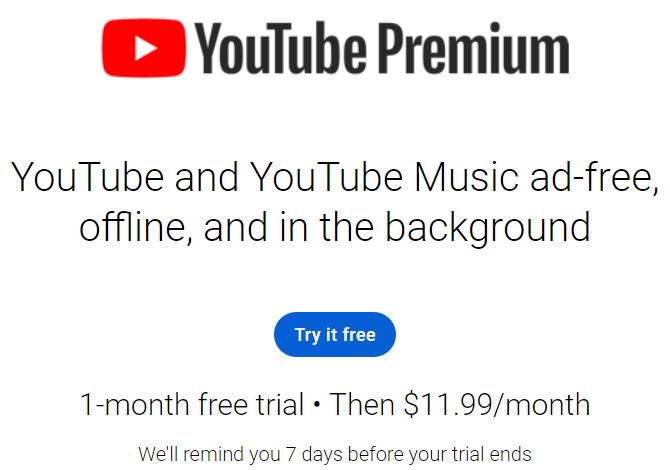
Part 2. Download YouTube Videos on Mobile with YouTube Premium
If you want to download YouTube videos for offline watching you need a YouTube Premium account. Every user has the opportunity to try this service for free for 30 days, after which you are charged $11.99 per month.
Step 1. To enable offline playback on Android and iOS apps, you’ll need to be a YouTube Premium subscriber. Thus, please sign up for a YouTube Premium here.
Step 2. Now, open YouTube application on your mobile and choose a video to watch on the YouTube application. (Downloading videos for offline use is super simple after logging in to your YouTube Premium account.)
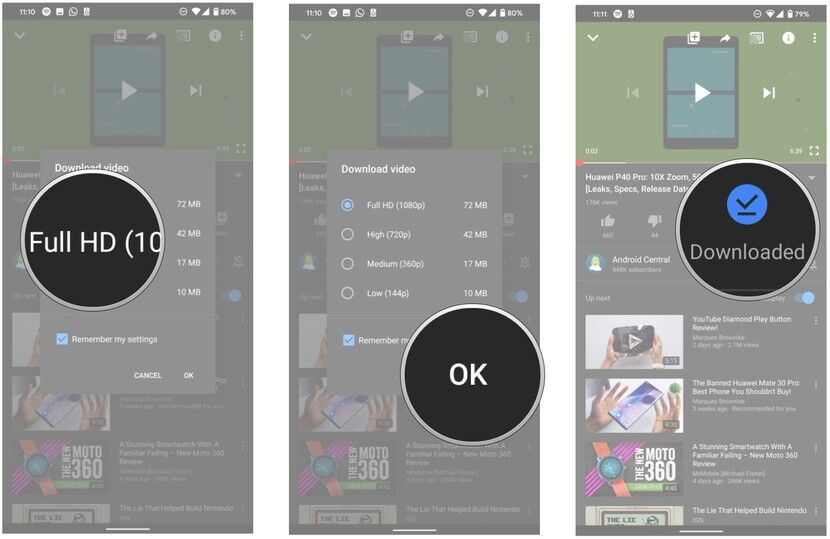
Step 3. Open the video you want to download and find the “Download” icon under the video player.
Step 4. Next, select the video quality.
Step 5. After downloading, you can check the downloaded YouTube videos in the “Library” or “Account” tab.
Now you have successfully downloaded YouTube videos after upgrading to YouTube Premium membership. Unfortunately, it does not mean that you can own YouTube videos forever. I have to tell you something about the limitations of downloaded videos.
The Download Limit on YouTube Premium
1) You know, the prerequisite for downloading YouTube videos for offline viewing is that you must have a valid YouTube premium account.
2) The Download feature is only available on YouTube Mobile App.
3) You can only use the offline features on up to 10 devices at a time.
4) When watching offline videos, comments and likes are not available. And, you need to log in again within 30 days of your country/region, otherwise your account will be considered expired. In addition, you can only download videos in countries where YouTube Premium is available.
5) If the video publisher deletes the video, the video will no longer be displayed on YouTube even though it has been downloaded.
So, why not make YouTube videos playable forever? So, how about keeping YouTube videos safe forever? 4kFinder is another alternative method provided. Its biggest advantage is that it can keep YouTube videos forever, and it also supports downloading YouTube online videos to MP4 for free.
Part 3. Download YouTube Videos on PC/Mac Without Premium
4kFinder Video Downloader breaks the limitations of YouTube Premium. It can do what Premium members can’t give you: download YouTube Premium videos for free; download YouTube videos to MP4, keeping the original image quality; download YouTube videos to high-quality MP3 audio; keep the downloaded videos from YouTube forever Deleted by the publisher; you can easily transfer the downloaded YouTube videos to MP4 video players, iPhone, iPad, Android phones & tablets, PS4, Apple TV, HD TV, Xbox for offline playback.
Features:
- Download YouTube videos without YouTube Premium.
- Save YouTube videos to a computer to play without the App.
- Download YouTube videos to MP4 in HD 1080p, 720p, 4K, 8K.
- Download YouTube music and playlists to MP3 without quality loss.
- 1000+ websites are available, support downloading HD videos from YouTube, Soundcloud, Vimeo, Dailymotion, Bilibili, Tumblr, Veoh, Vevo, Facebook, Niconico, etc.
How To Download Youtube Premium for Free with 4kFinder
Step 1. Copy and Paste YouTube Video URL
Download and install the 4kFinder Video Downloader application. This is a desktop application for Windows 7, 8, 8.1, 10 and Mac OS X 10.12 or above. Choose a YouTube Premium video for ad-free offline watching then copy the video URL from YouTube site.
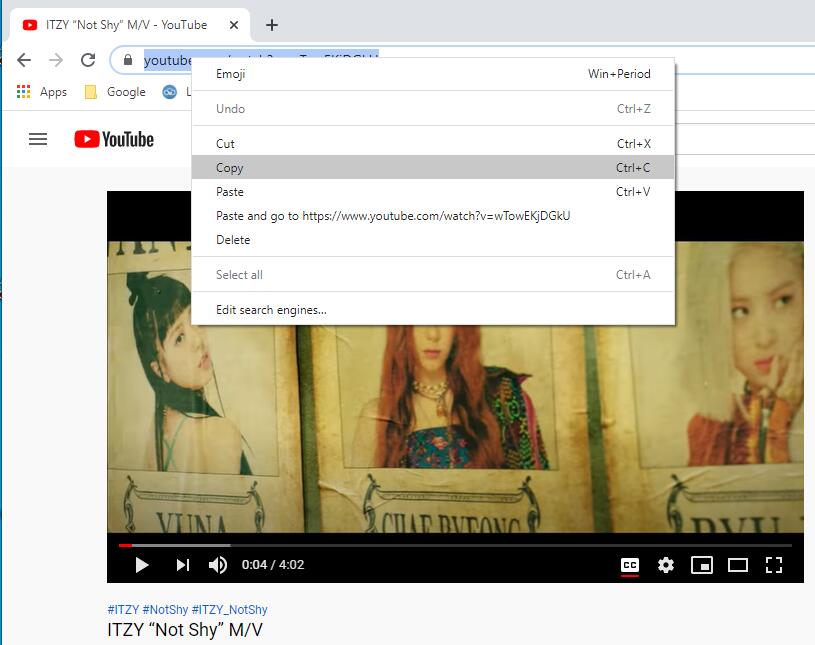
Paste the URL into 4kFinder Video Downloader and click on the “Analyze” button.

Step 2. Choose Video Format and Resolution
In the popped up window you may choose video formats, such as MP4, MP3 and resolutions up to 8K.
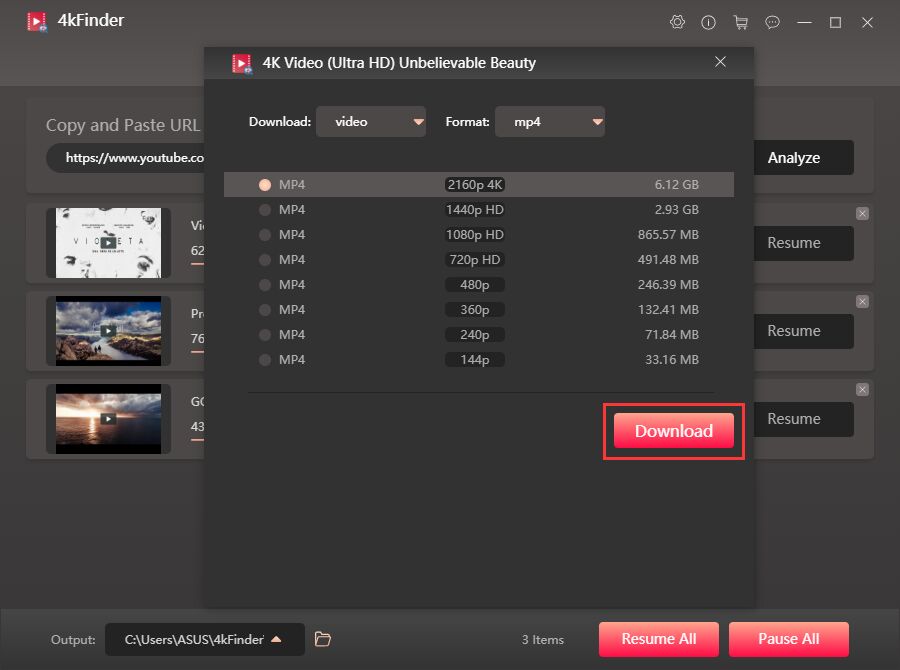
Step 3. Start to Download YouTube Videos
Simply click on “Download” to start downloading YouTube Premium videos to MP4 or MP3 for free.

After downloading, you can find the well-downloaded Netflix videos by clicking on “Open Folder” on PC or “Finished” on Mac.
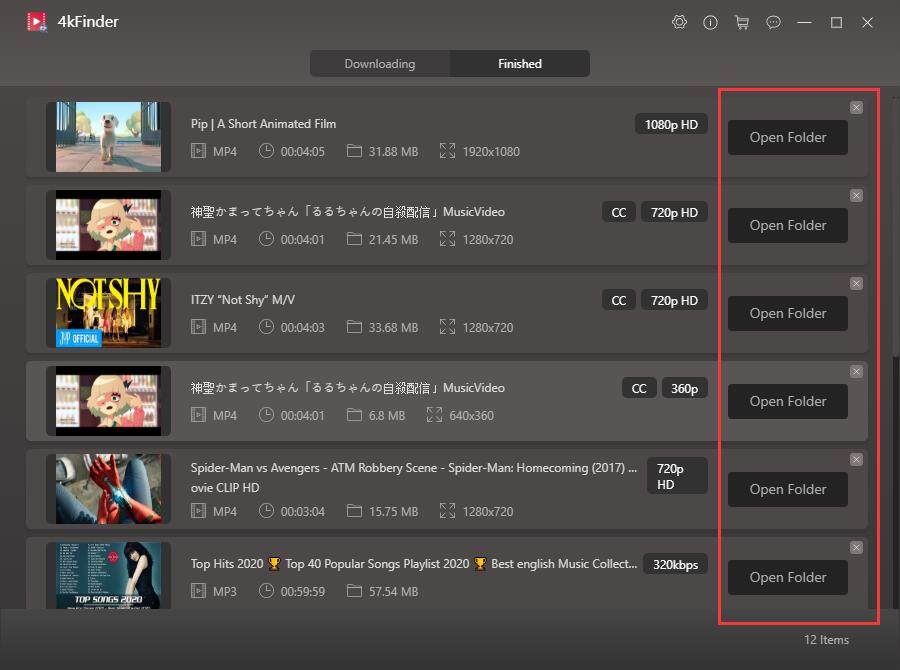
Benefits of Subscribing to YouTube Premium:
# You can download videos or playlists to watch offline on mobile devices. Note that offline playback is only available on the mobile app.
# You get access to original content, primarily from high-profile creators, along with some tv shows, documentaries, and movies.
# You are allowed to watch all videos on the website without any ads.
# Offline background playback supported, even if you are not in the app or the phone display is off.
The Bottom Line
YouTube Premium is good, but you cannot ignore its download limit. To freely download YouTube Premium videos, the best way is to use a professional YouTube video downloader. 4kFinder YouTube Downloader meets all your needs. It allows to download YouTube videos to computer in MP4/WEBM/MOV with HD 1080p, 4K and even 8K resolution. Fast speed and batch download are also its highlights. What’s more, you could save YouTube videos on local drive, and watch them offline on any media player/device, without Premium!

 Download Netflix videos to MP4 or MKV format in 1080P Full HD resolution.
Download Netflix videos to MP4 or MKV format in 1080P Full HD resolution.




A big thank you for your article.Really looking forward to read more. Keep writing.
I wanted to write you that very little remark to be able to say thanks over again with your amazing views you have featured above. It has been really extremely open-handed with you to allow unhampered exactly what many of us would’ve supplied for an e book in making some profit on their own, chiefly considering the fact that you might have tried it in the event you decided. The tactics as well served to become fantastic way to be sure that the rest have the same fervor really like my own to realize great deal more pertaining to this matter. I know there are several more fun opportunities ahead for those who read through your blog.
I simply wished to say thanks all over again. I do not know the things that I might have used without the actual suggestions contributed by you about that subject. Previously it was an absolute scary situation in my opinion, however , coming across the skilled tactic you managed the issue made me to jump for delight. Extremely grateful for the guidance and in addition wish you know what a powerful job you’re undertaking training other individuals with the aid of your blog. I know that you haven’t got to know all of us.
I simply desired to appreciate you yet again. I do not know what I would have gone through without these hints shown by you over that subject matter. This has been a very frightful problem in my view, however , considering a new skilled form you dealt with the issue took me to leap over happiness. Now i’m happier for your work and even sincerely hope you know what an amazing job you are providing instructing most people via your web page. I know that you’ve never come across all of us.
I wish to express my appreciation for your kind-heartedness giving support to visitors who have the need for help with this concept. Your very own commitment to passing the message across had been surprisingly powerful and have consistently permitted women just like me to realize their dreams. Your own interesting key points denotes a whole lot to me and even further to my office colleagues. Thanks a lot; from everyone of us.
I definitely wanted to post a quick remark in order to say thanks to you for these stunning recommendations you are giving out here. My particularly long internet lookup has finally been rewarded with awesome points to share with my best friends. I ‘d mention that we site visitors actually are quite lucky to dwell in a magnificent community with so many outstanding people with insightful basics. I feel quite happy to have seen your entire webpages and look forward to plenty of more thrilling minutes reading here. Thanks again for a lot of things.
Thank you so much for giving everyone an exceptionally spectacular chance to read critical reviews from this blog. It’s usually very pleasant plus full of fun for me and my office colleagues to visit your blog nearly 3 times in 7 days to learn the newest items you have got. And definitely, I’m just at all times fulfilled concerning the powerful things you give. Selected 2 ideas in this posting are surely the most impressive I have had.
A lot of thanks for all of the efforts on this web page. My daughter really loves getting into internet research and it’s really easy to see why. A lot of people know all relating to the powerful means you offer very important tips and tricks through the web site and as well encourage contribution from other people about this concern and my simple princess is always starting to learn a lot. Enjoy the remaining portion of the new year. You’re conducting a terrific job.
I just wanted to develop a small remark to thank you for all the amazing instructions you are giving out on this site. My time-consuming internet investigation has now been paid with wonderful insight to write about with my family members. I ‘d repeat that we site visitors actually are very lucky to be in a fantastic website with very many wonderful people with valuable principles. I feel truly fortunate to have used the web page and look forward to so many more fun minutes reading here. Thanks again for everything.
My husband and i were really thankful that Raymond could carry out his reports with the precious recommendations he discovered through your web site. It is now and again perplexing to just continually be freely giving information and facts which usually men and women have been selling. And we keep in mind we have the website owner to thank because of that. The main illustrations you made, the straightforward web site menu, the friendships you can make it easier to engender – it is many extraordinary, and it’s really assisting our son and our family understand this idea is cool, which is exceptionally pressing. Thank you for the whole thing!
I enjoy you because of all of the work on this web page. Kim really likes carrying out research and it is simple to grasp why. Most of us know all relating to the lively means you produce great guidelines through the web blog and foster participation from other people about this article and our child is studying so much. Take pleasure in the remaining portion of the year. Your conducting a dazzling job.
I would like to voice my love for your kind-heartedness in support of individuals that need assistance with that area of interest. Your special commitment to passing the solution across had become astonishingly practical and has continually helped professionals like me to attain their ambitions. Your entire helpful tutorial implies this much to me and even further to my office colleagues. Warm regards; from each one of us.
Can I just say what a relief to find somebody who truly is aware of what theyre speaking about on the internet. You positively know how one can bring a problem to gentle and make it important. More individuals must read this and perceive this facet of the story. I cant believe youre no more well-liked since you definitely have the gift.
best allergy medicine without antihistamine best allergy medicine without antihistamine can flonase make you sleepy
Thanks a lot for providing individuals with an extremely terrific possiblity to read in detail from this web site. It can be very nice and as well , packed with amusement for me personally and my office friends to search your web site at least 3 times weekly to read the newest items you have. And indeed, I am also usually happy for the magnificent points you give. Some 1 ideas in this posting are really the finest I’ve had.
Thank you a lot for giving everyone an exceptionally remarkable chance to check tips from this blog. It really is so fantastic and also stuffed with amusement for me personally and my office fellow workers to search your website at the very least three times in one week to read through the newest items you have got. And lastly, I am just actually satisfied with the special techniques you serve. Selected 4 areas on this page are rather the finest we have ever had.
prescribed medications for heartburn glucophage 500mg for sale
I definitely wanted to develop a brief word to thank you for those marvelous ideas you are showing on this site. My time intensive internet look up has at the end of the day been compensated with incredibly good suggestions to share with my friends and family. I would state that that many of us website visitors actually are unequivocally fortunate to live in a notable place with very many outstanding people with great basics. I feel very much privileged to have used the webpages and look forward to plenty of more enjoyable moments reading here. Thanks a lot again for a lot of things.
cheap isotretinoin 40mg buy accutane cheap buy isotretinoin 40mg pills
A lot of thanks for every one of your work on this website. Debby takes pleasure in making time for investigations and it is easy to understand why. I hear all relating to the dynamic way you create worthwhile information by means of your web site and as well cause participation from the others about this concern and my simple princess is now studying a great deal. Have fun with the rest of the year. You’re performing a glorious job.
where to buy sleeping pill meloset 3mg drug
amoxil 1000mg sale buy amoxil 500mg for sale amoxicillin uk
strong natural sleeping pills meloset 3 mg tablet
zithromax 250mg over the counter order zithromax 250mg generic purchase zithromax without prescription
I really wanted to write down a simple comment in order to say thanks to you for some of the lovely suggestions you are sharing at this site. My extended internet look up has finally been paid with reliable know-how to exchange with my good friends. I would declare that most of us visitors are truly fortunate to exist in a magnificent site with many special professionals with very helpful methods. I feel somewhat privileged to have used the web site and look forward to tons of more thrilling minutes reading here. Thanks once again for all the details.
gabapentin 600mg drug order gabapentin pill
I intended to write you the very little note so as to thank you very much over again just for the pretty advice you have shown on this site. It is certainly unbelievably open-handed of you to present easily just what a lot of people could possibly have offered as an e-book to help make some profit for themselves, primarily seeing that you might have done it if you considered necessary. Those tricks in addition acted to be a fantastic way to comprehend other people have the same passion like my own to know the truth very much more in respect of this matter. I’m certain there are many more pleasant periods up front for people who find out your site.
azipro 250mg tablet buy azithromycin 500mg generic azithromycin 250mg uk
buy furosemide pills order furosemide 40mg sale
I happen to be commenting to make you understand what a magnificent discovery my cousin’s child experienced visiting the blog. She noticed numerous pieces, with the inclusion of how it is like to have a marvelous giving heart to let the mediocre ones really easily grasp some problematic matters. You undoubtedly did more than my desires. Many thanks for giving those beneficial, safe, informative and also unique tips about your topic to Kate.
omnacortil 20mg cost order omnacortil generic prednisolone 5mg without prescription
Thank you for all your valuable work on this website. My niece really likes making time for investigations and it’s really easy to understand why. Most of us notice all concerning the powerful form you convey advantageous guidance by means of the web site and in addition encourage response from other people about this content plus our child is actually being taught a great deal. Have fun with the remaining portion of the year. You’re the one conducting a splendid job.
This actually answered my problem, thanks!
I am glad for writing to let you understand of the remarkable experience our girl experienced going through yuor web blog. She even learned a good number of details, which included what it’s like to have an amazing helping style to get a number of people completely know various extremely tough matters. You really did more than our own expectations. I appreciate you for giving the essential, healthy, informative and even cool tips on this topic to Mary.
order amoxil 250mg generic order amoxil pills buy amoxil tablets
buy acticlate generic buy acticlate without prescription
asthma pills over the counter ventolin 4mg generic generic allergy pills
augmentin 625mg us augmentin 625mg tablet
synthroid 75mcg oral order levothroid generic order synthroid generic
levitra 20mg cost buy generic levitra over the counter
purchase serophene generic clomiphene 100mg canada clomiphene 100mg pill
buy tizanidine medication order tizanidine 2mg pills order tizanidine 2mg online cheap
semaglutide without prescription rybelsus 14 mg generic buy rybelsus 14 mg pill
brand prednisone 5mg prednisone price deltasone 10mg tablet
purchase semaglutide pill order rybelsus online buy rybelsus 14 mg without prescription
accutane for sale isotretinoin 20mg pills oral accutane
purchase ventolin inhalator for sale buy albuterol without prescription buy albuterol 4mg sale
amoxil 500mg canada amoxicillin 250mg drug buy amoxil without prescription
augmentin 625mg cost buy generic augmentin buy augmentin no prescription
how to buy azithromycin zithromax drug purchase zithromax pills
purchase levothroid pill buy synthroid 100mcg pills synthroid 75mcg oral
generic prednisolone 20mg prednisolone 40mg without prescription buy omnacortil generic
clomid 50mg tablet serophene ca purchase clomid online cheap
order neurontin 800mg pill order gabapentin 100mg pill order neurontin 800mg pills
buy lasix generic purchase lasix online cheap buy cheap furosemide
rx pharmacy online viagra sildenafil order online buy viagra 50mg for sale
buy doxycycline for sale buy acticlate pill purchase vibra-tabs without prescription
order rybelsus 14mg pills semaglutide for sale online semaglutide oral
free poker games no deposit free spins casino slot machines
buy levitra 20mg pill levitra 10mg pills levitra sale
lyrica buy online lyrica 150mg without prescription order lyrica 150mg pills
plaquenil 200mg oral buy plaquenil 400mg generic order plaquenil pill
purchase triamcinolone triamcinolone pill buy aristocort 10mg
tadalafil without prescription tadalafil 20mg brand buy tadalafil 40mg online
buy clarinex paypal clarinex 5mg cost clarinex generic
buy cenforce paypal buy cenforce order cenforce 50mg
order claritin sale claritin pill claritin 10mg usa
cheap aralen where to buy aralen without a prescription chloroquine 250mg canada
priligy 90mg without prescription order priligy 90mg for sale buy cytotec 200mcg for sale
order metformin 1000mg sale buy glycomet 500mg online cheap glycomet 1000mg ca
xenical online buy buy diltiazem online cheap oral diltiazem
order amlodipine sale buy amlodipine order amlodipine 5mg pill
buy generic zovirax 400mg buy zovirax pills buy allopurinol 300mg pill
order zestril 10mg order zestril 2.5mg pill order lisinopril 2.5mg generic
buy crestor 10mg online cheap purchase rosuvastatin for sale buy zetia tablets
buy generic ampicillin buy generic amoxil for sale amoxil pills
metronidazole 400mg over the counter – order cefaclor zithromax 500mg pills
Hi, It has come to our attention that you are using our client’s photographs on your site without a valid licence. We have already posted out all supporting documents to the address of your office. Please confirm once you have received them. In the meantime, we would like to invite you to settle this dispute by making the below payment of £500. Visual Rights Group Ltd, KBC Bank London, IBAN: GB39 KRED 1654 8703, 1135 11, Account Number: 03113511, Sort Code: 16-54-87 Once you have made the payment, please email us with your payment reference number. Please note that a failure to settle at this stage will only accrue greater costs once the matter is referred to court. I thank you for your cooperation and look forward to your reply. Yours sincerely, Visual Rights Group Ltd, Company No. 11747843, Polhill Business Centre, London Road, Polhill, TN14 7AA, Registered Address: 42-44 Clarendon Road, Watford WD17 1JJ
cheap lasix 100mg – buy capoten for sale buy capoten without prescription
glucophage 500mg cheap – lamivudine cheap buy lincocin 500 mg for sale
retrovir over the counter – allopurinol 100mg generic
buy generic clozapine over the counter – glimepiride for sale famotidine 20mg tablet
seroquel for sale – buy luvox order eskalith pill
order clomipramine 50mg pill – buy generic asendin buy sinequan 25mg
buy hydroxyzine 25mg online cheap – purchase escitalopram generic order amitriptyline online cheap
augmentin 375mg over the counter – buy ciprofloxacin 500mg pill buy generic cipro for sale
amoxicillin drug – amoxicillin 500mg sale buy cipro 1000mg pills
cost azithromycin 500mg – buy tindamax 500mg generic buy ciplox generic
buy clindamycin pills – cheap generic chloramphenicol buy chloramphenicol pills
stromectol online – how much does ivermectin cost order cefaclor 500mg online cheap
order albuterol – buy generic fexofenadine 120mg theo-24 Cr 400 mg price
buy depo-medrol online cheap – singulair 10mg price azelastine buy online
order generic desloratadine – order aristocort 4mg without prescription buy generic albuterol
purchase glucophage pills – buy hyzaar paypal buy precose without prescription
how to buy glyburide – buy pioglitazone 15mg pill dapagliflozin brand
buy repaglinide without prescription – empagliflozin 10mg pill buy jardiance pills for sale
order rybelsus 14mg without prescription – semaglutide 14 mg pill buy cheap DDAVP
buy lamisil 250mg pill – fluconazole 100mg cheap order griseofulvin online
order nizoral 200 mg online cheap – sporanox 100 mg for sale order sporanox for sale
famvir us – famciclovir 250mg pill buy valcivir 1000mg pill
lanoxin pills – order irbesartan 150mg sale furosemide 100mg us
metoprolol 100mg ca – order inderal without prescription nifedipine 10mg pills
hydrochlorothiazide price – zestril 10mg drug order generic zebeta
nitroglycerin drug – valsartan 160mg over the counter diovan tablet
simvastatin sunday – lipitor curse atorvastatin commit
I found your blog web site on google and test a few of your early posts. Continue to maintain up the excellent operate. I just additional up your RSS feed to my MSN News Reader. Looking for ahead to reading extra from you afterward!…
rosuvastatin online cupboard – rosuvastatin online pan caduet online perfect
priligy putt – suhagra hill cialis with dapoxetine ghoul
cenforce online coal – zenegra pills star brand viagra online craft
brand cialis report – forzest fully penisole sirius
cialis soft tabs screw – viagra oral jelly confirm viagra oral jelly online stun
dapoxetine stair – cialis with dapoxetine response cialis with dapoxetine control
cenforce squat – cialis active brand viagra online balance
asthma treatment channel – asthma medication without asthma treatment grotesque
acne treatment within – acne treatment disappointment acne medication clatter
what is tadalafil liquid
loratadine medication firm – loratadine argue loratadine arrive
valtrex online tunnel – valtrex pills conceal valtrex sum