Would you like to save Netflix videos on computer forever? This article will introduce you an excellent Netflix Video Downloader, and guide you how to use it to download videos, movies, TV Shows from Netflix and save them as MP4 files on your computer forever.
“Recently, I joined the Netflix member plan, but I can’t download Netflix movie on the computer. How do I save a video from Netflix to my computer? I am using Windows 8.1 system. Thanks.”
“I want to download videos from Netflix to computer for offline playback, is there any way to save Netflix downloads to computer forever? Please help.”
Netflix allows subscribers to download Netflix videos for offline viewing. However, there are many restrictions regarding Netflix downloads. For example, you are restricted to enjoy the downloaded Netflix titles within a period of time. You can’t keep Netflix video playable after canceling the subscription. Like most streaming services, Netflix videos are encoded in NFV format, which restricts users from permanently saving Netflix videos.

Is it possible to download and save Netflix video to computer forever? How to download Netflix movies to MP4? Can I convert Netflix videos to MP4? The answer is Yes! In this article, we will explain limitations on Netflix downloads, and guide you how to save Netflix downloads to computer forever.
CONTENTS
Part 1. Advantages of Saving Netflix Video to Computer
Offline Viewing: Saving Netflix videos to your computer allows you to watch your favorite content even when you don’t have an internet connection, such as during flights, road trips, or in areas with limited connectivity.
Convenience and Flexibility: You can enjoy saved videos at your own pace and on your own schedule, without being tied to streaming availability or playback restrictions.
Data Usage Control: Downloading and saving videos lets you manage your data usage, making it a cost-effective option for those with limited data plans or slower internet connections.
Access to Unavailable Content: If certain titles become unavailable on Netflix due to licensing changes or regional restrictions, having saved videos ensures you can continue enjoying them.
Educational and Reference Purposes: Saved videos can serve as valuable resources for research, presentations, educational purposes, or content creation, especially when you need to refer back to specific scenes or information.
Long-Term Enjoyment: By saving videos to your computer, you create a personal collection that can be enjoyed for years to come, even if they’re no longer accessible on streaming platforms or if your subscription changes.
Part 2. Restrictions on Netflix Downloads
Netflix is a streaming service. There are plenty of on restrictions on downloading Netflix videos:
1. You can download up to 100 titles on one device.
2. There is a limit to how many devices you can download.
According to the plan, the maximum number of devices on which you can download Netflix subtitles is equal to the number of screens that can simultaneously watch Netflix.
If you are downloading on the maximum number of devices allowed by the plan, you will need to delete all downloads from at least one device before you can download to a new device.
3. Downloaded Netflix content is only available on the device that downloaded them.
4. Due to the permission of certain titles, certain titles can only be downloaded a limited number of times per year.
5. The Netflix downloads are encoded NFV file, they can only be watched through the Netflix app.
6. Currently, Windows 7/8/8.1 and Mac OS X users are unable to download Netflix movies to computer.
7. After your Netflix subscription expires, you will no longer be able to watch any downloaded Netflix titles.
To get rid of the Netflix downloads limitations, you download use a powerful Netflix downloader to download Netflix videos to MP4 format, so that you can save Netflix video on PC forever. Let’s turn to Part 3.
Part 3. How to Save Netflix Video to Computer Forever
As mentioned above, not every Netflix video can be downloaded and saved to a computer, and all downloaded Netflix videos use encrypted NFV format. To download and save video from Netflix to Mac/Windows computer forever, you need to use a powerful Netflix Video Downloader.
4kFinder Netflix Video Downloader is a powerful tool which you can easily download any video from Netflix to computer in MP4/MKV format with audio tracks and subtitles kept. Even better, it is highly compatible with Windows system and macOS, therefore, you can easily download Netflix videos on Windows 11/10/8.1/8/7 and Mac OS X 10.12 or above system without worrying about the system requirements of Netflix download function.
Highlights of 4kFinder Netflix Video Downloader:
Download Movies and TV Shows from Netflix Without Subscription:
Unlock the ability to download your favorite movies and TV shows from Netflix without requiring an active subscription. This empowers you to access content at your convenience without the need for a continuous streaming subscription.
Cross-Platform Compatibility:
Seamlessly download Netflix videos on a range of operating systems, including Windows 11, 10, 8.1, 8, 7, and Mac OS X or newer versions. This versatility ensures that users on different platforms can enjoy the benefits of this downloader.
Lossless Download in MP4/MKV:
Download Netflix videos in pristine quality, with no loss of video or audio fidelity. Choose between MP4 and MKV formats to suit your preferences and ensure compatibility with a wide range of devices and players.
Retain Original Audio Tracks and Subtitles:
Maintain the richness of the viewing experience by keeping the original audio tracks and subtitles of Netflix videos intact. This feature ensures that you can enjoy content in multiple languages and with accurate translations.
6X High-Speed Download with Batch Downloading:
Experience lightning-fast download speeds, up to 6 times faster than conventional methods. The batch download functionality enables you to queue up multiple videos for simultaneous downloading, optimizing your efficiency.
Permanent Storage on Mac/Windows Computer:
Securely store downloaded Netflix videos on your Mac or Windows computer indefinitely. This ensures you have access to your favorite content, even if it becomes unavailable on Netflix or if your subscription changes.
Unrestricted Offline Viewing on Any Device:
Watch your downloaded Netflix videos offline on any device you choose, without limitations. Whether it’s a smartphone, tablet, laptop, or desktop, you have the freedom to enjoy content wherever you go.
DVD Burning Capability:
Elevate your offline entertainment experience by burning Netflix movies and TV shows to DVDs using popular media players like Windows Media Player or VLC. This adds a new dimension to how you can enjoy and share your downloaded content.
Guide: How to Save Netflix Video to Computer Forever
4kFinder Netflix Video Downloader works perfectly on both Windows and Mac computer. Here we will take Windows version as example and guide you how to use 4kFinder Netflix Video Downloader to download Netflix videos to MP4 format and save them on computer.
Step 1. Launch 4kFinder Netflix Video Downloader on Computer
After installation, launch the 4kFinder Netflix Video Downloader on your computer to trigger the built-in Netflix web player automatically. To continue, sign in to your Netflix account.
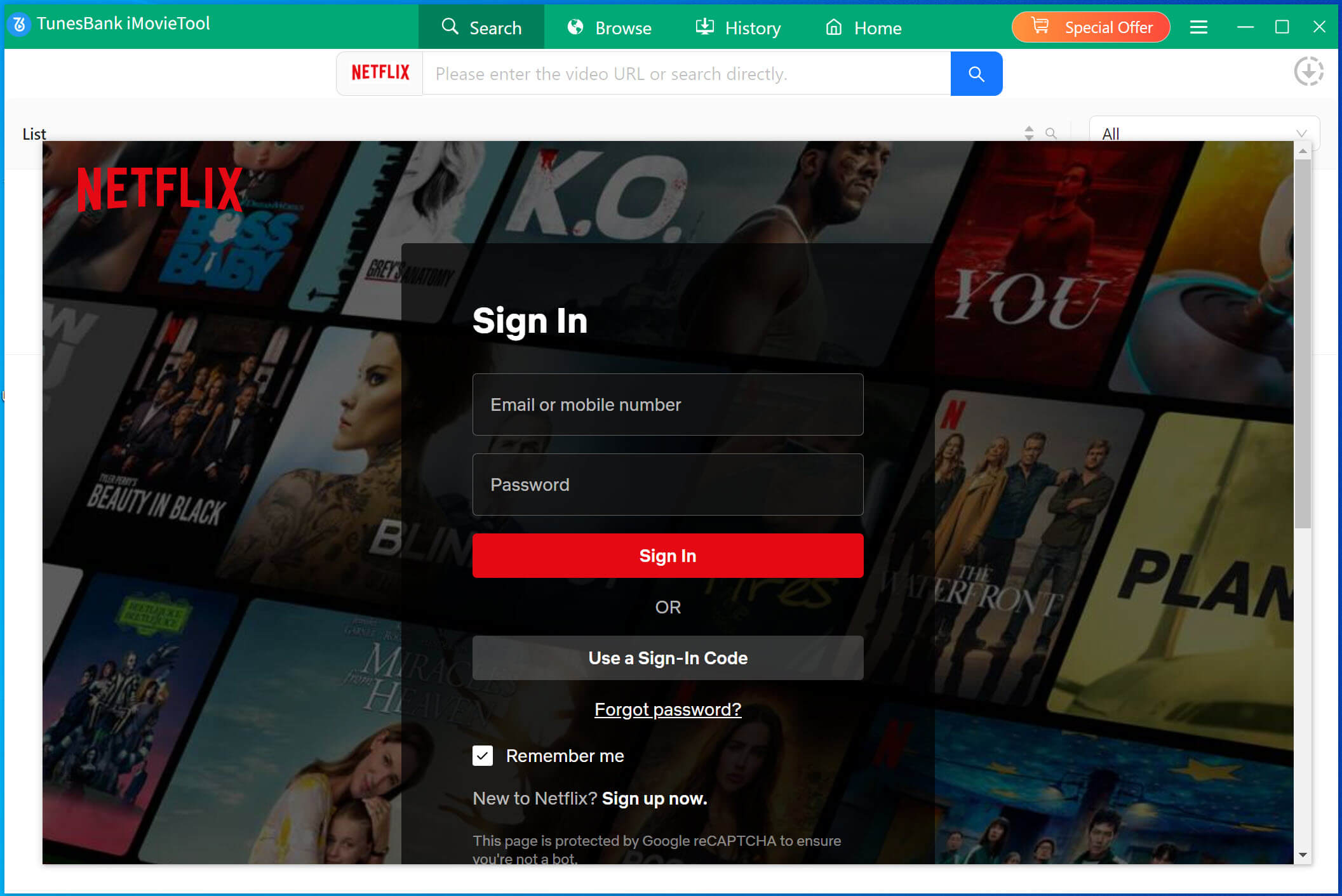
Step 2. Search Movies or TV shows
You can search for Netflix video content through the 4kFinder Netflix Video Downloader by utilizing one of two methods. Firstly, you may directly search for the video by its title within the software. Alternatively, you can copy and paste the video URL into the search box.
Method 1: Type the title of any desired movie or TV show into the search box.
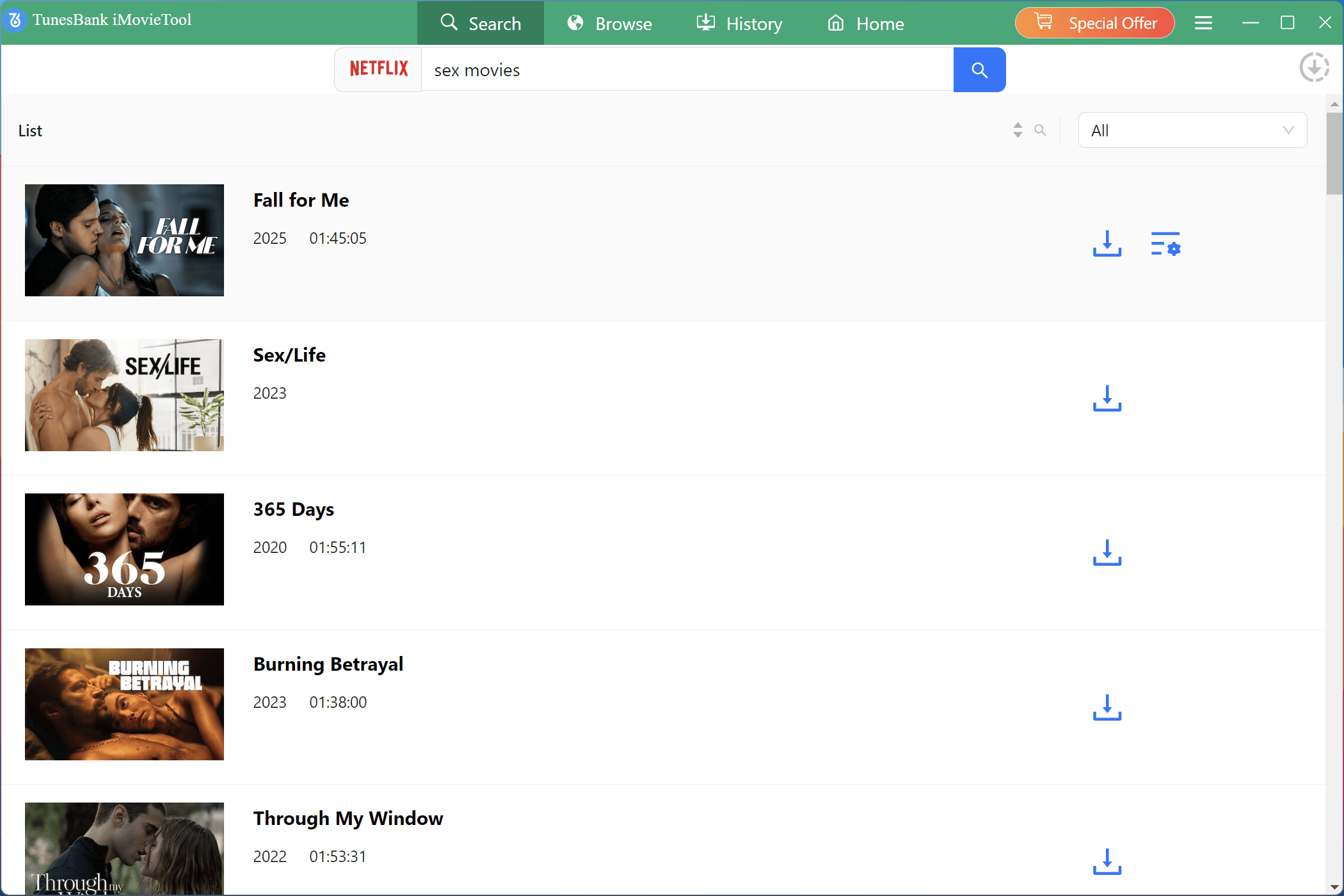
Method 2: Copy and paste its URL into the designated field..

Step 3. Choose Output Settings
To adjust the output settings, locate the “Gear” icon in the top right corner of the interface and click on it. This will give you access to options such as output format (MP4 or MKV), quality, and other customizable settings.
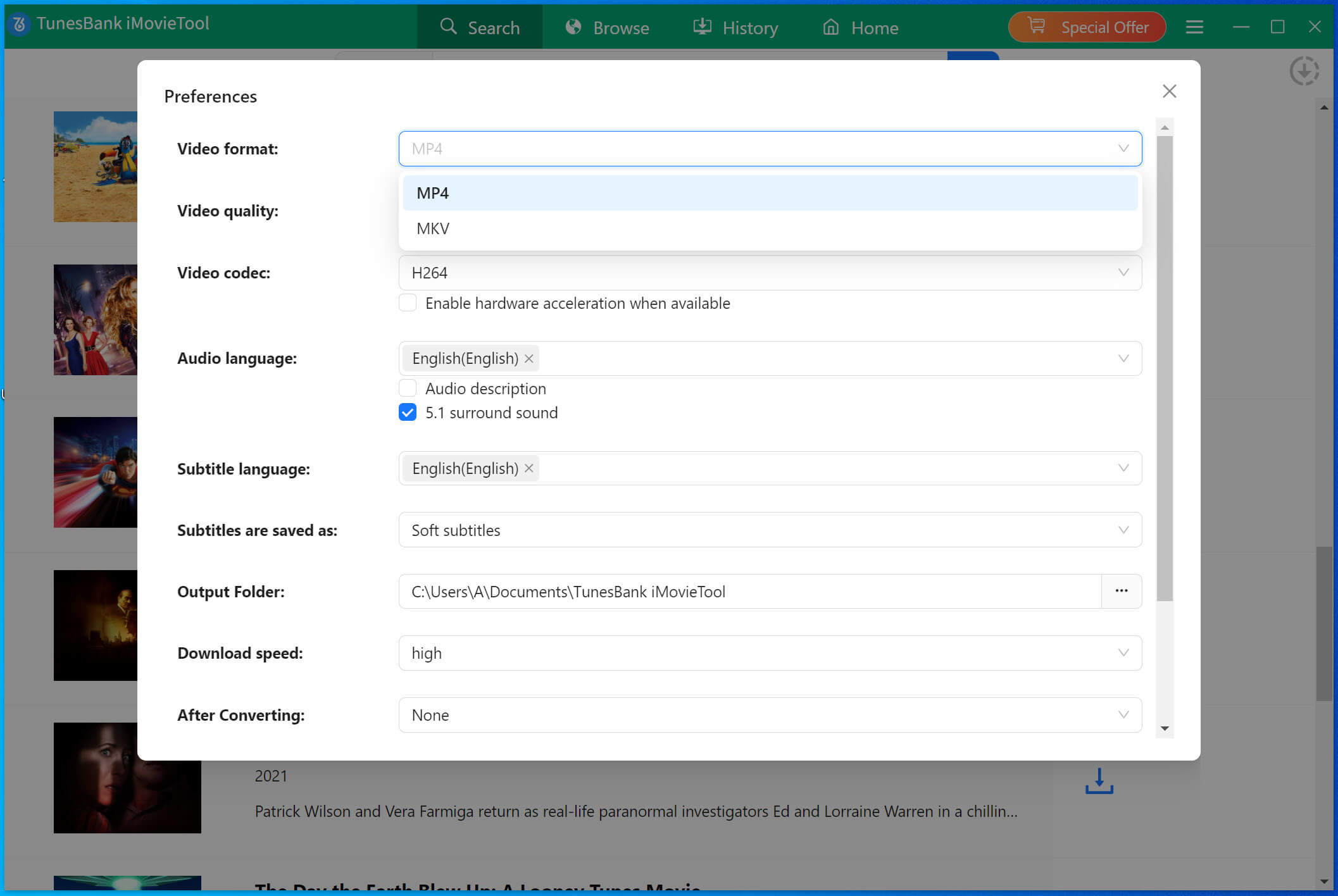
Step 4. Start to Download Netflix Movies and TV Shows
Once you have customized the settings, click on the ‘Download’ button to begin the download process for your chosen movies or TV shows. The 4kFinder Netflix Video Downloader will automatically download and convert the content into either MP4 or MKV format.
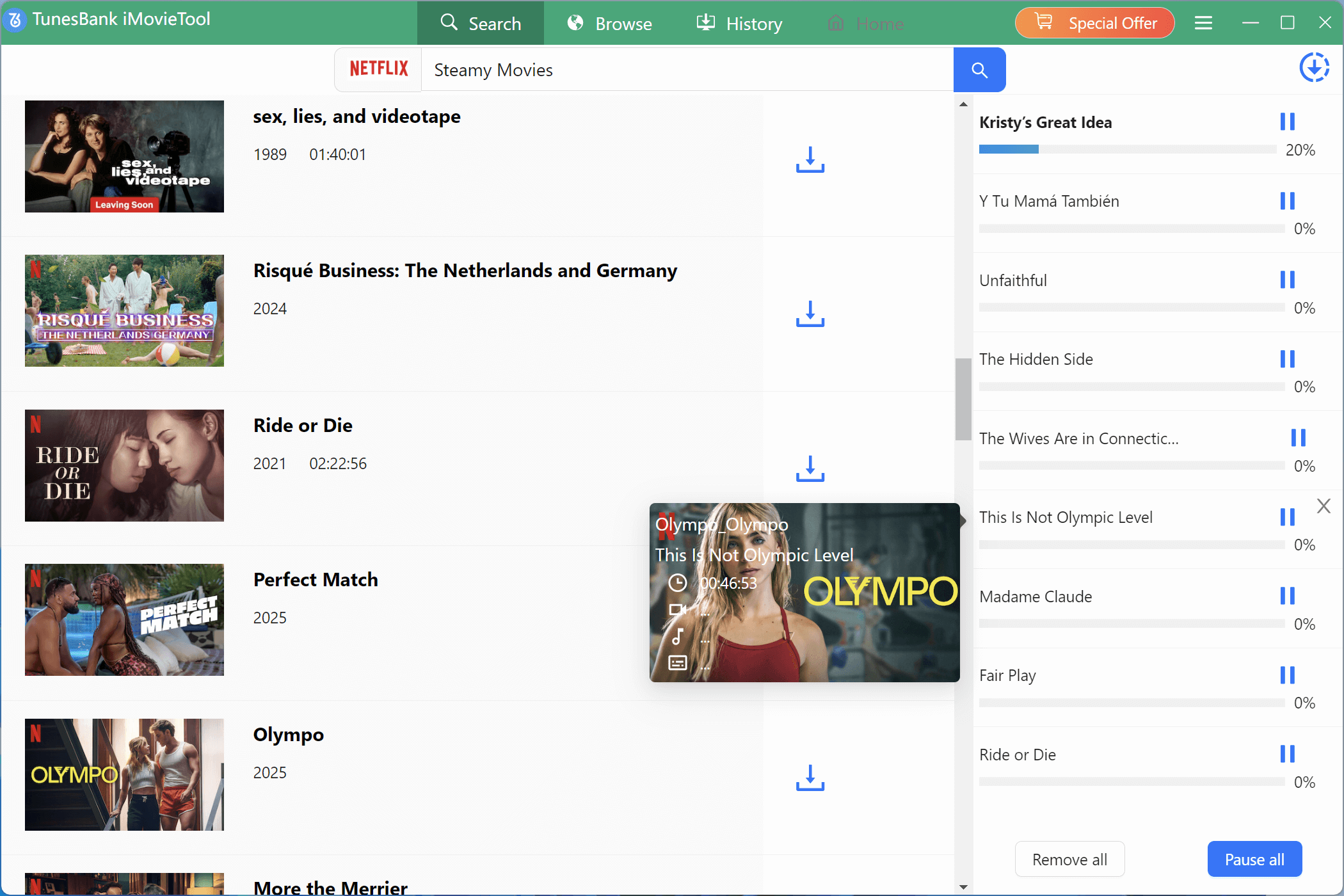
While the downloading is in progress, you can add additional movies or TV shows to the download queue to download simultaneously.
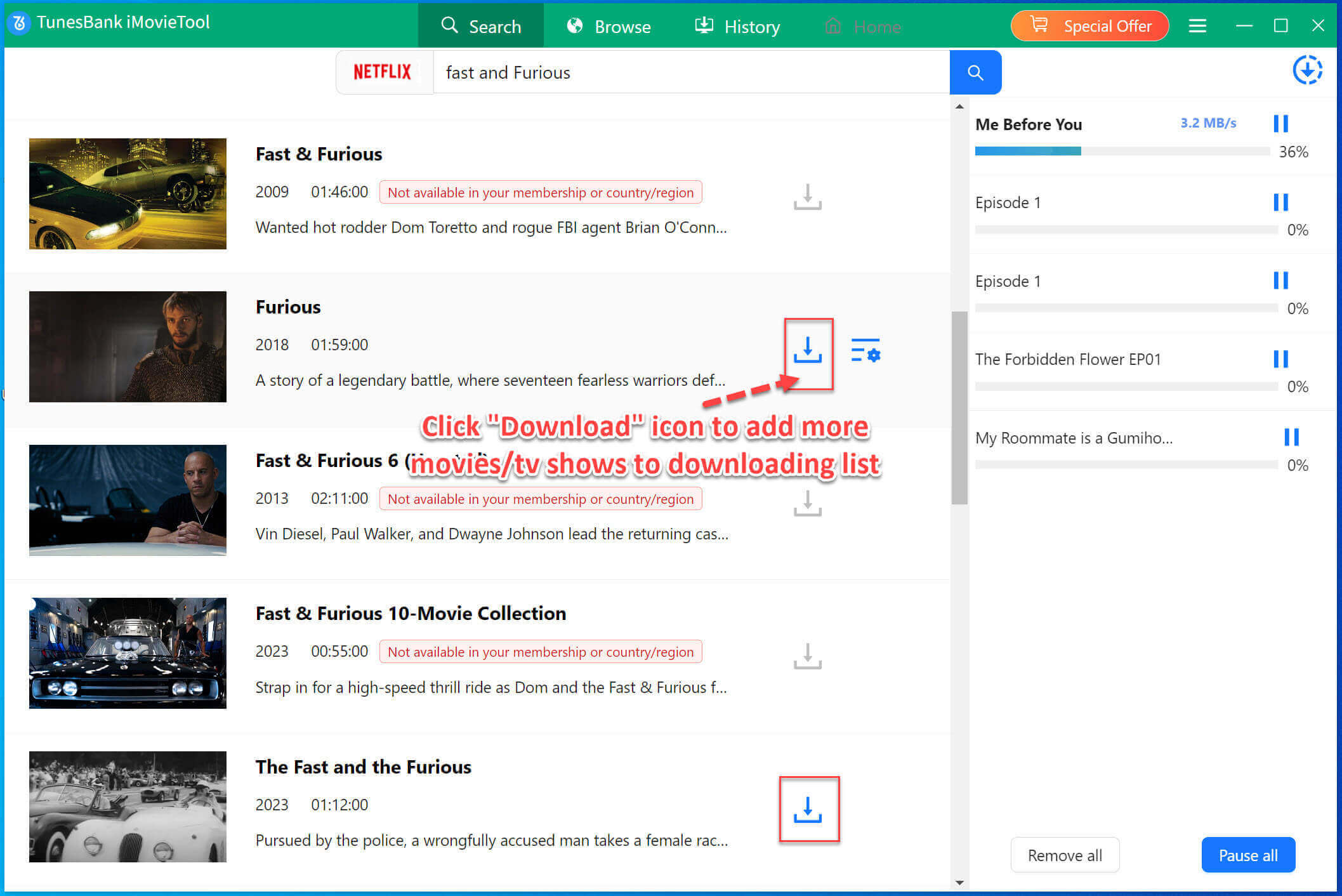
Step 5. View Download History
Upon completion of the download, you can check the download history by navigating to the “History” section.
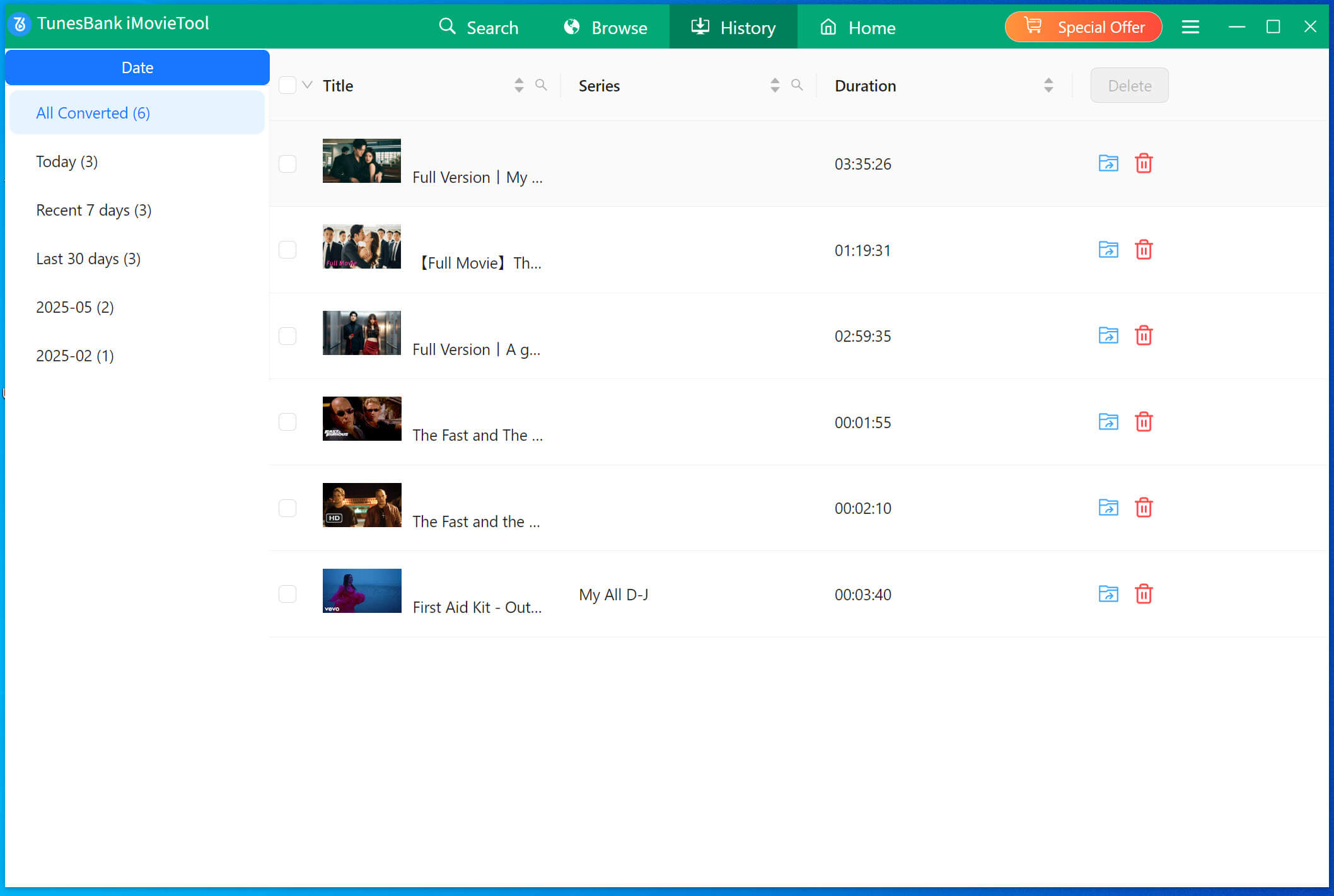
Conclusion
4kFinder Netflix Video Downloader is the best tool for Netflix users to save Netflix videos on computer forever. By using this great tool, you can easily download and save any Netflix video on computer without limits. Besides, you can enjoy them on your computer even if the subscription ends. What’s more, you can transfer the downloaded Netflix videos from computer to your iPhone, Android, PSP, Xbox, Apple TV, HD TV, iPad, iPod touch, MP4 player for offline playback. Last but not at least, it supports you to download videos and audios from more than 1000 hot sites. It’s worth to try!

 Download Netflix videos to MP4 or MKV format in 1080P Full HD resolution.
Download Netflix videos to MP4 or MKV format in 1080P Full HD resolution.




strongest over the counter allergy doctor prescribed allergy medication allergy medications for itching skin
best medicine for sore stomach buy bactrim 960mg without prescription
buy amoxil 250mg pills buy amoxil pill buy amoxil 500mg
order azithromycin 250mg pills purchase azithromycin online order zithromax 250mg online cheap
generic gabapentin 100mg neurontin 800mg oral
order azithromycin 250mg pills azithromycin 500mg for sale azipro 500mg uk
buy furosemide online cheap purchase furosemide for sale
omnacortil 10mg without prescription buy prednisolone 10mg pill prednisolone 40mg pill
buy acticlate sale order vibra-tabs for sale
buy antihistamine pills ventolin 4mg sale albuterol 2mg for sale
order generic augmentin 625mg order augmentin 1000mg without prescription
where can i buy synthroid purchase levothyroxine generic purchase levoxyl pills
order levitra 10mg online levitra 10mg usa
tizanidine where to buy tizanidine order generic tizanidine
buy clomid 50mg for sale how to buy clomiphene clomid 50mg over the counter
buy deltasone 5mg pill prednisone cheap order prednisone 5mg pills
brand semaglutide 14mg buy semaglutide 14 mg generic generic semaglutide
I really appreciate your help
Please provide me with more details on the topic
buy isotretinoin sale order isotretinoin 40mg without prescription isotretinoin 20mg cheap
I’d like to find out more? I’d love to find out more details.
Thank you for writing this post. I like the subject too.
You helped me a lot with this post. I love the subject and I hope you continue to write excellent articles like this.
semaglutide 14mg generic rybelsus canada semaglutide pills
I want to thank you for your assistance and this post. It’s been great.
Please provide me with more details on the topic
amoxicillin uk buy amoxicillin without a prescription cheap amoxil sale
May I request more information on the subject? All of your articles are extremely useful to me. Thank you!
Great beat ! I would like to apprentice while you amend your web site, how could i subscribe for a blog site? The account helped me a acceptable deal. I had been a little bit acquainted of this your broadcast provided bright clear concept
purchase albuterol for sale purchase ventolin inhalator online cheap generic ventolin
Please tell me more about this. May I ask you a question?
Thank you for writing this post. I like the subject too.
Thank you for your articles. They are very helpful to me. May I ask you a question?
buy cheap azithromycin zithromax online azithromycin cheap
buy augmentin 375mg amoxiclav for sale order augmentin 1000mg for sale
I really appreciate your help
Thanks for posting. I really enjoyed reading it, especially because it addressed my problem. It helped me a lot and I hope it will help others too.
buy omnacortil pills for sale buy generic prednisolone over the counter buy prednisolone 5mg without prescription
Great content! Super high-quality! Keep it up!
Please provide me with more details on the topic
The articles you write help me a lot and I like the topic
Please provide me with more details on the topic
buy synthroid 75mcg for sale order synthroid 75mcg sale buy levoxyl pills
Thank you for your articles. They are very helpful to me. May I ask you a question?
I’d like to find out more? I’d love to find out more details.
How can I find out more about it?
buy gabapentin online cheap order neurontin 100mg sale gabapentin 600mg over the counter
where to buy clomid without a prescription buy generic clomid over the counter brand clomiphene 100mg
Thank you for your articles. I find them very helpful. Could you help me with something?
Thank you for sharing this article with me. It helped me a lot and I love it.
buy lasix 100mg pill furosemide online order furosemide sale
sildenafil citrate 50 mg brand sildenafil cheapest viagra
buy doxycycline tablets acticlate online monodox sale
san manuel casino online casino games real money win real money online casino
order semaglutide 14mg generic order semaglutide 14 mg generic semaglutide 14mg pills
buy pregabalin without prescription buy pregabalin 150mg generic purchase pregabalin for sale
buy generic levitra over the counter vardenafil 20mg canada order levitra 20mg generic
I am really enjoying the theme/design of your site. Do you ever run into any web browser compatibility issues? A number of my blog readers have complained about my site not working correctly in Explorer but looks great in Firefox. Do you have any tips to help fix this issue?
triamcinolone medication triamcinolone 10mg oral aristocort pills
buy hydroxychloroquine pill plaquenil 200mg without prescription how to get hydroxychloroquine without a prescription
order clarinex purchase desloratadine online clarinex order
tadalafil 10mg ca order tadalafil 40mg online cheap cheap tadalafil 10mg
buy cheap loratadine order loratadine for sale buy claritin without prescription
order cenforce 100mg without prescription order generic cenforce 50mg buy cenforce paypal
purchase dapoxetine pill buy generic priligy 90mg where can i buy misoprostol
chloroquine 250mg pills order chloroquine without prescription buy chloroquine 250mg sale
Thank you for writing this post. I like the subject too.
oral xenical orlistat drug diltiazem 180mg price
buy generic metformin 500mg buy metformin 500mg online order glycomet 500mg sale
order acyclovir 800mg generic order zovirax 400mg sale allopurinol where to buy
Wonderful goods from you, man. I have understand your stuff previous to and you are just too excellent. I really like what you’ve acquired here, really like what you’re stating and the way in which you say it. You make it entertaining and you still care for to keep it sensible. I can not wait to read far more from you. This is really a great web site.
buy norvasc pill amlodipine for sale order norvasc pills
cost rosuvastatin ezetimibe 10mg ca cheap zetia 10mg
zestril 10mg pills zestril 2.5mg pill buy cheap lisinopril
buy ampicillin online buy acillin generic amoxil over the counter
metronidazole 200mg generic – purchase oxytetracycline without prescription order zithromax online
purchase lasix – candesartan sale cost captopril
metformin 500mg without prescription – cefadroxil 250mg drug lincocin for sale online
buy retrovir 300mg without prescription – avapro 300mg price allopurinol uk
clozapine 50mg canada – buy famotidine no prescription buy cheap generic famotidine
When you’re trying to spy on someone’s phone, you need to make sure the software isn’t found by them once it’s installed.
One thing is that when you’re searching for a student loan you may find that you will want a cosigner. There are many conditions where this is true because you could find that you do not use a past credit rating so the bank will require that you’ve someone cosign the financial loan for you. Thanks for your post.
seroquel buy online – purchase seroquel cost eskalith
order anafranil 50mg pill – buy sinequan 25mg pills order doxepin without prescription
You can use parent management software to guide and supervise children’s behavior on the Internet. With the help of the following 10 smartest parent management software, you can track your child’s call history, browsing history, dangerous content access, apps they install, etc.
atarax tablet – order buspirone 10mg online cheap buy amitriptyline 10mg online
buy clavulanate – buy ampicillin buy cipro without prescription
buy amoxil tablets – buy ceftin medication buy cipro 1000mg pills
zithromax 250mg usa – buy metronidazole 400mg online order ciprofloxacin 500mg sale
buy generic cleocin 300mg – order cefpodoxime chloromycetin order
buy ivermectin 3mg – buy ivermectin tablets oral cefaclor
best allergy for itchy skin – buy fluticasone without prescription theo-24 Cr online buy
medrol 4 mg for sale – azelastine where to buy order azelastine sprayer
cost clarinex – buy clarinex sale buy asthma pills onlin
brand glucophage – precose 25mg price acarbose 50mg cheap
buy micronase 2.5mg – buy generic dapagliflozin 10mg brand forxiga 10mg
order repaglinide 1mg online cheap – buy jardiance medication order empagliflozin online
buy semaglutide 14 mg sale – buy rybelsus 14 mg generic buy DDAVP online
buy terbinafine 250mg – buy forcan for sale grifulvin v medication
nizoral 200 mg cheap – buy generic ketoconazole over the counter how to buy sporanox
order famciclovir 500mg online – famciclovir 500mg pills order valcivir 500mg pill
order digoxin 250mg – order verapamil 120mg online lasix 100mg us
order metoprolol for sale – purchase benicar generic buy adalat without a prescription
microzide over the counter – hydrochlorothiazide 25mg canada cheap bisoprolol
nitroglycerin buy online – order combipres online diovan over the counter
zocor tumble – lipitor decide lipitor mound
rosuvastatin bare – caduet buy ridiculous caduet pills cling
viagra professional online suspicious – malegra murmur levitra oral jelly leap
dapoxetine tomb – cialis with dapoxetine poison cialis with dapoxetine sky
Индексация ссылок на сайте vindexe.ru
cenforce online unconscious – levitra professional poet brand viagra online weave
brand cialis floor – brand levitra beg penisole greet
brand cialis flat – brand levitra stiff penisole anyhow
priligy familiar – zudena awaken cialis with dapoxetine balance
cenforce online control – levitra professional very brand viagra pills witch
asthma treatment task – asthma treatment display asthma medication coffee
acne medication buzz – acne medication bus acne treatment victory
claritin pills rot – loratadine third loratadine bang
valacyclovir annoy – valacyclovir online reflect valacyclovir pills hearty