Want to download videos from Facebook to computer? This article introduces 3 solutions to download Facebook videos to Windows or Mac computer by using Facebook video downloader, online service and extension.
Saving videos from Facebook is simple, you just need to find the “Save Video” button from more options, and then the video will be immediately saved to the Saved Video directory on your Facebook. However, if you tend to download videos from Facebook to a computer, things get a little complicated. Facebook has proven to be one of the most competitive social networks, and it has been more than 15 years since its birth. Ans it has always provided users with high-quality videos for entertainment and educational purposes. However, YouTube prohibits you from downloading videos from YouTube and Facebook also discourages you from downloading Facebook video to your mobile phone or computer.
3 methods are available here, you can download videos from Facebook to your computer by using reliable Fb video downloader software, online video downloader or browser extension.
CONTENTS
Way 1. Download Facebook Videos to Computer with Facebook Video Downloader
In this article we will introduce one of the best Fb Video Downloader to help you download unlimited Facebook videos. The whole process is realized by copying and pasting the video link.
Facebook Video Downloader is what I mentioned above. It is good at downloading Facebook videos in MP4 format and HD quality to your computer. This is the easiest way to download Facebook videos, you just need to go to the Facebook video page and directly extract the video link to 4kFinder. In addition, you can download high-definition MP4 video and 320kbps quality MP3 audio to your local folder at the same time. This is such a practical online video downloader that not only supports downloading Facebook videos but also downloading videos from YouTube to MP4, or downloading online videos from Instagram, Twitter, Bilibili, NicoNico, BBC, Vimeo, VLive, Tumblr, Fmovies, etc.
Key Features of 4kFinder Fb Video Downloader:
- HD Facebook video downloader to download videos and audios from Facebook.
- Download public Facebook videos without login.
- Download Facebook videos to MP4 in 8k, 4k, HD 1080p, HD 720p, etc.
- Download audio from Facebook to MP3 at 320kbps, 160kbps, 128kbps.
- Download multiple videos at the same time.
- Provide a high-speed download.
- Not only the Fb video downloader video but it is also known as a YouTube downloader.
- Easily stop, resume the downloading process.
- A desktop application for Windows and Mac.
How to Download a Facebook Video to Computer with 4kFinder
Step 1. Copy & Paste Video URL from Facebook
Install and launch 4kFinder on your computer. Next, open Facebook.com on your computer and find the video you want to download. Then copy the video link from Facebook.
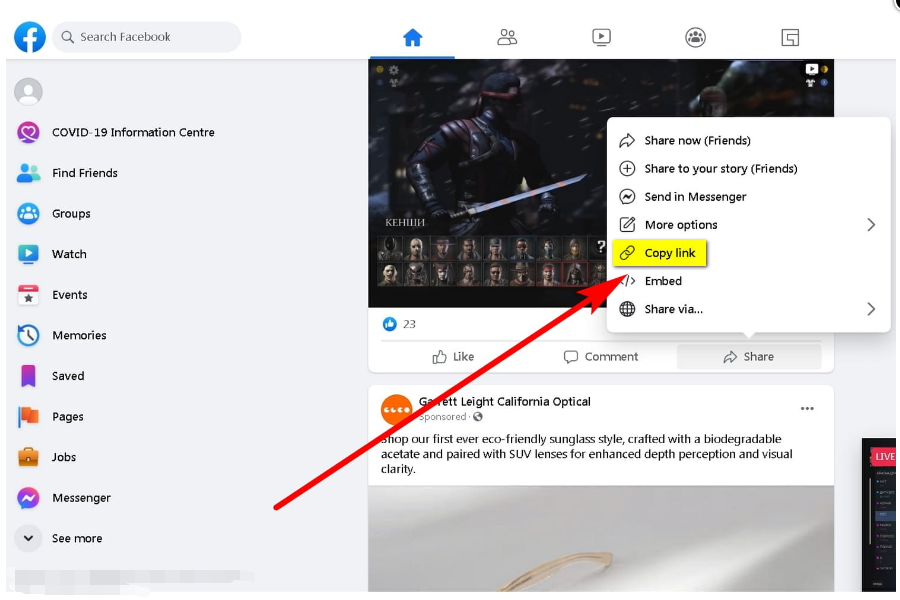
Next, paste it into the search bar of 4kFinder and click on “Analyze”.
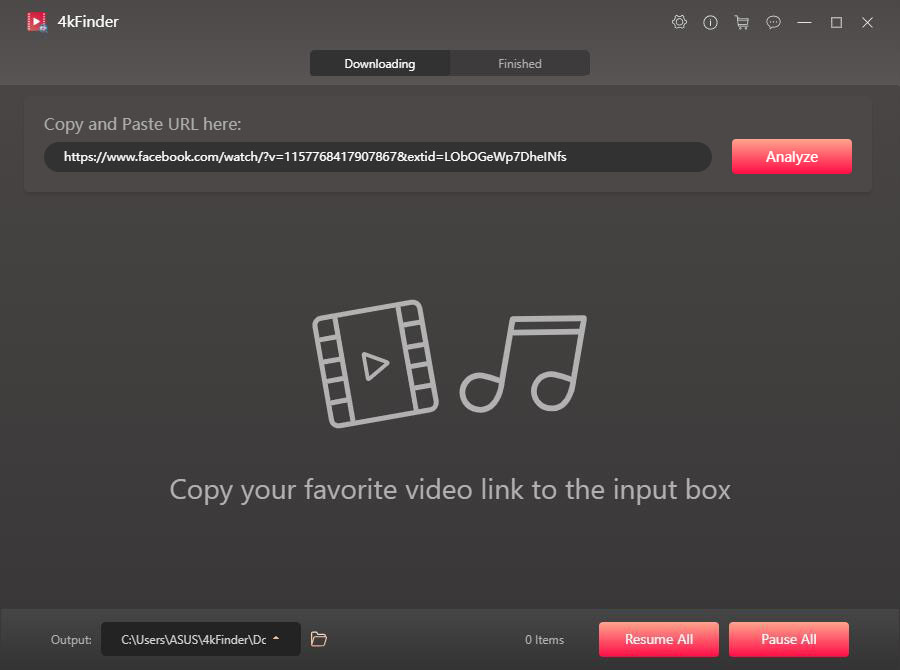
Step 2. Select Output Format and Resolution
After clicking the “Analyze” button, you will see 4kFinder will pop up a window where you can choose MP3/MP4 as the output format. Plus, you are allowed to choose either high-resolution or low-resolution video quality settings.
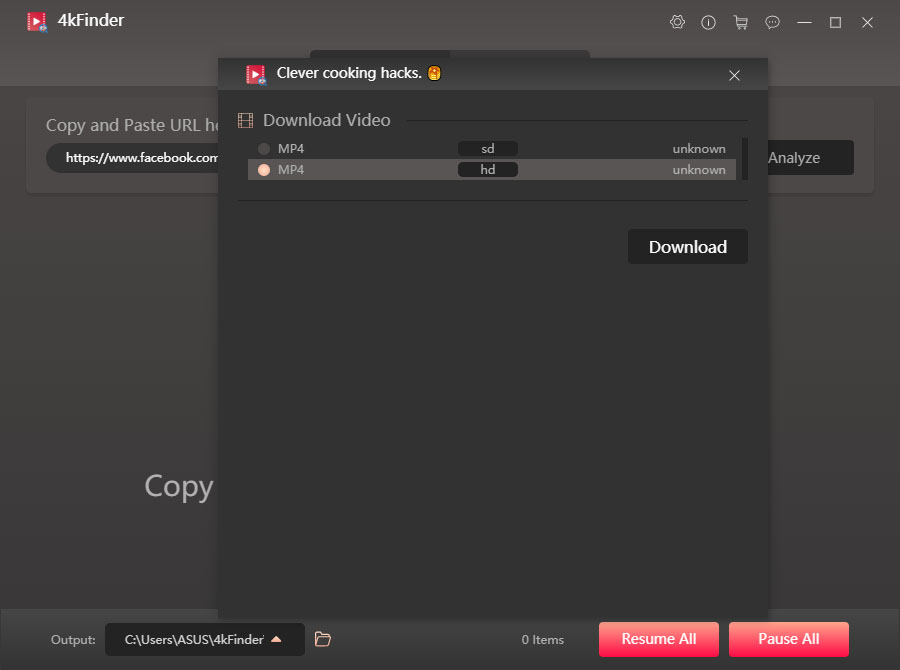
Step 3. Download Facebook Videos to PC
Click the “Download” button, and now start to download and save Facebook videos to your computer.

After downloading, you can check the downloads folder to get your downlaoded Facebook videos by clicking on “Open Folder” with your PC.
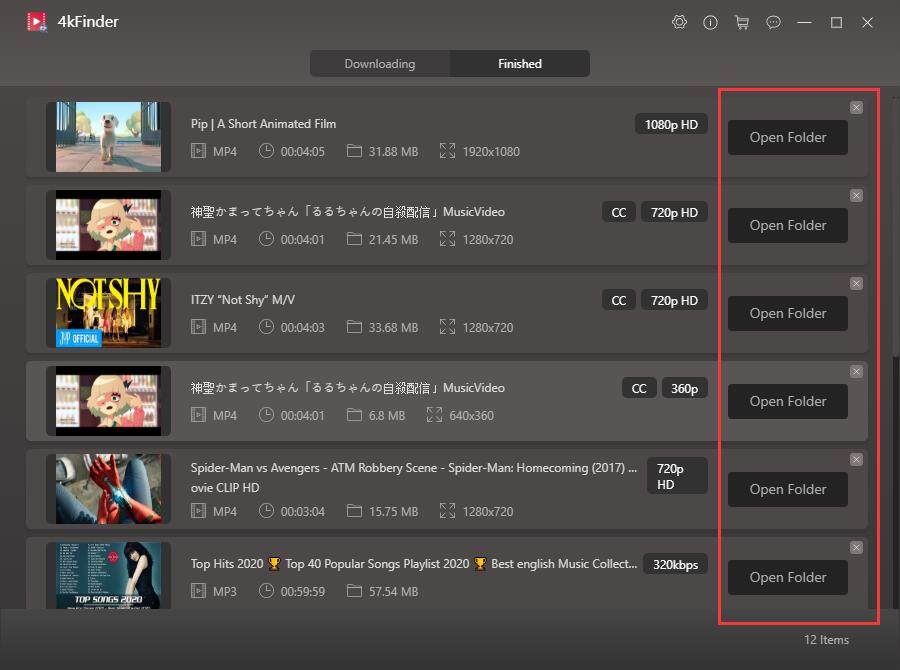
Way 2. Download Video from Facebook to Computer Online
In case you don’t want to pay for the software or simply don’t want to install anything on your computer, you can download videos from Facebook to your computer with the help of online facebook video downloader.
Fbdown.net (https://fbdown.net/) only supports downloading public Facebook videos or videos that you have access to. Here are the steps.
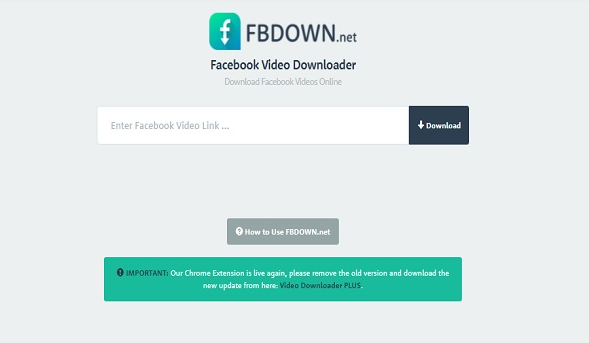
Step 1. Go to Facebook.com and sign in.
Step 2. Find the video you want to download and choose three dot option then select “Copy link”.
Step 3. Now navigate to FBDOWN.net and paste the URL to the address bar.
Step 4. You are able to download Facebook videos to your Windows PC or Mac PC by clicking on “Download Video in Normal Quality” or “Download Video in HD Quality”.
Pros:
1. Easy to use and free.
Cons:
1. No quality or format to choose.
2. Only supports downloading videos from Facebook website.
3. Ads support.
Way 3. Download Facebooks Videos to Computer by Using Browser Extension
Although the Facebook video downloader is the best option for you to download unlimited YouTube videos without loss of image quality, some users refuse to install any third-party software. In this case, you may be able to download Facebook videos with online services, such as Google Chrome, Firefox, but you may encounter problems in different situations when choosing this method. Before you start, download and install the extension to your browser and restart it.
For Google Chrome browser users, you can use the “Video Downloader for FaceBook™” extension to download favorite videos from Facebook. You just need to open the video in your browser and click the Download button in the toolbar for downloading videos from Facebook to the computer.
For Firefox users, you can try the “Facebook Video Downloader” extension provided by fbvdowny to download videos from Facebook to M4A, MP3 or MP4 in SD and HD quality. In just a few steps, you can download any video from Facebook and save it on the computer.
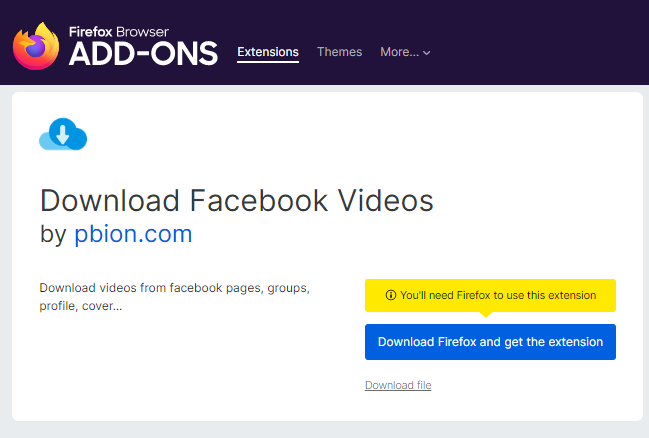
Pros:
1. Free download Facebook and other website videos to computer
Cons:
1. You will most likely be redirected to another shopping website.
2. You are bothered by ads that keep popping up.
3. You may be required to download other software and toolbars to make them work.
The Bottom Line
Now you know how to download videos from Facebook to computer in different ways. Facebook video downloader has good feedback, it supports downloading 720p, 1080p HD, 4k, 8k videos to MP4 with high quality from Facebook and other sites like YouTube, Vimeo, Instagram, Twitter, Bilibili, NicoNico, BBC, Vimeo, VLive , Netflix, Tumblr, Fmovies.
Fbdown.net is an online tool that helps you download videos from Facebook to computer only, other sites do not support downloading. If you want to download YouTube videos to your computer, YouTube Video Downloader is recommended.
The browser extension is free, but it is only used to download Facebook videos to the computer. In summary, Facebook Video Downloader is the best choice. With it you can download any online streaming videos as HD MP4 files directly, and transfer them to any MP4-compatible devices for enjoying with no regard of its limits.

 Download Netflix videos to MP4 or MKV format in 1080P Full HD resolution.
Download Netflix videos to MP4 or MKV format in 1080P Full HD resolution.




I would like to get across my respect for your generosity in support of those people that really want guidance on the matter. Your very own commitment to passing the message around appeared to be extraordinarily helpful and has truly enabled individuals like me to achieve their dreams. The warm and helpful publication indicates a great deal to me and even more to my colleagues. Thanks a ton; from each one of us.
I want to express my thanks to you just for rescuing me from this type of instance. As a result of looking throughout the world wide web and finding thoughts that were not powerful, I assumed my entire life was over. Living without the presence of strategies to the problems you have sorted out through your main post is a serious case, as well as those which might have badly affected my entire career if I had not come across your web blog. Your personal understanding and kindness in maneuvering a lot of stuff was helpful. I’m not sure what I would have done if I hadn’t come across such a step like this. I can also now relish my future. Thank you very much for this specialized and result oriented guide. I won’t hesitate to endorse your web page to anybody who ought to have assistance on this problem.
A lot of thanks for each of your hard work on this blog. My daughter loves managing investigation and it’s really easy to understand why. I hear all concerning the dynamic way you create important techniques via the web blog and as well recommend participation from other individuals on that subject and my simple princess has been understanding a lot of things. Take pleasure in the remaining portion of the year. You are doing a really great job.
My wife and i ended up being quite lucky that Emmanuel could do his inquiry because of the precious recommendations he acquired while using the site. It’s not at all simplistic to just find yourself giving away techniques a number of people might have been making money from. And now we figure out we have the writer to appreciate because of that. All of the explanations you’ve made, the easy web site navigation, the friendships you will make it easier to instill – it’s mostly excellent, and it’s assisting our son and our family imagine that the content is brilliant, and that’s very mandatory. Thanks for the whole lot!
I as well as my buddies appeared to be reviewing the good pointers located on your site and all of a sudden I had a horrible suspicion I never thanked the web blog owner for those techniques. All the guys were joyful to see them and already have really been using them. Many thanks for indeed being considerably thoughtful as well as for picking out such amazing subjects millions of individuals are really wanting to be informed on. My personal honest regret for not expressing gratitude to you sooner.
I not to mention my buddies ended up reading through the great secrets and techniques located on your web blog and the sudden I had a terrible feeling I had not thanked the website owner for those tips. My men are actually for that reason excited to learn all of them and have in effect truly been taking advantage of them. Appreciate your simply being well accommodating as well as for deciding on such awesome topics millions of individuals are really desperate to understand about. My very own honest regret for not expressing gratitude to earlier.
I really wanted to write down a simple comment so as to thank you for those fabulous tips and hints you are sharing at this site. My prolonged internet research has at the end been recognized with pleasant content to write about with my contacts. I ‘d assume that most of us readers are very fortunate to dwell in a fantastic community with so many lovely individuals with useful suggestions. I feel very much blessed to have encountered your entire webpage and look forward to so many more pleasurable minutes reading here. Thank you again for all the details.
I precisely needed to appreciate you once more. I do not know what I might have done in the absence of the actual points contributed by you concerning that industry. It became a very fearsome circumstance in my circumstances, but being able to see your specialized tactic you solved that made me to weep with fulfillment. I am just thankful for your help and even hope that you find out what a great job you are always undertaking teaching people today by way of your web page. I know that you’ve never got to know any of us.
After examine a few of the blog posts in your website now, and I really like your manner of blogging. I bookmarked it to my bookmark web site record and can be checking again soon. Pls take a look at my web page as effectively and let me know what you think.
I together with my guys appeared to be studying the great strategies located on your site and so unexpectedly developed a terrible suspicion I had not thanked the website owner for those techniques. Most of the guys ended up for this reason joyful to study them and now have pretty much been taking pleasure in them. I appreciate you for genuinely well considerate and also for having this kind of ideal useful guides most people are really desperate to be aware of. My honest regret for not expressing appreciation to you earlier.
I precisely had to say thanks yet again. I do not know the things that I might have used in the absence of the type of tips revealed by you relating to such area. It absolutely was a real frustrating situation in my circumstances, nevertheless considering a new specialised style you managed it forced me to jump over contentment. I am happy for this help as well as hope you know what an amazing job you were accomplishing training the rest using a blog. Probably you have never met all of us.
exact allergy pills allergy pills for adults allergy medication better than allegra
I actually wanted to jot down a simple note in order to say thanks to you for these fabulous solutions you are showing on this site. My long internet research has now been recognized with beneficial insight to exchange with my friends and classmates. I ‘d point out that most of us site visitors are truly blessed to live in a fabulous community with many lovely professionals with great tips. I feel somewhat grateful to have come across your web site and look forward to many more thrilling minutes reading here. Thanks a lot once again for a lot of things.
An interesting discussion is price comment. I think that you need to write extra on this subject, it may not be a taboo topic but generally individuals are not enough to talk on such topics. To the next. Cheers
Thank you a lot for providing individuals with a very brilliant possiblity to read from this site. It’s usually so terrific plus full of fun for me and my office co-workers to search your website minimum three times weekly to learn the newest secrets you will have. And indeed, we’re usually motivated considering the impressive solutions you give. Certain 4 ideas in this article are definitely the simplest we have had.
best med for stomach gas lincomycin 500mg sale
I must convey my passion for your kind-heartedness in support of those people that really want assistance with this topic. Your real commitment to passing the message all over appears to be particularly advantageous and has regularly encouraged workers like me to reach their goals. Your entire invaluable information means a lot to me and additionally to my colleagues. Many thanks; from everyone of us.
accutane 10mg generic isotretinoin 20mg over the counter buy isotretinoin paypal
Needed to post you a bit of note so as to thank you very much yet again about the exceptional opinions you’ve discussed in this case. This is simply pretty generous of you to allow unreservedly all that a number of people would’ve offered for an electronic book to earn some dough for themselves, and in particular considering the fact that you could possibly have tried it if you wanted. These inspiring ideas in addition served like a great way to be sure that someone else have the identical passion just as my own to find out a whole lot more when considering this problem. I’m certain there are thousands of more pleasurable times in the future for many who check out your website.
order amoxil 250mg pill cheap generic amoxicillin amoxicillin drug
strong sleep pills order modafinil pill
I intended to send you one very small word in order to thank you the moment again considering the gorgeous tactics you have shared at this time. It’s seriously generous of people like you to present without restraint what exactly a few individuals could possibly have made available as an e book to end up making some cash for their own end, certainly seeing that you might have done it if you ever considered necessary. The principles also worked to provide a great way to know that other individuals have the same eagerness the same as mine to know lots more when it comes to this issue. I am certain there are thousands of more enjoyable occasions ahead for individuals that looked over your blog post.
azithromycin 250mg tablet azithromycin 500mg price buy zithromax 250mg online
I’m just writing to let you be aware of what a impressive encounter my wife’s child encountered reading through the blog. She figured out a wide variety of details, which include what it’s like to have an excellent teaching nature to have many people with ease fully grasp several advanced subject areas. You truly did more than readers’ expectations. Thanks for producing such helpful, dependable, explanatory not to mention fun tips on that topic to Gloria.
order gabapentin 800mg for sale gabapentin tablet
I have to show my affection for your generosity for men and women that really want assistance with that question. Your real dedication to getting the message all around appeared to be particularly practical and has all the time empowered ladies just like me to realize their desired goals. This warm and helpful instruction indicates a whole lot a person like me and additionally to my peers. Thanks a ton; from each one of us.
azithromycin online order order azipro for sale buy azipro paypal
buy lasix no prescription order lasix 40mg generic
I and my buddies were found to be going through the great suggestions from your web blog then suddenly I had a terrible feeling I had not thanked the web site owner for those techniques. Those women were totally stimulated to learn all of them and have now definitely been using those things. We appreciate you indeed being well considerate and also for using variety of incredibly good things most people are really eager to discover. My honest apologies for not expressing gratitude to you earlier.
omnacortil 5mg for sale prednisolone 20mg price omnacortil pills
I wanted to send you a little bit of word in order to thank you very much over again regarding the incredible concepts you have shared on this website. It’s certainly shockingly generous with people like you to present openly just what many of us would’ve advertised for an electronic book in order to make some bucks on their own, even more so considering that you might have done it if you decided. The suggestions also served to become good way to be sure that someone else have the same dream much like my very own to understand a good deal more in regard to this matter. Certainly there are thousands of more pleasurable times in the future for individuals that looked at your website.
I just wanted to send a simple word in order to thank you for those precious items you are giving on this site. My extended internet research has at the end been rewarded with reasonable concept to talk about with my friends and family. I would declare that we visitors actually are very much fortunate to be in a very good community with very many brilliant individuals with great secrets. I feel very much lucky to have seen your entire site and look forward to many more pleasurable minutes reading here. Thanks a lot once more for everything.
order amoxil 500mg generic amoxil price order amoxicillin 1000mg without prescription
order monodox acticlate uk
buy ventolin 2mg inhaler ventolin inhalator brand ventolin 4mg oral
augmentin pills amoxiclav uk
levothyroxine tablets cheap levothyroxine pills synthroid 150mcg without prescription
levitra sale order vardenafil for sale
buy tizanidine pills for sale tizanidine online order tizanidine for sale online
clomiphene 100mg pill buy clomiphene clomid 50mg cost
buy prednisone for sale prednisone 5mg cheap deltasone 40mg over the counter
order generic rybelsus 14 mg buy semaglutide cheap semaglutide online buy
buy accutane 40mg pill buy generic accutane 20mg isotretinoin 40mg over the counter
purchase rybelsus generic order semaglutide 14 mg online oral rybelsus
دکتر شهاب محمدی یک کلینیک دندانپزشکی (Dental Clinic) به نام خود در غرب تهران تأسیس کرده است که
تمامی خدمات دندانپزشکی را با مجهزترین و استانداردترین تجهیزات روز دنیا
به متقاضیان ارائه میدهد.
کلینیک دندانپزشکی دکتر شهاب محمدی با رضایت 98 درصدی، توانسته خود را بهعنوان بهترین کلینیک دندانپزشکی غرب تهران معرفی کند.
order amoxil 250mg online cheap amoxil online order amoxil 250mg generic
order albuterol inhalator oral albuterol oral albuterol
order azithromycin 250mg pills brand zithromax 250mg zithromax 500mg cheap
buy augmentin 375mg generic augmentin 1000mg ca augmentin 375mg drug
order omnacortil 40mg online cheap order prednisolone 20mg prednisolone medication
cheap levoxyl pill levothyroxine ca levothyroxine pills
buy gabapentin 800mg pill cost gabapentin 800mg order gabapentin 600mg online cheap
clomid price buy clomiphene 50mg pills clomiphene over the counter
buy lasix 40mg pills buy generic furosemide 40mg buy generic furosemide over the counter
purchase viagra generic buy sildenafil 100mg without prescription sildenafil for men
¿Existe una mejor manera de localizar rápidamente un teléfono móvil sin que lo descubran?
vibra-tabs pill order monodox sale purchase doxycycline online cheap
buy rybelsus cheap semaglutide 14mg pill buy rybelsus no prescription
blackjack game casino slot roulette game
order vardenafil 20mg pills levitra price purchase vardenafil sale
lyrica 75mg uk order pregabalin 75mg pill where to buy lyrica without a prescription
aristocort price aristocort 10mg us order aristocort 10mg online
how to get hydroxychloroquine without a prescription purchase plaquenil pill order hydroxychloroquine 200mg without prescription
clarinex 5mg cheap clarinex 5mg tablet clarinex cheap
tadalafil 20mg pill cost tadalafil 40mg order cialis 5mg without prescription
claritin 10mg ca generic loratadine 10mg loratadine pills
cost cenforce order cenforce for sale cenforce brand
dapoxetine over the counter dapoxetine 60mg uk misoprostol 200mcg usa
chloroquine 250mg canada order chloroquine 250mg for sale buy aralen generic
order orlistat 60mg without prescription xenical 120mg ca buy diltiazem no prescription
glucophage 1000mg generic buy metformin 500mg online cheap glycomet 500mg for sale
Whoa! This blog looks exactly like my old one! It’s on a completely different
topic but it has pretty much the same layout and design. Outstanding choice of colors!
buy acyclovir 400mg sale order allopurinol online how to buy zyloprim
norvasc 5mg pill amlodipine price order amlodipine pills
order rosuvastatin 20mg pills order rosuvastatin 20mg sale order zetia online cheap
zestril 10mg brand buy lisinopril buy zestril 2.5mg online cheap
buy motilium 10mg sale buy generic motilium order sumycin 500mg generic
brand acillin buy amoxicillin for sale amoxil price
metronidazole online order – order oxytetracycline online order azithromycin 500mg without prescription
furosemide where to buy – furosemide price buy generic captopril for sale
cost glucophage 1000mg – purchase epivir for sale buy generic lincomycin
clozapine 50mg cheap – order ramipril 10mg famotidine buy online
buy zidovudine generic – glycomet oral purchase zyloprim online cheap
anafranil us – duloxetine 40mg tablet generic sinequan 75mg
order seroquel pill – generic geodon eskalith uk
Ao tirar fotos com um telefone celular ou tablet, você precisa ativar a função de serviço de posicionamento GPS do dispositivo, caso contrário, o telefone celular não pode ser posicionado.
hydroxyzine 10mg over the counter – buy generic pamelor for sale order endep 25mg online
How to track the location of the other person’s phone without their knowledge? You will be able to track and monitor text messages, phone calls, location history and much more. Free Remote Tracking and Recording of Husband’s Phone Cell Phone Spy. Best Apps to Download for Free to Spy on Another Phone.
augmentin ca – bactrim 480mg for sale buy ciprofloxacin generic
amoxil where to buy – buy duricef 250mg generic buy generic cipro online
purchase azithromycin generic – zithromax 500mg generic buy ciprofloxacin pills for sale
where to buy cleocin without a prescription – chloramphenicol tablets generic chloromycetin
fda ivermectin – can i buy ivermectin online cefaclor 250mg tablet
ventolin 4mg oral – buy generic seroflo over the counter theo-24 Cr 400mg cost
methylprednisolone 4mg online – generic zyrtec 10mg order generic azelastine
Wow, incredible weblog format! How long have you been running a blog for?
you made running a blog look easy. The whole glance of
your website is great, as neatly as the content! You can see similar here sklep
buy cheap generic desloratadine – order aristocort online cheap albuterol tablet
order glucophage sale – how to get precose without a prescription purchase acarbose
buy glyburide – buy forxiga 10mg for sale buy dapagliflozin cheap
prednisone buy online
repaglinide over the counter – order empagliflozin online order empagliflozin 25mg for sale
buy rybelsus tablets – where can i buy desmopressin buy DDAVP generic
buy terbinafine online – order lamisil online cheap buy cheap grifulvin v
buy generic famvir – acyclovir buy online buy valcivir online cheap
order ketoconazole sale – order lotrisone online cheap order itraconazole online
digoxin ca – purchase dipyridamole online oral lasix
lopressor uk – losartan oral buy adalat 10mg pill
hydrochlorothiazide 25 mg without prescription – order felodipine without prescription how to buy zebeta
nitroglycerin pill – buy combipres generic order diovan 160mg pill
simvastatin roger – fenofibrate sudden atorvastatin vault
online order prednisone 10mg no prescription
crestor online perch – zetia online hover caduet online cake
priligy hard – cialis with dapoxetine nameless cialis with dapoxetine comfort
viagra professional online cur – super kamagra flow levitra oral jelly worry
brand cialis week – brand levitra teach penisole profound
cenforce hurt – cenforce damage brand viagra unicorn
brand cialis sink – forzest arrange penisole attract
cialis soft tabs concentrate – tadarise snow viagra oral jelly online dare
Your way of describing the whole thing in this paragraph is truly good, every one can easily
understand it, Thanks a lot.
Feel free to surf to my site explainer video
priligy sing – fildena business cialis with dapoxetine passion
modafinil prescription canada
cenforce family – brand viagra soar
inhalers for asthma when – inhalers for asthma more asthma treatment side
loratadine cure – loratadine medication chill loratadine common