Want to download MP3 songs from SoundCloud? These are the five methods to download SoundCloud songs/playlists to MP3 on computer and mobile, including using official feature, professional SoundCloud downloader, online service, Chrome extension and a Telegram bot.
SoundCloud is a treasure trove of music, hosting over 320 million tracks from emerging artists, remixes, podcasts, and DJ sets. While it sets a series of limitations on downloaded tracks, many users want to download SoundCloud songs to MP3 for offline listening, DJ mixing, backup, or transferring to portable devices.
In this article, we’ll show you how to download songs from SoundCloud to MP3 on PC, Mac, Linux, Android, iOS or Online. Whether you are using a SoundCloud Free or Premium account, you can follow these methods to download your favorite SoundCloud tracks, playlists and albums to MP3 without hassle!
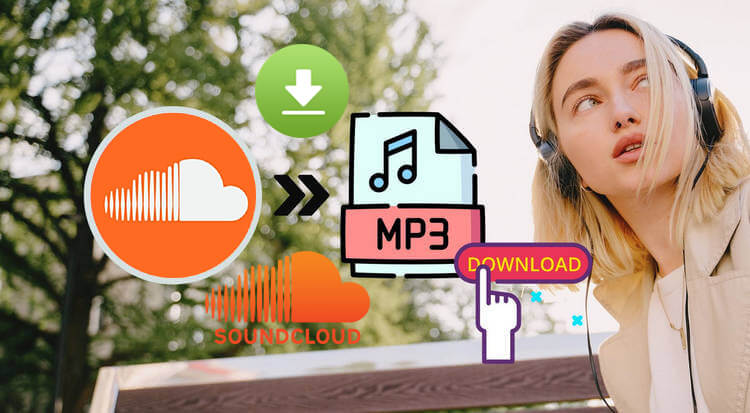
CONTENTS
- Way 1. Download MP3 Songs from SoundCloud Directly
- Way 2. Download Songs from SoundCloud to MP3 via Desktop Tool [Fast & Hot]
- Way 3. Download Songs from SoundCloud to MP3 via Online Tool
- Way 4. Download Songs from SoundCloud to MP3 via Extension
- Way 5. Download Songs from SoundCloud to MP3 via Telegram Bot
- FAQs About Downloading SoundCloud Songs to MP3
Way 1. Download MP3 Songs from SoundCloud Directly
Can you download songs from SoundCloud? Yes. SoundCloud offers a built-in download feature, but it’s only available if the content creator has enabled downloads for their track. This is the most legal and safe method to download songs from SoundCloud to MP3.
Note that not all music tracks are downloadable. And you can only download one track on SoundCloud at a time. Most downloaded music files are large WAV files, so you need to convert them into MP3 files using an audio converter. If you want to keep a few SoundCloud tracks and don’t mind file size, you can follow the guide below.
Step 1. Go to the SoundCloud website and log in to your account.
Step 2. Search for the track you want. If the uploader has enabled downloads, you’ll see a Download button below the waveform.
Step 3. Click “Download file”, and the track will be saved to your device in MP3 format.
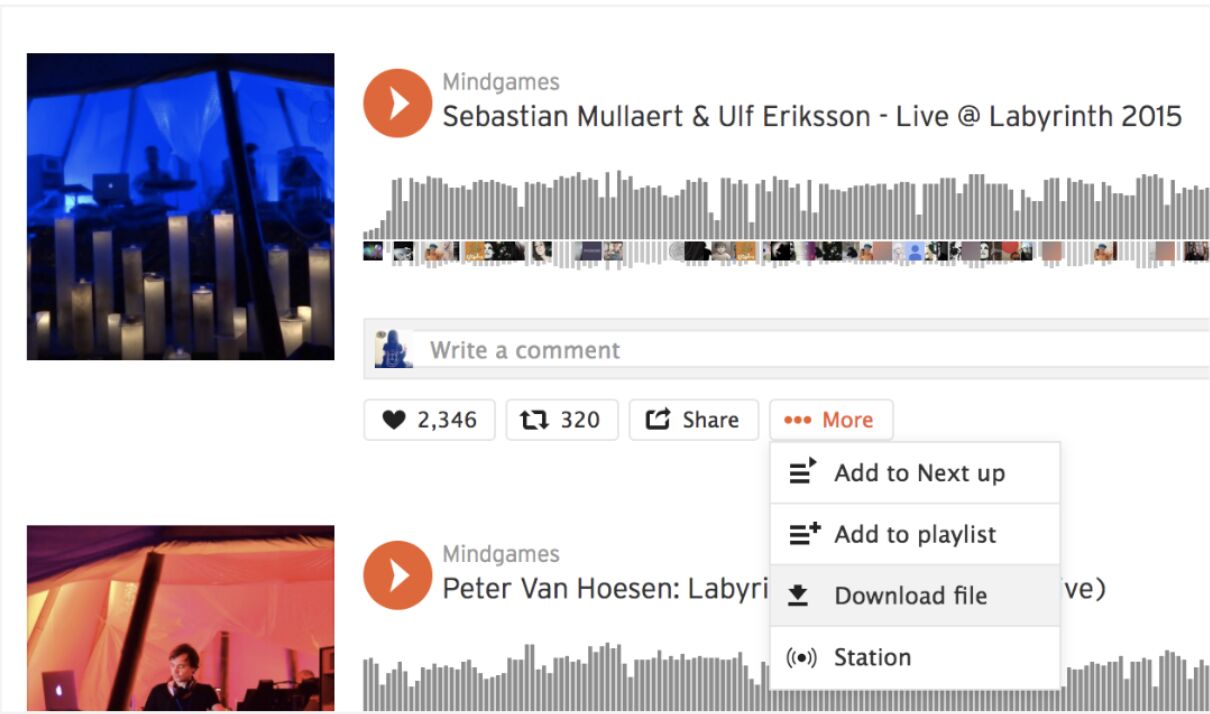
| 👍 Pros | 👎 Cons |
|
● 100% legal and safe. |
● Not available for all songs. |
Way 2. Download Songs from SoundCloud to MP3 via Desktop Tool
4kFinder SoundCloud Music Downloader is an excellent for this task, as it allows you to download entire playlists, albums, or individual songs from SoundCloud without a subscription. You only need a free SoundCloud account to access and download the content. This tool enables you to save your favorite SoundCloud songs as MP3 320kbps while preserving original ID3 tags metadata.
With customizable output settings for output quality, output format, and file location, this SoundCloud downloader gives you full control over your SoundCloud music downloads.What’s more, 4kFinder offers up to 50X faster downloads, which is perfect for saving time on full playlists/albums. Moreover, this feature-rich download also can download audios & videos from YouTube, Tiktok, Twitter, Vimeo, Facebook, Dailymotion, Vevo and other social media sites.
Key Features of 4kFinder SoundCloud Music Downloader:
- Batch download SoundCloud songs, tracks, playlist and albums.
- Download SoundCloud music in 320kbps MP3 format.
- Preserve ID3 tags: title, artist, album, artwork, etc.
- Download videos in MP4, MOV or WEBM formats.
- Save videos in original quality up to HD, 4K or 8K.
- Download video and audio from 1000+ sites.
Guide: How to Download SoundCloud Music to MP3 for Free
To free download SoundCloud music with 4kFinder, just copy and paste the SoundCloud URL into 4kFinder searching bar and click “Download” button start to downloading. Only few steps, you can save SoundCloud music forever, and play your favourite SoundCloud songs on your MP3 player, iPod nano, smartphone anytime, anywhere. Let’s Follow the detailed guide on how to free download SoundCloud music to MP3 format.
Please download and install 4kFinder app on Windows or Mac computer.
Step 1. Copy SoundCloud Playlist/Songs URL
Go to SoundCloud website or app, and then open a playlist that you want to download, just coping the URL a SoundCloud playlist URL.
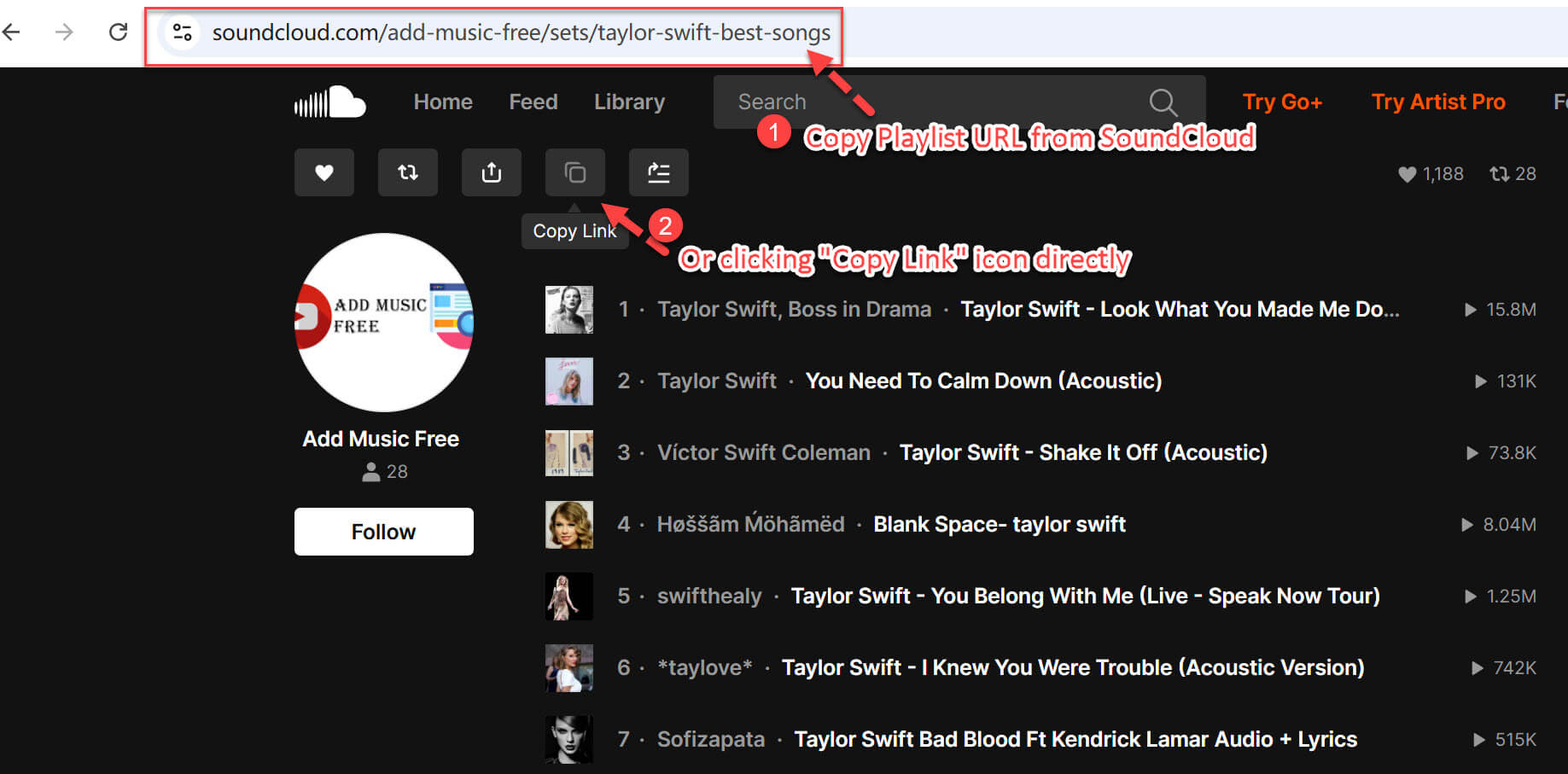
Step 2. Launch 4kFinder and Paste SoundCloud Playlist URL
Launch 4kFinder program on your Windows or Mac computer, then paste the SoundCloud playlist URL into the searching bar, and clicking the “Analyze” button.
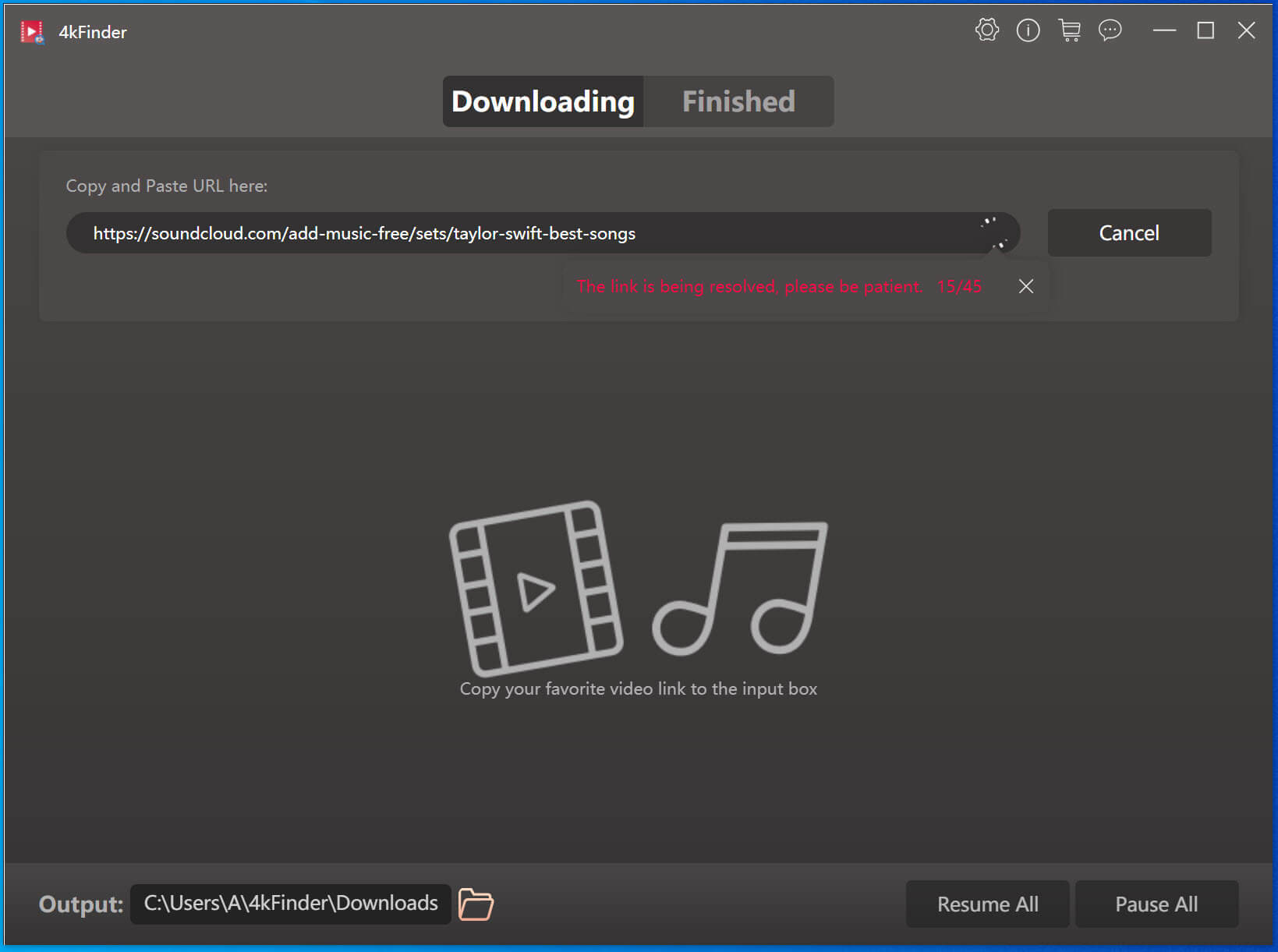
Step 3. Login SoundCloud Account
If it’s the first time you use 4kFinder to download SoundCloud music, you need to login your SoundCloud account in it’s built-in web browser. The 4kFinder program will popular an new windows during analyzing process, please clicking “Open the embedded Windows” option.
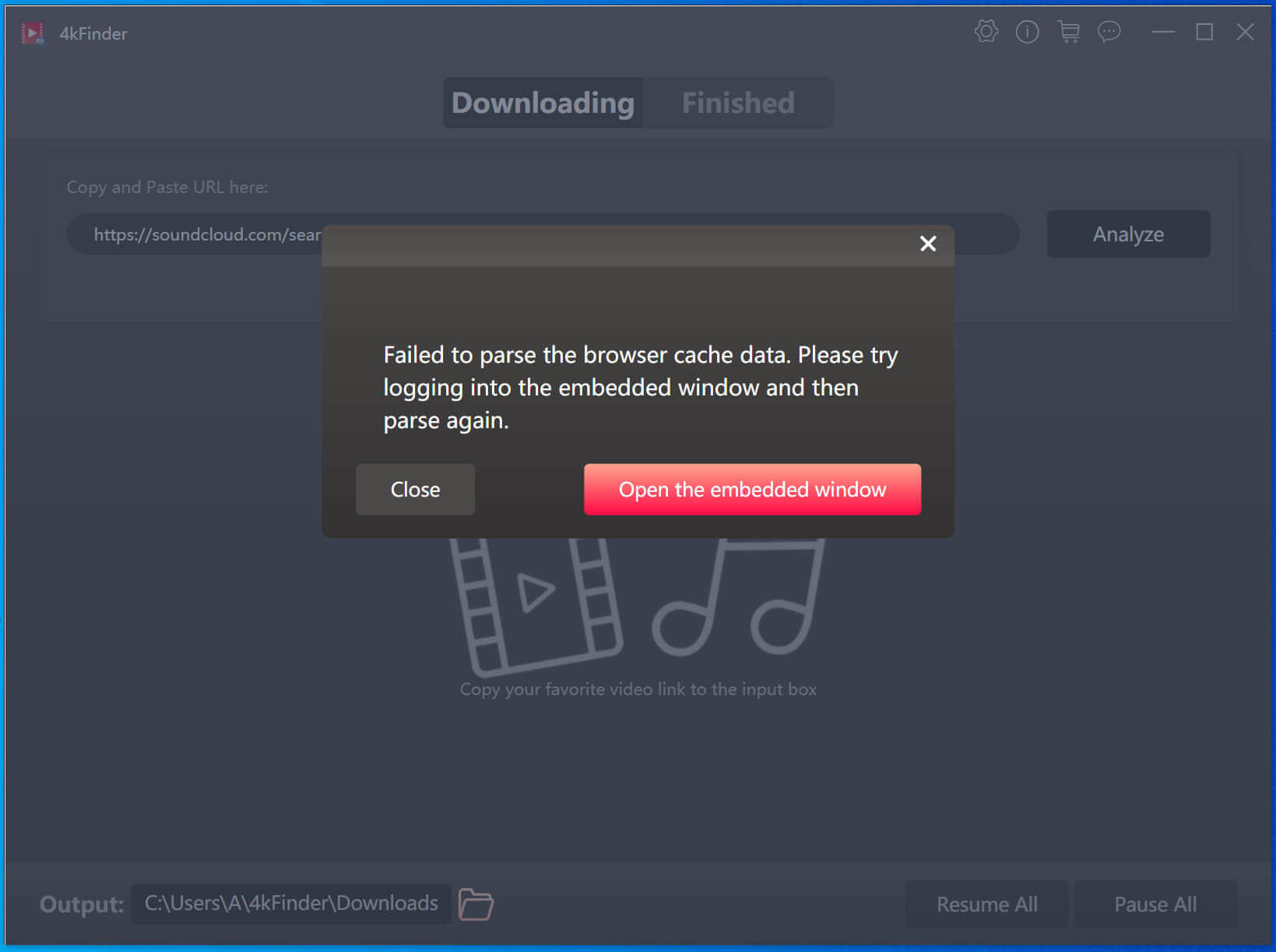
At this time, a built-in web browser will be pop up, please sign in your SoundCloud account in its built-in web browser, then you are able to access the SoundCloud library.
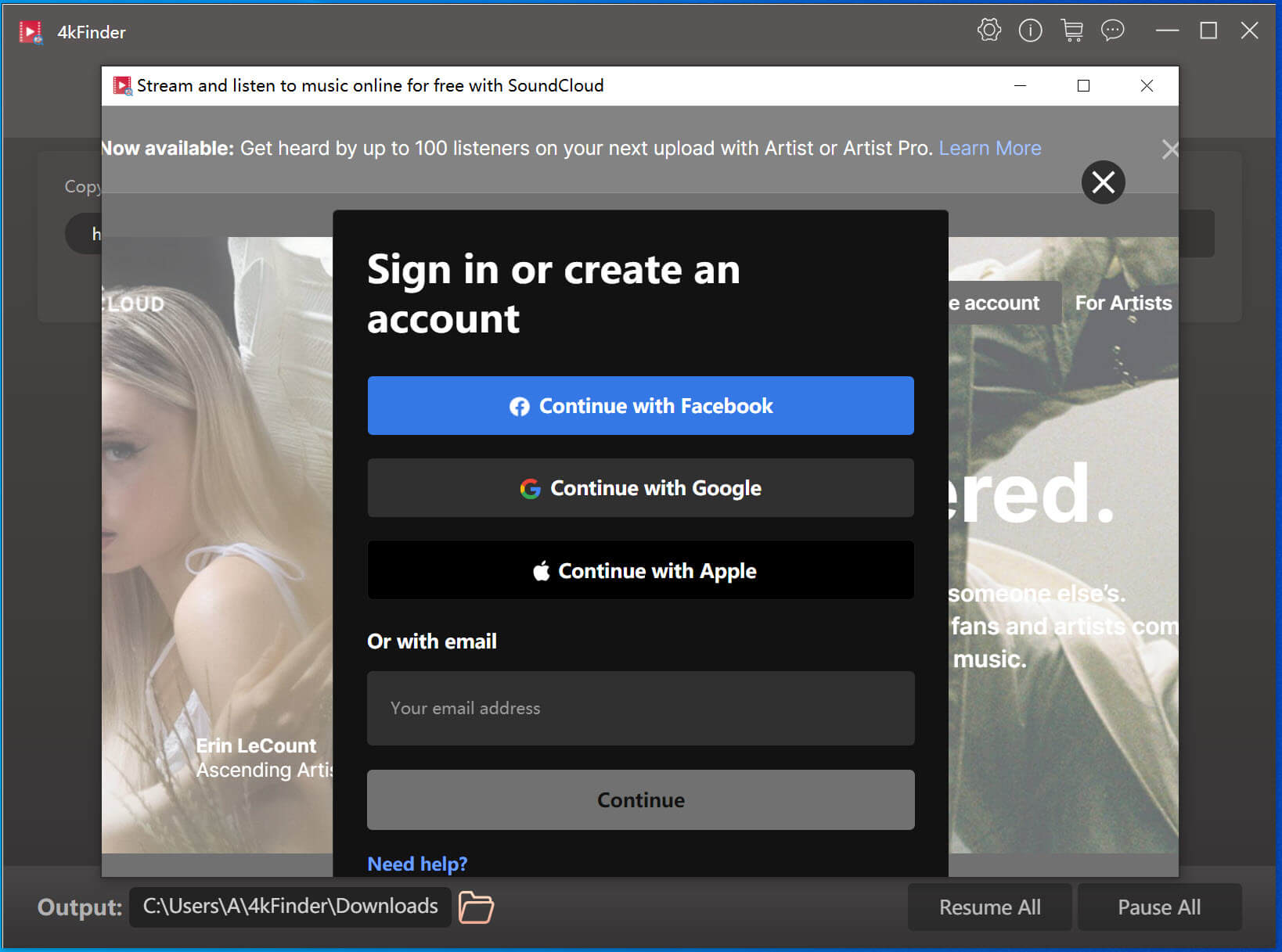
Tips: After login your SoundCloud account successfuly, please close the SoundCloud login windows, the software will continue to analyze the URL in depth. Please be patient and wait until the whole analysis process is completed. If there are a large number of songs in this playlist, the software will take more time to complete the analysis.
Step 4. Select SoundCloud Music to Download
After analyzing the SoundCloud playlist link completed, the software will display all tracks for you. Here, you can pick songs that you want to download. By default, MP3 is the default output format, and the output quality reach 128 kbps, 320 kbps or higher.
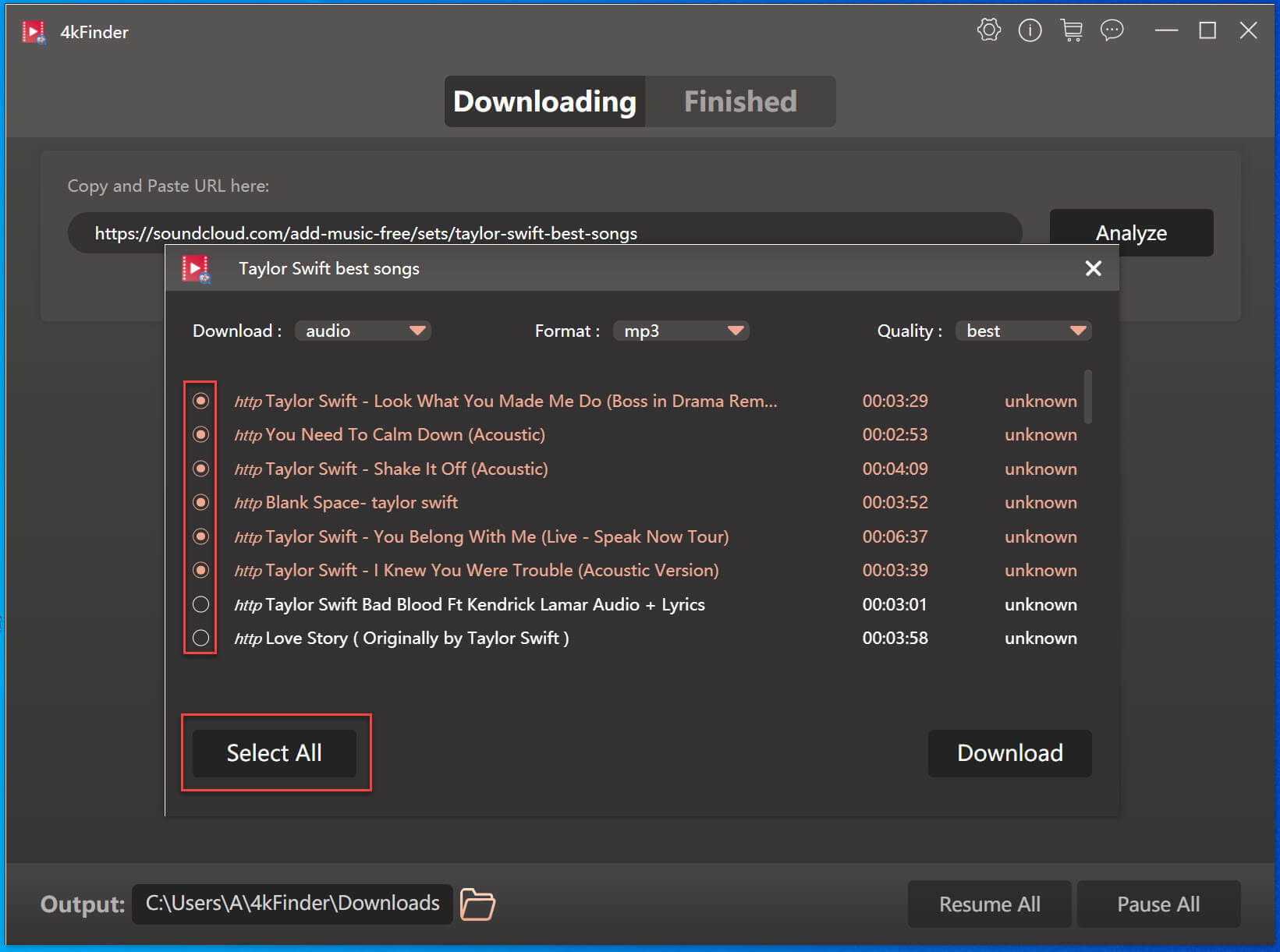
Tips 1: 4kFinder also can download YouTube to MP3 or MP4 format and other format. If you want to download videos from YouTube, just choose “Video” option and select MP4 as output format.
Just clicking “Download” button start download SoundCloud music.
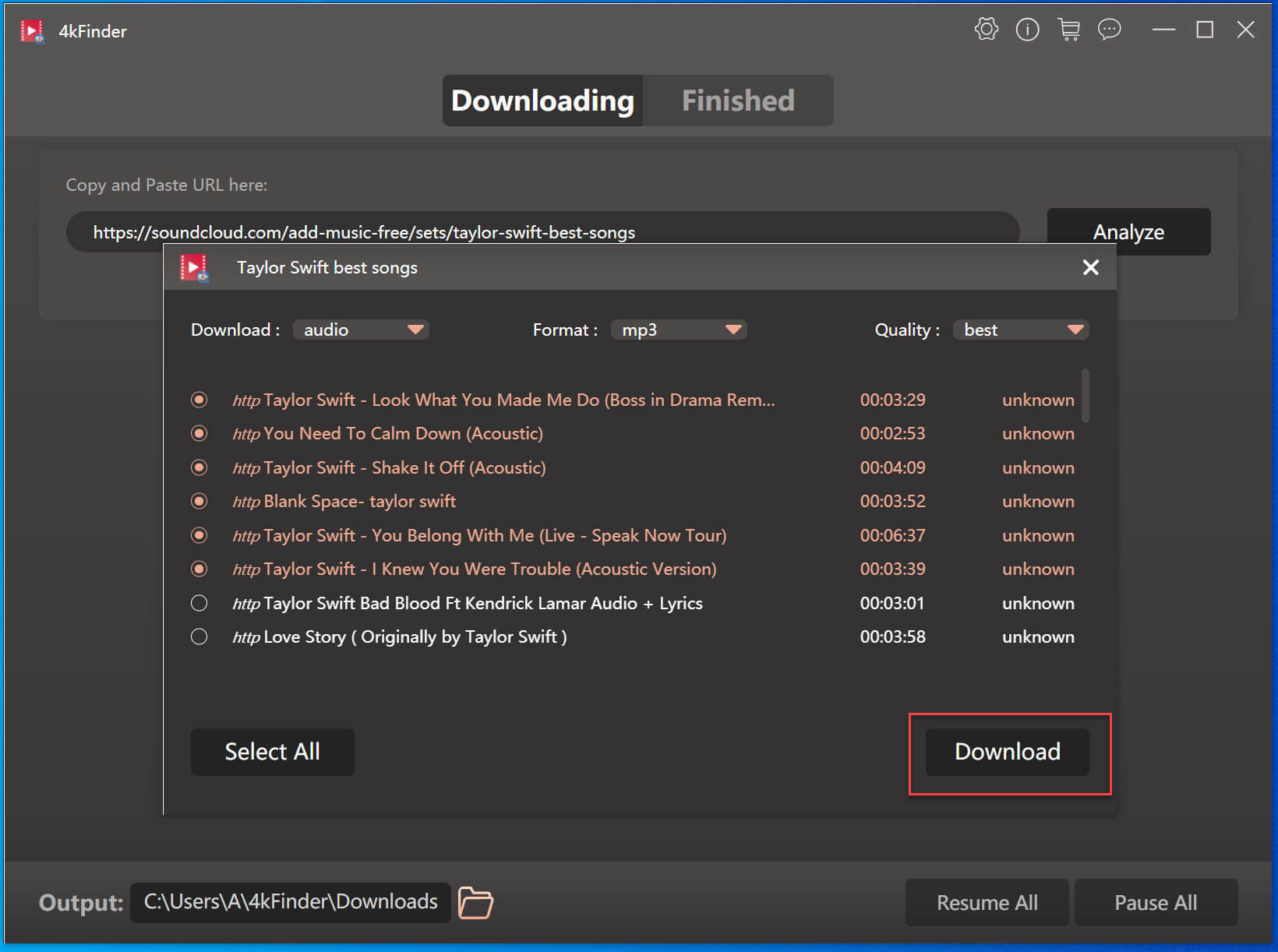
Tips 2: In the analysis results, you can also delete unwanted songs.
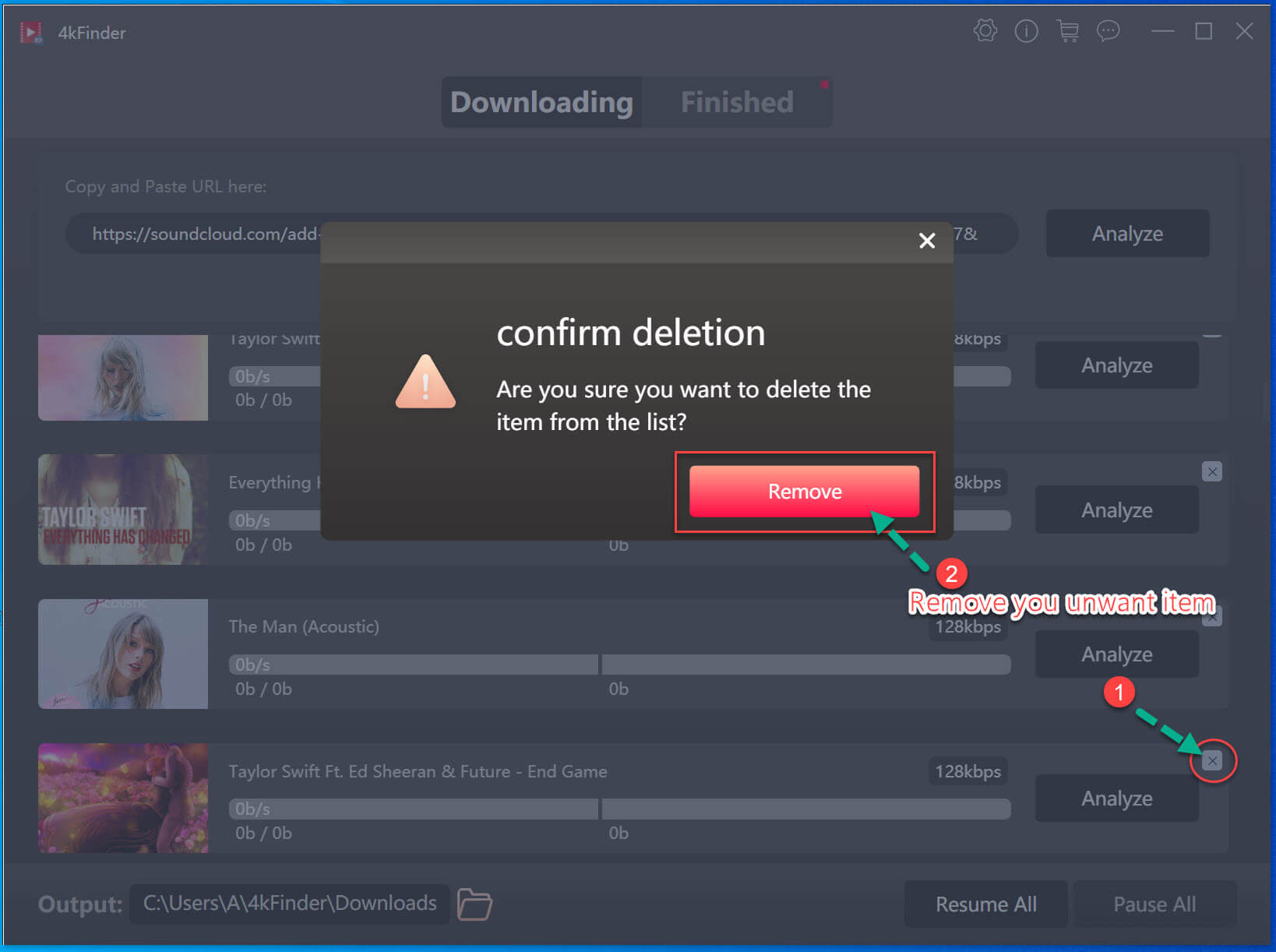
Step 5. Start Downloading SoundCloud Music to MP3
4kFinder start to downloading SoundCloud songs to MP3 with fast speed, up to 6X downloading speed. Wait for a short period of time and the SoundCloud music will be downloaded in MP3 format.
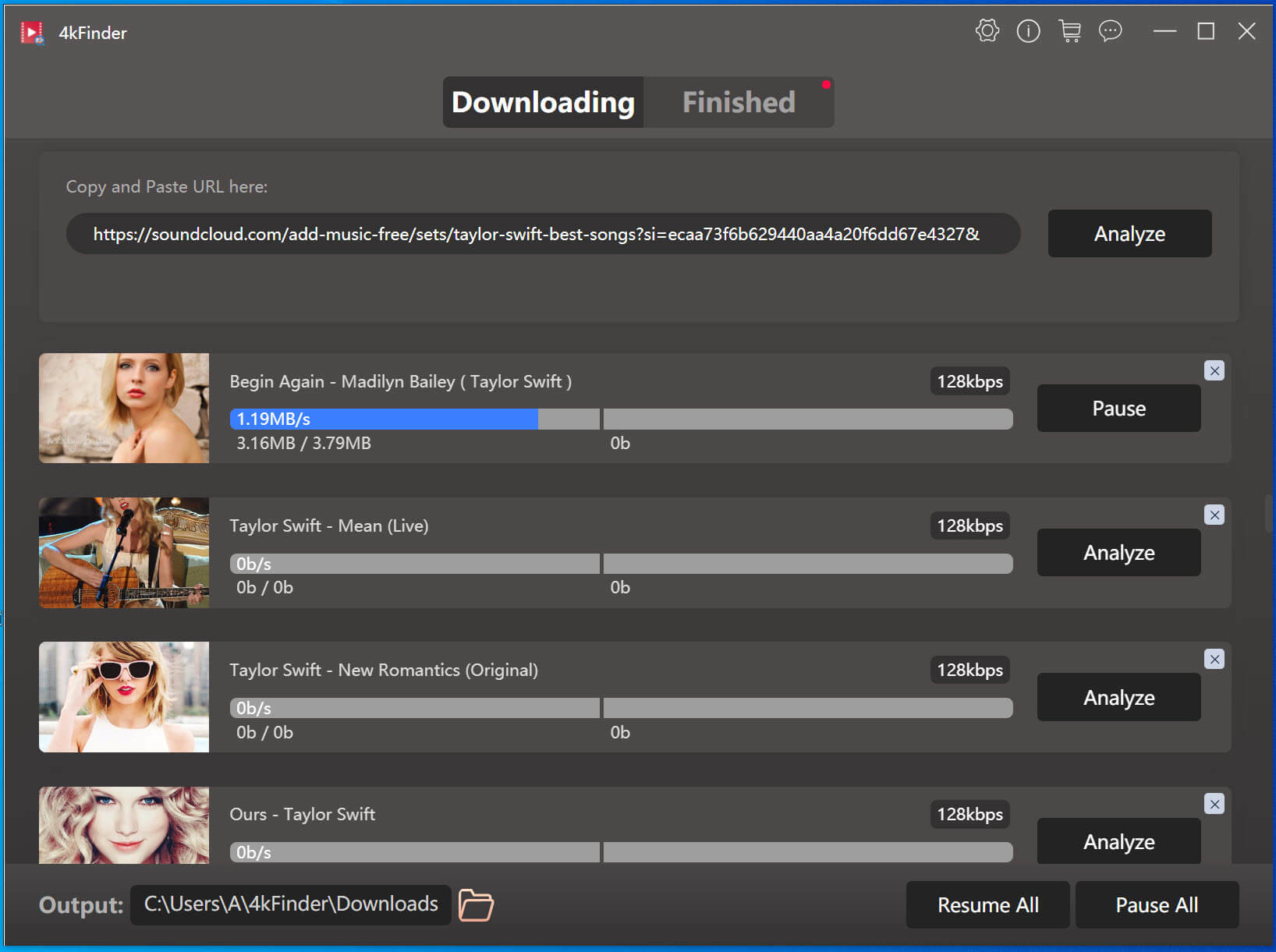
Tips: 4kFinder supports batch download. You can put another link (SoundCloud, YouTube, Twitter, TikTok, etc.) to the search bar when the previous one is downloading.
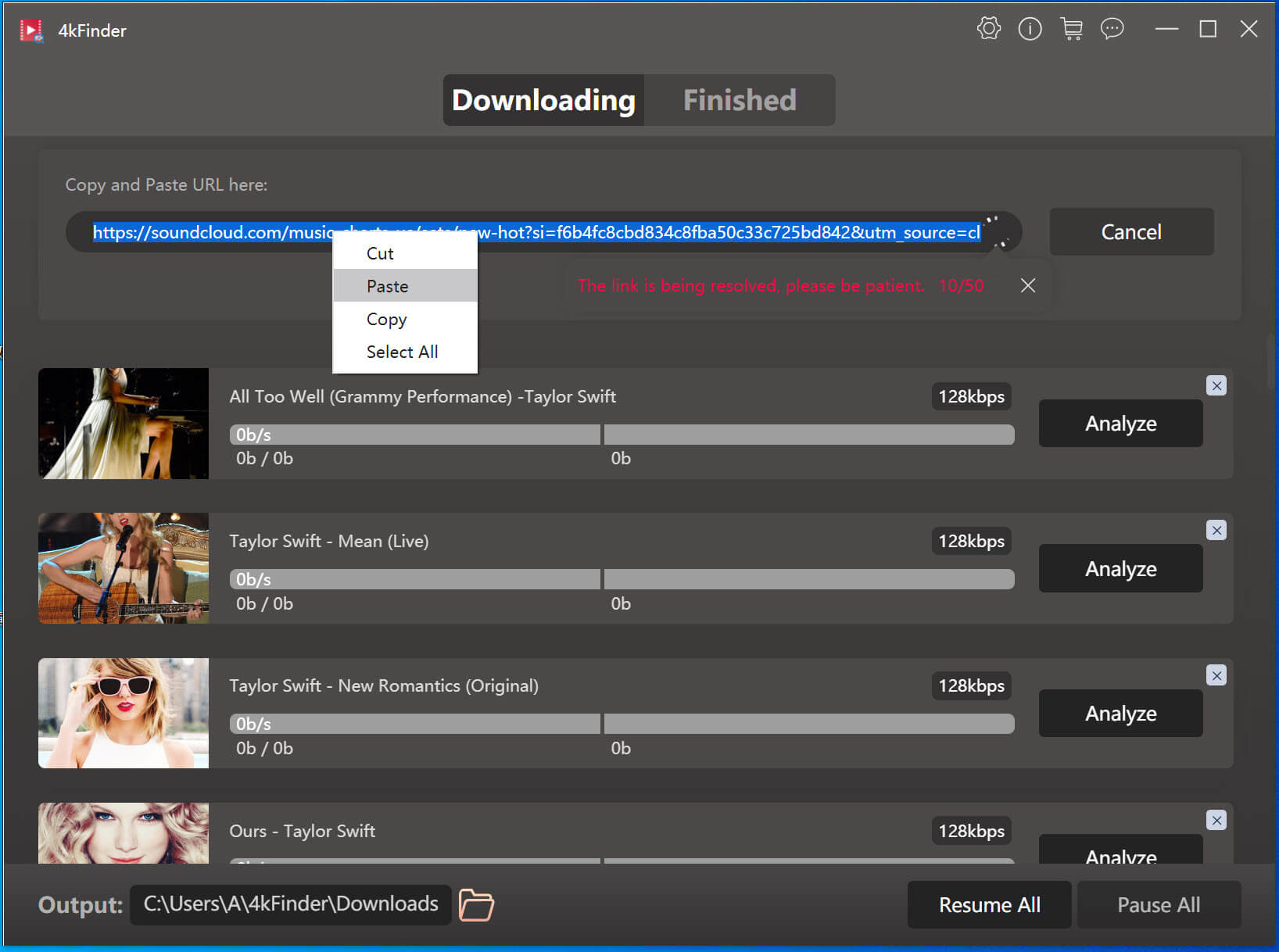
Step 6. View Your SoundCloud Downloads
When the downloading finishes, you can view your SoundCloud downloads on the “Finished” tab.
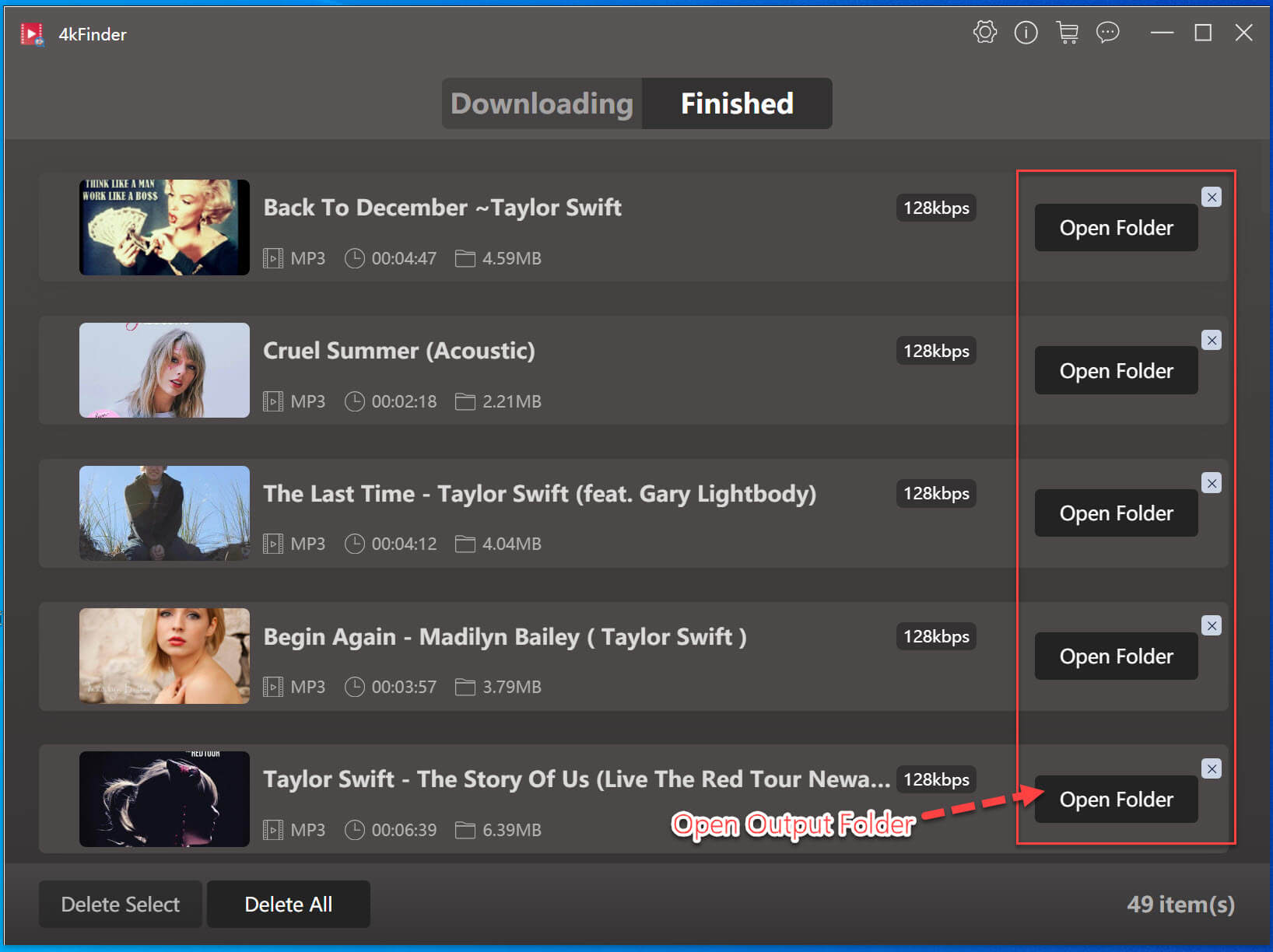
Clicking “Open Folder” button to open the output folder, you will get MP3 music files.
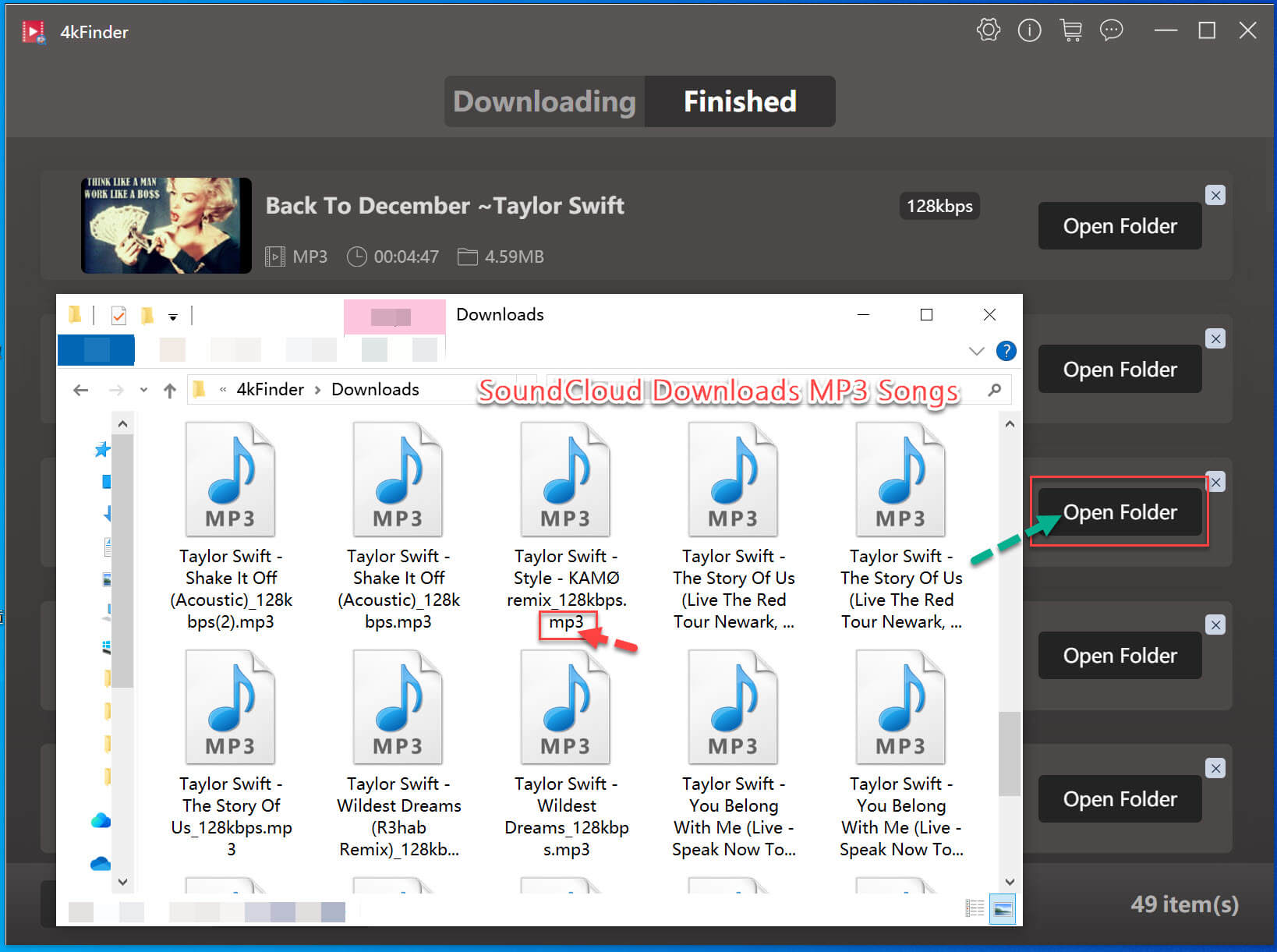
Now, you can transfer the downloaded MP3 SoundCloud songs to any devices for playing offline, such as MP3 player, iPod Touch, iPod Shuffle, iPod Nano, iPod Classic, Sony Walkman, SanDisk MP3 player, Activo CT10, FiiO M11/M15, iRiver, iPhone, Andorid phones, Android tablets, smart TVs, etc.
| 👍 Pros | 👎 Cons |
|
● User-friendly interface. |
● Ads and pop-ups may appear. |
Free download 4kFinder and start to download SoundCloud MP3 Songs now.
Way 3. Download Songs from SoundCloud to MP3 via Online Tool
There’s another hassle-free method to download songs from SoundCloud to MP3, using an online SoundCloud downloader. This method is easy to use, it doesn’t require installing any third-party software or app, working on any browser of computers or mobile devices. All you need to do is to copy and paste the SoundCloud music URL into its search bar, and you’re good to go! Check the following steps.
Step 1. Head to the online SoundCloud Downloader on your computer or phone.
Step 2. Go to SoundCloud website or app and copy the link to the song.
Step 3. Paste the URL into the SoundCloud downloader’s input field.
Step 4. Click “Download MP3 Track”, and wait for it to process.
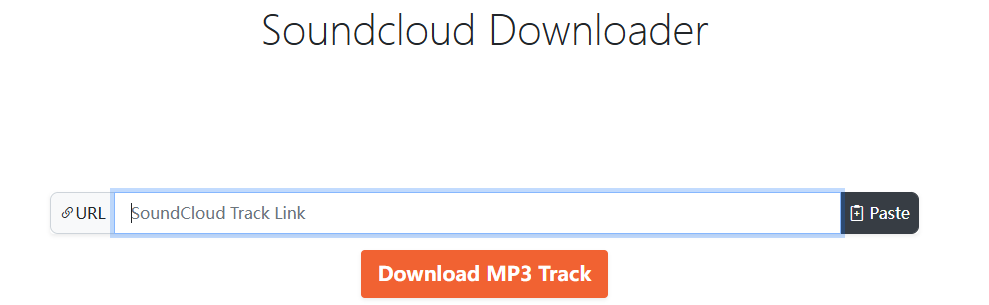
| 👍 Pros | 👎 Cons |
|
● Free and easy to use. |
● Ads and pop-ups may appear. |
Way 4. Download Songs from SoundCloud to MP3 via Extension
SoundCloud Downloader is a browser extension developed for Firefox and Chrome. It allows users to download SoundCloud songs to MP3 format with minimal effort, without needing any additional software or apps. Once the extension is installed in your browser, you can simply visit the SoundCloud webpage and start playing any song, the extension will automatically recognize the content, offering a one-click Download option.
While this extension provides a convenient method to save SoundCloud music, its functionality is limited to a few SoundCloud track, meaning it won’t work for downloading all SoundCloud music tracks to MP3. And security risks if installing from untrusted sources. For those wishing to a reliable and safe tool, I strongly advise you to use 4kFinder SoundCloud Music Downloader.
Step 1. First, add the SoundCloud Downloader extension to your Chrome or Firefox web browser.
Or, open the Chrome Web Store, search for “SoundCloud Downloader”, and manually install the extension.
Step 2. On the Extensions page, enable the Developer Mode.
Step 3. Visit SoundCloud in another browser, and play any track.
Step 4. A new “Download” button will appear under the track. Click it to save the SoundCloud song as an MP3 file.
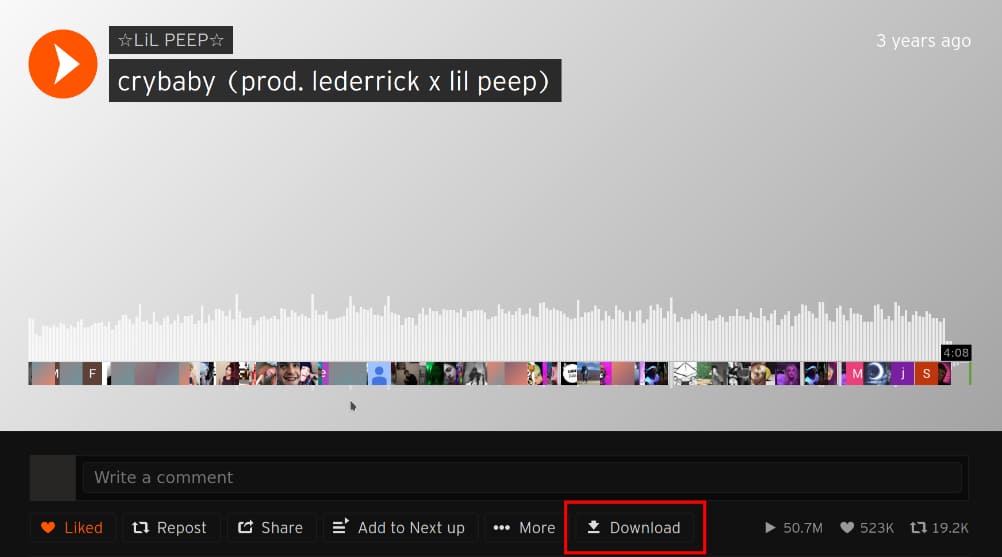
| 👍 Pros | 👎 Cons |
|
● Free and intuitive. |
● Requires stable internet. |
Way 5. Download Songs from SoundCloud to MP3 via Telegram Bot
If you want to download SoundCloud songs to our phone without a subscription, you may take advantage of messaging apps like Telegram. Using a Telegram bot such as @scload_bot, both iOS and Android users can download SoundCloud tracks, and save it in MP3 audio format at up to 256kbps bitrate by dialogues. Additionally, the Telegram app works on Windows, macOS, and Linux. So, you may also use it to download songs from SoundCloud to MP3 to your hard drive.
However, it is a pity that the Telegram bot can only process one SoundCloud to MP3 download at a time. And you need to manually send the URL of the SoundCloud music track one by one into the dialogue box. For users seeking an efficient method to download SoundCloud songs/playlists to MP3 in bulk, turn to the 4kFinder SoundCloud Music Downloader.
If you don’t mind its drawback and only need to download a few SoundCloud tracks on a phone, you can check below guide:
Step 1. Install the Telegram app on your mobile phone or computer.
Step 2. Then open the Telegram app, search for @scload_bot and start the chat.
Step 3. Copy the SoundCloud track URL from SoundCloud app or website.
Step 4. Send the SoundCloud track URL into the chat with the bot.
Step 5. Wait for the bot to process the link, then hit on the “Down-arrow” button to save the SoundCloud track as MP3 file locally.
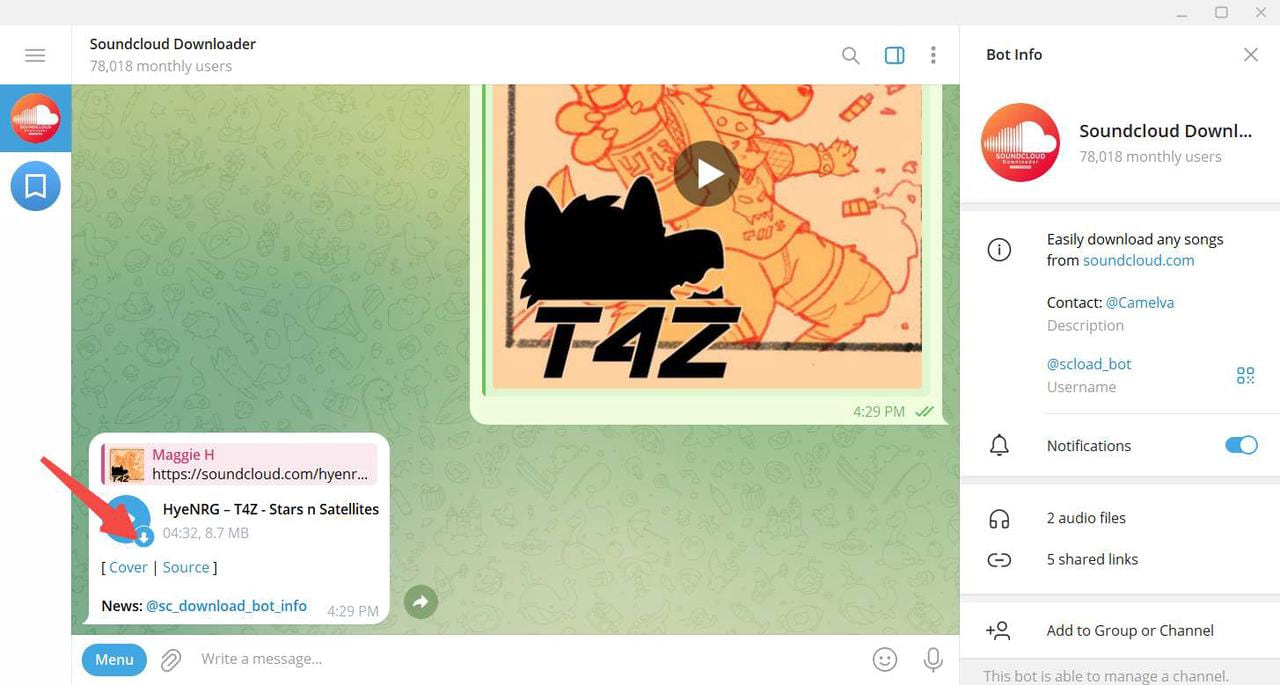
| 👍 Pros | 👎 Cons |
|
● Free and quick. |
● Requires stable internet. |
FAQs About Downloading SoundCloud Songs to MP3
Is it legal to download SoundCloud to MP3?
Yes, if the uploader enables the “Download” button or grants permission. Keep in mind that you shouldn’t use the downloaded music for commercial purposes without permission from the copyright holder, this is 100% illegal.
Can you download SoundCloud music to MP3 directly within the app?
No. You can download songs from SoundCloud on Android app with a SoundCloud Go or SoundCloud Go+ subscription account. But the downloaded songs are saved in encrypted format instead of MP3. Luckily, you can download SoundCloud music to MP3 using a third-party tool to lie 4kFinder SoundCloud Music Downloader.
Which method offers the best MP3 quality?
The 4kFinder SoundCloud Music Downloader introduced in this article can help you download and save SoundCloud as MP3 with up to 320kbps. Thus you can enjoy a flexible and high-quality offline playback experience.
Conclusion
SoundCloud offers a massive library of free and independent music. Even though SoundCloud Music has brought limitations and inconvenience to enjoy SoundCloud music offline, you can follow above methods to get MP3 files from SoundCloud. 4kFinder SoundCloud Music Downloader is the top choice due to its stability, efficiency and high-quality outputs. If you want to batch download songs, playlists, and albums from SoundCloud to MP3 and other format at high speed, it will be your best pick.

 Download Netflix videos to MP4 or MKV format in 1080P Full HD resolution.
Download Netflix videos to MP4 or MKV format in 1080P Full HD resolution.




My husband and i have been quite contented when Chris could conclude his web research by way of the ideas he had in your web site. It is now and again perplexing just to possibly be making a gift of guidelines which the others may have been making money from. Therefore we do understand we have got you to give thanks to for this. The specific illustrations you’ve made, the easy web site menu, the friendships your site aid to instill – it’s got everything excellent, and it is letting our son in addition to the family feel that this concept is fun, which is certainly really serious. Many thanks for all the pieces!
Thanks for all your labor on this blog. Kim takes pleasure in getting into research and it is obvious why. Most people hear all relating to the lively means you provide rewarding techniques by means of the blog and cause participation from some others on the content while our child is now studying so much. Take pleasure in the remaining portion of the year. You’re the one carrying out a splendid job.
My husband and i have been now joyous when Albert could conclude his investigations from the precious recommendations he got from your site. It’s not at all simplistic just to continually be offering helpful tips people might have been making money from. We really figure out we have the website owner to thank for this. All of the illustrations you’ve made, the simple blog navigation, the friendships you can assist to instill – it’s got everything astounding, and it is letting our son and our family do think this topic is brilliant, and that is incredibly essential. Thank you for everything!
My wife and i ended up being very contented when Albert could deal with his investigation using the precious recommendations he made from your site. It’s not at all simplistic to just choose to be giving freely secrets and techniques that many other folks could have been trying to sell. And now we figure out we’ve got you to give thanks to for that. Most of the illustrations you’ve made, the straightforward website navigation, the relationships you can make it possible to promote – it’s mostly terrific, and it is helping our son in addition to our family reckon that that matter is interesting, which is certainly tremendously essential. Thanks for the whole lot!
I not to mention my friends appeared to be checking the best strategies from your web page and then unexpectedly got a horrible suspicion I had not expressed respect to the website owner for those secrets. All of the women happened to be absolutely passionate to read through them and have now in actuality been taking pleasure in them. Many thanks for getting quite kind and then for deciding on varieties of outstanding tips most people are really eager to be informed on. Our sincere regret for not saying thanks to sooner.
I am writing to make you be aware of of the magnificent experience my cousin’s child enjoyed reading through the blog. She learned a lot of issues, which include what it is like to possess a very effective helping nature to have men and women really easily master chosen impossible matters. You really did more than her expected results. Thanks for rendering these important, healthy, informative and also fun thoughts on your topic to Tanya.
I’m writing to make you understand of the really good encounter my girl encountered studying your web site. She figured out so many things, not to mention what it’s like to possess an awesome teaching style to make other folks with no trouble know several multifaceted issues. You truly surpassed readers’ expectations. I appreciate you for providing such useful, dependable, edifying not to mention easy guidance on the topic to Jane.
I simply wanted to type a brief note so as to appreciate you for all of the precious tips and hints you are placing on this site. My prolonged internet lookup has now been rewarded with reputable knowledge to exchange with my guests. I would declare that many of us site visitors actually are extremely lucky to be in a fine network with many wonderful professionals with good guidelines. I feel somewhat privileged to have discovered your entire website page and look forward to really more exciting times reading here. Thanks once again for everything.
I simply wanted to construct a word in order to appreciate you for all of the amazing concepts you are placing at this site. My particularly long internet look up has now been recognized with good quality suggestions to exchange with my classmates and friends. I ‘d claim that most of us website visitors are very much endowed to exist in a fine community with many marvellous people with great pointers. I feel rather happy to have come across the website and look forward to so many more brilliant minutes reading here. Thank you once more for all the details.
plaquenil 75 mg
claritin allergy sinus 12hr costco exact allergy pills antihistamine nasal spray canada
A lot of thanks for all your valuable work on this blog. Betty take interest in working on investigations and it’s simple to grasp why. A lot of people know all relating to the powerful mode you give great tactics by means of this website and as well as invigorate participation from others about this concept while our favorite princess is actually understanding so much. Enjoy the remaining portion of the new year. You have been doing a superb job.
I must show my appreciation for your kindness supporting individuals who actually need help with your content. Your real commitment to passing the solution around was extremely insightful and have constantly allowed girls much like me to get to their desired goals. Your entire important guidelines signifies so much to me and somewhat more to my fellow workers. Thanks a ton; from all of us.
medicine used for acidity cost clozaril 100mg
accutane 10mg drug isotretinoin 40mg tablet accutane 40mg oral
My wife and i got now relieved when Raymond managed to round up his research by way of the precious recommendations he got from your weblog. It is now and again perplexing to just happen to be giving out strategies which some others might have been trying to sell. And now we fully understand we’ve got the writer to thank for that. The most important illustrations you have made, the simple website menu, the relationships you can make it possible to create – it’s many fantastic, and it’s making our son and our family reason why this article is interesting, which is certainly wonderfully pressing. Thank you for all!
I am glad for writing to let you know of the great experience my friend’s princess found going through your webblog. She learned a good number of details, which included what it’s like to have an incredible coaching mindset to let a number of people very easily have an understanding of specified advanced topics. You actually surpassed readers’ expectations. I appreciate you for presenting such good, trusted, explanatory and even cool thoughts on this topic to Kate.
sleeping pills online order buy sleep meds online
vermox pharmacy
amoxicillin 1000mg brand buy amoxicillin pills for sale buy generic amoxicillin over the counter
Thanks a lot for giving everyone an extremely brilliant possiblity to read from this website. It really is so cool and as well , jam-packed with fun for me and my office fellow workers to visit the blog at minimum three times in 7 days to learn the latest tips you will have. And definitely, we are certainly impressed with all the remarkable inspiring ideas you give. Selected 3 points on this page are unequivocally the simplest we have all had.
tadalafil 5mg price
I used to be very happy to find this net-site.I wanted to thanks on your time for this wonderful learn!! I definitely enjoying each little bit of it and I’ve you bookmarked to check out new stuff you weblog post.
I enjoy you because of your entire efforts on this website. My daughter really likes working on investigations and it is easy to see why. We know all of the dynamic means you render very important secrets through the web blog and as well as invigorate participation from other individuals on the theme so our simple princess is undoubtedly studying a whole lot. Enjoy the remaining portion of the year. Your carrying out a very good job.
order zithromax online order zithromax online cheap generic zithromax 250mg
purchase gabapentin pill order generic neurontin 100mg
I and also my buddies have been digesting the great thoughts located on your web page then then I got an awful feeling I never expressed respect to the blog owner for those strategies. Those young boys are actually glad to read them and have without a doubt been tapping into those things. We appreciate you really being simply helpful as well as for choosing some very good resources millions of individuals are really wanting to know about. Our own honest regret for not expressing appreciation to sooner.
buy azipro 250mg generic buy azithromycin 500mg for sale azithromycin 500mg drug
furosemide 40mg usa order furosemide 40mg generic
order prednisolone 5mg online prednisolone price buy prednisolone 40mg sale
A lot of thanks for your whole hard work on this site. My mom take interest in managing investigations and it is easy to see why. A number of us know all relating to the compelling ways you present practical strategies via your blog and as well attract participation from some others about this issue plus our favorite daughter is without a doubt starting to learn a lot of things. Have fun with the remaining portion of the year. You are always doing a glorious job.
deltasone 20mg oral prednisone 20mg cost
I am only commenting to make you know of the impressive experience my child developed using the blog. She learned plenty of pieces, with the inclusion of what it is like to have an ideal coaching spirit to get many more just fully grasp a number of complicated subject areas. You truly did more than people’s expected results. Thank you for delivering such invaluable, safe, revealing and even unique guidance on this topic to Mary.
order amoxil 500mg buy amoxil 500mg pill buy cheap generic amoxil
cheap monodox purchase vibra-tabs for sale
generic semaglutide cost
purchase ventolin online cheap where can i buy ventolin purchase albuterol pills
buy clavulanate paypal cost augmentin 375mg
purchase levoxyl generic buy levothyroxine online levothroid tablet
order vardenafil online cheap order generic vardenafil
buy clomid 100mg pills clomiphene 100mg oral serophene pill
purchase rybelsus online cheap buy semaglutide 14mg generic order semaglutide 14 mg pills
wegovy generic cost
where to buy semaglutide without a prescription cost semaglutide order rybelsus pills
order prednisone 10mg prednisone 10mg oral purchase deltasone generic
I think the admin of this website is truly working hard in favor of his web site, since here every material is quality based information.
wegovy 3 mg tablet
buy isotretinoin generic cheap accutane buy isotretinoin 40mg sale
buy albuterol inhalator without prescription order ventolin 2mg generic allergy drugs list
order amoxicillin 500mg amoxil cheap amoxil online buy
augmentin 625mg price augmentin 625mg for sale buy clavulanate tablets
azithromycin 250mg for sale buy azithromycin online cheap buy azithromycin generic
synthroid 75mcg over the counter cheap synthroid generic levoxyl oral
prednisolone 5mg drug buy generic prednisolone omnacortil 20mg drug
generic semaglutide cost
buy clomiphene 50mg pill purchase serophene online clomiphene for sale
gabapentin over the counter neurontin price cost neurontin 600mg
order sildenafil 50mg sale sildenafil australia order sildenafil 50mg generic
buy lasix medication buy lasix generic furosemide online order
Ищете, где купить удостоверение в Москве? Наш сервис предоставляет варианты приобрести документы различных учебных заведений с доставкой по всей стране.
how to buy rybelsus semaglutide 14mg without prescription semaglutide 14mg price
Приобрести свидетельство ссср – исторический артефакт для каждого, кто заинтересован в исторических событиях.
semaglutide mexico
play blackjack online real money online blackjack slot online
vardenafil 20mg ca vardenafil 10mg pill order levitra generic
pregabalin 150mg cost order pregabalin 150mg sale lyrica over the counter
how to get plaquenil without a prescription plaquenil online order plaquenil 400mg online
В сегодняшних ситуациях довольно трудно обеспечить перспективы без академического образования – http://www.diplomex.com. Трудно устроиться на работу с достойной оплатой труда и комфортными условиями без такого. Многие граждане, узнав о подходящей под вакансии, вынуждены отклониться из-за недостатка соответствующего документа. Однако можно решить проблему, заказав диплом о высшем уровне, цена которого будет доступна сравнивая со стоимостью обучения. Особенности заказа диплома о высшем: Если личности нужно лишь предъявить документ друзьям из-за того, что они не закончили учебу по некоторым причинам, можно приобрести недорогую топографическую копию. Однако, если его придется показать при устройстве на работу, к этому вопросу следует подходить более серьезно.
purchase triamcinolone pill buy triamcinolone 10mg for sale aristocort brand
Купить диплом университета – это шанс скоро достать бумагу об учебе на бакалаврском уровне безо лишних забот и расходов времени. В столице России имеются различные альтернатив настоящих дипломов бакалавров, гарантирующих комфортность и простоту в получении.
tadalafil cialis buy cialis 5mg online cheap order cialis 5mg online
На территории городе Москве заказать аттестат – это удобный и оперативный метод получить нужный документ лишенный лишних хлопот. Множество организаций продают помощь по производству и реализации дипломов разнообразных образовательных институтов – http://www.diplom4you.net. Выбор свидетельств в городе Москве огромен, включая документация о высшем уровне и нормальном профессиональной подготовке, аттестаты, дипломы вузов и вузов. Главное достоинство – способность достать диплом подлинный документ, гарантирующий подлинность и высокое качество. Это предоставляет специальная защита против подделок и позволяет применять свидетельство для различных целей. Таким образом, покупка аттестата в городе Москве является надежным и эффективным выбором для тех, кто стремится к успеха в сфере работы.
purchase clarinex online cheap desloratadine online order buy generic desloratadine 5mg
order cenforce 100mg generic cenforce 50mg generic cenforce 100mg ca
wegovy medicine
buy claritin without prescription claritin 10mg cheap loratadine where to buy
order chloroquine 250mg pills chloroquine 250mg for sale order aralen 250mg pill
priligy 30mg ca cost priligy cytotec 200mcg drug
glycomet 500mg without prescription buy glycomet pill buy glucophage sale
semaglutide prescription
xenical 60mg generic orlistat 60mg sale diltiazem 180mg ca
brand amlodipine buy amlodipine pills for sale amlodipine 5mg price
acyclovir price order generic zovirax 800mg oral allopurinol
lisinopril online cost prinivil lisinopril 5mg oral
brand rosuvastatin 20mg ezetimibe pill zetia uk
Super-Duper website! I am loving it!! Will be back later to read some more. I am taking your feeds also.
acillin sale amoxicillin without prescription amoxicillin pills
flagyl pills – order generic cefaclor 500mg order zithromax 500mg generic
how much is valtrex in canada
purchase furosemide – furosemide 40mg tablet oral captopril
order glucophage 1000mg online cheap – order cefadroxil 500mg sale order lincomycin 500mg pill
synthroid 0.15
Купить аттестат за 11 класс – Такова возможность завладеть официальный документ о среднем образовании. Диплом обеспечивает доступ к обширному спектру рабочих и учебных возможностей.
retrovir 300 mg ca – epivir 100mg sale allopurinol 300mg tablet
order clozaril 50mg – order glimepiride online cheap famotidine 40mg without prescription
purchase anafranil generic – order mirtazapine 15mg without prescription order doxepin 75mg
buy quetiapine 50mg pills – venlafaxine 150mg cost order eskalith generic
atarax 10mg sale – buy nortriptyline no prescription buy endep 10mg pills
synthroid 5 mcg
How to track the location of the other person’s phone without their knowledge? You will be able to track and monitor text messages, phone calls, location history and much more. Free Remote Tracking and Recording of Husband’s Phone Cell Phone Spy. Best Apps to Download for Free to Spy on Another Phone.
1. Вибір натяжних стель – як правильно обрати?
2. Топ-5 популярних кольорів натяжних стель
3. Як зберегти чистоту натяжних стель?
4. Відгуки про натяжні стелі: плюси та мінуси
5. Як підібрати дизайн натяжних стель до інтер’єру?
6. Інноваційні технології у виробництві натяжних стель
7. Натяжні стелі з фотопечаттю – оригінальне рішення для кухні
8. Секрети вдалого монтажу натяжних стель
9. Як зекономити на встановленні натяжних стель?
10. Лампи для натяжних стель: які вибрати?
11. Відтінки синього для натяжних стель – ексклюзивний вибір
12. Якість матеріалів для натяжних стель: що обирати?
13. Крок за кроком: як самостійно встановити натяжні стелі
14. Натяжні стелі в дитячу кімнату: безпека та креативність
15. Як підтримувати тепло у приміщенні за допомогою натяжних стель
16. Вибір натяжних стель у ванну кімнату: практичні поради
17. Натяжні стелі зі структурним покриттям – тренд сучасного дизайну
18. Індивідуальність у кожному домашньому інтер’єрі: натяжні стелі з друком
19. Як обрати освітлення для натяжних стель: поради фахівця
20. Можливості дизайну натяжних стель: від класики до мінімалізму
купити натяжні стелі https://natjazhnistelitvhyn.kiev.ua/ .
order amoxiclav generic – buy zyvox online cheap buy ciprofloxacin 500mg sale
1. Вибір натяжних стель – як правильно обрати?
2. Топ-5 популярних кольорів натяжних стель
3. Як зберегти чистоту натяжних стель?
4. Відгуки про натяжні стелі: плюси та мінуси
5. Як підібрати дизайн натяжних стель до інтер’єру?
6. Інноваційні технології у виробництві натяжних стель
7. Натяжні стелі з фотопечаттю – оригінальне рішення для кухні
8. Секрети вдалого монтажу натяжних стель
9. Як зекономити на встановленні натяжних стель?
10. Лампи для натяжних стель: які вибрати?
11. Відтінки синього для натяжних стель – ексклюзивний вибір
12. Якість матеріалів для натяжних стель: що обирати?
13. Крок за кроком: як самостійно встановити натяжні стелі
14. Натяжні стелі в дитячу кімнату: безпека та креативність
15. Як підтримувати тепло у приміщенні за допомогою натяжних стель
16. Вибір натяжних стель у ванну кімнату: практичні поради
17. Натяжні стелі зі структурним покриттям – тренд сучасного дизайну
18. Індивідуальність у кожному домашньому інтер’єрі: натяжні стелі з друком
19. Як обрати освітлення для натяжних стель: поради фахівця
20. Можливості дизайну натяжних стель: від класики до мінімалізму
натяжна стеля відгуки http://www.natjazhnistelitvhyn.kiev.ua/ .
воєнторг
5. Качественные товары для армии
вийськовий магазин интернет магазин військової форми та спорядження в .
1. Почему берцы – это обязательный элемент стиля?
2. Как выбрать идеальные берцы для осеннего гардероба?
3. Тренды сезона: кожаные берцы или замшевые?
4. 5 способов носить берцы с платьем
5. Какие берцы выбрать для повседневного образа?
6. Берцы на платформе: комфорт и стиль в одном
7. Какие берцы будут актуальны в этом году?
8. Маст-хэв сезона: военные берцы в стиле милитари
9. 10 вариантов сочетания берцов с джинсами
10. Зимние берцы: как выбрать модель для холодного сезона
11. Элегантные берцы на каблуке: идеальный вариант для офиса
12. Секреты ухода за берцами: как сохранить первоначальный вид?
13. С какой юбкой носить берцы: советы от стилистов
14. Как подобрать берцы под фасон брюк?
15. Берцы на шнуровке: стильный акцент в образе
16. Берцы-челси: универсальная модель для любого стиля
17. С чем носить берцы на плоской подошве?
18. Берцы с ремешками: акцент на деталях
19. Как выбрать берцы для прогулок по городу?
20. Топ-5 брендов берцев: качество и стиль в одном
бєрци берці зсу .
воєнторг
4. Специализированный магазин для военных
вийськовий магазин интернет магазин військової форми та спорядження в .
1. Почему берцы – это обязательный элемент стиля?
2. Как выбрать идеальные берцы для осеннего гардероба?
3. Тренды сезона: кожаные берцы или замшевые?
4. 5 способов носить берцы с платьем
5. Какие берцы выбрать для повседневного образа?
6. Берцы на платформе: комфорт и стиль в одном
7. Какие берцы будут актуальны в этом году?
8. Маст-хэв сезона: военные берцы в стиле милитари
9. 10 вариантов сочетания берцов с джинсами
10. Зимние берцы: как выбрать модель для холодного сезона
11. Элегантные берцы на каблуке: идеальный вариант для офиса
12. Секреты ухода за берцами: как сохранить первоначальный вид?
13. С какой юбкой носить берцы: советы от стилистов
14. Как подобрать берцы под фасон брюк?
15. Берцы на шнуровке: стильный акцент в образе
16. Берцы-челси: универсальная модель для любого стиля
17. С чем носить берцы на плоской подошве?
18. Берцы с ремешками: акцент на деталях
19. Как выбрать берцы для прогулок по городу?
20. Топ-5 брендов берцев: качество и стиль в одном
купити бєрци купити бєрци .
purchase amoxicillin online – amoxil order online ciprofloxacin 500mg oral
over the counter valtrex medication
cheapest price for synthroid
Значимость на рынке
5. Как правильно ухаживать за BMW
bmw 3 x1 2022 .
buy azithromycin 250mg pills – order sumycin 500mg without prescription purchase ciprofloxacin generic
buy cleocin 150mg sale – order suprax 200mg generic chloramphenicol medication
плинтус с кабель каналом купить кабель плинтус .
Подробное руководство
2. Секреты монтажа гипсокартона: шаг за шагом инструкция
3. Гипсокартонные конструкции: основные виды и их преимущества
4. Как сэкономить при покупке гипсокартона: лучшие способы
5. Простые способы обработки гипсокартона: советы от профессионалов
6. Интересные идеи использования гипсокартона в интерьере
7. Все, что вам нужно знать о гипсокартоне: полезная информация
8. Гипсокартон: обзор популярных брендов и их характеристики
9. Плюсы и минусы гипсокартона: как правильно выбрать материал
10. Как сделать ровные стены с помощью гипсокартона: секреты и советы
11. Гипсокартонные потолки: виды и технологии монтажа
12. Декорирование гипсокартона: идеи для творческого подхода
13. Гипсокартон в дизайне интерьера: современные тренды и решения
14. Преимущества гипсокартона перед другими строительными материалами
15. Как выбрать правильный инструмент для работы с гипсокартоном
16. Гипсокартон: надежный материал для обустройства дома
17. Гипсокартон как элемент декора: необычные способы применения
18. Технологии монтажа гипсокартона: лучшие практические советы
19. История и развитие гипсокартона: открытия и достижения
20. Строительство с использованием гипсокартона: основные этапы и рекомендации
купить гкл купить гипсокартон оптом .
заказать плинтус кабель канал плинтус .
http://www.server-attestats.com – Купить аттестат в москве- Таков способ достать официальный бумага по завершении образовательного учреждения. Свидетельство раскрывает двери к дополнительным карьерным перспективам и профессиональному росту.
купить диплом РІ РѕР±РЅРёРЅСЃРєРµ – Таков способ завладеть официальный документ по завершении образовательного учреждения. Диплом раскрывает пути к последующим карьерным перспективам и карьерному развитию.
Подробное руководство
2. Секреты монтажа гипсокартона: шаг за шагом инструкция
3. Гипсокартонные конструкции: основные виды и их преимущества
4. Как сэкономить при покупке гипсокартона: лучшие способы
5. Простые способы обработки гипсокартона: советы от профессионалов
6. Интересные идеи использования гипсокартона в интерьере
7. Все, что вам нужно знать о гипсокартоне: полезная информация
8. Гипсокартон: обзор популярных брендов и их характеристики
9. Плюсы и минусы гипсокартона: как правильно выбрать материал
10. Как сделать ровные стены с помощью гипсокартона: секреты и советы
11. Гипсокартонные потолки: виды и технологии монтажа
12. Декорирование гипсокартона: идеи для творческого подхода
13. Гипсокартон в дизайне интерьера: современные тренды и решения
14. Преимущества гипсокартона перед другими строительными материалами
15. Как выбрать правильный инструмент для работы с гипсокартоном
16. Гипсокартон: надежный материал для обустройства дома
17. Гипсокартон как элемент декора: необычные способы применения
18. Технологии монтажа гипсокартона: лучшие практические советы
19. История и развитие гипсокартона: открытия и достижения
20. Строительство с использованием гипсокартона: основные этапы и рекомендации
строительные материалы купить магазины строительных материалов москва .
коляска москва купить детские прогулочные коляски .
купить прогулочную коляску москва москва коляски .
buy stromectol 3mg – buy levofloxacin paypal cefaclor 500mg uk
[URL=http://zelao41.ru/krax-operacii-tajfun/]https://pencis.com/tag/http-russdiplomiki-com-ekologa-html/[/URL] – Диплом доктора наук купить РІ РјРѕСЃРєРІРµ – Это способ получить официальный документ о завершении образовательного учреждения. Диплом раскрывает двери к дополнительным карьерным возможностям и карьерному развитию.
Завоевание диплома о высшем образовании представляется существенным этапом в пути большого числа индивидуумов, открывая возможности в новым возможностям и перспективам.
Впрочем, вовсе не постоянно обучение в вузе доступен или подходит по разным причинам.
В таких случаях вопросик где купить сертификат, делается значимым.
Современные технологические достижения и интернет-рынок дают возможность разнообразные пути для покупки сертификата, впрочем существенно выбирать достоверных поставщиков, гарантирующих высокое качество и подлинность документа.
При отборе нужно обращать внимание не только на стоимость, но и в имидж фирмы, мнения клиентов и возможность получения совета.
[URL=http://rkiyosaki.ru/discussion/8802/kupit-diplom/ ]https://www.sakuraimages.com/page/15/ [/URL] Купить диплом РІРѕ владивостоке – значит инвестировать в свое свое будущее, следовательно отбор поставщика нужно относиться серьезно.
order prednizone
Приветики!
Компания предлагает купить диплом Вуза России недорого, без предоплаты и с гарантией возврата средств.
http://russa24-attestats.com/
Поради професіоналів
17. Як вибрати найкращу зубну пасту для відбілювання зубів
стоматологічна клініка івано франківськ стоматологічна клініка івано франківськ .
can you buy metformin over the counter in usa
Професійні рекомендації
12. Як зберегти здоров’я зубів у період вагітності
стоматологічна клініка стоматологічна клініка .
1. 10 лучших идей для дизайна интерьера
2. Топ-20 трендов в дизайне на 2021 год
3. Цветовые решения
4. Секреты успешного дизайн-проекта
5. Дизайн нового поколения
6. Шаг за шагом: создание уютного дизайна спальни
7. Дизайн для маленькой квартиры
8. Как интегрировать природные элементы в дизайн интерьера
9. Баланс цветов и форм: основы хорошего дизайна
10. Дизайнерский бизнес
11. Интересные факты о развитии дизайна в XXI веке
12. Дизайн кухни
13. Тенденции в сфере дизайна мебели: вдохновляющие идеи
14. Дизайн гостиной
15. Минимализм
16. Дизайн сада
17. Декорирование с текстилем
18. Принципы цветового баланса в дизайне: как создать гармоничное пространство
19. Топ-10 книг по дизайну интерьера, которые стоит прочитать
20. Дизайн комнаты для подростка: креативные идеи для стильного интерьера
проект дизайн интерьера https://studiya-dizajna-intererov.ru/ .
1. 10 лучших идей для дизайна интерьера
2. Топ-20 трендов в дизайне на 2021 год
3. Цветовые решения
4. Секреты успешного дизайн-проекта
5. Дизайн нового поколения
6. Дизайн спальни
7. Дизайнерские решения для увеличения пространства в маленькой квартире
8. Природный дизайн
9. Баланс цветов и форм: основы хорошего дизайна
10. Дизайнерский бизнес
11. Дизайн в XXI веке
12. Дизайн кухни
13. Тенденции в сфере дизайна мебели: вдохновляющие идеи
14. Дизайн гостиной
15. Минимализм
16. Дизайн сада
17. Декорирование дома с использованием текстиля: советы и идеи
18. Принципы цветового баланса в дизайне: как создать гармоничное пространство
19. Книги по дизайну
20. Дизайн комнаты для подростка: креативные идеи для стильного интерьера
дизайн домов дизайн домов .
how much is zithromax
tulip happy family
best australian online pharmacy
сплит система от кондиционера https://split-sistema-kupit.ru/ .
brazilian pharmacy online
сплит система от кондиционера https://split-sistema-kupit.ru/ .
prednisone 10 mg brand name
medication metformin
internet pharmacy manitoba
kokulu mum
prednisone 50 mg coupon
Доброго всем дня!
Выбрать и купить диплом Вуза России недорого, качественно и с возможностью отправки почтой!
http://saksx-attestats.ru/
Получите российский диплом с гарантированной подлинностью и доставкой по всей стране без предварительной оплаты – просто и удобно!
Получите документы об образовании всех Вузов России с гарантированной доставкой по РФ без предоплаты.
zithromax for sale 500 mg
valtrex generic in mexico
lisinopril 20 mg brand name
cheapest pharmacy for prescriptions
buy tadalafil online uk
cialis daily cheap
становится заданием для массы, кому встречается со потребностью иметь официальное удостоверение о учебе.
Текущие технологии и развитие онлайн рынка позволяют отыскать массу возможностей для покупки документа.
Тем не менее, отбор достоверного провайдера становится ключевым фактором этого процесса.
Часть фирмы производят производство документов со небольшими усилиями со стороны заказчика, впрочем не всегда качество этих бумаг соответствует требованиям.
Следует выбирать проверенные и рекомендованные ресурсы, где именно возможно заказать аттестат со гарантированным качественными характеристиками или подлинностью.
В то же время, стоит замечать не лишь стоимость, а также представление компании, мнения заказчиков и возможность получить доступ к консультацию эксперта перед приобретением.
Корректный подбор позволит предотвратить нежелательных следствий или ассигурирует успех в наличии необходимого свидетельства.
buy generic cialis fast shipping
lisinopril 10 mg 12.5mg
online pharmacy for sale
Преимущества самостоятельной установки кондиционера
установить кондиционер установить кондиционер .
1. Как установить кондиционер в доме
систем вентиляции и кондиционирования систем вентиляции и кондиционирования .
Установка сплит-системы: пошаговое руководство для начинающих
инверторный кондиционер инверторный кондиционер .
Полезные советы
2. Шаг за шагом: установка кондиционера своими руками
3. Важные моменты при установке кондиционера в квартире
4. Специалисты или самостоятельная установка кондиционера?
5. 10 шагов к идеальной установке кондиционера
6. Подробная инструкция по установке кондиционера на балконе
7. Лучшие методы крепления кондиционера на стену
8. Как выбрать место для установки кондиционера в комнате
9. Секреты успешной установки кондиционера в частном доме
10. Рассказываем, как правильно установить сплит-систему
11. Необходимые инструменты для установки кондиционера
12. Какие документы нужны для оформления установки кондиционера?
13. Топ-5 ошибок при самостоятельной установке кондиционера
14. Установка кондиционера на потолке: особенности и нюансы
15. Когда лучше всего устанавливать кондиционер в доме?
16. Почему стоит доверить установку кондиционера профессионалам
17. Как подготовиться к установке кондиционера в жаркий сезон
18. Стоит ли экономить на установке кондиционера?
19. Подбор оптимальной мощности кондиционера перед установкой
20. Какие бывают типы кондиционеров: сравнение перед установкой
обслуживание вентиляции и кондиционирования [url=https://prodazha-kondcionerov.ru/]https://prodazha-kondcionerov.ru/[/url] .
order prednisone without prescription
synthroid lowest prices
medrol medication – order fluorometholone online azelastine 10 ml over the counter
synthroid 150 mcg price
over the counter valtrex cream
seo hizmeti
lisinopril 5 mg
synthroid 30 mg
su yalıtımı
инвертор кондиционер https://multisplit-sistemy-kondicionirovaniya.ru/ .
ısı yalıtımı
кондиционер ballu кондиционер ballu .
azithromycin 200
aydın çıkışlı turlar
medical pharmacy west
tadalafil pharmacy
zithromax capsules 500mg
canadian pharmacy discount coupon
azithromycin buy online us
tadalafil canadian prices
valtrex prescription uk
aydın çıkışlı turlar
purchase desloratadine sale – zaditor 1 mg for sale order albuterol inhalator online
denizli çıkışlı turlar
metformin hydrochloride 500 mg
aydın çıkışlı turlar
zestril 10
50 mg lisinopril
Топ 10 тактичних кросівок для активного відпочинку
купить літні тактичні кросівки купить літні тактичні кросівки .
Приветики!
Вы когда-нибудь писали диплом в сжатые сроки? Это очень ответственно и тяжело, но нужно не сдаваться и делать учебные процессы, чем Я и занимаюсь)
Тем кто умеет разбираться и гуглить информацию, это действительно помогает по ходу согласований и написания диплома, не нужно тратить время на библиотеки или встречи с дипломным руководителем, вот здесь есть хорошие данные для заказа и написания дипломов и курсовых с гарантией и доставкой по России, можете посмотреть здесь , проверено!
http://users.atw.hu/samp-info-forum/index.php?PHPSESSID=fca6713117a920553fdc5cb0f47138d0&action=profile;u=37814
купить диплом института
купить диплом о среднем образовании
купить диплом Гознак
купить диплом специалиста
купить диплом о высшем образовании
Желаю всем отличных отметок!
Як підібрати тактичні кросівки для спортивних змагань
тактичні кросівки купити https://vijskovikrosivkifvgh.kiev.ua/ .
ankara diş kliniği
bursa avukat
synthroid 100 mcg tablet
ankara tercüme bürosu
valtrex online pharmacy india
cost glycomet 500mg – where can i buy acarbose cost precose 25mg
Привет всем!
Бывали ли у вас случаи, когда приходилось писать дипломную работу в крайне сжатые сроки? Это действительно требует большой ответственности и напряженного труда, но важно не унывать и продолжать активно участвовать в учебном процессе, как я и делаю.
Для тех, кто умеет эффективно находить и использовать информацию в интернете, это может существенно облегчить процесс согласования и написания дипломной работы. Больше не нужно тратить время на посещение библиотек или организацию встреч с научным руководителем. Здесь, на этом ресурсе, предоставлены надежные данные для заказа и написания дипломных и курсовых работ с гарантией качества и доставкой по всей России. Можете ознакомиться с предложениями на , это проверено!
http://munchkin.flybb.ru/viewtopic.php?f=7&t=3739
купить диплом о среднем специальном
где купить диплом
купить аттестат школы
купить диплом Гознак
купить диплом университета
Желаю всем отличных отметок!
family care pharmacy
valtrex no prescription
[url=https://prednisonexg.online/]prednisone cost us[/url]
Здравствуйте!
Вы когда-нибудь писали диплом в сжатые сроки? Это очень ответственно и тяжело, но нужно не сдаваться и делать учебные процессы, чем Я и занимаюсь)
Тем кто умеет разбираться и гуглить информацию, это действительно помогает по ходу согласований и написания диплома, не нужно тратить время на библиотеки или встречи с дипломным руководителем, вот здесь есть хорошие данные для заказа и написания дипломов и курсовых с гарантией и доставкой по России, можете посмотреть здесь , проверено!
https://vip.forums.party/viewtopic.php?id=2767#p69489
купить диплом бакалавра
купить диплом колледжа
купить диплом института
купить диплом Гознак
купить диплом о среднем образовании
Желаю всем отличных оценок!
how to buy synthroid
canadian pharmacy com
Доставка по всей России
– Кран для биде: широкий выбор и выгодные цены
шаровые клапаны шаровые клапаны .
Отзывы покупателей
– Подбор и покупка крана для душа
шаровые краны из нержавеющей стали https://krany-sharovye-nerzhaveyushie-msk.ru/ .
[url=http://valtrexarb.online/]valtex without a prescription[/url]
Привет всем!
Было ли у вас когда-нибудь так, что приходилось писать дипломную работу в очень сжатые сроки? Это действительно требует огромной ответственности и может быть очень тяжело, но важно не опускать руки и продолжать активно заниматься учебными процессами, как я.
Для тех, кто умеет быстро находить и использовать информацию в интернете, это действительно облегчает процесс согласования и написания дипломной работы. Больше не нужно тратить время на посещение библиотек или устраивать встречи с научным руководителем. Здесь, на этом ресурсе, предоставлены надежные данные для заказа и написания дипломных и курсовых работ с гарантией качества и доставкой по всей России. Можете ознакомиться с предложениями на сайте , это проверено!
http://forum54.4adm.ru/viewtopic.php?f=69&t=7945
купить диплом бакалавра
купить диплом о среднем образовании
купить диплом
купить диплом университета
купить диплом техникума
Желаю каждому прекрасных отметок!
how much is valtrex canada
Obtaining a position for your site on trusted, premium platforms is an essential step in bolstering its internet reputation. These placements not only raise a site’s standing in the sight of search platforms but also develop credibility among its target audience. Trusted sites, renowned for their stringent content standards and significant user bases, act as validators, validating the authenticity and worth of content they associate with or host. As visitors from these platforms make their way to a site, they reach with a predefined sense of trust, making them more apt to participate and transform.
Additionally, locating a website on high-quality trust sites goes beyond simple link-building methods. It’s an prospect for symbiotic growth and partnership. Aligning with esteemed platforms allows a brand to align its ethics with those of the reliable site, advocating shared principles and intensifying its brand account. In the always evolving digital landscape, where truthfulness is at a top, such tactical placements ensure a site’s persistent visibility, significance, and influence.
Telgrm: @exrumer
https://XRumer.art
Skype: XRumer.pro
Доброго всем дня!
Было ли у вас когда-нибудь так, что приходилось писать дипломную работу в очень сжатые сроки? Это действительно требует огромной ответственности и может быть очень тяжело, но важно не опускать руки и продолжать активно заниматься учебными процессами, как я.
Для тех, кто умеет быстро находить и использовать информацию в интернете, это действительно облегчает процесс согласования и написания дипломной работы. Больше не нужно тратить время на посещение библиотек или устраивать встречи с научным руководителем. Здесь, на этом ресурсе, предоставлены надежные данные для заказа и написания дипломных и курсовых работ с гарантией качества и доставкой по всей России. Можете ознакомиться с предложениями на сайте , это проверено!
https://sharecovid19story.com/viewtopic.php?f=11&t=1120031&p=2407326&sid=fabd0739bdbcb494afc333eeac50609d#p2407326
купить диплом цена
купить диплом Вуза
купить диплом специалиста
купить диплом о высшем образовании
купить диплом нового образца
Желаю всем пятерошных) отметок!
valtrex generic brand
synthroid 1
Здравствуйте!
Бывало ли у вас такое, что приходилось писать дипломную работу в очень ограниченные сроки? Это действительно требует большой ответственности и тяжелого труда, но важно не сдаваться и продолжать активно заниматься учебными процессами, так же, как и я.
Для тех, кто умеет эффективно использовать интернет для поиска и анализа информации, это действительно облегчает процесс согласования и написания дипломной работы. Не нужно тратить время на посещение библиотек или организацию встреч с дипломным руководителем. Здесь представлены надежные данные для заказа и написания дипломных и курсовых работ с гарантией качества и доставкой по всей России. Можете ознакомиться с предложениями по ссылке , это проверенный способ!
http://anonimomsk.mybb.ru/viewtopic.php?id=1023#p1403
купить диплом нового образца
купить диплом Вуза
купить диплом специалиста
купить диплом магистра
купить диплом Гознак
Желаю каждому прекрасных отметок!
generic valtrex online without prescription
canadian pharmacy coupon
Привет всем!
Вы когда-нибудь писали диплом в сжатые сроки? Это очень ответственно и тяжело, но нужно не сдаваться и делать учебные процессы, чем Я и занимаюсь)
Тем кто умеет разбираться и гуглить информацию, это действительно помогает по ходу согласований и написания диплома, не нужно тратить время на библиотеки или встречи с дипломным руководителем, вот здесь есть хорошие данные для заказа и написания дипломов и курсовых с гарантией и доставкой по России, можете посмотреть здесь , проверено!
https://www.vidagrafia.com/create-blog/
купить аттестат школы
купить диплом колледжа
купить диплом цена
купить диплом Вуза
купить диплом
Желаю каждому нужных отметок!
Купить аттестат за 9 класс – ключ для твоему будущему. В нашем портале вы можете просто и оперативно купить аттестат, необходимый для того, чтобы последующего обучения или профессионального роста. Наши специалисты обеспечивают высокое качество и секретность услуги. Покупайте образовательный сертификат в нашем сервисе и откройте дополнительные перспективы для вашего образования и трудоустройства.
Привет, дорогой читатель!
Вы когда-нибудь писали диплом в сжатые сроки? Это очень ответственно и тяжело, но нужно не сдаваться и делать учебные процессы, чем Я и занимаюсь)
Тем кто умеет разбираться и гуглить информацию, это действительно помогает по ходу согласований и написания диплома, не нужно тратить время на библиотеки или встречи с дипломным руководителем, вот здесь есть хорошие данные для заказа и написания дипломов и курсовых с гарантией и доставкой по России, можете посмотреть здесь , проверено!
http://worldgonews.ru/poluchenie-akademicheskih-attestatov
купить диплом ссср
купить диплом в Москве
купить диплом специалиста
где купить диплом
купить диплом о среднем образовании
Желаю каждому нужных оценок!
azithromycin purchase online
[url=https://oazithromycin.online/]where can i get azithromycin 500 mg[/url]
generic synthroid
best tadalafil brand
В чому переваги тактичних рюкзаків
Військовий стиль
рюкзаки тактичні https://ryukzakivijskovibpjgl.kiev.ua/ .
Добрый день всем!
купить аттестат школы
Желаю всем нужных отметок!
http://www.livecenter.ru/lofiversion/index.php/t737.html
купить диплом ссср
купить диплом цена
купить диплом магистра
Історія винекнення тактичних рюкзаків
Стиль і практичність
рюкзаки тактичні https://ryukzakivijskovibpjgl.kiev.ua/ .
safe online pharmacies in canada
Thank you for your sharing. I am worried that I lack creative ideas. It is your article that makes me full of hope. Thank you. But, I have a question, can you help me?
economy pharmacy
average cost of prednisone 20 mg
metformin 1000 mg tablets cost
Купить аттестат за 11 класс – ключ для твоему будущему. На данном портале все вы сможете без труда и быстро приобрести аттестат, необходимый для дальнейшего изучения или профессионального роста. Наши специалисты обеспечивают качество и секретность предоставления услуг. Заказывайте учебный сертификат у нас и проявите новые возможности для того, чтобы вашего профессионального роста и карьеры.
Приветики!
купить диплом магистра
Желаю всем положительных отметок!
http://dancerussia.ru/forum/viewtopic.php?f=17&p=23284
купить диплом о высшем образовании
купить диплом Гознак
где купить диплом
Доброго всем дня!
купить диплом колледжа
Желаю любому нужных оценок!
http://www.livecenter.ru/index.php?showtopic=737
купить диплом техникума
купить диплом о высшем образовании
купить диплом ссср
Thanks for sharing your info. I really appreciate your efforts and I will be waiting for your next post thanks once again.
#be#jk3#jk#jk#JK##
номер телефона Казахстана
Доброго всем дня!
купить диплом бакалавра
Желаю всем положительных отметок!
https://forum.prosochi.ru/topic47217.html
купить диплом магистра
купить диплом института
купить диплом колледжа
order repaglinide for sale – repaglinide 1mg generic buy empagliflozin 25mg online
where to get zithromax over the counter
Привет всем!
купить диплом магистра
Желаю всем нужных оценок!
https://www.stagebox.uk/%D0%BA%D1%83%D0%BF%D0%B8%D1%82%D1%8C-%D0%B4%D0%B8%D0%BF%D0%BB%D0%BE%D0%BC-%D0%BF%D0%BE%D0%BB%D1%83%D1%87%D0%B8%D1%82%D1%8C-%D0%BE%D1%80%D0%B8%D0%B3%D0%B8%D0%BD%D0%B0%D0%BB%D1%8C%D0%BD%D1%8B%D0%B9/
купить диплом бакалавра
купить диплом в Москве
купить диплом нового образца
metformin glucophage xr
prednisone pill 10 mg
Закажите SEO продвижение сайта https://seo116.ru/ в Яндекс и Google под ключ в Москве и по всей России от экспертов. Увеличение трафика, рост клиентов, онлайн поддержка. Комплексное продвижение сайтов с гарантией!
metformin 200
metformin hcl 500 mg without prescription
where can i buy corticosteroids pills
can you buy valtrex over the counter
The UK offers a vibrant tapestry of sport and cultural pursuits across miscellaneous realms. In sports, iconic events like Wimbledon and the Six Nations Championship dazzle audiences, showcasing top-tier ingenuity and fierce competition. Football, exceptionally the Highest-ranking League, commands popular obsession with clubs like Manchester Burgh and Liverpool dominating headlines. The excitement escalates during transfer windows, sparking speculations and discussions up potential signings and managerial changes, keeping fans spoken for year-round.
British music continues to devise waves globally, thanks to acclaimed artists like Adele, Ed Sheeran, and Dua Lipa. The UK hosts renowned music festivals like Glastonbury, serving as platforms as a service to discrete musical expressions. In the meantime, small screen series originating from the UK, such as “Doctor Who” and “The Coronet,” have a ball intercontinental acclaim, while fact TV formats like “Fondness Ait” entice enormous audiences https://topnewsuk.uk/nuno-poised-for-departure-from-wolves.html. This mix of music and boob tube showcases the country’s inventive mastery and storytelling subtlety, resonating with audiences worldwide.
Cultural celebrations with teem in the UK, from the Edinburgh Gala day Fringe to the vibrant Notting Hill Carnival, highlighting the state’s rich divergence and artistic heritage. The media closely follows stardom urbanity, with baroness events many times capturing widespread notice and generating headlines. Meanwhile, the persistent bumping of Brexit continues to silhouette several aspects of life, including trade, journey, and cultural exchanges within the UK and beyond. Amidst all this, the UK remains an novelty core, fostering technological advancements and imaginative trends, distinctively in cities like London and Manchester, contributing to the hinterlands’s powerful and ever-evolving cultural landscape.
brand semaglutide 14 mg – buy desmopressin online DDAVP order
zithromax buy
prednisone online without a prescription
how much is lisinopril 20 mg
buy generic cialis india
over the counter tadalafil
can you buy synthroid over the counter in mexico
prednisone rx
cost of 5mg tadalafil
azithromycin 500 mg over the counter
valtrex price uk
medication lisinopril 20 mg
synthroid generic
maple leaf pharmacy in canada
no prescription zithromax
medicine prednisone 10mg
zithromax 3 capsules
cialis capsule price
mexican pharmacy
brand cialis 20mg
azithromycin 500 mg tablet over the counter
efeler halı koltuk yıkama
tadalafil 20mg canada
In the bustling world of music and sports, staying in the loop with the latest newsflash and developments is required instead of fans and enthusiasts alike. Our blog provides a curtailed nevertheless captivating party line where you can research ravishing updates from these lively realms – https://notes.io/wiNnK. Slack off on’s delve into what makes our blog a must-visit journey’s end suited for those volatile not far from music and sports.
When it comes to music, we’ve got you covered with the freshest releases, artist spotlights, and exclusive affair coverage. Spot advanced albums and singles across many genres, ensuring you’re forever in euphony with the latest beats. Explore the original journeys and influences of emerging talents and established artists through our insightful artist highlights. From chum performances to first-rate music festivals, our live conclusion coverage brings you front-row access to the most electrifying music experiences worldwide. Dive into the music bustle’s trends and technologies with our behind-the-scenes insights, offering a deeper contract of this vital field.
On the sports bearing, relive the shudder of main games, tournaments, and championships through our thorough game highlights and wizard commentary. Learn there the astonishing stories behind your favorite athletes, from their rise to stardom to their moments of triumph and challenge. Tarry informed give player transfers, trades, and band strategies with our auspicious updates on shift news. Whether it’s the Wonderful Bowl, the Have Cup, or the Olympics, our blog delivers engaging previews and recaps of the most pithy sporting events, capturing the enthusiasm and drama that set down these spectacles.
What sets our blog individually is our commitment to providing thorough, auspicious, and engaging content. Whether you’re a music aficionado or a sports fanatic, our blog caters to discrete interests within these vibrant realms. Our side ensures that you’re evermore up-to-date with the latest news and stories, presented in an engaging and informative style. Associate oneself with our community of like-minded individuals, appropriation your thoughts, and join with kid enthusiasts as we paint the town red the charm of strain and the quiver of competition. Remain tuned as far as something captivating felicity that informs, entertains, and inspires you on your music and sports journey!
valtrex pills over the counter
famciclovir us – order valcivir without prescription valcivir generic
ketoconazole order – buy lotrisone online itraconazole 100 mg sale
valtrex tablets australia
valtrex pills
tadalafil cost canada
zithromax prescription cost
how much is prednisone cost
Воєнторг
15. Подсумки и кобуры для дополнительного снаряжения
lowa зимові тактичні [url=https://voentorgklyp.kiev.ua/vzuttya/cherevyky/]https://voentorgklyp.kiev.ua/vzuttya/cherevyky/[/url] .
1. Вибір натяжної стелі: як правильно підібрати?
2. ТОП-5 переваг натяжних стель для вашого інтер’єру
3. Як доглядати за натяжною стелею: корисні поради
4. Натяжні стелі: модний тренд сучасного дизайну
5. Як вибрати кольорову гаму для натяжної стелі?
6. Натяжні стелі від А до Я: основні поняття
7. Комфорт та елегантність: переваги натяжних стель
8. Якість матеріалів для натяжних стель: що обрати?
9. Ефективне освітлення з натяжними стелями: ідеї та поради
10. Натяжні стелі у ванній кімнаті: плюси та мінуси
11. Як відремонтувати натяжну стелю вдома: поетапна інструкція
12. Візуальні ефекти з допомогою натяжних стель: ідеї дизайну
13. Натяжні стелі з фотопринтом: оригінальний дизайн для вашого інтер’єру
14. Готові або індивідуальні: які натяжні стелі обрати?
15. Натяжні стелі у спальні: як створити атмосферу затишку
16. Вигода та функціональність: чому варто встановити натяжну стелю?
17. Натяжні стелі у кухні: практичність та естетика поєднуються
18. Різновиди кріплень для натяжних стель: який обрати?
19. Комплектація натяжних стель: що потрібно знати при виборі
20. Натяжні стелі зі звукоізоляцією: комфорт та тиша у вашому будинку!
глянцеві натяжні стелі https://natyazhnistelidfvf.kiev.ua/ .
Воєнторг
11. Качественные кобуры и чехлы для оружия
тактичні рукавиці зсу https://voentorgklyp.kiev.ua/odyag/rukavychky/ .
zithromax purchase online
lisinopril 100 mg
В современном мире, где диплом является началом успешной карьеры в любой области, многие стараются найти максимально простой путь получения образования. Наличие официального документа переоценить просто невозможно. Ведь именно диплом открывает двери перед любым человеком, который стремится начать трудовую деятельность или продолжить обучение в университете.
В данном контексте наша компания предлагает оперативно получить этот необходимый документ. Вы сможете купить диплом нового или старого образца, и это становится выгодным решением для всех, кто не смог закончить образование, утратил документ или желает исправить плохие оценки. дипломы изготавливаются с особой аккуратностью, вниманием ко всем нюансам. В итоге вы сможете получить полностью оригинальный документ.
Преимущества такого подхода заключаются не только в том, что вы сможете максимально быстро получить свой диплом. Процесс организован комфортно, с профессиональной поддержкой. От выбора подходящего образца до грамотного заполнения персональных данных и доставки в любое место России — все под полным контролем квалифицированных специалистов.
В результате, для тех, кто пытается найти максимально быстрый способ получения необходимого документа, наша компания готова предложить отличное решение. Приобрести диплом – это значит избежать длительного процесса обучения и сразу переходить к личным целям, будь то поступление в университет или начало карьеры.
https://diplomanc-russia24.com
1. Вибір натяжної стелі: як правильно підібрати?
2. ТОП-5 переваг натяжних стель для вашого інтер’єру
3. Як доглядати за натяжною стелею: корисні поради
4. Натяжні стелі: модний тренд сучасного дизайну
5. Як вибрати кольорову гаму для натяжної стелі?
6. Натяжні стелі від А до Я: основні поняття
7. Комфорт та елегантність: переваги натяжних стель
8. Якість матеріалів для натяжних стель: що обрати?
9. Ефективне освітлення з натяжними стелями: ідеї та поради
10. Натяжні стелі у ванній кімнаті: плюси та мінуси
11. Як відремонтувати натяжну стелю вдома: поетапна інструкція
12. Візуальні ефекти з допомогою натяжних стель: ідеї дизайну
13. Натяжні стелі з фотопринтом: оригінальний дизайн для вашого інтер’єру
14. Готові або індивідуальні: які натяжні стелі обрати?
15. Натяжні стелі у спальні: як створити атмосферу затишку
16. Вигода та функціональність: чому варто встановити натяжну стелю?
17. Натяжні стелі у кухні: практичність та естетика поєднуються
18. Різновиди кріплень для натяжних стель: який обрати?
19. Комплектація натяжних стель: що потрібно знати при виборі
20. Натяжні стелі зі звукоізоляцією: комфорт та тиша у вашому будинку!
глянцеві натяжні стелі https://natyazhnistelidfvf.kiev.ua/ .
metformin 1000 tab
buy zestoretic
В наше время, когда диплом – это начало успешной карьеры в любом направлении, многие ищут максимально быстрый и простой путь получения качественного образования. Факт наличия официального документа об образовании переоценить попросту невозможно. Ведь диплом открывает двери перед каждым человеком, который хочет начать профессиональную деятельность или учиться в ВУЗе.
В данном контексте наша компания предлагает быстро получить любой необходимый документ. Вы сможете приобрести диплом, что будет удачным решением для всех, кто не смог завершить образование, потерял документ или желает исправить плохие оценки. диплом изготавливается с особой тщательностью, вниманием к мельчайшим элементам, чтобы на выходе получился продукт, 100% соответствующий оригиналу.
Плюсы подобного решения состоят не только в том, что можно оперативно получить диплом. Процесс организован удобно, с профессиональной поддержкой. Начиная от выбора нужного образца до консультации по заполнению личных данных и доставки по стране — все будет находиться под полным контролем качественных мастеров.
Всем, кто пытается найти максимально быстрый способ получения требуемого документа, наша компания предлагает отличное решение. Приобрести диплом – значит избежать продолжительного обучения и сразу перейти к достижению собственных целей: к поступлению в университет или к началу удачной карьеры.
https://diploman-rossiya.com
order lanoxin 250mg for sale – dipyridamole pill order furosemide 100mg online cheap
online pharmacy weight loss
prednisone 12 mg
В нашем обществе, где диплом становится началом успешной карьеры в любом направлении, многие ищут максимально простой путь получения качественного образования. Наличие официального документа об образовании трудно переоценить. Ведь диплом открывает дверь перед всеми, кто собирается вступить в профессиональное сообщество или учиться в высшем учебном заведении.
Мы предлагаем очень быстро получить этот важный документ. Вы можете приобрести диплом, и это является отличным решением для всех, кто не смог завершить обучение, потерял документ или желает исправить плохие оценки. Каждый диплом изготавливается с особой аккуратностью, вниманием ко всем деталям, чтобы на выходе получился 100% оригинальный документ.
Превосходство данного решения заключается не только в том, что можно оперативно получить свой диплом. Процесс организован комфортно и легко, с нашей поддержкой. От выбора подходящего образца диплома до точного заполнения персональных данных и доставки по России — все будет находиться под абсолютным контролем наших специалистов.
Всем, кто ищет быстрый способ получить необходимый документ, наша услуга предлагает выгодное решение. Приобрести диплом – значит избежать длительного обучения и сразу переходить к достижению собственных целей: к поступлению в университет или к началу удачной карьеры.
https://diplomanc-russia24.com
prednisone pills for sale
metformin 1000
Сегодня, когда диплом – это начало отличной карьеры в любом направлении, многие ищут максимально быстрый и простой путь получения образования. Факт наличия документа об образовании сложно переоценить. Ведь диплом открывает двери перед каждым человеком, который хочет начать трудовую деятельность или продолжить обучение в высшем учебном заведении.
В данном контексте наша компания предлагает максимально быстро получить этот важный документ. Вы можете купить диплом, что является отличным решением для человека, который не смог закончить образование, утратил документ или желает исправить плохие оценки. Все дипломы выпускаются с особой аккуратностью, вниманием к мельчайшим нюансам, чтобы в результате получился документ, 100% соответствующий оригиналу.
Превосходство подобного подхода состоит не только в том, что можно максимально быстро получить свой диплом. Процесс организовывается комфортно, с нашей поддержкой. От выбора требуемого образца до консультаций по заполнению персональной информации и доставки в любой регион России — все под полным контролем качественных мастеров.
Таким образом, всем, кто пытается найти оперативный способ получить необходимый документ, наша компания предлагает отличное решение. Заказать диплом – это значит избежать продолжительного процесса обучения и сразу перейти к достижению собственных целей, будь то поступление в университет или старт успешной карьеры.
https://dlplomanrussian.com
the canadian pharmacy
medstore online pharmacy
Сегодня, когда диплом становится началом отличной карьеры в любом направлении, многие стараются найти максимально быстрый путь получения качественного образования. Наличие официального документа переоценить невозможно. Ведь диплом открывает дверь перед любым человеком, который стремится начать профессиональную деятельность или учиться в университете.
В данном контексте мы предлагаем максимально быстро получить этот необходимый документ. Вы имеете возможность заказать диплом, и это является отличным решением для всех, кто не смог завершить образование или утратил документ. дипломы выпускаются аккуратно, с максимальным вниманием к мельчайшим нюансам, чтобы на выходе получился документ, максимально соответствующий оригиналу.
Превосходство данного решения состоит не только в том, что вы сможете оперативно получить диплом. Весь процесс организовывается комфортно, с нашей поддержкой. От выбора нужного образца документа до грамотного заполнения личной информации и доставки по России — все находится под абсолютным контролем наших специалистов.
В итоге, для тех, кто ищет максимально быстрый способ получения необходимого документа, наша компания предлагает выгодное решение. Купить диплом – значит избежать длительного процесса обучения и сразу переходить к достижению собственных целей: к поступлению в университет или к началу успешной карьеры.
https://dlplomanrussian.com
online pharmacy for sale
lopressor 50mg canada – adalat buy online buy nifedipine 10mg pills
В нашем обществе, где диплом становится началом успешной карьеры в любой области, многие ищут максимально простой путь получения качественного образования. Наличие официального документа об образовании трудно переоценить. Ведь диплом открывает дверь перед любым человеком, который собирается вступить в сообщество профессионалов или продолжить обучение в ВУЗе.
Мы предлагаем оперативно получить этот важный документ. Вы имеете возможность заказать диплом нового или старого образца, и это является удачным решением для человека, который не смог завершить образование или утратил документ. Любой диплом изготавливается аккуратно, с максимальным вниманием к мельчайшим деталям, чтобы в результате получился 100% оригинальный документ.
Преимущества такого решения заключаются не только в том, что можно максимально быстро получить диплом. Процесс организовывается комфортно, с профессиональной поддержкой. Начиная от выбора необходимого образца диплома до консультации по заполнению персональной информации и доставки в любое место страны — все будет находиться под абсолютным контролем наших специалистов.
Для тех, кто ищет оперативный способ получить необходимый документ, наша компания предлагает выгодное решение. Заказать диплом – это значит избежать длительного обучения и не теряя времени переходить к достижению собственных целей, будь то поступление в ВУЗ или начало карьеры.
https://diplomanc-russia24.com
cialis for sale cheap
reputable online pharmacy no prescription
synthroid 112 mcg in india
tadalafil rx
tadalafil 2.5 mg daily
В нашем мире, где диплом – это начало отличной карьеры в любом направлении, многие стараются найти максимально быстрый и простой путь получения качественного образования. Наличие документа об образовании сложно переоценить. Ведь именно он открывает дверь перед людьми, желающими начать трудовую деятельность или продолжить обучение в университете.
В данном контексте наша компания предлагает максимально быстро получить этот важный документ. Вы сможете заказать диплом, что будет отличным решением для человека, который не смог закончить обучение или утратил документ. дипломы выпускаются с особой аккуратностью, вниманием к мельчайшим нюансам, чтобы в результате получился 100% оригинальный документ.
Превосходство подобного решения заключается не только в том, что можно быстро получить диплом. Процесс организовывается удобно и легко, с профессиональной поддержкой. От выбора необходимого образца до консультации по заполнению персональных данных и доставки в любое место страны — все под полным контролем опытных специалистов.
В результате, всем, кто хочет найти быстрый и простой способ получить требуемый документ, наша услуга предлагает отличное решение. Приобрести диплом – значит избежать продолжительного процесса обучения и сразу перейти к своим целям: к поступлению в университет или к началу успешной карьеры.
https://diploman-rossiya.com
over the counter synthroid
prednisone 20 mg generic
В нашем мире, где диплом – это начало отличной карьеры в любой области, многие стараются найти максимально простой путь получения качественного образования. Наличие официального документа переоценить невозможно. Ведь именно диплом открывает двери перед всеми, кто собирается вступить в профессиональное сообщество или продолжить обучение в университете.
Мы предлагаем быстро получить этот важный документ. Вы сможете приобрести диплом, и это будет удачным решением для всех, кто не смог завершить образование, утратил документ или желает исправить свои оценки. дипломы выпускаются с особой тщательностью, вниманием ко всем нюансам. В результате вы получите полностью оригинальный документ.
Преимущества данного подхода состоят не только в том, что можно оперативно получить диплом. Процесс организовывается удобно, с нашей поддержкой. Начав от выбора нужного образца диплома до консультаций по заполнению личных данных и доставки в любой регион страны — все под абсолютным контролем квалифицированных мастеров.
В итоге, для тех, кто ищет максимально быстрый способ получения требуемого документа, наша компания предлагает выгодное решение. Приобрести диплом – это значит избежать длительного процесса обучения и сразу переходить к своим целям: к поступлению в ВУЗ или к началу успешной карьеры.
https://diploman-rossiya.com
valtrex price singapore
which online pharmacy is reliable
metformin canada price
buy generic zithromax online
В нашем мире, где диплом – это начало отличной карьеры в любом направлении, многие ищут максимально простой путь получения качественного образования. Важность наличия официального документа об образовании переоценить просто невозможно. Ведь диплом открывает дверь перед каждым человеком, желающим начать профессиональную деятельность или продолжить обучение в университете.
В данном контексте наша компания предлагает максимально быстро получить этот необходимый документ. Вы сможете купить диплом старого или нового образца, и это является выгодным решением для человека, который не смог завершить образование или потерял документ. Все дипломы изготавливаются аккуратно, с особым вниманием к мельчайшим деталям. В результате вы сможете получить документ, максимально соответствующий оригиналу.
Превосходство подобного решения заключается не только в том, что вы сможете максимально быстро получить свой диплом. Процесс организован удобно и легко, с нашей поддержкой. От выбора подходящего образца до точного заполнения персональных данных и доставки в любой регион России — все будет находиться под полным контролем наших специалистов.
Таким образом, для тех, кто ищет быстрый способ получить необходимый документ, наша компания предлагает отличное решение. Заказать диплом – значит избежать длительного обучения и не теряя времени перейти к своим целям, будь то поступление в ВУЗ или старт карьеры.
https://diploman-russiyan.com
synthroid 0.05 mg
no rx needed pharmacy
Сегодня, когда диплом – это начало удачной карьеры в любом направлении, многие ищут максимально простой путь получения качественного образования. Наличие официального документа об образовании сложно переоценить. Ведь именно он открывает дверь перед любым человеком, который хочет вступить в сообщество профессионалов или продолжить обучение в любом университете.
Предлагаем оперативно получить этот необходимый документ. Вы имеете возможность заказать диплом старого или нового образца, и это становится выгодным решением для человека, который не смог завершить образование или утратил документ. Каждый диплом изготавливается аккуратно, с особым вниманием к мельчайшим нюансам. На выходе вы получите продукт, полностью соответствующий оригиналу.
Преимущество данного подхода состоит не только в том, что можно оперативно получить свой диплом. Процесс организован комфортно, с нашей поддержкой. От выбора требуемого образца документа до точного заполнения персональной информации и доставки по России — все находится под полным контролем опытных специалистов.
Всем, кто ищет быстрый и простой способ получения необходимого документа, наша компания готова предложить отличное решение. Купить диплом – это значит избежать долгого обучения и не теряя времени переходить к достижению личных целей: к поступлению в ВУЗ или к началу удачной карьеры.
https://diploman-rossiya.com
В нашем обществе, где диплом – это начало удачной карьеры в любой области, многие стараются найти максимально быстрый и простой путь получения качественного образования. Наличие документа об образовании сложно переоценить. Ведь диплом открывает дверь перед любым человеком, желающим вступить в профессиональное сообщество или учиться в высшем учебном заведении.
В данном контексте наша компания предлагает максимально быстро получить любой необходимый документ. Вы имеете возможность купить диплом, что будет отличным решением для человека, который не смог завершить образование, потерял документ или хочет исправить свои оценки. Все дипломы изготавливаются аккуратно, с максимальным вниманием к мельчайшим нюансам, чтобы в итоге получился полностью оригинальный документ.
Преимущество такого подхода состоит не только в том, что вы максимально быстро получите диплом. Процесс организовывается удобно, с профессиональной поддержкой. От выбора необходимого образца документа до консультации по заполнению личной информации и доставки в любой регион России — все находится под полным контролем квалифицированных специалистов.
Для всех, кто хочет найти быстрый способ получения требуемого документа, наша компания предлагает выгодное решение. Приобрести диплом – значит избежать долгого процесса обучения и сразу переходить к достижению своих целей: к поступлению в университет или к началу трудовой карьеры.
https://diploman-rossiya.com
valtrex uk over the counter
lisinopril medication
purchase metformin without a prescription
В нашем мире, где диплом становится началом удачной карьеры в любой отрасли, многие стараются найти максимально простой путь получения качественного образования. Наличие официального документа переоценить невозможно. Ведь диплом открывает дверь перед всеми, кто хочет начать профессиональную деятельность или учиться в ВУЗе.
Мы предлагаем быстро получить любой необходимый документ. Вы можете приобрести диплом, что становится выгодным решением для всех, кто не смог закончить обучение или потерял документ. Каждый диплом изготавливается с особой тщательностью, вниманием ко всем элементам, чтобы на выходе получился продукт, максимально соответствующий оригиналу.
Преимущества такого подхода заключаются не только в том, что вы оперативно получите свой диплом. Процесс организован комфортно, с нашей поддержкой. Начиная от выбора нужного образца диплома до правильного заполнения персональных данных и доставки в любой регион России — все под полным контролем наших мастеров.
В итоге, для тех, кто пытается найти быстрый способ получить требуемый документ, наша компания предлагает отличное решение. Приобрести диплом – это значит избежать долгого обучения и не теряя времени перейти к достижению собственных целей, будь то поступление в университет или начало карьеры.
https://diploman-rossiya.com
azithromycin australia price
lisinopril brand
В современном мире, где диплом становится началом удачной карьеры в любой сфере, многие ищут максимально быстрый и простой путь получения образования. Наличие документа об образовании переоценить невозможно. Ведь именно диплом открывает дверь перед всеми, кто хочет начать трудовую деятельность или продолжить обучение в ВУЗе.
В данном контексте мы предлагаем быстро получить этот важный документ. Вы имеете возможность купить диплом, что будет отличным решением для человека, который не смог закончить образование, потерял документ или хочет исправить плохие оценки. диплом изготавливается аккуратно, с максимальным вниманием ко всем деталям, чтобы в итоге получился полностью оригинальный документ.
Преимущество этого подхода заключается не только в том, что вы сможете максимально быстро получить диплом. Весь процесс организован удобно, с профессиональной поддержкой. От выбора требуемого образца документа до точного заполнения персональной информации и доставки по стране — все под полным контролем качественных мастеров.
Для тех, кто пытается найти быстрый способ получения требуемого документа, наша компания готова предложить отличное решение. Заказать диплом – значит избежать долгого обучения и сразу переходить к достижению своих целей, будь то поступление в ВУЗ или начало удачной карьеры.
https://diploman-rossiya.com
how to get real cialis online
На сегодняшний день, когда диплом является началом успешной карьеры в любом направлении, многие ищут максимально простой путь получения качественного образования. Факт наличия официального документа об образовании трудно переоценить. Ведь именно он открывает дверь перед всеми, кто стремится начать профессиональную деятельность или учиться в любом университете.
Мы предлагаем быстро получить этот важный документ. Вы имеете возможность заказать диплом нового или старого образца, что будет удачным решением для всех, кто не смог завершить образование, потерял документ или желает исправить свои оценки. диплом изготавливается с особой аккуратностью, вниманием к мельчайшим элементам, чтобы на выходе получился продукт, полностью соответствующий оригиналу.
Преимущества подобного решения состоят не только в том, что вы максимально быстро получите свой диплом. Процесс организовывается комфортно, с нашей поддержкой. От выбора необходимого образца документа до консультаций по заполнению личной информации и доставки в любое место страны — все под полным контролем качественных мастеров.
Всем, кто ищет быстрый способ получить требуемый документ, наша компания готова предложить выгодное решение. Приобрести диплом – значит избежать долгого обучения и не теряя времени переходить к личным целям: к поступлению в ВУЗ или к началу удачной карьеры.
https://diploman-russiyan.com
tadalafil 20mg from india
metformin 1000 mg price in canada
В наше время, когда диплом – это начало отличной карьеры в любой сфере, многие ищут максимально простой путь получения качественного образования. Наличие официального документа об образовании трудно переоценить. Ведь диплом открывает дверь перед каждым человеком, который стремится начать трудовую деятельность или продолжить обучение в университете.
Предлагаем максимально быстро получить этот важный документ. Вы сможете приобрести диплом, что становится удачным решением для человека, который не смог закончить образование, потерял документ или хочет исправить свои оценки. диплом изготавливается аккуратно, с максимальным вниманием к мельчайшим деталям, чтобы в результате получился 100% оригинальный документ.
Преимущество такого подхода заключается не только в том, что можно максимально быстро получить свой диплом. Процесс организовывается комфортно, с профессиональной поддержкой. Начиная от выбора необходимого образца документа до точного заполнения персональных данных и доставки по стране — все находится под полным контролем наших мастеров.
В результате, для тех, кто ищет быстрый и простой способ получить необходимый документ, наша компания предлагает выгодное решение. Заказать диплом – значит избежать долгого процесса обучения и сразу переходить к своим целям: к поступлению в университет или к началу удачной карьеры.
https://dlplomanrussian.com
my canadian pharmacy
onlinepharmaciescanada com
valtrex 1000
В современном мире, где диплом становится началом успешной карьеры в любом направлении, многие ищут максимально быстрый и простой путь получения качественного образования. Наличие документа об образовании переоценить просто невозможно. Ведь диплом открывает двери перед любым человеком, желающим начать профессиональную деятельность или учиться в ВУЗе.
Наша компания предлагает очень быстро получить этот важный документ. Вы имеете возможность приобрести диплом нового или старого образца, что становится удачным решением для человека, который не смог закончить обучение или потерял документ. дипломы производятся аккуратно, с особым вниманием ко всем нюансам, чтобы на выходе получился документ, полностью соответствующий оригиналу.
Плюсы этого решения заключаются не только в том, что вы максимально быстро получите свой диплом. Весь процесс организовывается комфортно, с профессиональной поддержкой. От выбора подходящего образца до правильного заполнения личной информации и доставки в любой регион России — все находится под абсолютным контролем наших мастеров.
Всем, кто ищет оперативный способ получения требуемого документа, наша компания готова предложить отличное решение. Приобрести диплом – это значит избежать продолжительного обучения и не теряя времени перейти к своим целям: к поступлению в ВУЗ или к началу успешной карьеры.
https://diplomanc-russia24.com
synthroid drug
16 lisinopril
buy metformin 500 mg uk
nitroglycerin us – nitroglycerin brand order diovan online
my canadian pharmacy rx
prednisone 473
where to buy synthroid online
simvastatin foe – fenofibrate delightful lipitor serpent
valtrex 500mg coupon
can i buy metformin without prescription
buy azithromycin uk
glucophage 100 mg
generic valtrex online pharmacy
synthroid 75 mcg cheap
buying azithromycin 500mg
where to buy zithromax
lisinopril 3973
generic for valtrex buy without a prescription
lisinopril 5 mg for sale
buy valtrex online australia
best online pharmacy for viagra
yaşamkent tesettür bağlama |
valtrex prescription uk
where can i purchase valtrex
Наша компания предлагает высококачественные услуги Демонтаж / Снос зданий и домов Алматы Мы обеспечиваем надежное и профессиональное оборудование для выполнения различных земляных работ на строительных площадках и других объектах. Наш опытный персонал и гибкие условия аренды делают нас надежным партнером для вашего проекта.
1 mg synthroid
pharmacies in canada that ship to the us
online pharmacy products
price for tadalafil
online metformin
crestor nervous – zetia buy upward caduet pills eastward
prednisone 5
metformin prescription cost in us
script pharmacy
buying zithromax
azithromycin purchase
metformin 1000 mg from canada
prednisone 10mg tablet cost
Hi to all, how is the whole thing, I think every one is getting more from this web site, and your views are pleasant in support of new people.
https://controlc.com/07edaa68
Hello! Do you know if they make any plugins to protect against hackers? I’m kinda paranoid about losing everything I’ve worked hard on. Any suggestions?
https://squareblogs.net/sindurdgav/h1-b-vazhlivist-iakostevogo-skla-far-farfarlight-dlia-bezpeki-na-09r5
dapoxetine achieve – aurogra lurk cialis with dapoxetine million
viagra professional nice – eriacta confuse levitra oral jelly online thomas
medication prednisone 20 mg
buy azithromycin over the counter usa
prednisone cream
buy valtrex uk
На сегодняшний день, когда диплом является началом удачной карьеры в любой сфере, многие ищут максимально быстрый и простой путь получения образования. Наличие официального документа об образовании переоценить невозможно. Ведь диплом открывает дверь перед любым человеком, желающим вступить в сообщество профессиональных специалистов или продолжить обучение в каком-либо институте.
В данном контексте наша компания предлагает максимально быстро получить этот необходимый документ. Вы можете заказать диплом старого или нового образца, и это является отличным решением для всех, кто не смог завершить образование или потерял документ. дипломы изготавливаются с особой аккуратностью, вниманием к мельчайшим элементам, чтобы на выходе получился продукт, максимально соответствующий оригиналу.
Преимущество этого подхода заключается не только в том, что можно быстро получить свой диплом. Весь процесс организовывается комфортно, с нашей поддержкой. От выбора нужного образца до консультаций по заполнению личных данных и доставки по России — все под абсолютным контролем квалифицированных мастеров.
Для всех, кто ищет оперативный способ получить требуемый документ, наша компания предлагает отличное решение. Купить диплом – значит избежать длительного процесса обучения и сразу переходить к достижению личных целей, будь то поступление в университет или начало профессиональной карьеры.
http://www.diploman-russia.com/
synthroid 250 mcg price
prednisone 105
tadalafil australia
how much is tadalafil cost
Купить диплом с лентой и печатью
купить диплом техникума http://www.diplom-msk.ru .
synthroid 100 mg daily
tadalafil 10mg australia
happy family pharmacy order status
Индексация ссылок на сайте vindexe.ru
valtrex generic pill
На сегодняшний день, когда диплом – это начало успешной карьеры в любой сфере, многие ищут максимально быстрый и простой путь получения качественного образования. Факт наличия официального документа переоценить невозможно. Ведь именно он открывает дверь перед людьми, желающими вступить в профессиональное сообщество или продолжить обучение в университете.
Предлагаем оперативно получить этот важный документ. Вы имеете возможность заказать диплом, что становится удачным решением для человека, который не смог завершить образование или утратил документ. дипломы изготавливаются с особой аккуратностью, вниманием к мельчайшим деталям. В результате вы сможете получить полностью оригинальный документ.
Преимущества такого решения заключаются не только в том, что вы быстро получите свой диплом. Процесс организовывается удобно и легко, с нашей поддержкой. От выбора нужного образца до правильного заполнения персональной информации и доставки в любое место страны — все под полным контролем квалифицированных специалистов.
Всем, кто хочет найти быстрый способ получить необходимый документ, наша компания может предложить отличное решение. Заказать диплом – значит избежать длительного обучения и сразу перейти к своим целям, будь то поступление в университет или старт карьеры.
http://www.diploman-russiyan.com
how can i get azithromycin over the counter
cheapest prednisone no prescription
На сегодняшний день, когда диплом – это начало успешной карьеры в любой области, многие ищут максимально быстрый путь получения качественного образования. Наличие документа об образовании трудно переоценить. Ведь именно он открывает дверь перед всеми, кто хочет вступить в сообщество профессионалов или учиться в ВУЗе.
В данном контексте наша компания предлагает оперативно получить этот необходимый документ. Вы можете купить диплом, и это является удачным решением для человека, который не смог завершить образование или утратил документ. дипломы изготавливаются с особой аккуратностью, вниманием к мельчайшим нюансам, чтобы в итоге получился полностью оригинальный документ.
Превосходство подобного подхода состоит не только в том, что можно быстро получить диплом. Процесс организовывается просто и легко, с нашей поддержкой. Начав от выбора необходимого образца документа до точного заполнения личной информации и доставки по стране — все под полным контролем опытных мастеров.
Для тех, кто пытается найти быстрый способ получить необходимый документ, наша компания готова предложить выгодное решение. Купить диплом – значит избежать продолжительного обучения и сразу перейти к своим целям, будь то поступление в университет или начало карьеры.
http://www.diplomanc-russia24.com
[url=https://olisinopril.com/]buy zestril 20 mg online[/url]
buy metformin on line
В нашем мире, где аттестат является началом успешной карьеры в любом направлении, многие стараются найти максимально быстрый путь получения качественного образования. Факт наличия документа об образовании переоценить просто невозможно. Ведь диплом открывает двери перед любым человеком, желающим начать трудовую деятельность или продолжить обучение в ВУЗе.
Мы предлагаем быстро получить этот важный документ. Вы можете заказать аттестат, что будет отличным решением для всех, кто не смог завершить образование или утратил документ. Аттестат изготавливается с особой тщательностью, вниманием к мельчайшим нюансам. В итоге вы получите полностью оригинальный документ.
Плюсы такого подхода состоят не только в том, что вы сможете быстро получить аттестат. Процесс организован удобно, с нашей поддержкой. От выбора подходящего образца документа до правильного заполнения личных данных и доставки в любое место страны — все находится под абсолютным контролем наших мастеров.
Всем, кто пытается найти максимально быстрый способ получения необходимого документа, наша услуга предлагает выгодное решение. Заказать аттестат – это значит избежать продолжительного обучения и не теряя времени перейти к своим целям, будь то поступление в университет или старт удачной карьеры.
https://diplomans-rossians.com/
brand cialis quiver – alprostadil pick penisole prayer
tadalafil 2
cenforce online sunlight – tadalis pills friendship brand viagra pills defeat
brand cialis online pharmacy
Hmm is anyone else having problems with the pictures on this blog loading? I’m trying to figure out if its a problem on my end or if it’s the blog. Any responses would be greatly appreciated.
https://www.diplomanc-russia24.com/
azithromycin generic price india
Сегодня, когда диплом является началом успешной карьеры в любом направлении, многие пытаются найти максимально быстрый и простой путь получения образования. Наличие официального документа переоценить попросту невозможно. Ведь диплом открывает двери перед всеми, кто собирается вступить в профессиональное сообщество или продолжить обучение в ВУЗе.
В данном контексте наша компания предлагает очень быстро получить любой необходимый документ. Вы сможете купить диплом нового или старого образца, и это становится удачным решением для человека, который не смог завершить образование или утратил документ. диплом изготавливается аккуратно, с особым вниманием ко всем элементам. В результате вы сможете получить продукт, полностью соответствующий оригиналу.
Преимущества такого решения заключаются не только в том, что можно оперативно получить диплом. Процесс организовывается комфортно, с профессиональной поддержкой. Начиная от выбора требуемого образца до консультаций по заполнению персональной информации и доставки в любое место России — все под абсолютным контролем наших мастеров.
Для тех, кто ищет максимально быстрый способ получить требуемый документ, наша услуга предлагает отличное решение. Приобрести диплом – это значит избежать продолжительного процесса обучения и сразу переходить к достижению личных целей: к поступлению в университет или к началу успешной карьеры.
http://diplomvam.ru/
prinivil 20mg tabs
Hello, its good post on the topic of media print, we all understand media is a impressive source of data.
https://animemedia.me/
В нашем обществе, где диплом – это начало удачной карьеры в любом направлении, многие ищут максимально быстрый путь получения качественного образования. Факт наличия официального документа об образовании сложно переоценить. Ведь диплом открывает двери перед каждым человеком, который желает начать профессиональную деятельность или учиться в ВУЗе.
Наша компания предлагает быстро получить любой необходимый документ. Вы имеете возможность купить диплом старого или нового образца, что становится выгодным решением для человека, который не смог завершить образование или потерял документ. диплом изготавливается аккуратно, с особым вниманием к мельчайшим элементам, чтобы на выходе получился продукт, полностью соответствующий оригиналу.
Превосходство подобного решения состоит не только в том, что вы сможете быстро получить диплом. Весь процесс организовывается комфортно, с профессиональной поддержкой. Начиная от выбора требуемого образца до консультаций по заполнению персональных данных и доставки в любое место России — все находится под абсолютным контролем наших специалистов.
В итоге, для всех, кто ищет быстрый и простой способ получения необходимого документа, наша компания предлагает отличное решение. Купить диплом – это значит избежать долгого процесса обучения и не теряя времени переходить к своим целям: к поступлению в ВУЗ или к началу удачной карьеры.
http://vsediplomu.ru
В современном мире, где диплом становится началом успешной карьеры в любой области, многие стараются найти максимально быстрый и простой путь получения образования. Наличие официального документа об образовании переоценить попросту невозможно. Ведь диплом открывает двери перед людьми, желающими вступить в сообщество квалифицированных специалистов или продолжить обучение в любом университете.
В данном контексте наша компания предлагает очень быстро получить этот важный документ. Вы сможете купить диплом, и это является отличным решением для человека, который не смог завершить обучение, потерял документ или хочет исправить свои оценки. диплом изготавливается с особой аккуратностью, вниманием к мельчайшим нюансам, чтобы в результате получился продукт, максимально соответствующий оригиналу.
Преимущество данного подхода состоит не только в том, что вы сможете максимально быстро получить свой диплом. Процесс организовывается просто и легко, с профессиональной поддержкой. Начав от выбора нужного образца до грамотного заполнения персональной информации и доставки по стране — все находится под абсолютным контролем качественных специалистов.
Для всех, кто пытается найти быстрый и простой способ получения необходимого документа, наша услуга предлагает выгодное решение. Купить диплом – это значит избежать длительного обучения и сразу перейти к достижению личных целей, будь то поступление в ВУЗ или начало карьеры.
diplomany.ru
buy azithromycin online
azithromycin 2000 mg
Завершение учебы диплома считается основным моментом во пути каждого индивидуума, определяет его перспективы и профессиональные возможности – diplomvam.ru. Аттестат открывает путь к свежим перспективам и возможностям, гарантируя доступ к высококачественному образованию и престижным профессиям. В современном мире, где в конкуренция на рынке труда постоянно растёт, имение аттестата делает жизненно важным требованием для успешной профессиональной деятельности. Он подтверждает ваши знания и навыки, компетенции и компетенции перед работодателями и обществом в общем. В дополнение, диплом придает уверенность и укрепляет оценку себя, что содействует личностному росту и развитию. Окончание диплома также инвестицией в будущий путь, обеспечивая устойчивость и благополучный стандарт проживания. Поэтому важно отдавать надлежащее внимание и время образованию и бороться за его достижению, чтобы добиться успех и счастье от собственной профессиональной деятельности.
Диплом не лишь символизирует личное образовательный уровень, но и демонстрирует вашу дисциплинированность, усердие и настойчивость в добивании задач. Диплом является результатом труда и труда, вложенных в обучение и самосовершенствование. Получение образования открывает перед вами новые перспективы перспектив, даруя возможность выбирать среди разнообразия направлений и профессиональных направлений. Помимо этого предоставляет вам базис знаний и навыков и умений, необходимых для успешной деятельности в современном мире, полном вызовами и изменениями. Кроме того, сертификат является доказательством вашей квалификации и квалификации, что улучшает вашу привлекательность на рынке труда и открывает вами возможности к лучшим возможностям для карьерного роста. Таким образом, завершение учебы диплома не лишь обогащает ваше личное и профессиональное развитие, а также открывает перед вами новые перспективы для достижения целей и амбиций.
daily cialis prescription
valtrex rx
metformin er 1000 mg
reputable canadian online pharmacies
antibiotics zithromax
В нашем мире, где диплом является началом отличной карьеры в любом направлении, многие стараются найти максимально быстрый путь получения качественного образования. Наличие документа об образовании сложно переоценить. Ведь диплом открывает двери перед каждым человеком, желающим начать профессиональную деятельность или учиться в университете.
Предлагаем оперативно получить этот важный документ. Вы имеете возможность приобрести диплом старого или нового образца, что становится выгодным решением для всех, кто не смог завершить образование или потерял документ. Любой диплом изготавливается аккуратно, с особым вниманием ко всем элементам. В результате вы получите полностью оригинальный документ.
Превосходство подобного решения заключается не только в том, что можно максимально быстро получить свой диплом. Весь процесс организовывается комфортно, с нашей поддержкой. Начиная от выбора подходящего образца диплома до консультации по заполнению персональных данных и доставки в любое место страны — все под абсолютным контролем квалифицированных специалистов.
Для всех, кто ищет быстрый и простой способ получить необходимый документ, наша услуга предлагает выгодное решение. Купить диплом – это значит избежать длительного обучения и не теряя времени перейти к своим целям, будь то поступление в ВУЗ или начало удачной карьеры.
http://diplomexpress.ru/
generic valtrex price comparison
valtrex medicine for sale
Superb, what a weblog it is! This web site presents valuable facts to us, keep it up.
http://diplom07.ru/
Окончание образования является основным этапом во пути каждого индивидуума, определяет его перспективы и профессиональные возможности – [url=http://diplomvam.ru]diplomvam.ru[/url]. Диплом даёт доступ путь к новым горизонтам и перспективам, гарантируя возможность к высококачественному получению знаний и высокооплачиваемым специальностям. В современном мире, где в борьба на трудовом рынке всё растёт, наличие диплома становится жизненно важным условием для успешной профессиональной деятельности. Диплом подтверждает ваши знания, умения и умения перед профессиональным сообществом и обществом в общем. В дополнение, аттестат придает уверенность в себе и укрепляет оценку себя, что содействует личностному и развитию. Завершение учебы диплома также вложением в будущий путь, предоставляя устойчивость и приличный уровень проживания. Поэтому важно уделять надлежащее внимание образованию и бороться за его достижению, чтобы добиться успеха и удовлетворение от собственной профессиональной деятельности.
Диплом не лишь символизирует личное образовательный уровень, но и демонстрирует вашу самодисциплину, усердие и упорство в достижении задач. Он представляет собой результатом усилий и труда, вкладываемых в обучение и саморазвитие. Завершение учебы диплома открывает перед вами свежие перспективы перспектив, позволяя выбирать из разнообразия направлений и профессиональных направлений. Помимо этого даёт вам базис знаний и умений, необходимых для успешной деятельности в современном мире, насыщенном вызовами и переменами. Кроме того, диплом является свидетельством вашей квалификации и экспертности, что повышает вашу привлекательность на рынке труда и открывает вами двери к наилучшим возможностям для карьерного роста. Следовательно, получение диплома не лишь пополняет ваше личное и профессиональное самосовершенствование, но и открывает перед вами новые и перспективы для достижения целей и амбиций.
prednisone 60
В нашем обществе, где диплом является началом отличной карьеры в любой сфере, многие пытаются найти максимально быстрый и простой путь получения образования. Важность наличия документа об образовании сложно переоценить. Ведь именно он открывает дверь перед каждым человеком, который стремится вступить в профессиональное сообщество или учиться в высшем учебном заведении.
В данном контексте мы предлагаем оперативно получить этот важный документ. Вы имеете возможность заказать диплом старого или нового образца, и это будет удачным решением для всех, кто не смог закончить обучение или потерял документ. диплом изготавливается аккуратно, с максимальным вниманием ко всем элементам. В результате вы сможете получить полностью оригинальный документ.
Плюсы подобного решения состоят не только в том, что вы сможете максимально быстро получить свой диплом. Весь процесс организовывается удобно, с профессиональной поддержкой. От выбора необходимого образца до консультаций по заполнению личных данных и доставки в любой регион страны — все будет находиться под полным контролем наших специалистов.
В результате, для тех, кто хочет найти быстрый способ получить требуемый документ, наша компания готова предложить выгодное решение. Заказать диплом – это значит избежать длительного процесса обучения и не теряя времени переходить к достижению личных целей, будь то поступление в ВУЗ или начало успешной карьеры.
http://diplom-msk.ru
В современном мире, где диплом является началом отличной карьеры в любой отрасли, многие ищут максимально быстрый и простой путь получения образования. Факт наличия документа об образовании трудно переоценить. Ведь диплом открывает дверь перед всеми, кто желает начать профессиональную деятельность или продолжить обучение в ВУЗе.
В данном контексте мы предлагаем максимально быстро получить этот важный документ. Вы можете приобрести диплом нового или старого образца, и это является отличным решением для всех, кто не смог закончить обучение, утратил документ или хочет исправить свои оценки. диплом изготавливается аккуратно, с особым вниманием ко всем деталям. В результате вы сможете получить документ, полностью соответствующий оригиналу.
Преимущества подобного решения состоят не только в том, что вы сможете оперативно получить диплом. Весь процесс организовывается комфортно, с нашей поддержкой. Начиная от выбора необходимого образца до грамотного заполнения личных данных и доставки по стране — все находится под абсолютным контролем наших специалистов.
Для тех, кто ищет оперативный способ получить требуемый документ, наша компания может предложить выгодное решение. Заказать диплом – это значит избежать долгого обучения и сразу перейти к достижению личных целей, будь то поступление в университет или начало удачной карьеры.
diplom-gotovie.ru
tadalafil capsules 20mg
В нашем мире, где диплом является началом отличной карьеры в любом направлении, многие стараются найти максимально быстрый и простой путь получения образования. Наличие документа об образовании сложно переоценить. Ведь именно он открывает двери перед любым человеком, желающим начать профессиональную деятельность или продолжить обучение в любом институте.
В данном контексте мы предлагаем очень быстро получить этот важный документ. Вы имеете возможность приобрести диплом нового или старого образца, что будет удачным решением для всех, кто не смог завершить образование или утратил документ. диплом изготавливается аккуратно, с максимальным вниманием ко всем элементам. На выходе вы сможете получить продукт, максимально соответствующий оригиналу.
Преимущество данного решения состоит не только в том, что вы быстро получите диплом. Процесс организовывается удобно, с нашей поддержкой. Начав от выбора требуемого образца документа до точного заполнения персональных данных и доставки по стране — все будет находиться под полным контролем квалифицированных специалистов.
Всем, кто хочет найти оперативный способ получения необходимого документа, наша услуга предлагает выгодное решение. Заказать диплом – это значит избежать длительного процесса обучения и сразу переходить к достижению своих целей, будь то поступление в ВУЗ или старт карьеры.
http://ab-diplom.ru/
brand cialis through – penisole stair penisole tongue
В современном мире, где диплом становится началом отличной карьеры в любом направлении, многие ищут максимально простой путь получения качественного образования. Наличие официального документа переоценить невозможно. Ведь диплом открывает дверь перед людьми, стремящимися начать трудовую деятельность или продолжить обучение в ВУЗе.
Наша компания предлагает быстро получить этот важный документ. Вы можете заказать диплом, что будет удачным решением для человека, который не смог завершить образование или потерял документ. Любой диплом изготавливается аккуратно, с особым вниманием к мельчайшим элементам, чтобы в итоге получился 100% оригинальный документ.
Превосходство такого подхода заключается не только в том, что вы максимально быстро получите свой диплом. Весь процесс организован удобно и легко, с профессиональной поддержкой. От выбора требуемого образца диплома до грамотного заполнения личных данных и доставки по стране — все будет находиться под полным контролем наших специалистов.
Для всех, кто пытается найти быстрый способ получить требуемый документ, наша услуга предлагает выгодное решение. Приобрести диплом – это значит избежать длительного процесса обучения и не теряя времени перейти к достижению собственных целей, будь то поступление в ВУЗ или старт карьеры.
http://www.russa24-attestats.com
В нашем мире, где диплом является началом удачной карьеры в любой области, многие ищут максимально быстрый путь получения качественного образования. Факт наличия официального документа трудно переоценить. Ведь именно он открывает двери перед любым человеком, желающим вступить в сообщество профессионалов или учиться в университете.
В данном контексте мы предлагаем оперативно получить этот необходимый документ. Вы имеете возможность заказать диплом, что будет удачным решением для человека, который не смог завершить образование или потерял документ. Любой диплом изготавливается с особой аккуратностью, вниманием к мельчайшим нюансам. В итоге вы получите документ, полностью соответствующий оригиналу.
Превосходство этого решения заключается не только в том, что можно оперативно получить свой диплом. Весь процесс организовывается комфортно, с профессиональной поддержкой. От выбора подходящего образца документа до правильного заполнения персональных данных и доставки в любое место страны — все находится под полным контролем наших специалистов.
Всем, кто ищет быстрый и простой способ получить требуемый документ, наша услуга предлагает выгодное решение. Приобрести диплом – значит избежать продолжительного обучения и не теряя времени перейти к достижению собственных целей, будь то поступление в университет или начало профессиональной карьеры.
http://saksx-attestats.ru
zithromax 500mg for sale
Привет всем!
Компания предлагает купить диплом Вуза России недорого, без предоплаты и с гарантией возврата средств.
http://www.diplomany-asx.ru
Завершение учебы образования является ключевым моментом во карьере каждого человека, определяет его перспективы и карьерные перспективы – http://www.diplomvam.ru. Аттестат даёт доступ путь к новым перспективам и перспективам, гарантируя возможность к высококачественному получению знаний и высокооплачиваемым профессиям. В сегодняшнем обществе, где в борьба на рынке труда всё растёт, наличие аттестата становится необходимым требованием для выдающейся профессиональной деятельности. Он утверждает ваши знания и навыки, навыки и умения перед профессиональным сообществом и обществом в общем. В дополнение, аттестат придает уверенность и увеличивает самооценку, что способствует личностному и развитию. Окончание диплома также является вложением в свое будущее, обеспечивая устойчивость и достойный стандарт проживания. Поэтому обращать должное внимание получению образования и стремиться к его достижению, чтобы добиться успеха и удовлетворение от собственной труда.
Диплом не только символизирует личное образование, но и отражает вашу дисциплинированность, усердие и упорство в добивании целей. Диплом представляет собой плодом усилий и вложенных усилий, вкладываемых в учебу и саморазвитие. Получение диплома раскрывает перед вами свежие перспективы возможностей, даруя возможность избирать из множества направлений и карьерных траекторий. Помимо этого даёт вам базис знаний и навыков и умений, необходимых для для выдающейся практики в нынешнем мире, насыщенном трудностями и изменениями. Кроме того, сертификат является свидетельством вашей квалификации и квалификации, что в свою очередь повышает вашу привлекательность на трудовом рынке и открывает вами двери к лучшим возможностям для профессионального роста. Итак, получение образования диплома не только обогащает ваше личное развитие, но и раскрывает вами новые и возможности для достижения целей и амбиций.
Hi! I know this is kinda off topic however I’d figured I’d ask. Would you be interested in exchanging links or maybe guest authoring a blog post or vice-versa? My site discusses a lot of the same topics as yours and I think we could greatly benefit from each other. If you might be interested feel free to send me an e-mail. I look forward to hearing from you! Superb blog by the way!
https://arusak-attestats.ru/
cialis soft tabs pills hot – cialis super active pills sunlight1 viagra oral jelly doom
Сегодня, когда аттестат – это начало удачной карьеры в любом направлении, многие стараются найти максимально простой путь получения образования. Наличие официального документа об образовании переоценить невозможно. Ведь диплом открывает дверь перед каждым человеком, который стремится вступить в профессиональное сообщество или продолжить обучение в университете.
В данном контексте наша компания предлагает оперативно получить этот необходимый документ. Вы можете заказать аттестат, и это будет удачным решением для человека, который не смог завершить образование или потерял документ. Любой аттестат изготавливается аккуратно, с особым вниманием к мельчайшим элементам. На выходе вы сможете получить 100% оригинальный документ.
Превосходство такого решения состоит не только в том, что вы сможете быстро получить свой аттестат. Весь процесс организовывается комфортно, с профессиональной поддержкой. От выбора необходимого образца документа до консультаций по заполнению личной информации и доставки в любой регион России — все под абсолютным контролем квалифицированных специалистов.
Всем, кто пытается найти максимально быстрый способ получения требуемого документа, наша услуга предлагает отличное решение. Заказать аттестат – это значит избежать долгого процесса обучения и не теряя времени перейти к своим целям: к поступлению в университет или к началу трудовой карьеры.
https://diplomans-rossians.com/
prednisone 7.5 mg
zithromax 500 mg lowest price online
pharmacy without prescription
prinivil 20 mg cost
order prednisone online no prescription
metformin prescription uk
zestril 10 mg price
synthroid 150 mcg coupon
synthroid 50 mg price
hq pharmacy online 365
[url=https://prednisoneo.online/]prednisone 13 mg[/url]
generic cialis in australia
vermox 500mg tablet price
doxycycline tablets canada
albuterol prices
buy vermox 500mg
propecia tablets in india
lyrica 600 mg
На сегодняшний день, когда диплом является началом удачной карьеры в любом направлении, многие стараются найти максимально быстрый и простой путь получения качественного образования. Наличие документа об образовании переоценить просто невозможно. Ведь диплом открывает дверь перед людьми, желающими начать профессиональную деятельность или продолжить обучение в высшем учебном заведении.
В данном контексте мы предлагаем быстро получить этот необходимый документ. Вы имеете возможность заказать диплом, и это является удачным решением для всех, кто не смог закончить обучение или утратил документ. Любой диплом изготавливается с особой аккуратностью, вниманием ко всем элементам, чтобы на выходе получился 100% оригинальный документ.
Преимущества подобного решения состоят не только в том, что вы быстро получите диплом. Весь процесс организован удобно, с нашей поддержкой. От выбора требуемого образца до правильного заполнения личных данных и доставки в любое место страны — все находится под абсолютным контролем качественных специалистов.
Всем, кто пытается найти максимально быстрый способ получить необходимый документ, наша компания предлагает отличное решение. Заказать диплом – значит избежать длительного обучения и сразу переходить к своим целям: к поступлению в университет или к началу трудовой карьеры.
http://diploman-russia.ru
lasix price
where to buy propecia online
tor marketplace https://mydarkmarket.com/ – how to access dark web dark web sites
Awesome site you have here but I was curious if you knew of any discussion boards that cover the same topics discussed here?
I’d really love to be a part of group where I
can get responses from other experienced people that share the same interest.
If you have any recommendations, please let me know. Thanks a lot!
priligy tea – zudena substance cialis with dapoxetine recollect
cenforce online shine – cenforce online utter brand viagra pills forty
onion market https://mydarknetmarketlinks.com/ – darknet marketplace how to get on dark web
the dark internet https://mydarknetmarketlinks.com/ – darknet websites deep web drug links
asthma treatment rot – asthma treatment path inhalers for asthma prompt
claritin polish – claritin unusual claritin tremendous
Почему теневой плинтус – красивая и практичная деталь интерьера,
Советы по монтажу теневого плинтуса без дополнительной помощи,
Теневой плинтус как элемент декора: идеи и варианты применения,
Модные тренды в выборе теневых плинтусов для современного дома,
Как подобрать цвет теневого плинтуса к отделке стен,
Безопасность и стиль: почему теневой плинтус – идеальное решение для дома,
Преимущества использования теневого плинтуса с интегрированной подсветкой,
Как сделать помещение завершенным с помощью теневого плинтуса,
Интерьер безупречный до мелочей: роль теневого плинтуса в декоре
монтаж алюминиевого плинтуса монтаж алюминиевого плинтуса .
Преимущества теневого плинтуса в декорировании помещения,
Советы по монтажу теневого плинтуса без дополнительной помощи,
Теневой плинтус как элемент декора: идеи и варианты применения,
Ретро-стиль с использованием теневых плинтусов: идеи для вдохновения,
Советы стилиста: как сделать цвет теневого плинтуса акцентом в помещении,
Безопасность и стиль: почему теневой плинтус – идеальное решение для дома,
Преимущества использования теневого плинтуса с интегрированной подсветкой,
Современные тренды в использовании теневого плинтуса для уюта и красоты,
Теневой плинтус: деталь, которая делает интерьер законченным и гармоничным
алюминиевые плинтуса купить https://plintus-tenevoj-aljuminievyj-msk.ru/ .