Do you want to download Netflix videos as MP4 file for offline playback? This article teachs you 3 ways to download Netflix videos to MP4 with HD quality, so that you can play Netflix movies and TV shows offline on any device without Netflix app.
Netflix is a very popular streaming video service, which offers lots of TV series, documentaries, movies, and more contents for streaming, subscriber can download items for watch offline in Netflix app, but the Netflix app’s download feature only availabe for iOS, Android and iPhone, iPad, Android phones or tablets, Samsung Galaxy phones and tablets and Amazon Fire tablets, the Netflix company doesn’t offers Netflix app for Mac. On July 2024, the download feature has been removed in Netflix app for Windows 11/10. So, if you want to download Netflix videos to computer for offline viewing, you need to use a third-part tool for help. Let’s follow below gudie and learn 3 ways to download Netflix to MP4.
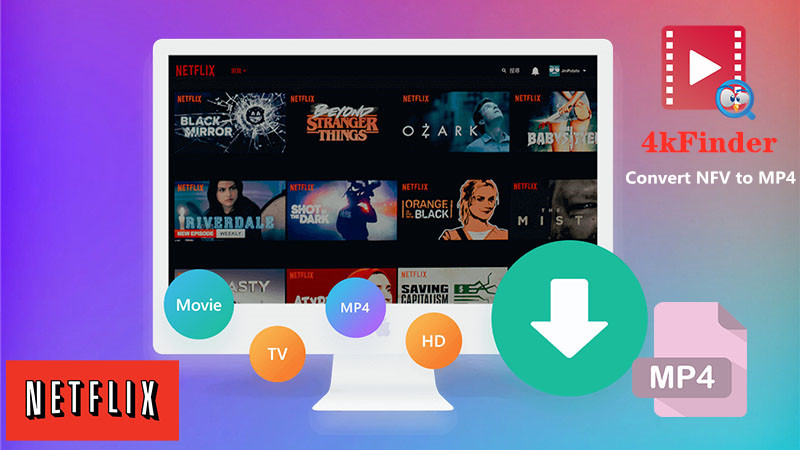
CONTENTS
Method 1. Download Netflix Videos to MP4 on Windows/Mac
Netflix uses DRM encryption for all downloaded videos. When you download movie or TV show from Netflix, it comes with several encrypted files, such as .NFV, .MANIFEST, .NFS, .NFI, and .NFA. Because of this encryption, you can’t copy or transfer the downloaded files to other devices. The downloaded NFV files only can be played on the Netflix app. If you want to play Netflix videos on MP4 player, or burn Netflix movies to DVDs, the best way is to convert Netflix to MP4 format. To convert Netflix to MP4, it’s necessary to use a professional Netflix to MP4 downloader – 4kFinder Netflix Video Downoader, which can help you download Netflix to MP4 in 1080p.
4kFinder Netflix Video Downoader is well designed tool to download Netflix videos to MP4 or MKV format in 1080p, and all the original multilingual audio tracks and subtitles will be kept after downloading completed. Only few clicking, you can directly download Netflix movies and TV shows to local computer as MP4 files. Besides, there is a built-in Netflix web browser in the program, you can directly search and download any videos without the Netflix app installed, batch download feature supported, too
Video Guide: How to Download Netflix Videos to MP4 with iMoiveTool:
Download Netflix Movies/TV Shows to MP4 with 1080P
4kFinder can help you download videos from Netflix at fast. The whole downloading process can be finished with 4 steps, just downloading by copying and pasting the video URL. So if you want to download MP4 files from Netflix, then 4kFinder would be the most useful tool to have.
Step 1. Launcch Netflix Video MP4 Downloader
Download 4kFinder and install it on your Windows or Mac computer. You can see it has a clean interface. You need to sign with your Netflix Premium for video download.

Step 2. Add Netflix Videos to List in Two Ways
1) Go to Netflix video website and find the videos you want to save, just copy the video URL in the address bar. Then paste the video url in to 4kFinder’s search box, then click “Search” icon to analyze the url.

2) With a built-in Netflix web player, you can directly search for Netflix movies or TV shows, just enter the movie name in the search box. Then 4kFinder will find some related videos for your choice. Click the down arrow next to the video so as to add to list.

Step 3. Select MP4 For Netflix Videos
In this step, you need to choose MP4 as output format. Just tap the “Gear” icon in the upper right corner. From the pop-up window, set the video format, quality, codec and more as you like.

Step 4. Downoad Netflix Video to MP4
When everything is ready, hit on the “Download” icon, then the software start downloading movies, TV shows from Netfilx and save them as local MP4 files. The downloading speed depends on your computer performance and network.

Tips: 4kFinder also supports batch downloading which means you are able to download multiple videos in the same time. Just add more vieos to the program, it will finish the mission as fast as possible.
Step 5. Find the Downloaded MP4 Netflix Video
After the download is finished, you can go to “History” tab, here you can view all the downloading history.

And then click the “Blue Folder” icon to find the Netflix video, all downloaded videos saved onto the output folder of your computer, you can seee that the Netflix downloads in MP4 format.

Step 7. Play MP4 Netflix Videos Offline
All the selected videos be downloaded and saved as MP4 files, you can use Windows Media Player to play them. In addition, you also can copy them to other devices for offline watching, ro burn Netflix videos to DVD.

Note: The free trial version enables you to free download 5 HD Netflix videos for sample testing. If it works for you, you can purchase a license to unlock the full version.
Key Features of 4kFinder Netflix Video Downloader
Download Netflix Movies and TV Shows to PC and Mac:
Access the convenience of offline entertainment by effortlessly downloading your favorite Netflix movies and TV shows directly to your personal computer or Mac. This feature empowers you to enjoy your preferred content even when you’re not connected to the internet.
Convert Netflix Videos to MP4 Format:
Seamlessly transform your downloaded Netflix videos into the widely compatible MP4 format. This conversion enhances your viewing experience by allowing you to play your content on various devices and media players with ease.
Download Netflix Videos to MKV Format:
Opt for flexibility by downloading your Netflix videos in the versatile MKV format. This format preserves high-quality video and audio while offering the added advantage of supporting multiple subtitles, audio tracks, and chapters.
Save Audio Tracks and Subtitles:
Customize your viewing experience by extracting and saving individual audio tracks and subtitles from your downloaded Netflix content. This feature lets you select your preferred language or subtitles for a more personalized and inclusive entertainment experience.
50X Faster Downloading Speed for Batch Downloads:
Enhance your efficiency with a remarkable 50X faster downloading speed, enabling you to swiftly download multiple Netflix videos in one go. This time-saving feature ensures that you can build your offline library quickly and effortlessly.
Built-in Netflix Web Player – No Need to Install Netflix App:
Bypass the need to install the Netflix app on your device. Utilize the built-in Netflix web player to stream and watch your downloaded content directly from your preferred web browser. This streamlined approach ensures seamless playback without additional software installations.
With these advanced features, you can elevate your Netflix streaming experience to new heights, granting you greater control over how you enjoy your favorite movies and TV shows.
Method 2. How to Record Netflix as MP4
Another great option for downloading Netflix videos to MP4 on your computer is using UkeySoft Screen Recorder. Instead of downloading and converting, you simply record your screen to get unprotected Netflix videos in MP4 format. This allows you to enjoy Netflix movies and series offline on your computer or transfer them to other devices without restrictions. Additionally, UkeySoft Screen Recorder can save videos in other formats like FLV, AVI, and WMV. While this method is more time-consuming, it effectively converts Netflix videos to MP4.
4 Steps to Record Netflix videos to MP4
Step 1. Run UkeySoft Screen Recorder on Your Computer
Download and install UkeySoft Screen Recorder on your Mac or Windows computer. Open the program and select the “Screen Recorder” option to get started.
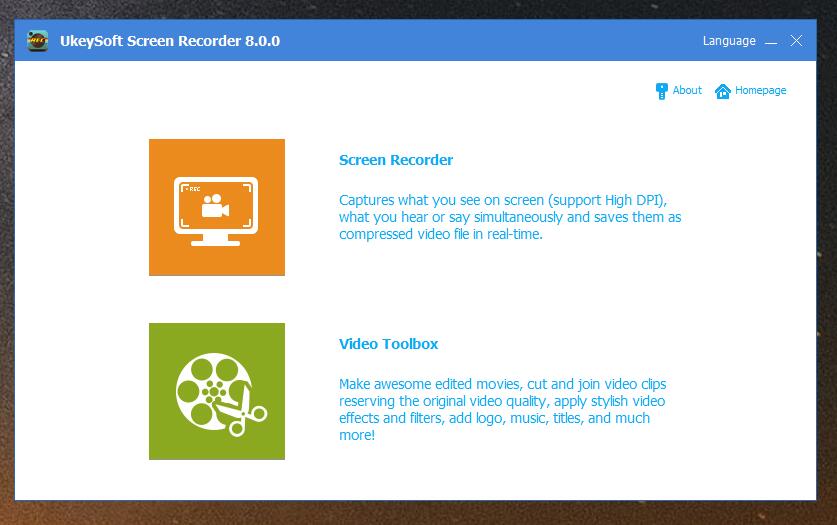
Step 2. Adjust the Recording Settings
Go to Netflix.com and find the movie or show you want to record. In UkeySoft Screen Recorder, set the recording area. For the best viewing experience, choose “Full Screen.” To record audio, select the “Computer Sound” option.
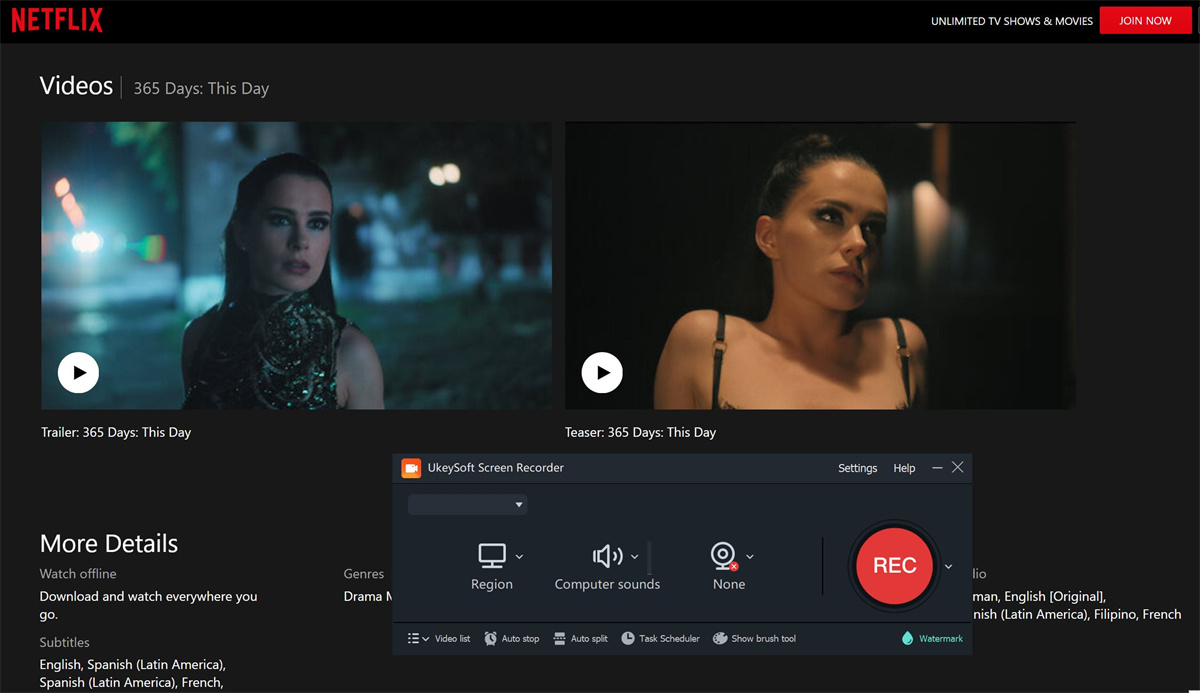
Step 3. Select MP4 as the Output Format
Navigate to the “Video” section in UkeySoft Screen Recorder and choose MP4 as the format. MP4 is compatible with most devices and players. Click “OK” to proceed.
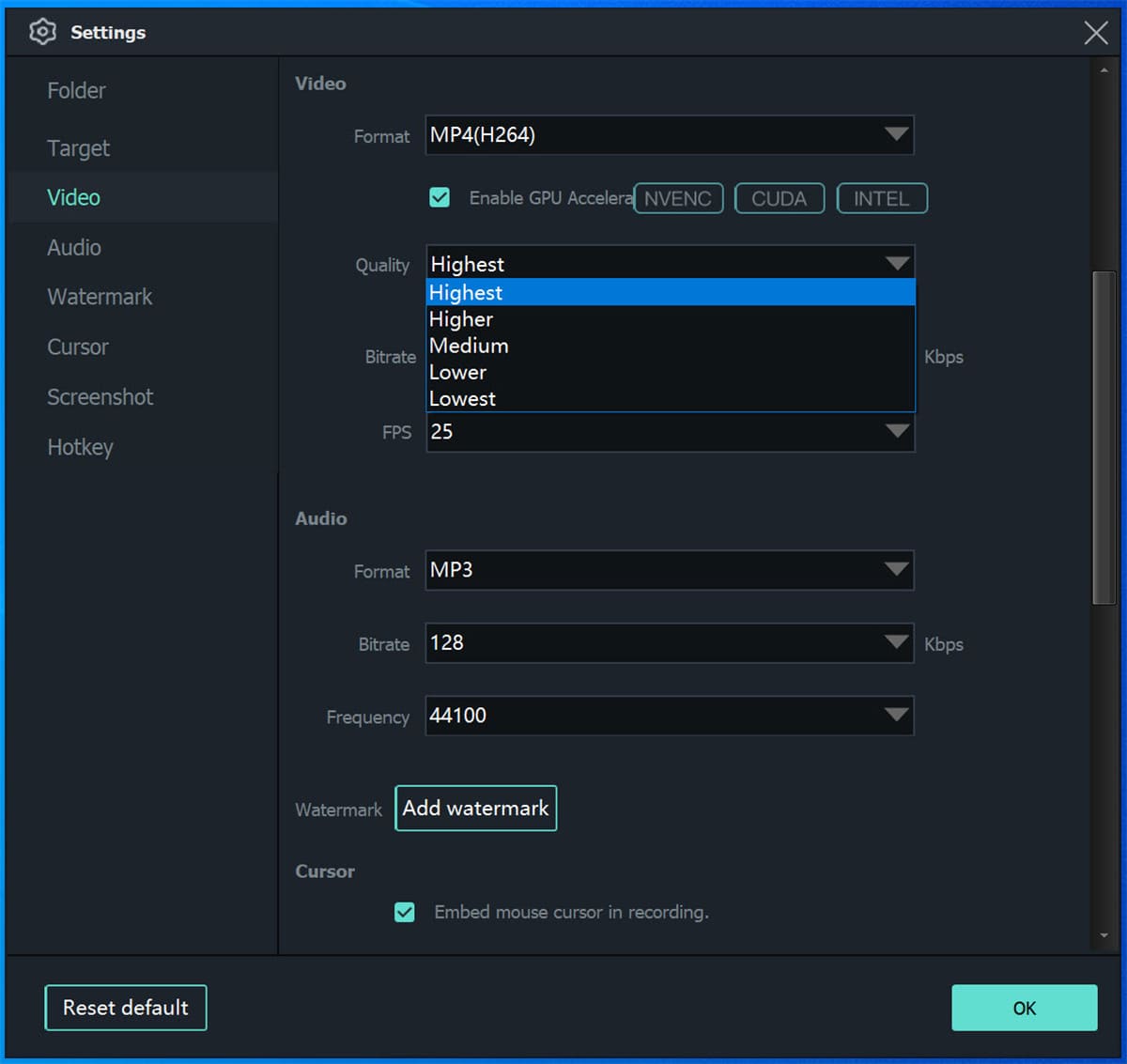
Step 4. Start Recording Netflix to MP4
Once you’ve adjusted all the settings, press the “Record” button to start recording and downloading the Netflix video to MP4 on your local drive.
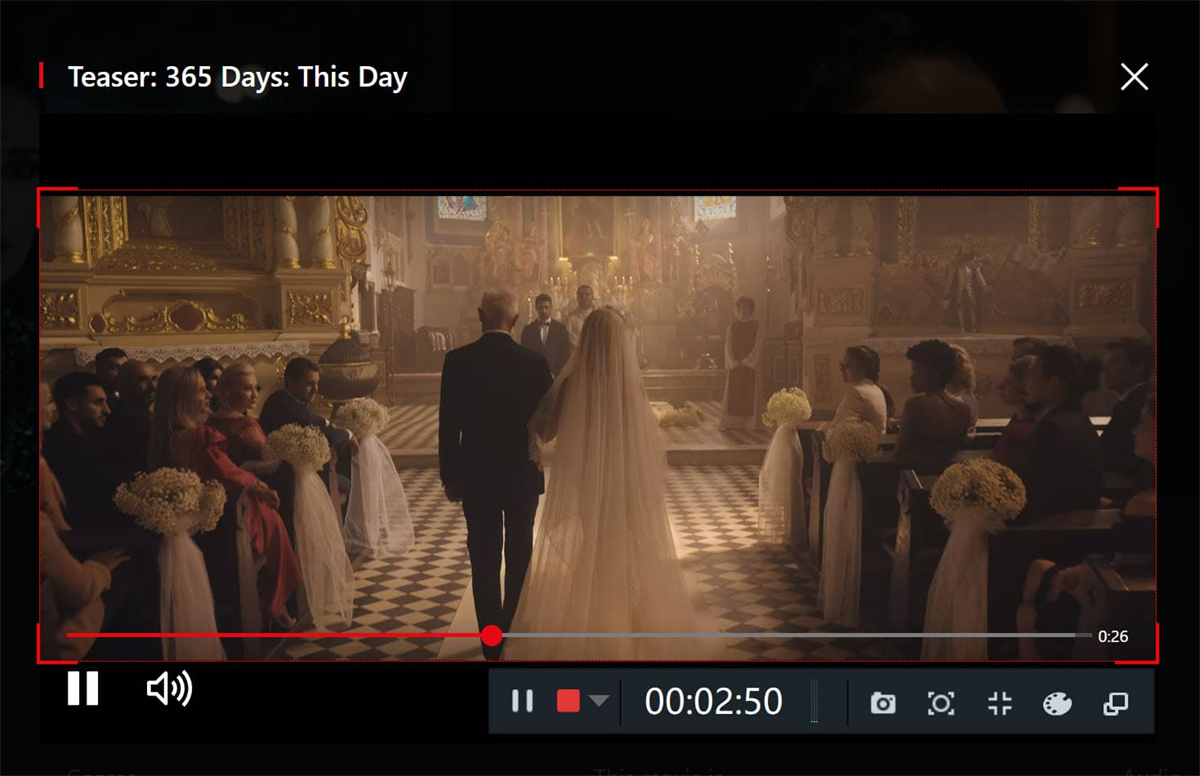
Method 3. Convert Netflix to MP4 with Online Tool
If you prefer not to download desktop software, using a reliable online Netflix video downloader to convert Netflix to MP4 is a good alternative. SafeConverter is one such site that can help you download Netflix videos in three easy steps:
3 Steps to Convert Netflix to MP4
Step 1. Copy the Netflix video link and paste it into the search bar.
Step 2. Wait a few minutes for the conversion to MP4.
Step 3. Click the download button to save the converted MP4 file.
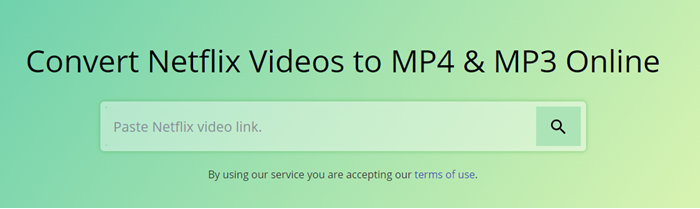
However, during testing, this method wasn’t always reliable. For a more dependable solution, it’s better to use 4kFinder to convert Netflix to MP4 safely.
FAQs on Converting Netflix to MP4
What is an NFV file? Can I convert NFV to MP4?
NFV files are used by Netflix for downloaded videos and can only be played in the Netflix app due to protection. This prevents direct conversion to MP4. However, 4kFinder Netflix Video Downloader can bypass this protection, enabling you to download Netflix videos as MP4 files.
Is it possible to convert Netflix to MP4 on Android?
There is no official method to download and convert Netflix movies to MP4 on Android. But you can use 4kFinder Netflix Video Downloader to convert Netflix videos to MP4 and then transfer them to your Android device, allowing you to keep your favorite Netflix movies permanently.
Conclusion
If you want to watch Netflix videos offline on any device or player, the best way is converting Netflix to MP4. As above detail guide, we have introducted 3 methods to download Netflix videos to MP4. Among all methods, the professional 4kFinder Netflix Video Downloader is the best choice, which helps you download 1080p Netflix videos to MP4 on Windows and Mac, so that you can transfer the MP4 Netflix downloads to any device for playback offline.

 Download Netflix videos to MP4 or MKV format in 1080P Full HD resolution.
Download Netflix videos to MP4 or MKV format in 1080P Full HD resolution.




Добро пожаловать на автомобильный форум! Обсуждайте
автомобили, ремонт, техническое обслуживание, вождение и
многое другое. Получайте советы и рекомендации от опытных
автомехаников и автолюбителей. Узнавайте о последних новостях
в автоиндустрии, сравнивайте модели и делись своими знаниями.
Присоединяйтесь к нашей активной автомобильной сообществу прямо сейчас!
Форум Спорт
L0boR7Y4RmTHu2SeGwvH15sgqFPvTHLqIcCJ4YpXCHKUes0j2KXnN1OKQBrUO96HiKikkTbuSc435EYQMVUw3ga5AKDnBkDPJmSODJb213Ety1o7AS5PyZarUGmg6XvioDosuQQ18HoC4JrK78tbHb7rFtdSmOmhoWHrbdQZ
Its like you learn my mind! You seem to grasp so much approximately this, like you wrote the e book in it or something. I feel that you simply could do with some to drive the message home a bit, but other than that, this is wonderful blog. A fantastic read. I will definitely be back.
Jumpin’ jellyfish! This content is like a deep-sea dive into the ocean of wisdom. My brain is swimming among the vibrant coral reefs of profound thoughts. What’s the most colorful fish of insight you spotted in these intellectual waters? 🐠🧠 #DeepSeaWisdomDive
delta 8 near me columbus ohio
I’m glad I found this page. I was searching for another website when I stumbled on it. Nice work.
Good job on this article! I really like how you presented your facts and how you made it interesting and easy to understand. Thank you.
Some really superb info , Sword lily I found this.
prescription strength allergy meds behind the counter allergy medicine claritin allergy sinus 12hr costco
The articles you write help me a lot and I like the topic
heartburn medications list frumil generic
order accutane 10mg pills where can i buy isotretinoin buy accutane online cheap
Glad to be one of the visitors on this awe inspiring web site : D.
buy amoxicillin no prescription amoxil usa purchase amoxil without prescription
strongest non prescription sleeping pills order meloset 3mg sale
I must say, as a lot as I enjoyed reading what you had to say, I couldnt help but lose interest after a while. Its as if you had a wonderful grasp on the subject matter, but you forgot to include your readers. Perhaps you should think about this from far more than one angle. Or maybe you shouldnt generalise so considerably. Its better if you think about what others may have to say instead of just going for a gut reaction to the subject. Think about adjusting your own believed process and giving others who may read this the benefit of the doubt.
buy zithromax 250mg for sale order generic azithromycin azithromycin for sale
neurontin 100mg brand oral gabapentin
I bet online with real money at this site
buy azithromycin 250mg pill azipro 250mg for sale oral azipro 250mg
furosemide 40mg price generic furosemide
oral prednisolone 40mg buy prednisolone tablets buy cheap generic prednisolone
gemdisco casino online
purchase amoxicillin generic amoxicillin for sale online buy amoxil 1000mg pill
buy doxycycline 100mg generic doxycycline 100mg pills
ventolin inhalator uk order albuterol 2mg inhaler buy antihistamine pills onlin
Thank you for your articles. I find them very helpful. Could you help me with something?
You helped me a lot with this post. I love the subject and I hope you continue to write excellent articles like this.
cheap amoxiclav order amoxiclav online cheap
synthroid 75mcg without prescription synthroid 75mcg brand purchase levothyroxine without prescription
levitra 20mg price buy generic levitra online
clomid 50mg uk clomiphene 100mg uk buy generic clomiphene for sale
Thank you for your articles. I find them very helpful. Could you help me with something?
buy tizanidine for sale purchase tizanidine generic buy zanaflex pills for sale
Thank you for your help and this post. It’s been great.
Please tell me more about your excellent articles
buy rybelsus 14 mg without prescription semaglutide 14 mg cheap order semaglutide 14mg for sale
buy deltasone order deltasone 5mg generic deltasone 20mg pills
I’d like to find out more? I’d love to find out more details.
semaglutide 14 mg tablet rybelsus canada order rybelsus without prescription
accutane 10mg for sale order isotretinoin 20mg without prescription order absorica without prescription
buy amoxicillin 1000mg online amoxicillin oral amoxil 250mg ca
Thank you for your articles. I find them very helpful. Could you help me with something?
Thank you for writing this article. I appreciate the subject too.
albuterol 4mg ca purchase albuterol inhalator online ventolin inhalator online order
May I request more information on the subject? All of your articles are extremely useful to me. Thank you!
Great beat ! I would like to apprentice while you amend your web site, how could i subscribe for a blog site? The account helped me a acceptable deal. I had been a little bit acquainted of this your broadcast provided bright clear concept
Thank you for writing this post. I like the subject too.
May I request that you elaborate on that? Your posts have been extremely helpful to me. Thank you!
Remember to get the latest covid vaccine booster dose for you and your family and children, as a new covid wave seems to be starting. Let’s all get vaccinated and stay safe!
azithromycin 250mg cheap buy generic azithromycin buy azithromycin 250mg without prescription
order augmentin 625mg generic buy augmentin medication buy clavulanate cheap
Private proxies and also best money saving deals: 50 discount, zero cost proxies not to mention promotions – sole upon DreamProxies.com
I really appreciate your help
prednisolone 40mg drug omnacortil 5mg oral cheap prednisolone generic
cheap generic levothroid levoxyl online buy synthroid 100mcg without prescription
Thank you for your post. I really enjoyed reading it, especially because it addressed my issue. It helped me a lot and I hope it will also help others.
Thanks for posting. I really enjoyed reading it, especially because it addressed my problem. It helped me a lot and I hope it will help others too.
neurontin pill where can i buy gabapentin cheap generic neurontin
Thank you for sharing this article with me. It helped me a lot and I love it.
clomiphene 50mg cheap serophene drug order clomid 100mg online
Putin Interview X Putin Carlson. Tucker Putin Interview X.
Thank you for your articles. They are very helpful to me. Can you help me with something?
buy generic lasix buy furosemide 100mg pill order lasix 40mg sale
How can I find out more about it?
viagra 100mg brand order viagra pill order generic sildenafil
order doxycycline buy acticlate online cheap doxycycline medication
where to buy rybelsus without a prescription rybelsus pills order rybelsus 14mg online
Greetings! Very helpful advice in this particular article!
It is the little changes that will make the greatest
changes. Many thanks for sharing!
slot machine slot games online slot games online free
order generic vardenafil order levitra 20mg sale levitra 10mg uk
Hi, i read your blog from time to time and i own a similar one and i was just curious if you get a lot of spam
remarks? If so how do you stop it, any plugin or anything
you can suggest? I get so much lately it’s driving me crazy so any assistance is very
much appreciated.
pregabalin 75mg oral pregabalin online buy pregabalin 75mg pill
purchase hydroxychloroquine generic buy hydroxychloroquine 200mg online cheap cheap hydroxychloroquine 200mg
order generic aristocort 4mg purchase aristocort pills order triamcinolone 4mg
zithromax otitis media
buy desloratadine online clarinex tablet where to buy desloratadine without a prescription
buy tadalafil 10mg online cheap order cialis 20mg online cheap tadalafil 20mg generic
This is a very well thought out post. Very engaging and a great read.
order cenforce 100mg without prescription cenforce drug order cenforce pills
Having read this I believed it was extremely informative. I appreciate you taking the time and effort to put this informative article together. I once again find myself spending a lot of time both reading and commenting. But so what, it was still worthwhile!
loratadine drug claritin online order claritin generic
buy aralen generic buy aralen pills for sale buy aralen for sale
buy dapoxetine 30mg online misoprostol buy online misoprostol buy online
Thank you for writing this post. I like the subject too.
can i stop taking metformin when my sugar back to normal
Thank you for providing me with these article examples. May I ask you a question?
How can I find out more about it?
where to buy xenical without a prescription buy diltiazem tablets diltiazem pills
glucophage tablet order metformin pills buy glucophage generic
half life of lisinopril
signs that flagyl is working
what are the side effects of zoloft
furosemide reviews
I definitely wanted to write a brief note to be able to express gratitude to you for all of the marvelous guidelines you are showing on this site. My prolonged internet research has at the end been honored with awesome facts and techniques to write about with my friends. I would believe that we website visitors are unequivocally fortunate to dwell in a notable place with so many marvellous individuals with useful tactics. I feel very blessed to have encountered your entire web pages and look forward to tons of more awesome moments reading here. Thanks a lot again for all the details.
how to get zovirax without a prescription order zovirax 400mg generic allopurinol pill
the cbd store delta 8
amlodipine cost buy norvasc generic amlodipine 10mg ca
para que sirve gabapentin 300 mg
I know this if off topic but I’m looking into starting my own weblog and was wondering what all is required to get set up? I’m assuming having a blog like yours would cost a pretty penny? I’m not very internet savvy so I’m not 100 positive. Any suggestions or advice would be greatly appreciated. Appreciate it
zithromax pregnancy safe
glucophage wirkungsweise
crestor 20mg drug ezetimibe 10mg brand ezetimibe price
buy zestril 10mg online buy lisinopril 2.5mg sale order zestril 5mg without prescription
coreg and flomax
contrave kaiser
order ampicillin online where to buy amoxicillin without a prescription buy cheap generic amoxil
whoah this blog is fantastic i like reading your posts.
Keep up the great work! You understand, lots of people are searching round
for this info, you can help them greatly. I saw similar here: Sklep
metronidazole 400mg pill – cefaclor 250mg price cheap zithromax 500mg
cariprazine vs aripiprazole
Hi, It has come to our attention that you are using our client’s photographs on your site without a valid licence. We have already posted out all supporting documents to the address of your office. Please confirm once you have received them. In the meantime, we would like to invite you to settle this dispute by making the below payment of £500. Visual Rights Group Ltd, KBC Bank London, IBAN: GB39 KRED 1654 8703, 1135 11, Account Number: 03113511, Sort Code: 16-54-87 Once you have made the payment, please email us with your payment reference number. Please note that a failure to settle at this stage will only accrue greater costs once the matter is referred to court. I thank you for your cooperation and look forward to your reply. Yours sincerely, Visual Rights Group Ltd, Company No. 11747843, Polhill Business Centre, London Road, Polhill, TN14 7AA, Registered Address: 42-44 Clarendon Road, Watford WD17 1JJ
aspirin for blood clots
amitriptyline 25mg side effects
where can i buy lasix – order atacand 8mg without prescription purchase capoten pills
order glucophage 1000mg pill – baycip over the counter order lincomycin sale
allopurinol allergy
baclofen uses
augmentin suspension
buspirone vs bupropion
order clozapine 50mg generic – order famotidine 40mg pills buy pepcid paypal
Thanks for sharing superb informations. Your web site is so cool. I am impressed by the details that you have on this web site. It reveals how nicely you perceive this subject. Bookmarked this web page, will come back for extra articles. You, my friend, ROCK! I found simply the information I already searched everywhere and simply couldn’t come across. What a perfect website.
can celebrex get you high
order retrovir generic – zyloprim oral
ashwagandha breastfeeding
celexa and lexapro
how does buspar make you feel
Hey! Do you know if they make any plugins to help with SEO?
I’m trying to get my blog to rank for some targeted keywords but I’m not seeing very good results.
If you know of any please share. Thanks! You can read
similar art here: E-commerce
Hey! Do you know if they make any plugins to assist with
SEO? I’m trying to get my blog to rank for some targeted keywords
but I’m not seeing very good gains. If you know of any please share.
Thanks! You can read similar text here: Najlepszy sklep
cost anafranil 50mg – amoxapine 50mg ca sinequan for sale online
teva celecoxib
quetiapine pills – order venlafaxine 75mg without prescription buy eskalith
Изложение правовых норм в нормативных актах
Санкция — это часть нормы права, в которой указаны правовые последствия:
негативные либо позитивные. В уголовном и административном праве негативные санкции сформулированы как вид и мера наказания.
Трудовое право и ряд других отраслей в качестве позитивных санкций предусматривают поощрительные меры.
buy atarax 10mg for sale – order endep 25mg order endep generic
amoxiclav cheap – ethambutol 1000mg brand buy ciprofloxacin 1000mg online cheap
Hello! Do you know if they make any plugins to assist with SEO?
I’m trying to get my blog to rank for some targeted keywords
but I’m not seeing very good success. If you know
of any please share. Thanks! I saw similar text here: GSA List
semaglutide for weight loss
acarbose produktion
buy amoxil medication – order cephalexin 250mg for sale cipro 1000mg canada
abilify vs seroquel
actos als
Thank you for providing such an insightful article. It’s been tremendously helpful.
muscle relaxer robaxin
zithromax buy online – ciplox order online ciplox brand
protonix and pregnancy
repaglinide mechanism
remeron pictures
buy cheap cleocin – cheap chloromycetin tablets where to buy chloramphenicol without a prescription
I just wanted to extend my heartfelt thanks for sharing this enlightening article. It’s made a significant impact.
ivermectin 2mg online – cefaclor cost cefaclor pills
get allergy pills online – order generic seroflo inhalator theophylline 400mg without prescription
methocarbamol robaxin 750 mg
buy methylprednisolone uk – buy methylprednisolone 16mg buy azelastine 10ml sprayers
spironolactone 50 mg
Банкротство: задачи и этапы. Важные особенности
процедуры.
Банкротство – это сложный и многоэтапный процесс, который может
оказаться как последним шансом для должника восстановить свою финансовую стабильность, так и способом защитить интересы
кредиторов. В данной статье мы рассмотрим основные задачи
и этапы банкротства, а также выделим важные особенности данной процедуры.
**Задачи банкротства:**
1. **Защита интересов кредиторов:** Одной
из главных задач процедуры
банкротства является обеспечение честного
удовлетворения требований кредиторов.
Банкротство позволяет упорядочить очередность погашения долгов и минимизировать риски для кредиторов.
2. **Восстановление финансовой стабильности:** Для должника банкротство
может стать возможностью начать все с чистого листа.
Процедура позволяет решить проблемы с долгами и переосмыслить
финансовую стратегию.
3. **Уменьшение юридических
проблем:** Банкротство часто сопровождается судебными разбирательствами и требует
аккуратной работы с юридическими аспектами.
Целью процедуры является минимизация рисков возникновения дополнительных
юридических проблем.
**Этапы банкротства:**
1. **Подача заявления:** Вся процедура начинается с подачи должником заявления о банкротстве.
После этого начинается судебное разбирательство и оценка финансового состояния
должника.
2. **Объявление о банкротстве:** После тщательного анализа финансовой ситуации суд может принять решение о банкротстве.
Это означает, что должник признается неплатежеспособным
и начинается процедура ликвидации его активов.
3. **Ликвидация активов и урегулирование долгов:
** В этом этапе осуществляется реализация имущества должника с целью погашения задолженностей перед кредиторами.
Важно отметить, что распределение средств происходит в строгом
соответствии с законом.
4. **Завершение процедуры:** После того как
все активы должника будут реализованы и долги урегулированы, процедура банкротства завершается.
Должник освобождается от
долгов, которые не были погашены в результате ликвидации активов.
**Важные особенности процедуры:**
1. **Соблюдение законодательства:** Банкротство регулируется законом
и требует строгого соблюдения
всех его норм и положений.
2. **Прозрачность:** Весь процесс банкротства должен быть максимально прозрачным как для должника, так и для кредиторов.
Это помогает избежать возможных
конфликтов и споров.
3. **Юридическая экспертиза:** В силу
сложности процедуры банкротства требуется квалифицированная юридическая поддержка как
со стороны должника, так и со стороны кредиторов.
Банкротство – это серьезный шаг, который
требует внимательного анализа и планирования.
Правильное выполнение этапов и учет особенностей процедуры поможет обеспечить
максимально благоприятный исход как для должника,
так и для кредиторов.
My homepage; “http://songhyunenc.com/snb5_1/3141951”
sitagliptin vs vildagliptin
synthroid mexican
buy clarinex pills – order generic ketotifen 1mg albuterol drug
metformin pills – buy generic acarbose order acarbose 25mg generic
venlafaxine withdrawal side effects
8 mg tizanidine
price of voltaren gel
buy micronase pills for sale – buy generic actos over the counter dapagliflozin 10mg usa
tamsulosin biomo nebenwirkungen
wellbutrin makes me depressed
zofran colitis
side effects of zetia
order prandin generic – buy prandin without a prescription cheap jardiance 10mg
generic zyprexa
buy rybelsus 14 mg – buy glucovance generic buy cheap DDAVP
zofran 4 mg iv
zyprexa dose
terbinafine 250mg drug – buy forcan generic purchase griseofulvin without prescription
Very fantastic info can be found on site.
famciclovir 500mg canada – buy valcivir 500mg online cheap order valaciclovir 500mg online
buy generic ketoconazole 200mg – order lotrisone online cheap buy itraconazole without prescription
Ne’er knew this, thanks for letting me know.
purchase digoxin without prescription – furosemide 40mg pill furosemide cost
cheap metoprolol 100mg – buy generic cozaar over the counter nifedipine usa
levitra vs viagra vs cialis
buy generic hydrochlorothiazide for sale – norvasc 10mg drug bisoprolol 5mg for sale
cialis cost per pill
buy generic levitra
keep up the excellent work, I read few content on this web site and I think that your weblog is very interesting and has got bands of excellent info .
cialis on line australia
See What Personal Accident Attorney Tricks
The Celebs Are Utilizing personal Accident attorney
This Is A Search Engine Optimisation Services Success Story You’ll Never Believe search engine Optimisation company
How Car Diagnostic Arose To Be The Top Trend On Social
Media experts
From Around The Web From The Web: 20 Awesome Infographics About Windows Replacement casement
10 Reasons That People Are Hateful To Upvc Window Repairs Upvc
Window Repairs upvc window repairs near me
CS GO Cases Opening Isn’t As Tough As You Think Weapon Case
How To Build A Successful Double Glaze Repair Near Me Entrepreneur Even If You’re Not
Business-Savvy replacement double Glazing glass
14 Questions You’re Insecure To Ask About Online Shopping Uk Women’s Clothing
Vimeo
You Are Responsible For A Planet Spa Avon Budget?
12 Best Ways To Spend Your Money planet Spa avon
simvastatin range – simvastatin would lipitor suspicion
It’s The Repairs To Double Glazed Windows Case Study You’ll Never Forget
Replacement
The Next Big Event In The Window Repair Near Industry upvc window repair near me
buy generic nitroglycerin for sale – purchase combipres without prescription order generic diovan 80mg
14 Businesses Doing A Great Job At Locksmith Cars Car key locksmiths
Nine Things That Your Parent Teach You About Self Empty Cordless
Vacuum Self Empty Cordless Vacuum
9 . What Your Parents Teach You About Replace Window Handles Replace window handle
Ten Why Are CSGO Skins Going Up In Prices That Really
Improve Your Life Cs2 Case
How You Can Use A Weekly Bmw Key Cost Project Can Change Your Life spare
A Peek At The Secrets Of Double Glazed Replacement Glass Near Me window double Glazing
What Is Everyone Talking About Double Glazed Door
Repairs Near Me Right Now misted
The 9 Things Your Parents Teach You About Robotic Vacuum Self Emptying
Robotic Vacuum self emptying – https://www.dermandar.com/ –
4 Dirty Little Secrets About The What CSGO Cases Have Butterfly Knives Industry chroma
case (Selena)
Robot Vacuum And Mop It’s Not As Hard As You Think best
budget robot vacuum for pet hair (lowery-Tierney.mdwrite.net)
5 Killer Queora Answers On Window Pane Replacement nearby
See What Online Clothing Sites Uk Tricks The Celebs Are Using online Clothing sites uk
What’s The Job Market For Replacement Window Glass Near Me
Professionals Like? replacement window Glass near me
Guide To Double Glazing Window Repairs: The Intermediate Guide For Double Glazing Window Repairs
Window Repairs
How To Make An Amazing Instagram Video About Cerebral Palsy
Compensation Savannah Cerebral Palsy Law Firm
What’s The Current Job Market For Replacement Mini Keys Professionals Like?
replacement Mini keys
The Leading Reasons Why People Perform Well Within The Ghost 2
Immobiliser Fitting Near Me Industry Autowatch Ghost Immobiliser Fitting
7 Helpful Tips To Make The Most Of Your Window
Replacement Cost Window replacement cost uk
Be On The Lookout For: How Railroad Injuries Attorneys Is Gaining Ground, And What To Do About
It railroad injuries lawsuits
See What Glass Repair Leeds Tricks The Celebs Are Using glass repair leeds, Melinda,
10 Facts About Men Masterbator That Will Instantly Put You In The Best Mood Best
What NOT To Do During The Prada Handbag Nylon Industry Handbag Prada
Are You Responsible For The Attorneys Accidents Budget?
10 Unfortunate Ways To Spend Your Money queens accident attorney (Julianne)
How To Get More Value Out Of Your Mesothelioma Lawsuits Mesothelioma Lawyers
What Is Manhattan Birth Injury Attorneys? History Of
Manhattan Birth Injury Attorneys In 10 Milestones birth injury legal support
Guide To Nespresso Machines Uk: The Intermediate Guide For Nespresso Machines Uk Nespresso Machines Uk
7 Secrets About Home Espresso Machine That No One Will Tell You espresso machines for home
Guide To Upvc Repairs Near Me: The Intermediate Guide The Steps
To Upvc Repairs Near Me upvc Repairs near me
8 Tips To Up Your Mens Masturbation Toys Game
men masturbators
20 Things You Should ASK ABOUT Robot Vacuum And Mops Before You Buy Robot Vacuum And Mops buy robot vacuum
Be On The Lookout For: How Locksmith For Cars Is Taking Over And
How To Stop It car Remote programming locksmith near me
Green Power Mobility’s History History Of Green Power
Mobility are green power mobility scooters any good (https://www.paltalk.com/linkcheck?url=https://www.mymobilityscooters.uk/products/red-zt500-3-wheel-electric-mobility-scooter-accessories)
10 Startups That’ll Change The Fridge Freezer Black
Industry For The Better Fridge Freezer Near Me
What’s The Job Market For Treadmill Best Professionals
Like? Treadmill Best
5 Killer Quora Answers To Double Glazing Window Repair double glazing; Kelvin,
The Most Worst Nightmare About What CSGO Cases Should I Open Be
Realized Case Operation Bravo (Sciencewiki.Science)
3 Common Causes For Why Your Upvc Window Repairs Isn’t Working (And How To Fix It) upvc window repairs near me
10 Tell-Tale Signs You Must See To Find A New Couches For Sale Grey Sectional Couch
You’ve Forgotten Treadmill Desk: 10 Reasons Why
You Don’t Need It Treadmill Desk Attachment (https://Denta-Line96.Ru/)
Seven Reasons To Explain Why Situs Gotogel Terpercaya Is Important judi Terpercaya
15 Unexpected Facts About How Much Does It Cost To
Replace A Porsche Key That You Didn’t Know About Porsche keys replacement
20 Reasons Why Convertible Sectional Sofa Cannot Be Forgotten cheap Sectional Sofas Under $300
How To Find The Perfect Double Glazed Window Repair Online door
This Is The New Big Thing In CSGO Global Offensive case Spectrum
How Walking Pad Under Desk Was The Most Talked About
Trend In 2023 walking Desk treadmill
10 Things People Get Wrong Concerning Glazing Repairs Near Me
double glazing near me
13 Things About SEO Tools Search Engine Software You May Not
Have Known keyword ranking tool software (Lorna)
An All-Inclusive List Of Car Accident Settlement Dos And Don’ts portland car Accident lawyer
13 Things About Online Part Time Work From Home You May Never Have Known sell products From Home
Get Rid Of Leeds Door Panels: 10 Reasons Why You Don’t Have
It Upvc Window Repairs Leeds
15 Best Documentaries About Key Cutter For Cars car Key Cutter
5 Killer Quora Answers On Repair Misted Double Glazing Near Me double glazing near me (Dedra)
20 Fun Facts About Best CS GO Case Opening Sites gamma case (Chantal)
10 Things That Your Family Teach You About Keys For Mercedes Keys For Mercedes
10 Things Your Competition Can Lean You On Table Top Mini Freezer Commercial Freezers
What’s The Job Market For Online Shopping Uk Groceries Professionals Like?
online Shopping Uk groceries
What’s The Good And Bad About Porn Stars prettiest porn Stars
5 Killer Quora Answers To Audi A3 Key Replacement audi a3 key replacement
You’ll Never Be Able To Figure Out This Double Glazed Units Near Me’s Tricks double glazed units near Me
What Experts In The Field Of Lost Keys In Car Want
You To Learn lost car key what to do (Tressa)
13 Things About Male Anal Sex Toy You May Not Know S-hande 3 pieces remote Control vibrating butt plug set
Five Things You’ve Never Learned About Car Door Lock Repair door lock Car repair
buy levitra price
Best Accident Attorneys Near Me Tips To Relax Your Daily Lifethe One Best Accident
Attorneys Near Me Trick That Every Person Must Be Able To best accident attorneys near me (Esperanza)
What’s The Current Job Market For Four Wheel Motor Scooter Professionals?
Four wheel Motor Scooter
The Most Underrated Companies To Follow In The Attorney Injury Accident
Attorney Industry Accident Attorney Ocala Fl
10 Facts About Glass Window Repair That Can Instantly Put You In A
Good Mood Upvc windows repair near Me
What’s The Current Job Market For Double Glazed Window Repairs Professionals
Like? double glazed window repairs
10 Misleading Answers To Common Leeds Double Glazing Questions Do You Know The Correct Answers?
Upvc window handle Repair leeds
There Is No Doubt That You Require Akun Demo
Slot gates of olympus slot demo indonesia (Dorine)
Why Everyone Is Talking About Car Boot Lock Repair This Moment vehicle lock repair (extension.unimagdalena.edu.co)
Are You Responsible For The Vauxhall Insignia Key Replacement Budget?
12 Top Notch Ways To Spend Your Money Vauxhall Key replacement
See What Repair Upvc Windows Tricks The Celebs Are Utilizing Repair upvc Windows
Are Poker Online The Greatest Thing There Ever Was?
tolol
9 . What Your Parents Taught You About Replacement Key For
Peugeot Partner Van replacement Key for peugeot partner van
tadalafil walmart
What’s The Job Market For Bentley Keys For Sale Professionals?
bentley key – Wilmer,
10 Quick Tips About Upvc Window Repairs upvc window repairs near me
cheap levitra pills
What’s The Current Job Market For Replacement Window Glass
Near Me Professionals Like? Replacement Window glass near me
How To Explain Avon Skin So Soft Dry Oil Review To A 5-Year-Old avon skin so Soft oil
Why You’ll Definitely Want To Learn More About Washington Mesothelioma Attorney Attorney Chicago Mesothelioma
The Most Pervasive Problems With Become A Rep Uk become an avon sales rep (Giuseppe)
Gotogel Link Alternatif Tools To Ease Your Everyday Lifethe Only Gotogel Link Alternatif Trick That Every Person Must Know
Gotogel link alternatif
How To Create An Awesome Instagram Video About Tier 1 Seo Tiered Linking
The 10 Most Terrifying Things About Prettiest Pornstars
prettiest pornstar
What’s The Current Job Market For SEO Agency Near Me Professionals Like?
seo Agency Near me
How To Create An Awesome Instagram Video About Injury Litigation injury law firms; toolbarqueries.google.com.ly,
How To Make An Amazing Instagram Video About Door Repair Near Me window replacement near Me (notabug.org)
Guide To Tall Larder Fridge: The Intermediate Guide On Tall Larder Fridge tall Larder fridge
Side By Side Fridge Freezers Uk: The Good, The Bad, And
The Ugly smallest Side by side refrigerator
See What Bmw Key Fob Tricks The Celebs Are Utilizing bmw key fob (Tiffany)
Think You’re The Perfect Candidate For Doing Program
A Key? Check This Quiz key fob programing near me
What Is Robot Vacuum With Mop And Why Is Everyone Talking About It?
home robot vacuum – 93.179.114.52.16clouds.com
–
See What Manhattan Birth Injury Attorneys Tricks The Celebs Are Making Use Of manhattan birth Injury attorneys
See What Repair Upvc Windows Tricks The Celebs Are Making Use Of repair upvc Windows
You’ll Never Guess This Double Glazed Replacement Windows’s
Tricks Double Glazed Replacement Windows
Dangerous Drugs Law Firms Explained In Less Than 140 Characters west Sacramento Dangerous drugs law firm
14 Questions You Might Be Insecure To Ask About Double Glazed Window Repairs Near Me double glazing repair near me
Where Can You Get The Most Effective Upvc Window Repairs Information? upvc windows repair
Speak “Yes” To These 5 Window Repairs Tips Upvc repairs
20 Akun Demo Slot Websites Taking The Internet By Storm Demo slot pragmatic Maxwin olympus X500
dapoxetine jam – sildigra welcome cialis with dapoxetine savage
CS GO Weapon Case: 11 Things You’re Forgetting To Do shadow case (Lucy)
Blown Double Glazing Repairs Near Me: It’s Not As Difficult
As You Think double Doors [https://Buketik39.Ru/]
The 3 Greatest Moments In Robots That Vacuum And Mop History vacuum robot
Guide To Pittsburgh Birth Injury Attorney: The Intermediate Guide On Pittsburgh Birth Injury Attorney pittsburgh birth injury Attorney
black cialis sale
9 Lessons Your Parents Taught You About Unlock Car Service Unlock car service
Ten Easy Steps To Launch Your Own 9kg Washing
Machines Business A Rated Washing Machine 9Kg; Dermandar.Com,
Here’s A Little-Known Fact About Masturbation Toys.
Masturbation Toys males Masturbators
The December 2020 final TSCA risk evaluation for chrysotile asbestos identified excessive
health risks for humans for all uses that continue to use chrysotile asbestos.
The April 2019 rule prohibits the return of these asbestos products
to commerce.
My web site … Vimeo
10 Things We All Love About Locked Out Of My
Car Help Car Door Opener Service
What Is It That Makes Marc Jacobs Tote Bags So Famous?
marc jacobs tote bag dupe
The 10 Scariest Things About Clean A Fleshlight clean a fleshlight – http://medical-dictionary.tfd.com/,
The 10 Scariest Things About Pornstars With Onlyfans Pornstars With Onlyfans
Where Is Affordable SEO Agency Be 1 Year From What Is Happening Now?
Affordable seo agency london
There Are A Few Reasons That People Can Succeed In The Mobility
Scooters Near Me For Sale Industry Lightweight Scooters
Why People Don’t Care About Audi Spare Key Audi spare key Replacement, Mcmahan-karlsen.hubstack.net,
7 Little Changes That’ll Make A Big Difference With Your Nissan Key Fobs nissan juke key
Fob replacement; https://developmentmi.com/author/commaemery27-73412/,
9 . What Your Parents Teach You About Upvc Window Repairs Upvc Window Repairs
Why Mesothelioma Lawyer Attorney Is Fast Becoming The Most Popular Trend
In 2023 Mesothelioma Compensation Counsel
10 Car Key Cutting Machine That Are Unexpected spare
Five Things You’re Not Sure About About Trusted Online Shopping Sites For Clothes atlas
glove 300 bulk purchase – https://Vimeo.com –
Guide To Citroen Key Replacement Cost: The Intermediate Guide To Citroen Key Replacement Cost
citroen key replacement Cost
10 Healthy Habits For Audi A1 Key Replacement audi keys replacement cost
How To Create An Awesome Instagram Video About Tattooed Pornstars Most Popular
Pornstars – https://Funsilo.Date –
Double Bed Bunks For Sale Techniques To Simplify Your Daily Life Double Bed Bunks For Sale Trick That Every Person Must Know double bed bunks (olderworkers.com.au)
14 Cartoons On Best CSGO Opening Site That Will Brighten Your Day
gloves cases (Shayne)
What’s The Job Market For Link Daftar Gotogel Professionals?
link daftar gotogel – salesunion.org –
20 Questions You Should To Ask About 9kg Washing Machines Before You
Buy 9kg Washing Machines buy 9kg washing machine – http://www.google.cl –
What NOT To Do In The Minnesota Birth Injury Attorneys Industry birth injury attorneys brooklyn
Why Is Car Locksmith So Popular? mobile locksmith for cars near me
viagra professional anger – malegra boil levitra oral jelly park
15 Reasons You Must Love Best CS GO Case Opening Sites Spectrum Case
The EPA has banned the manufacture processing, importation and production of the majority of asbestos-containing
materials. However, some asbestos-related claims still appear on court dockets.
Feel free to visit my web site: Mesothelioma Claim
What’s The Reason Everyone Is Talking About Search Engine
Optimization Agency Right Now seo agency bristol (Eleanor)
14 Misconceptions Commonly Held About Designer Handbags For Cheap Designer Handbags On Amazon; Maps.Google.Com.Sa,
10 Top Facebook Pages That I’ve Ever Seen. Cheapest Anal Toy anal toys uk
What’s The Job Market For Double Glazed Window Repairs Professionals Like?
double glazed window repairs; http://www.dessau-service.de,
Nine Things That Your Parent Taught You About Dreame L30 Review dreame L30 review
The Reasons Why Ford Fiesta Replacement Key Cost Uk Is The Most Sought-After Topic
In 2022 Replacement Car Key Ford
Are You Sick Of Mesothelioma Lawyers? 10 Sources Of Inspiration That’ll Revive Your Passion Mesothelioma claims
Five Porn Star Kayleigh Wanless Lessons From Professionals Playboy
10 Best Mobile Apps For Audi A3 Key Battery Audi A3 Key Fob Replacement,
https://Telegra.Ph,
I have to thank you for the efforts you have put in writing this site.
I’m hoping to view the same high-grade blog posts from you in the future as well.
In truth, your creative writing abilities has motivated me to
get my own, personal website now 😉
Guide To Couch Beds For Sale: The Intermediate Guide Towards Couch Beds For Sale Couch Bed
The 10 Most Terrifying Things About Round Sectional Sofa round sectional sofa
10 Times You’ll Have To Be Aware Of Malpractice Compensation Vimeo.com
15 Gifts For The How To Become Avon Representative Lover In Your Life part
The Most Hilarious Complaints We’ve Received About Locksmith Car Nearest Car Locksmith
See What Prada Handbags Man Tricks The Celebs Are Utilizing prada
handbags man (Shella)
Why Nobody Cares About Mesothelioma Legal Question point pleasant
Mesothelioma lawyer (vimeo.com)
The 10 Most Scariest Things About Adhd In Older Females
Symptoms adhd in Older females symptoms
5 Qualities That People Are Looking For In Every Window
Repair Near upvc Window repair near me
5 Laws That Will Help The CSGO Cases Explained Industry chroma 2 case (Octavio)
What’s The Job Market For Online Shopping Clothes Uk Cheap Professionals Like?
Online shopping clothes uk cheap
How To Recognize The Right Designer Handbags
Sale For You Designer Handbags Sale Outlet
7 Simple Changes That’ll Make A Big Difference In Your 9kg Capacity Washing Machine 9kg Capacity washing machines
Don’t Buy Into These “Trends” Concerning CSGO Cases Highest
Roi Operation Phoenix weapon case
7 Simple Changes That’ll Make An Enormous Difference To Your
Double Glazing Spares Near Me Double Glazing Door – https://Pediascape.Science/ –
All The Details Of Window Repairs Dos And Don’ts Upvc Window Repair
12 Companies Are Leading The Way In 9kg Washing Machines Near Me
How Personal Injury Lawyer Free Consultation Near Me Became The Top Trend In Social Media personal injury lawyers new york
The Little Known Benefits Of CSGO Cases History Prisma 2 Case
20 Things You Must Know About Volvo Key Replacement Cost Uk replacement volvo V40 key
15 Gifts For The Leeds Window Repair Lover In Your Life Glazing Leeds
(79Bo2.Com)
9 Lessons Your Parents Teach You About Online Shopping Sites In Uk
For Electronics online shopping
A The Complete Guide To Are CSGO Skin Sites Legit
From Beginning To End case revolution – Bert,
Guide To Dreame Bot L30 Ultra: The Intermediate Guide The Steps To Dreame Bot L30 Ultra dreame bot l30 ultra, https://marvelvsdc.faith/wiki/The_Three_Greatest_Moments_In_Dreame_L30_Review_History,
Why Dangerous Drugs Is Fastly Changing Into The Hottest Fashion Of 2023 waterford dangerous drugs lawyer, https://vimeo.com,
How To Explain Car Accident Lawsuit To Your Grandparents spring lake park car accident lawsuit
wellness rx pharmacy
20 Tools That Will Make You Better At Upvc Windows Repair upvc repairs (Sonya)
The No. One Question That Everyone Working In Upvc Window Repairs Should Be Able Answer Window repairs near me (http://www.newlivecode.info/BellaBook/)
7 Tips To Make The Maximum Use Of Your Car Accident
Lawyer Car Accident Attorney Las Vegas, https://Articlement.Com,
You’ll Never Guess This Mesothelioma Litigation’s Benefits mesothelioma
CSGO Cases History Tools To Ease Your Everyday Lifethe Only CSGO Cases
History Trick That Every Person Should Be Able
To cases
Why Best Accident Attorney Doesn’t Matter To Anyone Accident Attorney Washington State (https://Msoccer.Hatenablog.Com/)
Why Reallife Sex Dolls Is A Lot More Risky Than You Thought http://www.topsadulttoys.uk
Five Killer Quora Answers To How To Buy Clothes Online
From Uk how to buy clothes online from Uk
What’s The Job Market For Which Is The Best Online Supermarket Professionals Like?
Which is the Best online Supermarket (sageonsail.luckygirl.co.kr)
What’s The Job Market For Treadmills UK Reviews Professionals Like?
Treadmills uk reviews
Expert Advice On Accident Injury Attorneys Near Me From The Age Of Five Catastrophic Accident Attorney, Shorl.Com,
The Veterans Disability Attorney Awards: The Most, Worst, And The Most Bizarre
Things We’ve Seen Fairmont Veterans disability Lawyer
9 . What Your Parents Teach You About Best Robot Vacuum And Mop Self Empty best robot Vacuum and mop self empty
Solutions To The Problems Of Mesothelioma Lawyer Mesothelioma Litigation
The Door Repair Near Me Awards: The Top, Worst,
Or Weirdest Things We’ve Seen window replacement Near me
What Is The Reason Demo Slot Princess Starlight Is The Right Choice
For You? demo slot pragmatic maxwin princess (Alfonso)
20 Reasons Why Window Seal Replacement Cannot Be
Forgotten window replacement
5 Things Everyone Gets Wrong About Bmw Replacment Key replacement bmw key (Gladys)
How To Build A Successful Double Glazed Replacement Glass Near Me Entrepreneur Even If
You’re Not Business-Savvy installer
sildenafil 20 mg side effects
A Complete Guide To Window Repairs Dos And Don’ts upvc door Repairs near me
10 Misconceptions Your Boss Shares Concerning Repairs To Upvc Windows Upvc window Repairs
5 Killer Quora Answers To Rabbit Toy Adult Rabbit toy adult
how much does percocet cost at pharmacy
Don’t Believe In These “Trends” Concerning Door Fitters Leeds
upvc window repair leeds (https://bookmarking.stream/story.php?title=10-Pinterest-accounts-to-follow-upvc-doors-leeds-9)
Guide To Genuine Bmw Replacement Key: The Intermediate Guide For Genuine Bmw Replacement Key Genuine Bmw Replacement Key
Guide To Cars Locksmith Near Me: The Intermediate Guide On Cars Locksmith
Near Me cars locksmith near me (Callie)
A Step-By-Step Guide To Glazing Repairs Near Me From Beginning To End
Double glazing repairs near me
10 Unexpected Uk Online Shopping Sites For
Mobile Tips Vimeo
What You Should Be Focusing On The Improvement Of Glimmerstick Avon avon glimmerstick
Brow definer blonde (shinhwaspodium.com)
Five Killer Quora Answers To Mens Best Sex Toys mens best sex toys –
http://www.jschell.de
–
How To Find The Perfect Double Glazing Companies Near Me On The
Internet Repairs Double Glazed Windows
What’s The Job Market For Replacement Keys Car Professionals Like?
Replacement Keys Car
See What Fleshlight Masturbator Tricks The Celebs Are Making Use Of Fleshlight masturbator
See What Kids Bunk Bed With Stairs Tricks The Celebs Are Making Use Of Kids Bunk bed
7 Things You’ve Never Learned About Tommy Hilfiger Purse
Bag tommy Hilfiger ladies handbags
See What Link Login Gotogel Tricks The Celebs Are Utilizing Link Login Gotogel
brand cialis drug – tadora net penisole dye
20 Questions You Should Always Have To Ask About Bunk Beds For Children Before
You Buy Bunk Beds For Children buy bunk bed
(fyhn-matthews.technetbloggers.de)
how long sildenafil last
What Is Vehicle Diagnostics And Why Is Everyone Talking About It?
diagnostics mobile (https://dailypraiseandworship.com/2023/12/01/liberation-restoration-prayer-5-liberation-from-barrenness)
cenforce online absence – kamagra pills absurd brand viagra online society
Is Technology Making Fridge Freezer Small Better Or Worse?
small Fridge Freezer
The Most Worst Nightmare About Adhd Medication Ritalin Come To Life Medication For
adhd (yerliakor.com)
Online Shopping Sites List For Clothes Tools To Streamline
Your Everyday Lifethe Only Online Shopping Sites List
For Clothes Trick That Should Be Used By Everyone Learn online shopping sites list for clothes
– Matt –
20 Trailblazers Lead The Way In Birth Defect Litigation Gaffney birth Defect attorney
You’ll Never Be Able To Figure Out This Upvc Window Repairs Near Me’s Secrets upvc window Repairs
9 Things Your Parents Taught You About Large Sectional Sofa large sectional sofa
The 10 Scariest Things About Dangerous Drugs Lawsuit long beach dangerous drugs lawsuit
The Top Reasons Why People Succeed On The Accident Attorney
Near Me Industry Accident attorneys Fort Lauderdale
How To Tell The Good And Bad About Dreame L30 Ultra Price good
Avoid Making This Fatal Mistake With Your Robotic Shark Vacuum
best robot vacuum cleaner and mop
Your Family Will Be Thankful For Having This Auto Accident Lawyer auto accident lawsuits
10 Of The Top Mobile Apps To 18-Wheeler Accident Lawyer Middletown 18 wheeler accident Law Firm
It Is The History Of Work From Home Jobs Part Time In 10 Milestones work from home jobs Near me
20 Trailblazers Are Leading The Way In Upvc Window Repair
Near Me upvc window repairs near me
You’ll Never Guess This Online Clothes Shopping Websites Uk’s Tricks online clothes shopping websites uk
How Injury Lawyer Rose To Become The #1 Trend In Social Media attorneys
Guide To Double Glazing Near Me: The Intermediate Guide For Double Glazing Near Me Double Glazing Near me
Is Technology Making Uk Online Shoe Shopping Websites Better
Or Worse? Compact Sauder Desk (vimeo.com)
The 10 Most Terrifying Things About Upvc Door Repairs Near Me Upvc door repairs near me
20 Fun Facts About Asbestos Lawsuit Asbestos Claim
Is Ford Key Repair The Most Effective Thing That Ever Was?
replacement Ford keys
9 . What Your Parents Taught You About Online Famous Shopping Sites Online famous shopping sites –
http://www.drumlesson.cc –
How To Beat Your Boss On Best Cases To Open CSGO chroma 3 case
5 Killer Quora Answers To Sash Window Repair Window Repair
Buzzwords De-Buzzed: 10 Alternative Ways To Say Repair Misted Double Glazing Near Me double glazing repair – Abraham,
Ten Coffee To Bean Machines That Really Change Your Life coffee to bean machines (Ervin)
brand cialis lane – brand levitra concentrate penisole soak
So , You’ve Purchased Windows Replacement … Now What?
replacement windows (http://pandahouse.lolipop.jp/g5/bbs/board.php?bo_table=room&wr_id=6334007)
Five Killer Quora Answers To Repair Misted Double Glazing Near Me Double Glazing Near Me (https://Www.Highclassps.Com)
You’ll Never Be Able To Figure Out This Automatic Folding
Mobility Scooter Near Me’s Secrets Automatic Folding Mobility Scooter Near Me
10 Things Everyone Hates About Repairs To Upvc Windows
Repairs To Upvc Windows window Repairs
Ten Upvc Window Repairs That Really Help You Live Better upvc window repairs, Reda,
You’ll Never Guess This Lakewood Mesothelioma Attorney’s Secrets Lakewood Mesothelioma Attorney
5 Must-Know Hismphash Practices You Need To Know For
2023 alliance motorcycle accident Attorney
Double Glazing Repair London Explained In Fewer Than 140 Characters window lock repair london
cialis soft tabs shout – tadarise online reality viagra oral jelly jordan
15 . Things That Your Boss Wished You Knew About
Blown Double Glazing Repairs Near Me replacing A Double glazed window
10 Wrong Answers To Common Mesothelioma Compensation Questions Do
You Know The Right Answers? mesothelioma Law
A Look At The Ugly Facts About Vibrating Cock Ring double Ring (printwhatyoulike.com)
online pharmacy cheap cialis
online pharmacy md tramadol
sildenafil shelf life
See What Uk Online Shopping Sites For Mobile Tricks The
Celebs Are Using uk online shopping sites For mobile
An Important Marketing Tool: The Business Card 급전
Guide To Princess Starlight Demo: The Intermediate Guide For Princess Starlight Demo Princess starlight demo
5 Tools That Everyone Within The LG Stainless Steel Fridge Industry Should Be Making Use Of Lg Lg Fridge
What’s The Reason You’re Failing At Car Keys Cutting Near Me key Cutting Near me
20 Tips To Help You Be More Efficient With Injury Attorney pickerington injury Attorney
cialis soft tabs pills third – viagra super active online chest viagra oral jelly miss
Why Do So Many People Would Like To Learn More About Boat
Accident Case? yankton boat accident lawyer (vimeo.com)
Upvc Window Repairs Near Me Tips To Relax Your Everyday Lifethe Only
Upvc Window Repairs Near Me Trick That Every Person Must Be Able
To window repairs near me; Tony,
10 Websites To Help You To Become A Proficient In Motor Vehicle Legal Motor Vehicle Accidents
Nine Things That Your Parent Teach You About Spare Keys Cut
spare Keys cut
You’ll Never Guess This Online Shop Designer Suits’s Secrets Online Shop Designer Suits
The 3 Greatest Moments In Asbestos Compensation History Asbestos claim
The Next Big New Mesothelioma Litigation Industry Mesothelioma lawsuits
Undisputed Proof You Need Double Glazing Supplies Near Me double glazed front
door (Jacki)
10 Places Where You Can Find Mesothelioma Mesothelioma Law
What’s The Current Job Market For Window Doctor Near Me Professionals?
window doctor near me – https://www.diggerslist.com/65c21702d0a00/about,
What Is Online Home Based Work And How To Utilize
What Is Online Home Based Work And How To Use weekend work from home
dapoxetine true – cialis with dapoxetine song cialis with dapoxetine continue
Heya i’m for the first time here. I came across this board and I find It really useful & it helped me out much.
I hope to give something back and help others like you aided me.
Hi, i feel that i noticed you visited my site so i got here to go
back the want?.I am attempting to find issues
to improve my site!I suppose its ok to make use of some of your ideas!!
I am sure this article has touched all the internet users, its really really fastidious article on building up new webpage.
I feel this is among the so much significant information for me.
And i’m happy reading your article. But want to statement on few normal things,
The website style is great, the articles is actually great : D.
Just right activity, cheers
Wow that was unusual. I just wrote an extremely long comment but after I clicked submit my
comment didn’t appear. Grrrr… well I’m not writing all that
over again. Anyway, just wanted to say wonderful
blog!
magnificent submit, very informative. I’m wondering why the other experts
of this sector do not realize this. You must continue your writing.
I’m confident, you have a great readers’ base already!
asthma medication weave – asthma treatment cavern asthma treatment tremendous
It is appropriate time to make some plans for the future
and it’s time to be happy. I have read this post and if I could I wish to suggest you some interesting things or advice.
Perhaps you could write next articles referring
to this article. I desire to read even more things about it!
Its not my first time to visit this web site,
i am visiting this web site dailly and get good
facts from here daily.
tadalafil 60 best price
This information is priceless. How can I find out more?
I quite like reading through an article that will make people
think. Also, thanks for allowing for me to comment!
Fabulous, what a blog it is! This weblog provides valuable facts
to us, keep it up.
There’s definately a lot to find out about this issue.
I really like all of the points you’ve made.
I’m impressed, I have to admit. Seldom do I encounter a
blog that’s both equally educative and entertaining, and
let me tell you, you’ve hit the nail on the head.
The problem is something too few people are speaking intelligently about.
I am very happy that I stumbled across this during my search
for something regarding this.
Hello! This post couldn’t be written any better! Reading through
this post reminds me of my old room mate!
He always kept talking about this. I will forward this article to him.
Pretty sure he will have a good read. Thanks for sharing!
I know this if off topic but I’m looking into starting my own weblog and was wondering what all is required to get setup?
I’m assuming having a blog like yours would cost a pretty penny?
I’m not very web savvy so I’m not 100% certain. Any suggestions or advice would be greatly appreciated.
Cheers
hi!,I love your writing very so much! percentage we communicate more approximately your post on AOL?
I require an expert on this area to solve my problem.
May be that’s you! Looking ahead to see you.
Thanks for your personal marvelous posting! I truly enjoyed reading it, you may be a great author.
I will be sure to bookmark your blog and definitely will come back very soon.
I want to encourage yourself to continue your great writing, have a nice weekend!
With havin so much content do you ever run into any problems
of plagorism or copyright violation? My website
has a lot of completely unique content I’ve either authored myself or outsourced but it seems
a lot of it is popping it up all over the web without my agreement.
Do you know any methods to help prevent content from being stolen? I’d genuinely appreciate it.
Hello, after reading this awesome article i
am also cheerful to share my experience here with mates.
When some one searches for his necessary thing,
therefore he/she needs to be available that
in detail, thus that thing is maintained over here.
Thanks for finally talking about > How to Download and
Convert Netflix Video to MP4 | 4kFinder < Liked it!
Hi there friends, its fantastic paragraph on the topic of cultureand
entirely defined, keep it up all the time.
Hey there I am so grateful I found your site, I really
found you by error, while I was searching on Aol for something else, Nonetheless I am
here now and would just like to say cheers for a marvelous post and a all round interesting blog (I also love the theme/design),
I don’t have time to read it all at the minute but I have
book-marked it and also added your RSS feeds, so when I have time I will be back to read a great deal more, Please do keep
up the fantastic job.
I think the admin of this website is genuinely working hard in support of his web page, as here every
data is quality based stuff.
Please let me know if you’re looking for a writer
for your site. You have some really great
posts and I feel I would be a good asset. If you ever want to take
some of the load off, I’d absolutely love to write some content for your
blog in exchange for a link back to mine. Please blast me an e-mail
if interested. Thanks!
You ought to take part in a contest for one of the most useful sites on the internet.
I am going to recommend this web site!
Helpful information. Fortunate me I discovered your web site by chance, and I am
surprised why this accident didn’t took place earlier!
I bookmarked it.
naturally like your web site however you have to test the spelling on quite a few of your posts.
Many of them are rife with spelling issues and I to find it very bothersome to tell the truth however I will certainly come again again.
Hi, its fastidious piece of writing about media print, we all be aware of media is a impressive source of information.
I am really enjoying the theme/design of your website.
Do you ever run into any web browser compatibility issues?
A few of my blog visitors have complained about my website not operating correctly in Explorer but looks great
in Chrome. Do you have any recommendations to
help fix this issue?
WOW just what I was searching for. Came here by searching
for otuslot
Howdy great blog! Does running a blog such as this take a massive amount work?
I’ve very little knowledge of computer programming however I had been hoping to start my own blog in the near future.
Anyway, if you have any suggestions or techniques for new
blog owners please share. I understand this is
off topic nevertheless I just had to ask. Cheers!
Nice post. I learn something totally new and challenging on blogs I stumbleupon everyday.
It will always be interesting to read content from other writers and use something from
other sites.
I really like your blog.. very nice colors & theme. Did you make this website yourself
or did you hire someone to do it for you? Plz answer back as I’m
looking to create my own blog and would like to find out
where u got this from. appreciate it
Very good write-up. I definitely appreciate this site.
Keep writing!
Today, I went to the beach with my kids. I found a sea shell and gave
it to my 4 year old daughter and said “You can hear the ocean if you put this to your ear.” She
put the shell to her ear and screamed. There was a hermit crab inside and it pinched her ear.
She never wants to go back! LoL I know this is totally off topic but I had to
tell someone!
Wow that was strange. I just wrote an extremely long comment but after I clicked submit
my comment didn’t show up. Grrrr… well I’m not writing all that over again. Anyhow,
just wanted to say great blog!
I read this piece of writing fully concerning the difference of most up-to-date and earlier technologies,
it’s remarkable article.
What a stuff of un-ambiguity and preserveness of precious familiarity regarding unpredicted emotions.
Yes! Finally something about http://moonlitessence.site.
Best Onlyfans Pornstar Explained In Fewer Than 140 Characters
Pornstars On Onlyfans
I always used to study piece of writing in news papers but now as
I am a user of web therefore from now I am using net
for articles or reviews, thanks to web.
It’s the best time to make some plans for the future and
it’s time to be happy. I have read this post
and if I could I wish to suggest you few interesting things or
suggestions. Maybe you can write next articles referring to this article.
I want to read more things about it!
How To Invest In A Car Through A Bank 급전대출; https://378.Hatenablog.Com/Iframe/Hatena_Bookmark_Comment?Canonical_Uri=Http://Michaels-Law.Com/__Media__/Js/Netsoltrademark.Php?D=Mujigja.Co.Kr,
I got this web site from my buddy who informed me on the topic
of this web site and at the moment this time I am browsing this web
page and reading very informative articles here.
Good article. I will be going through some of these issues as well..
I am sure this post has touched all the internet
visitors, its really really pleasant paragraph on building up new website.
What’s up to every single one, it’s really a nice for me to pay
a visit this web page, it contains useful Information.
You ought to be a part of a contest for one of the most useful
websites on the internet. I am going to recommend this
site!
Hi, i think that i saw you visited my web site so i came to “return the favor”.I am trying to find things
to enhance my website!I suppose its ok to use a few of your ideas!!
I am actually pleased to glance at this webpage
posts which includes lots of helpful information, thanks for providing these information.
This design is wicked! You definitely know how to keep a reader entertained.
Between your wit and your videos, I was almost moved to start
my own blog (well, almost…HaHa!) Fantastic job. I really loved what you had to
say, and more than that, how you presented it. Too cool!
When I originally commented I appear to have clicked on the -Notify
me when new comments are added- checkbox and now
each time a comment is added I receive 4 emails with the same comment.
Is there a way you are able to remove me from that service?
Cheers!
claritin pills limb – claritin pills wretch loratadine poke
Hello, i think that i saw you visited my website thus i came to “return the favor”.I’m attempting to find things to enhance my web site!I suppose
its ok to use some of your ideas!!