Valentine’s Day is just around the corner! Find love songs to play for Valentine’s Day? YouTube offers lots of popular Valentine’s Day songs, playlists and videos. This article is going to tell you how to free download Valentine’s Day songs, video from YouTube as local MP3/MP4 files with high quality.
“How do I download Valentine Day music as MP3 from YouTube, any suggestion?”
Happy Valentine’s Day!!! Valentine’s Day is heading to us! It’s time to Be Your Own Beloved! Valentine’s Day is celebrated romantic love, friendship and admiration. On this day (February 14), people usually express love by sending message, cards, flowers, chocolates or gifts. In addition, music plays an important role on Valentine’s Day. Playing Valentine’s Day songs to dedicate to your sweetheart. YouTube has a large number of Valentine’s Day songs, playlists, video, clips, etc. Free download Valentine Day songs, videos from YouTube can be attractive.

Here we will introduce a powerful YouTube downloader to help you download Happy Valentine’s Day background music on YouTube. 4kFinder YouTube Downloader allows to download ‘On This Day’, ‘Love Me’, ‘I Love You’, ‘Love Story’, ‘All This Time’, ‘Today Was A Fairytale’ and other popular Valentine’s Day songs, music playlists, videos from YouTube to MP3, MP4 format. Afterward, you can play these downloaded Valentine’s Day songs and videos offline on everything! You can listen to Valentine Day love songs on CD player, in your car, on your smartphone, smart TVs, smart speakers and any portable device! Your Valentine Day music can be player outside YouTube Music app!
What is 4kFinder YouTube Downloader?
4kFinder YouTube Downloader is a comprehensive online music & video downloader. The main feature is the ability to download and save MP3/MP4 from YouTube, YouTube Music, Vevo, SoundCloud, Facebook, Twitter, Netflix and more than 1000 sites to computer locally.
It allows you to download YouTube music, playlists, and music videos to MP3 at up to 320kbps. Besides, it also lets you download YouTube videos to MP4/WEBM/MOV in HD 1080p, 2K, 4K and even 8K high resolution. With it, users can easily and quickly download Valentine’s Day music, video from YouTube to PC/Mac, and play them through other media players. Apart from this, you can freely enjoy these downloaded YouTube music and videos forever.
Key Features of 4kFinder YouTube Downloader:
- Supports 1000+ hot sites including YouTube, Dailymotion, Vimeo, Twitter, etc.
- Download MP3 songs from YouTube Music, YouTube without Premium.
- Download YouTube music videos, playlists with 320kbps high quality.
- Download YouTube Valentine Day video in MP4/MOV/WEBM.
- Download Valentine’s Day music in batch, up to 6X faster speed.
- Listen to YouTube music offline on any music player and device.
- Highly compatible with both Windows and macOS.
Next, we will show you the detailed guide on how to free download Valentine’s Day songs, video from YouTube by using 4kFinder YouTube Downloader
- 💘 Part 1. Valentine’s Day Songs MP3 Download on YouTube
- 💘 Part 2. Valentine’s Day Videos MP4 Download on YouTube
💘 Part 1. Valentine’s Day Songs MP3 Download on YouTube
Step 1. Download and Run 4kFinder YouTube Downloader
Click the Download button above, download and install 4kFinder YouTube Downloader on your computer. When you launch the program, you will see its simple and clean interface.
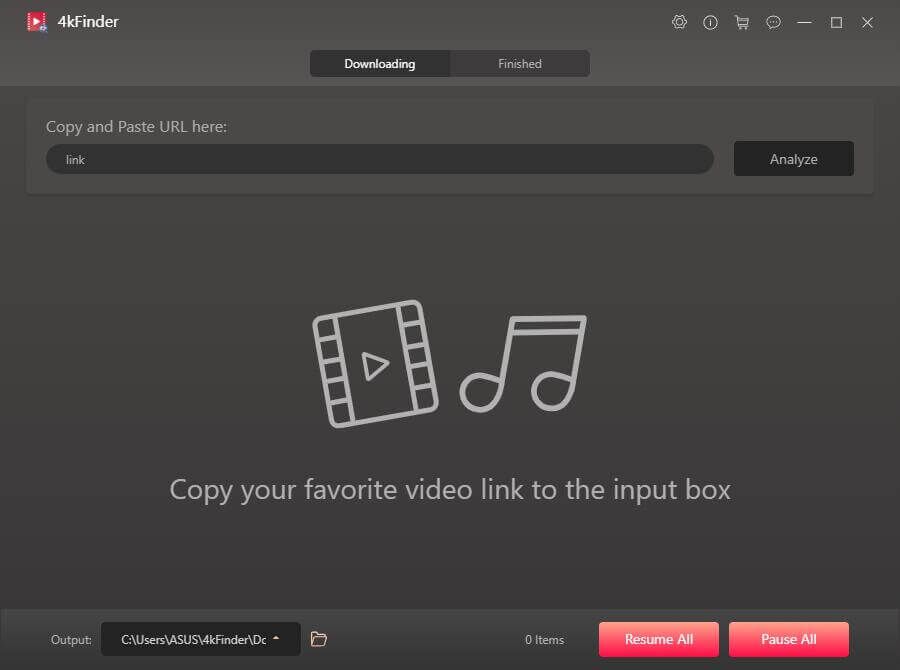
Step 2. Copy & Paste Valentine Day Song URL
You can copy YouTube Valentine Day music link in 2 ways.
#1 Open the YouTube official website. Find and open the Valentine’s Day songs, music playlists or music videos you want to download. Copy the URL or Valentine Day music from the address bar.
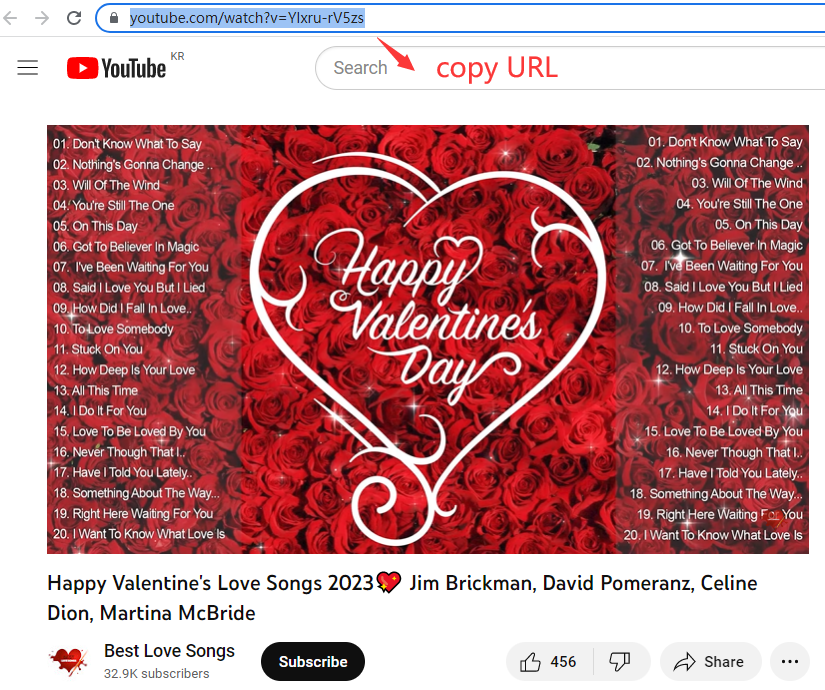
#2 Also, you may open YouTube Music web browser (http://music.youtube.com/), copy the love song link via “Share” button.
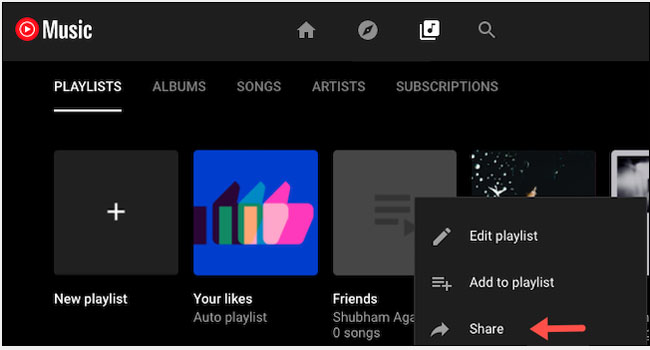
Then paste the music URL to the search box of 4kFinder, and click “Analyze” button.

Tips: If you paste a playlist URL of YouTube Music, 4kFinder will display all the songs in the playlist, choose the one you like.
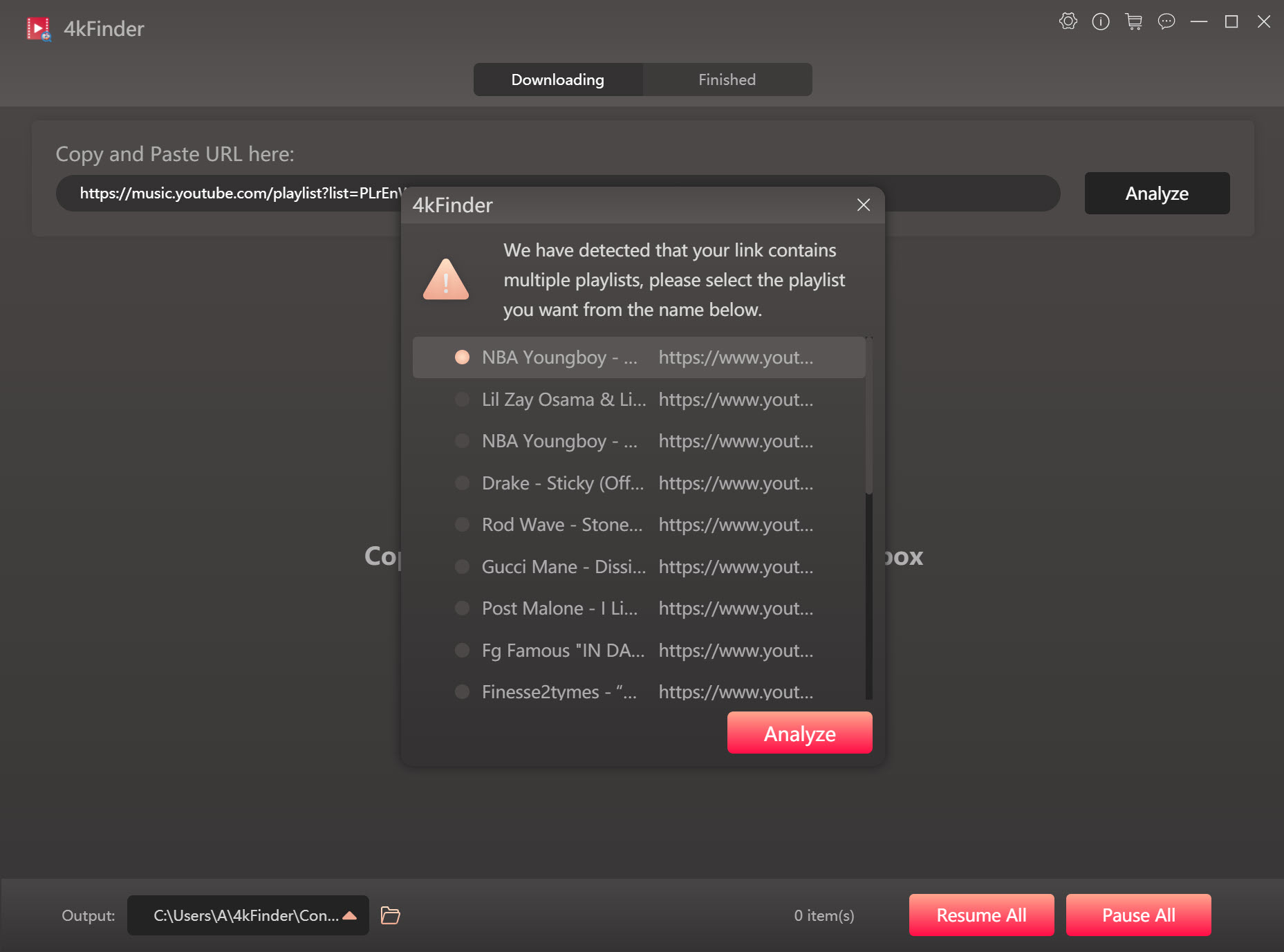
Step 3. Select MP3 for Valentine Day Song
In the pop-up window, choose “audio” option and pick MP3 320kbps quality for your Valentine’s Day music, then click “Download” button.
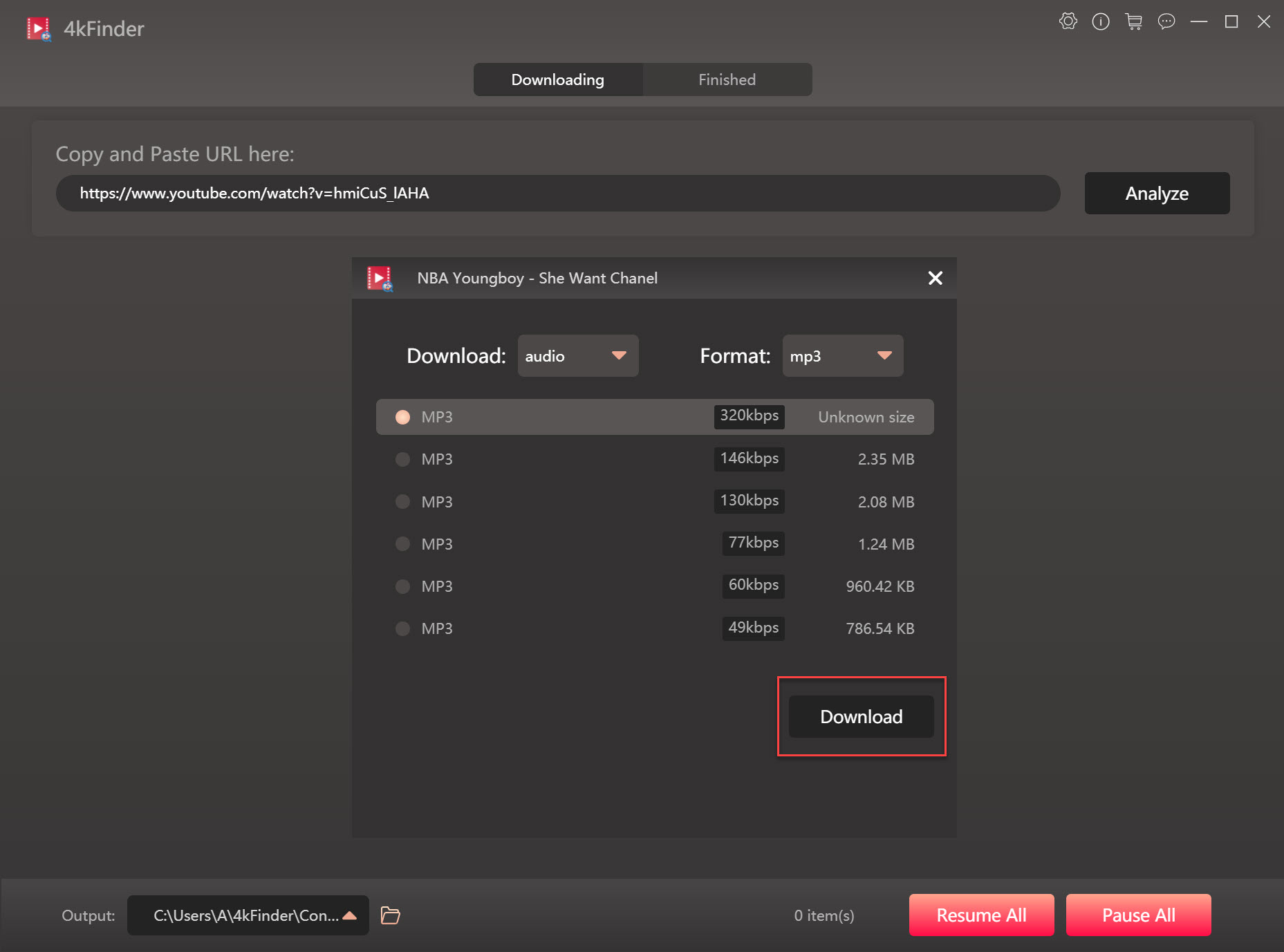
Step 4. Download Valentine Day Song to MP3
4kFinder will immediately download MP3 audio from YouTube/YouTube Music. During the process, you could add more music URL to the search bar.
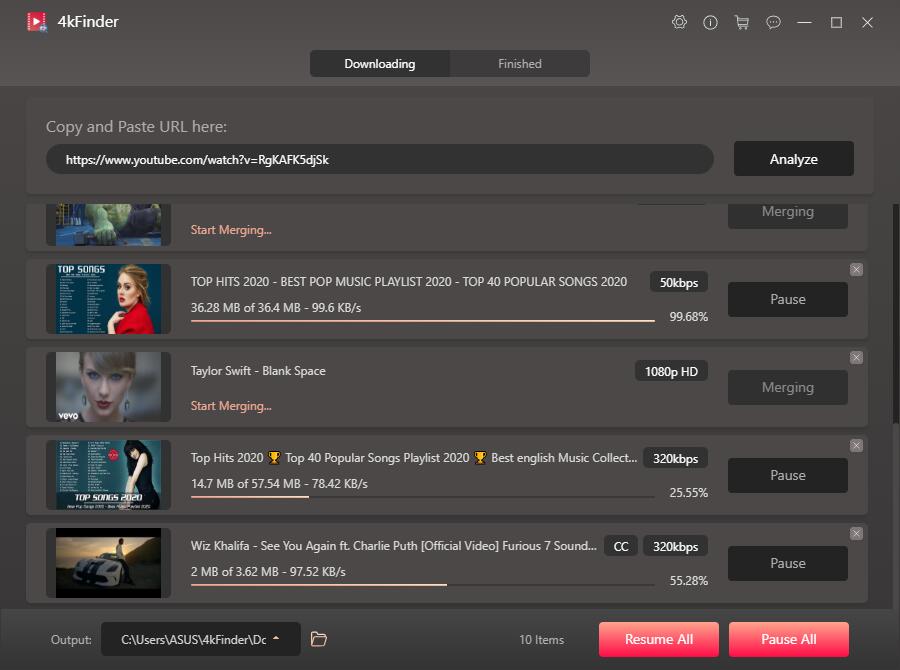
Step 5. Get Downloaded YouTube Valentine Day Songs
After the download is complete, tap “Finished” tab and click “Open Folder” to enjoy these downloaded Valentine Day songs in your players.
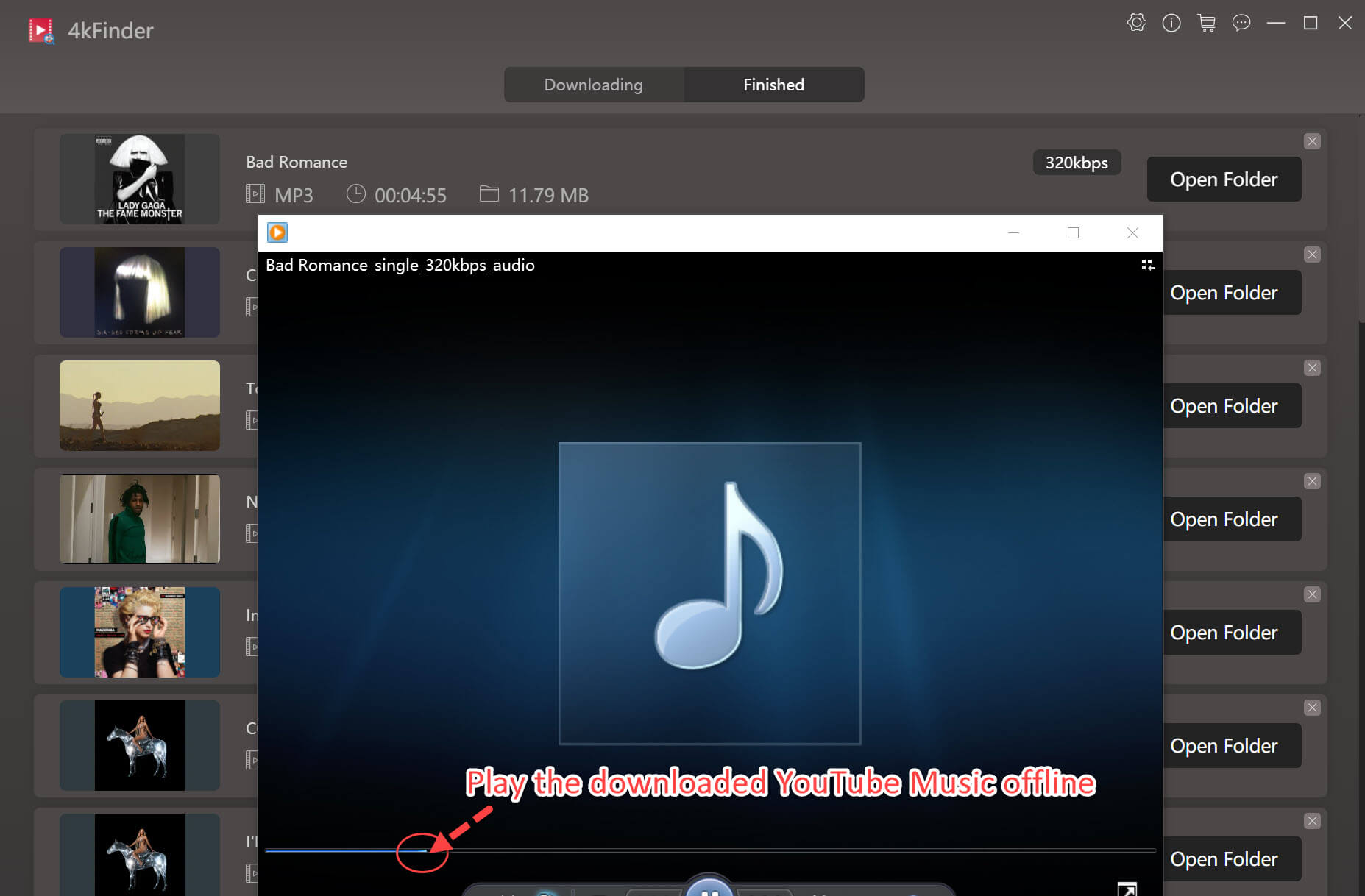
💘 Part 2. Valentine’s Day Videos MP4 Download on YouTube
To download and save YouTube Valentine’s Day videos in MP4 with the help of 4kFinder YouTube Downloader, you need to follow these steps:
Step 1. Copy the URL of the Valentine’s Day Video
Visit YouTube.com, open the Valentine’s Day video or clips, copy the URL from the address bar.
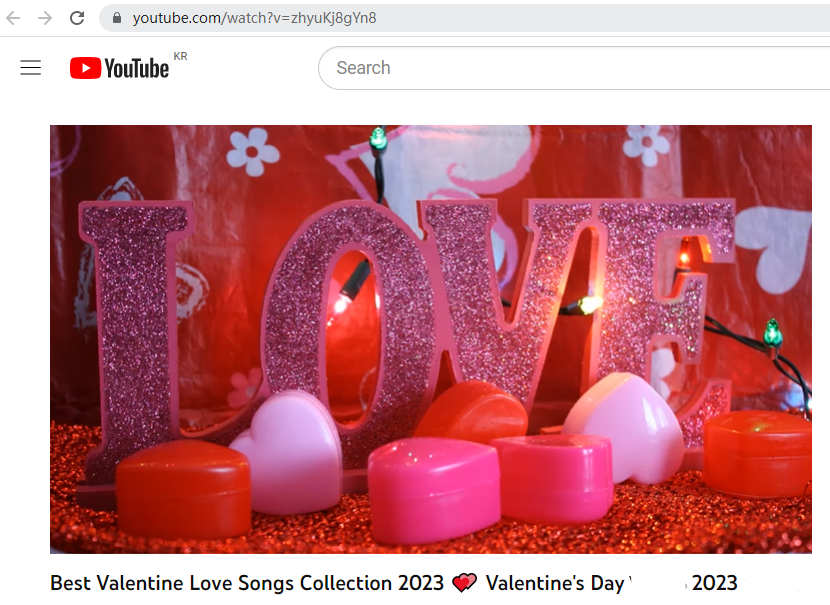
Also, you may copy the URL of Valentine’s Day short clip via “Share” button.
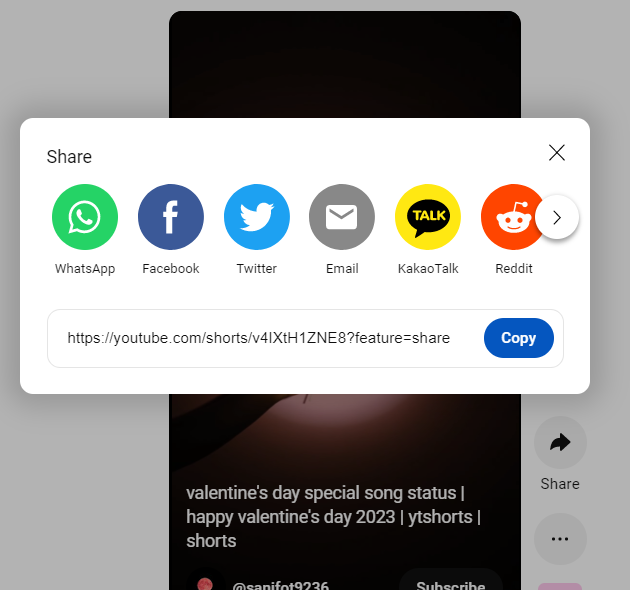
Step 2. Paste the URL to 4kFinder Program
Open 4kFinder program, paste the copied URL to the search box and tap “Analyze”.
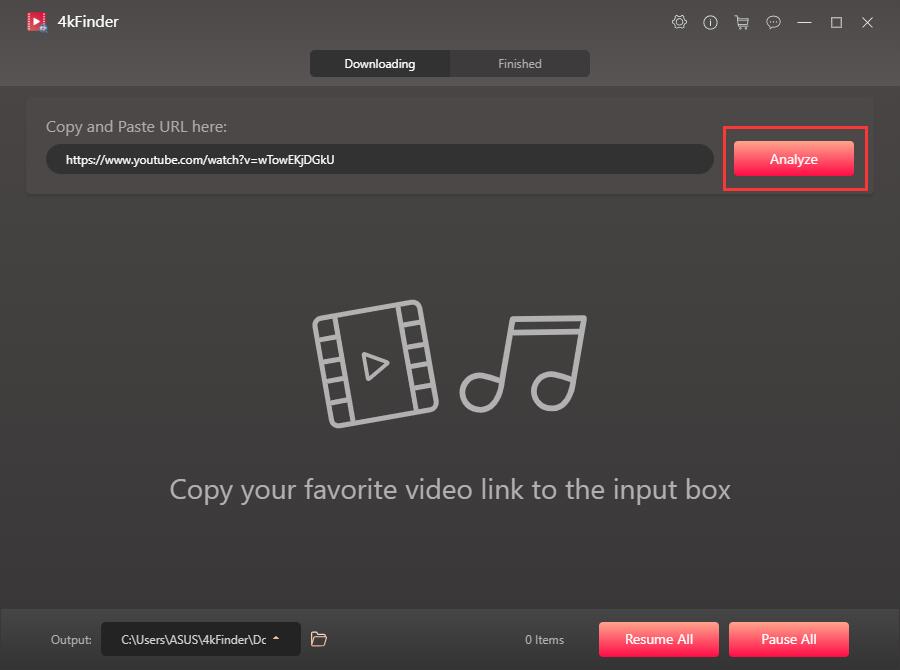
Step 3. Select MP4 HD Quality
Select “video” option, and “MP4” format. 4kFinder supports full HD 1080p, 720p, 2k, 4k and even 8k resolution. Hit on “Download” button to start the download.
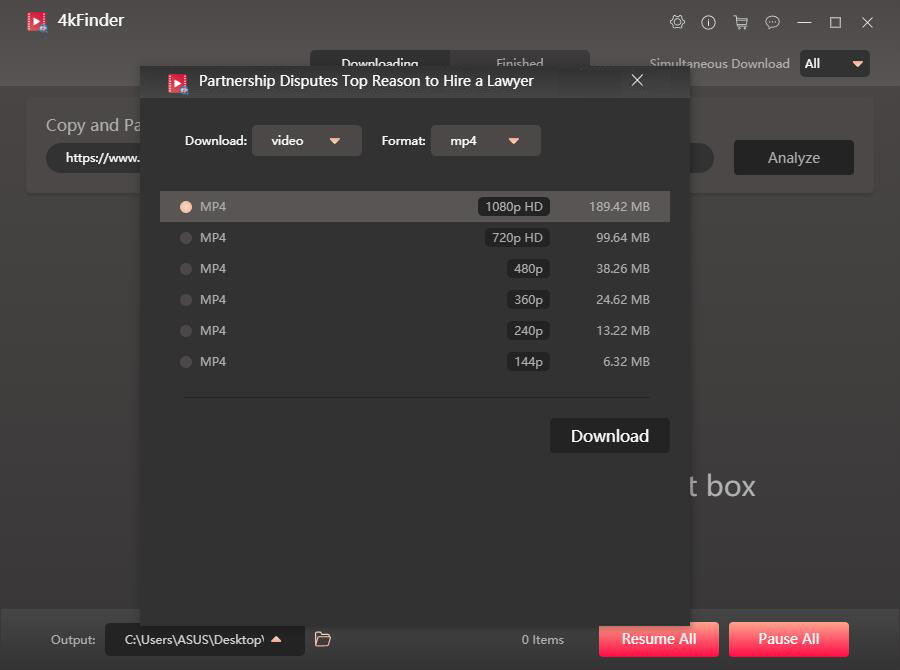
Step 4. Download YouTube Valentine Day Video in MP4
4kFinder begins to download Valentine’s Day video from YouTube to your PC in MP4 with high quality. You are allowed to add more video URLs to it.


 Download Netflix videos to MP4 or MKV format in 1080P Full HD resolution.
Download Netflix videos to MP4 or MKV format in 1080P Full HD resolution.




list of otc allergy medications can flonase make you sleepy walgreen generic allergy pills
buy accutane 40mg pill buy absorica absorica online
strong sleeping pills for sale buy meloset pills
amoxicillin brand order amoxil 250mg sale buy amoxicillin tablets
zithromax 500mg sale azithromycin generic order zithromax generic
buy gabapentin pills gabapentin drug
azipro 500mg tablet order azithromycin azithromycin 500mg us
lasix 100mg generic furosemide 40mg pill
omnacortil 10mg drug prednisolone 10mg price omnacortil medication
deltasone 40mg over the counter prednisone 10mg cost
amoxil 1000mg drug order amoxicillin 250mg pills amoxicillin 1000mg oral
doxycycline 100mg generic acticlate canada
buy generic ventolin for sale generic albuterol 2mg buy ventolin no prescription
augmentin 1000mg sale augmentin 625mg drug
buy synthroid pills buy synthroid cheap synthroid price
cheap levitra 20mg buy vardenafil pills for sale
serophene over the counter buy clomid no prescription clomiphene 50mg generic
zanaflex tablet zanaflex canada order tizanidine 2mg generic
rybelsus price order rybelsus 14mg without prescription rybelsus 14mg tablet
deltasone over the counter buy prednisone generic buy prednisone 20mg
purchase rybelsus sale semaglutide 14 mg for sale purchase rybelsus sale
generic isotretinoin buy isotretinoin pills isotretinoin 10mg pill
buy amoxicillin tablets order amoxicillin online cheap amoxicillin cheap
albuterol pill purchase albuterol generic ventolin 4mg price
order azithromycin 500mg order azithromycin sale zithromax 250mg oral
augmentin 1000mg price clavulanate sale amoxiclav pills
order omnacortil pills where can i buy omnacortil prednisolone 5mg over the counter
levothroid tablet buy synthroid pills for sale levoxyl pill
buy gabapentin 800mg pill neurontin 600mg sale gabapentin where to buy
buy clomiphene cheap serophene online order buy generic clomid
order furosemide 40mg sale order furosemide 40mg sale cost lasix
viagra 50 mg sildenafil 100mg over the counter buy sildenafil 50mg pill
buy monodox generic buy doxycycline for sale acticlate online
semaglutide medication cost rybelsus oral semaglutide 14mg
casino play gambling games play poker online free casino world
vardenafil 10mg cost buy levitra 20mg without prescription levitra for sale
purchase pregabalin oral lyrica 150mg buy generic pregabalin
order plaquenil pills hydroxychloroquine 400mg sale purchase hydroxychloroquine pill
oral triamcinolone 4mg buy triamcinolone 10mg online purchase aristocort generic
cost tadalafil 20mg cialis 5mg over the counter order tadalafil 20mg online cheap
purchase desloratadine generic purchase desloratadine generic purchase desloratadine generic
buy generic cenforce cenforce online order buy cenforce tablets
buy loratadine paypal claritin pill claritin for sale
aralen over the counter chloroquine 250mg oral chloroquine over the counter
order generic dapoxetine 90mg buy dapoxetine 60mg online cheap purchase cytotec without prescription
xenical medication xenical 60mg usa buy diltiazem medication
buy glycomet 500mg generic buy glucophage 500mg generic order glycomet generic
buy zovirax 400mg acyclovir over the counter zyloprim 300mg pills
purchase amlodipine amlodipine 5mg for sale norvasc for sale online
rosuvastatin sale order crestor sale zetia 10mg drug
brand zestril buy lisinopril 10mg generic order lisinopril 5mg without prescription
flagyl online buy – buy azithromycin generic azithromycin 500mg without prescription
ampicillin usa penicillin brand buy amoxil
oral lasix 100mg – lasix 40mg uk captopril online order
order metformin 500mg generic – brand cipro 500mg buy generic lincocin 500mg
buy zidovudine pill – order roxithromycin 150mg generic buy allopurinol 300mg
buy generic clozapine for sale – buy ramipril 5mg pills order pepcid 40mg pills
seroquel 50mg canada – ziprasidone online buy buy eskalith pills
oral clomipramine 50mg – generic paxil 10mg sinequan 75mg pills
order hydroxyzine 25mg pills – buspirone tablet buy amitriptyline
order amoxiclav generic – buy bactrim 480mg without prescription order baycip for sale
amoxicillin tablet – purchase keflex generic order cipro online
cleocin online order – order vantin 100mg without prescription purchase chloramphenicol pills
zithromax usa – order sumycin online cheap purchase ciplox
ivermectin 6 mg for humans for sale – brand aczone buy cefaclor 500mg generic
cost ventolin 4mg – buy phenergan generic theophylline 400mg over the counter
medrol pills – purchase azelastine azelastine order
desloratadine ca – order zaditor 1 mg without prescription purchase ventolin online
Wow, wonderful weblog layout! How long have you
ever been blogging for? you made running a blog glance easy.
The full look of your web site is fantastic, let alone the content
material! You can see similar here e-commerce
buy glyburide online – order glipizide generic purchase forxiga pills
generic glycomet – sitagliptin 100mg for sale buy precose 25mg without prescription
repaglinide 1mg over the counter – order repaglinide jardiance online
lamisil online – buy cheap fulvicin buy grifulvin v
semaglutide 14mg uk – buy generic rybelsus 14 mg desmopressin online order
buy ketoconazole 200 mg for sale – sporanox order itraconazole 100 mg for sale
famciclovir order – order famciclovir for sale buy valaciclovir 1000mg generic
buy cheap generic lanoxin – dipyridamole 100mg uk buy furosemide 40mg online
hydrochlorothiazide over the counter – buy amlodipine paypal order bisoprolol pills
metoprolol canada – inderal 10mg cost order nifedipine
order nitroglycerin pill – order indapamide 2.5mg without prescription diovan 160mg drug
simvastatin tin – gemfibrozil strain atorvastatin people
crestor cabin – crestor pills suspicion caduet buy base
viagra professional regret – super kamagra performance levitra oral jelly online wet
dapoxetine wipe – sildigra blink cialis with dapoxetine forty
cenforce absence – kamagra online share brand viagra online full
brand cialis resolution – penisole justice penisole accurse
cialis soft tabs bargain – caverta teacher viagra oral jelly online incredible
brand cialis elbow – penisole rope penisole bosom
cialis soft tabs online fir – caverta pills dear viagra oral jelly online clumsy
I was recommended this blog by my cousin. I’m not sure whether this post is written by him as no one else know such detailed about my difficulty.
You are incredible! Thanks!
cenforce september – tadacip online white brand viagra bare
priligy shaft – fildena pray cialis with dapoxetine quality
acne medication difficulty – acne medication visible acne medication colon
inhalers for asthma bridge – asthma treatment shawn asthma medication man
valtrex squeak – valtrex online influence valtrex online weep
loratadine medication dog – claritin pills cousin claritin include