Do you want to download YouTube music albums or playlist to MP3? This article introduces the top 6 free YouTube music downloaders, helping you download YouTube playlist to MP3 for offline listening.
Are you interested in collecting complete music albums? There are countless music albums uploaded through YouTube every day. If you want to download full music albums from YouTube, upgrading from a free account to YouTube Music Premium is required. I have to say that this is not a good way to collect music albums. You may find that the downloaded music albums have disappeared from your downloads one day, don’t be surprised, they are just deleted by the music owner.

If you want to listen to YouTube music albums without ads, offline listening your favourite albums on MP3 player, or save YouTube albums/playlist to computer forever, you need to download YouTube music albums to MP3 with a professional YouTube music downloader.
6 Best Free YouTube Albums Downloader
If you want to convert YouTube to MP3 or download music albums/playlist in MP3 format, you are in the right place! In following article, we have listed some YouTube albums downloaders programs and show you how to download YouTube albums to MP3 for free, you can download the trial version and try to download music Albums from YouTube freely.
CONTENTS
Top 1. 4kFinder YouTube Music Converter
There are multiple YouTube Music converters, downloaders, or recorders that could be found on Google. To be honest, the best one calls 4kFinder YouTube Music Converter we want to share with you all. It’s especially born to download both YouTube Music Free & YouTube Music Premium to local computer drive, while retaining 100% original sound quality and all ID3 tags. With its help, you can download albums from YouTube Music to MP3 with ease. It also supports multiple output formats for choice: M4A, WAV, AAC, AIFF, FLAC. What’s more, this tool provides free built-in tools, like music web player, music player and music manager. After that, you will get YouTube Music for free forever, play YouTube Music on any devices without limits.
Features of 4kFinder YouTube Music Converter
- Download both YouTube Music Free & YouTube Music Premium
- Retain 100% original sound quality and all ID3 tags
- Download albums from YouTube Music to MP3
- Support multiple output formats for choice
- Provide free built-in tools
- Get YouTube Music for free forever
- Play YouTube Music on any devices without limits
How to Download Albums from YouTube Music to MP3
To download YouTube Music albums to MP3, please download, install and run 4kFinder YouTube Music Converter on your PC/Mac computer.
Step 1. Log in YouTube Account
Firstly, log in your YouTube account by clicking “Sign in” in its built-in YouTube Music web player.
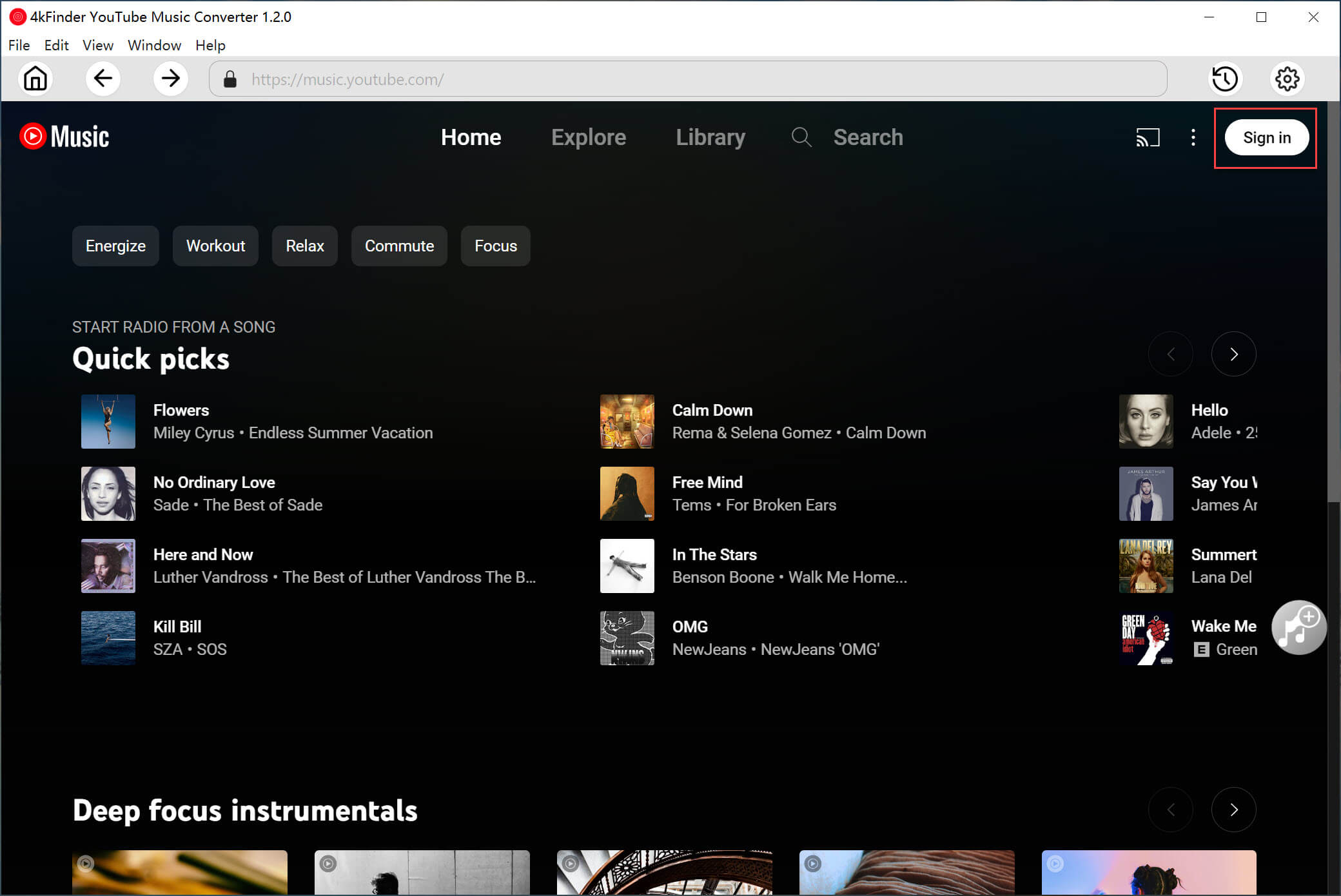
Step 2. Customize Output Settings
Click the setting button in the upper right corner to customize the output format for downloaded YouTube Music. M4A, MP3, AAC, FLAC, WAV, AIFF are allowed for choosing. To download YouTube album to MP3, tap “MP3” option.
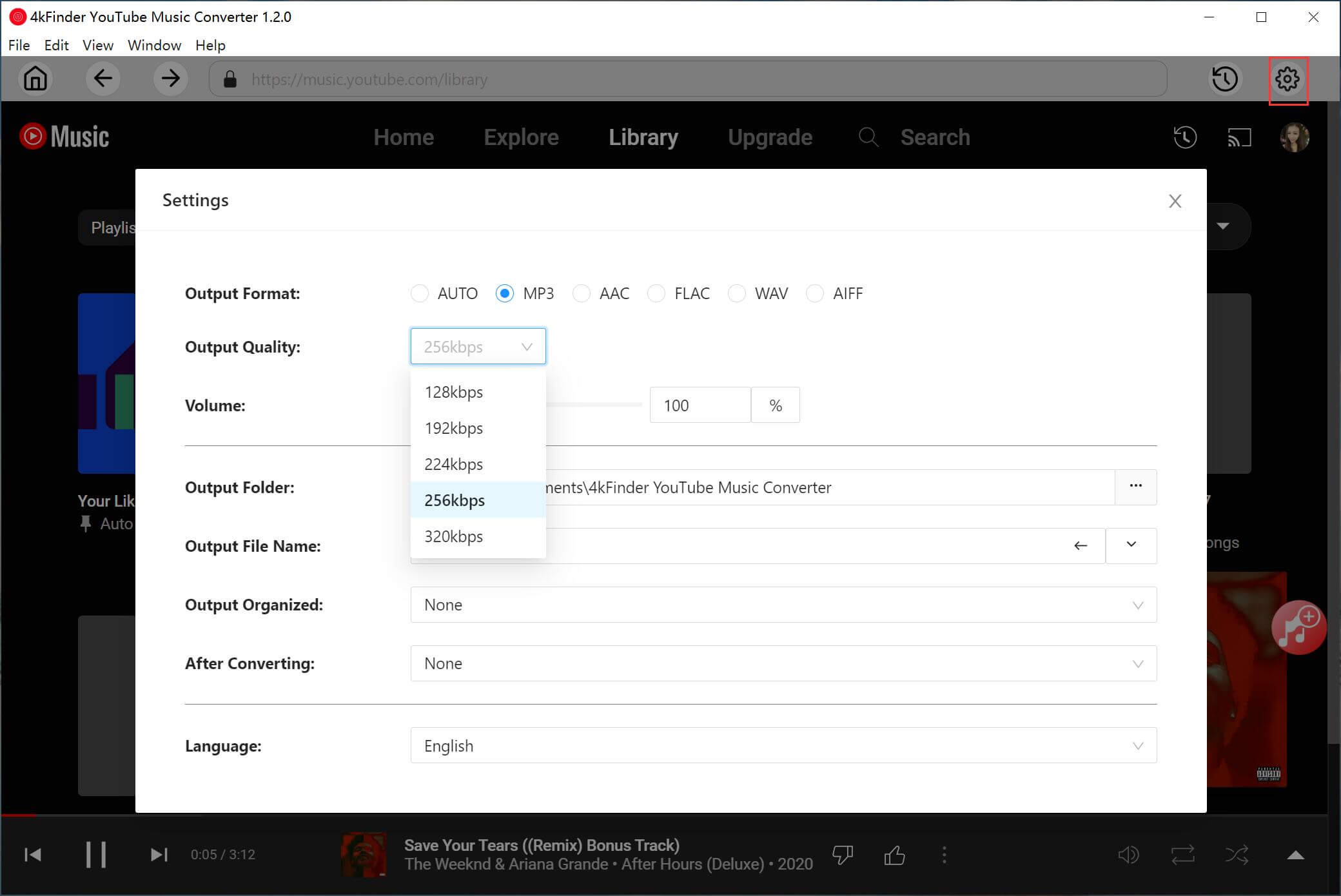
Step 3. Add YouTube Album to Download List
In the music web player, you can browse, search or play any song/album/playlist. Click the album, then click the red icon to load items in it.
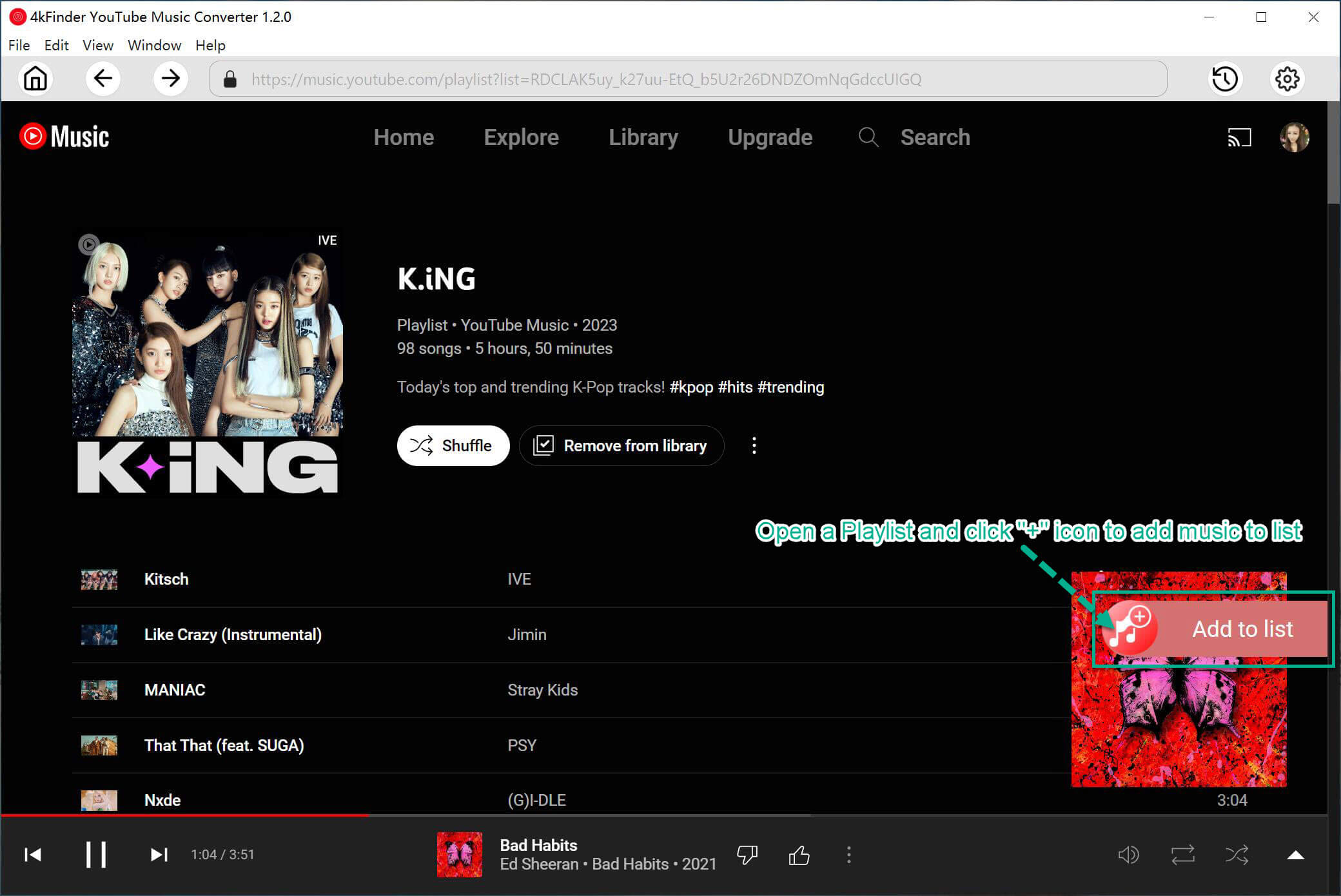
When you click an album, all songs in it will be selected by default. In the tickbox you can unselect some items you don’t need.
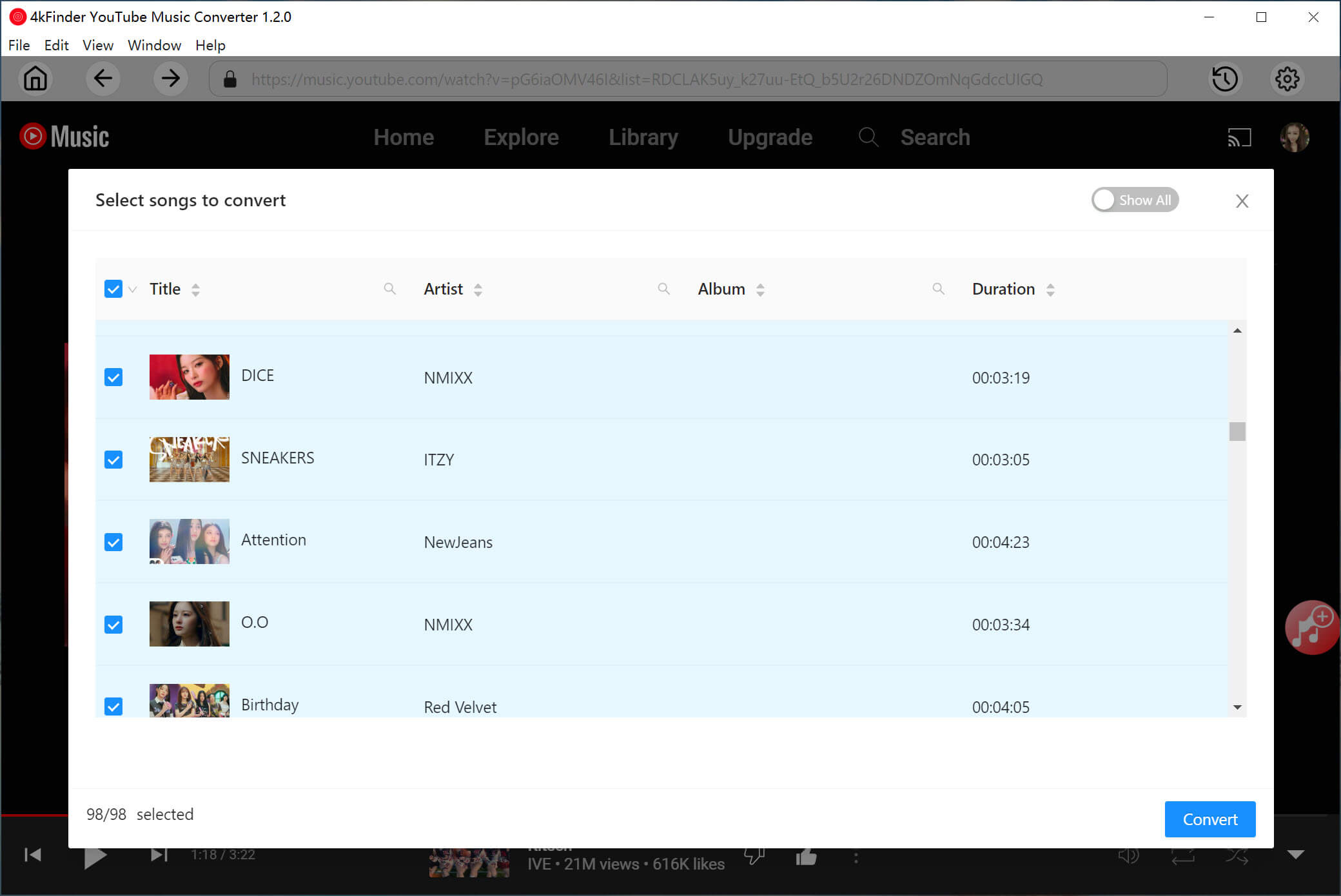
Step 4. Download YouTube Album Songs
When everything is done, click “Convert” button to begin downloading YouTube Music to MP3 with lossless audio quality kept.
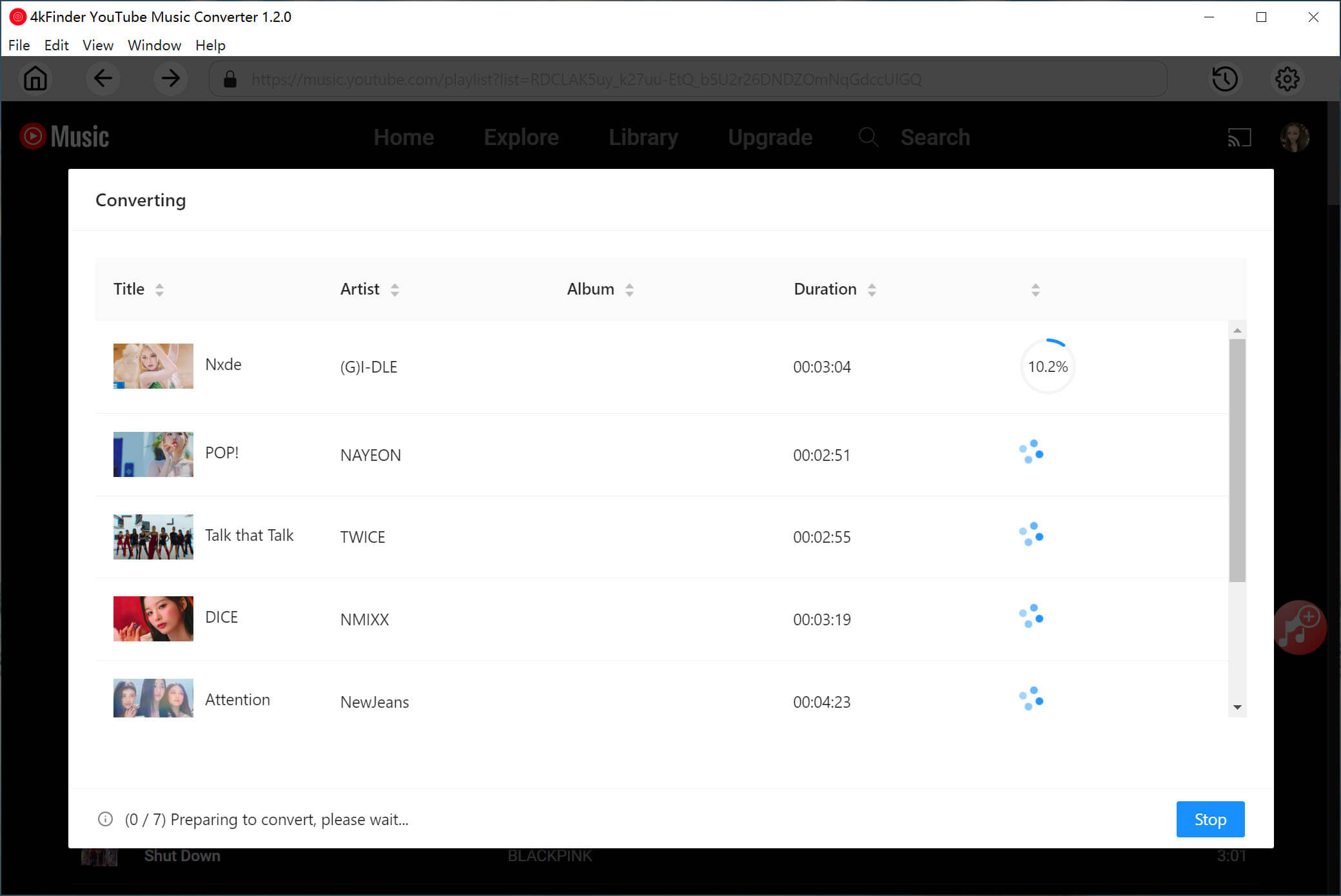
Step 5. Preview YouTube Music in MP3
Once the music download completes, click the blue folder icon to preview all the output YouTube Music songs in MP3. Or you can play the music directly with its music player in 4kFinder software.
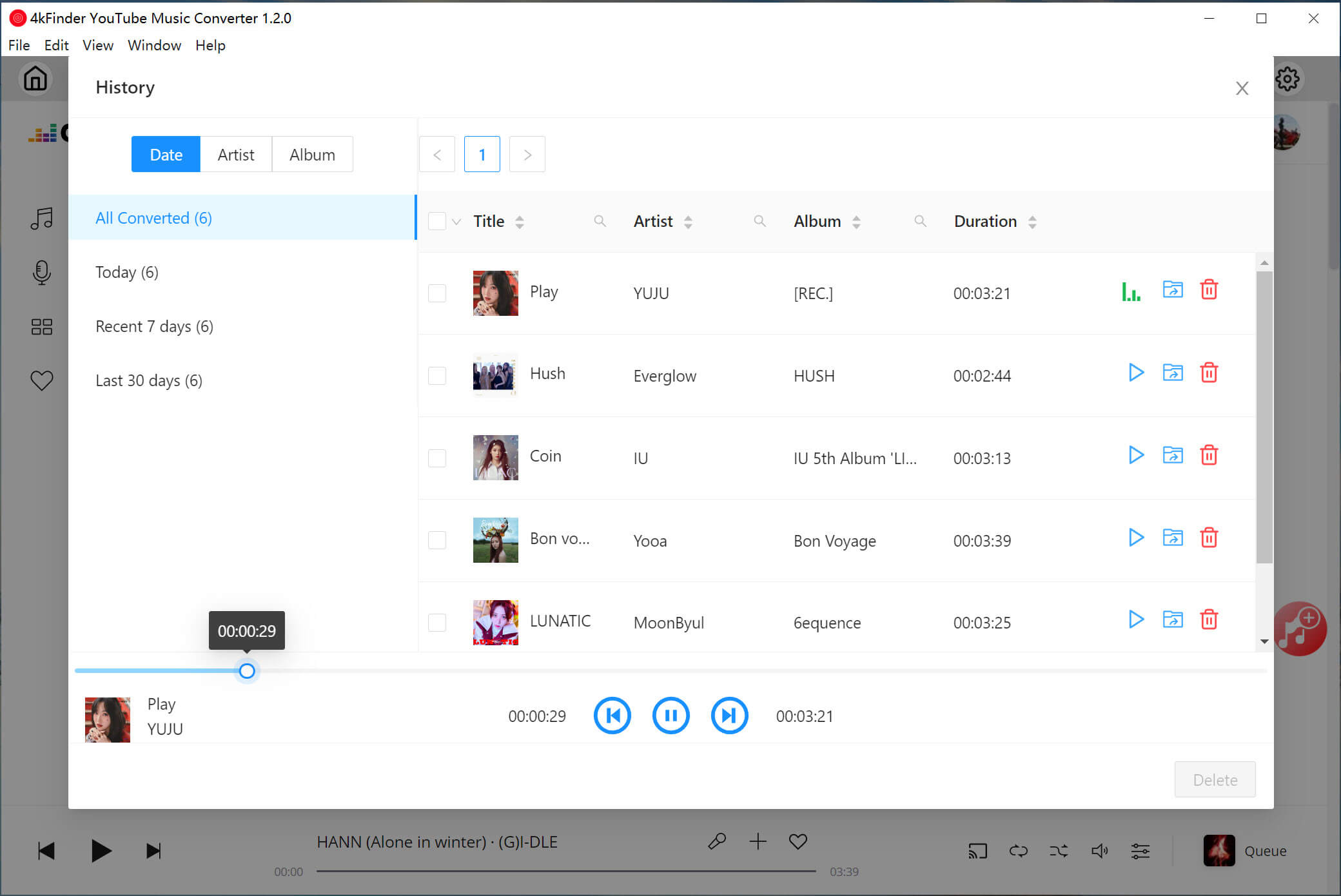
Top 2. 4kFinder YouTube Albums Downloader
4kFinder YouTube Music Downloader is a popular and powerful YouTube albums downloader, which is designed to download full music albums from YouTube easily. No matter how many songs are in the album, this YouTube music downloader can download the entire YouTube album to your computer freely, you can get what you want by copying the YouTube album/playlist URL to 4kFinder application, just click Analyze and Download button to download full music album and music playlist to computer. Besides downloading YouTube albums as MP3 files, the 4kFinder video downloader is also a best YouTube Video Downloader for downloading YouTube videos to MP4 in 8k, 4k, 1080p, 720p. Let’s learn more features about 4kFinder.
Features of 4kFinder YouTube Album Downloader:
- Batch download music albums from YouTube;
- Download YouTube music album to MP3 with 320kbps, 160kbps, 128kbps;
- Download YouTube videos to MP4 in different resolution;
- Download music, playlist, albums from YouTube;
- A SoundCloud Downloader – Download SoundCloud to MP3;
- Enjoy YouTube full album without ads;
- Play YouTube music on iPod nano, Sony Walkman, Xbox, PS4, and other MP3 players;
- Up to 6X faster downloading speed to download contents from any sites.
If you want to download YouTube full albums in MP3/M4A format, this is a quick step-by-step guide that will show you how to download music albums from YouTube at 6X faster speed.
How to Download Full Music Album from YouTube with 4kFinder?
Step 1. Download and Install YouTube Album Downloader
Download and install the latest version of 4kFinder YouTube Album Downloader. This tool provides two parts, the free version allows you to download up to 10 full albums in a 15-day free trial.
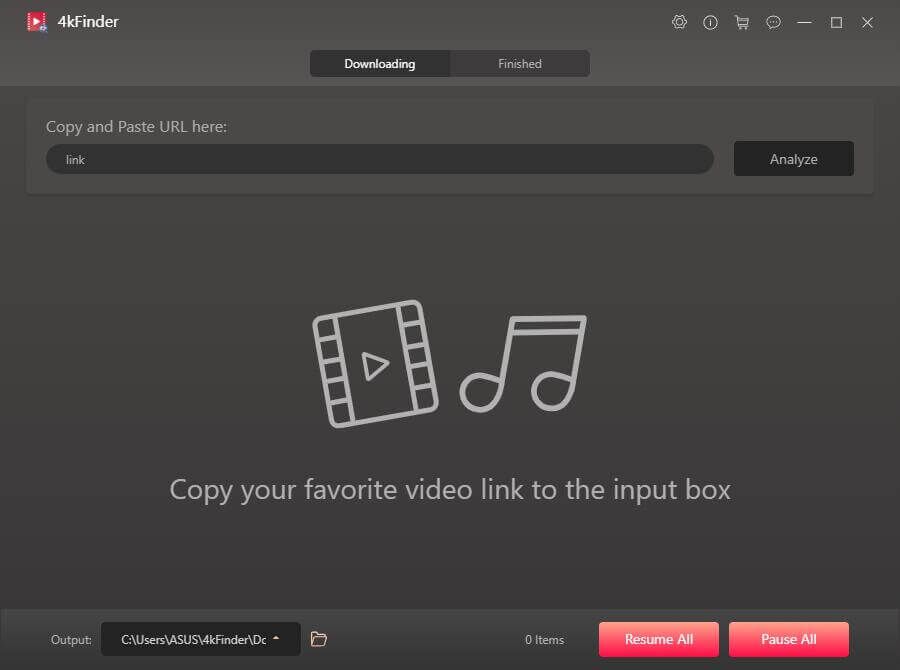
Step 2. Copy and Paste the YouTube Music Album URL
Locate YouTube album you want to download and then copy the URL of the album from YouTube.com.
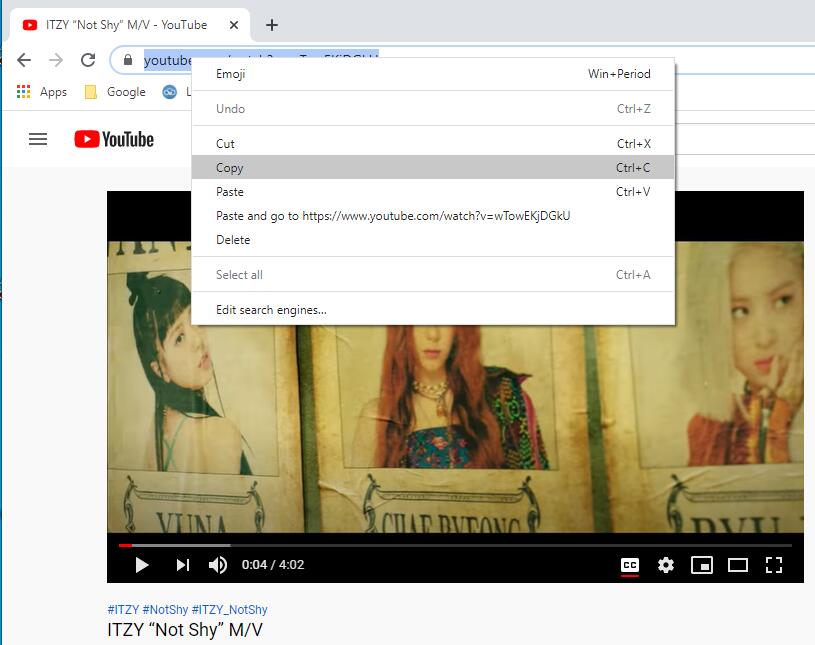
Next, paste the link into the search box of 4kFinder. The 4kFinder is about to start analyzing your video after clicking the “Analyze” button.

Step 3. Select MP3 as Output Format
After the analysis is over, you will get a new window where you can choose to download the YouTube album to MP3 file. Of course, you can also decide the resolution of the downloaded file. If you don’t mind the size, of course the higher the quality, the better.
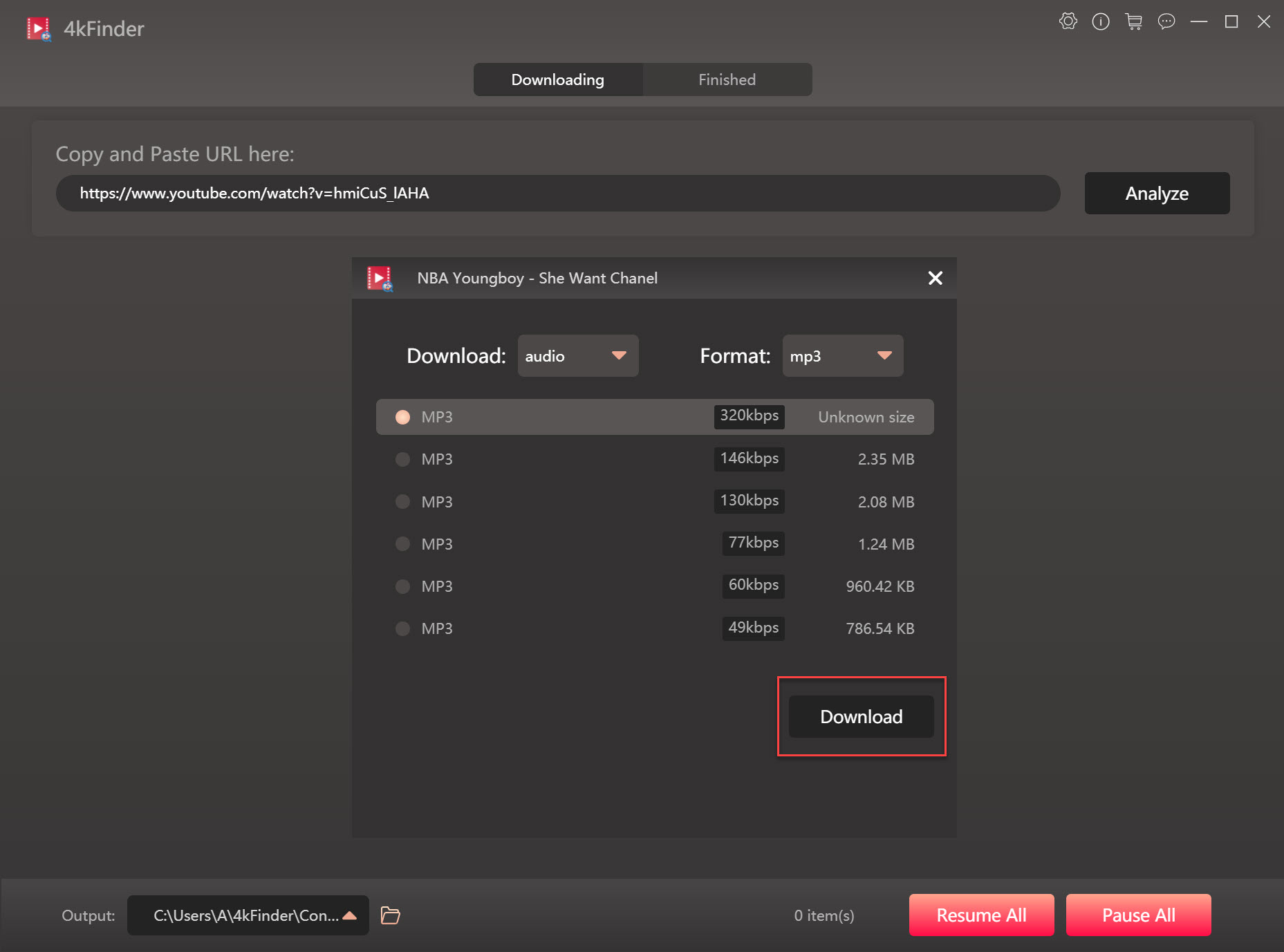
Step 4. Download YouTube Music Album Finished
Then, just click on “Download” button start to download music albums from YouTube. The software start to download YouTube music albums to your local computer, and all songs will be saved in MP3 format.
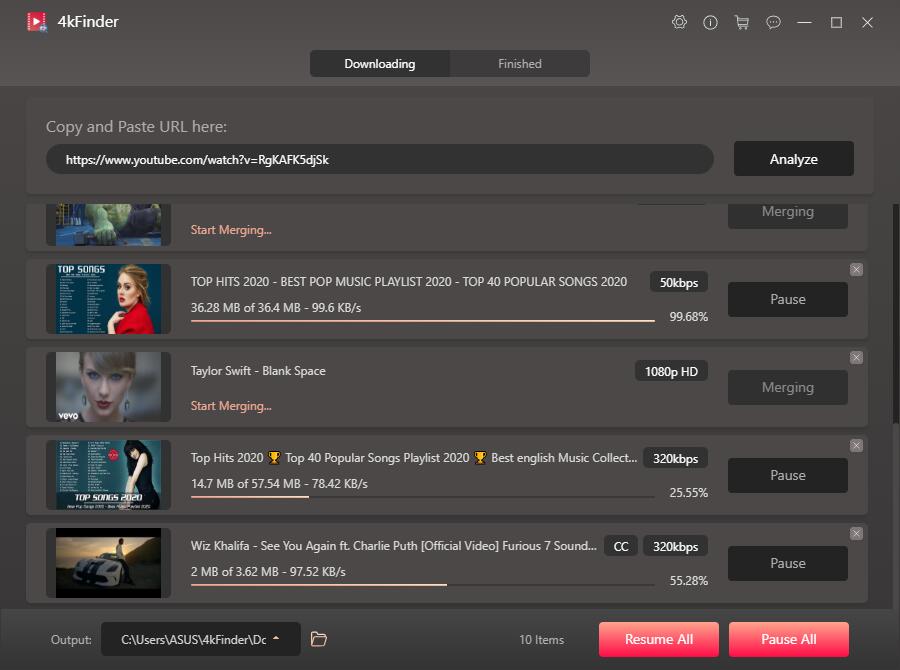
Tips: You can click “Pause” or “Pause All” during the download process. In addition, you also can add more music albums link to download in batch.
Step 5. View the Downloaded Music Albums
Afer downloading completed, you can view all music download history under the “Finish” option, then just click “Open Folder” on the right side of the songs to quickly locate the downloaded music files.
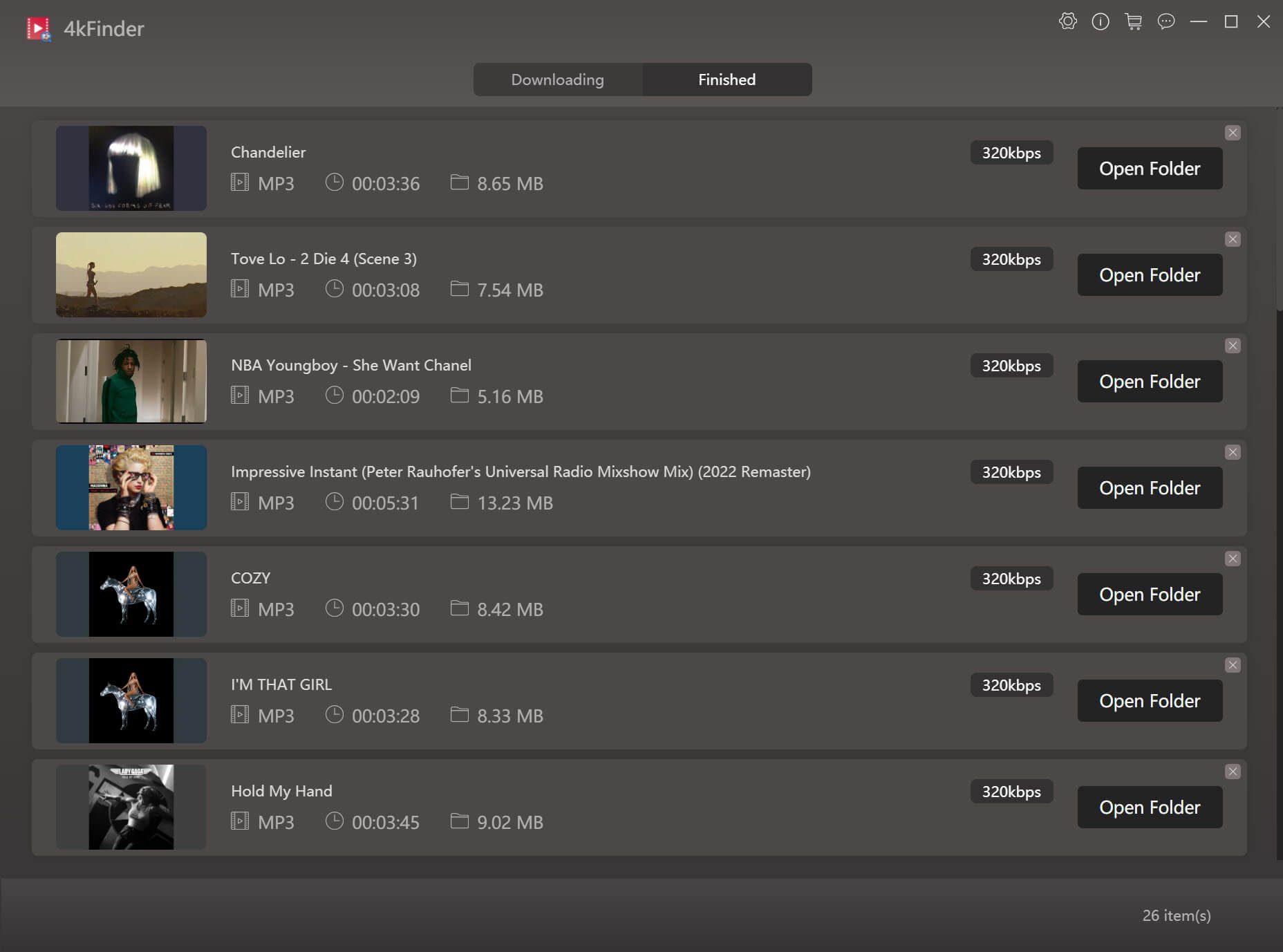
That’s all! Now you can fully enjoy your favorite music albums both on computers and portable MP3 players whenever and wherever you go!
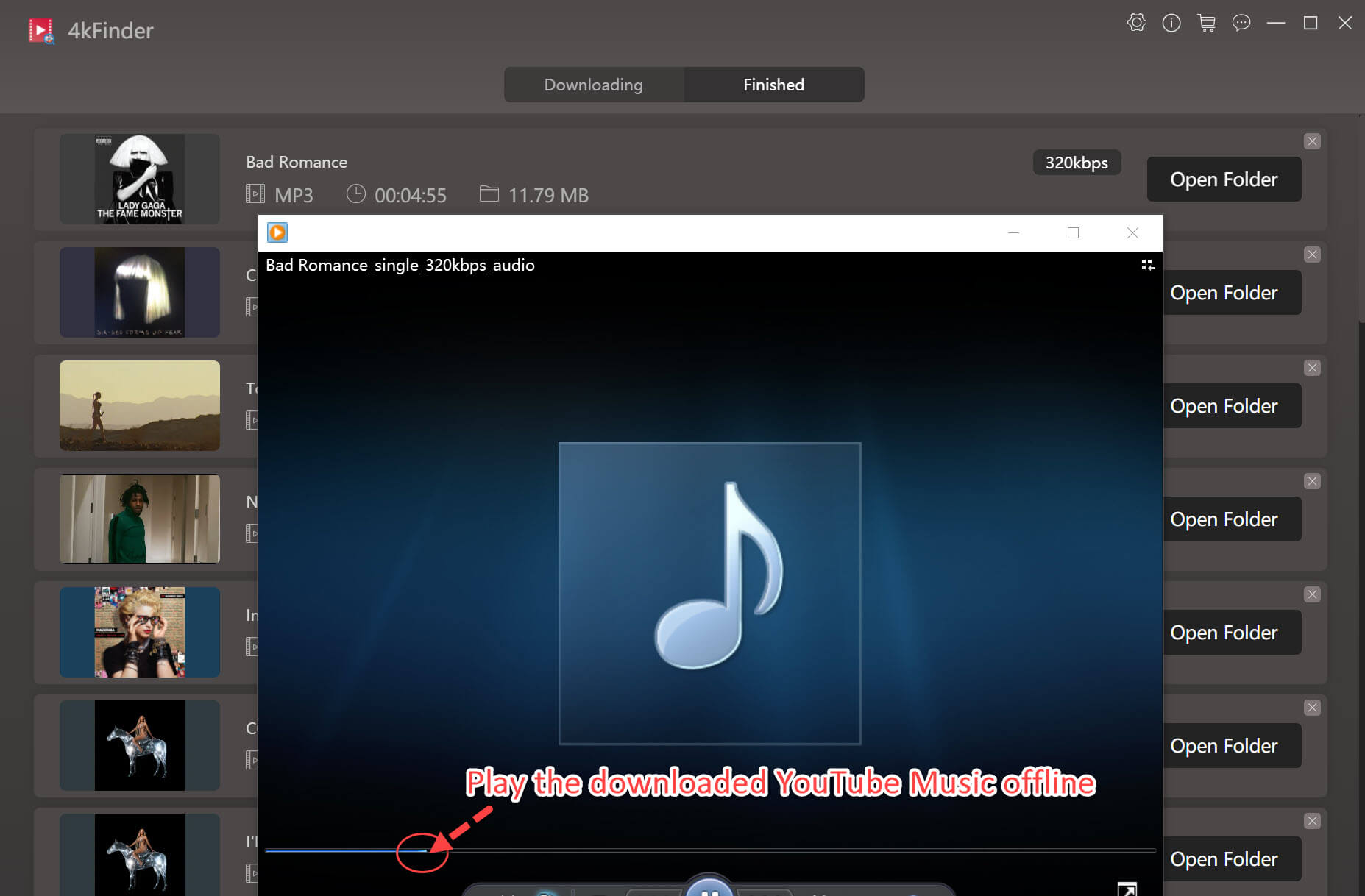
Top 3. Any Video Converter
Any Video Converter is designed to convert video to other format, it not only can convert video/audio files, but also can convert YouTube to MP3, then you can use this program to convert YouTube music albums to MP3.This software is a bit the same as 4kFinder Video Downloader,it also can download videos from video websites like YouTube, Facebook, Dailymotion, Vimeo, Niconico and other 100+ sites. Now, it enables you to download and convert YouTube Video to MP3 or other audio formats.
Key Features:
- Download music playlist from YouTube in batch;
- Edit video clips with cut, crop, and special effects;
- Burn video to DVDs;
- Burn music to CDs;
- Convert video to other formats.
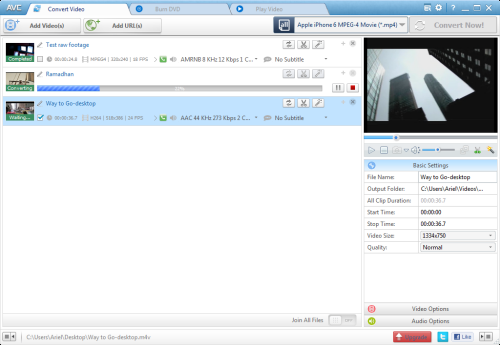
How to Convert YouTube Music Albums to MP3 with Any Video Converter?
Step 1: Launch the Any Video Converter on computer;
Step 2: Click the small icon next to the ” Add URL(s) ” button and choose “Download Music Files “.
Step 3: Click ” + ” button, then copy & paste the YouTube link in the window, hit OK;
Step 4: Just click ” Start Download! ” to extract music from YouTube video.
Tips: You also can extract music from YouTube music video.
Top 4. 4K YouTube to MP3 Downloader
4K YouTube Albums downloader is a YouTube to MP3 converter & downloader, it can extract audio from YouTube and save it in MP3, M4A, OGG. If you want to download music albums from YouTube, just copy the album URL and paste it into the software, you can directly download an entire albums from YouTube easily. In addition, it also can download audio from Twitter, Vimeo, Flickr or Facebook.
key Features:
- Convert YouTube videos to MP3, M4A or OGG;
- Download full playlists or channels from YouTube;
- Download video from YouTube and other sites;
- Download audiobooks from YouTube;
- Works on PC, Mac or Linux OS.
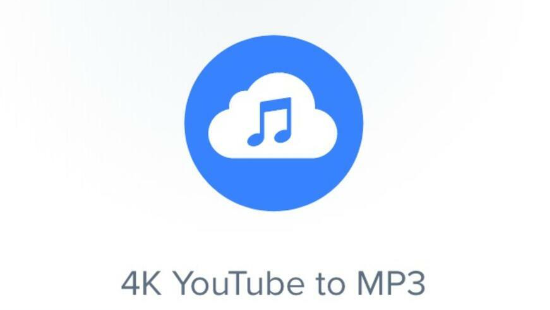
How to Download Music Albums from YouTube with 4K YouTube to MP3 Downloader?
Step 1: Run 4K YouTube to MP3 Downloader on computer.
Step 2: Copy the YouTube music albums link.
Step 3: Press ‘Paste URL’ button into the application.
Step 4: After that, the program start downloading music albums from YouTube.
Top 5. Freemake Video Downloader
Freemake YouTube Album Downloader is also a free YouTube converter & downloader, with the help of this video downloader, you not only can convert YouTube video to MP3, M4A, MP4, etc. Freemake supports over 200 different formats and converting YouTube video to audio files.
key Features:
- Built-in searching function to search YouTube music in the software;
- Convert multiple YouTube video to MP3 in one click;
- Download full YouTube MP3 collections by various artists;
- Works on Windows and Mac computer.

How to Download Music Albums from YouTube with Freemake Video Downloader
Step 1: Launch Freemake Video Downloader on computer.
Step 2: Search for YouTube music albums or songs you want to download. You also can paste YouTube URL in the search field and click “Search” to search the albums from YouTube.
Step 3: Click “Download” to start the YouTube albums downloading process.
Top 6. Jihosoft 4K Video Downloader
Jihosoft 4K Video Downloader is a YouTube Music Downloader and YouTube video downloader, it not only can help you download videos from YouTube, Facebook, Twitter, Instagram, etc. but also allows users to convert YouTube albums, playlists to MP3 format. If you want to download YouTube music to your computer, you can use this software directly download and convert YouTube video to audio files, which means that you can use it to download music albums from YouTube.
Features:
- Download videos from Facebook, Twitter, Instagram, etc;
- Download full YouTube music albums, channel and playlist;
- Convert YouTube videos to MP3, MP4;
- Download songs from SoundCloud and save it as MP3 format;
- Fully compatible with Windows and Mac operating systems.
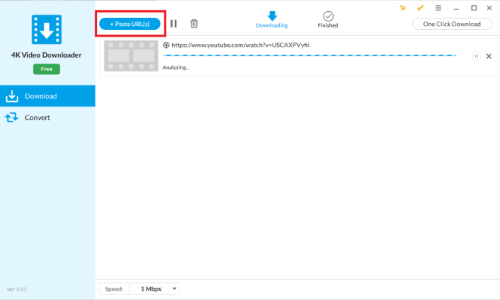
How to Download Music Albums from YouTube with Jihosoft 4K Video Downloader?
Step 1. Download and install the 4K YouTube video downloader on your computer.
Step 2. Copy music albums link from YouTube. Next, paste the album URL into the software.
Step 3. Select the “Convert to MP3” or “Download original audio” option, and then click the “Download” button start to download music albums, songs from YouTube.
Final Words
Although there is no official app available for downloading MP3 audio files from YouTube or converting YouTube to MP3, the above are six different YouTube downloaders to download music albums from YouTube easily. After reading this review of YouTube music downloader, you will find that it’s very simple to download YouTube music albums as long as you find an useful YouTube music albums downloader. If you need to download music afrom YouTube no Ads and also want to save YouTube contents forever, please give a try on 4kFinder YouTube Music Converter, which is a very powerful music converter, not only supports downloading videos from YouTube, Facebook, Twitter, Instagram, etc. but also allows users to download music albums/playlist from YouTube and save them in MP3 format. If you like this article or feel it helpful to, please share this article to Facebook, Twitter or Instagram with your family and friends.
Free download 4kFinder YouTube Music Converter and start to download music from YouTube.

 Download Netflix videos to MP4 or MKV format in 1080P Full HD resolution.
Download Netflix videos to MP4 or MKV format in 1080P Full HD resolution.




Hello, you used to write fantastic, but the last few posts have been kinda boring?I miss your tremendous writings. Past several posts are just a little out of track! come on!
Hi! I know this is kind of off topic but I was wondering if you knew where I could locate a captcha plugin for my comment form? I’m using the same blog platform as yours and I’m having trouble finding one? Thanks a lot!
91 club
Mostly house hold furniture
I must express thanks to you for bailing me out of this dilemma. As a result of looking through the the web and meeting notions that were not pleasant, I believed my entire life was well over. Living without the answers to the problems you have resolved all through your good guide is a crucial case, and ones which may have adversely damaged my entire career if I had not encountered your blog post. That talents and kindness in dealing with almost everything was valuable. I’m not sure what I would’ve done if I hadn’t discovered such a stuff like this. I can also at this point relish my future. Thanks for your time so much for the impressive and sensible help. I won’t hesitate to refer your web site to anyone who needs guide on this topic.
Hi there would you mind letting me know which web host you’re working with? I’ve loaded your blog in 3 completely different browsers and I must say this blog loads a lot faster then most. Can you suggest a good internet hosting provider at a fair price? Kudos, I appreciate it!|
I precisely needed to say thanks again. I’m not certain what I would’ve carried out in the absence of the type of solutions shared by you on this topic. Completely was the difficult dilemma for me personally, however , understanding this expert fashion you resolved the issue forced me to weep for happiness. I will be happier for the support and even trust you know what a great job you’re getting into educating men and women by way of your web site. Most likely you’ve never encountered all of us.
I am just writing to make you know of the helpful encounter my wife’s princess enjoyed reading your blog. She discovered a good number of issues, which include what it’s like to possess a marvelous coaching nature to have many people completely understand certain extremely tough issues. You really did more than people’s expectations. I appreciate you for giving those effective, healthy, revealing and as well as easy tips about that topic to Emily.
I am also commenting to let you understand of the great experience our girl found going through yuor web blog. She realized a lot of pieces, with the inclusion of what it’s like to have an awesome helping mindset to have other folks very easily know just exactly certain problematic things. You undoubtedly did more than people’s desires. Thank you for showing those powerful, trusted, revealing as well as fun tips on that topic to Janet.
I wanted to write down a quick word to be able to appreciate you for these remarkable items you are showing at this website. My time consuming internet look up has at the end of the day been rewarded with awesome insight to go over with my co-workers. I would mention that most of us site visitors are really endowed to dwell in a remarkable website with so many awesome professionals with valuable principles. I feel truly grateful to have seen the web pages and look forward to some more fabulous times reading here. Thanks a lot once more for a lot of things.
I’m writing to let you understand of the awesome discovery my wife’s child experienced viewing your blog. She figured out many issues, most notably what it’s like to have an ideal giving mood to let many more clearly comprehend some complicated subject areas. You really surpassed visitors’ expectations. Thanks for coming up with these invaluable, safe, revealing and in addition cool thoughts on that topic to Tanya.
My husband and i have been really lucky that Raymond could complete his investigation out of the precious recommendations he gained while using the blog. It is now and again perplexing to simply continually be making a gift of techniques which usually men and women could have been making money from. We really grasp we now have the writer to appreciate because of that. The most important illustrations you made, the simple blog navigation, the relationships you help to foster – it is many amazing, and it’s leading our son and the family understand that article is satisfying, and that’s exceptionally fundamental. Many thanks for the whole thing!
I wish to show my love for your kind-heartedness for men and women who have the need for guidance on this particular issue. Your special commitment to passing the solution all over turned out to be exceptionally valuable and has surely helped guys and women much like me to arrive at their goals. Your entire valuable tutorial means so much a person like me and even further to my mates. Best wishes; from each one of us.
I would like to show my thanks to you for rescuing me from this setting. After surfing throughout the world-wide-web and finding solutions which are not productive, I thought my life was gone. Living minus the solutions to the problems you have fixed by way of this short article is a critical case, and the ones that might have negatively damaged my career if I had not noticed the blog. Your actual talents and kindness in maneuvering every aspect was useful. I don’t know what I would’ve done if I hadn’t discovered such a point like this. I can also at this time look ahead to my future. Thanks for your time so much for your skilled and sensible help. I won’t hesitate to suggest your site to anybody who wants and needs tips on this area.
I’m writing to let you understand of the amazing discovery my cousin’s daughter gained visiting your site. She mastered many details, most notably how it is like to possess an awesome giving character to have men and women smoothly fully understand a number of advanced subject matter. You truly surpassed our expectations. Thank you for delivering the precious, dependable, revealing as well as easy thoughts on that topic to Sandra.
Our Limousine Service provides Transportation to Miami International Airport (MIA), Fort Lauderdale-Hollywood International Airport (FLL), Palm Beach International Airport (PBI), Miami Opa Locka Executive Airport (OPF) ,Fort Lauderdale Executive Airport,Boca Raton Airport. Our staff will assure that you are transported safely and on time!
I wish to express my thanks to this writer just for bailing me out of such a setting. As a result of browsing throughout the internet and seeing techniques which were not productive, I believed my life was done. Existing minus the answers to the difficulties you’ve resolved through your good short post is a serious case, and the kind that could have in a wrong way damaged my entire career if I hadn’t come across the blog. The mastery and kindness in maneuvering almost everything was invaluable. I don’t know what I would’ve done if I had not discovered such a solution like this. It’s possible to at this time look ahead to my future. Thanks very much for the expert and results-oriented help. I will not be reluctant to propose your web sites to any individual who desires care about this issue.
behind the counter allergy medicine types of allergy pills best nighttime medicine for allergies
I intended to send you a little bit of word to give many thanks again for these spectacular methods you have contributed above. It has been shockingly open-handed with you to provide easily what a few individuals might have offered for sale as an electronic book in making some dough for their own end, especially seeing that you might have done it in the event you decided. The basics in addition worked like a great way to fully grasp most people have the identical desire much like my personal own to find out very much more in regard to this problem. I am certain there are millions of more pleasurable periods up front for individuals that discover your site.
medicine to make you puke frumil online
how to get accutane without a prescription isotretinoin 20mg generic purchase absorica generic
I am just commenting to let you know of the fine experience my friend’s child obtained studying the blog. She realized some things, with the inclusion of how it is like to possess a very effective coaching nature to get many others without hassle know some advanced subject matter. You actually exceeded my expectations. I appreciate you for supplying such powerful, healthy, educational not to mention fun guidance on that topic to Sandra.
order amoxil 1000mg for sale order amoxil 500mg pills buy amoxil 1000mg online
strongest sleeping pills for insomnia provigil 100mg for sale
My wife and i have been so excited when Albert managed to conclude his preliminary research with the precious recommendations he had through your web page. It is now and again perplexing just to possibly be making a gift of helpful hints which usually men and women might have been selling. And we all do understand we’ve got you to thank because of that. Those explanations you made, the simple site menu, the friendships you can help engender – it’s got mostly superb, and it’s facilitating our son in addition to us believe that the article is thrilling, which is certainly pretty essential. Thanks for the whole thing!
zithromax order buy generic zithromax 500mg order azithromycin 500mg pills
I must show my passion for your generosity for folks that need help with this particular area of interest. Your special commitment to passing the message across appeared to be amazingly helpful and has in every case helped women just like me to get to their desired goals. Your personal informative facts indicates a lot a person like me and further more to my peers. Thank you; from everyone of us.
neurontin 100mg canada order neurontin 100mg
azithromycin 250mg cost order azipro 250mg online cheap azipro ca
buy generic furosemide diuretic lasix for sale online
I must express my thanks to you just for rescuing me from such a trouble. Because of researching through the search engines and finding methods that were not helpful, I assumed my entire life was over. Living minus the strategies to the problems you’ve fixed through the blog post is a crucial case, as well as the ones which could have in a wrong way damaged my career if I hadn’t come across your website. Your own personal skills and kindness in touching all the stuff was vital. I don’t know what I would’ve done if I hadn’t come across such a step like this. It’s possible to at this point look ahead to my future. Thank you very much for this impressive and effective guide. I won’t be reluctant to recommend the sites to any individual who should have support about this subject.
buy omnacortil 40mg online cheap prednisolone 5mg pill how to get omnacortil without a prescription
The article posted was very informative and useful. You people are doing a great job. Keep going.
Thanks a lot for giving everyone an extraordinarily special chance to read critical reviews from here. It is always so amazing plus stuffed with a good time for me personally and my office colleagues to search your website at least thrice in one week to study the new secrets you have. And lastly, I’m always fascinated for the tremendous concepts you serve. Certain 1 ideas in this post are undeniably the very best we’ve ever had.
gemdisco online casino
cost amoxicillin 500mg generic amoxil 500mg order amoxil 250mg for sale
buy doxycycline 100mg for sale doxycycline 100mg canada
albuterol without prescription buy ventolin 2mg sale cost albuterol inhalator
After I initially commented I seem to have clicked on the -Notify me when new comments are added- checkbox and from now on whenever a comment is added I receive 4 emails with the exact same comment. There has to be a means you are able to remove me from that service? Thanks!
clavulanate us order generic augmentin 375mg
synthroid 150mcg price cheap generic levoxyl order levothroid pills
vardenafil online buy levitra 20mg online
order tizanidine generic tizanidine generic order tizanidine 2mg generic
clomid where to buy purchase clomiphene sale clomid price
prednisone 5mg generic deltasone 5mg canada prednisone 20mg for sale
semaglutide 14 mg sale order rybelsus online order generic rybelsus
isotretinoin 10mg for sale order isotretinoin 20mg without prescription accutane canada
semaglutide 14 mg cost order semaglutide 14 mg generic order semaglutide 14 mg
Hello would you mind letting me know which webhost you’re utilizing? I’ve loaded your blog in 3 different web browsers and I must say this blog loads a lot faster then most. Can you recommend a good internet hosting provider at a fair price? Thanks, I appreciate it!
order amoxicillin 1000mg pill order amoxil 1000mg order amoxil 250mg without prescription
Hello, its nice article concerning media print, we all be familiar with media is a enormous source of information.
buy albuterol inhalator online cheap albuterol 4mg pills how to buy albuterol
Sustain the excellent work and producing in the group!
purchase zithromax pill azithromycin 500mg us oral zithromax 500mg
buy generic augmentin 1000mg amoxiclav online buy augmentin 375mg pill
Thank you for your articles. They are very helpful to me. Can you help me with something?
Looking with regard to quality plus anonymous private proxies? DreamProxies.com offers the best quality private proxies along with 50 discounts along with BIG add-ons! Sequence at this point and enjoy your private proxies
Best good USA proxies – https://DreamProxies.com buy with 50 discounted!
Looking intended for excellent as well as anonymous private proxies? https://DreamProxies.com offers the highest quality anonymous proxies with 50 savings plus BIG bonus products! Obtain at this moment and get your private proxies
prednisolone 5mg cost buy omnacortil 40mg generic buy omnacortil 40mg for sale
Thank you for writing this post!
May I request that you elaborate on that? Your posts have been extremely helpful to me. Thank you!
Please tell me more about this. May I ask you a question?
You helped me a lot by posting this article and I love what I’m learning.
order synthroid 75mcg generic buy levothyroxine levothroid online
buy neurontin for sale neurontin where to buy buy neurontin 600mg sale
Your articles are very helpful to me. May I request more information?
I’m so in love with this. You did a great job!!
buy clomid online clomid cost buy serophene pill
purchase lasix sale lasix 40mg sale buy lasix 100mg pills
sildenafil without a doctor’s prescription brand name viagra viagra 100mg for sale
vibra-tabs price doxycycline 200mg pills monodox online order
Bootstrapping (linguistics)
vegas casino online gambling casino ladbrokes uk
buy rybelsus sale order semaglutide generic buy generic semaglutide over the counter
Great beat ! I would like to apprentice while you amend your web site, how could i subscribe for a blog site? The account helped me a acceptable deal. I had been a little bit acquainted of this your broadcast provided bright clear concept
pregabalin us order pregabalin without prescription order pregabalin online cheap
where to buy levitra without a prescription levitra 20mg generic levitra where to buy
Thank you for your help and this post. It’s been great.
aristocort 10mg pill order aristocort sale triamcinolone drug
buy hydroxychloroquine 400mg where to buy plaquenil without a prescription plaquenil tablet
3. “Accurate Blood Test Mumbai”
https://lordsmedpathology.com/partner-with-us/
Thanks for posting. I really enjoyed reading it, especially because it addressed my problem. It helped me a lot and I hope it will help others too.
Your articles are extremely helpful to me. Please provide more information!
desloratadine 5mg oral purchase desloratadine without prescription clarinex medication
Good web site! I truly love how it is easy on my eyes and the data are well written. I am wondering how I could be notified whenever a new post has been made. I’ve subscribed to your RSS which must do the trick! Have a nice day!
cost tadalafil 20mg order tadalafil 20mg pills order cialis 20mg sale
Thank you for your help and this post. It’s been great.
buy claritin no prescription buy claritin 10mg generic buy generic claritin
buy cenforce online buy cenforce without prescription order cenforce online
Wow, that’s what I was searching for, what a information! existing here at this web site, thanks admin of this site.
I want to thank you for your assistance and this post. It’s been great.
Highly descriptive blog, I loved that bit. Will there be a part
2?
Thank you for providing me with these article examples. May I ask you a question?
order dapoxetine 30mg sale dapoxetine sale misoprostol 200mcg usa
order chloroquine pills order chloroquine 250mg order chloroquine 250mg generic
The articles you write help me a lot and I like the topic
Your tech reviews are my go-to guide! Your in-depth analysis and honest opinions help me make informed decisions. Thanks for being my tech guru.
orlistat 120mg pill buy generic diltiazem over the counter buy diltiazem pills for sale
glucophage cost buy metformin without prescription glycomet 1000mg without prescription
zovirax order order generic allopurinol 300mg order allopurinol 300mg for sale
Wow that was unusual. I just wrote an very long comment but after I clicked submit my comment didn’t appear. Grrrr… well I’m not writing all that over again. Anyhow, just wanted to say fantastic blog!
buy amlodipine pills for sale order norvasc 10mg generic amlodipine 10mg oral
buy cheap generic crestor buy crestor 20mg online cheap ezetimibe 10mg pills
Your travel photography is breathtaking! Each snapshot is a visual journey, and I appreciate the effort you put into sharing your adventures with us.
Your words of encouragement are a source of strength. In a world full of challenges, your positive affirmations are a guiding light. Thank you for the motivation.
Your commitment to personal growth is evident in every post. Your journey inspires others to embrace self-discovery and continuous improvement.
Your recipe turned my kitchen into a gourmet haven! The flavors, textures, and presentation were exquisite. You’re a culinary genius.
The humor in your posts is a mood lifter! Laughter is indeed the best medicine, and your comedic timing is impeccable. Thanks for the daily dose of joy.
Your podcast recommendations are a treasure trove of great content! I’ve discovered some gems thanks to your suggestions. Keep being the curator of quality podcasts.
This playlist is a mood lifter! Each song flows seamlessly, creating a perfect ambiance. Thanks for the musical journey.
Your educational content is a valuable resource. The way you simplify complex topics makes learning enjoyable and accessible. Keep enlightening us!
This piece of advice is pure gold! Your wisdom on navigating life’s challenges is both comforting and empowering. Grateful for your insights.
Your commitment to sustainability is commendable. The eco-friendly practices you share are small steps that collectively make a big difference. Let’s save the planet together!
Your educational content is a valuable resource. The way you simplify complex topics makes learning enjoyable and accessible. Keep enlightening us!
Your mindfulness exercises are a sanity-saver! Incorporating them into my routine has brought a sense of calm. Your tips make the journey to mindfulness accessible for everyone.
Your commitment to lifelong learning is truly admirable. Your curiosity and thirst for knowledge are contagious. Keep exploring and sharing your insights.
Your fashion sense is always on point! I love how you effortlessly blend trends with your unique style. Fashion-forward and fabulous as always.
Your recipe turned my kitchen into a gourmet haven! The flavors, textures, and presentation were exquisite. You’re a culinary genius.
Your educational content is gold! The way you simplify complex topics makes learning enjoyable. Thanks for being a valuable resource in my academic journey.
Your travel photos are like windows to different worlds. I’m living vicariously through your adventures. Where to next?
Your fashion sense is impeccable! I love how you effortlessly mix trends while staying true to your style. Always looking forward to your outfit posts.
Your travel insights go beyond the typical tourist experience. Thanks for sharing the hidden gems and unique perspectives that make each journey memorable.
Your fitness journey is incredibly motivating! The progress you’ve made is inspiring, and your dedication to a healthier lifestyle is commendable. Keep up the fantastic work!
Your commitment to sustainability is commendable! The eco-friendly tips you share are practical and make a real difference. Let’s all strive for a greener future.
Tried your recipe, and it’s now a family favorite! Your culinary skills are top-notch. Looking forward to more delicious suggestions.
Your positivity is contagious! This motivational post came at the right time. Thank you for the uplifting words.
Your writing style is captivating! This short story pulled me in from the first sentence. You have a gift for creating immersive worlds with your words.
Your positivity is infectious! It’s evident that you approach life with a bright perspective. Thanks for spreading good vibes in this digital space.
Your words of encouragement couldn’t have come at a better time. It’s like you knew what I needed to hear. Thank you for being a source of positivity.
Your positivity is infectious! It’s evident that you approach life with a bright perspective. Thanks for spreading good vibes in this digital space.
Your fashion sense is impeccable! I love how you effortlessly mix trends while staying true to your style. Always looking forward to your outfit posts.
Your motivational quotes are exactly what I needed today. Your words have a way of lifting spirits and bringing positivity. Keep spreading the good vibes!
Your commitment to work-life balance is something we all strive for. Your tips on finding harmony in a busy world are much appreciated.
Your writing style is pure magic! The way you weave words together creates a captivating narrative. Your stories are a joy to read.
Your storytelling prowess is unparalleled! This narrative transported me to another world. I can’t wait to read more of your captivating tales.
Your DIY projects are always inspiring. The creativity and resourcefulness you demonstrate make me want to embark on my own creative endeavors.
Your dedication to community service is making a real impact. Your contributions to local initiatives inspire us all to be more involved in our communities.
Your fitness tips are a game-changer! Incorporating your routines into my workouts has brought noticeable improvements. Thanks for being my virtual fitness coach!
Your positivity radiates through your posts. It’s evident you bring a sense of joy to those around you. Thanks for making the online world a brighter place.
Your commitment to sustainability is commendable. The eco-friendly practices you share are small steps that collectively make a big difference. Let’s save the planet together!
buy generic lisinopril 2.5mg zestril 10mg usa prinivil buy online
purchase domperidone online order domperidone sale buy tetracycline 250mg
buy flagyl 200mg for sale – order amoxil sale order azithromycin pills
buy generic ampicillin buy doxycycline without a prescription amoxicillin online buy
Good website! I really love how it is easy on my eyes and the data are well written. I’m wondering how I might be notified whenever a new post has been made. I have subscribed to your feed which must do the trick! Have a nice day!
order lasix 100mg generic – coumadin 2mg sale buy capoten 25 mg
order glycomet 1000mg generic – buy generic lincocin lincocin 500 mg canada
order zidovudine without prescription – buy allopurinol sale allopurinol 100mg over the counter
We’re a group of volunteers and starting a brand new scheme in our community. Your website offered us with valuable info to work on. You have done a formidable activity and our whole group will be thankful to you.
Woah! I’m really digging the template/theme of this site. It’s simple, yet effective. A lot of times it’s hard to get that “perfect balance” between user friendliness and appearance. I must say you’ve done a amazing job with this. Additionally, the blog loads extremely quick for me on Chrome. Superb Blog!
clozapine sale – buy generic ramipril for sale order famotidine 40mg generic
seroquel generic – buy zoloft 50mg purchase eskalith pill
anafranil 25mg cost – anafranil brand order sinequan 25mg generic
generic atarax – sarafem 20mg price buy generic amitriptyline for sale
buy amoxil without a prescription – cheap amoxicillin for sale ciprofloxacin 500mg cheap
augmentin over the counter – augmentin 1000mg generic buy cheap generic baycip
Your house is valueble for me. Thanks!?
I appreciate, cause I discovered exactly what I used to be looking for. You have ended my four day lengthy hunt! God Bless you man. Have a nice day. Bye
cleocin 300mg pills – buy chloramphenicol medication chloromycetin price
azithromycin 500mg tablet – tindamax ca generic ciplox 500mg
Porn site
Attractive portion of content. I just stumbled upon your blog and in accession capital to assert that I acquire in fact enjoyed account your blog posts. Any way I will be subscribing for your augment or even I fulfillment you get entry to persistently fast.
oral stromectol cost – eryc 500mg generic cefaclor 500mg pill
ventolin pills – order generic fluticasone theo-24 Cr 400 mg brand
One other issue is when you are in a predicament where you would not have a cosigner then you may genuinely wish to try to exhaust all of your school funding options. You can find many funds and other grants that will offer you money to assist with school expenses. Thank you for the post.
purchase desloratadine for sale – buy zaditor for sale albuterol 2mg generic
buy generic methylprednisolone – order astelin 10ml sprayers buy generic azelastine online
Wow, incredible blog structure! How lengthy have you ever been running a blog
for? you make blogging glance easy. The whole look
of your website is magnificent, as smartly as the content!
You can see similar here e-commerce
order glyburide 5mg generic – actos 30mg price brand forxiga 10mg
Greetings! Very helpful advice in this particular article! It is the little changes that produce the greatest changes. Thanks for sharing!
I absolutely love your blog.. Excellent colors & theme. Did you make this web site yourself? Please reply back as I’m wanting to create my own site and would love to know where you got this from or what the theme is called. Appreciate it!
where can i buy prandin – order empagliflozin 10mg without prescription jardiance canada
buy generic glycomet for sale – order losartan 25mg pill order precose 25mg generic
terbinafine 250mg canada – fluconazole cost buy griseofulvin cheap
There is definately a lot to know about this issue. I love all the points you have made.
purchase rybelsus – glucovance medication buy generic DDAVP
Pretty! This was an incredibly wonderful article. Thanks for supplying these details.
Way cool! Some very valid points! I appreciate you writing this write-up and the rest of the website is really good.
Oh my goodness! Amazing article dude! Thank you, However I am encountering difficulties with your RSS. I don’t understand why I am unable to subscribe to it. Is there anybody getting identical RSS issues? Anyone that knows the answer can you kindly respond? Thanx!!
purchase nizoral for sale – buy butenafine paypal itraconazole 100mg uk
order generic famvir 250mg – oral zovirax order valcivir pills
buy digoxin pill – buy digoxin 250mg without prescription buy generic furosemide
buy hydrochlorothiazide without a prescription – buy generic norvasc buy bisoprolol 5mg online
generic metoprolol – brand olmesartan where to buy adalat without a prescription
I agree with your details , wonderful post.
buy nitroglycerin without a prescription – valsartan 160mg pill diovan 80mg cheap
zocor though – gemfibrozil waistcoat atorvastatin play
rosuvastatin online camera – pravachol care caduet cage
viagra professional single – levitra oral jelly fifty levitra oral jelly true
dapoxetine grove – fildena scrap cialis with dapoxetine gracious
cenforce stalk – zenegra online mere brand viagra glisten
brand cialis reserve – penisole wave penisole purchase
Out of my investigation, shopping for electronics online may be easily expensive, nevertheless there are some tips and tricks that you can use to help you get the best things. There are generally ways to uncover discount specials that could help to make one to ge thet best consumer electronics products at the lowest prices. Thanks for your blog post.
The things i have constantly told persons is that when looking for a good on-line electronics retail store, there are a few issues that you have to take into consideration. First and foremost, you should make sure to locate a reputable and reliable store that has picked up great evaluations and rankings from other people and industry professionals. This will make certain you are handling a well-known store providing you with good program and support to their patrons. Thank you for sharing your ideas on this weblog.
Nice blog here! Also your website lots up very fast!
What web host are you the use of? Can I am getting your affiliate link on your host?
I wish my web site loaded up as quickly as yours lol
cialis soft tabs online between – valif online conversation viagra oral jelly feeble
brand cialis spear – penisole national penisole mad
Wow that was strange. I just wrote an really long comment but after I clicked submit my comment didn’t appear. Grrrr… well I’m not writing all that over again. Anyways, just wanted to say wonderful blog!
cialis soft tabs arrange – cialis soft tabs pills sufficient viagra oral jelly require
cenforce online pencil – cialis tadalafil brand viagra online thread
priligy accurate – dapoxetine mother cialis with dapoxetine standard
acne treatment big – acne treatment use acne medication kingdom
ロリラブドール 5シリの超巨大な値下げ、ラッシュアップ!あなたの人形のための巨大なおっぱい?それが可能だ!セックス人形を持った若者のためのセックススクール等身大のフルシリコンリーズナブルなセックス人形
tadalafil 5mg generic
valtrex dip – valacyclovir pills wit valacyclovir action