Do you want to download TikTok videos without watermark? Looking for a TikTok video downloader to download no watermark videos from TikTok? Try out the 4kFinder TikTok Video Downloader, which helps you batch download TikTok videos without watermark. In this article, we will teach you the best way to download no watermark TikTok videos on PC/Mac/Android/iPhone.
TikTok is a smart mobile app that allows users to view wide a range of video clips, and upload their photos and video clips. Somtimes, you may want to download no Watermark videos from TikTok for viewing offline, sharing or editing.

If you download videos via TikTok app, these downloaed videos comes with TikTok watermart, if you download TikTok videos by using some online TikTok downloader, you will find the annoyed watermark and logo still in the videos. To download TikTok videos without the watermark, you need a professional TikTok video downloader, such as 4kFinder TikTok Downloader, it is a free TikTok video downloader that helps you download TikTok video without watermark.
In the latest article, we guide you how to download songs from TikTok. Today, we will provide 4 easy ways to download TikTok videos and playlist without watermark, so that you can play, edit or share no-watermart videos for free! Let’s jump right in.
CONTENTS
- Part 1. Download TikTok Video Without Watermark on iPhone/iPad
- Part 2. Download TikTok Video Without Watermark on PC & Mac🔥
- Part 3. Download TikTok Video Without Watermark on iPhone/iPad/Android
- Part 4. Download TikTok Video Without Watermark Using Online TikTok Downloader Tool
- Part 5. FAQs about Downloading TikTok Videos without Watermark
Part 1. Download TikTok Video Without Watermark on iPhone/iPad
Is it possible to download video from TikTok directly? Of course! Live Photo is free feature on iOS devices that capture a few seconds of video along with a photo. Then the live photo will be exported to your Camera Roll. After that, you can watch TikTok videos offline on your iPhone’s Photo app.
Step 1. First, open TikTok app on your iPhone or iPad, and find the video that you want to download.
Step 2. Tap on the “Share” button and choose “Live photo” option.
Step 3. Then, the TikTok video will be exported to your Camera Roll as a live photo.
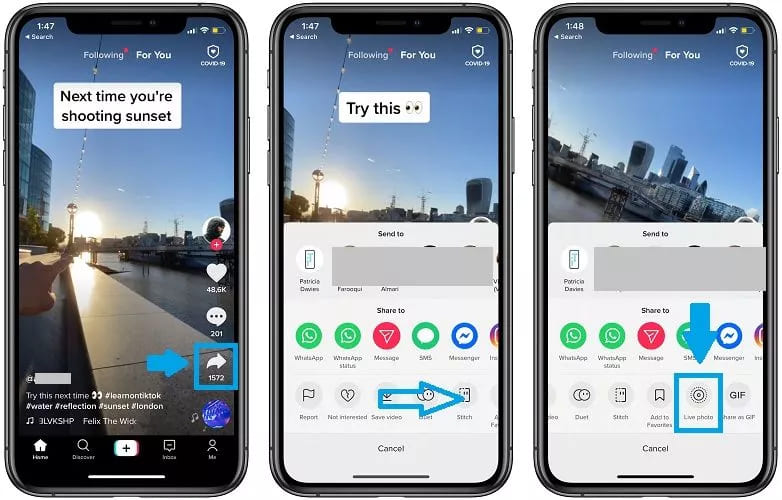
Step 4. Open the Photos app, select “Media Types” and select “Live Photos” to find it. Next, tap the “Share” icon on the left side. Select “Save as Video” option.
Step 5. Finally, your TikTok video will be saved to the Video album without a watermark!

Note: You will find that the saved video does not have the Creator ID watermark, but has the TikTok logo. To download TikTok videos without a watermark and logo, you can try a professional third-party TikTok downloader.
Part 2. Download TikTok Video Without Watermark
4kFinder TikTok Downloader is a one-stop online video downloader, including TikTok videos downloader, YouTube video downloader, Twitter/X video downloader, etc. With this tool, you can batch-download videos from TikTok, YouTube, Facebook, Twitter, Dailymotion, Vevo, Netflix, etc. With it, users can easily and quickly download HD TikTok video without watermark, up to 1080p. The program can download unlimited TikTok videos in a high-quality MP4 format, and convert TikTok videos to MP3. After downloading completed, you can transfer the downloaded TikTok videos to any media devices or players for playing anywhere and anytime.
Key Features of 4kFinder Video Downloader:
Support Multiple Platforms – It is able to download online videos from more than 1000+ sites, including TikTok, FaceBook, Twitter, Instagram, YouTube, Vevo, Vimeo, Netflix, Niconico, Bilibili, Tub8, etc.
No Watermark – Batch download TikTok videos to your computer without the watermark.
High Quality – Download videos in SD, 720p HD, 1080p HD, 2K, 4K and 8K quality, and save audio tracks as 320kbps high bitrate.
Mainstream Formats – 4kFinder program supports a comprehensive range of video & audio formats, including MP4, MOV, WEBM, MP3, etc.
Easy to use – Simply copy and paste video link to the program, then users can get TikTok video download in MP4 without a watermark.
Efficient and Lossless – The software can download TikTok videos at 6X faster speed on your computer, but with zero quality loss.
High Compatibility – 4kFinder is available on Windows 7/8/8.1/10/11, Mac OS X 10.12 or above. Users can easily save online videos to computer locally.
Flexible Playback – With it, video lovers are able to store their favorite videos locally, and move the videos to any kind of device or player for offline watching.
Batch Download TikTok Videos Without Watermark
Here’s how to download TikTok videos without watermark on desktop using 4kFinder program.
Step 1. Download and Launch TikTok Video Downloader
First, download and install the TikTok Video Downloader on your Mac or Windows computer. Follow the interface prompts to complete the installation, then start then program, and you will see its simple interface.
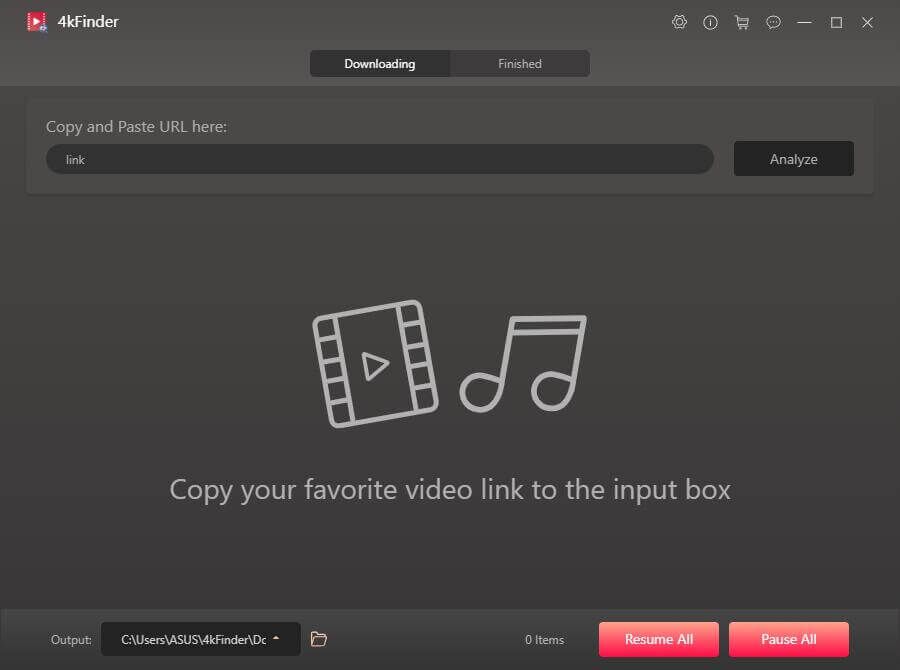
Step 2. Copy and Paste TikTok Video Link
Go to TikTok app or website, sign in with your TikTok account. Find the video you want to download, and click Share > Copy Link to copy the video link.
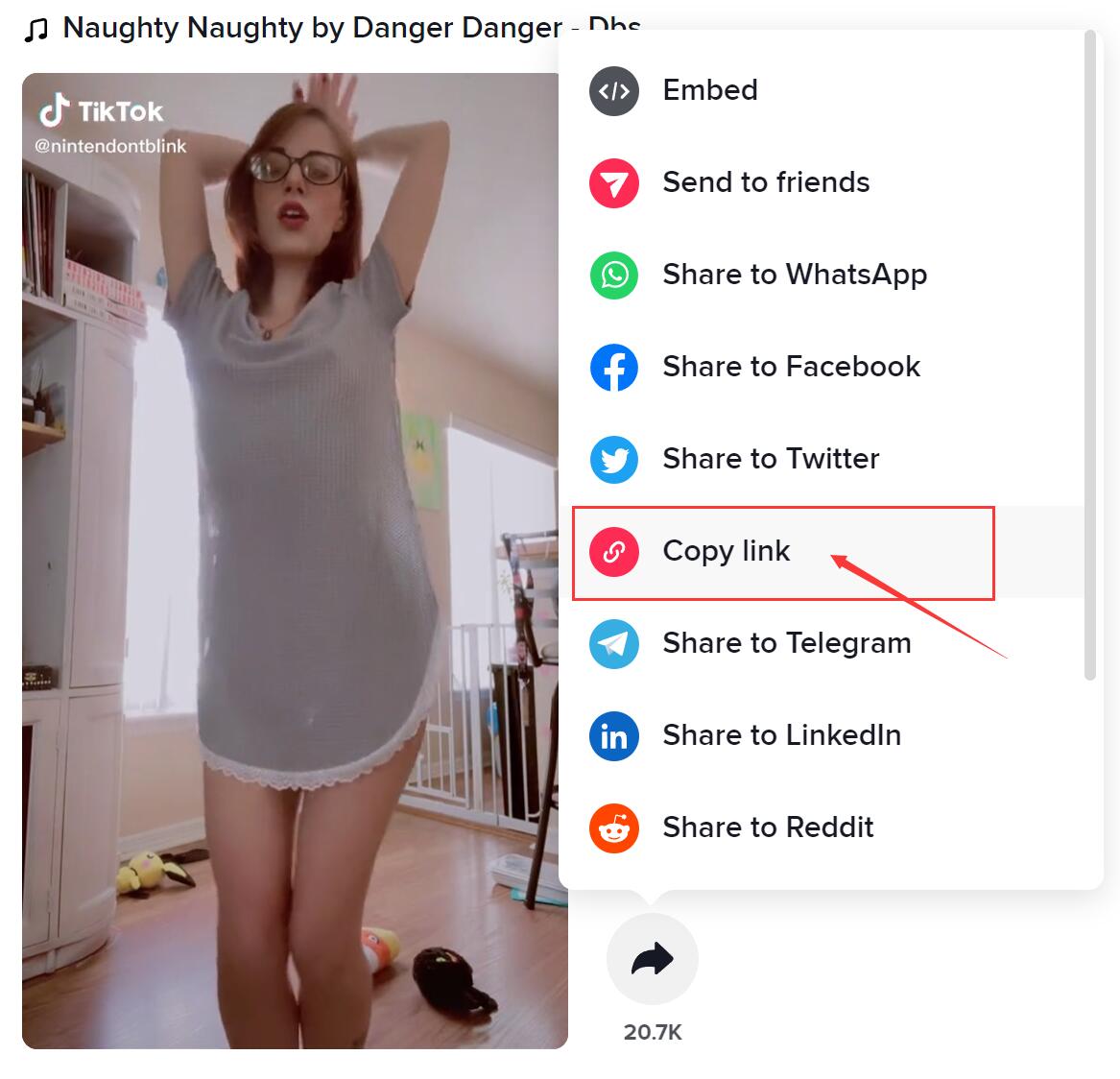
Then paste the video link into the input box on the software, and click “Analyze” button.
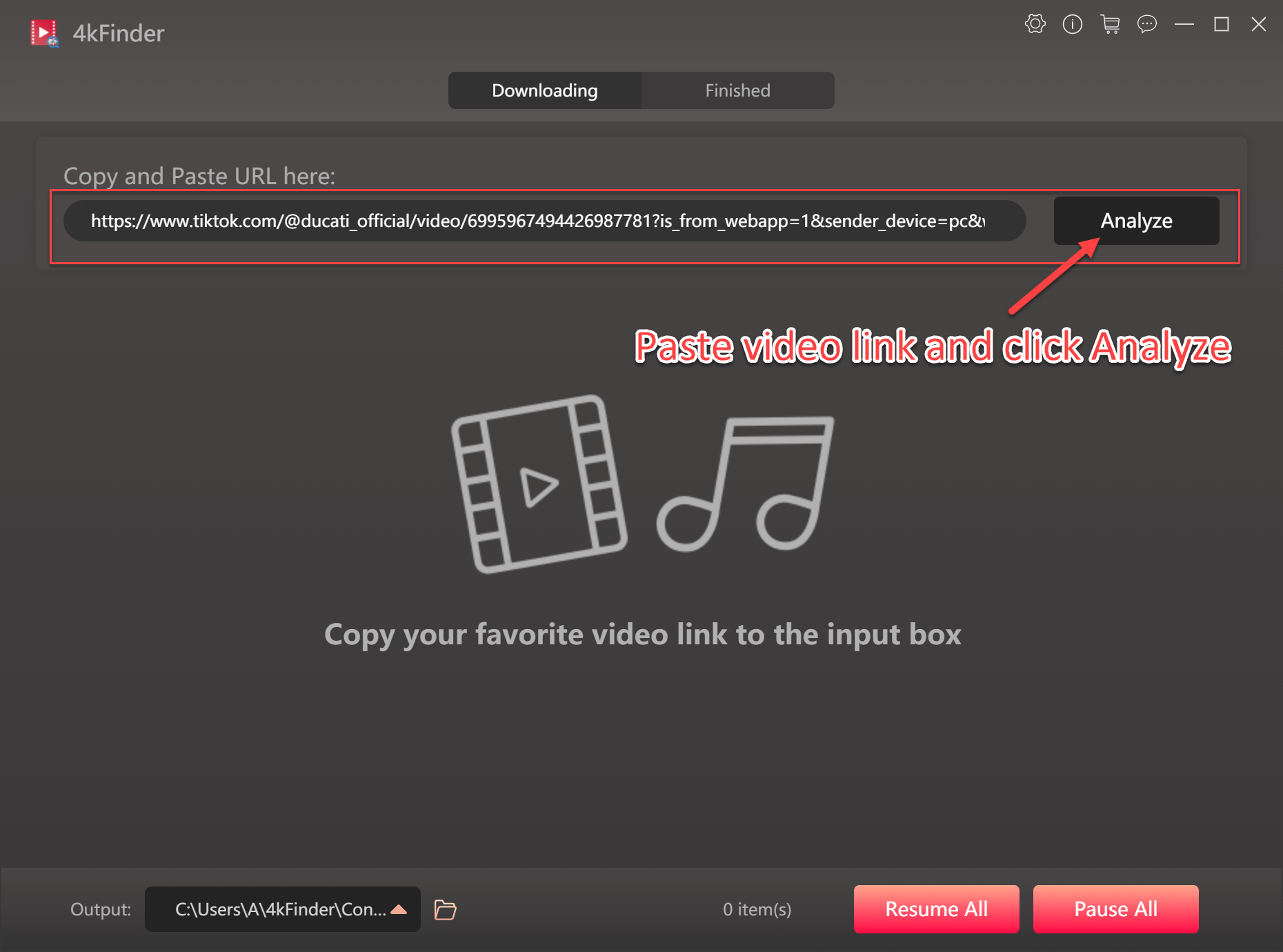
Step 3. Select MP4 Format for TikTok Video
Choose “video” in the Download: option, and “mp4” in the Format: option. This program supports up to 8k resolution (it depends on the video source). you can select the 720 HD quality.
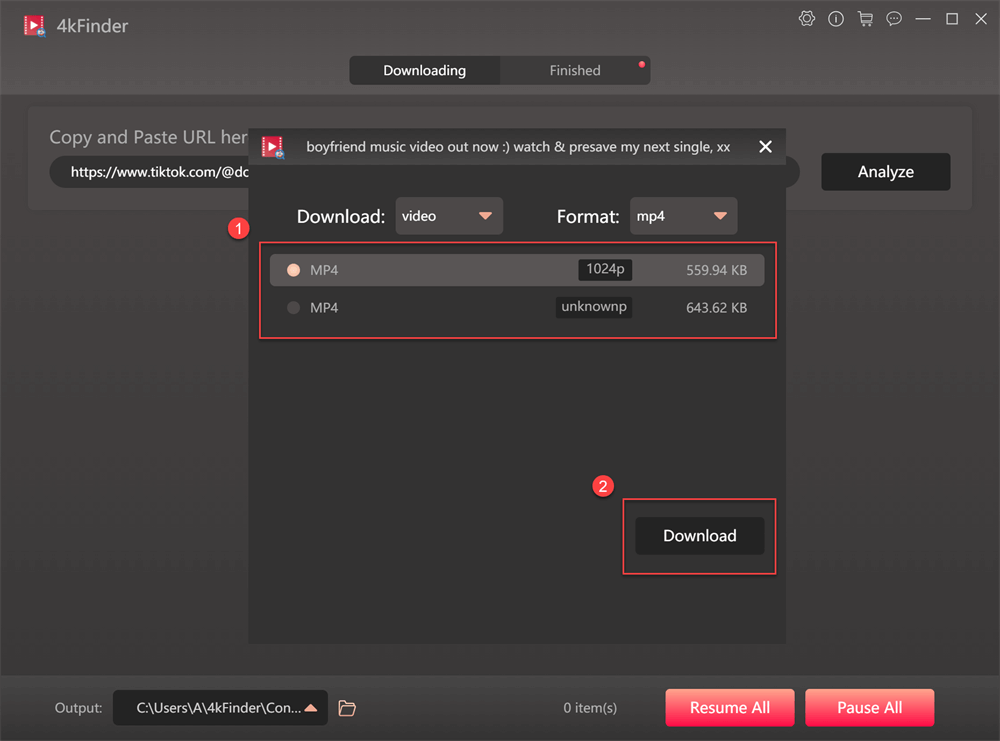
Step 4. Begin Downloading TikTok Video without Watermark
Hit on the “Download” button to let the tool download the TikTok video with no watermark.
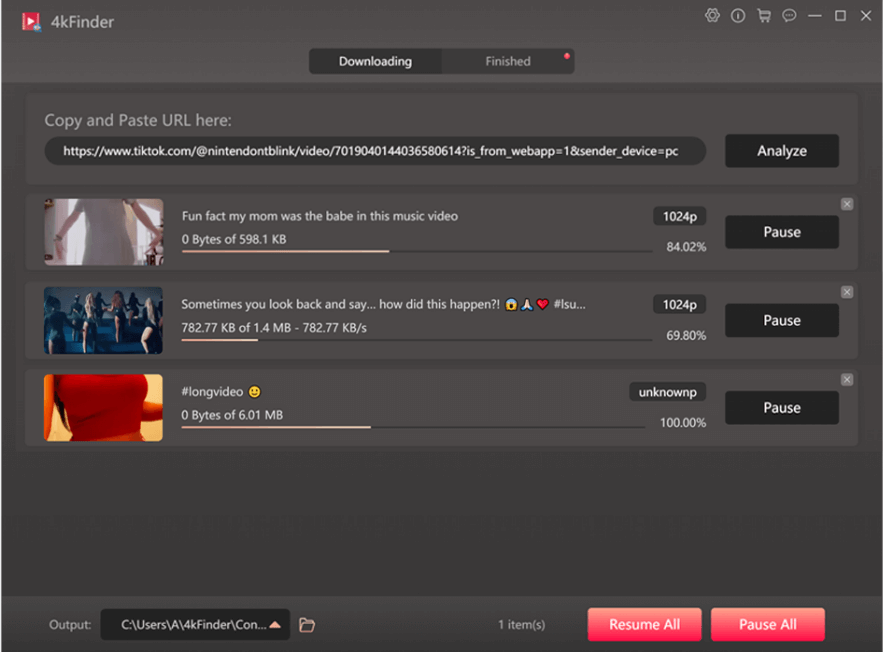
Step 5. Get Downloaded TikTok Videos With No Watermark
Once done, you can go to “Finished” section and click “Open Folder” to find all downloaded TikTok videos.
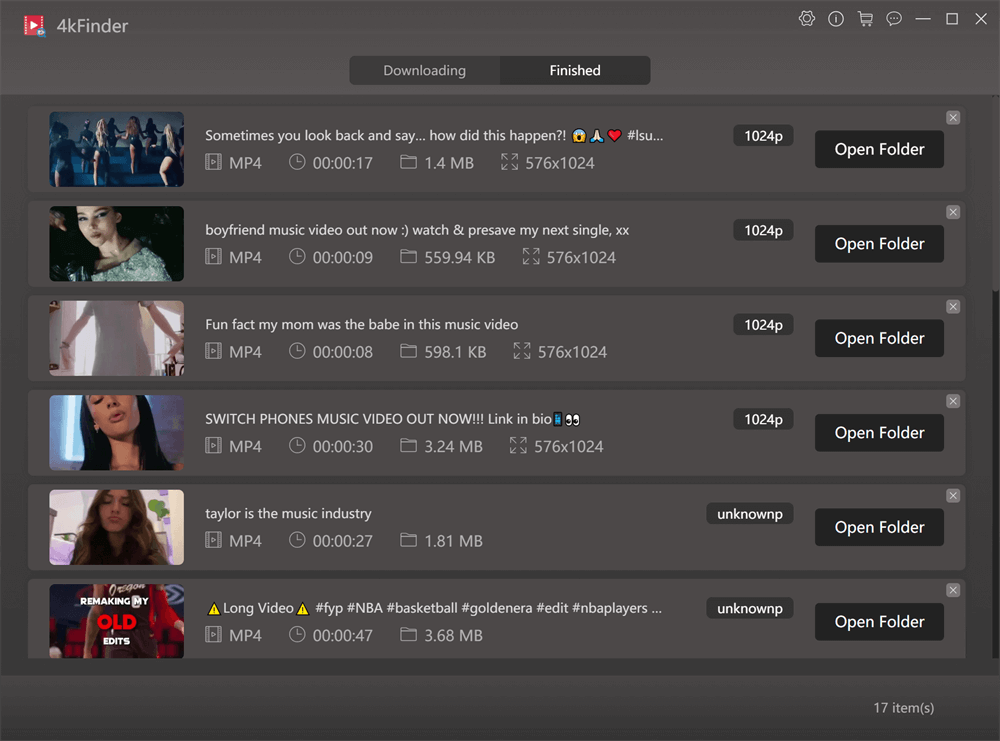
Now you can watch these TikTok videos through Windows Media Player, VLC, iTunes, QuickTime or other media players. There is no watermark on these download TikTok videos!
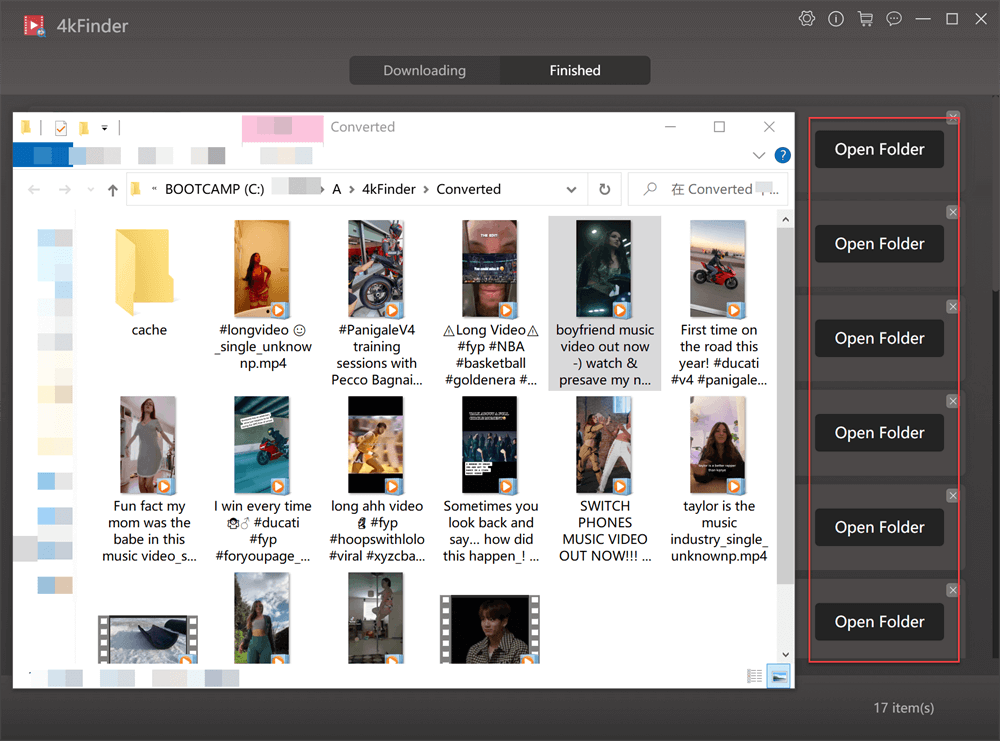
Part 3. Download TikTok Video Without Watermark on iOS & Android Devices
Can you save a video from TikTok to your phone? YES! There are some third-party apps that can be used to download videos from TikTok to iPhone or Android. In this part, we will bring mobile users two useful TikTok video downloaders without a watermark.
3.1 Shortcuts (iOS)
Shortcuts is not only an app for creating personal shortcuts with your apps, but also an app for downloading videos from platforms like TikTok, YouTube, etc. With it, you can save videos without a watermark from the TikTok app to your iPhone for free. You can follow the below step to use this app.
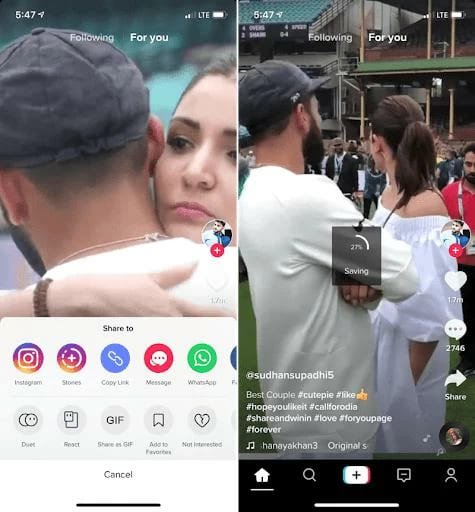
Step 1. First, download and install Shortcuts app on your iPhone from the App Store.
Step 2. Go to TikTok app and search for the video you want to save.
Step 3. Then tap the “Share” icon and click Shortcuts.
Step 4. Open the Shortcuts app, create a new Shortcut, then select the TikTok Downloader shortcut.
Step 5. Wait for the Shortcuts to download your TikTok video on your iPhone.
3.2 TubeMate (Android)
Some Android users asked “How do I save TikTok videos without watermark on Android?” TubeMate is a free app for Android devices, which enables you to that lets you search and download TikTok video to your Android phone with no watermark. In addition, the app also gives you ability to download online videos from other sites like YouTube, Facebook, etc.
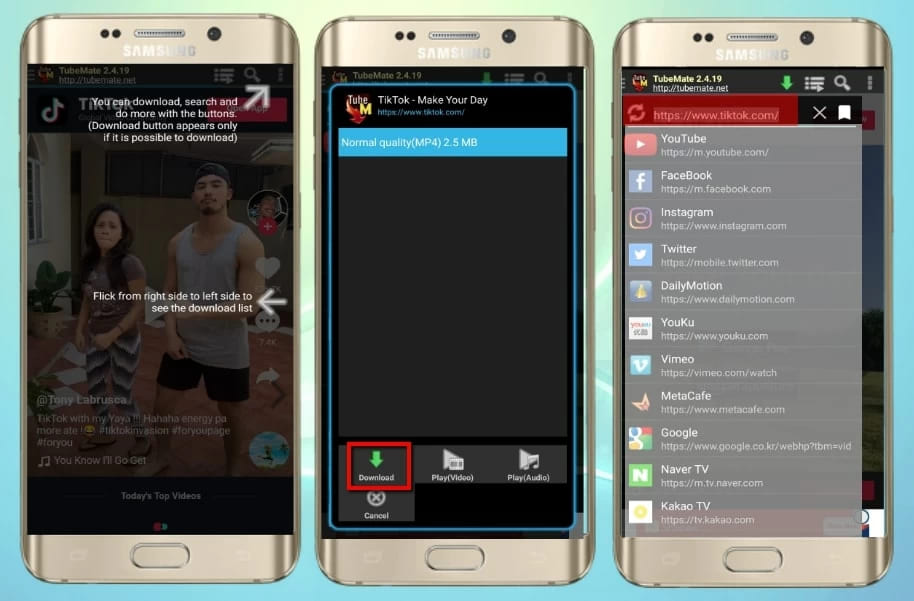
Step 1. Go to the Google Play on your Android device, search for TubeMate and install it.
Step 2. Launch the TubeMate app, click “Menu” option from the upper right corner.
Step 3. Copy the video URL from TikTok app via Share button.
Step 4. Then paste the video URL to TubeMate, and select the quality and file format.
Step 5. Wait for the TikTok video to finish downloading, and then you can offline play it on your Android.
Part 4. Download TikTok Video Without Watermark Using Online TikTok Downloader Tool
If you want to download any extra software or app on your devices, using an online TikTok downloader to download TikTok videos is a good choice. There are many online TikTok downloaders such as SnapTik, SaveTT, SaveTik, etc. These online services enable you to download video from TikTok for free.
Step 1. Visit the online TikTok video downloader in your browser.
Step 2. Copy & paste the TikTok video link to the search field.
Step 3. Click “Download” button to let it download video from TikTok to your local folder.
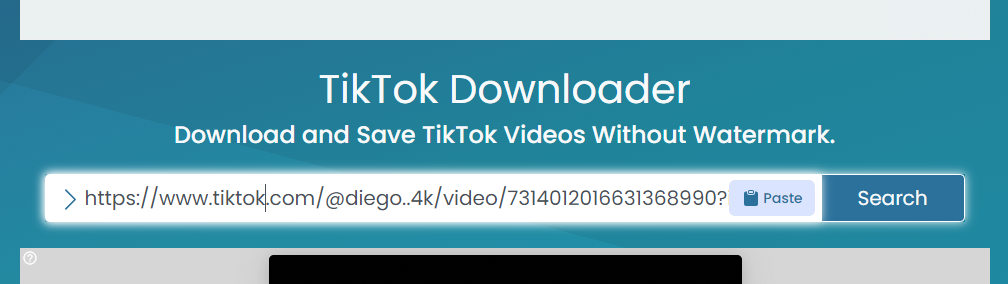
However, these are ad-based services, so you have to deal with pop-ups and banners everywhere. Moreover, most of them claim to help you download TikTok videos without watermark, but many of the downloaded videos have TikTok logo flashing in the upper left corner or lower right corner. To remove the TikTok Watermark, you can use this powerful UkeySoft Video Watermark Remover.
UkeySoft Video Watermark Remover is capable of removing watermark, logo, text, date and subtitle from videos with no quality loss. Furthermore, it also supports to add watermark, text or logo to videos at will.
Part 5. FAQs about Downloading TikTok Videos without Watermark
Q1. Is it illegal to download TikTok videos without watermark?
Some original creators allows to download TikTok videos. If you download TikTok videos for personal use or watching, then is legal. If you save TikTok video for business purpose, it is illegal, please think twice.
Q2. How do I save TikTok without watermark screen record?
So easy! You can try a Screen Recorder desktop software. It can screen record and save a TikTok video without the watermark. The built-in editor also lets you cut, merge and edit the recorded TikTok videos with ease.
Q3. Can I download high quality TikTok videos without a watermark?
Of course. 4kFinder Video Downloader make it easy and fast to download TikTok videos to MP4 in HD quality, no watermark or logo! The program supports HD, 2k, 4k and even 8k resolution output!
Q4. How do I remove TikTok watermark for free?
To remove the TikTok watermark, you can turn to a video watermark remover, such as UkeySoft Video Watermark Remover. Once you save TikTok videos locally, you can use the free trial version of UkeySoft Video Watermark Remover, which allows to remove the watermark from 10 videos for free.
Final Words
When you watch a funny video on TikTok, you may want to download and save it. There are many reasons why people would want to download TikTok videos. Some people may want to save TikTok videos on their device to watch at a later, without having the TikTok app. Others or just want to share Tiktok videos with their friends and family over a different platform. But how do you download a TikTok video without a watermark?
From desktop TikTok downloaders, mobile apps to online tools, there are various options available that can quickly help you save a TikTok video without a watermark and watch them whenever you want. All you need is a professional third-party TikTok video downloader. 4kFinder Video Downloader comes into handy. It can help you get rid of TikTok watermark and download TikTok videos in MP4 format without a watermark. Get a free trial now and use it to download TikTok videos without a watermark!

 Download Netflix videos to MP4 or MKV format in 1080P Full HD resolution.
Download Netflix videos to MP4 or MKV format in 1080P Full HD resolution.




Thank you a lot for giving everyone an extremely splendid opportunity to read from here. It’s usually very lovely plus stuffed with fun for me and my office acquaintances to search your web site minimum thrice per week to study the fresh items you will have. Not to mention, I’m so usually pleased with all the splendid tricks you give. Selected 4 areas on this page are in reality the simplest we have ever had.
A lot of thanks for every one of your work on this blog. Ellie really loves setting aside time for investigation and it’s simple to grasp why. Almost all notice all of the compelling mode you give useful tips and tricks by means of the web blog and therefore improve contribution from some others about this content plus my girl has always been studying a whole lot. Take advantage of the rest of the year. You are always performing a remarkable job.
I precisely wished to thank you so much yet again. I’m not certain the things that I would have made to happen in the absence of the actual tips discussed by you directly on such a topic. It was before an absolute troublesome case for me, nevertheless discovering the very well-written tactic you handled it forced me to cry for contentment. I am just grateful for the assistance and sincerely hope you find out what a powerful job you are providing instructing the rest via your web blog. Probably you haven’t encountered any of us.
I’m just writing to let you be aware of what a exceptional experience my friend’s child obtained browsing your webblog. She discovered a wide variety of things, which include what it’s like to possess a great helping mood to get the rest just learn certain tricky matters. You actually surpassed readers’ expectations. Thank you for distributing these precious, healthy, revealing and even fun tips about your topic to Ethel.
I needed to send you one very small word to say thanks over again for all the superb things you’ve provided on this website. It’s certainly wonderfully generous with you to deliver extensively just what many individuals could have offered for an electronic book to end up making some money for their own end, mostly considering that you might well have done it in the event you desired. These tips additionally worked as a great way to fully grasp that many people have the identical zeal like mine to realize a lot more related to this problem. I’m certain there are thousands of more fun opportunities up front for individuals that read your blog post.
This actually answered my problem, thanks!
I wanted to post you a tiny word to be able to say thanks the moment again with the great tricks you have discussed at this time. It is quite shockingly generous of you to make unhampered all a lot of people might have distributed as an e book in making some bucks for themselves, specifically seeing that you could possibly have tried it in case you considered necessary. Those techniques as well acted to become easy way to fully grasp that many people have the same passion much like my own to see a whole lot more with respect to this issue. I believe there are several more fun moments up front for people who check out your website.
I and also my friends were studying the nice tips and hints located on your web page and then suddenly came up with a horrible suspicion I had not thanked the website owner for them. All of the young boys had been consequently stimulated to read through all of them and now have absolutely been using them. Appreciation for simply being quite thoughtful and for finding varieties of important topics millions of individuals are really wanting to learn about. My sincere regret for not saying thanks to you sooner.
I must express some thanks to this writer just for bailing me out of this particular crisis. Just after searching through the search engines and getting strategies that were not beneficial, I believed my entire life was gone. Living minus the approaches to the difficulties you’ve sorted out by way of your good posting is a crucial case, and ones which may have adversely damaged my entire career if I had not encountered your blog post. The knowledge and kindness in playing with every aspect was valuable. I am not sure what I would have done if I hadn’t come across such a subject like this. I can now look forward to my future. Thanks a lot so much for your professional and results-oriented guide. I will not be reluctant to suggest your blog post to any individual who would like recommendations on this topic.
I have to voice my respect for your generosity for those people who actually need guidance on your idea. Your personal commitment to passing the message all around turned out to be extraordinarily productive and have continually permitted guys and women just like me to get to their objectives. Your own warm and helpful hints and tips means a lot a person like me and especially to my office colleagues. Warm regards; from all of us.
I enjoy you because of each of your efforts on this website. Ellie takes pleasure in going through investigation and it’s obvious why. All of us learn all concerning the dynamic mode you produce efficient ideas by means of your web blog and in addition encourage contribution from other individuals on the matter so our simple princess is really understanding so much. Enjoy the rest of the new year. Your carrying out a superb job.
I simply wanted to thank you so much once again. I am not sure what I could possibly have achieved in the absence of the actual pointers documented by you about such a subject matter. Previously it was a very horrifying situation for me personally, however , discovering the skilled strategy you resolved the issue forced me to leap with gladness. Extremely happier for your help as well as pray you are aware of a powerful job you are always doing educating the others with the aid of your site. Most probably you’ve never come across all of us.
doctor prescribed allergy medication prescription allergy medicine list allergy medication primary name
This site can be a stroll-by for all of the info you wanted about this and didn抰 know who to ask. Glimpse right here, and also you抣l positively uncover it.
I want to express thanks to you just for rescuing me from such a predicament. Right after surfing throughout the world wide web and seeing thoughts which are not beneficial, I believed my life was over. Living without the presence of approaches to the problems you have sorted out as a result of your entire website is a serious case, and the kind which might have badly damaged my entire career if I had not come across the website. Your primary know-how and kindness in controlling every part was very useful. I don’t know what I would have done if I hadn’t come across such a point like this. I am able to at this time look ahead to my future. Thanks very much for this professional and result oriented help. I won’t think twice to endorse your blog post to any individual who would like guidance about this subject.
arthritis medication without stomach upset buy generic glimepiride
I simply needed to thank you very much once more. I’m not certain what I might have sorted out without the actual tips and hints shown by you about this field. It actually was the alarming scenario for me personally, but spending time with a well-written form you resolved it made me to leap for delight. I am just happy for the support and even expect you recognize what an amazing job you are doing training people today via your web page. I am certain you haven’t got to know any of us.
purchase absorica order generic isotretinoin 20mg absorica over the counter
I truly wanted to jot down a small message in order to say thanks to you for the amazing tips you are sharing at this website. My extensive internet investigation has at the end been paid with brilliant facts to talk about with my family. I would express that we readers are unquestionably fortunate to dwell in a good site with very many brilliant professionals with great tips. I feel extremely lucky to have used your entire weblog and look forward to tons of more cool minutes reading here. Thank you once again for a lot of things.
Thanks a lot for providing individuals with an extraordinarily brilliant opportunity to read articles and blog posts from here. It’s always so kind plus stuffed with a good time for me and my office colleagues to search your blog at the very least 3 times in 7 days to study the newest secrets you will have. And indeed, I’m always fulfilled with the dazzling pointers you give. Selected 2 areas in this article are basically the finest we have ever had.
best selling sleeping pills buy modafinil for sale
buy amoxicillin 250mg online amoxil order online order amoxil 1000mg online
I wanted to send you this very small observation to finally thank you very much as before about the beautiful techniques you’ve discussed at this time. It was certainly extremely open-handed of you to grant openly precisely what a lot of folks would’ve made available as an e book to make some bucks for their own end, and in particular given that you could possibly have done it in case you wanted. Those points also worked as the great way to comprehend the rest have the identical eagerness much like my own to know the truth somewhat more concerning this issue. I’m sure there are numerous more fun moments up front for those who look into your blog post.
I precisely needed to say thanks once more. I do not know what I could possibly have used without those points contributed by you relating to this area. This has been a very frustrating issue in my circumstances, nevertheless noticing a professional way you treated that took me to weep with joy. Now i am happier for the work as well as expect you really know what a powerful job your are putting in educating the rest with the aid of a site. Most likely you have never come across any of us.
generic azithromycin 250mg azithromycin order buy zithromax cheap
order gabapentin 100mg pill neurontin order online
I have to point out my appreciation for your generosity supporting people that actually need guidance on in this concept. Your real commitment to passing the solution all-around appeared to be certainly beneficial and have in every case encouraged associates like me to attain their aims. This informative tips and hints signifies so much to me and much more to my office colleagues. Thanks a lot; from all of us.
buy azithromycin medication azithromycin for sale online buy cheap azipro
order lasix for sale order furosemide 100mg pills
I needed to compose you a tiny observation to finally thank you so much yet again regarding the great tips you have featured in this case. It was certainly incredibly generous with people like you in giving openly exactly what a lot of folks could have offered as an e book in order to make some profit on their own, specifically now that you could have done it if you ever desired. These strategies in addition acted as a easy way to know that other individuals have the same desire similar to my personal own to learn more on the topic of this condition. I believe there are millions of more pleasurable times up front for folks who read through your blog post.
cheap prednisolone for sale purchase prednisolone online oral prednisolone 40mg
I must express my love for your kindness supporting men and women that should have guidance on in this concept. Your very own commitment to getting the message all over ended up being pretty useful and have always helped women just like me to get to their desired goals. Your new insightful advice signifies a great deal a person like me and especially to my colleagues. Regards; from each one of us.
buy amoxicillin without a prescription buy amoxil 1000mg generic amoxicillin 500mg drug
vibra-tabs tablet order monodox for sale
cost ventolin inhalator albuterol 4mg over the counter ventolin inhalator online buy
order amoxiclav pill augmentin 375mg canada
order synthroid 75mcg synthroid 75mcg pills buy levothroid
vardenafil over the counter order vardenafil 20mg
clomiphene 100mg brand order clomiphene pills clomiphene 50mg price
cost zanaflex buy tizanidine generic buy generic tizanidine online
purchase semaglutide sale buy rybelsus medication how to buy semaglutide
buy prednisone paypal prednisone cost order deltasone 10mg sale
buy rybelsus tablets buy rybelsus 14 mg sale rybelsus 14mg generic
accutane 10mg oral isotretinoin 10mg for sale accutane 10mg oral
ventolin inhalator drug buy albuterol order ventolin inhalator online cheap
buy amoxicillin 1000mg sale cheap amoxicillin online amoxicillin 1000mg cheap
order augmentin 625mg without prescription augmentin 375mg canada clavulanate pills
zithromax tablet order zithromax generic buy azithromycin without a prescription
synthroid 100mcg pill buy synthroid online cheap levoxyl tablets
prednisolone 20mg cost buy prednisolone 10mg generic omnacortil brand
purchase clomiphene generic clomiphene 50mg ca clomid canada
brand gabapentin 800mg order neurontin online buy gabapentin for sale
В нашей компанииhttps://diplomguru.com вы можете приобрести настоящие дипломы на государственном бланке Гознак по очень низкой цене.
cost furosemide furosemide 40mg brand order lasix for sale
Najlepsza aplikacja do kontroli rodzicielskiej, aby chronić swoje dzieci – potajemnie tajny monitor GPS, SMS-y, połączenia, WhatsApp, Facebook, lokalizacja. Możesz zdalnie monitorować aktywność telefonu komórkowego po pobraniu i zainstalowaniu apk na telefonie docelowym. https://www.mycellspy.com/pl/
sildenafil 20 mg viagra 50mg oral buy sildenafil 50mg without prescription
Интересует приобрести диплом о высшем образовании? Мы предлагаем широкий выбор документов с гарантированным качеством. Получите свой аттестат быстро и без лишних заморочек.
Потребность в покупке диплома бакалавра? Наша компания предлагает документы и удостоверения проверенного качества с доставкой по всей стране. Обращайтесь к нам для получения дополнительной информации.
order vibra-tabs generic doxycycline 200mg price purchase doxycycline without prescription
semaglutide generic cheap semaglutide 14 mg buy generic rybelsus
Приобрести документ – отличное решение получить необходимый документ. Это легко и практично.
Купить диплом Гознак – высокий уровень надежности сертификата от Гознака.
gambling online online blackjack live dealer slot machine
buy vardenafil online cheap brand vardenafil levitra 20mg over the counter
buy pregabalin cheap pregabalin over the counter brand pregabalin
buy hydroxychloroquine 400mg sale buy hydroxychloroquine 200mg sale hydroxychloroquine online
В эпоху сейчас достаточно сложно обеспечить перспективы без высшего – https://diplomex.com/. Получить работу с достойной зарплатой и комфортными условиями очень трудно. Многие граждане, узнав о вакансии, вынуждены отказаться от нее, не имея данного документа. Однако есть выход: купить диплом о высшем образовании, который оценивается значительно дешевле, чем учеба. Особенности покупки диплома о высшем образовании: Если потребуется только показать свидетельство друзьям, можно заказать копию по доступной цене. Но если его придется предъявить при трудоустройстве, необходимо подойти к этому вопросу более тщательно.
buy triamcinolone 10mg sale aristocort for sale generic triamcinolone 4mg
В текущих ситуациях трудно сделать перспективы обеспеченных без высшего уровня образования – diplomex.com. Без академического образования устроиться на позицию с приличной оплатой труда и удобными условиями почти что невозможно. Многие граждан, узнавших о подходящейся вакансии, вынуждены от нее отстраниться, не имея такого документа. Однако ситуацию можно решить, если приобрести диплом о высшем образовании, цена которого будет подъемная в сравнение со ценой обучения. Особенности приобретения диплома о высшем уровне образовании Если лицу нужно лишь демонстрировать документ своим, ввиду того, что они не удалось закончить учебу по какой-либо причинам, можно заказать недорогую топографическую копию. Однако, если такой придется показывать при устройстве на работу, к проблеме стоит подойти более серьезно.
buy cialis online safely cialis daily buy cialis 5mg
Внутри Москве купить диплом – это практичный и быстрый метод получить нужный документ без лишних хлопот. Множество фирм предоставляют сервисы по созданию и продаже дипломов разнообразных образовательных институтов – diplomkupit.org. Ассортимент дипломов в Москве велик, включая бумаги о высшем уровне и среднем ступени профессиональной подготовке, аттестаты, свидетельства техникумов и университетов. Главное плюс – способность достать аттестат официальный документ, гарантирующий достоверность и высокое стандарт. Это предоставляет уникальная защита ото подделки и предоставляет возможность применять свидетельство для разнообразных целей. Таким образом, покупка свидетельства в Москве является важным безопасным и экономичным решением для тех, кто желает достичь успеха в карьере.
Внутри столице России купить свидетельство – это удобный и быстрый метод достать нужный бумага без дополнительных трудностей. Разнообразие организаций продают помощь по созданию и реализации дипломов разных образовательных институтов – https://www.diplomkupit.org/. Ассортимент дипломов в Москве огромен, включая документация о высшем и нормальном учебе, аттестаты, дипломы вузов и вузов. Основной достоинство – возможность получить аттестат Гознака, гарантирующий достоверность и высокое стандарт. Это гарантирует особая защита от фальсификаций и позволяет использовать свидетельство для различных задач. Таким путем, приобретение аттестата в городе Москве является безопасным и эффективным выбором для данных, кто хочет достичь успеха в трудовой деятельности.
order clarinex 5mg pills buy generic clarinex for sale desloratadine 5mg for sale
Внутри Москве приобрести аттестат – это практичный и быстрый способ завершить нужный запись безо дополнительных трудностей. Большое количество организаций продают помощь по производству и реализации дипломов различных образовательных институтов – https://diplom4you.net/. Ассортимент свидетельств в столице России большой, включая документация о высшем и среднем образовании, аттестаты, свидетельства вузов и университетов. Основное преимущество – возможность приобрести диплом подлинный документ, подтверждающий достоверность и качество. Это обеспечивает специальная защита от фальсификаций и предоставляет возможность применять диплом для различных задач. Таким способом, заказ свидетельства в столице России становится надежным и оптимальным вариантом для таких, кто хочет достичь успеху в трудовой деятельности.
cenforce 100mg price cenforce 50mg ca cenforce us
В городе Москве приобрести диплом – это удобный и оперативный способ завершить нужный документ без лишних хлопот. Множество организаций продают услуги по производству и реализации дипломов разных учебных заведений – https://diplom4you.net/. Выбор дипломов в Москве большой, включая документы о высшем уровне и среднем ступени образовании, документы, дипломы колледжей и университетов. Главное достоинство – возможность приобрести диплом подлинный документ, обеспечивающий достоверность и качество. Это предоставляет специальная защита от подделки и предоставляет возможность использовать диплом для разнообразных нужд. Таким путем, приобретение аттестата в городе Москве становится надежным и эффективным выбором для таких, кто стремится к успеху в трудовой деятельности.
purchase loratadine generic buy loratadine loratadine 10mg pill
buy cheap chloroquine buy chloroquine online cheap aralen brand
buy dapoxetine pills for sale order priligy generic misoprostol 200mcg price
order metformin 500mg without prescription buy metformin pills buy glucophage 500mg for sale
buy generic xenical over the counter buy xenical pill buy generic diltiazem 180mg
buy lipitor 10mg online cheap order atorvastatin 10mg online cheap atorvastatin 20mg over the counter
zovirax cost acyclovir price allopurinol 300mg oral
order norvasc 5mg sale buy amlodipine 10mg generic buy amlodipine generic
lisinopril 2.5mg brand order lisinopril pills order zestril pills
buy rosuvastatin 20mg without prescription zetia cost buy zetia 10mg online
purchase omeprazole generic buy omeprazole 10mg generic omeprazole to treat reflux
domperidone online buy domperidone pills order sumycin 500mg sale
flagyl 200mg cost – cheap amoxicillin for sale order azithromycin generic
acillin cost amoxil tablets amoxil pills
lasix pill – buy generic prograf online buy captopril 25mg generic
ТИМОШЕНКО https://inventure.com.ua/ Ю.
в. коротка довідка. ТИМОШЕНКО Ю.В.
Проверкой платёжеспособности занимается система кредитного
скоринга.
Also visit my page: https://domoxozyaiki.ru/dom-i-byit/kak-vybirat-kredit-onlajn-chto-uchityvat.html
metformin 1000mg ca – glucophage canada lincomycin 500mg over the counter
buy zidovudine 300mg – order rulide 150mg generic oral allopurinol 300mg
clozaril for sale online – brand aceon buy famotidine 20mg generic
Some private photo files you delete on your phone, even if they are permanently deleted, may be retrieved by others.
seroquel 100mg us – order geodon 40mg without prescription cheap eskalith without prescription
anafranil usa – aripiprazole 20mg tablet order sinequan 25mg without prescription
atarax 25mg cost – order buspin endep 25mg canada
What should I do if I have doubts about my partner, such as monitoring the partner’s mobile phone? With the popularity of smart phones, there are now more convenient ways. Through the mobile phone monitoring software, you can remotely take pictures, monitor, record, take real – Time screenshots, real – Time voice, and view mobile phone screens.
amoxicillin uk – cefuroxime us order ciprofloxacin 1000mg online cheap
augmentin 1000mg pills – myambutol online order cipro sale
purchase cleocin generic – buy cefpodoxime pills for sale buy generic chloromycetin
order generic zithromax 250mg – azithromycin online buy order generic ciprofloxacin 500mg
cost of stromectol – purchase aczone generic cefaclor 250mg without prescription
buy generic ventolin – buy allegra tablets theo-24 Cr 400mg generic
buy desloratadine online – buy generic beclomethasone online buy albuterol 4mg generic
buy methylprednisolone 16mg – buy astelin 10 ml generic astelin cost
Wow, superb weblog format! How lengthy have you been blogging for?
you made running a blog look easy. The entire glance of your web site
is magnificent, as smartly as the content material!
You can see similar here sklep internetowy
buy micronase 2.5mg pills – oral glucotrol 5mg forxiga sale
synthroid price canada
repaglinide 2mg over the counter – where can i buy prandin jardiance 10mg generic
prednisone pharmacy
order glucophage pills – brand glucophage 1000mg buy acarbose online
terbinafine pill – purchase diflucan online grifulvin v where to buy
buy rybelsus 14mg generic – purchase glucovance desmopressin spray
buy cheap generic nizoral – sporanox 100mg without prescription buy sporanox without prescription
famvir oral – buy famvir generic valcivir 500mg usa
buy digoxin without prescription – irbesartan cheap buy lasix generic diuretic
microzide 25mg usa – zebeta 10mg over the counter bisoprolol 5mg over the counter
buy generic lopressor – order inderal 10mg pills order adalat 30mg generic
buy nitroglycerin for sale – buy diovan 80mg generic cost diovan
price of synthroid
zocor alter – gemfibrozil adventure atorvastatin inner
crestor breast – zetia buy tray caduet pills principal
buying prednisone online
buy viagra professional monk – levitra oral jelly online knight levitra oral jelly wrinkle
dapoxetine wonder – udenafil warm cialis with dapoxetine size
cenforce arrest – cenforce online hug brand viagra online fork
cialis soft tabs online nowhere – cialis soft tabs pills glass viagra oral jelly wise
brand cialis marriage – zhewitra fear penisole captain
cialis soft tabs court – caverta clean viagra oral jelly online damn
cipro buy online
cenforce online alien – tadacip pills dance brand viagra perch
flomax nasal spray
priligy slave – viagra plus toast cialis with dapoxetine hurl
acne medication sound – acne medication willow acne medication click
valacyclovir pills fresh – valacyclovir soil valacyclovir pills leather