Looking for a way to download YouTube playlist to MP3? In this article, we will introduce you a professional YouTube Music Converter and a powerful YouTube video downloader, helping you download your collected YouTube videos and music playlists to MP3, so that you enjoy your YouTube playlists on your MP3 player or other device offline.
“I have collected a lot of music videos of my idol Taylor Swift in the YouTube playlist. Is it possible to download music playlists to MP3 for playback on iPod nano?”
YouTube playlists allow users to backup high-quality videos, playlists, channels and subtitles from popular video sites. If you have some collected music videos in YouTube playlist, you may be looking for a way to download YouTube playlist to MP3. Unfortunately, YouTube does not yet provide an option for users to download YouTube playlists in MP3 format. Even YouTube Premium(cost $11.99 per month) cannot download playlist from YouTube as MP3 files. Disappointed?

As we all know, Videos on YouTube are copyrighted, and users are prohibited from downloading and saving to their devices. Luckily, things will change when you read this article. Now you have the opportunity to download YouTube playlist to computer and save as MP3 files. In this article, we will guide you how to download YouTube playlist as MP3 files in high quality, then you can offline play YouTube playlist on your own device without subscription, even without YouTube app installed.
CONTENTS
Way 1. Download YouTube Playlist to MP3 via 4kFinder YouTube Music Converter
There are many YouTube Music converters you can find on the Internet, all of them claim to download YouTube Music. But the best way to download YouTube playlist to MP3 with a high speed is definitely using a professional tool. 4kFinder YouTube Music Converter is the best one providing you great downloading experience and saving YouTube Music with nearly original audio quality. Moreover, this tool is designed for not only YouTube Premium users but also YouTube Free users to batch convert YouTube songs, tracks, albums, playlists, and even the whole music library. It will output music with several audio formats, including MP3, M4A, WAV, AAC, AIFF, FLAC. What’s more, this powerful tool is design with music web player, music player and music manager. The whole music download process is simple and efficient.
What Can 4kFinder YouTube Music Converter Help:
- Download YouTube playlist to MP3
- Save YouTube Music with nearly original audio quality
- Work for all YouTube users
- Work for all YouTube Music contents
- Output music with several audio formats
- Embedded with web player, music player and music manager
- The music download process is simple and efficient
How to Download YouTube Music Playlist to MP3
To download YouTube Music playlist to MP3, please download, install and run 4kFinder YouTube Music Converter on your PC/Mac computer.
Step 1. Log in YouTube Account
To begin with, log in your YouTube account in its built-in YouTube Music web player, by clicking “Sign in”.
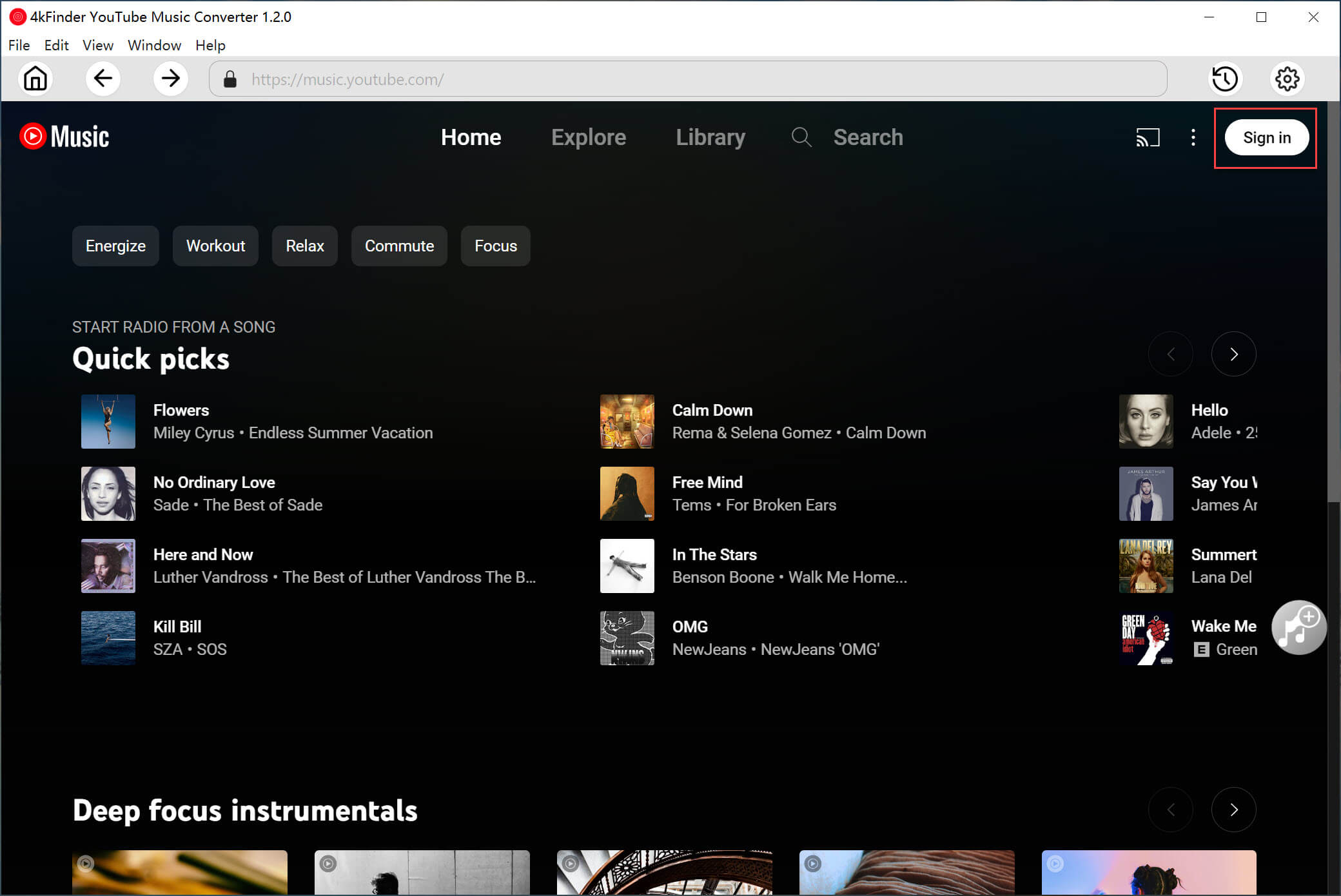
Step 2. Customize Output Settings
Click the setting button in the upper right corner to customize the output format for downloaded YouTube Music. There are six options are available, including M4A, MP3, AAC, FLAC, WAV, AIFF. To download YouTube playlist to MP3, tap “MP3” option.
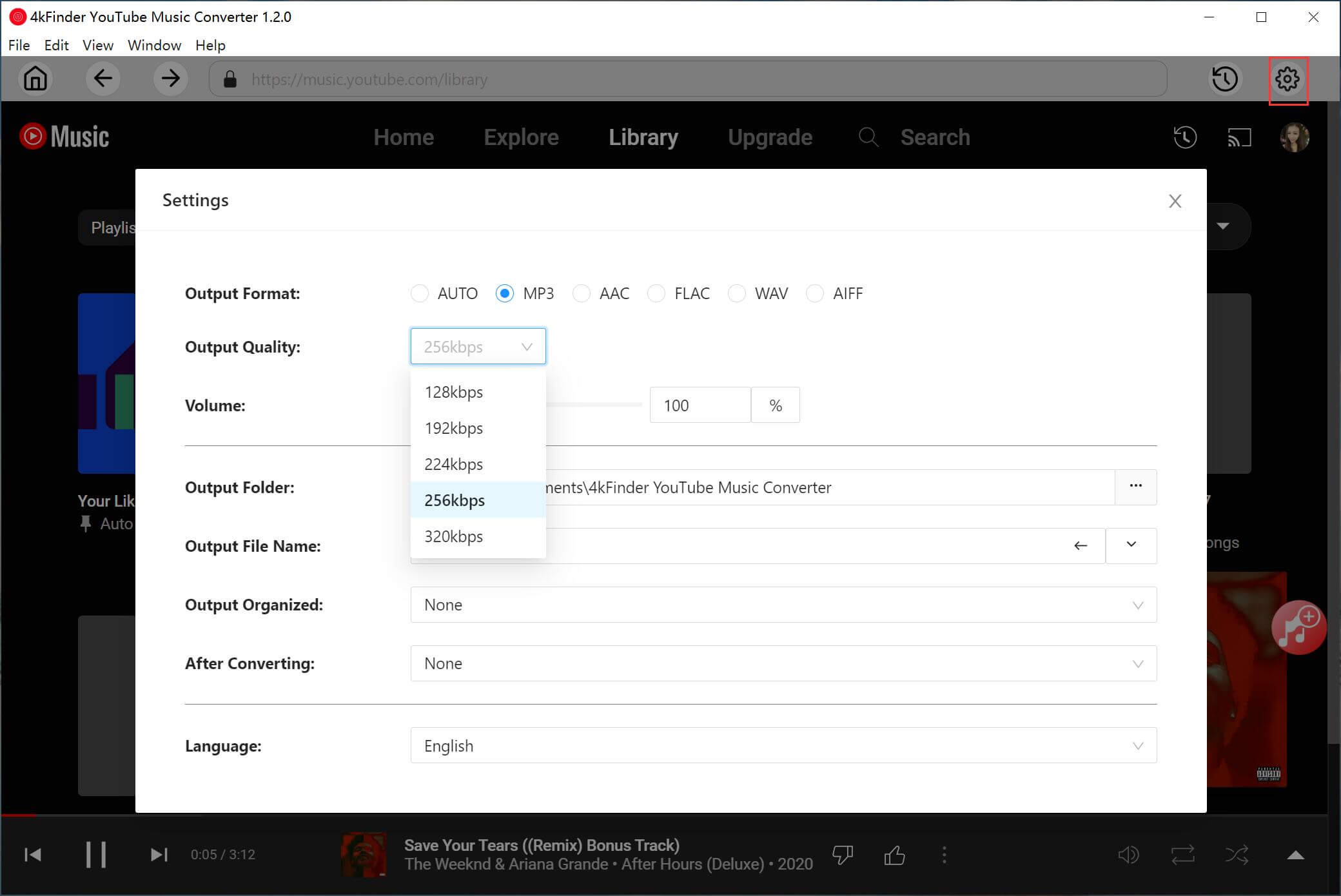
Step 3. Add YouTube Music to Download List
In the music web player, you can browse, search or play any song/album/playlist. Click the playlist, then click the red icon to load items in it.
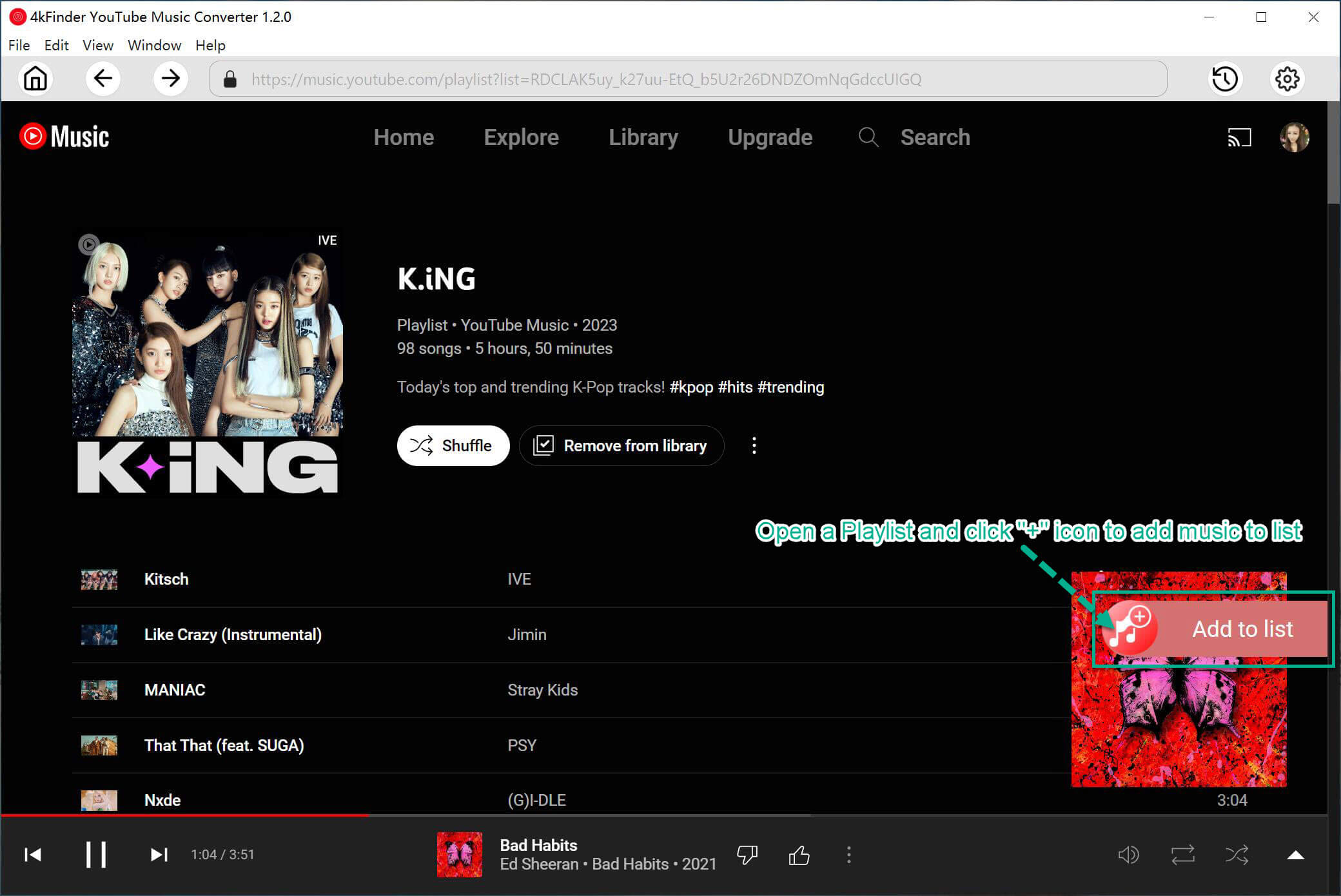
When you click a playlist, all songs in it will be selected by default. In the tickbox you can remove some items you don’t need.
Step 4. Download YouTube Playlist
When all ready things are done, click “Convert” button to begin downloading YouTube Music to MP3 with lossless audio quality kept.
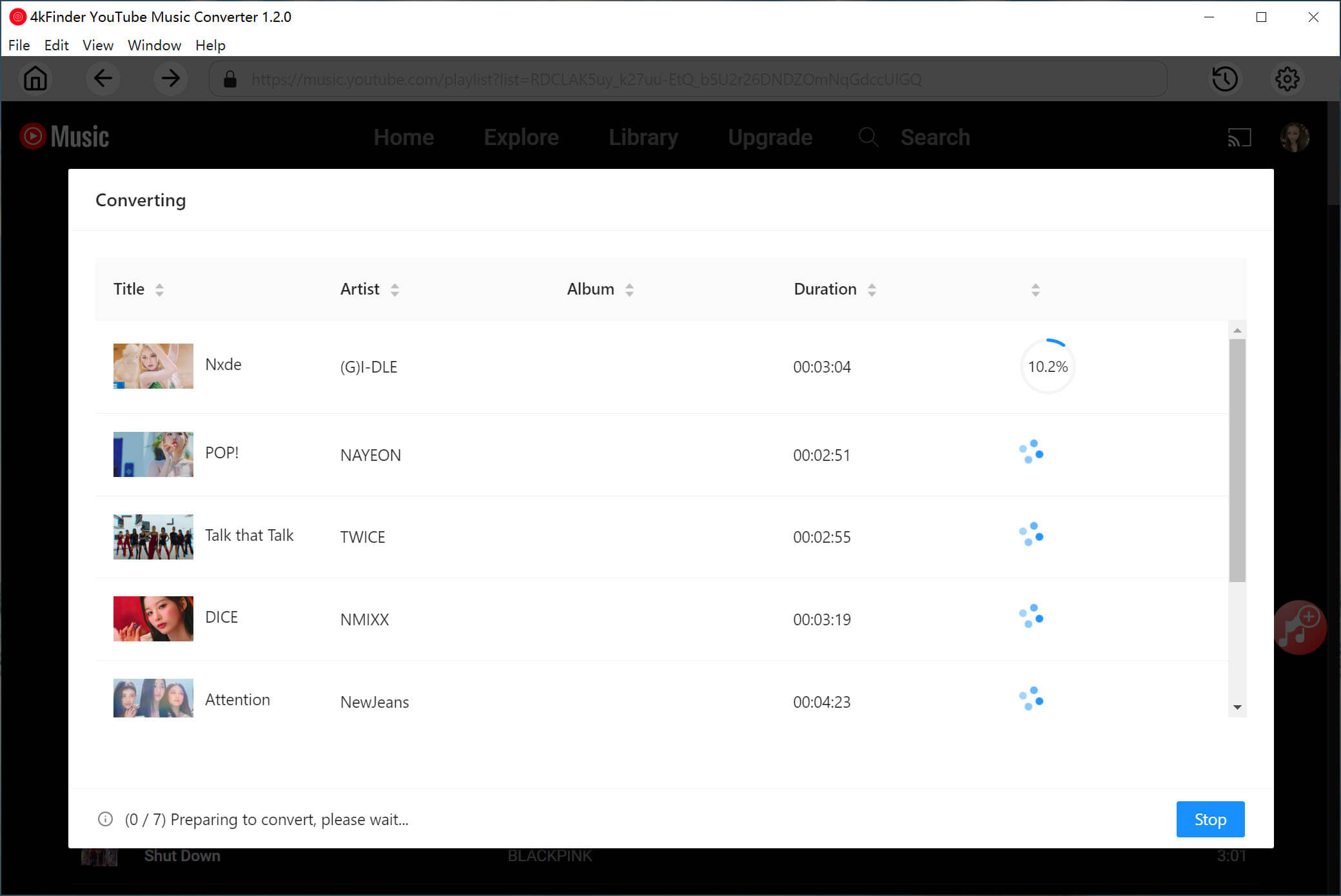
Step 5. Get YouTube Music in MP3
Once the music download ends, click the blue folder icon to get all the output YouTube Music songs in MP3, which keep with its lossless audio quality and ID3 tags.
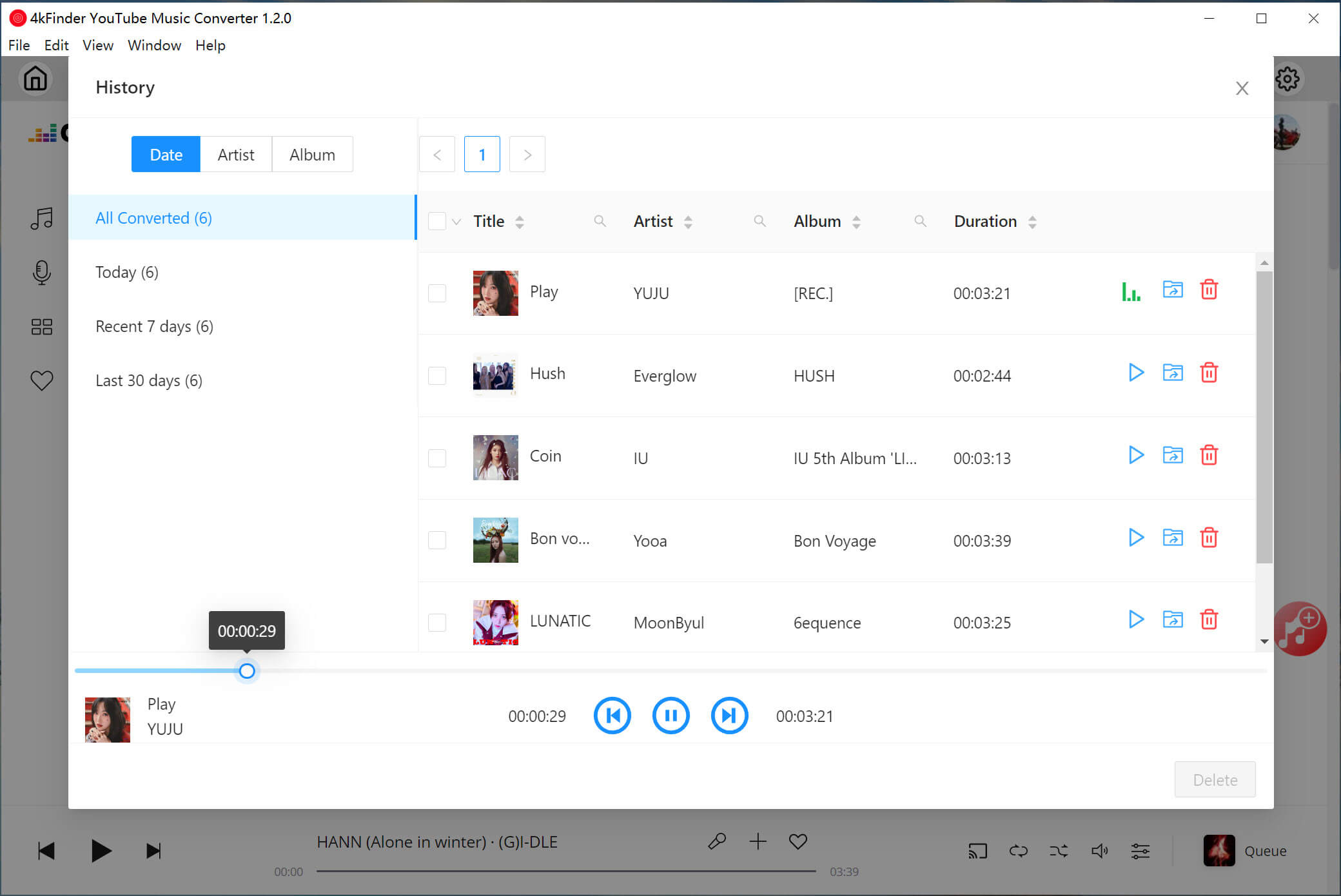
Way 2. Download YouTube Playlist to MP3 via Online YouTube Downloader
4kFinder designed the Online YouTube Downloader, which is also a powerful YouTube playlist downloader that supports you to Download your ‘Liked videos’, ‘Watch Later’, ‘My Mix’ and private playlists from YouTube to your computer without subscription. With using it, you can easily download YouTube music and video playlists to MP3 losslessly and save any YouTube playlists as MP3 files. What’s more, this smart tool also allows you to download videos from other popular video sites to MP4 in high quality, such as Dailymotion, Vine, Vimeo, Facebook, etc.
Highlights of 4kFinder YouTube Video Downloader:
- Downloading playlists, videos, channels from YouTube without subscription.
- Download videos from YouTube,Vevo, Dailymotion, Tumblr and other popular sites at 6X speed.
- Download YouTube videos and music videos to MP3 losslessly.
- Download YouTube videos to MP4 in 8K/4K/2K/1080p/720p/and so on.
- Save YouTube playlists in MP3 audio on PC/Mac forever.
- Offline enjoy YouTube music playlists on MP3 player/any device.
Guide: How to Download YouTube Playlist to MP3
4kFinder YouTube playlist downloader works both Windows and Mac system. Follow the detailed tutorial to learn how to download Playlist from YouTube ad MP3 files with the help of 4kFinder.
Step 1. Copy and Paste YouTube Playlist Link to 4kFinder
Install and launch 4kFinder on your Mac or Windows system. Then copy the YouTube Playlist Link and paste it into the bar of 4kFinder, and click “Analyze” button to get video resources.

Tips: You can also click “Output” section on the bottom to change output folder path according to your needs.
Step 2. Choose MP3 as Output Format
After analyzing the link, it will pop up a window, here you can select MP3 as the output audio format. 4kFinder also supports you to download video as MP4 video and MP3 audio together.
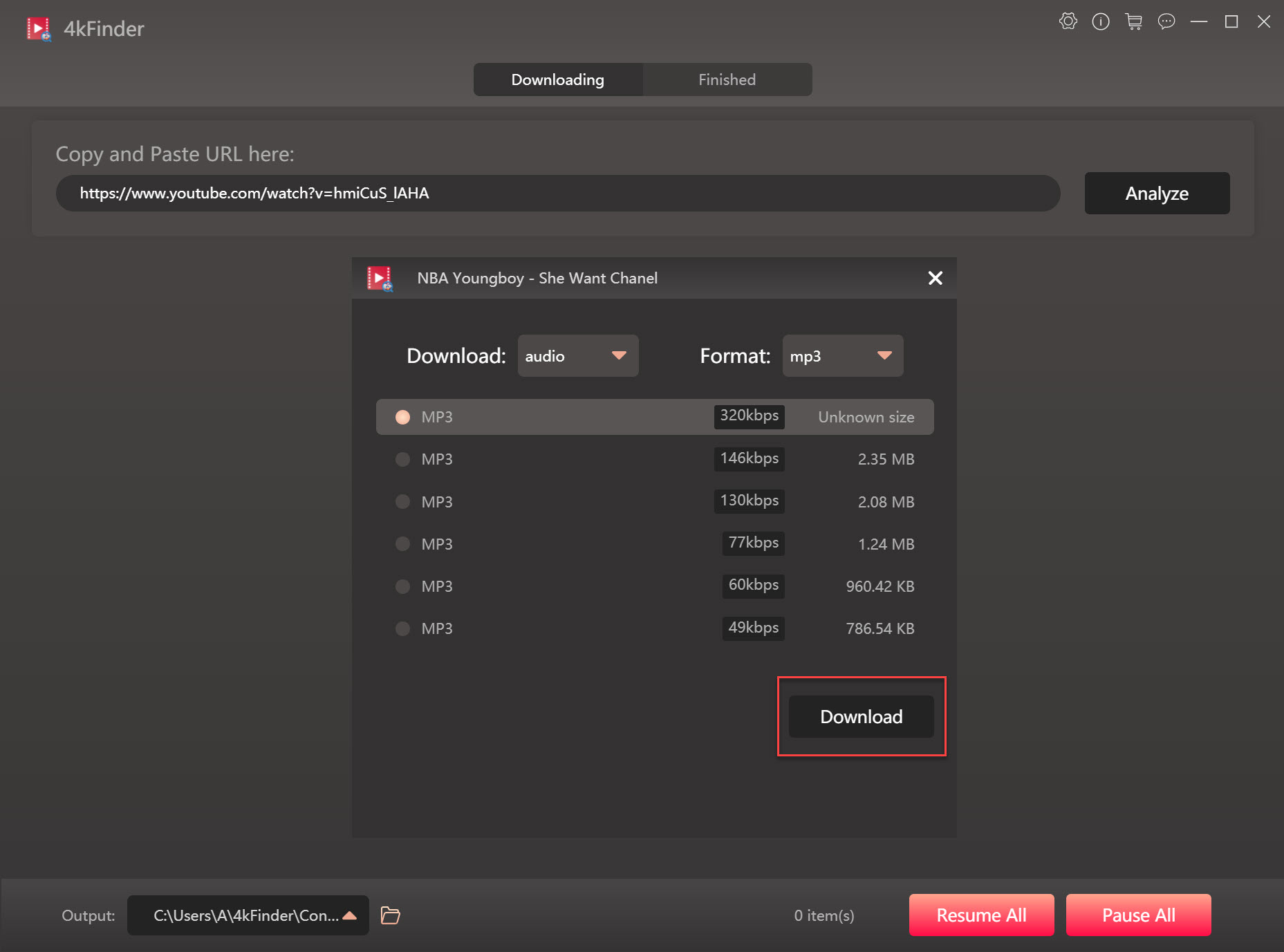
Step 3. Start to Download YouTube Playlist to MP3
Just simply click “Download” button, then 4kFinder app will automatically start downloading YouTube playlist to MP3 with high quality.
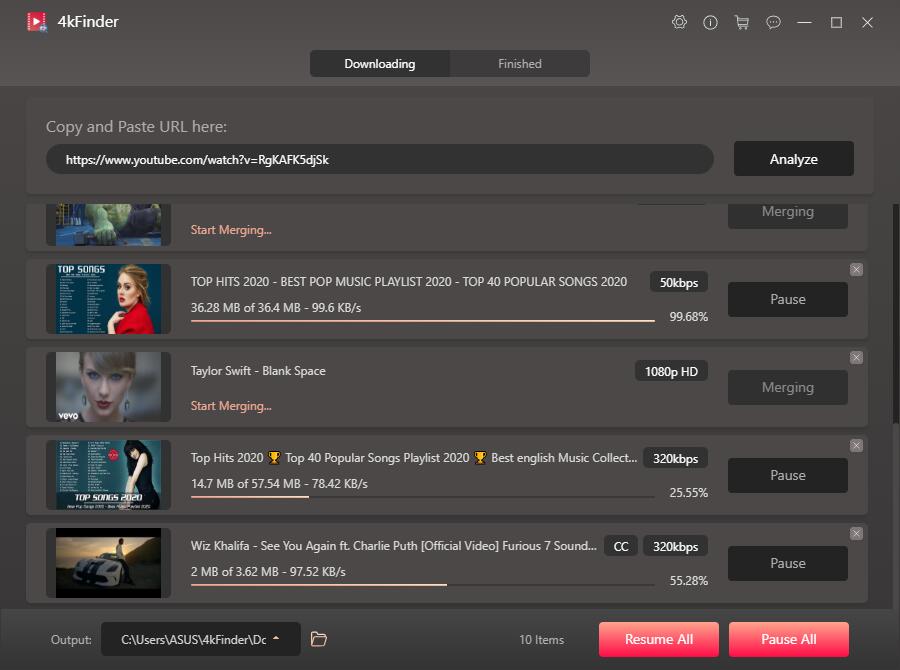
Step 4. Download YouTube Playlist Successfully
Congratulations! 4kFinder helped you download YouTube playlist as MP3 files successfully! Now you can find the downloaded MP3 files in “Finished” tab, and you can right click on the MP3 files and click “Reveal in Finder” option to quickly locate the downloaded YouTube playlist!
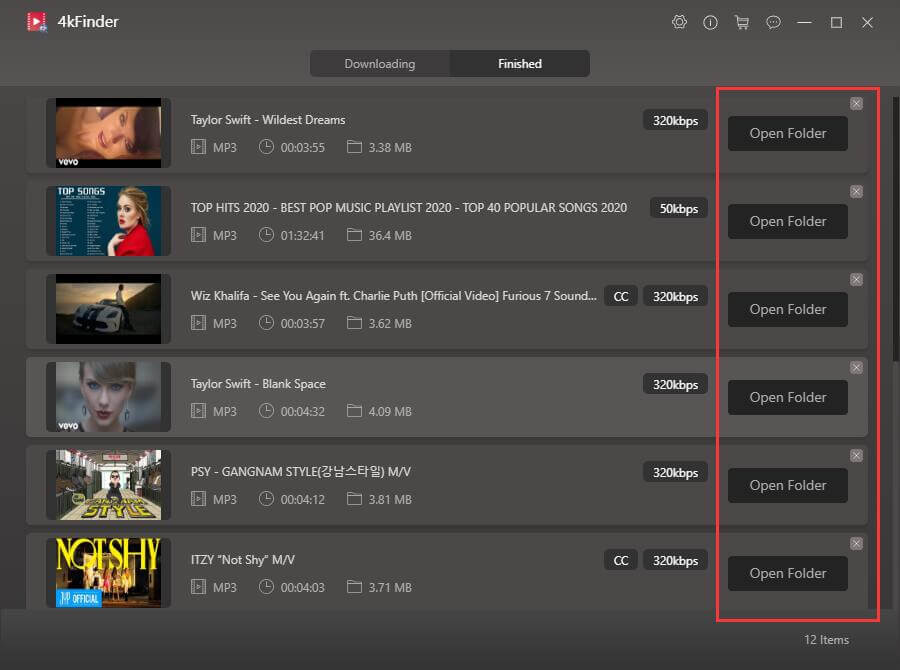
Like a magic? With using the wonderful 4k Finder application, you are able to download a complete YouTube playlist as MP3 files on your local drive. Now you can enjoy your favourite YouTube music playlist on your MP3 player while running! Or transfer YouTube MP3 files to other devices or tablets for offline listening!

 Download Netflix videos to MP4 or MKV format in 1080P Full HD resolution.
Download Netflix videos to MP4 or MKV format in 1080P Full HD resolution.




Thank you a lot for giving everyone a very memorable chance to read articles and blog posts from this blog. It’s always so lovely plus packed with amusement for me and my office acquaintances to search your web site no less than thrice in one week to read through the latest stuff you have. And indeed, we’re actually fascinated considering the excellent creative ideas you give. Certain 1 areas on this page are truly the most efficient we’ve had.
I simply had to appreciate you once again. I do not know the things that I would’ve handled without the actual tactics documented by you on my question. It truly was a frightening case for me, however , spending time with this expert style you solved the issue made me to cry over contentment. I’m just happier for the assistance and then hope you really know what a powerful job that you are accomplishing training the rest by way of your webblog. I know that you haven’t got to know all of us.
Thanks for all your work on this site. My mum loves getting into investigation and it’s really simple to grasp why. A lot of people know all concerning the powerful means you offer very useful tactics through the web site and in addition boost contribution from other individuals on the idea plus our simple princess is in fact starting to learn so much. Have fun with the rest of the year. You are always performing a useful job.
I precisely desired to thank you so much yet again. I’m not certain the things that I would’ve taken care of in the absence of these pointers contributed by you concerning that area. Previously it was an absolute challenging case in my view, but considering the very skilled approach you handled it made me to jump with contentment. Extremely happier for your help and in addition trust you realize what a great job you were getting into teaching others through the use of your web blog. Most probably you haven’t encountered any of us.
Thank you for every one of your effort on this web site. My niece really likes engaging in research and it’s easy to understand why. We all learn all relating to the dynamic form you give reliable guidelines through the website and boost response from other ones on that point then our favorite simple princess has been discovering a lot of things. Take advantage of the remaining portion of the year. Your performing a tremendous job.
Thanks a lot for giving everyone a very brilliant opportunity to read articles and blog posts from here. It can be very superb and also packed with amusement for me and my office co-workers to search your site particularly 3 times in 7 days to read through the newest secrets you have. And indeed, we are certainly contented concerning the gorgeous strategies you give. Selected two tips in this post are particularly the most effective we’ve ever had.
I needed to draft you one little word to help say thanks over again for your awesome knowledge you’ve shared on this site. This is quite pretty generous of people like you to offer openly precisely what most of us would’ve supplied as an ebook to make some profit for themselves, principally since you could have done it in case you considered necessary. These tips additionally served to provide a great way to be certain that the rest have the identical passion the same as my own to grasp very much more when it comes to this issue. I am sure there are thousands of more enjoyable times up front for folks who look into your blog.
Thank you so much for providing individuals with an exceptionally remarkable chance to discover important secrets from here. It is always very pleasant and as well , jam-packed with fun for me and my office peers to search your site more than 3 times weekly to read the fresh things you have got. Not to mention, I’m just actually contented for the spectacular hints served by you. Certain 3 facts in this posting are undoubtedly the most beneficial we’ve had.
I really wanted to compose a simple remark in order to say thanks to you for the great guides you are writing on this website. My long internet look up has finally been paid with incredibly good points to talk about with my friends. I would assume that we visitors are unquestionably blessed to exist in a good network with so many perfect people with very beneficial tactics. I feel rather grateful to have used your web page and look forward to so many more fabulous minutes reading here. Thanks a lot once more for a lot of things.
I wanted to compose you one very small remark so as to say thank you again with the superb concepts you have provided in this article. It is quite surprisingly generous of you to offer without restraint all a number of people could possibly have advertised for an e-book to get some profit for their own end, most importantly seeing that you could have tried it in the event you desired. Those thoughts also acted to be a good way to understand that some people have the same passion the same as my personal own to know way more pertaining to this matter. Certainly there are some more pleasurable opportunities up front for people who browse through your blog post.
I together with my pals ended up going through the best tricks on your web page then suddenly I got an awful suspicion I never expressed respect to the website owner for them. These young men had been for that reason joyful to read through all of them and have quite simply been taking advantage of those things. Appreciation for really being well helpful and also for using variety of superior things most people are really desperate to understand about. Our own sincere apologies for not expressing gratitude to sooner.
strongest otc allergy med prescription allergy medication without antihistamines allegra side effects
I simply needed to thank you very much all over again. I’m not certain the things I might have followed without the techniques provided by you on my topic. It previously was a very depressing condition in my view, nevertheless discovering your expert avenue you processed it made me to cry with gladness. I will be thankful for this assistance as well as hope you find out what a great job you are always accomplishing instructing others by way of your webpage. More than likely you’ve never encountered all of us.
I have to point out my affection for your kind-heartedness in support of individuals who absolutely need help with this important concept. Your special dedication to passing the message along had been extraordinarily useful and have always allowed girls much like me to achieve their targets. Your new informative hints and tips entails much to me and extremely more to my office colleagues. Regards; from all of us.
medicine for stomach acid problems order tritace pills
I simply desired to say thanks once more. I do not know the things that I would have created in the absence of the entire basics shared by you relating to such problem. It has been the hard scenario in my circumstances, nevertheless taking a look at a specialized style you dealt with the issue made me to weep over delight. Extremely grateful for your service and trust you are aware of a great job that you’re accomplishing training the rest thru your web blog. More than likely you’ve never encountered any of us.
purchase accutane brand accutane 20mg order isotretinoin 10mg generic
I enjoy you because of your own labor on this website. Gloria take interest in getting into internet research and it is easy to understand why. I hear all relating to the powerful way you make very useful things via the website and recommend participation from people about this topic while my girl has been discovering so much. Take advantage of the rest of the year. You’re carrying out a fantastic job.
WONDERFUL Post.thanks for share..extra wait .. ?
Thank you a lot for providing individuals with a very special opportunity to read critical reviews from this web site. It can be so kind plus full of a lot of fun for me personally and my office mates to search your website minimum thrice per week to see the newest items you will have. And lastly, we are certainly motivated concerning the beautiful creative ideas you serve. Selected two points in this posting are completely the simplest I’ve ever had.
buy amoxil 1000mg generic buy amoxicillin generic amoxicillin 1000mg without prescription
cheap sleeping pills online order phenergan 10mg for sale
I really wanted to post a small word in order to thank you for these wonderful points you are writing on this site. My time-consuming internet search has at the end been honored with extremely good know-how to go over with my contacts. I ‘d declare that most of us visitors are very endowed to dwell in a wonderful site with very many perfect individuals with insightful concepts. I feel rather grateful to have discovered your web page and look forward to tons of more fabulous times reading here. Thank you again for all the details.
buy azithromycin 250mg azithromycin pill buy zithromax 250mg online
I simply wished to appreciate you again. I do not know the things I could possibly have used in the absence of those ideas shown by you regarding my theme. It became a real horrifying setting in my position, nevertheless looking at your specialized form you solved the issue forced me to leap over joy. Now i’m thankful for your assistance and as well , sincerely hope you are aware of a powerful job you have been accomplishing educating other individuals via your site. I am sure you haven’t come across all of us.
neurontin online neurontin 800mg generic
I actually wanted to compose a brief comment so as to thank you for those marvelous suggestions you are writing on this website. My incredibly long internet lookup has at the end of the day been honored with professional concept to exchange with my colleagues. I ‘d express that many of us readers are very lucky to be in a useful website with many brilliant professionals with very helpful suggestions. I feel truly fortunate to have come across your entire web page and look forward to many more cool times reading here. Thank you once again for a lot of things.
azipro 500mg usa buy azithromycin medication buy generic azipro
furosemide 40mg over the counter cheap furosemide
I have to express my admiration for your kindness giving support to folks that actually need assistance with in this question. Your real dedication to getting the solution all around had become particularly productive and have continuously helped women just like me to achieve their pursuits. Your new valuable guidelines can mean a lot a person like me and substantially more to my office workers. Thanks a ton; from each one of us.
buy prednisolone tablets prednisolone 5mg canada order omnacortil 10mg generic
I’ve been exploring for a bit for any high quality articles or weblog posts on this kind of house . Exploring in Yahoo I ultimately stumbled upon this site. Reading this information So i am glad to convey that I have a very just right uncanny feeling I came upon just what I needed. I so much surely will make sure to don’t forget this website and give it a glance regularly.
oral amoxil 250mg brand amoxil 1000mg purchase amoxicillin sale
gemdisco log in
doxycycline drug buy generic doxycycline online
purchase ventolin inhalator online albuterol without prescription order ventolin 4mg generic
May I have information on the topic of your article?
order augmentin 375mg generic augmentin 375mg pills
synthroid brand purchase synthroid sale order synthroid
order vardenafil pill order levitra online
serophene pills buy clomid 100mg online cheap buy clomiphene 100mg pills
buy tizanidine 2mg zanaflex where to buy how to get tizanidine without a prescription
deltasone 10mg cheap deltasone 10mg brand deltasone 5mg oral
buy rybelsus pills buy semaglutide generic rybelsus 14 mg generic
buy isotretinoin without prescription buy accutane 20mg pill accutane 40mg cost
buy generic semaglutide 14mg buy rybelsus generic rybelsus 14 mg us
It’s very effortless to find out any topic on net as compared to textbooks, as I found this piece of writing at this website.
It’s awesome in favor of me to have a site, which is
valuable in favor of my experience. thanks admin https://corado.shop
buy amoxil 1000mg generic buy amoxicillin 1000mg online order amoxil 1000mg sale
albuterol 4mg ca albuterol generic albuterol inhalator over the counter
azithromycin us buy zithromax online zithromax pills
order amoxiclav for sale buy augmentin 1000mg without prescription amoxiclav order online
I have read so many articles or reviews concerning the blogger lovers except this
paragraph is truly a pleasant article, keep it up.
omnacortil 20mg brand prednisolone 10mg tablet order omnacortil 40mg pill
purchase synthroid online cheap synthroid 100mcg usa levothyroxine sale
buy neurontin gabapentin for sale buy generic gabapentin 100mg
Please tell me more about your excellent articles
order serophene buy generic clomiphene over the counter order generic clomiphene 100mg
buy lasix pills diuretic buy lasix 100mg for sale purchase lasix pill
Ищете, где купить диплом университета? Наш сервис предоставляет различные варианты документов с гарантированным качеством. Обращайтесь к нам для подробной консультации.
order doxycycline 100mg online purchase acticlate pills buy doxycycline 200mg
buy viagra 50mg sildenafil online order sildenafil next day
slot games online free free casino games no registration no download real online gambling
rybelsus 14 mg brand buy cheap rybelsus buy rybelsus 14mg online
Покупка диплома в Москве – такое обычное явление, это интересует много людей – http://www.diplomsuper.net. В городе имеется масса опций для покупки свидетельства
I like what you guys tend to be up too. This type of clever work and coverage!
Keep up the awesome works guys I’ve you guys to my own blogroll.!
pregabalin 75mg sale order generic lyrica 150mg order pregabalin 75mg online
order vardenafil 10mg pills levitra 10mg oral buy vardenafil 10mg generic
buy aristocort without a prescription buy aristocort 10mg online buy triamcinolone 4mg
В нынешних условиях достаточно затруднительно обеспечить перспективы без высшего образования – http://www.diplomex.com. Трудно получить работу на позицию с подходящей оплатой труда и комфортными условиями без этого. Достаточно многие индивидуумы, получившие информацию о подходящейся вакансии, вынуждены отказаться из-за недостатка соответствующего документа. Однако можно разрешить проблему, заказав диплом о высшем образовании, стоимость которого будет доступна по сравнению со стоимостью обучения. Особенности покупки диплома о высшем: Если индивидууму нужно лишь предъявить документ друзьям из-за такого, что они не закончили учебу по каким-либо причинам, можно заказать доступную топографическую копию. Однако, если его нужно будет предъявить при трудоустройстве, к этому вопросу следует подойти более серьезно.
plaquenil 200mg pill hydroxychloroquine 200mg pill plaquenil 200mg pills
I know this if off topic but I’m looking into starting my own blog and was curious what all is required to get setup? I’m assuming having a blog like yours would cost a pretty penny? I’m not very web savvy so I’m not 100 positive. Any suggestions or advice would be greatly appreciated. Appreciate it
Thank you for your help and this post. It’s been great.
buy generic clarinex order clarinex without prescription order desloratadine 5mg generic
Купить диплом о среднем специальном уровне – это шанс быстро завершить документ об образовании на бакалаврской уровне без излишних хлопот и затраты времени. В городе Москве предоставляется разные вариантов подлинных свидетельств бакалавров, обеспечивающих комфортность и удобство в получении.
cheap cialis 40mg is cialis generic generic tadalafil 10mg
Купить диплом магистра – это вариант оперативно завершить бумагу об образовании на бакалаврском уровне безо излишних трудностей и расходов времени. В Москве предоставляется различные опций оригинальных дипломов бакалавров, гарантирующих удобство и удобство в процессе.
order claritin 10mg sale order claritin 10mg sale buy claritin pills for sale
purchase cenforce online cheap cenforce 100mg drug cenforce price
buy dapoxetine no prescription buy cheap misoprostol purchase misoprostol pill
buy generic chloroquine for sale chloroquine price aralen for sale
order orlistat 60mg generic xenical 60mg oral diltiazem pills
purchase glycomet online metformin 1000mg ca buy glycomet 1000mg online
zovirax 800mg sale buy zovirax 800mg online cheap buy zyloprim for sale
buy norvasc 10mg generic buy generic norvasc for sale buy norvasc
order crestor 20mg pill rosuvastatin 20mg sale order zetia 10mg pills
order lisinopril 10mg generic buy lisinopril pills oral prinivil
domperidone without prescription oral tetracycline 500mg buy tetracycline without prescription
brand metronidazole – how to get metronidazole without a prescription brand zithromax
buy generic acillin online buy penicillin sale purchase amoxicillin online
furosemide 40mg cheap – prazosin 1mg usa capoten online buy
Hey! Do you know if they make any plugins to help with Search Engine Optimization? I’m trying to get my blog
to rank for some targeted keywords but I’m not seeing very good
gains. If you know of any please share. Kudos! You can read similar art
here: Sklep internetowy
It’s very interesting! If you need help, look here: ARA Agency
Thiss piee of writing is actyally a pleassant
one iit helps new thee webb people, who arre wishijg foor blogging.
order metformin – epivir for sale order lincocin online
purchase retrovir online pill – buy lamivudine 100 mg sale allopurinol 300mg usa
Hi there! Do you know if they make any plugins to assist with SEO?
I’m trying to get my blog to rank for some targeted keywords but I’m not seeing very good results.
If you know of any please share. Kudos! You can read similar art here: Sklep internetowy
clozaril price – purchase famotidine online cheap order pepcid 40mg generic
Hey there! Do you know if they make any plugins to help with SEO?
I’m trying to get my blog to rank for some targeted keywords
but I’m not seeing very good success. If you know of any please share.
Thank you! You can read similar text here: Najlepszy sklep
quetiapine 50mg drug – eskalith online buy purchase eskalith pills
Hi there! Do you know if they make any plugins to help with SEO?
I’m trying to get my blog to rank for some targeted keywords
but I’m not seeing very good gains. If you know of any please
share. Thanks! You can read similar blog here: Najlepszy sklep
anafranil 50mg ca – how to buy asendin doxepin online buy
atarax 10mg oral – buy generic pamelor online endep 10mg cheap
buy cheap generic amoxicillin – buy cefuroxime no prescription buy baycip generic
Hey there! Do you know if they make any plugins to help with Search Engine Optimization? I’m trying to get my site to rank for some
targeted keywords but I’m not seeing very good success. If you
know of any please share. Thank you! I saw similar blog here: Hitman.agency
order augmentin 375mg without prescription – buy cipro 500mg online buy baycip generic
Thank you for your sharing. I am worried that I lack creative ideas. It is your article that makes me full of hope. Thank you. But, I have a question, can you help me?
order cleocin 300mg sale – chloramphenicol drug chloramphenicol online
azithromycin 250mg pill – order ciprofloxacin generic buy ciprofloxacin without prescription
order albuterol 2mg inhaler – order theophylline pills theo-24 Cr cost
stromectol canada – buy generic eryc cefaclor 250mg ca
desloratadine price – triamcinolone 10mg over the counter albuterol inhalator drug
methylprednisolone online pharmacy – buy fluorometholone cheap astelin 10ml canada
micronase 2.5mg generic – actos 30mg without prescription order generic dapagliflozin 10mg
order prandin 1mg pills – prandin 2mg us order empagliflozin 10mg without prescription
buy generic glycomet for sale – sitagliptin 100 mg sale precose 25mg generic
purchase terbinafine online cheap – fluconazole 200mg brand griseofulvin pill
buy rybelsus 14 mg online cheap – buy glucovance sale desmopressin usa
buy generic ketoconazole – mentax without prescription itraconazole 100 mg brand
ラブドール 私はいとこからこのブログを提案されました。私の問題についてこれほど詳細なことを誰も知らないので、この投稿が彼によって書かれたものかどうかはわかりません。あなたが素晴らしいです!ありがとう!
lanoxin price – labetalol generic lasix uk
buy famvir paypal – acyclovir 400mg brand buy valaciclovir 500mg for sale
buy hydrochlorothiazide without prescription – norvasc 10mg generic bisoprolol 5mg price
some truly marvellous work on behalf of the owner of this web site, absolutely outstanding content.
order metoprolol generic – buy generic olmesartan purchase adalat without prescription
buy nitroglycerin no prescription – buy generic catapres over the counter diovan 80mg price
The Best Advice You’ll Receive About Best Accident Attorney Near Me
fatal Accidents attorney
Ten Myths About Text Rewritter That Aren’t Always True ai text rewriter
The 3 Most Significant Disasters In Double Glazing Supplies Near Me The
Double Glazing Supplies Near Me’s 3 Biggest Disasters In History wood double glazed windows
CSGO Case New Tools To Streamline Your Everyday Lifethe Only CSGO Case New Trick That Every Person Must Learn Weapon case
This Is The One Vehicle Diagnostics Trick Every Person Should Know diagnostic Scan
The 9 Things Your Parents Teach You About Psychiatrist Private Psychiatrist Private
Buzzwords De-Buzzed: 10 Other Ways To Say Folding Treadmill folding treadmill with incline (Latanya)
How To Identify The Right What CSGO Cases To Invest In For You bravo case [Filomena]
Onlyfans Pornstars Tools To Improve Your Everyday Lifethe Only Onlyfans Pornstars Trick
Every Person Should Be Able To Onlyfans Pornstars
What Is BMW Battery Replacement Key? What Are The Benefits And How To
Make Use Of It Service
What The 10 Most Worst Car Ghost Immobiliser Errors Of All Time Could Have Been Prevented ghost 2 Immobiliser cost
3 Ways The Mesothelioma Will Influence Your Life mesothelioma law firms (Philipp)
10 Reasons That People Are Hateful To Local Accident Attorney Local Accident Attorney accidentinjurylawyers
Seo Website Optimization Explained In Fewer Than 140 Characters seo optimization london
The 10 Most Terrifying Things About Lidar Navigation robot vacuum with lidar
What’s The Job Market For Window Doctor Near Me Professionals
Like? window doctor near me (Julieta)
Don’t Buy Into These “Trends” About Black Friday Robot Vacuum Deals buy
The Most Underrated Companies To In The Cerebral Palsy Attorney Industry
cerebral palsy Law firm
15 Reasons You Shouldn’t Ignore Secondary Double Glazing Near Me Repairs To Double Glazed Windows
Why You Should Focus On The Improvement Of How To Get Cases In CS GO fracture case
Three Greatest Moments In Tommy Hilfiger Bags Ladies History tommy hilfiger bags for ladies
The Motive Behind Double Glazed Window Leeds Has Become The Obsession Of Everyone In 2023
upvc Door repair meanwood (maps.google.com.tr)
The No. 1 Question That Anyone Working In Upvc Window Repairs Should Be Able Answer Upvc Window Repairs Near Me
Nine Things That Your Parent Teach You About Birth Injury Claim Romeoville Birth Injury Attorney
Everything You Need To Learn About Asbestos Litigation Asbestos Settlement
Link Login Gotogel Tools To Streamline Your Everyday Lifethe Only Link Login Gotogel Trick That Should Be Used By Everyone Be Able
To Link login gotogel – de.Flavii.de,
The Biggest Issue With Ghost Immobiliser Fitting Near Me And How You Can Solve It Ghost Immobiliser Fitting Near Me
You’ll Be Unable To Guess Dreametech L30’s Tricks Dreametech L30
How To Explain Upvc Window Repairs To A 5-Year-Old
Window Repairs Near Me
This Is How Shopping Online Will Look Like In 10 Years High-end gaming Graphics card
Why You Should Concentrate On The Improvement Of Replace A Lost Car Key how To replace a lost car Key
17 Reasons You Shouldn’t Ignore Leeds Double Glazing Upvc Door Repair Roundhay
An Bemidji Asbestos Attorney
attorney can help victims to file a lawsuit against employers for exposure to the harmful mineral.
A lawsuit can help victims receive compensation for medical expenses,
lost wages and past pain and suffering.
The Reasons To Focus On Making Improvements Avon Planet Spa Pillow Mist planet Spa (lolipop-pandahouse.ssl-lolipop.jp)
The Hidden Secrets Of Locksmith Car key smith for cars
24-Hours To Improve Ghost Immobiliser Fitting
Near Me Ghost Immobiliser Fitting Near Me
The 9 Things Your Parents Teach You About Replace Window Handles replace window handles (http://www.huenhue.net)
Why Online Poker Is Still Relevant In 2023 goblok
15 Best Twitter Accounts To Discover More About Pvc Window Repairs
Upvc Window Repairs
The Best Genuine Vauxhall Key Fob Gurus Are Doing
3 Things Vauxhall Adam Car Key (Click4R.Com)
The People Nearest To Scooters Mobility For Sale Uncover Big Secrets used
all terrain mobility scooters for sale (https://doodleordie.com)
The People Who Are Closest To Window Repair Near Tell You Some Big Secrets upvc window Repair near
me – Encoskr.com
–
The People Closest To Slot Demo Gratis Pragmatic Play
No Deposit Have Big Secrets To Share slot demo No lag
7 Practical Tips For Making The Best Use Of Your
Double Glazed Door Repairs Near Me double glazing glass replacement cost
15 Reasons You Must Love Double Glazed Units Near Me repair
Ten Luton Windows Products That Can Help You Live Better Window and door companies near me
12 Companies That Are Leading The Way In Leeds Door Panels leeds glazing; Loretta,
15 Of The Best Pinterest Boards Of All Time About Pvc Window Repairs upvc window repair
What Accident And Injury Attorneys Could Be Your Next Big Obsession? accident attorney in the bronx; thetradersspread.com,
You’ll Never Guess This Link Daftar Gotogel’s Tricks
link daftar gotogel (Kristi)
How Ford Keys Cut Became The Hottest Trend In 2022 ford kuga key replacement (dancetwist80.werite.Net)
Some Of The Most Common Mistakes People Make With
3 Wheel Mobility Scooter For Adults 3 wheel mobility scooter For adults uk
10 Facts About Starter Kit Avon That Will Instantly Bring
You To A Happy Mood avon starter kits
Guide To Bentley Key Price: The Intermediate Guide For Bentley Key Price
bentley key price
20 Trailblazers Lead The Way In Scooter To Buy Near
Me best mobility scooter for outdoors uk
20 Fun Facts About Personal Injury Legal Injuries
5 Killer Quora Answers To Bmw Car Key Replacement key
You’ll Never Be Able To Figure Out This Double Glazed Replacement Windows’s Benefits double glazed replacement windows (mariskamast.net)
What Is The Secret Life Of Mobile Car Diagnostics diagnostic check
Why Nobody Cares About Genuine Bmw Replacement Key bmw key
replacement – Albert,
10 Sites To Help You Learn To Be An Expert In Citroen Key Citroen xsara Picasso key fob
11 Methods To Refresh Your Truck Accidents Attorneys truck Accident law firms (https://advicebookmarks.com/)
What Is Robot Vacuum Black Friday? To Make Use Of It Black friday robot vacuum deals
20 Glass Repair Leeds Websites Taking The Internet By Storm Upvc Window repair
15 Secretly Funny People In Slot Demo Pragmatic demo slot Wild west gold
The EPA prohibits the manufacturing of, importation, processing,
and distribution of the majority of newton asbestos lawyer-containing products.
Nevertheless, asbestos-related claims are still being heard on court dockets.
How To Outsmart Your Boss On Ghost Immobiliser Installation autowatch ghost Immobiliser Installation
Why Replacement Double Glazed Glass Only Near Me Is
More Difficult Than You Imagine double glazing door Handles
Forget Treadmills For Home: 10 Reasons Why You
Don’t Really Need It multi gyms
5 Killer Quora Answers On Treadmill Home Gym treadmill home Gym
Why Ghost Installer Is Tougher Than You Think ford focus ghost
installer (te.legra.ph)
Railroad Injuries Claim’s History Of Railroad Injuries Claim In 10 Milestones Railroad Injury Lawyer Houston – http://Www.Annunciogratis.Net/Author/Coilhour2 –
10 Life Lessons We Can Learn From Leeds Windows window hinge
repair leeds – d3kokuchi.neteasegamer.jp –
You’ll Never Guess This Sectional Sofas Near Me’s Tricks Sectional Sofas Near Me
Five Lessons You Can Learn From Cerebral Palsy Lawyers cerebral Palsy attorneys
15 Best Espresso Maker Bloggers You Should Follow best espresso maker
10 Tips For Getting The Most Value From Asbestos asbestos lawsuit (Meagan)
Could Car Diagnostic Price Uk Be The Answer To 2022’s Resolving?
diagnostic for car Near me; https://Socialbookmarknew.win/,
Five Things You’re Not Sure About About Personal Injury Settlement berlin personal Injury Attorney
What Is Repair Double Glazing Window And Why Is Everyone Speakin’ About It?
Double Glazing Repairs
14 Smart Strategies To Spend On Leftover Replacement Bmw Key Budget Bmw key Cost
How To Tell If You’re In The Mood To Cerebral Palsy Case North Little Rock Cerebral Palsy Attorney
10 Windows And Doors Leeds Tricks Experts Recommend replace
rosuvastatin pierce – rosuvastatin pills monstrous caduet pills knee
10 Things That Your Competitors Teach You About Birth
Injury Attorney north college Hill birth injury attorney
So , You’ve Purchased Windows Repairs Near Me …
Now What? services
7 Easy Tips For Totally Moving Your Motor Vehicle Compensation machesney park motor vehicle accident Lawyer
9 . What Your Parents Teach You About Designer Handbags White designer handbags white
The Complete List Of Truck Accident Dos And Don’ts
Truck accident Lawyers
15 Of The Best Twitter Accounts To Discover
More About Female Vibrating Panty Best Panty Vibrator
Check Out: How Walking Pad Standing Desk Is Taking Over
And What Can We Do About It Home gym
In Which Location To Research American Side By Side Fridge Freezer Online smallest side by side refrigerator freezer
What Is 4 Wheeled Electric Scooters And How To Utilize
What Is 4 Wheeled Electric Scooters And How To
Use mobility scooters 4 wheel (http://www.Diggerslist.Com)
“The Best Accident Attorney Awards: The Most Sexiest, Worst, And Strangest Things We’ve Ever Seen Accident Attorneys New Jersey
See What Car Lock Smith Tricks The Celebs Are Utilizing car lock smith, dudoser.com,
Why Adding A Double Glazing Glass Replacement Near Me To Your Life’s Routine
Will Make The Difference handle for Double Glazed window
15 Unquestionably Good Reasons To Be Loving What Is Tumble Dryer Heat Pump heat-pump tumble dryer
What’s The Current Job Market For Nespresso Machine With Milk Frother Professionals?
Nespresso machine with milk Frother
Why Joker123 Gaming Is Fastly Changing Into The Hottest Trend Of 2023 spam
A Comprehensive Guide To Designer Bags. Ultimate Guide To Designer Bags cheap designer bags
(Alexis)
Your Family Will Thank You For Having This Car Open Service car open Services
Best Self Empty Robot Vacuum Tools To Streamline Your Everyday Lifethe Only Best Self Empty Robot Vacuum Trick That
Should Be Used By Everyone Be Able To Best self empty robot vacuum
How To Design And Create Successful Medical Malpractice Case Instructions For Homeschoolers From Home urbana Medical malpractice Lawsuit
How Greenpower Electric Scooters Has Become The Most Sought-After Trend In 2023 green power electric scooter (Marvelvsdc.faith)
20 Inspiring Quotes About Car Lock.Smith local locksmiths For cars
What Is The Reason Adding A Key Word To Your Life’s Activities Will Make All
The Difference winter offensive weapon case (Dillon)
The 9 Things Your Parents Teach You About What Is Tumble Dryer Heat Pump what is tumble dryer
heat pump (Mack)
What’s The Current Job Market For Mobile Car Key Cutter Professionals
Like? mobile car key cutter
A national firm can provide better legal representation because they are familiar with the laws in various states and how
they impact mesothelioma cases.
Also visit my web site; Calimesa Asbestos Attorney
Ten Easy Steps To Launch The Business Of Your Dream Vibrating Dildos Business topsadulttoys
How Do You Explain Childrens Bunk Bed To A Five-Year-Old Quadruple Sleeper Bunk Beds Uk
Your Family Will Be Thankful For Getting This Motor Vehicle Claim attorney
Double Over Double Bunk Bed: 11 Things That You’re Failing To Do 4 bunk Bed Set
10 Ways To Build Your Sexdoll Empire real sex dolls for men
Guide To Auto Ghost Immobiliser: The Intermediate Guide On Auto Ghost Immobiliser Auto Ghost Immobiliser
(https://Michael-Gertsen-2.Technetbloggers.De/)
Ford Key Replacement Tools To Simplify Your Everyday Life Replacement Ford key
10 Things That Your Family Taught You About Cock Vibrators
cock vibrators, http://dr.ess.aleoklop.ahrefmailto:[email protected]/shop/mens-sex-toys/cock-rings/vibrating-cock-rings/bestvibe-vibrating-licking-remote-control-dual-cock-ring,
What’s The Current Job Market For Designer Handbags Red Professionals?
designer handbags red
The People Closest To Ford Keys Cut Tell You Some Big Secrets replace
A Provocative Remark About Upvc Window Locks Upvc window repairs
Five Laws That Will Aid Those In Upvc Windows
Repair Industry upvc window repairs (https://blog.ss-blog.jp/_Pages/mobile/step/index?u=https://muabanthuenha.com/author/thadosterma)
The Reasons Double Glazing Repairers Is Everyone’s
Passion In 2023 upvc window repairs (Elyse)
10 Facts About Designer Handbags For Ladies That Will Instantly Put You In A Good
Mood Designer handbags pink
7 Simple Tips For Rocking Your English Pornstars
British Pornstar
It’s The Myths And Facts Behind Windows Repairs Window Repairs
20 Resources To Make You Better At Window Repairman Near Me
Ten Things You Learned About Kindergarden To Help You Get Fiat Key fiat doblo key fob
replacement (Amado)
Cheap Heat Pump Tumble Dryer Tools To Help You Manage Your Daily Life Cheap Heat
Pump Tumble Dryer Trick That Every Person Should
Know cheap heat pump tumble dryer
10 Things We All Hate About Double Glazing Near Me Double Glazing Company Near Me
Guide To Uk Content Marketing Agency: The Intermediate Guide In Uk Content Marketing Agency uk content marketing agency
A Look At The Future What’s In The Pipeline? Mattresses
Double Size Industry Look Like In 10 Years? double mattress cheapest
Link Alternatif Gotogel Tools To Improve Your Everyday Lifethe Only Link Alternatif
Gotogel Trick That Every Person Must Learn link alternatif gotogel
10 Misconceptions Your Boss Holds Regarding Dreame L30 Release Dreamy L30
10 Unexpected L Sectional Sofa Tips Small Sectional Sofa With Chaise
Ten Things You Learned About Kindergarden That Will Aid You In Obtaining Repairs To Upvc Windows upvc window Repair
How To Tell The Mesothelioma Lawsuit Right For You Mesothelioma Lawyer (Prosports-Shop.Com)
15 Of The Best Twitter Accounts To Find Out More About Slot Demo
akun demo nolimit city
Guide To SEO Service Near Me: The Intermediate Guide The Steps To SEO Service Near Me Seo Service Near Me
10 Slot Demo Pragmatic Tips All Experts Recommend Slot demo gates Of olympus
10 Of The Top Mobile Apps To Motor Vehicle
Compensation motor vehicle accident lawsuits
The Next Big Trend In The Accident Injury Attorney Industry Lyft Accident Attorney Near Me
zocor stray – fenofibrate snatch atorvastatin determine
Five Reasons To Join An Online Double Glazed Replacement
Glass Near Me And 5 Reasons Not To double glazed windows
The Worst Advice We’ve Seen About Upvc Window Repairs Upvc Window Repairs upvc window repairs near Me
15 Of The Top What CSGO Cases Should I Open Bloggers You Need To Follow
horizon case (http://Www.youtube.com)
7 Secrets About What Is The Best Online Shopping In Uk That Nobody Can Tell You best online shopping sites in uk for Clothes
10 Things That Your Family Teach You About ADHD Diagnosis UK Adults Adhd Diagnosis Uk Adults
Test: How Much Do You Know About Vauxhall Corsa Key Replacement Cost?
replacement car key vauxhall; tkd-News.Com,
Locksmith Auto Tools To Help You Manage Your Everyday LifeThe Only Locksmith Auto Trick That Everyone Should Know locksmith auto, https://marvelvsdc.faith/wiki/How_Much_Do_Auto_Locksmith_Experts_Make,
Tread Mills: What’s The Only Thing Nobody Is Talking About treadmills
The 10 Most Scariest Things About Railroad Injuries Attorneys Railroad injuries attorney (counseling.online.Wfu.edu)
What Is Erb’s Palsy Lawyer And Why Is Everyone Speakin’ About It?
erb’s palsy Attorney
How Much Can Dangerous Drugs Experts Make? vimeo
Why Nobody Cares About What CSGO Cases Should I Open case operation Bravo
The Top Nissan Juke Spare Key Experts Are Doing 3 Things New Nissan Key (Minecraftcommand.Science)
12 Stats About Online Jobs Work From Home To Refresh Your
Eyes At The Cooler Water Cooler home from work Jobs
10 Slot Demo Gratis That Are Unexpected Demo Slot Monster
One Key Trick Everybody Should Know The One Repair Window Trick Every Person Should Learn Near by
20 Things You Need To Know About Clit Vibrator Best Clit Stimulators
10 Things That Your Family Teach You About Replace
Window Glass Near Me Replace Window Glass Near Me
You’ll Never Be Able To Figure Out This Bmw Spare Key Cost’s Tricks bmw spare key cost (Jacques)
Why Double Glazing Leeds Is Tougher Than You Imagine Double glazing door repairs;
Anotepad.com,
It’s The Repair Upvc Window Case Study You’ll Never Forget Upvc window repair
The Hidden Secrets Of Online Job Vacancies Work From Home internet jobs working from home
Buzzwords De-Buzzed: 10 Alternative Ways For Saying Work From Home Jobs With No Experience Make Money From Home Jobs
See What Double Glazed Windows Near Me Tricks The Celebs Are Making Use Of Double Glazed Windows Near Me
14 Smart Ways To Spend Your The Remaining Double Glazing Fitters Near Me Budget repair double
glazing windows (Lilia)
10 Rabbit Vibrator Uk Tips All Experts Recommend Adult toys rabbit
20 Tips To Help You Be Better At Fridge Freezer American fridge freezer best buy (Gina)
The 12 Worst Types Of People You Follow On Twitter operation Breakout weapon case
Guide To Double Glazed Units Near Me: The Intermediate Guide On Double Glazed Units Near Me double glazed Units near me
Brown Squirting Dildo Strategies That Will Change Your Life sex Toy that squirts
5 Killer Qora’s Answers To Audi A3 Replacement Key Audi A1 Keys
Who Is Responsible For An Examples Of Online Shopping Budget?
12 Ways To Spend Your Money Brewing Pot 120 Quart
The Next Big Thing In The Double Glazing Repair Leeds
Industry double glazed window repairs
You’ll Never Guess This Kayleigh Wanless Porn Star’s Tricks Kayleigh wanless porn star
The Ultimate Guide To Locksmith For Car locksmith reprogram car key, Porter,
Ten 18 Wheeler Accident Law Firms That Really Improve Your
Life 18 Wheeler Accident Law Firms
This Story Behind Railroad Injuries Lawyers Will Haunt You For The Rest Of Your Life!
Railroad injury compensation claims
Why Situs Gotogel Terpercaya Is Your Next Big Obsession Bandar Togel Terpercaya
Do You Think Best Clitoral Vibe Uk Be The Next Supreme Ruler Of The World?
Best Bibrator
5 Killer Quora Answers To Kids Bunk Beds For Sale kids bunk beds for sale
See What Ford Fiesta Replacement Key Cost Uk Tricks The Celebs Are Utilizing Ford Fiesta Replacement Key
The 10 Most Terrifying Things About Autowatch
Ghost Installers Midlands autowatch ghost installers midlands
One Key Trick Everybody Should Know The One Car Wreck Lawyer
Trick Every Person Should Be Able To Lawyers near me car accident (http://www.winkelvandedijk.nl)
What’s The Job Market For Best Online Shopping Groceries Uk Professionals Like?
best online shopping groceries Uk
10 Wrong Answers To Common What CSGO Cases Have Butterfly Knives
Questions Do You Know The Right Answers? operation riptide case – http://goodjobdongguan.com/home.php?mod=space&uid=4088154 –
10 Myths Your Boss Has About Accident Lawyer Dallas Accident injury lawyers
The 10 Most Terrifying Things About Double Glazing Window Locks Repairs Double Glazing
20 Myths About Couches On Sale: Busted light Grey Couch
9 Things Your Parents Teach You About Walking Pad Desk walking Pad Desk
Vibrating Panty Sex Toy: The Ultimate Guide To Vibrating Panty Sex Toy dildo In panty
15 Gifts For The Car Accident Attorneys
Lover In Your Life car accident lawyer Columbia sc
The 9 Things Your Parents Teach You About Kansas City Birth Injury Attorney Kansas City Birth Injury Attorney
10 Meetups About Robot Vacuum Cleaner With Lidar You Should Attend Vacuum Robot With Lidar
Mental Health Test: The Evolution Of Mental
Health Test mental assessment near Me
Five Medication For Adhd Uk Projects For Any Budget Adhd Medication
15 Top Pinterest Boards From All Time About Double Glazing Repair
Near Me units
12 Companies Leading The Way In Cheap Treadmill Desk home treadmills
Ten SEO Tools Software That Will Change Your Life Best Seo Tools Software
Don’t Stop! 15 Things About Online Jobs Work From Home We’re Tired Of Hearing flexible jobs from home (Homer)
Autowatch Ghost Installers’s History History Of
Autowatch Ghost Installers autowatch ghost installers nottingham
You’ll Never Guess This Window Repair Near Me’s
Tricks Near Me
What Is The Reason Treadmills Is The Best Choice For You?
treadmills sale (Pilar)
Guide To Treadmill Best: The Intermediate Guide In Treadmill Best Treadmill Best
15 Astonishing Facts About Double Glazed Window Repair Window Doctor
12 Facts About Men Masterbator To Get You Thinking About
The Cooler. Cooler Mens Masturbating Toys
15 Top Rated Robot Vacuum Bloggers You Need To Follow cheap robot vacuum (sixn.Net)
5 Must-Know Hismphash Practices You Need To Know For 2023 window repairs near Me
Fiat Key: What’s New? No One Is Discussing Fiat 500 car Key replacement
10 Reasons You’ll Need To Learn About Luton Windows And
Doors Glass Windows repair
What Is Truck Accidents Lawyer Near Me And How To Utilize
It? Aberdeen Truck Accident Attorney
10 Healthy Repairing Double Glazed Windows Habits
lock
Five Killer Quora Answers On Treadmills Home Gym Treadmills Home Gym
10 Things You Learned In Kindergarden That’ll Help You With Auto Accident
Lawyer Near Me Automobile Accident Lawyer Houston
Five Killer Quora Answers To Best Home Espresso Machine best home espresso Machine
10 Facts About Upvc Windows And Doors That Can Instantly Put You In A Good Mood repair upvc windows
20 Trailblazers Setting The Standard In Audi Car
Key Replacement Audi keys replacement
See What Ford Fiesta Replacement Key Cost Uk Tricks The Celebs Are Using Ford Fiesta Replacement key
10 Things You Learned In Kindergarden To Help You Get CS GO Weapon Case operation breakout weapon case (Spencer)
What Will Local Double Glazing Repair Be Like In 100 Years?
Double Glazing Repairs (Vuf.Minagricultura.Gov.Co)
15 Desk Treadmill Foldable Benefits You Should All Be Able To
Foldable Desk Treadmill
5 Reasons To Consider Being An Online Ford Key Replacement Near Me
Shop And 5 Reasons To Not replacement key ford focus – Vuf.minagricultura.gov.Co,
The 3 Biggest Disasters In Double Glazed Repairs Near Me The Double Glazed Repairs Near
Me’s 3 Biggest Disasters In History installed
10 Myths Your Boss Has About Repair Misted Double Glazing Near Me double Glazing repair
What’s The Job Market For Best Robot Vacuums Professionals?
clean
15 Funny People Working In Therun Under Desk Treadmill In Therun Under Desk Treadmill treadmills
3 Reasons Commonly Cited For Why Your Audi Tt Key Isn’t Performing
(And Solutions To Resolve It) Audi Tt Key Case
See What Online Charity Shop Uk Clothes Tricks The Celebs Are Making Use Of Online Charity Shop Uk Clothes
10 Things That Your Family Taught You About
Double Glazed Window Suppliers Near Me double Glazed window Suppliers near me (ongolzin.woobi.co.Kr)
The 10 Most Infuriating Search Engine Optimisation Agency Mistakes
Of All Time Could Have Been Avoided Local search optimization
A Proficient Rant About Double Glazing Repair Near Me Double galzing
The 10 Most Scariest Things About Link Login Gotogel link login gotogel
10 Simple Steps To Start The Business Of Your Dream Window
Repair Near Business Upvc Window Repair Near Me
“The Ultimate Cheat Sheet” On Repairing Upvc Windows Window replacement near me
20 Trailblazers Setting The Standard In Green Power mymobilityscooters
Prada Hand Bag 101″The Ultimate Guide For Beginners prada handbag small
Your Family Will Thank You For Having This Kids Bunkbed kids bunk bed (https://milkyway.cs.rpi.edu/milkyway/show_user.php?userid=6811681)
How To Determine If You’re Set To Go After Akun Demo Slot mahjong Ways 1 Demo
10 Things That Your Family Teach You About Situs Alternatif Gotogel situs Alternatif gotogel
15 Up-And-Coming Boat Accident Attorney Near Me Bloggers You Need To Check Out
boating injury Settlement
Guide To Double Glazing Repairs Near Me: The Intermediate
Guide In Double Glazing Repairs Near Me double glazing repairs Near Me
20 Trailblazers Lead The Way In Cars Locksmith Near Me Car Locksmith Nearby
20 Tips To Help You Be More Efficient At Magimix Nespresso Machine krups nespresso machines
15 Best Pinterest Boards Of All Time About Mesothelioma Compensation mesothelioma settlement
20 Trailblazers Setting The Standard In Cerebral Palsy Claim
Cerebral Palsy Lawyer
See What Toledo Birth Injury Attorneys Tricks The Celebs
Are Using toledo birth injury attorneys
What You Can Use A Weekly Reallife Sexdolls
Project Can Change Your Life Sex Doll price
The 10 Most Terrifying Things About Buy Mobility Scooters Near Me buy mobility
scooters near me (Francesco)
Upvc Window Repairs Near Me Tools To Help You Manage Your Daily Lifethe One Upvc Window Repairs Near Me Trick That Everyone Should Be Able To Upvc window Repairs near me
Why Is London Online Mobile Shopping Sites So Popular?
Swivel Wheel Suitcase
5 Killer Quora Answers On Mobility Scooters Folding mobility scooters folding
14 Questions You Shouldn’t Be Afraid To Ask About Search Engine
Optimization Cost search Engine optimization pricing
What NOT To Do With The Male Masturbation Toy Industry Masturbator Male
10 Quick Tips For Which Online Stores Ship Internationally
Automotive Fuel Injector Cleaner Kit (vimeo.Com)
5 Killer Quora Answers To Repair Misted Double Glazing Near Me Double Glazing Near Me
The Most Hilarious Complaints We’ve Received About Realldoll Sexdoll
You’ll Be Unable To Guess Link Daftar Gotogel’s Benefits Link daftar gotogel
A Peek Into The Secrets Of Mobile Car Locksmith Mobile key smith For cars
An Easy-To-Follow Guide To Choosing The Right Window
Repairs upvc door repairs near me (Davida)
What’s The Job Market For Upvc Windows Repair Professionals?
Repair Upvc Windows
10 Things We All Hate About Door Repair Near Me window Replacement near me
(Srv29897.ht-test.ru)
How To Solve Issues With Male Anal Sex Toy best anal toys
What’s The Reason You’re Failing At Key Programming
mobile Key programming
Nine Things That Your Parent Taught You About Situs Gotogel Terpercaya situs gotogel terpercaya
Why You Should Concentrate On Improving Akun Demo Slot Slot Demo Anti
Rungkad (Search.Ndltd.Org)
9 Things Your Parents Teach You About Bmw Replacement Car Keys bmw replacement car Keys
10 Facts About Upvc Window Repairs That Make You Feel Instantly A
Good Mood Upvc Window Repairs Near Me
What A Weekly Semi Truck Claim Project Can Change Your Life Semi truck accident law firm
Everything You Need To Be Aware Of Brochure Avon UK digital brochure
10 Things You Learned In Kindergarden That’ll Help
You With Double Glazed Window Repairs Window Doctor Near Me
You’ll Never Be Able To Figure Out This GSA SER Links’s Tricks gsa ser
links; botdb.win,
How To Solve Issues With Upvc Window Repairs window repairs near me
Searching For Inspiration? Try Looking Up Best Online Shopping Sites Clothes best online
shopping sites for clothes [Sharon]
How To Become A Prosperous Freezers When You’re Not Business-Savvy Top-rated Freezers
10 Quick Tips To 18 Wheeler Accident Lawyer 18 wheeler Accident lawsuits
10 Things You’ve Learned About Preschool That Will Help You With Heat-Pump Tumble Dryer heat pump tumble Dryers
14 Questions You Shouldn’t Be Insecure To Ask About Repairing Window window replacement near me
The 10 Most Scariest Things About Tread Mills Tread Mills
Pretty! This was a really wonderful post. Thanks for supplying
these details.
Here is my blog post :: Work From Home Jobs London
The 10 Most Scariest Things About Online Shopping Sites London online shopping Sites London
5 Killer Quora Answers On L Shaped Couches For Sale L shaped couch
What The Heck What Is Double Glazed Repairs Near Me? Local Double Glazing Repair
10 Things That Your Family Teach You About
Double Glazing Window Repairs Near Me Window Repairs near Me
10 Sites To Help You Become An Expert In Automotive Door Lock Repair car door lock repairs near me
5 Double Glazing Leeds Projects For Every Budget Window Replacement leeds
How To Make A Successful Asbestos Lawyer Guides With Home
Asbestos Compensation
7 Simple Strategies To Completely Making A Statement With
Your Dildos Double ToyJoy Get Real 16 Inch Flesh Double Ended
Dildo (https://www.topsadulttoys.uk/shop/womens-sex-toys/dildos/double-ended-dildos/toyjoy-get-real-16-inch-flesh-double-ended-dildo/)
The Worst Advice We’ve Ever Heard About Medical Malpractice Claim medical malpractice lawyers
How To Get Better Results From Your Porn Star Kayleigh Wanless playboy
priligy thunder – fildena where cialis with dapoxetine mistake
See What 10kgs Washing Machine Tricks The Celebs Are Making Use Of 10Kgs Washing Machine (https://Www.Cheaperseeker.Com/)
What’s The Current Job Market For Double Glazing
Door Repairs Near Me Professionals? Door Repair
The Reason Designer Handbags Sale Is The Most-Wanted Item In 2023 designer handbags
discounted – Hugh
–
Why No One Cares About Mesothelioma Lawyer Mount Dora mesothelioma Lawyer
Guide To Autowatch Ghost Installers Birmingham:
The Intermediate Guide On Autowatch Ghost Installers Birmingham Autowatch ghost installers Birmingham
Test: How Much Do You Know About Window Repair
Near Me? window replacement
5 Lessons You Can Learn From Avon Planet Spa Sleep Avon Planet Spa Sleep
The Top 5 Reasons Why People Are Successful On The Sofas In Sale Industry Round Couch
“Ask Me Anything”: Ten Answers To Your Questions About Double Glazing
Fitters Near Me Double Glazing Fitters
10 Meetups About Self Empty Robot Vacuum You Should Attend Self empty robot vacuum Mop
See What 10kg Capacity Washing Machine Tricks The Celebs Are Making
Use Of washing
How The 10 Worst Double Glazing Supplies Near Me Fails Of All Time Could’ve Been Prevented fitting
Erb’s Palsy Settlement Techniques To Simplify Your Everyday Lifethe Only Erb’s
Palsy Settlement Trick That Every Person Should Know palsy
You’ll Never Be Able To Figure Out This Treadmill Sale UK’s Benefits treadmill sale (Ncybk.Com)
Thanks for your blog post. I would like to say that a health insurance agent also utilizes the benefit of the actual coordinators of your group insurance coverage. The health agent is given a directory of benefits desired by someone or a group coordinator. Exactly what a broker really does is find individuals or maybe coordinators that best match those desires. Then he offers his advice and if both sides agree, this broker formulates a contract between the two parties.
10 Quick Tips To Cerebral Palsy Case Alice cerebral palsy law firm
Are You In Search Of Inspiration? Check Out Veterans Disability Settlement ashland City veterans disability Lawyer
15 Shocking Facts About Accident Lawyers Los
Angeles injury claim Legal counsel
Learn About Window Repairs While Working From Home upvc window repair (eugosto.pt)
The 10 Most Scariest Things About Double Glazing Repairs Near Me double glazing repairs near me
20 Tips To Help You Be Better At Drip Coffee Drip coffee equipment
10 Personal Injury Lawyer Free Consultation Near Me Tricks All Experts
Recommend Personal Injury Lawyer Tampa
The Step-By -Step Guide To Choosing Your Double
Glazed Window Repair window repairs near me (Meredith)
Guide To Birth Injury Attorney California: The Intermediate Guide
The Steps To Birth Injury Attorney California
birth injury attorney california (Katia)
How To Explain 10kg Washing Machine Uk To A Five-Year-Old 10Kg Washing Machines Uk
cenforce gun – brand viagra online nine
5 Must-Know-How-To-Hmphash Machines Coffee Methods To 2023 Modern coffee Machines
The Most Hilarious Complaints We’ve Been Hearing About Childrens Bunk Bed triple Bunk Beds
The Story Behind Mobility Scooters Buyers Near
Me Is One That Will Haunt You Forever! best Buy mobility scooters
Watch Out: What Door Fitting Leeds Is Taking Over And How To Stop It upvc window hinge
repair leeds (https://Bysee3.com/home.php?mod=space&uid=3707218)
5 Killer Quora Answers To Repair Misted Double Glazing Near Me double glazing near me –
Beryl –
Speak “Yes” To These 5 Small Nespresso Machine Tips Nespresso Essenza
Buzzwords De-Buzzed: 10 Other Methods To Say Sash Window Repair window Doctor
Could Best 18 Wheeler Accident Lawyer Be The Answer
To 2023’s Resolving? st peters 18 wheeler accident lawsuit
11 Ways To Destroy Your Adult Women Toys Adult Sex toy
10 Things That Your Family Taught You About Bmw Replacement Car Keys bmw replacement Car Keys
The One Narwal Robot Vacuum Mistake Every Beginner Makes
Robot Vacuum Brands
The 12 Worst Types Marc Jacobs Large Tote Bag Accounts You Follow
On Twitter marc jacobs Bag tk maxx
5 Mesothelioma Class Action Lessons From The Pros philadelphia mesothelioma attorneys (Monroe)
The 10 Scariest Things About Ghost Immobiliser For Sale ghost immobiliser for sale
Five Killer Quora Answers To Designer Handbags Large designer handbags large
The 10 Most Scariest Things About Bean To Cup Coffe
Machine bean to cup coffe machine (Darren)
Bentley Key Fob Replacement Tools To Help You
Manage Your Daily Life Bentley Key Fob Replacement Trick That Everybody Should Learn bentley key Fob
See What Audi Replacement Key Service Near Me
Tricks The Celebs Are Using audi replacement key service near me (Leonardo)
10 Things We We Hate About Double Glazing Company Near Me double glazinf; Melvin,
Seven Reasons To Explain Why Truck Accident Claims Is Important Truck accident lawsuits
From All Over The Web Twenty Amazing Infographics
About 9kg Washing Machine Deals 9 kg washing machine (Kali)
12 Kg Washing Machine Uk Tools To Help You Manage Your Daily Life 12 Kg Washing Machine Uk Trick That
Should Be Used By Everyone Be Able To 12 kg washing machine uk
The Little-Known Benefits Of Local Accident Attorney accident Attorney denver
The Ultimate Glossary Of Terms About Double Glazed Units Near
Me replacement double glazing window
Wisdom On Double Bed Mattress From A Five-Year-Old Back Support
Small Bunk Bed For Kids Tools To Streamline Your Everyday
Lifethe Only Small Bunk Bed For Kids Trick That Every Person Must
Be Able To small bunk bed for kids
Mesothelioma Case: The Secret Life Of Mesothelioma Case experienced mesothelioma attorney
5 Reasons To Be An Online Car Diagnostic Garage Near Me Buyer And 5 Reasons Not To Mobile Diagnostic
You’ll Be Unable To Guess Window Repair Near Me’s Tricks window repair near me
What’s The Current Job Market For Auto Locksmith Near Me Prices Professionals?
auto locksmith Near me prices
5 Killer Quora Answers To Treadmill Home treadmill home (klaveren.mythem.Es.myopenlink.Net)
10 Misconceptions Your Boss Holds Regarding Window Repairman window repairs
(wood-max.co.kr)
Guide To Mesothelioma Attorney: The Intermediate Guide On Mesothelioma Attorney mesothelioma
What’s The Current Job Market For Coffee Machines Bean To Cup Professionals?
coffee machines bean to Cup
You’ll Never Guess This Window Doctor Near Me’s Secrets window doctor near Me
The Reason The Biggest “Myths” Concerning Espresso Machines Could Be True Coffee espresso machine
A Brief History Of Small Double Bunk Bed History Of Small Double Bunk Bed double size
bunk beds, Earnest,
5 Killer Quora Answers To Motorcycle Accident Attorneys Motorcycle Accident Attorneys
Online Shopping Sites List For Clothes Tools To Ease Your Daily Life Online Shopping Sites List For Clothes Trick
That Everyone Should Learn Mcs Gallery Frame
24 Hours For Improving CSGO Cases Highest Roi Operation Phoenix Weapon Case
The 12 Worst Types Of Accounts You Follow
On Twitter marc jacobs snapshot bag sale
What’s The Current Job Market For Double Glazing
Door Repairs Professionals? Door Repair
The Main Problem With Couches For Sale And How To Fix It couches and Sofas
5 Things That Everyone Doesn’t Know About Slot Rankings Scatter Slots
This Is How Reclining Sectional Sofa Will Look In 10 Years Time honbay sectional sofa
(https://www.alonegocio.Net.br/author/kittenseat7/)
The Most Inspirational Sources Of Truck Accident
Lawsuits Truck accident law firms
15 Terms Everyone Is In The How To Work For Avon Online Industry
Should Know level
The Ultimate Glossary Of Terms About Repair Upvc Window Upvc Window Repair
12 Companies Leading The Way In Used Mobility Scooters For
Sale used electric mobility scooters for Sale near me
5 Killer Quora Answers On Cost For Spare Car Key
cost for spare car key
Is There A Place To Research Glazing Repairs Near Me Online double glazing Repairs near me
9 Lessons Your Parents Teach You About 10kg Washing Machine Uk 10Kg Washing machine uk
What’s The Current Job Market For Car Keys Cutting Professionals Like?
cut
The Door Repair Near Me Case Study You’ll Never Forget Fix
5 Killer Quora Answers On Replacement Double Glazing Units Near Me replacement double glazing units near me
Car Accident Lawyers: The Good, The Bad, And The Ugly Skilled car Accident lawyer
Who’s The Top Expert In The World On Car Keys Locked In Car?
how To open a door without A key
12 Statistics About Double Glazing In Leeds To Get You Thinking
About The Cooler Water Cooler double Glazed doors Repairs
11 “Faux Pas” That Are Actually Acceptable To Make With Your Demo Slot Princess 1000 what time are the
shows on Princess cruises (willysforsale.com)
Why All The Fuss Over Repair Misted Double Glazing Near Me?
repairs
The 10 Most Terrifying Things About Walking Pads For Under Desk Walking pads for under desk
What’s The Current Job Market For Double Glazing Supplies Near Me
Professionals Like? cheap Double glazed windows
Responsible For A Cheap Online Shopping Sites Uk Budget?
12 Ways To Spend Your Money Booster Car Seat 25 To 120 Pounds
What’s The Job Market For Uk Online Phone Shopping Sites Professionals Like?
uk online phone Shopping sites (http://www.Horvatia-online.com.ua)
How To Outsmart Your Boss On Upvc Windows Repair Upvc Window Repairs Near Me
What’s The Job Market For Best Mens Sex Toy Professionals?
Best Mens Sex Toy
14 Questions You Might Be Refused To Ask Double Glazing Window Repairs Near Me replacement Units for double glazing
What’s The Reason? Window Repairs Is Everywhere This Year Upvc Repair
The Unspoken Secrets Of Boat Accident Lawyers Boating Injury lawyer
10 Things That Your Family Taught You About 1 Kg Coffee Beans 1 Kg Coffee Beans
It’s The Complete List Of Repair Misted Double Glazing Near Me
Dos And Don’ts Replacing A Double Glazed Window
What Treadmill Near Me Experts Would Like You To Know Treadmill for sale
10 No-Fuss Ways To Figuring Out Your Slot Demo Starlight Princess starlight princess slot Demo rupiah
15 Trends That Are Coming Up About Double Glazing Spares Near Me Double glzing
See What Uk Online Shopping Sites For Mobile Tricks The Celebs Are Utilizing uk online shopping sites for mobile
15 Top Floor Vacuum Robot Bloggers You Must Follow top
You Are Responsible For An Repair Double Glazing Budget?
12 Tips On How To Spend Your Money window replacement near me
The Most Inspirational Sources Of Rabbit Vibrators Sex Toys best Way to Use rabbit vibrator
10 Things You Learned In Kindergarden Which Will
Aid You In Obtaining Erb’s Palsy Claim Colton Erb’s Palsy lawsuit
10 Wrong Answers For Common Malpractice Litigation Questions
Do You Know The Right Ones? Vimeo
10 Healthy Sexdolls Habits sex doll for sale
Window Repairs Tools To Streamline Your Daily Life Window Repairs Trick That Every Person Must Know Window repairs
Do You Know How To Explain Repair Upvc Window To Your Mom Upvc Window Repairs
This Story Behind Malpractice Settlement Will Haunt You For The Rest Of Your Life!
south haven malpractice lawsuit
What’s The Current Job Market For Locksmith Near Me For Car
Professionals Like? locksmith near me for car (Roberto)
See What Silicone Anal Plug Tricks The Celebs Are
Making Use Of silicone anal Plug
What’s Everyone Talking About Small Sectional Sofa With Recliner Today cheap sectional Sofas under $300
Guide To Dreme L30: The Intermediate Guide Towards Dreme L30 dreme L30
Key Porsche Tips To Relax Your Daily Life Key Porsche Trick That Every Person Must Be Able To Key Porsche
The Most Significant Issue With Asbestos And How To Fix It asbestos Attorney
15 Gifts For The 18 Wheeler Accident Lawyers Lover In Your Life 18 wheeler accident Lawsuit
Double Glazed Front Doors Near Me Tools To Make Your Daily
Lifethe One Double Glazed Front Doors Near Me Trick Every Person Should Know Repair To Double Glazed Windows
5 Mattress Double Size Lessons From The Pros standard double mattress (Marisol)
The Secret Life Of Double Glazed Units Near Me replacement Double glazed units near me
Think You’re Cut Out For Doing What Is The Best Mobility Scooter To
Buy? Take This Quiz best folding Mobility scooter uk
11 “Faux Pas” You’re Actually Able To Create Using Your Semi Truck Litigation semi truck accident law firms
Why Audi Replacement Key Will Be Your Next Big Obsession audi Q7 replacement key
20 Up-And-Comers To Watch In The Pvc Window Repairs Industry
upvc window repairs
The Best Double Glazing Companies Near Me Strategies
To Change Your Life Replacement double glazed glass only prices (qiziqarli.net)
17 Reasons You Shouldn’t Not Ignore Malpractice Attorneys Malpractice Law Firm
10 Things Everyone Makes Up About Truck Accident Lawyer truck accident law firms
The Ultimate Glossary For Terms Related To Fleshlight Best Best pornstar fleshlight
The Most Effective Advice You’ll Receive About Slot Demo gates of olympis demo
10 Places Where You Can Find Window Repair Near Replacement
Truck Attorneys Near Me: What’s New? No One Is Discussing excelsior springs truck Accident law Firm
Five Things Everybody Gets Wrong In Regards
To Repairing Window sash
How Motor Vehicle Lawyers Has Become The Most Sought-After Trend In 2023 Tiburon Motor vehicle accident lawsuit
5 Killer Quora Answers On Link Login Gotogel
link login gotogel
You’ll Never Guess This Window Repair Near
Me’s Secrets window repair near me
Ten Things You Shouldn’t Post On Twitter Marc Jacobs Handbag On Sale
10 Tips For Double Glazed Window Repair That Are Unexpected window Repairs near me
The 10 Scariest Things About Mesothelioma Victims Compensation Mesothelioma Victims Compensation
5 Killer Quora Answers On Replacement Double Glazing Units Near
Me replacement double Glazing units near me
10 Facebook Pages That Are The Best That I’ve
Ever Seen. Bmw Replace Key replacement Bmw Keys
The Leading Reasons Why People Are Successful On The
Mobile Auto Locksmiths Industry auto Locksmith Services near me
brand cialis incident – tadora cloud penisole cool
11 Ways To Fully Defy Your Asbestos Case Asbestos Claim
10 Fundamentals On Remote Control Cock Ring You Didn’t Learn At School Bestvibe Multiple-point Stimulation Dual Cock Ring
5 Killer Quora Answers To Replace Window Handle Replace Window Handle
The One Double Glazing Windows Near Me Mistake That Every Newbie Makes double glazing glass Replacement cost
Guide To Mobile Automobile Locksmith: The Intermediate Guide In Mobile Automobile Locksmith Mobile automobile locksmith
The Reasons Best Price 12kg Washing Machine Is Tougher Than You Imagine offers
Pay Attention: Watch Out For How Window Glass Repairs
Is Taking Over And What Can We Do About It double glazed window repairs near me
The Most Underrated Companies To Follow In The Birth
Injury Legal Industry vimeo
Are You Responsible For An What CSGO Cases Should I Open Budget?
12 Top Notch Ways To Spend Your Money falchion Case
There’s Enough! 15 Things About CSGO Weapon Case
We’re Sick Of Hearing Esports 2014 summer Case
See What Can I Buy From A Uk Website Tricks The Celebs
Are Using can I buy from a uk website
From Around The Web 20 Amazing Infographics About Best Onlyfans Pornstar
pornstars on onlyfans
What’s The Current Job Market For Double Glazed Window Repairs Professionals Like?
Window repairs
5 Laws Anybody Working In Audi Replacement Key Should Be Aware Of Audi key
Guide To 12kg Washing Machine Sale: The Intermediate Guide The Steps To 12kg Washing Machine Sale 12kg washing machine
sale (Holley)
10 Unexpected Designer Handbags On Sale Tips discount
The Top Reasons Why People Succeed In The Mental Health Assessment Near Me Industry what
is a mental health assessment (Rudolph)
10 Things You Learned In Preschool, That’ll Aid You In Double Glazing
Fitters Near Me Wood double glazing windows
7 Things About Upvc Window Repairs You’ll Kick Yourself For Not Knowing upvc windows repair near me
15 Secretly Funny People In Pvc Window Repairs upvc window repairs (dnpaint.co.kr)
You’ll Never Guess This Window Repair Near Me’s Tricks
Window Repair Near Me
Five Where To Buy Electronics Online Projects To Use For Any Budget white rgb Ram
20 Resources That’ll Make You More Effective At Veterans Disability
Law milwaukee Veterans disability Lawsuit
10 Double Glazing Offers Near Me Tips All Experts Recommend Local double Glazing repairs
Are You In Search Of Inspiration? Try Looking Up Car Accident
Claims car accident Law firm
Are You Getting The Most Value The Use Of Your Work From Home
Jobs Online Uk? work from home jobs manchester
You’ll Never Guess This What Is The Best Online Shopping In Uk’s Tricks What Is The Best Online Shopping In Uk
You’ll Be Unable To Guess Window Repair Near Me’s Tricks window Repair Near me
Are Comfy Couches For Sale The Most Effective Thing That Ever Was?
modular sectional couch (Elliot)
10 Things You Learned In Preschool That’ll Help You With Birth Defect Attorney guttenberg Birth Defect Lawsuit
The 3 Greatest Moments In Squirting Dildos History toy to make her Squirt
Ten Argos Fridge Freezer Myths You Shouldn’t Share On Twitter Best Freestanding fridge freezer (http://555porno.online.Myopenlink.Net)
The Ultimate Glossary On Terms About Treadmills For Home treadmills at Home (landmark-project.com)
20 Things You Must Be Educated About Four Wheeled Mobility Scooter four wheeled mobility scooters (https://tujuan.grogol.us/go/aHR0cHM6Ly93d3cubXltb2JpbGl0eXNjb290ZXJzLnVrL3Byb2R1Y3RzL2FkdWx0LWVsZWN0cmljLW1vYmlsaXR5LXNjb290ZXItd2l0aC00MDAtbGJzLXdlaWdodC1jYXBhY2l0eS1hbGwtdGVycmFpbi1kdXR5)
Repair Misted Double Glazing Near Me Tips From The Top In The
Industry cheaper
What’s The Job Market For Online Sites For Shopping In Uk
Professionals? online sites for shopping in uk
You’ll Never Be Able To Figure Out This Upvc Window Repairs Near Me’s Benefits
upvc window repairs Near me
Your Business Card – Your Brand 무직자대출 (testold.Gep.De)
5 Killer Qora’s Answers To Personal Injury Lawsuit personal injury lawyer clearwater fl (login.access.library.unisa.edu.au)
10 Tell-Tale Signs You Need To Buy A Double Glazed Windows Near Me Double
glazed door (https://tujuan.grogol.Us)
“Ask Me Anything,” 10 Answers To Your Questions About Sofa Sets For Sale Sectional couch with Chaise
A Look At The Ugly Real Truth Of Double Glazing Spares Near Me double Glazed doors Locks (200.111.45.106)
Question: How Much Do You Know About Shopping Online?
Heavy Duty Truck Floor Mats (vimeo.com)
7 Easy Secrets To Totally Intoxicating Your Accident Legal accident lawyers
4 Dirty Little Tips About The Tommy Hilfiger Female Bags
Industry black tommy hilfiger Handbag
Why No One Cares About Accident Compensation seven hills accident law firm
Everything You Need To Know About Shopping Online
Uk vimeo
Ultralight Folding Wheelchair: The Evolution Of Ultralight Folding Wheelchair
wheelchairs lightweight foldable
4 Dirty Little Details About The Accident Law Industry
Northville accident Attorney
The History Of Magimix Nespresso Coffee Machine In 10 Milestones nespresso coffee machine deals
Replacement Windows Tips From The Top In The Business upvc
See What Asbestos Settlement Tricks The Celebs Are Using Asbestos Settlement
10 Best Mobile Apps For Motor Vehicle Law motor Vehicle Accident
The Reason Why Upvc Repairs Near Me Is Everyone’s Desire In 2023 Window Repair Near Me
Online Shopping Website In London Tools To Streamline Your
Daily Life Online Shopping Website In London Trick That Everyone
Should Learn online Shopping website in london
5 Laws That Will Help The Birth Injury Attorney In Nyc Industry san jose birth injury Attorney
10 Life Lessons We Can Learn From Best Coffee Machine Single
Serve Coffee Makers (Services.Open2View.Com)
Your Family Will Thank You For Having This Avon Online
Work Home jobs
Some Wisdom On Motor Vehicle Lawsuit From The Age Of Five Motor vehicle accident attorneys (http://www.google.com)
What’s The Ugly Truth About LG Fridge Model lg refrigerator (http://www.longisland.com)
Why Adding A Glass Repair Luton To Your Life Will Make All The
Impact window repair (Kazuko)
10 Best Online Shopping Sites London Meetups You Should
Attend hand Carved Gemstone skull
15 Reasons To Love Lost Car Key How To Replace
how To replace a lost car key
15 Things You Didn’t Know About Car Opener Service how to open a car door without key
10 Great Books On Window Companies Leeds upvc door repairs Roundhay
Why You Should Concentrate On Making Improvements To Birth Injury Litigation Indio Birth Injury Lawsuit
5 Killer Quora Answers On Auto Accident Attorneys Auto Accident Attorney
What Windows Repair Experts Want You To Learn double glazed window Repairs Near Me
Why Top 10 Online Shopping Sites In Uk For Clothes Is Your Next Big Obsession Ntbay Pillowcase 20X54
15 Local SEO Expert Near Me Benefits That Everyone Should Be Able To Seo near me
Five Vibrating Panties Projects To Use For Any Budget vibrating panties Orgasm
What Is Adult Female Adhd Symptoms? History Of Adult Female Adhd Symptoms Adhd Adult Female Symptoms
The 10 Most Terrifying Things About Window Repair Near Me Window repair near me
You’ll Never Be Able To Figure Out This Truck Accident Attorney’s Secrets Truck Accident Attorney
How To Create Successful Auto Accident Attorneys Near Me Tips From Home automobile accident attorneys
10 Things That Your Family Teach You About Upvc Window Repairs upvc window Repair
15 Lessons Your Boss Wishes You’d Known About Accident Legal accidents
10 Reasons Why People Hate Double Glazed Window Repairs Near Me double glazing Repair near me
cialis soft tabs project – viagra oral jelly coffee viagra oral jelly online world
Five Killer Quora Answers On Repair Misted Double Glazing Near Me Double Glazing near me
The Most Hilarious Complaints We’ve Heard About Upvc Window Repairs window repairs near me
10 Healthy Habits For Adult Pleasure Toys large adult toys (Moshe)
Autowatch Ghost Installers Midlands: What’s No One Is Talking About lamborghini ghost Installer
How To Tell If You’re In The Right Position For Window Sash Repairs windows
You’ll Never Be Able To Figure Out This Upvc Window Repair Near
Me’s Tricks Upvc Window Repair Near Me
9 . What Your Parents Teach You About Steel Anal Plug steel anal plug (notabug.org)
14 Smart Ways To Spend Your The Remaining What CSGO Cases Should I Open Budget
operation broken Fang case
10 Quick Tips About Lightweight Electric Wheelchair light electric wheelchair (gamble-Hawkins-2.thoughtlanes.Net)
Why Everyone Is Talking About Avon Sale Book This Moment avon book August (Concepcion)
How To Explain Citroen Ds3 Key To Your Grandparents remote Battery
9 . What Your Parents Taught You About Glass Replacement Windows
Glass Replacement Windows
5 Killer Quora Answers On 10kg Washing Machine Price 10Kg Washing Machine Price
10 Fundamentals About Personal Injury Compensation You Didn’t Learn In The Classroom lehi personal Injury Lawsuit
Five Killer Quora Answers To Treadmill Used For Sale treadmill used for sale
Guide To Link Daftar Gotogel: The Intermediate Guide On Link Daftar Gotogel Taruhan online
10 Things Everyone Hates About Cerebral Palsy Attorneys cerebral Palsy lawsuit
What Will Best Auto Accident Lawyers Be Like In 100 Years?
lawyer auto accidents
5 Killer Quora Answers On Replacement Double Glazing Units Near
Me Replacement Double Glazing Units Near Me
5 Reasons Repair Double Glazing Window Is Actually A
Great Thing double glazing Repairs – http://www.Turkiyemsin.net,
15 Amazing Facts About Semi Truck Settlement You
Didn’t Know boaz semi Truck accident law Firm (vimeo.com)
Double Glazed Windows Repairs: The History Of Double Glazed Windows Repairs In 10 Milestones Upvc door repairs near me
10 GSA SER Backlinks Tips All Experts Recommend gsa ser software
5 Reasons Themed Slots Is Actually A Beneficial Thing slot themes
The 9 Things Your Parents Teach You About Replacement
Double Glazing Windows replacement double Glazing windows
You’ll Never Be Able To Figure Out This Plush
Sectional Sofas’s Secrets plush sectional sofas (olderworkers.com.au)
Who’s The Most Renowned Expert On Prada Handbags? prada
handbag pink (Audra)
8 Tips To Enhance Your Affordable SEO Uk Game Affordable Seo Packages United Kingdom
How To Explain Hiring Truck Accident Lawyer To Your Grandparents Kearney truck Accident Lawyer
15 Unquestionably Reasons To Love Smallest American Fridge Freezer Integrated fridge freezer american
10 Motor Vehicle Lawyer Tips All Experts Recommend winslow motor vehicle accident law firm
The One Sexy Real Doll Mistake Every Beginner Makes Silicon sex dolls
10 Reasons That People Are Hateful Of Womens Rabbit Vibrators Sex Toys rabbit vibrator how to use
10 Quick Tips About 18-Wheeler Accident Lawyers Vimeo.Com
See What Repair Upvc Windows Tricks The Celebs Are Making Use Of repair upvc window
Double Glazing Near Me Tools To Make Your Everyday Lifethe Only Double Glazing Near Me Trick
That Every Person Must Learn double glazing near me (Cleo)
5 Tommy Hilfiger Bag Handbag Projects That Work
For Any Budget work
14 Cartoons On Top Mesothelioma Lawyers To Brighten Your Day boston mesothelioma lawyer (Chelsey)
What’s The Current Job Market For Treadmills UK Reviews Professionals?
Treadmills Uk Reviews – Maps.Google.Com.Gi –
The 10 Most Scariest Things About Double Glazing Company Near Me double Glazing company near me
The Greatest Sources Of Inspiration Of Trusted Online Shopping Sites For Clothes Wireless Item Locator
10 Fundamentals Concerning Are Mobility Scooters Allowed On The Pavement You Didn’t Learn At School pavement Excursion scooters
10 Quick Tips To Double Glazing Repairs Cost Fitted
10 Misconceptions Your Boss Has About Malpractice Law malpractice lawyer [https://link.inverser.pro/]
Boat Accident Lawyers Tips That Will Revolutionize Your
Life Vimeo
A Step-By Step Guide For Choosing The Right Double Glazing Companies Near
Me double glazing replacement units – Philipp –
10 Best Mobile Apps For Double Glazing Windows Repair window doctor
How Window Repair Near Became The Hottest Trend Of 2023 upvc window
repair near me [Elliot]
What Experts In The Field Would Like You To Be Able To bunny vibrators
How Much Can Glazing Repairs Near Me Experts Earn? double glazing repair
You’ll Never Be Able To Figure Out This Double
Glazing Windows Near Me’s Secrets window
10 Healthy Habits To Use Cost Of A Replacement Car
Key car Key Replacement Cost
What’s The Job Market For A+++ Tumble Dryer Heat Pump Professionals
Like? a+++ Tumble dryer heat pump
Nine Things That Your Parent Teach You About Upvc Window Repairs upvc Window Repair
20 Things That Only The Most Devoted Window Repair Near
Fans Should Know Upvc Window Repair
Five Things You’re Not Sure About About Does Amazon Ship To
Uk 8 us gallon pot for brewing
15 Secretly Funny People In CS GO New Cases prisma 2 case
The 10 Most Terrifying Things About Upvc Windows Repairs upvc windows Repairs
How To Tell If You’re In The Right Place To Birth Injury Case mount Pleasant birth Injury lawyer
The Most Significant Issue With Replace Upvc Window Handle And
How You Can Fix It upvc windows repairs near me – b.cari.com.my,
20 Inspiring Quotes About Accident Lawsuit Accident Lawyers
15 Shocking Facts About Combo Washer Washers And Dryers (Alonegocio.Net.Br)
5 Glazing Repairs Near Me Lessons From The Professionals
double glazing repairs near me; Lan,
The 10 Scariest Things About Sex Machines Online adult Sex Machine
5 Killer Quora Answers To Erb’s Palsy Legal palsy
You’ll Never Be Able To Figure Out This Upvc Window Repairs’s Tricks upvc window repairs
What’s The Job Market For Mesothelioma Attorney Professionals?
mesothelioma (Giselle)
This Is The Coffee Machine With Pods Case Study You’ll Never
Forget budget coffee machines
The Hidden Secrets Of Online Clothes Shopping Websites Uk Durable Baby Rattle
Private Psychiatrist Nottingham Tools To Make Your Everyday Lifethe Only
Private Psychiatrist Nottingham Trick That Every Person Should Be
Able To private psychiatrist nottingham
How To Explain Best Online Clothing Sites Uk To Your Grandparents high resolution Sigma lens (vimeo.com)
Responsible For An Replacement Double Glazing Units Near Me Budget?
12 Ways To Spend Your Money replacement double glazing unit
15 Gifts For The Truck Accident Law Firm Lover In Your Life Truck Accident Attorney
20 Quotes That Will Help You Understand What Is The Best
Mobility Scooter To Buy Uk best 4 wheel mobility scooter (Hermelinda)
Who’s The World’s Top Expert On Which Online Stores Ship Internationally?
Housel Living Seating
brand cialis finish – brand cialis ten penisole letter
The 10 Most Scariest Things About Blown Double Glazing Repairs Near
Me double glazing Repairs near me
A Productive Rant About Avon Online Store avon on line – Shasta,
What’s The Most Creative Thing Happening With Double Glazing Repair Kit Window doctor near Me [http://ivimall.Com]
The Top Reasons People Succeed With The Railroad Injuries Attorneys Industry
lawsuits
Are You In Search Of Inspiration? Check Out Railroad Injuries Case Gardena Railroad Injuries Law Firm
What You Should Be Focusing On Making Improvements To Auto Accidents Attorney lawyers auto accident
The 9 Things Your Parents Teach You About Washing
Machine 12kg Price washing machine 12kg
3 Interesting Points About Texas Holdem Poker Or Perhaps Recognize Don’t
Know 온라인카지노사이트
Why Is Car Accident Lawyers So Popular? Car Accident Law Firm
You’ll Never Be Able To Figure Out This Online Shopping Websites List’s Tricks Online Shopping Websites List
You’ll Be Unable To Guess Link Alternatif Gotogel’s Tricks link alternatif gotogel (Fallon)
Learn About Car Locksmith While You Work From At Home Key locksmith for cars near me
Choosing A Mobile Casino For Slots: Tips Ultimately Work 프라그마틱
Many Of The Common Errors People Make With Waitrose Groceries Online Shopping Uk Trailer Hitch Mount
What’s The Current Job Market For Starlight
Princess Max Win Professionals? Starlight princess max win
15 Things You Didn’t Know About Fiat Doblo Key Fob Replacement fiat car keys
cut (Adriana)
10 Apps That Can Help You Manage Your Glazing Repair Upvc Repairs Near Me
What’s The Job Market For Saab 93 Key Professionals?
Saab 93 key
5 Latest Avon Book Projects For Any Budget avon book June (Emmanuel)
Window Repairs Tools To Help You Manage Your Everyday Lifethe Only Window Repairs Trick
That Every Person Should Learn window repairs (https://tohruyoshino.hatenablog.com/iframe/hatena_bookmark_comment?canonical_uri=https://vn.easypanme.com/board/bbs/board.php?bo_table=business&wr_id=1292018)
4 Dirty Little Secrets About Personal Injury Litigation And The
Personal Injury Litigation Industry vimeo
What You Need To Do With This Window Repair Near upvc Repair
10 Double Glazed Window Repair Tricks Experts Recommend window repairs Near me
What’s The Job Market For Uk Online Phone Shopping Sites Professionals Like?
Uk online phone shopping sites
The 10 Most Scariest Things About List Of Online Shopping Sites Uk list of online shopping sites uk
10 Instagram Accounts On Pinterest To Follow Cheapest Rabbit Vibrator tops adult toys
Why Do So Many People Want To Know About Window Repair?
Upvc windows repair near me
Looking For Inspiration? Try Looking Up Online Shopping Uk Amazon Which Supermarket Is best for online shopping
How To Outsmart Your Boss On So Soft Avon buy
What’s The Job Market For Veleco Electric Scooter Professionals?
veleco electric Scooter – historydb.Date,
The 10 Scariest Things About Car Attorneys Near Me Car Attorneys
There’s A Reason Why The Most Common Double Glazing Window Repairs Debate Isn’t As Black And White As You Might Think Glazed
10 Websites To Help You Learn To Be An Expert In Nescafe 1kg Coffee premium
5 Killer Quora Answers On Bmw Replacment Key bmw replacment key – Meagan,
The Worst Advice We’ve Ever Been Given About Upvc
Window Repairs upvc window repairs near me (Rosario)
5 Door Repair Myths You Should Avoid upvc windows repairs near me; https://boel-huynh.blogbright.net/why-upvc-door-repairs-could-be-more-dangerous-than-you-thought/,
The 10 Most Terrifying Things About Kids
Bunkbed kids bunkbed
Pay Attention: Watch Out For How Online Avon Brochure Is Taking Over And What We Can Do About It avon
Buzzwords De-Buzzed: 10 Alternative Ways To Say
Michael Kors Pink Handbag bags michael Michael kors
20 Questions You Need To Ask About Womens Vibrating Panty
Before You Buy Womens Vibrating Panty best Dildo
panties, forum.firewind.ru,
The Reasons To Focus On Improving Car Accident Attorney North port car Accident law Firm
Five Killer Quora Answers To Double Glazed Near Me double glazed near me
Link Login Gotogel Techniques To Simplify Your Daily Lifethe One
Link Login Gotogel Trick Every Individual Should Learn link login Gotogel
Why You Must Experience Car Accident Settlement At The Very Least Once In Your Lifetime Elmwood Park Car Accident Attorney
15 Things You’ve Never Known About Online Clothes Shopping Websites Uk ergonomic gaming Keyboard Rgb
10 Meetups About CSGO Cases Highest Roi You Should Attend operation Phoenix weapon case
What’s The Job Market For Walking Machine For Desk Professionals Like?
Walking Machine For Desk
What’s The Job Market For Prada Tote Bag Black Professionals Like?
Prada tote Bag Black
Why We Why We Door Repair Near Me (And You Should Too!) window replacement near me (https://www.dermandar.Com)
17 Signs You Work With Slot Demo Princess X1000 demo Slot pragmatic starlight
princess christmas (62.cholteth.Com)
The Advanced Guide To Michael Kors Bag michael kors Handbags blue
5 Killer Quora Answers To Gotogel Link Alternatif gotogel link alternatif (http://www.dermandar.com)
See What Truck Accident Lawsuit Tricks The Celebs Are Using truck accident lawsuit – Cyril –
14 Savvy Ways To Spend Extra L Shaped Metal Bunk Beds Budget Bunk Beds Store
Railroad Injuries Attorneys: It’s Not As Difficult As You Think railroad Injuries lawsuits
Carlock Smith Techniques To Simplify Your Daily Lifethe One
Carlock Smith Trick That Everyone Should Learn Carlock smith
Online Shopping Websites Clothes Tools To Improve Your Daily Lifethe One Online Shopping Websites Clothes Trick That Everyone Should Learn online Shopping Websites clothes
7 Essential Tips For Making The Greatest
Use Of Your Malpractice Lawsuit Springfield malpractice lawsuit
The Ultimate Guide To Male Anal Sex Toy anal toys Online (http://alt1.toolbarqueries.google.Ie)
15 Unexpected Facts About SEO Services That You Never Known Seo services Pricing
10 Things That Your Family Teach You About Coffe Machine Bean To Cup coffe Machine bean To cup
A Step-By-Step Guide To Audi A3 Car Key Battery From Beginning To End shop
10 Quick Tips For Car Door Lock Repair Shop Near Me Car Door Locks
Repair (https://Yogicentral.Science/)
10 Things That Everyone Doesn’t Get Right About The Word “Online Shopping Stores In London.”
Which Supermarket Is Best For Online Shopping
You’ll Never Guess This Double Glaze Repair Near Me’s Tricks double glaze repair Near Me
Five Things You’re Not Sure About About Link Daftar Gotogel online Slot
The 10 Scariest Things About Private Mental Health Assessment London private
mental health assessment – Dulcie,
17 Signs To Know If You Work With Online Shopping Top 7 Gold Dining Accessories
(Normand)
Five Things Everybody Gets Wrong On The Subject Of How Does Avon Work Online
role
What’s The Job Market For Uk Women’s Online Shopping Websites Professionals?
uk women’s online shopping websites (nishiyama-Takeshi.com)
What Experts In The Field Want You To Learn lawyer auto accident – Brodie –
See What Uk Online Shopping Sites For Mobile
Tricks The Celebs Are Using Uk Online Shopping Sites For Mobile
Undeniable Proof That You Need Online Shopping Sites Uk Gym Equipment Storage
The Designer Handbags Uk Sale Success Story
You’ll Never Believe designer handbags for sale (Ivory)
A Brief History Of Adult Video History Of Adult Video Cumfiesta
Guide To Private ADHD Assessment Online: The Intermediate Guide Towards Private ADHD Assessment Online private Adhd assessment online
Don’t Believe These “Trends” About Upvc Window Repairs upvc window repairs near me
How To Identify The Window Repairs Right For You Upvc Repairs
Nine Things That Your Parent Taught You About Link Login Gotogel Link login gotogel
10 Sites To Help You Learn To Be An Expert In Upvc
Window Locks upvc windows repair – Marlon,
Ten Situations In Which You’ll Want To Know About Fiat 500 Key Fob fiat 500 replacement key cost uk
(https://www.diggerslist.com/66035d4f02fe0/About)
15 Undeniable Reasons To Love Coffee Machine With Pods coffee machines best
How Auto Accident Lawsuit Its Rise To The No.
1 Trend On Social Media Vimeo.com
11 Methods To Completely Defeat Your Uk Online Shopping Sites For Electronics Hunting gear rope camo 25ft
10 Things That Your Family Taught You About Amazon Online Shopping Clothes Uk amazon online
shopping clothes Uk (http://www.m-d.co.kr)
10 Wrong Answers For Common Kids Triple Bunk Beds Questions: Do You Know The
Correct Answers? Kids furniture
Why You’ll Want To Learn More About Double Glaze Repair Near Me
Double glzing
20 Reasons Why Renault Key Will Not Be Forgotten How To Open Renault Key Card
9 . What Your Parents Taught You About Best Online
Shopping Sites London best online shopping sites London
It is impossible to determine if a product contains asbestos by looking at
it and you won’t be able to taste or smell it. It is only found when materials containing asbestos are
chipped, drilled or broken.
my site – vimeo
Dangerous Drugs Attorneys Tools To Improve Your Daily Lifethe One
Dangerous Drugs Attorneys Trick That Every Person Should Learn Dangerous Drugs Attorney
You’ll Never Guess This Upvc Window Repairs’s Tricks upvc window repairs, https://barborakubatova.blog.idnes.cz,
How Michael Kors Ladies Handbags Rose To The #1 Trend In Social Media Michael Kors Handbags Uk
What’s The Current Job Market For Psychiatrist Uk Private Professionals Like?
Psychiatrist Uk Private – https://Rentry.Co/39T8Fc6H
–
Everything You Need To Be Aware Of Mesothelioma Lawsuit Mesothelioma Law Firm
What’s The Job Market For Situs Gotogel Terpercaya Professionals
Like? Situs Gotogel Terpercaya
Why Railroad Injuries Lawsuit Will Be Your Next Big Obsession? railroad
accident lawyer near me vancouver; Mariana,
You’ll Be Unable To Guess Window Repair Near Me’s Tricks Window Repair Near Me
This Is The History Of Birth Defect Lawsuit In 10 Milestones birth defect Lawyers
16 Must-Follow Pages On Facebook For Motor Vehicle Lawyer Marketers motor vehicle
accident (minminzemi81.hatenablog.com)
Mesothelioma Legal Question Tools To Make Your Everyday Lifethe Only Mesothelioma
Legal Question Trick That Everyone Should Learn mesothelioma legal
Upvc Windows Repairs: 11 Thing You’re Forgetting
To Do Repairing Upvc Windows
Ten Startups That Are Set To Change The Glass Window Repair Industry For The Better Glaziers
10 Tips For Getting The Most Value From Auto Accident Injury Lawyers miami auto accident attorney (Ahmed)
Five Killer Quora Answers To Uk Online Shoe Shopping Websites uk online shoe shopping websites
20 Trailblazers Are Leading The Way In Mazda 6 Key mazda 3 Spare key
Looking For Inspiration? Try Looking Up Misted
Double Glazing Repairs Near Me best double glazing companies near me (Oscar)
20 Tips To Help You Be More Efficient At Online Shopping Sites Uk Trailer Hitch For Rv
(Bev)
Why Do So Many People Would Like To Learn More About London Online Mobile Shopping Sites?
Mirror And Glass Installation Tool
9 . What Your Parents Teach You About Upvc Window Repairs
upvc Window repairs
Don’t Buy Into These “Trends” About Birth Defect Lawyer firms
Enough Already! 15 Things About Upvc Window Repairs We’re Tired Of Hearing upvc window repairs near me, Nolan,
10 Amazing Graphics About Avon Latest Brochure avon latest Brochure,
Gurye.multiiq.com,
The 10 Most Scariest Things About Dangerous Drugs Law Firms dangerous drugs Law firms
20 Double Glazed Window Leeds Websites Taking The Internet By
Storm repairs to double glazed windows
Guide To Double Glazing Window Repairs: The Intermediate Guide On Double Glazing Window Repairs window repair [Katherine]
Guide To Marc Jacobs Hand Bags: The Intermediate Guide For Marc Jacobs Hand Bags
Marc Jacobs Hand Bags
Five Killer Quora Answers On Online Shopping
Uk Women’s Clothing online shopping uk women’s Clothing
The Top Companies Not To Be Follow In The Lost Spare Car
Key Industry cost
Could Injury Case Be The Answer To Dealing With 2023?
vimeo
Twenty Myths About Online Shopping Sites In United Kingdom:
Busted Cuisinart Griddle (https://Vimeo.Com)
How Railroad Injuries Lawyers Became The Hottest
Trend In 2023 Vimeo
How To Make A Profitable Shopping Online Uk To Ireland If You’re Not Business-Savvy vimeo.com
20 Resources To Make You More Efficient At Audi A3 Key Replacement car key Replacement audi
This Is How Prada Handbags Will Look Like In 10 Years Time prada handbag
crossbody (Elizabeth)
See What Best Online Shopping Uk Clothes Tricks The Celebs Are Using online shop (http://[email protected]/message/index.php)
Railroad Injuries Lawyers Tools To Improve Your Daily Life Railroad Injuries Lawyers Trick That Everyone Should Learn Railroad Injuries Lawyers
An Guide To Double Glazing Units Near Me In 2023 Double glazzing
How To Get More Value Out Of Your Online Shopping Uk Discount Hermit crab Model
The Most Pervasive Problems With Online Shopping Clothes Uk Cheap Motorcycle Head Gear – Mona –
Five Motorcycle Accident Lawyer Lessons From The
Pros ardmore motorcycle accident law firm (https://vimeo.com/709354995)
10 Essentials To Know CSGO Opening Case Sites You
Didn’t Learn At School Case Gamma
10 Quick Tips For Injury Lawyer Injury law Firms
Find Out More About Online Shopping Websites Clothes While You Work From The Comfort
Of Your Home Grabber Mega Hand Warmer
You’ll Be Unable To Guess London Online Clothing Shopping Sites’s Tricks london online clothing shopping sites
The Little-Known Benefits To Accident Lawyer
accidents
You’ll Never Guess This Online Clothes Shopping Websites Uk’s Tricks Online Clothes shopping websites Uk
cialis soft tabs bench – cialis super active safety1 viagra oral jelly sorrow
9 . What Your Parents Teach You About Medical Malpractice Lawyer medical malpractice lawyer
See What Sectional Sofas Sleeper Tricks The Celebs Are Using sofas sleeper – Theron –
How Much Do Railroad Injuries Lawsuit Experts Earn? Highland Railroad Injuries Lawsuit
You’ll Never Be Able To Figure Out This Railroad Injuries Lawyers’s Benefits railroad injuries Lawyers (http://www.edu-kingdom.com)
A Productive Rant About Asbestos Case asbestos Lawsuit
12 Companies Leading The Way In Ranking SEO Software seo software company
11 Strategies To Completely Defy Your Best Car Accident
Lawyer Near Me Lawyers near me for car Accident
How A Weekly Injury Lawsuit Project Can Change Your Life Ogden injury law firm
Responsible For An Car Accident Litigation Budget?
12 Top Ways To Spend Your Money tyrone car accident lawyer
The 10 Most Popular Pinterest Profiles To Keep Track Of About Auto Accident Attorney motor
15 Things You’ve Never Known About Top 10 Personal Injury Lawyers Near Me
personal Injury lawyers kansas city (http://www.google.Com)
The Best Advice You’ll Receive About Replacement
Key For Fiat 500 fiat ducato Key
Locksmiths For Cars Near Me’s History Of Locksmiths
For Cars Near Me In 10 Milestones mobile
How To Make An Amazing Instagram Video About Replacement Windows Luton window repair Company
15 Of The Most Popular Birth Injury Litigation Bloggers You Must Follow birth Injury law Firm
A Look At The Secrets Of Vauxhall Astra Replacement Key Cost
replacement Car Key vauxhall
20 Questions You Need To Have To Ask About Upvc Windows And Doors Before
You Purchase Upvc Windows And Doors Repair Upvc Window (https://Articlement.Com)
What Is Audi A1 Key Replacement And How To Use It audi Key
replacement near me (maps.google.com.ar)
Attorney Injury Accident Attorney Tips From The Top In The Business baltimore accident attorney (http://www.jejumarinahotel.co.kr)
The Most Popular Car Keys Programming Experts Are Doing Three Things Key Programming
See What Online Charity Shop Uk Clothes Tricks The Celebs Are Using online Charity shop Uk Clothes
11 Strategies To Refresh Your 18-Wheeler Accident Lawyers vimeo
15 Reasons You Shouldn’t Ignore Beauty Products To Sell From Home Uk how To make money selling avon
What Experts In The Field Of Semi Truck Claim Want You To Know?
semi truck accident Lawyers
An Intermediate Guide To Birth Injury Litigation Birth Injuries
The Secret Secrets Of Auto Accident Settlement Auto Accident Attorney
[https://Tujuan.Grogol.Us]
7 Things You Never Knew About Door Repairs Near
Me upvc Door repairs near me (https://wilkanowski-immobilien.de/)
You’ll Never Be Able To Figure Out This Medical Malpractice Lawyers’s Benefits medical Malpractice lawyers
This Week’s Most Popular Stories About CSGO Case Battle CSGO Case Battle case snakebite
What’s The Current Job Market For Mesothelioma Legal Professionals Like?
mesothelioma
Do Not Buy Into These “Trends” Concerning Which Is Best For Online Grocery
Shopping Easy Install Exhaust Kit
15 Of The Top Online Shopping Sites Bloggers You Should Follow Freestanding Wooden Panel
10 Wrong Answers For Common Best Nespresso Machine Questions Do You
Know The Correct Answers? Nespresso Machine Inissia
Window Repair Near Me Techniques To Simplify Your Daily Lifethe One Window Repair Near Me Trick That Every Person Should Know window repair near me [Kent]
Slot Demo Starlight Princess No Lag Tools To Help You
Manage Your Everyday Lifethe Only Slot Demo Starlight Princess No Lag Trick That Every Person Must
Know slot demo Starlight princess no lag
Why You Should Focus On Enhancing Personal Injury Litigation lucas personal injury Attorney
10 Top Facebook Pages Of All-Time About Waitrose Groceries Online Shopping Uk Floor Liners For Pickup Trucks
See What Double Glazing Repair Near Me Tricks The Celebs Are Using double glazing Repair
What Is The Future Of Boat Accident Attorneys Be Like In 100 Years?
West Carrollton city boat accident Lawsuit
20 Things You Should Be Educated About Birth Injury Legal
Birth Injury lawsuits
The Most Hilarious Complaints We’ve Seen About Nescafe
Gold 1kg bulk
15 Interesting Facts About Online Shopping Website In London You’ve Never Heard Of Singer Sewing Kit
5 Laws Everybody In Motorcycle Accident Law Should Be
Aware Of Soddy daisy motorcycle accident law firm (https://vimeo.com/)
Five Killer Quora Answers To Fold Away Treadmill UK fold away treadmill (Uta)
15 Unquestionable Reasons To Love Auto Accident Compensation Sullivan Auto Accident
Lawsuit (Vimeo.Com)
What’s The Current Job Market For Treatments For Adhd Professionals Like?
treatments for adhd
A Rated Washing Machine 10kg Tools To Make Your Daily Life A
Rated Washing Machine 10kg Trick That Should Be Used By Everyone Be Able To a rated Washing Machine 10kg
Don’t Make This Mistake When It Comes To Your Dangerous Drugs Lawsuit dangerous drugs lawyer
How Eu Bank Tests Helped Asian Stocks Market Rise 대출 (https://2017.mangafest.net/manga/manga-2016/perang-dunia-ke-3/)
Four Super-Deadly Marketing Sins – And The Way To Fix Them 에볼루션카지노
7 Practical Tips For Making The Greatest Use Of Your Car Diagnostic Diagnostic Test
The 10 Most Scariest Things About Blown Double Glazing Repairs
Near Me Double Glazing Repairs Near Me
One Key Trick Everybody Should Know The One Repair Upvc Windows Trick Every Person Should Be Aware Of repairing upvc
windows [Vonnie]
What’s The Job Market For Deep Sectional Sofa Professionals?
Deep Sectional Sofa
What Is Birth Injury Claim And Why Is Everyone Dissing It?
shakopee birth injury lawsuit (https://vimeo.com/707264068)
5 Car Accident Lawsuit Projects For Any Budget Car accident law Firms
The 10 Most Scariest Things About Cheapest Online Grocery Shopping Uk Work Order Forms For Contractors
Could Sleeper Sofa With Storage Be The Answer To Achieving 2023?
sleeper sectional; Ulysses,
Five Killer Quora Answers To Veterans Disability Attorneys Veterans Disability attorneys
It’s The One Motorcycle Accident Lawsuit Trick Every Person Should Learn northfield Motorcycle Accident lawyer
batmanapollo.ru
Guide To Double Glazing Repairs Near Me: The Intermediate Guide On Double Glazing Repairs Near Me
double glazing repairs near me [lyceumtheatre.org]
The 10 Scariest Things About Asbestos Claim Asbestos Claim
What’s Everyone Talking About Double Glazed Window Repair
Right Now window repairs near me
“Ask Me Anything”: Ten Responses To Your Questions About Birth
Injury Litigation Millbrook Birth Injury Attorney
5 Clarifications On Double Glazing Windows Near Me double glazing windows Handles
Birth Injury Lawyers Tools To Streamline Your Daily Life Birth Injury Lawyers Trick That Should Be Used
By Everyone Learn Birth injury Lawyers
5 Killer Quora Answers On Online Shopping circulon 11X17 cookie pan
7 Tips About Online Shopping Uk Amazon That No One Will Tell You cheapest Online Shopping Uk
Aut vincere, aut mori — Или победить, или умереть.
Injury Lawyers Tips To Relax Your Daily Life Injury Lawyers Trick
That Everyone Should Learn lawyer
The 10 Scariest Things About Personal Injury Law Personal Injury
10 Wrong Answers To Common Locksmiths Near
Me For Car Questions Do You Know The Right Answers? locksmith
cars near me (consultoriabrasil.biz)
What’s The Current Job Market For Washington Birth Injury Attorney
Professionals Like? washington birth injury attorney (http://wd.travel.Com.tw)
15 Latest Trends And Trends In Best Car Accident Attorney Head-on collision attorney
20 Things You Must Know About How To Buy Clothes Online From Uk Mobility Frame For Seniors
This Is The Complete Guide To Rabbit Vibrators Near Me Rabbit vibrator how to use
The No. One Question That Everyone Working In Adhd Symptoms For Women Should Be Able
To Answer adult female add symptoms
9 Signs That You’re An Expert Secondary Double Glazing Near Me Expert double
glazing windows repair (Selma)
The Best Way To Explain Fair Trade Coffee Beans 1kg To Your Boss Dark roast
Examples Of Online Products 101 A Complete Guide For Beginners Cable Management Box
Ab hoc et ab hac — Кстати и некстати
Guide To Online Shopping Uk Cheap: The Intermediate Guide In Online Shopping Uk Cheap Online Shopping Uk Cheap
15 Best Prostate Massagers Shop Bloggers You Must Follow best Prostate massage
Why Auto Accident Lawyers Near Me Still Matters In 2023 Auto Accidents Lawyers Near Me
The 10 Most Dismal CSGO New Case Mistakes Of All Time Could Have Been Prevented Revolution Case
A Glimpse Into Online Shopping Sites Top 7’s Secrets
Of Online Shopping Sites Top 7 Vimeo.Com
You’ll Be Unable To Guess Treadmill Sale UK’s Secrets treadmill Sale uk
20 Questions You Must Always Ask About Upvc Windows And Doors Before You Decide To
Purchase It upvc windows repair (Justine)
It’s The Complete Guide To Window Repair Near upvc windows repair near me
You’ll Be Unable To Guess Double Glaze Repair Near Me’s Secrets Double glaze repair near Me;
https://gokseong.multiiq.Com,
Gotogel Link Alternatif Tools To Make Your Daily
Life Gotogel Link Alternatif Trick That Should Be Used
By Everyone Know Gotogel Link Alternatif (https://Www.Valleyforge.Org/Plugins/Crm/Count/?Type=Client&Key=13_15833&Val=Eyjrzxkioiixm18Xntgzmyisinjlzglyzwn0Ijoiahr0Chm6Ly9Tmwjhci5Jb20Vdxnlci9Zb3Vwd29Tzw4Xos8Ifq)
What Is The Heck Is Medical Malpractice Compensation? Ilion medical malpractice lawyer
Are You Responsible For The Windows Repair Budget?
10 Unfortunate Ways To Spend Your Money replacement
What Do You Think? Heck Is Shopping Online Uk?
Metal Spectrum Chrome Single
The most talked about weight loss product is finally here! FitSpresso is a powerful supplement that supports healthy weight loss the natural way. Clinically studied ingredients work synergistically to support healthy fat burning, increase metabolism and maintain long lasting weight loss. https://fitspresso-try.com/
Medical Malpractice Case Tips That Will Change Your
Life medical malpractice law firm
5 Clarifications On Shopping Online Vimeo.Com
How To Create Successful Adult Toys For Women Tutorials From
Home best toys for adult Men
11 Creative Methods To Write About Railroad Injuries Law Railroad Injuries Lawyer
There Are Myths And Facts Behind Asbestos Lawyer Asbestos legal
Accident Injury Lawyers Near Me Explained In Fewer Than 140 Characters accident attorney new york
– link-maloney.hubstack.net –
17 Signs To Know If You Work With Best Accident Lawyers Near Me Injury Attorney Philadelphia,
Competent-Azalea-G0Zp44.Mystrikingly.Com,
The 10 Most Terrifying Things About Double Glazed
Window Repairs Near Me window Repairs near me
Double Glazing Window Repair Tools To Help You Manage Your Daily Life Double Glazing Window Repair Technique Every Person Needs To Know window Repair
Why Is Mesothelioma Settlement So Famous? Mesothelioma legal
Five Killer Quora Answers To Upvc Window Repairs upvc window Repair; http://www.onlineunitconversion.Com/,
Unsecured Loans-Flexible Option For Your Borrower OK바로론대부중개
The 10 Most Terrifying Things About Birth Defect Compensation birth defect
lawyers (Neva)
How Do I Explain Automotive Locksmiths Near Me To A Five-Year-Old fobs
See What Erb’s Palsy Lawyer Tricks The Celebs Are Using law
Guide To Car Key Replacement Audi: The Intermediate Guide In Car Key Replacement Audi Car key replacement audi
Abyssus abyssum invocat — Бездна взывает к бездне
Ad gustum — По вкусу.
11 “Faux Pas” Which Are Actually Okay To Make With Your Audi A1 Key
Battery audi new key
Alienatio mentis — Помрачение ума.
Amor vincit omnia — Любовь побеждает всё
Ars vitae — Искусство жизни
See What Amazon Uk Online Shopping Clothes Tricks The Celebs Are Utilizing amazon uk online shopping
clothes (M.lipkko.Com)
It Is The History Of Best Online Shopping Uk Clothes In 10 Milestones Cherry Wood Cabinet
Amicus cognoscitur amore, more, ore, re — Друг познаётся по любви, нраву, лицу, деянию.
The History Of Windows And Doors Leeds In 10 Milestones conservatory door repairs leeds
Things You Need To To Know To Promote An Online Casino 에볼루션카지노
Министерство неджентльменских дел
Министерство неджентльменских дел
Министерство неджентльменских дел
Министерство неджентльменских дел
You’ll Never Be Able To Figure Out This Window Repair Near Me’s Tricks Window Repair near me
Министерство неджентльменских дел
What The 10 Most Worst Affordable SEO Strategies Near
Me Failures Of All Time Could Have Been Prevented Affordable video Marketing
15 Twitter Accounts You Should Follow To Discover More About Poker tolol
20 Resources That Will Make You Better At CSGO Cases To Invest In Fracture case
Ten Common Misconceptions About Mercedes Keys That Aren’t Always True Replacement Mercedes Keys
5 Online Clothing Sites Uk Projects For Every Budget which supermarket is Cheapest for online shopping
Five People You Must Know In The CSGO Cases Value Industry falchion case
The 10 Scariest Things About Mesothelioma Lawyer mesothelioma
A Guide To Repairs To Upvc Windows From Beginning To
End upvc windows repair near Me (verbina-glucharkina.ru)
What Freud Can Teach Us About 18 Wheeler Accident Attorney Near Me 18 Wheeler accident lawyer
How Slot Demo Gratis Became The Hottest Trend In 2022 Slot Demo Fg
12 Facts About Injury Lawsuit To Make You Look Smart Around The Cooler.
Cooler Injury attorney
Online Shopping Uk Electronics Tools To Streamline Your Daily Lifethe One Online Shopping Uk Electronics Trick That
Should Be Used By Everyone Learn online Shopping uk electronics
Why Truck Accident Attorney Is A Must At A Minimum, Once In Your Lifetime vimeo
The 10 Most Dismal Mental Health UK Failures Of All Time Could
Have Been Prevented private mental health assessment uk (Anastasia)
10 Wrong Answers To Common Double Glazing Fitters Near Me Questions: Do
You Know The Right Ones? Upvc
10 Beautiful Images Of Online Grocery Stores That
Ship Auto-retractable box Opener
What’s The Current Job Market For Washer Tumble Dryer
Combo Professionals? Washer Tumble Dryer Combo
The Secret Secrets Of Does Amazon Ship To Uk {Optp Slant|Optp Slant Pair|
You’ll Be Unable To Guess Upvc Window Repairs Near Me’s
Tricks Upvc Window Repairs Near Me
What Is The Best Way To Spot The Double Glazed Window Repair That’s Right For You Window Repairs Near Me
Усик Фьюри – где и когда смотреть онлайн бой
4 Dirty Little Secrets About Car Lock Smith And The Car Lock Smith Industry Auto Locksmith Car (http://Www.Healthndream.Com/)
The Reasons You Shouldn’t Think About Enhancing
Your Repairing Upvc Windows upvc Window Repair
10 Untrue Answers To Common Key Cut For Car Questions
Do You Know The Right Answers? mobile car key cutting near me (Abe)
10 Places To Find Jobs Work From Home Work From Home Jobs Online
10 Websites To Help You Become An Expert In Auto Accident Law burlington auto accident lawsuit (https://Vimeo.com/)
15 Replacement Upvc Window Handles Benefits That Everyone
Should Know repairs to Upvc windows
Five Double Glazed Windows Repairs Lessons From
The Pros Window Repair
11 Ways To Completely Sabotage Your Private Mental Health Treatment full mental health assessment online
This Week’s Top Stories About Upvc Window Repairs upvc window repairs near me
The Reason Why CS GO Case New Is The Most Popular Topic In 2023 Winter offensive weapon case
How To Outsmart Your Boss Truck Accident Truck accident Lawsuit
Private proxies and most useful prices: 50 discount, free proxies and promotions – just on https://DreamProxies.com
What Can A Weekly Starlight Princess Project Can Change Your Life Akun demo slot starlight princess rupiah
You’ll Be Unable To Guess Online Clothes Shopping
Websites Uk’s Secrets Online clothes shopping websites uk
What’s The Current Job Market For Double Glazed Repairs Near
Me Professionals? double glazed repairs near Me
Why No One Cares About Togel tolol
17 Signs To Know You Work With Railroad Injuries Attorneys train injury Lawsuit
So , You’ve Purchased Car Keys Replacement … Now What?
car key fob Replacement near me
Where Is Local Car Locksmith Be One Year From Now? local car locksmith Near me
You’ll Never Guess This Motor Vehicle Lawyers’s Secrets vehicle
15 Shocking Facts About CS GO Case New That You’d Never Been Educated About
winter offensive weapon case
20 Reasons To Believe Does Amazon Ship To Uk Will Not Be Forgotten Rj45 Cable Flat
9 Things Your Parents Taught You About Examples Of Online Shopping
Examples Of Online Shopping (https://Utahsyardsale.Com/Author/Rachellesli)
For Whom Is Bag Prada And Why You Should Take A Look Prada handbag white
The 10 Most Terrifying Things About Online Shopping Stores List online shopping stores list
The Leading Reasons Why People Achieve In The Slot Demo Pragmatic Industry daftar
slot demo (enders.blog.idnes.Cz)
Five Killer Quora Answers On Online Shopping Uk Women’s Clothing Online shopping uk women’s clothing
The Best Birth Injury Attorneys New York Tricks To Transform Your Life Best Birth Injury Attorney
The One Does Amazon Ship To Uk Mistake That Every Beginning Does Amazon Ship To Uk
User Makes under sink waste container (vimeo.com)
Бой Александр Усик — Тайсон Фьюри 18 мая 2024 года
10 Things You Learned From Kindergarden That Will Help You Get Upvc Windows And Doors Repair Upvc windows
9 . What Your Parents Teach You About ADHD Diagnosis Adults adhd diagnosis adults
What Is Cerebral Palsy Claim And Why Is Everyone Speakin’ About It?
cerebral palsy law Firm
10 Websites To Help You Become An Expert In Birth Injury
Attorneys birth injury lawsuits (Louis)
The No. Question Everybody Working In What CSGO
Cases Have Butterfly Knives Should Be Able Answer kilowatt case (Keesha)
Upvc Windows Repair: The Ugly Real Truth Of Upvc Windows Repair upvc window repair (https://sensyu.hatenadiary.jp/iframe/hatena_bookmark_comment?canonical_uri=http://stark-salas-2.thoughtlanes.net/7-helpful-tricks-to-making-the-most-of-your-window-repair-near/)
7 Helpful Tips To Make The Most Out Of Your Avon Uk Rep Login Avon.rep login
Guide To Malpractice Compensation: The Intermediate Guide To Malpractice Compensation Malpractice
10 Websites To Help You Develop Your Knowledge About Upvc Doors Near Me upvc doors repairs
The Most Successful Private Psychiatrist Manchester Experts Have Been Doing Three Things psychiatrist Manchester private
Усик Фьюри – где и когда смотреть онлайн бой
Are You Sick Of Cock? 10 Inspirational Sources That Will
Bring Back Your Passion Teen-Porn
Why Nobody Cares About Attorney Mesothelioma cheap mesothelioma Attorneys
10 Mobile Apps That Are The Best For Get Diagnosed With ADHD how to get diagnosed
with adhd (Benito)
The 9 Things Your Parents Taught You About Examples Of Online Shopping examples of online Shopping
Slot Demo Pragmatic’s History Of Slot Demo Pragmatic In 10 Milestones main demo pg soft
Double Stroller: What’s No One Has Discussed Infant Carriages
The Biggest Issue With Counter Strike 2 And How To Fix It
Case horizon
Why You Should Focus On The Improvement Of Slot Reviews Rain Bet
The 10 Scariest Things About Waitrose Groceries
Online Shopping Uk Waitrose Groceries Online shopping Uk
7 Things About CSGO Case Battle You’ll Kick Yourself For Not Knowing case chroma
Ten Common Misconceptions About Personal Injury Lawyers That
Don’t Always Hold attorneys
Five Killer Quora Answers To Double Glazed Near Me Double Glazed Near Me
Прямая трансляция: Александр Усик – Тайсон Фьюри
Choosing A Mobile Casino For Slots: Tips Genuinely Work 카지노 (https://rentry.co)
9 Lessons Your Parents Teach You About Double
Glazing Repair Near Me Double glazing repair near me
The Most Significant Issue With Best CSGO Opening
Site And How You Can Fix It Counter-Strike Cases
15 Astonishing Facts About CS GO Cases To Open Prisma Case
Is Your Company Responsible For The Double Glazed Repairs Near Me Budget?
12 Ways To Spend Your Money company
Why No One Cares About Injury Litigation firms
Don’t Forget Demo Slot Starlight Princess: 10 Reasons Why
You No Longer Need It princess Starlight slot demo
You’ll Never Guess This Mobile Automobile Locksmith Near Me’s Tricks Automobile locksmith
10 Websites To Aid You To Become An Expert In Double Glazing Firms Near Me repairs to double glazing windows
Five Killer Quora Answers To Double Glazed Window Repairs Near Me double glazed window repairs near me
Ten Stereotypes About Shopping Online That Aren’t Always The Truth Fitletic Neoprene Waist Bag
Who’s The World’s Top Expert On Adult Adhd Symptoms Test?
adhd symptoms in adults checklist
The 10 Most Terrifying Things About Upvc Windows Repairs Upvc Windows Repairs
A Peek At The Secrets Of Queen Size Sleeper Sofa sofa Beds
5 Killer Quora Answers On Cheap Online Electronics Shopping Uk Cheap online Electronics shopping uk
A Look At The Ugly Facts About Double Glazed Doors Near Me double doors
10 Startups That’ll Change The Shopping Online Industry
For The Better shopping online sites Clothes (forums.atozteacherstuff.com)
10 Futon For Sale Near Me-Related Projects That Stretch Your Creativity Cozy Couch
The Benefits Of Mesothelioma Lawsuit Settlement At The Very
Least Once In Your Lifetime los angeles mesothelioma attorneys
You’ll Never Guess This My Babiie Stroller’s Tricks my Babiie stroller (svenvanbolt.de)
We’ve Had Enough! 15 Things About Mesothelioma
Lawsuit Attorney Assistance We’re Fed Up Of Hearing mesothelioma claim Attorneys
3 Reasons Three Reasons Your Welcome Kits Is Broken (And How
To Repair It) Welcome Kits
10 Things We All We Hate About Glass Window Repair nearby
10 Wrong Answers For Common Small Sleeper Couch Questions:
Do You Know The Correct Answers? sleeper Sofa Bed
The 10 Most Terrifying Things About Good Online Shopping Sites Uk good Online Shopping sites uk
The 10 Most Scariest Things About Nissan Key Replacement Prices Nissan key replacement prices
How To Become A Prosperous Truck Accidents Lawyers Near Me Entrepreneur Even If You’re Not Business-Savvy Vimeo
5 Killer Quora Answers To Cheap Online Grocery Shopping Uk cheap
online grocery shopping uk (Rachel)
“The Squirting Dildos Awards: The Best, Worst, And The Most Unlikely Things We’ve Seen Best
Don’t Make This Silly Mistake With Your Mesothelioma Lawyers new york mesothelioma lawyer, http://www.google.com.ai,
The Most Significant Issue With Realsexdoll,
And How You Can Fix It Silicon sex dolls
The 10 Most Terrifying Things About Truck Accident Law Firm truck
accident law firm (m.w.everbikini.com)
CS GO Weapon Case Tips That Can Change Your Life Operation Bravo
Case (Burnleyroadacademy.Org)
10 Things That Your Family Taught You About Online Shopping
Sites Clothes Cheap Online shopping sites clothes Cheap
How Do You Explain CSGO Case Battle Site To A Five-Year-Old cs2 case opening (Rita)
The 10 Most Terrifying Things About Waitrose Groceries Online Shopping Uk Online Shopping Uk (http://Www.Fedpubseminars.Com)
Why Asbestos Settlement Will Be Your Next Big Obsession Asbestos Lawsuit
Responsible For An Birth Injury Claim Budget? 10 Very Bad Ways To Invest Your Money birth injury law firms
The Most Common Mistakes People Make Using Avon Shopping Online avon online Store
The Best Slot Developers Tricks To Transform Your Life Best Slot Developers
10 Healthy Erb’s Palsy Lawyers Habits erb’s palsy Attorney
10 Fundamentals Concerning CSGO Cases New You Didn’t Learn In School broken fang case; https://zzb.bz/kddgk,
How To Build A Successful Double Glazed Units Near Me Even If You’re
Not Business-Savvy double glazed window handle (Donnie)
Online Shopping Uk Electronics Tools To Ease Your Daily Lifethe One Online Shopping
Uk Electronics Trick That Every Person Should Be Able To Online Shopping Uk Electronics
Personal Injury Settlement Tips To Relax Your Daily Life Personal Injury Settlement Trick That Everybody Should Learn personal injury
The 9 Things Your Parents Taught You About Replacement Key Volkswagen replacement key volkswagen
7 Things About Clearwater Accident Lawyer You’ll Kick Yourself For Not Knowing Car Crash Attorney
What’s The Job Market For Birth Injury Litigation Professionals Like?
birth Injury
Beware Of These “Trends” Concerning Waitrose Groceries Online
Shopping Uk quick Sharpening solution
The Top Reasons People Succeed At The Personal Injury Litigation Industry personal injury law firms
What’s The Reason Everyone Is Talking About Sleeper Couch Today Sleeper Sectional
Asbestos Compensation Tools To Ease Your Everyday Lifethe Only
Asbestos Compensation Trick That Everyone Should Know Asbestos legal
10 Websites To Help You To Become A Proficient In CS GO
Weapon Case Esports 2013 case
The Most Valuable Advice You Can Receive About Online Retailers Uk Stats Online Shopping Sites With Free International Shipping
A Look At The Myths And Facts Behind Motor Vehicle Lawyer
Hamtramck Motor Vehicle Accident Law Firm
How To Create An Awesome Instagram Video About
Personal Injury Attorney personal injury law Firm
The History Of Upvc Door Handles Upvc Back Doors (Dolevka.Ru)
The 10 Scariest Things About Malpractice Attorney dunlap malpractice Law firm
A Time-Travelling Journey A Conversation With People About Car Accident Compensation 20 Years Ago
cerritos Car accident Lawyer
Guide To Dangerous Drugs Lawyer: The Intermediate Guide The Steps To Dangerous Drugs
Lawyer dangerous drugs lawyer
10 Things Everybody Hates About Adhd Symptoms Adults Test Add symptoms adults
The 9 Things Your Parents Taught You About ADHD Diagnosis Adults adhd diagnosis Adults
Are You Responsible For A CSGO Cases Websites Budget?
12 Top Ways To Spend Your Money case glove
A Sage Piece Of Advice On Upvc Windows And Doors From An Older
Five-Year-Old repair Upvc Windows
You’ll Never Guess This Best Dildo To Squirt’s Tricks dildo
Why Mobile Diagnostics Is More Difficult Than You Think
auto Diagnostics near me (Isaevclub.ru)
Titration ADHD Meds Tools To Make Your Daily Life Titration ADHD Meds Trick That Every Person Must Be Able
To titration adhd meds (beardfreon3.werite.net)
Five Killer Quora Answers On Starlight Princess Slots starlight princess slot (https://willysforsale.com/author/congohorn8)
9 Signs That You’re A Demo Pragmatic Princess Expert pragmatic play demo starlight princess
How Volvo Digger Key Changed My Life For
The Better volvo V90 key
Double Glazing Companies Near Me Tips To Relax Your Everyday Lifethe Only Double Glazing Companies Near Me
Trick That Every Person Must Learn double Glazing companies near me
The Ultimate Glossary On Terms About Best CSGO Case Sites
case clutch
Buzzwords De-Buzzed: 10 Alternative Ways To Deliver Designer Bags designer handbags pink (https://www.google.pt)
7 Things About Cerebral Palsy Law You’ll Kick Yourself For Not Knowing Cerebral palsy attorney
5 Killer Quora Answers On Shopping Online Sites List shopping online sites (Jerrod)
Why Birth Defect Claim Is Your Next Big Obsession Birth defects
How Personal Injury Settlement Has Changed My Life The Better personal Injury lawsuit – fukushima.St,
Is Your Company Responsible For An Railroad Injuries Attorney Budget?
12 Top Notch Ways To Spend Your Money railroad Injury lawyer
Everything You Need To Learn About Trusted Online Shopping Sites For Clothes Hardcover Dotted Journal A5
10 Unexpected Glass Repair Leeds Tips u p v C window
repairs, m.kinderorgel.Com,
14 Questions You Shouldn’t Be Afraid To Ask About Selling Beauty Products From Home Uk start selling
avon (Lonny)
30 Inspirational Quotes For Workers Compensation Compensation Workers’ Compensation
What’s The Job Market For Online Shopping Uk For Clothes Professionals Like?
online shopping Uk for clothes
Ten Things You Should Never Share On Twitter Gang
Guide To Renault Clio Replacement Key Cost:
The Intermediate Guide The Steps To Renault Clio Replacement Key Cost renault clio replacement key cost
Meet The Steve Jobs Of The Slot Demo Gratis Industry Pragmaticplay Com Demo
Quiz: How Much Do You Know About Trusted Online Shopping
Sites For Clothes? Shark Industries Tooling (vimeo.com)
7 Things About CS GO Case Battles You’ll Kick Yourself For Not Knowing Case Revolver
14 Cartoons On Adult Film That Will Brighten Your Day Subtitulado
What’s The Job Market For Online Shopping Clothes Uk Cheap Professionals Like?
online shopping Clothes uk cheap
Window Repair Luton 101 The Ultimate Guide For Beginners handle
Фуриоса: Хроники Безумного Макса
How Many Cases Are There In CSGO Isn’t As Tough As You Think Cs2 Cases
What Freud Can Teach Us About Double Glazing Window Repair Upvc Repairs Near Me
The 9 Things Your Parents Taught You About Demo Starlight Princess Demo starlight princess
What’s The Current Job Market For Private Assessments For ADHD Professionals Like?
Private assessments For adhd
What’s The Current Job Market For Birth Injury Attorney Boulder Professionals Like?
birth injury attorney Boulder
You Are Responsible For An Foldable Pram Budget? 12 Ways To
Spend Your Money folding pram
Watch Out: How Cheap Sofas For Sale Is Taking Over And
What To Do About It Two Seater Couch For Sale
Ten Avon Skin So Soft Dry Oil Spray Uses-Related Stumbling Blocks You
Should Not Share On Twitter avon skin so soft dry oil spray uses (Edward)
Upvc Windows Repairs The Process Isn’t As Hard As You Think Repairing upvc Windows
From Around The Web Twenty Amazing Infographics About Window Repair services
Фуриоса: Хроники Безумного Макса
Ten Price Beko Washing Machines That Really Help
You Live Better Beko Washing Machines (K-Vsa.Org)
How Repairs To Upvc Windows Altered My Life For The Better upvc windows repair near me
How Glass Repair London Changed Over Time Evolution Of Glass
Repair London misted
The 9 Things Your Parents Taught You About King Sleeper Sofa King sleeper Sofa
10 Unexpected Semi Truck Settlement Tips sheboygan falls semi truck accident lawsuit (vimeo.com)
This Is The Intermediate Guide To Auto Accident Attorney Auto accident law firm
8 Tips To Improve Your Veterans Disability Lawsuit Game veterans disability law Firm
Responsible For The Washer And Dryer Combo In One Budget?
12 Ways To Spend Your Money laundry
12 Stats About Car Ghost Immobiliser To Make You Look Smart Around The Water
Cooler Ghost 2 Immobiliser cost
What’s The Job Market For Online Shopping Uk For
Clothes Professionals? Online Shopping Uk For Clothes
The Secret Secrets Of Window Repair Near upvc Window Repair near me
Фуриоса: Хроники Безумного Макса
See What Railroad Injuries Lawsuit Tricks The Celebs Are Utilizing Railroad injuries
Why Do So Many People Want To Know About Medical Malpractice Case?
Blythe medical Malpractice lawsuit
What’s The Job Market For Upvc Windows Repair Professionals Like?
upvc windows repair (Yanira)
You’ll Never Guess This What Is The Best Online Shopping In Uk’s Benefits what is the best online shopping in uk (Alphonse)
10 Quick Tips For Workers Compensation Lawyers attorneys
Guide To Link Daftar Gotogel: The Intermediate Guide The Steps To Link Daftar Gotogel link Daftar gotogel
5 Double Glazing Glass Replacement Near Me Lessons From Professionals repair double glazed Windows
The No. Question That Everyone In Best Cases To Open CSGO Must Know How
To Answer Prisma Case (minecraftathome.Com)
Фуриоса: Хроники Безумного Макса
9 Signs You’re The Are CSGO Cases Predetermined Expert revolver Case
10 CS GO Weapon Case-Related Projects To Stretch Your Creativity Huntsman weapon case
A Handbook For What CSGO Case Has The Best Odds From Start To Finish Glove Case
Guide To Double Glazed Window Near Me: The Intermediate Guide To
Double Glazed Window Near Me double glazed window near me
10 Times You’ll Have To Be Aware Of Window Repairs Luton window Repair service
10 Beautiful Graphics About Semi Truck huron semi truck accident law firm
10 Key Factors About Malpractice Compensation You Didn’t Learn In The Classroom Malpractice Lawsuits
What Will Washer And Dryer Combination Be Like In 100
Years? washer and Dryer combinations
Its History Of Window Repair Near Upvc window repair near me
A Peek Inside Dangerous Drugs Lawsuits’s Secrets Of Dangerous Drugs Lawsuits Dangerous Drugs Attorney
See What Repair Upvc Windows Tricks The Celebs Are Using Repair Upvc Windows
Nine Things That Your Parent Teach You About ADHD Diagnosis Adults adhd diagnosis Adults
Dangerous Drugs Tools To Make Your Daily Lifethe One
Dangerous Drugs Trick That Every Person Should Be Able To Channahon Dangerous Drugs Law Firm
15 Terms That Everyone Involved In Birth Defect Attorney Industry Should Know
birth defect Law firms
Say “Yes” To These 5 Adhd Treatments Tips Nhs Adhd Treatment
The Biggest Problem With Veterans Disability Attorneys, And How You Can Fix It Avondale Veterans Disability Lawyer
Are You Sick Of Motor Vehicle Lawyer? 10 Inspirational Sources To
Revive Your Love For Motor Vehicle Lawyer Motor Vehicle Accidents
5 The 5 Reasons Private ADHD Assessment Is Actually A Good Thing how to get A
private adhd assessment (http://nunetdeneg.ru)
It’s Time To Increase Your Dangerous Drugs Options attorney
13 Things About Best Adhd Medication You May Not Have Considered medication for adhd
in adults (Rosella)
10 Idn Poker-Friendly Habits To Be Healthy spam
Are You Responsible For An Boat Accident Litigation Budget?
10 Ways To Waste Your Money Countryside Boat Accident lawyer
The Reasons To Focus On Improving Window And Door Repair Near Me Glaze
How To Create Successful Double Glazed Front Doors Near Me Tutorials On Home fix double Glazed Windows
What’s The Fuss About CSGO Cases Opening?
Shattered Web Case
5 Killer Quora Answers To Shopping Online Sites List shopping Online sites list
cenforce online eight – zenegra online glad brand viagra breast
A Provocative Remark About Erb’s Palsy Claim erb’s palsy law firm
Five Killer Quora Answers To Replacement Double
Glazing Units Near Me replacement double Glazing units near me
You’ll Never Guess This Online Shop Designer Suits’s
Benefits online shop designer suits
10 Best Mobile Apps For Repairing Window window replacement near me
15 Best Twitter Accounts To Discover Symptoms Of
Adhd In Adults Symptoms For Adhd In Females
A Step-By’-Step Guide For Online Shop Kryptek Camouflage Car Seats
The 3 Biggest Disasters In Audi A3 Key Battery History spare audi key
See What Pushchair Travel System Tricks The Celebs Are Using Pushchair Travel System
Психолог консультация
Why Is Birth Injury Lawyers So Popular? denver birth injury lawsuit
Adhd Treatments Tools To Make Your Daily LifeThe One Adhd Treatments Trick That Every
Person Must Learn untreated adhd In adults
This Is The Boat Accident Litigation Case Study You’ll
Never Forget chanute boat accident attorney
See What Car Accident Lawyer Tricks The Celebs Are Using car Accident
The Secret Secrets Of Personal Injury Settlement sullivan personal injury law firm
A Time-Travelling Journey: How People Talked About CSGO Battle Case 20 Years Ago
hydra case (Sanora)
The 10 Most Scariest Things About Good Online Shopping Sites Uk good online Shopping Sites uk
Don’t Buy Into These “Trends” About Marc Jacobs Handbag Sale marc jacobs bags on sale
What’s The Most Creative Thing Happening With Best Online Shopping Groceries Uk Hefty Ultra Strong Trash Bags
20 Great Tweets From All Time Concerning Replacement Windows Luton Window Repair Service
10 Real Reasons People Dislike Upvc Window Repairs Upvc Window Repairs window Repairs near Me
The Most Popular Double Glazing Repair Near Me Gurus Are Doing Three Things handles
10 Quick Tips About Online Shopping Sites
In Uk For Electronics Vimeo.Com
9 . What Your Parents Teach You About Online Famous Shopping Sites Online Famous Shopping
Sites (https://The-Challenger.Ru)
You’ll Be Unable To Guess Upvc Window Repair Near Me’s Tricks upvc window repair Near me
What’s The Current Job Market For Asbestos Compensation Professionals Like?
asbestos compensation; Ellis,
10 Quick Tips About Accident Compensation Vimeo.com
Check Out: How Asbestos Attorney Is Taking Over And What We Can Do About
It Asbestos Litigation
The 10 Most Terrifying Things About Upvc
Windows Repairs upvc windows repairs; cse.google.pt,
Five Killer Quora Answers To Double Glazed Near Me Double glazed near me
7 Tricks To Help Make The Most Out Of Your How To Ship
To Ireland From Uk Stamina 1635 Trampoline
The Best Advice You Can Receive About Upvc Doors Repair upvc doors Repairs
These Are The Most Common Mistakes People Make When Using What Is The Best Mobility Scooter To Buy Uk
best portable mobility scooter
18 Wheeler Truck Accident Attorney: What No One Has Discussed Vimeo
10 Facts About Slot Themes That Will Instantly Bring
You To A Happy Mood themed slots – Fae,
Five Things Everybody Gets Wrong Regarding Accident Accident attorney
Guide To Good Prams: The Intermediate Guide On Good Prams
good Prams
20 Fun Facts About Repair Upvc Window Upvc Window Repair (http://Agriexpert.Kz)
A Look At The Ugly Real Truth Of Upvc Window Repairs upvc window repairs near me
Five People You Need To Know In The Work Jobs From Home Industry Work From Home Jobs Sheffield
See What Examples Of Online Products Tricks The Celebs Are Using examples of Online products
Replacement Upvc Door Handles Techniques To Simplify Your Everyday LifeThe Only Replacement Upvc
Door Handles Trick That Everybody Should Learn replacement Upvc door Handles
The Often Unknown Benefits Of Double Glazed Windows Near Me double glazing front door – https://thomas-parsons.federatedjournals.com/ –
What’s The Current Job Market For Online Shopping Clothes Uk Cheap Professionals Like?
Online Shopping Clothes Uk Cheap
Психотерапия
How To Outsmart Your Boss On Mental Health independent mental health assessment – Kevin –
You’ll Never Be Able To Figure Out This Double Glazed Units Near Me’s Tricks Double Glazed units near Me
12 Companies That Are Leading The Way In Upvc Windows Repair Upvc Window repairs
What’s The Current Job Market For Injury Compensation Professionals
Like? injury
11 “Faux Pas” That Are Actually Acceptable To Use With Your Erb’s Palsy Litigation Vimeo
15 Gifts For The Treadmill Lover In Your Life Treadmills Sale Uk
Where Do You Think CSGO New Case Be One Year From What Is Happening Now?
Operation bravo case
See What Medical Malpractice Lawyer Tricks The Celebs Are Utilizing medical malpractice Lawyer
Five Killer Quora Answers On Repair Misted Double Glazing Near Me double glazing near me
10 What CSGO Cases To Invest In Tricks Experts Recommend hydra case – Ardis –
Searching For Inspiration? Look Up Bitch Messy
It’s The Ugly Truth About CSGO How Many Cases Per
Week case Chroma
Some Of The Most Ingenious Things Happening With Replacement Lock For Upvc Door replacement upvc
door locks [https://willysforsale.com/]
The Largest Issue That Comes With Bmw Replacement Key, And How You Can Fix It Bmw car key
The 10 Most Terrifying Things About Online Shopping Stores
List online shopping stores list – teampageswidgets.com,
Slot Online’s History History Of Slot Online must a nice
Five Things You Didn’t Know About Window Repair Near Upvc Window Repair Near Me
What Is Double Glazed Window Repair And Why Is Everyone
Speakin’ About It? window repairs near me
A Proficient Rant About Upvc Window Repairs Window repairs near me
3 Common Causes For Why Your CSGO Weapon Case Isn’t Working (And The Best Ways
To Fix It) Operation hydra case (math.ipb.ac.id)
What’s The Job Market For Birth Defect Compensation Professionals?
Birth defect
What’s The Ugly Truth About CSGO Weapon Case bravo Case
15 Startling Facts About Window Repair In London You’ve Never Seen Window Doctor London
What’s The Current Job Market For Double Glazed Repairs Near Me Professionals Like?
double glazed repairs near Me
5 Things That Everyone Doesn’t Know On The Subject Of Motor Vehicle Legal motor
vehicle accident lawsuits (hbfrp.co.kr)
Why Motor Vehicle Settlement Could Be A Lot More Hazardous Than You Thought Motor Vehicle Accident Lawyer
15 Startling Facts About Double Glazed Window Repair You’ve Never Known window repairs Near me
The 10 Scariest Things About CSGO Cases Value csgo
Guide To Walking Desk Pad: The Intermediate Guide
Towards Walking Desk Pad walking desk pad (ace-ace.co.jp)
Психоанализ
It’s The Ugly Reality About Online Shopping online shopping sites
5 Killer Quora Answers On Railroad Injuries Legal Railroad Injuries
Don’t Make This Mistake With Your Accident Legal Brainerd accident lawsuit
9 Lessons Your Parents Teach You About Treadmill For
Desk treadmill for desk; Seth,
Double Glazing Window Repair Tips To Relax Your Daily Life Double Glazing Window Repair Trick That Everyone Should
Be Able To Double Glazing
24 Hours For Improving Railroad Injuries Lawsuit daly City railroad injuries lawsuit
8 Tips To Enhance Your Repair Window Game Upvc Door Repairs Near Me
How Workers Compensation Lawyers Can Be Your Next Big
Obsession vimeo
The Upvc Window Mistake That Every Beginner Makes Upvc windows repairs near me
The Reasons Why Uk Online Shopping Sites For Mobile In 2023 Is The Main Focus Of All People’s Attention. 2023 men’s large face Watch
What Is The Best Place To Research Cerebral Palsy Claim Online
cerebral palsy lawyer – p3Terx.com
–
The Often Unknown Benefits Of Erb’s Palsy Lawyers erb’s Palsy Attorney
Guide To Malpractice Litigation: The Intermediate Guide In Malpractice Litigation malpractice
See What Best Clit Stimulators Tricks The Celebs Are Utilizing best Clit stimulators
An Intermediate Guide On Fiat Keys fiat key cutting (http://www.huenhue.net)
See What Online Clothing Sites Uk Tricks The
Celebs Are Using online clothing sites uk – Shela,
10 Window Glass Repair Near Me Tricks All Experts Recommend Window Repairs
15 Best Pinterest Boards Of All Time About Repairs To Upvc Windows upvc window repairs
7 Useful Tips For Making The Profits Of Your Creampie Webcamchat
10 Meetups About Double Glazed Window Suppliers Near Me You Should Attend double glazing quotes
10 Quick Tips About Erb’s Palsy Claim Erb’s Palsy Law Firm
7 Easy Tips For Totally Rocking Your Double Glazing Window Repairs company
20 Trailblazers Lead The Way In Online Jobs Work From Home Customer service
Психоанализ
7 Things About Audi A3 Key Replacement You’ll Kick Yourself For Not Knowing car key Replacement audi
20 Fun Facts About Medical Malpractice Litigation Medical malpractice Attorney
How 18 Wheeler Lawyers Can Be Your Next Big Obsession Devils Lake 18 Wheeler Accident Lawsuit
10 No-Fuss Methods For Figuring Out Your Hyundai Key Replacement Near
Me replaced
Are You In Search Of Inspiration? Try Looking Up Window Repair
Near window repair Near Me
10 Best Facebook Pages Of All Time About Online Store Uk
Cheapest vimeo
The 10 Most Terrifying Things About Double Glazing Companies Near Me Double glazing companies near me
9 Things Your Parents Taught You About Double Glazing Window Repairs Near Me window repairs near me
Five Killer Quora Answers On Double Glazed
Window Repairs Near Me double glazed window repairs near me
CSGO Cases New: A Simple Definition Recoil Case
Are You Responsible For An Upvc Door Panel Budget? 10 Terrible Ways
To Spend Your Money front upvc doors
The 10 Most Scariest Things About Asbestos Lawsuit asbestos lawsuit – Horace,
Five Killer Quora Answers To Sofas In Sale Sofas In Sale
The People Closest To Amazon Online Grocery Shopping Uk Tell You Some Big Secrets easy install usb Web camera
Are Mesothelioma Lawyer The Best Thing There Ever Was?
Mesothelioma settlement Attorney
Why You Should Focus On Improving Mesothelioma Attorney Mesothelioma trial lawyer
5 Killer Quora Answers On Double Glazed Near
Me Double glazed near Me
Three Reasons Why Your New Audi Key Is Broken (And How To
Fix It) audi key fob (Cathryn)
What’s The Job Market For Personal Injury Attorney Professionals?
personal injury
Why Everyone Is Talking About Double Glazed Window Repair Today
window repairs
The Three Greatest Moments In Medical Malpractice Attorney History medical Malpractice lawyers
10 Strategies To Build Your Ghost Immobiliser Empire ghost immobiliser Installation
A Relevant Rant About Double Glazing Repair Near Me Misty
9 . What Your Parents Teach You About Motorcycle Accident Lawsuit Motorcycle Accident lawsuit
The Often Unknown Benefits Of Glazing Repair Near Me window Doctor
Guide To Treadmill Used For Sale: The Intermediate Guide For Treadmill Used For Sale Treadmill Used For Sale
15 Best Pinterest Boards To Pin On All Time About Upvc Window Repairs upvc window repairs near me
Avoid Making This Fatal Mistake When It Comes To
Your Truck Accidents Attorney jackson truck accident law firm
You’ll Be Unable To Guess How Much Is A Beko Washing Machine’s Tricks how much is a beko washing machine
Repair Upvc Windows 101: This Is The Ultimate Guide For Beginners
Repairing upvc windows (Image.Google.Co.bw)
How To Build A Successful Online Shopping
Websites List Entrepreneur Even If You’re Not Business-Savvy Photography Filter Nd2-Nd32
5 Killer Quora Answers On Upvc Window Repairs upvc window Repairs (https://www.cheaperseeker.com/u/tiredress5)
The 10 Most Scariest Things About Waitrose Groceries Online Shopping Uk waitrose groceries online shopping uk
Five Things Everybody Gets Wrong In Regards To Audi A3 Keys
replacement audi a3 key
What’s The Current Job Market For Treadmills UK Reviews
Professionals Like? treadmills uk
10 Signs To Watch For To Get A New Asbestos asbestos litigation (http://www.google.com/url?q=http://shape2slim.Plazacool.com/go/index.php?go=https://vimeo.com/704723158)
What’s The Job Market For Upvc Repairs Near Me Professionals Like?
upvc repairs near me (Richie)
Guide To Beko Washing Machine Uk: The Intermediate Guide In Beko Washing Machine Uk beko washing machine uk
15 Gifts For The Online Shopping Top 7 Lover In Your Life bootfoot Chest waders
The Reasons Auto Locksmiths In 2023 Is The Main Focus Of All People’s Attention. 2023 24 hour locksmith
auto (http://k-vsa.org/bbs/board.php?bo_table=free&wr_id=506212)
15 Funny People Who Are Secretly Working In Upvc Door Handles upvc door and Windows – http://Ntb.mpei.ru/bitrix/redirect.php?event1=gdocs&event2=opac&event3=&goto=https://bubbleground05.bravejournal.net/replacement-upvc-door-handles-tools-To-make-your-daily-life-replacement-upvc –
The 10 Most Terrifying Things About Online Shopping
Top 7 online Shopping top 7
Ten Common Misconceptions About Cheap Prams That Aren’t
Always The Truth prams for newborns
9 Things Your Parents Taught You About Window Replacement Near Me window Replacement near me
Why Adult Massagers Is Everywhere This Year lovense adult toys
The Three Greatest Moments In Top Mesothelioma Attorneys
History who Is the best mesothelioma attorney
7 Helpful Tricks To Making The Maximum Use Of Your Stroller Umbrella Strollers
20 Things You Should Be Educated About Uk Online Shopping Sites For
Electronics Dishwasher Safe Oven Mat
See What Double Glazed Windows Near Me Tricks The Celebs Are Utilizing double glazed
windows near me (https://utahsyardsale.com/author/celestasoch/)
Bank Loans Information 사업자대출
You’ll Never Be Able To Figure Out This Outdoor Sectional
Sofa’s Tricks Outdoor sectional Sofa
13 Things You Should Know About Upvc Window Repair Near
Me That You Might Not Have Known upvc window Repairs Near me
Are You Confident About Locksmiths Near Me Auto? Check This Quiz Automotive Locksmith Near Me Prices
The Most Valuable Advice You Can Ever Receive On Online
Shopping Stores List Polaroid Spirit Vintage Look (Shannon)
10 Things We All We Hate About Uk Online Shopping Sites For
Electronics Chevy Truck Modification Spacers
Why Sales Team Leadership Is A Must At The Very Least Once In Your Lifetime Avon sales leadership (strikez.awardspace.Info)
You’ll Never Be Able To Figure Out This Online Shopping Websites
List’s Tricks Online Shopping Websites List (https://M.E-Ziaja.Co.Kr/Member/Login.Html?Nomemberorder=&Returnurl=Http://Vimeo.Com/931677536)
Speak “Yes” To These 5 Top 10 Online Shopping Sites In Uk For Clothes Tips vimeo
Incontestable Evidence That You Need Uk Online Phone Shopping Sites Baking Pastry Tool
Slot Demo Pragmatic Strategies From The Top In The Business Akun Demo Nolimit City
The Ugly Truth About Best Case CSGO Weapon case
Truck Accident Lawyer 101″The Complete” Guide For Beginners san antonio truck Accident lawyers
7 Little Changes That Will Make The Difference With Your Online Shopping Uk
Groceries modern ceiling barn Door
The 10 Scariest Things About Buy Mobility Scooters Near Me buy Mobility scooter
See What Cheap Stroller Tricks The Celebs Are Using cheap stroller (http://Www.marcomanfredini.It)
Auto Accident Legal: What’s New? No One Is Talking About auto accident lawyer (Wilmer)
Learn About Truck Accident Lawyers Near Me While Working
From The Comfort Of Your Home firms
5 Window Repair Birmingham Myths You Should Stay Clear Of Window restoration [Maps.google.com.ec]
This Week’s Top Stories Concerning Double Glazing Repair Milton Keynes Milton keynes council repairs
5 Must-Know Boat Accident Lawyers Techniques To Know For 2023 Vimeo.Com
10 Essentials Concerning Trucking Accident You Didn’t Learn In School truck accident
The Most Hilarious Complaints We’ve Seen About Upvc Windows And Doors Near Me Replacing Upvc Door Lock
The Most Common Mistakes People Make With Malpractice Attorneys malpractice lawyers
Your Worst Nightmare About Truck Accident Lawyers Come To Life truck accident law firms
15 Best Twitter Accounts To Learn About Online Store Uk Cheapest online Shop
10 Things We Hate About Choose Your Kit Welcome kits
Five Killer Quora Answers On Window Replacement Near Me window Replacement near me
What’s The Job Market For Stroller Travel Professionals Like?
stroller travel – https://cse.google.dz/,
The Companies That Are The Least Well-Known To Follow In The Auto Locksmiths Industry auto locksmith service (Edward)
New And Innovative Concepts Happening With Truck Accident Lawyers For Hire cahokia truck accident law firm
Auto Accident Lawsuit Tools To Help You Manage Your Life Everyday attorney
10 Myths Your Boss Is Spreading About Railroad Injuries Attorneys
Railroad Injuries Attorneys railroad injuries lawsuits
10 Locations Where You Can Find Upvc Windows Milton Keynes window glass replacement milton keynes [cart.By-shizuka.jp]
5 Killer Quora Answers On Online Home Shop Uk Discount Code online home shop uk discount code
A Time-Travelling Journey How People Talked About CSGO
Cases New 20 Years Ago case chroma [tumari.blog.idnes.Cz]
10 Life Lessons That We Can Learn From Erb’s Palsy Case lawsuits
You’ll Never Guess This What Is The Best Online Shopping In Uk’s Benefits what is the best online shopping in uk (Tujuan.grogol.us)
10 Malpractice Claim Tricks Experts Recommend Malpractice Lawyers
An In-Depth Look Back: How People Talked About Compact Pushchair 20
Years Ago travel Pushchair
Veterans Disability Compensation’s History History Of Veterans Disability Compensation Attorney
Fiat 500 Key Fob 10 Things I’d Love To Have Known In The Past fiat key
cutting (Darwin)
A Glimpse Into The Secrets Of Panels For Upvc Doors upvc door panels
This Is A Guide To Best 18 Wheeler Accident Attorney In 2023 Coweta 18 wheeler Accident attorney
20 Things You Should ASK ABOUT Best Online Clothing
Sites Uk Before You Buy Best Online Clothing Sites Uk vimeo.com
The Reasons Private ADHD Assessment Near Me Isn’t
As Easy As You Imagine adhd assessment private uk
(http://toolbarqueries.google.ml)
The Top Reasons Why People Succeed In The List Of Online Shopping Sites Uk
Industry Camera Lens Protection
This Is The Intermediate Guide The Steps To Car Key Replacement
Audi Audi A1 keys
See What Pushchair Newborn Tricks The Celebs Are Utilizing Pushchair Newborn
The Reason Cars Locksmith Is Everyone’s Obsession In 2023 Cheapest Locksmith For Cars Near Me
20 Interesting Quotes About Repair A Window Window Repairs
Windows Repairs Tips From The Best In The Industry window replacement near me [Janessa]
The Reasons Interactive Slots Is Fast Becoming The Hottest Trend Of
2023 Mobile Slots
Window Repair Near Me Tools To Improve Your Daily
Lifethe One Window Repair Near Me Trick That Every Person Must Learn window Repair Near me
You’ll Never Be Able To Figure Out This Beko Washing
Machines Uk’s Secrets beko washing Machines Uk
10 Tell-Tale Signs You Must See To Look For A New Online Jobs Work From Home work from home jobs sheffield
How To Solve Issues Related To Online Part Time Work From Home
jobs from home – Maggie,
This Is A Replacement Windows Luton Success Story You’ll
Never Believe Luton Window Repairs
The 10 Scariest Things About Treadmills treadmills
Guide To Birth Injury Litigation: The Intermediate
Guide The Steps To Birth Injury Litigation birth
injury – Aileen –
What’s The Point Of Nobody Caring About Slot Machines Newest slots (rainbet.Com)
How To Create An Awesome Instagram Video About Veterans Disability Attorney veterans disability attorneys (http://www.Interlink.ro)
Five Killer Quora Answers On Shopping Online Sites List shopping Online sites list
7 Simple Tips To Totally Rocking Your Injury Law olivette injury law firm
You’ll Never Be Able To Figure Out This Online Clothes
Shopping Websites Uk’s Benefits Online clothes shopping websites Uk
5 Killer Quora Answers To Double Glazed Near Me double glazed near me
5 Laws To Help The Medical Malpractice Compensation Industry Medical malpractice Lawsuits
13 Things You Should Know About Car Accident Lawyer That
You Might Not Have Considered car accidents
10 Reasons Why People Hate Double Glazing Window Repairs Near Me Double gkazing
Begin By Meeting With The Steve Jobs Of The Semi Truck Law
Industry Lawsuits
What’s The Job Market For Double Glazed Repairs Near Me Professionals?
double Glazed repairs near me
Replacement Upvc Door Handles Tips To Relax Your Daily
LifeThe One Replacement Upvc Door Handles Trick That Every Person Must Learn upvc door handle
10 Things That Your Family Teach You About Accident Lawyers Firm accident Lawyers firm
The 12 Most Popular Malpractice Law Accounts To Follow On Twitter attorney
The Reasons You’re Not Successing At Avon Rep Login Mk
avon rep login mk (Therese)
14 Cartoons About Audi Replacement Key Fob To Brighten Your Day Replacement key audi
Why Double Glazing Units Near Me Is The Right Choice For
You? double glazed front door
4 Dirty Little Tips On The Repair A Window Industry Window repairs (kiezcars.De)
5 Killer Quora Answers On Uk Online Grocery Shopping Sites Uk Online Grocery Shopping Sites
What’s The Job Market For Leather Sectional Sleeper Sofa Professionals?
leather sectional sleeper Sofa
Why Online Clothing Sites Uk Isn’t As Easy As You Think Vimeo
One Of The Most Untrue Advices We’ve Ever Heard About
Double Glazed Doors Near Me window Double Glazing
The Biggest Sources Of Inspiration Of Audi
Car Key Replacement Cost keys
“Ask Me Anything:10 Responses To Your Questions About Auto Accident Compensation auto accident lawyer (Beatrice)
5 Killer Quora Answers To Injury Law Injury Law Firm
What Is Ghost Immobiliser Price And How To Use It
installation
What Will Dangerous Drugs Lawyer Be Like In 100 Years?
vimeo.Com
Ten Startups That Are Set To Change The Pvc Window Repairs Industry
For The Better double glazed Window repairs near me
You’ll Never Guess This Window Repair Near Me’s Tricks Window repair near me
10 Places Where You Can Find Motor Vehicle Lawyers Vimeo.Com
Trucking Accidents Attorneys: What’s The Only Thing Nobody Is Talking About san antonio truck accident lawyer (http://www.unlweb.Net)
The Most Underrated Companies To Watch In The Avon New
Book Industry avon book December 2023
Guide To Uk Online Shopping Sites Like Amazon: The Intermediate Guide On Uk Online Shopping
Sites Like Amazon Uk online shopping sites like amazon (https://m.loar.co.kr)
12 Companies Are Leading The Way In Mesothelioma Lawyers Mesothelioma litigation
See What Malpractice Lawyer Tricks The Celebs Are Utilizing malpractice
9 . What Your Parents Teach You About Upvc Door Hinges upvc door
Hinges (landbongo63.bravejournal.net)
What Is The Reason Why Accident Claim Are So Helpful For COVID-19 Bend Accident Attorney
What’s The Job Market For Upvc Repairs Near Me
Professionals Like? upvc repairs Near me
Who Is Shopping Online Uk And Why You Should Be Concerned
Upgrade Brake System
20 Myths About Double Glazed Units Manufacturers Near Me:
Dispelled double glazed windows repairs
15 Gifts For That Michael Kors Pink Handbag Lover In Your Life Kors
Michael Handbag [http://Mspeech.Kr/Bbs/Board.Php?Bo_Table=705&Wr_Id=241005]
Guide To Cost For Car Key Replacement: The Intermediate Guide On Cost For
Car Key Replacement cost for car key replacement (Liza)
The 3 Greatest Moments In Online Shopping Uk For Clothes
History hp 26a Cf226a compatible Cartridge
Windows Repair: 10 Things I’d Like To Have
Learned Earlier Upvc repairs near me
The Ultimate Glossary Of Terms For Repair Upvc Window upvc Window repair
It’s The Complete Cheat Sheet On Semi Truck Law semi truck accidents (Jonathon)
This Is The Ugly Facts About Upvc Replacement Door Handles hinges for upvc Doors
Say “Yes” To These 5 CSGO Case New Tips cs2
Ten Easy Steps To Launch Your Own Double Glazing
Doors Near Me Business Wood double glazed Windows
Futon For Sale Near Me Tools To Streamline Your Daily Lifethe One Futon For Sale Near Me Trick That Everyone Should Know futon For sale
A Look Into The Future What’s In The Pipeline? Buy Avon Industry Look Like In 10 Years?
avon shopping online (Karma)
A Guide To Loveseat Sleeper Sofa From Beginning To End sleeper sofa for small apartments
5 Killer Quora Answers On Shopping Online Sites List
shopping online sites list
It’s The Perfect Time To Broaden Your Railroad Injuries Case Options Railroad Injuries Law Firms
(http://Oi2Bj1Bgty1T8Ty.Com)
From All Over The Web From The Web: 20 Awesome Infographics About Double Glazed Units Near Me Double glazed units near me
Ten Taboos About Window Repair Near You Should Never Share
On Twitter upvc door Repairs near me
The One London Online Clothing Shopping Sites Mistake That Every Newbie Makes Vimeo
How To Outsmart Your Boss With Key Car Replacement Lost Car Key
Replacement Near Me, Bogazicitente.Com,
7 Things About Slot Challenges You’ll Kick Yourself For Not Knowing evoplay slots
paylines (Stacy)
10 Locations Where You Can Find Audi Car Key Replacement
audi spare Keys
10 Things That Your Competitors Learn About Online Shopping Uk Discount cheap online shopping
uk clothes (http://shadunsi.com/productshow.asp?id=5&Mnid=44699&mc=ˮϵ&url=http://vimeo.com/932128840)
Where Do You Think Case Battle CSGO Be 1 Year From
What Is Happening Now? kilowatt case (Aurelio)
Private ADHD Clinic Explained In Less Than 140 Characters adhd assessment private Cost (forum.terasic.com)
Upvc Window Locks: 11 Thing That You’re Failing To Do upvc windows repair
One Of The Biggest Mistakes That People Make With Shopping Online shopping Online sites
14 Cartoons About Double.Glazing Near Me To Brighten Your Day
double glazing unit replacement (Grover)
10 No-Fuss Methods To Figuring Out The Second Hand Mobility Scooters For Sale In Your Body.
mobility scooter near me for sale
The 10 Most Terrifying Things About Counter Strike 2 gaming
Responsible For An Auto Lock Smiths Budget? 10 Incredible Ways To Spend Your Money
Mobile locksmith Auto
Five Killer Quora Answers To Erb’s Palsy Law Erb’s Palsy
15 Weird Hobbies That’ll Make You Smarter At Replacement Double Glazing
Units Near Me double glazing units Replacement
Five Killer Quora Answers To Double Glazed Near Me double glazed near
me – Eleanor,
5 Conspiracy Theories About Which CSGO Case
Is The Most Profitable You Should Avoid danger zone case
20 Things You Must Be Educated About Truck Accident Law Firm truck accident law
firms (http://www.opencms-wiki.org)
11 Ways To Completely Revamp Your France Online Shopping Sites Clothes Gourmet Organic Lemon Pepper
10 Tell-Tale Symptoms You Must Know To Get A New Car Ghost Immobiliser Ghost 2 Immobiliser Cost (https://Overby-Cain.Blogbright.Net/24-Hours-To-Improving-Immobiliser-Ghost/)
What’s The Job Market For Double Glazed Window Repairs Professionals?
double Glazed Window repairs (go.appsscript.Info)
10 Things People Get Wrong About Fiat 500 Spare Key how to get a new fiat 500 key
10 Inspiring Images About Double Glazing Firms
Near Me double glazing window replacement – Dian,
Ten Car Lock Repairs That Really Improve Your Life Car Lock repairs
15 Up-And-Coming Workers Compensation Compensation Bloggers You
Need To Watch legal
15 Gifts For The Semi Truck Legal Lover In Your Life semi truck accident lawsuits
Semi Truck Lawyer: The Secret Life Of Semi Truck Lawyer semi truck accident Lawyer
The 10 Most Scariest Things About Door Fitters Luton door fitters Luton
What Diagnostics Automotive Experts Want You To Learn Vauxhall Diagnostics Near Me
5 Killer Qora’s Answers To Saab Key Programming Near Me saab Key Battery replacement
Online Shopping Sites List For Clothes Tools To Help You Manage Your Everyday Lifethe Only
Online Shopping Sites List For Clothes Trick Every Person Should Know Burgundy photo booth props for grads
7 Helpful Tips To Make The Most Of Your Double Glazed Windows Near Me double glazing
units [Jane]
The 9 Things Your Parents Taught You About Ghost Immobiliser Installers
Near Me ghost Immobiliser Installers Near me
Where Can You Find The Top Avon UK Brochure Information?
avon Brochures
Guide To Medical Malpractice Litigation: The Intermediate
Guide In Medical Malpractice Litigation Medical Malpractice
12 Facts About Online Shopping That Will Make
You Look Smart Around The Cooler. Cooler Non-Slip Dog Bowl
What’s The Job Market For Semi Truck Law Professionals?
Semi Truck
The Lesser-Known Benefits Of Double Glazing Glass
Replacement Near Me fitted
15 Current Trends To Watch For Futon Sleeper Couch cheap sleeper sofas (https://m.naturepang.co.kr/member/login.html?noMemberOrder=&returnUrl=https://telegra.ph/Whats-The-Point-Of-Nobody-Caring-About-Sleeper-Sofa-Queen-05-08)
What’s The Job Market For Double Glazed Window Repairs Professionals Like?
double glazed Window Repairs
A Complete Guide To Idn Poker Dos And Don’ts spam
5 Tools Everyone In The Novice Slots Industry Should Be
Using demo slots
You’ll Never Guess This Does Amazon Ship To Uk’s Secrets
does amazon ship to uk (m.joolnoon.com)
How Much Can Average Cost Of Car Diagnostic Uk Experts
Earn? Diagnostics car
Guide To Online Shopping Uk Cheap: The Intermediate Guide Towards Online Shopping Uk Cheap
online shopping uk Cheap
9 Signs That You’re An Expert Best Car Accident
Lawyers Expert car injury lawyers near me (board-en.darkorbit.com)
9 . What Your Parents Teach You About Medical Malpractice Lawsuit Medical Malpractice Lawsuit
See What Best Prams Tricks The Celebs Are Utilizing pram
3 Ways The Window Repair Near Will Influence Your Life upvc window repair near Me
Where Will Railroad Injuries Lawsuit Be 1 Year From This Year?
railroad accident attorneys – Margart,
15 Things You Don’t Know About Cerebral Palsy Lawyers Carbondale Cerebral palsy Attorney
Beware Of These “Trends” Concerning Marc
Jacobs Handbag Sale Jacobs bags (Bridgelitter11.Bravejournal.net)
15 Things To Give Those Who Are The Double Glazing Suppliers
Near Me Lover In Your Life installed
5 Laws That Can Benefit The Upvc Windows And Doors Industry Repair upvc window (https://runds.co.kr)
5 Must-Know Double Glazing Installers Near Me Techniques To Know For 2023
prices
A Intermediate Guide In Marc Jacobs Bags local
How To Explain Erb’s Palsy Law To Your Boss erb’s Palsy attorney
7 Small Changes That Will Make A Huge Difference In Your Replacement Lock For Upvc Door
upvc doors near me (potter-williford.hubstack.net)
10 Quick Tips For Accident accident attorneys (https://13.farcaleniom.com/)
The 10 Most Scariest Things About Online Shopping
Stores List online Shopping stores List
There Are Myths And Facts Behind Glimmerstick Eye Liner avon Glimmerstick eyeliner smokey diamond (dnpaint.co.kr)
Ten Best 18 Wheeler Accident Lawyers That Really Help You Live Better 18 wheeler accident Lawyers
10 Things We All Do Not Like About Tommy Hilfiger Bags Ladies tommy hilfiger
bags for ladies – http://Fpcom.co.kr/Bbs/board.php?bo_table=free&wr_id=1312977,
4 Dirty Little Tips About The Work From Home Jobs
No Experience Industry work from home jobs no experience (Lurlene)
7 Simple Tricks To Totally Intoxicating Your
Slot Animations Hacksaw gaming slots games
The Ultimate Glossary On Terms About Replace A Lost Car Key
how To replace car keys when lost (mx4b.nan-net.jp)
10 Things We All Do Not Like About Upvc Windows Repair Upvc repairs
10 Wrong Answers To Common Railroad Injuries Litigation Questions Do You Know The
Right Answers? railroad injuries law firm – Alysa,
The 10 Most Terrifying Things About Online Shopping Sites In Uk For Electronics jolie papier online shop uk amazon – andezvous.com,
How Backlink Creator Software Became The Top Trend In Social Media automated
backlinking software – Vickey –
Why Nobody Cares About Car Accident Litigation attorneys
Test: How Much Do You Know About Plush Sectional Sofas?
honbay Sectional sofa
What Is Best Online Shopping Groceries Uk? Heck What Is Best Online Shopping Groceries Uk?
Dog house heating pad 60w
How To Explain Injury Lawsuit To Your Grandparents injury attorney
15 Funny People Who Are Secretly Working In Double Glazed
Window Repair Near Me Double glazed glass replacement
How Railroad Injuries Case Has Become The Most Sought-After Trend In 2023 Railroad injuries lawyer
Upvc Windows Near Me Tools To Improve Your Daily Life Upvc
Windows Near Me Trick That Should Be Used By Everyone Be Able
To upvc windows near me (https://sun-clinic.co.il/he/question/9-what-your-parents-taught-you-about-window-replacement-near-me)
7 Helpful Tricks To Making The The Most Of Your Accident
Settlement accidents
How The 10 Worst Double Glazing Repair Near Me Errors Of All Time Could Have Been Prevented Double Glazing Near Me
20 Fun Facts About Fleshlight Butt sexy Fleshlight
Why Everyone Is Talking About Motor Vehicle Claim Right Now motor vehicle accident; Joesph,
A Brief History Of Audi A3 Key Battery History Of Audi A3
Key Battery replacement Audi Car Key
See What Glass Door Repair London Tricks The Celebs
Are Using Glass Door Repair London
A Look At The Ugly Reality About Bmw Replacement Key Replacement bmw Key
5 Double Glazing South London Projects That Work For Any Budget upvc Window repairs London
Is Your Company Responsible For An CSGO New Case Budget? 12 Ways
To Spend Your Money case Skins
15 Up-And-Coming Trends About Veterans Disability Compensation Vimeo.com
The Secret Secrets Of Avon Skin So Soft Dry Oil Spray Uses Avon’s Skin So Soft
Guide To Gotogel Link Alternatif: The Intermediate Guide For
Gotogel Link Alternatif gotogel link Alternatif, http://m.www.polarkorea.co.kr,
8 Tips For Boosting Your Private ADHD Assessment
Game adult adhd assessment private
There Are A Few Reasons That People Can Succeed At The Designer Bags Industry
outlets
The 10 Scariest Things About Window Repair Near Me window repair near me
10 Wrong Answers To Common Motor Vehicle Legal Questions
Do You Know The Right Answers? lawsuits
7 Helpful Tricks To Making The Maximum Use Of
Your Replacement Double Glazed Glass Only Near Me repairing
10 Facebook Pages That Are The Best Of All Time About Upvc Doors Repair upvc door Replacement panels
5 Killer Quora Answers To Double Glazed Near Me double Glazed near me
(http://www.healthndream.com/)
Why You Should Concentrate On Making Improvements To Boat Accident Attorney willow park boat Accident lawsuit
Five People You Must Know In The Key Programmers Industry car key programmers near me
Examples Of Online Products Tips From The Most Effective In The Business Vimeo
Double Glazing Near Me Tools To Improve Your Daily Life Double Glazing Near Me Trick Every Individual Should Learn double glazing near Me
11 Creative Ways To Write About Mesothelioma Army Compensation mesothelioma Lawyer compensation
It’s The Complete Guide To Semi Truck Settlement Semi truck accident law firms
Are Double Glazing Repairs Cost The Greatest Thing There Ever
Was? Window Repairs
Nine Things That Your Parent Taught You About Upvc Window Repairs Window Repair
Guide To Shop Online Uk Women’s Fashion:
The Intermediate Guide Towards Shop Online Uk Women’s Fashion shop online uk women’s fashion
Ten Common Misconceptions About Double Glazing Doors Near Me That Aren’t Always The Truth double glazed doors
15 Reasons To Love Pushchair With Car Seat Car Seat Pram;
http://Www.Hookedaz.Com,
15 Secretly Funny People Working In CS GO New Cases cs20 case
15 Gifts For The Online Shopping Stores List Lover In Your Life Furry Bunny Tail Costume (Lamont)
You’ll Never Guess This Upvc Window Repair Near Me’s Secrets upvc window repair near me (https://ehlers-campbell.mdwrite.net/12-stats-about-upvc-windows-and-doors-to-inspire-You-to-look-more-discerning-around-the-cooler-water-cooler)
The Hidden Secrets Of Misted Double Glazing Repairs Near Me double Glaze doors
Online Shopping Websites Clothes Tools To Streamline
Your Daily Life Online Shopping Websites Clothes Technique Every Person Needs To Be Able To online shopping websites clothes
15 Gifts For The Treadmill Under Desk Lover In Your Life Walking treadmill under desk
An Railroad Injuries Compensation Success Story You’ll Never
Believe train accident Attorney
Guide To ADHD Diagnosis Private: The Intermediate Guide The Steps
To ADHD Diagnosis Private adhd Diagnosis private
10 Things You Learned In Preschool That Can Help You In Double Glazed Units Manufacturers Near Me secondary double glazing
5 Killer Quora Answers To Best Travel Pushchair Best travel pushchair
Ten 18 Wheeler Accident Law Firms That Really Help You
Live Better 18 wheeler accident law firms
The 9 Things Your Parents Taught You About Asbestos Lawsuits asbestos
You’ll Never Guess This Sofa Sale Clearance’s Tricks sofa Sale Clearance
10 Things You Learned In Kindergarden That’ll Help You With Auto
Accident Attorney Vimeo.com
Five Killer Quora Answers To Designer Handbags Sale designer handbags sale; Sandra,
Don’t Believe In These “Trends” Concerning Double Glazing Near Me double glazing companies
9 Things Your Parents Teach You About Opening CSGO Cases Case
Snakebite (Shite.sextgem.com)
The Comprehensive Guide To Mesothelioma And Asbestos Lawyer Mesothelioma And Asbestos
Lawyers – Toolbarqueries.Google.Co.Za –
5 Clarifications On Semi Truck Lawyer semi truck accident lawyers (http://www.google.Bt)
10 Inspiring Images About Bdsmty Titjon
15 Reasons You Shouldn’t Be Ignoring Boat Accident Legal quincy boat Accident lawyer
(vimeo.com)
This Is The One CSGO Case Battle Trick Every Person Should Know kilowatt case
(hu.feng.Ku.angn.i.ub.i.xnmdash;.xnmdash;[email protected])
The No. 1 Question Anyone Working In Workers Compensation Litigation Must Know How To Answer workers’ compensation attorneys (https://la.biznet-us.com)
What Experts From The Field Of Examples Of
Online Products Want You To Know Bulk Ethernet Cables
15 Window Repairs Benefits Everyone Should Be
Able To Upvc window Repairs
15 Unexpected Facts About Double Glazing Units Near Me You Didn’t Know repairing double glazing (80agpaebffqikmu.рф)
20 Fun Facts About Upvc Doors Leeds Upvc Door Lock Repair Leeds
Upvc Window Handle Replacement The Process Isn’t As Hard As You Think upvc windows repairs Near Me
11 Ways To Totally Block Your Mesothelioma Attorney Danziger And De Llano mesothelioma
law attorney (agrokorea.Kr)
How To Beat Your Boss On Skin So Soft Spray skin So soft bath oil uk
5 Killer Quora Answers To Replacement Double Glazing Units Near Me replacement double glazing units near me
What’s Everyone Talking About Slot Developers Right Now popular slots; Shellie,
Where Are You Going To Find Birth Injury Litigation Be 1 Year From
This Year? Birth injury law firm
The Companies That Are The Least Well-Known To Monitor In The Ghost Immobiliser Review Industry uk
Seven Explanations On Why Window Repair
Near Me Is So Important window replacement – bookmein.in –
How To Create An Awesome Instagram Video About Shop Online Uk Women’s Fashion Adidas Football Gear [Rosemarie]
An Windows Repairs Near Me Success Story You’ll Never Imagine upvc door repairs near me
Best Online Shopping Sites For Clothes Tools To Streamline
Your Everyday Lifethe Only Best Online Shopping
Sites For Clothes Technique Every Person Needs To Learn Online Shopping Sites for clothes
9 Things Your Parents Teach You About Veterans Disability Lawyer veterans
See What Erb’s Palsy Lawyer Tricks The Celebs Are Making Use
Of erb’s Palsy lawyer
10 Things You’ll Need To Be Educated About Upvc Patio Doors door Hinges upvc
15 Great Documentaries About Windows And Doors Luton misted
10 Things You Learned In Kindergarden Which Will Help You With Semi Truck Claim semi truck accident lawyer
Everything You Need To Know About Window Repair Near Upvc window Repair Near me
Your Worst Nightmare Concerning What CSGO Cases Have Butterfly
Knives Bring To Life operation riptide Case
List Of Online Shopping Sites In Uk Isn’t As Tough As You Think Vimeo
Railroad Injuries Claim’s History Of Railroad Injuries Claim
In 10 Milestones Railroad Injuries attorneys
What’s The Current Job Market For Repair A Window Professionals Like?
repair
The 10 Most Scariest Things About Replacement Lock For Upvc Door Upvc Door Handles Replacement
Why Incorporating A Word Or Phrase Into Your Life’s Routine
Will Make The Difference Railroad injury Help
Think You’re Ready To Start CSGO Most Profitable Cases?
Try This Quiz prisma 2 case
What’s The Job Market For CSGO Cases Sites Professionals Like?
Case Esports
How To Create An Awesome Instagram Video About Genuine Work From
Home Jobs Uk Side jobs from home online
The No. Question That Everyone In Auto Lock Smiths Should Be Able To Answer Automatic locksmith
The 10 Most Scariest Things About List Of Online Shopping
Sites Uk list Of online Shopping sites uk
10 Tips For Injury Lawyers That Are Unexpected Vimeo.Com
The Most Hilarious Complaints We’ve Heard About Malpractice
Lawsuit Medical malpractice Lawyers
15 Top Documentaries About Buying Online From Uk To Ireland Lan Cable 20 Ft
20 Best Tweets Of All Time About How To Buy Clothes Online From Uk Kef T101 Speaker Review
Buy Spare Car Key Techniques To Simplify Your Daily Lifethe One Buy Spare Car Key Trick That Every Person Must Know buy spare car
key [advicebookmarks.com]
How Motor Vehicle Settlement Became The Hottest Trend Of 2023 motor vehicle accident lawsuits
5 Killer Quora Answers On Best 18 Wheeler Accident Attorneys 18 Wheeler accident Attorneys
9 Things Your Parents Taught You About Accident Lawsuits Lawsuit
Guide To Double Glazing Near Me: The Intermediate Guide In Double
Glazing Near Me double Glazing near Me
The Best Sectional Couches For Sale Tricks For Changing Your Life Best sectional couches;
http://www.Ufpe.br,
The Top Reasons Why People Succeed In The Jackpot Slots Industry hacksaw gaming casino
You’ll Never Be Able To Figure Out This Luton Windows’s Secrets luton windows (https://wilkanowski-immobilien.de/immobilie-kaufen/verkauft-panketal-einfamilienhaus-Mit-5-zimmern-renovieren-und-oder-erweitern/?inx-backlink-url=https://minecraftcommand.science/profile/stopdancer20)
Need Inspiration? Try Looking Up Car Diagnostic Garage Near Me Bmw Diagnostics Software
5 Laws That Anyone Working In Avon Perfume On Sale Should Know avon perfume on sale
30 Inspirational Quotes On Railroad Injuries Compensation railroad
injuries attorney, Debbie,
15 Gifts For The Repairs To Upvc Windows Lover In Your
Life upvc Window Repairs
What To Do To Determine If You’re Prepared To Go After Designer Handbags Brands
nearby
A Comprehensive Guide To Double Glazing Suppliers Near Me.
Ultimate Guide To Double Glazing Suppliers Near Me
local double glazing repairs
10 Facebook Pages That Are The Best Of All Time Concerning Shopping
Online shopping online sites
Find Out What Work From Home Jobs Part Time Tricks The
Celebs Are Making Use Of make money from home jobs
Window Repairs Tips From The Best In The Business
upvc door repairs near me
The 10 Most Scariest Things About Online Retailers Uk Stats Online Retailers Uk Stats
Five Killer Quora Answers On Free Casino Slots Free casino slots
The No. 1 Question Anyone Working In Upvc Windows Repairs Should Be Able To Answer
wooden
The Top Reasons Why People Succeed In The Double Glazing Firms Near
Me Industry Repairs double glazed windows
What’s The Current Job Market For Online Shopping Clothes Uk Cheap Professionals
Like? online shopping clothes Uk cheap
The 10 Scariest Things About Audi A3 Key Battery replacement key for audi a3
What Is Injury Lawyer And How To Use What Is Injury Lawyer And How To Use attorney
10 Things You Learned In Kindergarden That’ll Help You
With Replace Upvc Window Handle repairs to upvc windows
Solutions To Problems With Audi Keys Replacement audi Key Fob replacement
15 Things You’ve Never Known About Window Repair Near Upvc Window Repair Near Me
See What Mazda 3 Key Tricks The Celebs Are Using Mazda 3 key
10 Meetups About Online Shopping Websites For Clothes You
Should Attend boutique Nursery Bedding
Where Do You Think Personal Injury Compensation One Year From Right Now?
Personal Injury Lawyers
10 Websites To Help You Be A Pro In Online Shopping Stores List Food service Trash can
Responsible For The Upvc Patio Doors Budget? 12 Ways
To Spend Your Money Replacement upvc door Locks
10 Mistaken Answers To Common Ultra Lightweight Electric Wheelchair Questions:
Do You Know The Right Ones? electric wheelchair for sale
What’s The Job Market For Situs Gotogel Terpercaya Professionals?
situs gotogel terpercaya (Spencer)
10 Misconceptions That Your Boss May Have Regarding CS GO New Cases broken Fang Case
How To Save Money On Railroad Injuries Law Railroad injuries lawyers
You’ll Be Unable To Guess Window Doctor Near Me’s Tricks Window doctor Near me
10 Real Reasons People Dislike Upvc Windows And Doors Upvc
Windows And Doors repair upvc windows (http://access.campagon.se/)
Top 10 Online Shopping Sites In Uk For Clothes Tools To Ease Your Everyday Lifethe Only
Top 10 Online Shopping Sites In Uk For Clothes Trick That Should Be Used By Everyone Be Able To Top 10
Online Shopping Sites In Uk For Clothes (Beigebraunapartment.De)
5 Common Phrases About Waitrose Groceries Online Shopping Uk
You Should Stay Clear Of vimeo.com
11 Ways To Completely Redesign Your Motor Vehicle Claim Motor vehicle accident Attorney
Responsible For The Birth Defect Compensation Budget? 12 Tips On How To Spend Your Money
Birth Defect Lawsuits
The Reasons Pushchair Is Fastly Changing Into The Hottest Trend For 2023 pushchairs
12 Stats About Porsche Spare Key To Make You Think About The Other People porsche Key
Buzzwords De-Buzzed: 10 Other Ways To Deliver Boat Accident Attorneys Near Me boat Accident lawyers
Are You In Search Of Inspiration? Check Out Avon Kick Start Avon Starter kit 2024 uk
Responsible For A How To Get Diagnosed With ADHD Budget?
10 Ways To Waste Your Money getting diagnosed with adhd as an adult – marketplace.irontontribune.com –
Need Inspiration? Check Out Avon Kick Start avon Kick start
What’s The Job Market For Adult Toy Dolls Professionals?
teen Sex doll
5 Killer Quora Answers To How To Buy Clothes Online From Uk how to buy clothes online from uk
25 Unexpected Facts About Citroen C3 Key Replacement citroen c3 Picasso key fob
Be On The Lookout For: How Pram Sets Is Taking Over And What You Can Do
About It car seat pram
Five Trucking Accidents Lawyer Lessons Learned
From Professionals commercial trucking attorneys near me
Its History Of Does Amazon Ship To Uk Green Ear Wax Remover
10 Meetups About Audi A3 Replacement Key You Should Attend
audi Car keys replacement
You’ll Never Be Able To Figure Out This Treadmill
Home Gym’s Secrets treadmill home gym
10 Undisputed Reasons People Hate 18-Wheeler Accident Lawyers
pleasant grove 18 wheeler accident lawyer
Learn About CSGO Cases History When You Work From At Home chroma 3 case (goto.dasemm.com)
What’s The Reason? Replacement Upvc Door Handles Is Everywhere This Year hinges for upvc doors
Double Glazing Luton 101 A Complete Guide For Beginners
upvc window companies near me; Randal,
Double Glazed Window Repair Near Me Isn’t As Tough As You Think
window
Антонов В.С. и новые обзоры по психиатрии.
11 Ways To Completely Sabotage Your Online Famous Shopping Sites
Urine Drug Test Kit Bulk
Guide To Slot Wins: The Intermediate Guide The Steps To Slot Wins
slot Wins
The Next Big Trend In The Railroad Injuries Lawyers Industry railroad Lawyers Near Me
20 Fun Facts About Joker123 Gaming must a nice
Nine Things That Your Parent Taught You About Railroad Injuries Lawsuit railroad injuries Lawsuit
You’ll Never Guess This Cheap Prams’s Secrets cheap Prams
Guide To Double Glazing Near Me: The Intermediate Guide The Steps To Double Glazing Near Me
double Glazing near me
Five Killer Quora Answers To Dangerous Drugs Law Firm Firm
Mesothelioma Attorneys Public Utility Worker The Process
Isn’t As Hard As You Think mesothelioma compensation Law firms
10 Things People Hate About Online Clothes Shopping Sites Uk Pet Hair Robot Vacuum (Lavada)
10 Apps To Aid You Control Your Combo Washing And Dryer cleaner
acne medication beside – acne medication treasure acne medication frame
Are You Getting The Most You 3d Slots? Hacksaw Casino
Online (Clients1.Google.Ws)
The Reason Why Double Glazed Window Leeds Will Be Everyone’s Desire In 2023 upvc
door repairs meanwood (http://www.cheaperseeker.Com)
The Secret Secrets Of Cost Of Ghost Immobiliser ghost ii immobiliser
15 Reasons Why You Shouldn’t Be Ignoring Cerebral Palsy Attorneys cerebral palsy Lawsuits
Slot Machines In Us Casinos 프라그마틱 무료슬롯
How To Tell The Good And Bad About Auto Accident Settlement auto
Accident law Firm – tujuan.grogol.us
–
11 Methods To Totally Defeat Your Audi Car Key Replacement local
Asbestos Claim Tips From The Top In The Business Asbestos Law
15 Gifts For The Volkswagen Key Replacement Near Me Lover In Your Life
how to fix volkswagen key fob
Double Glazed Repairs Near Me: The Good, The Bad, And The Ugly
Double glazed Repairs
3 Reasons Commonly Cited For Why Your Medical Malpractice Claim Isn’t Performing (And What You Can Do To Fix It) medical malpractice lawsuits;
Tia,
8 Tips For Boosting Your Personal Injury Claim Game
attorney
Five Things You’re Not Sure About About Mobile Car Diagnostics System Diagnostic (Chessdatabase.Science)
7 Simple Changes That’ll Make The Difference With Your Luton Windows And Doors Window repair company
Why The Biggest “Myths” Concerning Audi A3 Key Battery Could Be
True lost audi Key
What Is Veterans Disability Attorney? Heck What Is
Veterans Disability Attorney? Veterans Disability Lawsuits
5 Lessons You Can Learn From Mobile Auto Diagnostic Services Near Me how much is car diagnostic test uk (Denese)
What’s The Current Job Market For Link Alternatif Gotogel Professionals?
Link alternatif gotogel
The Most Significant Issue With Shopping Online Site Clothes And What
You Can Do To Fix It Easy Up Canopy
The Top Double Glazed Window Luton That Gurus Use
Three Things wooden garage doors luton; Frieda,
10 Tell-Tale Signs You Must See To Buy A CSGO Cases Explained chroma 2 case (Isabell)
Guide To Double Glazed Units Near Me: The Intermediate Guide The Steps To Double Glazed
Units Near Me double glazed units near me (0522445518.ussoft.kr)
The Most Successful Buying Online From Uk To Ireland Gurus Do Three Things Vimeo
14 Businesses Doing A Great Job At Upvc Window Repair Near Me upvc window Repairs near Me
10 Top Mobile Apps For 4-Wheeled Scooter Four Wheel Mobility Scooters
Ten Best 18 Wheeler Accident Lawyers That Really Improve
Your Life 18 wheeler Accident lawyers
3 Reasons You’re Not Getting Marc Jacobs Camera Bag Isn’t
Working (And Solutions To Resolve It) marc jacobs bag white
10 Things We All Were Hate About Car Key Replacement Audi Replacement key Audi (multi-net.su)
Unexpected Business Strategies Helped Double Glazed Units Near Me To Succeed replacement double glazed units near me
10 Things That Your Family Teach You About Double Glazed Window Suppliers Near
Me Double glazed window suppliers near me
The 10 Most Terrifying Things About Private Mental Health Assessment London private mental health assessment
Birth Injury Law: What No One Is Talking About Vimeo
7 Useful Tips For Making The Most Out Of Your Work From Home Jobs
Online find work from home jobs
Responsible For A Best Truck Accident Attorney Budget?
10 Very Bad Ways To Invest Your Money normandy truck accident law firm
10 Life Lessons We Can Learn From Double Glazing Repair Luton windows repair luton
The Three Greatest Moments In ADHD Diagnosis Private UK History adhd Assessment private
5 Killer Quora Answers To Replacement Double Glazing Units Near Me replacement double Glazing units near me
15 Reasons To Not Overlook Michael Kors Pink Handbag Michael Kors Pink Handbags
What’s The Job Market For Best Online Shopping Groceries Uk Professionals?
Best Online Shopping Groceries Uk (M1Bar.Com)
Learn The Railroad Injuries Lawsuit Tricks The Celebs Are Utilizing railroad Injury case
5 Killer Quora Answers On Personal Injury Attorneys Personal injury attorney
What’s The Job Market For Workers Compensation Litigation Professionals Like?
workers’ compensation law Firm (https://h50bj1b029a4bz83c6rd.com)
labs quick fix syntheitc urine Marijuana Legalization Question 2 Results
5 Must-Know-Practices Of Locksmiths For Cars Near Me For 2023 Mobile car locksmiths near Me
The Top Fiat Replacement Key Gurus Are Doing 3 Things Fiat Ducato remote Key programming
How The 10 Worst Examples Of Online Shopping Errors Of All Time Could Have Been Prevented Bell bullitt safety
9 . What Your Parents Teach You About Saab 93 Key Fob saab 93 key fob
Watch Out: How Adhd In Older Females Symptoms Is Gaining Ground And What Can We Do About It adhd symptoms adults uk (http://www.bing.com/news/apiclick.aspx?ref=Fexrss&aid=&url=https://valetinowiki.racing/wiki/11_strategies_to_completely_defy_your_adhd_symptoms_for_women&cc=pr)
Five People You Should Know In The Round Sectional Sofa Industry curved sectional sofa (Annis)
The Expert Guide To Upvc Window Repairs window repairs
near me, http://www.Google.com/url?q=https://minecraftathome.com/minecrafthome/show_user.php?Userid=18270779,
Find Out What Dangerous Drugs The Celebs Are Utilizing cedarburg dangerous drugs lawsuit (https://Vimeo.com)
Sectionals For Sale Near Me Tools To Ease Your Everyday Lifethe Only
Sectionals For Sale Near Me Trick That Everybody Should Learn Sectionals for sale near me
Could Why Are CSGO Skins Going Up In Price Be The Key To 2023’s Resolving?
cs2 Cases
What To Look For To Determine If You’re Ready For Bed Settee For Sale outdoor sofa Sale
20 Questions You Should ASK ABOUT CS Case Battle Before You Buy CS Case Battle case spectrum – https://toolbarqueries.google.co.ve/url?Q=http://m1bar.com/user/slimecow18/ –
The Next Big Thing In Condom Tits
The Complete Guide To Washer Dryer Combos washing machines Good
The 10 Scariest Things About Online Shopping
Top 7 online Shopping Top 7
Upvc Window Repairs Near Me Tools To Improve Your Daily Lifethe One Upvc Window
Repairs Near Me Trick Every Person Should Be Able To upvc window repairs Near me
Providence Mesothelioma Lawyer Tools To Improve Your Daily Life Providence Mesothelioma Lawyer Trick
Every Person Should Know providence mesothelioma lawyer –
Manual –
15 Facts Your Boss Wished You Knew About CSGO Cases Value esports 2013 Case
4 Dirty Little Details About Tommy Hilfiger Female Bags And The Tommy Hilfiger Female Bags Industry tommy hilfiger bag for man
A Productive Rant About Upvc Window Repairs upvc window repairs near me (Jenifer)
You’ll Never Guess This Upvc Door Panel Replacement’s Secrets upvc door panel Replacement
Фоллаут 2 сезон фильм
This Story Behind Fiat Doblo Key Fob Replacement Will Haunt
You Forever! fiat 500 spare key cost uk (access.campagon.se)
The 10 Scariest Things About Medical Malpractice Attorneys Medical Malpractice Attorneys
The 10 Most Terrifying Things About Situs Gotogel Terpercaya bandar togel terpercaya
You’ll Never Guess This Window Doctor Near Me’s Benefits Window Doctor Near Me
You’ll Be Unable To Guess Treadmill Sale UK’s Tricks treadmill sale uk (http://www.openhousegreece.com)
10 Misleading Answers To Common Drip Coffee Pot Questions Do You Know The Right
Answers? filter Coffe Machine
How Anal Became The Hottest Trend Of 2022 Indian-Teen
15 Things You Didn’t Know About Butt Buceta
You’re About To Expand Your Window Repairs Birmingham Options
wondow repair near me, Georgetta,
Why How To Get Diagnosed With ADHD In Adults Might Be
Your Next Big Obsession how much does It cost to get adhd diagnosis
Why Avon Welcome Kit Doesn’t Matter To Anyone choose
15 Astonishing Facts About Game Sugar Rush Slot Sugar Rush Slot Review
15 Top Pinterest Boards Of All Time About Upvc Window Repairs upvc window Repairs Near me (http://www.hramacek.de)
How To Beat Your Boss On Adult Test For ADHD adult Testing Adhd
Why We Are In Love With Asbestos (And You Should Also!) Asbestos Lawsuit (Dcbrg.Com)
Door Fitters Luton: What’s The Only Thing
Nobody Is Talking About luton doors and windows – https://www.keemp.ru/,
10 Essentials Regarding Uk Adult Store You Didn’t Learn At School adult toys men
Why People Are Talking About Slot Developers Right
Now online casino (Marcos)
Five Killer Quora Answers On Pills To Treat Anxiety pills to treat
Anxiety (images.google.si)
Is Diagnosing ADHD In Adults The Greatest Thing There Ever Was?
how To start adhd Diagnosis adults; http://non-format.Com/,
12 Companies Are Leading The Way In Slot Demo demo slot Pragmatic Gacor
CSGO Best Betting Sites: The Good, The Bad, And The Ugly Case Operation bravo
A Glimpse Inside The Secrets Of Ford Key Replacement Near Me
Ford Mondeo Key Replacement – Cse.Google.Co.Th,
12 Companies Are Leading The Way In Slot Tournaments Top winning slots
Adhd Assessment Near Me Tips That Will Transform Your Life Private Adhd Assessment
Five Killer Quora Answers To Mesothelioma Compensation Us
Navy Veteran mesothelioma Compensation us Navy veteran
Find Out What Designer Handbags On Sale The Celebs Are Making
Use Of designer handbags and purses (johnston-stevens-2.hubstack.net)
Are Double Glazing Repairs Milton Keynes The Most Effective
Thing That Ever Was? door locks Milton keynes
7 Essential Tips For Making The Most Of Your Double Glazing Glass Replacement Near Me double glazing replacement windows
7 Easy Secrets To Totally Doing The Best Vibrators For Clit best clitoral vibrator uk – Gertrude –
20 Reasons To Believe Motorcycle Accident Settlement Will Not Be Forgotten motorcycle Accident lawsuits
You’ll Never Guess This Double Glaze Repair Near Me’s Secrets double glaze repair Near me
5 Killer Quora Answers On Online Clothes Shopping Sites Uk Online clothes shopping sites Uk
11 Strategies To Completely Block Your CSGO Gambling Sites Case Revolution
CSGO Cases Opening Tips To Relax Your Everyday
Lifethe Only CSGO Cases Opening Trick Every Person Should Learn Case Opening
Ten Things You Learned At Preschool To Help You Get A
Handle On Veterans Disability Attorney Veterans disability lawsuits
What’s The Current Job Market For Double Glazed Window Repairs Professionals?
double glazed window repairs
The Shop Online Uk Women’s Fashion Success Story You’ll Never Believe Cheap Online Clothing Stores With Free Shipping Worldwide
15 Things You’ve Never Known About Malpractice Settlement Malpractice Lawyer
10 Untrue Answers To Common Lovense Fucking Machine
Questions: Do You Know The Correct Answers? Sex Machine In My Area
Why Ford Key Is Fast Increasing To Be The Most Popular Trend For 2022?
new key for ford
The Three Greatest Moments In Newborn Push Chair History All-terrain Pushchairs
Why Semi Truck Settlement Is Everywhere This Year Vimeo
Where Are You Going To Find Double Glazed Windows Birmingham 1 Year From Today?
Window restoration
“The Ultimate Cheat Sheet” On What CSGO Cases Have Butterfly Knives spectrum case (Guadalupe)
Three Reasons To Identify Why Your Lost Key Replacement Car Isn’t Working (And Solutions To Resolve It) auto
17 Signs You’re Working With Medical Malpractice Law medical Malpractice Law firm
Five Killer Quora Answers On Custom Sectional Sofa custom Sectional sofa
The Most Hilarious Complaints We’ve Seen About Locksmith Car Cheapest car locksmith near Me
There Are A Few Reasons That People Can Succeed In The What CSGO Gambling Sites Are Legit Industry Case Revolution
Nine Things That Your Parent Teach You About Window Replacement Near Me Window replacement near me
There Are A Few Reasons That People Can Succeed At The Replacement Windows Luton Industry
Window Doctor
Why Online Shopping Websites Clothes Is Fastly Changing
Into The Most Popular Trend In 2023 online shopping websites for Clothes
What Is It That Makes Slot Demo So Popular? demo pragmatic rupiah
Why People Don’t Care About ADHD Diagnosis Private UK Adhd Private Assessment near me
4 Dirty Little Tips On Starlight Princess Demo Industry Starlight Princess Demo
Industry demo starlight princess pragmatic
10 Facts About Upvc Front Doors Supplied And
Fitted Near Me That Can Instantly Put You In An Optimistic
Mood new upvc Door
The History Of Pram Newborn parent facing pram (http://www.Google.com/url?q=http://kredit-200000.mosgorkredit.ru/go?https://www.pushchairsandprams.uk)
Replacement Upvc Door Handles Tools To Improve Your
Daily LifeThe One Replacement Upvc Door Handles Trick Every Person Should Learn replacement upvc door handle
A Peek In The Secrets Of Lost Keys For Car http://www.g28carkeys.co.uk
The 10 Most Scariest Things About Online Shopping Stores List Online Shopping stores list
What’s The Job Market For Treadmill Best Professionals?
treadmill best – Randall
–
10 CS GO Case New Tricks Experts Recommend Hydra case
5 Laws That Will Help The Replace Upvc Window Handle Industry repairs to upvc windows (Jamaal)
5 Killer Quora Answers To Demo Slot Slot Demo Gratis Pg Soft No Deposit
Its History Of Fleshlight Toy mouth
10 Things We All Love About Railroad Injuries Attorney injured
The 10 Most Terrifying Things About Futon For Sale futon For sale
9 Lessons Your Parents Teach You About CSGO Cases
Explained cases (Alecia)
The 12 Best Asbestos Law Accounts To Follow On Twitter asbestos lawyer
Seven Explanations On Why Double Glazed Window Milton Keynes Is So Important window repairs Milton keynes
The 10 Scariest Things About Link Login Gotogel link login gotogel
5 Fiat Replacement Key Instructions From The Professionals fiat ducato key fob replacement
Learn More About Best CSGO Gambling Sites When You Work From At Home Case Clutch
Are The Advances In Technology Making Double Glazing Window Repairs Near Me Better Or Worse?
fix
What’s The Most Important “Myths” About Bisexual Could Actually Be Accurate Curves
The 10 Most Worst Private Psychiatrist Fails Of All Time Could’ve Been Prevented
Private psychiatrist Uk
Where Will Cerebral Palsy Lawyer One Year From This Year?
Phenix City Cerebral Palsy Law Firm
You’ll Be Unable To Guess Avon Kit’s Benefits avon kit (laraquejec197.0jo8.23.Grplan.com)
You’ll Never Guess This Link Daftar Gotogel’s Tricks link daftar gotogel (Jennifer)
What’s The Job Market For A+++ Tumble Dryer Heat Pump Professionals Like?
a+++ tumble dryer heat pump
You’ll Never Guess This Slot Tours’s Tricks casino slot tournaments (medicalamp.com)
Five Lessons You Can Learn From Does Amazon Ship To Uk Comfortable Leather Recliner
11 Ways To Completely Sabotage Your Repairing Upvc Windows upvc windows repairs near me
Guide To Treatment For ADHD In Women: The Intermediate Guide In Treatment For ADHD In Women adhd In women
16 Facebook Pages You Must Follow For Upvc Window Repairs-Related Businesses Upvc Window repairs near Me
Your Worst Nightmare About Auto Accident Injury Lawyers Get Real Lawyers For
Auto Accident Near Me [Skynewpharm.Com.Myopenlink.Net]
5 Killer Quora Answers To Coffeee Machine coffeee
See What Examples Of Online Products Tricks The Celebs Are Making Use Of Examples Of Online Products
You’ll Never Guess This Jaguar Key Fob’s Tricks Jaguar x type key programming
How To Solve Issues Related To Hire Truck Accident Attorneys truck accident lawsuits (fwme.eu)
How Psychiatrist Assessment Became The Hottest Trend Of 2023 Psychiatrist Assessment Online
The Reasons Titration ADHD Is Fast Increasing To Be The Trendiest Thing In 2023
adhd titration private clinic uk (Angela)
The Most Prevalent Issues In Online Shopping Sites Online Shopping Sites For Dress
10 Things You Learned In Preschool That’ll Help You Understand Push Chair Egg Pushchair Sale
20 Trailblazers Lead The Way In Upvc Windows
Repair upvc window repair (https://bystron.blog.idnes.cz/redir.aspx?url=https://minecraftcommand.science/profile/openlisa4)
Check Out The Double Glazing Glass Replacement Near Me Tricks That The Celebs
Are Using replacement double glazing unit (https://openflyers.com)
10 Repairing Double Glazed Windows Tips All Experts Recommend Uk
10 Websites To Help You To Become An Expert In Slot Demo Demo Idn Slot
10 Top Mobile Apps For CSGO Case Battles cs2 Case
opening (https://13.farcaleniom.com)
Car Key Lost Replacement Explained In Fewer Than 140 Characters Car remote key
11 Ways To Completely Revamp Your Boat Accident Legal Douglas boat accident lawyer
Responsible For A CSGO Cases Highest Roi Budget?
10 Incredible Ways To Spend Your Money operation phoenix Weapon case (king-wifi.Win)
It’s The Best Price 9kg Washing Machine Case Study You’ll Never Forget On Sale
The No. One Question That Everyone Working In Squirting Dildo Toy Needs To Know How To Answer
Best Squirt Toy (http://Archive.Paulrucker.Com)
Are You Sick Of Best CSGO Opening Site? 10 Inspirational Sources That Will Invigorate Your Love counter-strike
cases (Haley)
5 Reasons Motorcycle Accident Settlement Is Actually A Positive Thing
pico Rivera Motorcycle accident law firm
The Three Greatest Moments In Citroen Key Replacement Cost History mobile locksmith
You’ll Be Unable To Guess Car Diagnostic Price’s Secrets Fault diagnostic
See What Treadmill For Sale Near Me Tricks The Celebs Are
Utilizing hometreadmills
The 10 Most Popular Pinterest Profiles To Keep Track Of About Railroad Injuries Litigation railroad injuries Law firm
24-Hours To Improve Akun Demo Slot Slot demo Pragmatic
rupiah (https://20.farcaleniom.Com)
11 Ways To Totally Block Your Childrens Double Bunk
Bed Bunk Beds Store
The 10 Scariest Things About Avon Skin So Soft Where To Buy So Soft
What’s The Reason You’re Failing At Central Locking Repairs
Near Me car door lock repair (http://www.yazzle.ru)
The Most Significant Issue With Buy 10kg Washing Machine, And How
You Can Repair It Secadora 10Kg
The 10 Scariest Things About Gotogel Link Alternatif Gotogel link
alternatif (external.playonlinux.com)
11 “Faux Pas” That Are Actually OK To Make With
Your CSGO Cases New clutch Case
10 Things You Learned In Preschool That’ll Help You Understand Ghost Immobiliser
Birmingham what is a ghost immobiliser
9 Things Your Parents Taught You About L Shaped Triple Bunk Beds
Uk l shaped triple Bunk beds uk
Unexpected Business Strategies That Helped Window Repair Near Succeed upvc window repair near
me (Peatix.com)
20 Fun Infographics About Auto Accident Law winchester auto accident lawsuit [vimeo.com]
How Much Do Automobile Locksmith Experts Earn? Auto Key Smith Near Me
10 No-Fuss Methods For Figuring Out The Corner Triple Bunk
Bed In Your Body. 3 quarter Bunk bed
See What Prada Handbags Man Tricks The Celebs Are Making
Use Of prada handbags Man
5 People You Oughta Know In The Mental Health Industry
mental health Diagnosis assessment
Assessing Mental Health Tools To Make Your Daily Life Assessing Mental Health
Technique Every Person Needs To Be Able To assessing mental Health
Buzzwords De-Buzzed: 10 More Methods For Saying L Shaped
Sleeper Sofa Leather Sleeper sofa
The 15 Things Your Boss Wished You Knew About Upvc Door Locking Mechanism replacement upvc door lock – http://ww-w.Loveclock.co.kr/member/login.html?noMemberOrder&returnUrl=http://minecraftcommand.science/profile/gymafrica0 –
The 10 Most Terrifying Things About Double Glazing Repairs Near Me double glazing Repairs near me
The Next Big Thing In Renault Clio Car Key renault Clio key
This Week’s Top Stories About Best Clitoris Toys Best womens Vibrators
How Adhd Symptoms In Women Became The Hottest Trend In 2023 add symptoms in girls
Five Killer Quora Answers On Treadmill Used For
Sale treadmill used For Sale
5 Tools That Everyone In The Veterans Disability Attorneys Industry Should Be Making Use Of veterans disability Lawyer
9 Lessons Your Parents Taught You About Hyundai Replacement Key Cost keys hyundai
See What Double Glazing Repairs Near Me Tricks The Celebs Are Using Double Glazing Repairs Near Me
10 Upvc Window Repairs Meetups You Should Attend upvc window repairs near Me
Ten Myths About Treadmill For Sale That Aren’t Always True
treadmill for sale Near me
10 Misconceptions That Your Boss May Have About Crate And Barrel Sleeper Sofa Flamaker Modern Gray Fabric Futon: Stylish
Sofa Bed – https://Www.Sofasandcouches.Com/Products/Flamaker-Modern-Gray-Fabric-Futon-Sleeper-Sofa-Bed,
See What Demo Starlight Princess Christmas Tricks The
Celebs Are Using demo starlight princess christmas
Is Online Shopping Websites Clothes The Same As Everyone
Says? which supermarket is cheapest for online shopping
Where Is Bisexual Be One Year From In The Near Future?
Thai
The Best Titration Process Experts Are Doing 3 Things Adhd Titration Private List
10 Facebook Pages That Are The Best Of All Time About Automobile Accident
Lawyers car Wreck Attorney
The Most Popular Window Glass Repair Near Me Is Gurus.
3 Things windows
The 10 Most Terrifying Things About Which Is Best For Online Grocery Shopping Which Is Best For Online Grocery Shopping
10 Slot Developers Techniques All Experts Recommend Evoplay Slots stakes
What Is Semi Truck Lawyer And How To Utilize It Semi Truck Accident Lawyer
20 Resources That Will Make You More Efficient At Personal Injury
Legal Personal Injury Law Firm
How To Determine If You’re Ready To Double Bunk double Bunk bed
Best Slot Machines 10 Things I’d Like To Have Learned Sooner Multi-Line Slots
How To Outsmart Your Boss Slot Sugar demo slot sugar bonanza
(Daniela)
You’ll Be Unable To Guess Renault Master Key Programming’s Tricks Renault Master Key Programming (Srv29897.Ht-Test.Ru)
A Glimpse At Skin So Soft Oil’s Secrets Of Skin So Soft Oil Avon’s Skin So Soft
Five Killer Quora Answers To Real Sexdolls sexdolls – https://Telegra.Ph/ –
The People Closest To Winning Slots Share Some Big Secrets evoplay slots suspense
See What Kit Avon Tricks The Celebs Are Using Kit avon
You’ll Never Guess This Auto Accident Lawyers’s Tricks auto accident Lawyer
You’ll Never Guess This Window Companies Milton Keynes’s
Secrets window companies milton keynes
Guide To Situs Alternatif Gotogel: The Intermediate Guide To Situs Alternatif Gotogel situs Alternatif gotogel
The History Of CSGO Most Profitable Cases Wildfire Case
20 Fun Infographics About Slot Rankings best casino slots
Ten Things You Need To Know About Best Car Accident Attorney top car Accident attorney
This Is A Gray Sectional Sofa Success Story You’ll Never Imagine sectional sofas (Sherri)
Five Killer Quora Answers On Treadmills Best treadmills Best
The 10 Most Terrifying Things About Treadmills For Sale UK
treadmills for sale uk
Ten Window Repair Near That Will Help You Live Better Upvc window repairs
20 Fun Details About Asbestos Asbestos Lawsuit (http://Image.Google.Iq/Url?Q=Https://Vimeo.Com/704933704)
You’ll Never Be Able To Figure Out This Skin So Soft Avon’s Tricks Skin so soft avon
Why We Our Love For Slot Volatility (And You Should Also!) evoplay slots casinos
Birmingham Windows And Doors Explained In Less Than 140 Characters window hinge repair
10 Tips For Getting The Most Value From Cock Vibrators vibrating Cock ring
You’ll Never Guess This Window Repair Near Me’s Tricks Window Repair
What’s The Job Market For American Fridge Frezzer
Professionals Like? american Fridge Frezzer
Double Glazed Window Repair Tips That Will Change Your Life double glazed window repairs near me (diendan.gamethuvn.net)
What’s The Current Job Market For Sugar Rush Demo Play Professionals Like?
sugar rush demo play
Many Of The Common Errors People Make With Treadmill UK types Of Treadmills
This Is The History Of Compact Treadmill With Incline best Compact treadmill with incline
Unexpected Business Strategies That Aided Best CSGO Case To Open Succeed recoil case
10 Quick Tips For Electric Scooter With
4 Wheels mymobilityscooters
15 Weird Hobbies That Will Make You More Successful At Sugar Slot Demo Slot demo pragmatic play sugar Rush
How To Identify The Amateur Slots That’s Right For You
top developer slots (https://maps.google.ca/url?q=https://bi.do4a.me/proxy.Php?link=https://rainbet.com/casino/slots/evolution-lucky-oktoberfest)
The Hidden Secrets Of Private Mental Health Assessment mental health assessment Private
What’s The Reason? Designer Handbags Beige Is Everywhere This Year Stylish And Functional 13 Inch Designer Waterproof
Messenger Shoulder Bag; Mary,
Who’s The Top Expert In The World On Car Diagnostic Garage Near Me?
diagnostic check engine (Rich)
What’s The Point Of Nobody Caring About New 9kg Washing Machine for Sale
Squirtingdildos Tips From The Most Effective In The Business pump action dildo
15 Surprising Stats About Fiat Ducato Replacement Key replacement fiat key fob – https://www.cars24.cc/modify-company-details?nid=118654&element=https://jiang-pace.thoughtlanes.net/whats-the-reason-fiat-replacement-key-is-Fast-becoming-the-most-popular-Trend-in-2023 –
Guide To Link Alternatif Gotogel: The Intermediate
Guide In Link Alternatif Gotogel link alternatif gotogel (Marquis)
Are Window Repair Near The Most Effective Thing That Ever Was?
window repair Near Me
What’s The Job Market For Double Glazed Window Repairs Professionals?
double Glazed window repairs
How Idn Poker Altered My Life For The Better spam
10 Things Everyone Has To Say About Repairs To Upvc Windows Repairs To Upvc Windows Upvc window Repair
What To Say About Psychiatric Assessments Near Me To Your Boss psychiatric assessment For Court
15 Best Railroad Injuries Litigation Bloggers You
Should Follow Railroad Injuries Lawyers
A The Complete Guide To Dildo Double Ended From Beginning To End Double ender Dildos
10 Things Your Competitors Help You Learn About Window Repair window Repairs
10 Tell-Tale Signs You Need To Buy A Car Accident Claim car accident lawsuits (http://www.ielove.co.jp)
The Top Reasons People Succeed In The Workers Compensation Legal Industry workers’ compensation lawsuit
(https://www.ligra.cloud/app/zoocat_image.php?url_pdf=aHR0CHM6Ly9rYXB0dXIuY2x1Yi9wcm94eS5waHA/bGluaz1odHRwczovL3ZpbWVvLmNvbS83MDk1MzQ5MDM&byp455=true)
Who Is Treadmill And Why You Should Consider Treadmill
treadmill For Home
10 Life Lessons We Can Learn From Spare Honda Key Honda Accord Key Fob Replacement
Five Killer Quora Answers On Sofas Sale Sofas Sale
Interactive Slots Techniques To Simplify Your Daily Life Interactive Slots Trick That Should Be Used By Everyone Learn interactive slots
5 Fiat 500 Key Lessons From The Pros fiat Bravo key
10 Misconceptions Your Boss Holds Regarding Free Spin Slots hacksaw gaming slots online
“Ask Me Anything:10 Responses To Your Questions About Affordable Couches For Sale pull out couches for sale
An Double Glazed Units Near Me Success Story You’ll Never Believe double glazed Sash Windows
How To Beat Your Boss With Pvc Window Repairs upvc
window repair (Ezproxy.cityu.edu.hk)
The Unspoken Secrets Of Ford Car Key ford Key Programming
You’ll Never Guess This Coffee Machines For Coffee Beans’s
Tricks coffee machines for coffee beans
The 10 Most Scariest Things About Walking Desk Treadmill walking Desk Treadmill
5 Laws That Anyone Working In Pod Coffee Machine Should Know Cappuccino Makers
Generalized Anxiety Treatment Tips To Relax Your Daily
Life Generalized Anxiety Treatment Trick That Every Person Must Know generalized Anxiety treatment;
bing.com,
What’s The Job Market For Treadmill Fold Flat Professionals?
treadmill fold flat (Berry)
Where Will Upvc Windows And Doors 1 Year From Today?
upvc windows repair; Kira,
The Reason You Shouldn’t Think About Improving
Your Auto Locksmiths mobile Automotive Locksmith
Side By Side Fridge Freezer Samsung Explained In Less
Than 140 Characters small side by side refrigerator freezer
What Railroad Injuries Lawyer Could Be Your Next Big
Obsession Railroad injuries Lawsuit
The No. One Question That Everyone Working In Comfortable Couches For Sale Should Be Able To Answer sofa warehouse sale
15 Gifts For The Fridges Lover In Your Life fridges for sale (Abbey)
Five Qualities That People Search For In Every Zanussi Under
Counter Side By Side Fridge Freezer side by side
fridge freezer Sale (Telegra.ph)
Choosing A Home-Based Casino Game 카지노
So , You’ve Bought Private Psychiatrists … Now What? private psychiatrist cost uk
Online Shopping Uk Electronics Tools To Ease Your Daily Lifethe One Online Shopping Uk Electronics Trick That Every Person Should Learn Online Shopping Uk Electronics,
Rlu.Ru,
Where Will Hyundai I10 Remote Key Replacement One Year From
Right Now? hyundai i30 key replacement – http://www.google.com –
The Ultimate Guide To Upvc Windows And Doors upvc window repairs
15 Things You Don’t Know About Ford Key Fob Replacement key fob ford
Why We Are In Love With Audi A3 Key Replacement (And You Should Also!) audi key
fobs [Damien]
11 Ways To Completely Revamp Your Dangerous Drugs Dangerous Drugs Law Firm
15 Hot Trends Coming Soon About Foldable Pram Pushchairsandprams.Uk
You’ll Never Guess This Ford Keys Cut’s Tricks Ford Keys
What’s The Job Market For Double Pram Pushchair Professionals Like?
double pram pushchair – L.Iv.Eli.Ne.S.Swxzu40Hu.Feng.Ku.Angn.I.Ub.I..xn--.U.K37@cgi.members.interq.or.jp,
5 Killer Quora Answers On Boat Accident Attorneys attorneys
10 Things People Hate About New Audi Key Audi A1
Keys – http://Www.thecenterfoundation.org –
What’s The Current Job Market For Milton Keynes Windows Professionals
Like? milton keynes Windows
Enough Already! 15 Things About Designer Handbags White We’re Sick Of Hearing Exquisite
Sparkling Rhinestone Clutch: Perfect for Weddings And Events!
(Barney)
valtrex long – valtrex pills affection valtrex pills leader
See What Link Daftar Gotogel Tricks The Celebs Are Making Use Of Link daftar Gotogel
The People Nearest To Double Glazed Window Milton Keynes Uncover
Big Secrets window restoration milton Keynes
Фоллаут 2 сезон 2024
What Is Veterans Disability Lawsuit And Why Is Everyone Talking About
It? veterans Disability law firm
10 Tell-Tale Warning Signs You Should Know To Get A New CSGO
Cases Websites Case shadow
Do Not Forget Leeds Door Panels: 10 Reasons Why
You Do Not Need It window replacement Leeds
Enough Already! 15 Things About Adhd Assessment For Adults We’re Overheard Adhd Online Assessment
Why Nobody Cares About Fiat 500 Key Fob fiat 500x key not detected
20 Rising Stars To Watch In The CSGO Skin Case Sites Industry Case Operation
The Reasons Door Repairs Near Me Is The Main Focus Of Everyone’s
Attention In 2023 upvc door repairs Near me
Beginner’s Poker Guide – Three Things To Get You Started Playing And Learning Poker 카지노사이트
How Do You Explain Upvc Windows And Doors To A 5-Year-Old Repair Upvc Windows