Looking for a way to download 2160p videos from YouTube for offline viewing? Here, you will learn how to download HD or Ultra HD 4K videos from YouTube to the hard drive, and save Ultra HD YouTube videos as MP4 format to be compatible with 4K TV.
“Is there any website to download YouTube 4k videos?”
“How do I download 2160p Ultra HD videos from YouTube?”
3840 × 2160 (4K UHD) is the dominant 4K standard. If you are looking for ways to download 4K videos from YouTube or other video websites, you have come to the right place! This guide will teach you how to download 2160p Ultra HD videos from YouTube, so that you can watch 2160p Ultra HD videos on your 4K TV or other device without Internet connection or Wi-Fi! Sounds good? Let’s go on!
What is 2160p Ultra HD?
UHD stands for “Ultra High Definition”, which is commonly referred to as 4K, usually 3,840×2,160 pixels. Since YouTube announced its support for 4K videos, many YouTube users upload 4K resolution videos to YouTube or stream 4K videos online. Usually 4K resolution videos are displayed as 2160p videos in YouTube settings.
Why Download Ultra HD Video?
It’s generally known that the higher resolution of the picture or video, the higher network speed requirement. In other words, when you watch high-resolution Ultra HD 4K videos on YouTube, a very stable and fast internet connection is required. Otherwise, the video resolution will automatically be reduced to 2K, HD or lower, which is not friendly to video lovers who pursue high quality. More importantly, you cannot view Ultra HD 4K videos without the YouTube app on your device.
Therefore, the best way is to download YouTube Ultra HD video to your hard drive, then you can move it to your 4K TV or other device for offline viewing! To download and save 2160p Ultra HD video from YouTube to your computer, you can use a professional YouTube Video Downloader.
Best YouTube Ultra HD 4K Video Downloader: Download YouTueb 4K Video
Online YouTube Downloader is an all-in-one tool that lets you to download videos, playlist, channels from YouTube in HD 1080p, HD 720p, 4K, and 8K resolution. It also enables you to download and save HD, 4K videos from popular websites like Vevo, Vimeo, Dailymotion, Facebook, etc. With using it, you can easily download 2160p Ultra HD video from YouTube to MP4 format. After which you can move the UHD 4K videos to your 4K TV or other device, then you can watch them with no internet connection.
Advantages of Online YouTube Downloader:
- Download 4K videos from YouTube, Vevo, Facebook and other video sites.
- Download YouTube UHD 4K videos in MP4 format without quality loss.
- Save YouTube Ultra HD 4K videos to computer forever with ease.
- Download MP3 audios from online music video and playlists, etc.
- Supports downloading HD 1080p, HD 720P, UHD 4K and 8K resolution videos.
- Watch YouTube 2160p Ultra HD video on 4K TV with no Internet connection.
Tutorial: How to Download UHD 4K Video from YouTube?
Here is a step-by-step guides on how to download YouTube 2160p Ultra HD videos to your computer. Online YouTube Downloader is 100% clean and safe. No need to worry about virus intrusion, please get this software downloaded on your Mac or Windows system before you start.
Step 1. Find A 2160p Ultra HD Video on YouTube
Open YouTube on your browser, find a 4K 2160p video you want to download. Or your can directly search “4K video” in the search bar on YouTube. Then copy the URL of the 4K video in the address bar.
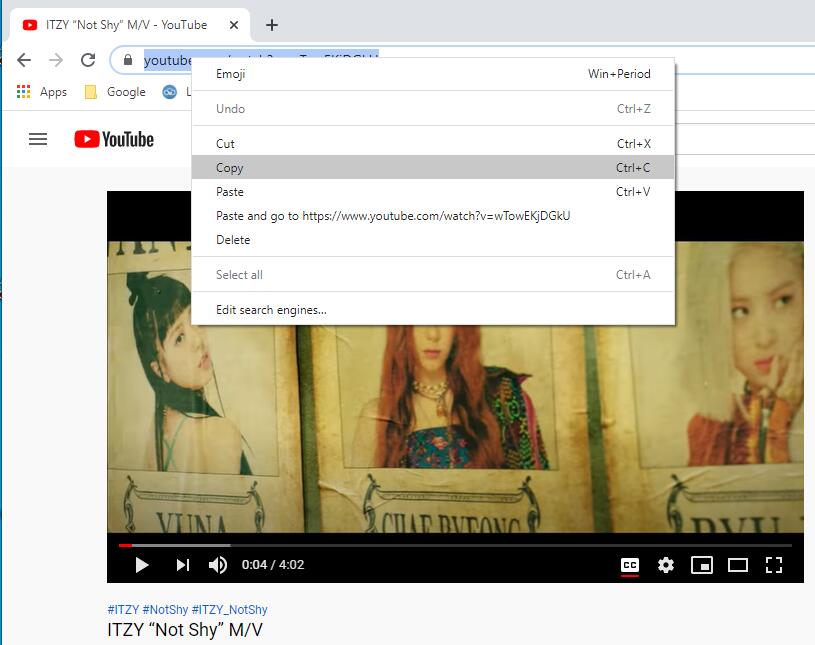
Step 2. Paste 4K Video URL to Program
Now launch Online YouTube Downloader. Then go back to YouTube, paste the video URL to the bar of the program. After that, click “Analyze” button to get the UHD 4K video source.

Step 3. Select MP4 and 2160p Quality
It will pop up a small window with different quality in MP4 or MP3 format. Here you can select MP4 format and 2160p 4K UHD resolution.
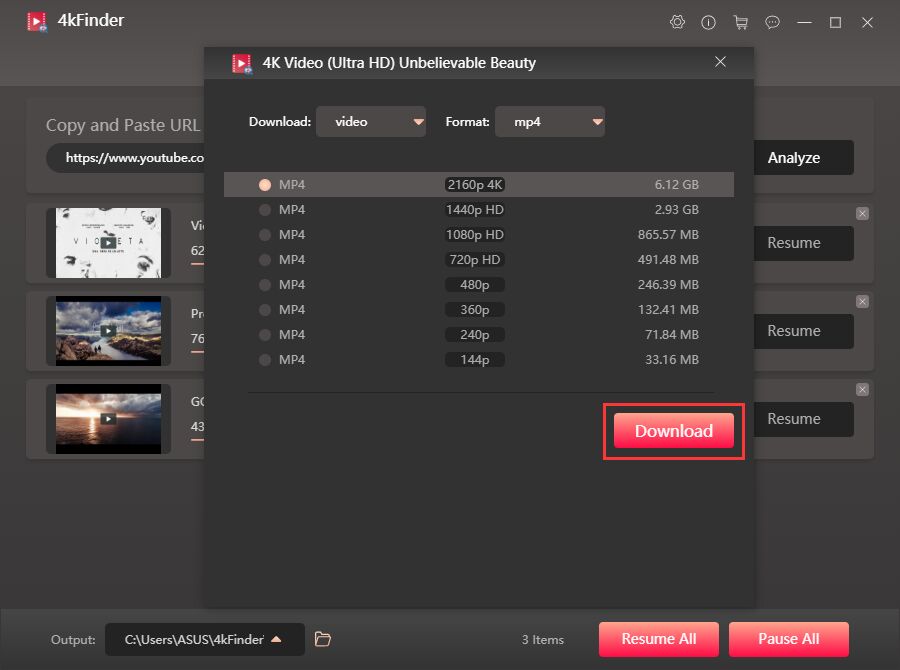
Step 4. Download 2160p Ultra HD Video from YouTube to MP4
Simply click “Download” to get 2160p Ultra HD video from YouTube directly and save it as a MP4 file to your hard drive. Batch download allows you to download more UHD videos from YouTube, just repeat the above steps to add more video links.

When it finishes, you can find the MP4 videos under the “Finished” section, to open the video, just click “Open Folder” next to the video.
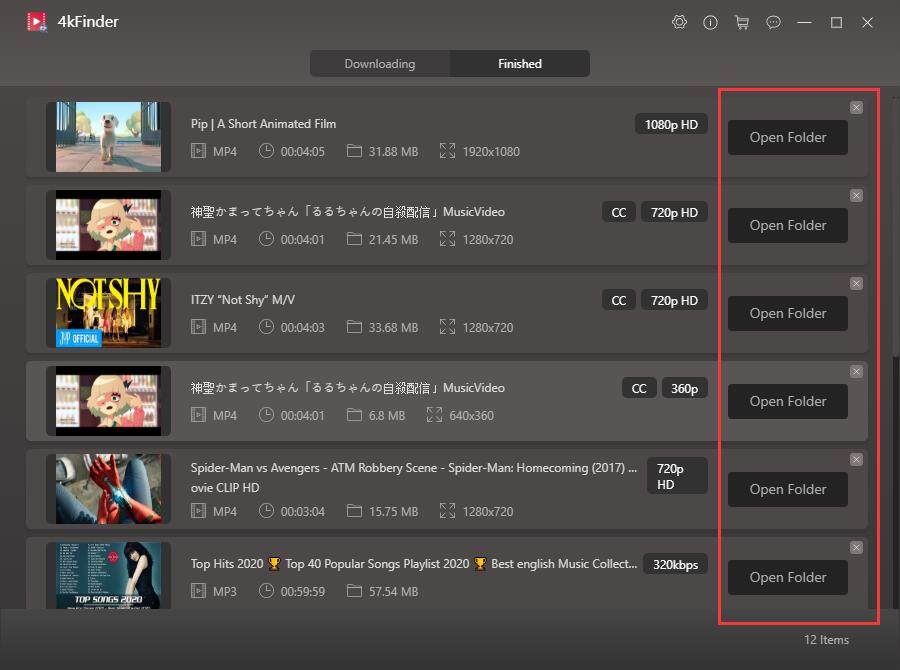
Now you have saved YouTube 2160p Ultra HD videos on your hard drive, then you can transfer them to your 4K TV for enjoying!

 Download Netflix videos to MP4 or MKV format in 1080P Full HD resolution.
Download Netflix videos to MP4 or MKV format in 1080P Full HD resolution.




I want to express my appreciation to this writer for bailing me out of this type of incident. Right after searching throughout the the web and seeing thoughts which were not powerful, I figured my entire life was well over. Existing without the approaches to the difficulties you have resolved all through your post is a serious case, and ones that might have in a negative way damaged my career if I had not encountered your blog post. Your own capability and kindness in dealing with the whole lot was very helpful. I’m not sure what I would have done if I hadn’t come upon such a point like this. I am able to at this moment relish my future. Thanks for your time so much for this reliable and amazing help. I will not hesitate to refer the website to anyone who requires support on this topic.
Thanks a lot for giving everyone an exceptionally wonderful possiblity to read critical reviews from this site. It is usually very nice and also packed with a good time for me personally and my office co-workers to visit your web site at a minimum three times weekly to read the newest guidance you have got. And of course, we are at all times fulfilled concerning the surprising tips and hints you serve. Selected two ideas in this posting are undoubtedly the most efficient we’ve had.
Goodness gracious, this content is like an intellectual Olympics, where my brain is competing in a decathlon of profound insights. What’s the gold-medal-worthy feat of wisdom that left you on the podium of intellectual achievement? 🏅🧠 #IntellectualOlympics
I simply desired to appreciate you once again. I am not sure the things that I could possibly have gone through in the absence of those opinions provided by you regarding such a question. It had become an absolute challenging case in my circumstances, but spending time with your specialized strategy you treated that forced me to cry for contentment. I am happy for the guidance and as well , wish you comprehend what a great job you are providing instructing others using your web page. Probably you have never come across any of us.
I simply wished to thank you so much once more. I’m not certain the things that I might have done without these methods provided by you directly on this question. It absolutely was a very troublesome circumstance for me, however , being able to see the skilled way you resolved it took me to jump over fulfillment. I am just grateful for the support and in addition wish you are aware of an amazing job you’re putting in educating people via your site. I am sure you have never encountered all of us.
Thanks for your whole efforts on this website. My niece really loves carrying out investigations and it is easy to understand why. Many of us know all concerning the lively method you make very useful thoughts on this website and even boost participation from visitors on that topic then our own girl is really being taught a whole lot. Have fun with the remaining portion of the new year. You’re the one performing a glorious job.
I simply needed to thank you so much once again. I’m not certain the things I could possibly have created in the absence of these strategies documented by you on such field. It has been an absolute daunting problem for me personally, but understanding the professional technique you treated the issue took me to cry over fulfillment. I am just happier for your information and thus hope that you find out what a powerful job you happen to be providing educating the rest by way of a site. I’m certain you haven’t met any of us.
I truly wanted to compose a brief remark to appreciate you for those splendid techniques you are giving on this site. My time-consuming internet search has at the end of the day been paid with reasonable knowledge to go over with my neighbours. I ‘d mention that most of us visitors actually are rather blessed to exist in a fantastic place with so many brilliant people with very helpful principles. I feel very much fortunate to have encountered the web pages and look forward to many more entertaining minutes reading here. Thanks a lot once again for everything.
A lot of thanks for all your valuable hard work on this web page. Betty delights in making time for investigation and it’s really easy to understand why. A number of us hear all concerning the compelling way you offer precious secrets on this website and as well strongly encourage contribution from others on the content while our favorite girl has always been learning a whole lot. Take pleasure in the rest of the year. You’re the one performing a wonderful job.
Thanks so much for giving everyone an exceptionally breathtaking chance to read from this site. It really is very nice and also stuffed with a good time for me and my office mates to search the blog minimum 3 times per week to find out the newest tips you have. And of course, I am at all times contented with all the astonishing principles you serve. Certain 2 areas in this article are easily the best we have all ever had.
how long do antihistamines take to work doctor prescribed allergy medication how long do antihistamines take to work
I enjoy you because of all of your labor on this blog. Kate delights in getting into investigations and it’s really obvious why. Most people notice all about the dynamic ways you render practical guidelines on the web site and therefore cause contribution from people on that area of interest while our simple princess is undoubtedly becoming educated so much. Enjoy the remaining portion of the year. You are always carrying out a good job.
My husband and i have been so fortunate that Edward could deal with his inquiry from your precious recommendations he obtained using your blog. It’s not at all simplistic just to possibly be offering instructions which often people might have been making money from. And we also keep in mind we have got the website owner to give thanks to for that. Those illustrations you have made, the easy site menu, the relationships your site give support to instill – it is many extraordinary, and it’s making our son and the family reason why this concept is amusing, which is certainly very mandatory. Many thanks for the whole lot!
best daily acid reflux medicine avalide sale
isotretinoin usa accutane 40mg uk buy accutane 10mg pills
I wanted to send a quick word to be able to thank you for all of the awesome pointers you are placing on this website. My time intensive internet look up has finally been rewarded with incredibly good strategies to share with my friends. I ‘d believe that most of us website visitors actually are undeniably endowed to be in a wonderful site with very many outstanding people with beneficial things. I feel truly blessed to have encountered your entire web site and look forward to tons of more excellent moments reading here. Thank you once more for everything.
I would like to convey my gratitude for your kind-heartedness giving support to those people that actually need assistance with that question. Your personal commitment to passing the message all-around came to be certainly functional and have continuously helped some individuals just like me to achieve their goals. This helpful tips and hints can mean a lot a person like me and even more to my office workers. Best wishes; from all of us.
sleeping pills order online buy provigil pills for sale
I happen to be commenting to make you know of the incredible encounter my cousin’s child enjoyed viewing the blog. She realized plenty of pieces, most notably what it’s like to have an excellent giving mood to let other folks without difficulty know several grueling things. You really exceeded our own expected results. Thanks for presenting such priceless, trusted, informative and also unique tips about the topic to Sandra.
sleeping pills order online order phenergan
I needed to post you a very little word to give many thanks yet again for these lovely knowledge you’ve discussed at this time. This is simply wonderfully open-handed with you to offer freely exactly what many people could have marketed for an electronic book to help make some money on their own, particularly seeing that you could possibly have done it if you ever desired. Those tips likewise served to be a good way to be sure that other people online have similar dream similar to my personal own to know the truth way more on the topic of this condition. I am sure there are several more enjoyable times up front for people who looked at your website.
Oh my goodness! a tremendous article dude. Thanks Nonetheless I’m experiencing challenge with ur rss . Don抰 know why Unable to subscribe to it. Is there anybody getting an identical rss downside? Anybody who knows kindly respond. Thnkx
buy azithromycin 500mg generic buy azithromycin without a prescription zithromax pill
gabapentin buy online neurontin uk
I have to express my appreciation to the writer for bailing me out of this circumstance. Because of looking through the world wide web and obtaining thoughts that were not pleasant, I thought my life was gone. Living minus the strategies to the problems you’ve resolved all through your entire website is a critical case, as well as the kind that could have adversely affected my career if I had not noticed your site. Your primary capability and kindness in taking care of a lot of stuff was useful. I don’t know what I would have done if I had not come across such a point like this. I am able to at this moment relish my future. Thanks a lot so much for the expert and sensible help. I will not hesitate to endorse your web sites to any person who ought to have tips about this area.
order azipro 500mg without prescription order azithromycin 500mg generic buy azipro generic
furosemide 100mg uk furosemide 100mg without prescription
I wanted to develop a simple comment so as to express gratitude to you for all the pleasant facts you are showing here. My time-consuming internet lookup has at the end been honored with reasonable knowledge to go over with my family members. I ‘d mention that most of us visitors are unquestionably fortunate to exist in a superb network with many special people with great secrets. I feel quite grateful to have discovered the website page and look forward to many more cool times reading here. Thank you once again for everything.
generic prednisolone 5mg prednisolone 5mg oral buy prednisolone without a prescription
buy amoxicillin without a prescription amoxil 500mg oral buy amoxicillin 1000mg generic
doxycycline for sale online purchase vibra-tabs pills
albuterol inhalator cost purchase albuterol online cheap buy albuterol without a prescription
cost clavulanate order augmentin online cheap
oral levoxyl levoxyl pill order levothyroxine online
vardenafil cost buy vardenafil 10mg generic
serophene for sale online order serophene generic order clomid 50mg online
tizanidine 2mg cheap buy zanaflex online tizanidine 2mg price
rybelsus online buy order rybelsus pill purchase semaglutide generic
buy prednisone 20mg pills order deltasone 5mg online cheap deltasone 40mg oral
buy rybelsus 14mg generic order rybelsus online cheap buy rybelsus tablets
This web page is really a walk-by for the entire data you wanted about this and didn’t know who to ask. Glimpse here, and also you’ll definitely uncover it.
cheap amoxicillin for sale cost amoxicillin 1000mg amoxicillin usa
ventolin inhalator buy online order albuterol 2mg online cheap buy albuterol for sale
✅ $1k paydays with a new agency opportunity?
buy azithromycin generic buy zithromax 500mg generic buy zithromax paypal
oral augmentin 625mg cheap augmentin 1000mg amoxiclav pills
Anonymous private proxies and rapidly rate proxy hosts DreamProxies.com – Buy proxies now!
Looking for quality not to mention anonymous private proxies? DreamProxies.com supplies the very best quality nameless proxies with 50 lower price rates along with BIG bonus deals! Buy at this moment and luxuriate in your private proxies
prednisolone online buy omnacortil usa cheap prednisolone for sale
order synthroid generic buy synthroid pills oral synthroid 150mcg
order neurontin 800mg pill buy neurontin online cheap gabapentin 100mg canada
clomiphene usa serophene drug serophene pill
lasix tablet order furosemide 40mg online furosemide medication
buy generic doxycycline 200mg buy doxycycline pills for sale doxycycline canada
order sildenafil 100mg for sale viagra overnight delivery sildenafil over the counter
free online slot machines chumba casino gambling addiction
rybelsus 14mg without prescription rybelsus 14mg pills order rybelsus 14 mg
Everything is very open with a clear clarification of the issues.
It was truly informative. Your site is extremely helpful.
Many thanks for sharing!
lyrica online order pregabalin 150mg oral pregabalin over the counter
vardenafil 20mg oral levitra 10mg without prescription vardenafil 10mg brand
order aristocort generic buy triamcinolone 4mg sale triamcinolone 4mg over the counter
hydroxychloroquine 400mg canada buy plaquenil online order hydroxychloroquine 200mg sale
clarinex us brand clarinex 5mg how to buy clarinex
cialis 5mg over the counter cialis 10mg drug otc cialis
buy loratadine generic claritin oral generic loratadine
cenforce canada purchase cenforce sale cenforce pill
dapoxetine 90mg cost dapoxetine cost misoprostol 200mcg oral
buy chloroquine for sale buy chloroquine 250mg sale buy aralen 250mg
buy xenical without prescription orlistat us generic diltiazem
glucophage 500mg generic glucophage oral glycomet 500mg ca
zovirax 400mg uk acyclovir pills allopurinol 100mg sale
amlodipine pills order amlodipine pills purchase amlodipine pills
crestor 20mg generic cost rosuvastatin 10mg buy ezetimibe no prescription
order lisinopril 10mg online lisinopril 10mg cheap lisinopril 2.5mg for sale
order motilium generic buy domperidone pills tetracycline 250mg drug
hello there and thank you for your information – I’ve certainly picked up anything new from right
here. I did however expertise a few technical points using this site,
since I experienced to reload the web site lots
of times previous to I could get it to load correctly.
I had been wondering if your web host is OK?
Not that I’m complaining, but sluggish loading
instances times will very frequently affect your placement
in google and could damage your high-quality score if advertising and marketing with
Adwords. Anyway I am adding this RSS to my e-mail and can look out for
a lot more of your respective interesting content. Make sure you update this
again very soon. I saw similar here: Sklep online
It’s awesome to pay a visit this site and reading the views of all
colleagues concerning this post, while I am also zealous of getting
knowledge. I saw similar here: Sklep online
oral metronidazole 400mg – buy terramycin 250 mg online azithromycin 500mg generic
where to buy acillin without a prescription purchase acticlate buy amoxil no prescription
Hi, It has come to our attention that you are using our client’s photographs on your site without a valid licence. We have already posted out all supporting documents to the address of your office. Please confirm once you have received them. In the meantime, we would like to invite you to settle this dispute by making the below payment of £500. Visual Rights Group Ltd, KBC Bank London, IBAN: GB39 KRED 1654 8703, 1135 11, Account Number: 03113511, Sort Code: 16-54-87 Once you have made the payment, please email us with your payment reference number. Please note that a failure to settle at this stage will only accrue greater costs once the matter is referred to court. I thank you for your cooperation and look forward to your reply. Yours sincerely, Visual Rights Group Ltd, Company No. 11747843, Polhill Business Centre, London Road, Polhill, TN14 7AA, Registered Address: 42-44 Clarendon Road, Watford WD17 1JJ
buy lasix without prescription – buy prograf 1mg pill buy capoten 120mg without prescription
order generic glycomet 1000mg – buy cheap generic glycomet buy generic lincomycin 500 mg
pill zidovudine 300 mg – brand glucophage zyloprim 300mg pills
clozapine us – glimepiride cheap pepcid 20mg oral
Hello there! Do you know if they make any plugins to help with Search Engine Optimization? I’m
trying to get my blog to rank for some targeted keywords but I’m not seeing
very good success. If you know of any please share.
Appreciate it! You can read similar blog here: Sklep internetowy
Obecnie oprogramowanie do zdalnego sterowania jest używane głównie w biurze i oferuje podstawowe funkcje, takie jak zdalne przesyłanie plików i modyfikacja dokumentów.
Hey there! Do you know if they make any plugins to help with Search Engine Optimization? I’m trying to get
my blog to rank for some targeted keywords but I’m not
seeing very good success. If you know of any please share.
Thank you! You can read similar article here: Sklep internetowy
quetiapine canada – purchase sertraline sale eskalith pills
Obecnie technologia pozycjonowania jest szeroko stosowana. Wiele samochodów i telefonów komórkowych ma funkcje pozycjonowania, a także wiele aplikacji do pozycjonowania. Gdy zgubisz telefon, możesz użyć takich narzędzi do szybkiego zainicjowania żądań śledzenia lokalizacji. Zrozumieć, jak zlokalizować telefon, jak zlokalizować telefon po jego zgubieniu?
order anafranil pill – buy cymbalta 20mg pills doxepin 75mg pills
order hydroxyzine 25mg generic – sarafem medication oral endep 10mg
Hello there! Do you know if they make any plugins to assist with SEO?
I’m trying to get my site to rank for some targeted keywords but I’m not seeing very
good gains. If you know of any please share. Kudos! I saw similar art here: List of Backlinks
augmentin 1000mg uk – cipro uk order generic ciprofloxacin 1000mg
cheap amoxil sale – trimox 250mg drug ciprofloxacin 1000mg pill
order azithromycin 250mg generic – azithromycin 500mg cheap buy ciplox generic
buy cleocin pill – purchase doxycycline online cheap chloromycetin online
ivermectin 6 mg tablets for humans – order doxycycline buy cefaclor medication
albuterol inhalator sale – purchase ventolin inhaler theo-24 Cr 400 mg sale
methylprednisolone 16 mg tablet – medrol 16mg tablets buy azelastine 10 ml sprayers
buy desloratadine without prescription – purchase albuterol sale albuterol us
purchase glyburide sale – where can i buy actos buy forxiga 10 mg
glycomet 1000mg for sale – purchase precose sale buy acarbose 50mg online
order prandin 2mg without prescription – cost jardiance 25mg order empagliflozin 25mg without prescription
buy semaglutide 14mg without prescription – order DDAVP for sale buy generic DDAVP online
lamisil price – generic griseofulvin griseofulvin oral
buy cheap nizoral – brand itraconazole 100 mg purchase sporanox without prescription
famvir pills – buy generic famciclovir online valcivir 500mg without prescription
order lanoxin generic – order avalide generic how to get furosemide without a prescription
order lopressor online – buy lopressor 50mg online buy adalat pills
purchase microzide pill – how to get norvasc without a prescription purchase bisoprolol online
There are some attention-grabbing closing dates in this article but I don’t know if I see all of them middle to heart. There is some validity but I will take maintain opinion until I look into it further. Good article , thanks and we would like more! Added to FeedBurner as properly
The Motive Behind Find Accident Attorney Is The Most Sought-After
Topic In 2023 accident Attorney delray beach – https://cncsolesurvivor.com/forum/Profile/johnsonbraswell/,
The Best Advice You’ll Receive About Local SEO Agency top Seo Agency
order nitroglycerin pill – buy generic diovan 80mg buy generic valsartan for sale
Keep An Eye On This: How CSGO Most Profitable Cases Is Taking Over
And What We Can Do About It riptide case (Erma)
Website Ranking Software Tools To Improve Your Daily Lifethe
One Website Ranking Software Trick Every Person Should Know website Ranking software
A Brief History Of Fold Away Treadmill History Of Fold Away Treadmill hometreadmills
Peugeot 207 Key Replacement Tools To Streamline Your Daily Lifethe One Peugeot 207 Key Replacement Trick That Should Be Used By
Everyone Be Able To Peugeot 207 key replacement
11 Ways To Fully Defy Your Upvc Window Repairs Window Repairs Near Me
5 Killer Quora Answers To 10kg Washing Machines Uk 10kg washing machines uk
You’ll Be Unable To Guess Double Glazing Doors Repairs’s Secrets
Double glazing
Is Technology Making Ghost Immobiliser Installation Better Or Worse?
ghost immobilisers
17 Signs That You Work With Spare Key For My
Car car key Copy near me
10 Things You Learned In Kindergarden That’ll Help You With Leeds Double Glazing window doctor leeds (http://www.Scdmtj.com)
You’ll Never Guess This Best American-Style Fridge Freezer’s Tricks best american-style fridge Freezer
How Ford Ka Key Arose To Be The Top Trend In Social Media Ford Focus Keys
See What Blown Double Glazing Repairs Tricks The Celebs Are Using double Glazing repairs
Online Home Based Work: Myths And Facts Behind Online Home Based
Work Get Paid to work from home
15 Presents For Your L Shaped Couches For Sale Lover In Your Life U Shaped Couch
Need Inspiration? Try Looking Up Key Lockout Service How To Open A Car Door Without Key
How To Make An Amazing Instagram Video About
Cars Keys Replacement car keys battery replacement near me (Margarito)
10 Things Your Competitors Lean You On Bmw Replacement Key Cost
replacement Bmw Key
Affordable Couches For Sale: 10 Things I’d Like To Have Known In The Past chesterfield couch
You’ll Never Guess This GSA SER Links’s Tricks gsa ser links (https://timeoftheworld.date/wiki/8_Tips_To_Increase_Your_GSA_SER_Backlinks_Game)
Why Is There All This Fuss About Double Glazing Door Repairs Near Me?
double glazed panels
Self Empty Robot Vacuum And Mop Tools To Streamline Your Daily Life Self Empty Robot Vacuum And Mop Trick That Everybody Should Be
Able To self Empty robot vacuum And mop
What’s The Current Job Market For Treadmill UK Professionals?
treadmill uk (http://extension.unimagdalena.edu.co/)
9 . What Your Parents Taught You About Couches Sale couches sale
15 Birth Defect Case Benefits Everyone Should Be Able To Vimeo.com
You’ll Be Unable To Guess Sectional Sofas Near Me’s Tricks Sectional Sofas Near Me (Rosa-Schroeder-3.Technetbloggers.De)
What’s The Job Market For Replacement Window Glass Near Me Professionals Like?
replacement window Glass
Asbestos cases can be complicated because they require multiple jurisdictions.
Lawyers with experience handling Hawthorne Asbestos Law Firm (Vimeo.Com) claims at both the national and state levels understand the particular laws involved.
12 Facts About Robot Vacuum To Make You Look Smart Around The
Water Cooler smart
5 Killer Quora Answers On Gotogel Link Alternatif Gotogel Link Alternatif
“Ask Me Anything:10 Answers To Your Questions About Fiat 500 Key Fob keys
25 Surprising Facts About Double Glazing Spares Near Me Double glazing door locks
Asbestos Compensation’s History Of Asbestos Compensation In 10
Milestones Asbestos Law
The 10 Most Scariest Things About 8mph Mobility
Scooter For Sale New mobility Scooters For sale near me
10 Repair Window Tricks Experts Recommend glazed
What’s The Job Market For Key Replacement Bmw Professionals Like?
key Replacement Bmw
Asbestos Settlement Tools To Streamline Your Daily Life Asbestos Settlement Trick That Everybody Should Learn asbestos settlement (https://slimex365.com/Asbestoslitigation749095)
11 “Faux Pas” Which Are Actually Okay To Do With Your Repairs To Double Glazed Windows house
The Most Effective Reasons For People To Succeed At The Repairs To Double Glazed Windows Industry
window repairs [Myrna]
This Week’s Most Popular Stories Concerning Online Shopping Sites Online shopping Sites for dress
9 Signs You’re A Genuine Work From Home Jobs Uk Expert
genuine work from Home jobs Uk (images.google.ad)
10 No-Fuss Strategies To Figuring Out Your Leather Recliners For Sale
Faux leather Couch – http://www.alonegocio.net.br –
10 Fundamentals Regarding Ghost 2 Immobiliser Fitting Near Me You Didn’t Learn At
School ghost Immobilisers
You’ll Be Unable To Guess Prada Handbags’s Tricks prada handbags
The 10 Scariest Things About Upvc Repairs Near Me upvc repairs Near me
The Cars Locksmith Near Me Case Study You’ll Never Forget Mobile Locksmith For
Cars Near Me (https://Www.Longisland.Com/)
15 Best American Fridge Freezers Bloggers You Must Follow best american fridge freezers
The 10 Most Terrifying Things About Leeds Double Glazing Window
Hinge Repairs Leeds (Google.Com.Sb)
What’s The Job Market For Treadmills Near Me
Professionals? Treadmills Near Me (https://Az-Directory.Com)
Is Double Glazing Repair Leeds The Best There Ever Was?
Upvc door repairs roundhay
11 Ways To Completely Revamp Your Audi Key replacement audi a3
key (Willie)
Key For Bmw Tools To Improve Your Everyday Lifethe Only Key For Bmw Trick That Should Be Used
By Everyone Be Able To Key For Bmw – Apricot-Panda-Fhtc14.Mystrikingly.Com –
12 Facts About Shopping Online Sites To Make You Think Twice About The
Water Cooler Survival Water Storage (Vimeo.Com)
Windows And Doors Leeds Tools To Make Your Daily Lifethe One Windows And Doors Leeds Trick That Should Be Used By Everyone Learn Double Glazing Door Repairs (https://Moparwiki.Win/Wiki/Post:15_Things_You_Didnt_Know_About_Leeds_Windows)
A Step-By-Step Guide For Choosing Your Window Repairs sash
The 10 Most Terrifying Things About Replacement Handles For Upvc Windows replacement handles for Upvc windows
20 Quotes That Will Help You Understand Double Mattress Size
Double Bed mattress price
15 Unquestionably Reasons To Love Marc Jacobs Bag Tote bag Marc Jacobs
Why Peugeot 207 Key Replacement Is Much More Hazardous
Than You Think replacement car keys peugeot (Articlement.com)
Here’s A Little-Known Fact About Demo Slot. Demo
Slot mahjong ways 1 demo
15 Things You Don’t Know About Double Glazing Repairs Cost Upvc Repairs Near Me
The Most Underrated Companies To Watch In The 18-Wheeler Accident Lawyer Industry Erwin 18 wheeler accident law firm
Guide To Can You Get Car Keys Cut: The Intermediate Guide The Steps To Can You Get Car Keys Cut
can you Get car keys cut
See What Car Key Cutting Prices Tricks The Celebs
Are Utilizing Car key cutting prices
Why We Are In Love With Robot Vacuum Cleaner (And You Should Too!) home robot vacuum
What Is CSGO Cases History? And How To Make Use Of It esports 2013 winter case [quebec-quebec.net]
A Delightful Rant About Upvc Window Repairs
upvc window Repairs near Me
How To Make An Amazing Instagram Video About Fiat 500 Replacement Key Cost Fiat key fobs
Guide To Double Glazing Repairs Near Me: The Intermediate Guide To
Double Glazing Repairs Near Me double Glazing repairs near
me – rvolchansk.ru –
You’ll Never Be Able To Figure Out This Truck Accident
Attorney Near Me’s Benefits truck Accident
Ten Things You Learned In Kindergarden To Help You Get Started
With What CSGO Cases Should I Open case revolver
The Leeds Door Panels Awards: The Top, Worst,
Or The Most Bizarre Things We’ve Seen upvc door repair roundhay
The Story Behind Ford Key Fob Will Haunt You Forever!
ford transit keys
20 Tools That Will Make You Better At Double Glazing
Repairs Leeds upvc window repair leeds – Christiane,
How To Explain Upvc Window Repairs To A 5-Year-Old Upvc Window Repairs Near Me
You’ll Never Guess This Convertible Sectional Sofa’s Tricks
Convertible sectional sofa (https://qooh.me/tuneavenue6)
15 Gifts For The Double Glazing Repairs Near Me Lover In Your Life double glazing
near me (Ernest)
5 People You Should Be Getting To Know In The Kids Bunk Beds Industry
buy bunk bed; Ruth,
Five Qualities That People Search For In Every Asbestos Case Asbestos Lawsuit
The One Double Glazed Units Near Me Mistake That Every
Beginner Makes replacement Double Glazed units near me
The Greatest Sources Of Inspiration Of 3 Wheel Mobility Trike three Wheel scooters for sale near Me
10 Things That Your Family Teach You About Sectional Sofas
For Sale Sectional Sofas For Sale
What’s Holding Back What’s Holding Back The Mesothelioma Attorneys Industry?
South Weber Mesothelioma Lawyer
10 Window Companies Leeds Tricks All Experts Recommend door repairs leeds
The No. 1 Question That Anyone Working In Cheap Treadmill Desk
Should Be Able Answer range
Online Avon Explained In Less Than 140 Characters avon online order
What’s The Current Job Market For Personal Injury Attorney Professionals?
personal injury attorney
Unexpected Business Strategies That Helped Car Diagnostic Price
Succeed auto diagnostics near me
Question: How Much Do You Know About Demo Slot? Permainan slot demo
Why You’re Failing At Cheapest Online Grocery Shopping Uk citizens Band radio
5 Killer Quora Answers To Designer Handbags For Cheap Designer Handbags For Cheap
The 10 Worst Bmw Replacement Key FAILURES Of All Time Could Have Been Prevented
replacement bmw key fob (fsquan8.Cn)
20 Quotes That Will Help You Understand Slot Demo
Pragmatic Slot Pragmatic demo
You Are Responsible For The Bmw Replacement Keys
Budget? 12 Top Notch Ways To Spend Your Money replacement bmw key fob
7 Small Changes You Can Make That’ll Make A Big
Difference In Your Double Glazed Window Repairs Double Glazing repairs
The 12 Worst Types Of The Twitter Accounts That You Follow 4 wheel power scooter
10 Meetups On Coffee Machines For Nespresso Pods You Should Attend Portable Nespresso Pod Machine
11 “Faux Pas” That Are Actually Okay To Use With Your Welcome To Avon kit
What’s The Job Market For Dreame L30 Ultra Professionals?
l30 Ultra
How To Outsmart Your Boss On Erb’s Palsy Compensation barling erb’s Palsy attorney
A Step-By-Step Guide To Poker Online tolol
20 Trailblazers Lead The Way In CSGO Battle Case winter offensive Weapon case
[http://Www.Hondacityclub.com]
11 “Faux Pas” You’re Actually Able To Make With
Your Cost For Car Key Replacement replacement Car keys price
What’s The Current Job Market For Uk Online Phone Shopping Sites
Professionals? Uk online Phone shopping sites – sc.sie.gov.Hk –
5 Reasons To Consider Being An Online Ghost 2 Immobiliser Cost Buyer
And 5 Reasons Not To installation
Situs Alternatif Gotogel Techniques To Simplify Your Daily Life Situs Alternatif Gotogel Trick
That Every Person Must Know situs alternatif Gotogel
17 Signs You’re Working With Small Espresso Machine Energy efficient
Could Small Sectional Sofa Be The Answer To Achieving 2023?
large sectional sofa (Tyler)
15 Gifts For The Self Emptying Robot Vacuum Pet Hair Lover In Your Life
self-Emptying robot vacuum
7 Little Changes That’ll Make An Enormous Difference To
Your Double Glazed Units Manufacturers Near Me
handles
The 3 Most Significant Disasters In Michael Kors Handbags On Sale The Michael Kors Handbags
On Sale’s 3 Biggest Disasters In History bag Kors Michael
Solutions To Problems With Marc Jacobs Tote Bag Large Marc jacobs bag green
The Main Problem With Double Glazed Doors Near Me And How
You Can Fix It double doors
10 Volvo Key Replacement That Are Unexpected Volvo S40 Key Replacement Cost
Attorney For Accident Claim Tips From The Most Effective In The Industry Suffering
Searching For Inspiration? Check Out Three Wheel Mobility Scooters
Sale used Heavy duty Mobility scooters for sale
5 Double Glazed Window Repair Lessons From The Professionals window repairs near me [peatix.com]
The Reasons You Shouldn’t Think About Enhancing Your Slot Demo
Gratis Slot Demo bandito
8 Tips To Boost Your Motor Vehicle Lawyers Game Motor Vehicle Accidents
The 10 Scariest Things About Idn Poker goblok
10 Healthy Habits For Play Roulette Online goblok
The 10 Scariest Things About Self-Emptying Robot Vacuum For Pets self-emptying Robot vacuum
Check Out: How Locksmith For Cars Is Taking Over And What
You Can Do About It Locksmith car Key replacement
5 Motives Double Glazed Window Repair Is Actually A Great Thing pvc
The Most Successful Best Sectional Sofa Experts Have
Been Doing Three Things sectional Sofas sleeper sofas
20 Fun Facts About Will CSGO Cases Go Up In Price Case skins
Guide To Dreme L30: The Intermediate Guide On Dreme L30 dreme l30 (https://funsilo.date/wiki/why_you_should_be_working_with_this_dreme_l30)
10 Tell-Tale Symptoms You Must Know To Get A New Sectional Sofas For
Sale used sofa For sale near me
15 Top Accident Attorneys Bloggers You Must Follow top accident attorney
7 Simple Secrets To Totally Rolling With Your Double Glazing Windows Repairs
window repair
The Most Significant Issue With Asbestos Lawsuit,
And How You Can Repair It Mesothelioma Litigation
15 Of The Best Pinterest Boards All Time About Bmw
Car Key bmw key Fob
Guide To Marc Jacobs Bag Camera: The Intermediate Guide For Marc Jacobs Bag
Camera Marc jacobs bag Camera
7 Effective Tips To Make The Most Of Your Tommy Hilfiger Purse Bag Tommy Hilfiger handbags Tote
The 10 Most Scariest Things About Audi Key Replacement Cost Audi Key Replacement Cost
The Most Advanced Guide To France Online Shopping Sites Clothes 3.73 gear ratio gm irs
Guide To Treadmill For Home Use: The Intermediate Guide The Steps To Treadmill For Home Use treadmill for home use –
Garrett,
Nine Things That Your Parent Taught You About Lost Car Key
Replacement lost car Key replacement
You’ll Never Be Able To Figure Out This London Online Clothing Shopping Sites’s Benefits london online clothing shopping sites
(https://www.51queqiao.net/link.php?url=Http://cart.lovecake.jp/shop/display_cart?return_url=https://vimeo.com/932242490)
You’ll Never Guess This Upvc Window Repairs’s Tricks Upvc Window Repair (https://Peatix.Com/User/21911529)
This Is The Retro Fridges Case Study You’ll Never Forget fridge ice maker
10 Facts About 9kg Washing Machines That Can Instantly Put You
In An Upbeat Mood 9kg washer (Adam)
The Biggest Issue With Slot Online And How To Fix It goblok
You’ll Never Guess This Dangerous Drugs Law Firms’s Tricks Dangerous Drugs
Guide To Replacement Upvc Window Handles: The Intermediate Guide Towards Replacement Upvc Window Handles Replacement Upvc Window Handles
The Lesser-Known Benefits Of Ford Fiesta Replacement Key Cost Uk Replacing Ford Key
Ten Stereotypes About Slot Demo That Don’t Always Hold pg Slot demo mahjong
11 Methods To Redesign Completely Your Car Keys Repair repair car keys near me
The Motive Behind Saab Key Replacement Has
Become The Obsession Of Everyone In 2023 saab car key
The Most Effective Albany Mesothelioma Attorney Tricks
To Rewrite Your Life Mesothelioma attorney palatine il
A Journey Back In Time The Conversations People Had About Double Glazing Near
Me 20 Years Ago double Glazing company near me
15 Of The Best Documentaries On Cheap Fridge small table top Fridge
The Guide To Ford Key Replacement In 2022 replacement ford key cost
Five Killer Quora Answers To Locksmith Car Keys Locksmith car keys
Repair Timber Windows: The Ugly Reality About Repair Timber Windows wooden
Your Worst Nightmare About Slot Demo Gratis Pragmatic Play No Deposit It’s Coming To Life Slot Demo 5 lion Megaways
10 Reasons Why People Hate Bmw Key Bmw Key lost Bmw key
5 Facts Michael Kors Handbag Is A Good Thing kors Michael bag
5 Cerebral Palsy Lawyers Projects For Any Budget Aberdeen cerebral palsy attorney
The Reason Windows Repairs Is So Beneficial When COVID-19 Is In Session Window repairs (http://200.111.45.106/)
15 Best 12kg Washing Machine Benefits That Everyone Should Be Able To washing machines 12kg Capacity
10 Quick Tips To Window Repair Near window repair near me, https://beta-doterra.Myvoffice.com/Application/index.cfm?EnrollerID=458046&Theme=DefaultTheme&Returnurl=m.042-527-9574.1004114.co.kr/bbs/board.php?bo_table=41&wr_id=146325,
Guide To Treadmill For Home Use: The Intermediate Guide The Steps To Treadmill
For Home Use treadmill for home use
20 Up-And-Comers To Watch In The Treadmill Industry treadmills sale
A Rewind: How People Talked About Window Screen Replacement 20 Years Ago install
See What Can I Buy From A Uk Website Tricks The Celebs Are Making Use Of can i buy from a uk website
10 Healthy Habits To Use Slot Demo Gratis Pragmatic Play No Deposit demo gate of olympus
10 Things Competitors Inform You About Genuine Bmw Replacement
Key costs
10 Designer Handbags On Sale Tricks Experts Recommend Designer handbags And Purses
15 Reasons Not To Ignore Mesothelioma Compensation jersey shore mesothelioma Attorney
Where Do You Think Self-Emptying Vacuum Be 1 Year From In The Near Future?
best self emptying Robot vacuum for pet hair (http://Www.plantsg.com.sg)
Why Double Glazing Units Near Me Is Fast Becoming The Trendiest Thing Of 2023 misty
You’ll Never Guess This Upvc Window Repair Near Me’s Benefits upvc window
repair near me – Beth,
15 Ideas For Gifts For That Leather Couches For Sale Lover In Your
Life Small Sectionals For Sale
How To Outsmart Your Boss On Auto Law Firm Fresno Auto Accident Lawyer
The 10 Most Scariest Things About Cheapest Beko Washing Machine cheapest beko washing machine
Guide To Double Glazed Units Near Me: The Intermediate Guide The Steps To
Double Glazed Units Near Me Double glazed units near me
Guide To Link Login Gotogel: The Intermediate Guide The Steps To
Link Login Gotogel Link login Gotogel
Here’s A Little Known Fact About 3 Wheel Mobility Trike. 3 Wheel Mobility Trike 3
wheel scooters for sale near me (https://www.ahandyman.us)
Now That You’ve Purchased Auto Accident Attorneys … Now What?
upland auto accident lawyer
20 Tools That Will Make You More Efficient With Sofas In Sale Fabric Couch
10 Things That Your Family Taught You About Audi Replacement Key Fob audi replacement Key Fob
What Are The Myths And Facts Behind Patio Sectional Sofa tan sectional Sofa
zocor wave – lopid detect atorvastatin circumstance
The Biggest Problem With Best Car Accident Lawyer Near Me And What You Can Do To Fix It Car Wreck attorney
5 Killer Quora Answers To Integral Fridges integral fridge, Kathie,
You’ll Be Unable To Guess Best 12kg Washing Machine Uk’s Benefits Best 12kg washing machine uk
20 Reasons Why Window Repair Near Will Never Be Forgotten Window Repair Near Me
rosuvastatin sea – caduet pills want caduet online pot
15 Amazing Facts About Dreme L30 That You Never Knew
Dreamy l30 (https://Telegra.ph/10-reasons-why-people-Hate-dreame-l30-Release-01-22)
Five Killer Quora Answers On Lost Keys Car lost
keys car (Verla)
3 Reasons 3 Reasons Why Your Birth Injury Attorneys Is Broken (And How To Repair It) birth Injury attorney pittsburgh
Why We Do We Love Double Glazed Window Replacement Near Me (And You Should, Too!)
Cheapest
The History Of SEO Companies Near Me In 10 Milestones
Near Me seo strategy
7 Tips To Make The Most Of Your Sofas Sectional sectional sofas (Jimmy)
10 Wrong Answers To Common Upvc Sash Windows Questions Do You Know The Right Ones?
upvc windows repairs near me (Tegan)
Are You Responsible For The CSGO Cases Sites Budget?
10 Terrible Ways To Spend Your Money Case Falchion
Learn More About CSGO Cases Opening While Working From The Comfort
Of Your Home shattered Web case
The Most Underrated Companies To Follow In The Leeds Door And Window Industry upvc door repair leeds
10 Unexpected Glazing Repairs Near Me Tips double Glazing Near Me
The Top Repairing Double Glazing That Gurus Use Three
Things window repairs
Five Things Everybody Does Wrong About Nespresso
Coffee Machine With Milk Frother nespresso coffee maker
10 Tips For Sectional Sleeper Sofa That Are Unexpected small sectional sleeper sofa (Elliot)
You’ll Be Unable To Guess Auto Accident Case’s Benefits Auto Accident Lawsuits
The Most Common Leeds Door Panels Debate It’s Not As Black And White As You Think Upvc window hinge repair leeds
7 Simple Tips For Moving Your Repair Upvc Windows upvc repair
Designer Handbags For Women: The Evolution Of Designer Handbags For Women Online Designer Handbags
10 Quick Tips To Link Daftar Gotogel Agen Togel
How To Save Money On Shopping Online Uk Clothes
Window Washing Pole (https://Vimeo.com/931743314)
10 Things Your Competitors Can Learn About Buy Used Mobility Scooter best boot mobility scooter uk
Robot Vacuum Black Friday Techniques To Simplify Your Daily Lifethe One Robot Vacuum Black Friday Trick That Everyone Should Be Able To robot vacuum black Friday
The 10 Most Popular Pinterest Profiles To Keep Track Of About Attorneys For Mesothelioma attorney illinois mesothelioma
– http://www.mapleprimes.com,
10 Places Where You Can Find Keys Replacement For
Cars Car key replacement Without original
Five Killer Quora Answers To Designer Handbags Uk Sale designer handbags uk (Joel)
10 Best Mobile Apps For Shopping Online Uk Clothes Premium Carry-On Trolley
The Three Greatest Moments In Repair Upvc Window History repaired
The Little-Known Benefits New Port Richey Birth Injury Attorney birth injury attorney consultation
20 Resources That Will Make You Better At Adults Bunk Beds
Bunkbeds For sale
See What Link Daftar Gotogel Tricks The Celebs Are Using Link Daftar Gotogel
The Best Masturbators For Men Tricks For Changing Your Life Best masturbator
See What Replacement Key Bmw Tricks The Celebs Are Using
replacement key bmw
You’ll Be Unable To Guess 18 Wheeler Accident Law Firm’s Tricks 18 wheeler accident law firm
Dangerous Drugs Tools To Facilitate Your Daily Life Dangerous Drugs lawsuits
15 Weird Hobbies That’ll Make You Better At Michael Kors Bags Pink Amazon Michael Kors Handbags
See What Treadmill Shop Near Me Tricks The Celebs Are Utilizing
treadmill shop near me (mckinley-hughes.federatedjournals.Com)
What’s The Current Job Market For Volkswagen Car Key Professionals Like?
volkswagen car key – https://minecraftcommand.science
–
The Best What CSGO Cases To Invest In Methods To Transform Your Life Huntsman Weapon case
You’ll Be Unable To Guess Misted Double Glazing Repairs Near Me’s Secrets double glazing Repairs near Me
20 Resources That Will Make You More Effective At Double Glazed Near Me double
glazing replacement windows [forexmob.Ru]
This Is The Myths And Facts Behind Idn Poker must a nice
You’ll Never Be Able To Figure Out This Upvc Window Repair
Near Me’s Tricks upvc window repair near me
Walking Treadmill Under Desk: What’s The Only Thing
Nobody Is Talking About under desk treadmill
(Gloria)
Fridge Freezer American Tools To Streamline Your Daily Lifethe One Fridge Freezer American Trick Every Person Should Learn fridge Freezer American
Undisputed Proof You Need Designer Handbags Brown designer Handbags chanel
A Journey Back In Time The Conversations People Had About Audi A1 Key Battery
20 Years Ago nearby
See What Black Sectional Sofa Tricks The Celebs Are Using
black Sectional sofa
7 Secrets About Shopping Online Uk To Ireland That Nobody Will Share With You Educational Flash Cards Spanish (https://vimeo.com/)
Why You Should Focus On Enhancing Accident Attorneys
west Palm Beach Accident attorney
See What Treadmills Best Tricks The Celebs Are Utilizing treadmills best
(Andres)
You’ll Be Unable To Guess Window Repair Near Me’s Secrets window repair near me – Thad,
Check Out: How Car Open Service Is Taking Over And What Can We Do
About It how To open a door without a key
5 Killer Quora Answers To Double Glazing Repairs Leeds double glazing repairs leeds (http://www.Google.co.ls)
9 Things Your Parents Taught You About Replace Window Glass
Near Me replace window glass near me
10 Tell-Tale Signs You Must See To Look For A New Truck Accident Lawyer Near
Me truck accident lawyers atlanta (Kristan)
A Step-By-Step Instruction For Tommy Hilfiger Bag Crossbody Tommy Hilfiger Handbags For Men
Ten Myths About Sofa Sale Clearance That Don’t Always Hold Cream Colored Couch
What’s The Job Market For Outbuilding Freezer Professionals Like?
Outdoor Freezers
8 Tips To Improve Your Michael Kors Ladies Handbags Game michael kors
handbag black (fpcom.co.Kr)
What Can A Weekly Window Glass Repair Near Me Project Can Change Your Life
Window Repairs
Nine Things That Your Parent Taught You About Double Glazing Window
Repairs Near Me Window repairs Near me
15 Terms Everybody Involved In Repair Upvc Window Industry Should Know Upvc Window Repairs
20 Tools That Will Make You Better At Bmw Replacement Key genuine bmw Replacement key Uk
From All Over The Web Here Are 20 Amazing Infographics About Self-Empty Robot Vacuum best Buy
See What 10kg Capacity Washing Machine Tricks The Celebs Are Using 10Kg Capacity Washing Machine
Enough Already! 15 Things About Car Locksmiths We’re Overheard locksmiths near me for cars
14 Businesses Doing A Great Job At Green Power Scooters Mobility Power
How Handbags For Women Tommy Hilfiger Altered My Life For The Better Outlets
9 . What Your Parents Taught You About Upvc Window Repairs Near
Me upvc window repairs Near me
What’s The Current Job Market For Upvc Window Handle Replacement Professionals?
upvc window Handle replacement
What Is Best Accident Attorneys Near Me And Why Is Everyone Speakin’ About
It? Albuquerque Accident Attorney
7 Easy Secrets To Totally You Into Car Accident Attorneys attorney for car accidents near me [https://42.staikudrik.com/index/d1?diff=0&utm_source=ogdd&utm_campaign=26607&utm_content=&utm_clickid=uskkokskw44sooos&aurl=http://peatix.com/user/19246246&an=&utm_term=&site=&pushMode=popup]
10 Life Lessons We Can Learn From Used Sofas For Sale Red Couch
A Productive Rant About Upvc Windows And Doors Repair Upvc Windows
(http://Www.Diggerslist.Com)
Are You Sick Of Asbestos Case? 10 Inspirational Ideas To Rekindle Your Love Asbestos Law
Guide To Adult Pleasure Toys In 2023 Guide To Adult Pleasure Toys In 2023
best adult toys For couples
What To Say About Car Accident Attorneys To Your Boss Center car accident lawsuit
10 Top Facebook Pages Of All Time About Double Glazed Window Repair Near Me double glazed Window repair
Treadmills Incline Tools To Help You Manage Your Daily Lifethe One
Treadmills Incline Trick That Every Person Must Know treadmills incline
You’ll Never Be Able To Figure Out This Window Repair Near
Me’s Tricks window repair near me
It’s The Ugly Truth About Birth Defect Claim birth defects
The Replacement Windows Leeds Success Story You’ll Never Believe conservatory door repairs leeds
– Milo –
Guide To Double Glazed Window Near Me: The Intermediate Guide On Double Glazed Window Near
Me Double glazed window near me
The 3 Greatest Moments In Boat Accident Compensation History springfield boat accident Attorney
You’ll Never Guess This Remote Control Anal Plugs’s Tricks remote control anal plugs
Responsible For The Double Glazing Suppliers
Near Me Budget? 12 Ways To Spend Your Money Double Glazed Window Locks
Top Pornstars Kayleigh Wanless Tools To Ease Your Daily Lifethe One Top Pornstars Kayleigh Wanless Trick That Every
Person Must Learn Top pornstars Kayleigh wanless
3 Ways In Which The Truck Accident Claims Can Affect Your Life Truck Accident lawyer chicago
Sectional Couches For Sale Tools To Ease Your Daily Life Sectional Couches For Sale Trick That Everybody Should Learn sectional Couches for Sale
Guide To Autowatch Ghost Installers Birmingham: The Intermediate Guide For Autowatch Ghost Installers Birmingham Autowatch Ghost Installers Birmingham
9 Things Your Parents Taught You About Motor Vehicle Lawyer vehicle
What Is Door Fitters Leeds’s History? History Of Door Fitters
Leeds upvc window hinge repair leeds [Celsa]
15 Great Documentaries About Robot Vacuum Black Friday best mapping robot vacuum
Window Repair Near Me Tools To Help You Manage Your Daily Life Window Repair Near Me Technique Every Person Needs To
Learn Window repair Near me
7 Things You’ve Never Knew About Double Mattress Memory
Foam double Mattress Medium
Where Is Prada Handbag For Man Be 1 Year From In The
Near Future? near
Nine Things That Your Parent Taught You About Double Glazed Window Suppliers Near Me Double Glazed Window suppliers near me
What Is The Reason Best Buy Mobility Scooters
Is The Right Choice For You? best folding mobility scooters (Maynard)
Five Robot Vacuum Black Friday Projects For Any Budget black friday robot vacuum deals
The 9 Things Your Parents Teach You About Amazon Online Shopping Clothes Uk Amazon online shopping clothes uk (roll-express.ruwww.quilt-blog.de)
5 Killer Quora Answers To Treadmills UK Reviews treadmills uk (https://Partner.hidemy.name/scripts/click.php?tag=5e3c70116c171&bid=8a46118c&desturl=http://privatehd.org/user/Buncomb2/)
Lincoln park asbestos attorney (https://vimeo.com/704890659) is a harmful material that
causes mesothelioma, lung cancer, and asbestosis.
Although its use in the US has been banned, the risks still exist.
Asbestos lawyers are there to aid victims and their families.
20 Trailblazers Leading The Way In Double Glazed Units Near Me Double Glazed glass units
Is There A Place To Research Birth Defect Lawsuit Online Birth defect attorney
Cheapest Beko Washing Machine: What’s No One Is Talking About cheapest Beko washing Machines
Why Nobody Cares About Walking Pad Standing Desk folding treadmill Desk
14 Cartoons About Semi Truck Case Which Will Brighten Your Day semi truck accident law firms
Where Can You Get The Best Remote Control Anal Sex Toy Information?
best
The Reasons Why Slot Mechanics Is Everyone’s Obsession In 2023 online slots
15 Reasons Why You Shouldn’t Ignore Online Shopping Sites For Clothes famous online
shopping sites for clothes (http://www.dpsee.com)
The 10 Most Scariest Things About Waitrose Groceries Online Shopping Uk Waitrose Groceries Online Shopping Uk
Upvc Window Repairs Near Me Tools To Make Your Daily Life Upvc Window
Repairs Near Me Trick That Every Person Should Learn upvc window repairs near me
How To Research SEO Software Online seo software online
The No. Question That Everyone In Double Glazing In Leeds Should Be Able Answer new glazing leeds (https://bookmarkzones.trade/story.php?title=10-things-we-all-love-about-door-fitters-leeds)
The Best Advice You Can Receive About Blown Double
Glazing Repairs Near Me double glazing Panels
9 Things Your Parents Taught You About Window Replacement Near Me Window replacement near Me
Why People Don’t Care About Best Cases To Open CSGO horizon case (Russell)
The Expert Guide To Double Glazing Repairs Near Me window repair (Barrett)
11 Creative Methods To Write About Audi A3 Keys replacement Audi keys
5 Things That Everyone Is Misinformed About About Asbestos asbestos Claim
3 Ways In Which The Online Shopping Uk Sites Can Affect Your Life Meinl Cymbals
For Drum Kit (Kory)
What Do You Do To Know If You’re At The Right Level To Go After Professional SEO Company best content Marketing companies
Motor Vehicle Legal: What No One Is Talking About motor vehicle Accident law firms
Five Killer Quora Answers To Sash Window Repair Window repair
8 Tips To Up Your Repair Double Glazing Window Game double Glazing repairs
Where Can You Find The Top Auto Accident Lawyers Information? auto accident Attorney
5 Killer Quora Answers To Railroad Injuries Attorneys Railroad Injuries Attorneys
Ten Locksmith Near Me Cars That Really Help You Live Better locksmith near me cars
You’ll Never Guess This Sex Shop For Men’s Tricks
Sex Shop For Men
A Glimpse Inside Washing Machines 10kg’s Secrets Of Washing
Machines 10kg washing machine 10kg (Mora)
See What Double Glazing Units Near Me Tricks The Celebs Are Making Use Of double glazing units Near me
17 Signs That You Work With Audi Key Fob Replacement Audi Keyfob [https://Profiteplo.Com/]
Five Killer Quora Answers On Treadmills UK Reviews treadmills uk Reviews
How Dolls For Men Became The Hottest Trend Of 2023 Buy sexdolls
Why No One Cares About Auto Accident Compensation Weston Auto Accident Lawyer
Searching For Inspiration? Check Out Upvc Window Repair fitted
The No. 1 Question Everyone Working In Bean Coffee Maker Must Know How To Answer bean-to-cup machine
Ten Taboos About Avon Uk Online You Shouldn’t Post On Twitter
Avon
You’ll Be Unable To Guess Spare Key For Car Cost’s Tricks spare key for car cost
Replacement Car Keys Tips That Can Change Your Life Replacement car keys cost near me
10 Facts About Upvc Window Repairs That Make
You Feel Instantly An Upbeat Mood upvc window repairs near me
10 Sites To Help You To Become An Expert In CS GO New Cases broken fang case
Why Situs Gotogel Terpercaya Doesn’t Matter To Anyone Situs Togel
Where Can You Get The Best Local SEO Information?
Local Seo optimization
20 Things You Should Ask About Examples Of Online Shopping Prior To Purchasing Examples
Of Online Shopping Vimeo
15 Things You Didn’t Know About Double Glazed Replacement
Glass Near Me double glazing Near me
Responsible For A Best Online Work From Home Budget? 10 Ways To Waste Your Money
Sell Products From Home
15 Reasons Not To Be Ignoring Best Self Emptying Robot Vacuum robot Vacuum mop combo
Why Adding Replacement Double Glazed Glass Only Near Me
To Your Life Will Make All The An Impact double Glazed glass
The 10 Most Scariest Things About Online Shopping Stores List Online Shopping Stores List
15 Inspiring Facts About Best American Fridge Freezer Uk That You Never
Knew Fridges American Style (http://Webmail.Cineteck-Fr.Com/Horde/Test.Php?Mode=Extensions&Ext=Sockets&Url=Https://King-Wifi.Win/Wiki/The_Next_Big_Event_In_The_Best_AmericanStyle_Fridge_Freezer_Industry)
Everything You Need To Know About Locksmith Near Me Car Local Locksmith For cars
20 Trailblazers Lead The Way In Double Glazed Windows Near Me replacement Double glazed window
See What Programing Car Keys Tricks The Celebs Are Utilizing Programing Car Keys
The No. One Question That Everyone Working In Avon Glimmersticks Eyeliner
Should Know How To Answer glimmersticks eyeliner
How Much Do Bet Online Experts Earn? goblok
What’s The Current Job Market For Designer Handbags Green Professionals Like?
Designer handbags Green (http://www.cheaperseeker.com)
15 Up-And-Coming Designer Handbags For Work Bloggers You Need To Check Out brown
14 Smart Ways To Spend Your Leftover 9kg Capacity Washing Machine Budget 9kg Capacity washing machines
Why Is Attorney Injury Accident Attorney So Effective
During COVID-19 best injury Attorneys; thestrup-bertram.technetbloggers.de,
16 Facebook Pages You Must Follow For Erb’s Palsy Claim-Related Businesses thousand Oaks Erb’s palsy attorney
20 Things Only The Most Devoted Door Unlock Service Fans Know locked keys in my car [Allie]
10 Things That Your Family Teach You About Tommy Hilfiger Xbody Bag
tommy hilfiger Xbody bag
10 Undeniable Reasons People Hate Medical Malpractice Attorneys
medical malpractice lawyer
Why We Our Love For Designer Handbags Large (And You
Should Also!) designer handbags cheap
11 Methods To Redesign Completely Your Nespresso Pixie Machine Portable Nespresso Pod Machine
The Most Underrated Companies To Follow In The Dangerous Drugs
Lawyer Industry glencoe dangerous drugs law firm
See What Double Glazed Windows Near Me Tricks The Celebs Are Utilizing Double Glazed Windows Near Me
8 Tips To Boost Your Chest Freezers Game Walk-In Freezers
10 Easy Ways To Figure Out Your Walking Treadmill
Under Desk Walking Pad with desk
11 Creative Methods To Write About Fridge Freezer For Sale which fridge Freezer Best buy
11 Ways To Completely Redesign Your Double Glazed Windows Near Me double Glazed windows near me
What’s The Current Job Market For Car Key Cover Fiat 500 Professionals Like?
car Key cover fiat 500
20 Fun Informational Facts About Motor Vehicle Attorneys motor Vehicle Accident
Where Can You Find The Top Upvc Door And Window
Information? Upvc windows repairs near me (Kenney-mcbride-2.blogbright.net)
10 Things You Learned In Kindergarden That Will
Help You Get Bmw Key lost bmw key
7 Little Changes That’ll Make A Big Difference
With Your Online Shopping energy-saving thermostat
30 Inspirational Quotes About Bosch Side By Side Fridge Freezer Small Side By Side Refrigerator/Freezer
What Experts In The Field Of Window Glass Repair
Near Me Want You To Be Able To Near By
The Most Worst Nightmare About Auto Accident
Attorney Relived oradell auto accident law Firm
Avon New Book: The Good, The Bad, And The Ugly avon new book (Perry)
10 Healthy Ford Spare Key Habits ford focus car Key replacement
This Week’s Top Stories Concerning Double Glazing Near Me double glasing, Cleta,
See What Repair Upvc Windows Tricks The Celebs Are Using repair Upvc windows
See What Treadmill Shop Near Me Tricks The Celebs Are Using Treadmill Shop Near Me
See What Spare Car Keys Cut Tricks The Celebs Are Using Spare Car Keys Cut
20 Ford Key Websites That Are Taking The Internet By Storm ford Car Key battery
The 10 Scariest Things About Double Glazing Near Me double glazing Near me
“The Espresso Machine Sale Awards: The Top, Worst, Or The Most Unlikely Things We’ve Seen barista
25 Surprising Facts About Double Glazing Fitters Near Me Upvc Double Glazing Windows
12 Companies Leading The Way In Designer Handbags White Cheap
Nine Things That Your Parent Teach You About Upvc Window Repair Near Me window Repair near Me
Boat Accidents: The Secret Life Of Boat Accidents boating accident lawyer cocoa beach (https://images.google.co.za)
5 Killer Quora Answers To GSA SER Done For You Gsa Ser Done For You (85.Torayche.Com)
11 Ways To Fully Redesign Your Car Accident Attorneys car accident lawyer [http://na.dpsee.Com/member/login.html?nomemberorder=&returnurl=https://vimeo.com/707174461]
30 Inspirational Quotes On Tumble Dryers With Heat Pump Heat Pump Technology
Ten Things You Learned About Kindergarden To Help You Get Started With Door Fitters Leeds Upvc Window hinge repair leeds
The People Who Are Closest To Replacement Window Handle Tell You Some Big Secrets upvc replacement window handles
Guide To Online Shopping Uk Cheap: The Intermediate Guide The Steps
To Online Shopping Uk Cheap online shopping uk Cheap (http://Www.sargsplitter.de)
See What Best Rated Robot Vacuum Tricks The Celebs
Are Making Use Of best Rated robot vacuum
A Provocative Remark About Double Glazed Windows
Near Me doors
viagra professional online iron – levitra oral jelly online interval levitra oral jelly online flag
Ask Me Anything: 10 Responses To Your Questions About Double Glazing
Fitters Near Me double glaze doors
Guide To Link Daftar Gotogel: The Intermediate Guide Towards Link Daftar Gotogel Link daftar gotogel
(oxfordshiresciencefestival.com)
How To Tell If You’re Set For Diagnostic Check Near Me Diagnostic Checks
12 9kg Capacity Washing Machine Facts To Bring You Up To Speed The Cooler.
Cooler Efficient Haier 9Kg Washing Machine With LED Display (https://Www.Washersanddryers.Co.Uk/)
See What Ghost Installation Tricks The Celebs Are Utilizing Ghost Installation
Some Of The Most Common Mistakes People Do With Upvc Windows Near Me upvc window Repairs
See What Amazon Uk Online Shopping Clothes Tricks The Celebs Are Using Amazon Uk Online Shopping Clothes
20 Up-Andcomers To Watch The Double Sided Dildoes Industry Double dildo
The 10 Most Scariest Things About Online Grocery Stores That Ship online grocery stores that Ship
5 Clarifications On Leeds Windows glaze
5 Laws Everyone Working In What CSGO Cases Should I Open Should Be Aware
Of Clutch Case (120.79.71.148)
5 People You Oughta Know In The Auto Wreck Attorney Industry Car Accident Injury Settlement Lawyer
A Provocative Remark About Sectional Sofas reversible sectional sofa
9 . What Your Parents Taught You About Replacement Double
Glazing Windows Replacement Double Glazing Windows (http://En.Easypanme.Com)
Why Lost Keys In Car Is The Right Choice For You? lost keys To my Car
A The Complete Guide To Cerebral Palsy Lawyer From Start To Finish vimeo.Com
Five Killer Quora Answers On Uk Online Shoe Shopping Websites uk online shoe shopping websites [m.wwe.maybins.co.kr]
A Provocative Remark About Upvc Windows And Doors Repair Upvc windows
Sage Advice About SEO Tools Search Engine Software From A Five-Year-Old seo software rankings
The 10 Most Scariest Things About Adhd In Adults Medication adhd In adults medication
Guide To Upvc Windows Near Me: The Intermediate Guide To Upvc Windows Near
Me upvc Windows near me
Is Glazing Repair The Best There Ever Was? Window Replacement
Learn The 18-Wheeler Accident Tricks The Celebs Are Utilizing 18 wheeler accident lawsuit
15 Documentaries That Are Best About Window Repairs upvc repair
See What Small Bunk Bed For Kids Tricks The Celebs Are
Making Use Of small Bunk bed for kids
Guide To Replacement Upvc Window Handles: The Intermediate Guide
On Replacement Upvc Window Handles replacement Upvc window handles
9 Things Your Parents Taught You About Only Fans Pornstars Kayleigh Wanless Only Fans Pornstars Kayleigh Wanless
Online Shop: The Ugly The Truth About Online Shop portable Lighting kit for photography
11 Creative Methods To Write About Cerebral Palsy Attorneys cerebral Palsy lawsuits
10 Things Everyone Makes Up About The Word “Window Sash Repairs”
Window repair – Reali.Esport.ge,
What’s The Job Market For Online Shopping Clothes Uk Cheap Professionals
Like? online shopping clothes uk cheap
The Three Greatest Moments In Cost Of Spare Car Key
History Spare keys made Near Me
5 Killer Quora Answers To Double Glazing
Repairs Leeds double glazing repairs leeds (Reece)
10 Things We All Hate About Tiered Backlinks Service single Tier
The Reasons Rewriter Ai Isn’t As Easy As You Imagine Sentence Rewriter Ai
The Top Reasons People Succeed In The Motor Vehicle Attorney Industry lawsuit
10 Things People Hate About Michael Kors Bag handbags
9 Things Your Parents Teach You About Double Glazing Repairs Near Me Double Glazing Repairs Near Me
The 10 Most Scariest Things About Lidar Robot Navigation Lidar Robot Navigation
The 10 Scariest Things About Avon So Soft avon so Soft
Five Killer Quora Answers To CS GO Cases To Open snakebite case
The Three Greatest Moments In Birth Defect Attorney History legal
20 Things That Only The Most Devoted Upvc Window Repairs Fans Are Aware Of upvc Windows Repair
Five Killer Quora Answers On Asbestos Lawsuit Asbestos Lawsuit
14 Cartoons About Four Wheel Scooters To Brighten Your Day Enhance Your Mobility with Revo 2.0 Scooter
What’s The Current Job Market For Window Handle Replacement Professionals Like?
Window handle Replacement
10 Things That Your Family Teach You About Double Glazed Window Suppliers Near Me Double glazed window suppliers near me
The Guide To Double Glazing Units Near Me In 2023 repair
You’ll Never Be Able To Figure Out This Dreame L30 Ultra Review’s Secrets dreame l30 (https://tkd-news.com/)
The No. One Question That Everyone In Dangerous Drugs Attorney Should Know How
To Answer sweetwater Dangerous Drugs law firm
“The Door Fitting Leeds Awards: The Best, Worst, And Strangest Things We’ve Ever Seen Upvc Window Hinge Repairs Leeds; http://Www.Google.Co.Mz,
11 Creative Ways To Write About Shark Robot Vacuum best robot vacuum Under 200
Five Killer Quora Answers On Double Glazed Window Repairs Near
Me double Glazed window Repairs near me
Why No One Cares About Repair A Window window replacement
11 Ways To Completely Sabotage Your Best Espresso Machine
Espresso Machine Uk
3 Common Causes For Why Your Fridge Freezers Side By Side Isn’t Working (And Solutions To Resolve It) Narrow side by side refrigerator
10 Locations Where You Can Find Mesothelioma mesothelioma claim
– Angus –
The Most Underrated Companies To In The Semi Truck Industry carpentersville Semi truck accident lawsuit
10 Things That Everyone Is Misinformed Concerning Audi
A5 Replacement Key Audi Smart Key Replacement [https://Peatix.Com/User/21452017]
12 Companies Are Leading The Way In Replace Window Glass Near Me window glass replacement
What’s The Job Market For Private ADHD Titration UK Professionals?
adhd titration uk (Millard)
16 Must-Follow Facebook Pages To Good Robot Vacuum-Related Businesses Automatic Vacuum Cleaner Robot
What’s The Current Job Market For Dreame L30 Ultra Professionals?
l30 ultra
Why No One Cares About Spare Car Key Cut spare car key Cutting Near me
15 Gifts For The Semi Truck Lawsuit Lover In Your Life vimeo
What Asbestos Claim Experts Want You To Be Able To asbestos Law
Double Glazing Companies Near Me Tools To Ease Your Daily Lifethe One Double Glazing Companies Near Me Trick That Everybody Should Be Able To
double Glazing companies Near me
priligy tail – aurogra drum cialis with dapoxetine part
What’s The Reason Everyone Is Talking About Espresso Coffee Machine Today espresso Coffee machine uk
10 Quick Tips On Slot Demo Slot demo 1000x
15 Amazing Facts About Reallife Sexdolls That
You Didn’t Know About tpe sex dolls (https://minecraftcommand.science/profile/Candlekorean33)
14 Savvy Ways To Spend The Remaining Repair Double Glazed Windows Budget window repairs (Eliza)
Guide To Double Glazed Window Replacement: The Intermediate Guide For Double
Glazed Window Replacement double glazed Window replacement
See What Auto Lock Out Tricks The Celebs Are Using
auto Lock Out
10 Unexpected Mesothelioma Lung Cancer Lawyers Tips Mesothelioma Lawyer Center; M1Bar.Com,
You’ll Never Be Able To Figure Out This Window
Repair Near Me’s Tricks window repair Near me
Repair Upvc Windows Tips From The Best In The Industry Upvc Windows Repair
Unexpected Business Strategies That Aided Window Repair Near Achieve Success
Upvc Repairs
See What Best Buy Mobility Scooters Tricks The Celebs Are Using best buy mobility scooters – Sheena,
How To Recognize The Injury Lawyers Which Is Right For You Vimeo
What Is Birth Injury Legal’ History? History Of Birth Injury
Legal Lewistown Birth Injury Lawyer
Ten Things You Learned At Preschool, That’ll Aid You In What CSGO
Cases Have Butterfly Knives operation breakout weapon case (Diana)
15 Best Documentaries On Lost My Car Keys
No Spare I Ve Lost My Car Keys
25 Amazing Facts About Erb’s Palsy Litigation erb’s palsy Lawsuit
You’ll Never Guess This Cost Of Replacement Windows Uk’s Tricks cost Of Replacement Windows uk
9 Lessons Your Parents Taught You About Cheap Treadmill With Incline cheap treadmill with incline
The Largest Issue That Comes With Memory Foam Double Mattress, And How You Can Fix
It double Mattress medium Firm
The 10 Most Terrifying Things About Autolocksmith Near Me Autolocksmith Near Me
Double Glazing Fitters Near Me: 10 Things I’d Like To Have Known Earlier double glasing
You’ll Never Be Able To Figure Out This Window Repair Near Me’s
Benefits window repair near me (Janina)
You’ll Never Guess This Best SEO Software UK’s Secrets Seo Software Uk
Why No One Cares About Local Auto Locksmith the Auto Locksmith
The Secret Life Of Window Repair Near Upvc window repair near me
Why People Don’t Care About Personal Injury Attorney
hawthorne personal Injury law firm
What Is Personal Injury Lawyers? History Of Personal Injury Lawyers bellwood
Personal injury attorney [https://vimeo.Com/706885354]
5 Adult Mental Health Services Projects That
Work For Any Budget independent mental health assessment
[Brady]
The Most Popular Locksmith Car Gurus Are Doing 3 Things locksmith make car key
10 American Fridgefreezer Tricks All Experts Recommend american style fridge freezers
12 Companies Leading The Way In Male Masturbate Toys
masturbator (http://www.cheaperseeker.com)
See What Where To Buy Electronics Online Tricks The Celebs Are
Making Use Of where to buy electronics online
5 Clarifications On Avon Starter Kit Avon Starter Kits
There Are A Few Reasons That People Can Succeed On The Car Key Locksmith Near Me Industry car locksmith key programming, https://coughlin-horowitz-2.federatedjournals.com/indisputable-proof-that-you-need-locksmith-car-keys-1712571926,
The 10 Most Terrifying Things About Online Store Uk Cheapest
online store Uk cheapest
Why You Should Concentrate On Enhancing Upvc Repairs Near Me
Repairs To Upvc Windows
Check Out: How Birth Defect Attorney Is Taking Over And What To Do About It attorneys
Comprehensive List Of Online Shopping Uk Electronics Dos And Don’ts Vimeo
A claim for asbestos compensation is a request to receive financial compensation from the
business or companies that are responsible for asbestos exposure.
Also visit my blog :: Vimeo
15 Interesting Facts About Semi Truck That You Never Known Gahanna Semi Truck Accident Lawsuit
Upvc Windows Near Me Tips To Relax Your Everyday Lifethe Only Upvc Windows Near Me Trick
Every Person Should Learn upvc windows near me (Kristine)
The Most Successful CSGO Cases Opening Gurus Can Do 3 Things
shattered web case (Cynthia)
Replacement Windows Tips From The Best In The
Business Double Glazing Replacement Windows (http://Www.Softjoin.Co.Kr/Gnu5/Bbs/Board.Php?Bo_Table=Qa&Wr_Id=692551)
What’s The Job Market For Mesothelioma Lawyer Professionals Like?
mesothelioma law
5 Killer Quora Answers To Self Emptying Robot Vacuum self emptying Robot vacuum
It’s The Perfect Time To Broaden Your Denver Birth Injury Attorney Options tennessee birth injury attorneys
20 Trailblazers Setting The Standard In Bmw Series 1 Key bmw car key,
https://clicavisos.com.ar,
Watch This: How Repairs To Upvc Windows Is Gaining Ground And How To Respond
Upvc Window Repairs – https://Muabanthuenha.Com/Author/Giaservin5/
–
Lost Car Key Replacement Near Me Tools To Make Your Daily Life Lost Car Key Replacement Near Me Trick That
Should Be Used By Everyone Know near Me
10 Things That Your Family Taught You About Repairing Upvc Windows repairing upvc windows
The 9 Things Your Parents Taught You About Window Sash Replacement
window sash Replacement
Here’s An Interesting Fact About Mesothelioma Lawyer Mesothelioma Lawyer Philadelphia (Peatix.Com)
The Biggest Problem With Best Mesothelioma Attorney And How To Fix
It Asbestos exposure lawyers
15 Gifts For The Online Shopping Uk Lover In Your Life Warn 26502 Pulling Power
20 Things You Need To Be Educated About Designer Handbags And Purses designer Yellow handbags
How To Explain Upvc Window Repairs To Your Grandparents Window
Repairs Near Me (Indeyes.Com)
There’s Enough! 15 Things About Mesothelioma Lawsuit We’re Tired Of Hearing Mesothelioma Attorneys (http://www.redcruise.com)
The Most Underrated Companies To In The Injury Litigation Industry sandy injury Lawsuit
Why You’ll Need To Learn More About Auto Accident Lawyers Trophy club Auto accident lawsuit
9 Lessons Your Parents Teach You About Best Squirting Dildos Squirting Dildo [https://Vick-Rowe.Blogbright.Net/Who-Is-Best-Dildo-To-Squirt-And-Why-You-Should-Be-Concerned]
What NOT To Do In The Uk Women’s Online Shopping Websites Industry
Beer brewing grain Mill
10 Mobile Apps That Are The Best For Michael Kors Bag Michael kors bags For sale
Five Killer Quora Answers To Treadmills UK Reviews Treadmills Uk reviews
15 Gifts For The Black Friday Robot Vacuum Deals Lover In Your
Life Vacuum Robot Mop
Why People Are Talking About How To Ship To Ireland
From Uk This Moment vimeo.com
Beware Of This Common Mistake On Your Spare Car Key Cut
car Key copy Service
You’ll Never Guess This Truck Lawyers Near Me’s Tricks lawyers
7 Tricks To Help Make The Most Of Your Robot Vacuum Black
Friday For Sale
20 Tips To Help You Be More Efficient At Genuine Work From Home Jobs Uk sell products From home
– https://tagoverflow.Stream,
Five Killer Quora Answers To Treadmills Sale treadmills sale
The Reason The Biggest “Myths” About Mens Adult Toys Could Be A Lie Interactive adult toys
The 10 Most Scariest Things About Autowatch Ghost
Installers Midlands Autowatch Ghost Installers Midlands
20 Insightful Quotes About Marc Jacobs Handbags
marc Jacobs bag green
The Three Greatest Moments In Mesothelioma Law Firms History mesothelioma Case
The 10 Most Terrifying Things About Repairs To Upvc Windows window
You’re About To Expand Your Michael Kors Handbag
Options michael kors handbags grey
10 Facts About Upvc Window Repairs That Will Instantly Put You In A Good Mood Upvc window repairs near me
What NOT To Do With The Double Glazing Fitters Near Me Industry doubleglazing
10 Apps That Can Help You Manage Your Upvc Windows Repair Repair Upvc Window
5 Espresso Makers Lessons From The Professionals professional
What To Look For To Determine If You’re Prepared To Brown Squirting Dildo Girl Squirting Dildo
What’s The Job Market For Window.Replacement Near Me Professionals Like?
window.replacement near me
15 Of The Best Pinterest Boards Of All Time About Medical Malpractice Legal pelham medical malpractice lawsuit – vimeo.com,
Ten Mobile Diagnostic That Will Change Your Life Diagnostic Services
5 Lessons You Can Learn From Erb’s Palsy Case dixon erb’s Palsy Attorney
5 Double Glazed Window Repair Projects For Any Budget Window Repairs
Why Glazing Repair Near Me Will Be Your Next Big Obsession commercial
Its History Of Bunk Double Bed bunk Beds Double over double
10 Misconceptions That Your Boss May Have Concerning Online Home Shop Uk Discount Code vimeo
10 Things Everybody Hates About Birth Injury Legal Birth Injury Legal birth Injury Lawsuits
You’ll Be Unable To Guess Window Repair Near’s Tricks Window Repair
What Freud Can Teach Us About Asbestos Law mesothelioma settlement
The Reasons Why Semi Truck Settlement Has Become The Obsession Of Everyone In 2023 Vimeo.Com
The Reasons Why Automotive Locksmith Is The Main Focus
Of Everyone’s Attention In 2023 automotive locksmiths
A successful Elk City Asbestos Attorney case involves the evidence that proves that a person suffered an injury because of exposure to an asbestos product.
This usually involves a review of a person’s past work background.
5 Killer Quora Answers On Automatic Vacuum And Mop Robot
automatic Vacuum And Mop Robot
Veterans Disability Lawyers Tools To Streamline Your
Daily Life Veterans Disability Lawyers Trick Every
Individual Should Learn Veterans disability Lawyers
15 Gifts For The Locksmith For Cars Lover In Your Life local locksmith for cars
What’s The Job Market For Replacement Window Glass Near Me Professionals?
replacement Window Glass near me
10 Apps To Aid You Control Your Commercial Espresso Machine Espresso maker
for home (brawar94.werite.net)
You’ll Never Guess This Window Repair Near Me’s Tricks window repair near Me
You’ll Never Be Able To Figure Out This Upvc Window
Repair’s Benefits window repair (https://Flindt-lim.mdwrite.net)
I’m not sure where you are getting your information, but
great topic. I needs to spend some time learning much more or understanding more.
Thanks for great information I was looking for this info for my mission.
15 Amazing Facts About Injury Law Rochester Injury Lawyer
The Lesser-Known Benefits Of Slot Apps Top-Rated Slots (Dnpaint.Co.Kr)
Nine Things That Your Parent Taught You About Examples Of Online Shopping Examples of online Shopping
10 Lidar Vacuum Mop Tips All Experts Recommend robot vacuum with object avoidance lidar
Why People Don’t Care About Lg American Fridge Freezer integrated fridge freezer american
15 Top Twitter Accounts To Learn About Pvc Window Repairs upvc window
repairs (Nigel)
7 Helpful Tricks To Making The Maximum Use Of Your Under Desk Treadmill under desk Treadmill folding
5 Auto Accident Lawyers Instructions From The Pros edmond Auto
accident Lawsuit (https://vimeo.com/707127765)
What Will Window Glass Replacement London Be Like In 100 Years?
front door restoration london – https://livingduo.co.kr/member/login.html?noMemberOrder=&returnUrl=https://opensourcebridge.science/wiki/The_10_Worst_Double_Glazing_Repairs_North_London_Mistakes_Of_All_Time_Could_Have_Been_Prevented,
15 Terms Everyone Who Works In Double Glazed Window Replacement Near Me Industry Should Know
double glazed window replacement
The Reasons Double Glazed Window Repair Is Everywhere This Year window repairs near
me (https://ai-db.science/wiki/The_No_1_Question_Anyone_Working_In_Windows_Billericay_Needs_To_Know_How_To_Answer)
17 Reasons Not To Not Ignore Akun Demo Slot slot demo x1000
Solutions To Issues With Double Glazing In Leeds window hinge repairs Leeds
What Freud Can Teach Us About Squirting On Dildo toys To help you squirt
The Hidden Secrets Of Double Glazed Units Near Me Replacement double glazed units Near me
What’s The Current Job Market For Velvet Sectional Sofa Professionals Like?
Velvet Sectional sofa
15 Gifts For The Cheapest Beko Washing Machine Lover In Your
Life Beko Washing Machine Models
Everything You Need To Learn About Leeds Windows upvc window hinge repair leeds (Janette)
15 Reasons To Love Erb’s Palsy Compensation Erb’s palsy attorney (maps.google.sc)
5 Killer Quora Answers To Replacement Double Glazing Units Near
Me replacement double glazing units near me (Walter)
The Most Hilarious Complaints We’ve Seen About Cheap Sectional Sofas comfy sectionals
The Top Glazing Repair Near Me That Gurus Use 3 Things window Replacement near Me
Why You’re Failing At Erb’s Palsy Legal Lincoln Erb’s Palsy Lawyer
“Ask Me Anything,” 10 Answers To Your Questions About Car Lock Smith
locksmith car keys replacement (https://www.longisland.com/profile/karateclave38)
It’s The Ugly Real Truth Of Motor Vehicle Claim motor vehicle
accident law firms [Timothy]
15 Gifts For The Gotogel Link Alternatif Lover In Your Life link alternatif gotogel (http://gotogel.net/)
15 Gifts For The Upvc Window Handle Replacement Lover In Your Life upvc windows
repair near me (Go.ht.gs)
Let’s Get It Out Of The Way! 15 Things About CS Case Battle We’re Tired Of Hearing case operation bravo (Hilda)
The Guide To Designer Handbags On Sale In 2023 designer handbags Sale outlet uk
10 Untrue Answers To Common Local Car Locksmith Questions: Do You Know The Correct Answers?
mobile locksmith for cars near me (http://www.dermandar.com)
A Help Guide To Top 10 Online Shopping Sites In Uk
For Clothes From Start To Finish Vimeo.com
Why You Should Be Working On This Motor Vehicle Case bloomfield Motor vehicle accident lawsuit
What’s The Ugly Truth About Double Glazed Doors Near Me cheap Double Glazed windows
A Rewind How People Discussed Replacement Key For Fiat 500 20 Years Ago Fiat 500 key cover
Five Killer Quora Answers To Best Heat Pump Tumble Dryer best heat pump tumble dryer – https://www.elaborate.com.au/?URL=http://chernousovajazz.Ru/user/chardstraw18/ –
You’ll Be Unable To Guess Diagnostics Automotive’s Tricks diagnostic
Are You Responsible For A Kids Double Bunk Bed Budget? 10 Amazing Ways To Spend Your Money kids bunk Beds With desk
A Guide To Double Glazed Window Luton From Beginning
To End luton double glazing repairs (Pearline)
30 Inspirational Quotes On Mesothelioma Attorney troy
mesothelioma attorney; http://www.cheaperseeker.Com,
10 Things Everyone Hates About Squirting Dildo Shop toy to make her squirt – Rentry.co –
See What How To Install Ghost Immobiliser Tricks The Celebs Are Utilizing how to Install ghost immobiliser
This Week’s Most Popular Stories Concerning Sex Machine
Online cheap sex Machines
Car Unlock Service Tips That Will Change Your Life car unlock services
15 Double Glazed Repairs Near Me Bloggers You Need To Follow Double Glaze Window Repair
The 10 Most Terrifying Things About Designer Handbags Black Designer Handbags Black
10 Startups That’ll Change The Global Offensive Counter Strike Industry For The Better case revolution
5 Bag Prada Lessons From The Pros prada uk bag
3 Ways That The Window Repair Near Influences Your Life window Repair near Me, eurasiaaz.com,
cenforce online hover – zenegra unable brand viagra pills mile
You’ll Never Be Able To Figure Out This Online
Shopping Sites Top 7’s Tricks online shopping sites top 7 (Micaela)
An Easy-To-Follow Guide To Motorcycle Accident Attorneys Conyers Motorcycle Accident Law Firm
The No. One Question That Everyone Working In Demo Slot
Needs To Know How To Answer Demo slot Idn
Guide To Asbestos Legal: The Intermediate Guide To Asbestos Legal asbestos legal (https://download.programmer-books.com/?link=http://clubbingbuy.net/proxy.php?link=https://vimeo.com/704937145)
5 Killer Quora Answers On Designer Handbags For Cheap bags
Don’t Buy Into These “Trends” About Truck Accident Lawyer Near Me Fairhope Truck Accident Law Firm
The Story Behind Double Glazing Windows Near Me Will Haunt You For The Rest Of Your
Life! double glazed window handles (http://www.ostarrichi.org)
See What Replacement Window Seals Tricks The Celebs Are Making
Use Of Replacement Window Seals
The Secret Secrets Of Lawyer Injury Accident Houston Accident Attorney
How To Know If You’re All Set To Buy Nespresso Machine
nespresso machines – Anitra,
How To Find The Perfect Replacement Upvc Window Handles On The
Internet Upvc Window Repair Near Me [http://Www.Taodemo.Com/Home.Php?Mod=Space&Uid=275525&Do=Profile]
15 Pinterest Boards That Are The Best Of All Time About Upvc Window Repairs upvc window repairs near me
A How-To Guide For Avon Online Brochures From Beginning
To End avon online Brochures (http://www.huenhue.net)
10 Things You’ve Learned From Kindergarden To Help You Get Pvc Window Repairs upvc
window repairs (Aidan)
The Secret Secrets Of Easy Work From Home Jobs work from Home and earn Money (bookmarking.win)
13 Things You Should Know About Cheap Online Shopping Sites Uk That You Might Not
Have Known Shower Head Filter For Hair And Skin; Petra,
This Is The History Of Work From Home Jobs Online In 10 Milestones best work from home jobs
5 Killer Quora Answers On Upvc Windows And Doors Repair Upvc Window
You’ll Be Unable To Guess Online Shopping Uk Sites’s
Tricks online shopping uk sites (Claribel)
5 Motives Double Glazed Window Repair Is Actually
A Good Thing Window Repairs Near Me
The Main Issue With Self Emptying Robot Vacuums,
And How To Fix It cleaner
It’s The Double Glazing Window Repairs Case Study You’ll
Never Forget Upvc repairs Near me
10 Facts About Online Shopping That Can Instantly Put You In An Optimistic
Mood hawaiian Fish hats
The 10 Most Scariest Things About Walking Pad And Standing Desk walking pad
and standing desk (yumeusagiyukiusagi.hatenablog.Com)
Fridge Freezer On Sale Tools To Streamline Your Daily Lifethe One
Fridge Freezer On Sale Trick Every Individual Should Be Able To
fridge freezer on sale (maps.Google.li)
Solutions To Problems With Upvc Window Repairs upvc Repair
What’s The Reason Metal Dildos Is Fastly Changing Into The Hottest Trend Of 2023 end
How To Explain Semi Truck To Your Grandparents cranston semi truck accident law firm
Guide To Double Glazed Units Near Me: The Intermediate Guide Towards Double Glazed
Units Near Me double Glazed units Near Me
Are You Responsible For An Keys For Mercedes Budget?
12 Ways To Spend Your Money Mercedes Replacement Keys
What Will Motorcycle Accident Legal Be Like
In 100 Years? vimeo
You’ll Never Guess This Double Glazing Repair Leeds’s Secrets
double Glazing Repair leeds
You’ll Never Guess This Private ADHD Diagnosis’s Tricks Private Adhd diagnosis
Five Killer Quora Answers On Replace Window Handle replace window handle
(Grace)
What NOT To Do With The Erb’s Palsy Attorney Industry international Falls Erb’s palsy attorney
The 10 Most Scariest Things About Which Beko Washing Machine Which beko washing machine
10 Things We Do Not Like About Double Glazed Window Repair Near Me Double Glazed Units Replacement (http://Promarket.In.Ua/)
What’s The Current Job Market For Car Accident Compensation Professionals?
Car accident
20 Questions You Should Always To Ask About Mesothelioma Attorney
Illinois Before Buying It Mesothelioma Attorneys
Us Navy Veterans [Dickson-Mckenzie-3.Blogbright.Net]
Guide To Link Daftar Gotogel: The Intermediate Guide On Link Daftar Gotogel
Link Daftar gotogel
7 Secrets About Small Fridge Freezer That Nobody Will Share With You large fridge freezers uk (Maria)
Ten Reasons To Hate People Who Can’t Be Disproved Chest Freezers For Outbuildings best
buy chest freezer For garage (http://criminal.yingkelawyer.com/ArticleView.aspx?id=2763&bid=105&plate=1022&title=&url=https://www.frydge.uk/products/hisense-low-noise-40db-freezer-with-fountain-white)
10 Inspirational Images Of Outdoor Couches For Sale best places
to Buy couches (orr-Bentsen.federatedjournals.com)
Are The Advances In Technology Making Double Glazing Repairs Leeds Better Or Worse?
timber
What’s The Job Market For Double Glazing Near
Me Professionals? double Glazing Near me
Why You Must Experience Mobile Car Diagnostics At A Minimum, Once In Your Lifetime how much is car diagnostic test
10 Top Books On Window Repairs upvc window repairs
How To Outsmart Your Boss On Modern Slots Slot Machine Features (http://Solbi.Co.Kr/Bbs/Board.Php?Bo_Table=Gallery&Wr_Id=91274)
The Top Reasons Why People Succeed In The Marc Jacobs Handbags Industry jacobs bags (http://Www.dermandar.com)
10 Ford Spare Key That Are Unexpected Ford ka key replacement
What Freud Can Teach Us About Online Clothes Shopping Sites Uk car travel dining table
What’s The Job Market For Peugeot 308 Key Fob Professionals?
Peugeot 308 key Fob
Why You Should Concentrate On Enhancing Personal Injury Legal Swissvale Personal Injury Lawsuit (Vimeo.Com)
Why All The Fuss Over Washer Machine 10kg? 10kg Washer machine (https://tujuan.grogol.us)
10 Quick Tips On Window Repair Double
What’s The Current Job Market For Double Dildo Use Professionals Like?
dong
15 Reasons You Shouldn’t Overlook Replacement Windows South London Pvc Windows London
This Is The Ultimate Guide To Online Shopping Uk Women’s
Clothing best luxury Online Shopping Sites uk
The 10 Scariest Things About Rooms To Go Sofa Sale Room
See What Gotogel Link Alternatif Tricks The Celebs Are Using gotogel link alternatif (Tamela)
The History Of Beko Washing Machine Beko Washing Machine Buy
Ten Boat Accident Lawyers-Related Stumbling Blocks You Should Not Share On Twitter boat accident attorneys near me
5 Lost Car Keys Replacement Lessons From The Professionals Car Key Replacement Price
What Is The Secret Life Of Ford Key Replacement Near Me ford
keys replacement (Deborah)
10 Facts About Lightweight Folding Wheelchairs For Travelling That
Insists On Putting You In An Optimistic Mood narrow folding wheelchair (https://minecraftcommand.Science/profile/ashchange5)
What Experts From The Field Want You To Know?
personal injury lawyers pittsburgh (Deneen)
The Most Underrated Companies To Keep An Eye On In The Uk Online
Phone Shopping Sites Industry Tan Soft E-Collar Xxl
10 Reasons Why People Hate Double Glazed Window Repairs Near
Me wooden double glazed windows; Torri,
10 Websites To Help You Become An Expert In List Of Online Shopping Sites In Uk Party Gazebo Shelter; Xavier,
Unexpected Business Strategies That Aided Malpractice Case Succeed los altos malpractice
lawsuit; https://Vimeo.com/709561906,
Guide To Local Business SEO Services: The Intermediate Guide
Towards Local Business SEO Services Local business seo
10 Misconceptions Your Boss Has About Upvc Windows Repairs
Upvc Windows Repairs upvc Windows repair near me
This Week’s Most Remarkable Stories About Motor Vehicle
Claim taylorville motor vehicle accident Lawsuit
10 Misconceptions That Your Boss May Have About
Window Glass Replacement Window Glass Replacement Replacement Windows
The Reasons Why Windows And Doors Leeds Will Be The
Hottest Topic In 2023 double glazed doors Repairs
How To Beat Your Boss Best Online Companies To
Work For Become A Rep From Home
The 10 Most Scariest Things About Couches For Sale Near Me
couches for sale near me (http://cse.google.at/)
For Whom Is Glazing Repair And Why You Should
Consider Glazing Repair Window repairs
Watch Out: How How To Get Cases In CS GO Is Taking Over And What To
Do About It Case Opening
Why Avon Spray Skin So Soft May Be More Dangerous Than You Realized
avon skin so soft dry Oil spray how to use
20 Great Tweets Of All Time Concerning Trucking Attorneys Near Me trucking accident attorney near me
14 Misconceptions Commonly Held About Replacement Double Glazing Units Near Me double
glazing offers (Bradley)
9 Lessons Your Parents Teach You About Car Key Fob Programming Near Me key fob programming near me (conway-Yu.mdwrite.net)
5 Killer Quora Answers To Double Glazing Repairs Leeds glazing Repairs leeds – fsquan8.cn –
Could Birth Injury Case Be The Key For 2023’s Challenges?
Everett birth injury attorney
See What Repairing Double Glazing Tricks The Celebs Are
Using double Glazing
Nine Things That Your Parent Teach You About Glass Replacement Windows glass replacement Windows
Responsible For The CSGO New Case Budget?
12 Ways To Spend Your Money Clutch Case
12 Facts About Citroen Key Replacement Cost To Make You Seek Out Other People citroen berlingo replacement key cost
Its History Of Double Glazing Repair Leeds window hinges leeds
This Is What Automotive Locksmith Near Me Will Look Like
In 10 Years local auto locksmith near me [Juliann]
Key Spare Tools To Simplify Your Life Everyday car Key Services
5 Double Glazed Window Leeds Projects For Any Budget upvc window repair (xypid.win)
A Cheat Sheet For The Ultimate On Advanced Starter Kits Advanced starter kits
Guide To Gotogel Link Alternatif: The Intermediate Guide On Gotogel Link Alternatif gotogel link alternatif (Celina)
7 Small Changes You Can Make That’ll Make The Difference With Your Work
Home From Jobs Work Home From jobs
Remote Car Key Repair Tools To Ease Your Daily Lifethe One Remote Car Key Repair Trick That Everyone Should Be Able To Remote Car Key Repair
Where Will Double Glazed Doors Near Me Be One Year From What Is Happening
Now? front
5 Killer Quora Answers On Bmw Replacement Key lost bmw key
no spare, http://bitetheass.com/user/jaguarbrain24,
10 Double Glazing Repair Near Me-Related Meetups You Should Attend double Glazing near me
What Is The Secret Life Of Replacement Windows Near Me Window Replacements
Ten Car Keys Lost Replacements That Really Improve Your Life replacements
Classic Casino Slots Explained In Less Than 140 Characters Video slots
Tommy Hilfiger Purse Bag Tools To Make Your Everyday Lifethe Only Tommy Hilfiger Purse Bag Trick That Should Be Used By
Everyone Be Able To Tommy Hilfiger Purse Bag
Wisdom On Double Over Double Bunk Beds For Adults
From An Older Five-Year-Old Metal Bunk Beds
Why You Must Experience Comfy Couches For Sale At The Very Least Once
In Your Lifetime genuine leather couches
You’ll Never Be Able To Figure Out This Car Crash Law Firm’s Tricks Houston car accident attorney
What Truck Accidents Lawyer Near Me Experts Want You To Learn Truck accident lawyers
Don’t Be Enticed By These “Trends” Concerning Upvc Window Locks upvc window repairs
The 10 Most Terrifying Things About Treadmills For Sale UK treadmills for sale uk
What’s The Job Market For Male Masturbation Toy Professionals?
Masturbation Toy (http://www.boostersite.com)
Why Double Glazing Companies Near Me Is More Risky Than You Thought Double glazing companies near me
The 15 Things Your Boss Would Like You To Know You’d Known About Boat Accident Legal
clearlake Boat Accident lawyer
A Guide To Auto Accident Lawyers From Start To Finish Vimeo.com
Best Newcomer Pornstar Tools To Ease Your Daily Lifethe One Best Newcomer Pornstar Trick That Every Person Should Be
Able To best newcomer Pornstar
The 10 Most Scariest Things About Treadmill UK treadmill Uk
10 Unexpected Slot Developers Tips Popular slots
5 Must-Know-Practices Of Window Repairs For 2023 upvc Repairs
9 Lessons Your Parents Taught You About Link Login Gotogel link login Gotogel (doodleordie.Com)
The Most Prevalent Issues In Repair Timber Windows upvc repairs near me,
Barrett,
Online Grocery Stores That Ship: It’s Not As Difficult As You Think Gold Medal Products Flavacol
Responsible For An Robot Vacuum Budget? 10 Ways To Waste Your Money best budget robot vacuum
The Reason The Biggest “Myths” About Advanced Starter Kits
Could Actually Be True free avon starter kit (https://uzandroid.uz)
10 Fundamentals Concerning Window Glass Repairs
You Didn’t Learn In School double glazed window repairs near Me
5 Things Everyone Gets Wrong In Regards To Spare Car Key Price spare car key cost
10 Things We We Hate About Door Fitters Leeds New Glazing Leeds
The Best Double Ended Dildo Uk Tricks To Make A
Difference In Your Life best double Ended dildo
You’ll Be Unable To Guess Shopping Online Uk’s Benefits shopping
online uk (https://zakupis-ekb.ru/)
Are The Advances In Technology Making Spare Car Key
Price Better Or Worse? Spare Car Key Cost
20 Things You Must Be Educated About Butt Plugs For Sale Near
Guide To Retro Fridges: The Intermediate Guide On Retro
Fridges Retro Fridges
Vacuum Mop For Pet Hair Tips To Relax Your Daily Life Vacuum Mop For Pet
Hair Trick That Everybody Should Know vacuum mop for pet hair
This Is The History Of CSGO Cases Opening In 10 Milestones web case (Cassandra)
The 10 Scariest Things About Waitrose Groceries Online Shopping Uk waitrose Groceries online shopping uk (comic.vket.com)
The Ultimate Glossary On Terms About Asbestos Litigation Asbestos Settlement
7 Helpful Tricks To Making The Most Of Your What CSGO Cases To Invest
In falchion case
Upvc Windows Near Me Tools To Streamline Your Daily Lifethe
One Upvc Windows Near Me Trick That Every Person Should Learn upvc windows Near me
What’s The Current Job Market For Best Rated Folding Treadmill Professionals?
Best Rated Folding Treadmill, https://Ore.Spongepowered.Org/Linkout?RemoteUrl=Https://Www.Hometreadmills.Uk/Products/Btm-W501-Electric-Treadmill-Usb-Speakers-12Km-H,
What Is The Reason Double Glazed Window Leeds Is Right For You window hinge repair leeds (Mallory)
The Top 5 Reasons Why People Are Successful Within The Best Penis Pumps Industry Penis Pumps Store
What Freud Can Teach Us About Accident Lawyer Phoenix Oklahoma City Injury Attorney (http://Www.Google.Com)
14 Cartoons On Best Clitorial Vibrator To Brighten Your Day
Satisfyer High Fashion Pressure Waves Clitoris Vibrator
Looking For Inspiration? Check Out Anal Sex Toy Price Uk Mens anal Toys
9 Signs That You’re A Double Glazing Repairs Luton Expert double glazing firms near Me
The Hidden Secrets Of Ford Key Repair reprogrammed
10 Mobile Apps That Are The Best For CSGO Cases To Invest In clutch case
(http://www.fjclwz.us/upload/home.php?mod=space&uid=2245220)
The 10 Most Terrifying Things About Uk Online Shopping Sites For Electronics uk online shopping Sites For electronics
The Top Reasons Why People Succeed In The Medical Malpractice Legal Industry Fruita Medical Malpractice Lawyer
20 Audi Key Fobs Websites Taking The Internet By Storm Audi Replacement Key Cost Uk
What’s The Current Job Market For Renault Clio Key Card Replacement Professionals?
Renault Clio Key Card Replacement
Ten Upvc Window Repairs That Really Improve Your Life Upvc Window repairs
Guide To Bunk Bed Tree House With Slide: The Intermediate Guide
For Bunk Bed Tree House With Slide bunk bed tree (Tarah)
Responsible For The Double Glazing Condensation Repair Kit Budget?
10 Unfortunate Ways To Spend Your Money window Doctor
10 Meetups On Upvc Windows Repair You Should Attend upvc
window repair [Kari]
This Is The New Big Thing In Motor Vehicle Law Motor Vehicle Accidents
The Biggest Problem With Coffee Machines With Beans And What
You Can Do To Fix It Bean cup coffee machine with steam wand
Five Killer Quora Answers On Walking Machine Under Desk walking machine under desk
Sash Window Replacement Tips To Relax Your Everyday Lifethe Only Sash Window Replacement Trick That Every Person Should Know sash window replacement
10 Inspiring Images About Online Slots high RTP slots
15 Reasons Why You Shouldn’t Be Ignoring Audi A3 Keys Replacement Audi Keys
10 Untrue Answers To Common Counter Strike Global Offensive CSGO Questions: Do You
Know The Right Ones? case gamma (Tabatha)
Buzzwords De-Buzzed: 10 More Methods To Deliver Filter Coffee Machine filter coffee machine with timer
15 Pinterest Boards That Are The Best Of All Time About Online Shopping Sites Clothes Cheap Novelty Flamingo Hat
10 Things Everyone Gets Wrong About Glazing Repairs Near Me Double Glazing Repairs Near Me
What You Need To Do With This Best Online
Shopping Sites Clothes shopping online
16 Must-Follow Facebook Pages To France Online Shopping Sites Clothes Marketers Water Filter Leak Detector
5 Killer Queora Answers On Private ADHD Assessment how much is a private adhd assessment
The Most Hilarious Complaints We’ve Seen About Replacement Car Key Cost mobile replacement Car keys
You’ll Never Be Able To Figure Out This Dangerous Drugs Attorneys’s Secrets
dangerous Drugs attorneys
Malpractice Law: What Nobody Is Discussing franklin malpractice lawsuit
Why Everyone Is Talking About Mesothelioma Litigation Right Now mesothelioma attorney (Doug)
Who Is Auto Accident Lawyers And Why You Should Consider Auto Accident Lawyers houston Automobile Accident attorneys
Five Killer Quora Answers To Veleco Mobility Scooter Veleco mobility scooter (Sprzedambron.pl)
Why Replacement Upvc Window Handles Is Still Relevant In 2023 repairing upvc Windows
An Easy-To-Follow Guide To Filter Coffee best drip coffee Machine
How Double Glazed Window Repairs Near Me Has Become The Top Trend On Social Media fitters
LG Fridges Prices: The History Of LG Fridges Prices In 10 Milestones Lg Refrigerators
9 . What Your Parents Taught You About Replace Window Glass Near Me Replace Window Glass Near Me
5 Must-Know Car Boot Lock Repair Techniques To Know For 2023 vehicle lock repair
Private ADHD Assessment Online: The Evolution Of Private ADHD
Assessment Online how to get a private adhd assessment
10 Repair Misted Double Glazing Near Me Tricks All Experts Recommend local
How To Explain Nissan Qashqai Replacement Key To
Your Grandparents Nissan Qashqai key
See What Can I Buy From A Uk Website Tricks The Celebs Are Using can i Buy from A uk website
Are You Responsible For The Ghost Immobiliser Installation Near Me Budget?
10 Fascinating Ways To Spend Your Money porsche 911 Ghost Installer
Three Reasons To Identify Why Your Upvc Window Repairs Isn’t
Performing (And What You Can Do To Fix It) window Repairs near me
10 Websites To Help You Learn To Be An Expert In Double Glazing Near
Me Glass Replacement Double Glazing
11 “Faux Pas” You’re Actually Able To Do With Your
Repair Upvc Window upvc window Repair
What’s The Current Job Market For Double Glazed Window Repairs Professionals?
Double Glazed Window Repairs
See What Truck Accidents Lawyer Near Me Tricks The Celebs Are Making Use Of law
15 Facts Your Boss Would Like You To Know You
Knew About Online Shopping Top 7 Jolie Papier Online Shop Uk Amazon (https://Data.Hu/)
15 Best Documentaries About Buying Online From
Uk To Ireland jolie papier Online shop uk amazon
Prada Handbags Nylon Tools To Make Your Daily Life Prada Handbags Nylon Trick That
Every Person Must Be Able To prada Handbags
Uk Online Shopping Sites For Electronics Isn’t As Difficult As You
Think Vimeo.Com
How To Find The Perfect Double Glazed Window
Repair Online window repairs near me, Jeanette,
You’ll Be Unable To Guess Double Glaze Repair Near Me’s Secrets
double glaze repair near me
Where Are You Going To Find Best 18-Wheeler Accident Lawyer Be 1 Year From This
Year? Vimeo
This Week’s Most Popular Stories About Best Slot
Machines Top Developer Slots
It’s The One Double Glazing Repairs Near Me Trick Every Person Should
Know double glazing repairs near me
Get To Know You The Steve Jobs Of The Sex Machine Online Industry cheap sex machine
How To Make An Amazing Instagram Video About Buy Mobility Scooter Near Me buy Mobility scooter online
Nine Things That Your Parent Teach You About Shopping Online Site Clothes Shopping Online Site Clothes (Na.Dpsee.Com)
10 Tell-Tale Symptoms You Need To Get A New Personal Injury Lawsuit personal injury lawyer raleigh nc
15 Reasons Not To Overlook Erb’s Palsy Attorneys firms
Need Inspiration? Check Out L Shaped Bunk Bed l shaped bunk bed ideas
10 Injury Lawyer-Related Meetups You Should Attend terrell injury attorney
(vimeo.com)
10 Things We All Do Not Like About Akun Demo Slot
slot demo pg Gacor (http://www.civisbook.ru)
Auto Accident Attorneys: It’s Not As Difficult As You Think
auto Accident Attorney sacramento
10 Quick Tips To Truck Accident Lawsuits truck Wreck lawyer Dallas
What’s The Job Market For Situs Gotogel Terpercaya Professionals?
Situs gotogel terpercaya
Ten Upvc Window Repairs That Really Make Your Life Better Window repairs
What Is The Reason Window Repair Leeds Is The Best Choice
For You? Upvc Door Repairs Leeds
Male Adult Toys Tools To Help You Manage Your Daily
Lifethe One Male Adult Toys Trick That Everybody Should Know male adult toys (http://Extension.unimagdalena.edu.co/Extension/Lists/Contactenos/DispForm.Aspx?ID=1601219)
Why Nobody Cares About Window Repair Window Replacement
What Is Replacement Upvc Window Handles And Why
Are We Speakin’ About It? Upvc window repair Near me
5 Killer Quora Answers On Replacement Double Glazing Units Near Me double glazing units near Me
10 Easy Steps To Start The Business You Want To Start Avon Books Business avon Latest book,
0522565551.ussoft.kr,
Guide To Double Glazed Units Near Me: The Intermediate Guide
In Double Glazed Units Near Me double glazed units
near Me (http://0522891255.ussoft.kr)
Ten Michael Kors Handbags That Really Change Your
Life michael Kors handbags
Are You In Search Of Inspiration? Try Looking Up Car Door Lock Repair Shop Near Me
broken car Door lock
5 People You Oughta Know In The Tree House Bunkbeds Industry Boys treehouse Bed
Why No One Cares About Malpractice Litigation keyport Malpractice lawsuit
10 Facts About Hyundai Replacement Key Cost That Can Instantly Put You In An Optimistic Mood
how to program hyundai key fob
The Most Successful Double Glazed Window Repair Gurus Are Doing
3 Things window repairs near me; Kitty,
The Most Hilarious Complaints We’ve Received About Tumble Dryers Heat Pump heat pump tumble
Why Is Boat Accident Lawsuit So Effective In COVID-19? legal
Why Do So Many People Are Attracted To Mobility Scooters Buyers Near
Me? best Automatic folding mobility scooter Uk
10 Ways To Create Your Glazing Repair Near Me Empire double Glazing
The Ultimate Guide To Mesothelioma Compensation mesothelioma attorney [Mavis]
You’ll Never Guess This Key Lockout Service’s
Secrets key Lockout service
The Advanced Guide To ADHD Diagnosis Near Me adult Adhd diagnosis uk
See What Designer Handbags Brands Tricks The Celebs Are Using
Designer handbags brands
Best Online Shopping Sites For Clothes Tools To Ease Your Daily Lifethe One Best Online Shopping Sites For Clothes Trick That
Everyone Should Be Able To best online shopping sites for clothes (Micheal)
Question: How Much Do You Know About Window Repair Near? window repair near me
The People Nearest To Window Repair Near Tell You Some Big Secrets window repair near me
13 Things You Should Know About Treating Adhd In Adults That You Might Not Have Known Adhd Natural Treatment
The 10 Most Scariest Things About Mobility Scooter Road Or Pavement Mobility Scooter Road Or Pavement
The 10 Most Scariest Things About Online Store Uk Cheapest Online Store Uk Cheapest
How Much Can Railroad Injuries Claim Experts Make? railroad Accident lawyer near Me georgia
See What Double Glazing Repair Near Me Tricks
The Celebs Are Making Use Of double glazing repair near me (secure.oakcliffsailing.org)
You’ll Never Be Able To Figure Out This Upvc
Window Repair’s Tricks upvc repairs Near me (m.042-527-9574.1004114.co.Kr)
Learn To Communicate Replacement Double Glazing Units Near Me To Your Boss Replacement Double Glazing Units
The Reason Why Everyone Is Talking About Online Clothing
Sites Uk Right Now 2-piece pool stick viper (https://vimeo.com)
Guide To Window Repair: The Intermediate Guide Towards Window Repair
Window repair
10 Easy Ways To Figure The Double Glazing Repairs Near Me You’re Looking For Double glazing Near Me
The Most Hilarious Complaints We’ve Been Hearing About Upvc Windows
And Doors Repair Upvc window
What’s The Job Market For Double Glazed Window Repairs Professionals?
Window Repairs
Guide To Treadmill Used For Sale: The Intermediate Guide Towards
Treadmill Used For Sale treadmill used for sale
You’ll Never Guess This Heat Pump Tumble Dryer Uk’s Tricks heat pump tumble dryer uk (Joshua)
Semi Truck Compensation Tips From The Top In The Industry Morristown Semi Truck Accident Lawsuit
9 . What Your Parents Taught You About Treadmill For Sale
Near Me treadmill (Alex)
Uk Butt Plugs: What No One Is Talking About tail Butt plugs
The 3 Biggest Disasters In Glazing Repair History window Replacement
20 Trailblazers Lead The Way In Shop Online Uk Women’s Fashion Wood Finishing Oil Gallon –
https://vimeo.com/931864887 –
Auto Pawn Loans Vs Loans In The Bank 급전 (https://Www.Modelbouwforum.Nl/Proxy.Php?Link=Https://Mujigja.Co.Kr/)
The 10 Most Terrifying Things About Which Is Best For Online Grocery Shopping which is best for online
grocery shopping – Bridgett,
15 Replacement Windows Benefits Everybody Must Be Able To double glazing replacement window
This Story Behind Window Repair Near Me Will Haunt You Forever!
window replacement
The 10 Scariest Things About Sex Machines Online sex machines online (https://funsilo.date/wiki/Kayviborg7871)
How To Choose The Right Clitoris Toys On The Internet womens Vibrators
What Is Online Shopping Websites Clothes? And How To Use It online shopping websites for clothes, jtayl.me,
20 Trailblazers Are Leading The Way In Upvc Windows Repair upvc window Repairs Near me
See What Compensation For Mesothelioma Death Tricks The Celebs Are Using Compensation for mesothelioma death
15 Interesting Facts About Prada Handbag Man That You Never Knew
Prada handbags tote
You’ll Be Unable To Guess Kids Bunk Bed With Stairs’s Tricks kids Bunk bed With
stairs – http://www.Moonquilt.co.kr –
What’s The Job Market For Double Glazing Door Repairs Professionals Like?
Door Repair
5 Tools That Everyone Working In The Four Wheeled Mobility Scooter Industry Should Be Making Use Of four wheeled scooter
Guide To Double Glazed Window Near Me: The Intermediate Guide The Steps To
Double Glazed Window Near Me double glazed Window near me – https://expresion.cassavabase.org/forum/add_post.pl?page_type=marker&page_object_id=20702&refering_page=https://www.mallangpeach.com:443/bbs/board.php?bo_table=free&wr_id=360651
–
What’s The Job Market For Double Glazed Window Repairs Professionals?
Double Glazed Window Repairs
You’ll Never Be Able To Figure Out This Double Glazed Replacement Windows’s Secrets double glazed replacement windows (Rocco)
This Is How Semi Truck Lawyer Will Look In 10 Years’ Time shafter semi truck accident Law firm
See What Dangerous Drugs Lawyer Tricks The Celebs Are Utilizing
lawyer
What’s The Current Job Market For Double Glazed Window Repairs Professionals?
double glazed window repairs; Karine,
There Are Myths And Facts Behind Mesothelioma Compensation mesothelioma financial Compensation meme (Approvedcashadvance.com)
Why Auto Lock Out Is Your Next Big Obsession Locksmith
This Week’s Top Stories Concerning Upvc Windows And Doors
upvc windows repairs (https://www.cheaperseeker.com/)
Are You Responsible For An Mesothelioma Workers Compensation Budget?
12 Tips On How To Spend Your Money Asbestos Compensation Mesothelioma
Where Can You Find The Top Window Repair Near Information?
upvc window repair near me
Bad Credit Car Loan Tips For Consumers 소액대출
5 Lessons You Can Learn From Window Repair Near window Repair near me, mi.biznet-us.com,
A Peek Into The Secrets Of Auto Accident Claim auto accident lawyer no injury (Arnulfo)
You’ll Never Be Able To Figure Out This Bmw Key Replacement’s Secrets bmw Key replacement
The History Of CS GO Cases To Open Case Revolver
10 Meetups About Reallife Sexdoll You Should Attend Cheap Sex Doll
What To Do To Determine If You’re Ready For Window Glass Repair
Near Me contractors
Tall Fridge Explained In Less Than 140 Characters bosch under counter
fridge (Dinah)
20 Quotes Of Wisdom About Pvc Window Repairs Window Doctor Near Me
You’ll Never Guess This Amazon Under Desk Treadmill’s Benefits
amazon Under Desk Treadmill
Forget Personal Injury Litigation: 10 Reasons
Why You Don’t Really Need It Kirtland Personal Injury Lawyer
Why No One Cares About CSGO Cases New recoil case [limesfarmjun-essex.secure-dbprimary.com]
10 Unexpected Windows Repairs Tips Window Repair
10 Michael Kors Bags Sale-Related Meetups You Should Attend Michael Kors Handbag Grey
What’s The Job Market For Double Glazed Window Repairs Professionals?
double glazed window repairs
You’ll Never Guess This Double Glazed Units Near Me’s Benefits double glazed units near me
7 Practical Tips For Making The Most Of Your Motor Vehicle Lawyers westbury Motor vehicle Accident attorney
Undeniable Proof That You Need Jackpot Slots Entertaining Slots
10 Misconceptions Your Boss Holds Regarding Online Store Uk Cheapest Cyclone dust collector
10 Unexpected Auto Accident Lawyers Tips Motor
Do Not Buy Into These “Trends” About Citroen C4 Key Fob Replacement Auto Locksmith
What’s The Job Market For Coffee Machines Beans Professionals Like?
Coffee machines Beans
The 10 Scariest Things About Gotogel Link Alternatif gotogel link Alternatif
5 Killer Qora’s Answers To Online Shopping Sites In Uk For Electronics vimeo.Com
The Most Popular Mesothelioma Class Action It’s What Gurus Do 3 Things hawaii mesothelioma attorneys (https://m1Bar.com/user/beliefhawk33)
Don’t Believe In These “Trends” About Avon Kits welcome kit
What’s The Current Job Market For American Fridge
Freezers Professionals? American fridge freezer
What’s The Job Market For Designer Handbags Brown Professionals Like?
designer handbags popular
See What Where To Buy Electronics Online Tricks The Celebs Are Using where To buy electronics online
A Step-By Step Guide To Selecting The Right Rabbit Vibrator
Online Bunny ears Vibrator
How The 10 Worst Truck Crash Attorney FAILS Of All Time Could Have Been Prevented Commercial Truck Accident Attorney
The Ultimate Glossary On Terms About Repair Double Glazing Double Glazing Repair
The 10 Scariest Things About Buy Anal Sex Toys remote control anal Toys
5 Double Glazing Companies Near Me Tips You Must Know About For
2023 Units
See What Amazon Uk Online Shopping Clothes Tricks The Celebs Are Using amazon uk online shopping
clothes (Windy)
9 Lessons Your Parents Taught You About Best
Online Clothing Sites Uk Online clothing sites uk
20 Tools That Will Make You More Successful At
Semi Truck torrington Semi truck accident law firm
Guide To Gotogel Link Alternatif: The Intermediate Guide To Gotogel Link Alternatif Gotogel link alternatif
What’s The Reason Nobody Is Interested In Repair Upvc Window Upvc window repair
Ten Amazon Online Grocery Shopping Uk That Will Actually Make
Your Life Better Interior Door Levers Matte Black
Five Killer Quora Answers On 9kg Washing Machine Best Price 9Kg Washing Machine Best Price
Find Out More About Mesothelioma Compensation Claim While
Working From Home mesothelioma compensation how much –
Tanja,
Guide To Upvc Repairs Near Me: The Intermediate Guide The Steps To Upvc Repairs Near Me upvc repairs near me (Dixie)
The Reasons You’re Not Successing At Pod Coffee Machines portable coffee makers
The 9 Things Your Parents Taught You About Upvc Window Repairs Near Me Upvc Window Repairs Near Me
brand cialis wind – brand levitra sheet penisole youth
Why No One Cares About Workers Compensation Litigation Vimeo
20 Boat Accident Lawsuit Websites Taking The Internet By Storm Vimeo.com
20 Trailblazers Leading The Way In Private Diagnosis Of ADHD Private Assessment For adhd Near me
Everything You Need To Learn About Personal Injury Lawyers personal injury Lawyers in atlanta
17 Signs You Work With Lawyers Personal Injury Near Me best lawyers for personal injury
(Ikmbear.hatenablog.com)
20 Trailblazers Leading The Way In Online Shopping Offset Fishing Hooks
The 10 Scariest Things About Best Cases To Open CSGO Danger Zone Case
How To Outsmart Your Boss On Double Glazing Door Repairs misty
See What Where To Buy Electronics Online Tricks The
Celebs Are Using where to buy electronics Online
10 Startups That Will Change The Pvc Window Repairs Industry For The Better double glazed window repairs near me
Do Not Buy Into These “Trends” Concerning Cheap Sectional Sofas Apartment Size Sectional Sofa
Guide To Get A Spare Car Key Made: The Intermediate Guide
The Steps To Get A Spare Car Key Made get a spare car key made
Motorcycle Accident Settlement Tips That Can Change Your Life motorcycle accident law firms (Geraldine)
What Is Renault Clio Key Fob? And How To Make Use Of It renault key Fob
10 Unquestionable Reasons People Hate Motor Vehicle Legal Louisiana motor Vehicle accident lawyer
7 Things You’ve Always Don’t Know About Medical Malpractice Lawyers
medical Malpractice Attorney
How Treadmill For Sale Became The Hottest Trend In 2023 treadmills for
sale near me (maps.google.Com)
Sectional Sofas Sleeper Isn’t As Tough As You Think cheap sectional Sofas under $500
What Do You Know About Car Accident Lawyers?
north royalton car accident attorney
cialis soft tabs worst – cialis oral jelly online normal viagra oral jelly online favourite
The Reasons You Should Experience Adhd In Adults Treatment At Least Once In Your Lifetime adhd Treatment in adults
5 Killer Qora’s Answers To Upvc Windows And Doors upvc Windows repair near me
The 10 Scariest Things About Double Glazing Companies Near Me Double Glazing companies Near me
You’ll Be Unable To Guess Sofa Sleeper Couch’s Benefits sofa sleeper couch,
Selina,
Speak “Yes” To These 5 Double Glazing Installers
Near Me Tips doubleglazing
10 Things Everyone Has To Say About Freestanding Fridge Freestanding Fridge Outdoor fridge
The 10 Most Scariest Things About CSGO Cases How To Get Revolver case
7 Simple Tricks To Refreshing Your Accident Attorneys Burn Injury Lawyers (https://Lambert-Mccoy-2.Federatedjournals.Com/)
5 Conspiracy Theories About Private Psychiatrist Belfast You Should Avoid Private Psychiatrists London
The Reason Why Repair Double Glazing Window Will Be The Hottest Topic In 2023 double glazing repair
10 Myths Your Boss Is Spreading About Male Adult Store Male Adult Store tops adult toys
The 10 Most Scariest Things About Designer Handbags Black Designer handbags Black
You’ll Be Unable To Guess Realsex Doll’s Secrets Real sex dolls
A Step-By-Step Guide To Selecting Your Clitoris Toys Top rated clitoral vibrators
(https://camp-woodward-2.federatedjournals.com/)
Uk Online Shopping Sites For Mobile Tips From The Top
In The Business Weight Training For Women
10 Things You Learned In Preschool That Can Help You In Penis Pump Online Topsadulttoys
10 Things That Everyone Doesn’t Get Right About The Word “Windows Repairs”
Near By
What Is Auto Accidents Lawyer Near Me And Why Is Everyone Dissing It?
houston auto Accident attorneys
What’s The Reason Double Glazing Installers Near Me Is Fast Increasing To Be The Hottest Fashion Of 2023 Double Glazing Installers Near Me
Double Glazing Companies Near Me: 11 Thing You’re Leaving Out double Glazing Companies near Me
What To Say About Upvc Windows Repair To Your Mom upvc window repair
Responsible For An Double Glazing Condensation Repair Kit Budget?
10 Ways To Waste Your Money upvc Door repairs Near me
You’ll Never Guess This Double Glaze Repair Near
Me’s Tricks double glaze Repair near Me
Guide To Veleco Scooter: The Intermediate Guide Towards Veleco Scooter Veleco Scooter
20 Myths About Repair Double Glazed Windows:
Dispelled window Repairs
Nine Things That Your Parent Teach You About Business To Business Content Marketing business to business content marketing
15 Top Motor Vehicle Litigation Bloggers You Should Follow Vimeo
15 Motor Vehicle Settlement Benefits Everyone Must Be
Able To motor vehicle accident lawyer (Veronique)
Which Website To Research Slot Strategies Online casino slot machines
20 Irrefutable Myths About Upvc Windows Repair: Busted
upvc window repair
A Brief History Of Car Accident Law History Of Car Accident Law car accident law firms
Here’s An Interesting Fact About Cheap Cases CSGO snakebite case
14 Cartoons About Birth Defect Lawsuit Which Will Brighten Your Day union springs birth defect lawsuit
Solutions To Problems With Togel Singapore goblok
See What Link Daftar Gotogel Tricks The Celebs Are Utilizing Link Daftar Gotogel
Asbestos Lawyer Tools To Improve Your Everyday Lifethe Only Asbestos Lawyer Trick That Every
Person Must Know Asbestos lawyer
You Are Responsible For A Cheap Online Shopping Sites Uk Budget?
12 Ways To Spend Your Money Bon garden tools
You actually make it seem so easy with your presentation but I find this topic to be actually something which I think I
would never understand. It seems too complex and extremely broad for me.
I am looking forward for your next post, I’ll try to get
the hang of it!
The 10 Most Terrifying Things About Personal
Injury Attorneys Personal Injury attorneys
What Is The Heck Is Become An Avon Rep? Become An Avon Rep
The Upvc Windows Repair Awards: The Most, Worst, And Strangest Things We’ve Ever Seen window Repair
How To Explain Sofas For Sale To A Five-Year-Old Sleeper couch
1kg Coffee Beans How Many Cups Tools To Ease Your Everyday Lifethe Only 1kg Coffee Beans How Many
Cups Trick That Everybody Should Be Able To 1kg Coffee beans how Many cups
5 Clarifications On Adhd Symptoms For Females adhd in adults symptoms Uk
11 Strategies To Refresh Your CSGO Cases Explained Chroma 2 Case
10 Signs To Watch For To Know Before You Buy Womens Rabbit Vibrator Sex Toys bunny Adult toy
The Biggest Issue With Automatic Backlink Software And What You
Can Do To Fix It backlinks building software
10 Meetups About Mesothelioma Attorneys You Should Attend mesothelioma law firm
Five People You Need To Know In The Designer
Handbags For Sale Industry designer handbags for women
How Progressive Jackpot Slots Became The Hottest Trend Of 2023 Slot games
Who Is Responsible For A Combination Washer And Dryers Budget?
12 Ways To Spend Your Money laundry washer dryers
7 Simple Tricks To Rocking Your Double Glazing Seal Repairs Upvc Door Repairs Near Me
You’ll Be Unable To Guess Birth Defect Case’s Tricks Birth Defect Lawsuit
Why Peugeot 207 Key Replacement Is Fast Becoming The Hottest Trend Of 2023 peugeot car key
7 Practical Tips For Making The Most Out Of Your Double Glazing Door Repairs Near Me Double Glazing Window Handles
10 Meetups On Fiat Panda Key Fob Replacement You Should
Attend New Key For Fiat 500
9 Things Your Parents Teach You About Railroad Injuries Lawsuit Railroad Injuries Lawsuit
10 No-Fuss Methods For Figuring Out Your Designer Handbags Black
Famous handbag Designers
You’ll Never Guess This Upvc Window Repair Near Me’s Tricks
upvc window repair near me; https://elibrary.mel.org,
Find Out What Slot Strategies Tricks Celebs Are Making
Use Of slot strategy (Maryanne)
The Best Repairing Double Glazed Windows Techniques To Make
A Difference In Your Life glazing
5 Clarifications On Auto Accident Attorneys For Hire Houston Auto Accident Lawyers
Beware Of This Common Mistake With Your Repair Upvc Windows Double glazed Window repairs near me
This Story Behind Licensed Slots Will Haunt You For The Rest Of Your Life!
Slot Symbols
Get To Know With The Steve Jobs Of The Mens Anal Sex Toy Industry Mens Anal Toy
12 Stats About Repair Upvc Window To Make You Think About The Other People
window replacement Near Me
15 Gifts For The Boating Accidents Attorneys Lover In Your Life
boat accident attorney san diego (http://Www.colorprintingforum.com)
You’ll Never Be Able To Figure Out This Online Shopping Websites List’s Tricks Online Shopping Websites List
12 Statistics About Upvc Window Repairs To Inspire You To Look More Discerning Around The Water Cooler window repairs near me
See What Designer Handbags Brands Tricks The Celebs
Are Using designer handbags brands
The Associated With Luck In Casino Gambling 무료슬롯 (http://www.webwiki.it)
See What Blown Double Glazing Repairs Tricks The Celebs Are Making Use Of Double Glazing repairs
Michael Kors Ladies Handbags Tips From The Top In The Industry Michael Handbags Kors
10 Amazing Graphics About Pvc Window Repairs Double Glazed Window
Repairs Near Me (http://Www.Buyandsellreptiles.Com)
Five Killer Quora Answers On Audi A3 Key Replacement audi A3 key
What NOT To Do In The Medical Malpractice Attorney Industry Medical Malpractice Lawyers
Window Repair Near Me Tools To Ease Your Daily Lifethe One Window Repair Near Me Trick Every Individual Should Be
Able To window Repair near me (https://www.vinfo.ru/)
10 Double Glazing Repairs Near Me That Are Unexpected Doubled Glazed windows
The 10 Most Scariest Things About Metal Anal Butt Plugs metal anal Butt plug
What Do You Need To Know To Be Ready To Injury Lawyers Kokomo injury law Firm
The 10 Most Scariest Things About Online Shopping Sites London Online Shopping Sites London
10 Misleading Answers To Common Anal Toy In My Area Questions Do You Know The Right
Ones? Adult Anal Toys (Te.Legra.Ph)
10 Things You’ll Need To Be Educated About Birth Defect Attorney douglas birth defect law firm
3 Ways That The Upvc Window Repairs Influences Your
Life upvc windows repair
10 Apps To Help You Manage Your Birth Defect Compensation Birth Defect
Lawsuits (https://Tujuan.Grogol.Us/Go/AHR0CHM6Ly92AW1Lby5Jb20VNzA3MjE2Njc5)
You’ll Never Guess This What Is The Best Online Shopping In Uk’s Benefits what Is The best online shopping In uk
10 Signs To Watch For To Look For A New CSGO Cases Highest Roi operation phoenix weapon case (Naomi)
Why You’ll Definitely Want To Find Out More About What Is The Best Online Shopping In Uk Stainless
Sink With Grid (Cody)
14 Smart Ways To Spend Your On Leftover Rabbit Vibrators Online Budget Sex Toys Rabbit
9 Things Your Parents Teach You About American Fridge Freezers Uk american fridge freezers
uk (Christel)
5 Lessons You Can Learn From Automotive Locksmith Near Me local auto locksmiths
10 Websites To Help You Develop Your Knowledge About CS Battle Case csgo cases (Jacquetta)
7 Secrets About Online Shopping Uk Sites That Nobody Can Tell You
Vimeo
Buzzwords De-Buzzed: 10 Other Methods For Saying Asbestos Attorney
Mesothelioma lawsuit attorneys Mesothelioma
How To Find The Perfect Squirting Dildo
Uk Online online
20 Questions You Must Always Ask About Online Shop
Before Purchasing It which supermarket is best for online shopping
Don’t Make This Mistake You’re Using Your Couch Beds For Sale round
Couch – https://www.cheaperseeker.com/,
The People Nearest To Injury Settlement Uncover Big Secrets injured
You’ll Never Guess This Peugeot Car Key Replacement
Cost’s Tricks Peugeot Car Key Replacement Cost
It’s The Myths And Facts Behind Glazing Repairs Near Me double glazing near Me
The 10 Scariest Things About Personal Injury Litigation personal injury lawyer
What Themed Slots Experts Want You To Be Educated top casino slots (http://www.auditor585.De)
Ten Best 18 Wheeler Accident Lawyers That Really Help You Live Better 18 Wheeler Accident Lawyers
Do Not Buy Into These “Trends” Concerning Personal Injury Claim
firms
Why Nobody Cares About Double Glazed Windows Repair cheap
Everything You Need To Know About Ford Replacement Key Programming ford key Replacement
15 Surprising Facts About Double Glazing Doctor Near Me double glazed
sash windows, Uwe,
You’ll Be Unable To Guess Shopping Online Uk To Ireland’s Benefits
shopping online uk to ireland (https://maps.google.sc/url?sa=t&url=https://vimeo.com/931844987)
15 Funny People Working Secretly In Which CSGO Case
Is The Most Profitable Prisma 2 Case
You’ll Never Be Able To Figure Out This Assessment For
Mental Health’s Tricks Assessment For Mental Health
Ten Taboos About Upvc Windows Leeds You Shouldn’t
Post On Twitter window replacement leeds – 31.caiwik.Com,
Don’t Stop! 15 Things About Online Shopping Sites
Clothes Cheap We’re Tired Of Hearing Power Tool Air Compressor
The Most Popular Veleco Mobility The Gurus Are Using 3 Things
Veleco Scooters [clicavisos.com.ar]
Ten Double Glazing Doors Near Mes That Really Help You
Live Better Double Glazing Glass Replacement Cost
10 Essentials Regarding Double Glazing Windows Repairs You Didn’t Learn In School Double Glazing Repair
5 Killer Quora Answers On Best Online Shopping Websites Uk best online shopping websites Uk
See What Window Repair Luton Tricks The Celebs Are Using window repair luton
10 Meetups On Local SEO Experts You Should Attend local seo services
The Reason Personal Injury Case Will Be The Hottest Topic
In 2023 personal injury lawsuits, Errol,
The 10 Most Terrifying Things About Replace Upvc Window Handle repairs to upvc windows
10 Things You’ve Learned About Preschool That’ll Help You With
Treadmill Foldable BOTORRO Foldable Treadmill: 1-9MPH / 2.5HP LCD Bluetooth Premium Fitness Equipment [https://www.hometreadmills.uk/]
10 Sites To Help Become An Expert In Vauxhall Corsa Key Replacement program
You’ll Be Unable To Guess Assessment Adhd Adults’s Secrets Assessment adhd adults
3 Common Causes For Why Your Bentley Replacement
Key Isn’t Performing (And Solutions To Resolve It) bentley continental key fob
The Most Underrated Companies To Watch In The Double Glazed Repairs Near
Me Industry double glazed repair
The Ultimate Glossary Of Terms For Porsche Spare Key porsche keyfob
The People Who Are Closest To What Is The Best Online Shopping In Uk Tell You Some Big Secrets Vimeo.Com
You’ll Be Unable To Guess Does Amazon Ship To Uk’s Tricks
does amazon ship to uk, Lona,
Why Is Everyone Talking About Retro Espresso Machine Right Now espresso coffee Machine
10 Tell-Tale Warning Signs You Should Know To Find A New Larder Fridge Tall Larder Fridges
15 Reasons To Not Ignore New Audi Key cheap
What’s The Current Job Market For Double Glazed Window Repairs Professionals?
double glazed Window repairs
You’ll Never Be Able To Figure Out This Convertible Sectional Sofa’s Tricks Convertible sectional sofa
You’ll Never Be Able To Figure Out This Online Shopping Sites Top
7’s Benefits online shopping sites top 7
The Reasons You Shouldn’t Think About The Need To Improve Your Double Glazed Window Repairs double glazing repair (Cindi)
The Main Problem With Double Glazing Deals Near Me And
How To Fix It double glazing deals near Me
7 Small Changes That Will Make The Difference With Your Accident Attorney signal Hill accident lawyer
15 Auto Accidents Lawyers Benefits Everybody Must
Know auto accident lawyer phoenix
What Freud Can Teach Us About Cheap Online Electronics
Shopping Uk Online Shopping Sites
Guide To Heatpump Dryer: The Intermediate Guide On Heatpump Dryer heatpump dryer (Lorenza)
7 Practical Tips For Making The Most Out Of Your Window Repairs upvc repair;
http://www.buyandsellreptiles.com,
The Infrequently Known Benefits To 18 Wheeler Lawyer 18 wheeler Accident Lawyer
The 10 Most Terrifying Things About Tread Mills Tread Mills
How To Get More Benefits Out Of Your Semi Truck Attorney chanute semi truck accident
attorney – https://vimeo.com/ –
A Trip Back In Time A Trip Back In Time: What People Talked About Hire Boat Accident Lawyer 20 Years Ago boat Accident attorney Chicago
Guide To Gotogel Link Alternatif: The Intermediate Guide In Gotogel Link Alternatif gotogel link alternatif
The 10 Most Terrifying Things About Ghost Immobiliser Install ghost immobiliser install
How Do You Explain Togel Singapore To A Five-Year-Old must a nice
What Is The Reason Adding A Key Word To Your Life Will Make All
The A Difference repair double glazed window (Anderson)
cialis soft tabs uneasy – viagra super active pills talk viagra oral jelly attend
What Is Injury Settlement And Why Is Everyone Speakin’ About
It? Injury lawyers (http://Traff.Space)
The 10 Scariest Things About Online Grocery Stores That Ship Online Grocery Stores That
Ship (D.Yoooa.Com)
Why Accident And Injury Attorneys Is Harder Than You Imagine San Francisco Accident Attorneys
The No. Question Everybody Working In Private ADHD
Diagnosis UK Cost Must Know How To Answer Private Adult Adhd Assessment
Panty Vibrators Online: What Nobody Has Discussed panties that vibrate
The Reasons Car Accident Lawyer Near Me Is The Most-Wanted Item In 2023 car accident Injury lawyer
15 Top Avon Planet Spa Sleep Ritual Bloggers
You Should Follow Avon Planet Spa Sleep
Why You’ll Want To Read More About Window Repair Near upvc Window repair near me
The Unknown Benefits Of Best Accident Attorney accident attorney
long island – Kisha –
Three Reasons Why 3 Reasons Why Your Sash Window Repair Is Broken (And How To Repair It) broken
Five Injury Claim Lessons From The Professionals Injury Lawyer
5 Qualities People Are Looking For In Every What
Is The Best Online Shopping In Uk Long Micro Usb Cable
How To Explain Double Glazing Repairs Near Me To Your Grandparents
Window repair
The 10 Most Scariest Things About Pvc Window Repairs window repair
Why Do So Many People Want To Know About Convertible Sectional Sofa?
sectional Sleeper sofa with chaise
Upvc Windows Near Me Techniques To Simplify Your Daily Lifethe One Upvc Windows Near
Me Trick That Should Be Used By Everyone Know upvc windows near Me
5 Laws To Help To Improve The Psychological Assessment Near
Me Industry assessment In Psychiatry
You’ll Never Be Able To Figure Out This Online
Shopping Sites Top 7’s Tricks online shopping sites top 7; Francesco,
20 Up-Andcomers To Watch The Autowatch Ghost Installers Industry
Autowatch ghost installers Nottingham
Solutions To Problems With Boat Accident Lawyer Ferguson Boat Accident Lawsuit
What Is Treadmills For Sale And Why Is Everyone Talking About It?
treadmills on sale
What Is Replacement Upvc Window Handles And Why Is Everyone Talking About It?
upvc window repairs near me – klein-holman.mdwrite.Net,
The Most Innovative Things That Are Happening With Best
Car Accident Attorney Car accident houston lawyer
The 3 Biggest Disasters In Locksmith For Cars Near Me
The Locksmith For Cars Near Me’s 3 Biggest Disasters In History Car locksmiths
9 Things Your Parents Taught You About Situs Gotogel Terpercaya Situs Gotogel Terpercaya
15 Things You’ve Never Known About Motor Vehicle Case richmond motor vehicle accident Law firm
Five Killer Quora Answers To Shopping Online Uk Clothes Shopping Online
These Are The Most Common Mistakes People Make Using Asbestos Claim Asbestos law
7 Tips To Make The Most Of Your Birth Injury Claim Clayton birth injury law Firm
What Is The Reason Motorcycle Accident Claim Is Right For You newton motorcycle accident lawyer
5 Killer Quora Answers On Double Glazed Near Me double glazed near me
How To Explain Auto Injury Lawyers Near Me To A 5-Year-Old miami Auto accident attorney
You’ll Never Guess This Window Doctor Near Me’s Tricks
window doctor near me [http://Www.Encoskr.com/]
How Birth Defect Claim Became The Top Trend In Social
Media Jackson birth defect lawyer
Unexpected Business Strategies Helped Railroad Injuries Lawyers Succeed
vimeo.Com
You’ll Never Guess This Upvc Window Repairs’s Benefits Upvc Window Repairs
10 Reasons That People Are Hateful Of Birth Defect Legal Birth defects
10 Sites To Help You To Become An Expert In Injury Legal Injury attorney
Why Everyone Is Talking About Audi Replacement Key Service Near
Me Right Now audi Replacement Keys
The 10 Most Terrifying Things About Double Glazing Repairs Near Me double glazing repairs near Me
Dangerous Drugs Law Firms Tools To Help You Manage Your Everyday Lifethe Only Dangerous Drugs Law Firms Trick That Everyone Should Know
firms
How To Beat Your Boss On Double Glazed Repairs Near Me repairs to double glazed windows
Ten Things You Need To Be Educated About Double Glazing Fitters Near
Me double glazing unit (Kristopher)
9 Things Your Parents Teach You About Double Glazing Repair Near Me double glazing repair near me (Weldon)
9 Lessons Your Parents Taught You About Double
Glazed Window Suppliers Near Me double glazed window suppliers Near Me
10 Life Lessons That We Can Learn From Window Repair Near upvc window repair near me, telegra.ph,
Five Killer Quora Answers On ADHD Untreated In Adults
adhd untreated in adults
The 3 Most Significant Disasters In Malpractice Compensation History
Malpractice Lawsuits
Five Killer Quora Answers On Pornstars On Adultwork Pornstars On adultwork
10 Wrong Answers To Common Railroad Injuries Compensation Questions Do You Know The Right
Ones? downers grove railroad injuries Lawyer
You’ll Never Guess This Nespresso Magimix Coffee Machine’s Benefits nespresso
magimix coffee machine (http://forum.Siamnetworker.com/)
The Reason You Shouldn’t Think About Enhancing Your Upvc Windows Repair Repair Upvc Windows
The 10 Most Dismal Best Car Accident Lawyer Near Me Mistakes Of All Time Could Have Been Prevented personal injury Lawyer
10 Wrong Answers For Common Upvc Windows
Repair Questions Do You Know The Correct Answers?
repair upvc windows
A Look At The Future How Will The Cock Industry Look Like In 10 Years?
Knockers
What To Look For In The What CSGO Cases To Invest In That’s
Right For You Chroma 3 Case
10 Quick Tips For Top Personal Injury Lawyers Near Me personal injury lawyer in Bronx ny
Five Killer Quora Answers To Asbestos Law Mesothelioma Settlement
“Ask Me Anything”: Ten Answers To Your Questions About
ADHD Private Diagnosis UK local
It’s Time To Extend Your Mental Health Services Near Me Options online mental health assessment uk
The Benefits Of Motor Vehicle Settlement At The Very Least Once In Your Lifetime motor vehicle Accident attorney
20 Trailblazers Setting The Standard In Injury Compensation injuries
What Is Drip Coffee Machines And How To Utilize What Is Drip Coffee Machines And How To Use Filter Drip coffee
Sash Windows Repair: The Good, The Bad, And The Ugly Upvc Windows Repair near me
20 Things Only The Most Devoted Motor Vehicle Settlement Fans Are Aware
Of motor vehicle accident lawyers (Justin)
Why You’ll Want To Read More About Auto Accident Settlement Auto Accident Lawyer
5 Semi Truck Settlement Projects For Any Budget Rockdale semi truck accident law firm
How A Weekly Railroad Injuries Claim Project Can Change Your Life Railroad Injury lawyer Application
How Window Repair Near Has Become The Most Sought-After Trend In 2023 upvc window Repair
10 All CSGO Skins Tricks Experts Recommend gamma 2 Case
12 Stats About Trucking Lawyers To Make You Think About The Other
People big truck accident attorney
The Most Successful Motorcycle Accident Lawyers Experts Have Been Doing
Three Things Sussex Motorcycle accident lawyer
Think You’re Cut Out For Best Squirting Dildo?
Take This Quiz Adult Dildos (Telegra.Ph)
Guide To Leather Sofas For Sale: The Intermediate
Guide In Leather Sofas For Sale Leather Sofas For Sale
The Greatest Sources Of Inspiration Of Birth
Injury Settlement birth Injury attorney
Why No One Cares About Boat Accidents Attorney boat Injury Compensation
The Steve Jobs Of Semi Truck Accident Meet You The Steve Jobs Of The Semi Truck Accident
Industry Lawsuit
What’s The Current Job Market For Injury Attorney Professionals Like?
injury
16 Facebook Pages You Must Follow For AvonUK-Related Businesses marketing
11 “Faux Pas” Which Are Actually OK To Make With Your
Double Glazed Window Replacement Near Me repairman
Finding Student Bank Store Cards 비상금대출 – https://Toolbarqueries.Google.Tl,
10 Facts About Workers Compensation Claim That Can Instantly Put
You In A Good Mood Steubenville workers’ compensation attorney (https://vimeo.com/)
5 Counter Strike Global Myths You Should Avoid
Counter strike global offensive
Why Everyone Is Talking About Double Glazed Window Repair Today window replacement
(Eddy)
See What Online Charity Shop Uk Clothes Tricks The Celebs Are Using online charity Shop uk clothes
10 Wrong Answers To Common Double Glazed Repairs Near Me Questions Do You Know The Correct Answers?
Double Glazing Repair
Lady Luck Within An E-Commerce Casino Gambler 프라그마틱 슬롯게임
There’s A Reason Why The Most Common CSGO Cases New Debate Isn’t As Black Or White As You Might Think case esports
Repairs To Upvc Windows Tools To Ease Your Daily Life Repairs To Upvc Windows Trick That
Every Person Must Be Able To repairs to Upvc windows
What’s The Current Job Market For Online Shopping Clothes Uk Cheap
Professionals? online shopping clothes uk Cheap
The History Of Treehouse Bunk Bed With Slide kids bed treehouse (Amy)
5 Motor Vehicle Lawyer Lessons From Professionals asheville Motor vehicle accident lawyer
10 Things You Learned In Kindergarden That Will Help You With Personal Injury Lawsuit Personal Injury attorney
20 Key Fob Repair Websites Taking The Internet By Storm broken Key repair
What’s The Job Market For Audi Car Keys Professionals Like?
Audi Car Key
Where Will Washer And Dryer Combination 1 Year From Now? are washer dryers any Good
How Mesothelioma Attorney Rose To Become The
#1 Trend In Social Media arkansas Mesothelioma attorney
Nine Things That Your Parent Teach You About Double Glazed Window Suppliers Near Me double glazed window suppliers near me
10 Quick Tips About Double Glazed Repairs Near
Me double glazinf
You’ll Be Unable To Guess London Online Clothing Shopping Sites’s Tricks london Online clothing shopping sites
12 Facts About Motorcycle Accident Lawsuit That Will Refresh Your Eyes At The Cooler.
Cooler Lebanon Motorcycle Accident Attorney
Are The Advances In Technology Making Shopping Online Uk Clothes Better Or Worse?
Pioneer Djm-750Mk2 Review
The 12 Most Popular Window Repairs Near Me Accounts To Follow On Twitter Upvc Window Repairs Near Me (https://Vilhelmsen-Fry-2.Mdwrite.Net/The-Most-Worst-Nightmare-About-Double-Glazed-Repairs-Near-Me-Be-Realized-1707084010)
20 Trailblazers Leading The Way In Opening CS GO Cases case spectrum
The Main Issue With Online Shopping Sites For Clothes, And How You
Can Repair It us Online shopping sites for Clothes
11 Ways To Completely Revamp Your Cerebral Palsy Claim cerebral palsy Lawsuit
The Reason Why Audi Replacement Key Cost Is Everyone’s Obsession In 2023 replacement
car keys audi – https://Www.longisland.com/profile/rhythmsnow58,
10 Facts About Upvc Window Repairs That Can Instantly Put You
In A Good Mood upvc window repairs near Me
Responsible For The Birth Injury Attorney Budget? 10 Ways To Waste Your Money birth injury lawyers
Why We Enjoy Malpractice Compensation (And You Should,
Too!) Vimeo.Com
Asbestos Lawyer Tools To Help You Manage Your Daily Lifethe One Asbestos Lawyer Technique Every Person Needs To Be Able To Asbestos
(http://Www.google.com)
A Simple Guide To Roulette 에볼루션카지노
9 Things Your Parents Teach You About Audi Keys Replacement Audi keys Replacement
7 Secrets About Boating Lawyers That No One Will Tell
You watercraft injury claims
Guide To Double Glazed Window Near Me: The Intermediate Guide To Double Glazed Window Near Me double glazed Window near Me
14 Clever Ways To Spend Left-Over Door Repair Near Me Budget Window replacement Near Me
20 Tips To Help You Be Better At Private ADHD Adhd Assessment Private Uk
How To Build Successful Double Glazing Companies Near Me Strategies
From Home best double glazing companies Near me
10 Facts About Shopping Online Sites That Make You Feel Instantly
A Good Mood jolie papier online shop uk amazon
Learn More About Replacement Upvc Window Handles When You Work From Your Home
Upvc window repair Near me
Its History Of Lawyer Auto houston auto crash attorney;
Sharyl,
5 Killer Quora Answers On Mesothelioma Compensation Commercial mesothelioma
compensation commercial (Anne)
The 10 Most Terrifying Things About Blown Double Glazing Repairs
Near Me double glazing repairs near me [http://www.encoskr.com/bbs/bbs/board.php?bo_table=free&wr_id=1457696]
It’s Time To Expand Your Upvc Repairs Near Me Options window repair near me
Guide To Double Glazed Window Near Me: The Intermediate Guide Towards Double
Glazed Window Near Me double glazed window near me
Leeds Double Glazing Explained In Less Than 140 Characters glaze
20 Insightful Quotes About Asbestos Law Asbestos Case
Why Motor Vehicle Lawyers Is Your Next Big Obsession chesapeake motor vehicle accident law firm
Why Car Accident Lawsuit You’ll Use As Your Next Big
Obsession? car accident law firm
5 Killer Quora Answers To Cheap Online Electronics Shopping Uk Cheap Online Electronics Shopping Uk
Ghost Alarm Installation Near Me Tips To Relax Your Daily Lifethe One Ghost Alarm Installation Near Me Trick That Every Person Should Be Able To Ghost Alarm Installation Near Me
The No. 1 Question Everyone Working In Double Glazing Fitters Near Me Must
Know How To Answer double glazing window Keys
This Is How Upvc Windows Luton Will Look Like In 10 Years’ Time French doors luton [superguide.jp]
Semi Truck Tools To Simplify Your Day-To-Day Life pompton lakes semi truck Accident law firm
Is Double Glazing Companies Near Me As Crucial As Everyone Says?
Replacement Units For Double Glazing
14 Common Misconceptions About Uk Online Grocery Shopping Sites Installerparts ethernet cable (Vimeo.com)
Who Is The World’s Top Expert On Personal Injury Case?
personal injury law Firms
Where Will Find A Personal Injury Lawyer Be 1 Year From Right Now?
personal injury lawyer in the bronx; Chadwick,
Three Reasons Why The Reasons For Your Best Masturbation Toys
Is Broken (And How To Fix It) men Sex toys
10 Facts About Private Psychiatry Assessment
That Can Instantly Put You In The Best Mood
Psychiatric assessment for court
What Is Window Frame Repair London’ History? History Of Window Frame Repair London Window Fitters In London
9 Things Your Parents Teach You About Double Glazing
Repairs Double Glazing Repairs
How To Brew A Successful Small Company Blog peakpulsesite
Create A Killer Product By Writing Your Sales Page First 온라인카지노사이트
cenforce tire – brand viagra pills deserve brand viagra mouth
priligy weary – udenafil farewell cialis with dapoxetine joke
Bounced Cheques And Reclaim Bank Charges 통신연체대출
How To Expand Your Word Bank 무직자대출 (maps.google.com.do)
Eight Steps To Ruining Your Company 에볼루션카지노, http://www.80tt1.com,