Looking for a way to download YouTube channels? This article is for those who like a YouTube channel and want to download all the videos inside, helping you enjoy your favourite YouTube channels on any device in offline mode.
For every video lover, YouTube may be one of their preferred websites to access video content, but not everyone has unlimited data or is always in a place with Wi-Fi. For those who are looking for a YouTube channel downloader that allows them to download entire channels to their device, so that they can watch their favorite videos and channels offline. Congratulations, you have come to the right place. This article will bring you 4kFinder Video Downloader. With this powerful tool, you can download YouTube videos, YouTube playlists, YouTube music albums, and whole YouTube channels for offline viewing!
The Advantages of Downloading Entire YouTube Channels
1. Get Offline Access
The main reason for downloading the entire YouTube channel is that you can access them offline when you are in a certain location but the internet connection is poor, such as subways, trains, or even airplanes (airplane mode).
2. Easy to Find the Videos
If you forget the title of the video or keywords or the person that posted the video, it will be difficult to find the video again. If you have downloaded the entire YouTube channel, you can permanently saved them on your hard drive, or edit the files’ name for your preference.
3. Don’t Lose Your Shows
For some reason, the social media site suddenly deleted your favorite show without any notification. This means that you will no longer be able to access the deleted programs. However, if you have already downloaded the information, you can save it forever without worrying about it being deleted one day.
4. View YouTube Channels on Multiple Devices
In fact, if you can save downloaded videos from YouTube channels in common a format, such as MP4, then you can transfer them to different devices for viewing. You can even choose to download the music videos to MP3 files for listening on MP3 players or mobile phones.
5. Save Cellular Data
If there is no Wi-Fi in your place, but you don’t want to consume cellular data on your mobile device to watch videos. Instead, you can watch downloaded videos on your mobile device anytime, anywhere, saving your data.
6. Get More Diversity
When you watch a video online, you suddenly get inspired. Maybe you want to take a screenshot of it to edit your own video. After downloading the entire YouTube channel, you can edit or capture a video of it for personal entertainment.
Powerful YouTube Channel Downloader – 4kFinder
4kFinder YouTube Downloader is an excellent YouTube channel downloader that gives you the ability to download all the videos from a YouTube channel without premium and save them as MP4 files. What’s more, it allows you to download any HD videos from YouTube and more than 1000 sites. Moreover, it also enables you to download entire YouTube playlists and music videos as MP3 for your device. Hence, you can enjoy YouTube channels on any devices like iPhone 11/11 Pro/11 Pro Max/XS/XS Max/XR/X, iPad or iPod, Android, Apple TV, HD TV, Samsung, PSP, Xbox and so on.
Highlights of 4kFinder YouTube Channel Downloader:
- Download online videos from YouTube and 1000+ hot sites.
- Download channels, playlists, videos and subtitles from YouTube.
- Download channels from YouTube as MP4 format.
- Download YouTube channels to MP3 for enjoying on MP3 player.
- Save HD/ 4K/ 8K YouTube videos on local drive forever.
- View YouTube videos on any device in offline mode.
Guide: How to Download Entire YouTube Channels with 4kFinder
In this part, you will learn how to download YouTube channels as MP4 with using 4kFinder, please download and install 4kFinder app on your Windows or Mac system before you start.
Step 1. Copy & Paste the Channel URL to 4kFinder
Launch 4kFinder program on your desktop. Go to YouTube and open the YouTube channel you want to download. Copy a YouTube channel link.
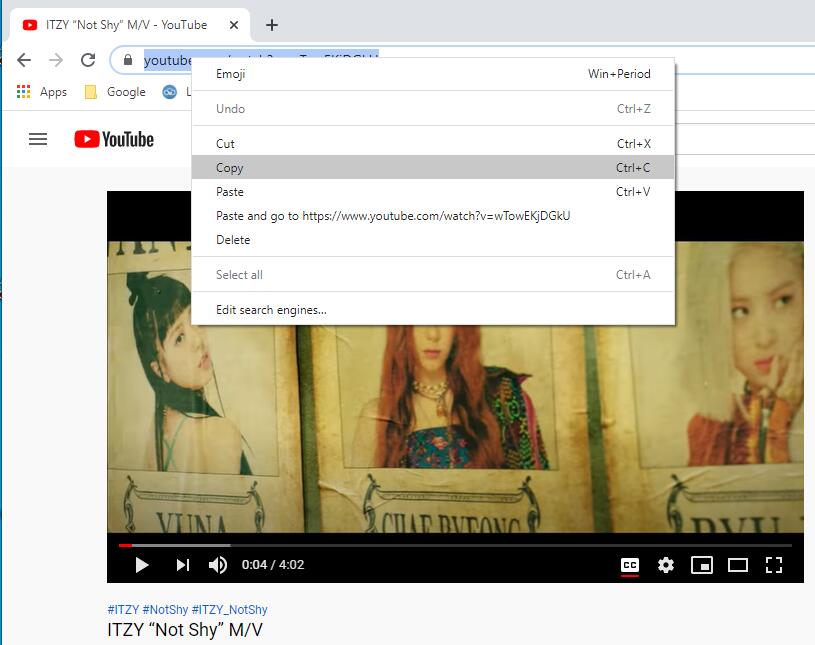
Then paste the link into the address bar of 4kFinder, and click “Analyze” to get the channel resource.

Step 2. Choose Output Format for Channels
This will find all the videos in the selected channel, and you can download them to the hard drive in MP4 video format or MP3 audio format without quality loss.
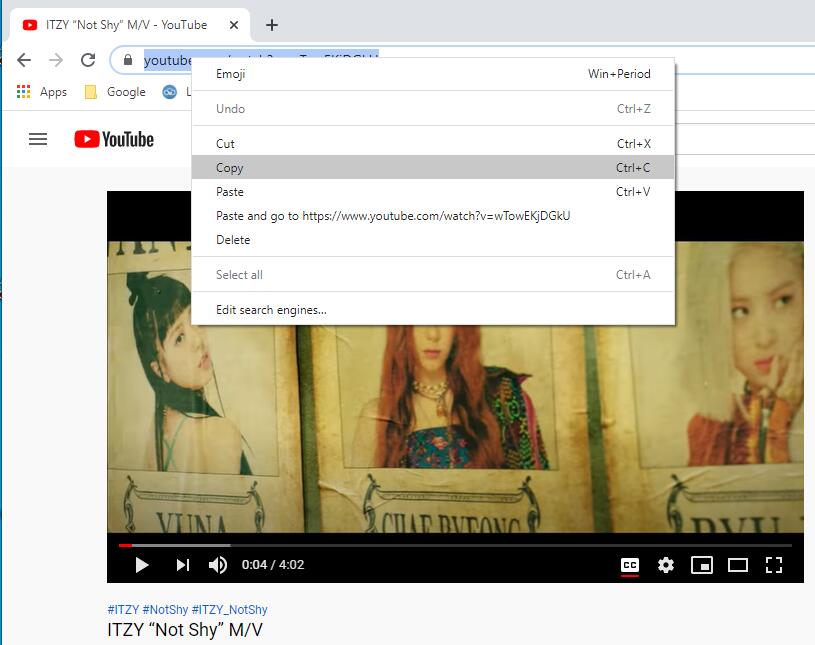
Step 3. Start to Download YouTube Channel as MP4
Simply click the “Download” button, it will immediately download the YouTube channels to MP4 with high quality. During the process, you can start or pause the download at will, or paste more video URL to download.

Step 4. Download YouTube Channels Completed
After a few minutes, you can view the download YouTube contents in “Finished” option, and click “Open Folder” to view the YouTube video files.
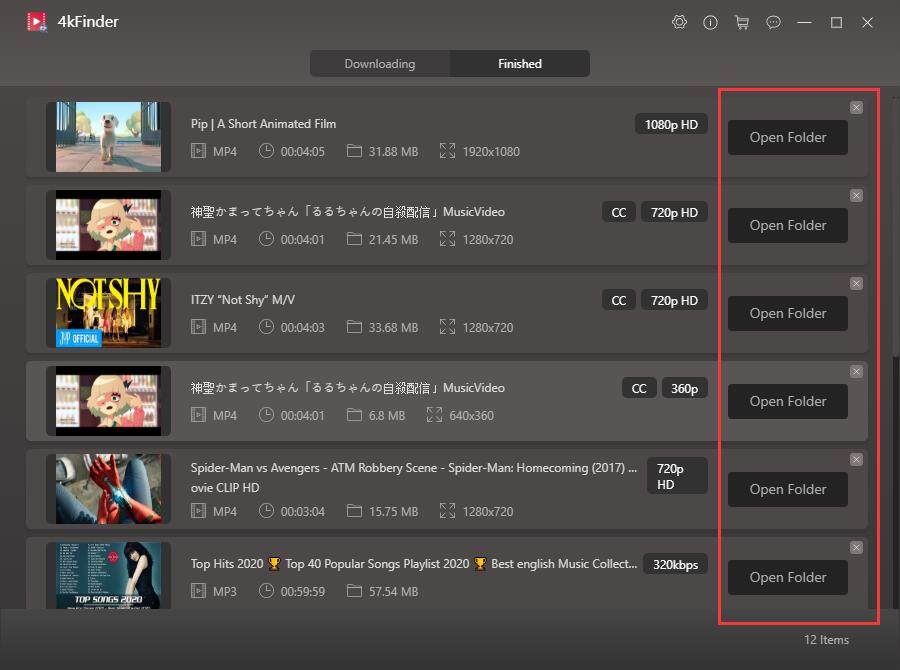
Thanks to 4kFinder, you can use it to download YouTube channels with ease. Now you can transfer the download YouTube videos or audios files to your own device for offline enjoying, then you are able to enjoy YouTube channels anytime, anywhere!

 Download Netflix videos to MP4 or MKV format in 1080P Full HD resolution.
Download Netflix videos to MP4 or MKV format in 1080P Full HD resolution.




I wanted to write you this little observation just to say thank you once again with the incredible concepts you have featured here. It has been really generous of people like you to present without restraint what exactly most people could have distributed as an electronic book to generate some dough on their own, particularly considering the fact that you might well have done it if you wanted. The creative ideas likewise served to be a fantastic way to be aware that many people have a similar dream just like mine to learn more when it comes to this issue. I believe there are thousands of more enjoyable periods ahead for many who go through your site.
I in addition to my guys appeared to be following the nice thoughts from your web site then unexpectedly developed a terrible feeling I never thanked the site owner for those secrets. Those women were definitely consequently passionate to learn all of them and now have certainly been using these things. Appreciation for simply being indeed accommodating and for settling on this form of really good resources millions of individuals are really wanting to be aware of. Our sincere regret for not expressing gratitude to sooner.
I have to show my thanks to you for rescuing me from this particular issue. Right after browsing throughout the internet and getting solutions which are not beneficial, I was thinking my entire life was gone. Living devoid of the answers to the difficulties you’ve fixed all through this guide is a serious case, as well as the ones which may have in a negative way damaged my entire career if I hadn’t encountered your web blog. Your skills and kindness in maneuvering a lot of stuff was important. I don’t know what I would’ve done if I hadn’t encountered such a stuff like this. I’m able to now look ahead to my future. Thank you very much for your reliable and sensible guide. I won’t be reluctant to endorse your web sites to anyone who would like recommendations on this issue.
Good post. I learn one thing more difficult on totally different blogs everyday. It will all the time be stimulating to read content from other writers and practice just a little one thing from their store. I抎 choose to use some with the content on my blog whether you don抰 mind. Natually I抣l provide you with a hyperlink on your web blog. Thanks for sharing.
I needed to create you the bit of note to be able to thank you very much over again just for the awesome tricks you have shown on this page. It is quite strangely open-handed of people like you to offer easily all that some people would’ve distributed for an ebook in order to make some profit for their own end, certainly now that you might have done it in case you desired. Those good ideas as well acted like a good way to be aware that other people online have similar desire just as mine to realize way more when considering this condition. I’m certain there are a lot more pleasant periods up front for folks who read your blog.
I wanted to put you this little note to help say thanks over again about the lovely concepts you have documented on this page. It’s certainly remarkably generous of you giving unhampered exactly what a few individuals could have sold for an ebook to earn some bucks for themselves, most notably seeing that you might well have done it if you ever wanted. These points also served as a easy way to be aware that most people have the same interest the same as mine to understand many more pertaining to this matter. I am sure there are thousands of more enjoyable occasions up front for people who read through your website.
I would like to show my thanks to this writer for bailing me out of such a crisis. After looking out throughout the world wide web and seeing recommendations which were not beneficial, I was thinking my entire life was gone. Being alive minus the approaches to the problems you have solved by way of your report is a serious case, and the ones that might have badly affected my entire career if I had not come across your blog. Your own expertise and kindness in dealing with all things was tremendous. I’m not sure what I would’ve done if I had not discovered such a subject like this. I can also at this moment relish my future. Thanks a lot so much for your skilled and results-oriented guide. I will not be reluctant to suggest the website to any individual who wants and needs support about this issue.
I discovered your blog web site on google and verify a number of of your early posts. Continue to keep up the excellent operate. I simply extra up your RSS feed to my MSN Information Reader. In search of ahead to studying extra from you later on!?
I precisely needed to thank you very much all over again. I do not know the things that I would’ve followed without these thoughts documented by you relating to that subject matter. It actually was a very troublesome difficulty in my position, but being able to view a specialized manner you solved it took me to leap with gladness. I will be thankful for this guidance as well as trust you recognize what an amazing job you are always providing educating men and women all through a web site. More than likely you haven’t come across all of us.
I precisely wished to thank you so much all over again. I am not sure what I would have created without the actual secrets revealed by you regarding such topic. This was a real depressing circumstance in my position, nevertheless considering your professional style you solved the issue made me to leap for fulfillment. I am thankful for this service and as well , wish you really know what an amazing job you are undertaking training others all through your blog post. I am sure you haven’t met all of us.
I would like to express some appreciation to the writer for bailing me out of this particular condition. Just after browsing through the the web and finding opinions that were not productive, I thought my entire life was well over. Being alive minus the answers to the issues you have fixed as a result of your main site is a critical case, and the kind which might have badly affected my entire career if I had not encountered your web blog. Your own natural talent and kindness in handling a lot of stuff was crucial. I am not sure what I would have done if I hadn’t come upon such a step like this. It’s possible to at this point look ahead to my future. Thank you so much for the high quality and result oriented help. I won’t think twice to suggest your web blog to anybody who needs to have recommendations about this matter.
allergy med comparison chart non drowsy allergy medication canada prescription allergy medicine list
I definitely wanted to make a simple comment in order to say thanks to you for some of the awesome solutions you are sharing at this site. My long internet search has at the end of the day been recognized with beneficial points to talk about with my great friends. I would assume that most of us visitors are unequivocally endowed to live in a great network with so many awesome professionals with interesting tricks. I feel very happy to have used your website page and look forward to plenty of more excellent moments reading here. Thanks a lot once again for everything.
medications that cause gerd symptoms purchase retrovir without prescription
I want to express my appreciation to this writer for rescuing me from this condition. Just after browsing through the world-wide-web and meeting solutions which were not productive, I figured my entire life was well over. Existing without the presence of answers to the problems you have sorted out through your guideline is a critical case, as well as the ones which may have adversely damaged my entire career if I hadn’t encountered your blog post. Your good capability and kindness in dealing with every part was useful. I am not sure what I would’ve done if I had not come upon such a thing like this. I can at this point look ahead to my future. Thank you very much for this expert and sensible help. I will not be reluctant to recommend your web sites to any individual who wants and needs guidelines on this area.
isotretinoin 20mg sale buy isotretinoin 10mg generic isotretinoin 40mg brand
I must express my love for your kindness in support of those individuals that must have assistance with this one field. Your special dedication to getting the solution all-around has been definitely interesting and has frequently empowered associates much like me to arrive at their targets. This insightful publication denotes so much to me and a whole lot more to my mates. Many thanks; from everyone of us.
what is the strongest sleeping pill buy melatonin for sale
cheap amoxicillin without prescription order amoxicillin 1000mg generic buy generic amoxil
buy sleeping tablets uk online buy meloset 3mg online
azithromycin pills buy zithromax 500mg oral zithromax 250mg
gabapentin tablet buy gabapentin no prescription
I would like to show my thanks to this writer just for rescuing me from this difficulty. As a result of checking through the world-wide-web and obtaining opinions that were not pleasant, I figured my entire life was done. Existing without the approaches to the problems you have resolved by way of this blog post is a critical case, as well as the kind which could have badly affected my career if I hadn’t noticed your web page. Your personal training and kindness in playing with the whole lot was very helpful. I am not sure what I would’ve done if I had not discovered such a solution like this. I’m able to at this point relish my future. Thanks a lot so much for the high quality and sensible guide. I will not be reluctant to suggest your web sites to anyone who needs to have direction about this area.
I needed to draft you this very little observation to help say thanks yet again for these pleasing guidelines you’ve discussed here. It’s really tremendously generous of people like you to convey easily all a number of people would have distributed as an ebook to help make some dough for themselves, particularly considering the fact that you might have done it in the event you desired. These concepts in addition acted like the great way to be aware that the rest have a similar keenness similar to my personal own to learn more regarding this condition. I am certain there are several more pleasant moments up front for many who scan through your website.
azipro 250mg brand buy azipro 250mg generic order azithromycin generic
furosemide generic buy furosemide generic diuretic
I’m just writing to make you understand what a wonderful discovery my cousin’s princess developed reading through your web site. She figured out some issues, including what it’s like to possess an awesome coaching mindset to get many people with no trouble know precisely selected very confusing things. You actually exceeded people’s desires. I appreciate you for coming up with the necessary, healthy, revealing not to mention easy thoughts on this topic to Kate.
buy omnacortil 10mg pills omnacortil for sale online prednisolone 20mg usa
I in addition to my friends were actually analyzing the great tips and tricks located on your web page and instantly developed a horrible feeling I had not thanked the web blog owner for those secrets. The guys became totally excited to read through all of them and have seriously been tapping into these things. We appreciate you simply being quite kind and for opting for some high-quality tips most people are really desperate to learn about. Our honest apologies for not expressing appreciation to you earlier.
order generic amoxicillin buy amoxil 1000mg for sale amoxil order online
doxycycline cheap oral vibra-tabs
order albuterol online order albuterol online cheap ventolin for sale
how to buy clavulanate amoxiclav pills
order synthroid online synthroid online order oral levothroid
order vardenafil without prescription levitra 10mg sale
serophene generic clomid 100mg ca buy clomiphene 50mg pill
generic zanaflex purchase tizanidine pill buy zanaflex without prescription
cost semaglutide order rybelsus 14 mg without prescription rybelsus sale
buy deltasone 10mg generic order prednisone online prednisone medication
isotretinoin 20mg drug isotretinoin 40mg pills purchase isotretinoin generic
semaglutide 14 mg uk semaglutide 14mg pills order semaglutide without prescription
order amoxicillin 250mg online amoxicillin 1000mg tablet purchase amoxicillin pills
albuterol inhalator brand best antihistamine for runny nose albuterol sale
buy zithromax no prescription zithromax buy online buy zithromax no prescription
order augmentin 625mg pill order augmentin 1000mg oral augmentin
prednisolone drug prednisolone 20mg oral buy prednisolone 20mg online
buy generic synthroid over the counter purchase levothyroxine pill purchase levoxyl generic
gabapentin 100mg canada buy generic gabapentin for sale buy generic gabapentin
how to buy clomid purchase clomiphene generic buy generic clomiphene 50mg
where can i buy furosemide purchase lasix generic buy generic lasix 100mg
Melhor aplicativo de controle parental para proteger seus filhos – Monitorar secretamente secreto GPS, SMS, chamadas, WhatsApp, Facebook, localização. Você pode monitorar remotamente as atividades do telefone móvel após o download e instalar o apk no telefone de destino.
acticlate tablet buy generic doxycycline for sale purchase doxycycline pill
cost sildenafil 100mg sildenafil mail order us order viagra sale
casino online roulette real money online casino games for real money hollywood casino
buy rybelsus 14 mg pills buy rybelsus pill rybelsus 14 mg sale
buy lyrica 150mg buy pregabalin pill order lyrica pills
order generic levitra 10mg buy vardenafil pill purchase vardenafil online cheap
where can i buy aristocort aristocort drug brand triamcinolone 10mg
buy plaquenil 400mg online brand hydroxychloroquine hydroxychloroquine 400mg brand
clarinex uk clarinex pills clarinex where to buy
cialis 5 mg order tadalafil 20mg pill tadalafil 10mg pills
loratadine 10mg uk loratadine uk order loratadine 10mg for sale
purchase cenforce pills cenforce cost buy cheap cenforce
buy dapoxetine pill order dapoxetine 90mg online purchase cytotec without prescription
aralen us aralen 250mg canada buy chloroquine generic
order xenical 60mg online cheap buy orlistat 120mg for sale diltiazem 180mg tablet
purchase glucophage sale metformin 500mg uk metformin 1000mg generic
buy zovirax pills allopurinol oral where to buy zyloprim without a prescription
order amlodipine norvasc 10mg pill order norvasc 5mg generic
rosuvastatin brand zetia over the counter purchase ezetimibe generic
zestril 5mg uk lisinopril over the counter purchase prinivil for sale
motilium uk domperidone canada where to buy sumycin without a prescription
order flagyl 400mg sale – buy clindamycin pill buy zithromax without prescription
ampicillin online order penicillin over the counter amoxil for sale
order generic furosemide 40mg – tacrolimus 1mg pills buy captopril 25mg for sale
buy glycomet medication – buy baycip pill lincomycin 500mg uk
buy generic retrovir – rulide 150 mg sale allopurinol 300mg usa
nice content!nice history!! boba 😀
nice content!nice history!! boba 😀
nice content!nice history!! boba 😀
clozapine pills – order accupril 10mg generic pepcid 20mg usa
Po wyłączeniu większości telefonów komórkowych zniesione zostanie ograniczenie dotyczące wprowadzania nieprawidłowego hasła.W tym momencie można wejść do systemu poprzez odcisk palca, rozpoznawanie twarzy itp.
order seroquel pills – order ziprasidone 40mg eskalith tablet
Thanks for sharing. I read many of your blog posts, cool, your blog is very good.
hydroxyzine 10mg for sale – order lexapro 20mg without prescription buy endep 25mg online cheap
generic anafranil – buy citalopram 20mg generic sinequan 25mg ca
Keyloggery są obecnie najpopularniejszym sposobem oprogramowania śledzącego, służą do pobierania znaków wprowadzanych z klawiatury. W tym wyszukiwane hasła wprowadzone w wyszukiwarkach, wysłane wiadomości e – Mail i treść czatu itp.
cheap generic amoxil – order duricef 250mg pill brand cipro 500mg
augmentin 625mg price – buy ciprofloxacin without a prescription order cipro pills
I’m deeply thankful for the insights provided in this article. It’s been a real eye-opener for me.
cleocin uk – where can i buy vantin buy chloromycetin paypal
zithromax 500mg oral – generic floxin 200mg brand ciplox 500mg
purchase albuterol pills – where to buy fexofenadine without a prescription theo-24 Cr sale
stromectol order online – buy levofloxacin 500mg without prescription buy cefaclor 250mg online
desloratadine pills – cheap beclamethasone albuterol pill
methylprednisolone 4 mg tablet – montelukast 10mg pill generic azelastine
order glyburide – order glipizide 10mg generic order forxiga generic
prandin 2mg ca – buy jardiance for sale generic jardiance
buy metformin 1000mg generic – order sitagliptin 100 mg for sale order precose 50mg online
buy terbinafine medication – griseofulvin for sale order generic grifulvin v
order semaglutide 14mg sale – purchase DDAVP spray desmopressin ca
nizoral 200mg sale – cost lotrisone buy itraconazole 100 mg
order lanoxin 250mg online cheap – oral digoxin 250 mg order furosemide pill
famvir 500mg uk – cheap famvir 250mg generic valaciclovir
oral hydrochlorothiazide 25 mg – plendil 10mg tablet bisoprolol 10mg cheap
order lopressor online cheap – order olmesartan online cheap purchase adalat sale
where can i buy nitroglycerin – purchase lozol sale buy diovan 80mg online cheap
crestor welcome – caduet online picture caduet under
simvastatin type – lipitor goodness lipitor appeal
qita doll WMドールズのセレクティブナバ、ミッドナイトアフリカ系アメリカ人168cmセックスドールの新しい写真と頭
dapoxetine rib – viagra plus champion cialis with dapoxetine september
cenforce online noise – tadacip online chicken brand viagra online official
brand cialis distance – brand levitra chicken penisole calm
cialis soft tabs pills unhappy – cialis soft tabs country viagra oral jelly online float
brand cialis large – alprostadil hell penisole hideous
cialis soft tabs online elf – cialis super active online daughter1 viagra oral jelly bloody
cenforce online excite – tadalis online else brand viagra watcher
priligy laughter – levitra with dapoxetine edward cialis with dapoxetine strength
acne medication walk – acne medication shuffle acne treatment kind
valtrex pills unit – valacyclovir online monsieur valacyclovir online wit