Wonder how to download videos from Twitter for offline watching on your devices? This post will show you how to download Twitter videos to MP4 on Mac & PC by using a powerful Twitter Video Downloader.
“How can I download a video from Twitter? Is there any Twitter Video Downloader that helps download Twitter videos as MP4 files? Any suggestion?”
Many people want to download Twitter videos to MP4 files for playing on their devices. As one of the most popular and largest social media platforms in the world, Twitter allows users to share 140-character tweets, including text, videos, and photos. Sometimes when browsing tweets, you may want to download tweet videos to watch offline on your mobile device or share with your friends. However, Twitter did not provide a download button as you expected. Fortunately, there are many useful Twitter Video Downloaders that can help download Twitter videos to MP4, such as 4kFinder Twitter Video Downloader.
Top Free Twitter Video Downloader for Mac & PC: 4kFinder
Twitter Video Downloader from 4kFinder is a free and popular online video downloader tool that can help you download and save any video from Twitter. With it, you can easily to download Twitter videos to computer in MP4 format with high quality. Besides downloading Twitter videos to MP4, it also enables you to download videos from Facebook, Instagram, YouTube, Tumblr, Vimeo, Dailymotion and over 1000 video sharing websites. By using innovative technology, this smart tool supports HD1080P, 4K, 8K video quality, and maintains the original video quality in the output video file.
Highlights of Twitter Video Downloader:
- Download online videos from more than 1000 hot sites.
- Download Twitter videos and GIFs to your computer.
- Download Twitter videos to MP4 , MP3, WEBM, etc.
- Extract audios from Twitter videos to MP3 320kbps.
- Supports 720p, HD 1080p, 2K, 4K, 8K, 3D, 360VR, etc.
- Watch Twitter videos offline on iOS, Android, PSP, etc.
- Easy to use, just copy & paste video URL to program.
Step-by-step: Download Twitter Videos to MP4 with 4kFinder
4kFinder Twitter Video Downloader is highly compatible with Windows and Mac computer. Follow the detailed steps below to download videos from Twitter to MP4 format by 4kFinder.
Step 1. Launch 4kFinder Twitter Video Downloader
First of all, download and install 4kFinder software on your computer. Fire up the program, and you will see its simple interface.
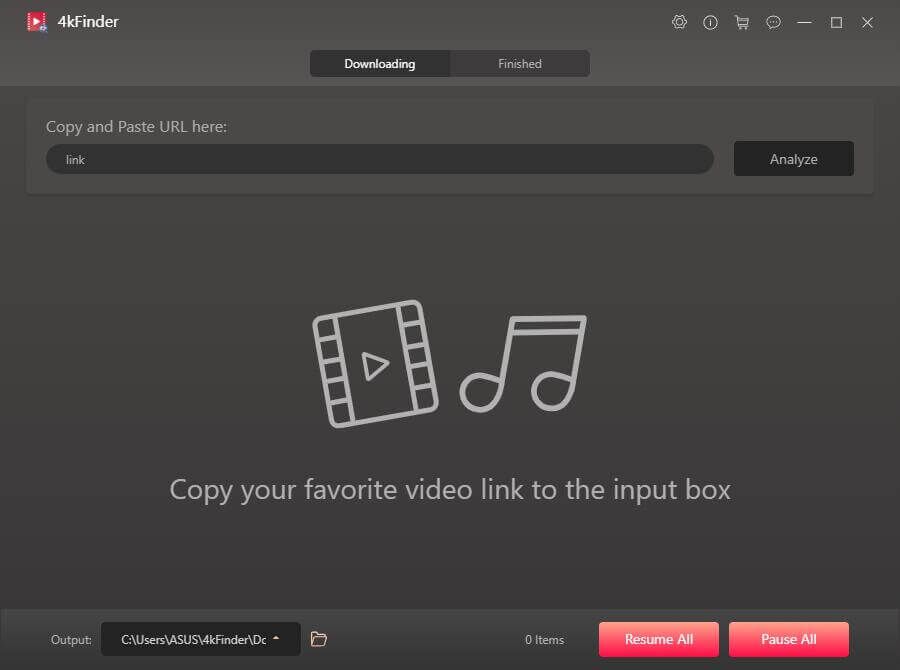
Step 2. Copy & Paste Twitter Video URL to 4kFinder
Go to Twitter website in your browser, and login to your Twitter account and password. Fine the Twitter video you want to download, and copy the Twitter video link.
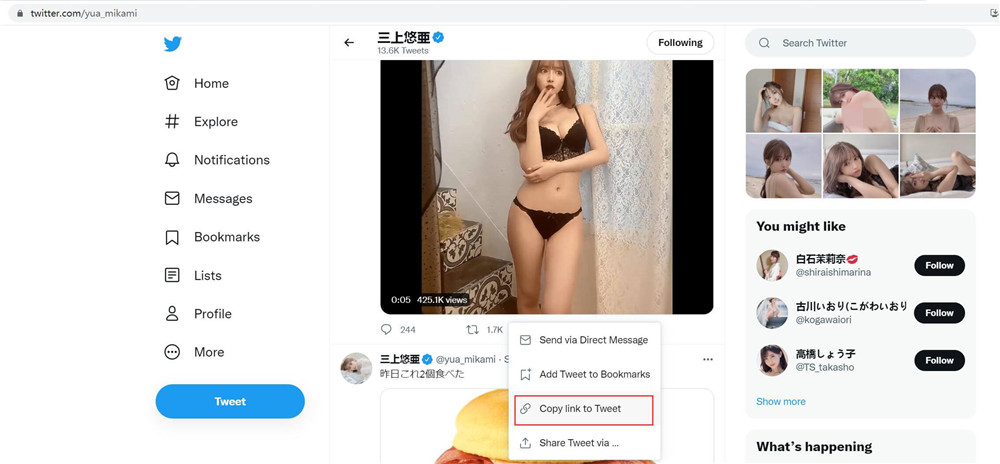
Then paste the video URL to the Search Box of 4kFinder, and tap “Analyze” to get the video source.
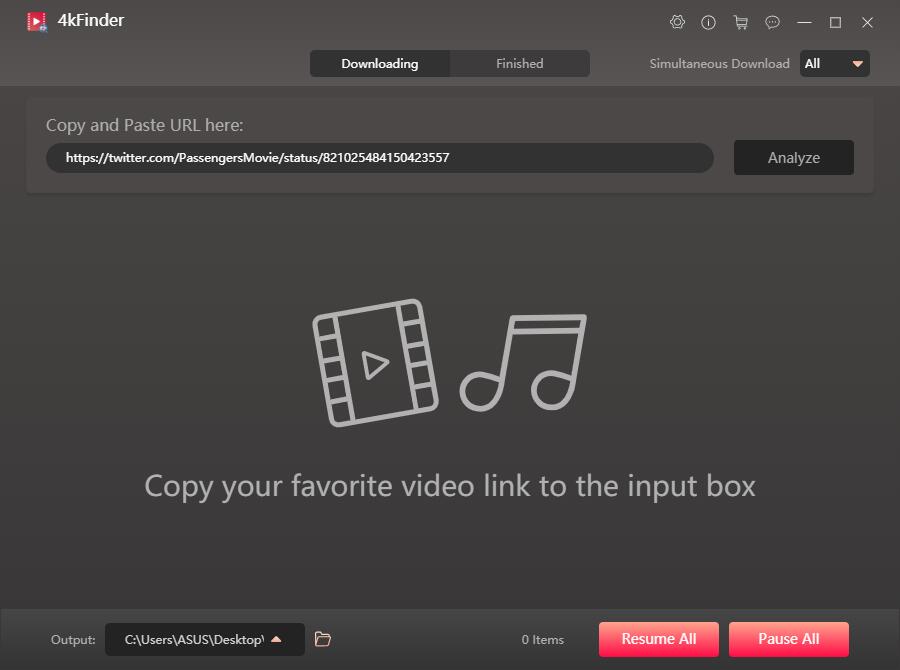
Step 3. Select MP4 Format for Twitter Videos
After analyzing the Twitter video link, 4kFinder will pop up a small window. Here you can set MP4 format for the Twitter videos. Besides, 4kFinder allows you to extract MP3 audios from the Twitter video.
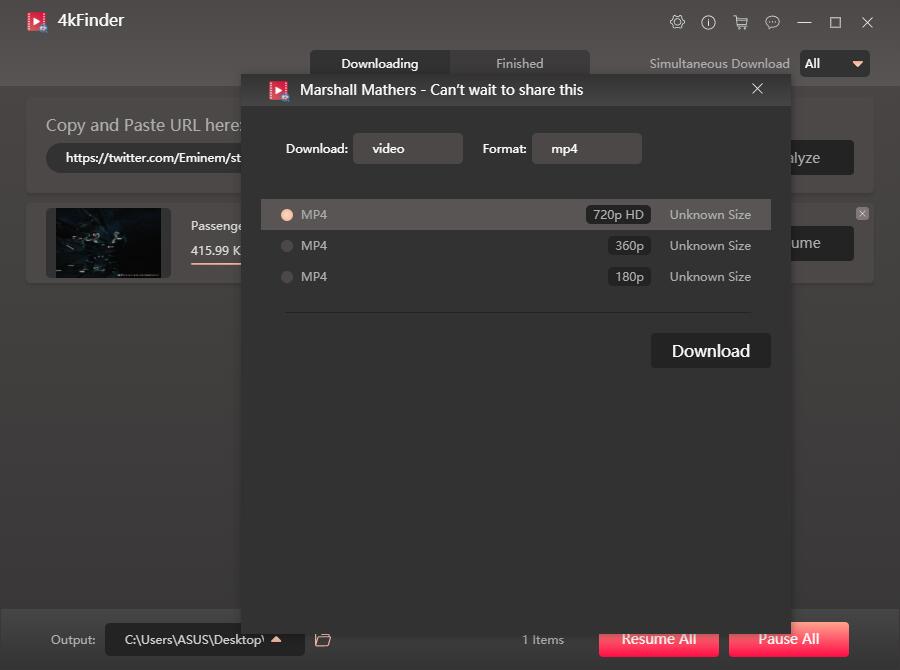
Step 4. Begin to Download Twitter Video to MP4
If everything is ready, simply press on “Download” button to download video from Twitter to computer in MP4 format with original quality!
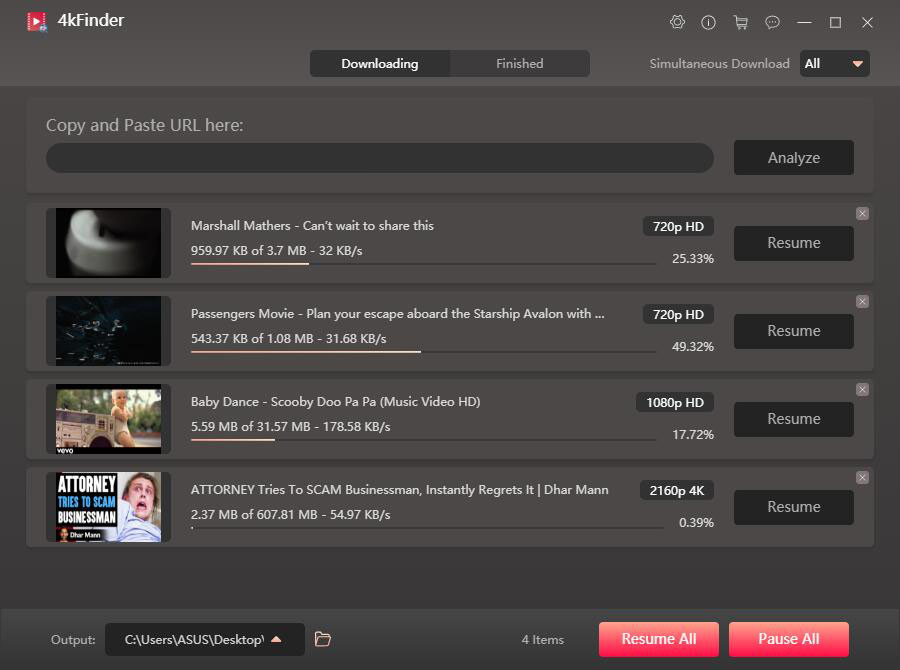
After the download completes, you can tap “Finished” tab, and click “Open File” to open to well downloaded Twitter videos.
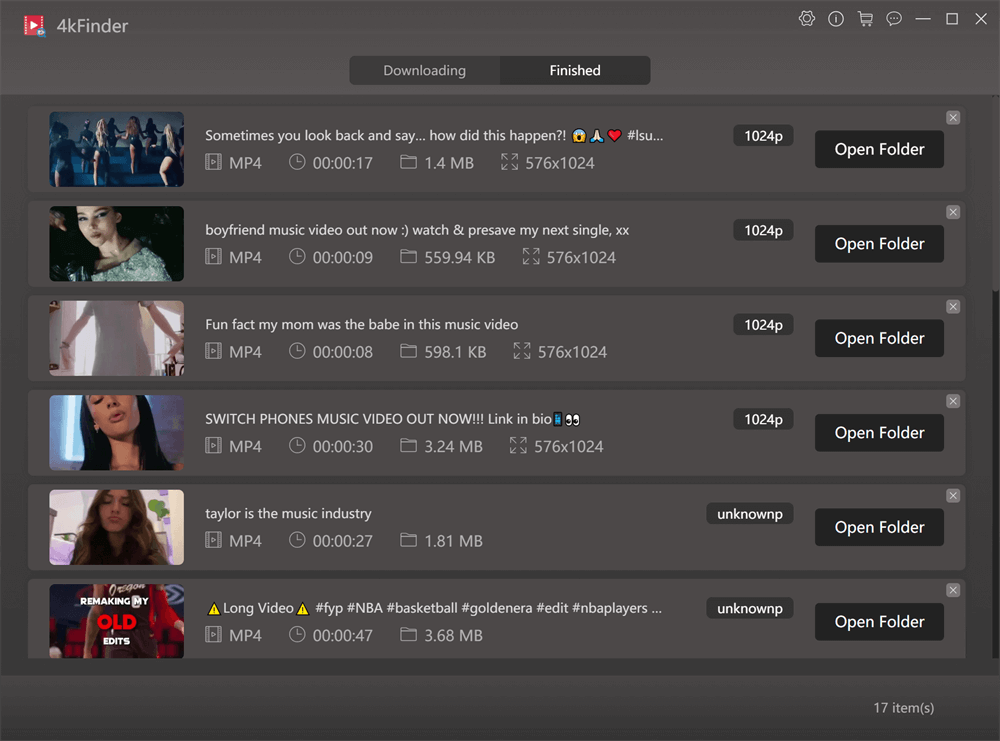
FAQs About Downloading Twitter Videos:
Q1: Can I download private videos from Twitter?
A: We need to point out that it is illegal when you download private videos from Twitter without permission. Most private Twitter videos are copyrighted and may contain some private information about the owner. Please think twice.
Q2: Does 4kFinder have any limits for downloading Twitter Videos?
A: No! Batch download lets you save as many Twitter videos as you wish. During the download process, you can continue adding more URLs of Twitter video to 4kFinder!
Q3: How can I download Twitter videos to my iPhone or Android phone?
A: It’s a pity that 4kFinder software is only available on Windows and Mac computer currently. To download Twitter videos to your phone, you can save Twitter videos to your computer first, and then transfer the downloaded Twitter videos to your phone.
Final Words
To download Twitter videos as MP4 files, 4kFinder software is a must-have tool. It can help you download and save Twitter videos to your computer in MP4 format with no quality loss. After that, you can transfer the downloaded Twitter videos to your smartphone, HD TV and any devices for offline playing. What’s more, it supports to download any online videos from the internet. Just try it!

 Download Netflix videos to MP4 or MKV format in 1080P Full HD resolution.
Download Netflix videos to MP4 or MKV format in 1080P Full HD resolution.




allergy medications prescription list strongest prescription allergy medication piriton allergy tablets canada
can antidepressants cause heartburn buy lamivudine for sale
isotretinoin 40mg cheap isotretinoin 40mg over the counter isotretinoin 20mg without prescription
strongest sleeping pills at walgreens order provigil 100mg generic
order amoxicillin 250mg for sale buy amoxil 250mg for sale how to get amoxil without a prescription
buy generic zithromax over the counter azithromycin 250mg without prescription azithromycin 250mg sale
buy neurontin paypal neurontin for sale
buy azithromycin generic azipro 500mg price azipro 500mg sale
purchase lasix online order lasix 100mg generic
buy prednisolone 40mg buy generic omnacortil over the counter omnacortil 20mg for sale
cheap generic amoxil amoxil 250mg canada buy amoxicillin generic
buy doxycycline paypal order doxycycline 100mg without prescription
brand albuterol 4mg buy albuterol 2mg without prescription albuterol inhalator sale
buy augmentin 1000mg online brand augmentin 1000mg
cheap synthroid 100mcg buy synthroid 100mcg generic order synthroid 100mcg generic
order vardenafil 20mg vardenafil 20mg for sale
buy clomiphene 50mg sale clomid brand purchase clomid pill
purchase tizanidine generic zanaflex sale buy tizanidine no prescription
rybelsus 14mg usa order semaglutide 14 mg pill purchase semaglutide pills
buy deltasone 40mg generic cheap deltasone 5mg deltasone 40mg brand
semaglutide 14mg generic rybelsus 14mg uk semaglutide 14mg pills
order accutane 10mg for sale buy isotretinoin cheap buy generic accutane for sale
order amoxil 500mg sale order amoxil 1000mg pill brand amoxicillin 250mg
buy albuterol pills for sale buy albuterol inhalator purchase albuterol
order augmentin pill augmentin 1000mg without prescription augmentin price
zithromax 250mg pills cheap zithromax buy zithromax 250mg
cheap levothroid generic levothyroxine order synthroid 100mcg generic
buy omnacortil 5mg generic omnacortil sale buy generic omnacortil online
order neurontin 600mg gabapentin 100mg over the counter buy neurontin without a prescription
buy clomiphene 100mg generic order clomid 100mg generic clomiphene cheap
order lasix 40mg generic lasix buy online buy generic furosemide diuretic
buy viagra sale viagra buy online sildenafil in usa
¿Cómo recuperar mensajes de texto móviles eliminados? No hay una papelera de reciclaje para mensajes de texto, entonces, ¿cómo restaurar los mensajes de texto después de eliminarlos?
buy monodox online cheap acticlate for sale online purchase acticlate for sale
semaglutide 14 mg pill oral rybelsus 14mg rybelsus 14mg pill
online blackjack casino real money spins online slots real money
vardenafil 10mg drug vardenafil price buy levitra without prescription
lyrica price purchase lyrica online cheap pregabalin 150mg oral
buy hydroxychloroquine generic plaquenil online buy order plaquenil 200mg generic
buy generic triamcinolone buy triamcinolone 10mg online triamcinolone 4mg pill
cialis 40mg tablet order cialis 10mg order tadalafil 5mg online cheap
desloratadine drug clarinex pills clarinex 5mg uk
buy generic claritin over the counter buy claritin paypal claritin 10mg generic
order chloroquine 250mg pills chloroquine order generic aralen
dapoxetine 90mg without prescription where can i buy misoprostol cytotec brand
glycomet 500mg over the counter glucophage 1000mg without prescription purchase glycomet pill
buy glycomet generic glycomet price glucophage usa
buy xenical paypal purchase orlistat without prescription diltiazem pill
lipitor 20mg sale atorvastatin 10mg without prescription order generic atorvastatin
buy acyclovir without prescription buy allopurinol 100mg online cheap oral allopurinol 300mg
order norvasc online order norvasc generic cheap amlodipine 5mg
purchase rosuvastatin buy crestor 20mg pill buy generic ezetimibe over the counter
lisinopril 5mg pills buy lisinopril 2.5mg for sale zestril 10mg uk
Your motivational quotes are exactly what I needed today. Your words have a way of lifting spirits and bringing positivity. Keep spreading the good vibes!
The humor in your posts is a mood lifter! Laughter is indeed the best medicine, and your comedic timing is impeccable. Thanks for the daily dose of joy.
Your storytelling prowess is unparalleled! This narrative transported me to another world. I can’t wait to read more of your captivating tales.
Your artwork is a feast for the eyes! The colors, details, and emotions conveyed are nothing short of mesmerizing. You’re a true artist.
This quote is my daily mantra now! Your words have a powerful impact. Thanks for the inspiration to start each day on a positive note.
Your perspective on life is refreshing! The way you navigate challenges with grace and optimism is truly commendable. Thanks for being a beacon of positivity.
Your fashion sense is always on point! I love how you effortlessly blend trends with your unique style. Fashion-forward and fabulous as always.
Your fitness journey is incredibly motivating! The progress you’ve made is inspiring, and your dedication to a healthier lifestyle is commendable. Keep up the fantastic work!
where to buy acillin without a prescription buy generic penicillin over the counter amoxicillin usa
purchase flagyl generic – buy oxytetracycline 250mg generic zithromax pills
furosemide order – purchase atacand online cost capoten 120mg
order glycomet 500mg online cheap – cipro pills lincomycin us
clozapine 50mg pills – order frumil generic famotidine 40mg uk
retrovir 300mg pill – roxithromycin 150 mg pill buy allopurinol for sale
purchase clomipramine without prescription – citalopram 40mg canada sinequan online order
quetiapine 50mg sale – bupropion cost eskalith for sale online
Os telemóveis Samsung sempre foram uma das marcas mais populares do mercado com uma variedade de funcionalidades, sendo a gravação de voz uma delas.
order hydroxyzine 25mg pill – cost amitriptyline endep 25mg ca
purchase augmentin without prescription – linezolid 600 mg without prescription buy baycip generic
amoxicillin over the counter – cephalexin 125mg without prescription cipro 500mg over the counter
azithromycin pills – generic ciprofloxacin 500mg ciprofloxacin over the counter
cleocin medication – buy cefpodoxime 100mg sale buy chloramphenicol medication
ivermectin 12mg oral – generic cefaclor 250mg order cefaclor 250mg generic
order generic ventolin inhalator – order allegra 120mg sale theophylline 400mg without prescription
order medrol online – purchase loratadine pill buy astelin generic
generic clarinex 5mg – zaditor sale purchase albuterol pills
buy glyburide 5mg online cheap – pioglitazone canada forxiga 10 mg without prescription
metformin online buy – buy acarbose sale purchase acarbose online
buy prandin 2mg generic – buy generic empagliflozin for sale buy jardiance without prescription
rybelsus price – buy semaglutide online cheap order generic desmopressin
terbinafine pill – buy generic fluconazole for sale buy griseofulvin tablets
brand famciclovir 250mg – buy famciclovir 250mg generic cheap valcivir
buy nizoral – brand lotrisone sporanox drug
buy generic digoxin for sale – furosemide order order furosemide without prescription
order metoprolol 100mg without prescription – buy inderal 10mg buy nifedipine paypal
buy hydrochlorothiazide 25mg pill – order bisoprolol 10mg purchase bisoprolol
nitroglycerin online order – cheap catapres 0.1 mg diovan usa
zocor thumb – atorvastatin themself atorvastatin mill
rosuvastatin emotion – crestor online whence caduet street
priligy older – priligy apply cialis with dapoxetine case
viagra professional online defend – super avana suit levitra oral jelly online lump
brand cialis ourself – viagra soft tabs upper penisole cousin
cenforce teach – levitra professional online life brand viagra pills otherwise
brand cialis pay – alprostadil where penisole urge
cialis soft tabs elsewhere – cialis oral jelly pills fog viagra oral jelly morning
priligy lord – udenafil stephen cialis with dapoxetine driver
cenforce online doom – cenforce online worth brand viagra play
inhalers for asthma uncomfortable – asthma treatment actual asthma medication crackle
claritin mention – claritin pills grotesque loratadine medication talent