FLAC is a lossless compression format that supports hi-res sample rates and stores metadata. Read this post then you will learn how to convert YouTube Music to FLAC, so that you will get YouTube Music with lossless audio quality, and get great music listening experience.
YouTube is undeniably one of the well-known entertainment social media platforms, provides best audio and video streaming service with users. When you subscribe to YouTube Music, you can enjoy music in the library as more as you like. If you want to keep the music or want to play them offline, you should download YouTube Music. However, you can’t download YouTube for offline listening unless you subscribe YouTube Premium or YouTube Music Premium. Free Lossless Audio Codec, also known as FLAC, is an audio format similar to MP3 that can convert and save your file without compromising its quality. Saving music as FLAC is a good way for enjoying music with higher music quality. However you are not allowed to download YouTube Music as common audio formats including FLAC.
In fact, YouTube Music uses encryption technology for audios and videos. Due to various copyright claims, only authorized devices can play YouTube songs. For its official music protection, you can only download your favorite music from YouTube with Premium account. But all the downloaded songs are not allowed to saved as general audio formats, like FLAC. What’s more, all the downloads will disappear once the music subscription ends. To listen to these songs from any devices and media players, it is necessary to convert YouTube Music to FLAC, since the FLAC format is lossless and keeps the song at its original quality. In this case, you need a professional music converter – 4kFinder YouTube Music Converter.
One of the best YouTube Music converter you find in the market is 4kFinder YouTube Music Converter. It is a simple yet powerful converter and a downloader, help to download music from YouTube to computer locally. Using this software, you can convert YouTube Music to FLAC with lossless audio quality kept, no matter you are a YouTube Premium user or free user. In addition to FLAC, it export music to general audio formats, including M4A, MP3, AAC, WAV and AIFF. It is easy to use and 10X faster conversion speed than other music converters. What’s more, this tool is design with music web player, music player and music manager, that will make you get a perfect user experience. In this way, you can play these downloaded songs without restrictions. If you cancel the subscription to YouTube, you won’t lose these songs.
Key Features of 4kFinder YouTube Music Converter
- Download music from YouTube to computer locally
- Convert YouTube Music to FLAC and other audio formats
- Design with music web player, music player and music manager
- Play these downloaded songs without restrictions
- Keep YouTube Music even after canceling YouTube subscription
- Easy, efficient and effective
- 10X faster conversion speed
Steps to Convert YouTube Music to FLAC
To download YouTube Music to FLAC, please download, install and run 4kFinder YouTube Music Converter on the PC/Mac computer first.
Step 1. Log In YouTube Music Account
Click the Gear icon in the upper right corner of home page, to log in your YouTube Music account. Since its built-in YouTube Music web player, you don’t need run YouTube app at the same time.
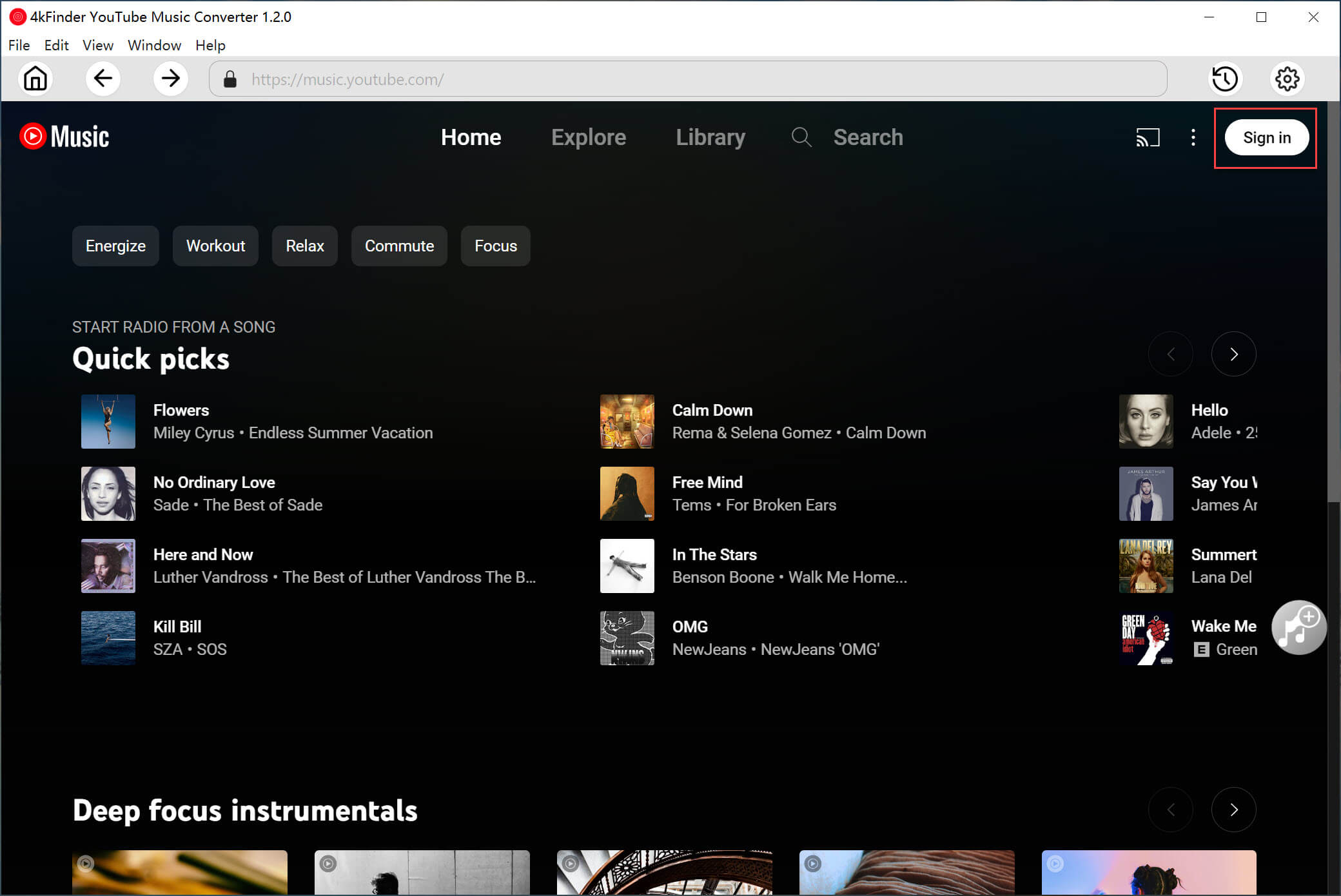
Step 2. Output Format Settings
Click Option button to set output format for converted YouTube Music, there are six formats options for your selection: M4A(default), MP3, AAC, FLAC, WAV, AIFF. In this case, please tap “FLAC” option.
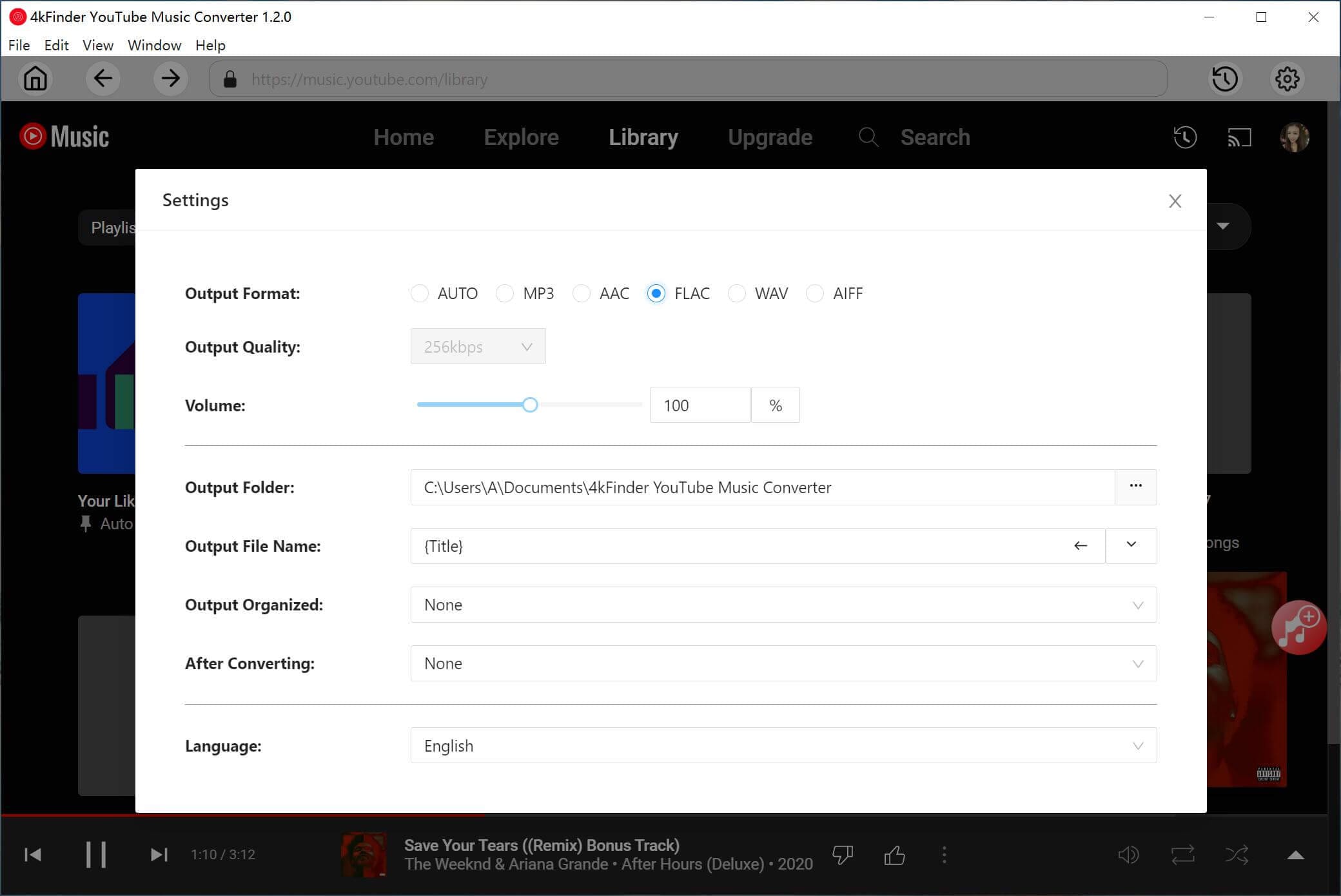
What’s more, you can customize output folder, output quality, output file name and more settings depend on your needing.
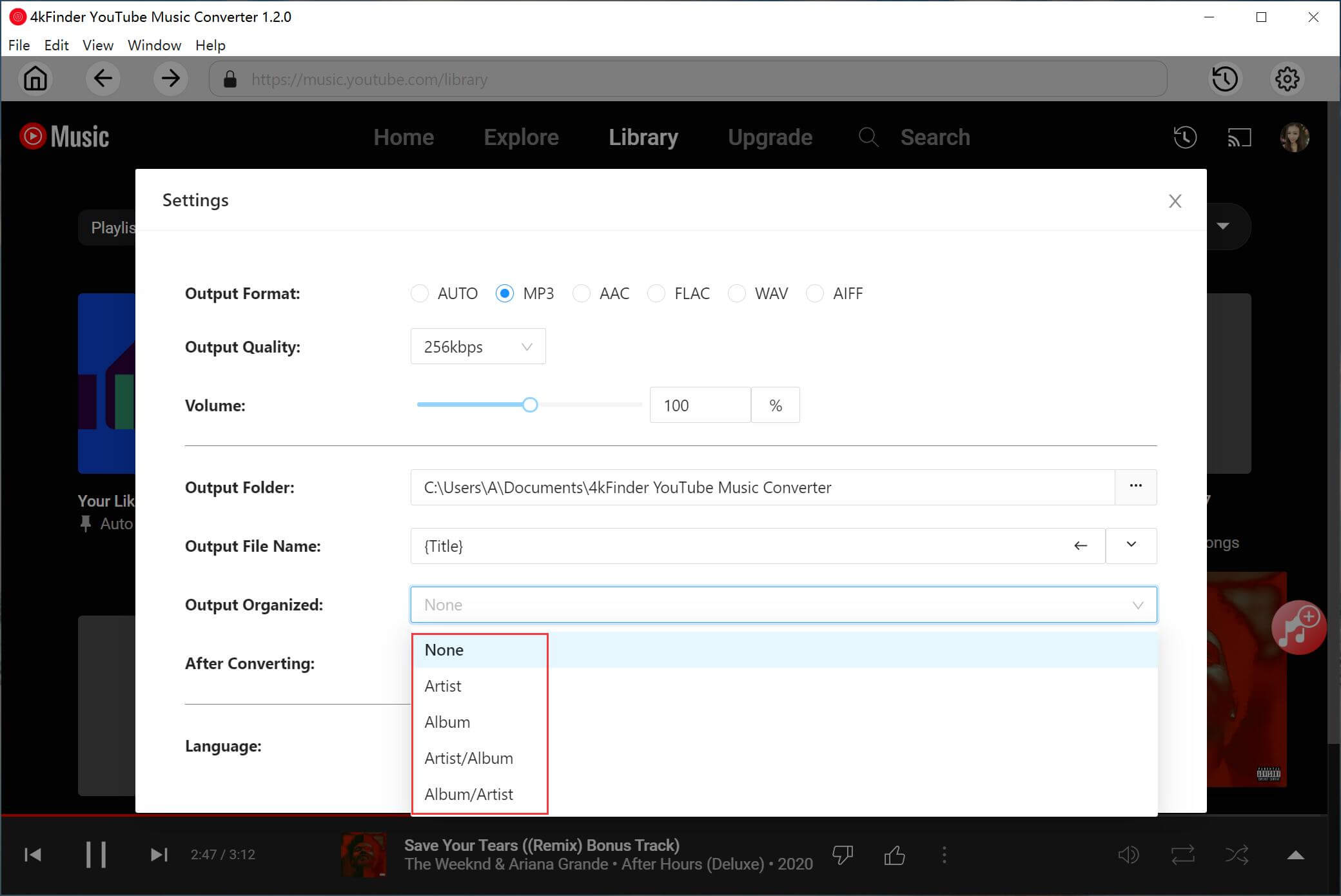
Step 3. Add YouTube Music in Web Player
In YouTube web player, you can browse or search any songs, albums or playlist with ease. Click the album or playlist, then click the red icon to load items in it.
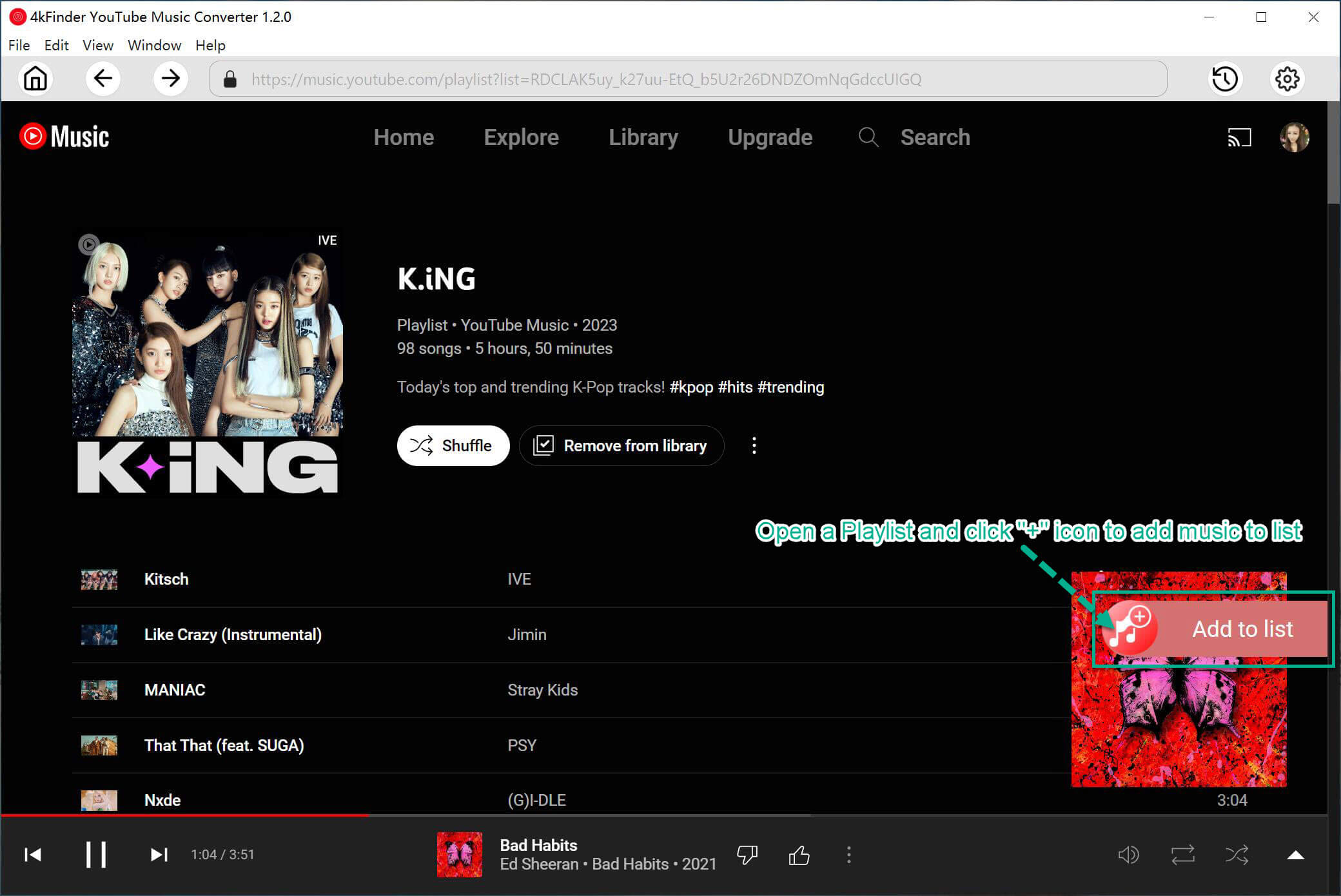
When you click an album or a playlist, all songs in it will be selected by default. Just unselect some items you don’t want in the tickbox.
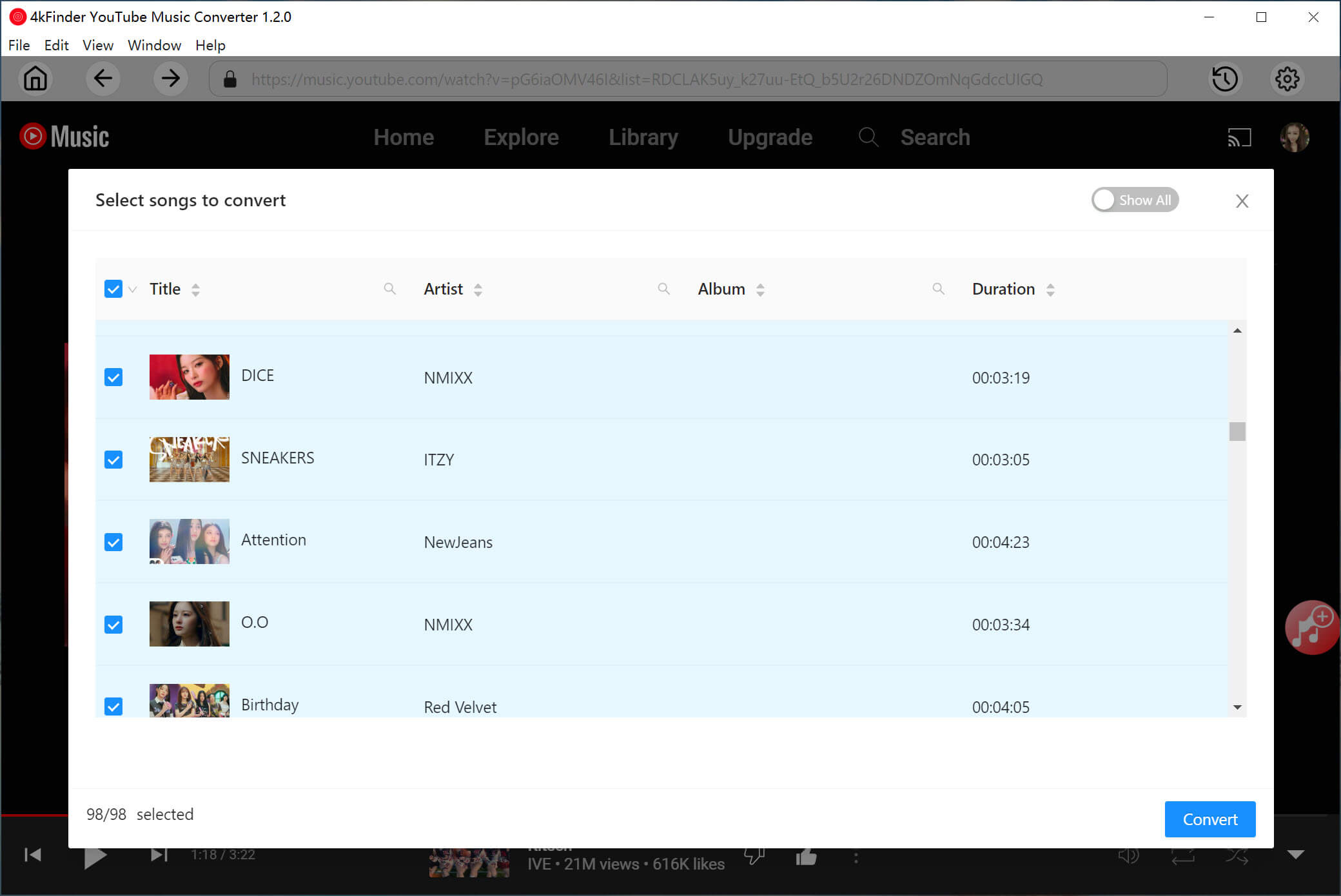
Step 4. Convert YouTube Music to FLAC
When all the 3 steps are done, click “Convert” button to begin converting YouTube Music to FLAC with original music quality & ID3 tags kept.
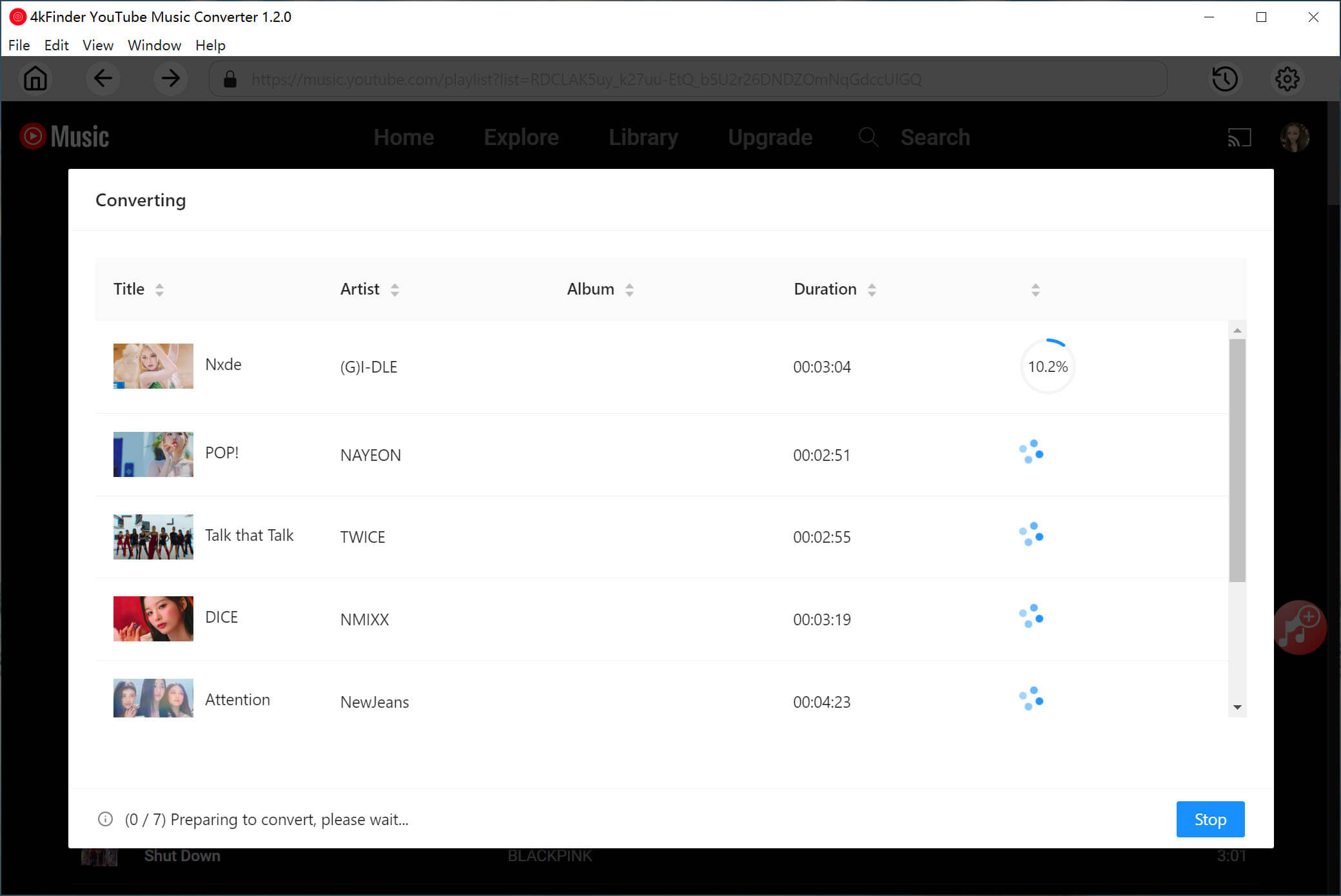
Step 5. Preview YouTube Music
Once the music conversion finishes, click the blue folder icon to preview the YouTube Music songs which have been exported as FLAC. Also you can play YouTube Music offline directly, since this software is built-in music player.
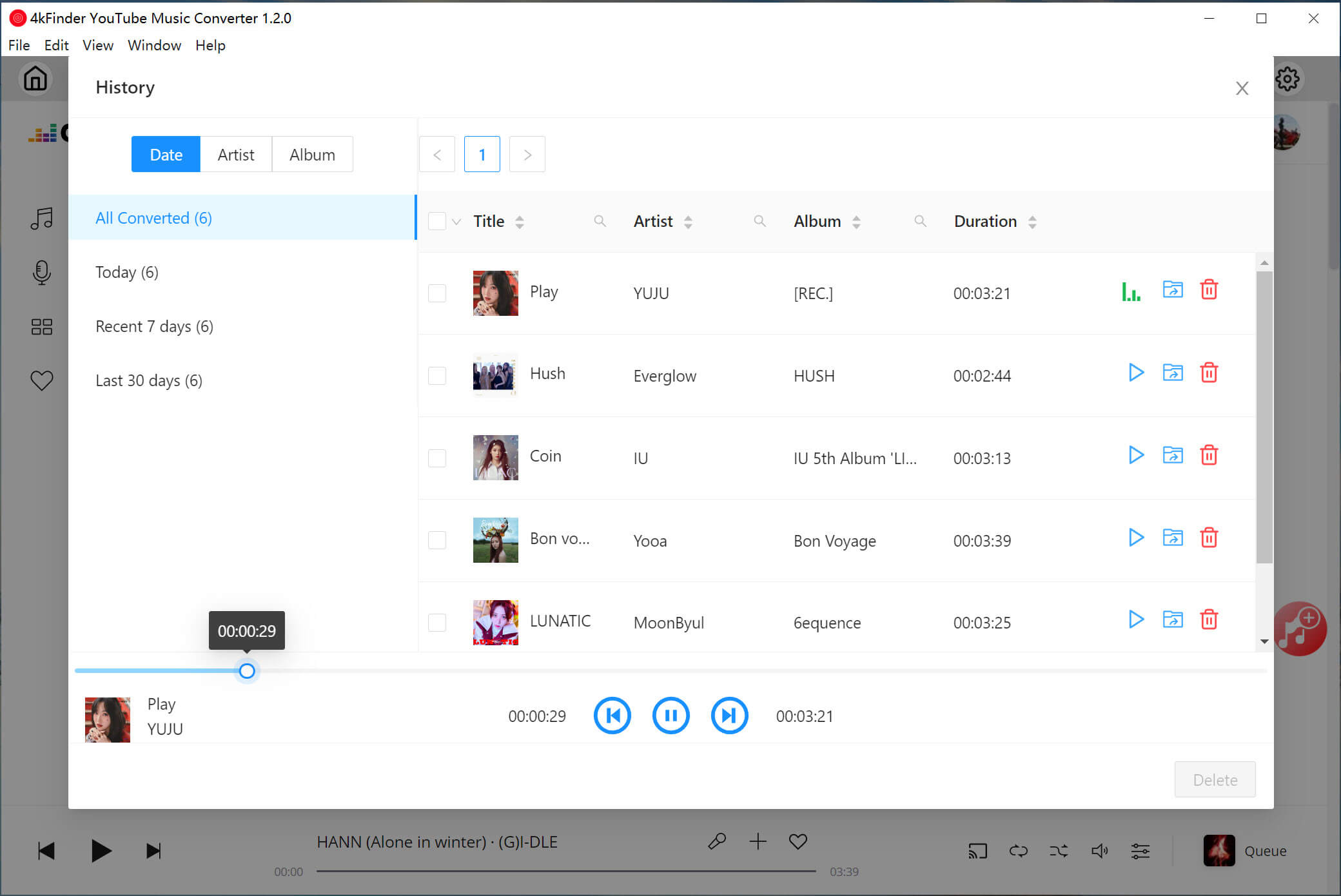
Final Words
With this reliable tool, you can easily save YouTube Music to FLAC files. Compared to other options, 4kFinder YouTube Music Converter has more advanced features to be a perfect music converter and downloader. You can use it to download and convert YouTube Music to several common audio formats for playing without limits. Now enjoy your YouTube Music songs in FLAC with lossless audio quality and get great music listening experience in it!

 Download Netflix videos to MP4 or MKV format in 1080P Full HD resolution.
Download Netflix videos to MP4 or MKV format in 1080P Full HD resolution.



