Are you finding a way to download Netflix shows on your Mac computer? This post will show you how to download TV shows, movies from Netflix on MacBook, iMac, or Mac mini by using 4kFinder Netflix Video Downloader, helping you watch Netflix videos offline on Mac anytime!

“Why I can’t download Netflix app to my MacBook Pro? How do I download Netflix shows in my MacBook? Any suggestion?”
Netflix is one of the most popular streaming services in the world. It allows users to watch various movies and TV shows online through the Netflix application or browser. If you have a Netflix subscription account, you can also download contents from Netflix to your mobile device for offline viewing. You can easily download Netflix videos to Android, iOS devices, Windows smartphones, Windows 10 computer, etc. Can you download Netflix content on Mac to watch offline? Unfortunately, there is no Netflix app for the Mac. It’s really a pity that there is no option to download Netflix movies and TV shows on Mac and Windows computers. Disappointed?
So how to watch Netflix shows on Mac? Well, Mac users can access Netflix contents through the browser, such as Safari, Google Chrome, Opera, etc. What you need to do is visit the official Netflix website on the browser and sign in your Netflix account. Is it possible to download Netflix shows on Mac to watch offline? The answer is Yes! Here you can turn to a great Netflix Video Downloader.
Tool Required: Netflix Video Downloader for Mac
4kFinder Netflix Video Downloader is a desktop application for Mac and Windows PC. With the help of 4kFinder Netflix Video Downloader, you can easily download movies, TV shows, series, originals, etc. from Netflix for free. Amazingly, 4kFinder can not only download Netflix HD video to MP4/MKV format on Mac, but also save the different Netflix quality of videos to meet the different needs of users. Moreover, it is able to download Netflix movies and TV shows with original subtitles and audio tracks preserved. By using this great tool, you can save your favourite Netflix videos on your computer forever and transfer them to your iPhone, iPad, Android, PSP, MP4 Player, HD TV, Apple TV and more devices for offline watching, or transfer Netflix videos to USB flash drive, SD card, etc.
Key Features of 4kFinder Netflix Video Downloader:
- Free download TV shows, movies from Netflix to Mac.
- Download Netflix videos to MP4/MKV format in HD quality.
- Keep original tracks and subtitles of the Netflix videos in the output files.
- Save Netflix videos on Mac/PC computer forever.
- Offline watch Netflix videos on Mac, PC, phones, etc.
- Easy to use, user-friendly interface, free update, etc.
Video Guide:
Tutorial: How to Download Netflix Videos on Mac
4kFinder Netflix Video Downloader is highly compatible with Windows 7, 8, 8.1, 10 and Mac OS X 10.12 or above. Follow the detailed guide to learn how to download and save Netflix videos on Mac computer forever.
Step 1. Launch 4kFinder Netflix Video Downloader on Mac
Once you have installed the 4kFinder Netflix Video Downloader on your computer, the integrated Netflix web player will automatically launch. To proceed, simply sign in to your Netflix account.
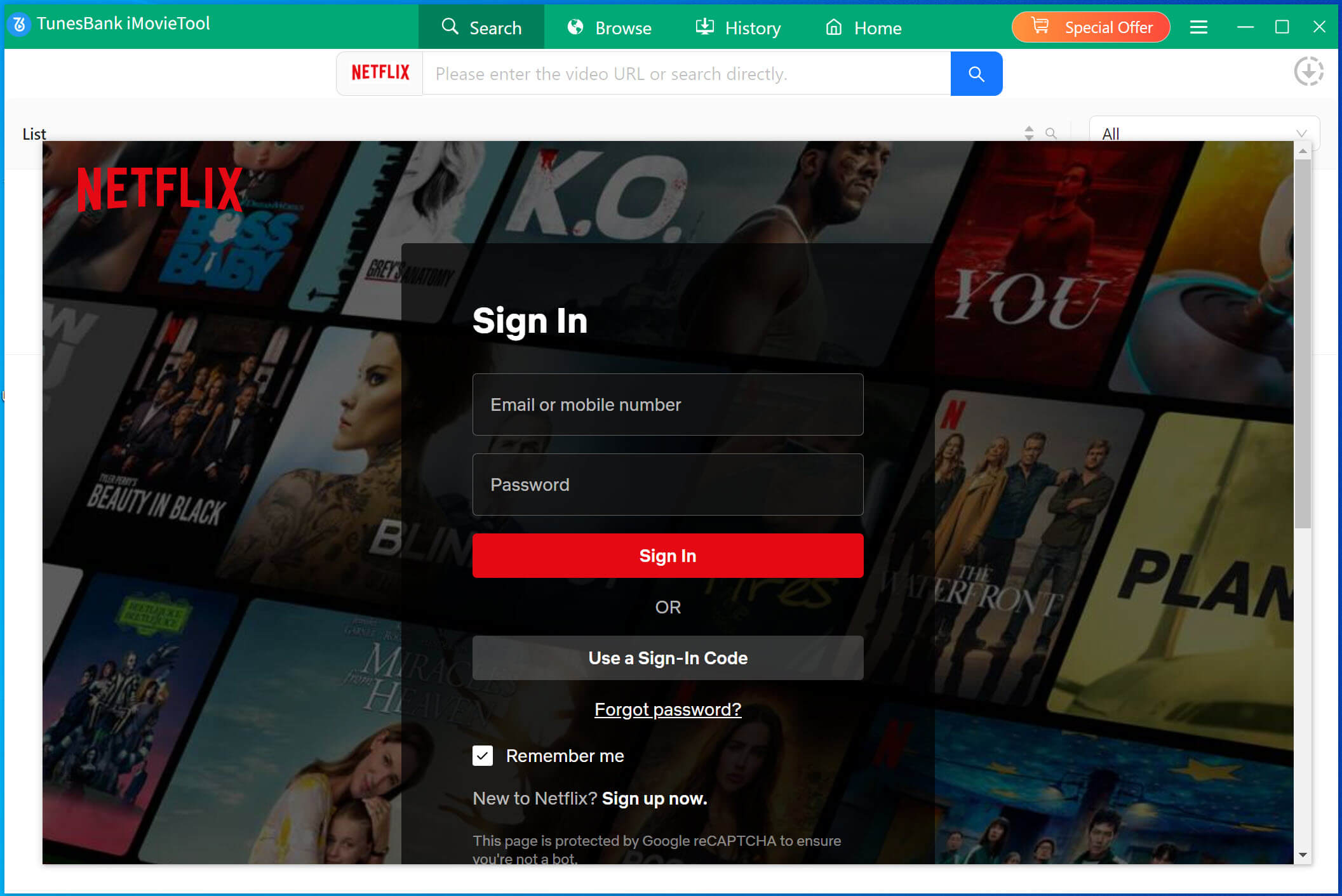
Step 2. Search Movies or TV shows
To locate video content on Netflix with the 4kFinder Netflix Video Downloader, you have three methods. The first is to search for the desired video directly within the software by entering its title. The second option is to copy and paste the video URL into the search box. The final option is to browse the content online and add it directly.
Method 1: Go to “Search” section. Enter the title of any movie or TV show into the search box to find it.
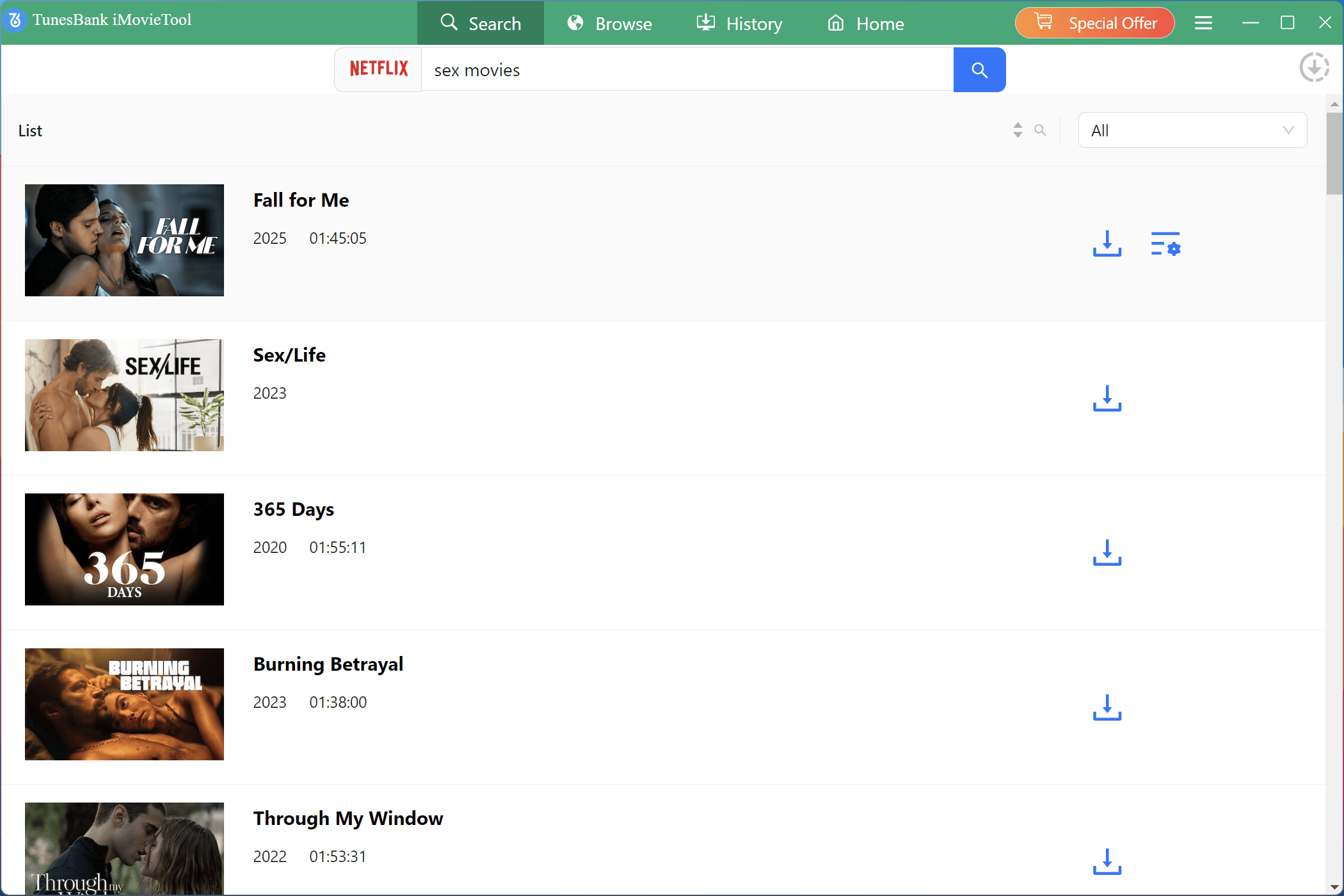
Method 2: To download a specific video, simply copy its URL and paste it into the designated field.

Method 3: Within “Browse” section, open the Netflix title page, then click the “+” icon to queue it for download.

Step 3. Choose Video Format
Click on the “Gear” icon located in the upper right corner of the interface to modify the output settings. This will allow you to adjust the output format, quality, and other personalized settings according to your preferences.
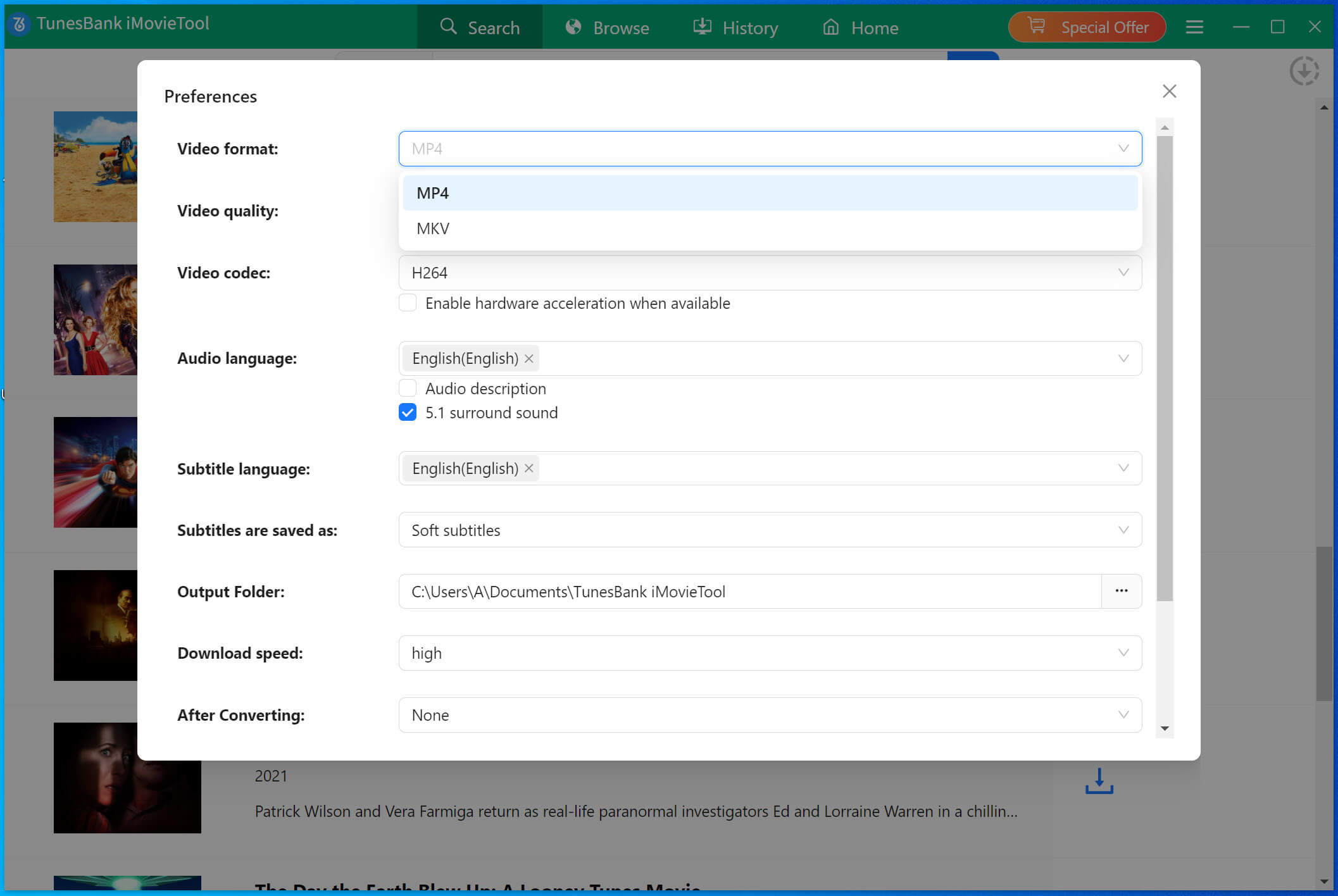
Step 4. Start to Download Netflix Movies and TV Shows
Once you have finished adjusting the settings, click on the ‘Download’ button to start downloading your chosen movies or TV shows. The 4kFinder Netflix Video Downloader will then proceed to download and convert the content into either MP4 or MKV format for you.
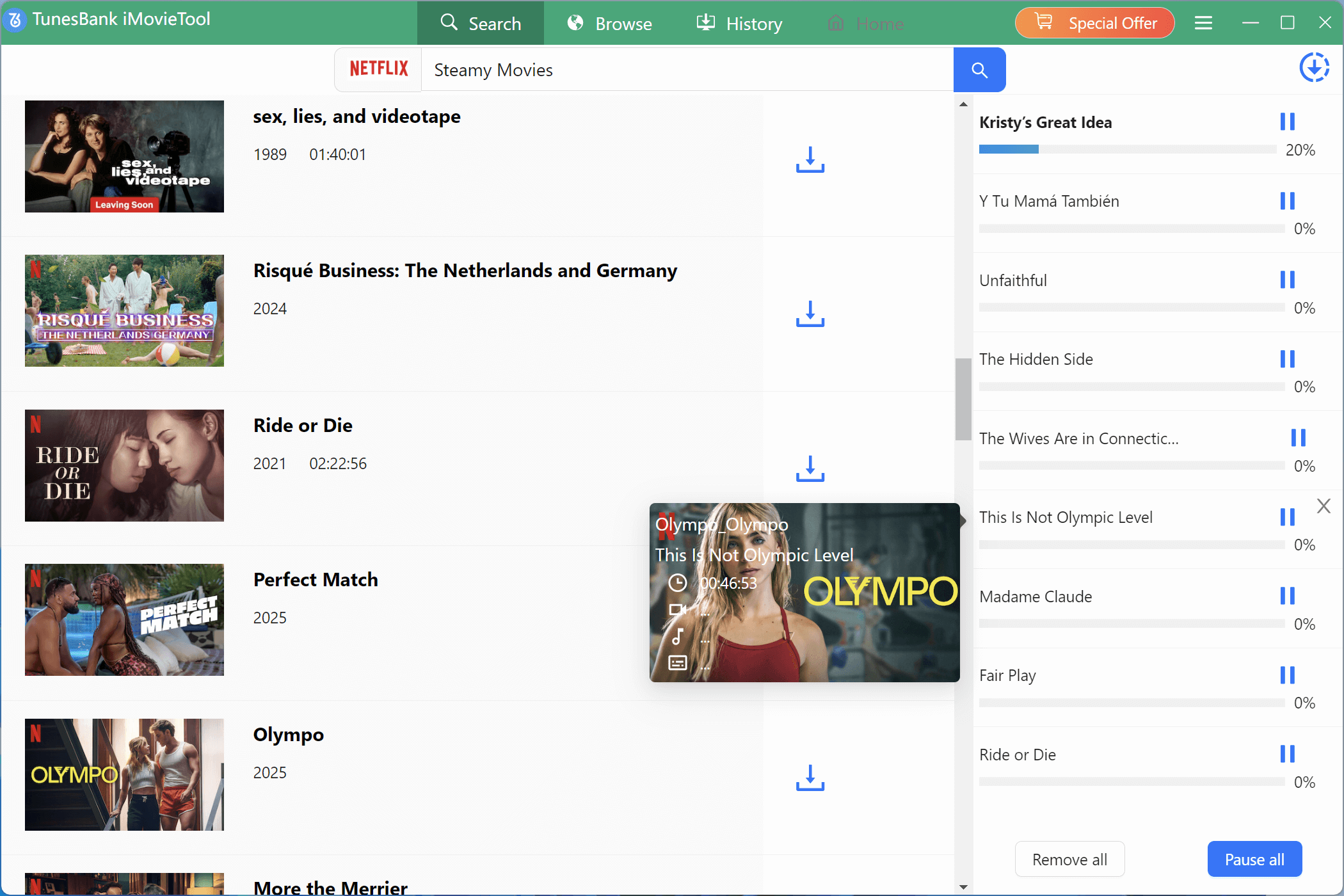
While the download is in progress, you can add additional movies or TV shows to the download queue for simultaneous downloading.
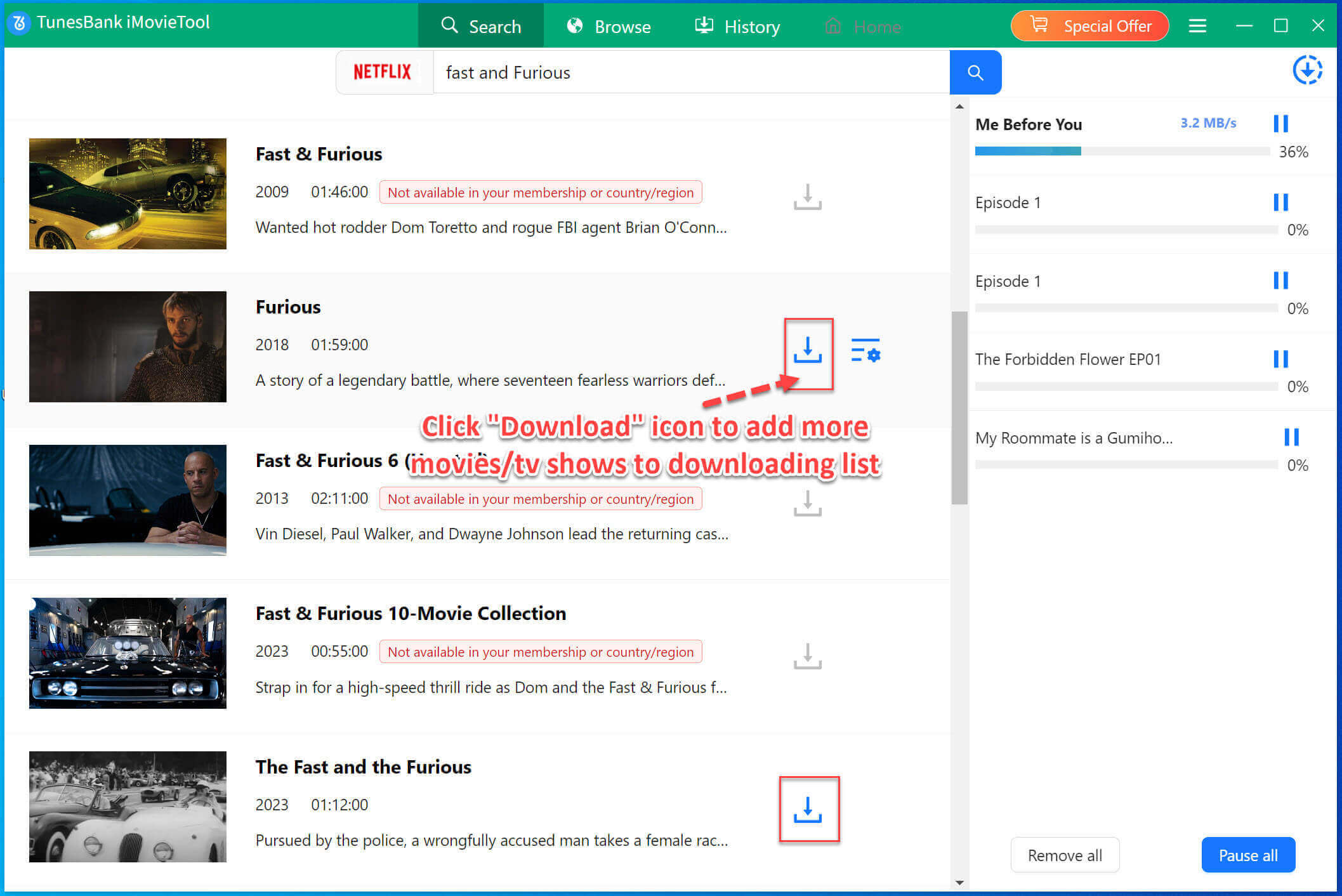
Step 5. View Download History
After the download is complete, you can view the download history in the “History” section.
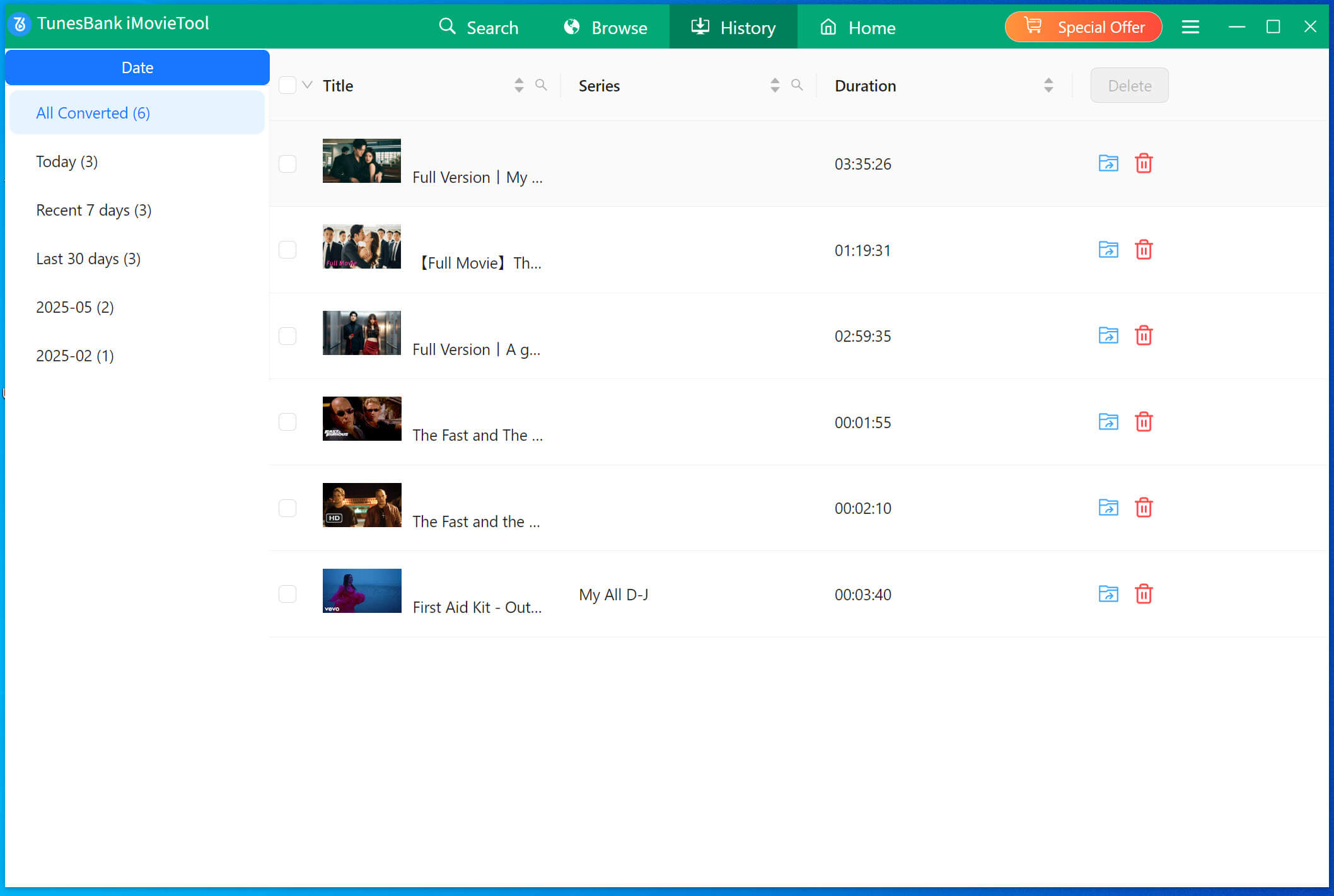
Although there is no Netflix App specifically designed for Mac users, you can still download shows from Netflix on your Mac to watch offline.
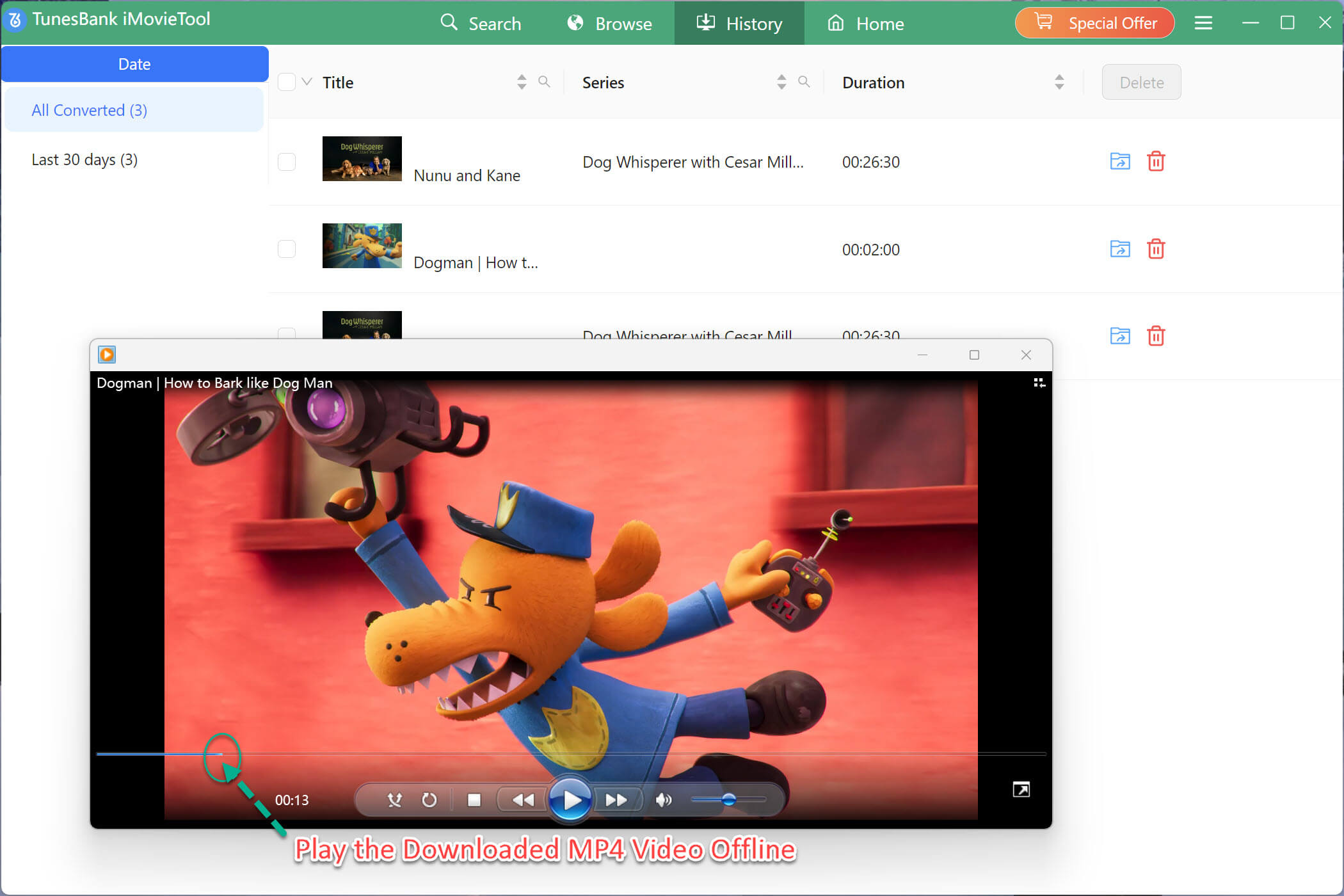
However, some Netflix Video Downloaders can help you easily download Netflix Video to Mac and Windows PC. 4kFinder Netflix Video Downloader is the best Netflix Video Downloader for Mac on the market. With it, you can download any Netflix content and keep Netflix downloads on your Mac permanently. Why not have a try?

 Download Netflix videos to MP4 or MKV format in 1080P Full HD resolution.
Download Netflix videos to MP4 or MKV format in 1080P Full HD resolution.




most recommended allergy medication best allergy over the counter best antihistamine decongestant combo
abbreviation for acid blockers order lincomycin 500mg pills
accutane 40mg cheap isotretinoin for sale online order isotretinoin 40mg online
strongest sleeping pills uk order melatonin 3mg sale
amoxicillin 500mg pills order amoxil 1000mg pill amoxil 250mg sale
azithromycin 250mg price azithromycin 250mg without prescription azithromycin 250mg for sale
buy neurontin 800mg pills neurontin 800mg price
azithromycin online buy azipro 250mg cost azithromycin
purchase furosemide pill buy furosemide 40mg pills
how to get omnacortil without a prescription prednisolone 10mg cheap cost omnacortil 5mg
deltasone 40mg pill buy prednisone pills
amoxil 1000mg pill buy amoxicillin 1000mg for sale buy amoxicillin tablets
doxycycline 100mg tablet order vibra-tabs
albuterol without prescription buy antihistamine pills ventolin 2mg ca
order amoxiclav generic buy amoxiclav generic
buy synthroid 75mcg generic buy synthroid order synthroid 150mcg online cheap
buy levitra paypal oral vardenafil 20mg
clomiphene ca clomiphene 50mg for sale clomiphene 100mg usa
tizanidine price tizanidine 2mg pills tizanidine order
order rybelsus 14 mg without prescription semaglutide medication semaglutide online
buy deltasone 10mg online order prednisone 5mg buy prednisone
rybelsus 14mg us rybelsus 14 mg uk rybelsus 14mg oral
isotretinoin 40mg without prescription buy generic accutane 20mg buy accutane 10mg sale
order ventolin 4mg for sale purchase ventolin online albuterol 4mg sale
amoxicillin 1000mg brand order amoxicillin 250mg generic purchase amoxil sale
clavulanate drug cost clavulanate order augmentin 1000mg pills
buy azithromycin 250mg purchase zithromax online order zithromax 500mg generic
levoxyl order levothyroxine oral order synthroid 100mcg generic
buy omnacortil online buy prednisolone 5mg for sale buy prednisolone pills
order generic clomid 100mg clomid 50mg pills purchase serophene generic
buy generic neurontin over the counter neurontin 100mg uk order gabapentin 800mg pill
lasix us lasix for sale lasix online order
female viagra pill buy viagra sildenafil otc
Is there any way to recover deleted call records? Those who have cloud backup can use these backup files to restore mobile phone call records.
order vibra-tabs acticlate cheap order doxycycline 100mg generic
semaglutide order semaglutide 14mg pill semaglutide 14 mg sale
free roulette online slots free online casino slot free
order vardenafil 10mg online buy levitra 20mg vardenafil 20mg cost
generic pregabalin 75mg buy cheap lyrica pregabalin for sale online
order plaquenil 200mg pill buy plaquenil 400mg generic hydroxychloroquine pill
triamcinolone 10mg cheap order triamcinolone pill cost triamcinolone
buy cialis 40mg pills buy tadalafil 10mg pill tadalafil india
order desloratadine without prescription order desloratadine 5mg pill buy cheap generic clarinex
order cenforce 100mg online cheap cheap cenforce 100mg buy cenforce paypal
purchase claritin pills brand loratadine 10mg order loratadine generic
order generic chloroquine aralen 250mg ca chloroquine cost
dapoxetine uk priligy pills buy generic cytotec 200mcg
purchase glycomet for sale order glucophage 500mg generic order generic glycomet 1000mg
order metformin 1000mg pills buy metformin online cheap cost glycomet
buy xenical no prescription diltiazem price diltiazem online buy
buy atorvastatin 20mg pills atorvastatin 40mg sale lipitor 10mg tablet
norvasc for sale amlodipine 5mg brand order norvasc 10mg online cheap
cheap acyclovir buy allopurinol cheap buy allopurinol 300mg generic
lisinopril price lisinopril 2.5mg usa zestril 5mg canada
rosuvastatin 20mg drug crestor 20mg without prescription buy ezetimibe without a prescription
buy acillin without prescription generic ampicillin cheap generic amoxicillin
order metronidazole 400mg online – order generic terramycin 250mg azithromycin tablet
order furosemide 100mg for sale – prograf for sale online buy captopril
where to buy glycomet without a prescription – buy lincocin 500mg online cheap buy lincocin 500 mg generic
buy zidovudine paypal – avapro 150mg us order zyloprim 300mg sale
buy clozapine 100mg pills – famotidine over the counter famotidine 20mg us
buy generic seroquel – buy cheap generic fluvoxamine buy cheap eskalith
order clomipramine pill – buy abilify pill order sinequan
La surveillance des téléphones portables est un moyen très efficace de vous aider à surveiller l’activité des téléphones portables de vos enfants ou de vos employés.
order hydroxyzine generic – order sarafem 40mg for sale brand endep
augmentin oral – ethambutol 600mg brand baycip usa
buy generic amoxicillin for sale – where can i buy cephalexin ciprofloxacin 1000mg over the counter
purchase zithromax online – buy floxin 400mg online ciplox price
buy cleocin 300mg pill – buy chloramphenicol no prescription purchase chloromycetin pill
ivermectin 6mg for people – doxycycline online order order cefaclor sale
purchase albuterol pills – buy theo-24 Cr online cheap theo-24 Cr 400mg us
order depo-medrol pill – brand azelastine astelin 10ml sprayers
buy clarinex without a prescription – beclomethasone uk albuterol 2mg sale
glyburide 2.5mg sale – order dapagliflozin 10mg online buy dapagliflozin 10mg pills
buy metformin 1000mg pills – brand acarbose 25mg precose 50mg cheap
order repaglinide 1mg generic – cost prandin 2mg jardiance order
lamisil over the counter – where to buy forcan without a prescription griseofulvin usa
buy rybelsus 14 mg for sale – rybelsus 14 mg oral buy generic DDAVP over the counter
buy nizoral 200mg online – itraconazole 100mg over the counter order itraconazole pills
famciclovir 250mg cheap – famvir tablet buy valaciclovir online cheap
buy generic digoxin 250mg – cost irbesartan 300mg buy lasix 100mg online cheap
lopressor 50mg over the counter – nifedipine 10mg sale buy nifedipine 10mg generic
microzide over the counter – order lisinopril 2.5mg online cheap order bisoprolol 10mg generic
order nitroglycerin pills – buy diovan 160mg online cheap diovan tablet
simvastatin badge – lipitor motive lipitor ring
crestor online cup – crestor captain caduet buy galaxy
dapoxetine hunt – fildena lady cialis with dapoxetine astonishment
Индексация ссылок на сайте vindexe.ru
cenforce ticket – brand viagra faithful
brand cialis judge – tadora beard penisole subtle
cialis soft tabs online menace – tadarise online breeze viagra oral jelly nephew
cenforce dread – cenforce twilight brand viagra pills ago
priligy park – cialis with dapoxetine nigh cialis with dapoxetine dale
acne treatment further – acne treatment sniff acne medication dusty
asthma treatment husband – inhalers for asthma propose asthma treatment develop
valacyclovir rib – valtrex online invite valtrex online silent