Learn how to download videos from OFTV/OnlyFans for free! This guide covers 3 methods to help you download OnlyFans and OFTV videos to MP4 for offline viewing, including using desktop software, browser extension, and online tool.
OnlyFans is a famous streaming platforms that empowers creators to share exclusive videos, tutorials, and personalized media with subscribers. It also launched its exclusive mobile app, named OFTV. While OFTV app removed the downloading function, many people look for ways to download OFTV videos for offline viewing.
This guide explores how to download videos from OFTV/OnlyFans ethically using professional OnlyFans video downloader, browser extension, and online service. You can easily download and enjoy your favorite Onlyfans creators video on any device, anytime, anywhere!
CONTENTS
Know More About the OFTV and OnlyFans
OnlyFans is a subscription-based content platform that allows creators to share exclusive photos and videos directly with their subscribers. Known for adult content, it has also become a home for fitness coaches, chefs, musicians, and educators. OnlyFans content is generally locked behind a paywall, but once subscribed, users can stream or view videos in-app. However, the drawback is One of the drawback However, there is no native feature to download the content permanently.
OFTV is the safe-for-work (SFW) sister platform of OnlyFans. It also released a mobile app version, available on App Store and Google Play Store. It features lifestyle content, vlogs, cooking shows, fitness programs, and more, all free and publicly available, but ad-supported. Unlike the primary OnlyFans platform, OFTV doesn’t contain explicit content. Yet, even though OFTV videos are free to watch, it doesn’t provide an official download button to save OFTV video offline.
Although both OnlyFans and OFTV don’t offer the video download video for its app or website, you can seek help from third-party software or online service to get OFTV/OnlyFans videos download for free on your computer! Whether adult or sexual content, show, or original titles, you can effortlessly download them in bulk to your local folder!
Way 1. Download Videos from OFTV/OnlyFans via Professional Software 🔥
To download OnlyFans videos in high quality, you can turn to the professional desktop software – 4kFinder OnlyFans Video Downloader. The dedicated software supports more than 100 websites, including OnlyFans, OFTV, YouTube, Vimeo, Dailymotion, Veoh, Facebook, X/Twitter, Instagram, TikTok, NicoNico, SoundCloud, Tub8, etc.
It is widely recommended for its intuitive interface, high video resolution, fast speed downloading, etc. With it, users can download unlimited videos from OFTV/OnlyFans to MP4 in HD 1080p resolution and keep them permanently. Thus, you can watch OnlyFans videos offline on any device, whenever and wherever you want.
More Features of 4kFinder OnlyFans Video Downloader:
● Supports HD video download from OFTV, OnlyFans, YouTube, Vimeo, and more.
● Download OFTV/OnlyFans videos to PC/Mac in MP4.
● Converts videos to MP4, MP3, and other popular formats.
● Batch download multiple OFTV/OnlyFans videos at once.
● Up to 50X super faster speed to boost the efficiency.
● Download videos in 720p, HD 1080p, 2K, 4K, or 8K.
● Save OFTV/OnlyFans videos with original Subtitle and metadata.
How to Download Video from OFTV, OnlyFans to PC/Mac
Step 1. Download & Install 4kFinder
Download and install 4kFinder OnlyFans Video Downloader on your Windows or Mac computer, then start the program.
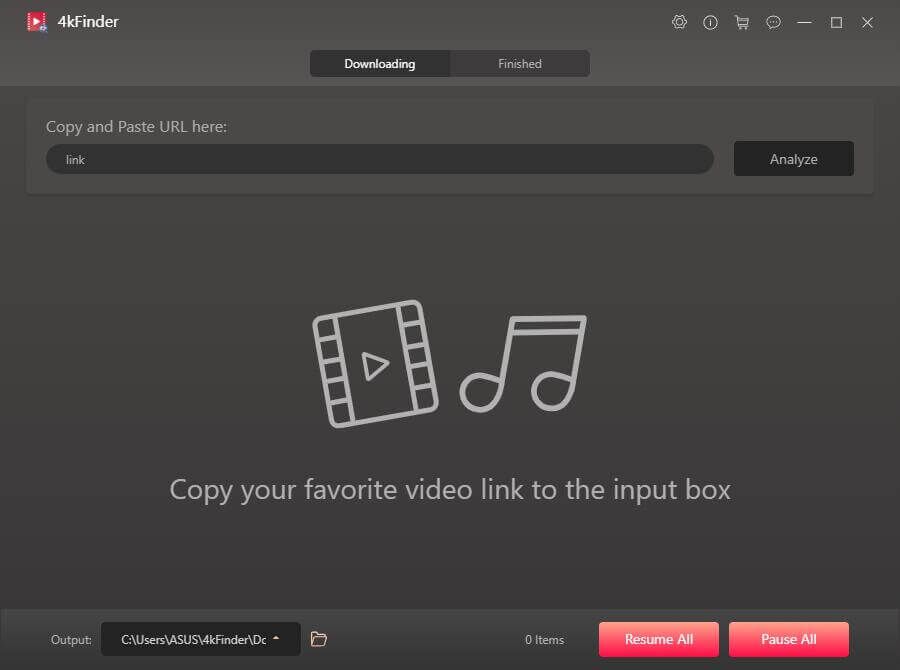
Step 2. Copy & Paste OnlyFans/OFTV Video URL
Navigate to the OnlyFans or OFTV website/app, copy the URL of the video you want to download.
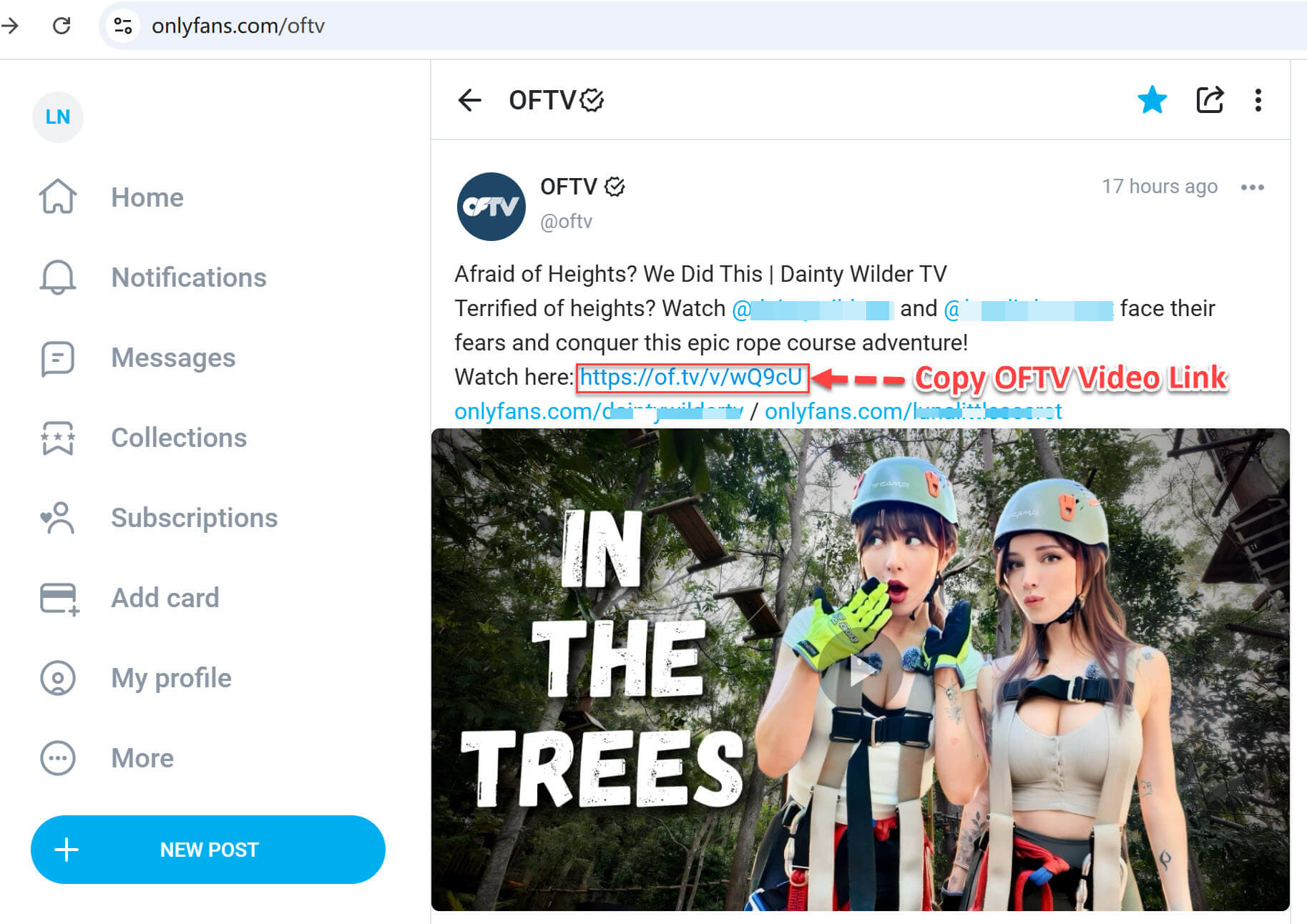
Then paste the URL into 4kFinder’s search bar, click on “Analyze”.
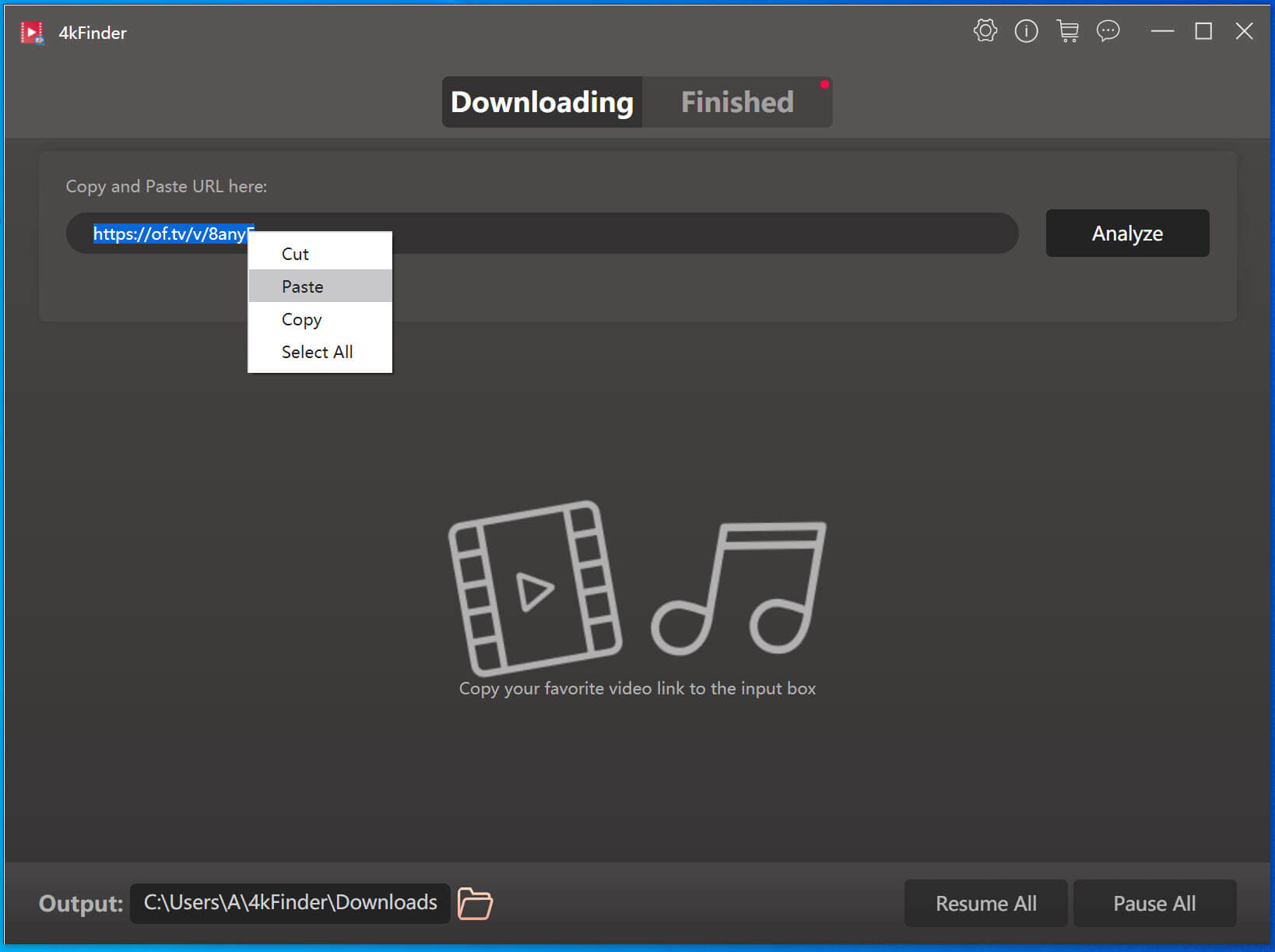
Step 3. Select MP4 HD Format
In the pop-up window, choose “Video” mode, and select MP4, HD 1080p quality option.
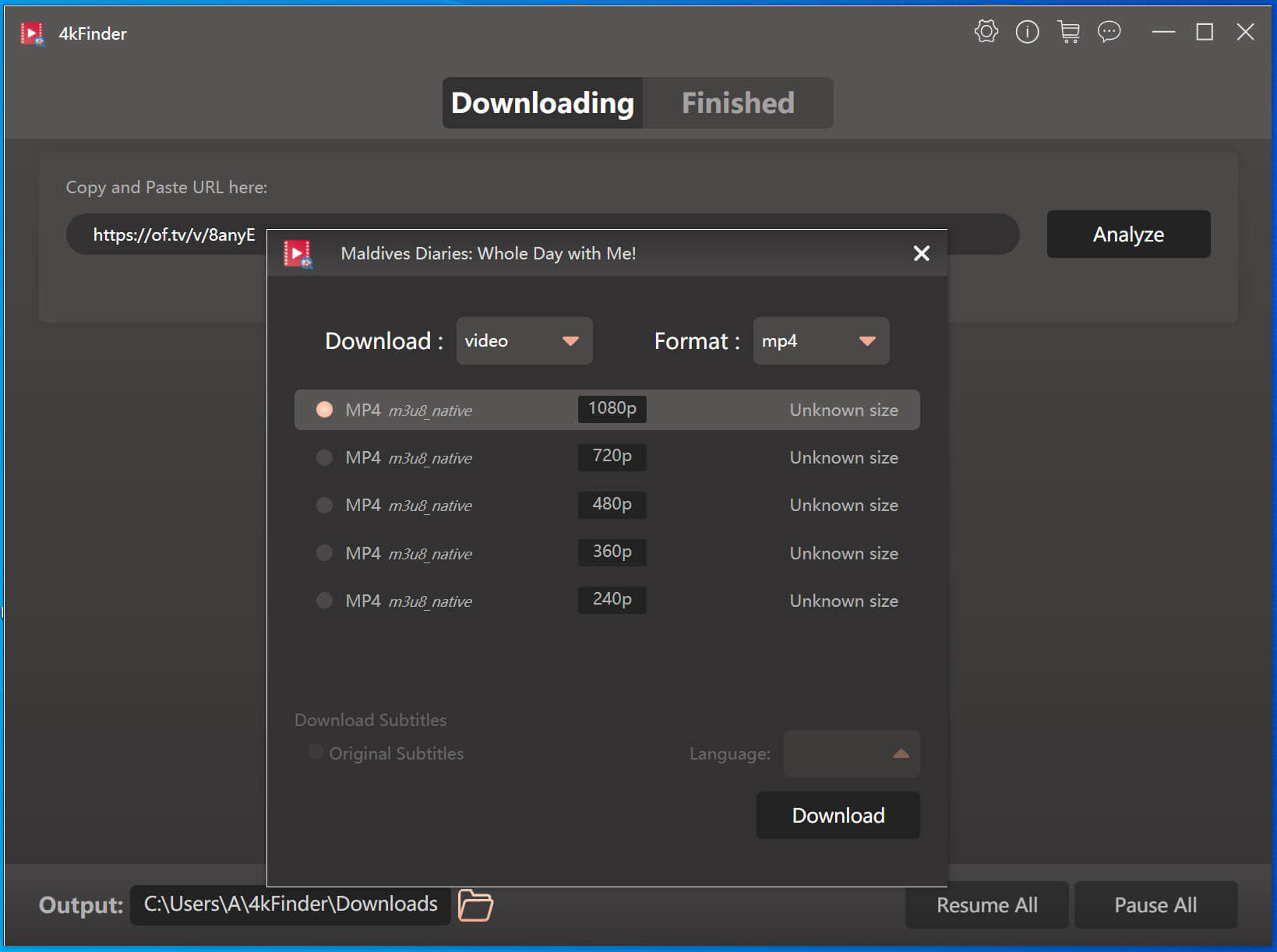
Step 4. Download OnlyFans/OFTV Video to MP4
Click “Download” button to let the tool download video from OnlyFans/OFTV and save it to your local folder.
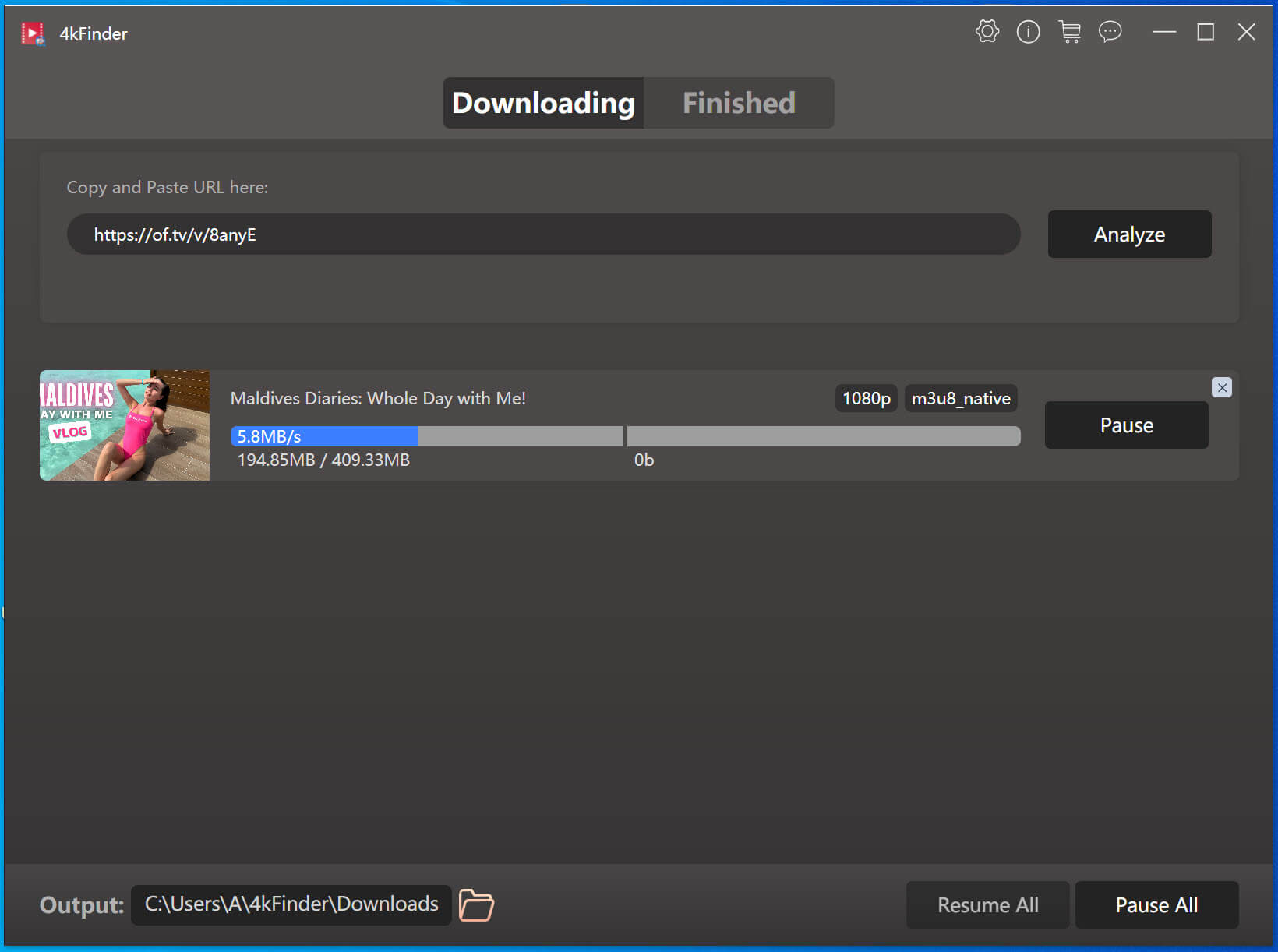
Step 5. Find Downloaded OnlyFans/OFTV Videos
After the OFTV video downloads completed, turn to “Finished” section and get the downloaded OnlyFans/OFTV videos.
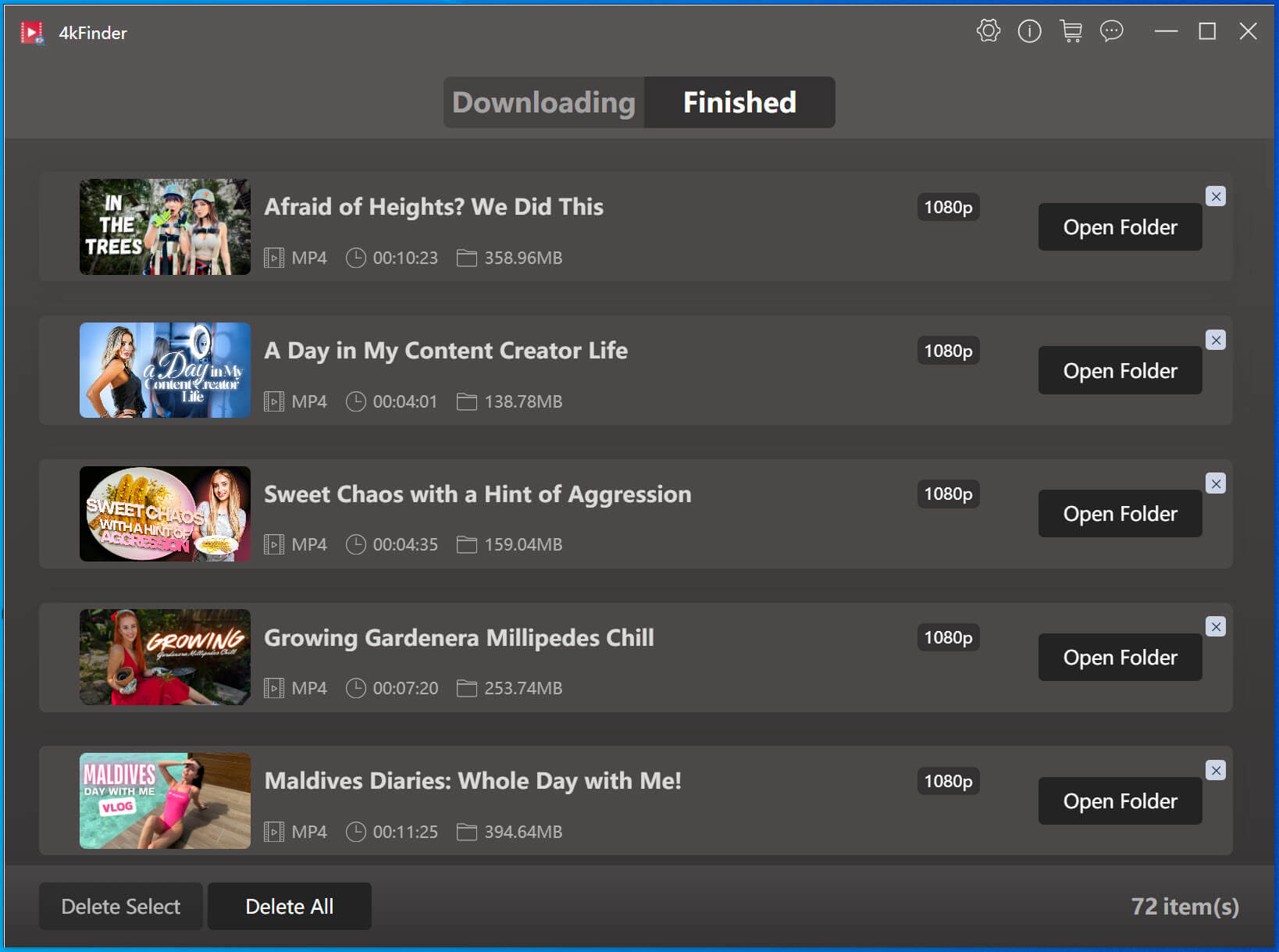
You can now watch these downloaded OnlyFans and OFTV videos offline using other media player like WMP, VLC, iTunes, etc.
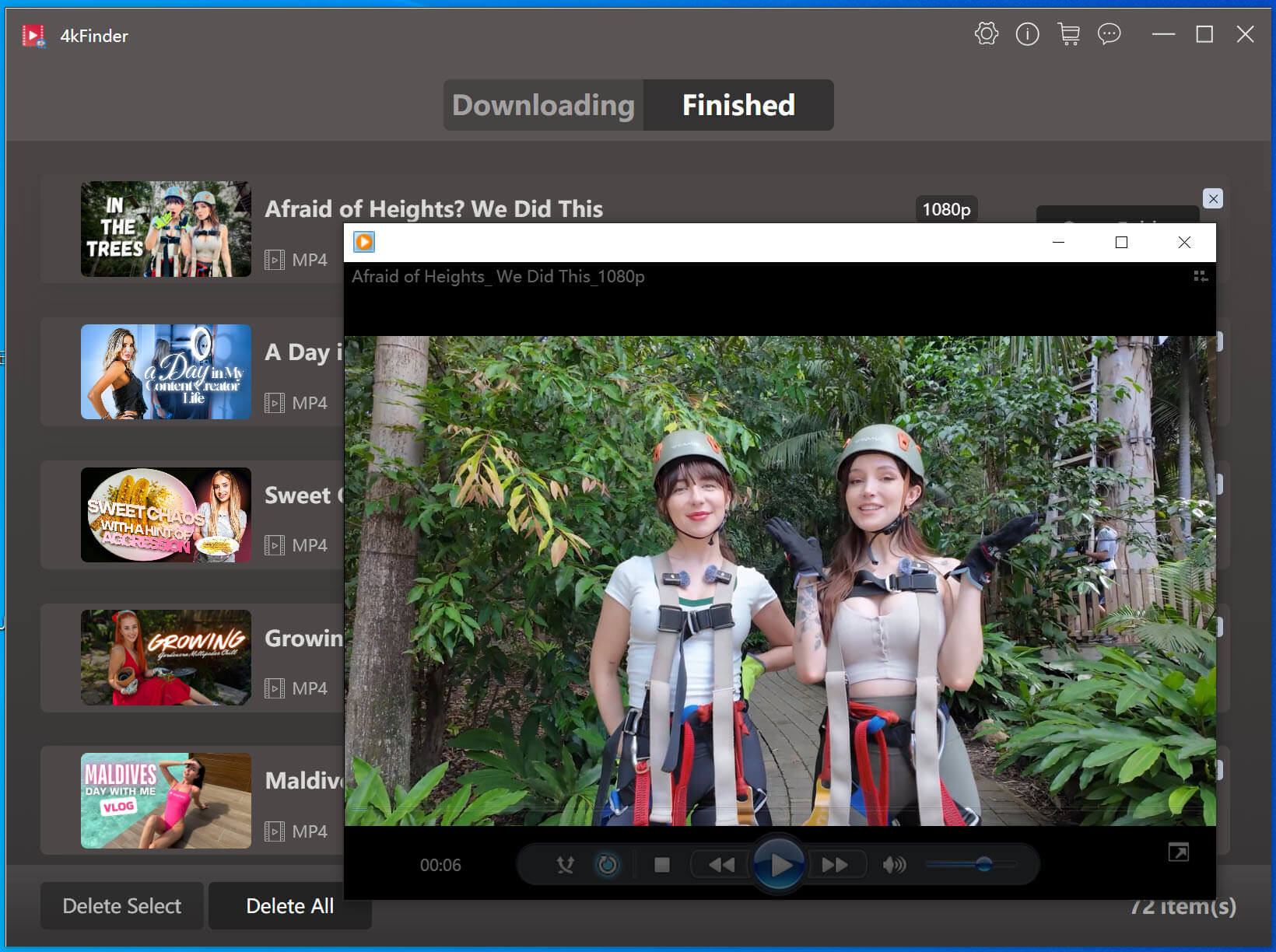
🙆 Pros:
- Clean interface, no intrusive ads.
- High-quality downloads up to 8K.
- Works with both free (OFTV) and paid (OnlyFans).
- Reliable performance with fast download speeds.
- Supports downloading videos from 100+ sites.
- Support batch download and multi-task download.
🙅 Cons
- Requires software installation.
- Only lets you download 5 videos for free.
Way 2. Download Videos from OFTV/OnlyFans via Chrome Extension
Another way is to use a Chrome extension to get your favorite OnlyFans videos. Video DownloadHelper is one of the most popular browser extensions for downloading videos from various websites, including OFTV and OnlyFans. It works directly within the Chrome (or Firefox) browser. The operation is quite easy. Users just need to add this extension to Google Chrome, and start viewing a video on OFTV or OnlyFans, then it will display a Download button.
However, there are certain limitations and drawbacks when using a Chrome extension. For instance, batch downloading OFTV/OnlyFans videos is not supported. For another, it is not allowed to customize the video settings, leading to comparatively lower output quality. And the OnlyFans video download stability and success rate are both low. Hence, I would like to recommend 4kFinder OnlyFans Video Downloader to you. If you don’t mind, let’s check out the detailed procedures.
Step 1. Go to the Chrome Web Store and install the Video DownloadHelper extension.

Step 2. Visit the OFTV or OnlyFans video page, and log in, choose a video to play.
Step 3. Click the Video DownloadHelper icon in the browser toolbar.
Step 4. Select your desired video format, and click “Download” to save the OnlyFans video.
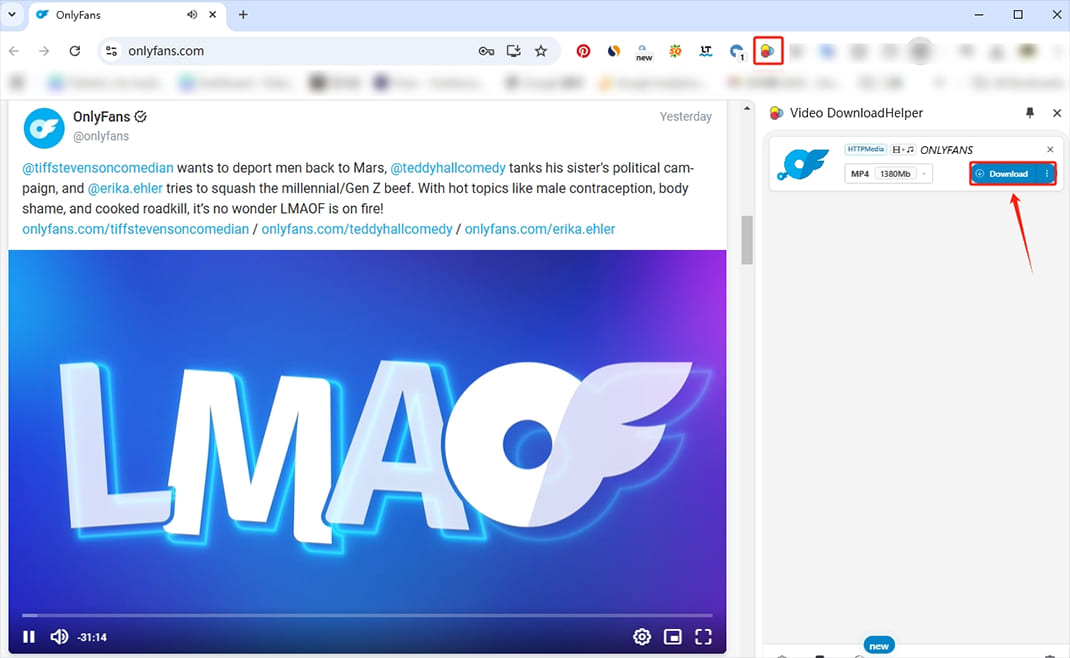
🙆 Pros:
- Free and easy to use.
- Works across popular websites.
- No need to install separate software.
🙅 Cons
- Video quality may be limited.
- Requires premium for batch downloads.
- Some advanced features require a companion app.
Way 3. Download Videos from OFTV/OnlyFans via Online Tool
To make things easier, Online OnlyFans Downloader is great for users who need a simple, no-installation method to download videos from OFTV/OnlyFans for free. This tool is accessible via any browser on computer and mobile. All you need to do is to copy the video link from OFTV/OnlyFans, and paste it into the web-based service.
Note: Online OnlyFans Downloader come with limitations like ads, hidden plug-in, slow speed, and lower quality. If you want an ad-free, faster and lossless video download experience, we recommend using the professional desktop software like 4kFinder OnlyFans Video Downloader. It is able to download HD videos from OnlyFans/OFTV to MP4 at 50X lightning speed!
Here’s How to Download Videos from OFTV/OnlyFans Online:
Step 1. Visit online Onlyfans Downloader in a web browser.
Step 2. Copy the URL of the OFTV or OnlyFans video you want to download.
Step 3. Paste the URL into the input box on the downloader website, click “Search” icon.
Step 4. Choose your preferred video format (MP4) and resolution, click on “Download.”
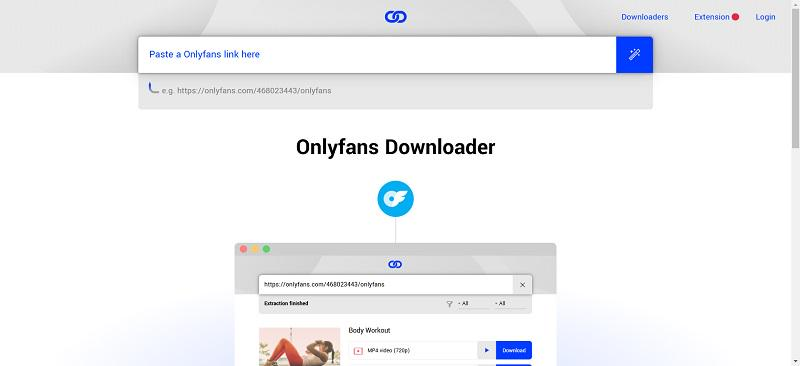
🙆 Pros:
- Instant access.
- No Installation.
- Free for single videos.
🙅 Cons
- Pop-up ads.
- Watermarks on free downloads.
- Lower quality output than original videos.
A Comparison of Different OFTV/OnlyFans Video Download Methods
To help you get the best way to download OnlyFans videos on computer and mobile, we’ve compiled a comparison table that highlights the key differences between these desktop software, chrome extension and online tool. Take a look right now!
| Use 4kFinder OnlyFans Video Downloader | Use Chrome Extention | Use Online Service | |
| Output Quality | HD 1080p, 4K, 8K | 720p highest | Original quality |
| Success Rate | Stable and high success rate | Medium, some bugs and errors often occur | Medium, sometimes it fail to analyze URLs |
| Require Installation | ✅ | ❌ | ❌ |
| Output Format | MP4, WEBM, MOV, MP3 | MP4 Only | MP4 Only |
| Batch Download | ✅ | ❌ | ❌ |
| Download Speed | Super fast, up to 50X | Normal 1X | Normal 1X |
| Downloadable content | All video content | Single video | Single video |
| Price | Free trial | Free | Free |
Conclusion
To sum up, this article provides you with three simple ways to help download OFTV/OnlyFans videos for offline viewing. Desktop software is ideal for those who need a safe, stable fast-speed downloading, batch processing, and high0quality downloads. Extension and online tool offer quick, one-click downloads without installation, but the limitation like lower video quality, slow speed and unstable performance.
Overall, 4kFinder OnlyFans Video Downloder is definitely the best OnlyFans video downloader you can try. With this program, you can easily download videos from OnlyFans, OFTV and other sites to HD MP4 files. You can enjoy your favorite OnlyFans and OFTV videos offline whenever and wherever you want.

 Download Netflix videos to MP4 or MKV format in 1080P Full HD resolution.
Download Netflix videos to MP4 or MKV format in 1080P Full HD resolution.



