Wondering how to play YouTube Music on your MP3 player without Premium? In this article, we’ll show you an easy way to download YouTube Music to MP3 format for free. Once you’ve downloaded your favorite songs, you can quickly transfer them to any MP3 player and enjoy your music offline anytime, anywhere.
Listening to YouTube Music on MP3 player is a great way to enjoy your favorite songs anytime, anywhere without internet needed. It’s like carrying your own personal music collection in your pocket, and we’re here to help you make it happen. In this guide, we’ll show you step-by-step how to play YouTube Music on your MP3 player, so you can enjoy your favorite tracks offline. With the right tools and a few easy steps, you’ll be able to take your music with you wherever you go.
CONTENTS
Part 1. Can I Play YouTube Music on MP3 Player?
Playing YouTube Music on an MP3 player lets you enjoy your favorite songs anytime, even without an internet connection. You might be wondering, “Can I play YouTube Music on my MP3 player?” The answer is yes, and it’s easier than you might think. All you need to do is convert YouTube Music to MP3 format, then transfer the files to your MP3 player. This way, you have full control over your music library.
What You’ll Need:
Before you get started, make sure you have the following:
- An MP3 player with enough storage space.
- A computer to download and convert YouTube music.
- An internet connection for downloading.
- 4kFinder YouTube Music Converter installed on your computer.
Why Use 4kFinder YouTube Music Converter?
4kFinder YouTube Music Converter is an easy-to-use tool that helps you download and convert YouTube Music songs into high-quality MP3, M4A, AAC, FLAC, WAV and AIFF files. It works for both free and Premium YouTube Music users and keeps the original sound quality. It also supports batch conversion, meaning you can convert multiple songs at once to save time. After converting, you can easily move the MP3 files to your MP3 player and listen offline wherever you go. Additionally, 4kFinder is equipped with built-in YouTube Music web player, it allows you to browse, download and play music within the app, there is not necessary to install the YouTube Music app or any extra app.
Key Features of 4kFinder YouTube Music Converter
- Download YouTube Music with free and Premium account.
- Convert YouTube Music to MP3, M4A, AAC, FLAC, WAV and AIFF.
- Keep original audio quality and ID3 tags.
- Batch download YouTube Music songs at 16X faster speed.
- Play YouTube Music on MP3 player and other devices offline.
- Built-in YouTube Music web player, no extra apps needed.
- Compatible with Windows & Mac.
Part 2. How to Download YouTube Music to MP3 Player
Ready to enjoy YouTube Music on your MP3 player? Here’s how to get started: download and install 4kFinder YouTube Music Converter using the link provided.
Step 1. Sign In to Your YouTube Music Account
Open 4kFinder once it’s installed. Click “SIGN IN” and log in to your YouTube Music account — whether it’s Free or Premium.
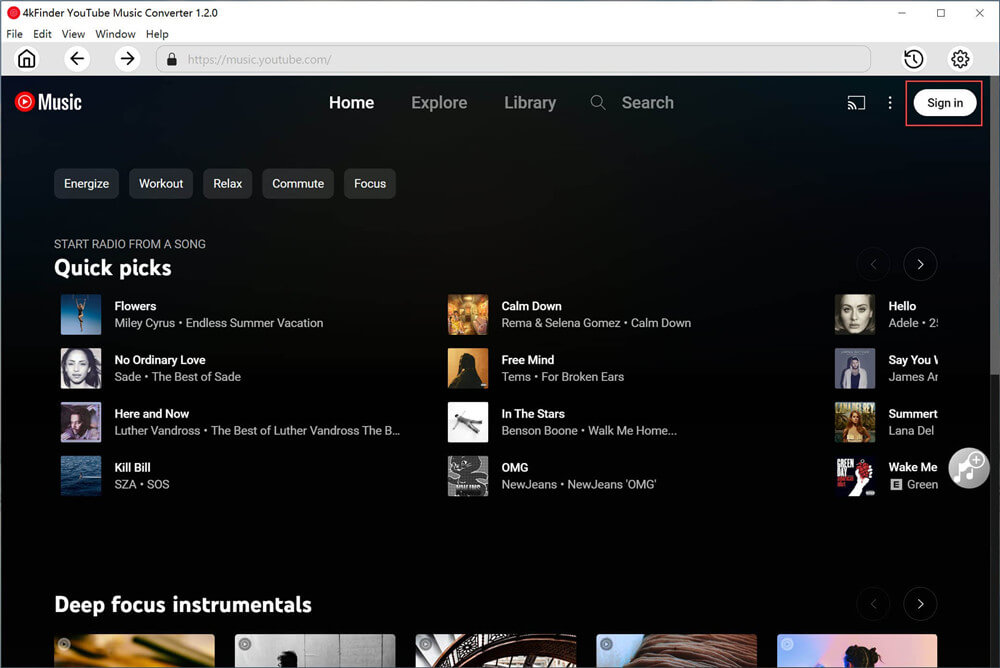
Step 2. Set Your Output Format
Click the gear icon (Settings) in the top corner. In the pop-up window, you can change the output format. The default is AUTO M4A, but you can switch it to MP3 or other formats as needed.
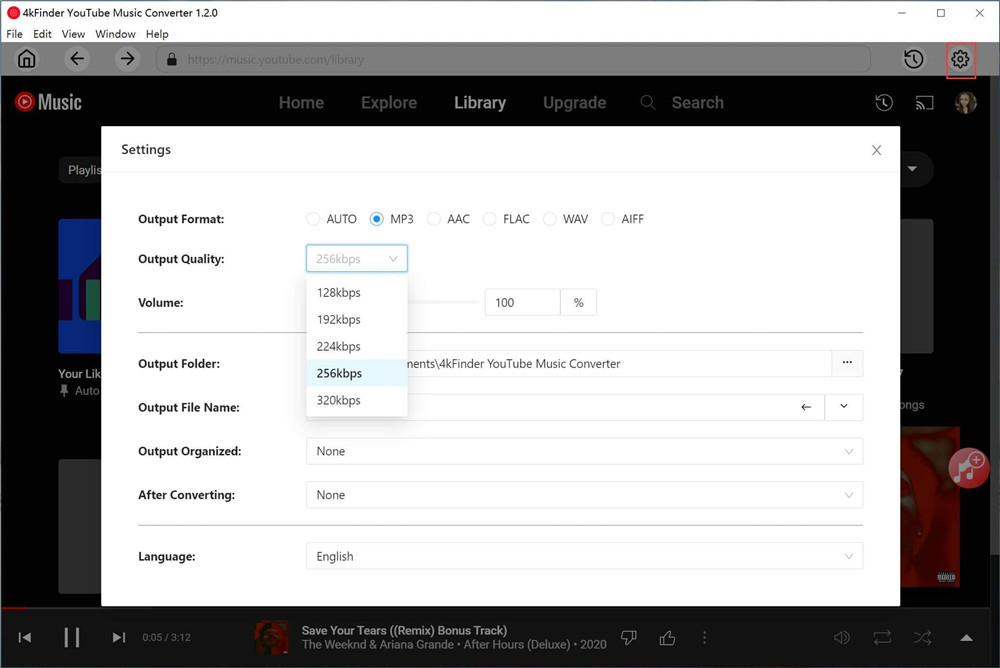
Step 3. Add Songs, Albums, or Playlists
Using the built-in YouTube Music Web Player, search for and play any song, album, or playlist. Click the red “+” button to add your selections to the conversion list.
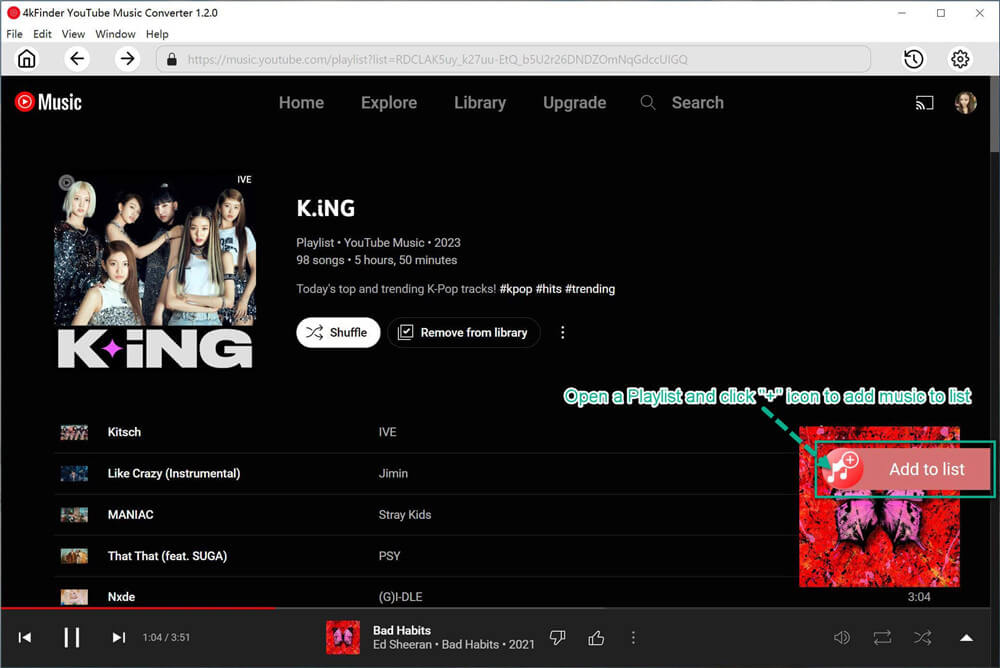
You can uncheck any songs you don’t want to convert.
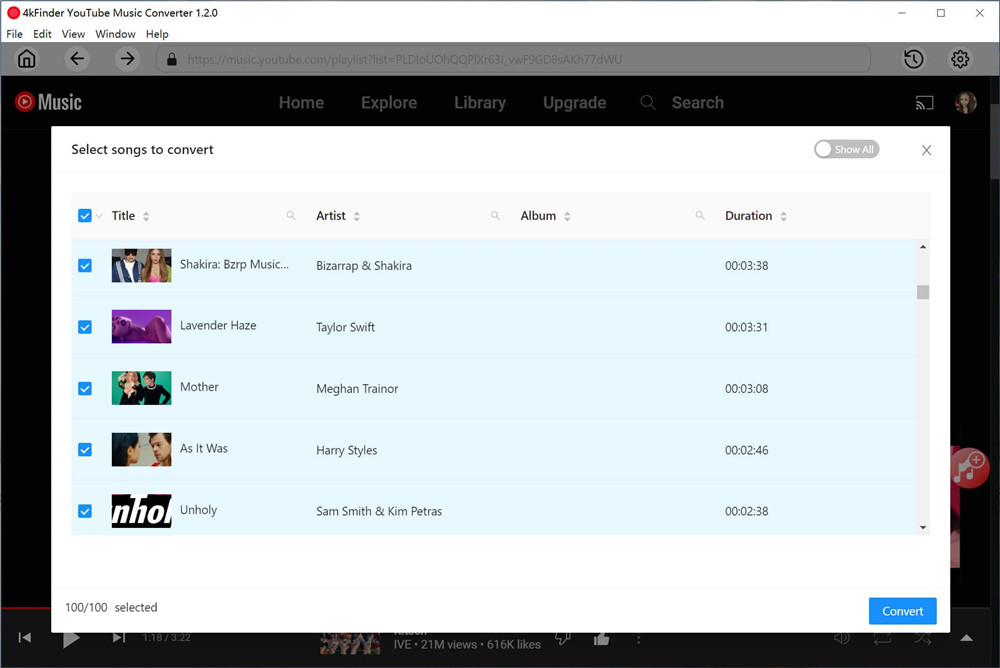
Step 4. Start Converting YouTube Music
After selecting your songs, click the “Convert” button. 4kFinder will download and convert the tracks to MP3 (or your chosen format).
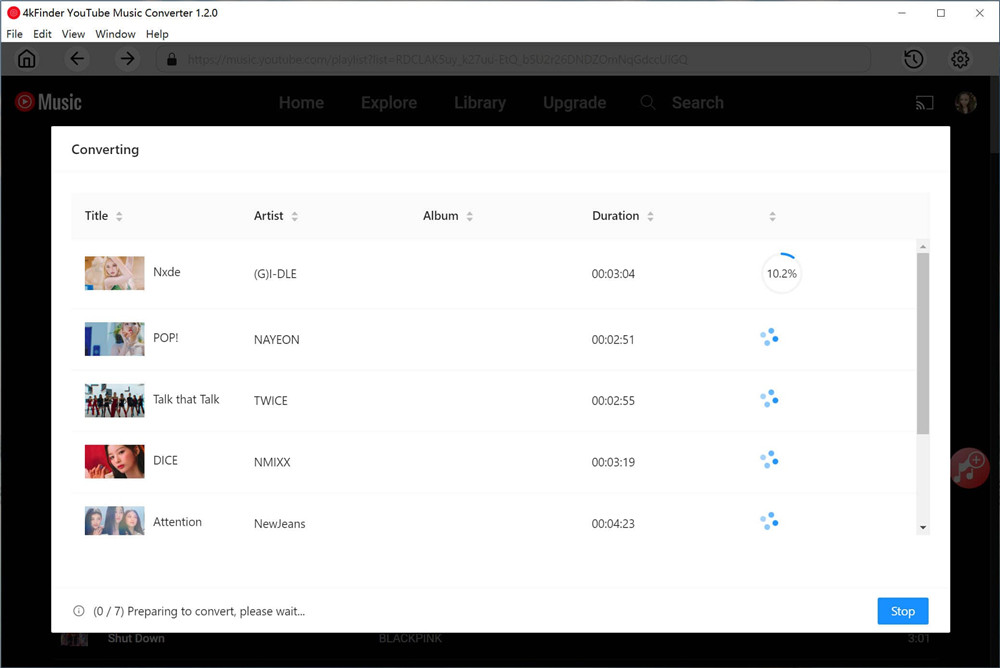
Step 5. Find Your Converted Songs
When the conversion is finished, click the “History” (clock icon) to view all your converted music.
To locate the files on your computer, click the blue folder icon.
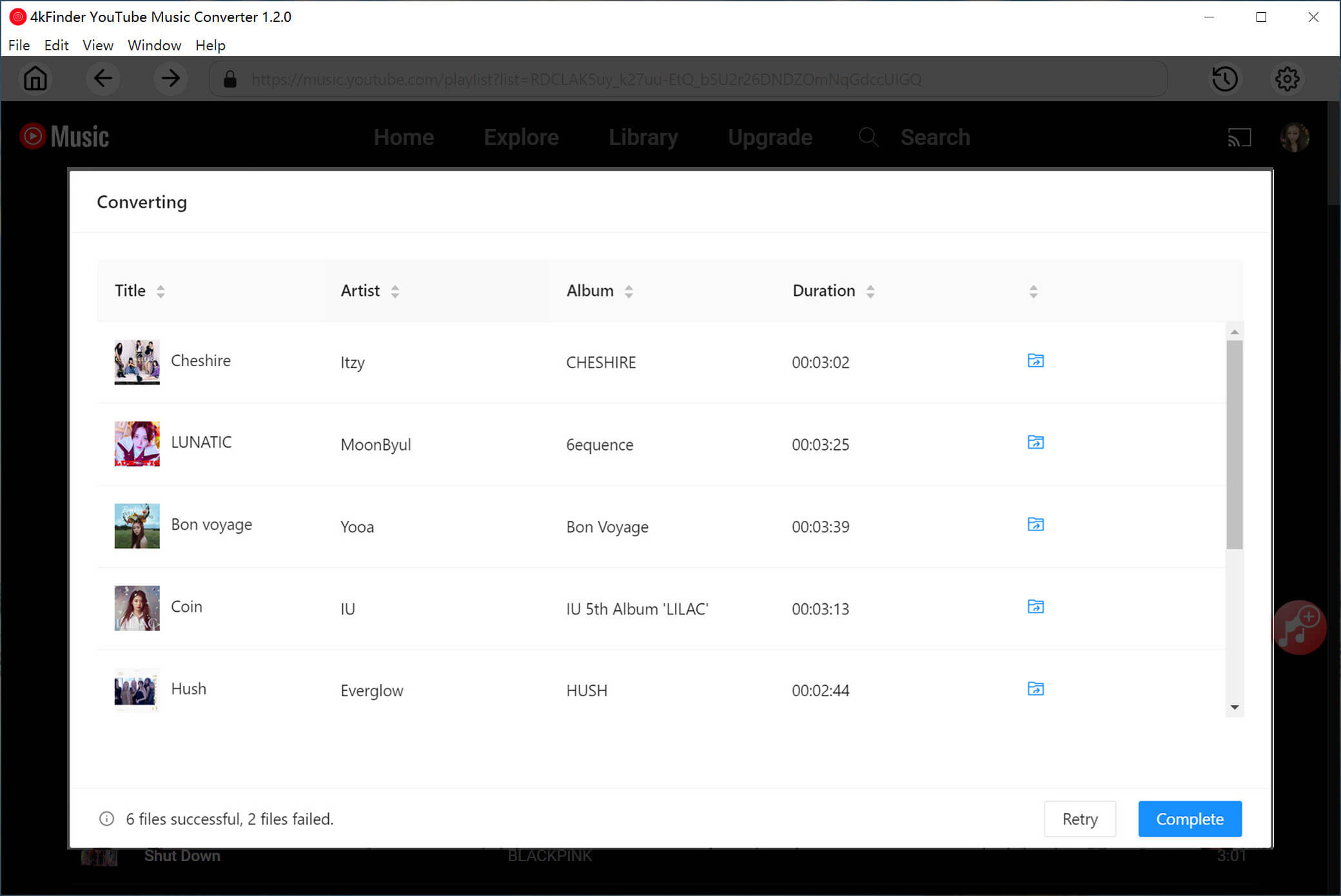
Part 3. How to Transfer YouTube Music onto MP3 Player
Once you’ve used 4kFinder YouTube Music Converter to save your favorite YouTube songs as MP3 files on your computer, the next step is to transfer them to your MP3 player. Here’s how:
Step 1. Connect your MP3 player to your computer with a USB cable.
Step 2. Open File Explorer (Windows) or Finder (Mac) and find your MP3 player under connected devices.
Step 3. Copy the downloaded MP3 files from your computer and paste them into your MP3 player’s music folder.
Step 4. Safely eject your MP3 player and unplug the USB cable.
Step 5. Turn on your MP3 player, find the music files, and start enjoying your songs offline.
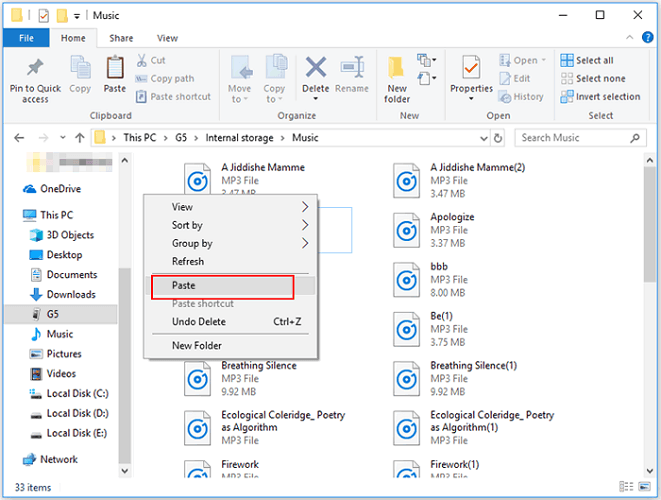
Conclusion
Playing YouTube Music on your MP3 player is now easier than ever. With the help of 4kFinder YouTube Music Converter, you can quickly download and convert YouTube Music to Mp3 or other compatible formats, then easily transfer your favorite songs to MP3 player for offline enjoyment without limitations.

 Download Netflix videos to MP4 or MKV format in 1080P Full HD resolution.
Download Netflix videos to MP4 or MKV format in 1080P Full HD resolution.



