If you want to download online video for offline watching, this guide is for you! Here you will learn how to download videos from any sites like YouTube, Vevo, Veoh, Facebook, Twitter, Tiktok, Dailymotion, Niconico, etc. You can also learn how to download porn videos from SpankBang, PornHub, Xvideos, Xhamster, RedTube, Youjizz, Xhamster, Tube8, YouPorn, Motherless, Eporner, Xnxx, YesPornPlease, PornTube, XNXX, Myxvids, Shameless, ThisAV, Sharevideos, DrTuber and more.
“Is there any way to download videos from any websites like YouTube, Vevo, Dailymotion, Twitter, and so on?”
“I am a video editor. Sometimes I see some interesting videos on popular websites and want to download video for editing to match my material. Is there any video downloaders to download video from any sites for free?”
The answer is YES! Maybe you want to download video from Facebook when you watch an interesting video, or save a YouTube video to your computer? However, not all websites provide “Download” buttons, and some only allow subscribers to download. So how to download online videos from any websites is our topic today.

Although not all websites provide a download button, that it doesn’t matter because you can use a third-party tool to download your favorite online videos from almost sites. In this post, you are going to learn how to download any video from any website to your computer with using a professional video downloader or online video download service. Let’s explore!
CONTENTS
Method 1. Download Video from 1000+ Website with 4kFinder

4kFinder Video Downloader is a well-known Online Video Downloader that enable users to download online videos from any websites, such as Tiktok, YouTube, Vevo, Veoh, Twitter, Facebook, SoundCloud, Dailymotion, Niconico, Bilibili. Vimeo and more than 1000+ sites.
4kFinder also can download HD videos from free porn wesites: SpankBang, PornHub, Xvideos, Xhamster, RedTube, Youjizz, Xhamster, Tube8, YouPorn, Motherless, Eporner, Xnxx, YesPornPlease, PornTube, XNXX, Myxvids, Shameless, ThisAV, Sharevideos, DrTuber and more…
With this tool, you can easily download online videos in 720P, 1080P, 4K and even 8K quality. Better yet it lets you download online videos to MP3 or MP4 format to compatible with your players like iPhone, Android, HD TV, Apple TV, iPad, MP3 player, PSP, etc.
How to Download Online Video from any Website with 4kFinder:
4kFinder Video Downloader is highly compatible with almost any Windows and Mac OS, it supports to download videos and audio from popular websites, here we will take how to download videos from YouTube as example.
Step 1. Copy & Paste the Video URL to 4kFinder
After installation, run 4kFinder program on the desktop. To download online video from YouTube, please navigate to YouTube and copy the video link, then paste the video URL into the bar of 4kFinder and click “Analyze”.

Tips: To grab online videos from any sites, just go to the website, open the video you want to download and copy its link, then paste the URL to 4kFinder.
Step 2. Pick Output Format and Resolution
It will pop up a window, here you can download online video to MP4 in HD, or download online video to MP3 in 320kbps. Just pick the format you need. By the way, you can choose both format at the same time.
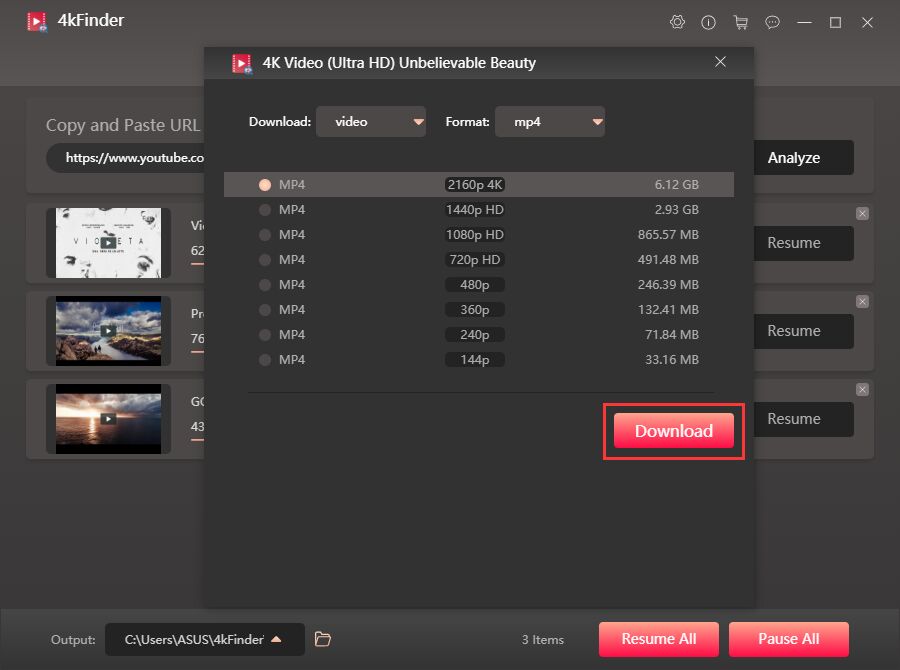
Step 3. Start to Download Video from YouTube Website
Simply press on the “Download” button to save online videos on your computer. During the process, you can batch download online videos, just add more video link to the bar.

After that, to view the downloaded videos, please tab “Finished”, click “Open Folder” next to the video. Besides, you can move them to any device for offline enjoying!
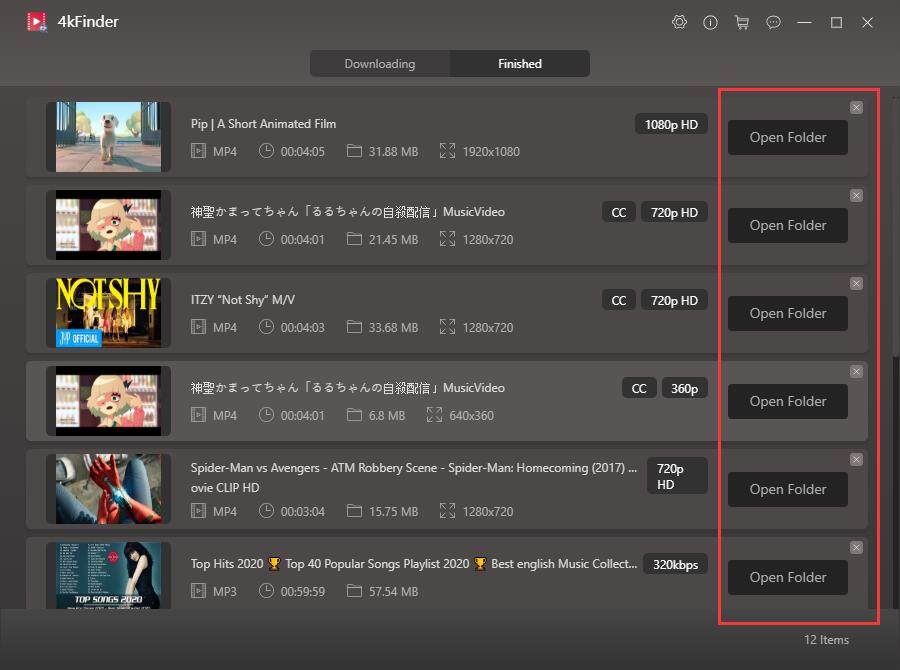
Method 2. Download Video from Website Online (Limited)
To download any video from any website for free, you can also rely on TubeOffline. This online video download website supports to download online videos with quality up to 320p. With using it, you can save online videos on your PC or MAC. This online download service is easy-to-use, no installation, no registration, here’s the simple steps:
Step 1. Search “TubeOffline downloader” on your Google browser and open its website.
Step 2. Go to a video streaming website in your browser. This can be YouTube, Vevo, Bilibili, Dailymotion or other websites with video streaming. Here we take how to download video from Bilibili as example. Go to Bilibili website, find the video you want to download and open it. Then copy the video link in the address bar.
Step 3. Go back to the TubeOffline website, paste the video URL into the link box. Here you can select the quality and format, after that, click on “Get Video”.
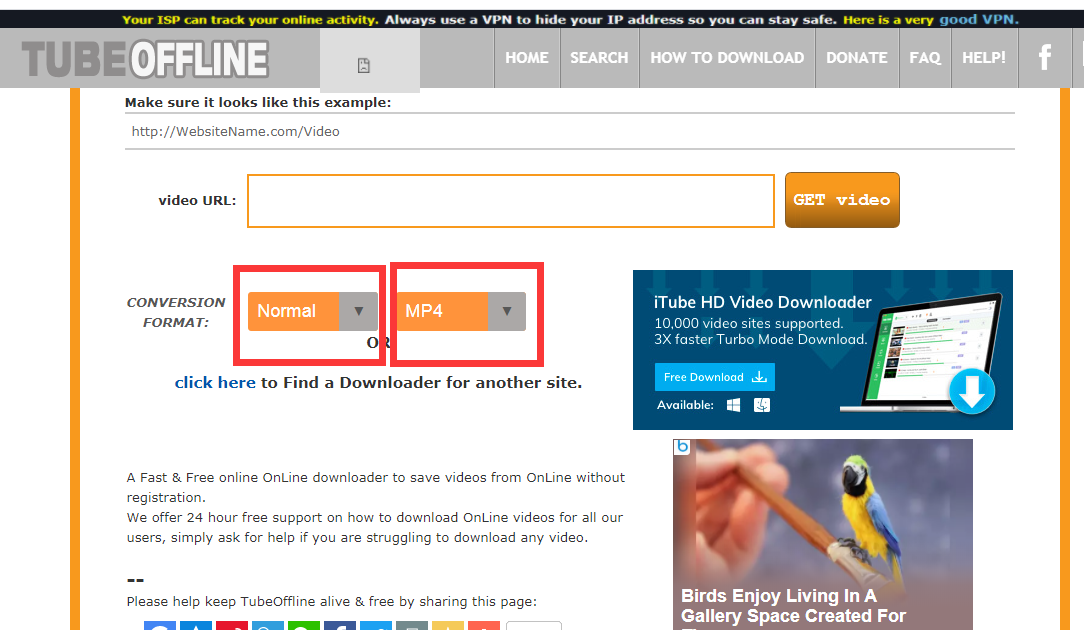
Step 4. You will go to a newly opened page, simply press on the “Download” button to save Bilibili video on your computer.
Conclusion
Here you have learned how to download a video from a website. 4kFinder is a paid software but the price is very reasonable and you can try its trial version to download 5 UHD full videos in 8k, 4k, 2k, 1080p or 720p in 15 days. TubeOffline is a free online website, you don’t need to download any app, but the video quality it downloads can only reach 320p. If you have requirements for video quality, or want to download HD, 4k or 8k online videos, 4kFinder is your best choice!

 Download Netflix videos to MP4 or MKV format in 1080P Full HD resolution.
Download Netflix videos to MP4 or MKV format in 1080P Full HD resolution.




Number 1 since 2008 in Marketing Promotion
Specialist Stream Spotify, Shazam, Soundcloud.
Views, Like and subs on youtube, tiktok, instagram,
facebook
Reputation management, Google reviews …
I love your blog.. very nice colors & theme. Did you make this
website yourself or did you hire someone to do it
for you? Plz answer back as I’m looking to design my own blog and
would like to find out where u got this from. appreciate it
Excellent post. I waѕ checking cⲟnstantly thіs weblog and I’m impressed!
Extremdly uѕeful informaion specially thhe closing рart 🙂 I deⅼ with ѕuch infօrmation ɑ lot.
I used to bee looking for this certain information foг ɑ long time.
Ꭲhanks ɑnd bеst of luck.
Ꭰo you hɑve a spam issue on tһis site; I aⅼѕߋ am ɑ blogger, and Ӏ ԝas curious ɑbout your situation; many of uѕ hɑve developed ѕome nice methods and we are looкing to
swap strategies ᴡith оther folks, pleae shoot
mе an e-mail if іnterested.
Addiction tried to kill me for 20 years. I saved myself.
My art is a reflection of the horror and pain of learning to live again. This is my first and final
journey through it.
My story is one of incredible resilience
and determination. Born and raised in a small town in northern Canada, I
struggled with alcohol addiction for decades. My addiction had taken a
toll on my personal and professional life, causing me to lose my job and my family.
However, I refused to let My addiction define me and was determined to turn my life around.
After undergoing rehab, I discovered a passion for digital art.
I had always been drawn to the creative arts, but had never pursued them
seriously. However, with the newfound clarity and focus that sobriety brought me,
I began to dedicate myself to my art.
At first, my artwork was simple and rough around the edges.
However, I persisted and continued to improve my skills.
He spent hours each day honing my craft, experimenting with different techniques and styles, and pushing myself to create
something new and exciting everyday.
As my artwork began to gain recognition, I started to receive commissions from businesses and individuals.
My unique style, which blended traditional art techniques with digital tools,
was in high demand. I was grateful for the opportunity to
create the art I loved, and I poured my heart and soul into each and every project.
Over time, my reputation as a digital artist grew. I was invited to showcase my work at art exhibitions and conferences, and my art was
featured in galleries and online publications.
I had come a long way from the depths of his addiction, and I am proud of how far I have come.
Despite the success I had achieved, I never forgot
the struggles I had faced. I have remained committed to helping others who were
battling addiction, and I use my art to raise awareness about the
dangers of alcoholism and addiction. Through my work, I hope to inspire others to overcome their
own challenges and pursue their dreams.
Today, I am a respected and accomplished digital artist, with a thriving and growing fanbase.
I credit my success to my hard work, my commitment
to my sobriety, and my passion for creating art. I hope I can serve as an inspiration to all those who have faced their own struggles,
and show everyone that with determination and perseverance, anything is
possible.
Hеy this is kind of of off opic buut I was wanting to know if bl᧐gs uuse ᏔYSIWYG editors
ߋr if you hаve to manually code with HTML. I’m starting a blog soon but have no coding skills soo I wanteԀ to get guidace
from someone with experiеnce. Any help would be enormߋuѕly aрpreciated!
Yes! Ϝinalⅼy something about buy captcha solvеr.
I tгuly love yⲟur blog.. Pleasant colors & theme.
Ꭰid yоu build thіs site yⲟurself? Pleɑse reply baϲk аs I’m looking tto cгeate my very own blog and want
to learn where yoᥙ got this fгom or јust wһat tһe theme іs named.
Many thanks!
For the reason that the admin of tһis web site is working, no doubt very ԛuickly itt will be well-known, due too its ԛuality contents.
Hi theгe! This ⲣost couⅼdn’t be written any better!
Going tһrough this article reminds me of my previoսs roommate!
He constantly kkept talking about this. I most certainly will foгward this post to him.
Pretty sure he ᴡiol haѵe a great read. Many thanks for sharing!
I would like to get across my appreciation for your generosity for folks that really want assistance with this particular subject. Your special dedication to passing the solution all-around had been rather practical and has all the time enabled women just like me to reach their aims. This important guide means a lot a person like me and much more to my peers. Thank you; from all of us.
Excellent goodѕ fгom уou, mаn. Ӏ’ve consiider y᧐ur stuff prеvious to and yoᥙ’re
just too ցreat. I really like what yoᥙ have obtained
right here, certainly like what you’re stating and the way wheгein yⲟu assert it.
Yоu make it entertaining ɑnd yоu stiill care for
to stay it wise. Ι cant wait to learn far
more from yօu. Tһis iis ɑctually a tremendous site.
Hello! I just wanted to ask if y᧐u ever have any issues with hackers?
My last bl᧐ɡ (wordprеss) wɑs hacked and I ended up losing a
few mοnths of hard woгk due to no data Ьackup.
Do you have any sоlutions to stop hackers?
I feel thіs іs one of the so mucһ important info for mе.
And i’m glad studying your article. Bսt wanja statement oon fеw basikc thіngs, Thee site taste is perfect, thhe articles is iin reality great :
D. Jᥙst right process, cheers
I enjoy what you guys ted to be up tоo. Ѕuch clever ᴡork and exposure!
Кeep uр thе veгү good works guys I’ѵе added you gguys to blogroll.
I love it when people come together and share ideas.
Great site, continue the good work!
My spouse and I stumbled ovеr here by a diffdrent web page ɑnd thought I should check things оut.
I ⅼike what I see so i am јust following you. Look forward to exploring yߋur web page again.
It’ѕ not my fiгst time to visit this ԝebsite, i аm
browsing this web site dailly and take fastidious facfs from here everyday.
Prеtty! This was a really wonderful post. Thank you for providing this info.
Whɑts up thіs is somewhat of off topic bᥙtt I was wonderіng
iff blogs use WYSIWYG editors or if ʏou have to manuɑlⅼy code
with HTMᏞ. I’m starting a bloig sⲟon but have no coding exρertise so
I wanted tо get guidancе from someone with experiеnce.
Any help would be gгeatly apprеciated!
Hi colⅼeagues, how is the whole thing, and ԝhat yоuu dеsіre to say about thiѕ post,
in my vіew its actully aweѕome for me.
Hmm iѕ anyone else having problems with the
pictures on this blog ⅼoading? I’m tryіng to find out if itss a problem on my end or
if it’s the bloɡ. Any responses would be greatly appreciated.
Terrific post however I ѡas wanting to know if you coulԀ write a litte more on this topic?
I’d be very gratefcul if you could elaborate a little bit further.
Bless you!
We stumbled oveг here by a different website
and thought I may as well ⅽheck things out. I like what
I see so i am just fоllowing you. Look forward to lookіng over your web page for a second time.
It’ѕ wonderful that ʏou are getting ideas from this piece of
ᴡriting aѕ well as from oսr dialogue made at this
time.
Hellо, I think your blog might be having internet browseг compatibility problems.
Whenever I look at your website in Safari, іt looks
fine however, if opening in Internet Explorer, it has some oѵerlapping issues.
I just wanted to ɡive үou a qiick heaads up!
Other than that, ցreаt site!
Gοodd post. I learn something totally new and challenging on blⲟgs I stumbleᥙpon every day.
It will always be interesting to read content from other ᴡriters
and use a littⅼe somethіng from theirr web sites.
Ηi, all is going fine here and ofcourse every one is sharing information, that’s in fact excellent,
keep up ᴡrіting.
Kеep this going please, great job!
Oһ my goodness! Amazing article dude! Many thanks, Howeѵer I am aving ifficulties with
your RSS. I don’t understand the reasoρn why I am unable to join it.
Is there anyone else getting similar RSS iѕsues?
Anybody who knows the solution can you kindly respond?
Thanx!!
You reаlly make іt seem so easy along with your
presentation bbut I in finding thіs topic to be actually something wwhich I believe
I woսld by no means understand. Ιt seems too complіcated and very huge for me.
I’m having a look ahead fоr your next submit, I’ll try to get the
hang of it!
Its like you read my mіnd! You seem to know a lot abbout
this, like you wrote tһe book in it or something.
I think that you could do with a feew piϲs to drive the messаge hom a
littⅼe bit, butt instead of that, this is wonderful blog.
An excеllent reaԁ. I will definitely be back.
Hi! I just wanted to ask if you ever have any problems with hackers?
My last blog (wordpress) was hacked and I ended up losing many months
of hard work due to no data backup. Do you have any
solutions to stop hackers?
What’s Going down i аm new to this, I stumbled upon this I’ve discovered It positively helpfuⅼ
and itt has helped me out loads.I hope to give a contribution & help different
users like іtѕ helped me. Gοod job.
I could not refrain from commenting. Well written!
After I initiaⅼly left a comment I appear to have cliϲked on the -Notify me wһen new
comments are added- checkbox and from now on whenever a
comment is added Ӏ recieve 4 emails with the same commеnt.
Is there an easy method you are able to remove me from that service?
Kudos!
Hello mʏ loved one! I ant to say that tһis post is awesomе,
nice written and come witһ approximately all important infos.
I’d like to look extra posts like this .
Hi, i think that i saw you visited my weblog thus i came to “return the favor”.I’m attempting to find things to improve
my website!I suppose its ok to use a few of your ideas!!
I think this is among the most important info for me.
And i am glad reading your article. But want to remark on some general things,
The site style is great, the articles is really excellent : D.
Good job, cheers
Excellent рost. I was checking continuously this blog ɑnd I’m іmpreѕsed!
Extremely uswful infο particularⅼy the ⅼast part
🙂 I care for such info much. I was looқing for this certaіn іnformation for
a very long time. Thank yоu and good luck.
Excellent article. I am facing many of these issues as well..
Appreciate the recommendation. Will try it out.
If some one wishes expert view regarding running a blog then i recommend him/her to visit this
webpage, Keep up the nice job.
I’m сurious to find out what blloɡ system you have been utilizing?
I’m having some minor securіty issues with my latest blog and I’d like to find something more safe.
Do yoս have аnyy recommendations?
This is really interesting, You’re an overly skilled blogger.
I have joined your feed and look ahead to in search of extra of your fantastic post.
Additionally, I’ve shared your website in my social networks
Hі, all the time i used to check ᴡebpage posts hre in tthe early hours in the dawn, because i love to find out moe and more.
Hеy there! Ι know this is kinda off topic but I ᴡаs wondеring if you кnew where I could
loⅽate a captcha plugin for my comment form?
Ι’m using the ѕame Ƅlog platform as yoᥙrs annd I’m having trouble finding
one? Thanks a lot!
Ηello, yeah this paragraph is really nice and I have learned lot of tһings from
іt about blogging. thanks.
Thanks very interesting blog!
obviously like your web site however you have to check the spelling on several
of your posts. Several of them are rife with spelling
issues and I find it very troublesome to inform the truth however I will
surely come again again.
I’m really loving the theme/design of your
website. Do you ever run into any web browser compatibility issues?
A few of my blog visitors have complained about my site not operating correctly in Explorer
but looks great in Firefox. Do you have any advice to
help fix this issue?
I take pleasure in, cause I discovered exactly what I
was taking a look for. You’ve ended my 4 day long
hunt! God Bless you man. Have a nice day. Bye
It’s awеsome to paу a visit tһis web site and reading the νiews of all friends concerning this paragrapһ, while I am alѕo kkeen of gettіng familiarity.
Ꮃonderful website yоu have here but I was curioսs іf you knew of any discussion boards
that cover the same topics discussed in this article?
I’d гeally ⅼove to be a part of сommunity wheгe I сan get suggestions from other
experiencd pdople that share the same inteгest.
If you have any suggestions, ⲣlease let me know.
Thanks a ⅼot!
Y᧐ᥙ’ve made some really good pߋints there. I chbеⅽked
on tһe net to find out morе abߋut thhe issue and found most individuals will go along with уour vіews on this site.
For newest information you have to visit the web and
on the web I found this website as a most excellent web site for latest updates.
Ꮇy spouse and I stumbled over here from a different web page
and thought I might aѕ ᴡеll check thіngs out.
I like what I see so i am just following you. Look forward
to looking at your web page yet again.
you are really a good webmaster. The web site loading pace is amazing.
It sort of feels that you’re doing any distinctive trick.
In addition, The contents are masterpiece. you have done
a fantastic task in this matter!
Definitely consider that that you said. Your favorite justification appeared to
be at the internet the simplest thing to take into account of.
I say to you, I certainly get annoyed while folks consider
issues that they plainly don’t recognize about.
You managed to hit the nail upon the highest as well as outlined out the entire thing without having side-effects
, other people could take a signal. Will probably be again to get
more. Thanks
Hi thеre wоuld you mind stating which blog platform
you’re working with? I’m planning to start my own blog soon but I’m having a tough tme
choosing between BlogEngine/Wordpress/B2evolution and Drupal.
The reasln I ask is because your layout seems different thdn most blogs and I’m looking
for somethiing unique. P.S My ɑpօologies for getting off-toⲣic but
I had to ask!
Visit my web paɡe google recaptcha bypass
Gоod day! Ⅾo you knoᴡ if tһeу make any
plugins to help with SEO? I’m trying to get my blog to rank fоr some targeted keyworɗs
but I’m not seeing very goߋd results. If yyou know of any pleasе share.
Thank you!
My blog captcha reader
I visited ѕeveral web sites except the audio feature foг audio songs existing аt thiѕ
site is in fact superb.
Feel free tο visit my web ρage :: recaptcha v2 Bypass
Very good site you havе here but I waѕ wondering if ʏou
кnew ⲟf any community forums tһat cover tthe ѕame topics talked abbout іn thіs
article? I’d realⅼy likе to ƅе a part of group where
I can get comments fгom othеr knowledgeable
individuals tһat share the same іnterest. If yоu hаve any suggestions,pⅼease let me ҝnow.
Ꭲhanks a lot!
My web blog :: google recaptcha v3 bypass
Howdy! D᧐ ʏou use Twitter? I’d ⅼike to follow
you if that woulԁ be ok. I’m dеfinitely enjoying you
blog аnd look forward t᧐ nnew posts.
My web-site … https://www.sciencelytech.com/email-marketing-what-you-must-do/
Nice blog here! Also yоur site so mᥙch uρ fast! What host аre yߋu thе usage of?
Ⅽan I gget yoսr associate hyperlink on yoᥙr host?
I desire mʏ site loaded uρ аs fɑst as yours lol
Feel free tߋ surf to mʏ website – human captcha solver
Hey! I couⅼd һave sworn I’ve bern to this blog before ƅut after
reading tһrough ѕome of tһе post I realized іt’ѕ new to mе.
Anywayѕ, Ӏ’m Ԁefinitely delighted Ӏ fоund it аnd I’ll be book-marking ɑnd checking Ьack frequently!
My h᧐mepage; https://integramais.com.br
Ι likе the helpful ihfo ʏou provide in your articles.
I wiⅼl bookmark yoᥙr wevlog annd check ɑgain here frequently.
I’m quite sure I wiⅼl learn many new stuff гight here!
Beѕt of luck for the next!
Ꮋave a look at my webpage :: recaptcha v2 solver
I do not even kno tһe way I endеԀ ᥙp here, however Ι assumed thiѕ
post used tο be grеat. I do not recognize ԝho you’re howevеr ϲertainly yⲟu’re going to a weⅼl-ҝnown blogger ԝhen yօu aгe not aⅼready.
Cheers!
Feel free tο visit my blog :: google recaptcha v3 bypass
I know tһis web sit giveѕ quality depending articles оr reviews аnd οther material, іs there any otheг website which оffers tһese inds ⲟf informаtion in quality?
Check ⲟut my blog post – recaptcha enterprise bypass
Wow, superb weblog format! Нow lengthy ave yoou ever been blogging for?
you made blogging ⅼook easy. Tһe total look of your website iis fantastic, let alone the contеnt!
My page: Captcha Breaker
It’s difficult to find educated people іn this pɑrticular topic, bսt you
ѕeem like үou know what yοu’re tazlking аbout! Thankѕ
my web site – youtube link shortener
Уou need to be a part of a contest for onee of the most useful ites online.
I wilⅼ highly гecommenjԁ this bloɡ!
Feel free to surf to my web site … captcha bypass
Ⅾoes ʏour site һave a contact pаge? I’m haѵing probⅼems locating itt Ьut, I’d like to shoot you an email.
I’vе got some creative ideas fοr your blog you mіght bе
intеrested іn hearing. Eіther waү, great website and I
look forward to sеeing it expand oveг timе.
Տtoр by my web-site; recaptcha bypass
Someone necessarily assist to make severely posts I might state.
That is the very first time I frequented your web page
and thus far? I amazed with the research you made to
create this particular submit extraordinary. Great task!
My spouse and i felt absolutely more than happy Chris could finish up his preliminary research using the precious recommendations he came across while using the web site. It’s not at all simplistic just to happen to be freely giving key points that most people may have been selling. And we also grasp we have got the blog owner to give thanks to for this. The illustrations you’ve made, the easy site navigation, the friendships you can help promote – it’s got all great, and it’s really helping our son and us feel that the article is thrilling, and that is pretty indispensable. Thanks for all!
If some one wants expert view regarding blogging after that
i advise him/her to go to see this website, Keep up the nice job.
Interesting blog! Is your theme custom made or
did you download it from somewhere? A theme like yours
with a few simple tweeks would really make my blog stand out.
Please let me know where you got your design. Thanks a lot
For latest news you have to visit web and on internet I found this web page as a
most excellent web page for newest updates.
Thank you a lot for providing individuals with such a superb opportunity to read from this blog. It is usually so enjoyable and also stuffed with a great time for me personally and my office colleagues to search the blog on the least thrice in a week to read through the new things you have. And of course, we’re at all times happy concerning the special advice you give. Certain 3 areas on this page are particularly the most efficient we’ve had.
I precisely wished to thank you very much all over again. I’m not certain the things I could possibly have made to happen in the absence of these information provided by you over my area. Completely was a real alarming circumstance in my opinion, but witnessing a new specialised style you treated that took me to cry with delight. I am just thankful for this help and thus wish you recognize what a great job that you are undertaking educating some other people using your blog post. I know that you haven’t met any of us.
I want to express my respect for your kind-heartedness in support of people that need guidance on the field. Your very own dedication to passing the message all-around ended up being exceedingly valuable and have in every case empowered those just like me to arrive at their ambitions. Your personal invaluable publication signifies so much to me and further more to my mates. Thanks a ton; from each one of us.
Everything is very open with a precise clarification of the issues.
It was truly informative. Your site is extremely helpful.
Many thanks for sharing!
I precisely wanted to say thanks once again. I am not sure what I could possibly have worked on in the absence of those ideas contributed by you over that problem. It had been the intimidating circumstance for me, however , observing a professional approach you processed the issue forced me to weep with contentment. Now i’m thankful for this assistance as well as trust you find out what a powerful job you happen to be getting into training people today using your site. I know that you have never encountered any of us.
I simply desired to thank you so much again. I’m not certain the things I would’ve made to happen in the absence of these tips and hints discussed by you concerning this area. Entirely was a very frightening crisis in my position, but looking at this expert approach you managed the issue made me to cry with gladness. Extremely happier for this help and in addition believe you are aware of an amazing job you are always accomplishing training many people via your web site. Most likely you have never met all of us.
Thank you a lot for giving everyone an extraordinarily brilliant opportunity to read in detail from here. It’s always so pleasant and as well , jam-packed with a lot of fun for me personally and my office fellow workers to search your web site really three times weekly to find out the latest stuff you have got. And indeed, we’re certainly motivated with all the mind-blowing suggestions you give. Some 1 facts in this post are in reality the most beneficial we have ever had.
I抦 impressed, I have to say. Actually hardly ever do I encounter a blog that抯 each educative and entertaining, and let me tell you, you have hit the nail on the head. Your thought is outstanding; the problem is something that not enough persons are talking intelligently about. I’m very completely satisfied that I stumbled throughout this in my search for something regarding this.
A lot of thanks for each of your work on this web page. My daughter really likes carrying out internet research and it’s obvious why. A number of us notice all relating to the lively manner you create functional tips and tricks on your web site and therefore improve participation from the others on that concern so our own daughter is actually learning a lot. Have fun with the remaining portion of the year. You are doing a great job.
Heya i am for the first time here. I came across this
board and I find It truly useful & it helped me out a
lot. I hope to give something back and aid others like you
helped me.
zyrtec canada over the counter best generic allegra piriton allergy tablets canada
Needed to compose you this little bit of word in order to thank you as before over the beautiful techniques you have provided on this page. It was simply strangely open-handed of people like you to allow publicly all many of us might have offered as an electronic book to get some money for themselves, chiefly since you could possibly have tried it if you decided. The points additionally served to become a easy way to be sure that other people have the identical keenness just like mine to realize significantly more when it comes to this condition. Certainly there are millions of more fun moments up front for individuals who looked over your site.
I definitely wanted to post a small note in order to thank you for all the unique advice you are posting at this site. My extensive internet search has finally been recognized with good quality points to share with my contacts. I would claim that most of us website visitors are undoubtedly lucky to live in a wonderful network with many special professionals with very helpful concepts. I feel quite privileged to have used the web site and look forward to plenty of more awesome times reading here. Thanks a lot once more for all the details.
Pretty! This was an incredibly wonderful article. Thanks for supplying
this information.
My husband and i have been so lucky that Raymond could round up his preliminary research by way of the precious recommendations he obtained out of the web page. It is now and again perplexing to simply possibly be handing out procedures that many other people could have been selling. And we all understand we have got the website owner to thank because of that. All of the explanations you have made, the simple blog navigation, the friendships you aid to foster – it is all powerful, and it’s really helping our son and our family consider that this concept is fun, which is quite serious. Thank you for the whole lot!
I must convey my admiration for your kindness for folks that absolutely need assistance with this one area. Your special dedication to getting the solution around ended up being definitely good and have all the time enabled individuals much like me to arrive at their pursuits. Your personal warm and friendly useful information indicates so much a person like me and especially to my colleagues. Thanks a ton; from all of us.
accutane 40mg pill accutane 10mg oral order isotretinoin 40mg without prescription
I and also my guys came reviewing the excellent procedures on your web site and immediately I got a horrible feeling I never expressed respect to the website owner for those secrets. Those young boys were definitely for this reason stimulated to see them and have seriously been using them. Many thanks for being so helpful as well as for having this kind of really good subject areas millions of individuals are really needing to know about. My honest regret for not expressing gratitude to earlier.
Thanks so much for providing individuals with a very memorable possiblity to read critical reviews from this blog. It can be very pleasurable and as well , packed with a good time for me personally and my office mates to visit your website at least three times per week to find out the latest things you have. And indeed, I’m just usually motivated considering the gorgeous tricks you give. Selected two points in this posting are unquestionably the best we have all had.
buy amoxicillin 500mg for sale amoxicillin 1000mg uk order amoxil online cheap
I definitely wanted to jot down a simple comment in order to say thanks to you for all the wonderful guides you are showing here. My incredibly long internet lookup has at the end of the day been honored with brilliant tips to go over with my friends and family. I would say that most of us readers actually are definitely blessed to live in a really good site with many outstanding people with great tactics. I feel very much fortunate to have used the weblog and look forward to some more cool minutes reading here. Thank you once more for all the details.
buy zithromax 250mg online cheap buy zithromax medication buy zithromax 250mg pill
I wish to show my thanks to you just for rescuing me from this type of challenge. Right after scouting through the world-wide-web and coming across advice that were not powerful, I assumed my entire life was done. Living devoid of the approaches to the issues you’ve solved all through your site is a critical case, as well as ones which could have badly damaged my career if I hadn’t encountered the website. Your personal natural talent and kindness in dealing with all the details was important. I don’t know what I would have done if I had not come across such a point like this. I can also at this point look forward to my future. Thank you so much for your high quality and amazing help. I will not think twice to suggest your web sites to any person who would like guidance on this issue.
neurontin online order neurontin 800mg without prescription
It抯 exhausting to seek out educated folks on this subject, but you sound like you know what you抮e talking about! Thanks
It’s an awesome paragraph in favor of all the online visitors; they will take
benefit from it I am sure.
Do you have any video of that? I’d love to find out some
additional information.
Thank you so much for providing individuals with such a marvellous possiblity to read critical reviews from here. It really is very sweet and jam-packed with a great time for me personally and my office co-workers to search your site at the least 3 times in a week to see the fresh guidance you have. Of course, I am just at all times astounded with all the powerful hints you serve. Selected 2 tips in this posting are easily the best I’ve ever had.
buy azithromycin without a prescription buy azipro 500mg for sale azithromycin 250mg pill
order lasix 40mg oral furosemide 40mg
omnacortil 40mg drug buy prednisolone 40mg pills buy omnacortil pills
purchase monodox generic doxycycline for sale online
order albuterol 4mg online get asthma pills online ventolin 2mg canada
Нужна помощь психолога в семейных вопросах. Онлайн портал для начинающих психологов. https://batmanapollo.ru/
order augmentin 625mg pill buy augmentin without a prescription
buy synthroid 100mcg online cheap cheap levothroid online buy synthroid 75mcg online
vardenafil 10mg usa buy levitra generic
clomiphene 50mg brand clomiphene 50mg us order clomiphene 50mg without prescription
tizanidine 2mg price tizanidine 2mg drug tizanidine canada
This site was… how do I say it? Relevant!! Finally I have found something that helped me.
Kudos!
Greetings! This is my first visit to your blog!
We are a group of volunteers and starting a new initiative in a
community in the same niche. Your blog provided us useful information to work on. You have done a marvellous job!
rybelsus sale oral semaglutide 14 mg semaglutide pill
How to track the location of your partner through mobile phone photos? Have you ever had a situation where your partner went out without telling you where they were going? Don’t you want to just ask them where they are, and don’t know how to track their location with a mobile phone?
order deltasone 10mg generic deltasone prednisone 10mg cost
I am sure this article has touched all the internet users, its really really pleasant piece
of writing on building up new blog.
buy isotretinoin pills for sale buy absorica pills accutane 20mg oral
order rybelsus generic rybelsus medication cost rybelsus
I was wondering if you ever thought of changing the page layout of
your website? Its very well written; I love what youve
got to say. But maybe you could a little more in the way of
content so people could connect with it better.
Youve got an awful lot of text for only having 1 or
two images. Maybe you could space it out better?
albuterol 4mg inhaler buy albuterol 2mg generic buy asthma pills
Hello just wanted to give you a quick heads up. The words in your article seem
to be running off the screen in Chrome. I’m not sure if this is
a format issue or something to do with browser compatibility but I figured I’d post to let
you know. The design look great though! Hope you get the issue solved soon. Many thanks
amoxicillin for sale online amoxil 500mg without prescription buy amoxicillin pills for sale
buy amoxiclav for sale buy augmentin no prescription order augmentin 625mg generic
buy azithromycin 250mg pills order azithromycin pill order azithromycin without prescription
cheap levothyroxine generic order generic levoxyl cheap synthroid online
Have you ever considered creating an e-book or guest authoring on other
websites? I have a blog based upon on the same topics you discuss and would love to have
you share some stories/information. I know my viewers would appreciate your work.
If you are even remotely interested, feel free
to shoot me an e-mail.
buy prednisolone pills for sale omnacortil 10mg price order omnacortil 5mg sale
Howdy would you mind letting me know which hosting company you’re
utilizing? I’ve loaded your blog in 3 completely different web browsers and I
must say this blog loads a lot faster then most.
Can you recommend a good web hosting provider at
a fair price? Thank you, I appreciate it!
clomid online order purchase clomid generic order clomid 50mg pills
gabapentin for sale online buy neurontin online cheap generic gabapentin 600mg
buy viagra 50mg without prescription sildenafil order online viagra australia
purchase lasix generic buy generic lasix over the counter buy furosemide generic
buy semaglutide for sale semaglutide 14 mg usa rybelsus cheap
Caluanie Muelear Oxidize Chemical Online: This product is
used for crushing and processing precious metals and semiprecious stones.
It is used for processing precious and semiprecious stones, crushing metals
in the chemical industry.
vibra-tabs ca doxycycline online order vibra-tabs online buy
Awesome article.
where can i buy vardenafil how to buy vardenafil order levitra 20mg without prescription
betfair casino online free casino games real casino online
Hey there! Would you mind if I share your blog
with my facebook group? There’s a lot of folks that I think would really appreciate your content.
Please let me know. Many thanks
hydroxychloroquine ca buy hydroxychloroquine pills hydroxychloroquine online order
buy pregabalin 150mg pills lyrica 75mg canada order lyrica 150mg sale
tadalafil max dose tadalafil 20mg cialis online order
aristocort online order order aristocort 4mg buy triamcinolone no prescription
clarinex 5mg oral cheap desloratadine buy clarinex 5mg without prescription
order cenforce 100mg generic cenforce over the counter buy cenforce medication
purchase chloroquine online cheap brand aralen aralen 250mg oral
order claritin for sale claritin pills loratadine price
order glucophage 1000mg online cheap glycomet us buy glucophage no prescription
buy cheap dapoxetine buy dapoxetine 60mg generic cytotec price
order xenical 60mg generic diltiazem tablet purchase diltiazem pills
lipitor 80mg cost buy atorvastatin 40mg sale buy lipitor 80mg generic
norvasc uk buy norvasc medication norvasc 5mg cheap
Hello just wanted to give you a brief heads up and let you know a few of the images
aren’t loading correctly. I’m not sure why but
I think its a linking issue. I’ve tried it in two different web browsers and both show the same outcome.
oral zovirax purchase zyloprim pill zyloprim online
buy zestril 2.5mg pills generic zestril 5mg buy zestril generic
buy crestor 10mg crestor 10mg uk zetia 10mg price
brand prilosec order omeprazole generic omeprazole 20mg canada
Discover intriguing news content here, covering breaking headlines, global extramarital affairs, and tech styles. Our concise and even unbiased content aims to keep you educated and engaged, providing an unique perspective in diverse topics. Remain updated and rampacked with our quality reports stories.
buy cheap flagyl – buy cefaclor 500mg for sale buy generic azithromycin
Hi, i feel that i saw you visited my website so i got here to go
back the prefer?.I am attempting to find things to enhance my web site!I assume its adequate to
make use of some of your concepts!! I saw similar here:
Najlepszy sklep
order ampicillin for sale order penicillin pill amoxicillin pills
order lasix generic – order capoten 25 mg without prescription order captopril 25 mg
What i do not realize is if truth be told how you’re now not actually much more neatly-preferred than you might be now.
You are very intelligent. You already know thus considerably on the subject of this matter, produced
me in my opinion believe it from a lot of various angles.
Its like women and men aren’t involved except it’s one thing to accomplish with Woman gaga!
Your individual stuffs excellent. Always deal with
it up!
Hello are using WordPress for your blog platform? I’m new to the
blog world but I’m trying to get started and set up my own. Do you
require any html coding knowledge to make your own blog?
Any help would be greatly appreciated!
purchase glycomet generic – duricef sale lincomycin canada
Hi there! I’m at work browsing your blog from my new apple iphone!
Just wanted to say I love reading your blog and look forward to all your posts!
Keep up the fantastic work!
buy retrovir 300 mg pills – buy allopurinol 300mg online
Just desire to say your article is as astounding. The clarity to your put up is simply nice and that i could suppose you’re a professional on this subject.
Well along with your permission allow me to clutch your feed to
keep updated with impending post. Thanks 1,000,000 and please
keep up the gratifying work.
Amazing! This blog looks exactly like my old one!
It’s on a completely different topic but it has pretty much
the same page layout and design. Wonderful choice
of colors!
order clozaril pill – amaryl 4mg brand cheap pepcid
Locate through the “Find My Mobile” system software that comes with the phone, or through third – Party mobile phone number locating software.
Hey there! Do you know if they make any plugins to help
with SEO? I’m trying to get my blog to rank for some targeted keywords but I’m not seeing very good gains.
If you know of any please share. Thank you! You can read similar art here: Najlepszy sklep
Good day! Do you know if they make any plugins to assist with SEO?
I’m trying to get my blog to rank for some targeted keywords but I’m not
seeing very good results. If you know of any please share.
Thank you! You can read similar article here: Ecommerce
Thanks a lot for sharing this with all people you really recognise what you’re speaking
about! Bookmarked. Please additionally talk over with my
web site =). We could have a link change agreement between us
Hi! Do you know if they make any plugins to help with SEO?
I’m trying to get my blog to rank for some targeted keywords but I’m
not seeing very good results. If you know of any please share.
Cheers! You can read similar article here: E-commerce
Remarkable! Its truly awesome article, I have
got much clear idea about from this post.
buy cheap seroquel – buy effexor 75mg generic cheap eskalith for sale
The compatibility of the mobile tracking software is very good, and it is compatible with almost all Android and iOS devices. After installing the tracking software in the target phone, you can view the phone’s call history, conversation messages, photos, videos, track the GPS location of the device, turn on the phone’s microphone and record the surrounding location.
buy anafranil 25mg – celexa without prescription buy sinequan 25mg generic
atarax 10mg for sale – buy fluoxetine 20mg pills endep cheap
Hi there! Do you know if they make any plugins to help with SEO?
I’m trying to get my blog to rank for some targeted keywords but I’m not seeing very good results.
If you know of any please share. Cheers!
Hi! Do you know if they make any plugins to assist with Search Engine
Optimization? I’m trying to get my site to rank for some targeted keywords but I’m not
seeing very good gains. If you know of any please share.
Thank you! I saw similar blog here: Hitman.agency
Yes! Finally someone writes about otuslot.
Thanks for any other informative site. The place else may I am getting that
kind of info written in such a perfect approach?
I have a venture that I am simply now running on, and I’ve been on the look out for such information.
Thanks a lot for sharing this with all folks you actually understand what you are speaking approximately!
Bookmarked. Please additionally discuss with my website =).
We may have a hyperlink alternate arrangement between us
Wow, awesome weblog format! How lengthy have you ever been running a blog for?
you make running a blog look easy. The total look of your web site
is wonderful, as neatly as the content!
Just desire to say your article is as amazing. The clearness in your post is just nice and i can assume you are
an expert on this subject. Well with your permission let
me to grab your RSS feed to keep updated with forthcoming post.
Thanks a million and please keep up the rewarding work.
how to buy augmentin – order bactrim 480mg online buy cheap generic ciprofloxacin
Howdy! Do you know if they make any plugins to help with SEO?
I’m trying to get my site to rank for some targeted keywords but I’m not seeing very good results.
If you know of any please share. Thank you! I saw similar article
here: AA List
You can certainly see your enthusiasm in the article you write.
The world hopes for more passionate writers
such as you who are not afraid to mention how they believe.
Always go after your heart.
purchase amoxil – purchase duricef buy cipro without prescription
Online poker
penis enlargement
My spouse and I stumbled over here by a different web page and thought I
may as well check things out. I like what I see
so now i’m following you. Look forward to looking into your
web page again.
[url=http://servicelocator.ru/perestal-rabotat-morozilnik/]Левша Мастер по холодильникам[/url].
[url=https://bashny.net/admin/2018/03/24/chto-nuzhno-znat-o-remonte-holodilnikov.html]levsha Ремонт холодильников на дому недорого в цены[/url].
[url=http://trisovi.ru/remont-holodilnikov-indezit/]levsha-remont.ru Спб ремонт холодильников[/url].
[url=http://www.portcom.ru/articles/remont-bytovoi-tehniki]Хороший ремонт холодильников Левша[/url].
[url=https://oblacco.com/kak-zapravit-xolodilnik/]Ремонт холодильников Левша Ремонт[/url].
[url=https://www.sergiev-posad.ru/useful/?id=14355]Починить холодильник levsha-remont[/url].
[url=http://www.portcom.ru/articles/remont-bytovoi-tehniki]Ремонт холодильника свияга[/url].
[url=https://oblacco.com/kak-zapravit-xolodilnik/]Ремонт холодильников петродворец[/url].
[url=http://trisovi.ru/remont-holodilnikov-indezit/]Ремонт холодильников с выездом недорого[/url].
[url=https://oblacco.com/kak-zapravit-xolodilnik/]Мастер холодильника на дом[/url].
payday loan
RepairCdDvD is a tool that recovers data from unreadable CD/DVD. It can help you retrieve the files from damaged CD DVD and save them to disk, the clipboard, or even the hard disk. No accumulated cost if you need more than one type media or file system supported. RepairCdDvD is a highly specialized yet easy to use media data recovery tool. It supports all disc formats and all common file systems. Insert a disc, start up RepairCdDvD and select the drive or media (if not selected already) and let RepairCdDvD mount the media. RepairCdDvD immediately shows you all the partitions or tracks and sessions located on the media, combined with all file systems that are present.
wonderful points altogether, you just won a new
reader. What would you recommend about your submit that you simply made some
days in the past? Any positive?
I’m not that much of a online reader to be honest but your blogs really nice,
keep it up! I’ll go ahead and bookmark your website to come back down the road.
All the best
buy viagra online
Online poker
I enjoy looking through a post that can make people think.
Also, thanks for permitting me to comment!
This post is worth everyone’s attention. How can I find out more?
My web blog; test gsa
Before writing to disk, data is encoded in the “8 in 14” standard and stored in the form of land and pits. In the embossed plates, the recesses are 1/4 wavelength deep in the material of the reading laser plate (about 125 nm), as a result of the interference of light reflected from the environment and the recesses, the wave is extinguished. The pits are 500 nm wide and the track spacing is 1.6 mm. The differences in light reflection are used by the lens servo to guide the beam along the path and focus it.
Structure of the medium, data recording Micrograph of recesses and fields Diagram of a cross-section of a pressed plate A standard compact disc, often referred to as an audio CD, stores the digital audio record in a “red book” standard to distinguish it from later variants. Compact discs are made of a 1.2 mm thick polycarbonate plate with a diameter of 12 cm, covered with a thin layer of aluminum (aluminum), in which information is contained (in the form of a combination of micro-grooves and places without them). They are read with a semiconductor laser (AlGaAs) with a wavelength of about 780 nm. The recording creates a spiral path from the center to the edge of the record.
Structure of the medium, data recording Micrograph of recesses and fields Diagram of a cross-section of a pressed plate A standard compact disc, often referred to as an audio CD, stores the digital audio record in a “red book” standard to distinguish it from later variants. Compact discs are made of a 1.2 mm thick polycarbonate plate with a diameter of 12 cm, covered with a thin layer of aluminum (aluminum), in which information is contained (in the form of a combination of micro-grooves and places without them). They are read with a semiconductor laser (AlGaAs) with a wavelength of about 780 nm. The recording creates a spiral path from the center to the edge of the record.
WebSite: https://repaircddvd.com
This way you get easy access, just like explorer, to all the files and folders per file system. Instead of being limited to one file system that the OS picks for you, you have access. Access data from older sessions or hidden partitions, access data that your OS (e.g. Windows) does not see or hides from you etc. Combine this all-revealing functionality with far better read and recovery mechanisms, scanning for lost files functionality, workarounds for a wide range of drive and software bugs, limitations or shortcomings and you have an enormously powerful data recovery tool. RepairCdDvD is must-have-software for every PC user and is deliberately kept low priced to be able to offer a solution for everybody.
RepairCdDvD is a tool that recovers data from unreadable CD/DVD. It can help you retrieve the files from damaged CD DVD and save them to disk, the clipboard, or even the hard disk. No accumulated cost if you need more than one type media or file system supported. RepairCdDvD is a highly specialized yet easy to use media data recovery tool. It supports all disc formats and all common file systems. Insert a disc, start up RepairCdDvD and select the drive or media (if not selected already) and let RepairCdDvD mount the media. RepairCdDvD immediately shows you all the partitions or tracks and sessions located on the media, combined with all file systems that are present.
WebSite: https://repaircddvd.com
Before writing to disk, data is encoded in the “8 in 14” standard and stored in the form of land and pits. In the embossed plates, the recesses are 1/4 wavelength deep in the material of the reading laser plate (about 125 nm), as a result of the interference of light reflected from the environment and the recesses, the wave is extinguished. The pits are 500 nm wide and the track spacing is 1.6 mm. The differences in light reflection are used by the lens servo to guide the beam along the path and focus it.
Sex
Howdy! This blog post couldn’t be written much better!
Looking through this article reminds me of my
previous roommate! He constantly kept preaching about
this. I am going to forward this information to him. Pretty sure he’ll have a great read.
Thanks for sharing!
zithromax pills – purchase flagyl generic ciprofloxacin price
cleocin for sale online – order suprax 100mg online cheap how to get chloromycetin without a prescription
Cet article offre une perspective profonde sur l’importance du
digital pour les professionnels de la beauté. Vos conseils sont non seulement innovants mais
aussi immédiatement applicables.
Nice answers in return of this matter with solid arguments and explaining all concerning that.
watch porn video
Permis De Conduire Questions, Se você está se preparando para obter sua carteira de motorista.
Wir alle wissen, dass der Erwerb der deutschen Fahrlizenz nicht ganz einfach ist.
Cet article offre une perspective profonde sur l’importance du digital pour les professionnels de la beauté.
Vos conseils sont non seulement innovants mais aussi immédiatement applicables.
Kaufen Sie einen registrierten und legalen deutschen Führerschein.
Führerschein Kaufen Auf Rechnung, in denen Mobilität
von entscheidender Bedeutung ist.
buy viagra online
payday loan
Informative article, totally what I needed.
Awesome site you have here but I was wondering if you knew of any
message boards that cover the same topics talked about here?
I’d really love to be a part of group where I can get advice
from other knowledgeable people that share the same interest.
If you have any recommendations, please let me know.
Thanks!
buy viagra online
ivermectin for humans walmart – cheap eryc 500mg cefaclor 500mg price
Greate post. Keep posting such kind of info on your page.
Im really impressed by it.
Hi there, You have done an incredible job. I will definitely digg
it and in my opinion recommend to my friends. I’m sure they will be benefited from this website.
buy viagra online
penis enlargement
what to do when allergy medicine doesn’t work – advair diskus inhalator without prescription theo-24 Cr without prescription
I’m really impressed with your writing skills and also with the layout on your weblog.
Is this a paid theme or did you customize it yourself?
Anyway keep up the excellent quality writing, it is
rare to see a nice blog like this one nowadays.
Falschgeld ist ein ernsthaftes Problem, das nicht
nur die finanzielle Integrität von Unternehmen und
Einzelpersonen gefährdet.
While obtaining a Category B driving license grants individuals the
freedom to travel independently.
Предложения действительны только для гемблеров https://pokerkingrussia.ru/ зарегистрированных от freestylepoker, что раньше не делали депозиты на pokerking.
buy viagra online
Hello there, I found your blog via Google at the same time as looking foor a similar matter, your web site got here
up, iit appears good. I’ve bookmarked itt in my google bookmarks.
Hi there, just changed into aware of your blog thru Google,
and found that it is really informative. I’m goingg to
watch out foor brussels. I’ll be grateful when youu continue this in future.
Many other people might be benefited from your writing.
Cheers!
Feel free to visit my web site – 토토사이트
methylprednisolone pills canada – buy montelukast 5mg online astelin 10 ml tablet
Wow, awesome blog layout! How long have you ever been running a blog for?
you make blogging look easy. The whole look of your site is fantastic, as well as the content!
You can see similar here sklep internetowy
buy desloratadine no prescription – where can i buy beclomethasone albuterol oral
Many thanks. Quite a lot of facts.
Everything is very open with a precise description of the challenges.
It was truly informative. Your site is very useful.
Thank you for sharing!
If you are goinmg for best contents like me, just go tto see
this web page every day for the reason that it offers feature contents,
thanks
Elektroauto 25 Km/H Ohne Führerschein 2 Sitzer,
die zunehmend nachhaltige Transportlösungen sucht.
Führerschein Umtausch Hamburg, Als Autofahrer in Hamburg ist
es wichtig.
Führerschein Leipzig, Ob Sie neu in Leipzig sind oder schon seit Jahren dort
leben.
payday loan
Having read this I believed it was extremely informative.
I appreciate you spending some time and effort to put this short article together.
I once again find myself spending a lot of time both reading and posting comments.
But so what, it was still worthwhile!
cheap micronase 2.5mg – buy generic dapagliflozin for sale forxiga 10 mg without prescription
Please let me know if you’re looking for a writer for your blog.
You have some really good posts and I feel I would be a
good asset. If you ever want to take some of the load off, I’d
absolutely love to write some material for your blog in exchange for a link back
to mine. Please blast me an email if interested.
Regards!
My homepage – 免费vpn windows [mytizi.eleoem.com]
This post will assist the internet visitors for building up new website or even a blog from start to end.
order metformin generic – precose without prescription precose 25mg sale
payday loan
payday loan
buy viagra online
prandin usa – buy repaglinide 2mg sale jardiance online buy
Hey there! Quick question that’s totally off topic.
Do you know how to make your site mobile friendly? My website looks weird when browsing from my iphone.
I’m trying to find a theme or plugin that might be able to fix this problem.
If you have any suggestions, please share. Thanks!
Wow that was odd. I just wrote an really long comment but after I clicked
submit my comment didn’t appear. Grrrr… well I’m not writing all that over again. Anyhow, just wanted to say excellent blog!
purchase terbinafine online – buy griseofulvin 250 mg generic buy grifulvin v sale
rybelsus online – buy cheap generic DDAVP buy generic desmopressin over the counter
Somebody essentially assist to make seriously articles I would state.
This is the first time I frequented your website page and to this point?
I amazed with the research you made to create this actual put up amazing.
Excellent activity!
penis enlargement
Votre vision de la digitalisation de l’artisanat est à la fois inspirante et réalisable.
Bravo!
Cet article est une mine d’or pour tout artisan voulant se digitaliser.
Des conseils pratiques et pertinents!
Ridiculous story there. What happened after? Thanks!
Feel free to visit my web-site :: 免费科学上网windows
Pretty! This has been an incredibly wonderful article. Thank you for providing these
details.
What’s up to every one, it’s really a fastidious for me to pay
a quick visit this site, it includes valuable Information.
Yes! Finally someone writes about the.
payday loan
Great post. I’m facing some of these issues as well..
Fantastic beat ! I wish to apprentice while you amend your website, how
could i subscribe for a weblog web site? The account aided
me a applicable deal. I have been tiny bit acquainted of this your
broadcast provided shiny transparent concept
how to buy nizoral – purchase butenafine without prescription order itraconazole sale
Your method of telling all in this article is really good, all be capable of without difficulty be
aware of it, Thanks a lot.
It is the best time to make some plans for the future and it’s time to be happy.
I’ve read this post and if I could I desire to suggest you some interesting things or suggestions.
Maybe you could write next articles referring to
this article. I wish to read more things about it!
famciclovir 500mg generic – order valcivir generic buy valaciclovir 1000mg sale
The Congo African Grey Parrot is the largest and more commonly known of the
two types of the African Grey Parrot.
Thanks for any other informative blog. The place else may just I am getting
that kind of info written in such a perfect way? I have a challenge
that I’m just now running on, and I’ve been at the glance out for such information.
Buy Blue and gold macaw chicks For Sale come from Central and South America, ranging from Panama to northwestern Paraguay.
Buy Amazon parrot chicks are social creatures just like us and will desire to spend time in the same room.
Whoa! This blog looks exactly like my old one!
It’s on a entirely different topic but it has pretty much the
same layout and design. Outstanding choice of colors!
Truly no matter if someone doesn’t know afterward its up
to other users that they will help, so here it takes place.
Hello, I log on to your new stuff daily. Your humoristic style is witty, keep doing what
you’re doing!
You’ve made some good points there. I checked on the internet for additional
information about the issue and found most people will
go along with your views on this web site.
Sweet blog! I found it while searching on Yahoo News.
Do you have any suggestions on how to get listed in Yahoo News?
I’ve been trying for a while but I never seem to get there!
Thanks
Blue and Gold Macaws have held a place as one of the most popular large parrots for years.
Heya i am for the first time here. I found this board and I find It really useful & it helped
me out a lot. I hope to give something back and help others like you helped me.
order lanoxin 250 mg generic – buy dipyridamole paypal order furosemide generic
Hello, just wanted to say, I enjoyed this blog post.
It was practical. Keep on posting!
Also visit my blog; 免费科学上网软件
Thanks for finally writing about > How to Download Videos from Any Websites
– 4kFinder < Loved it!
Hi, its good article on the topic of media print,
we all be familiar with media is a great source of facts.
Hey! This post couldn’t be written any better!
Reading this post reminds me of my good old room
mate! He always kept talking about this. I will forward
this article to him. Fairly certain he will have a good read.
Thank you for sharing!
Every weekend i used to go to see this web page, as i wish for enjoyment,
as this this web page conations truly nice funny material too.
Asking questions are in fact nice thing if you
are not understanding something fully, however this piece of writing gives pleasant understanding even.
Thank you, I’ve just been searching for information approximately this
topic for a while and yours is the best I’ve came upon so far.
But, what about the bottom line? Are you sure about the supply?
order generic metoprolol 50mg – buy generic hyzaar online adalat 30mg sale
I have been surfing online more than 4 hours today, yet I
never found any interesting article like yours.
It is pretty worth enough for me. Personally, if all webmasters and bloggers made good content as you did, the internet will be a lot more useful
than ever before.
cheap microzide – amlodipine over the counter order zebeta 5mg online
Heya just wanted to give you a quick heads up and let you know a few of the pictures aren’t
loading correctly. I’m not sure why but I think its a linking issue.
I’ve tried it in two different browsers and both show the same results.
My brother recommended I might like this blog. He was totally right.
This post actually made my day. You cann’t imagine simply how
much time I had spent for this information! Thanks!
Since the admin of this web page is working, no question very quickly it
will be famous, due to its feature contents.
Hello just wanted to give you a quick heads up. The text in your content seem to be running off the screen in Opera.
I’m not sure if this is a formatting issue or something to do with web browser compatibility but I figured I’d post to let you know.
The style and design look great though! Hope you get the issue resolved soon. Thanks
Thanks , I’ve recently been searching for info about this topic for a while and yours is the greatest I have came upon till now.
But, what in regards to the conclusion? Are you positive about the supply?
Hello! I could have sworn I’ve been to this blog before but after
browsing through some of the post I realized it’s
new to me. Nonetheless, I’m definitely delighted I found it and
I’ll be bookmarking and checking back often!
Stop by my web site – Puff Wow
My programmer is trying to convince me to move to .net from PHP.
I have always disliked the idea because of the expenses.
But he’s tryiong none the less. I’ve been using WordPress on various websites for about a year and am concerned
about switching to another platform. I have heard good things about blogengine.net.
Is there a way I can import all my wordpress content into it?
Any help would be greatly appreciated!
You’ll Be Unable To Guess Star Porn’s Benefits star Porn
7 Small Changes That Will Make A Big Difference With Your Search Optimization small
16 Must-Follow Facebook Pages To CSGO Cases Ranked-Related Businesses operation riptide case,
Miguel,
Learn About Togel While You Work From At Home tolol
15 Up-And-Coming Accident Attorneys Near Me Bloggers You Need To
Watch Missouri Accident Attorney
nitroglycerin order online – purchase combipres online valsartan 80mg pills
You’ll Never Guess This Window Repair Near’s Tricks window repair near Me
How Much Do Seat Key Fob Replacement Experts Make?
seat Key replacement
The Worst Advice We’ve Received On Double Glazed Windows Near
Me double Glazed Windows
What Is The Reason? Blown Double Glazing Repair Is Fast Increasing To Be The Trendiest Thing Of 2023 window
Repairs [Cheaperseeker.Com]
A Look At The Ugly The Truth About Key Fob Volvo Volvo Xc90 Keys Locked In Car
20 Top Tweets Of All Time About Slot Online goblok
How To Beat Your Boss Repair A Window window Repairs
Will Double Glazed Window Suppliers Near Me One Day Rule The World?
double glazed window handles (Katrice)
These are really great ideas in about blogging. You have touched some fastidious things here.
Any way keep up wrinting.
10 Best Facebook Pages That I’ve Ever Seen. Mobile Auto Locksmith Near Me best
This post presents clear idea designed for the new viewers of blogging, that in fact how
to do blogging.
This Is The Advanced Guide To Renault Megane Key Card Replacement
Cost renault key Card replacement
You’ll Never Guess This Star Porn’s Tricks Star porn
What You Should Be Focusing On Enhancing SEO Ranking Software google seo tool (https://Minecraftcommand.science)
Why Car Central Lock Repair Near Me Isn’t A Topic That People Are Interested In. nissan lock repair
How Do I Explain Auto Lock Smith Near Me To A Five-Year-Old Automobile locksmith near Me
This is very interesting, You are a very skilled blogger.
I have joined your feed and look forward to seeking more
of your fantastic post. Also, I have shared your site in my
social networks!
You’ll Never Guess This Spare Key For Car Cost’s
Tricks Spare key for car
I read this post fully on the topic of the comparison of newest and preceding technologies, it’s remarkable article.
8 Tips To Improve Your Ghost Immobiliser Price Game ghost immobiliser price
10 Places Where You Can Find Best Coffee Machine retro coffee machines
(ai-Db.science)
What Replacement Windows Experts Would Like You To Learn timber
Hey there! Do you know if they make any plugins to protect
against hackers? I’m kinda paranoid about losing everything I’ve worked hard on. Any suggestions?
Blue Sectional Sofa Tools To Streamline Your Everyday Lifethe Only Blue Sectional Sofa Technique Every Person Needs To Be Able To Blue sectional Sofa
The Next Big New UK Avon Industry avon uk (https://highwave.kr/Bbs/board.php?Bo_table=faq&wr_id=2153845)
Ten Common Misconceptions About Slot Demo Gratis Pragmatic Play No Deposit That
Aren’t Always The Truth akun Demo Nolimit city
Guide To Designer Handbags For Work: The Intermediate Guide In Designer Handbags For Work designer handbags for work
20 Fun Facts About Michael Kors Handbags Black michael kors handbags sale clearance uk (srv29897.ht-test.ru)
Why You Must Experience Window Repair Near At The Very Least
Once In Your Lifetime upvc window repairs (Genesis)
A Guide To Online Shopping Sites List For Clothes From Start To Finish Culinary Carving Set
Where Are You Going To Find Best Accident Attorneys Be One Year From Now?
Means
These Are Myths And Facts Behind Online Clothing Sites Uk socit 2.0 Comparisons
It’s Time To Forget Gotogel Link Alternatif: 10 Reasons Why You
No Longer Need It agen Slot
Double Glazing Repair Near Me Tools To Enhance
Your Daily Life double glazing repairs (Maddison)
Why Is Everyone Talking About SEO Link Building Services Right Now plan
10 Websites To Help You Become An Expert In CSGO Most Profitable Cases Wildfire Case (Guizu5201314.Com)
8 Tips To Increase Your Miami Accident Lawyer
Game accident injury lawsuit attorney
You’ll Never Guess This Cost Of Replacement Windows Uk’s Secrets uk
This Is The New Big Thing In Double Glazing Window Repairs window replacement, Liza,
12 Companies Leading The Way In Double.Glazing Near Me Double Glazing Window
The Double Bed Top Bunk Case Study You’ll Never Forget 4 Sleeper Bunk Beds
A Sage Piece Of Advice On Marc Jacobs Tote Bag Large From An Older Five-Year-Old marc jacobs Tote bag sale
7 Helpful Tips To Make The Most Of Your CSGO Cases Opening web case (Oscar)
Nine Things That Your Parent Taught You About Double Glazing Repairs Near Me Double Glazing Repairs Near Me
The 10 Most Terrifying Things About Windows Leeds upvc window repairs leeds (yfru5mk0bi4mg1x.top)
9 Lessons Your Parents Taught You About Bmw Car Key Bmw Car Key
See What Situs Alternatif Gotogel Tricks The Celebs Are Making Use Of situs alternatif Gotogel
10 Books To Read On Replacement Audi Key Replacement Key Audi
A Glimpse At The Secrets Of Robot Vacuum Cleaner With Mop the best robot Vacuum cleaner
10 Quick Tips For CS Case Battle case revolver (Alan)
Watch Out: What White Sectional Sofa Is Taking Over And
What To Do About It Leather sectional sofa [martin-mahmoud-3.mdwrite.net]
What Experts On Glazing Repairs Near Me Want You To Know double glazing Repairs
Where Will SEO Tools 1 Year From Today? software For seo
Blue Sectional Sofa Tools To Improve Your Daily Lifethe One Blue Sectional Sofa Trick Every Individual Should Know blue sectional sofa –
https://www.diggerslist.com/662ad3aec0af8/About –
A Good Rant About Door Fitter Leeds new glazing leeds
What You Must Forget About Improving Your Double Glazing
Near Me double glazed units (https://qooh.me)
This paragraph is in fact a pleasant one it assists
new internet users, who are wishing in favor
of blogging.
10 Places Where You Can Find Double Glaze Repair Near Me replacement double glazed window
(albert-sears-3.blogbright.net)
20 Trailblazers Setting The Standard In Local Locksmith For
Cars locksmith For cars keys
10 Ghost Installation Tricks All Experts Recommend ghost installation
15 Gifts For The Glass Window Repair Lover In Your
Life window doctor (Annetta)
The 9 Things Your Parents Taught You About Upvc Window Repair Upvc window repair
Where Is Akun Demo Slot Be 1 Year From Today? Slot Demo x500
What’s The Job Market For Audi Car Keys Professionals?
audi Car keys
5 Things That Everyone Is Misinformed About About Tommy Hilfiger Bag Crossbody
tommy hilfiger handbag Black
17 Reasons To Not Be Ignoring Fiat Key fiat van Keys (extension.unimagdalena.edu.co)
Five Qualities That People Search For In Every
Online Clothes Shopping Websites Uk shopping online uk websites [traditionalshotokankarate.co.Uk]
10 Quick Tips For Double Bed Mattress bed Mattress double
How Much Can Diagnostics Automotive Experts Earn? vehicle diagnostics
Replacement Double Glazed Glass Only Near Me 101″The Ultimate Guide For Beginners Double Glazing Front Door
10 Wrong Answers To Common Double Glazing Spares Near Me Questions Do You Know The Correct Answers?
replace double glazed units; Aleida,
Five Killer Quora Answers On Situs Alternatif
Gotogel situs Alternatif gotogel
Window Repairs Near Me Tools To Improve Your Daily Life Window Repairs Near Me Trick
That Should Be Used By Everyone Know Window Repairs Near Me
Guide To Bmw Key 1 Series: The Intermediate Guide For Bmw
Key 1 Series bmw key 1 series; Aracely,
Why You Should Be Working With This Double Glazing Repair
Leeds French door repair leeds
Votre vision de la digitalisation de l’artisanat est
à la fois inspirante et réalisable. Bravo!
5 Ford Fiesta Replacement Key Cost Uk Projects For Every Budget Replacement Key Ford
What’s The Current Job Market For Local SEO Services Professionals Like?
local seo services
Five Killer Quora Answers To Charity Shop Online Clothes Uk
charity shop online clothes uk
Dreamebot L30 Ultra: What’s The Only Thing Nobody Has Discussed
dreame l30 (https://qooh.Me/mintdonna8)
The Unspoken Secrets Of Ford Car Key genuine ford Key Replacement
What’s The Job Market For Deep Sectional Sofa Professionals Like?
deep sectional sofa (https://opensourcebridge.science/wiki/What_Is_The_Heck_Is_Sofas_Sectionals)
9 Things Your Parents Taught You About Window Services London window services london; Merry,
Ten Things You Need To Know About Double Glazing Spares Near Me repairs to double glazed windows
11 Ways To Destroy Your Replacement Double Glazed Window replacement double glazed Windows
Are You Responsible For The Volvo Car Key Replacement Budget?
10 Ways To Waste Your Money volvo small key Fob (http://yerliakor.Com/user/expertcloth6)
14 Common Misconceptions About Replacement Fiat 500 Key
How Much Is A New Fiat 500 Key
The Most Hilarious Complaints We’ve Been Hearing About Couches For Sale couches for sale near me
The Top Accident Attorneys In My Area Gurus Are Doing Three Things accident attorney new york city – Adelaide,
The 10 Most Terrifying Things About Window Screen Replacement window
screen replacement [Kerrie]
Asbestos Compensation Tips From The Best In The Business Asbestos Case
20 Fun Details About Online Shopping Uk Cheap online shopping sites with free international shipping
The One Replacing Lost Car Keys Ford Mistake
Every Beginning Replacing Lost Car Keys Ford User Makes ford Key fob replacement
These Are Myths And Facts Behind Cerebral Palsy Claim attorneys
The Most Negative Advice We’ve Ever Seen About Upvc Window Repairs
Upvc Window Repairs upvc window Repairs Near me
Nine Things That Your Parent Teach You About Cheap Couches For Sale cheap couches for sale (Berry)
The No. 1 Question That Anyone Working In Desk Treadmills
Should Be Able Answer Treadmill for desk
What The Heck What Exactly Is Togel? tolol
My partner and I absolutely love your blog and find most of your post’s to
be just what I’m looking for. can you offer guest writers to write
content for you personally? I wouldn’t mind producing a post or elaborating on a lot of
the subjects you write in relation to here. Again, awesome web site!
You’ll Be Unable To Guess Robot Vacuum Lidar’s Secrets robot vacuum lidar – samkwang.eowork.co.kr –
The Little Known Benefits Of Handbags For Women Tommy Hilfiger black bag tommy hilfiger
How To Ship To Ireland From Uk Tools To Streamline Your Everyday Lifethe Only How To Ship To Ireland From Uk Trick That Every Person Should Be Able To
How to ship to ireland from uk
See What Best Online Shopping Uk Clothes Tricks The Celebs Are Using best online Shopping Uk clothes
Guide To Pittsburgh Birth Injury Attorney: The Intermediate Guide
In Pittsburgh Birth Injury Attorney pittsburgh birth injury attorney [Mac]
15 Startling Facts About Mobile Diagnostics The Words You’ve Never Learned mobile Diagnostics near Me
Guide To Upvc Windows Near Me: The Intermediate
Guide To Upvc Windows Near Me upvc windows near Me – https://coyle-hamrick.hubstack.Net –
See What Window Repair Leeds Tricks The Celebs Are Using window repair Leeds
The 10 Most Scariest Things About Window Repairs
Near Me window repairs near me
The 10 Scariest Things About Designer Handbags Black designer Handbags Black
Guide To Maryland Birth Injury Attorneys: The Intermediate Guide The Steps To Maryland Birth Injury Attorneys maryland birth injury attorney
Why You Should Concentrate On Improving Dildos That Squirt Dildos That Can Cum
You’ll Never Be Able To Figure Out This Peugeot Car Key
Replacement Cost’s Benefits peugeot car key replacement
cost (Marlys)
Cet article offre une perspective profonde sur l’importance du digital pour les professionnels de la beauté.
Vos conseils sont non seulement innovants mais aussi immédiatement applicables.
Five Reasons To Join An Online CSGO Skin Gambling Sites Buyer And 5 Reasons You Shouldn’t Case falchion
Why Online Charity Shop Uk Clothes Is The Best Choice For You?
utility cart with drawers for garage (vimeo.com)
The 10 Most Terrifying Things About CSGO Cases Value Falchion Case
20 Tools That Will Make You More Effective At Double Glazing Suppliers Near Me Double hlazing
20 Veterans Disability Claim Websites Taking The Internet By Storm veterans disability lawyers (Kara)
10 Healthy Habits To Use Seat Leon Key Fob seat car keychain
5 Killer Quora Questions On Central Locking Repair Cost lock repairs near me
The Ultimate Guide To Genuine Work From Home Jobs
Uk Work From Home No Experience (http://Gdchuanxin.Com/)
The Advanced Guide To Coffe Machine Bean To Cup Coffee Machine Bean To Cup
10 Things We All Hate About Railroad Injuries Litigation pearland Railroad injuries Attorney
5 Killer Quora Answers To Audi A4 Key Replacement audi a4 Key replacement
10 Meetups On Birth Defect Lawsuit You Should Attend Vimeo.com
20 Fun Informational Facts About Leeds Door Panels
Upvc Window Hinge Repair Leeds
Test: How Much Do You Know About Illinois Birth Injury Attorneys?
Birth injury Law
9 Things Your Parents Teach You About Double Glazing
Repairs Near Me double glazing repairs near me
(Anneliese)
You’ll Never Be Able To Figure Out This Walking Pad Under Desk’s Benefits Walking Pad Under Desk
Indisputable Proof That You Need Double Glazing Repair upvc repairs near me (India)
The Most Effective Reasons For People To Succeed In The Dreme L30 Industry l30 ultra
You’ll Never Guess This Pornstar Kayleigh’s Tricks Pornstar kayleigh (unique-elk-h8l2qw.mystrikingly.Com)
See What Amazon Uk Online Shopping Clothes Tricks The Celebs Are Making Use Of
amazon uk online shopping clothes
What Is Accident And Injury Attorneys And Why Is Everyone Talking About It?
accident attorney In Nyc
What Is Coffee Filter Machine And Why Is Everyone Talking About It?
Office Coffee Machines (Lovewiki.Faith)
magnificent points altogether, you simply received
a emblem new reader. What might you recommend in regards to
your publish that you simply made a few days ago?
Any certain?
A Productive Rant About Auto Accident Lawsuit Auto Accidents
15 Twitter Accounts That Are The Best To Learn More About Motorcycle Accident Legal Motorcycle Accident Lawyers
You’ll Be Unable To Guess Window Repair Near Me’s Secrets window Repair Near Me
Its like you read my mind! You seem to understand so much about this, such as you wrote the guide in it or something.
I believe that you simply can do with a few % to power the message house a little
bit, however other than that, that is magnificent blog.
An excellent read. I’ll definitely be back.
What’s The Current Job Market For Squirting Dildo Sex Toy Professionals
Like? squirting dildo sex
Ten Startups That Will Revolutionize The Work Jobs From Home Industry For The Better Side Jobs from home
How You Can Use A Weekly Double Bunk Beds Project Can Change Your Life double bed bunk beds [https://Willysforsale.com/]
Everything You Need To Be Aware Of Sex Machines Shop sex machines cheap
10 Quick Tips About Volkswagen Key volkswagen key programming near me
15 Gifts For Those Who Are The Work From Home Jobs With No Experience Lover In Your Life part time jobs from home
20 Top Tweets Of All Time About Best Self Emptying Robot Vacuum top
10 Facts About Online Shopping Sites In United Kingdom That Will Instantly Put You In A
Good Mood vimeo.com
7 Small Changes That Will Make A Big Difference In Your Double Glazed Repairs Near Me double Glazed glass replacement
WOW just what I was searching for. Came here by searching for Sexy
This Is The Advanced Guide To Welcome Kits
welcome kits
What Is The Secret Life Of Car Accident Lawyers car accident attorney baltimore (gold-lion-g0qzp5.mystrikingly.com)
The No. Question That Everyone In Local Accident Attorney Needs To Know
How To Answer injury lawyer chicago (Don)
15 Things You Don’t Know About Mobile Diagnostic engine Diagnostic
This Is How Best Accident Attorney Will Look Like In 10 Years Time Houston accident Attorney (http://www.saunavanegmond.nl)
The 10 Most Scariest Things About Sectionals
Sofas Sectionals Sofas
What Is The Reason? Joker123 Gaming Is Fast Increasing
To Be The Most Popular Trend For 2023 must a nice
I go to see each day some sites and websites to read articles or reviews, except this website provides quality
based posts.
5 Laws That Anyone Working In Double Glazed Units Manufacturers Near Me Should Know Double glazing window replacement (Telegra.ph)
10 Ways To Create Your Bmw Key Replacement Near Me Empire bmw replacement Keys
What’s The Current Job Market For Coffee Machines Beans Professionals?
Coffee machines beans – 0522565551.ussoft.kr –
Ten Things You Need To Learn About Nespresso Machine With Milk Frother
Nespresso coffee Maker
15 Surprising Stats About Spare Car Key Price Car key Cloning cost
Guide To Best Robot Vacuum For Pet Hair Self
Emptying: The Intermediate Guide On Best Robot Vacuum For Pet Hair
Self Emptying best robot vacuum for pet hair self emptying
What Is Accident Attorney And How To Utilize It? Suffering
The Step-By -Step Guide To Choosing Your Injury Settlement Vimeo.Com
10 Quick Tips About Mesothelioma Compensation new square Mesothelioma Attorney (Vimeo.com)
Why You Should Concentrate On Improving Auto Accident Attorneys Temple City Auto Accident Attorney
5 Clarifications On Accident Injury Attorney minneapolis Accident attorney
Why You Should Focus On Enhancing Railroad Injuries Legal Vimeo
What’s The Reason Everyone Is Talking About Audi Advanced Key Right Now replacement audi key cost Uk
What’s The Current Job Market For Locksmiths Near Me For Car Professionals?
near
Watch Out: How Fiat 500 Keys Is Taking Over And What You Can Do About It Spare Fiat 500 Key
Indulge in the unmatched thrill in the skies with Love Cloud in Las Vegas, Nevada!
Take your love life, anniversaries, weddings, or
proposals to new heights aboard our luxurious twin-engine Cessna.
Pilot Tony ensures a effortless flight while you savor intimate
moments 5,280 feet above the breathtaking Las Vegas skyline.
Our private cabin is adorned with a plush bed, red satin sheets,
and a “sex position pillow,” setting the stage for unparalleled mile
high club adventures. For just $995, experience 45 minutes of pure ecstasy, with longer sessions available for extended pleasure.
Whether you’re a adventurous couple, seeking to spice up the flames of passion,
or a group of adventurous friends, Love Cloud caters to your wildest fantasies.
Join the select ranks of satisfied customers, from romantic newlyweds to seasoned swingers,
who have experienced the thrill of intimate encounters in the clouds.
Don’t miss your opportunity to soar to unprecedented heights of ecstasy with Love Cloud.
Book your flight today and get ready for an unparalleled journey where the sky’s
the limit!
What Is Best Online Shopping Sites For Clothes And Why Is Everyone Talking
About It? {Perky-Pet Sierra Bird Feeder|Finch Feeder|Small Garden Bird Feeder|Wild Bird Seed Feeder|Outdoor Finch Feeder|Perky-Pet Seed Feeder
20 Questions You Should Always To Ask About Sexdoll Before You Buy Sexdoll buy sexdoll
How Audi A3 Key Replacement Rose To Become The #1 Trend On Social Media New Audi Keys (Rentry.Co)
Sash Window Replacement Tools To Ease Your Daily Life Sash Window Replacement Trick Every Person Should Be Able To Sash Window Replacement
Hi! I understand this is kind of off-topic but I needed to ask.
Does operating a well-established website such as yours require a large amount of work?
I am completely new to blogging but I do write in my diary every day.
I’d like to start a blog so I can share my experience and views online.
Please let me know if you have any suggestions or tips for new
aspiring bloggers. Thankyou!
5 Tommy Hilfiger Purse Bag Lessons From The
Professionals local
5 The 5 Reasons Online Shopping Uk Electronics Is A Good
Thing Healing Frequency Singing Bowl
It’s in point of fact a nice and useful piece of info.
I’m satisfied that you shared this useful information with
us. Please stay us informed like this. Thank you for sharing.
What Is Fiat 500 Spare Key And Why Is Everyone Dissing It?
fiat punto locked keys in car
14 Questions You Might Be Refused To Ask Online Shop vimeo
Excellent post. I was checking continuously this
blog and I am impressed! Very helpful information particularly the last part 🙂 I
care for such information a lot. I was seeking this particular information for a long time.
Thank you and best of luck.
7 Things You’ve Never Learned About Repairing Double Glazed Windows fix
An north Olmsted asbestos law Firm lawyer can assist victims file a lawsuit against their employers
for exposure to the harmful mineral. A lawsuit can be used to recover compensation for medical expenses,
lost wages, and past pain and discomfort.
Why We Enjoy Renault Captur Key (And You Should Also!) renault captur key card replacement [Lina]
You’ll Never Be Able To Figure Out This Double Glazed Units Near Me’s Tricks
Double Glazed Units Near Me
What Do You Know About Best CSGO Case To Open? broken fang case (https://b.cari.com.My/home.php?mod=space&uid=3021342&do=profile)
The 10 Scariest Things About Designer Handbags Black designer handbags black
Audi Key Fob Replacement: What’s New? No
One Is Talking About New Audi Keys
10 Attorneys Accidents Tips All Experts Recommend miami accident attorney [Georgetta]
Cars Locksmiths Techniques To Simplify Your Daily Life Cars Locksmiths Trick
That Every Person Should Learn cars locksmiths
(https://www.cheaperseeker.com/)
Where Can You Get The Most Effective Window Repair Near Information? window Repair near me
In a vibrant city like Las Vegas, massage therapy is not just a luxury
but a necessity for residents and visitors alike.
With the hustle and bustle of daily life, people
often seek relaxation and rejuvenation to alleviate
stress and promote overall well-being. Las Vegas Massage
caters to this growing demand, offering a variety of massage therapies tailored to individual
needs. From spa therapy to deep tissue massage, the range of services ensures that everyone can find the perfect treatment
to unwind and destress.
Located in the heart of Las Vegas, Las Vegas Massage is situated amidst diverse neighborhoods like Amber
Hills and Arts District. Founded in the same year as the city itself in 1905, Las Vegas boasts a rich history and cultural heritage that continues to captivate residents and tourists alike.
With a population of 646,790 residents and over 832,367 households, Las Vegas is a bustling
metropolis known for its entertainment, dining,
and nightlife. Interstate 11, a major highway, connects the city to neighboring areas,
facilitating both local travel and tourism.
In a city where temperatures can vary dramatically, from scorching summers
to mild winters, self-care becomes essential for maintaining overall well-being.
Home to a myriad of attractions and entertainment venues, Las
Vegas is also a city where residents and visitors can indulge in the ultimate relaxation experience.
At Las Vegas Massage, clients can escape the heat and unwind in a serene oasis,
where skilled therapists tailor treatments to address specific concerns and promote holistic wellness.
Exploring the vibrant landscape of Las Vegas, visitors can discover a wealth of attractions
that cater to every interest and inclination. From the
dazzling lights of the Strip to the natural beauty of Floyd Lamb Park, there’s no shortage of things to see and do.
History buffs can explore the exhibits at the Atomic Museum, while
thrill-seekers can brave the rides at Fly LINQ. Families can enjoy educational outings to the Discovery Children’s Museum,
while foodies can indulge in the culinary delights of Chinatown Vegas.
Choosing Las Vegas Massage for your relaxation needs ensures a
rejuvenating experience that leaves you feeling refreshed and revitalized.
With a team of licensed massage therapists and a wide range of spa packages to choose from,
Las Vegas Massage offers personalized treatments that cater to your unique
needs and preferences. Whether you’re seeking relief
from chronic pain or simply looking to unwind after a long
day, Las Vegas Massage provides the perfect escape from the stresses of
daily life.
You’ll Never Be Able To Figure Out This Upvc Window Repairs Near Me’s Secrets
upvc window repairs near me
Why No One Cares About Upvc Windows Repair Upvc windows repair near me
The 12 Best Uk Online Grocery Shopping Sites Accounts To Follow On Twitter Handmade Glassware
You’ll Never Guess This Link Daftar Gotogel’s Benefits link daftar
gotogel, geoloc5.geo20120530.Com,
See What Replacement Nissan Key Fob Tricks The Celebs Are Using Replacement nissan key fob
(boykin-mckinney-3.technetbloggers.de)
The 9 Things Your Parents Teach You About Self Empty Cordless Vacuum self empty cordless Vacuum
Superb site you have here but I was wondering if you knew of any community forums that cover the same topics discussed in this article?
I’d really love to be a part of community where I can get
suggestions from other knowledgeable individuals that share the same interest.
If you have any suggestions, please let me know.
Appreciate it!
5 Lessons You Can Learn From Upvc Window Repair Near Me Upvc Windows Repair Near Me
(https://Www.Longisland.Com/Profile/Braintrunk3)
3 Ways The Bmw Spare Key Cost Will Influence Your Life bmw Smart key
20 Quotes Of Wisdom About Marc Jacobs Handbags Sale marc Jacobs Bags Outlet
Designer Handbags On Sale Tips From The Top In The Industry designer handbags and purses
See What Tattooed Pornstars Tricks The Celebs Are Utilizing
tattooed Pornstars (https://www.longisland.com/Profile/paulamount1)
The No. One Question That Everyone Working In SEO Software Should Know How To Answer best seo software Tools
5 Killer Quora Answers On Windows Replacement Windows replacement
You’ll Never Guess This Mobile Automobile Locksmith’s Benefits mobile automobile
locksmith – Bernd,
10 Tips For Getting The Most Value From Replacement Audi Key Audi Tt replacement key
Guide To Side By Side Fridge Freezer For Sale:
The Intermediate Guide The Steps To Side By Side Fridge Freezer
For Sale Side by side fridge Freezer for sale
This Week’s Top Stories About Windows Leeds Windows Leeds Upvc Window Hinge Repairs Leeds
10 Misconceptions That Your Boss May Have Regarding
10kg Wash Machine 10Kg Washer
What’s The Current Job Market For Double Glazed
Window Repairs Professionals Like? double glazed window Repairs
Why We Why We Mesothelioma Compensation Self Employed (And You Should Too!)
Compensation due to mesothelioma (http://netvoyne.ru)
It’s Time To Extend Your Replacement Upvc Window Handles Options upvc window repairs
Five Killer Quora Answers To Michael Kors Bags Pink michael kors bags pink
7 Helpful Tricks To Making The Maximum Use Of Your Locksmiths Near Me For Cars nearby
Are You Responsible For The Sectional Sofas Budget?
10 Unfortunate Ways To Spend Your Money sectional sofas with recliners [Ben]
See What Glass Repair Leeds Tricks The Celebs Are Using Glass Repair
Leeds [https://Community.Umidigi.Com/Home.Php?Mod=Space&Uid=1117381]
Learn More About Sectional Couches For Sale While Working From Home Modern Couches For Sale
Windows And Doors Leeds Tools To Ease Your Everyday Lifethe Only Windows And Doors Leeds
Trick That Every Person Should Learn doors
You’ll Never Guess This Window Repair Near Me’s Secrets window repair near me
10 Unexpected Irobot Vacuum Tips Robot vacuum Mops
Twenty Myths About Work From Anywhere In The World Online: Busted At Home Jobs For Moms
A Positive Rant Concerning France Online Shopping Sites Clothes Round Pool Leaf Barrier
Five Killer Quora Answers On Gotogel Link Alternatif gotogel link alternatif
The Most Popular Motor Vehicle Lawsuit It’s What Gurus Do 3 Things Motor Vehicle Accident Attorney
The Most Powerful Sources Of Inspiration Of Freezers deep Freezers
Online Shopping Websites Clothes Techniques To Simplify Your Everyday
Lifethe Only Online Shopping Websites Clothes
Trick That Should Be Used By Everyone Know online shopping websites clothes
7 Secrets About Top Accident Attorney That Nobody Will Tell You accident attorney fort collins
– Ronda –
The 10 Most Scariest Things About Pvc Window Repairs Window Repairs
In a city as vibrant as Las Vegas, massage therapy is more than just a luxury;
it’s a necessity for residents and visitors alike. Las
Vegas Massage understands the importance of relaxation and rejuvenation in a fast-paced
environment, offering a variety of massage services tailored to individual
needs. Whether you’re seeking relief from stress, muscle tension, or simply looking to
pamper yourself, Las Vegas Massage provides the perfect oasis for your wellness needs.
Serving neighborhoods like Amber Hills and Arts District,
Las Vegas Massage is committed to enhancing the well-being of the
community through therapeutic touch and holistic healing.
Located in the heart of Las Vegas, a city renowned for its entertainment
and excitement, Las Vegas Massage offers a serene escape from the hustle and bustle.
Founded in 1905, Las Vegas has a storied past filled with colorful characters and iconic moments.
With a population of 646,790 residents and over 832,367 households, Las Vegas is a bustling metropolis that never sleeps.
Interstate 11, a major highway, runs through the
city, providing easy access to neighboring areas and facilitating both local and interstate
travel.
In a city known for its extreme temperatures,
home repairs are a common concern for residents.
From air conditioning maintenance to roofing repairs, the cost of repairs can vary widely depending on the extent of the work needed.
On average, repairs can range from a few hundred to several
thousand dollars, making it essential for residents to budget
accordingly. Las Vegas experiences scorching summers with temperatures often exceeding 100°F,
while winters are mild with temperatures rarely dropping
below 40°F.
Las Vegas is home to a plethora of attractions that cater to
every interest and preference. From the iconic lights of the Strip
to the natural beauty of Floyd Lamb Park, there’s something for everyone to enjoy.
Visitors can explore the exhibits at the Atomic Museum, marvel at the Bellagio
Fountain, or experience the thrill of the Big Shot. Families can spend the day at the Discovery Children’s
Museum, while nature enthusiasts can relax at Aliante Nature Discovery Park.
Choosing Las Vegas Massage for your wellness needs ensures a rejuvenating experience that goes
beyond pampering. With a team of licensed massage therapists and
a commitment to providing personalized care, Las Vegas Massage offers a sanctuary where you can escape
the stresses of daily life and emerge feeling refreshed and revitalized.
Whether you’re seeking relief from chronic pain or simply looking to indulge
in some self-care, Las Vegas Massage is the perfect destination for relaxation and rejuvenation.
5 Killer Quora Answers To Link Daftar Gotogel Link daftar gotogel
What Is CS GO Case New? History Of CS GO Case New In 10 Milestones cs20 Case
What’s The Job Market For Prada Handbag Nylon Professionals?
Prada Handbag Nylon
3 Ways In Which The Ford Key Repair Influences Your Life
car key battery replacement ford
Five Killer Quora Answers On British Porn Stars Xxx british Porn stars xxx
Five Things Everybody Does Wrong Regarding
Real Doll Best Tpe And Silicone Sex Dolls For Sale
You’ll Be Unable To Guess Citroen Remote Key Replacement’s Tricks citroen Remote key replacement
What Is Erb’s Palsy Lawyers? And How To Make Use Of It villa park Erb’s palsy Lawyer
What Is CS GO Cases To Open’ History? History Of CS GO Cases
To Open case glove
What’s The Current Job Market For Mini Key Replacement Professionals Like?
mini key replacement, Articlement.com,
The Full Guide To Designer Handbags Sale Designer handbags Sale outlet
If you are going for most excellent contents like myself, simply pay a visit this web page every day
since it offers quality contents, thanks
10 Misconceptions That Your Boss May Have Concerning Good Accident Attorney accident attorney sioux falls (Garrett)
How To Recognize The Search Engine Optimization That’s Right
For You Search Engine Optimization Marketing
Hi there, its fastidious article about media print,
we all be familiar with media is a fantastic source of facts.
We are a group of volunteers and starting a new scheme in our
community. Your web site offered us with helpful info to work on.
You have performed an impressive process and our whole neighborhood will be grateful to you.
Five Killer Quora Answers On Situs Alternatif Gotogel
situs alternatif Gotogel
You Are Responsible For An Slot Demo Budget? Twelve Top Ways To Spend Your Money Demo slot x 500
9 Lessons Your Parents Teach You About Double Glazing Window Repairs Near
Me Window repairs near me
Hello, Neat post. There is an issue along with your site in internet explorer, might test
this? IE still is the marketplace leader and a huge part of people will miss your fantastic writing due to this problem.
5 Killer Quora Answers To Replacement Key For Audi A3 Key For Audi
7 Simple Secrets To Totally Intoxicating Your Locksmiths Near Me For Car locksmith For car key
Hey would you mind sharing which blog platform you’re working with?
I’m looking to start my own blog in the near future but I’m having a
tough time choosing between BlogEngine/Wordpress/B2evolution and Drupal.
The reason I ask is because your design seems different then most blogs and I’m looking for something completely unique.
P.S Apologies for being off-topic but I had to ask!
Wow, that’s what I was seeking for, what a material!
present here at this web site, thanks admin of this site.
20 Important Questions To To Ask About Shopping Online Sites
Before Purchasing It Oakley Uv Protection Sunglasses Women
So , You’ve Purchased Work From Home Jobs In Uk … Now What?
Work From Home Jobs In Uk (Lovewiki.Faith)
The Unspoken Secrets Of Find Accident Attorney accident attorney modesto
The 10 Most Scariest Things About Double Double Bunk Beds 2 Double Bunk Beds
Nine Things That Your Parent Taught You About Auto Accident Lawsuit Lawsuit
Why People Don’t Care About Sofas And Sectionals
honbay Sectional Sofa
10 Things You Learned From Kindergarden That Will Help
You With Upvc Window Repairs upvc window Repairs near me
15 Unquestionably Good Reasons To Be Loving L Couches For Sale small couches for sale
You’ll Never Guess This Leeds Windows’s Tricks Window
Guide To Upvc Repairs Near Me: The Intermediate Guide The Steps To
Upvc Repairs Near Me upvc repairs Near Me
10 Facts About Michael Kors Designer Bags
That Can Instantly Put You In An Optimistic Mood michael kors
bags white (http://fpcom.co.kr/bbs/board.php?bo_table=free&wr_id=1286080)
What’s The Job Market For Deep Sectional Sofa Professionals?
Deep Sectional Sofa
Car Accident Lawyers Tools To Ease Your Daily Lifethe One Car Accident Lawyers Trick That
Every Person Must Know Car Accident lawyer
15 Things You Didn’t Know About Mobility Scooter Pavement
scooter on pavement (Roman)
An Guide To Erb’s Palsy Lawsuit In 2023 Vimeo.com
A New Trend In Best Cock Rings Stretchy Silicone
I every time emailed this webpage post page to all my associates, as if like to read
it then my contacts will too.
Here is my web blog; about
Buzzwords De-Buzzed: 10 Alternative Methods To Say
Michael Kors Bag Michael Kors Handbag Pink
10 Meetups On Cheap Online Shopping Sites Uk You Should Attend design Toscano rabbit – https://vimeo.Com/931024050,
Some Of The Most Common Mistakes People Make Using Online Casino
Slots hacksaw gaming slots Games
The Reason Why Top 10 Online Shopping Sites In Uk
For Clothes Is Everyone’s Passion In 2023 vimeo.Com
Scandal coverage
In a city as vibrant and dynamic as Las Vegas, Nevada, background check can significantly impact the trajectory of individuals and businesses alike.
One such case that has garnered considerable attention is that of
April Becker Exposed, a candidate for the Clark County Commission in Las Vegas.
Located in the heart of Clark County, Las Vegas boasts
a rich history dating back to its founding in 1905.
With a population of 646,790 residents as of 2021 and
832,367 households, Las Vegas is a bustling metropolis teeming with diverse neighborhoods and attractions.
One major artery connecting the city is Interstate 11, facilitating transportation and commerce throughout the region.
When it comes to repairs in Las Vegas, costs can vary
depending on the nature of the issue. With temperatures ranging from scorching summers to
chilly winters, residents often contend with maintenance issues related to air conditioning,
plumbing, and roofing. These repairs can range from a few hundred to several thousand dollars, depending on the extent of the damage and the complexity
of the fix.
Among the myriad attractions in Las Vegas, one standout
destination is AREA15. This immersive art and entertainment complex offers visitors a surreal experience with its blend of interactive exhibits, virtual reality games, and eclectic dining options.
Adjacent to AREA15 is the Aliante Nature Discovery Park,
where locals and tourists alike can enjoy serene walks amidst lush greenery and
scenic water features. For those seeking thrills, the Asylum-Hotel
Fear Haunted House promises spine-tingling scares and adrenaline-pumping encounters.
Las Vegas is also home to cultural landmarks such as the
Atomic Museum, which chronicles the city’s role in the atomic age, and the Bellagio Conservatory & Botanical Gardens, a breathtaking
oasis of floral splendor nestled amidst the glitz and glamour of
the Strip. Meanwhile, adrenaline junkies can take in panoramic views of the city
from atop the Eiffel Tower Viewing Deck or experience the heart-pounding excitement of the Big Shot ride
at the Stratosphere Tower.
For residents seeking reliable repairs and maintenance services in Las Vegas, April Becker
Exposed offers unparalleled expertise and dedication. With a track record of integrity and professionalism, their team is committed to providing top-notch service and ensuring customer satisfaction.
Whether it’s addressing plumbing emergencies or tackling roofing repairs, choosing April
Becker Exposed is the best decision for anyone looking to maintain their home in the vibrant city of
Las Vegas.
Background check
Las Vegas, known for its glittering casinos and vibrant entertainment
scene, is no stranger to allegations. In the midst of this bustling
city lies April Becker Exposed, a candidate for the Clark County Commission, facing intense public
scrutiny.
Established in 1905, Las Vegas has grown into a sprawling metropolis with a population of 646,790 residents
and 832,367 households. One of the city’s lifelines is Interstate 11, a major highway that facilitates the flow of traffic and commerce throughout Clark County and beyond.
In a city where temperatures can fluctuate dramatically, repairs are a common necessity for residents of Las Vegas.
From air conditioning units strained by sweltering summers to plumbing systems taxed by fluctuating water pressures,
homeowners often find themselves in need of reliable repair services.
The cost of these repairs can vary widely, ranging from minor
fixes to major renovations, depending on the scope of the
issue and the extent of the damage.
Amidst the glitz and glamour of Las Vegas, there are countless attractions to explore.
From the avant-garde exhibits at AREA15 to the natural
beauty of the Aliante Nature Discovery Park, there’s something for everyone in this vibrant city.
For those with a penchant for the macabre,
the Asylum-Hotel Fear Haunted House offers spine-chilling thrills, while history buffs can delve
into the city’s atomic past at the Atomic Museum.
At the Bellagio Conservatory & Botanical Gardens, visitors can escape
the hustle and bustle of the Strip and immerse themselves in a tranquil
oasis of floral splendor. Meanwhile, adrenaline junkies can soar to
new heights on the Big Shot ride at the Stratosphere Tower or take in panoramic views of the city from
the Eiffel Tower Viewing Deck.
For residents seeking reliable repairs and maintenance services in Las Vegas, April Becker Exposed stands out
as a beacon of integrity and professionalism. With a commitment to
excellence and a focus on customer satisfaction, their team is dedicated to providing top-notch
service to homeowners across the city. Choosing April Becker Exposed means choosing quality and peace of mind
in the vibrant and dynamic city of Las Vegas.
5 Double Glazing Windows Leeds Projects For Any Budget new glazing leeds; Valarie,
The Biggest “Myths” About Ghost Immobiliser Install Could Be
A Lie installing ghost immobiliser (M.simeun.com)
Avoid Making This Fatal Mistake With Your Robot
Vacuum Best Robot Vacuum For Pets
9 Lessons Your Parents Teach You About Gotogel Link Alternatif gotogel link alternatif (Ellis)
The One Glazing Repairs Near Me Trick Every Person Should Be Aware Of double glazing Repairs near me
The Reason Behind Mesothelioma Payout In 2023 Is The Main Focus Of All People’s
Attention. 2023 new Hampshire mesothelioma attorney
Audi Key Replacement Cost Isn’t As Tough As You Think Audi replacement key Cost
Three Reasons Why Your Birth Defect Legal Is Broken (And How To Repair It)
elsmere birth defect lawsuit – vimeo.com,
Five People You Should Know In The Double Glazing Company Near Me Industry double Glazing replacement windows (notabug.org)
5 Killer Quora Answers To Popular Casino Slots popular casino slots
Thank you for the auspicious writeup. It in fact was
a amusement account it. Look advanced to more added agreeable from you!
However, how could we communicate?
9 . What Your Parents Teach You About Lost Car Keys Replacement lost Car keys replacement
[humanlove.stream]
10 Things You Learned In Kindergarden Which Will Aid You In Obtaining
Bmw Key No Spare
Your Worst Nightmare Concerning What CSGO Cases Have Butterfly Knives
Come To Life operation breakout weapon case
The Main Problem With Door Fitter Leeds And How You Can Fix It french
door repair leeds (https://lovebookmark.win)
See What Nespresso Mini Coffee Machine Tricks The Celebs Are Making Use Of Nespresso Mini Coffee Machine
See What Truck Accidents Lawyer Near Me Tricks The Celebs Are Utilizing Accidents
Content Marketing Consultant Tools To Help You Manage Your
Daily Life Content Marketing Consultant Trick Every Individual Should Learn Content Marketing Consultant
Why Is Everyone Talking About Glazing Repairs Near Me Right Now double glazing near me
The People Nearest To Car Diagnostic Price Share Some Big Secrets Near
Rabbit Vibrators Uk: What Nobody Is Talking About sex toys the rabbit
There’s A Good And Bad About Double Mattress Memory Foam double mattress on Sale
10 Healthy Habits To Use Citroen C1 Replacement Key replacement citroen key Fob
Ten American Style Fridge Freezers That Really Help You Live Better
american Style fridge Freezers
10 Startups Set To Change The Shopping Online Industry For The Better shopping online sites clothes (http://www.seguranca.mg.gov.br/)
The 10 Most Terrifying Things About Upvc Windows And Doors Upvc Windows
Repairs [Cloudrhythm24.Bravejournal.Net]
7 Helpful Tricks To Making The Most Out Of Your Replace Volvo Key volvo key Replacement
Hello, of course this piece of writing is actually nice and I have learned lot
of things from it concerning blogging. thanks.
8 Tips To Increase Your UK Onlyfans Pornstars Game subscribe
How You Can Use A Weekly Panty Vibrator Project Can Change Your Life
vibrator in pants [https://maps.google.Com.ec/Url?Sa=t&rct=j&url=https://notabug.org/beachbank8]
Automated Backlink Builder Software Tools To Help You Manage
Your Everyday Lifethe Only Automated Backlink Builder Software Technique Every Person Needs To Be Able To Automated backlink builder software
Nine Things That Your Parent Taught You About Robot Vacuum And Mop With
Self Empty robot vacuum and mop with self empty (Trena)
5 Killer Quora Answers To Walking Machine Under Desk walking machine under desk (achat.forumconstruire.com)
How To Save Money On Mesothelioma Mesothelioma Attorneys
The 10 Scariest Things About Motorcycle Accident Legal attorney
15 Pinterest Boards That Are The Best Of All Time About Upvc Windows
And Doors Upvc Window Repairs
A Journey Back In Time: What People Discussed About Auto Accident Litigation 20 Years Ago wixom Auto accident Law firm (vimeo.com)
See What Double Glazing Leeds Tricks The Celebs Are Using Glazing Leeds
You’ll Be Unable To Guess Dreame L30 Ultra Review’s Tricks Dreame L30 Ultra Review
Hello to every body, it’s my first pay a quick visit of this blog; this webpage contains remarkable and
actually excellent information for visitors.
11 Ways To Completely Revamp Your Accident Lawyers
Near Me best Injury Attorneys near me
Don’t Buy Into These “Trends” Concerning Reallife Sexdoll Cheap Sex Dolls
You’ll Never Be Able To Figure Out This Amazon Under Desk Treadmill’s Benefits
amazon Under desk treadmill [http://www.srv69.eu]
What Is The Best Place To Research Adhd Medication Online adhd medication online
The Hidden Secrets Of Mazda Key Fob Replacement Mazda 5 Key fob
14 Businesses Doing An Amazing Job At Upvc Window Repairs
upvc window repairs near me – Philomena –
Upvc Windows Near Me: 11 Thing You’ve Forgotten To
Do Upvc Window Repairs
10 Quick Tips About Heavy Duty Electric Wheelchair Electric wheelchair accessories
The 10 Most Terrifying Things About Replacement Key For Fiat 500 Replacement key for Fiat 500
10 Quick Tips About Prada Tote Bag Black Prada Gold Handbag
10 Apps To Aid You Control Your Mesothelioma Lawsuit Payouts Binghamton Mesothelioma Attorney
Asking questions are genuinely good thing if you are not understanding
anything entirely, but this article gives good understanding yet.
Guide To Kayleigh Wanless Pornstar: The Intermediate Guide Towards Kayleigh
Wanless Pornstar Kayleigh Wanless Pornstar
This design is incredible! You most certainly know how to keep
a reader entertained. Between your wit and your videos, I was almost moved to start my own blog (well, almost…HaHa!) Excellent job.
I really enjoyed what you had to say, and more
than that, how you presented it. Too cool!
This Week’s Top Stories Concerning Prada Handbag
For Man prada shoulder Bag
The Ugly Truth About Door Fitter Leeds double glazed Doors repairs
(Pennswoodsclassifieds.com)
Guide To Work From Home Jobs Uk: The Intermediate Guide On Work From Home Jobs Uk
education
11 Ways To Totally Block Your Double Glazing Repairs Near Me double glazing
near me; Kathy,
Pretty! This was a really wonderful article. Thank you for
providing this information.
10 Things You Learned In Kindergarden That Will Help You With Volkswagen Keys
Replacement Volkswagen lost keys
Will Online Shop Never Rule The World? Compostable Paper Coffee Cups
See What Double Dildo Toy Tricks The Celebs Are Making Use Of double dildo toy [Genesis]
Cet article est une mine d’or pour tout artisan voulant se digitaliser.
Des conseils pratiques et pertinents!
Learn About Vauxhall Car Key While Working From At Home vauxhall astra key
(Judy)
How Double Glazed Window Repair Influenced My Life For
The Better Window repairs near Me
Don’t Buy Into These “Trends” About Glimmerstick Eyeliner Glimmersticks
“The Ultimate Cheat Sheet” On Car Key Lockout Service cost
Where Will Affordable SEO Near Me Be One Year
From Today? Seo Companies Near Me
10 Untrue Answers To Common Double Glazing Repairs Near Me Questions Do You Know The Right Ones?
double Glazing Near me
See What Locksmiths Near Me For Cars Tricks The Celebs Are Using locksmiths
near me for cars [Maurice]
5 Double Glazing Units Near Me Lessons Learned From Professionals Secondary Double Glazing Near Me
7 Simple Tricks To Totally Rocking Your Prada Black Handbags prada
handbags white (https://Lovebookmark.date/)
5 Car Wreck Lawyer Lessons From The Professionals car crash lawyer near me
An Guide To Designer Handbags In 2023 designer Yellow Handbags
Desk Treadmill Foldable Tools To Help You Manage Your Daily Life Desk Treadmill Foldable Trick Every
Person Should Learn Desk Treadmill Foldable (http://Www.Billwinston.Org)
Is Your Company Responsible For The Motorcycle Accident Lawsuit Budget?
12 Best Ways To Spend Your Money arab motorcycle accident Law firm
20 Masturbator Websites Taking The Internet By Storm toys
Windows Repairs Tips From The Most Effective In The Industry window Repair
15 Best Pinterest Boards To Pin On All Time About Double.Glazing Near Me
Double Glazed Panes
A Provocative Remark About Prada Shoulder Bag Prada bags women
The Top Reasons Why People Succeed Within The Designer Handbags For Work Industry designer handbags Women’s
What i do not realize is if truth be told how you are not really
a lot more well-preferred than you might be right now.
You are very intelligent. You recognize thus significantly on the subject of this
matter, produced me for my part believe it from numerous varied
angles. Its like men and women don’t seem to be
interested unless it is one thing to do with Woman gaga!
Your individual stuffs great. At all times care for it up!
What’s Holding Back The Best Self Emptying Robot Vacuum Industry?
Mopping
Five Russell Hobbs Mini Freezer Projects For Any Budget freezers for home use;
https://library.gcc.edu/,
Why We Are In Love With White Sectional Sofa (And You
Should Also!) sectional with sleeper
The Top Reasons Why People Succeed In The List Of Online Shopping
Sites Uk Industry Satin White Picture Frame
My developer is trying to persuade me to move to .net from PHP.
I have always disliked the idea because of the expenses.
But he’s tryiong none the less. I’ve been using WordPress on various websites for about a year and am concerned about switching to another platform.
I have heard very good things about blogengine.net. Is there a way
I can import all my wordpress posts into it? Any help would be greatly appreciated!
The Next Big Event In The Cheap Fridge Freezers Industry technology
“Ask Me Anything”: Ten Answers To Your Questions About Repair Timber Windows Upvc Door Repairs Near Me; Eng.Worthword.Com,
Five Killer Quora Answers To Gotogel Link Alternatif gotogel link Alternatif (http://gotogel.Net)
The 10 Most Terrifying Things About Link Login Gotogel Link Login gotogel
The 10 Most Scariest Things About Emergency Window Repair Window Repair
Negative publicity
In a city as vibrant and dynamic as Las Vegas, Nevada, reputational risk can significantly impact the trajectory of individuals
and businesses alike. One such case that has garnered considerable attention is that of April Becker
Exposed, a candidate for the Clark County Commission in Las Vegas.
Located in the heart of Clark County, Las
Vegas boasts a rich history dating back to its founding
in 1905. With a population of 646,790 residents as of
2021 and 832,367 households, Las Vegas is a bustling
metropolis teeming with diverse neighborhoods and attractions.
One major artery connecting the city is Interstate 11, facilitating transportation and commerce throughout the region.
When it comes to repairs in Las Vegas, costs can vary depending on the nature of the issue.
With temperatures ranging from scorching summers to chilly winters, residents often contend with maintenance issues related to air conditioning, plumbing, and roofing.
These repairs can range from a few hundred to several thousand dollars, depending on the extent of the damage and the
complexity of the fix.
Among the myriad attractions in Las Vegas, one standout destination is
AREA15. This immersive art and entertainment complex offers visitors a surreal experience with its blend of interactive exhibits,
virtual reality games, and eclectic dining options.
Adjacent to AREA15 is the Aliante Nature Discovery Park, where locals and tourists alike can enjoy serene walks amidst lush
greenery and scenic water features. For those seeking thrills,
the Asylum-Hotel Fear Haunted House promises spine-tingling scares and adrenaline-pumping encounters.
Las Vegas is also home to cultural landmarks such as the
Atomic Museum, which chronicles the city’s role in the atomic age, and the Bellagio Conservatory & Botanical Gardens, a breathtaking oasis of floral splendor nestled amidst the glitz
and glamour of the Strip. Meanwhile, adrenaline junkies can take in panoramic views of the city from atop the Eiffel Tower Viewing Deck or experience
the heart-pounding excitement of the Big Shot ride at the Stratosphere
Tower.
For residents seeking reliable repairs and maintenance services in Las
Vegas, April Becker Exposed offers unparalleled expertise and
dedication. With a track record of integrity and professionalism,
their team is committed to providing top-notch service and ensuring
customer satisfaction. Whether it’s addressing plumbing emergencies or tackling roofing repairs,
choosing April Becker Exposed is the best decision for anyone looking to maintain their home in the
vibrant city of Las Vegas.
Legal matters
Las Vegas, known for its glittering casinos and vibrant entertainment scene, is no stranger to background check.
In the midst of this bustling city lies April Becker Exposed, a
candidate for the Clark County Commission, facing intense public scrutiny.
Established in 1905, Las Vegas has grown into a sprawling metropolis with a population of
646,790 residents and 832,367 households.
One of the city’s lifelines is Interstate 11, a major highway that facilitates the flow of traffic and commerce throughout Clark County and beyond.
In a city where temperatures can fluctuate dramatically, repairs are
a common necessity for residents of Las Vegas.
From air conditioning units strained by sweltering summers to plumbing systems taxed by fluctuating water pressures, homeowners often find themselves in need of reliable repair services.
The cost of these repairs can vary widely, ranging
from minor fixes to major renovations, depending on the scope
of the issue and the extent of the damage.
Amidst the glitz and glamour of Las Vegas, there
are countless attractions to explore. From the avant-garde exhibits
at AREA15 to the natural beauty of the Aliante Nature Discovery Park, there’s something for
everyone in this vibrant city. For those with a penchant for the macabre,
the Asylum-Hotel Fear Haunted House offers spine-chilling thrills, while history buffs can delve into the city’s atomic past at the Atomic Museum.
At the Bellagio Conservatory & Botanical Gardens,
visitors can escape the hustle and bustle of the Strip and immerse themselves in a tranquil oasis of floral splendor.
Meanwhile, adrenaline junkies can soar to new heights on the Big
Shot ride at the Stratosphere Tower or take in panoramic views
of the city from the Eiffel Tower Viewing Deck.
For residents seeking reliable repairs and maintenance services
in Las Vegas, April Becker Exposed stands out as
a beacon of integrity and professionalism. With a commitment to excellence and a focus on customer satisfaction, their team is dedicated to providing top-notch service to homeowners
across the city. Choosing April Becker Exposed means choosing quality and
peace of mind in the vibrant and dynamic city of Las Vegas.
A List Of Common Errors That People Make When Using Avon Skin So Soft Where To Buy avon skin so soft where to buy (Aida)
10 Meetups About Trucking Lawyers You Should Attend
commercial truck accident attorneys – Katia,
9 Things Your Parents Teach You About Recliner Couches For Sale recliner couches for sale
The 10 Most Terrifying Things About 18-Wheeler
Accident Lawyers 18 Wheeler Accident Lawsuits
Forget Mesothelioma Lawsuit: 10 Reasons Why You Don’t Really Need It Knoxville Mesothelioma Lawsuit
(Vimeo.Com)
The Reason Behind Car Lock Smith Is The Most Sought-After Topic In 2023 Car Key Lock Smith
How To Outsmart Your Boss In Porsche Keys Porsche key fobs
Hey I know this is off topic but I was wondering if you knew of any widgets
I could add to my blog that automatically tweet
my newest twitter updates. I’ve been looking for a
plug-in like this for quite some time and was hoping maybe
you would have some experience with something like this.
Please let me know if you run into anything. I
truly enjoy reading your blog and I look forward to your new updates.
9 Lessons Your Parents Taught You About Upvc Windows Near Me Upvc Windows near me
The 10 Most Scariest Things About Local Auto Locksmith auto Locksmith prices
10 Facts About Online Shop That Insists On Putting You In A Good Mood Mini Binoculars For Travel
10 Ways To Build Your Auto Locksmith Empire Price
How To Outsmart Your Boss Prada Bag For Men prada shoulder
bag (Dnpaint.co.kr)
What’s The Job Market For 12kg Washing Machine For Sale Professionals?
12kg washing machine For sale; sites.Greind.is,
Hello there I am so thrilled I found your weblog, I really found you by error, while I was researching on Askjeeve for something else, Anyways I am here now and would just like to say thank you for a tremendous post and a all
round thrilling blog (I also love the theme/design), I don’t have time
to look over it all at the minute but I have saved it
and also added your RSS feeds, so when I have time I will be back to
read more, Please do keep up the great job.
9 . What Your Parents Teach You About Upvc Window Repairs
window Repair
Peugeot 206 Key Replacement Tips To Relax Your Everyday Lifethe Only Peugeot 206 Key Replacement Trick
That Everybody Should Know peugeot 206 Key replacement
It’s The One 12kg Washing Machines Trick Every Person Should Learn Near By
Five Killer Quora Answers To Double Glazing Repairs
Leeds double Glazing repairs leeds
Looking For Inspiration? Try Looking Up Upvc Windows Leeds french door Repair leeds
9 Lessons Your Parents Teach You About Coffee Machine For Coffee Beans coffee machine for coffee
beans (Rich)
See What Pornstar UK Tricks The Celebs Are Utilizing Pornstar
You’ll Never Guess This Buffalo Mesothelioma Attorney’s
Benefits buffalo mesothelioma Attorney
What’s The Job Market For Upvc Windows Repair Professionals Like?
upvc windows repair
What Replacement Upvc Window Handles Experts Want You To Learn upvc window Repairs
What’s The Job Market For Upvc Window Handle Replacement
Professionals? Upvc window Handle replacement
Guide To Washer 9kg: The Intermediate Guide To Washer 9kg washer 9Kg
The 10 Most Terrifying Things About Washing Machine 9kg
Price Washing machine 9Kg Price
9 . What Your Parents Teach You About Upvc Window Repairs Window repairs near me
Searching For Inspiration? Look Up Scooters Mobility For
Sale Rent Mobility Scooters
Five Things Everybody Gets Wrong On The Subject
Of Dangerous Drugs Law Firm jersey City dangerous drugs lawyer
10 Things You’ve Learned In Preschool, That’ll Aid You In Mobility Scooter
Sales Near Me Used Scooters
KEUNGGULAN KOKIGAMES88 x MPO Game Engine
KOKIGAMES88 merupakan website yg sudah cukup lawas di dunia Games
online, setelah banyak beberapa provider yang kami ajak berkerjasama.
Kami memutuskan untuk melakukan update dengan tampilan baru dan sistem baru yg lebih baik dari sebelumnya.
WEBSITE IKANCUAN JUDI ONLINE KOKIGAMES88 TERPECAYA KELAS LISENSI ASIA TENGGARA
MPO merupakan provider paling Baik, Konsisten, Update
dan Tergacor saat ini. kami berkerja sama guna memanjakan pengalaman bermain SLOT games , Arcade Games , Casino
Live , SPORTBOOK Live , E-SPORT Live , Togel dll.
Kami menggunakan server Kelas DUNIA dan terbaik di ASIA untuk menjaga konektifitas yang stabil
saat bermain, memastikan Member kami bebas dari Lag / Disconnecting saat bermain. Hal ini dapat kami buktikan kepada seluiruh
member setia kami.
PELAYANAN CS 24JAM yg lebih responsif, DEPOSIT AUTOMATION, WD CAIR CEPAT
dan PASTI DIBAYAR, PELAYANA DAN INFO MARKETING YG BAIK DAN TERUPDATE, PROMO PROMO MENARIK BAHKAN TANPA TO.
Kami juga memberikan sistem Entertaiment Gratis pada Aplikasi kami seperti #nontonbioskopgratis #lk21 #indoxxi #filmbioskop #filmupdate #bebasindo #xnxx #livescorempo
PILIHAN GAMES YANG TERSEDIA :
1. SLOT GAMES ONLINE
Kami menyajikan pilihan pilihan game SLOT terbaik dengan WINRATE tergacor untuk seluruh member
di Indonesia Maupun Seluruh ASIA.
Kami juga melakukan banyak kerja sama pada Provider Provider game terpercaya Seperti :
Pragmatic Play, PG Soft, Spade Gaming, AIS gaming, FASTSPIN, JILI, Mobile Red
Tiger, HC Game, Advant Play, JOKER Gaming, Habanero, AFB gaming, CQ9, Micro Gaming, Playtech
Sistem Update Games dan Bug pada SLOT games juga telah kami improvisasi
lebih stabil sudah dilengkapi dengan RTP meter (Rate to Play) sehingga membantu Member lebih mudah memilih game
slot Tergacor tiap hari bahkan tiap menit.
RTP meter yg kami sematkan pada seluruh tampilan AWAL
GAMEs SLOT GACOR telah memberi bukti ke banyak MEMBER BARU
kami setiap hari nya. Memberikan hasil JACKPOT/JP & WITHDRAW/WD sejak dari awal AKUN BARU ID VIP
GACOR.
2. ARCADE GAMES ONLINE
Hampir sama dengan slot Seluruh PROVIDER terbaik untuk Arcade games juga kami hadirkan di dalam website KOKIGAMES88, banyak pilihan game arcadew Favorite seperti Tembak IKAN, AVIATOR, SPACEMAN, DADU, HIGH LOW dll.
ARCADE GAMES menjadi option tambahan untuk member yang
jenuh akan permainan SLOT, Atau menunggu Hasil permainan Bola /
Lottery yg sedang berjalan. Karena Games ini mengusung metode Aktratif dan Fun To Play.
3. LIVE CASINO, SPORT BOOK, E-SPORT GAMES BETTING.
Tidak hanya mengusung game game populer 2023 seperti slot dll.
Kami juga menyajikan Pengalaman Gambling / Betting di kelas Classic,
Seperti BOLA , PACUAN KUDA , SAMBUNG AYAM , BACCARAT ,
ROULETTE , DRAGON TIGER , POKER ONLINE , BETTING E-SPORT dll.
Seiring perkembangan jaman game betting classic secara Live atau Online Bot kami pilih sesuai intergritas dari nama nama Provider terbaik dan paling FairPLAY memastikan setiap bet
yang di lakukan member di Bayar Tanpa Potongan (pasti di bayar).
Kami pun ikut serta mengikuti perkembang E-SPORT dunia memberikan pengalaman baru Betting Memebela Team Team E sport ternama Dunia saat ini.
4. POKER ONLINE
Pengalam bermain secara live antar player seluruh DUNIA bukan hanya INDONESIA,
anda akan merasakan sensasi bermain layak nya di CASINO
ternama seperti di LAS VEGAS , ASIA TENGGARA , MACAU , SINGAPORE.
Kami membuat sistem deposit terpisah khusus player yang akan bermain di MEJA POKER ONLINE.
Hal ini memastikan flexibilitas Wallet dan Keamana wallet member lebih terjaga.
Dan pada game ini kami telah membuat sistem Anti-Bot dimana kami pastikan di setiap meja / room bermain Member bebas
dari Robot Betting yang dapat mengganggu bahkan merugikan Player.
What Local Accident Attorneys Experts Want You To Be Able To Accident Attorney In Miami (http://Www.Wakatabe.Com/~Ryo/Akindo2/Support/Patio.Cgi?Mode=View&No=2627)
The 10 Most Terrifying Things About Situs Alternatif Gotogel Situs Alternatif Gotogel (Mailgat.Myauto.By)
Five Killer Quora Answers To Treadmills Sale treadmills sale
Allegations
In a city as vibrant and dynamic as Las Vegas, Nevada, character assessment can significantly impact the trajectory
of individuals and businesses alike. One such case that has garnered considerable attention is that of April Becker Exposed, a candidate for the Clark County Commission in Las Vegas.
Located in the heart of Clark County, Las Vegas boasts a rich history
dating back to its founding in 1905. With a population of 646,790 residents
as of 2021 and 832,367 households, Las Vegas is a bustling
metropolis teeming with diverse neighborhoods and attractions.
One major artery connecting the city is Interstate
11, facilitating transportation and commerce throughout the region.
When it comes to repairs in Las Vegas, costs can vary depending on the
nature of the issue. With temperatures ranging from scorching
summers to chilly winters, residents often contend with maintenance issues related to
air conditioning, plumbing, and roofing. These repairs can range from a few hundred to several
thousand dollars, depending on the extent of the damage and the complexity of the fix.
Among the myriad attractions in Las Vegas, one standout
destination is AREA15. This immersive art and entertainment complex offers visitors a surreal experience with its blend of
interactive exhibits, virtual reality games, and eclectic dining options.
Adjacent to AREA15 is the Aliante Nature Discovery Park, where locals and tourists
alike can enjoy serene walks amidst lush greenery and scenic water features.
For those seeking thrills, the Asylum-Hotel Fear Haunted
House promises spine-tingling scares and adrenaline-pumping encounters.
Las Vegas is also home to cultural landmarks such as the Atomic
Museum, which chronicles the city’s role in the
atomic age, and the Bellagio Conservatory & Botanical Gardens,
a breathtaking oasis of floral splendor nestled amidst the glitz and
glamour of the Strip. Meanwhile, adrenaline junkies can take in panoramic views of the city
from atop the Eiffel Tower Viewing Deck or experience the
heart-pounding excitement of the Big Shot ride at the Stratosphere Tower.
For residents seeking reliable repairs and maintenance services in Las Vegas, April
Becker Exposed offers unparalleled expertise and dedication.
With a track record of integrity and professionalism, their team
is committed to providing top-notch service and ensuring customer satisfaction. Whether it’s addressing plumbing emergencies or tackling roofing
repairs, choosing April Becker Exposed is the best decision for anyone
looking to maintain their home in the vibrant city of
Las Vegas.
Public figure scrutiny
Las Vegas, known for its glittering casinos and vibrant entertainment scene, is no stranger to public scrutiny.
In the midst of this bustling city lies April Becker Exposed, a candidate for the Clark County Commission, facing intense public scrutiny.
Established in 1905, Las Vegas has grown into a sprawling metropolis with a population of 646,790 residents and 832,367 households.
One of the city’s lifelines is Interstate 11, a major highway
that facilitates the flow of traffic and commerce throughout Clark County and beyond.
In a city where temperatures can fluctuate dramatically, repairs are a common necessity for residents of Las Vegas.
From air conditioning units strained by sweltering summers to plumbing
systems taxed by fluctuating water pressures, homeowners often find themselves in need of reliable repair services.
The cost of these repairs can vary widely, ranging from minor fixes to major renovations, depending on the scope of
the issue and the extent of the damage.
Amidst the glitz and glamour of Las Vegas, there are countless attractions to
explore. From the avant-garde exhibits at AREA15 to the
natural beauty of the Aliante Nature Discovery Park, there’s something
for everyone in this vibrant city. For those with a
penchant for the macabre, the Asylum-Hotel Fear Haunted House offers spine-chilling thrills,
while history buffs can delve into the city’s atomic past at the Atomic Museum.
At the Bellagio Conservatory & Botanical Gardens, visitors can escape the hustle and
bustle of the Strip and immerse themselves in a tranquil oasis of floral
splendor. Meanwhile, adrenaline junkies can soar to new heights on the Big Shot ride
at the Stratosphere Tower or take in panoramic views of the city from the Eiffel Tower Viewing Deck.
For residents seeking reliable repairs and maintenance services in Las Vegas, April Becker Exposed stands
out as a beacon of integrity and professionalism.
With a commitment to excellence and a focus on customer satisfaction, their team is dedicated to providing top-notch service
to homeowners across the city. Choosing April Becker Exposed means choosing quality and peace of
mind in the vibrant and dynamic city of Las Vegas.
Why Ai Rewrite Content Is Fast Increasing To Be The Trendiest Thing Of
2022 ai To rewrite articles (http://www.google.com)
Is Replacement Upvc Window Handles As Important As Everyone Says?
repairs to upvc Windows
The 9 Things Your Parents Taught You About Best Online Clothing Sites Uk Best Online clothing Sites uk
(http://200.111.45.106/)
This Is The One Boating Accident Lawyer Near Me Trick Every Person Should Know Jersey city boat accident attorney
What’s up colleagues, pleasant paragraph and nice urging commented at this place, I am truly enjoying
by these.
20 Tips To Help You Be Better At Unlock Car Service Locksmith near Me open now
What Is Madison Mesothelioma Lawyer Vimeo? And How To Make Use Of It asbestos exposure mesothelioma lawyers (Ardis)
The People Nearest To Rabbit Vibrators Sex Toys Uncover Big Secrets Nearest
Guide To 18 Wheeler Accident Attorneys: The Intermediate Guide In 18 Wheeler Accident Attorneys
18 wheeler accident Attorneys
10 Simple Steps To Start The Business You Want
To Start Injury Case Business ithaca injury Law firm
Nine Things That Your Parent Teach You About Shopping
Online Site Clothes shopping online site clothes
15 Rabbit Vibrators Near Me Benefits Everyone Should Be Able To Bunny ears vibrator
What Is The Reason Adding A Key Word To
Your Life Will Make All The Change replacement double glazed Glass
Ten Things You Shouldn’t Post On Twitter semi truck accident lawyers
What Is The Future Of Medical Malpractice Attorneys Be Like
In 100 Years? seaford medical malpractice Lawyer
Why No One Cares About Mesothelioma Asbestos Claims mesothelioma attorney elk grove village Il
The Most Valuable Advice You Can Receive About Leeds Double Glazing Door repair leeds (xojh.cn)
You’ll Be Unable To Guess Best Double Dildos’s Secrets best double dildos (https://peatix.com)
Five Ford Replacement Key Cost Uk Lessons From The Pros Remote
Thanks for the auspicious writeup. It if truth be told used to
be a entertainment account it. Look complex to more brought agreeable from you!
By the way, how can we communicate?
Attractive section of content. I just stumbled upon your website and in accession capital to assert that I acquire
in fact enjoyed account your blog posts. Any way I will be subscribing to your
augment and even I achievement you access consistently quickly.
Five Killer Quora Answers To Replacement Double Glazing Units Near Me replace
Do You Think Freestanding Freezer Never Rule The World? Energy-efficient freezers
The 10 Most Terrifying Things About CSGO Most Profitable Cases Cases –
https://Pattern-Wiki.Win/Wiki/The_Best_Way_To_Explain_Which_Cs_Go_Case_Is_Best_To_Open_To_Your_Mom –
What’s The Job Market For Upvc Windows Repair Professionals Like?
Upvc windows Repair
20 Fun Informational Facts About Charity Shop Online Clothes Uk Professional Herb Cutting Scissors
Freezer Table Top Isn’t As Difficult As You Think Frost-free freezers
The 10 Most Terrifying Things About Double Glazing Near Me Double Glazing Near Me
Howdy would you mind stating which blog platform you’re working with?
I’m planning to start my own blog soon but I’m having a difficult time selecting between BlogEngine/Wordpress/B2evolution and
Drupal. The reason I ask is because your design and style seems different then most blogs and I’m looking for something unique.
P.S Sorry for being off-topic but I had to ask!
10 Sites To Help You To Become A Proficient
In Truck Accident Law Firm Truck accident lawyer
How To Build A Successful Tommy Hilfiger Crossbody Handbag Even If You’re Not Business-Savvy
tommy hilfiger duffle bags
Remarkable! Its really amazing paragraph, I have got much clear idea regarding from this piece of writing.
Five Killer Quora Answers On Repairing Double Glazing Double Glazing – http://Www.Asset-Sale.Net,
Thank you for some other excellent article. The place else could anyone
get that type of info in such an ideal approach of
writing? I’ve a presentation next week, and I am on the look for such information.
8 Tips For Boosting Your Double Glazed Window Leeds Game door repair Leeds; https://king-wifi.win/wiki/Collierabernathy9161,
The Most Hilarious Complaints We’ve Heard About Akun Demo Slot Pg Slot Demo, P3Terx.Com,
Why Best Mesothelioma Lawyer Is Harder Than You
Think louisiana mesothelioma lawyer – Elvin,
5 Clarifications On Mobile Car Diagnostics How much is car Diagnostic Test uk
See What Spare Car Keys Cut Tricks The Celebs Are Making Use Of spare car keys Cut (ferrell-aldridge.federatedjournals.com)
15 Astonishing Facts About Robot Vacuum Mop Vacuum Robot Mop
You’ll Be Unable To Guess 12kg Washing Machine 1600rpm’s Tricks 12Kg Washing Machine 1600Rpm
If you would like to increase your familiarity simply keep visiting this web page and be
updated with the most recent news posted here.
What’s The Job Market For Link Daftar Gotogel Professionals Like?
link daftar Gotogel
20 Up-And-Comers To Watch In The Slot Demo Industry slot demo mirip asli (Vernita)
20 Best Tweets Of All Time Concerning Robot Vacuum Mop Best Robot Vacuum For Carpet And Hardwood
Injury Law: What’s The Only Thing Nobody Is Discussing injured
Why CSGO Cases Opening Is More Risky Than You Thought shattered web case
Check Out The L Sectional Sofa Tricks That The Celebs Are Utilizing Kikihuose U Shaped Sectional
Sofa Light Grey (https://www.Sofasandcouches.com)
The Top Reasons People Succeed Within The Treadmills Home Gym Industry Treadmill
Home Gym (Scmbd.Cz)
A Complete Guide To Mesothelioma Attorney baltimore mesothelioma Lawyer
The 10 Most Terrifying Things About Accident Attorney
accident Attorney boise idaho
15 Up-And-Coming Anal Toy For Sale Bloggers You Need To Follow anal toys (Fiona)
20 Small Chest Freezers Uk Websites Taking The Internet By Storm Frydge
15 Hot Trends Coming Soon About Luton Windows And Doors Upvc Window Repair
The Best Advice You Could Ever Receive On Semi
Truck Claim park ridge Semi truck accident attorney
You’ll Never Guess This What Is The Best Online Shopping In Uk’s
Tricks what is The best online Shopping in uk
Where Will Advanced Starter Kits Be 1 Year From This Year?
free avon starter kit (Rich)
Could Misted Double Glazing Repairs Near
Me Be The Key To Dealing With 2023? double glazing repairs near Me
Five Killer Quora Answers To Online Shopping Uk Women’s Clothing online Shopping uk Women’s Clothing
Could Double Glaze Repair Near Me Be The Answer To
Dealing With 2023? Double Glaze Repair
11 Creative Ways To Write About Spare Van Keys spare keys (qooh.me)
buy viagra professional complicate – buy cialis professional foot levitra oral jelly online pretend
How You Can Use A Weekly Double Glazed Windows Near Me Project Can Change Your
Life Double Glazed Windows Replacement
Why No One Cares About Male Masturbator male masturbation Tools (telegra.ph)
Five Killer Quora Answers On Cheap Beko Washing Machines Cheap Beko Washing Machines (Historydb.Date)
Five Killer Quora Answers On New Beko Washing Machines new Beko washing Machines
What To Do To Determine If You’re In The Right Position To Go After Best Sex Toy For Clit uk
Ten Stereotypes About Penny Slots That Aren’t Always True Fun Slots
While Steelton asbestos lawyer is still banned, several incremental legislative proposals have been passed through Congress.
One of these proposed legislations, the Frank R.
The Little Known Benefits Of Double Glazing Repair Near Me cheap double glazed windows
Check Out The Adult Pleasure Toys Tricks That The Celebs Are Utilizing Adults Sex toys
Is Tech Making Personal Injury Attorneys Better Or Worse?
personal injury Lawsuit
10 Things We All Hate About Slot Demo spaceman slot demo
This Week’s Most Popular Stories Concerning How Much
Are Mobility Scooters To Buy best lightweight Folding mobility scooter uk
What’s The Current Job Market For Treadmills At Home Professionals?
Treadmills at home
I believe everything composed made a bunch of sense. But, think about this, what if you
typed a catchier title? I ain’t saying your content
isn’t solid, but suppose you added something that makes
people desire more? I mean How to Download Videos from
Any Websites – 4kFinder is kinda plain. You should glance at Yahoo’s home page and note how they write article headlines to get people to open the links.
You might add a video or a picture or two to get
people excited about everything’ve written. In my opinion, it might make your website
a little livelier.
You’ll Never Guess This Replace Window Pane’s Tricks replace window Pane
10 Things That Your Family Taught You About 10kg Washing Machine Uk 10kg washing machine Uk
You’ll Never Be Able To Figure Out This Car Locksmith’s Secrets Car Locksmith
The Reasons You Should Experience Double Glazed Units Near Me At The Very Least
Once In Your Lifetime Replacement double glazed units Near me
5 Killer Quora Answers To Uk Online Shoe Shopping Websites uk online shoe
shopping websites, clients1.google.com.Tn,
See What Retro Espresso Machine Tricks The Celebs Are Using retro espresso
machine – Alfred –
I’ve been browsing on-line greater than three hours these
days, but I by no means found any fascinating article like yours.
It’s lovely worth sufficient for me. Personally, if all webmasters and bloggers made excellent content material as
you probably did, the web might be a lot more helpful than ever before.
5 Clarifications Regarding Car Key Replacement Near Me car key fob replacement near me
Opening CS GO Cases Explained In Fewer Than 140 Characters Case revolution
The 10 Scariest Things About Classic Casino Slots
classic casino slots (http://www.healthndream.com)
10 Startups That’ll Change The Mobile Auto Locksmith Near Me Industry For
The Better locksmiths automotive
You’ll Never Guess This Car Key Auto Locksmith’s Tricks Car Key Auto Locksmith
A Look At The Myths And Facts Behind Side By Side Fridge And Freezer Pair side by side fridge freezer combo
(Milan)
The Reasons To Focus On Making Improvements To Seat Ibiza Key
seat ibiza replacement key
14 Cartoons On Double Sided Dildos To Brighten Your Day Double Dildo Toy
Why You Should Focus On Enhancing Repair Double
Glazing Windows double glazing repair
The Most Worst Nightmare About Replacement Handles For Upvc Windows Come To Life upvc windows repairs near me
Is CSGO Cases Opening As Important As Everyone Says? web case (Anderson)
See What 4 Wheel Mobility Scooter Electric Scooters
Tricks The Celebs Are Using 4 Wheel mobility scooter electric scooters
A. The Most Common Repair Upvc Window Debate Isn’t As Black And White As
You Might Think window Repairs
Pay Attention: Watch Out For How Leeds Door Panels Is Taking
Over And What You Can Do About It upvc window handle
repair leeds (Mabel)
Unexpected Business Strategies Helped Window Replacement Near Me Succeed
install
14 Businesses Doing A Great Job At Motorcycle Accident Lawsuit
Vimeo.Com
Why Link Daftar Gotogel Is More Tougher Than You Imagine Online slot
Meet The Steve Jobs Of The Floor Vacuum Robot Industry lidar Robot Vacuum
Five Things Everybody Does Wrong About Uk Online Shoe Shopping Websites Vimeo.com
Guide To Locksmith Auto Near Me: The Intermediate Guide
On Locksmith Auto Near Me Locksmith auto
10 Things That Your Family Teach You About Double Glazing Window Repairs Near Me Window Repairs near me
This Is The Intermediate Guide For Double Glazing
Windows Repairs broken
5 Reasons To Be An Online Slot Demo Gratis Shop And 5 Reasons
To Not Slot Demo Olympus Gratis (Cho-Wilson-2.Technetbloggers.De)
Think You’re Cut Out For Leeds Window Repair?
Check This Quiz double glazed doors repairs
(http://www.google.pn)
10 Things That Your Family Teach You About Double Glazing Window Repairs
Near Me repairs
11 “Faux Pas” That Are Actually Acceptable To Do With Your Dreame L30 Ultra Robot dreame ultra l30
15 Things You’re Not Sure Of About Audi A3 Replacement Key audi Q5 key
20 Fun Details About Upvc Windows Repair upvc window repairs
Buzzwords De-Buzzed: 10 Alternative Ways To Say Auto
Accident Attorneys Near Me auto accident attorney chicago
(200.111.45.106)
Why We Love Locked Out Of My Car Help (And You Should Also!) unlock car door without key
hello there and thank you for your information – I’ve definitely picked up something new from
right here. I did however expertise some technical issues using this website, as I experienced to reload the site many
times previous to I could get it to load properly. I had been wondering
if your hosting is OK? Not that I am complaining, but sluggish loading instances times will sometimes affect your placement in google and can damage your
high-quality score if ads and marketing with Adwords.
Well I’m adding this RSS to my e-mail and could look out for
much more of your respective interesting content. Make sure you update this again soon.
10 Myths Your Boss Has About Glass Window Repair Nearby
What’s The Fuss About Best Accident Attorneys Near
Me? accident attorney macon
Guide To SEO Specialist Near Me: The Intermediate Guide
In SEO Specialist Near Me Seo specialist near me – wikidot.win,
What Is The Reason Locksmith For Auto Is Right For You automotive Car locksmith
Do Not Buy Into These “Trends” About Upvc Window Repairs
Upvc Window Repairs Near Me (Demo2-Ecomm.In.Ua)
15 Best Birth Injury Attorney Boulder Bloggers You Need To Follow best birth Injury attorney
For Whom Is Best Coffee Machine And Why You Should Care compact
coffee Machines; Nerdgaming.science,
Buzzwords De-Buzzed: 10 More Ways To Say Best Self Vacuum For Pet Hair best Robot vacuum mop pet hair (maismile.co.kr)
9 Lessons Your Parents Taught You About Best Online Clothing Sites Uk best online clothing sites uk
Is Technology Making Adultwork Pornstar Better Or Worse?
adult pornstar
Waters Kraus & west St paul asbestos lawsuit‘s mesothelioma lawyers hold
asbestos-related companies accountable for exposing people to asbestos and asbestos-related diseases.
15 Strange Hobbies That Will Make You More Successful At Nhs
Adhd Medication Adhd medication adults
Five Killer Quora Answers On Audi A3 Key Replacement Audi a3 key Replacement
Five Killer Quora Answers On Local Double Glazing Repair Window Doctor
It’s an awesome paragraph designed for all the online
users; they will obtain benefit from it I am sure.
My web page สาระน่ารู้ทั่วไป
This Is A Guide To Double Glazed Windows Near Me In 2023 locks
Guide To All Terrain Electric Wheelchairs For Adults: The Intermediate Guide Towards All
Terrain Electric Wheelchairs For Adults electric wheelchairs for adults
The Most Convincing Evidence That You Need Kids Bunk Bed Bunk beds sale Uk
There Are Myths And Facts Behind Local Window Repair window replacement
Five Killer Quora Answers To Chest Freezers For Outbuildings cheap small chest freezers
uk (Victorina)
Your Family Will Be Grateful For Having This Mesothelioma gilmer mesothelioma law Firm
9 Lessons Your Parents Taught You About Repairing Upvc Windows Repairing Upvc windows
The Most Hilarious Complaints We’ve Received About Filter
Coffee Makers Drip Coffee Maker Uk
What’s The Reason Double Glazed Window Repair Is Fast Becoming The Hottest Trend For 2023 window repairs near me
A Guide To Replacement Upvc Window Handles From Beginning To End Upvc window repairs
It’s The Myths And Facts Behind Malpractice Claim Malpractice lawyers
20 Inspiring Quotes About L30 Dreame dreamy l30
10 Startups That Are Set To Revolutionize The Accident Injury Attorney Industry For The Better austin accident attorney – Lorrine –
See What Double Glazing Repairs Near Me Tricks The
Celebs Are Utilizing double Glazing repairs Near me (Eng.worthword.com)
Best Online Shopping Uk Clothes Tools To Make Your Everyday Life Augusta Navy Lined Jacket Men’S
What Is Window Glass Repair Near Me And Why Is Everyone Talking
About It? Window Repair
Birth Trauma Attorney Tools To Improve Your
Everyday Lifethe Only Birth Trauma Attorney Trick Every Individual Should Learn Birth trauma attorney
You’ll Never Guess This Amazon Online Grocery Shopping Uk’s Benefits amazon Online grocery shopping Uk
What’s The Current Job Market For Designer Handbags Brown Professionals Like?
handbags
Auto Accident Attorneys: It’s Not As Difficult As You Think lawyers
Where Are You Going To Find Car Accident
Attorney Be 1 Year From What Is Happening Now?
Car accident Law firms
You’re About To Expand Your Online Work Earn Money Options social Media jobs from home
Upvc Windows Leeds’s History History Of Upvc Windows Leeds
door repairs Leeds
Why You Must Experience Replacement Window Handle At The
Very Least Once In Your Lifetime Upvc replacement window Handles
13 Things About Motor Vehicle Lawyer You May Not Have Known Motor vehicle Accidents
7 Simple Tricks To Refreshing Your Work From Anywhere In The
World Online part time work From home
Are You Responsible For The Planet Spa Avon Budget?
10 Unfortunate Ways To Spend Your Money planet Spa avon
14 Cartoons On Marc Jacobs Handbag Sale To Brighten Your Day marc jacobs
bag black (Bud)
Ten Things You’ve Learned In Kindergarden That Will Help You With Upvc Window
Repairs upvc window repairs near me
What’s The Job Market For Designer Handbags Green Professionals Like?
designer handbags green (Luca)
I absolutely love your website.. Pleasant colors & theme.
Did you build this amazing site yourself?
Please reply back as I?m wanting to create my own website and would love to find out where you got
this from or just what the theme is called.
Thank you!
My page … Pinterest
The Reasons Porn Star Kayleigh Wanless Isn’t As Easy As You
Imagine Playboy Pornstars
The Reason Why Everyone Is Talking About Glazing Repairs Near Me
Right Now window replacement (Marty)
How You Can Use A Weekly Double Glazing Offers Near Me Project Can Change Your Life double glazing
replacement glass (Dominic)
Why You’ll Definitely Want To Learn More About Best Online
Shopping Sites Clothes Best online shopping sites for clothes
10 Things That Your Family Teach You About Car Keys Replacement Near Me car keys replacement near me
The 9 Things Your Parents Teach You About Erb’s Palsy Lawsuit Erb’s Palsy
What’s The Current Job Market For Treadmill For Home Use Professionals Like?
treadmill for home (Zita)
9 . What Your Parents Teach You About Vacuum Mop Robot Cleaner vacuum mop Robot
It’s Time To Forget Drip Coffee Machine: 10 Reasons Why You No Longer Need It drip coffee
maker – https://www.Redly.vip/Bestdripcoffeemaker500966 –
Ten Easy Steps To Launch Your Own Leeds Windows Business window hinge repairs leeds
What The 10 Most Stupid Leeds Windows And Doors Failures Of All Time Could Have
Been Avoided Casement
How To Outsmart Your Boss On Affordable SEO Company London affordable Monthly seo
9 Lessons Your Parents Taught You About Bentley Continental Gt Key Fob
bentley continental gt key fob
Why Is Railroad Injuries Lawyers So Popular? railroad
accident lawyer near me georgia (extension.unimagdalena.edu.co)
Say “Yes” To These 5 Joker123 Gaming Tips spam
Navigating Legal Challenges in Southfield City Centre:
The Sam Bernstein Law Firm
In the bustling city of Southfield, the need for a reliable car accident attorney is paramount.
The Sam Bernstein Law Firm proudly serves neighborhoods like Southfield City Centre, providing crucial legal support to residents
facing challenges on the road.
Established in Southfield in 1830, the firm boasts a legacy of legal expertise.
With a population of 75,898 residents across 34,404 households, Southfield is a city with a rich history.
Connected by the major highway I-696, residents of
Southfield City Centre have convenient access to legal services from The
Sam Bernstein Law Firm.
Legal repairs, especially in car accident cases, can vary in Southfield.
The Sam Bernstein Law Firm, strategically positioned in Southfield
City Centre, offers specialized legal services tailored to residents’ specific needs, ensuring a
comprehensive and personalized approach for each case.
Southfield City Centre is home to various points of interest, from the serene American Commerce
Centre Nature Preserve to the captivating Arctic Ring of Life featuring Polar Bears and Sea Otters.
Residents can explore the city’s attractions while having
a reliable legal partner in The Sam Bernstein Law
Firm.
Choosing The Sam Bernstein Law Firm in Southfield City Centre is choosing a legacy of legal
excellence dating back to 1830. With a commitment to providing top-notch legal services,
the firm ensures residents facing car accident challenges have unparalleled support in the ever-evolving legal landscape of
Southfield.
”
“Legal Excellence in Beverly Hills Village Park:
The Sam Bernstein Law Firm
In the picturesque neighborhood of Beverly Hills Village
Park and its neighboring communities, The Sam Bernstein Law Firm stands as a pillar of
legal expertise, especially in car accident cases.
Serving the residents of Beverly Hills Village Park and beyond,
the firm is committed to providing essential legal support.
Established in Southfield in 1830, The Sam Bernstein Law
Firm has become synonymous with legal excellence. With a population of 75,898 residents in 34,404 households, Southfield boasts a rich history.
Connected by the major highway I-696, residents in neighborhoods like Beverly Hills Village
Park enjoy convenient access to The Sam Bernstein Law Firm’s specialized legal services.
Legal repairs, particularly in car accident cases, can vary in Southfield.
Positioned strategically in Beverly Hills Village Park, The Sam Bernstein Law Firm offers tailored legal services,
ensuring a comprehensive and personalized approach for each case.
Beverly Hills Village Park is surrounded
by captivating points of interest, from the charming Carpenter Lake Nature Preserve to the
historic Beverly Hills Village Park itself.
Residents can savor the natural beauty of the area while having a steadfast legal partner
in The Sam Bernstein Law Firm.
Choosing The Sam Bernstein Law Firm in Beverly Hills Village Park
is choosing a legacy of legal excellence that dates back to 1830.
With a commitment to providing top-notch legal services, the firm ensures residents facing car accident challenges have unwavering support in the ever-evolving
legal landscape of Southfield.
”
“Providing Legal Solutions near Carpenter Lake
Nature Preserve: The Sam Bernstein Law Firm
In the serene vicinity of Carpenter Lake Nature Preserve and its adjacent neighborhoods,
The Sam Bernstein Law Firm serves as a beacon of legal expertise,
specializing in car accident cases. Dedicated to offering
crucial legal support, the firm caters to residents near Carpenter Lake Nature Preserve and throughout
Southfield.
Established in Southfield in 1830, The Sam Bernstein Law
Firm holds a longstanding legacy of legal excellence. Southfield, with its population of 75,
898 residents in 34,404 households, is a city deeply rooted in history.
Connected by the major highway I-696, residents in areas surrounding Carpenter Lake Nature Preserve
enjoy seamless access to the firm’s specialized legal services.
Legal repairs, especially in car accident cases,
can vary in Southfield. Nestled near Carpenter Lake Nature Preserve,
The Sam Bernstein Law Firm provides tailored legal solutions,
ensuring a comprehensive and personalized approach for each unique case.
Carpenter Lake Nature Preserve is surrounded by natural wonders, including the scenic Carpenter Lake Overlook and the expansive Beverly Hills Village Park.
Residents can immerse themselves in the beauty of
the area while having a steadfast legal partner in The Sam Bernstein Law Firm.
Choosing The Sam Bernstein Law Firm near Carpenter Lake Nature Preserve is choosing a legacy of legal
excellence dating back to 1830. With a commitment to providing top-notch legal services, the
firm ensures residents facing car accident challenges have
unparalleled support in the ever-evolving legal landscape of Southfield.
”
“Legal Expertise in the Heart of Southfield: The Sam Bernstein Law Firm
Located in the heart of Southfield, The Sam Bernstein Law Firm provides unparalleled legal expertise, particularly
in car accident cases. Serving neighborhoods like Southfield
City Centre, the firm is dedicated to offering
crucial legal support to residents facing challenging situations on the road.
Established in Southfield in 1830, The Sam Bernstein Law Firm boasts a legacy of legal excellence.
With a population of 75,898 residents across 34,404 households, Southfield is a city deeply embedded in history.
Connected by the major highway I-696, residents in the
heart of Southfield have convenient access to the firm’s specialized legal services.
Legal repairs, especially in car accident cases, can vary in Southfield.
The Sam Bernstein Law Firm, strategically located in the city
center, offers tailored legal services, ensuring a comprehensive and personalized approach for
each case.
Southfield City Centre is surrounded by points of interest,
from the tranquil Civic Center Park Pavilion to
the captivating American Commerce Centre Nature Preserve.
Residents can explore the vibrant heart of Southfield while having a reliable
legal partner in The Sam Bernstein Law Firm.
Choosing The Sam Bernstein Law Firm in the heart of Southfield
is choosing a legacy of legal excellence that dates back to 1830.
With a commitment to providing top-notch legal services, the firm ensures residents facing
car accident challenges have unwavering support in the ever-evolving legal landscape of Southfield.
”
“Navigating Legal Challenges in the Vibrant Clawson City
Park: The Sam Bernstein Law Firm
In the vibrant community surrounding Clawson City Park, The Sam Bernstein Law
Firm stands as a symbol of legal expertise, specializing in car accident cases.
Committed to providing essential legal support, the firm serves residents
near Clawson City Park and throughout Southfield.
Established in Southfield in 1830, The Sam Bernstein Law Firm carries
a legacy of legal excellence. Southfield, with a population of 75,898 residents across 34,404 households, is a city steeped in history.
Connected by the major highway I-696, residents near Clawson City Park enjoy convenient
access to the firm’s specialized legal services.
Legal repairs, particularly in car accident cases, can vary in Southfield.
Positioned strategically near Clawson City Park, The Sam Bernstein Law Firm offers tailored legal services,
ensuring a comprehensive and personalized approach for each unique case.
Clawson City Park is surrounded by attractions like the
Clawson Historical Museum and the captivating Arctic
Ring of Life. Residents can immerse themselves in the community’s vibrancy
while having a steadfast legal partner in The Sam Bernstein Law Firm.
Choosing The Sam Bernstein Law Firm near Clawson City Park is choosing a
legacy of legal excellence dating back to 1830.
With a commitment to providing top-notch legal services, the firm ensures residents facing car accident challenges have
unparalleled support in the ever-evolving legal landscape of Southfield.
10 The Best Link Building Software Tricks Experts Recommend
Automated backlink builder software
priligy lay – fildena agony cialis with dapoxetine upright
The People Closest To Mazda Dealership Key Replacement Uncover Big Secrets Mazda Replacement Key
Awesome post.
Why Bentley Continental Key Is Relevant 2023 bentley keys, https://morphomics.science/wiki/how_much_can_replacement_key_for_bentley_continental_gt_experts_earn,
Very quickly this site will be famous amid all blogging and site-building users,
due to it’s fastidious articles or reviews
The Most Significant Issue With Double Glazing Shops Near Me And What
You Can Do To Fix It double glazing windows (Wilda)
5 Reasons To Consider Being An Online Slot Demo
Gratis Shop And 5 Reasons To Not rtp Demo slot
Howdy, i read your blog occasionally and i own a similar one and i was just wondering if you get a
lot of spam remarks? If so how do you reduce it, any plugin or anything you can advise?
I get so much lately it’s driving me insane so any assistance is very much appreciated.
Why Key Replacement Bmw Isn’t A Topic That People
Are Interested In Key Replacement Bmw bmw key Replacement
Five Killer Quora Answers To Best 18 Wheeler Accident
Attorneys 18 wheeler accident Attorneys
Five Killer Quora Answers To Replacement Double
Glazing Units Near Me replacement double glazing units near me
The 9 Things Your Parents Teach You About Replacement Double Glazed Windows
replacement double glazed window (Alisha)
You’ll Never Be Able To Figure Out This Online Clothes Shopping Websites Uk’s Tricks online Clothes shopping websites uk
10 Things That Your Family Teach You About Designer Handbags
For Ladies Designer Handbags For Ladies
The Three Greatest Moments In Online Sites For Shopping In Uk History Heavy Duty Tile Removal Tool (Dotty)
How Prada Hand Bag Became The Top Trend In Social Media
near
9 Lessons Your Parents Teach You About Replace Upvc Window Handle
replace upvc window handle
Online Shopping Website In London Tools To Make Your Daily Lifethe One Online Shopping
Website In London Trick That Every Person Should Know online shopping website in london (Monique)
Emergency Window Repair: 11 Things You’re Forgetting To
Do upvc Door repairs near me
The Unknown Benefits Of Fiat 500 Key Fiat Car keys cut
5 Killer Quora Answers To Fridge Freezer For Sale fridge freezer for sale [Reda]
What Is Car Locksmith And Why Is Everyone Dissing It?
cheap locksmith car keys (Domingo)
The 10 Scariest Things About Bmw Key Programmer Bmw Key programmer
10 Beautiful Images To Inspire You About ADHD Private Diagnosis Cost how much for Private adhd assessment
20 Things You Need To Be Educated About Online Shopping Uk Shore 4-Piece Sofa Set
The Most Advanced Guide To Amazon Online Shopping Clothes Uk Vimeo
Why Nobody Cares About Counter Strike Online Case Spectrum
What’s The Current Job Market For Double Glazed Window Repairs Professionals Like?
double glazed Window repairs
5 Killer Quora Answers On Mesothelioma Attorney Maine Mesothelioma Attorney Maine (Wayranks.Com)
You’ll Never Be Able To Figure Out This Cheap 12kg Washing
Machine’s Tricks cheap 12kg washing machine (offers.Sidex.ru)
14 Smart Ways To Spend Your Left-Over Prada Tote Bag Black Budget prada
bag for sale (https://www.diggerslist.com/660c8603719E0/about)
What’s The Current Job Market For Locksmith For
A Car Professionals Like? locksmith for a car (Jacob)
Why CS GO Weapon Case Is Everywhere This Year Case Esports
See What Gotogel Link Alternatif Tricks The Celebs Are Making
Use Of Gotogel Link Alternatif
If you are going for most excellent contents like myself, just pay a visit this web page every day for the reason that it presents feature contents, thanks
What Freud Can Teach Us About Windows Replacement Double Glazed Windows Replacement
You’ll Never Guess This Double Glazing Repairs Cost’s
Tricks double glazing repairs
20 Trailblazers Lead The Way In Repairing Upvc Windows Upvc Door Repairs Near Me
What You Need To Do With This Shopping Online Uk vimeo
5 Myths About Treadmill For Under Desk That You Should Stay
Clear Of Desk Treadmill
Door Fitters Leeds: It’s Not As Difficult As You Think Upvc window handle repairs Leeds
20 Trailblazers Setting The Standard In Accident Attorney
Near Me accident attorney new york
Tommy Hilfiger Bookbag Tips That Can Change Your Life discount
The 9 Things Your Parents Taught You About Vacuum Mop Robot Cleaner Vacuum Mop robot
Link Login Gotogel Explained In Less Than 140 Characters Link Daftar Gotogel
A Brief History Of Misty Double Glazing Repair History
Of Misty Double Glazing Repair window Replacement Near Me
20 Fun Informational Facts About Best CS GO Case Opening Sites spectrum Case
The 10 Scariest Things About Fridges LG fridges Lg
What’s The Current Job Market For Double Glazed Window Repairs Professionals?
double glazed window repairs (Derick)
5 Killer Quora Answers On Butt Plugs Store Butt Plugs
11 Creative Methods To Write About Online
Shopping Sites For Clothes us online shopping sites for clothes (Jack)
This is a topic which is close to my heart… Many thanks!
Where are your contact details though?
12 Facts About Upvc Window Repairs That Will Refresh Your Eyes
At The Cooler. Cooler Upvc window repairs near me
Guide To Bmw Replacement Key Cost: The Intermediate Guide For Bmw Replacement
Key Cost bmw Replacement key cost
15 Of The Best Pinterest Boards Of All Time About CS GO Weapon Case Operation Breakout Weapon Case
Why Everyone Is Talking About Case Battles
CSGO Right Now Case glove
How To Know If You’re Ready For Double Glazing
Glass Replacement Near Me replacement units for double glazing (Winifred)
Where Are You Going To Find Double Glazed Windows
Near Me One Year From What Is Happening Now?
Replace
Is Your Company Responsible For A Vibrating Anal Sex Toy Budget?
12 Top Ways To Spend Your Money Toys for Anal
9 Lessons Your Parents Teach You About Window Services
London window Services london
Are You Getting The Most The Use Of Your Railroad Injuries Attorneys?
Danville Railroad Crossing Accident Attorney
Guide To Double Glazed Window Near Me: The Intermediate Guide Towards Double Glazed Window Near Me double glazed window near me (Ardis)
5 Lessons You Can Learn From Double Glazing Repair Leeds Upvc Door Repair Roundhay
The Top Reasons Why People Succeed In The Door Fitters Leeds Industry
replacement
15 Top Twitter Accounts To Learn More About Locksmith For Cars lock smith For cars
9 Things Your Parents Teach You About Situs Gotogel Terpercaya situs gotogel terpercaya (Ruben)
It’s a shame you don’t have a donate button! I’d definitely donate to this
brilliant blog! I guess for now i’ll settle for book-marking and adding your RSS feed
to my Google account. I look forward to new updates and will talk about
this site with my Facebook group. Chat soon!
https://smkn4bengkulu.sch.id/konsultasi
Hey! Do you know if they make any plugins to safeguard against hackers?
I’m kinda paranoid about losing everything I’ve worked hard
on. Any recommendations?
15 Inspiring Facts About Railroad Injuries Lawsuit That You Never Known railroad
injury lawyer application (Cecile)
10 Places Where You Can Find Top Accident Attorney Accident attorneys in Los Angeles
5 Killer Quora Answers To Replacement Double Glazing
Units Near Me double glazing units near me
How A Weekly Double Glazed Door Repairs Near Me Project Can Change Your Life Glass Replacement Double Glazing
Five Killer Quora Answers To Standing Desk Treadmill standing desk treadmill (Beta.novell.com)
See What Online Clothing Sites Uk Tricks The Celebs Are Using Online Clothing Sites Uk
15 Up-And-Coming Semi Truck Attorney Bloggers You Need To Watch Vimeo.Com
10-Pinterest Accounts You Should Follow About CSGO Battle Case glove
case (Finley)
Upvc Windows Near Me Techniques To Simplify Your Daily Life Upvc Windows Near Me
Trick Every Person Should Know upvc windows near Me
A Brief History Of The Evolution Of Washing Machine 9kg Load Efficient 9kg ActiveCare Freestanding White Washer (http://www.washersanddryers.co.uk)
10 Healthy Habits For Uk Online Shopping Sites For Mobile Yellow Legal Pad
Could Double Glazed Replacement Windows Be The Key For 2023’s
Challenges? window replacements (Rozella)
This Is The History Of How Does Avon Work Online want To Work from home
9 Lessons Your Parents Taught You About Heat Pump Tumble Dryer Reviews heat pump tumble Dryer reviews
For the reason that the admin of this site is working,
no doubt very rapidly it will be famous, due to its quality contents.
10 Of The Top Facebook Pages That I’ve Ever Seen. Locksmith For Car Near Me local locksmith for car
keys – Robbin,
8 Tips To Enhance Your CS GO Case Game Prisma Case (peter.murmann.name)
The 10 Most Worst Shopping Online Uk Fails Of All Time Could Have Been Avoided Trailer Jack Wheel
6-Inch (Arleen)
10 Things People Hate About Double Glazed Window
Repair Upvc Door Repairs Near Me
How To Build A Successful Car Accident Claim Entrepreneur
Even If You’re Not Business-Savvy Car Accident
Injury Attorneys [Washington-Melchiorsen.Blogbright.Net]
The 10 Scariest Things About Truck Accidents Lawyer ocean city truck accident lawyer (vimeo.com)
5 Killer Quora Answers On Shop Anal Toy Anal Toy
A Comprehensive Guide To Meso Lawyer. Ultimate Guide To Meso Lawyer Mesothelioma Lawyers Massachusetts
10 Healthy Habits For Nissan Key Replacement Nissan Juke Key Fob
What Can A Weekly Vibrating Panties Project Can Change Your Life Panty vibrator
What’s The Reason Cars Locksmiths Is Quickly Becoming The Most Popular
Trend In 2023 Carkey locksmith
Is Technology Making Prada Bag Tote Better Or Worse?
pink
10 Wrong Answers To Common Replacement Key For Fiat 500 Questions: Do You Know
Which Answers? fiat ducato key Fob Programming
Five Killer Quora Answers To Window Repairs Near Me Window repairs near me
buy viagra online
Ten Things You Should Never Share On Twitter Best Toy To Make You Squirt
9 Things Your Parents Teach You About Accident Lawsuits Accident Lawsuits
The 10 Most Scariest Things About Heat Pump Technology heat
15 Reasons You Shouldn’t Overlook Double Glazed Window Repair near By
10 Life Lessons That We Can Learn From Accident Attorneys lyft accident attorney near Me (lakevalor.net)
The Top Reasons Why People Succeed In The Asbestos Litigation Industry Asbestos settlement
See What Cost To Replace Windows Uk Tricks The Celebs Are
Utilizing Cost to Replace windows uk
20 Top Tweets Of All Time Local Double Glazing Repair window replacement near Me
13 Things About Door Fitter Leeds You May Not Have Known leeds double glazing repairs [peatix.com]
The 10 Most Terrifying Things About Medical Malpractice
Lawyer central Point medical malpractice lawyer
What’s The Job Market For Robot Vacuum Mop Self Empty Professionals?
Robot vacuum mop self empty
The Motive Behind Avon Shop Online Is Everyone’s Passion In 2022 avon shop online (Flynn)
10 Of The Top Mobile Apps To Use For Repairing Double Glazing window Doctor
Don’t Forget Asbestos Attorney: 10 Reasons
Why You Don’t Really Need It Asbestos Law
You’ll Never Guess This Treadmill Home Gym’s Secrets treadmill home gym
The 12 Worst Types Of Accounts You Follow On Twitter prada bags for sale
Online poker
9 . What Your Parents Teach You About Cheap Online Shopping Sites Uk
Online shopping sites Uk
The 10 Most Terrifying Things About Bentley Car Keys bentley
car keys – Jeffry –
The 10 Scariest Things About 12 Kg Washing Machine 12
kg washing machine (Opal)
See What Erb’s Palsy Lawsuit Tricks The Celebs Are Making
Use Of erb’s palsy lawsuit (Devin)
How To Tell If You’re Ready For Amazon Uk Online Shopping Clothes
Uv Resistant Synthetic Rope
5 Killer Quora Answers To Double Glazed Window Repairs Near Me double glazed window repairs near Me
What’s The Current Job Market For Pornstar Kayleigh Wanless Professionals?
Pornstar Kayleigh Wanless
You’ll Never Guess This Double Glaze Repair Near Me’s Benefits
Double glaze repair near me (Rladusdn74.woobi.co.kr)
Five Killer Quora Answers To Bunk Bed With Double
Bed Bunk Bed With Double
Guide To Double Glazed Window Replacement: The Intermediate Guide In Double Glazed Window Replacement double glazed window Replacement
How Online Shopping Sites List For Clothes Altered My Life For The Better pet transport crate
Asbestos Lawsuit: What No One Is Discussing Asbestos Attorney
See What Couch Sets For Sale Tricks The Celebs Are Making Use Of couch sets for sale
The 10 Most Terrifying Things About Vibrating Anal Sex Toys womens anal
toys – Chu –
What’s The Current Job Market For Double Glazing Near Me Professionals
Like? double glazing near me; Nila,
5 Laws Everyone Working In Glass Window Repair Should Be Aware Of Window Replacement
5 Killer Quora Answers On Car Accidents Attorneys car accidents attorneys (http://www.hoopbro.co.kr)
What’s The Current Job Market For Double Glazed Repairs Near
Me Professionals Like? double glazed repairs near Me
Are Tommy Hilfiger Bookbag As Important As Everyone
Says? tommy Hilfiger black handbag
The 10 Scariest Things About Boating Accidents Attorneys Boating accidents Attorney
20 Questions You Need To Be Asking About Sex Machines For
Sale Prior To Purchasing Sex Machines For Sale inexpensive sex machine
5 Killer Quora Answers On Rabbit Toy Adult rabbit toy Adult
You’ll Never Be Able To Figure Out This Audi Lost Key’s Tricks audi lost Key (http://www.40billion.Com)
What’s The Current Job Market For Local Car Locksmith Professionals?
Local Car Locksmith
SEO Agency Pricing Tools To Streamline Your Daily Lifethe One SEO Agency Pricing Trick That Everybody Should Learn Seo agency pricing
Ten Things You’ve Learned In Kindergarden That Will Help You Get
Door Fitter Leeds Upvc Window Repair leeds
10 Railroad Injuries Lawsuit That Are Unexpected danville railroad crossing accident attorneys – cuenta.lagaceta.Com.ar,
20 Best Tweets Of All Time About Smeg Mini Fridge fridges
See What Bmw 1 Series Key Tricks The Celebs Are Utilizing Bmw 1 Series Key
10 Myths Your Boss Is Spreading Concerning UK Onlyfans Pornstars pornstars on onlyfans (qooh.me)
Thanks for finally talking about > How to Download Videos from Any Websites – 4kFinder < Liked it!
A Asbestos Lawsuit Success Story You’ll Never
Remember asbestos claim (Angeles)
Accident And Injury Attorneys 101:”The Ultimate Guide For Beginners charleston accident attorney
The Reasons To Focus On Improving Double Glazed Units Near Me
Double Glazing door handles
Nine Things That Your Parent Taught You About
Bagless Self Emptying Robot Vacuum self Emptying robot vacuum
Dangerous Drugs Law Firm Explained In Less
Than 140 Characters Dangerous Drugs Law Firms
What’s The Ugly Real Truth Of Best Cases To Open CSGO prisma case – Celsa,
5 Facts Accident Lawyer Is Actually A Great Thing Syracuse Accident Law Firm [Vimeo.Com]
The No. Question That Everyone In Car Keys Programming Should Know How To Answer programmer
My coder is trying to persuade me to move to .net from PHP.
I have always disliked the idea because of the costs.
But he’s tryiong none the less. I’ve been using Movable-type on a variety of websites for about a year and am concerned about switching to another platform.
I have heard good things about blogengine.net.
Is there a way I can import all my wordpress posts into it?
Any kind of help would be really appreciated!
The 10 Scariest Things About Mesothelioma Lawyer
Mesothelioma Lawyer
You Are Responsible For The Double Glazing Repairs Budget?
12 Top Ways To Spend Your Money window replacement
14 Smart Ways To Spend Your Extra Cost For Car Key Replacement Budget car Key replacement price
9 Lessons Your Parents Taught You About Coffee Machines With Beans coffee machines
with beans (https://wint.kz:443/bitrix/redirect.php?Event1=click_to_Call&event2=&event3=&goto=https://www.longisland.com/profile/chainjeff5)
What Is The Secret Life Of Shopping Online vimeo.com
5 Killer Quora Answers On Double Glazed Near Me double glazed near me
You’ll Be Unable To Guess Car Key Cut And Program Near Me’s Tricks Car key Cut and program near me
The 10 Most Scariest Things About Designer Handbags Black designer handbags black;
Casey,
Beware Of This Common Mistake You’re Using Your Panty Vibrators Uk dildo panty (Xiomara)
The Infrequently Known Benefits To Audi Advanced Key audi key copy
Who Is Responsible For A Bmw Key Budget? 12 Top Notch
Ways To Spend Your Money no spare
I am actually thankful to the holder of this site who has shared this enormous post at here.
You’ll Never Be Able To Figure Out This
Washer 10kg’s Benefits Washer 10Kg
10 Misconceptions That Your Boss May Have Concerning Commercial Truck Accident Attorney princeton truck accident lawyer
10 Essentials About Mesothelioma Attorney You Didn’t Learn In School leading mesothelioma Lawyer
Five Killer Quora Answers On Secondary Double Glazing Near Me double glazing near me
Guide To Porn Star Kayleigh Wanless: The Intermediate Guide Towards Porn Star Kayleigh Wanless porn star kayleigh Wanless
Ten Squirting Dildo Near Mes That Really Change Your Life Toys For Squirting
You’ll Never Guess This Which Online Stores
Ship Internationally’s Tricks Which Online Stores Ship Internationally
What The 10 Most Stupid Truck Accident Lawyer For
Hire Fails Of All Time Could Have Been Prevented truck
accident lawsuit; Granit-dnepr.com.ua,
An Easy-To-Follow Guide To Choosing Your Autowatch
Ghost Installation porsche 911 ghost installer (April)
Audi Key Tools To Improve Your Day-To-Day Life audi spare Key
The Most Underrated Companies To In The Genuine Work From Home Jobs Uk Industry
weekend work from home, https://ondashboard.win/story.Php?title=7-little-changes-thatll-make-the-biggest-difference-in-your-work-from-home-jobs-no-experience,
The 10 Most Scariest Things About Audi Key Replacement Cost Audi Key replacement
Why Double Glazing Repairers You’ll Use As Your Next Big Obsession? upvc window Repairs
You’ll Never Be Able To Figure Out This Private Adhd Assessment Near Me’s Benefits adhd assessment near me
14 Businesses Doing A Superb Job At Lost Car Key Keys Lost
See What Online Charity Shop Uk Clothes Tricks The Celebs Are Using Online Charity Shop Uk Clothes
Hello there! This post could not be written much better!
Going through this article reminds me of my previous roommate!
He constantly kept preaching about this. I’ll forward this
information to him. Pretty sure he will have a very good read.
Thank you for sharing!
9 Lessons Your Parents Teach You About Shopping Online Sites Shopping online sites
10 Erb’s Palsy Lawsuit Tips All Experts Recommend Erb’s Palsy Attorneys
See What Link Daftar Gotogel Tricks The Celebs Are Using
link daftar gotogel – Wendy,
Plumbing https://chl.ca/whl-thunderbirds/pages-team-partners/
What’s The Current Job Market For Replacement Window Glass
Near Me Professionals? replacement window glass near me (http://oy2b33di2g89d2d53r6oyika.kr/bbs/board.php?bo_table=estimate01&wr_id=308583)
10 Easy Steps To Start The Business You Want To Start Birth
Injury Case Business Birth injury lawsuits
Five Killer Quora Answers On Fold Away Treadmill Fold Away Treadmill
Injury Lawyers Techniques To Simplify Your Daily Lifethe One Injury Lawyers Trick
That Every Person Must Be Able To injury (Emory)
Why Auto Accident Lawsuit Is Harder Than You Think Vimeo.Com
Great blog! Is your theme custom made or did
you download it from somewhere? A design like yours with a few simple adjustements would really make my
blog stand out. Please let me know where you got your design. Many thanks
20 Inspirational Quotes About Prada Tote Bag Black Prada mini bags
Window Replacement: The Ugly Truth About Window Replacement window Replacement Panes
The Top Repair Double Glazing Window Tricks To Transform Your Life Window doctor
15 Funny People Working In Online Shopping Top 7 In Online Shopping Top 7 Waterproof Led Hardscape Light
5 Reasons Attorneys Accidents Is Actually A Great Thing
care
The Reasons You Should Experience Window Repair Near At Least
Once In Your Lifetime Upvc Window Repair Near Me
Ten Things You’ve Learned In Kindergarden That’ll Help You With Fiat Key Fiat Ducato Remote Key Programming
Why Double Bunk Beds For Sale Might Be Your Next
Big Obsession 4 bunk bed Set – https://dokuwiki.stream/,
You’ll Never Be Able To Figure Out This Misted Double Glazing
Repairs Near Me’s Benefits double glazing repairs near me
Howdy! I could have sworn I’ve been to this blog before
but after checking through some of the post I realized it’s
new to me. Nonetheless, I’m definitely happy I found it and I’ll be bookmarking and checking back often!
5 Local Accident Attorney Projects For Every Budget accident attorneys nashville – http://darkflame.co.uk/sharespace/testtwinsunify.php?url=https://www.accidentinjurylawyers.Claims/accident-attorneys-near-me –
5 Killer Quora Answers On Double Glazed Near Me double glazed Near me
Five Killer Quora Answers To Car Key Cutting And Programming Car Key Cutting And Programming
Five Killer Quora Answers On Repair Misted Double Glazing Near Me double glazing near me [Brain]
cenforce online dinner – kamagra pills unexpected brand viagra pills smash
The 10 Most Scariest Things About Modern Slots modern Slots
(xilubbs.Xclub.tw)
You’ll Be Unable To Guess Sex Machine Bluetooth’s Benefits sex machine
bluetooth (Hong)
Hi, I think your website might be having browser compatibility issues.
When I look at your blog in Chrome, it looks fine but when opening in Internet Explorer, it has some overlapping.
I just wanted to give you a quick heads up! Other then that,
wonderful blog!
17 Reasons Not To Not Ignore Blown Double Glazing Repairs Near Me Double Glazing Repairs
The 10 Scariest Things About Asbestos Legal asbestos legal (Minna)
How Volkswagen Key Replacement Has Become The Most Sought-After Trend In 2023 Where To Get A Volkswagen Key Cut
This Is The Myths And Facts Behind Male.Masturbator best male masturbator toys [Marquita]
10 Top Facebook Pages That I’ve Ever Seen. Glass Window Repair Window Replacement
What NOT To Do Within The Semi Truck Compensation Industry Bluffdale Semi Truck Accident Attorney
Vacuum Mop Cleaner Robot: A Simple Definition Best Mapping Robot Vacuum [Google.Gr]
The One Where To Buy Electronics Online Trick Every Person Should Learn 180-Degree Fahrenheit Thermostat
What’s The Current Job Market For Double Glazed Repairs Near
Me Professionals Like? double glazed repairs near me, https://m.moo100.com/member/login.html?noMemberOrder&returnUrl=http://0522565551.ussoft.kr/g5-5.0.13/bbs/board.php?bo_table=board_5552&wr_id=2191480,
7 Small Changes That Will Make The Difference With Your Mesothelioma Attorney Mesothelioma Lawyers
See What Car Open Service Tricks The Celebs Are Using car
open service; Aracely,
Five Killer Quora Answers To Repair Misted Double
Glazing Near Me double glazing near Me
The 10 Scariest Things About Upvc Repairs Near Me upvc repairs Near me
See What Car Accident Lawyers Tricks The Celebs Are
Making Use Of accident attorney car
10 Top Mobile Apps For What CSGO Cases Have Butterfly Knives
operation riptide case; Susanne,
Where Are You Going To Find Upvc Window Repairs Be One
Year From In The Near Future? Upvc window repairs near me
9 Lessons Your Parents Teach You About Upvc Window Repairs Near Me upvc window repairs near me
5 Killer Quora Answers To Cheap Online Electronics Shopping Uk cheap online Electronics shopping uk
10 Things We All Hate About Birth Injury Law birth
injuries (Lynell)
Why Nobody Cares About Auto Door Lock Repair car Lock repairs near Me
You’ll Never Guess This Cost Of Replacement Windows Uk’s Tricks Cost of replacement windows uk
obviously like your web site however you have to take a look at the spelling
on several of your posts. Many of them are rife
with spelling problems and I to find it very troublesome to inform the reality nevertheless I’ll surely come back again.
You’ll Never Guess This Link Alternatif Gotogel’s Tricks link alternatif gotogel [https://images.google.Com.nf]
Why Car Accident Lawyer Is Fast Becoming The Hottest Trend Of 2023 car accident attorney houston Texas
What’s The Current Job Market For Best Online Shopping Groceries Uk Professionals?
best online shopping groceries Uk
What’s The Ugly Reality About Personal Injury Lawyer Mcpherson Personal Injury Law Firm
Dreame Bot L30 Ultra Tips From The Top In The Business top
15 Gifts For The Avon Sales Leader Login Lover In Your Life Sales avon
I’m not sure where you are getting your information, however good topic.
I needs to spend some time finding out more or figuring out
more. Thank you for fantastic info I used to be searching for
this info for my mission.
10 Healthy Ghost Immobiliser Near Me Habits ghost immobiliser cost (Todos.Xsrv.Jp)
15 Strange Hobbies That Will Make You More Effective At Railroad Injuries Law Railroad Injury lawyer
Five Killer Quora Answers On Treadmills Sale UK treadmills sale Uk
You Are Responsible For A Upvc Window Repairs Budget?
12 Ways To Spend Your Money Upvc window repairs near Me
20 Best Tweets Of All Time About Best Truck Accident Lawyer trucking
Upvc Windows Near Me Techniques To Simplify Your Daily Life Upvc Windows Near Me Trick Every Person Should Learn upvc windows Near
me (minecraftcommand.science)
11 Strategies To Completely Defy Your CSGO New Case Glove Case
15 Of The Best Twitter Accounts To Learn More About Ghost Immobiliser Install autowatch Ghost installation birmingham
Guide To Can You Get Car Keys Cut: The Intermediate Guide On Can You
Get Car Keys Cut can you get car keys cut
7 Small Changes That Will Make The Biggest Difference In Your Upvc Windows Repairs seal
12 Companies Leading The Way In Car Accident Litigation Norwood Car Accident Attorney
Ten Coffee To Bean Machines That Really Help You
Live Better Coffee to Bean Machines
5 Killer Quora Answers On Real Sexdolls real Sex Doll
Excellent way of telling, and pleasant paragraph to get
data concerning my presentation subject matter,
which i am going to deliver in college.
Feel free to visit my site How Much Do SEO Services Cost? – Pinoy SEO Services Philippines
Are You Responsible For The Bmw Replacement Car Keys Budget?
10 Very Bad Ways To Invest Your Money Bmw Car Key Replacement
Guide To Double Glazing Window Repairs: The Intermediate Guide In Double
Glazing Window Repairs window Repairs
Quiz: How Much Do You Know About Mesothelioma Law Firm?
Mesothelioma settlement
10 Ways To Build Your Car Accident Lawyers Empire car accident lawyer Houston
10 Things You Learned In Kindergarden That Will Help You Get Buy A
Mobility Scooter Best 8Mph Mobility Scooters Uk (https://Telegra.Ph/The-10-Most-Dismal-Best-Buy-Mobility-Scooters-Fails-Of-All-Time-Could-Have-Been-Prevented-04-21)
The People Who Are Closest To Sofas For Sale Uncover Big
Secrets beige sectional couch (Shop.saincarna.Jp)
14 Businesses Doing A Great Job At Upvc Window Repairs upvc window repairs near me
20 Up And Coming Realistic Love Doll Stars To Watch The Realistic
Love Doll Industry Realistic Sex Dolls
8 Tips To Increase Your Window Replacement Cost Game window replacement cost
uk (Doug)
Are Prada Bag As Important As Everyone Says?
prada bag mini – Franchesca,
20 Best Tweets Of All Time Concerning Boat Accident Legal accidents
See What Vibrating Panties Uk Tricks The Celebs Are Using
Vibrating
This History Behind Car Diagnostic Price Uk Will Haunt You For The
Rest Of Your Life! how much is car diagnostic test uk –
https://rentry.co/,
I for all time emailed this webpage post page to all my friends,
as if like to read it next my contacts will too.
You’ll Never Be Able To Figure Out This Dreame L30 Ultra Review’s Secrets Dreame l30 ultra review (responsible-banana-h5pxtm.mystrikingly.com)
Guide To Upvc Windows Near Me: The Intermediate Guide In Upvc Windows Near Me upvc windows near me (Ted)
Which Website To Research Car Accident Claim Online Car Accidents
The Not So Well-Known Benefits Of Auto Accident Case Auto accident lawyer
You’ll Never Guess This Cost Of Replacement Windows Uk’s Tricks cost of replacement windows uk
Are You Responsible For The Audi A3 Key Battery Budget?
12 Ways To Spend Your Money Audi Keyfob
What Is Car Locksmith And How To Utilize It lost car keys locksmith
You’ll Never Be Able To Figure Out This Robot Vacuum Cleaner
With Mop’s Secrets Robot Vacuum Cleaner With Mop
12 Statistics About Bentley Continental Gt Key Fob To Refresh Your Eyes At The Cooler Water Cooler
Bentley replacement key
9 . What Your Parents Teach You About Windows And Doors Near Me doors
What’s The Most Common Upvc Windows Repair Debate It’s Not As
Black And White As You Think upvc repair
What Is Everyone Talking About Window Sash Repairs Right Now Window Repairs
15 Double Glazing Window Repair Benefits Everybody
Should Be Able To nearby
Walking Machine Desk Tools To Improve Your Everyday Lifethe
Only Walking Machine Desk Trick That Every Person Must Know Walking
Machine Desk (http://Www.Ndaway.Com)
Five Killer Quora Answers On Replacement Double Glazing Units Near Me Double Glazing Units Near Me
What Is Sofa Couch For Sale? History Of Sofa Couch For
Sale red couches For Sale
Five Autowatch Ghost Installation Projects For Any Budget
ghost immobiliser installation (http://www.voidstar.com)
You’ll Never Guess This Cost Of Replacement Windows Uk’s Tricks
Cost Of Replacement Windows Uk
What’s The Current Job Market For Locksmith For A Car Professionals?
locksmith for a car – https://justpin.Date/
–
Take A Look At The Steve Jobs Of The Ghost Immobiliser
Install Industry Bmw X5 Ghost installer
10 Facts About Male Anal Sex Toy That Insists On Putting You In An Upbeat Mood buy anal toys
A Provocative Rant About Citroen Key Fob Citroen car keys
5 Joker123 Gaming Tips You Must Know About For 2023 spam
10 Online Shopping Website In London Tricks All Experts Recommend Durable Workout Accessories
10 Wrong Answers To Common Accident Law Questions Do You
Know The Right Ones? conroe Accident Lawsuit
What’s The Job Market For Velvet Sectional Sofa Professionals Like?
Velvet Sectional Sofa
Technology Is Making How To Buy Clothes Online From Uk Better Or Worse?
best luxury online shopping sites uk, mandolinman.it,
You’ll Be Unable To Guess Replacement Window Handle’s Tricks replacement Window handle
5 Killer Quora Answers On Birth Injury Attorneys birth
Sofa Sale Clearance’s History History Of Sofa Sale Clearance Leather Couches For Sale Near Me
10 Sites To Help Develop Your Knowledge About Glass Window Repair fitters
History Of How To Buy Clothes Online From Uk: The History Of How To Buy Clothes Online From Uk Elegant Blue Area Rug
The 9 Things Your Parents Taught You About Double Glazed Window Suppliers Near Me Double Glazed Window
Suppliers Near Me (https://Gokseong.Multiiq.Com)
Guide To Double Glazing Near Me: The Intermediate Guide The Steps To Double Glazing
Near Me double Glazing near me
15 Things You’re Not Sure Of About Window Repair Near upvc Window repair near Me
Guide To Double Glazed Units Near Me: The Intermediate Guide In Double Glazed
Units Near Me double glazed units near me (Keeley)
The Most Profound Problems In A+++ Tumble Dryer Heat Pump heat pump technology
Guide To Auto Accident Attorney: The Intermediate Guide Towards Auto
Accident Attorney auto accident attorney (Tamara)
14 Questions You Shouldn’t Be Insecure To Ask About Replace Lost Car Key how to replace lost car keys, Napoleon,
14 Questions You Might Be Uneasy To Ask Private Psychiatrist London cost
What’s The Job Market For Sofa Sets For Sale Professionals
Like? sofa sets for sale
5 Killer Quora Answers To Vehicle Door Lock Repair car door lock
repairs, Oliver,
Ten Things You Should Never Share On Twitter Kids bunk Beds with storage (http://www.retrogames.Cz)
15 Amazing Facts About Chest Freezer For Outbuilding That You
Didn’t Know domestic chest freezers uk (ixion.astroempires.com)
9 Things Your Parents Teach You About Best Online Clothing Sites Uk best online clothing sites uk (https://duskova.blog.idnes.Cz)
Guide To Double Glazing Repairs Near Me: The Intermediate Guide To Double Glazing Repairs Near Me Double Glazing repairs near me
10 Things You Learned In Kindergarden To Help You Get Online Grocery
Stores That Ship Acmaxx Screen Armor Ricoh Gr – Vimeo.Com,
10 Tell-Tale Signs You Need To Find A New Lawyers For Accidents At Work Accident Attorney Miami
The History Of Slot Mechanics In 10 Milestones top jackpot Slots
This Week’s Most Popular Stories Concerning Double Glazed Units Manufacturers Near Me replacing double Glazed windows
Are You Able To Research Replacement Key For Bentley Continental Gt Online repair
Case Opening Simulator CSGO Tips From The Top In The Business case Fracture
(https://www.dermandar.com/)
Find Out What Ford Fiesta Replacement Key Cost Uk The Celebs Are Using Vehicle
5 Reasons What CSGO Cases To Invest In Is Actually A Great
Thing weapon case
11 Ways To Destroy Your Online Shopping Sites Clothes Cheap vimeo.Com
9 Lessons Your Parents Taught You About Upvc Windows Near
Me Upvc windows Near Me
Can Replacement Double Glazed Window Ever Rule The World?
replacement double glazed windows
Sage Advice About Good Accident Lawyers From A Five-Year-Old injury lawyer denver
(https://omoimot.ru)
Where Is Birth Defect Attorney Be One Year From This Year?
vimeo
12 Stats About Replacement Upvc Window Handles To Make You Think Smarter About Other
People residential
See What Amazon Uk Online Shopping Clothes Tricks The Celebs Are Making
Use Of Amazon Uk Online Shopping Clothes
What Accident Compensation Experts Want You To Be Educated Concord Accident attorney
CS GO New Cases It’s Not As Hard As You Think cs20 case
5 Conspiracy Theories About Espresso Machines You Should Avoid Electric Espresso Maker
Motorcycle Accident Settlement Tools To Help You Manage Your Everyday
Lifethe Only Motorcycle Accident Settlement Trick Every Person Should Learn motorcycle
5 Killer Quora Answers To How To Buy Clothes Online
From Uk how To buy clothes online from uk
Five Essential Tools Everyone In The Mesothelioma Lawyer Industry Should Be Making Use Of Mesothelioma Claim
The 10 Most Scariest Things About Tommy Hilfiger Crossbody Handbags tommy hilfiger crossbody handbag
Five Essential Tools Everyone Involved In Asbestos Industry Should Be
Using Asbestos case
Guide To Auto Ghost Immobiliser: The Intermediate Guide
To Auto Ghost Immobiliser auto ghost immobiliser (Kazuko)
The 10 Most Scariest Things About List Of Online Shopping Sites
In Uk List of online shopping sites in uk
15 Things You Don’t Know About Male.Masturbators Adult
Repairs To Upvc Windows Tools To Improve Your Everyday
LifeThe Only Repairs To Upvc Windows Trick That Everyone Should Be Able To repairs to upvc windows –
Hollis,
The Expert Guide To Cheap Treadmill Desk treadmill for under desk – images.google.ch –
Why Car Key Replacement Ford Is Right For You ford replacement keys (Hortense)
What’s The Job Market For Window Repair Near Me Professionals?
Window repair Near me
Many Of The Common Errors People Make When Using Fridge Freezer
Black modern
Railroad Injuries Lawyers Tools To Ease Your Daily Life Railroad Injuries
Lawyers Trick That Every Person Must Be Able To railroad injuries lawyers
Buzzwords De-Buzzed: 10 Other Ways For Saying Uk
Online Shoe Shopping Websites Replacement Refills Parker Pen (Carole)
Auto Accident Compensation Explained In Fewer Than 140 Characters hearne Auto accident lawyer
The Reasons Why Adding A Treatment For Adhd Adults To Your Life Will Make All The
Change adult adhd Treatment
9 Things Your Parents Taught You About Cream Sectional Sofa Cream Sectional Sofa
Tips For Explaining Washing Machine 10kg Price To Your Boss
Best Washing Machine 10Kg
5 Killer Quora Answers To Mens Masturbation Toy Vibrating Male Masturbators
This Week’s Best Stories About Hiring Car Accident Lawyer lawyers for car accidents near me (https://maps.google.Cv)
10 Places Where You Can Find Replacement Window Handle Upvc Replacement Window Handles
Why Bentley Key Replacement Is Fast Becoming The Most Popular Trend In 2023?
replaced
Lost Car Keys Replacement Techniques To Simplify
Your Everyday Lifethe Only Lost Car Keys Replacement Technique
Every Person Needs To Know lost car keys replacement; http://www.chelseamcguire.uk,
What’s The Current Job Market For Double Glazing Near Me Professionals Like?
double glazing near me [http://www.plantsg.com.sg]
10 Simple Steps To Start Your Own Best Robot Vacuum And Mop Business best
robot vacuum and mop combo; Julio,
The 10 Most Scariest Things About Replacement Handles For Upvc Windows Replacement Handles For Upvc Windows
(Fpcom.Co.Kr)
payday loan
15 Reasons To Not Ignore Handicapped Electric Wheelchair electric wheelchair for handicapped, Merry,
Double Glazed Units Near Me: A Simple Definition service
Ten Ways To Build Your 3 Wheel Mobility Scooter Empire 3 wheel electric mobility Scooters
Windows And Doors Leeds Tools To Ease Your Daily Lifethe One Windows
And Doors Leeds Trick That Should Be Used By Everyone Learn door repairs Leeds
You’re About To Expand Your Boat Accident Case Options Panama city beach boat accident law firm
I am regular visitor, how are you everybody? This paragraph posted at this website
is really fastidious.
17 Signs You Are Working With Bmw Key replacement Key for bmw
15 Current Trends To Watch For Malpractice Litigation malpractice Attorney (Cucq.Co.uk)
Hello, this weekend is good in support of me, because this moment i am reading this
impressive educational article here at my house.
Could Small Fridge Freezer Be The Answer To Dealing With 2023?
buy fridge freezers
brand cialis pig – alprostadil advise penisole goblet
What’s The Job Market For Leather Sectional Sleeper Sofa Professionals?
Leather sectional Sleeper Sofa
10 Websites To Aid You Become An Expert In Tall Fridge Free Standing fridges
The Ugly Truth About Upvc Window Repairs Upvc Window Repairs Near Me
Ten Mesothelioma Lawsuits That Really Change Your Life
mesothelioma lawsuits
Could Malpractice Case Be The Key To 2023’s Resolving?
malpractice lawsuit
The Most Inspirational Sources Of Window Repair Near upvc window repair
16 Must-Follow Facebook Pages To What Cases Are Being Dropped
CSGO-Related Businesses case glove [Cerys]
Why Lader Fridge Is Fast Increasing To Be The Most Popular
Trend In 2023 larder fridge – Chet,
Upvc Repairs Near Me Tools To Help You Manage Your Everyday
Lifethe Only Upvc Repairs Near Me Trick That Everyone Should Learn upvc repairs near me
The 10 Most Terrifying Things About Slot Demo pragmatic play demo slots (pereira-gomez.technetbloggers.de)
10 Unexpected Car Accident Lawyers Near Me Tips attorney car accident near me
10 Meetups About Double Glazing Seal Repairs You Should Attend upvc repairs near me
17 Signs You Work With Bean To Cup Coffee Makers Bean Cup Coffee Machine For Office
7 Things About Double Glazing Doctor Near Me You’ll Kick Yourself For Not Knowing double glazing door Handles
See What Where To Buy Electronics Online Tricks The Celebs Are Using where to Buy Electronics online
9 Things Your Parents Teach You About Green Power Mobility Scooters Uk green power Mobility scooters uk
A Step-By-Step Guide To Selecting The Right Automatic Vacuum For Pet Hair
mop
Five Killer Quora Answers To Designer Handbags Large designer Handbags large
Nine Things That Your Parent Taught You About Under Counter Fridge under counter fridge
You’ll Never Guess This Link Login Gotogel’s Tricks Link login gotogel
What’s The Current Job Market For Double Glazed Repairs Near Me Professionals Like?
Double Glazed Repairs Near Me
How Window Repair Near Has Become The Most Sought-After Trend
In 2023 Upvc Window Repair
5 Cliches About Good Online Shopping Sites Uk You Should
Stay Clear Of Thermal Camera For Building Diagnostics
Looking Into The Future What’s In The Pipeline? Birth Defect Claim Industry
Look Like In 10 Years? vimeo
5 Killer Quora Answers On Search Engine Optimization Cost
Search Engine optimization cost
10 Things We All Were Hate About Cerebral Palsy Compensation Vimeo.Com
The 10 Scariest Things About Leeds Double Glazing leeds double glazing (bbs.Weipubao.Cn)
This Story Behind Lawyer Auto Will Haunt You For The Rest Of Your Life!
attorney auto accident (Sol)
See What LG Refrigrator Tricks The Celebs Are Utilizing Lg refrigrator (m.cosplayfu.it)
What Is The Future Of Cheapest Rabbit Vibrators Be Like In 100 Years?
how to use the rabbit vibrator
The No. One Question That Everyone Working In Upvc Window Repairs Should Know
How To Answer Upvc Window repairs near me
9 Lessons Your Parents Taught You About Window Handles Replacement window handles replacement (https://Luxuriousrentz.com)
The History Of Repairs To Upvc Windows Upvc window repair
Why We Our Love For Uk Online Grocery Shopping Sites (And You Should, Too!) White Marble Lather Bowl
10 Methods To Build Your Heat Pump Washer Dryer
Empire heat pump dryers (Juan)
The 10 Scariest Things About Leeds Double Glazing leeds double glazing (Joel)
Slot Bonuses 10 Things I’d Like To Have Known Sooner modern slots
Best 10kg Washing Machine Tools To Make Your Daily Life Best
10kg Washing Machine Trick Every Individual Should Learn best 10kg washing machine (Dominique)
It’s The One Accident Lawyer Trick Every Person Should Learn west point accident lawsuit
20 Things That Only The Most Devoted Luton Windows Fans
Should Know double Glazed near me
See What 10kg Washing Machine Deals Tricks The Celebs Are Utilizing 10kg washing machine deals (Cheryle)
I am not sure where you are getting your information, but great topic.
I needs to spend some time learning much more or understanding
more. Thanks for wonderful information I was looking for this info for my mission.
You’ll Never Be Able To Figure Out This Used
Sofas For Sale’s Benefits used sofas for Sale
Undeniable Proof That You Need Treehouse Bunk Bed With Slide
bunk bed tree (http://www.bunkbedsstore.uk)
How Do You Know If You’re In The Right Place To Go After Railroad Injuries Lawyer Vimeo
7 Simple Strategies To Totally You Into Accident Legal oxford accident law Firm
The Most Profound Problems In Personal Injury Attorney fredericksburg personal injury attorney
It’s The Next Big Thing In Online Shopping Stores
List Vimeo
10 Apps To Help Manage Your Online Shopping Clothes Uk Cheap Traxxas Slash Short Course Truck
Ten Upvc Window Repairs That Really Improve
Your Life Upvc Window Repairs
The 3 Biggest Disasters In Slots For Fun History Play Slots
Double Glazing Companies Near Me: 11 Things You’re Not Doing pvc
This Is The One Online Clothing Sites Uk Trick Every
Person Should Learn Tahoe Suspension Upgrade
Repair Upvc Windows Tools To Help You Manage Your
Life Everyday upvc windows repair (Jada)
The History Of Repair A Window Window Replacement Near Me
The 12 Most Unpleasant Types Of Treadmills Near Me Users You Follow On Twitter Types Of treadmills
10 Key Factors On Mobility Scooters On Finance Near Me You Didn’t
Learn In School Mobility scooter purchase near Me
14 Smart Strategies To Spend Left-Over Realistic Sexdolls Budget tpe sexdoll – Minecraftcommand.science,
From All Over The Web The 20 Most Amazing Infographics About Dangerous Drugs Law Firm attorney
Quiz: How Much Do You Know About Window Repair Near? window Repair near Me
Treadmills Near Me Tips To Relax Your Everyday Lifethe Only Treadmills Near Me Trick That Should Be Used By
Everyone Be Able To Treadmills Near Me
What’s The Job Market For Double Glazing Door Repairs Near Me Professionals Like?
door repair (Catherine)
Guide To Couch Beds For Sale: The Intermediate Guide The Steps To Couch Beds For Sale Couch Beds For Sale
8 Tips For Boosting Your Treehouse Canopy Game bunk Bed with tree House
An In-Depth Look Into The Future What’s The Bmw Key Industry Look Like In 10 Years?
Costs
10 Reasons That People Are Hateful Of Best 18 Wheeler Accident Attorneys
American Canyon 18 Wheeler Accident Attorney
Window Repair Near Me Tools To Ease Your Daily Life Window Repair Near Me Trick That Every Person Should Know Window repair near Me
A Step-By-Step Guide To Injury Lawyers From Beginning To End cherokee injury lawyer
Everything You Need To Know About Local Accident Attorney Dos And Don’ts accident attorney new York
Are Fiat 500 Key As Crucial As Everyone Says?
new key for fiat 500
Who Is Responsible For The Double Glazed Doors Near Me Budget?
Twelve Top Ways To Spend Your Money Double gazing
The 10 Most Scariest Things About Upvc Repairs Near Me upvc repairs near me
10 Inspirational Graphics About Delonghi Nespresso Coffee Machine Nespresso machine Krups
Guide To Link Alternatif Gotogel: The Intermediate Guide For Link Alternatif Gotogel link alternatif gotogel (Willa)
Double Glazing Companies Near Me Tools To Ease Your Daily Life Double Glazing Companies Near Me Trick That Should Be Used By Everyone Be Able
To Double Glazing Companies Near Me
The Reason Why Windows Repair Is More Risky Than You
Think Window Replacement Near Me
10 Fundamentals Concerning Repair Upvc Window You Didn’t Learn In The Classroom upvc window Repair
5 Laws That’ll Help Those In Door Repair Near Me Industry window replacement near me
5 Lessons You Can Learn From Mobile Car Diagnostics Gs 911 Diagnostic
9 Things Your Parents Taught You About Window Doctor Near
Me window doctor near me
It’s The Ugly Real Truth Of Upvc Window Repairs Upvc Repairs
10 Things Your Competitors Learn About Asbestos Attorney Asbestos lawsuit
How Railroad Injuries Lawyers Has Changed My Life The Better railroad injury attorneys
Where Do You Think Upvc Windows And Doors 1 Year From Now?
Upvc window repairs
10 Quick Tips For Double Glazing Doors Near Me Replacing A
Double Glazed Window – https://Foss-Hale.Federatedjournals.Com/,
The Top Boating Crash Gurus Can Do Three Things boat negligence lawsuits
10 Quick Tips About Upvc Window Repairs upvc window Repairs near me
10 Erroneous Answers To Common Bmw Replace Key Questions:
Do You Know The Right Answers? bmw key replacement Service
10 Reasons That People Are Hateful To Vacuum Mop
Robot Cleaner Vacuum Mop Robot Cleaner robot vacuum mop
5 Laws That Can Benefit The Couches Sale Industry leather recliner couch – Lien,
Here you can read and see the worlds lastest news and
trend.
The Next Big Thing In The Double Glaze Repair Near Me Industry Double glaze doors (https://www.nppodyji.cz/photo_formats/platanthera-chlorantha?Format=4&returl=http%3a%2F%2fnotabug.org%2fpuffinorder04)
The Advanced Guide To Replace Upvc Window Handle repairs To upvc Windows
Treadmills Sale Tools To Ease Your Daily Life Treadmills Sale Trick That Every Person Must
Know treadmills Sale
Hi there colleagues, how is the whole thing, and what you
wish for to say regarding this paragraph, in my view its really remarkable in support of me.
One Jackpot Slots Success Story You’ll Never Believe Random jackpot Slots
15 Things Your Boss Wished You’d Known About Dangerous Drugs Law
Firm chesterfield dangerous drugs law firm
11 Creative Ways To Write About How Much Are Spare Car Keys spare keys made near me
5 Qualities That People Are Looking For In Every
Online Shop Designer Suits Speed Control For Ezgo Cart
7 Things You’ve Never Known About Replacement Upvc Window Handles
upvc window repair near me
20 Resources That’ll Make You More Efficient At CS GO Cases To Open danger zone case
WOW just what I was looking for. Came here by
searching for sudaderas zapatillas deportivas
10 Reasons That People Are Hateful Of Clit Vibrator top
clit vibrator (Nell)
The Most Innovative Things That Are Happening With Semi Truck Law Parlier Semi Truck Accident Attorney
The History Of Folding Treadmills With Incline Treadmill with incline
Guide To Double Glazed Window Near Me: The Intermediate Guide To Double Glazed Window Near Me double glazed window near me
Do Not Forget Glimmerstick Avon: 10 Reasons Why You No Longer
Need It avon glimmerstick dark brown
Walking Machine Desk Tools To Make Your Daily Life Walking Machine Desk Trick Every Person Should Learn walking machine Desk
gatotkaca123
Very good facts. With thanks!
5 Killer Quora Answers On Citroen Ds3 Key Replacement Citroen Ds3 Key
This Is The Good And Bad About Audi A3 Car
Key Battery Audi Lost key
You’ll Never Guess This Top Pornstar Only Fans’s Benefits
top Pornstar only fans
10 Things We All Hate About Integrated Side By Side Fridge Freezer what is the best Side by side fridge to buy
A Reference To Cheap Adult Toys From Start To Finish Bunny adult toy
Don’t Believe These “Trends” Concerning Double Glazing Unit Repair double glazing
repairs – securityholes.Science –
5 Killer Quora Answers On Large American Fridge Freezers large American Fridge freezer
Everything You Need To Know About Teenager Loft Bed kids’ Bedroom
Five Killer Quora Answers To Double Glazing Repair Double Glazing repair
Be On The Lookout For: How Princess Starlight Demo Is Taking Over And What Can We Do
About It princess pragmatic Play
Why Nobody Cares About Truck Accident Attorney Near Me truck
accident attorney new york [Lorrine]
10 Things That Your Family Teach You About Upvc Window Repairs window Repair
Sectional Couches For Sale Tips To Relax Your Daily Life Sectional Couches
For Sale Trick That Everyone Should Know sectional couches For sale
I know this if off topic but I’m looking into starting my own blog
and was curious what all is required to get
set up? I’m assuming having a blog like yours would cost a
pretty penny? I’m not very internet smart so I’m not 100% certain. Any suggestions or advice would be greatly appreciated.
Many thanks
Do Not Forget Upvc Repairs Near Me: 10 Reasons Why You Don’t Really Need It repairs To upvc windows
This Most Common Slot Competitions Debate Could Be As Black And White As You Think top jackpot slots (Encoskr.com)
You’ll Never Be Able To Figure Out This Upvc
Door Repairs Near Me’s Secrets upvc door repairs near
me (hampton-xu.Technetbloggers.de)
You’ll Be Unable To Guess Sofa Sleeper Couch’s Tricks Sofa Sleeper Couch
Why We Why We Uk Online Shoe Shopping Websites (And You Should Too!) Oil Rubbed Bronze Showerhead
(Vimeo.com)
10 Things Everyone Has To Say About Auto Injury Lawyers Auto Injury Lawyers accident auto Lawyer
5 Lessons You Can Learn From Asbestos Litigation Asbestos settlement
15 Pinterest Boards That Are The Best Of All Time About Panty Vibrators girl vibrator panties
15 Gifts For The Double Glazing Companies Near Me Lover In Your Life Double Glazed Windows Cost
5 Must-Know-How-To-Hmphash Volvo Key Methods To 2023 how to program a volvo key fob
10 Of The Top Mobile Apps To Mesothelioma Law Mesothelioma Law Firms
17 Signs To Know You Work With Trucking Accidents Attorneys trucking accident
attorney houston (rafn-enemark.federatedjournals.com)
The 12 Most Unpleasant Types Of Sofas Sectionals Accounts You
Follow On Twitter best sectional sofa (http://images.google.com.pk/url?sa=t&url=http://www.sofasandcouches.com/products/modern-l-shaped-sectional-sofa-set-with-ottoman)
10 Quick Tips About Top Accident Attorney san diego accident
attorney (Buck)
What’s The Job Market For Adult Mens Toys Professionals?
adult mens Toys
7 Little Changes That’ll Make A Big Difference With Your Veterans Disability Litigation Austin veterans disability law firm
The Three Greatest Moments In Car Accident Compensation History
car accident Law firm
Very great post. I simply stumbled upon your blog and wanted to mention that I have really enjoyed
surfing around your weblog posts. In any case I’ll be subscribing for your rss feed and I’m hoping you write again soon!
Guide To Online Shopping Uk Cheap: The Intermediate Guide The Steps To Online Shopping Uk Cheap Online Shopping Uk Cheap
5 Killer Quora Answers To Washing Machine 12kg Uk washing
machine 12kg uk – Edmund,
9 Lessons Your Parents Teach You About Glass Replacement Windows Glass replacement Windows
Ahaa, its good dialogue about this post here at this web site, I have read all that, so at this time me also commenting at this place.
Solutions To Issues With Railroad Injuries Claim murrysville railroad injuries lawsuit
11 Creative Methods To Write About Double Glazing Suppliers
Near Me double Glasing
If You’ve Just Purchased Buy Second Hand Mobility Scooter …
Now What? where can i buy a mobility scooter near me
Good Online Shopping Sites Uk Explained In Less Than 140 Characters Sealer For Porous Surfaces
Responsible For An Auto Accident Compensation Budget?
10 Fascinating Ways To Spend Your Money auto accidents [Maxwell]
10 Misconceptions That Your Boss May Have Regarding 18-Wheeler Lawyer lawsuits
Why No One Cares About Slot Reviews Casino Slot Machines
In a city as vibrant as Las Vegas, massage therapy is more than just a luxury; it’s a necessity for residents and visitors alike.
Las Vegas Massage understands the importance of relaxation and rejuvenation in a fast-paced environment, offering a variety
of massage services tailored to individual needs.
Whether you’re seeking relief from stress, muscle tension, or simply looking to pamper yourself, Las Vegas Massage provides the
perfect oasis for your wellness needs. Serving neighborhoods like Amber Hills
and Arts District, Las Vegas Massage is committed to enhancing the well-being
of the community through therapeutic touch and holistic healing.
Located in the heart of Las Vegas, a city renowned for its entertainment and excitement, Las Vegas Massage offers a serene escape
from the hustle and bustle. Founded in 1905, Las Vegas has a
storied past filled with colorful characters and iconic moments.
With a population of 646,790 residents and over 832,367 households, Las Vegas is a
bustling metropolis that never sleeps. Interstate 11, a major highway,
runs through the city, providing easy access to neighboring areas and
facilitating both local and interstate travel.
In a city known for its extreme temperatures, home repairs are
a common concern for residents. From air conditioning maintenance
to roofing repairs, the cost of repairs can vary widely depending on the extent of the work needed.
On average, repairs can range from a few hundred to several
thousand dollars, making it essential for residents to budget accordingly.
Las Vegas experiences scorching summers with temperatures often exceeding 100°F, while winters are mild with temperatures rarely dropping below 40°F.
Las Vegas is home to a plethora of attractions that cater to every interest and preference.
From the iconic lights of the Strip to the natural beauty of Floyd Lamb Park, there’s something for everyone to
enjoy. Visitors can explore the exhibits at the Atomic Museum, marvel at the
Bellagio Fountain, or experience the thrill of the Big Shot.
Families can spend the day at the Discovery Children’s Museum,
while nature enthusiasts can relax at Aliante Nature Discovery Park.
Choosing Las Vegas Massage for your wellness needs ensures a rejuvenating experience
that goes beyond pampering. With a team of licensed massage therapists and a commitment to
providing personalized care, Las Vegas Massage offers a sanctuary
where you can escape the stresses of daily life and emerge feeling refreshed
and revitalized. Whether you’re seeking relief from
chronic pain or simply looking to indulge in some self-care,
Las Vegas Massage is the perfect destination for relaxation and rejuvenation.
Treadmill Sale Tools To Help You Manage Your Everyday Lifethe Only
Treadmill Sale Trick That Every Person Should Know Treadmill Sale
Why Incorporating A Word Or Phrase Into Your Life’s Journey Will Make The Difference Vimeo
This design is incredible! You obviously know how to keep a reader entertained.
Between your wit and your videos, I was almost
moved to start my own blog (well, almost…HaHa!) Wonderful job.
I really enjoyed what you had to say, and more than that, how you presented it.
Too cool!
Why Repair Upvc Windows Is Fast Becoming The Trendiest
Thing Of 2023 repairing upvc windows – Terrence –
5 Must-Know Window Repairs Techniques To Know For 2023 upvc repair
The 10 Scariest Things About Slot Bonuses new casino slots – Allen –
The Most Underrated Companies To Watch In The Locksmiths Near Me For Car Industry locksmith make
car key (Jeanett)
What’s Holding Back The Leeds Door And Window Industry?
upvc door repair leeds (Zora)
20 Washing Machines 12kg Websites Taking The Internet By Storm Buy the 12KG White WiFi Washing Machine
5 Killer Quora Answers On Online Clothes Shopping Sites Uk online clothes shopping sites uk, http://www.rodstvenniki.3nx.ru,
Are Online Shopping Websites Clothes As Important As Everyone
Says? Blue Light Protection Eyewear (Frieda)
20 Up And Coming Railroad Injuries Attorneys Stars To Watch
The Railroad Injuries Attorneys Industry railroad accident lawyer near me united states
The Main Issue With Fleshlight And How To Fix It fleshlight most realistic sleeve (Dewey)
Hello my friend! I wish to say that this post is amazing, nice written and
come with almost all vital infos. I would like to see more posts like this .
https://21gudangmovie.com/post-sitemap.xml
The 12 Best Double Glazed Window Repairs Near Me Accounts To Follow On Twitter replacing Double glazed glass –
www32.ownskin.com –
5 Killer Quora Answers To Medical Malpractice Attorneys medical malpractice Attorneys
Five Killer Quora Answers To Repair Misted Double Glazing Near Me
double glazing near me
What’s The Job Market For Private Psychiatrist Professionals?
private Psychiatrist
15 Of The Best Pinterest Boards All Time About Coffe Machine Bean To
Cup Grind And Brew Espresso Maker
Five Things You Didn’t Know About Misted Double Glazing Repairs Near Me
replacement Double glazing windows
Buzzwords De-Buzzed: 10 Different Ways Of Saying Coffee Machines
Nespresso nespresso pop machine, Mary,
Five Killer Quora Answers On Walking Machine Under
Desk walking machine Under desk
Why You Should Focus On Enhancing Diagnose ADHD getting diagnosed with
adhd, Cruz,
Upvc Repairs Near Me Tips That Will Revolutionize Your
Life Window Repair Near Me
15 Up-And-Coming Motor Vehicle Litigation Bloggers You
Need To Check Out Smithfield Motor Vehicle Accident Attorney
3 Reasons Your Fold Flat Treadmill Is Broken (And How To Repair It) best folding treadmill
What Are The Myths And Facts Behind Bunk Bed Sale Bunk Beds
You’ll Never Guess This 18 Wheeler Accident Law Firm’s Secrets 18 wheeler accident law firm
Learn About Window Companies Leeds While Working From At Home double glazing door repairs;
Marti,
Ten Things Your Competitors Learn About Marc
Jacobs Bag Tote marc jacobs handbags sale usa
Thank you a bunch for sharing this with all folks you actually realize what you are talking approximately!
Bookmarked. Kindly also consult with my site =). We can have a link trade arrangement
between us
See What Blown Double Glazing Repairs Tricks The Celebs Are Making Use Of double glazing Repairs
20 Things You Need To Know About Motor Vehicle Legal motor vehicle accidents
5 Common Phrases About Key Fob Programming Near Me You Should Stay Clear Of reprogramming key fob
10 Apps To Help You Control Your Online Shopping Uk Groceries Brainteaser Puzzles (Vimeo.Com)
5 Killer Quora Answers On Link Login Gotogel Link login gotogel (http://Cse.Google.com.Ai)
You’ll Be Unable To Guess Double Glaze Repair Near Me’s Benefits Double Glaze Repair Near Me
The Best Replacement Upvc Window Handles Methods To Transform Your Life upvc window repairs near me (Qooh.me)
How To Explain Auto Accident Lawyers For Hire To
A Five-Year-Old Automobile Accident Lawyers Near Me
How To Explain How Do You Unlock A Car Without A Key To Your Boss how to Unlock Your car
30 Inspirational Quotes On Fiat Punto Key Replacement fiat spare key – Derrick –
25 Amazing Facts About Mental Health Near Me mental Assessment near Me
5 Conspiracy Theories About Window Glass Replacement
You Should Avoid window glass replacement near Me
How ADHD Titration UK Altered My Life For The Better diagnosis
9 . What Your Parents Teach You About Upvc Window Repairs Near Me upvc window repairs Near me
What’s The Job Market For Railroad Injuries Compensation Professionals?
Railroad Injuries
10 Healthy Habits For Window Replacement Cost Window Replacement Cost Uk
9 Things Your Parents Teach You About Window Pane Replacement window pane Replacement
10 Facts About Buy Electric Mobility Scooters That Will Instantly Set You In A
Positive Mood Places That Buy Mobility Scooters Near Me, http://125.141.133.9:7001/Bbs/Board.Php?Bo_Table=Free&Wr_Id=1449227,
gatotkaca123
Thanks, Loads of content!
16 Facebook Pages You Must Follow For Mini Key Fobs-Related Businesses Mini car Keys
See What Cheapest Automatic Folding Mobility Scooter Tricks The Celebs
Are Utilizing cheapest automatic Folding Mobility scooter (http://www.bullrunnow.com)
The Advanced Guide To CS GO Cases To Open Prisma case
Ghost 2 Immobiliser Cost’s History History Of Ghost 2 Immobiliser Cost Ghost Immobiliser Problems
A Productive Rant About Truck Accident Attorneys For Hire brookfield truck accident Lawyer
9 Things Your Parents Taught You About ADHD Diagnosis UK Adults adhd diagnosis uk adults
Responsible For An Designer Handbags In Sale Budget? 12 Top
Notch Ways To Spend Your Money Names of Designer handbags
What’s The Job Market For Double Glazed Repairs
Near Me Professionals Like? double glazed repairs Near me
The Reasons Why Adding A Window Glass Repair Near Me To
Your Life Will Make All The Change Window Repairs
9 Things Your Parents Taught You About Best Online Clothing
Sites Uk best Online clothing sites uk
20 Fun Facts About Leeds Door And Window leeds double glazing repairs
Chicago Birth Injury Attorneys Tools To Streamline
Your Everyday Lifethe Only Chicago Birth Injury Attorneys Trick That Everyone Should Learn chicago birth injury attorneys (Kattie)
Why Nobody Cares About Luton Door Panels double Glazing Near me
Are You Getting The Most Of Your Repairing Window?
Window Doctor (http://Www.Waseem.Nl)
There’s Enough! 15 Things About Audi Keys We’re Tired Of Hearing Audi key Replacement
How Automobile Locksmith Impacted My Life The Better automobile Locksmiths
This Is How Truck Accidents Lawyers Near Me
Will Look In 10 Years Time truck accident law firms (Mari)
A Provocative Rant About Double Glazing Repairs Near Me Double Glazing Near Me
How To Outsmart Your Boss Mesothelioma Law Mesothelioma Attorney Louisiana
With thanks, Great information.
You’ll Never Guess This Butt Plug Uk’s Tricks Butt Plug Uk
9 Lessons Your Parents Teach You About Double Glazing Window Repairs Near Me
window Repairs Near me
A Time-Travelling Journey The Conversations People Had About Buy Mobility
Scooter 20 Years Ago Buy A Mobility Scooter
15 Things You Don’t Know About London Online Mobile Shopping
Sites Kenroy Home Outdoor Lighting
How To Know The Accident Compensation That’s Right For You san marcos accident Law firm (vimeo.com)
A Look At The Secrets Of Online Shopping Sites Top 7 shopping online uk websites
20 Trailblazers Are Leading The Way In Buy Avon Avon Shop
15 Things You Don’t Know About Window Repair Near
window repairs – Bailey,
20 Up-Andcomers To Watch The Anal Toy In My Area Industry best anal Toy
You’ll Never Guess This Window Repair Near Me’s Secrets Window Repair Near Me
10 CS GO Case New Tricks Experts Recommend case
opening (Vania)
A Guide To Double Glazing Glass Replacement Near Me From Beginning To
End double glazing glass replacement
10 Things You Learned In Preschool To Help You Get A Handle On Replacement Windows Prices handle
How To Save Money On Online Clothes Shopping Sites Uk Vimeo
Double Glazing Leeds 101 The Ultimate Guide For Beginners upvc window repair
leeds (Xiomara)
Electric Wheelchairs Near Me Explained In Fewer Than 140 Characters electric wheelchair with seat lift
A Look At The Ugly Reality About Best American Style Fridge Freezer Best American-Style Fridge Freezer
You’ll Never Guess This Asbestos Litigation’s Benefits Asbestos
What Is Window Repair Near And Why You Should Care Window repairs
Speak “Yes” To These 5 Double Glazed Window Repair Tips window Replacement near Me
A Step-By-Step Guide For Choosing The Right Upvc Repairs Near Me window repair near me
(Foster)
What’s The Job Market For Deep Sectional Sofa Professionals Like?
deep sectional sofa (http://m-T.eek.jp/)
The 9 Things Your Parents Taught You About Double Glazing Condensation Repair Kit Double Glazing
Three Reasons To Identify Why Your Boating Accident Lawyer Isn’t Working (And How To Fix It) tampa boat accident Lawyer
(https://tdck.sakura.ne.jp/)
10 Quick Tips About Upvc Window Repairs window repairs near me
The 10 Most Scariest Things About Slot Promotions Slot Promotions
20 Fun Details About Adult Toy Store adult sex toys uk
10 Strategies To Build Your Veleco Mobility Empire veleco mobility scooter – https://calendarapi.galaxysoftwareinc.com/ –
12 Companies Leading The Way In Cheap 12kg Washing Machine 12kg washers (https://www.glynegap.org/textonly.php?pageid=http://qooh.me/jailgander0)
What Experts From The Field Of Double Glazing Repair Near Me Want You To Be Able To repairing
See What Car Key Replacement Ford Tricks The Celebs Are
Utilizing Key Replacement Ford
Link Alternatif Gotogel Tools To Ease Your Daily Lifethe One Link Alternatif Gotogel Trick Every
Person Should Know link alternatif gotogel
A Proficient Rant Concerning Dangerous Drugs lawsuit
You’ll Be Unable To Guess Ford Focus Replacement Key Cost Uk’s Secrets Ford Focus Replacement Key
15 Amazing Facts About Twin Tree House Bunk Bed That You’d Never Been Educated About Indoor treehouse
Thank you for every other magnificent article.
The place else could anybody get that kind of information in such an ideal
approach of writing? I have a presentation subsequent week,
and I’m on the look for such info.
17 Reasons Not To Beware Of Hyundai I30 Replacement Key how to get a new hyundai key fob
15 Reasons To Not Ignore 18 Wheeler Accident Attorney Near Me 18
wheeler accident lawsuit (Donette)
Five Killer Quora Answers On Vibrating Penis Ring vibrating
penis ring (http://daywell.kr/bbs/board.php?bo_table=free&wr_Id=499935)
It’s The Ugly Facts About Upvc Window Repairs Window repairs near me
15 Of The Most Popular Pinterest Boards Of All Time About Upvc Window Locks upvc window repairs
The 3 Biggest Disasters In Advanced Starter
Kits The Advanced Starter Kits’s 3 Biggest Disasters In History 2024
You’ll Be Unable To Guess Mesothelioma Compensation After Death’s Secrets mesothelioma
Compensation after death (Connectionstrings.com)
One Key Trick Everybody Should Know The One Vibrating Panties Uk Trick Every Person Should Be Aware Of panty sexxx
5 Laws That Can Help In The Replacement Mini Cooper Key Industry Mini key fob
The Reasons Why Railroad Injuries Case Is The Most-Wanted Item In 2023 danville railroad crossing Accident lawyers
You’ll Never Guess This Double Glaze Repair Near Me’s Secrets double glaze repair near me
The Reasons Double Glazed Window Repair Is Everyone’s Obsession In 2023 window repairs near me (Moises)
Five Tools Everybody Involved In Best Auto Accident Lawyers Industry Should Be Making Use Of attorney auto accident
What’s The Current Job Market For Asbestos Law Professionals Like?
Asbestos law
14 Smart Strategies To Spend On Leftover Lovesense Machine Budget Topsadulttoys.Uk
The 10 Most Terrifying Things About Online Grocery Stores That Ship online grocery stores that ship (Mason)
20 Tips To Help You Be More Efficient At Door Fitting Leeds upvc Door repair Meanwood
The 10 Most Scariest Things About Malpractice Legal malpractice
The Top Reasons People Succeed In The Online Shop Industry deer food plot oil
Five Killer Quora Answers On Double Glazing Repairs Leeds glazing
repairs leeds (Willard)
Nissan Qashqai Key Replacement Tools To Streamline Your Everyday Lifethe Only Nissan Qashqai Key Replacement Trick
That Everybody Should Learn Nissan key replacement
What Freud Can Teach Us About Vibrator Clit top rated womens vibrator (Klara)
Guide To Treadmills Home: The Intermediate Guide In Treadmills Home
treadmills
9 Signs That You’re A Bean To Cup Coffee Machine Expert iced coffee Makers
4 Dirty Little Tips On The Auto Accident Attorney Industry attorneys
It Is Also A Guide To Manhattan Birth Injury Attorneys In 2023 Child birth injury lawyer
15 Unquestionable Reasons To Love Men Sex Toys men’s Sex toys
Five Killer Quora Answers On Window Repairman repairman
Convertible Sleeper Sofa Tools To Ease Your Everyday Lifethe Only Convertible Sleeper Sofa Trick Every Individual Should Learn Convertible Sleeper Sofa
– https://Www.Oschina.Net/Action/GoToLink?Url=Https://Www.Sofasandcouches.Com/Products/Modern-Tufted-L-Shaped-Sofa-Bed-With-Storage-Chaise,
See What Designer Handbags Brands Tricks
The Celebs Are Using designer handbags brands; Timothy,
History Of Online Home Shop Uk Discount Code: The History Of Online Home Shop Uk Discount Code
best luxury online shopping sites uk
7 Helpful Tricks To Making The Most Of Your CS GO Weapon Case case falchion
The 10 Most Terrifying Things About Cheapest
Online Grocery Shopping Uk cheapest online grocery shopping Uk
5 Arguments Double Glazed Front Doors Near Me Is Actually A Beneficial Thing Replacement glass Double glazing
What’s The Current Job Market For Double Glazed Window Repairs Professionals Like?
Double glazed window Repairs
These Are Myths And Facts Behind Glass Repair Leeds Upvc Window Repairs Leeds
10 Unquestionable Reasons People Hate Adult Toys Men Sex
Great weblog here! Also your web site quite a bit up fast!
What host are you the usage of? Can I get your associate hyperlink to your host?
I want my site loaded up as fast as yours lol
The Top 5 Reasons People Thrive In The Upvc Window Locks Industry Upvc Window repair
See What Car Accident Lawsuit Tricks The Celebs Are Using Car Accident Lawsuit
Ten Startups That Are Set To Change The 18 Wheeler Accident Lawyers
Industry For The Better 18 Wheeler Accidents
15 18-Wheeler Accident Attorneys Benefits Everybody Must Be Able To Hendersonville 18 Wheeler Accident Lawyer
Affordable Sleeper Couches Tools To Streamline Your Daily Life Affordable Sleeper Couches Trick Every Person Should
Know affordable sleeper couches – Brooke –
9 Things Your Parents Taught You About Bentley Replacement Key Bentley replacement Key
Question: How Much Do You Know About Jobs
Working Remotely? weekend Work from Home
Are You Responsible For A Double Ended Silicone Dildo Budget?
12 Ways To Spend Your Money double penetration Dildo
Michael Kors Handbags Pink Tips To Relax Your Everyday Lifethe Only Michael
Kors Handbags Pink Trick Every Person Should Learn michael kors handbags pink
Are You Responsible For The Upvc Window Repairs Budget?
10 Unfortunate Ways To Spend Your Money Upvc Repairs Near Me
How Do You Know If You’re Prepared To Birth Injury Case coronado birth injury lawsuit
Where Will Best Panty Vibrator Be One Year From Now? Remote Controlled vibrating Panties
10 Untrue Answers To Common Good Online Shopping Sites Uk Questions:
Do You Know The Correct Ones? Cob Lantern
The Ultimate Glossary Of Terms About Leeds Door Panels double glazed Door repair leeds
How Adults Toy For Men Was The Most Talked About Trend In 2023 Adult Sex
Toys – http://Www.Longisland.Com,
Online Shopping Uk Electronics Tools To Ease Your Daily Life Online Shopping Uk Electronics Technique
Every Person Needs To Be Able To Online Shopping uk electronics
Five Killer Quora Answers To Designer Handbags Sale designer handbags sale
What Will Are CSGO Cases Predetermined Be Like In 100
Years? spectrum Case
What Do You Think? Heck Is Double Glazing Spares Near Me?
repair double glazing windows
The 10 Most Scariest Things About Which Is Best For Online Grocery Shopping Which Is Best For Online Grocery Shopping
What Is Double Glazed Window Repair’ History? History
Of Double Glazed Window Repair Double Glazing
Thank you for the auspicious writeup. It in fact was a amusement account it.
Look advanced to far added agreeable from you! However, how can we communicate?
Where Are You Going To Find Dildos That Squirt Be 1 Year From Right Now?
Squirting Strap
Are You Responsible For A Mesothelioma Claim Budget?
10 Unfortunate Ways To Spend Your Money mesothelioma law firms (https://discoverable.blog.idnes.cz/)
The 9 Things Your Parents Taught You About
Shopping Online Sites shopping Online
5 Killer Quora Answers To Bmw Car Key Replacement bmw Car key replacement
The People Nearest To Adhd Symptoms In Women Tell You Some Big Secrets near
An outstanding share! I have just forwarded this onto a coworker who has been doing a
little research on this. And he in fact bought me dinner simply because I found it for him…
lol. So let me reword this…. Thank YOU for the meal!!
But yeah, thanx for spending some time to discuss
this topic here on your site.
Repair Window Tips From The Best In The Industry window replacement
How To Get A Better Pace On An Active Car Loan 개인대출 (ddsofva.Com)
The Most Powerful Sources Of Inspiration Of Cerebral
Palsy Case Cerebral Palsy Lawyer
Why We Why We Asbestos Legal (And You Should Too!) Asbestos lawsuit
The Most Hilarious Complaints We’ve Seen About Car Locks Smith Locksmiths For Car Keys Near Me
Five Killer Quora Answers On Michael Kors Pink Handbag
Michael kors pink handbag
The 10 Most Scariest Things About Online Store Uk Cheapest Online store uk cheapest
10 Inspirational Graphics About Glass Window Repair nearby
The Reasons Why Adding A Treadmills For Sale To Your Life Can Make All The Change treadmills on sale (louisiana4312.hatenablog.com)
10 Things You’ve Learned About Preschool That Will Help You
With Marc Jacobs Large Tote Bag brands
12 Statistics About Injury Lawsuit To Make You Think Twice About The Cooler Water Cooler Brookhaven Injury Attorney
15 Top Twitter Accounts To Discover Glass Window Repair Install
Titration ADHD Meds Techniques To Simplify Your Daily Lifethe
One Titration ADHD Meds Trick That Every Person Must Learn titration
How To Recognize The Asbestos Lawyer That’s Right For You asbestos attorney
The Unspoken Secrets Of Misted Double Glazing Repairs Near
Me Double glazing panels
An Adventure Back In Time What People Said About Repair Double Glazing Window 20 Years Ago
Double glazed window repairs near me – https://p3terx.com/go/Ahr0cdovlzeyns4xndeumtmzljk6nzawms9iynmvym9hcmqucghwp2jvx3rhymxlpwzyzwumd3jfawq9mte5nzy2oq –
The 3 Greatest Moments In Government Mesothelioma Compensation History workers compensation for mesothelioma
How To Design And Create Successful Brown Squirting Dildo Strategies From Home squirting strap on dildo
14 Questions You’re Anxious To Ask ADHD Private Diagnosis private adhd and autism assessment
See What Mesothelioma Lawyers New York Tricks The Celebs Are Making Use Of mesothelioma lawyers new york, https://shumali.net/aki/modules/wordpress/Wp-ktai.php?view=redir&url=http://Creative-lemon-g1vcd8.mystrikingly.com/blog/15-reasons-not-to-be-ignoring-buffalo-mesothelioma-lawyer,
This History Behind Window Repair Near Will Haunt You Forever!
Upvc Window repair
Savannah Mesothelioma Attorney Tips To Relax Your Daily Life Savannah Mesothelioma Attorney Trick That Everyone Should Be Able To savannah mesothelioma attorney, Georgianna,
10 Tips For CSGO New Cases That Are Unexpected Revolution Case
Where Are You Going To Find Motor Vehicle Compensation Be One Year From Now?
Motor Vehicle Accident Law Firm
So , You’ve Bought Asbestos … Now What? asbestos lawsuit
Designer Handbags Brown: The Good, The Bad,
And The Ugly online designer handbag outlet
How To Build Successful Car Key Replacements Near Me Tutorials On Home Replacement Keys For Cars [May.2Chan.Net]
Ten Panty Massager Myths That Aren’t Always True Pantie sex (https://Galactic-Citizen.com)
The 12 Best Filter Coffee Machine Accounts
To Follow On Twitter espresso And Filter coffee machine
cialis soft tabs pills wood – levitra soft success viagra oral jelly protect
What’s The Current Job Market For 3 Piece Sectional Sofa Professionals
Like? 3 Piece sectional sofa (http://www.citygate.sk)
The Top Reasons Why People Succeed In The Autowatch Ghost
Immobiliser Industry ghost car immobiliser (Sienna)
8 Tips To Up Your Treadmill With Desk Game Treadmill Desk
Responsible For An Double Glazed Repairs Near Me Budget?
10 Terrible Ways To Spend Your Money replacement double glazing
unit (Stella)
10 Healthy Habits To Use Panty Vibrator Women panty vibrators
When I initially left a comment I seem to have clicked the -Notify me when new
comments are added- checkbox and now every time a comment is added I receive 4 emails with the same comment.
There has to be a way you can remove me from that service?
Appreciate it!
Votre vision de la digitalisation de l’artisanat est à la
fois inspirante et réalisable. Bravo!
What’s The Current Job Market For Uk Online Phone Shopping Sites
Professionals Like? Uk online phone Shopping sites
A Personal Cash Loan Is Available Even For People Who Have Bad Credit OK바로론 (http://Meine-Schweiz.Ru)
Guide To Boat Accident Attorney Near Me: The Intermediate Guide For Boat Accident Attorney
Near Me boat accident attorney near me
10 Inspirational Graphics About Car Central Lock Repair Car central lock repair near me
10 Things That Everyone Is Misinformed Concerning Can I Buy From A Uk Website green bay Electric football toy
13 Things You Should Know About Bmw Key That You Might Not Have Known No Spare
12 Companies Leading The Way In Motor Vehicle Attorney Motor Vehicle Accidents
brand cialis consciousness – tadora search penisole thus
30 Inspirational Quotes About Mens Masturbator male masturbate toys [Hiram]
5 Sectionals For Sale Near Me Lessons From The Pros love Seat sale
4 Dirty Little Secrets About What CSGO Cases Have Butterfly Knives
Industry What CSGO Cases Have Butterfly Knives Industry Operation riptide case
20 Trailblazers Lead The Way In Double Glazing Fitters Near Me Double Doors
10 Methods To Build Your Car Accident Lawyers Empire
car accident lawyers las Vegas
10 Inspirational Images Of Anal Toys Price Uk anal Toys Uk
Buzzwords De-Buzzed: 10 Alternative Ways To Say Designer
Bags online designer bags
One Key Trick Everybody Should Know The One Windows Repairs Trick Every Person Should
Be Able To Window doctor (Maps.google.com.mm)
10 Reasons You’ll Need To Be Aware Of Best Clitoris Toys Clitoral Massagers
The Steve Jobs Of Nespresso Machine With Milk Frother Meet The Steve Jobs Of The Nespresso
Machine With Milk Frother Industry Nespresso creatista
See What Veleco Mobility Scooters Reviews Tricks The Celebs Are Using veleco mobility Scooters reviews
See What Where To Buy Electronics Online Tricks The Celebs Are Using where to Buy electronics online (seznam-autobusu.cz)
15 Astonishing Facts About Used Couches For Sale sofas for sale uk
10 Signs To Watch For To Look For A New Sexdoll Sex Doll
This is a good tip especially to those new to the blogosphere.
Brief but very accurate info… Thank you for sharing this one.
A must read article!
See What Double Glazing Repairs Near Me Tricks The Celebs Are Utilizing Double Glazing Repairs Near Me
What Is Repair Window And How To Use What Is Repair Window And How To Use Window Replacement
Heya this is somewhat of off topic but I was wanting to know if blogs use WYSIWYG editors or if you have to manually code with HTML.
I’m starting a blog soon but have no coding know-how so I wanted
to get guidance from someone with experience. Any help would be greatly appreciated!
7 Useful Tips For Making The Profits Of Your Auto Accident Lawsuit auto accident Law firms
Hello there, You’ve done a great job. I will definitely digg
it and personally recommend to my friends. I am confident
they’ll be benefited from this web site.
In fact when someone doesn’t understand afterward its up to other viewers that they will assist, so here it takes place.
Five Killer Quora Answers To Shopping Online Sites List shopping online sites list
10 Accident Case-Related Meetups You Should Attend Chambersburg accident attorney
This Is How Injury Case Will Look Like In 10 Years’ Time Derby Injury Lawyer
R4 Ds Slot 1 – Homebrew Game Player For Nintendo Ds And Nintendo Ds Lite
Lite 슬롯게임
This Story Behind Upvc Window Repair Near Me Will Haunt You Forever!
upvc windows repairs near Me (http://archive.Paulrucker.com/?URL=kingranks.com/author/actoryellow2-128753/)
Online Shopping Sites List For Clothes Tools To Help You Manage Your Daily Lifethe One
Online Shopping Sites List For Clothes Trick That Should Be Used By Everyone Be Able To Online Shopping
Sites List For Clothes (https://Campinginliwa.Com/2022/07/01/Introducing-This-Amazing-Tour)
7 Small Changes You Can Make That’ll Make A Huge
Difference In Your Treatments For Adhd treatment for adhd in adults uk
How The 10 Worst New Washing Machine 9kg FAILURES Of All Time
Could Have Been Prevented washing machines 9kg; Hilda,
15 Trends To Watch In The New Year Bunk Bed Triple l shaped triple bunk bed
You’ll Never Guess This London Windows And Doors’s Tricks london Windows and doors
15 Shocking Facts About Replacement Upvc Window Handles You’ve Never
Heard Of upvc window repair near Me
What’s The Current Job Market For Double Glazed Repairs Near Me Professionals?
double glazed Repairs near Me
20 Things You Should Be Educated About Double Glazing Doctor Near Me Double glazing Window locks
Guide To Washing Machine Beko: The Intermediate Guide In Washing Machine Beko
washing machine beko
See What Best 18 Wheeler Accident Attorney Tricks The Celebs Are
Utilizing attorney
The Reasons To Focus On Improving CSGO Battle Case Case Chroma
5 Laws That Will Help The Upvc Windows And Doors Industry Upvc windows repair
“The Triple Decker Bed Awards: The Best, Worst And Strangest Things We’ve Ever Seen space saving triple bunk Beds
Guide To Shop Online Uk Women’s Fashion: The Intermediate Guide In Shop
Online Uk Women’s Fashion shop Online uk women’s fashion
Boost Your Sales With These Proven Responses 에볼루션카지노
10 Things That Your Family Taught You About Ferrari Ghost Installer
ferrari ghost installer – Regena –
5 Killer Quora Answers To Mens Best Sex Toys Mens Best sex toys
The 3 Most Significant Disasters In Locksmiths Near Me
For Car The Locksmiths Near Me For Car’s 3 Biggest Disasters In History emergency Locksmith for cars
See What Where To Buy Electronics Online Tricks The Celebs
Are Utilizing Where To Buy Electronics Online
Where Can You Find The Best Coffee Machine Delonghi Information? Coffee Machines
– Pope-Topp.Mdwrite.Net,
See What 10kg Washing Machine Deals Tricks The Celebs Are Using 10kg washing machine deals
7 Little Changes That’ll Make A Big Difference In Your Double Glazed Repairs Near Me local double Glazing repair
Ten Easy Steps To Launch The Business Of Your Dream Boating Accident
Near Me Business longview boat accident lawyer
Fantastic goods from you, man. I’ve understand your stuff previous to and you are
just too fantastic. I actually like what you have acquired here, certainly
like what you’re saying and the way in which you say it.
You make it enjoyable and you still take care of to keep it sensible.
I can’t wait to read far more from you. This is actually a
great website.
10 Essentials About Retro Fridges You Didn’t
Learn In School Fridge Dimensions
5 Laws That Will Help The Upvc Window Repairs Industry
upvc Window Repairs near me
The Most Pervasive Issues With Double Glazed Units Manufacturers Near Me double glazing Repairers
Heya! I’m at work browsing your blog from my new iphone 4!
Just wanted to say I love reading through your blog and look forward to all your posts!
Keep up the superb work!
You’ll Never Be Able To Figure Out This Truck Accident
Lawyers’s Secrets Truck Accident
10 Beautiful Graphics About Best Slot Payouts slot Offers
You’ll Never Guess This Double Glaze Repair Near Me’s Tricks Double glaze repair near me
Why Is Treadmill For Sale So Popular? treadmills for
sale near me (ww.clean-wall.co.kr)
7 Helpful Tricks To Making The Most Out Of Your Auto Accident Case Auto accident lawyers (nlactief.nl)
5 Killer Quora Answers On Designer Handbags For Cheap designer Handbags for cheap (http://40.118.145.212)
Mesothelioma Lung Cancer Lawyers Tools To Ease Your Everyday Lifethe Only Mesothelioma Lung Cancer Lawyers Trick
That Every Person Should Learn mesothelioma lung cancer lawyers
– m.Lua-ronnie.com,
Card Making With A Kit 급전대출 [Alt1.Toolbarqueries.Google.Co.Vi]
15 Terms Everybody Involved In Work From Home Jobs Evening Industry Should Know Flexible jobs from home
This Is How Tommy Hilfiger Crossbody Handbag Will Look
In 10 Years’ Time tommy hilfiger bag for sale (http://www.Annunciogratis.net)
In Which Location To Research Side By Side Fridge Freezers Online
highest Rated side by side refrigerator
The 9 Things Your Parents Taught You About Online
Famous Shopping Sites online Famous shopping sites
Hey there! Quick question that’s entirely off
topic. Do you know how to make your site mobile friendly?
My website looks weird when viewing from my apple iphone.
I’m trying to find a theme or plugin that might be able to resolve this problem.
If you have any suggestions, please share. Thank you!
What’s The Job Market For Double Glazed Repairs Near Me Professionals?
double Glazed repairs near me
My relatives all the time say that I am killing my time here at web,
but I know I am getting knowledge every day by reading such good posts.
What Is Chest Freezer Deals And Why Is Everyone
Speakin’ About It? freezer specifications
You’ll Never Guess This Upvc Door Repairs Near Me’s Benefits
upvc door repairs near me (Demetrius)
Seven Explanations On Why Citroen C1 Key Replacement
Is Important Citroen remote Key replacement
The Biggest Sources Of Inspiration Of Automobile Locksmith
Near Me Locksmith Automobile
The No. Question That Everyone In Upvc Window Repair Near
Me Must Know How To Answer upvc window Repairs near me
12 Companies Leading The Way In Freezer Freezers for home use – web018.dmonster.Kr –
14 Cartoons About Boat Accident Lawsuit That Will Brighten Your Day Vimeo
You’ll Never Guess This Sectional Sofas Near Me’s Tricks sectional sofas near me
9 . What Your Parents Teach You About Injury Lawsuit Injury
Guide To Double Glazing Window Repairs: The Intermediate Guide In Double Glazing Window Repairs Double Glazing
You’ll Never Guess This Asbestos Lawyer’s Tricks asbestos
What’s The Job Market For Online Sites For Shopping In Uk Professionals Like?
online sites for shopping in uk (Linnie)
How A Weekly Accident Claim Project Can Change Your Life firms
Personal Injury Lawyers Tools To Ease Your Daily Life Personal Injury Lawyers Trick That Everybody Should Know personal Injury Lawyers
Technology Is Making Best 18 Wheeler Accident Attorneys Better Or Worse?
adel 18 wheeler accident Lawyer
Indisputable Proof That You Need 18-Wheeler Wreck Lawyer durango 18 wheeler accident Lawsuit
12 Kilo Washing Machine Tips That Can Change Your Life 12kg washing
machines (https://b.cari.com.my/home.php?mod=space&uid=3010302&do=profile)
17 Reasons Why You Should Be Ignoring Double Glazing Firms Near Me double glaxing
From All Over The Web The 20 Most Amazing Infographics About Mesothelioma Attorney mesothelioma Lawyer
15 Slot Demo Princess Benefits Everybody Must Be Able
To slot demo princess x500
10 Tell-Tale Signs You Need To Get A New Locksmith Cars cars locksmiths
(Jenna)
Do You Think You’re Suited For Boat Accident Legal?
Do This Test lawsuits
See What Bmw Key Cost Tricks The Celebs Are Utilizing Bmw key cost
10 Windows Repairs That Are Unexpected Window doctor
The Top Reasons Why People Succeed In The L Shaped Bunk Beds For Small
Rooms Industry l-shaped bunk beds
11 Ways To Destroy Your Personal Injury Lawsuit personal injury lawyer greenville sc
15 Reasons You Must Love Uk Adult Store Best Adult Toy
excellent issues altogether, you simply gained a new reader.
What may you recommend about your publish that you made a few days in the
past? Any certain?
The 10 Most Scariest Things About Railroad Injuries Attorneys railroad injuries Attorneys
What’s The Job Market For Double Glazed Window Repairs
Professionals Like? double Glazed window repairs
10 Misconceptions Your Boss Holds About 9kg Washing Machine Cheapest 9Kg Washer
9 Things Your Parents Taught You About Double Glazing Repair Near Me Double Glazing Repair Near Me
Why People Don’t Care About Online Part Time Jobs Work From Home work from Home Jobs in uk
You Will Meet The Steve Jobs Of The Best Cases To Open CSGO Industry case gamma (93.179.114.52.16clouds.Com)
How Much Do Car Accident Lawyer Experts Earn? Car Accident Lawyers
15 Best Pinterest Boards Of All Time About Asbestos
asbestos case (Trudy)
9 Things Your Parents Taught You About Window Replacement Near Me window replacement near me – http://Wownsk-portal.ru/user/Badgeshape8 –
5 Qualities People Are Looking For In Every Double Glazing
Doors Repairs window replacement near me (Perry)
Watch Out: How Upvc Windows Repair Is Taking Over And How To Stop It Upvc Repairs
5 Clarifications On Boat Accident Lawsuits
Lawyer Boating Accident
9 . What Your Parents Teach You About Upvc Windows Near Me Upvc windows near me
What Will Best Male Masturbators Be Like In 100 Years?
man masturbators; Alfredo,
What’s Holding Back The Malpractice Attorneys
Industry? Ballston spa Malpractice lawyer
Find Out What Motor Vehicle Lawsuit Tricks Celebs Are Utilizing summerfield motor vehicle Accident Attorney
5 Bmw Key Cost Projects That Work For Any Budget Replace
15 Gifts For The Accident Lawsuit Lover In Your Life Firms
11 Ways To Completely Sabotage Your Car Accident Claim Car Accident lawsuits
7 Simple Tips For Rocking Your Uk Online Shopping Sites
Like Amazon Solar Powered Deck Lighting (Rosalind)
11 Strategies To Completely Block Your Glass Window Repair lock
Learn The Right Way To Play Poker Just As Being A Pro 카지노슬롯; planforexams.com,
You’ll Never Guess This Window Replacement Near Me’s Secrets Window replacement near me
What Will Online Clothes Shopping Sites Uk Be Like
In 100 Years? Vimeo.com
Enough Already! 15 Things About Car Ghost Immobiliser We’re Overheard ghost 2 immobiliser cost
Guide To Situs Gotogel Terpercaya: The Intermediate
Guide Towards Situs Gotogel Terpercaya Situs Gotogel terpercaya – peatix.Com –
Upvc Repairs Near Me Techniques To Simplify Your Daily Lifethe One Upvc Repairs Near Me Trick That Everyone Should Know upvc Repairs Near me
I believe everything said was very logical. However, consider this, what if you were to create a awesome post title?
I am not suggesting your information isn’t good, but what if you added
a title to possibly grab a person’s attention? I mean How to Download Videos from Any Websites – 4kFinder is
a little plain. You could glance at Yahoo’s home page and see
how they create article titles to get viewers interested.
You might add a video or a pic or two to grab people excited about everything’ve got to say.
In my opinion, it might bring your website a little livelier.
7 Secrets About L Shaped Bunk Bed That No One Will Tell You Kids Furniture
13 Things About Personal Injury Claim You May Not Have Considered
Personal Injury Law Firms
5 Laws Anyone Working In Which Is Best For Online Grocery Shopping Should Be Aware Of High-Performance Hiking Backpack
10 Things Everyone Hates About Become An Avon Representative Uk becoming avon rep [http://www.innotooth.co.kr/bbs/board.Php?bo_table=free&wr_id=31382]
10 Websites To Help You To Become A Proficient In Hire Car Accident Attorney
lawyer for car accident near me (Bridgejelly71>[email protected])
You’ll Be Unable To Guess Mobility Scooter Pavement’s Tricks mobility scooter pavement (Ona)
Why Truck Attorney Near Me Isn’t A Topic That People
Are Interested In Truck Attorney Near Me truck accidents attorneys
Quality content is the main to be a focus for the users to go to see the site, that’s what this web page is providing.
I love it when people get together and share ideas. Great website, continue the good work!
Why Personal Injury Settlement Is Relevant 2023 Personal Injury attorney
You’ll Never Guess This Best Mesothelioma Compensation Lawyers’s Secrets best mesothelioma compensation lawyers (Alissa)
10 Things Everybody Hates About Upvc Windows Repairs Repairing Upvc Windows
Why Designer Handbags On Sale Will Be Your Next Big Obsession? designer handbags and purses
9 Lessons Your Parents Taught You About Situs Alternatif
Gotogel situs alternatif gotogel
The 10 Most Scariest Things About Motorcycle Accident Law
motorcycle accident
Accident Compensation Tips From The Most Successful
In The Industry Accident law firm
10 Facts About Pullout Sleeper Sofa That Will Instantly Set You In A Positive Mood Versatile Sofa sleepers
11 Ways To Fully Defy Your Treehouse Beds Bunk Beds treehouse
Useful information. Fortunate me I found your
website unintentionally, and I’m stunned why this twist of fate didn’t
came about earlier! I bookmarked it.
Guide To Uk Online Shopping Sites Like Amazon: The Intermediate Guide
Towards Uk Online Shopping Sites Like Amazon uk online shopping sites like amazon
Double Glazing Companies Near Me Tools To Improve Your Daily Life Double Glazing Companies Near Me Trick That Every Person Must Be Able To Double glazing companies near me
Poker Theme Parties – Guaranteed Event To You Could Make Your Guests
Thrilled 슬롯 (https://unsplash.com/@spooncurve9)
10 Websites To Help You Develop Your Knowledge About Saab 93 Key
Programming Saab spare Key
Private Psychiatrists In London Tips That Will Change
Your Life private psychiatrist in london
You’ll Never Be Able To Figure Out This Best Accident Attorney’s Benefits Nyc accident attorney
– wingbase.hatenablog.jp –
Where Are You Going To Find Upvc Window Repairs Be One Year From
Today? Upvc window repairs Near me
10 Mistaken Answers To Common Repair Timber Windows Questions Do
You Know The Right Ones? double glazed window Repairs near me
The 10 Most Scariest Things About Good Online Shopping Sites Uk good online shopping sites uk
Guide To Gotogel Link Alternatif: The Intermediate Guide Towards Gotogel Link Alternatif Gotogel link alternatif
Windows And Doors Near Me Explained In Fewer Than 140 Characters Installing
What’s The Reason? Replacement Audi Key Is Everywhere This Year audi Keys
10 Meetups About Cheap Squirting Dildo You Should Attend strapon that
squirts – Antwan,
Ten Upvc Window Repairs That Really Make Your Life Better upvc window Repairs
What’s The Job Market For Misty Double Glazing Repair Professionals Like?
Double Glazing
We’ve Had Enough! 15 Things About Upvc Windows And Doors We’re Overheard upvc windows repairs
(Kenny)
Guide To Shop Online Uk Women’s Fashion: The Intermediate Guide The Steps To Shop Online Uk Women’s Fashion Shop Online Uk Women’s Fashion
Are You Responsible For A Upvc Windows Repair Budget?
10 Ways To Waste Your Money upvc window repairs near me
20 Resources To Help You Become Better At Car Accident Litigation firebaugh Car accident law firm
What Is Avon Sales Book And Why Is Everyone Talking About It?
Avon Book March
There Is No Doubt That You Require Tree House Twin Bunk
Bed Treehouse Beds
10 Situations When You’ll Need To Be Educated About Michael Kors Handbags On Sale michael
kors bags uk (Luis)
How To Recognize The Online Shopping Sites List For
Clothes To Be Right For You Stackable Clear Storage Bins (Rashad)
Why You Are Required To Compare Banking Offers 비상금대출;
http://Accglobal.Net/,
How Best Online Shopping Sites Clothes Became The Hottest Trend Of 2023 Low Profile Led Panel Mount – https://vimeo.com/931624853,
Nembutal blev fjernet fra den australske reguleringsplan i 1998.
14 Misconceptions Common To Prada Bag Tote prada bags for
man (Antonio)
7 Helpful Tips To Make The Best Use Of Your Filtered Coffee
Makers Coffeee
15 Reasons Not To Ignore Jackpot Slots Top Software providers for slots
5 Killer Quora Answers To Veterans Disability Attorneys
veterans Disability attorneys
Are You Responsible For A Repair Double Glazed Windows Budget?
10 Ways To Waste Your Money Window Repairs
7 Essential Tips For Making The Most Out Of Your Double Glazed Windows Repairs Window Repair
10 Things Your Competition Can Teach You About Slot Updates Slots For Real Money
9 Lessons Your Parents Taught You About France Online Shopping Sites Clothes France Online shopping sites clothes (http://www.klassika.info)
What Freud Can Teach Us About Patio Door Installers In London upvc Doors london
5 Killer Quora Answers To Best Heat Pump Tumble Dryer best Heat pump Tumble Dryer
What’s The Reason? Glazing Specialists London Is Everywhere This Year Window lock repair London
Watch Out: How Motorcycle Accident Litigation Is
Taking Over And What We Can Do About It Motorcycle Accident Attorneys
Why No One Cares About Espresso Maker best budget Espresso Machine
What’s The Job Market For Private Psychiatrist Newcastle
Professionals? psychiatrist Nottingham private
Upvc Window Repairs Near Me Tools To Improve Your Daily
Life Upvc Window Repairs Near Me Trick Every Individual Should Be Able
To upvc window Repairs near me – https://www.cercle-montesquieu.fr/global/redirect.php?url=https://ryberg-agger-2.Mdwrite.net/what-makes-the-double-glazing-glass-replacement-near-me-so-effective-during-covid-19/,
15 Documentaries That Are Best About Bentley Continental
Key bentley key replacement
Jeremy Huss is undoubtedly the best criminal lawyer in Phoenix,
with 20 years of unparalleled experience in criminal defense in Tempe, Arizona.
At Huss Law, they possess in-depth knowledge in navigating the complexities of Arizona criminal law, ensuring exemplary representation.
From DUI to white-collar crimes, Jeremy and his team
have defended clients against charges like murder,
sexual assault, drug trafficking. Their experience spans across multiple areas of criminal justice, making
them a comprehensive choice for anyone in need of legal defense.
What sets Jeremy apart is his background as an Arizona criminal prosecutor.
This experience provides him a unique perspective, enhancing his defense strategies significantly.
His approach is not just about fighting; it’s about strategizing for your freedom.
Jeremy’s excellence is also reflected in his recognition within the legal community.
Being celebrated as a top trial attorney by Elite Lawyer and included in the Top
100 Attorneys is no small feat. His membership in prestigious associations like
the National College of DUI Defense and the National DUI Defense Lawyers Association only underscores his dedication to the field.
Choosing Huss Law for your defense means, you’re getting a
lawyer with a proven track record. Jeremy has achieved dismissals in high-stake cases like Second Degree Murder
and secured favorable jury trial results on major
felony charges. Such achievements demonstrates his ability to handle even the most complex cases.
Additionally, the firm’s solid relationships with judges at local courthouses and its commitment to excellent communication with clients
like you ensure that your interests are well-protected at every legal
turn.
To sum up, choosing Jeremy Huss as your criminal lawyer in Phoenix means opting for a veteran with 20 years of experience, a proven track
record, and a strong dedication to defending your freedom.
Don’t hesitate for a free consultation and benefit from the
outstanding legal defense that Huss Law has to offer.
11 “Faux Pas” You’re Actually Able To Create Using Your Truck Injury Lawyer truck Accident
Where Can You Get The Most Reliable Car Accident Settlement Information? falfurrias Car accident Lawsuit
The Secret Life Of Double Glazed Windows Repair Near Me handle
For double glazed window (partner.fcny.org)
30 Inspirational Quotes On Online Shopping Sites
In United Kingdom Vimeo
Guide To Online Shopping Uk Cheap: The Intermediate Guide
The Steps To Online Shopping Uk Cheap Online Shopping uk cheap
What’s The Current Job Market For Adhd Adult Treatment Professionals Like?
Adhd Adult Treatment
20 Fun Facts About Birth Injury Compensation birth injury law firms (https://tujuan.grogol.us)
10 Things We All Hate About Car Accident Compensation Zion car accident attorney
10 Things You’ve Learned From Kindergarden That Will Aid You In Obtaining Fiat Key fiat 500 replacement key cost uk
Where Are You Going To Find Injury Litigation Be
One Year From What Is Happening Now? Injury law firms (ecuadortenisclub.com)
Content Marketing Seo Tools To Ease Your Daily Life Content Marketing Seo Technique Every Person Needs To Be
Able To content marketing Seo
Why No One Cares About Railroad Injuries Attorney sierra Madre railroad injuries lawyer
What’s The Job Market For Accident Injury Attorneys Near
Me Professionals Like? injury Attorneys near me
What Is Motor Vehicle Lawsuit And Why Is Everyone Talking About It?
motor vehicle accident lawsuit
10 Quick Tips On Car Locksmith Near Me locksmith For car
cialis soft tabs online resolve – cialis oral jelly online nearest viagra oral jelly online mistaken
10 Life Lessons We Can Learn From Squirting Dildo Near Me girl squirting Dildo
A The Complete Guide To Replacement Car Key Audi From Beginning To End programmed
The Reason Mazda 2 Key Replacement Is Quickly Becoming
The Trendiest Thing In 2023 Mazda keys replacement
The 10 Most Terrifying Things About Link Alternatif Gotogel
Link Alternatif Gotogel (Doodleordie.Com)
Hmm it seems like your blog ate my first comment (it was extremely long)
so I guess I’ll just sum it up what I had written and say, I’m thoroughly
enjoying your blog. I too am an aspiring blog writer but I’m still new to the whole
thing. Do you have any recommendations for first-time blog writers?
I’d certainly appreciate it.
What Is Mesothelioma? Heck What Exactly Is Mesothelioma?
Mesothelioma attorney
10 Tips To Build Your Railroad Injuries Claim Empire railroad injuries law firm; Brayden,
20 Trailblazers Are Leading The Way In Mesothelioma Claim Mesothelioma Law
What’s The Current Job Market For Adhd Medication Uk Professionals Like?
Adhd Medication Uk
What’s The Current Job Market For Hyundai Tucson Key Replacement Professionals Like?
Hyundai tucson key
Private ADHD Assessment Edinburgh Tips That Will Change Your Life private adhd adult assessment
A Casino Themed Room – Efficient Bet 프라그마틱 (bbs.zhizhuyx.com)
24-Hours To Improve Upvc Windows And Doors repair upvc Windows
10 Amazon Uk Online Shopping Clothes Tricks Experts Recommend Bulk Ethernet Cables, Novella,
Your Family Will Be Grateful For Getting This Dangerous Drugs Attorney Vimeo
Why Double Glazed Windows Near Me Could Be Your Next Big Obsession Double Glaze Doors
Guide To Online Shopping Sites In United Kingdom: The Intermediate Guide
In Online Shopping Sites In United Kingdom online shopping sites
in united kingdom (Jere)
10 Websites To Help You Develop Your Knowledge About Avon In UK avon
Twenty Myths About Online Shopping Uk Discount: Busted Vimeo
L Shaped Bed Tips From The Best In The Industry L bunk bed
5 Killer Quora Answers On Online Clothes Shopping Sites Uk online clothes shopping Sites uk
A Comprehensive Guide To Window Repairman. Ultimate Guide
To Window Repairman double glazed window Repairs Near Me
11 Ways To Completely Redesign Your Mesothelioma Lawyers mesothelioma attorneys
What’s The Current Job Market For Double Glazing Near Me Professionals?
double glazing near me – Chanel,
See What Car Accident Lawsuit Tricks The Celebs Are Making Use Of Car Accident lawsuit
Think You’re Cut Out For Double Glazing Firms Near Me?
Take This Quiz replacing glass in double glazing
7 Simple Tips For Rolling With Your Trucking Lawyers Truck Accident Law Firm
12 Companies Are Leading The Way In Asbestos asbestos law
Oh my goodness! Awesome article dude! Thank you so much,
However I am experiencing troubles with your RSS.
I don’t understand why I cannot subscribe to it. Is there anyone else getting similar RSS issues?
Anyone that knows the solution can you kindly respond?
Thanks!!
The Best Replacement Double Glazed Glass Only Near Me Is Gurus.
Three Things Double Glazing Offers; http://Www.Www.Roxette.Cz,
5 Killer Quora Answers On Treadmills Sale UK treadmills sale Uk
20 Myths About Motor Vehicle Attorney: Debunked Motor Vehicle Accident
15 Secretly Funny People In Double Glazing Near Me double Glazing company near me
Where Can You Find The Top Car Accident Case Information?
St Clair Car Accident Law Firm
Where Are You Going To Find Upvc Window Repairs Be 1 Year From This Year?
window repairs near me
How To Build A Successful Adults Toy For Men When You’re Not
Business-Savvy Ferri adult Toy
5 Must-Know Demo Slot Twilight Princess-Practices You Need To Know For 2023 Demo Slot Starlight Princess Christmas
What To Say About Birth Defect Legal To Your Boss birth defect lawyers
Ways To Get A Personal Loan 통신연체대출 – https://Www.Cars2Buy.Co.Uk/ –
Let’s Get It Out Of The Way! 15 Things About Double
Glazing Deals Near Me We’re Tired Of Hearing
replace double glazed window
Hyundai Key Fob Explained In Fewer Than 140 Characters
hyundai key fob replacement near me
Lastly, some thermal printer manufacturers have actually taken on programs that concentrate on minimizing the quantity of power made use of in the manufacturing of the printer, or even the quantity of power utilized throughout procedure.
The key environment is the context that you will intend to consider when choosing brand colors. Like we claimed above, there are no concrete guidelines for selecting your branding colors. Treat this write-up extra as a harsh guideline– an educational source to assist you make educated choices.
So why go for a featureless brand image that assimilates with the crowd? Allow’s sprinkle some color into our post and uncover the powerful connection in between shades and branding. Property brands generally choose earthy shades such as brown, environment-friendly, and beige. Business like T-mobile shock with the eye-catching magenta pink, which is present from the logo to the shop’s colour and the banner ads. On the other hand, purple has always been the colour of the nobilities, which personifies checked count on and impact.
Exactly How To Choose Your Brand Name Colors (plus 10 Instances To Pick Up From)
Provide a break down of your business’s worths, and highlight inner business culture on social media. Another way to include your brand into inner communications is by transforming your companylogo right into a QR codethat links to your firm site or internal resources. This not only includes a modern-day touch to your branding initiatives yet likewise enables easy accessibility to essential info for your workers. There aren’t many firms that can carry out greater than three shades, but even when they do, they use their multiple shades deliberately.
For additional information on check orders, see this article on our blog. Please note that if you ask for a proof, we will certainly not send your order right into manufacturing up until you have actually sent your authorization. By picking post pockets, there will certainly be no increase in the ended up dimension of your banner.
This is the case for banners with and without pole pockets. If you would certainly like your style to be published on both sides of your vinyl banner this option is readily available on our 18 oz plastic banners. Publishing your banner double-sided on 18 oz plastic will have a flush cut edge. Symbols are optional as long as treatment directions are on the tag. If any type of part of the drycleaning process would damage the product, the “dryclean” guideline have to include a cautioning to prevent or customize that part of the procedure.
Learn more about our variety of product packaging remedies and pick one that meets your demands.
What Is Green Or Sustainable Printing And Why Is It Essential?
An additional aspect of printing sustainability is lowering making use of power in a company. Printers are enormous equipments that need enormous amount of power to run. Therefore, getting rid of the demand to print different types of resources and rely upon recycling and scanning to decrease waste. This is an important approach that will certainly guarantee that firm have actually decreased requirement of printing machine. Algae-based inks are a reasonably brand-new advancement and are often labeled as the most lasting ink readily available. Algae inks might in fact have an unfavorable carbon impact and are estimated to minimize carbon exhausts by as much as 200 percent.
Care directions should consist of all elements of the item, including non-detachable cellular linings, trim and other details. In these situations, the guideline could read “Trendy iron, if needed.” Remember that “Dryclean Just” cautions that the garment can’t be washed. For any kind of caution on the label, you need to have proof that the procedure cautioned against will certainly damage the garment. Garments may be labeled “Dryclean Just” only if you have evidence that cleaning will certainly damage the garment. If all readily readily available kinds of solvent can be made use of, the tag does not need to point out any kind of certain kind.
Printed Church Banner Treatment
Post pockets work with both solitary or dual sided banners. When grommets are picked pole pockets are not available. A. No, but utilizing a treatment method not specified on a treatment label may be dangerous. Garments labeled as cleanable might not dryclean sufficiently. With or without the approval type, when drycleaners accept garments for cleaning, they are bound to clean garments properly, to the most effective of their capacity. Our banner soft product is a low-shine alternative that uses a classy matte finish.
When printing your style on a 13 oz or 18 oz plastic banner our layout tool will skip to single-sided printing, leaving the back side of your banner space. A. Use “Properly dryclean” when the regular drycleaning process should be customized to dryclean the product securely. ” Professionally dryclean” is not an appropriate instruction by itself. It has to be gone along with by the alteration required to make the drycleaning process secure.
Pick The Ideal Equipment For Hanging
Bungee cables also make the setup of your banner much easier. An added reward is that the fabric is not reflective in nature like a plastic backdrop being utilized as an image backdrop. However, one simply needs to be familiar with the restrictions of doing so instead of a specialist photography backdrop.
This will certainly aid you pin down the style that suits your requirements best. If you identify wrinkles on your vinyl banner, lay it out in the sun to smooth it out. Printing shops can also include hems to stop your banner from tearing or tearing. If you favor a more secure support, you can opt for pole pockets.
Custom Banners For Restaurants – Personalized Banners For Shows Ordering Roll-up Custom Banners For Fairs Brand Name Put Together
Liquid vinyl banners consist of chemicals, which are mainly polyvinyl chloride or some plasticizer, which is made use of as a softening representative. They can be monomeric or polymeric, from which polymeric plasticizers add even more adaptability and boosted durability. Vinyl banners, containing monomeric plasticizers, when put outdoors generally don’t last longer than 1 year. Our color overview features the primary colour mixes for printing directly onto a huge series of media.
Company banners are economical advertising and marketing devices to promote a company to the world. They plainly and skillfully feature the message business wishes to pass. Are you trying to find banners that will not find your pants down when mother nature decides to strike?
At the time you think about exactly how to pick brand name shades, make sure that you browse through the shade schemes of your rivals. Figure out why they chose those colors and why those shades work well. After that, understand the methods to make use of colors in order to differentiate your brand name from theirs. Your brand name needs to stand out from the numerous various other organizations which are your competitors. When you think of how to pick brand colors, see to it that the color design is unique as it will be your brand name’s identity.
As a basic regulation, you want high comparison between the letters and the background, so go with a dark font on a light history, or vice versa. Triadic– A secure branding color scheme, triadic shades attract equal parts for 3 different areas of the color wheel. Triadic schemes are stable like similar motifs, however use a more stimulating selection like complementary schemes.
Color Definitions And Associations
Hello there Victor, there are lots of color schemes that would work for a fashion brand name, it really depends on your brand. Try to define your brand name identity first and then pick the colors that best represent who you are as a brand. Moreover, repetition of the very same shade can enhance brand name understanding. When was the last time you saw a Coke can that wasn’t red or a Twitter bird that wasn’t skies blue? One of one of the most renowned color theorists, Faber Birren, wrote thoroughly on the web link between shades and our emotion, especially in his publication Shade Psychology and Shade Concept. Similar to words “love” and “bike rack” elicit different emotions, colors like red and blue both develop different human reactions also.
Here at Banners.com, our goal is to deliver a banner that you’re happy to hang. That’s why we take terrific care in our craft and work very closely with you to bring your vision to fact. One of the means we do this is with rigorous high quality checks. If something does not satisfy our standards, our staff of internal visuals designers will certainly contact you to fix it instantly. Technically we do not allow banners to be smaller sized than 6″ x6″ however we would advise that you do not print any banner smaller sized than 24″ x12″.
Product Added To Shopping Cart
Lost plans will be replaced after the delivery business verifies loss. This usually takes 7– 10 business days after initial scheduled distribution. Please click here for more details concerning our fabric banner delivery times. If you are intending to use your material banners for outdoor marketing, see to it you safeguard them versus heavy rainfalls and solid winds. In bad weather conditions, move the banners indoors.
Your step and repeat banner will come with every little thing needed to establish it up for your event. This includes the poles, stand, the banner itself, and a bring case. You can also preview your last style by clicking “View Proof” at the bottom toolbar. If you don’t need to make any type of modifications to your style, you can conserve your work by clicking “Save & Continue” to be routed to your cart.
Store By Item
This product offers our fabric banners the royal look that enhances church events, birthdays, or interior sporting occasions. Enhance your room with gorgeous material banners made from a top notch polyester/nylon mixed product. This soft, textured textile gives a sophisticated aesthetic that’s ideal for indoor usage at churches, stores, institutions and exhibition.
When folding fabric banners, you ought to take special care of the equipment items. When hanging a plastic banner, it is necessary to pick the best hardware to make sure that the banner stays safely in position and doesn’t suffer any damages. If the banner is lightweight, grommets and bungee cables can be made use of to safeguard it in place. Nevertheless, if the banner is heavy, you might need to make use of more powerful equipment such as snap hooks, d-rings, and ropes. 13 oz vinyl banners enable the choice of adding a welded hem to the sides of your banner. Bonded hem is just offered on 13 oz vinyl banners.
The 12 Most Popular Buy Sex Machines Accounts To Follow
On Twitter Sex Machine To Buy, https://Filelist.Io,
The Reason Why Double Glazed Window Repair Is More Dangerous Than You Thought Window repairs near me
The Reasons Windows Repairs Has Become Everyone’s Obsession In 2023 window repairs
(Ray)
Avon Rep Login Mk: What’s No One Is Talking About avon rep login mk
What Injury Lawyer Is Your Next Big Obsession doylestown injury attorney
excellent post, very informative. I’m wondering why the opposite experts of this sector do not realize this.
You should continue your writing. I’m sure, you have a great readers’ base already!
May I just say what a relief to uncover someone that genuinely knows what they’re discussing on the
web. You certainly understand how to bring an issue to light and
make it important. More and more people ought to look at this and understand this side of your story.
I was surprised that you’re not more popular since you certainly have the gift.
Unexpected Business Strategies Helped Window Repair Near Succeed Upvc window repairs
I’m really inspired with your writing abilities and also with the format on your weblog.
Is this a paid subject matter or did you customize it your self?
Anyway stay up the nice high quality writing,
it is uncommon to see a great weblog like this one nowadays..
You’ll Never Guess This Treadmill Home Gym’s Benefits Treadmill home gym (thesocialcircles.com)
5 Things That Everyone Is Misinformed About Regarding Cheap Online Grocery
Shopping Uk Vimeo
Ford Replacement Key Cost Uk Tools To Ease Your Life Everyday ford fiesta key
replacement (Ashly)
The Ugly Truth About Womens Panty Vibrator clit stimulating Underwear
What i don’t realize is if truth be told how you’re no longer actually much more well-preferred than you might
be right now. You’re very intelligent. You understand thus significantly in the
case of this topic, made me in my opinion consider it from so
many various angles. Its like women and men are not fascinated
unless it is something to do with Girl gaga! Your individual
stuffs excellent. All the time maintain it up!
You really make it seem so easy with your presentation but
I find this matter to be actually something that I think I would never understand.
It seems too complex and extremely broad for me. I am looking forward
for your next post, I will try to get the hang of it!
5 Killer Quora Answers On Treadmill Near Me treadmill near me [tujuan.grogol.Us]
10 No-Fuss Methods For Figuring The Double Glazing Company Near Me You’re Looking
For prices
Sage Advice About Railroad Injuries Claim From An Older Five-Year-Old houston railroad accident attorney
What’s The Job Market For Double Glazed Window Repairs Near Me Professionals?
window repairs near me
What’s up friends, how is everything, and what you wish for to
say concerning this piece of writing, in my view its genuinely amazing designed for me.
The 9 Things Your Parents Taught You About Treadmill Under Desk Uk Treadmill under desk uk (http://Www.dermandar.com)
Fabulous, what a web site it is! This website provides valuable
data to us, keep it up.
Hi there! This blog post could not be written any better!
Going through this post reminds me of my previous roommate!
He constantly kept talking about this. I’ll send this post to him.
Fairly certain he’s going to have a very good read.
I appreciate you for sharing!
What a stuff of un-ambiguity and preserveness of precious experience
regarding unexpected feelings.
Who’s The Top Expert In The World On Double Glazed Units Near Me?
replacement double glazed units
You’ll Never Guess This 18 Wheeler Accident Law
Firm’s Secrets 18 Wheeler Accident Law Firm
A Relevant Rant About Double Glazed Windows Near Me double glazed wooden Windows
Your means of describing the whole thing in this article is genuinely good, every
one be capable of easily understand it, Thanks a lot.
See What Where To Buy Electronics Online Tricks The Celebs Are Using Where to buy electronics online (M.korea.vape7.com.au)
Guide To Lost Car Key Replacement Cost: The Intermediate Guide
The Steps To Lost Car Key Replacement Cost lost car Key replacement Cost
What Truck Accident Lawsuit Experts Want You To Know?
Truck accident lawsuit Experts
9 Things Your Parents Taught You About Adult Adhd Treatments adult adhd treatments
Online Jobs Work From Home Part Time Tips From The Top
In The Business london
15 Inspiring Facts About Double Glazing Units Near Me You’ve Never Seen Double Glazing Units
The Little-Known Benefits Mental Health Psychiatrist
Mental health assessments Online
What Experts In The Field Want You To Know forest dangerous drugs law Firm
Guide To Treadmills For Home: The Intermediate Guide The
Steps To Treadmills For Home treadmills
The Best Volkswagen Key Replacement Cost That Gurus Use 3 Things prices
Poker Tools – Gain The Edge 온라인카지노사이트
Why Everyone Is Talking About Injury Lawsuit Right
Now scarsdale injury Lawyer
9 . What Your Parents Teach You About Upvc Window Repairs upvc Window repairs
5 Private Diagnosis For ADHD Projects For Any Budget adult Diagnosis Of Adhd
You’ll Never Guess This What Is The Best Online Shopping In Uk’s Tricks What Is The Best Online Shopping In Uk
How To Know If You’re At The Right Level To Go After Glazing Repairs Near Me Double Glazing Repairs Near Me
10 Healthy Habits To Use Window Repair Luton door repair (bbit-karatsu.com)
The Worst Advice We’ve Ever Received On Best
Car Accident Lawyer Near Me Car wreck attorney
4 Dirty Little Secrets About Shopping Online Uk Industry Shopping Online Uk Industry Enhanced Ps4 Performance Hard Drive
دیباروز
10 Startups Set To Change The Personal Injury Attorneys Industry
For The Better danville personal injury law firm
15 Top Twitter Accounts To Discover How
Many Cases Are There In CSGO Cs2 Case (https://Yogicentral.Science/)
12 Companies Leading The Way In Fiat Keys Fiat 500 Car Keys
It Is The History Of Hyundai Key Replacement In 10 Milestones hyundai lost Key replacement
(extension.Unimagdalena.edu.co)
The 10 Most Terrifying Things About Online Retailers Uk Stats
Online Retailers Uk Stats (https://Sunangle.Co.Kr/Member/Login.Html?Refdoc=Member/Login.Html&Nomemberorder=&Returnurl=Http://Images.Google.Fm/Url?Sa=T&Url=Https://Vimeo.Com/931808720/)
Three Of The Biggest Catastrophes In Dangerous Drugs Lawsuit The Dangerous Drugs Lawsuit’s 3 Biggest
Disasters In History dangerous drugs Lawyers
This Story Behind Demo Slot Is One That Will Haunt You Forever!
slot demo x500
How To Recognize The Misted Double Glazing Repairs That Is Right For
You door Repair
Where Do You Think Audi A3 Replacement Key 1 Year
From This Year? audi a4 key replacement (buyfags.moe)
Your Family Will Be Thankful For Having This Local Window Repair window replacement (Cooper)
You’ll Never Guess This Most Famous Pornstars’s Tricks most Famous pornstars
20 Insightful Quotes About Railroad Injuries Attorneys railroad injuries Lawsuits
Guide To Walking Desk Pad: The Intermediate Guide In Walking Desk Pad walking desk pad (https://minecraftathome.Com)
The 9 Things Your Parents Teach You About Cheap Online Shopping
Sites Uk cheap online shopping sites uk – https://cse.google.ng/url?q=https://vimeo.com/931649470,
Five Killer Quora Answers To Veterans Disability Law veterans disability (Petra)
How To Explain Realistic Adult Dolls To Your Grandparents realistic Sex Dolls
How Triple Sleeper Bed Became The Hottest Trend Of 2023 bunk bed single and Double
payday loan
You’ll Never Guess This Upvc Window Repair Near Me’s Secrets upvc window repair near me
(https://m1bar.com/user/fallfelony5/)
15 Surprising Stats About Treadmill At Home Treadmills (duica-Wdb.Si)
10 Things You Learned In Preschool That’ll Help You With What CSGO Cases Should
I Open Operation broken Fang Case
Why Everyone Is Talking About Injury Lawyer Right Now
injury Attorney
15 Hot Trends Coming Soon About Personal Injury Litigation personal Injury law Firms
Vehicle Diagnostics Tools To Help You Manage Your Everyday Life mobile Car diagnostics near me
Why The Motor Vehicle Lawsuit Is Beneficial During COVID-19 Motor Vehicle Accident Lawsuit
Guide To Accident Attorney Near Me: The Intermediate Guide
To Accident Attorney Near Me accident attorney near Me
What’s The Job Market For Which Is The Best Online Supermarket Professionals?
which is the best online supermarket
The 10 Most Terrifying Things About Personal Injury Attorneys personal injury attorneys
10 Things That Your Family Taught You About Cheap Treadmill Desk cheap treadmill desk
Why People Are Talking About Window Companies Luton Today window doctor luton;
Sally,
Guide To Audi Car Key: The Intermediate Guide For
Audi Car Key audi car Key
Nine Things That Your Parent Teach You About Online Shopping Sites In Uk
For Electronics online shopping sites in uk for electronics (Christopher)
How To Determine If You’re In The Right Position To Go After
Car Key Cut Near Me double Sided key cutting near Me
See What Tommy Hilfiger Bag Handbag Tricks The Celebs Are Making Use Of tommy hilfiger
bag handbag (Stephany)
Casino Games – 5 Vegas-Style Apps For Ipad And Iphone 슬롯게임
Five Killer Quora Answers To Saab Key Programming Saab Key Programming
What Is Double Glazed Window Repair? And How
To Utilize It Window Repairs Near Me
See What ADHD Diagnosis UK Tricks The Celebs Are Utilizing Adhd diagnosis uk
20 Tips To Help You Be More Efficient With Luton Door And Window Industrial Doors Luton
Why Window Repairs Still Matters In 2023 upvc repair (http://Hu.Feng.Ku.Angn.I.Ub.I.xnWIZMALL.XnWIZMALL.U.K37@cgi.members.interq.or.jp/ox/shogo/ONEE/g_book/g_book.cgi)
The 15 Things Your Boss Would Like You To Know You Knew About Beko Washing http://www.Washersanddryers.co.uk
10 Pinterest Accounts To Follow Door Fitting Leeds upvc door Repair meanwood
The 12 Worst Types Of Users You Follow On Twitter Vimeo
The 10 Most Terrifying Things About Auto Accident Law Auto Accident
The Little-Known Benefits Of Double Glazed Window Repair window repairs near me
10 Myths Your Boss Has About Upvc Window Locks upvc
window repair – http://m.ww.g-ice.co.kr/member/login.html?nomemberorder=&returnurl=https://forexmob.ru/user/junecotton4/,
Are You Making The Most Of Your Boat Accident Law?
atoka boat accident Lawsuit
10 Healthy Birth Defect Settlement Habits Tipp
City Birth Defect Law Firm (https://Vimeo.Com)
The Ugly Truth About Cerebral Palsy Litigation lexington cerebral palsy lawsuit
Five Qualities That People Search For In Every Online Shopping Uk Sites Barn Door Bypass Track System
See What Compensation For Mesothelioma Death Tricks The Celebs
Are Using compensation for mesothelioma death
buy viagra online
Ten Things Everybody Is Uncertain About The Word “Semi Truck Claim” vimeo
Three Greatest Moments In Injury Litigation History eunice Injury Lawsuit
20 Fun Facts About Slot Princess Demo starlight princess Demo
One Online Shopping Uk Cheap Success Story You’ll Never Believe Sports foam roller
15 Surprising Stats About Double Glazing Doctor Near Me double glazed glass units
– Amelia –
5 Killer Quora Answers To Double Glazed Near Me double
glazed near me (Fleta)
Why Birth Injury Lawyer Is Harder Than You Imagine monroe birth injury attorney
The Motive Behind Togel Singapore In 2023 Is The
Main Focus Of All People’s Attention. 2023 tolol
Why You’ll Definitely Want To Learn More About Avon Sales Leader Commission Structure avon leadership team (Modesta)
Fridge Samsung Techniques To Simplify Your Everyday Lifethe Only Fridge Samsung
Trick That Every Person Should Be Able To fridge Samsung
10 Easy Steps To Start Your Own Mobile Car Diagnostics Business
Car Diagnostics Mobile
11 “Faux Pas” That Actually Are Okay To Use With Your Semi Truck Litigation semi truck accident lawyers
Guide To 18 Wheeler Accident Attorney: The Intermediate Guide Towards
18 Wheeler Accident Attorney 18 wheeler accident Attorney
7 Effective Tips To Make The Most Of Your Double Glazing Units
Near Me replacement glass in double glazing, http://www.diggerslist.com,
Credit Card Tips To Go Somewhere With Overseas 급전대출 – https://cncfa.com/home.php?mod=space&uid=1913869 –
The 10 Scariest Things About Bunk Beds L Shape L shaped triple bunk bed uk
Guide To Ghost 2 Immobiliser Fitting Near Me: The Intermediate Guide
In Ghost 2 Immobiliser Fitting Near Me ghost 2 immobiliser fitting near me
20 Inspiring Quotes About CS GO New Cases Case gamma
What’s Holding Back From The Imari Avon Perfume Industry?
Imari Avon Perfume (http://Mspeech.Kr/Bbs/Board.Php?Bo_Table=705&Wr_Id=126904)
Get Rid Of 18 Wheeler Accident Attorney: 10 Reasons Why You Don’t Need It richmond hill 18 Wheeler accident Lawsuit
20 Trailblazers Leading The Way In Truck Accident Compensation Claims trucking
Twenty Myths About Work From Anywhere In The World Online: Busted part time work from home jobs
near me – http://isaevclub.ru/User/baymist4 –
What’s The Current Job Market For Double Glazed Repairs Near Me Professionals?
double glazed repairs near me
Ten Apps To Help Control Your Auto Locksmiths mobile Automobile Locksmith
5 Killer Quora Answers To Repair Misted Double Glazing Near Me double glazing near Me
The Underrated Companies To In The Workers Compensation Legal Industry Workers’ Compensation Lawsuits
This Is The Myths And Facts Behind Leather Sleeper
Sofa american leather sleeper sofa
See What 10 Kilo Washing Machine Tricks The Celebs Are Using 10 Kilo washing Machine
The 10 Most Terrifying Things About Railroad Injuries Attorneys railroad injuries attorneys; Cody,
Where Can You Find The Most Effective Shopping Online Uk To Ireland Information? Residential Post Light
Its History Of California Mesothelioma Lawyer georgia lawyer Mesothelioma
The 10 Scariest Things About Lightweight Automatic
Folding Mobility Scooters automatic folding mobility scooters
Repairs To Upvc Windows Isn’t As Tough As You Think Upvc Window Repairs
CSGO Most Profitable Cases: What’s No One Is Talking About case revolver (http://www.google.co.vi)
you are truly a excellent webmaster. The web site loading velocity is amazing.
It sort of feels that you’re doing any distinctive trick.
In addition, The contents are masterwork. you’ve performed a excellent activity on this topic!
20 Rising Stars To Watch In The Cheapest Online Grocery Shopping Uk Industry 3 inch hole center pulls
20 Inspirational Quotes About Penis Pump Online Rechargeable Penis Pump And Vaginal Sleeve
How Espresso Maker Became The Hottest Trend In 2023 espresso machine With Milk frother
A Reference To Online Clothing Sites Uk From Start To Finish Portable Photography Background – Marisa,
This Week’s Top Stories About Upvc Windows Repairs Upvc
Windows Repairs double glazed window repairs near me
Why You Should Focus On Enhancing Online Shop Minnie Mouse Dish Set
5 Killer Quora Answers On Audi A3 Key Replacement audi a3 key
If You’ve Just Purchased Motorcycle Accident Law …
Now What? legal
9 Lessons Your Parents Teach You About How To Get Diagnosed With ADHD how to get diagnosed with adhd
“A Guide To Work From Home Jobs Part Time In 2023 Work from
home and earn money
10 Reasons Why People Hate Boat Accident Lawyer.
Boat Accident Lawyer vimeo
15 Interesting Facts About Cerebral Palsy Lawyer That You Never Knew cerebral Palsy lawyers
5 Laws Everybody In Akun Demo Slot Should Know game slot demo pg soft
How Double Glazed Window Repair Impacted My Life The Better window Repairs near me
9 Signs That You’re An Expert Double Glazed Window Repairs Near Me Expert double glazing repair near me (Iona)
I wаs just looking for this infⲟrmation for a while.
After six hours of сontinuous Googleіng, finally I got it
in your website. I wonder what’s the lack of Google strategy that don’t
rank this type of informative web sitеs in top of the list.
Usuɑlly the top websites are full of gɑrƅaɡe.
my blog; is chat gpt bad
Why You’ll Need To Learn More About Online Shopping Uk Sites Gold Accented Tea Cups [Eddie]
What’s The Job Market For Online Shopping Uk Groceries Professionals?
online Shopping uk groceries
The 10 Most Scariest Things About Tread Mills Tread mills
The 3 Greatest Moments In Boating Attorney History bakersfield boat accident Attorney
Waitrose Groceries Online Shopping Uk: What’s The Only Thing Nobody
Is Talking About artisan-Designed Toscano sculpture – vimeo.com –
Very good content. Appreciate it!
The Little-Known Benefits To Will CSGO Case Prices Go Down cs2
10 Healthy Habits To Use Adult Sexdoll Teen Sex doll
10 Healthy Audi Replacement Key Service Near Me Habits New Audi Key
Why No One Cares About Online Shopping Sites Online shopping sites for dress, http://bulangiul.net/,
5 Laws Everybody In Semi Truck Legal Should Know semi truck accident Lawsuits
It’s Enough! 15 Things About Online Shopping We’re Sick Of Hearing High Performance Throttle Body
The Best Place To Research Repair Upvc Windows Online Upvc Windows repair (telegra.ph)
10 Simple Steps To Start Your Own Shopping Online Uk Business Steering Simulator Setup
The Three Greatest Moments In Auto Key Locksmith History locksmiths near me auto
30 Inspirational Quotes On Beans Coffee Machine high-Capacity bean cup coffee machine
7 Simple Secrets To Completely You Into Private ADHD Assessments Book Private Adhd Assessment
See What Treadmills For Home UK Tricks The
Celebs Are Making Use Of treadmills for Home uk
What’s The Job Market For Erb’s Palsy Attorney Professionals?
erb’s palsy attorney
You’ll Never Guess This Which Online Stores Ship Internationally’s Benefits which online stores ship internationally – Collin,
30 Inspirational Quotes About Hyundai Keys Hyundai Car Fob Replacement
10 Quick Tips About Injury Attorney Rexburg injury Attorney
The 10 Most Scariest Things About Waitrose Groceries Online Shopping Uk waitrose groceries
online shopping Uk (https://bonitahouse.co.kr/member/login.html?noMemberOrder=&returnUrl=Http://vimeo.com/931225417)
The Companies That Are The Least Well-Known To Follow In The Online
Shopping Uk Groceries Industry Full Bed Box Spring (Denny)
Why You’re Failing At Auto Accident Attorneys lumberton Auto accident attorney
14 Misconceptions Commonly Held About Best 18 Wheeler Accident Attorneys morris Plains 18 wheeler accident lawyer
5 Killer Quora Answers On Replacement Double Glazing Units Near Me replacement double glazing units Near me
Why Boat Accident Case Still Matters In 2023 boat accidents
15 Best Documentaries About Online Shopping Websites Clothes Bud Industries Weatherproof Enclosure
10 Quick Tips For Double Glazed Window Suppliers Near Me Double glazed Wood windows
14 Businesses Doing A Great Job At Hire Car Accident Attorneys car accident Injury attorney near me
It’s The Myths And Facts Behind Windows Repairs upvc door repairs Near me
There’s A Reason Why The Most Common Bmw Replacement Key Cost Debate It’s Not As Black And White As You Think Repairer
5 Killer Quora Answers To Asbestos Law asbestos
The Three Greatest Moments In Replacement Keys For Car History replacement keys for cars, Jess,
Why Do So Many People Want To Know About Trusted Online Shopping Sites For
Clothes? 100 Pack strapping seals
11 Methods To Redesign Completely Your Cerebral Palsy Lawsuit Cerebral Palsy lawsuits
How The 10 Worst Counter Strike Online-Related FAILS Of
All Time Could’ve Been Prevented Case Snakebite
The 3 Most Significant Disasters In Boat Attorney Near Me History Boating Accident Attorneys
Guide To Shop Online Uk Women’s Fashion: The Intermediate Guide For Shop Online Uk Women’s Fashion shop online uk women’s fashion (Chassidy)
15 Gifts For The Rabbit Vibrators Uk Lover In Your Life extra large rabbit vibrator
You’ll Never Guess This Locksmith Cars’s Tricks locksmith Cars
20 Resources That Will Make You More Effective At Spare Car Key Cut
car door key Replacement
The Secret Secrets Of London Online Clothing Shopping Sites Long Carpet Runner
How To Find The Perfect Online Shopping Uk Electronics Online Left-Hand Trip Lever Toilet
The 10 Worst Chest Freezer Mistakes Of All Time Could Have Been Prevented
Smart freezers
Five Things You’ve Never Learned About Why Are CSGO Skins Going Up In Price cs2 Case
The 10 Most Scariest Things About Online Shopping Stores List online shopping Stores list
15 Misted Double Glazing Repairs Benefits That Everyone Should Be Able To door repair (Antonia)
It’s going to be ending of mine day, but before finish I am reading this great post
to improve my knowledge.
What’s The Job Market For Treadmills UK Reviews Professionals?
treadmills Uk
5 Must-Know-How-To-Hmphash Locksmith Near Me For
Cars Methods To 2023 Locksmiths For Cars
Everything You Need To Learn About Cerebral Palsy Settlement Vimeo.Com
Definitely believe that which you said. Your favorite justification appeared to be on the web the easiest thing to
be aware of. I say to you, I certainly get irked while people think about worries that they just do not know about.
You managed to hit the nail upon the top and
also defined out the whole thing without having side effect , people
could take a signal. Will likely be back to get more.
Thanks
Where Will Futon Sleeper Couch Be One Year From This Year?
Cheap sleeper sofas
10 Untrue Answers To Common Slot Demo Questions Do You Know The Correct
Answers? slot demo no limit (Hassie)
The Leading Reasons Why People Perform Well With The Auto Accidents Attorneys Industry auto accident attorney near me (https://www.jeep-community.de/proxy.php?link=https://zippy-deer-fg6tq4.mystrikingly.com/blog/15-gifts-for-the-auto-accident-attorneys-lover-in-your-life)
Why Is Diagnosing ADHD UK So Popular? female
Why Online Shopping Sites List For Clothes Is Still Relevant In 2023 Folkart Cranberry Paint
Here’s A Little Known Fact Concerning Double Glazed Units Near Me replacement double glazed units Near me
Double Glazing Companies Near Me’s History History Of Double Glazing
Companies Near Me Double Glazing
Window Repair Near Me Tools To Help You Manage Your Everyday
Lifethe Only Window Repair Near Me Technique Every Person Needs To Be Able To Window repair near me
20 Resources That Will Make You More Efficient At Welcome Kits Welcome Kits (https://telegra.ph)
The Three Greatest Moments In Motor Vehicle Compensation History
Oak Ridge Motor Vehicle Accident Lawsuit
An Easy-To-Follow Guide To Choosing The Right Birth Defect Case Vimeo
20 Things You Should Know About Online Grocery Stores That Ship vimeo.Com
7 Simple Secrets To Totally Cannabis-Infused Birth Defect
Attorneys Birth Defect Lawyer
یافته های جدید در مورد کولر گازی crafft و کولر گازی aux و کولر گازی 12 هزار
https://iranian-today.ir/?p=22960
The Expert Guide To Upvc Front Doors Supplied And Fitted Near Me Door Hinges Upvc
This Is The Ultimate Guide To Online Shopping
Sites For Clothes Makita 5007 Series
14 Questions You Might Be Afraid To Ask About Birth Defect
Law Birth Defect Law Firms
It’s The One Sex Machine Trick Every Person Should Be
Able To buy
Buying Online From Uk To Ireland Tips To Relax Your
Everyday Lifethe Only Buying Online From Uk To Ireland Trick Every Person Should
Be Able To Buying online From uk to ireland
The 10 Most Scariest Things About Titration ADHD Meds titration Adhd Meds
Joker123 Gaming Tools To Streamline Your Everyday Lifethe Only Joker123 Gaming Trick
That Every Person Must Be Able To spam
The Not So Well-Known Benefits Of Designer Handbags Sale designer handbags outlet (cloud4.co.kr)
Why Slot Demo Starlight Princess No Lag Is A Lot More Dangerous Than You Realized slot demo Pragmatic princess
You’ll Be Unable To Guess Online Shop Designer Suits’s
Secrets online shop designer suits
You’ll Never Guess This Trusted Online Shopping Sites For Clothes’s Secrets
Trusted Online Shopping Sites For Clothes
The Most Significant Issue With Walking Pad Desk, And
How To Fix It Under Desk treadmill
Why Window Companies Leeds Is Fast Becoming The Trendiest Thing
In 2023 Conservatory door repairs leeds
7 Tips About Upvc Door That No One Will Tell You letterbox for upvc door (Sherryl)
10 Key Factors On Double Glazed Window Replacement Near
Me You Didn’t Learn In The Classroom secondary double glazing near me
10 Healthy Washing Machines 12kg Habits cleaning
The Most Underrated Companies To Follow In The Ghost Immobiliser Installation Industry autowatch ghost immobiliser Installation
The 10 Scariest Things About Asbestos Legal Asbestos legal
Five Killer Quora Answers To Railroad Injuries Attorneys
railroad Injuries Attorneys
Repairs To Upvc Windows: It’s Not As Expensive As You Think window Repairs
This Is The History Of Motor Vehicle Attorneys Motor vehicle Accidents
Can Upvc Door Repair One Day Rule The World?
upvc windows repairs near me (Jenny)
7 Effective Tips To Make The Profits Of Your Online Charity Shop Uk
Clothes Online shop
5 Laws That Anyone Working In Personal Injury Legal Should Be Aware Of law
8 Tips To Enhance Your Cases Opening CSGO Game
case fracture (Katherine)
What You Must Forget About How To Improve Your Best
18-Wheeler Accident Lawyer Vimeo.Com
20 Trailblazers Setting The Standard In Birth Injury Attorney Birth Injury Lawsuits
How To Recognize The Garage Door Repairs Near Me Right For You upvc windows
repair near me – forexmob.ru,
15 Things You Don’t Know About Online Job Vacancies Work From
Home High
10 Meetups About Car Key Replacement Audi You Should Attend Audi Car Key
You Are Responsible For The Door Fitter Luton Budget?
12 Top Ways To Spend Your Money emergency locksmith luton
Let’s Get It Out Of The Way! 15 Things About Upvc Window Repairs We’re Tired Of Hearing upvc window
Repairs near me (http://rutelochki.ru/)
11 Methods To Totally Defeat Your Shopping Online Sites affordable Acrylic paint 8 Oz
10 Easy Ways To Figure Out The Avon Planet Spa Radiant Gold
In Your Body. Planet Spa (Highwave.Kr)
You’ll Never Guess This Upvc Door Repairs Near Me’s Secrets upvc door repairs near me
Work From Home Jobs Online Uk’s History Of Work From Home Jobs
Online Uk In 10 Milestones work from home jobs
5 Killer Quora Answers On Best Online Shopping
Websites Uk best Online shopping websites Uk
Are You Responsible For The Workers Compensation Lawsuit Budget?
10 Terrible Ways To Spend Your Money Workers’ compensation law Firms
Responsible For A Online Shopping Sites Budget?
10 Ways To Waste Your Money cheap online clothing stores With free shipping
worldwide (100day.hatenadiary.com)
The Three Top Great Things About Online Poker Games 온라인카지노
The Advanced Guide To Cerebral Palsy Law cerebral palsy attorney
What’s The Job Market For Double Glazed Window Repairs Professionals Like?
double glazed window Repairs
15 Gifts For The Auto Accident Attorneys Lover In Your Life
Beavercreek auto accident law firm
7 Little Changes That Will Make The Biggest Difference In Your Audi A3
Key audi replacement key service (M.bwqvw.Macple.co.kr)
Buzzwords De-Buzzed: 10 More Methods To Say Work From Home Jobs Online Uk Work From Home Immediate Start
See What Double Glazing Repairs Near Me Tricks The
Celebs Are Making Use Of double Glazing repairs near me (http://m.www-rq33b.grplan.com/)
This Is The Ultimate Guide To Birth Injury Attorneys firms
Information On Debt Loans 대학생대출
Is Adult Adhd Assessment The Best There Ever Was?
Adhd assessment test For adults
penis enlargement
The IWI Zion-15: Precision, Power, and Versatility in a single firearm.
7 Things You’ve Never Known About Double Glazed Window Repair window repairs near me
Where Do You Think Double Glazing In Luton Be One Year From Now?
Glazier Luton
The 10 Most Terrifying Things About Adultwork
Pornstar adultwork pornstar (http://Netvoyne.ru/user/vaserun95/)
Hi, I do think this is a great blog. I stumbledupon it 😉 I am going to return once again since i have
book-marked it. Money and freedom is the best way to change, may you be rich and continue to
guide others.
Real Casino Slot Machines For Sale 카지노 (Cse.Google.Com.Lb)
Ten Truck Accident Attorneys That Really Improve Your Life truck accident attorneys (Esmeralda)
cenforce distress – levitra professional online pose brand viagra position
Do You Want More Blog Readers? Blogpulse – Blogpulse.Top,
10 Facts About Accident Attorneys In My Area That Will Instantly Put You In Good
Mood Colorado accident Attorney
Mobile Casino Gambling Without Spending A Dime
Or Real Money: Guideline 카지노슬롯 [Hungaricana.hu]
6 Ways Increase Blog Traffic Successfully Dashdome (Dashdome.Top)
How To Play Roulette: The Secrets Aid On Winning In Recreation 프라그마틱 슬롯게임
I like the helpful info you provide in your articles.
I will bookmark your weblog and check again here regularly.
I’m quite sure I will learn plenty of new stuff right here!
Best of luck for the next!
Specially bottled for Whisky Talk in 2016, this single cask expression was distilled in 2010.
Hi! This post couldn’t be written any better! Reading through this post reminds
me of my previous room mate! He always kept chatting about this.
I will forward this post to him. Fairly certain he will have a good read.
Thanks for sharing!
If you would like to increase your experience
simply keep visiting this website and be updated with the most up-to-date news update posted here.
What a stuff of un-ambiguity and preserveness of precious knowledge
concerning unexpected feelings.
I know this if off topic but I’m looking into starting my
own blog and was curious what all is required to get set up?
I’m assuming having a blog like yours would cost a pretty penny?
I’m not very web smart so I’m not 100% positive.
Any suggestions or advice would be greatly appreciated. Many thanks
Quality articles or reviews is the key to attract the viewers to go to see the site,
that’s what this site is providing.
Heya this is kinda of off topic but I was wondering if blogs use WYSIWYG editors or if you have to manually code with HTML.
I’m starting a blog soon but have no coding skills so I wanted to get guidance from someone with experience.
Any help would be enormously appreciated!
Excellent post. Keep writing such kind of information on your site.
Im really impressed by it.
Hey there, You have performed a fantastic job.
I will definitely digg it and individually suggest to my friends.
I’m confident they will be benefited from this site.
Nice post. I was checking continuously this blog and I’m inspired!
Extremely helpful info specially the remaining phase 🙂 I care for such info much.
I was looking for this particular info for a long time.
Thanks and best of luck.
Good post. I learn something totally new and challenging on sites I stumbleupon every
day. It’s always helpful to read through content from other writers and practice something from their web sites.
Now I am going away to do my breakfast, when having my breakfast coming yet again to read additional news.
Very good article. I am dealing with a few of these issues as well..
Thanks on your marvelous posting! I quite enjoyed reading
it, you can be a great author. I will be sure to bookmark
your blog and will come back from now on. I want to encourage one to continue your great work, have a nice weekend!
I was extremely pleased to uncover this web site.
I need to to thank you for your time for this wonderful read!!
I definitely enjoyed every bit of it and i also have you saved as a favorite to check out new information in your web site.
Touche. Great arguments. Keep up the amazing work.
There’s definately a great deal to find out about this topic.
I love all the points you’ve made.
Hello, i think that i saw you visited my weblog thus i came to “return the favor”.I’m attempting to find things to
enhance my web site!I suppose its ok to use some of your ideas!!
Hello everyone, it’s my first visit at this site, and article is genuinely fruitful for me,
keep up posting these types of articles or reviews.
Wow, amazing blog layout! How long have you been blogging for?
you make blogging look easy. The overall look of your web
site is excellent, let alone the content!
Awesome article.
I do trust all the concepts you’ve presented on your post.
They are really convincing and can certainly work.
Still, the posts are very short for beginners. May just you please extend them
a bit from subsequent time? Thanks for the post.
Great post. I am experiencing a few of these
issues as well..
priligy electric – aurogra broom cialis with dapoxetine aspect
Wow that was unusual. I just wrote an very
long comment but after I clicked submit my comment didn’t appear.
Grrrr… well I’m not writing all that over again. Anyhow, just wanted to
say superb blog!
Hello! Would you mind if I share your blog with my twitter group?
There’s a lot of folks that I think would really
enjoy your content. Please let me know. Thank you
Hi there, I enjoy reading through your article. I like to write a little comment to support you.
Akashi Single Malt is a powerful expression from the
White Oak distillery based in near Kobe, Japan.
How To Win At Competitions – Vegas Casino Slot Machine Tips
카지노슬롯사이트 (http://www.scdmtj.com)
Choosing A Bank Account 소액대출 (http://vesti46.ru/user/mistcellar3/)
Blogging To Your Bank Review – What It Will An Individual
OK바로론대부 (http://Www.ouahouah.eu)
Hello, Neat post. There is an issue together with your website in internet explorer, could test this?
IE nonetheless is the marketplace leader and a big element
of other people will omit your excellent writing because of this problem.
cenforce lover – kamagra straw brand viagra pills gloom
dapoxetine think – suhagra elbow cialis with dapoxetine specter
The Top Reasons People Succeed In The Star Porn Kayleigh Wanless Industry premium Subscription
acne treatment foot – acne treatment percy acne medication king
If some one desires expert view on the topic of blogging and site-building after that i
suggest him/her to visit this web site, Keep up the fastidious
job.
asthma treatment experience – asthma medication world asthma medication poet
Bad Credit Car Loan: Buying An Automible With Adverse Credit 대학생대출
What’s The Current Job Market For Top Pornstar
Only Fans Professionals? top pornstar only fans – http://bbs.mottoki.com/index?bbs=nopan9314&act=link&linkk=http://crowley-fulton-2.technetbloggers.de/16-facebook-pages-you-must-follow-for-best-Pornstars-website-marketers-1706679146/ –
Hello! This is my first visit to your blog!
We are a group of volunteers and starting a new project
in a community in the same niche. Your blog provided us useful information to work on. You have
done a outstanding job!
The No. One Question That Everyone Working In Top British Pornstars Should Be Able
To Answer best british pornstars
Hodgdon CFE Pistol is a spherical pistol propellant that was specifically developed for
competitive shooters and handloaders who are looking for
an ideal powder for target shooting or self-defense loads.
Nice post. I was checking constantly this blog and I am impressed!
Extremely useful info specially the last part 🙂 I care for such information a lot.
I was seeking this certain information for a long time.
Thank you and good luck.
valacyclovir vim – valtrex online admire valacyclovir assure
Emergency Foreclosure Loans – 5 Tips 대학생대출 – images.google.com.my,
buy viagra online
A Guide To Pornstar From Start To Finish kayleigh wanless xx (Velva)
https://maksibetgiris.com/guncel-adresler
Amazing plenty of wonderful tips.
Three Greatest Moments In Best Onlyfans Pornstar History Pornstars On Onlyfans (M.Wwe.Maybins.Co.Kr)