With the right tools, it is easy to download OnlyFans videos on Windows, Mac, iPhone, and Android. This post has gathered 6 ways for you to download OnlyFans/OFTV videos for free. Check it out!
OnlyFans is a subscription-based social media platform that hosts a large number of exclusive videos, including fitness tutorials, artistic works, live streams, fashion, cosplay, cooking, music, etc. It also launched a free streaming platform and app, called OFTV. If you’ve ever wanted to download videos from OnlyFans or OFTV to save offline, you’re not alone.
However, OnlyFans doesn’t offer a native feature to download videos directly to your devices, even you’ve paid for a subscription. Luckily, there are still many ways to download OnlyFans/OFTV videos for free on any device. In this comprehensive guide, we’ll walk you through the best methods to download OnlyFans/OFTV videos to PC, Mac, iPhone, and Android. You can easily save OnlyFans videos from your favorite creators, even without a subscription! Let’s explore!
CONTENTS
Part 1. Download OnlyFans/OFTV Videos to PC/Mac
Even without a OnlyFans subscription, you can still download OnlyFans videos for free with the right tools. In this section, we’ll introduce three OnlyFans video downloader tools to help you download OnlyFans/OFTV videos on Windows or Mac for offline viewing and saving!
1.1 Use 4kFinder OnlyFans Video Downloader (Professional Desktop Tool) 🔥
4kFinder OnlyFans Video Downloader is a powerful desktop application for both Window and Mac computers. It allows users to download OnlyFans/OFTV videos in MP4 format with up to 1080p resolution. 4kFinder supports multiple formats such as MP4, MOV, WEBM and MP3 while maintaining original video quality up to 8K, enhancing your viewing experience. It also supports batch downloads and works at up to 50 times faster. Whether you need to download single videos or all videos from an OnlyFans creator, 4kFinder OnlyFans Video Downloader ensures the efficiency and quality.
In addition to OnlyFans video downloads, 4kFinder is capable of downloading high-quality videos & audios from various video-sharing websites, including YouTube, Vimeo, Vevo, Niconico, Dailymotion, Tub8, Bilibili, Twitter, Facebooks and more.
Highlighted Features of 4kFinder OnlyFans Video Downloader:
All-in-one Tool: Download videos and audios from 1,000 video sites to PC/Mac.
HD Resolution: Download videos from OnlyFans and OFTV in up to 1080p resolution.
Mainstream Formats: Supports MP4, WEBM, MOV, MP3 format for universal compatibility.
Batch Mode: Batch download support to save multiple OnlyFans videos at once.
High Quality: Supports up to 1080p, 2k, 4k and 8k resolution, keep original video and audio quality.
No Premium Required: Download videos from OnlyFans, OFTV, YouTube and other sites without Premium.
Here’s how to download videos from OnlyFans and OFTV to PC/Mac with 4kFinder OnlyFans Video Downloader:
Step 1. Open 4kFinder OnlyFans Video Downloader
Download and install 4kFinder OnlyFans Video Downloader on your PC or Mac. Launch the application and you will see its simple interface.
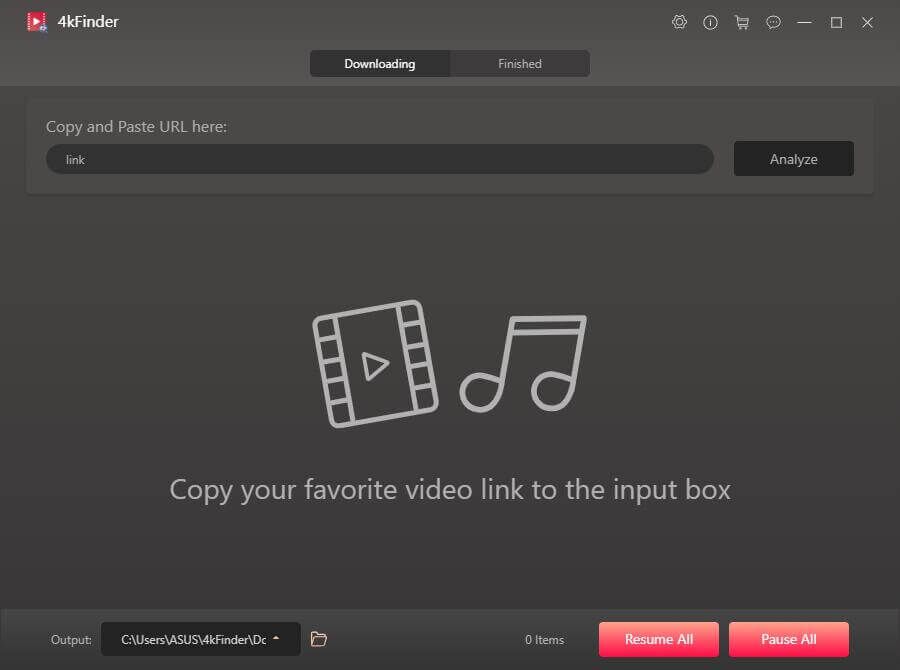
Step 2. Copy & Paste Video URL from OnlyFans/OFTV
Visit the official website of OnlyFans or OFTV, find the video you want to download and copy its URL.
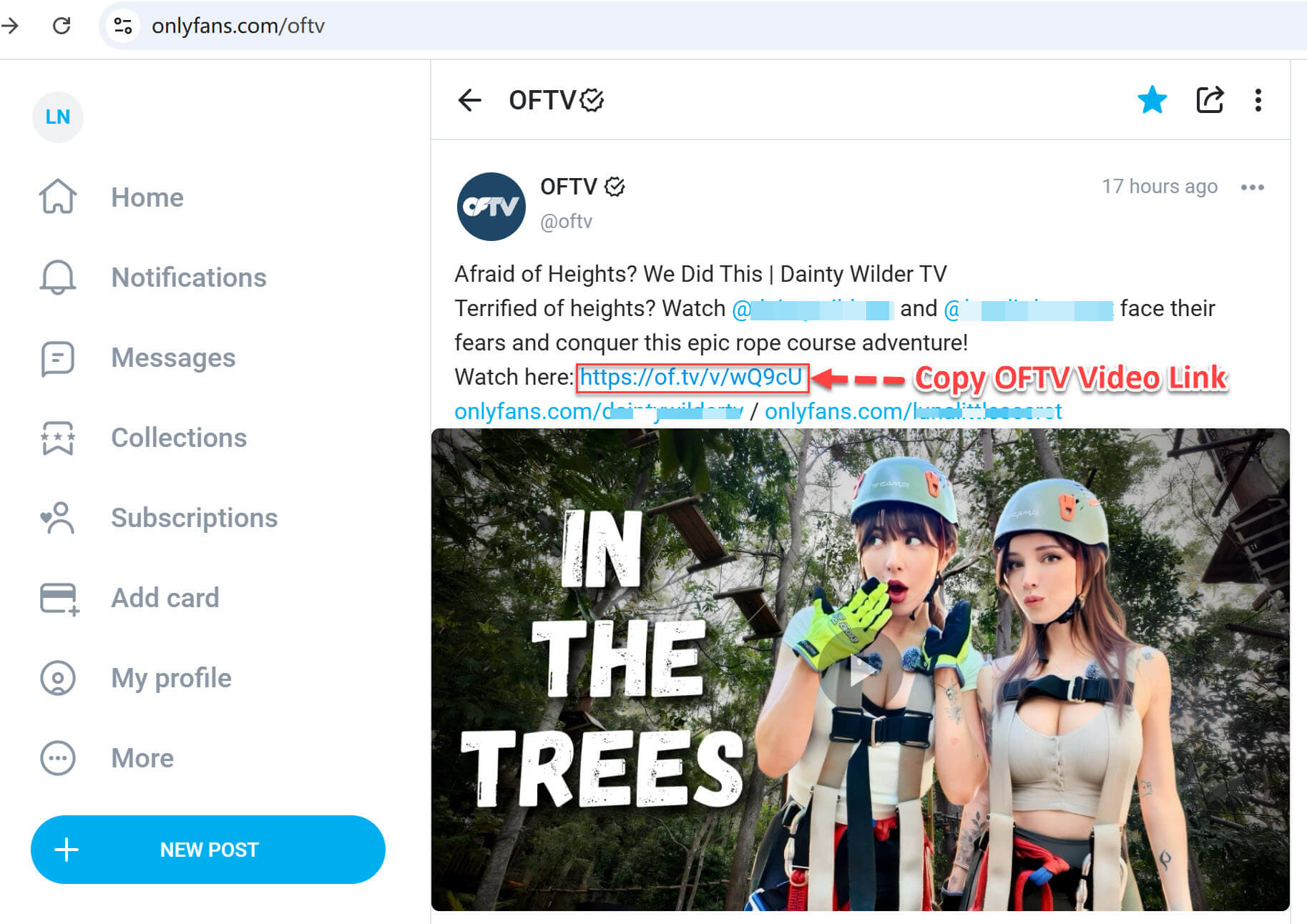
Then, turn back to 4kFinder, paste the copied URL to the search bar and hit “Analyze” button.
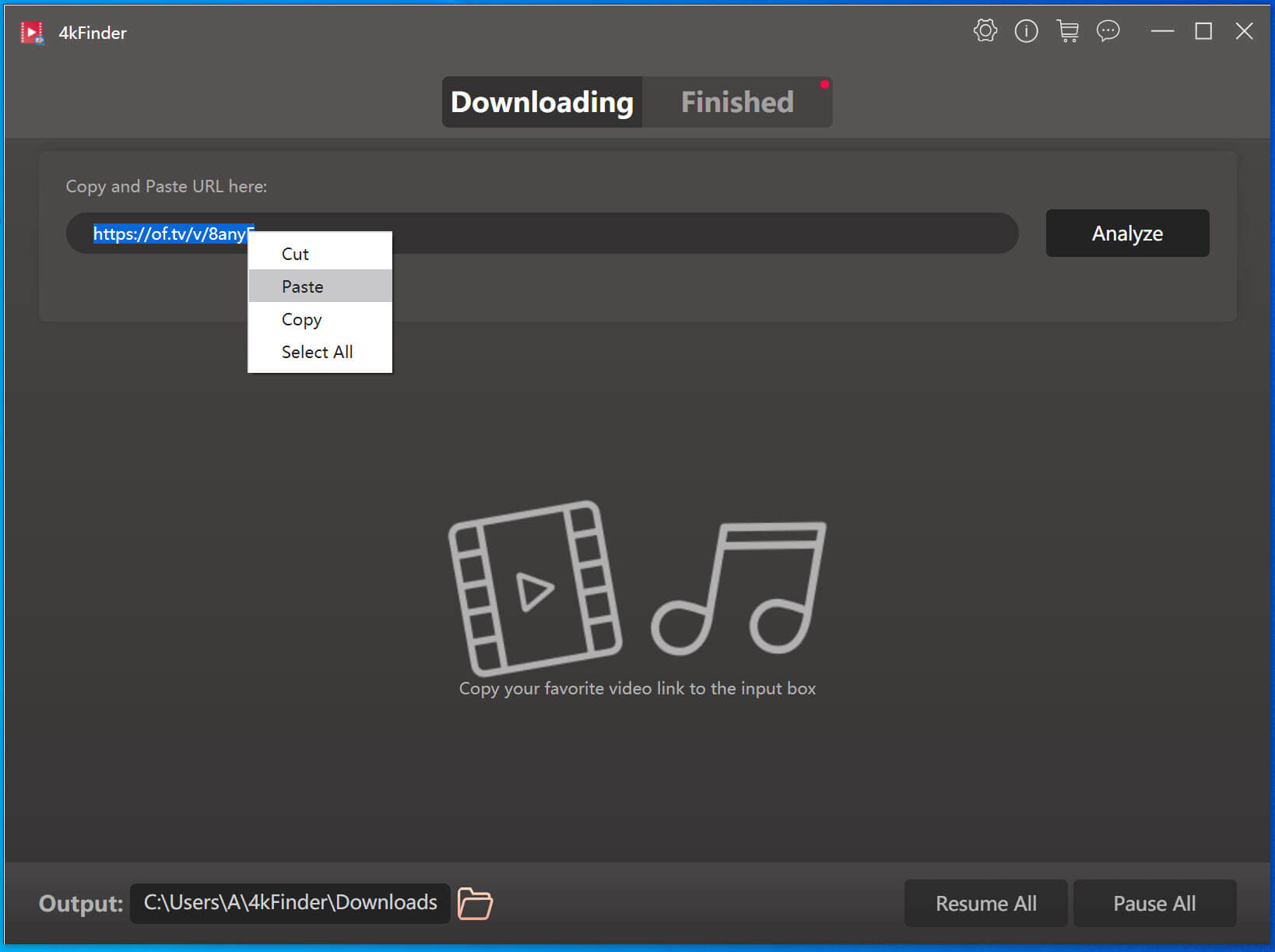
Step 3. Define Output Settings
Select “Video” mode and pick “MP4” format, then choose your desired quality (up to 1080p) and click “Download” button.
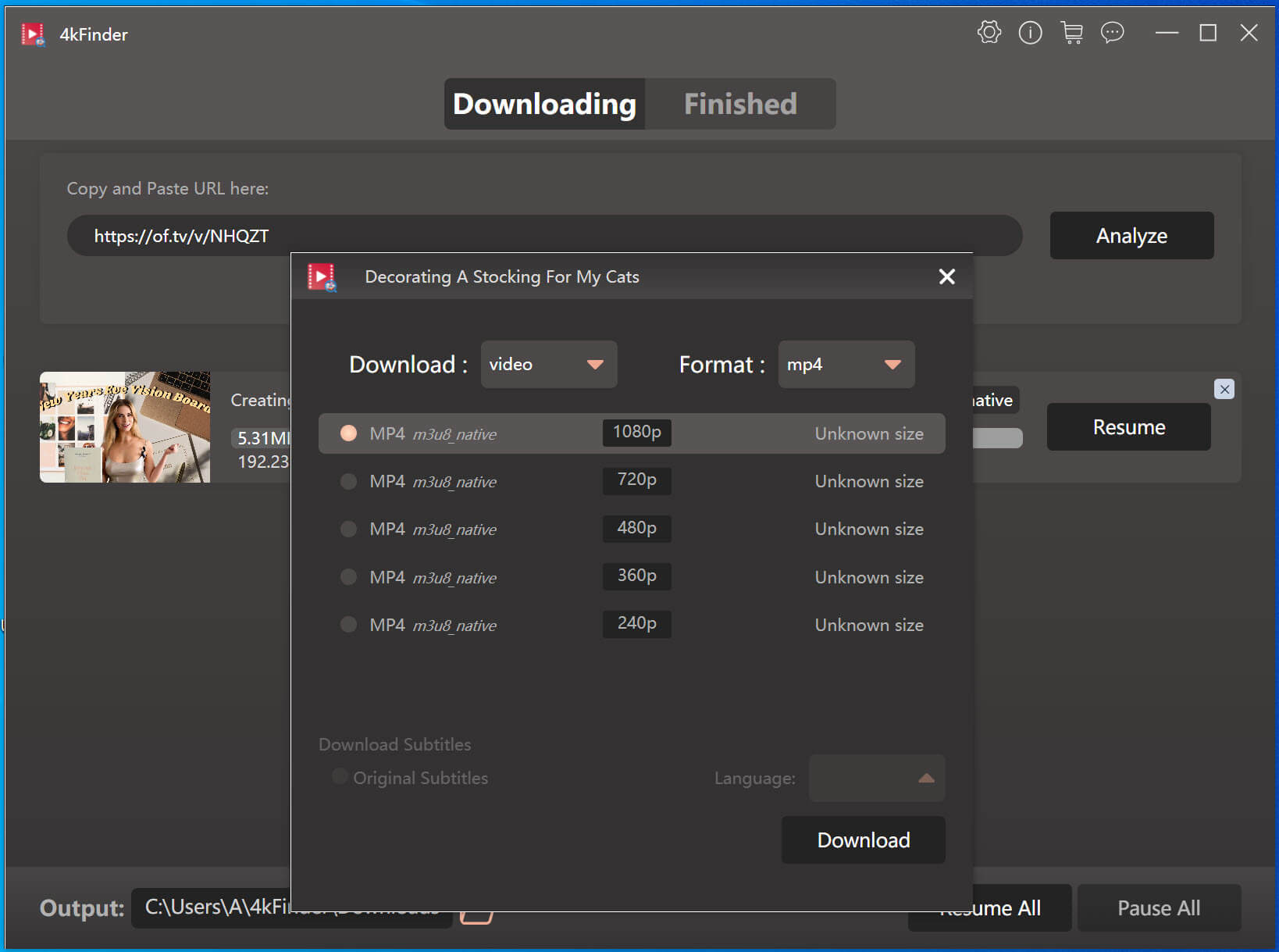
Step 4. Download OnlyFans/OFTV Video to PC/Mac
Wait for the download to complete and access the videos from the “Finished” section.
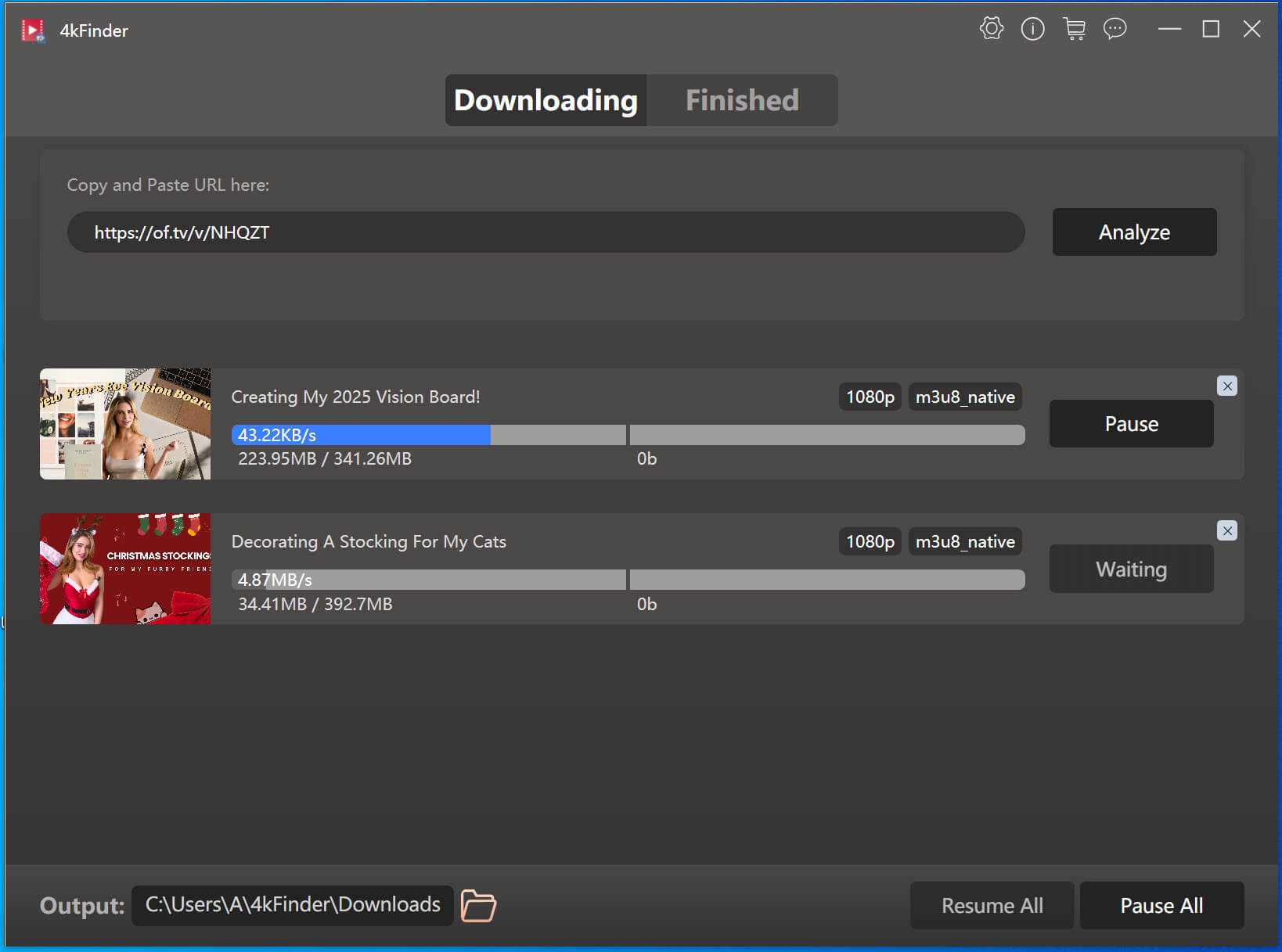
Step 5. Watch OnlyFans/OFTV Videos on PC/Mac
Afterwards, you can go to “Finished” section, and open those downloaded OnlyFans videos using WMP, VLC, iTunes or other players!
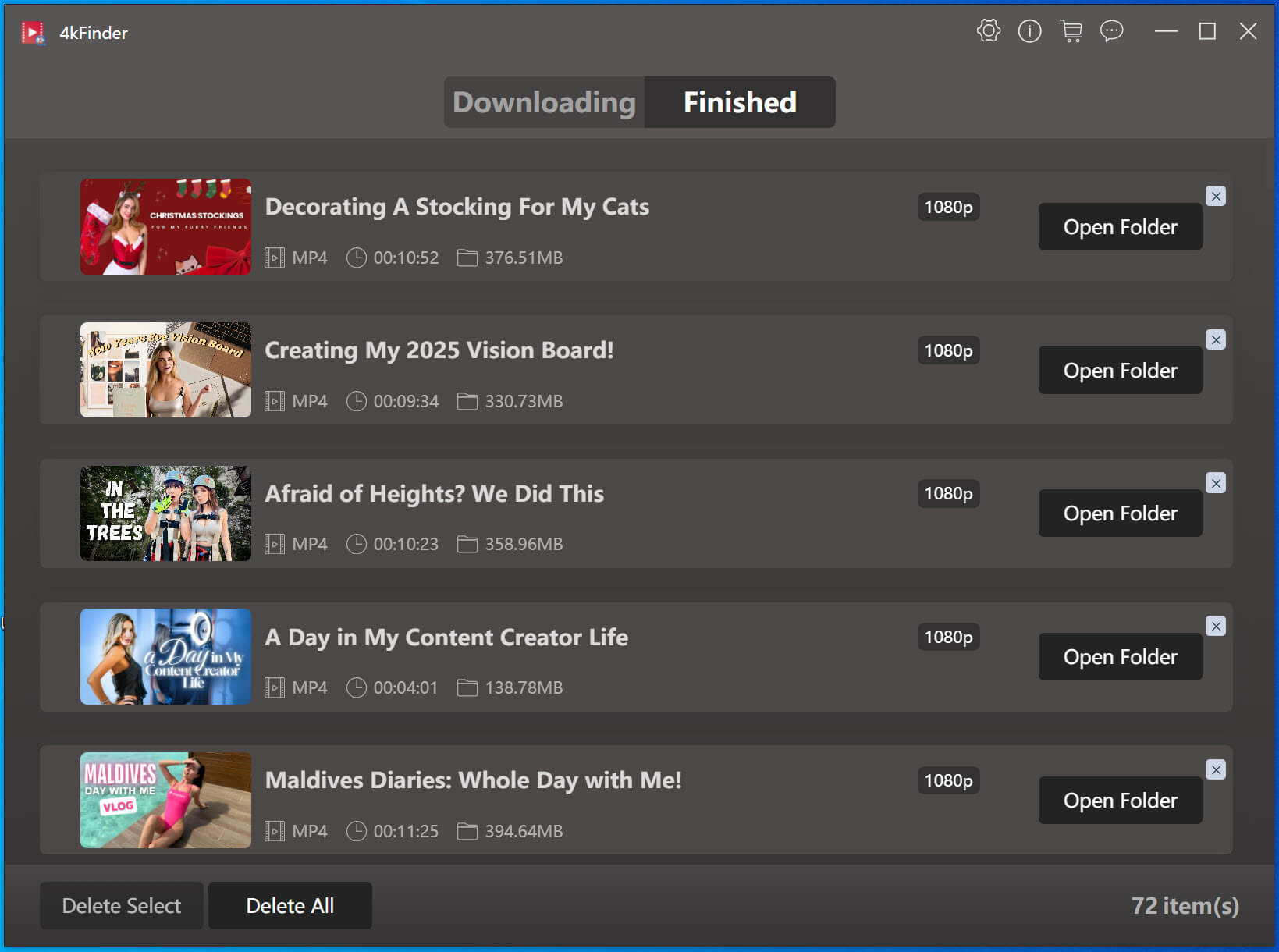
Pros:
- Intuitive interface, no ads.
- Downloads OnlyFans videos to MP4 format easily.
- Supports high-resolution video downloads.
- Batch download and fast speed to save time.
- Works on both PC and Mac platforms.
Cons:
- Requires a full license to download unlimited OnlyFans videos.
1.2 Use Online OnlyFans Downloader Tool
If you prefer not to use an extra third-party tool, an online OnlyFans downloader tool like Locoloader might be a good option. This online service allows you to download OnlyFans videos to Mac or PC without needing to install software. Simply paste a video URL to the website, click the DOWNLOAD button. That’s it! It’s a convenient choice for users looking to perform quick downloads.
However, this online website is not perfect. It only offers very basic downloading features, and the results may not always match your needs. Another drawback is the slow parsing and no batch downloads. For a more comprehensive service to download OnlyFans/OFTV videos to your computer, 4kFinder OnlyFans Video Downloader is the best ideal.
Here’s how to download OnlyFans videos for free online.
Step 1. Go to the official Locoloader website in your browser.
Step 2. Paste the URL of the OnlyFans/OFTV video.
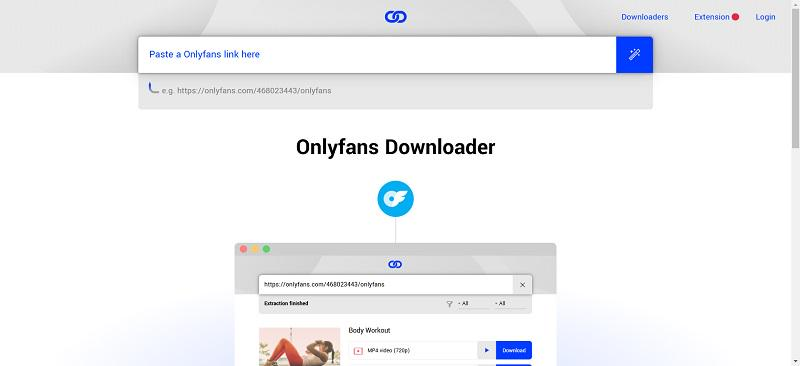
Step 3. Click “Download” and choose your preferred resolution.
Step 4. Wait for the tool to process the video. Click the final download link to save the video.
Pros:
- Free to use.
- User-friendly interface.
- No installation required.
Cons:
- Max 720p quality.
- Doesn’t support batch downloads.
- Limited to public content, fails on private/deleted videos.
1.3 Use Chrome Extension
In addition, some browser extensions also offer a convenient way to download OnlyFans/OFTV videos directly from your browser without the need for extra software. OnlyFans Video Downloader Global is a browser extension available for Chrome. You can use it to download OnlyFans videos to MP4 for offline viewing. Check the below steps to learn more details.
Note: This extension doesn’t let you download premium-only content from OnlyFans. To download protected videos from OnlyFans or OFTV, you’d better turn to the professional tool – 4kFinder OnlyFans Video Downloader.
Step 1. Install the extension “Video Downloader Global” from the Chrome Web Store.
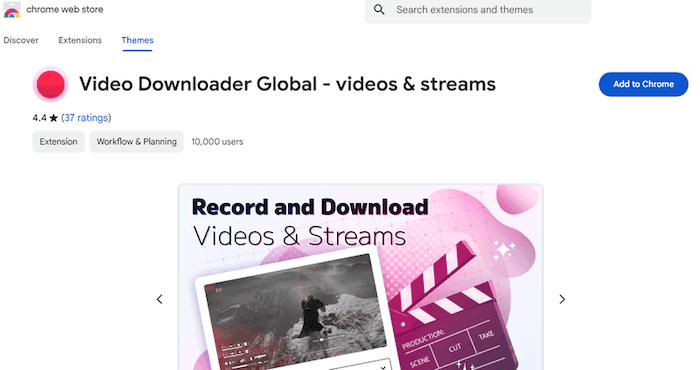
Step 2. Open the OnlyFans/OFTV video page in another browser.
Step 3. Browse and select the video you want to download.
Step 4. Play the OnlyFans video, a Download button will appear under the video player.
Step 5. Click the “Download” button to download the OnlyFans video in MP4 format.
Pros:
- Easy to use.
- No external software needed.
- Supports multiple video platforms.
Cons:
- May break with OnlyFans updates.
- Compatibility issues with private content.
- Limited download features compared to professional tools.
Part 2. Download OnlyFans/OFTV Videos to iPhone/Android
For mobile users, you can still download OnlyFans/OFTV videos to iPhone or Android phone using the right apps. These specific apps deliver convenience and flexibility to save your favorite OnlyFans videos to mobile devices without Premium. Keep reading to learn more.
2.1 StreamFork (iPhone & Android)
StreamFork is a mobile-friendly solution that works through the Expo Go app. Simply log in to your OnlyFans or Fansly account, then you can browse and download OnlyFans videos and photos in it, whether it’s public or protected. It’s a creative workaround to download OnlyFans videos to iPhone and Android without jailbreaking. However, the app does not support batch downloads, and requires occasional updates for full functionality. If you don’t mind, you can have a try.
Step 1. Install Expo Go to your iPhone or Android from the App Store or Google Play Store.
Step 2. Open Expo Go app on your phone.
Step 3. Open StreamFork’s link in Safari or Google Chrome, and scan the QR code using Expo Go.
Step 4. Log into OnlyFans account via in-app browser.
Step 5. Find the OnlyFans video and play it.
Step 6. StreamFork will automatically detect it and display a “Download” button.
Step 7. Tap on the “Download” icon to save the OnlyFans video to your mobile’s Photos app.
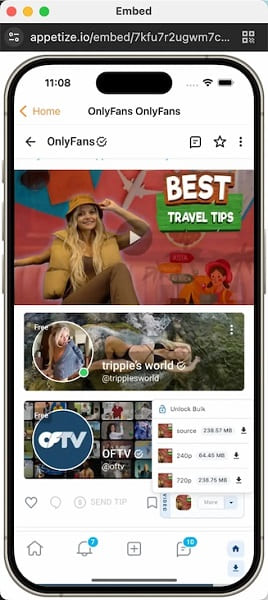
Pros:
- No jailbreak required.
- Available on both iOS and Android devices.
- Downloads videos from OnlyFans for free.
Cons:
- Unstable, the app crashes sometimes.
- May require re-scanning for each session.
- You need to install Expo Go and run StreamFork there.
2.2 AhaSave All Video Downloader (Android)
AhaSave All Video Downloader App is a viable OnlyFans downloader app for Android users. The app lets users download OnlyFans videos directly to Android devices in HD MP4 format. With its built-in web player and search engine, you can easily search for the OnlyFans videos you want.
However, AhaSave doesn’t support DRM-protected content from OnlyFans. And the app is not stable. Sometimes you may encounter a “download error”. For a better experience, you can utilize a reliable OnlyFans video downloader such as 4kFinder.
Step 1. Install AhaSave All Video Downloader from Google Play Store to your Android phone or tablet.
Step 2. Open the AhaSave app, enter the official website of OnlyFans in the search bar.
Step 3. Then, sign in with your OnlyFans account to access the built-in browser.
Step 4. Search for the OnlyFans video you like and play it.
Step 5. Tap “Download” and choose the video resolution. The video will be saved to your Gallery app.
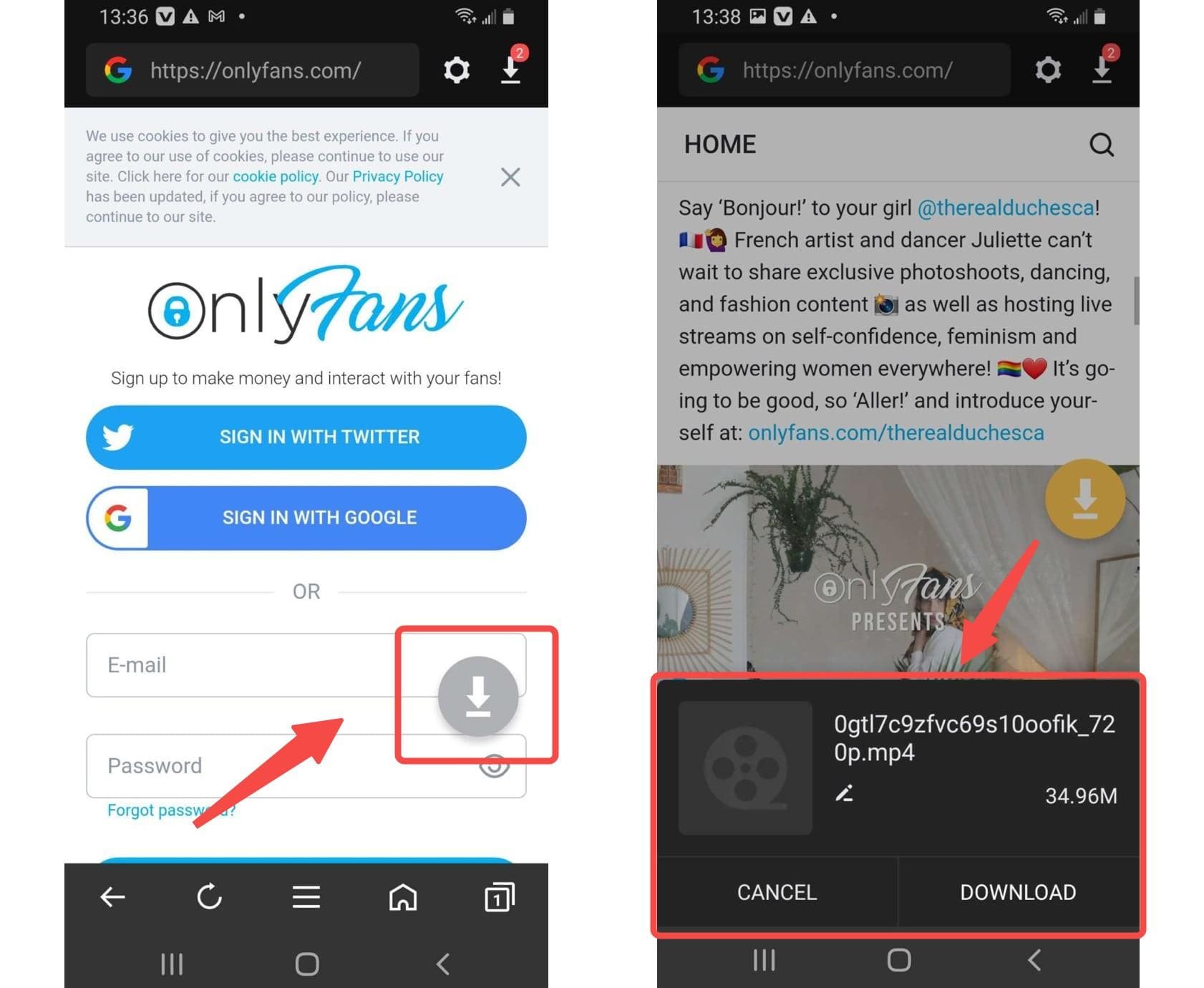
Pros:
- Simple user interface.
- high-quality downloads, up to HD.
- Supports a wide range of websites.
Cons:
- Lacks of advanced video downloading features.
- You can only download one OnlyFans at a time.
- Not secure and requires your personal information to log into the app.
2.3 Built-in Screen Recorder
Besides using mobile apps, another method is to use the built-in screen recorded on your phone. This way, you can open the OFTV app on your phone, capture the videos and save them to Photo or Gallery app. However, OnlyFans may use software to detect suspicious activities like screen recording. So, we strongly recommend that you download OnlyFans videos instead recording them.
But if you only need to record a clip of OnlyFans video, you can follow the steps and have a try on your iPhone or Android phone.
On iPhone:
– Go to Settings > Control Center > Add “Screen Recording”.
– Open the OnlyFans or OFTV video you want to save.
– Swipe down/up from your screen, tap ● icon and start recording.
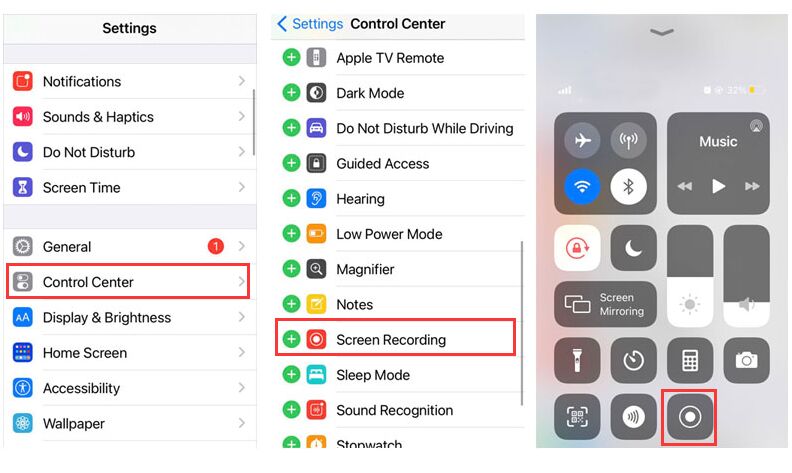
On Android:
– Swipe down, tap “Screen Record”, select “Media Sound”.
– Open the OFTV app, and play the video in full.
– Then, start screen recording on your Android phone.
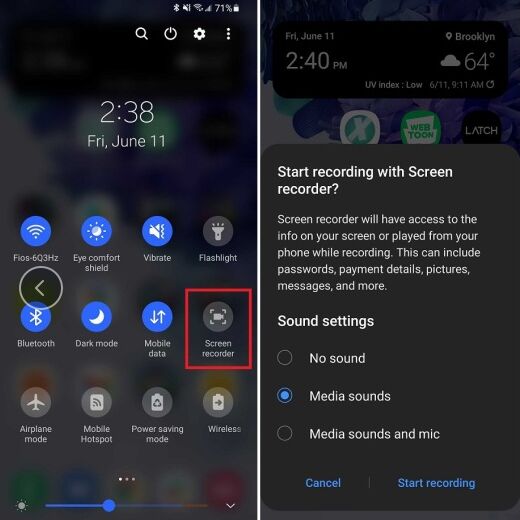
Pros:
- Free to use.
- Legal and safe method.
- No extra software needed.
Cons:
- Quality may vary.
- Slow, real-time recording.
- Doesn’t save as a separate video file.
- Requires a Premium account to record protected videos.
Part 3. FAQs about OnlyFans/OFTV Video Downloads
Is downloading OnlyFans content legal?
It depends on the terms of use. First, the creator owns the copyright to their content. Therefore, downloading for sharing or redistribution is against the terms, but personal use and enjoyment is possible.
Can OnlyFans detect video downloads?
No, OnlyFans does not notify creators when users download videos or take screenshots of their content. However, you are required to strictly abide by OnlyFans’ terms and conditions and never use downloaded videos for any commercial purpose.
What is the best downloader for OnlyFans?
4kFinder OnlyFans Video Downloader stands out due to its reliability, speed, and HD quality output. It delivers a fast and simple method to download any video from OnlyFans/OFTV to your Mac or PC without a subscription account.
Part 4. Final Words
In short, the content on OnlyFans/OFTV is only available exclusively for the subscribers. Although there are no options to download video on OnlyFans, there are still many ways to download OnlyFans/OFTV videos to watch offline. Above, we have a few options that can help you download videos from OnlyFans/OFTV to your PC, Mac, Android or iPhone. Among them, 4kFinder OnlyFans Video Downloader can be rated to the best and most effective solution, with high-quality output, stable performance and efficient speed.
Simply hit the Download button to get the 4kFinder software and use it to download OnlyFans videos to your computer in bulk!

 Download Netflix videos to MP4 or MKV format in 1080P Full HD resolution.
Download Netflix videos to MP4 or MKV format in 1080P Full HD resolution.



