Want to download OnlyFans DRM videos on your computer? In this guide, we will show you two easy ways to save DRM-protected videos from OnlyFans. The first method uses a special video downloader software designed for this purpose. The second method involves using a simple online tool that doesn’t require any installation. Keep reading to find out how!
OnlyFans is a well-known subscription platform where creators share exclusive content with their fans for a fee. It includes photos, videos, and live streams. However, some videos are protected by DRM (Digital Rights Management), which means they can’t be downloaded directly. If you’re looking for a way to save these videos for offline viewing, you’re not alone. In this guide, we’ll show you two easy methods to download OnlyFans DRM videos on your computer. Let’s dive in!
CONTENTS
Part 1. What is DRM on OnlyFans?
DRM (Digital Rights Management) on OnlyFans is a tool that helps protect creators’ content. It stops people from copying, downloading, or sharing photos and videos without permission. Subscribers can watch the content online, but they can’t easily save it to their devices. This keeps the content private and only available to paying fans.
Some tools claim to remove DRM so users can download videos, but using them without permission can break OnlyFans’ rules and copyright laws. It’s always best to respect the creator’s rights and follow the platform’s guidelines.
Part 2. How to Download OnlyFans DRM Video with OnlyFans Downloader [Best]
There are many tools out there for downloading OnlyFans DRM-protected videos, but not all of them are reliable or easy to use. That’s where 4kFinder OnlyFans Video Downloader comes in. This desktop app lets you download OnlyFans videos in MP4 or WEBM format with quality options like 720p, 1080p, and even 4K.
It’s beginner-friendly and doesn’t require any tech skills. Just install the software, copy the link of the video you want to download, paste it into 4kFinder, choose your format and video quality, then hit the download button, that’s it! Moreover, 4kFinder also offers helpful features like downloading full playlists or channels at once, saving you time. Plus, it supports over 1,000 websites including YouTube, Vimeo, Dailymotion, Pornhub, and more.
Key Features of 4kFinder OnlyFans Video Downloader
- Bypass DRM from OnlyFans video.
- Download OnlyFans video on Windows/Mac computer.
- Download OnlyFans Video to MP4/WEBM in 720p, 1080p, and 4k.
- Download OnlyFans Video at 50X speed in batch.
- Play OnlyFans videos offline on any device.
- Support 1000+ website, such as YouTube, Vimeo, Dailymotion, Pornhub, etc.
Tutorial: How to Download OnlyFans DRM Video on Computer
Here’s an easy step-by-step guide to help you download OnlyFans DRM videos on your computer for offline viewing.
Step 1. Launch 4kFinder OnlyFans Video Downloader
First, download and install 4kFinder OnlyFans Video Downloader on your PC or Mac. Once installed, open the program.
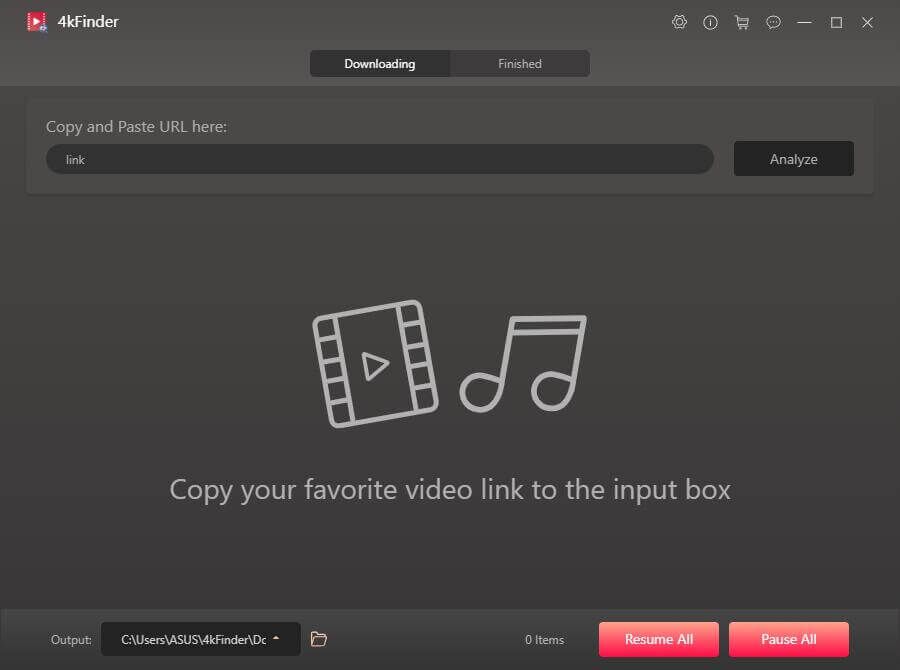
Step 2. Copy and Paste the OnlyFans or OFTV Video Link
Log in to your OnlyFans account using a browser, find the video you want to download, and copy its URL. You can also copy a video link from the OFTV app.

Paste the link into 4kFinder’s search box, then click “Analyze” to process the video.
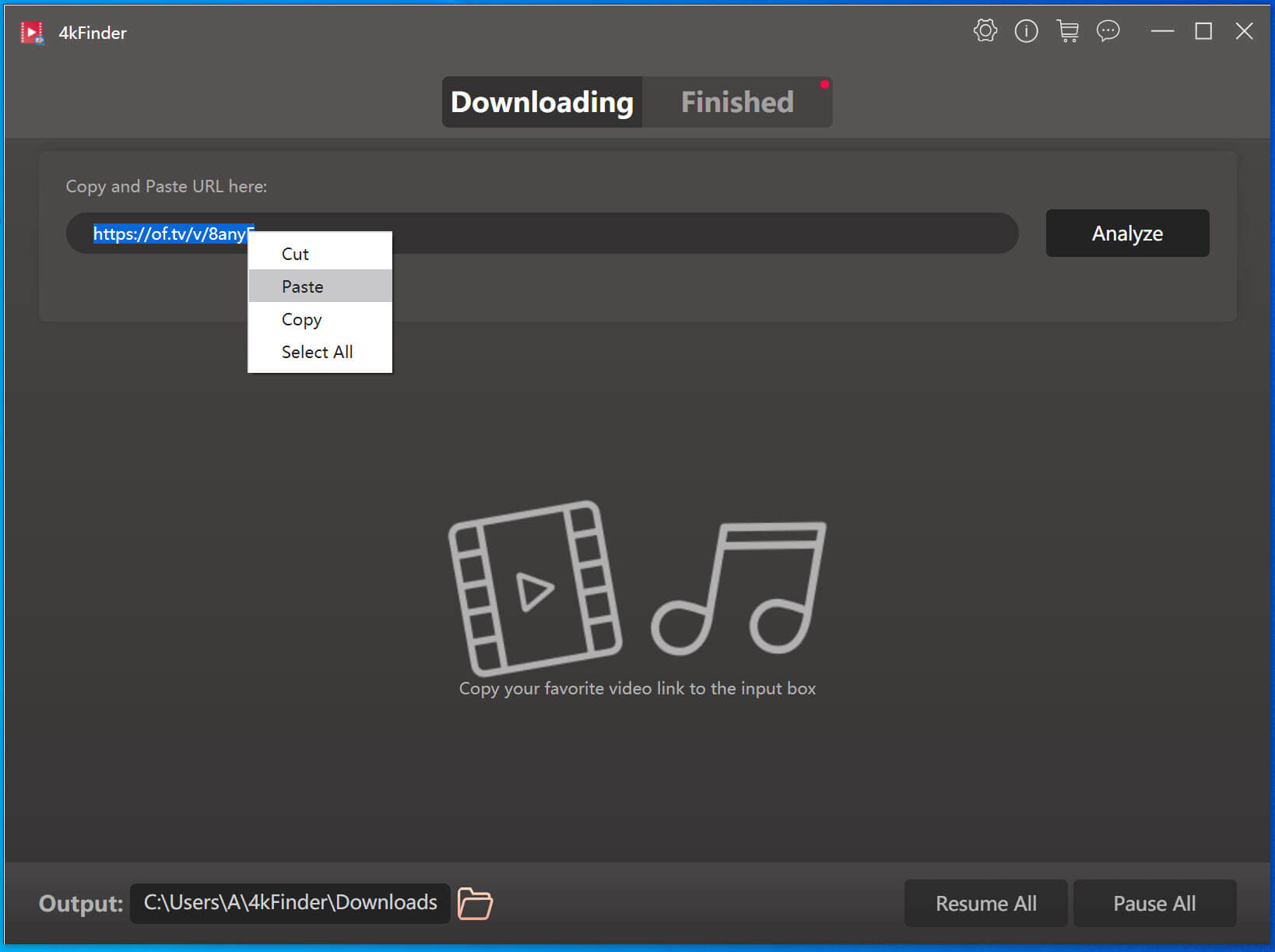
Step 3. Choose Your Download Settings
A window will pop up with download options. Pick the video format (like MP4), resolution (such as 1080p), and other preferences like subtitles if needed.
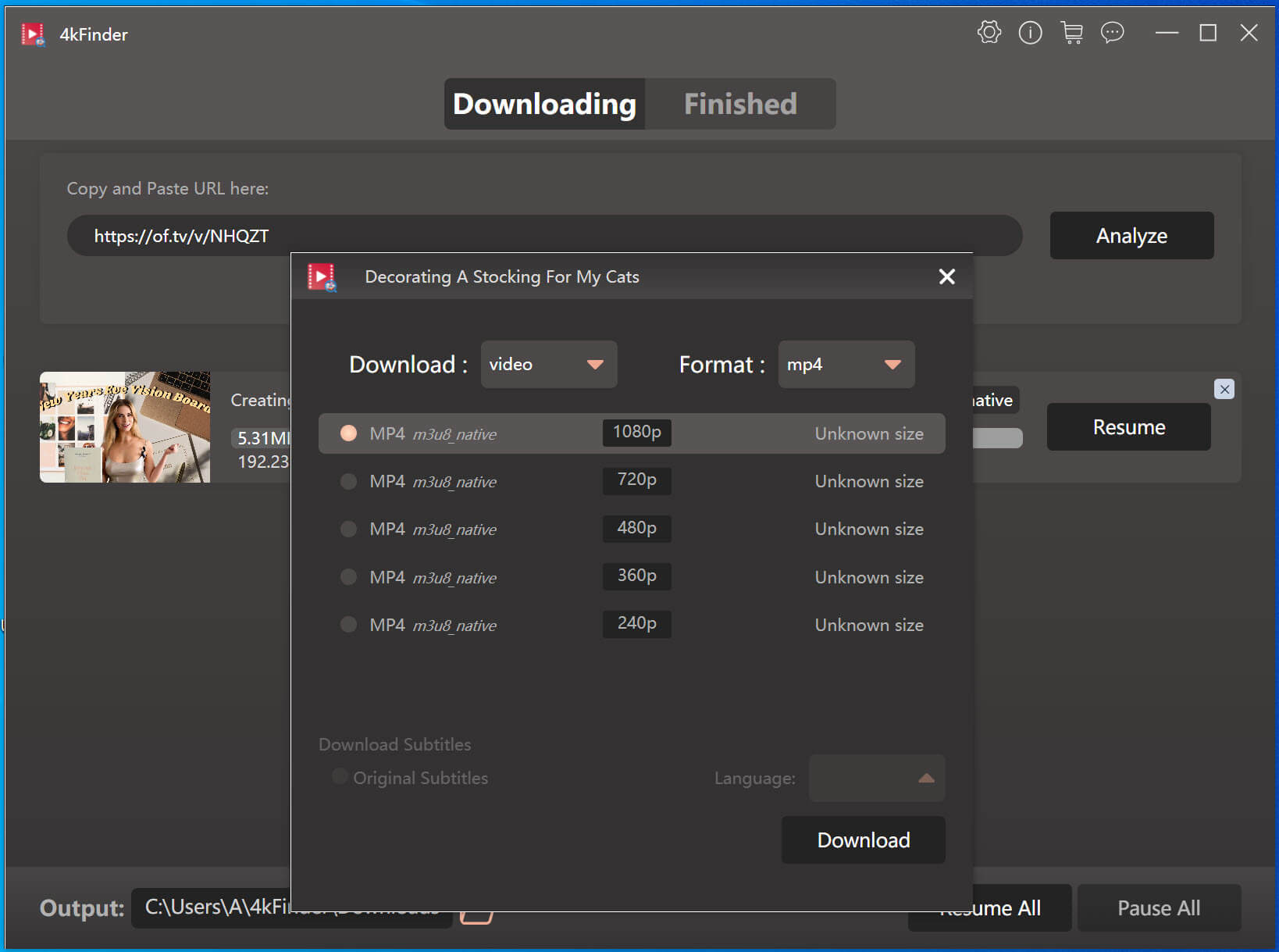
Step 4. Start Downloading the Video
Click the “Download” button to begin. 4kFinder will remove the DRM and save the video directly to your computer.
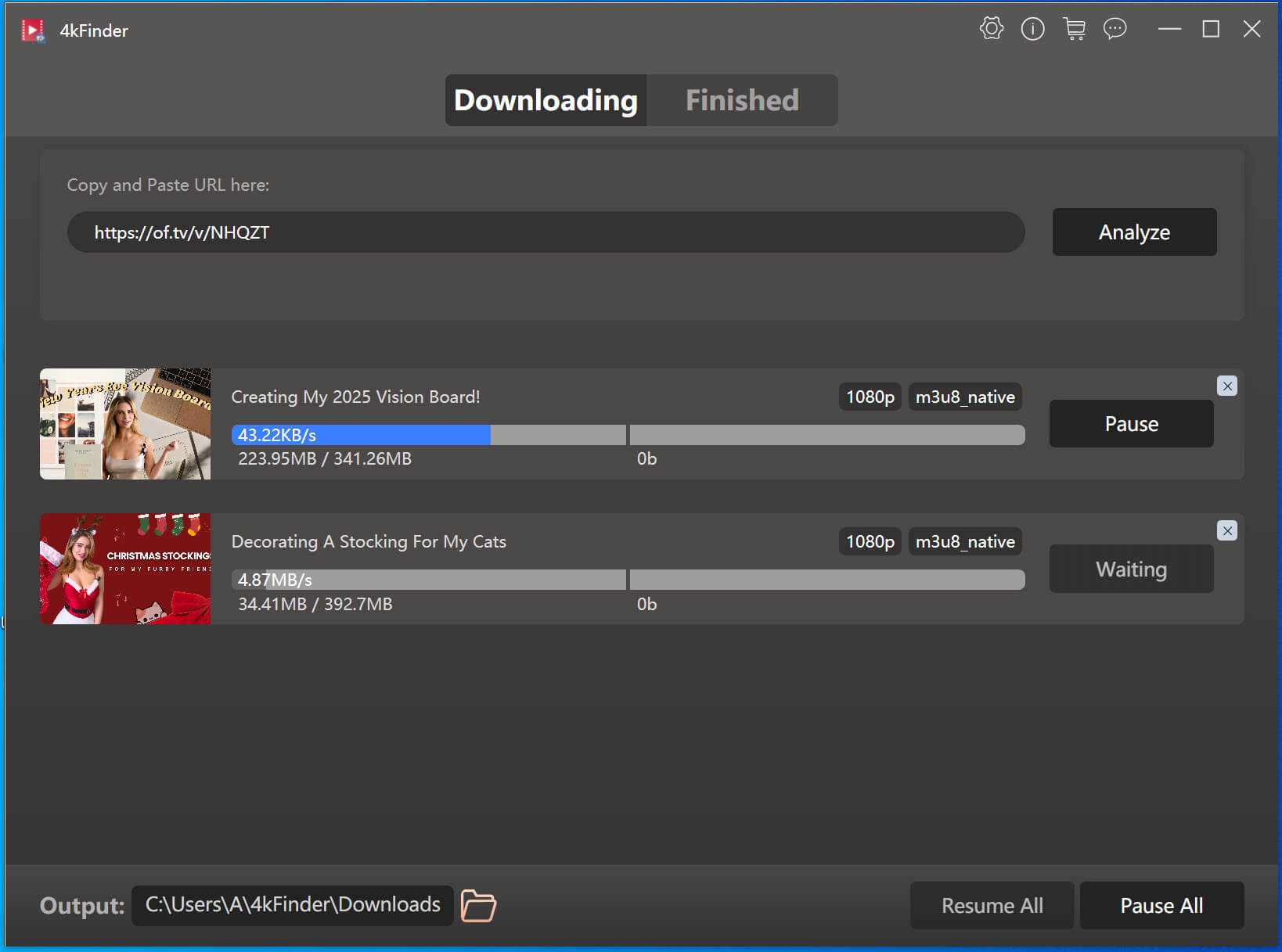
Step 5: Get the Downloaded Video
Once the download is complete, go to the “Finished” tab. Click “Open Folder” to find your DRM-free OnlyFans video. Now you can watch it anytime without requiring internet or subscription!
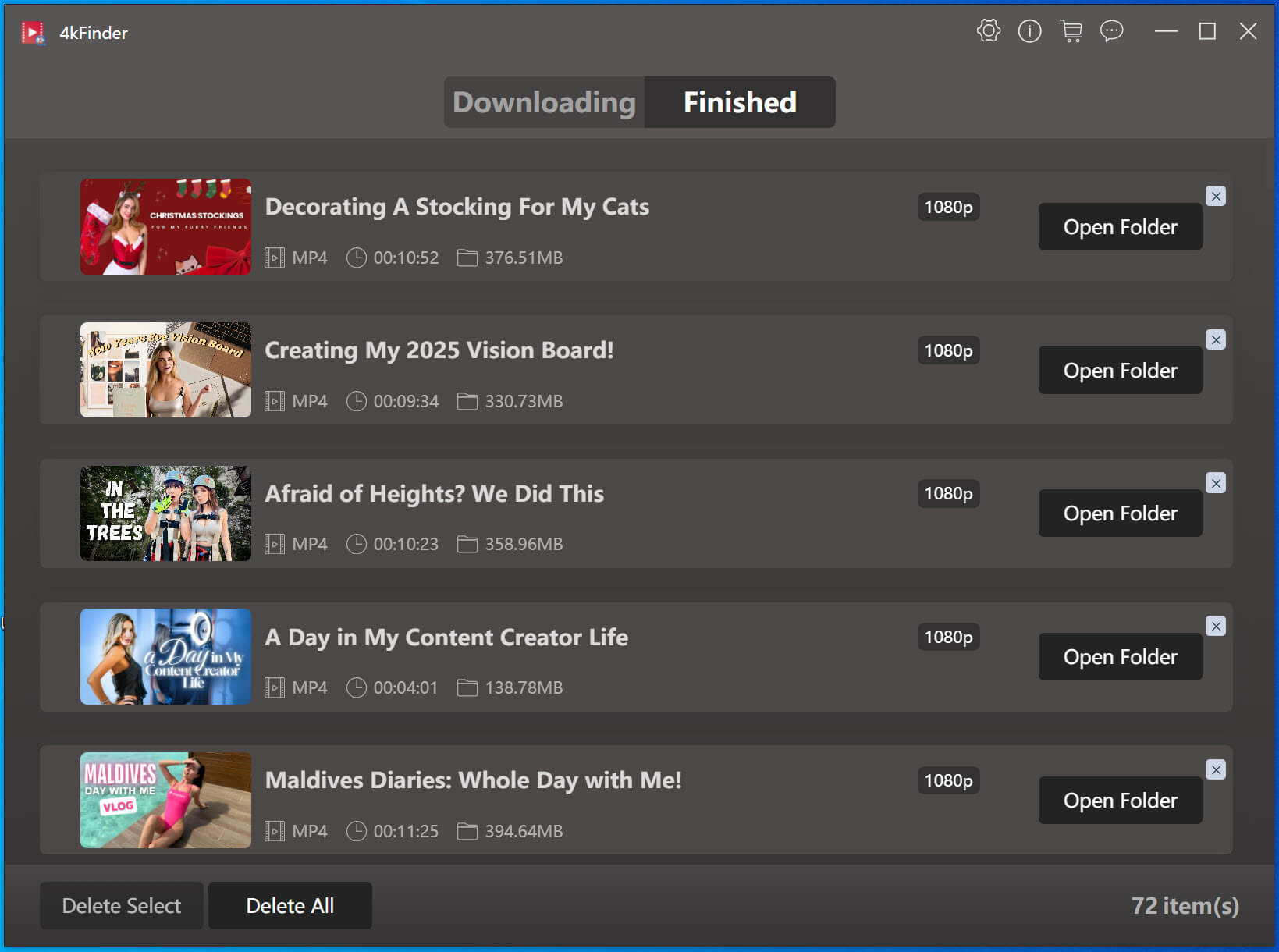
Part 3. How to Download OnlyFans DRM Video with Online Tool
Besides using software and Chrome extensions, you can download OnlyFans videos with online tools too. These don’t need to be downloaded or installed and are very easy to use, even if you’re not good with technology. One popular tool is TubeOffline, which lets you download OnlyFans videos just by using the video link.
TubeOffline is simple to use—you don’t have to sign up or create an account. It also has customer support if you need help. It supports many video formats like MP4, MP3, FLV, WMV, and AVI, and can keep videos in high quality up to 4K. TubeOffline works with over 500 websites, so you can download videos from lots of places, not just OnlyFans.
Here’s a simple guide to downloading OnlyFans videos using TubeOffline:
Step 1. Open your web browser and go to TubeOffline.com.
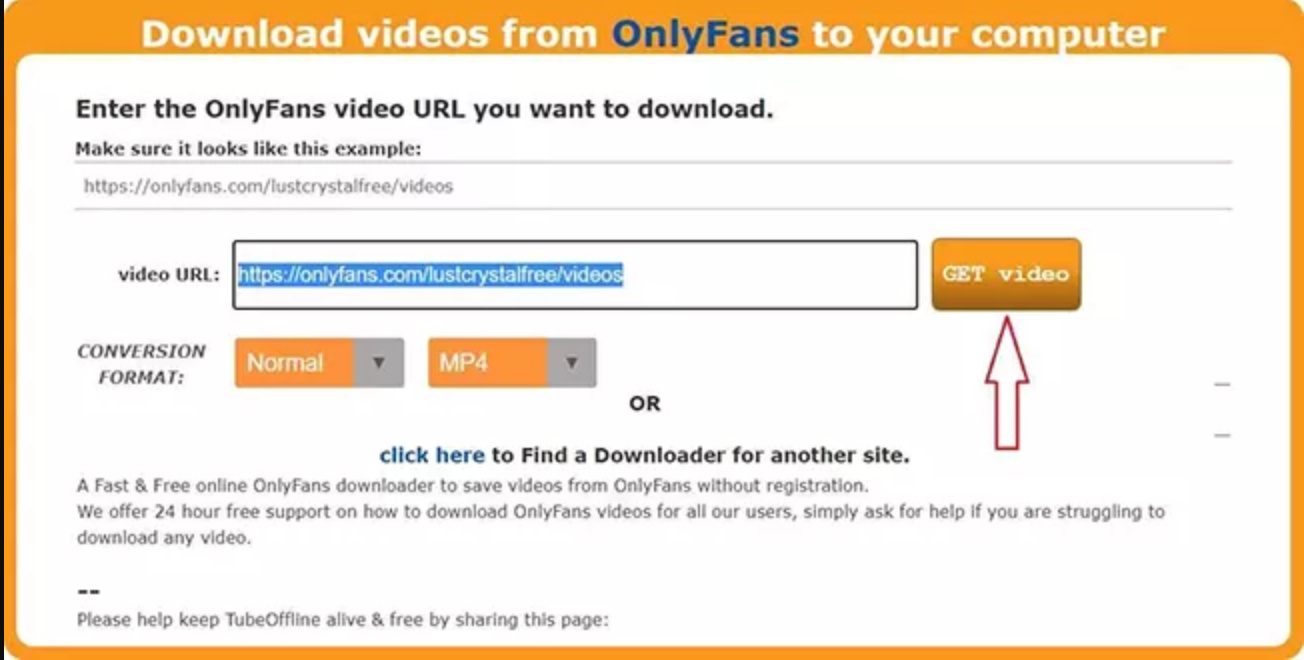
Step 2. Visit OnlyFans.com, find the video you want, and copy its URL.
Step 3. Paste the copied video link into the search bar on TubeOffline.com.
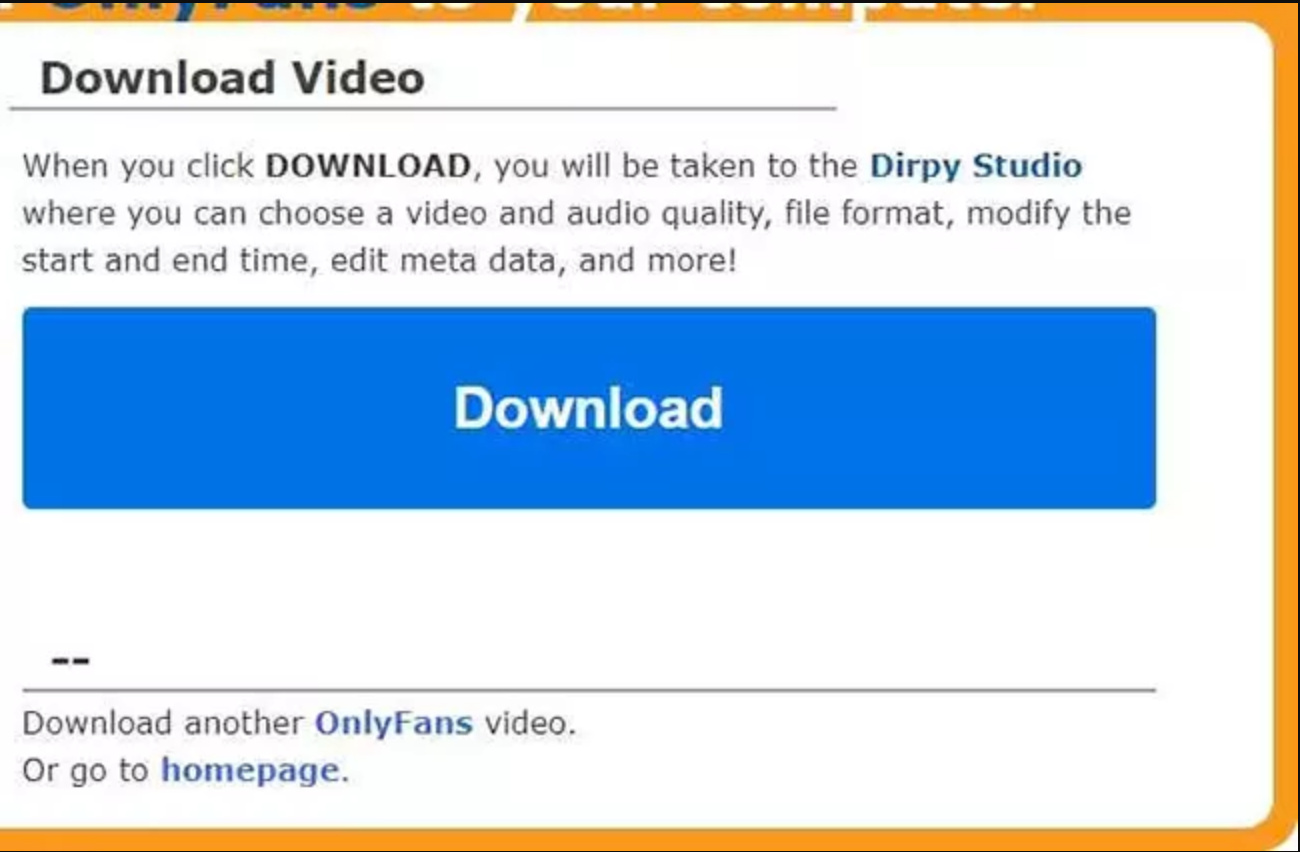
Step 4. Wait for TubeOffline to process the link. When ready, choose your preferred video quality and format.
Step 5. Click the download button to save the video to your device.
Part 4. FAQs About OnlyFans DRM
Q1. What Is DRM on OnlyFans?
DRM (Digital Rights Management) is a feature on OnlyFans that helps protect creators’ content. It stops people from copying, downloading, or sharing videos without permission. DRM was added in 2023 to make sure only paying subscribers can watch the content.
Q2. Is It Legal to Download OnlyFans DRM Videos?
It depends. Downloading DRM-protected videos to share or upload elsewhere is illegal and breaks OnlyFans’ rules. But if you download videos just for personal use and keep them private, it’s usually okay. Still, it’s best to respect the creator’s rights.
Q3. Can You Skip Age Verification on OnlyFans?
No. OnlyFans requires ID and a selfie to prove your age. Using fake info or tools like VPNs to skip this step is not allowed and can be illegal. The only right way is to verify with real documents.
Q4. How to Fix Screen Recording Issues on OnlyFans (PC)
If your screen recordings show a black screen, try this:
- Open Chrome and click the three dots in the top-right corner.
- Go to Settings > System.
- Turn off “Use hardware acceleration when available.”
Conclusion
To download OnlyFans DRM videos, the most important thing is that you can access and view them online. If you’re looking for a simple way to download these videos without any hassle, 4kFinder OnlyFans Video Downloader is a great choice. It has a user-friendly interface, so anyone can use it without needing technical skills. With just a few clicks, you can download high-quality MP4 videos from OnlyFans on Windows/Mac computer and watch them on any device you like.

 Download Netflix videos to MP4 or MKV format in 1080P Full HD resolution.
Download Netflix videos to MP4 or MKV format in 1080P Full HD resolution.



