Want to download Harry Potter audiobooks to MP3 from SoundCloud? You’re in the right place! In this article, we’ll guide you step-by-step on how to download Harry Potter Books 1-7 to MP3 from SoundCloud. This way, you can listen to the magical story offline on any device without any issues.
Harry Potter is a very popular book series by J.K. Rowling. It tells the story of a young wizard named Harry Potter and his adventures at Hogwarts with his friends. The audiobooks, read by Stephen Fry and Jim Dale, make the story even more exciting and are great for people who like to listen while traveling or relaxing.
If you’re looking to download Harry Potter audiobooks (Books 1-7) from SoundCloud and save them as MP3 files for offline listening, you’re in the right place. In this article, we’ll walk you through the steps to download Harry Potter 1-7 Audiobooks to MP3 from SoundCloud using a reliable tool, please keep reading to learn more.
CONTENTS
Part 1. Why Download Harry Potter Audiobooks to MP3
MP3 is a universal format that’s supported by nearly every device and media player. Whether you’re commuting, studying, or relaxing at home, having the audiobooks saved in MP3 format makes them more accessible and convenient. Downloading the Harry Potter audiobooks as MP3 files gives you the flexibility to:
- Listen offline anytime, anywhere.
- Transfer the files to any device (phone, tablet, MP3 player, etc.).
- Create your own backup of the audiobooks.
- Avoid buffering or streaming issues.
- Organize your audiobook library more easily.
Part 2. Best Way to Downloader Harry Potter Audiobooks to MP3 [Hot]
To download Harry Potter 1-7 Audiobooks to MP3, using a reliable SoundCloud to MP3 downloader is essential, in here, we strongly recommend 4kFinder SoundCloud Music Downloader.
4kFinder SoundCloud Music Downloader is a helpful tool that lets you download music, playlists, and even audiobooks from SoundCloud. It’s easy to use and works on both Windows and Mac computers, and it allows you to save the Harry Potter Audiobooks to MP3 or M4A in high quality. Whether you want to download one track or a whole playlist, 4kFinder makes it easy. You don’t need to be a tech expert, just copy the SoundCloud link, paste it into the app, pick your format, and click download. In a few steps, your audio will be ready to enjoy offline. It’s a great choice for anyone who wants to save their favorite SoundCloud content to listen to anytime, anywhere.
Key Features of 4kFinder SoundCloud Music Downloader
- Download SoundCloud tracks and playlists.
- Download Harry Potter Audiobooks to MP3 from SoundCloud.
- Convert SoundCloud music to MP3, M4A.
- Download SoundCloud music at 25X in batch.
- Retain original audio quality and ID3 tags.
- Available with SoundCloud Go/Go+ and SoundCloud Free account.
- Compatible with Windows & Mac.
Tips: Download Audiobookes from Audible with UkeySoft Audible Converter
If you have an Audible subscription or purchased Harry Potter audiobooks on Audible, there’s another great way to get them in MP3 format using UkeySoft Audible Converter.
UkeySoft Audible Converter is designed to convert AA and AAX Audible files to common audio formats like MP3, M4A, FLAC, or WAV. It also comes with a very useful feature for audiobook lovers: it can automatically split the audio into chapters, making it easier to navigate through long books.
Relative Article: How to Convert Audible AAX Audiobook to MP3
Guide: How to Download Harry Potter Audiobooks to MP3 from SoundCloud
Step 1. Launch 4kFinder on Your Computer
First, install and open 4kFinder SoundCloud Music Downloader on your Windows or Mac. The program has a clean and simple interface that’s easy to use.
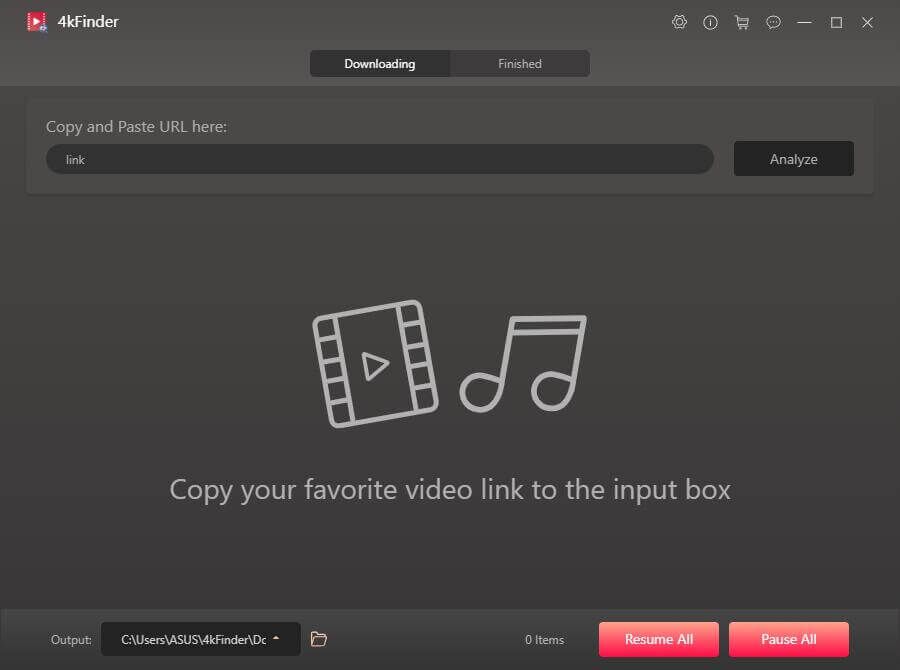
Step 2. Copy the SoundCloud Link
Go to SoundCloud.com and search for “Harry Potter audiobook” or “Harry Potter Book 1–7 full audiobook.” Look for full books or chapters posted by users.
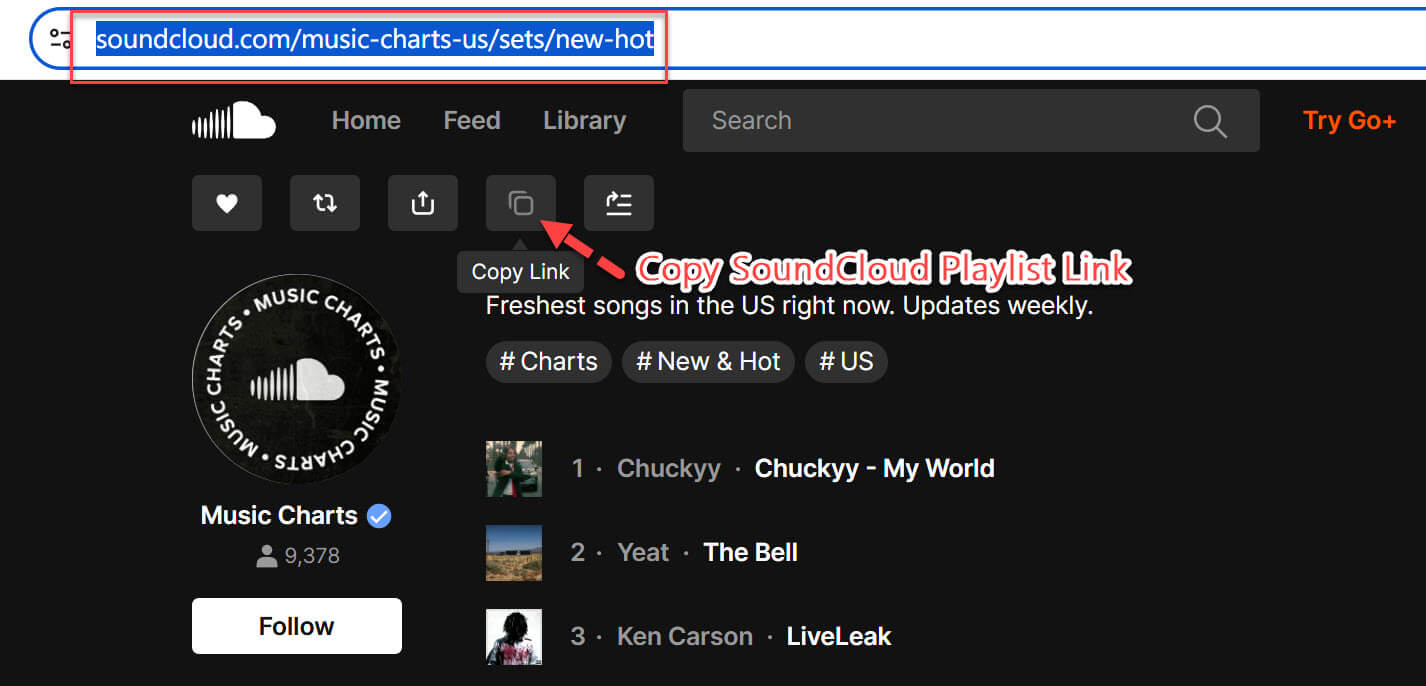
Copy the link from your browser, then go back to 4kFinder. Paste the link into the search box and click “Analyze.”
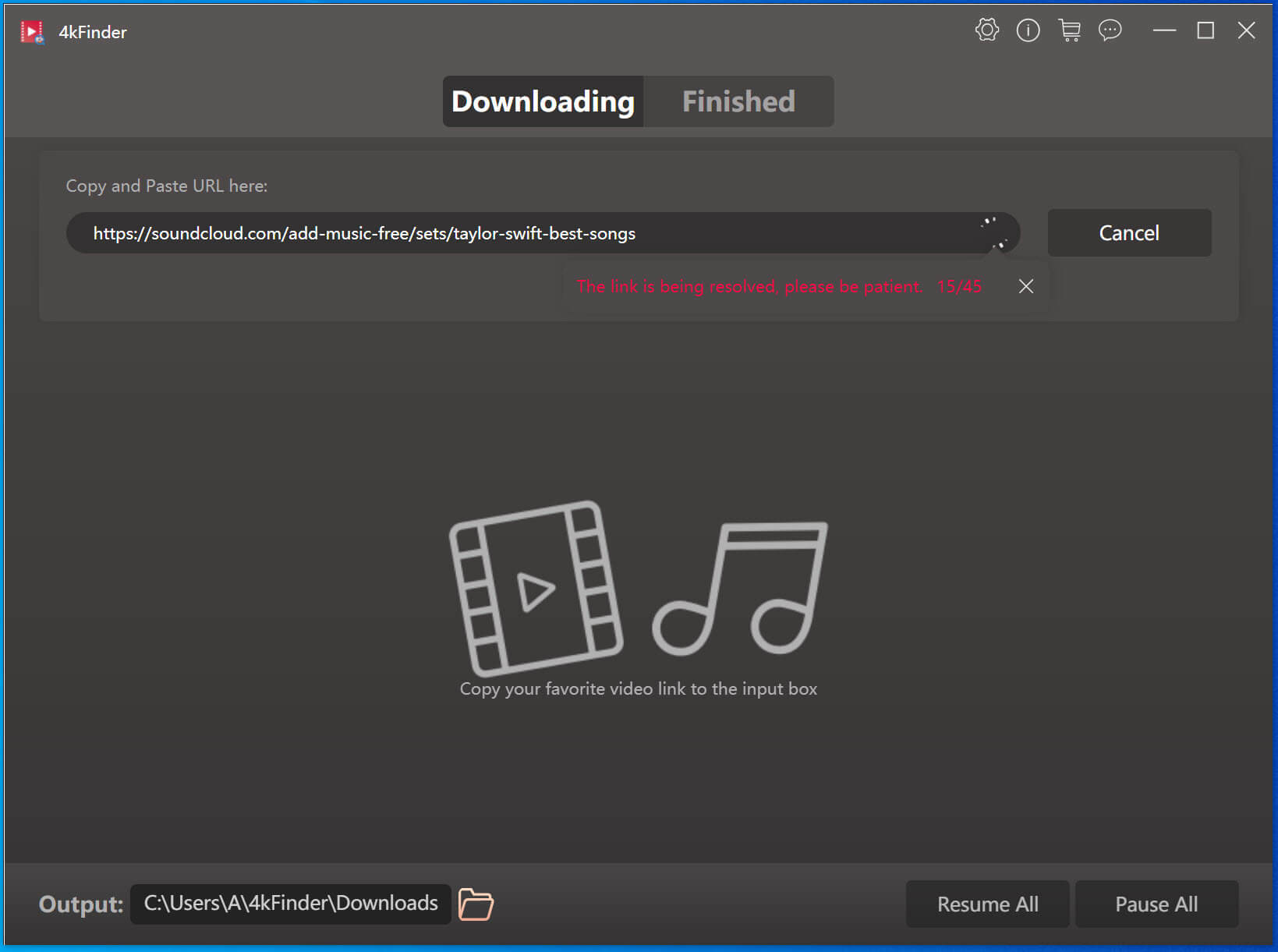
Step 3. Log in to Your SoundCloud Account
If this is your first time using 4kFinder, you’ll need to log in to your SoundCloud account. Click on “Open the embedded Window.”
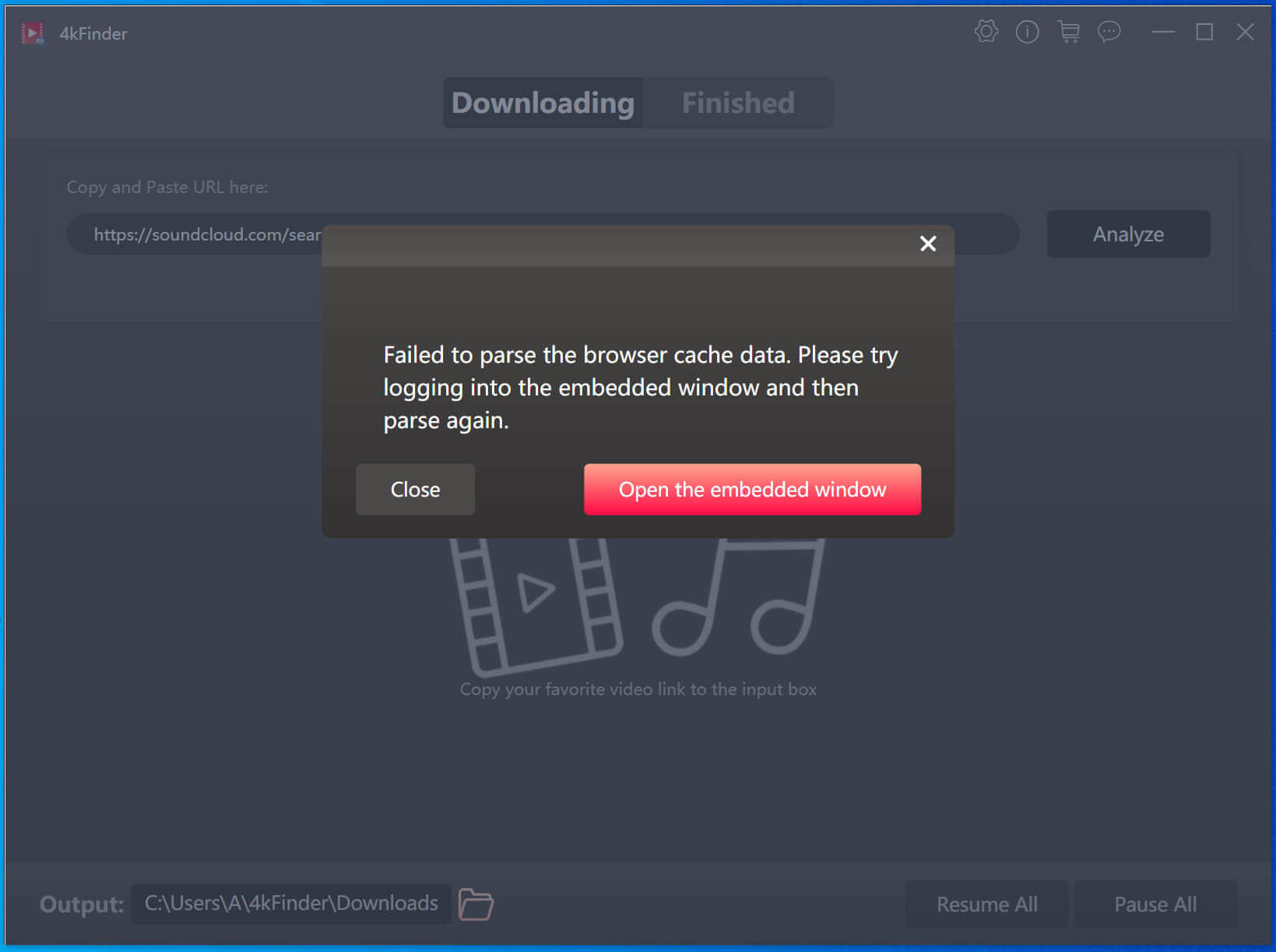
A pop-up will appear. Log in or sign up for an account. When you’re done, just close the window.
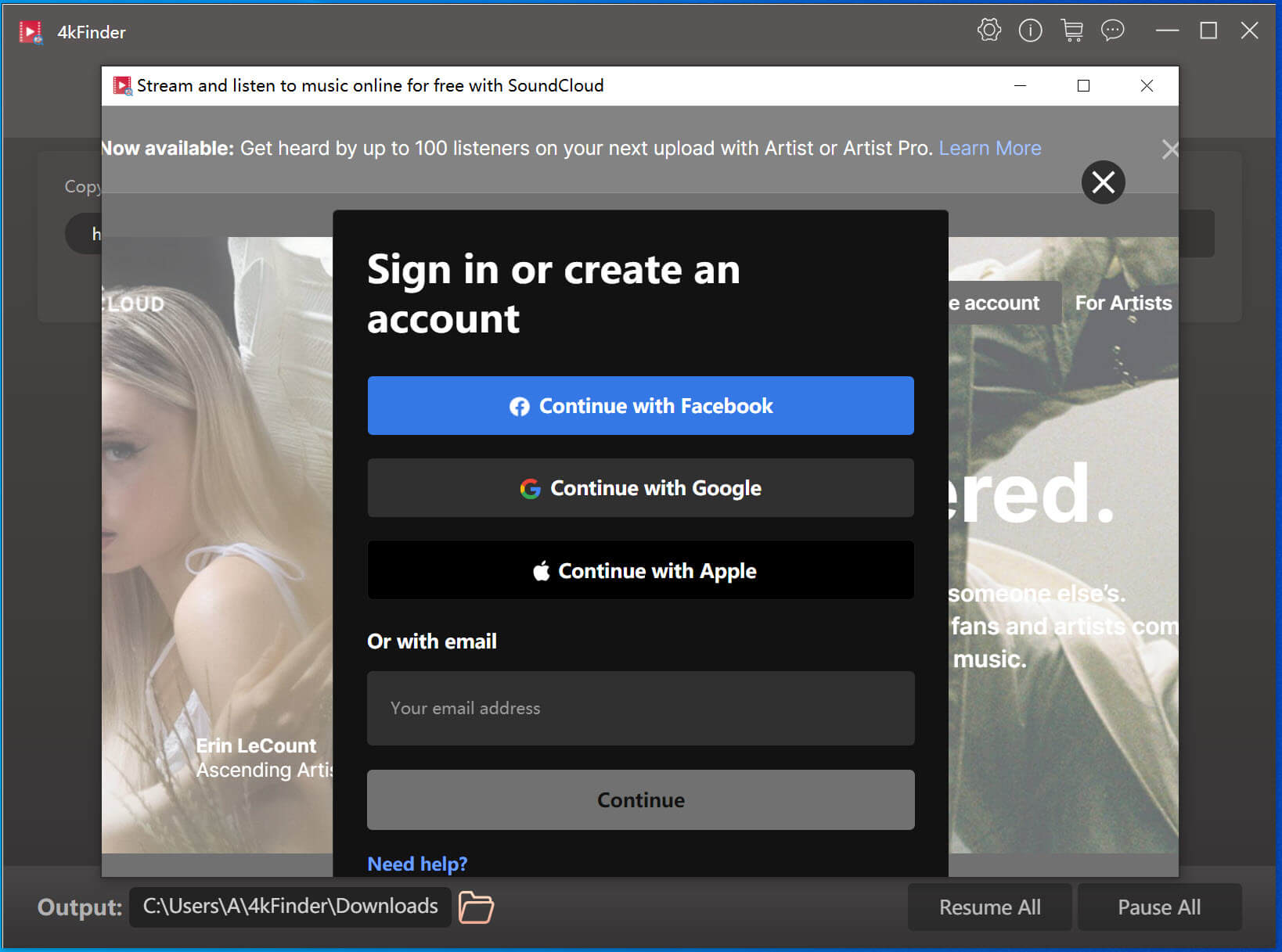
Step 4. Select the Tracks You Want
If you’re downloading a playlist, you’ll see a list of all the songs or chapters. You can choose specific ones or click “Select All” to download the full list.
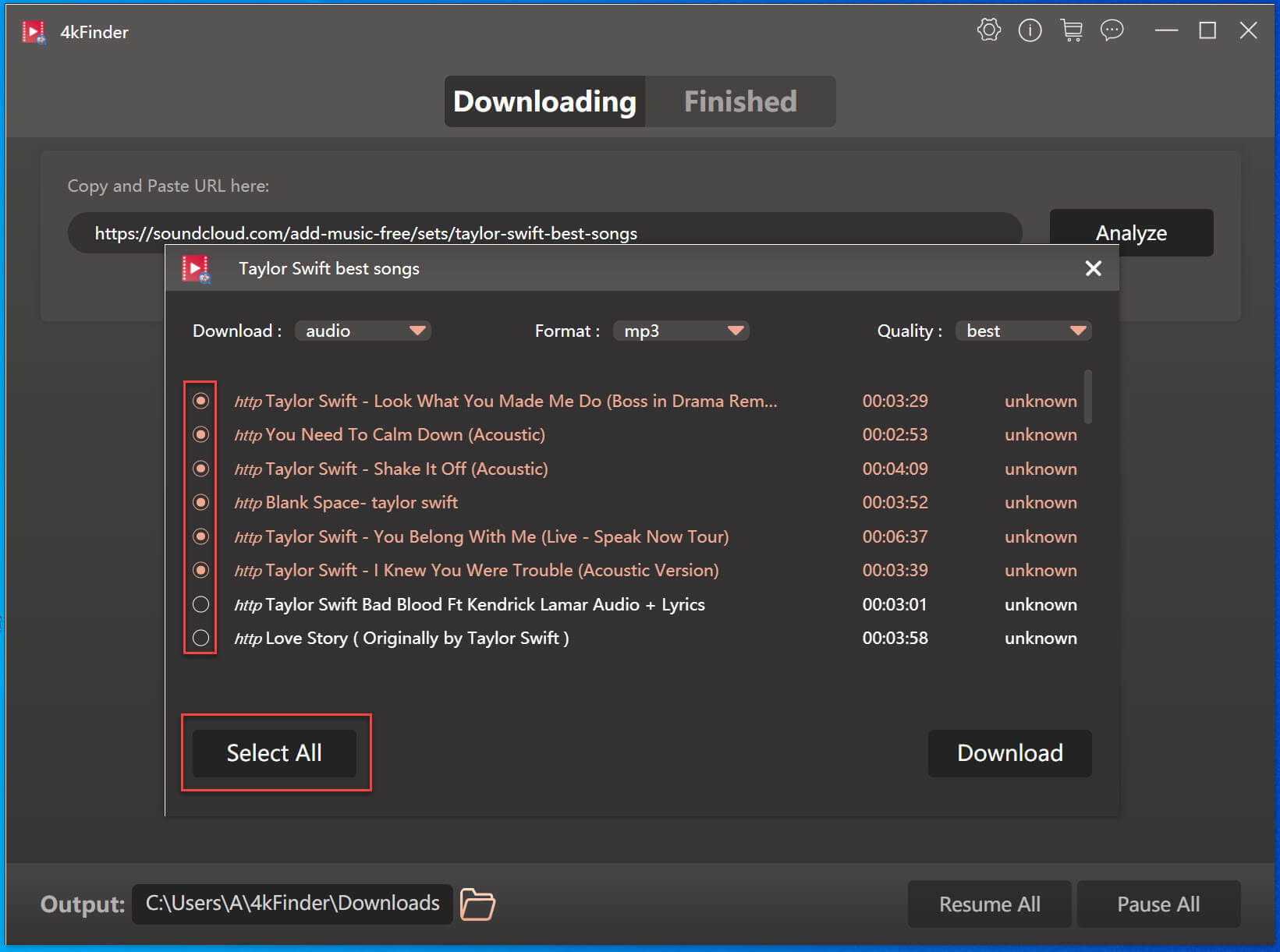
Step 5. Start to Download SoundCoud Music to MP3
Make sure the output format is set to MP3, and the audio quality is 320kbps for the best sound. Then click “Download” to start the process.
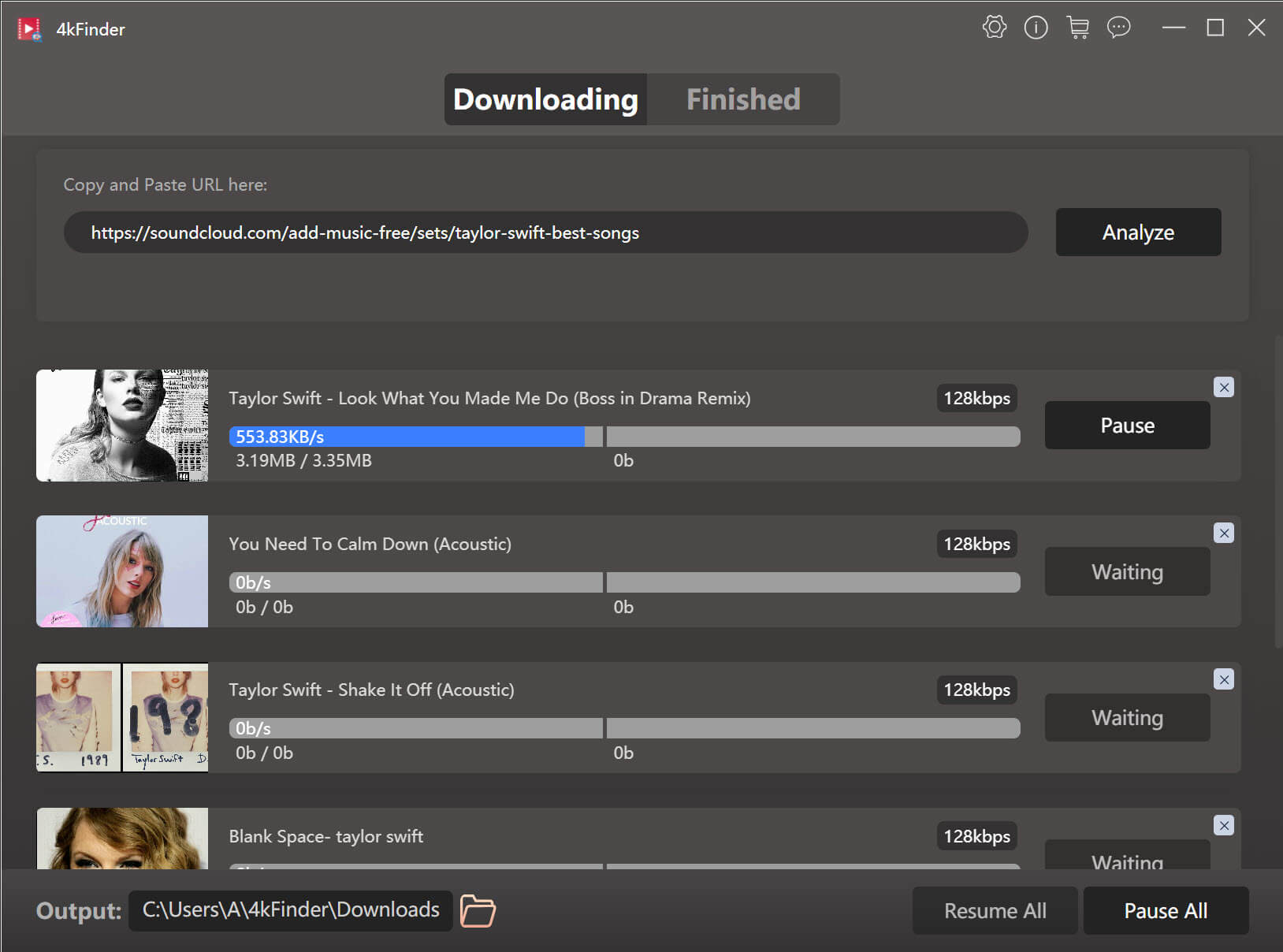
Step 6. Find Your Downloaded MP3 Files
When the download finishes, go to the “Finished” tab. Click “Open Folder” next to any track to open the folder and see your MP3 files.
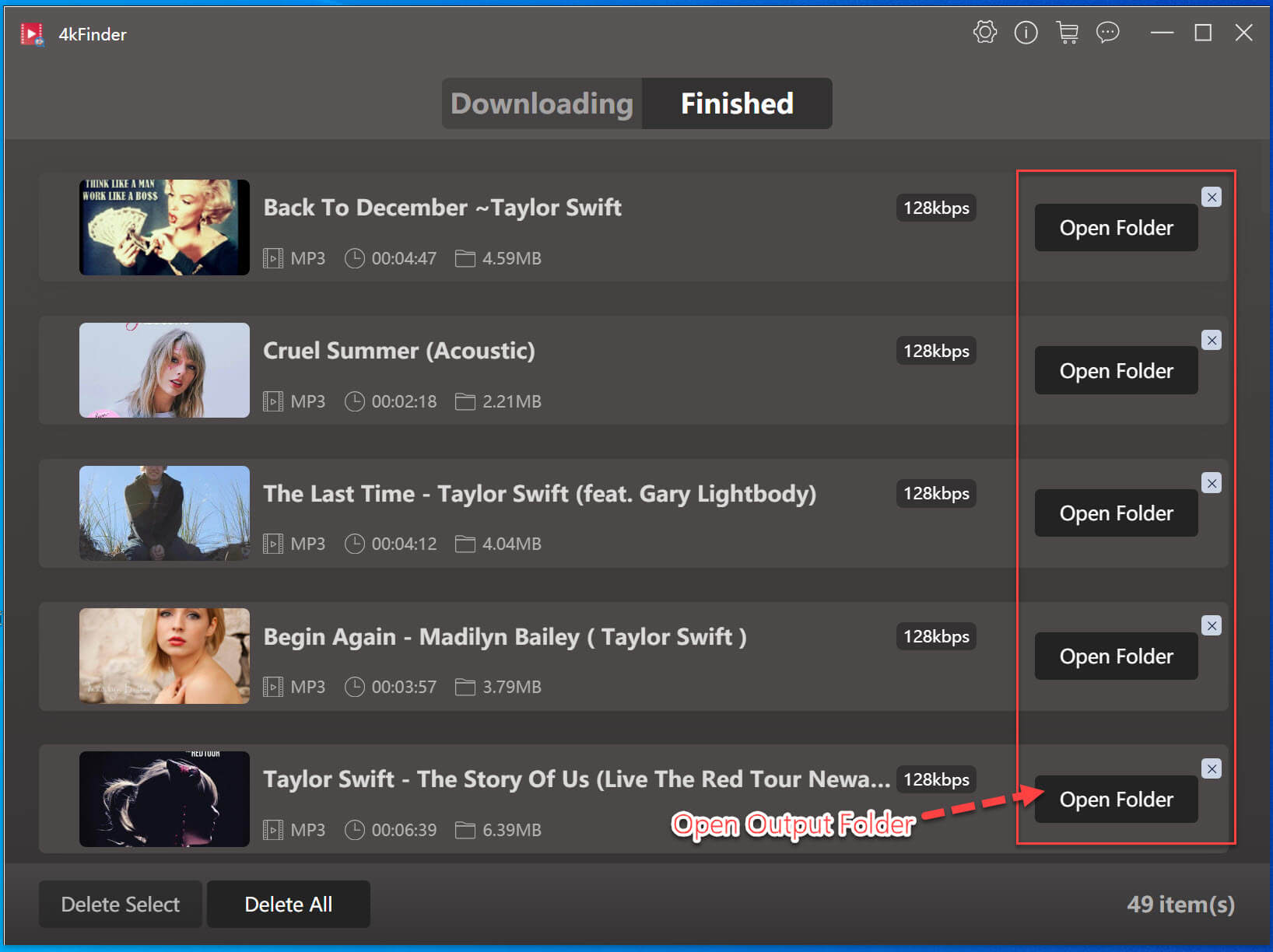
Conclusion
Listening to the Harry Potter audiobooks is a fun and magical way to enjoy the story. With 4kFinder SoundCloud Music Downloader, you can easily download Harry Potter books 1-7 from SoundCloud and save them as MP3 files. After downloading, you can play them on any device without WiFi or internet. Download 4kFinder now and enjoy Harry’s adventures anytime, anywhere.

 Download Netflix videos to MP4 or MKV format in 1080P Full HD resolution.
Download Netflix videos to MP4 or MKV format in 1080P Full HD resolution.



