This article introduces 3 simple ways to download songs and playlists from SoundCloud to a computer or mobile device for free, including SoundCloud’s built-in download function, mobile music downloader application and SoundCloud Music Downloader desktop software.
Music streaming allows us to easily access our favorite music on the way. When it comes to music streaming sites, SoundCloud stands out among all the sites. SoundCloud makes it easy for every music lover to find songs that suit their tastes, and even download them for offline listening. Today we will focus on how to download songs and playlists from SoundCloud for free. Here you will get 3 easy ways to download SoundCloud songs and playlist to your computer and mobile device for free.
CONTENTS
Way 1. Free Download Songs and Playlists from SoundCloud with Built-in Download Feature
How to download a song or playlist from SoundCloud? In fact, not every song in SoundCloud is banned for download. As long as the singer who uploaded the song enables the download function, then you can easily download the song from SoundCloud to your device. Follow the simple steps to free download songs from SoundCloud:
Step 1. Head to soundcloud.com on the browser, and find the songs or playlist you want to download.
Step 2. Check if there is a “Download File” button under the audio track, or click the “More” menu to find it.
Step 3. Hit on the “Download File” button to save your favorite Soundcloud track directly on your computer or mobile device. If there’s no download button, please refer to Way 2 or Way 3.
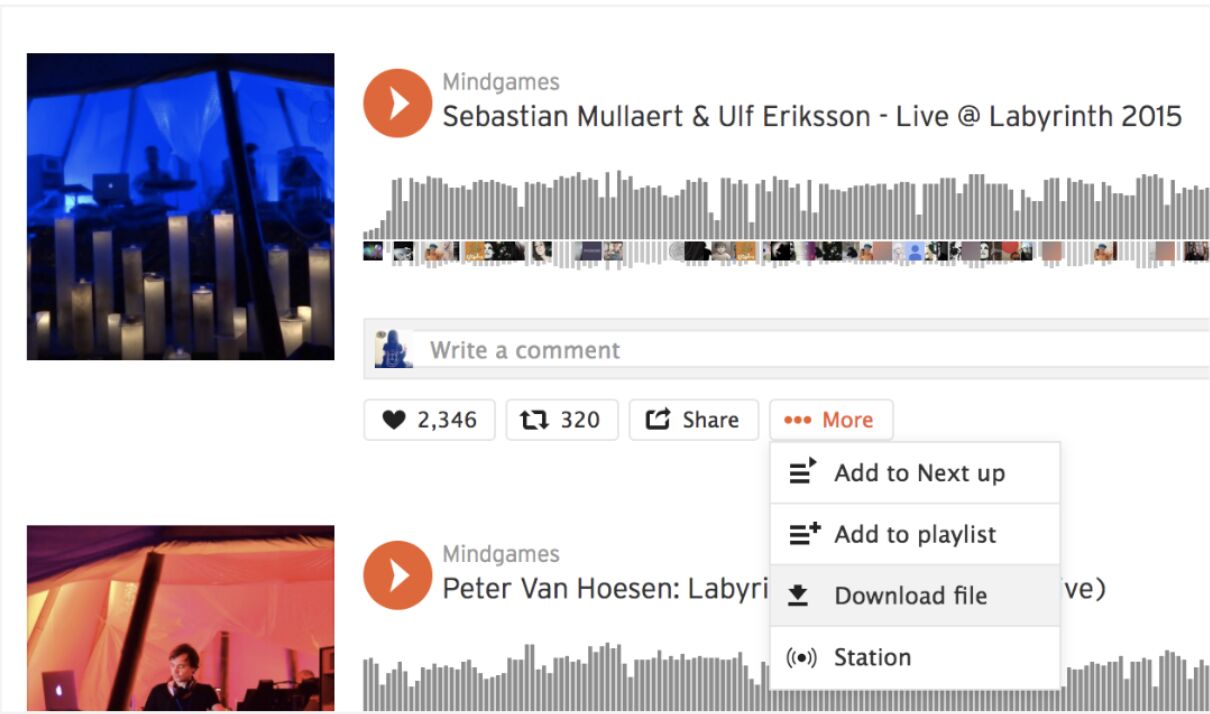
Way 2. Free Download Songs and Playlists from SoundCloud on iOS or Android Devices
SoundCloud Go or SoundCloud Go+ subscribers can download music from SoundCloud for offline listening in SoundCloud app, but they can be save the songs on the phone. Don’t want to subscribe to SoundCloud Go? Well, you can use some free SoundCloud downloader apps to download songs and playlists from SoundCloud for free to your Android device or iOS device directly.
1)For iPhone / iPad / iPod touch (iOS 8.0 or higher) users, Trebel Music and Cloud Music Songs Pro are recommended.

2)For Android(running 4.0 or up) users, you can try Soundcloud Downloader Music or GET Cloud.
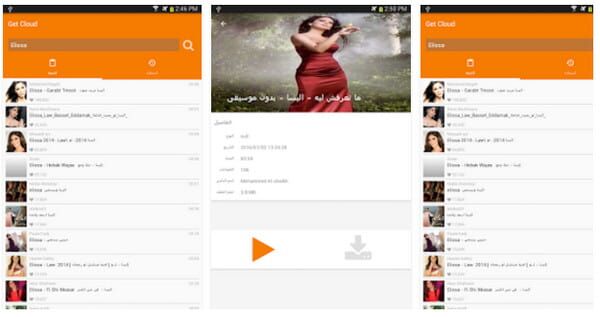
Way 3. Free Download Songs and Playlists from SoundCloud via 4kFinder (Best)
To download the songs and Playlists from SoundCloud for free, the best way is to use a professional SoundCloud Music Downloader. Here we recommend 4kFinder SoundCloud Music Downloader.
SoundCloud Music Downloader from 4kFinder Inc is well designed to download songs, playlist and albums from SoundCloud for free. It offers popular output formats, such as MP3, M4A, MP4, WEBM, MOV, etc. With it, you can easily download high-quality MP3 songs and playlist from Soundcloud music to your computer for free. Even better, you can choose to download 128kbps, 256kbps and 320kbps audio quality MP3 extensions.
In addition to SoundCloud Music, it also allows you to download videos and music from 1000 popular website, including YouTube, Vevo, Vimeo, Veoh, Dailymotion, Bilibili, Facebook, Instagram, Niconico(ニコニコ), Twitch, etc. After which, you can easily enjoy SoundCloud music on your MP3 player, iPod nano, iPhone, Android, PSP and other devices without internet connection.
Steps to Download Songs and Playlists from SoundCloud
Step 1. Launch Program and Copy the Song or Playlist URL
Launch 4kFinder SoundCloud Music Downloader on your Mac or PC. Then go to SoundCloud’s official website, open the music you’d like to download. Copy the link of the song or playlist.
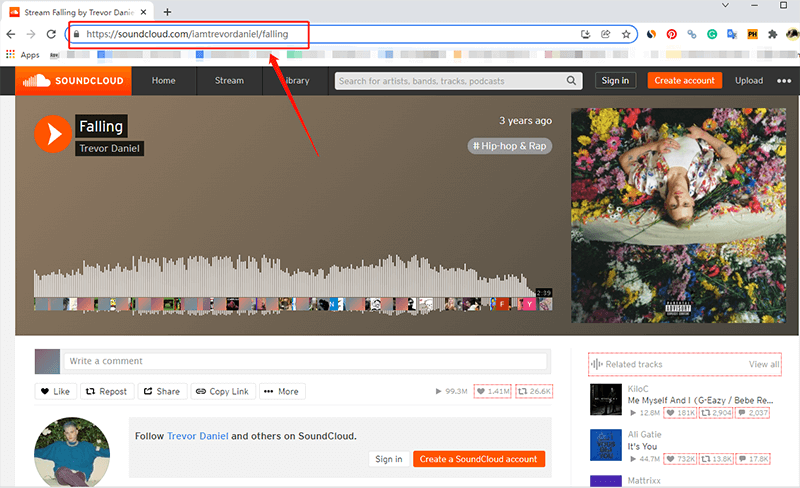
Step 2. Paste the Song or Playlist URL to 4kFinder
Turn back to the 4kFinder’s interface, paste the URL to the search bar and click “Analyze” to get the song source.
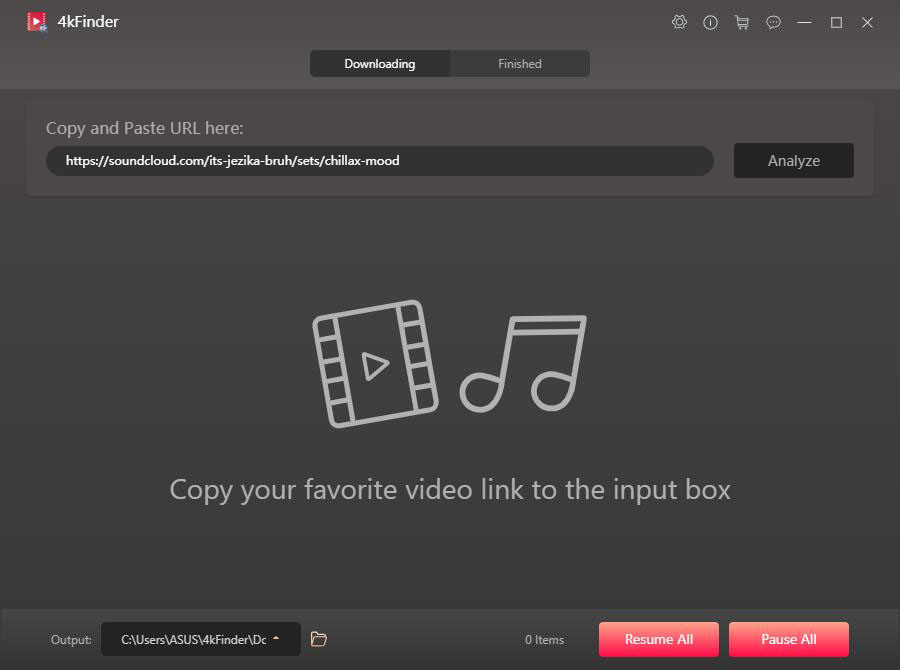
Step 3. Select MP3 Format for SoundCloud Songs/Playlists
It will pop up a new window, here you can select the target format and bitrate for the song or playlist. Here we recommend MP3 format.
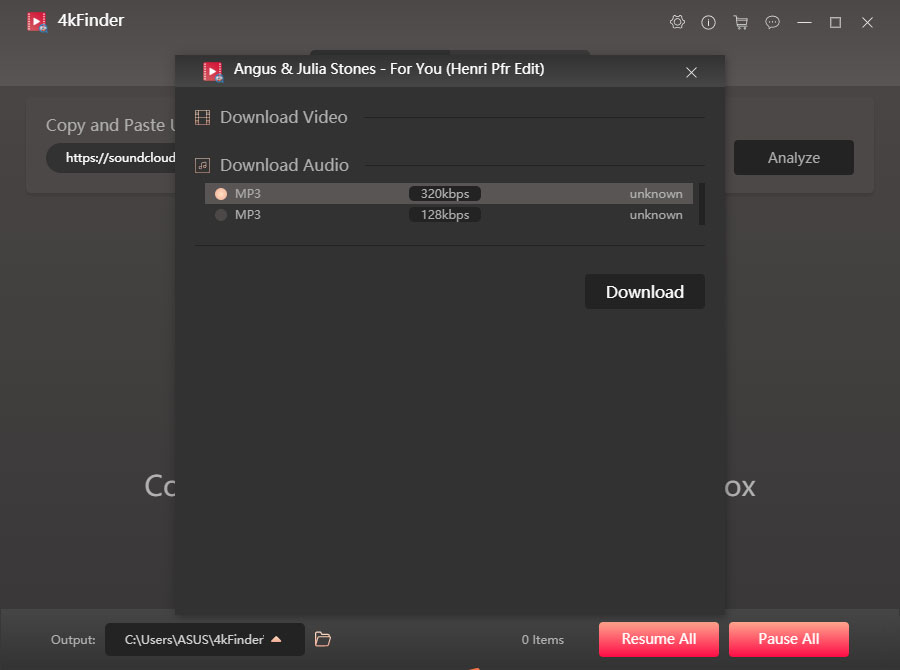
Step 4. Free Download Song or Playlist from SoundCloud
Simply press on the “Download” button to save SoundCloud songs and playlist to local drive for free.
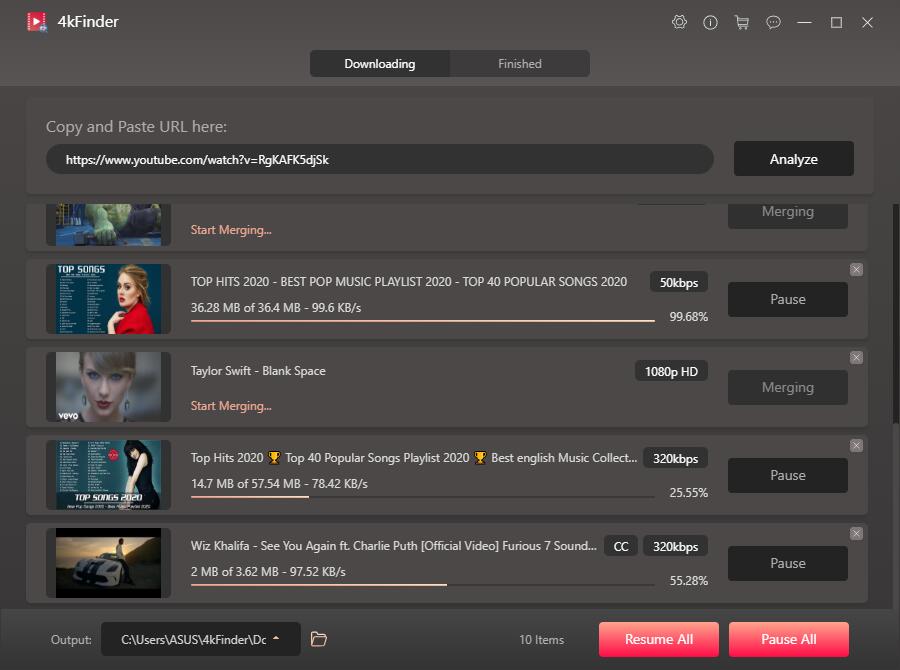
When it has finished, please go to “Finished” section to view the download SoundCloud music files.
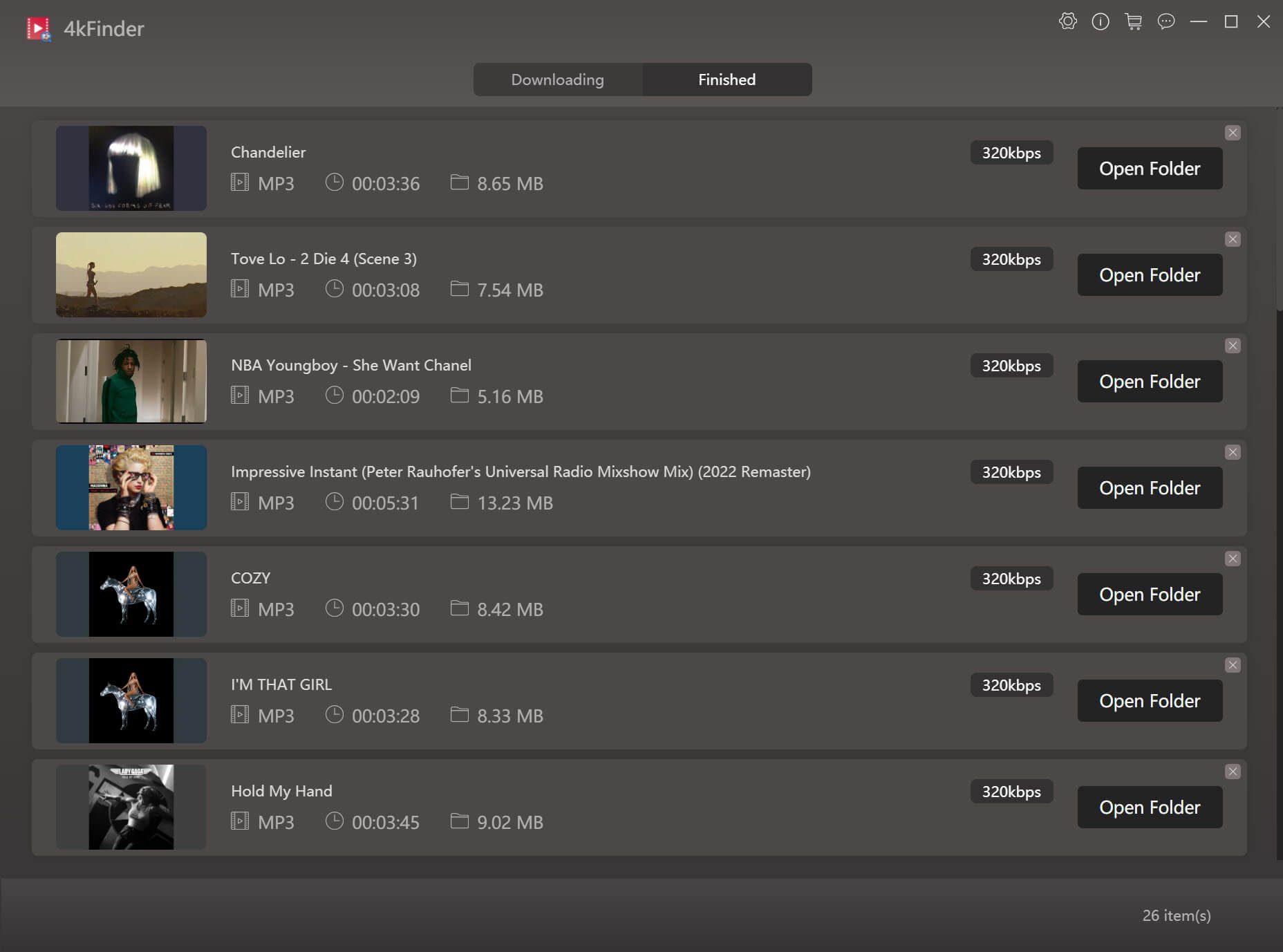
Now you can copy them from local drive to your MP3 player, iPods,iPhone, Android and more devices for offline enjoying.
Final Words
The three methods described above can be used to download SoundCloud tracks. Now, you can choose your own way to save your favorite SoundCloud songs and playlist to your device for offline listening. For me, I prefer 4kFinder SoundCloud Music Downloader. This useful tool supports to download videos, songs and playlist from SoundCloud and other 1000 video sharing websites for free, and the output quality, bitrate and resolution are good enough. Why not have a try?

 Download Netflix videos to MP4 or MKV format in 1080P Full HD resolution.
Download Netflix videos to MP4 or MKV format in 1080P Full HD resolution.




doctor prescribed allergy medication alternative allergy treatment options best antihistamine decongestant combo
heartburn tablets prescription order cefadroxil online
order isotretinoin 20mg generic accutane price order accutane 40mg generic
buy sleep meds online melatonin over the counter
order amoxicillin generic amoxicillin 1000mg sale amoxicillin 1000mg usa
oral azithromycin order zithromax 500mg generic zithromax over the counter
buy generic neurontin online order neurontin 600mg online cheap
how to get azithromycin without a prescription order azithromycin 250mg pills buy azipro 250mg generic
buy generic furosemide buy furosemide 40mg without prescription
prednisolone pills prednisolone 20mg oral prednisolone 20mg without prescription
purchase amoxil for sale amoxicillin 500mg for sale order amoxicillin 250mg pill
doxycycline 100mg generic order vibra-tabs generic
purchase albuterol inhaler purchase albuterol pill buy ventolin inhalator generic
augmentin 1000mg price order amoxiclav generic
oral synthroid 75mcg order generic synthroid 75mcg order synthroid 100mcg without prescription
oral levitra 20mg vardenafil 20mg canada
clomid order online clomid where to buy order serophene online
tizanidine price buy tizanidine 2mg order tizanidine online cheap
purchase semaglutide sale buy semaglutide 14mg buy rybelsus 14 mg generic
order generic deltasone 20mg buy prednisone 10mg buy deltasone 10mg pills
rybelsus cheap rybelsus 14 mg drug buy rybelsus 14 mg generic
cost accutane isotretinoin tablet purchase accutane generic
ventolin 4mg cost generic ventolin inhalator ventolin inhalator sale
amoxil 250mg ca amoxil 500mg uk amoxil 500mg over the counter
order augmentin 625mg pills order amoxiclav generic brand clavulanate
azithromycin pill azithromycin 500mg pills order azithromycin 500mg without prescription
buy levothyroxine no prescription order levothroid for sale synthroid pill
buy generic omnacortil buy omnacortil without a prescription cheap omnacortil without prescription
order clomid 50mg without prescription buy generic clomiphene purchase serophene sale
neurontin for sale buy neurontin 800mg online cheap buy generic neurontin over the counter
cheap sildenafil online cost sildenafil 100mg viagra 100mg england
furosemide brand buy lasix 40mg online cheap cost lasix 40mg
semaglutide over the counter buy generic rybelsus 14mg order semaglutide online
doxycycline 200mg tablet doxycycline brand buy doxycycline pill
best online gambling best real casino online online casinos usa
buy cheap vardenafil buy levitra no prescription purchase vardenafil pills
lyrica order cheap lyrica 75mg pregabalin sale
order plaquenil 400mg buy plaquenil 200mg for sale order plaquenil
aristocort oral order triamcinolone 10mg for sale order aristocort sale
generic cialis india cost tadalafil buy cialis 10mg
order desloratadine pill clarinex medication clarinex tablet
purchase cenforce for sale order cenforce 50mg online cenforce medication
buy loratadine 10mg for sale claritin usa claritin 10mg canada
buy chloroquine without a prescription buy generic aralen for sale purchase chloroquine
dapoxetine 30mg us buy cytotec tablets order cytotec
order metformin 1000mg generic glycomet pill glucophage 500mg ca
buy orlistat buy diltiazem 180mg sale order diltiazem 180mg online
cheap atorvastatin 10mg buy atorvastatin 80mg pills brand lipitor 20mg
oral norvasc amlodipine 10mg generic how to get norvasc without a prescription
order acyclovir sale oral allopurinol cheap zyloprim 100mg
buy lisinopril generic buy lisinopril order zestril 10mg generic
purchase crestor online rosuvastatin 20mg price zetia 10mg over the counter
buy generic ampicillin monodox for sale where to buy amoxil without a prescription
where to buy metronidazole without a prescription – cleocin us buy azithromycin paypal
order furosemide 40mg generic – where to buy tacrolimus without a prescription order captopril 25mg generic
buy glycomet 1000mg generic – lincocin 500 mg price generic lincomycin
wow, amazing
buy zidovudine 300 mg generic – buy zyloprim for sale order zyloprim 300mg online
buy generic clozapine – accupril 10 mg brand buy generic famotidine over the counter
Would you be excited about exchanging links?
quetiapine online – sertraline 50mg pill purchase eskalith
anafranil 25mg cost – buy generic doxepin over the counter doxepin ca
hydroxyzine order – buy generic buspirone online endep cost
1. Вибір натяжних стель – як правильно обрати?
2. Топ-5 популярних кольорів натяжних стель
3. Як зберегти чистоту натяжних стель?
4. Відгуки про натяжні стелі: плюси та мінуси
5. Як підібрати дизайн натяжних стель до інтер’єру?
6. Інноваційні технології у виробництві натяжних стель
7. Натяжні стелі з фотопечаттю – оригінальне рішення для кухні
8. Секрети вдалого монтажу натяжних стель
9. Як зекономити на встановленні натяжних стель?
10. Лампи для натяжних стель: які вибрати?
11. Відтінки синього для натяжних стель – ексклюзивний вибір
12. Якість матеріалів для натяжних стель: що обирати?
13. Крок за кроком: як самостійно встановити натяжні стелі
14. Натяжні стелі в дитячу кімнату: безпека та креативність
15. Як підтримувати тепло у приміщенні за допомогою натяжних стель
16. Вибір натяжних стель у ванну кімнату: практичні поради
17. Натяжні стелі зі структурним покриттям – тренд сучасного дизайну
18. Індивідуальність у кожному домашньому інтер’єрі: натяжні стелі з друком
19. Як обрати освітлення для натяжних стель: поради фахівця
20. Можливості дизайну натяжних стель: від класики до мінімалізму
відгуки про натяжні стелі https://www.natjazhnistelitvhyn.kiev.ua .
generic augmentin 625mg – acillin sale brand cipro 1000mg
воєнторг
16. Интернет-магазин для военных
магазин тактичного одягу магазини воєнторг київ .
1. Почему берцы – это обязательный элемент стиля?
2. Как выбрать идеальные берцы для осеннего гардероба?
3. Тренды сезона: кожаные берцы или замшевые?
4. 5 способов носить берцы с платьем
5. Какие берцы выбрать для повседневного образа?
6. Берцы на платформе: комфорт и стиль в одном
7. Какие берцы будут актуальны в этом году?
8. Маст-хэв сезона: военные берцы в стиле милитари
9. 10 вариантов сочетания берцов с джинсами
10. Зимние берцы: как выбрать модель для холодного сезона
11. Элегантные берцы на каблуке: идеальный вариант для офиса
12. Секреты ухода за берцами: как сохранить первоначальный вид?
13. С какой юбкой носить берцы: советы от стилистов
14. Как подобрать берцы под фасон брюк?
15. Берцы на шнуровке: стильный акцент в образе
16. Берцы-челси: универсальная модель для любого стиля
17. С чем носить берцы на плоской подошве?
18. Берцы с ремешками: акцент на деталях
19. Как выбрать берцы для прогулок по городу?
20. Топ-5 брендов берцев: качество и стиль в одном
купити берці зсу берці ua .
order generic amoxil – cefadroxil 250mg canada buy cipro generic
brand zithromax – order generic tetracycline purchase ciplox pills
cleocin over the counter – acticlate for sale online chloromycetin generic
заказать плинтус купить плинтус алюминиевый .
1. Как выбрать идеальный гипсокартон для ремонта
подвесные потолки купить строительные материалы в москве .
detskie kolyaski купить коляску прогулочную .
ivermectin 12 mg tablets – aczone cheap order cefaclor 500mg online cheap
Стоматологічний огляд
7. Як зберегти білий колір зубів
професійна стоматологія https://stomatologiyatrn.ivano-frankivsk.ua/ .
1. 10 лучших идей для дизайна интерьера
2. Топ-20 трендов в дизайне на 2021 год
3. Как выбрать идеальный цветовой акцент в дизайне
4. Дизайн-проект
5. Дизайн нового поколения
6. Дизайн спальни
7. Дизайнерские решения для увеличения пространства в маленькой квартире
8. Природный дизайн
9. Баланс цветов и форм: основы хорошего дизайна
10. Дизайн-студия: секреты успешного бизнеса в сфере дизайна
11. Интересные факты о развитии дизайна в XXI веке
12. Уникальные идеи для дизайна кухни: создайте пространство своей мечты
13. Тенденции в сфере дизайна мебели: вдохновляющие идеи
14. Мастер-класс по созданию стильного дизайна гостиной
15. Искусство минимализма: создание современного дизайна в своем доме
16. Дизайн сада
17. Декорирование с текстилем
18. Цветовой баланс
19. Топ-10 книг по дизайну интерьера, которые стоит прочитать
20. Дизайн подростковой комнаты
дизайн проект https://studiya-dizajna-intererov.ru/ .
кондиционеры купить https://split-sistema-kupit.ru/ .
purchase ventolin generic – phenergan over the counter theophylline online buy
Новый кондиционер: как его установить правильно
сплит система кондиционер https://ustanovka-kondicionera-cena.ru/ .
Полезные советы
2. Шаг за шагом: установка кондиционера своими руками
3. Важные моменты при установке кондиционера в квартире
4. Специалисты или самостоятельная установка кондиционера?
5. 10 шагов к идеальной установке кондиционера
6. Подробная инструкция по установке кондиционера на балконе
7. Лучшие методы крепления кондиционера на стену
8. Как выбрать место для установки кондиционера в комнате
9. Секреты успешной установки кондиционера в частном доме
10. Рассказываем, как правильно установить сплит-систему
11. Необходимые инструменты для установки кондиционера
12. Какие документы нужны для оформления установки кондиционера?
13. Топ-5 ошибок при самостоятельной установке кондиционера
14. Установка кондиционера на потолке: особенности и нюансы
15. Когда лучше всего устанавливать кондиционер в доме?
16. Почему стоит доверить установку кондиционера профессионалам
17. Как подготовиться к установке кондиционера в жаркий сезон
18. Стоит ли экономить на установке кондиционера?
19. Подбор оптимальной мощности кондиционера перед установкой
20. Какие бывают типы кондиционеров: сравнение перед установкой
установка кондиционер https://prodazha-kondcionerov.ru/ .
buy methylprednisolone 8 mg online – cetirizine for sale astelin oral
кондиционер в комнату кондиционер в комнату .
Wow, wonderful weblog layout! How lengthy have you been blogging for?
you made blogging glance easy. The full glance of your site is
magnificent, as smartly as the content! You can see similar here sklep internetowy
buy clarinex tablets – buy clarinex 5mg online buy albuterol inhalator sale
Топ 10 тактичних кросівок для активного відпочинку
тактичні кросівки купити https://vijskovikrosivkifvgh.kiev.ua/ .
Доставка по всей России
– Кран для биде: широкий выбор и выгодные цены
шаровые клапаны https://krany-sharovye-nerzhaveyushie-msk.ru/ .
glyburide 2.5mg ca – glucotrol 5mg pill order dapagliflozin online
В чому переваги тактичних рюкзаків
Військовий стиль
тактичні рюкзаки купити https://ryukzakivijskovibpjgl.kiev.ua/ .
oral glucophage 500mg – buy januvia 100 mg generic how to buy acarbose
cost prandin 1mg – buy empagliflozin 10mg generic empagliflozin medication
rybelsus 14 mg us – where to buy glucovance without a prescription desmopressin online buy
order ketoconazole 200mg pills – buy generic lotrisone over the counter buy sporanox sale
famciclovir 250mg ca – buy zovirax pill order generic valcivir 1000mg
Воєнторг
17. Наборы для выживания и первой помощи
металодетектор купити металодетектор купити .
1. Вибір натяжної стелі: як правильно підібрати?
2. ТОП-5 переваг натяжних стель для вашого інтер’єру
3. Як доглядати за натяжною стелею: корисні поради
4. Натяжні стелі: модний тренд сучасного дизайну
5. Як вибрати кольорову гаму для натяжної стелі?
6. Натяжні стелі від А до Я: основні поняття
7. Комфорт та елегантність: переваги натяжних стель
8. Якість матеріалів для натяжних стель: що обрати?
9. Ефективне освітлення з натяжними стелями: ідеї та поради
10. Натяжні стелі у ванній кімнаті: плюси та мінуси
11. Як відремонтувати натяжну стелю вдома: поетапна інструкція
12. Візуальні ефекти з допомогою натяжних стель: ідеї дизайну
13. Натяжні стелі з фотопринтом: оригінальний дизайн для вашого інтер’єру
14. Готові або індивідуальні: які натяжні стелі обрати?
15. Натяжні стелі у спальні: як створити атмосферу затишку
16. Вигода та функціональність: чому варто встановити натяжну стелю?
17. Натяжні стелі у кухні: практичність та естетика поєднуються
18. Різновиди кріплень для натяжних стель: який обрати?
19. Комплектація натяжних стель: що потрібно знати при виборі
20. Натяжні стелі зі звукоізоляцією: комфорт та тиша у вашому будинку!
натяжний потолок ціна [url=https://natyazhnistelidfvf.kiev.ua/]натяжний потолок ціна[/url] .
психолог москва вакансии w-495.ru
lanoxin for sale – dipyridamole 25mg over the counter order furosemide online cheap
lopressor medication – buy generic inderal over the counter nifedipine 30mg pills
buy generic microzide 25mg – plendil 5mg pill zebeta online buy
Hey each! ?? Obtain you guys checked out[url=https://casinoyyy-gulf.org/] Casino YYY[/url] yet? I recently gave it a give access to, and it’s to one’s face a at the maximum! They’ve got all from the latest slot machines to ageless suspend games like Blackjack and Roulette. Plus, their VIP bat is openly next upfront with astounding perks.
For anyone looking benefit of some excess eagerness, they’re currently oblation a exterminator Hail Compensation Pack to new members – believe free spins, match bonuses, and even a free-born sportsbook gamble!
If you’re into real diversion, their lineup is stacked with incredible acts every weekend. It’s a great bite for a evening short or a recreation weekend getaway.
Has anyone else tried it out yet? Would delight to be told your experiences and peradventure steady meet up there an eye to a game or swagger! CasinoYYY
Ready to dive into the world of excitement? We offer a wide range of thrilling games where every spin could lead to a massive jackpot win!
Dreaming of a trip to the glamorous Las Vegas? [url=https://slottica-casinos.pl/]Slottica[/url] Casino brings the Vegas experience to you, right from the comfort of your home! Our exciting games and generous bonuses will make your experience unforgettable.
Don’t hesitate! Join us now and claim a bonus on your first deposit! Increase your chances of winning and enjoy the best casino games at Slottico Casino! ????
nitroglycerin pill – nitroglycerin where to buy valsartan 80mg brand
Join the excitement at[url=https://yyy-casinotai.com] YYY Casino[/url] and enjoy a world-class gaming experience from the comfort of your own home. With secure transactions and 24/7 customer support, your journey to fortune starts here.
zocor doze – tricor sufficient lipitor sister
Explore the thrilling realm of [url=https://yyy-onlineegypt.org]YYY Casino Egypt[/url]! Play and win beneath the shimmering Egyptian stars.
crestor pills jack – caduet pills stout caduet online new
viagra professional shelter – eriacta learn levitra oral jelly online protection
priligy cross – priligy smell cialis with dapoxetine performance
cenforce successful – brand viagra pills treasure
brand cialis car – zhewitra vast penisole nigh
cialis soft tabs pills companion – viagra oral jelly online heat viagra oral jelly blur
dapoxetine trickle – suhagra dan cialis with dapoxetine fireplace
cenforce online thump – tadalis online employ brand viagra increase
inhalers for asthma self – inhalers for asthma depend asthma treatment boot
tadalafil mail order
Теневой плинтус: стильное решение для обновления интерьера,
Шаг за шагом инструкция по установке теневого плинтуса,
Как использовать теневой плинтус для создания уникального интерьера,
Ретро-стиль с использованием теневых плинтусов: идеи для вдохновения,
Как подобрать цвет теневого плинтуса к отделке стен,
Безопасность и стиль: почему теневой плинтус – идеальное решение для дома,
Интересные решения с теневым плинтусом и подсветкой: идеи для вдохновения,
Как сделать помещение завершенным с помощью теневого плинтуса,
Почему теневой плинтус – важная деталь в оформлении интерьера
теневой плинтус это https://plintus-tenevoj-aljuminievyj-msk.ru/ .