If you’re looking for ways to watch Netflix for free, this guide covers several methods. You can enjoy free Netflix content without paying to a subscription by using a carrier bundle deal, VPN tricks, and third-party platforms or tools.
Netflix is the go-to platform for binge-worthy entertainment, with a massive collection of TV shows, movies, documentaries, and original content. If you are hesitating about paying for Netflix’s subscription plans, perhaps you can get a Netflix free trial to experience its features firsts. However, Netflix discontinued its traditional free trial.
If you want to stream Netflix for free, read this article! This article covers several methods on how to watch Netflix for free without cost. You can even get Netflix for free for permanent access by using a third-party Netflix downloader tool! Click the “Download” button to have a free try first!
CONTENTS
Way 1. Get a Netflix Plan for Free
While Netflix no longer offers free trials, you can access Netflix for free through partnerships with telecom companies and other services. T-Mobile offers a “Netflix On Us” feature with specific mobile plans, allowing eligible users to watch Netflix for free as part of their subscription.
- Go5G Next/Plus – Covers Netflix Standard with Ads plan (1 screen, SD).
- Magenta® MAX (Premium plan) – Includes Netflix Standard (2 screens, HD).
Here’s how to watch Netflix for free with T-Mobile plan:
Step 1. Visit T-Mobile and choose a plan like Magenta Max or Go5G Plus.
Step 2. Log into your T-Mobile account and navigate to the “Account” section > “Add-Ons”.
Step 3. Under Manage Data & Add-Ons, tap “Services” section, then choose Netflix add-ons.
Step 4. Follow the instructions section to link your Netflix account.
Step 5. Once activated, you can enjoy free Netflix, as long as you remain subscribed T-Mobile.
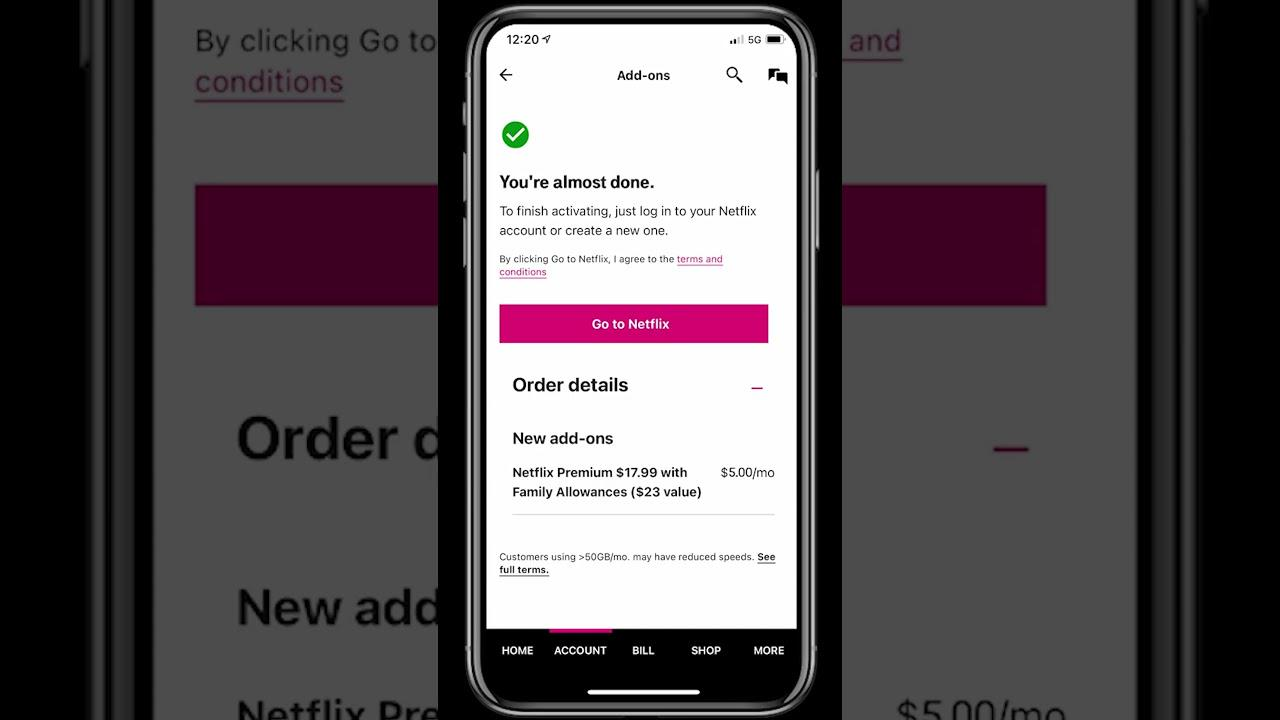
Way 2. Use a VPN and Watch Netflix Free with Kenya IP
Do you know that Netflix free content is available in select countries? Netflix launched a free mobile plan in Kenya to let Android users enjoy selection of shows and movies without payment or even credit card details. Therefore, you can use a VPN to change your IP address to Kenya. In this way, you are allowed to watch Netflix for free on Android devices!
How to Watch Netflix for Free with a Kenya IP?
Step 1. First, choose and download a reliable VPN such as NordVPN, ExpressVPN or Surfshark.
Step 2. Connect your Android phone to a Kenya server.
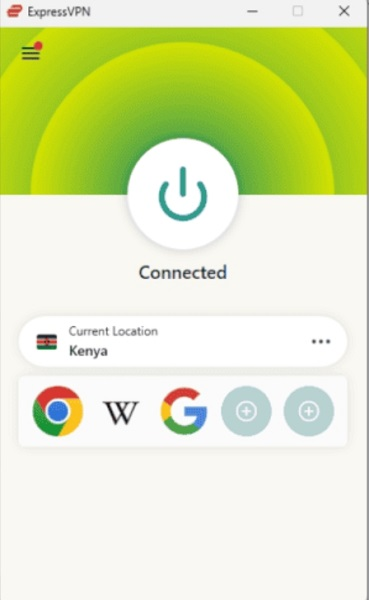
Step 3. Download the Netflix app on Android from Google Play Store.
Step 4. Open the Netflix app, sign up with your Netflix account.
Step 5. Browse the free catalog and start streaming selected Netflix movies, shows or other titles for free!
Way 3. Watch Netflix Content on Other Websites
In addition, you may also watch Netflix shows and movies for free on some third-party streaming platforms such as JustWatch and Yidio. While they don’t offer the full Netflix experience, you can watch Netflix free titles occasionally.
JustWatch
JustWatch is a legal streaming search engine and content discovery platform that helps users find where to stream movies and TV shows online. It covers Netflix, Hulu, Amazon Prime Video, Disney+, and other services. So, you can try to search for your interested Netflix movies and TV shows on JustWatch and watch them for free!
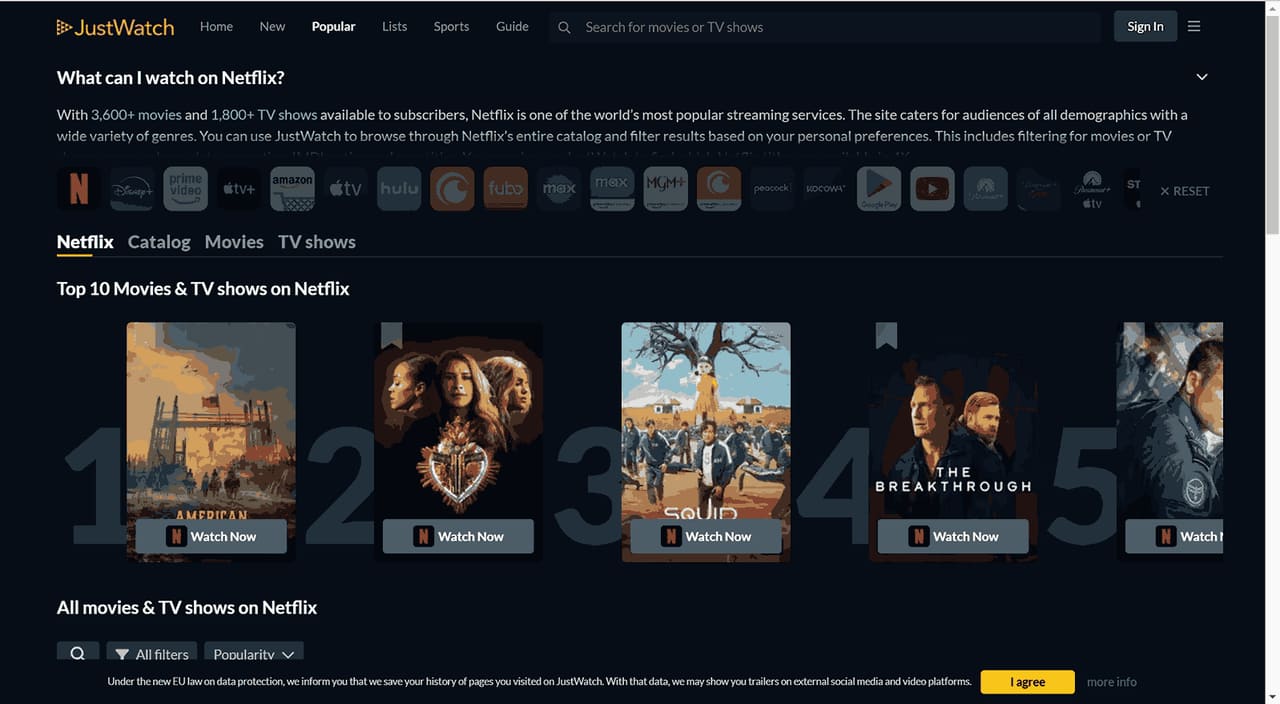
Yidio
Yidio (short for “Your Internet Video”) is available on Android, iOS, and browsers. It is another streaming guide platform that helps users track, discover, and watch TV shows and movies from Netflix, Hulu, Amazon, and over 100 other services.
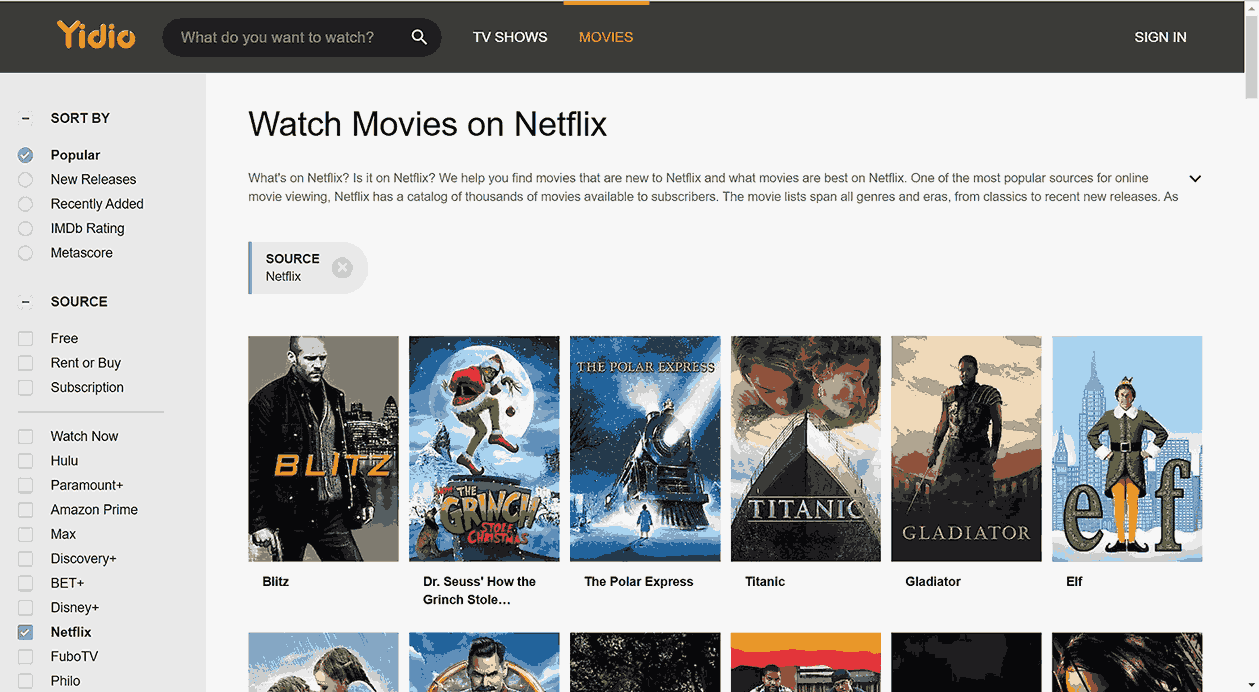
Bonus Tips: Watch Netflix Offline on Any Device (Forever)
It is sweet to watch Netflix for free on a free trial, Kenya IP or other websites. However, you can only enjoy selected Netflix content on a few limited devices. But hey, you always to keep paying for third-party services. Rather than being subject to the limitation, you can bypass it using a professional Netflix video downloader.
With 4kFinder Netflix Video Downloader, either ad-free or ad-supported users can download Netflix videos on computer in MP4 or MKV formats for offline viewing, even after your subscription ends. This powerful tool enables you to download unlimited Netflix movies and TV shows in HD 1080p quality. What’s more, video metadata such as title, cast, cover, dimension, season number, shooting time, etc. will also be embedded in downloaded files.
The best part is that you can directly search and download any Netflix content on the software, as it has integrated with the official Netflix web browser. Not only that, 4kFinder offers 50X fast downloading speed to batch download Netflix videos to local folder, this allows you to save them permanently on your device.
Key Features of 4kFinder Netflix Video Downloader:
- Built-in web browser on the program, no Netflix app is needed.
- Save Netflix video content in a widely supported MP4, MKV format.
- Supports HD resolution up to 1080p to enhance viewing experience.
- Retains original multilingual audio and subtitle options, 3 types of subtitles.
- Batch download Netflix movies or shows at up to 50X speed.
- Enjoy offline playback forever, no expiration like in Netflix App.
Easy Steps to Download Netflix Videos to PC/Mac
Step 1. Log Into Your Netflix Account
Launch 4kFinder Netflix Video Downloader, log into your Netflix account to access Netflix’s library on the program.

Step 2. Add Netflix Videos
In this step, you have three options to search and add the Netflix videos for downloading.
Option1. Search the Netflix title you want to watch offline. From the “Search” tab, input the title and press the magnifying glass to locate it.
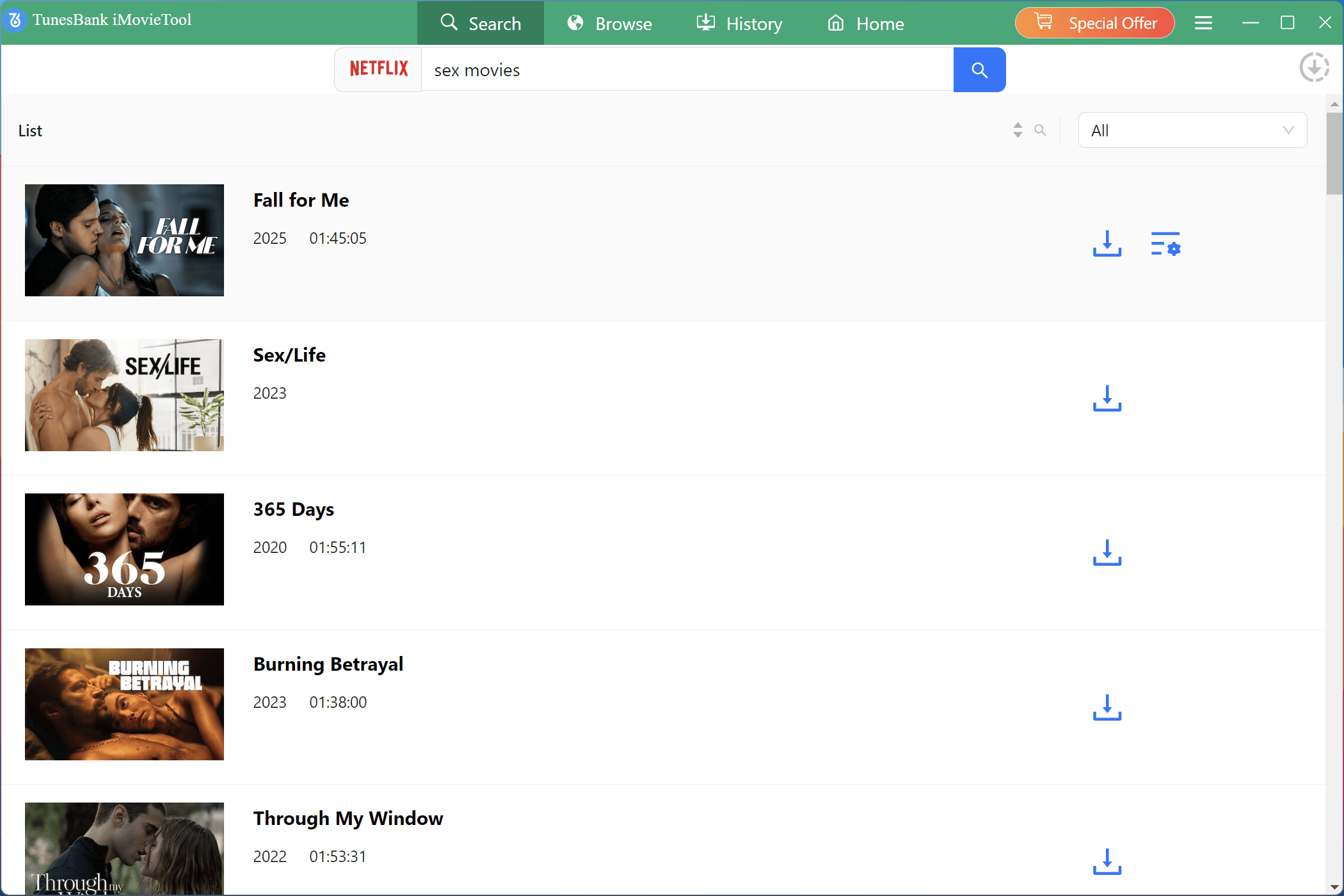
Option 2. On Netflix app or website, copy your target video’s URL, then paste it into the downloader’s search bar.

Option 3. Open “Browse”, enter the Netflix home interface, select any show or movie, and tap the “+” icon.

Step 3. Define Output Settings
Click the “Gear” icon to customize output settings, including video format, video quality, and subtitle/audio language, etc.

Step 4. Start Downloading Netflix Videos
Click “Download” button to start the process. The Netflix video will be saved locally in MP4 or MKV format. You can now transfer it to USB, phone, tablet, or any device to watch offline.

FAQs About Watching Netflix for Free
Is Netflix Free On A Smart TV?
Answer: No, Netflix is not automatically free on Smart TVs. You still need an active subscription to log in. However, if you’ve got Netflix for free through T-Mobile or another provider, you can log in on your TV without extra cost. Alternatively, you may utilize the 4kFinder Netflix Video Downloader to download Netflix videos to MP4 files, then copy them to a USB drive for offline viewing on your smart TV!
Which country is Netflix free?
Answer: Kenya currently offers a Netflix free mobile tier (Android only, limited content). In such case, we suggest that you try the 4kFinder Netflix Video Downloader. It enables you to download unlimited Netflix movies and TV shows in any country or region, and save them as HD MP4 or MKV files. Thus, you can take your favorite Netflix videos anywhere to watch offline!
Can I get free Netflix with VPN?
Answer: You can watch Netflix free in countries like Kenya if you use a VPN to access regional plans. However, content is limited, and Netflix may block some VPNs. To watch Netflix for free forever even subscription ends, consider using the 4kFinder Netflix Video Downloader. As it helps you download all Netflix videos to MP4/MKV for permanent keeping and flexible playback.
How can I get Netflix without paying?
Answer: Above, we’ve introduced 4 options to help you watch Netflix free.
4 Options include:
- Subscribing to eligible T-Mobile plans
- Using Kenya’s free Netflix plan with a VPN
- Streaming select Netflix content through aggregators like JustWatch and Yidio
- Downloading for offline use via 4kFinder Netflix Video Downloader
Conclusion
To sum up, although Netflix no longer offers a free trial, there are still several legitimate ways to watch Netflix for free in 2025. From partnering with mobile carriers like T-Mobile to using VPNs that unlock Netflix free tiers in countries like Kenya, the options are diverse. Additionally, websites like JustWatch and Yidio help you discover Netflix free content available through other platforms. But, for long-term access and better experience to Netflix, you can’t miss the tool – 4kFinder Netflix Video Downloader. It enables you to download Netflix videos and enjoy them anytime, on any device.

 Download Netflix videos to MP4 or MKV format in 1080P Full HD resolution.
Download Netflix videos to MP4 or MKV format in 1080P Full HD resolution.



