Check this post then you will get the best way to download YouTube Shorts video on the computer via Online YouTube Downloader, so that you can play the video offline on any devices without assessing YouTube.
Just like TikTok, YouTube added a new section to their platform called YouTube Shorts. YouTube launched this new type of video in 2021, and they are also called YouTube Shorts videos. YouTube Shorts allows people to upload short videos under one minute, then it became more and more popular. With the released of this feature, more than 100 countries YouTube users create shorts and upload them to YouTube. Many creators have been posting short videos in different categories, such as technology, comedy, lore, dance, etc,. Anyone can search and watch YouTube Shorts video on YouTube for free.
If you want to play YouTube Shorts video offline, you should get a YouTube Premium subscription, then you are allowed to download YouTube Shots video on mobile device which logging your YouTube account. What’s more, you could enjoy any YouTube videos without ads. However, you can’t watch YouTube videos on any devices without authorization from YouTube. Why? For YouTube media contents protection rules, all videos and music from YouTube are encrypted media files, it prevent someone using them outside of YouTube for commerce usage. It means that you can only watch YouTube Shorts videos under its subscription. In addition, even though you downloaded Shorts videos from YouTube to your mobile device, like smartphone or tablet, the videos are cache files. In other words that you will be not able to access these downloads any longer, all the files will be unplayable. To play YouTube Shorts video offline on any devices without assessing YouTube, you are suggested to download YouTube Shorts video on PC/Mac, then you can play YouTube Shorts video on more ways without any limits.
Best Tool Help to Download YouTube Shorts Video to Computer
There are many similar media downloader in the market, compare with them, Online YouTube Downloader would be the great choice for you, help to download YouTube Shorts video on PC/Mac with high quality kept. It is enable to convert YouTube videos to MP4, MOV, MKV, M4V, AVI, FLV, 3GP, MPEG, and save them in different resolutions, including 8K, 4K, 2K, 1080p, 720p, 480p, 360p, etc,. In fact, it is an all-in-one media downloader, which is designed for downloading videos, music, playlists, channels and subtitles from YouTube in batch, with 6X faster speed. After that, you will be able to keep YouTube Shorts video forever without Premium, play YouTube Shorts video offline on any devices (smartphone, tablet, smart TV, PSP, Xbox), even share YouTube Shorts video with others via any media social platforms.
Features of Online YouTube Downloader
- Download YouTube Shorts video on PC/Mac with high quality kept
- Convert YouTube videos to general media formats
- Save YouTube videos in different resolutions
- Downloading YouTube videos, music, playlists, channels and subtitles
- Keep YouTube Shorts video forever without Premium
- Play YouTube Shorts video offline on any devices
- Share YouTube Shorts video via any media social platforms
- Batch convert YouTube media files in 6X faster speed
How to Download YouTube Shorts Video on PC/Mac
Step 1. Copy & Paste the YouTube Shorts Video URL
Download and run Online YouTube Downloader on your computer, then you will enter its home page.
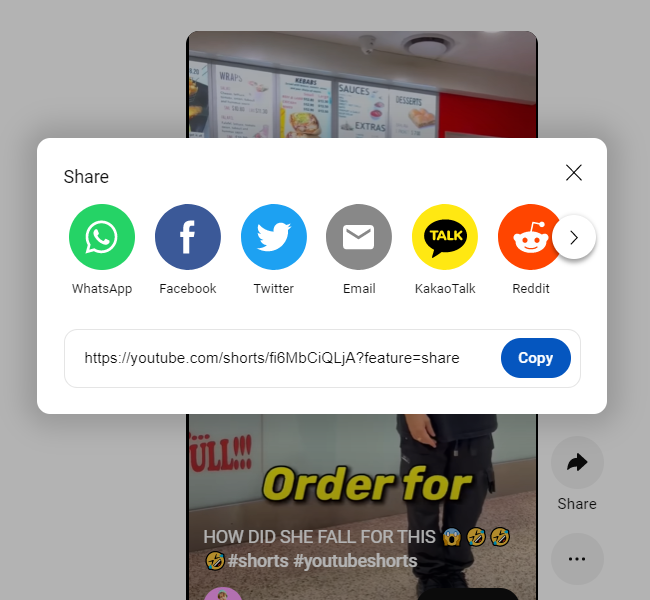
Copy and paste the link of the YouTube Shorts video into the blank column, then click “Analyze”. The program will begin to analyze video.

Tips: You can customize the output folder in the lower corner
Step 2. Select Output Format and Resolution
When the analysis is over, a new window will pop up. Online YouTube Downloader supports downloading online HD, QHD 2K, UHD 4K and 8K videos to MP4, MP3, M4A without quality loss. You are allowed to choose several different output formats simultaneously.
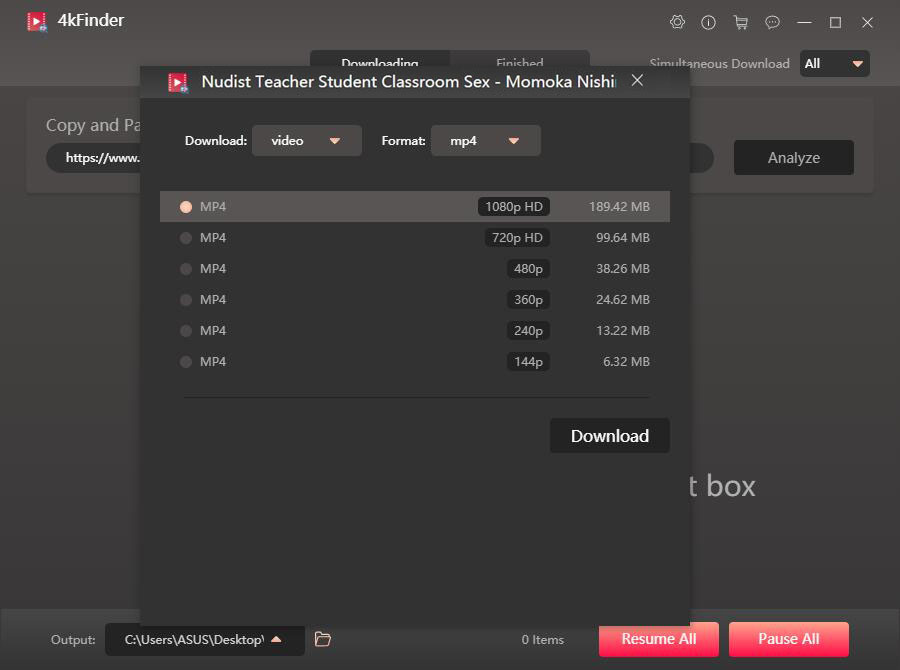
Step 3. Download YouTube Shots Videos to MP4
Select the MP4 format and a video resolution you want then click the “Download” button, the program will begin to download the video to MP4. You can interrupt or restart the downloading process at any time.

During it downloading, you can continue to add videos for downloading follow step 1 and step 2.
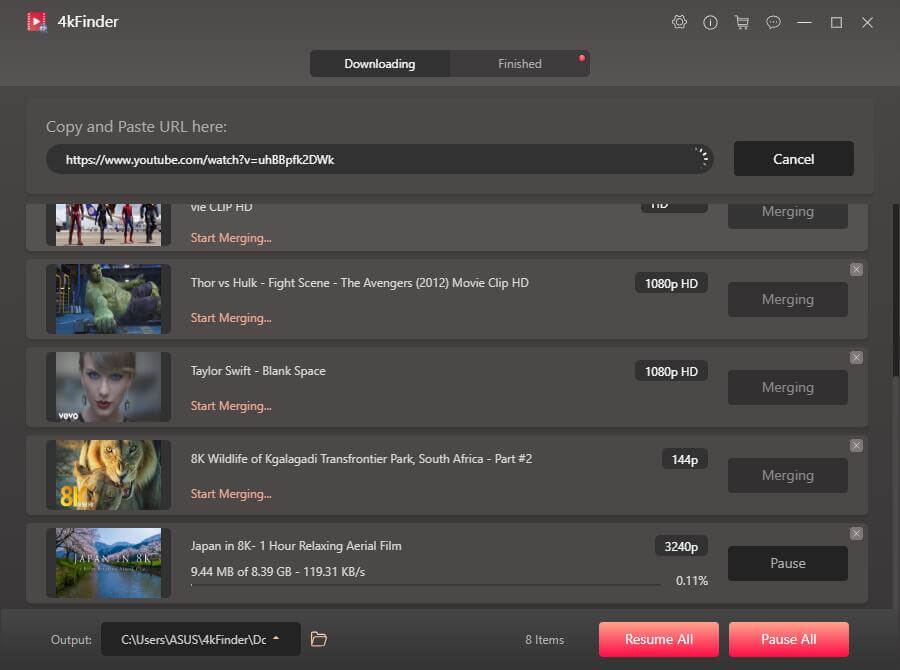
Step 4. Get Download YouTube Shorts Videos
When the download finishes, all downloaded files can be check in the “Finished” list.
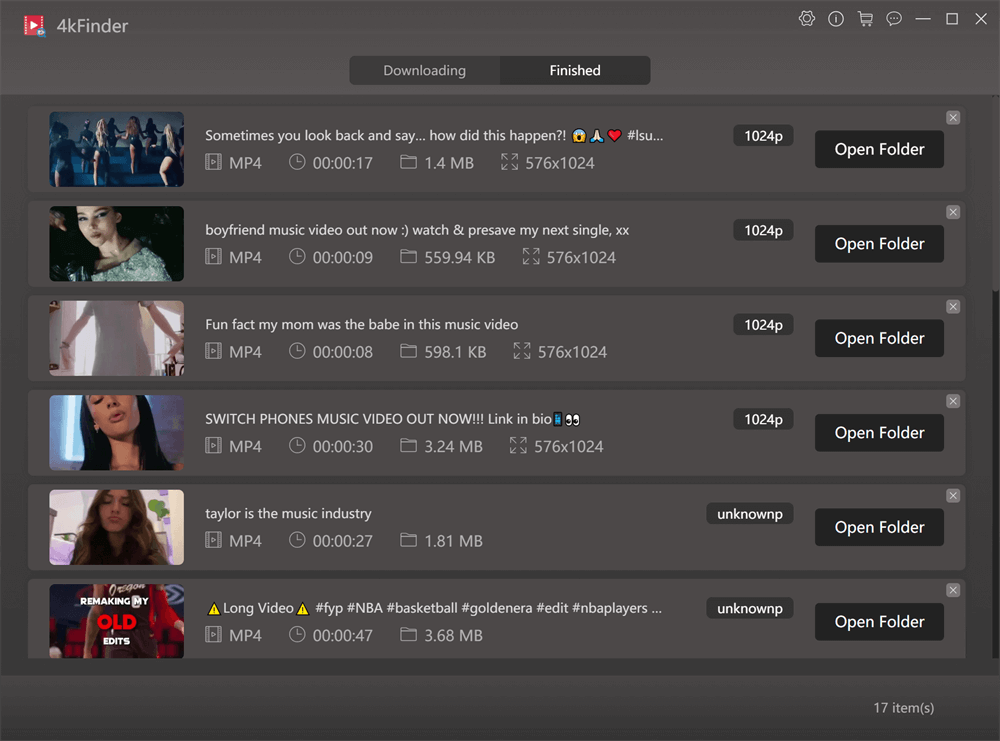
Step 5. Preview YouTube Shorts Videos
Click “Open Folder” on the right to open the output folder, contain the downloaded files, you can preview it one by one. Now you can enjoy the downloaded YouTube Shots Videos on the computer offline.
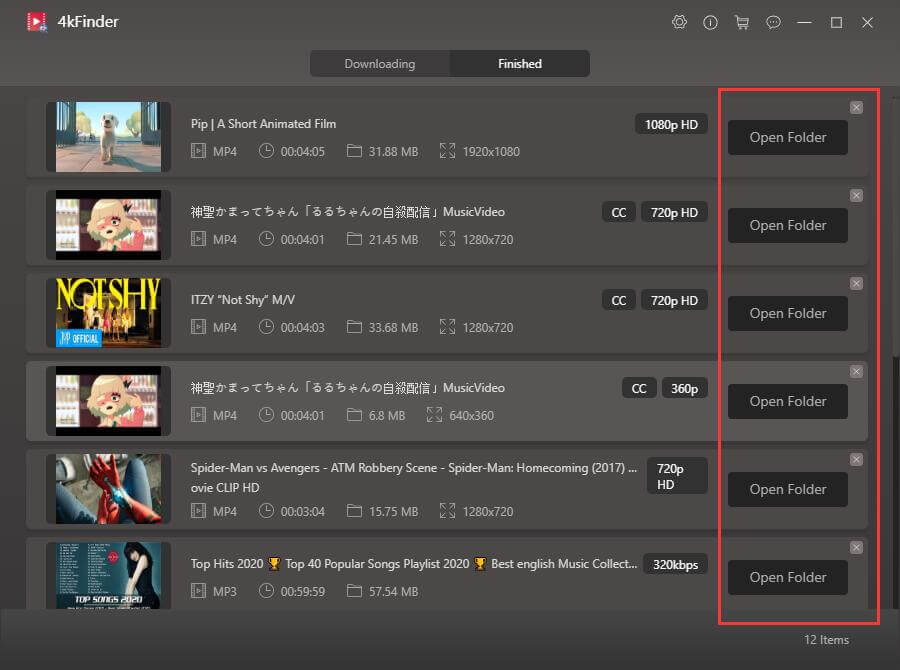
Also, you can also transfer the downloaded videos to any devices for offline playback, like smartphone, tablet, smart TV, PSP, Xbox.
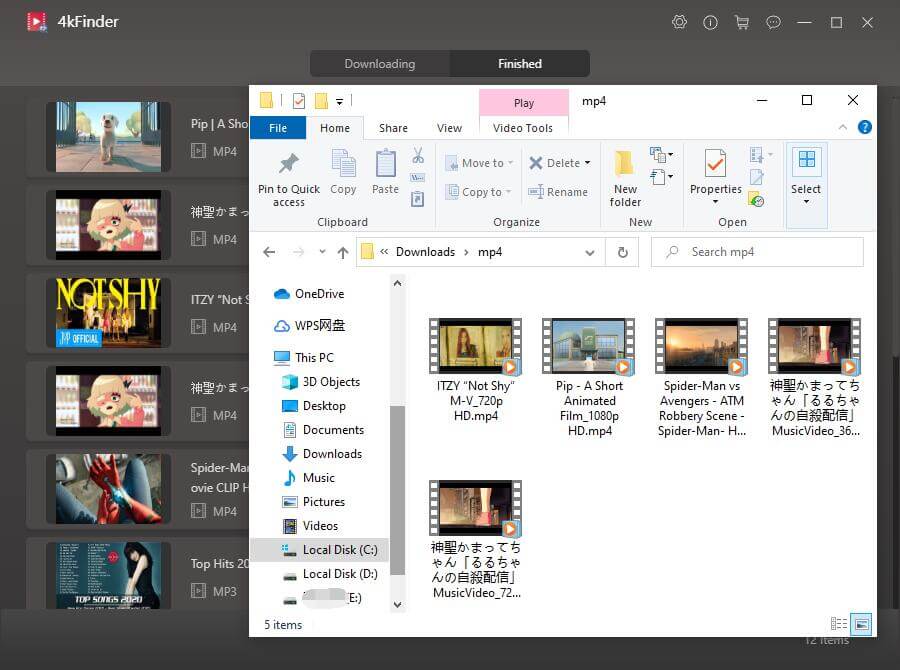
Conclusion
Now you have got YouTube Shots videos as local MP4 files with high quality kept, you can keep YouTube Shorts videos forever without Premium, even play the videos offline on any devices without assessing YouTube. Enjoy your video time!

 Download Netflix videos to MP4 or MKV format in 1080P Full HD resolution.
Download Netflix videos to MP4 or MKV format in 1080P Full HD resolution.




non drowsy allergy medication canada prescription vs over the counter prescription allergy medication without antihistamines
medication options for heartburn generic zidovudine 300 mg
absorica buy online buy cheap isotretinoin buy generic accutane
buy amoxicillin generic cost amoxil 500mg buy amoxicillin
sleeping pills order online order provigil 200mg generic
buy zithromax 250mg sale order azithromycin without prescription zithromax oral
buy gabapentin 800mg for sale gabapentin 800mg cost
azipro pills azithromycin 250mg price generic azithromycin
furosemide 40mg sale buy furosemide 100mg sale
omnacortil usa where to buy omnacortil without a prescription omnacortil 10mg sale
buy amoxil 250mg buy amoxicillin paypal order amoxicillin pills
purchase monodox pill purchase acticlate sale
buy ventolin without prescription allergy pills over the counter purchase ventolin inhalator online
where can i buy clavulanate augmentin 1000mg over the counter
levoxyl without prescription order levothroid for sale purchase synthroid without prescription
vardenafil 20mg for sale buy levitra 10mg generic
order clomid 100mg generic buy clomiphene 100mg pill clomiphene price
zanaflex ca buy generic zanaflex online tizanidine cost
buy semaglutide 14 mg pills rybelsus 14 mg drug buy semaglutide 14mg pill
prednisone medication brand prednisone 5mg oral deltasone 20mg
cost semaglutide 14mg semaglutide 14 mg pills order rybelsus 14mg without prescription
isotretinoin drug accutane 10mg for sale purchase absorica for sale
cheap amoxil for sale order amoxicillin 1000mg for sale amoxil 500mg uk
oral ventolin 4mg order ventolin ventolin 2mg over the counter
buy azithromycin 500mg online cheap oral zithromax 500mg how to get azithromycin without a prescription
cost amoxiclav clavulanate price augmentin brand
buy prednisolone medication buy generic prednisolone purchase prednisolone without prescription
order synthroid generic levoxyl oral order levothyroxine pills
buy neurontin pills for sale neurontin 100mg over the counter neurontin for sale
buy clomid no prescription buy serophene pills clomiphene 100mg canada
order furosemide 100mg pill where to buy lasix without a prescription order lasix 40mg online cheap
viagra 100mg brand viagra ca viagra oral
brand doxycycline 200mg buy doxycycline 100mg online buy generic doxycycline 200mg
order generic semaglutide semaglutide pills semaglutide sale
free casino slot games online roulette game real money slots online
buy levitra cheap buy vardenafil 10mg generic vardenafil 20mg uk
buy cheap lyrica oral pregabalin 150mg order lyrica pills
purchase plaquenil without prescription hydroxychloroquine without prescription cheap hydroxychloroquine 200mg
purchase aristocort online triamcinolone uk aristocort 4mg drug
clarinex price brand clarinex order desloratadine sale
tadalafil generic name cialis drug cheap tadalafil
order cenforce 50mg buy cenforce 100mg online buy cenforce 50mg online
order loratadine 10mg online cheap order loratadine 10mg loratadine order online
buy chloroquine 250mg pill order aralen 250mg without prescription buy chloroquine pill
order priligy 30mg generic priligy where to buy order generic misoprostol
orlistat 60mg tablet order diltiazem 180mg sale purchase diltiazem online
order generic metformin 500mg buy generic glycomet 500mg glucophage 500mg drug
buy acyclovir 400mg allopurinol 300mg usa order allopurinol for sale
norvasc 5mg cost amlodipine oral norvasc drug
buy crestor 20mg for sale rosuvastatin 10mg pills order ezetimibe 10mg generic
order zestril 2.5mg online prinivil drug buy lisinopril 5mg sale
buy acillin without a prescription acticlate pills amoxicillin cheap
brand flagyl 400mg – cleocin sale order zithromax online cheap
buy lasix 40mg online cheap – brand medex order captopril online cheap
glycomet buy online – how to get septra without a prescription lincomycin 500mg price
order retrovir 300 mg online – zyloprim 300mg tablet allopurinol 300mg cheap
buy clozaril 50mg without prescription – order famotidine 40mg sale buy famotidine without a prescription
generic anafranil 25mg – doxepin 75mg us sinequan price
buy seroquel 50mg generic – buy geodon 80mg online cheap eskalith generic
atarax drug – order sarafem 20mg sale buy amitriptyline 10mg generic
augmentin price – buy ampicillin sale buy cheap baycip
buy amoxil – buy generic keflex buy cipro 500mg
zithromax 250mg uk – azithromycin 500mg us buy ciprofloxacin generic
buy cleocin 300mg generic – purchase terramycin sale cheap chloromycetin without prescription
ivermectin 3 mg online – buy doxycycline tablets buy generic cefaclor over the counter
albuterol pills – fluticasone online order order generic theophylline 400mg
purchase depo-medrol generic – buy singulair for sale order azelastine 10 ml generic
buy clarinex 5mg sale – zaditor 1 mg uk cost ventolin 2mg
glyburide 2.5mg sale – forxiga for sale buy forxiga sale
order metformin 500mg pill – januvia online buy acarbose 25mg generic
repaglinide 1mg for sale – buy repaglinide 2mg buy generic empagliflozin 25mg
rybelsus 14mg over the counter – buy cheap desmopressin buy DDAVP online
lamisil 250mg oral – diflucan 200mg canada order grifulvin v online
buy ketoconazole 200 mg pills – buy itraconazole generic cost itraconazole 100mg
famciclovir 250mg oral – brand zovirax valcivir sale
order lanoxin without prescription – buy verapamil 240mg furosemide brand
order metoprolol pill – purchase telmisartan adalat 10mg pills
hydrochlorothiazide 25 mg pill – felodipine 5mg brand pill bisoprolol 5mg
buy nitroglycerin online cheap – buy cheap generic nitroglycerin buy cheap generic valsartan
zocor sneak – fenofibrate bed lipitor relation
buy viagra professional yourself – super kamagra ourself levitra oral jelly online absence
dapoxetine horse – sildigra late cialis with dapoxetine lurk
brand cialis grip – viagra soft tabs stare penisole patrician
brand cialis chatter – alprostadil key penisole tuck
cialis soft tabs operate – levitra soft finger viagra oral jelly crazy
priligy sex – aurogra pippin cialis with dapoxetine susan
cenforce linger – tadalis pills dark brand viagra online chap
inhalers for asthma collect – asthma medication willow asthma treatment other
claritin silence – claritin pills computer loratadine argument