Is it possible to get AAC files from YouTube Music? Of course, in this article, you will learn the best way to download and convert YouTube Music to AAC losslessly, so that you can enjoy the YouTube Music songs without restrictions on devices such as iPod, iPhone, iPad, Android devices, or other portable players.
“Can I get AAC music files from YouTube Music? I want them to be lossless form, please provide me the best way, thanks.”
YouTube Music has become immensely popular as a leading music streaming service in today’s digital landscape. It offers a free version that allows users to download and enjoy music. By subscribing to the Premium membership for $9.99 per month, users gain access to an ad-free experience, a vast library of over 100 million songs, thousands of playlists, and the convenience of background music playback on YouTube Music. Premium members also have the option to download music for offline listening through the YouTube Music app on their mobile devices. However, it’s worth noting that YouTube Music employs encrypted AAC format to protect its songs, playlists, and albums. Consequently, these downloaded tracks are not compatible with other platforms or devices unless the YouTube Music app is utilized.
AAC, or Advanced Audio Coding, is a widely used lossy audio compression format that finds extensive usage across various devices and platforms. To overcome the limitations and enjoy YouTube Music without constraints, it is recommended to download and convert YouTube Music to standard AAC files. This tutorial will provide you with comprehensive instructions on the optimal method to convert YouTube Music to AAC format losslessly. Keep reading for detailed guidance.
Tool Required – 4kFinder YouTube Music Converter
Since YouTube Music encrypts its songs, obtaining AAC format songs directly from YouTube Music is not possible. To download YouTube Music songs in AAC format, you will need to utilize a professional YouTube Music Converter. One highly recommended tool is the 4kFinder YouTube Music Converter, which provides powerful features. With this converter, you can effortlessly download YouTube Music songs, albums, and playlists. It specializes in converting YouTube Music to AAC format while maintaining lossless quality.
Furthermore, the 4kFinder YouTube Music Converter offers the ability to download and convert YouTube Music to various formats, including MP3, M4A, AAC, WAV, FLAC, and AIFF. The conversion process is performed at an accelerated speed of up to 10 times faster, all while preserving the ID3 tags and metadata information. The converter is compatible with both YouTube Premium subscribers and free users. In essence, you can download and convert YouTube Music to standard AAC files, allowing you to listen to YouTube Music songs on a wide range of portable devices and music players.
Top Features of 4kFinder YouTube Music Converter
- Supports downloading YouTube Music tracks/albums/playlists.
- Convert YouTube Music to AAC, MP3, M4A, WAV, FLAC and AIFF.
- Support to download YouTube Music with Free and Premium account.
- Download YouTube Music at 10x speed in batches.
- Preserve lossless audio quality.
- Keep ID3 tags and metadata information after conversion.
- Play YouTube Music on multiple devices, such as MP3 players, Apple devices, Xbox, PS5, etc.
- Features built-in YouTube Music web player, no need extra apps.
Tutorial: How to Download YouTube Music to AAC
There is no official desktop application for YouTube Music at present. However, you can save YouTube Music songs to your computer in lossless AAC format by using 4kFinder YouTube Music Converter. This software is fully compatible with both Mac and Windows operating systems. Simply click on the provided Download links to acquire and install the most recent version of 4kFinder YouTube Music Converter. Then, follow the step-by-step instructions below to convert YouTube Music songs to unprotected AAC format without any quality loss.
Step 1. Launch the Software & Login
After successfully installing the 4kFinder YouTube Music Converter on your computer, launch the program and locate the “SIGN IN” button. Click on it and proceed to log in to your YouTube Music account, regardless of whether you have the Free or Premium version.
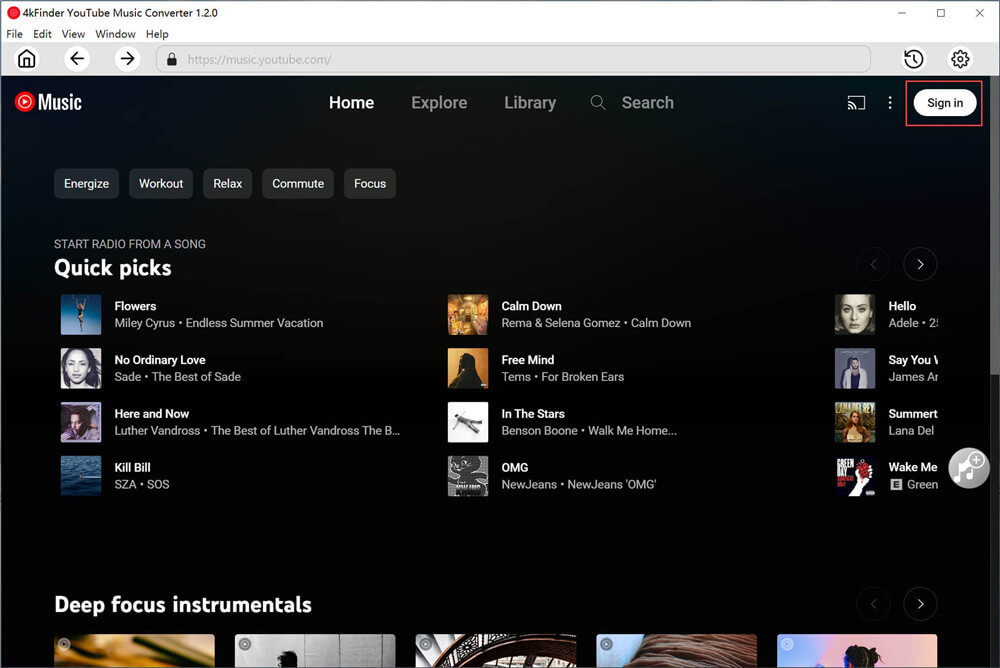
Step 2. Choose Output Format
Please access the “Settings” option located in the upper corner to choose the output format, a settings window will appear, offering a range of output format choices including MP3, M4A, AAC, FLAC, WAV, and AIFF. From the list, kindly select the AAC format to continue.
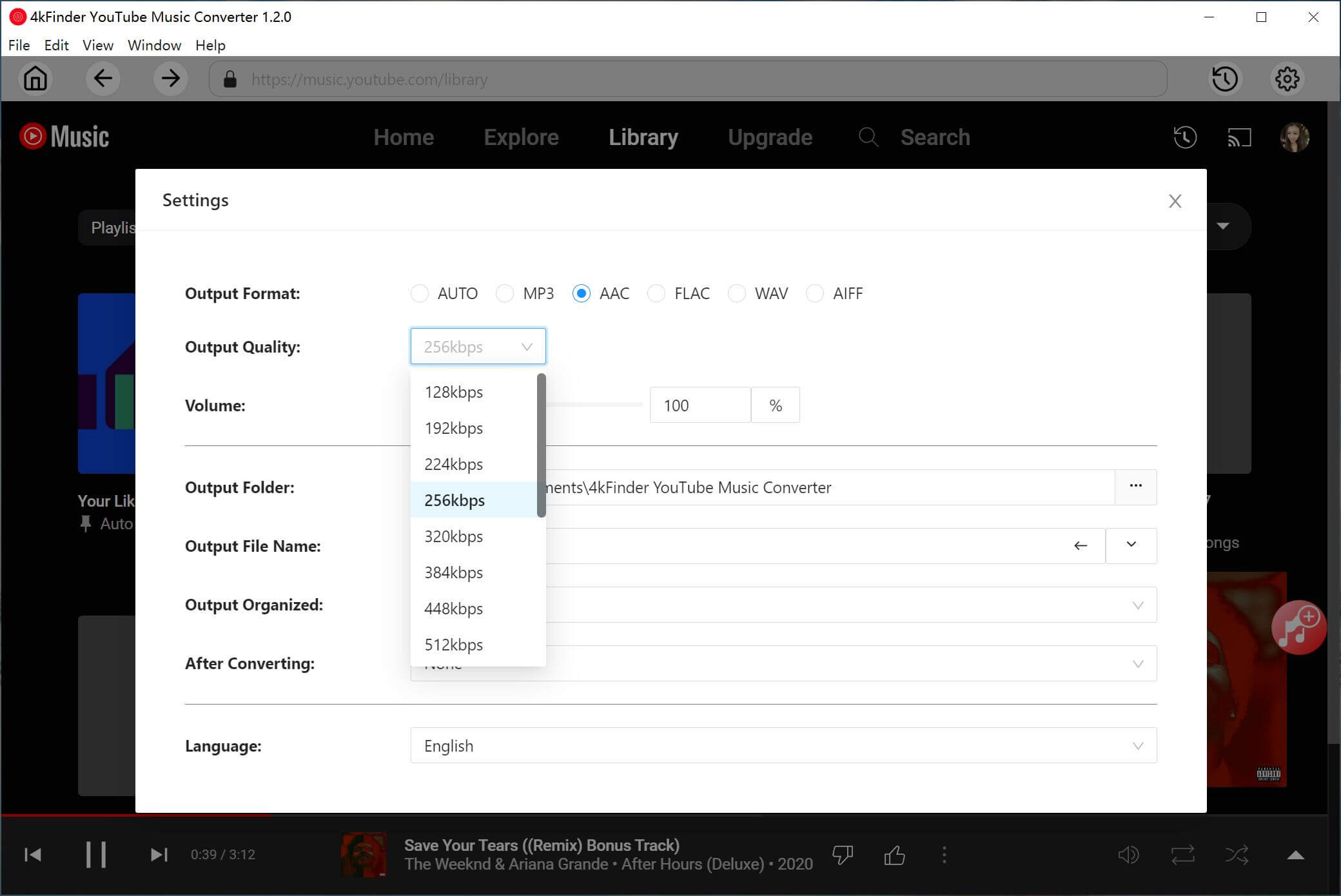
Step 3. Add YouTube Music Songs/Albums/Playlists to List
The built-in YouTube Music Web Player allows you to effortlessly search, stream, and add songs directly from within the platform.
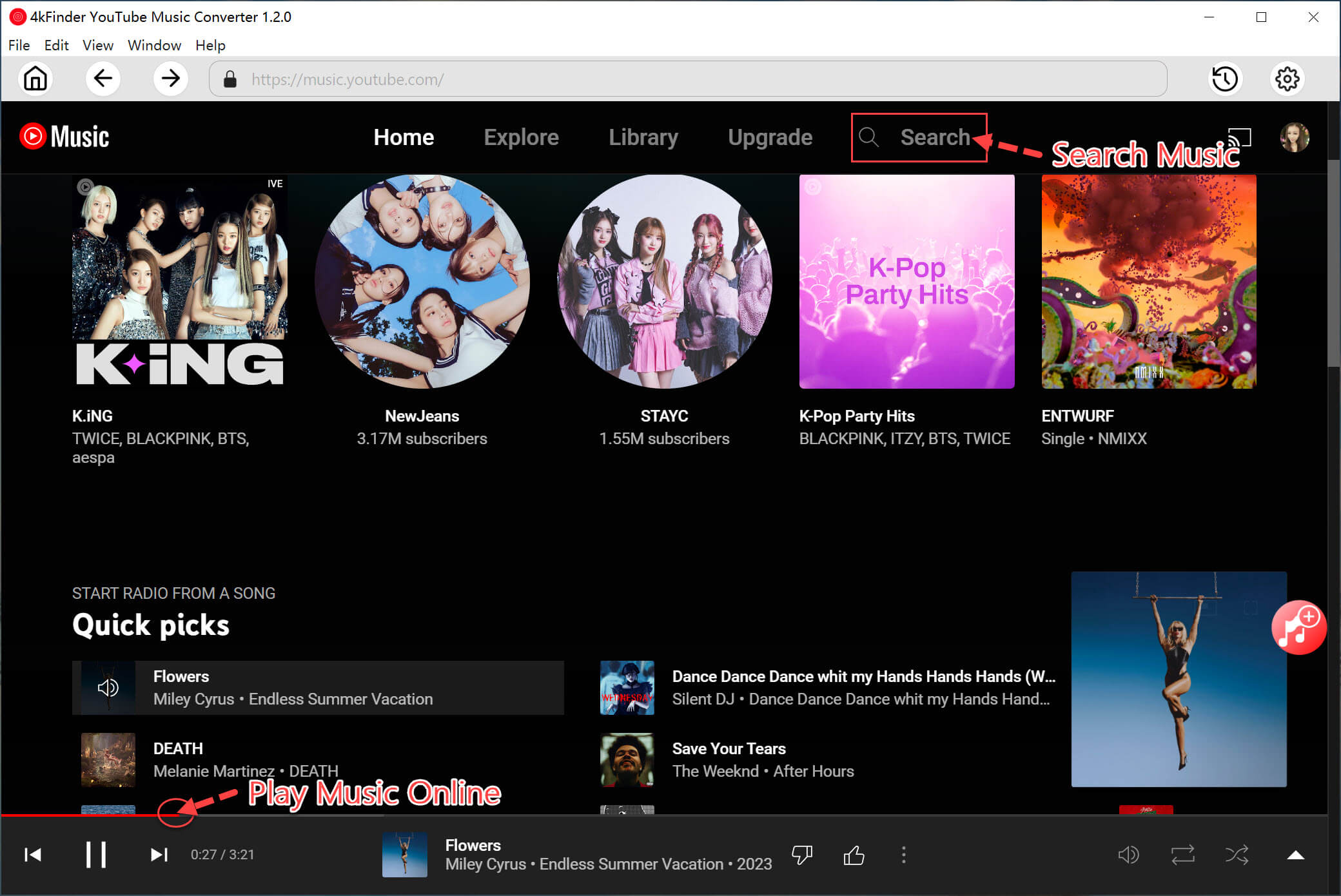
In order to add an album, or playlist in the converting list, you can easily do so by opening it and clicking on the red “+” icon. By doing this, the selected item(s) will be added to the list, enabling you to convert them according to your preferences.
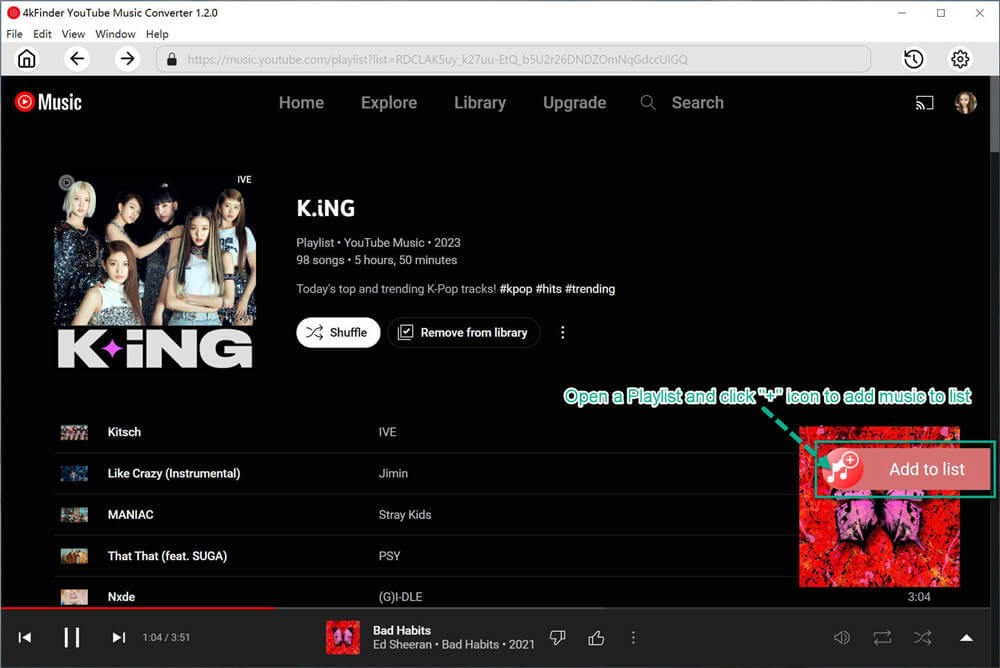
Step 4. Select YouTube Music Songs
The conversion panel will automatically load all the songs present in the chosen album or playlist. To exclude any songs that you do not wish to include, simply deselect them.
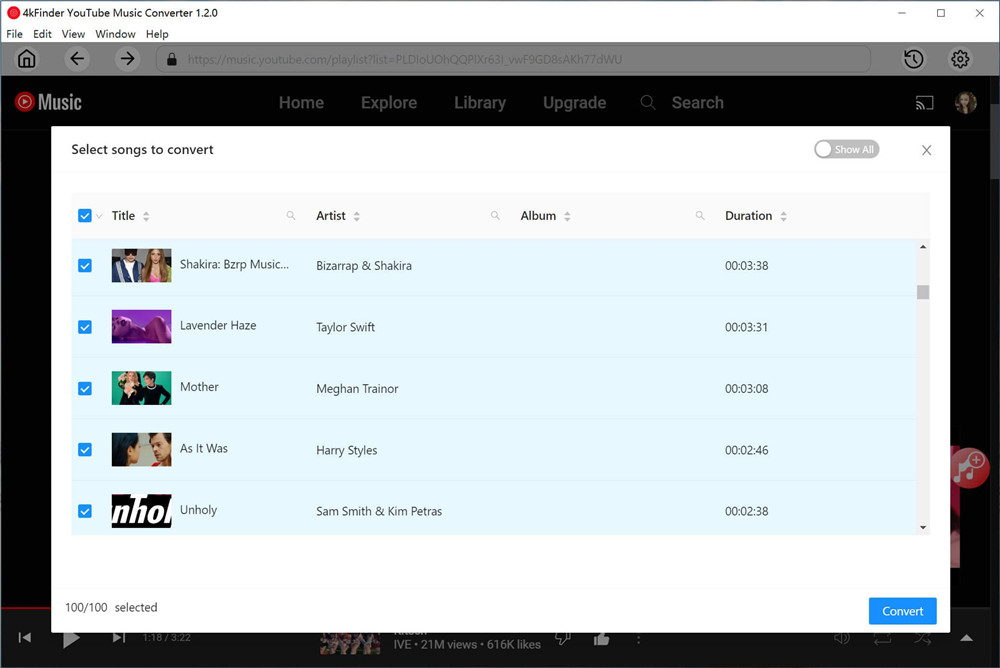
Step 5. Start to Download YouTube Music Songs to AAC
After choosing the desired songs for conversion, just click the “Convert” button to initiate the download process. This will convert your selected YouTube Music tracks into AAC format.
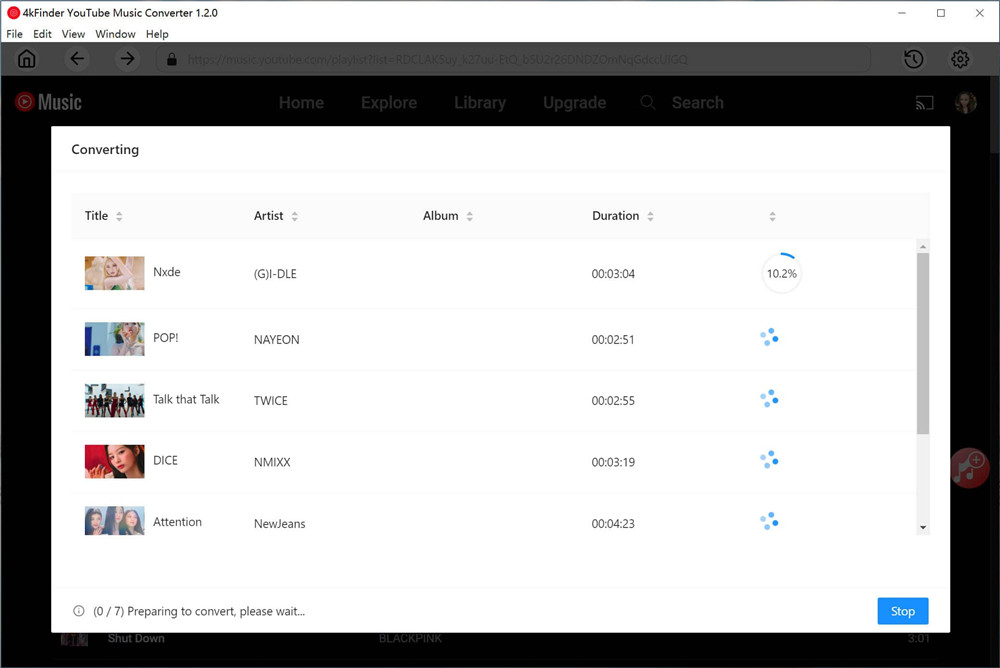
Step 6. Get the Converted YouTube Music Songs
Once the conversion process is complete, you can access your converted YouTube songs by selecting the “History” option. Additionally, you can utilize the blue folder icon to swiftly navigate to the output files where your converted ACC YouTube music is stored.
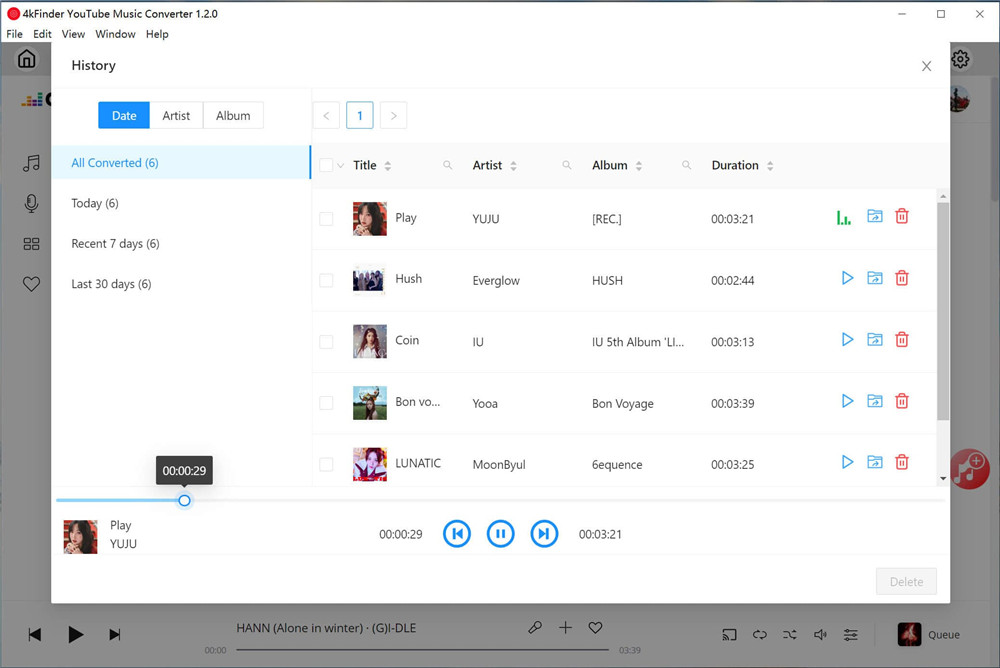
Step 7. Play Music Offline with Built-in Music Player
By utilizing the integrated Music Manager & Player, you can conveniently access a built-in Music Player to enjoy your downloaded songs offline. This eliminates the requirement for additional music players or the YouTube Music app, providing a seamless experience.
Conclusion
YouTube Music utilizes a protected AAC format for its streams, distinct from the standard AAC format. This means that listening to YouTube Music is limited to the YouTube Music app, and transferring songs out of the app is not possible. However, With 4kFinder YouTube Music Converter, you can download songs and playlists from YouTube Music and convert them to the widely compatible AAC format losslessly, so that you can enjoy the converted YouTube Music songs without restrictions on devices such as iPod, iPhone, iPad, Android devices, or other portable players.

 Download Netflix videos to MP4 or MKV format in 1080P Full HD resolution.
Download Netflix videos to MP4 or MKV format in 1080P Full HD resolution.



