Want to keep YouTube Music with better audio quality and smaller size? This post is going to show you the best solution to download and convert YouTube Music to M4A, so that you can get YouTube Music as M4A files and listen to them with a great music experience.
Are you like to listen to stream music for its large music library? Are you interested in downloading music from YouTube for entertainment purpose? While MP3 is the most used widely audio format for using in life, save music as M4A is your another choice. M4A is a file extension for an audio file encoded with advanced audio coding (AAC) that is a lossy compression. M4A was generally thought of as the successor to MP3. The quality of the M4A file is better and the size of the files is smaller compared to the MP3 files. M4A files sound better than MP3 files when they are encoded at the same bit rate due to some of the improvements made to the format. The downloaded M4A files can be played in popular software including: iTunes, Quicktime, Windows Media Players, and more.
However, you are not allowed to save YouTube Music to M4A normally. For its music protection rules, anyone can’t download music from YouTube unless the Premium users. If you have subscribed to YouTube Premium plan, you can download YouTube Music for offline listening. However, the music you access and download from YouTube are not real local music files. Once your music subscription expires, all the downloads will be grayed. And YouTube songs are saved in protected encrypted audio format, which are not saved as general audio formats officially, including M4A. If you want to keep YouTube Music always without subscription, export YouTube Music as M4A, it is necessary to get help from a third-party YouTube Music downloader and converter.
The Best YouTube Music Downloader and Converter
4kFinder YouTube Music Converter is sincerely recommended for you all. It is designed to download YouTube Music to computer as local files, while converting YouTube Music to M4A and other plain audio formats, such as MP3, AAC, WAV, AIFF, FLAC. This tool will output music with lossless audio quality and all ID3 tags kept. Thanks to the best 4kFinder tool, users can get YouTube Music in any audio formats files for offline playback. After music conversion, you will get YouTube Music forever even without paying. Besides, you are allowed to play YouTube Music on any devices or media players freely. 4kFinder tool is embedded with music web player, music player and music manager, strive to let you get a perfect user experience.
Main Features of 4kFinder YouTube Music Converter
- Download YouTube Music to computer as local files
- Convert YouTube Music to M4A, MP3, AAC, WAV, AIFF, FLAC
- Output music with lossless audio quality and all ID3 tags kept
- Get YouTube Music forever even without paying
- Play YouTube Music on any devices or media players freely
- Embedded with music web player, music player and music manager
Download and Convert YouTube Music to M4A
Step 1. Run 4kFinder and Log In YouTube Music Account
First of all, please download, install and run 4kFinder YouTube Music Converter on the PC/Mac computer. Click the Gear icon in the upper right corner of home page, to log in your YouTube Music account with music web player.
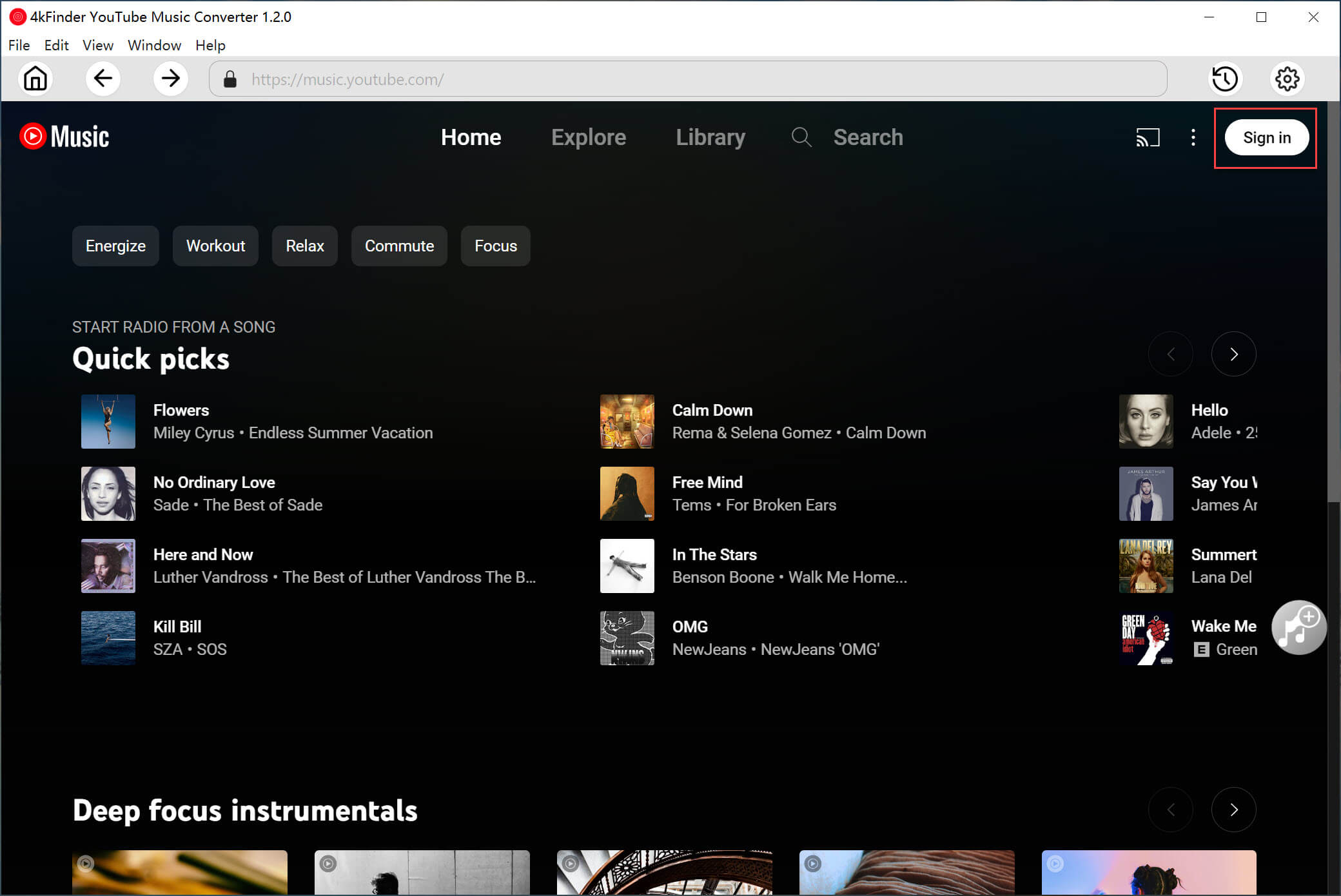
Step 2. Customize Output Settings
Click Option button to customize output format for converted YouTube Music, including M4A(default), MP3, AAC, FLAC, WAV, AIFF. In this case, you don’t need to change the default option. Also, you can customize output folder, output quality, output file name and more settings depend on your needing.
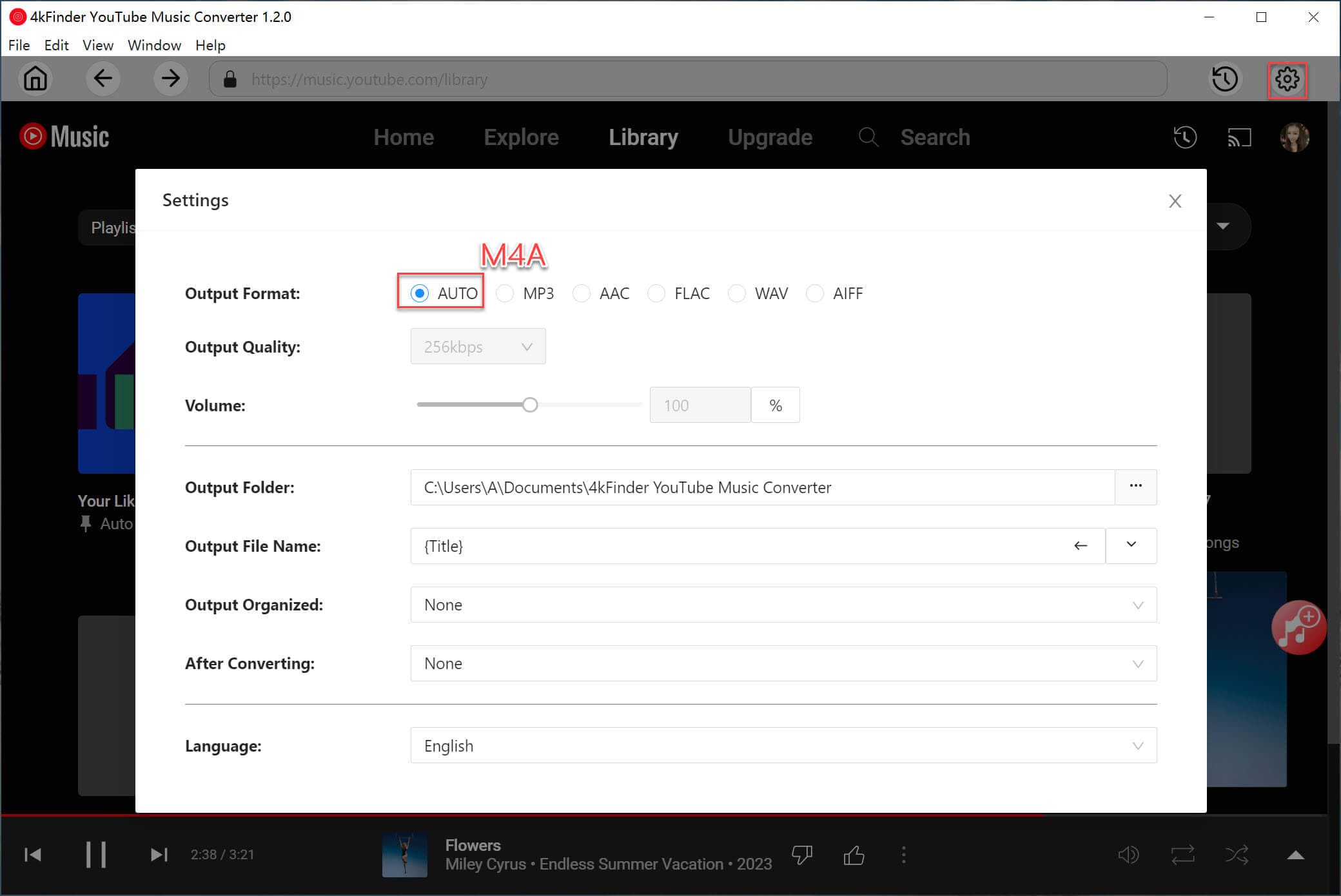
Step 3. Add YouTube Music
In YouTube web player, you can browse or search any songs, albums or playlist easily. Click the album or playlist, then click the red icon to load items in it.
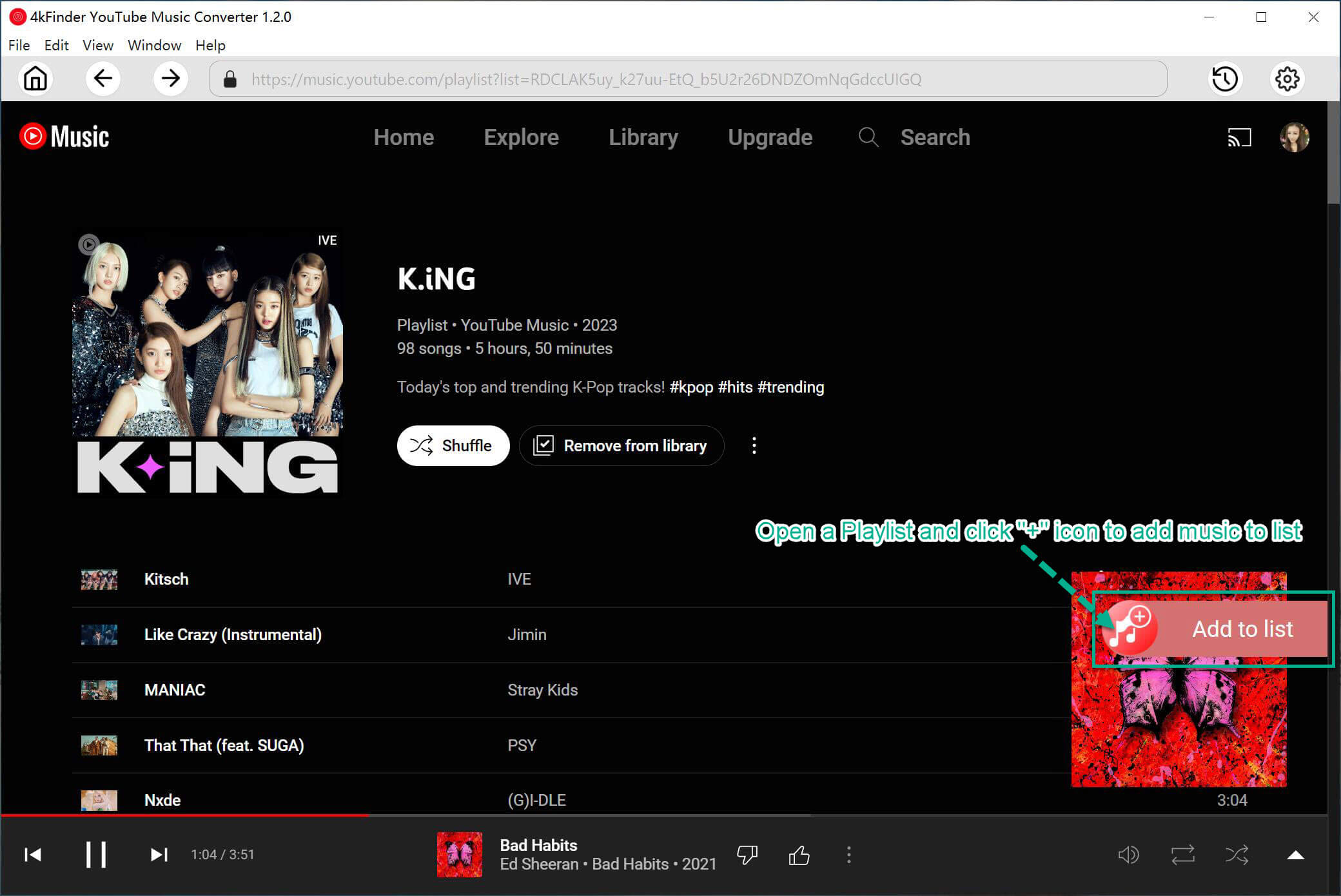
Once you click an album/playlist, all songs in it will be selected by default. Just unclick some items you don’t want in the tickbox.
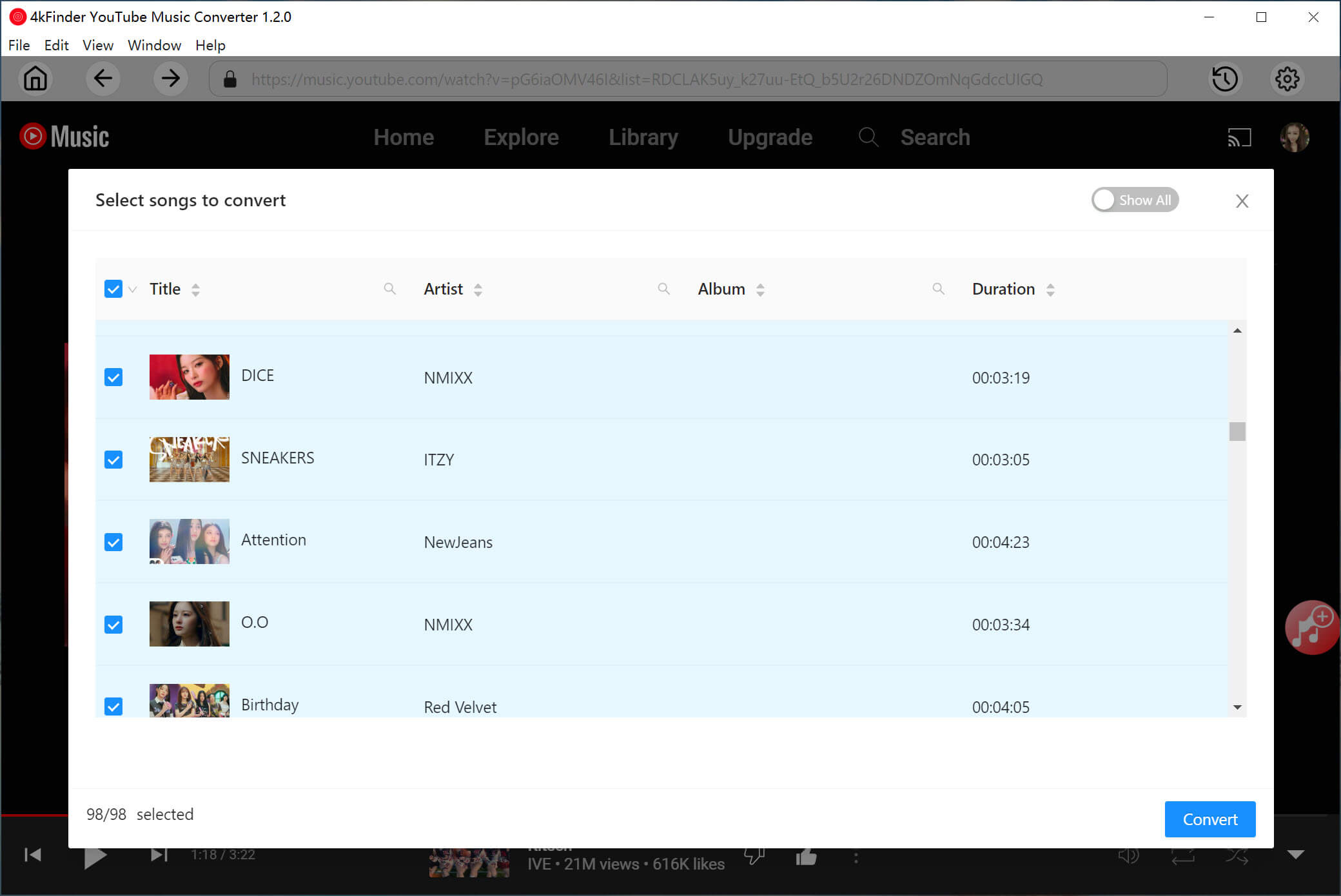
Step 4. Download and Convert YouTube Music to M4A
When all the ready are done, click “Convert” button, 4kFinder tool will start downloading and converting YouTube Music to M4A with 10X faster speed.
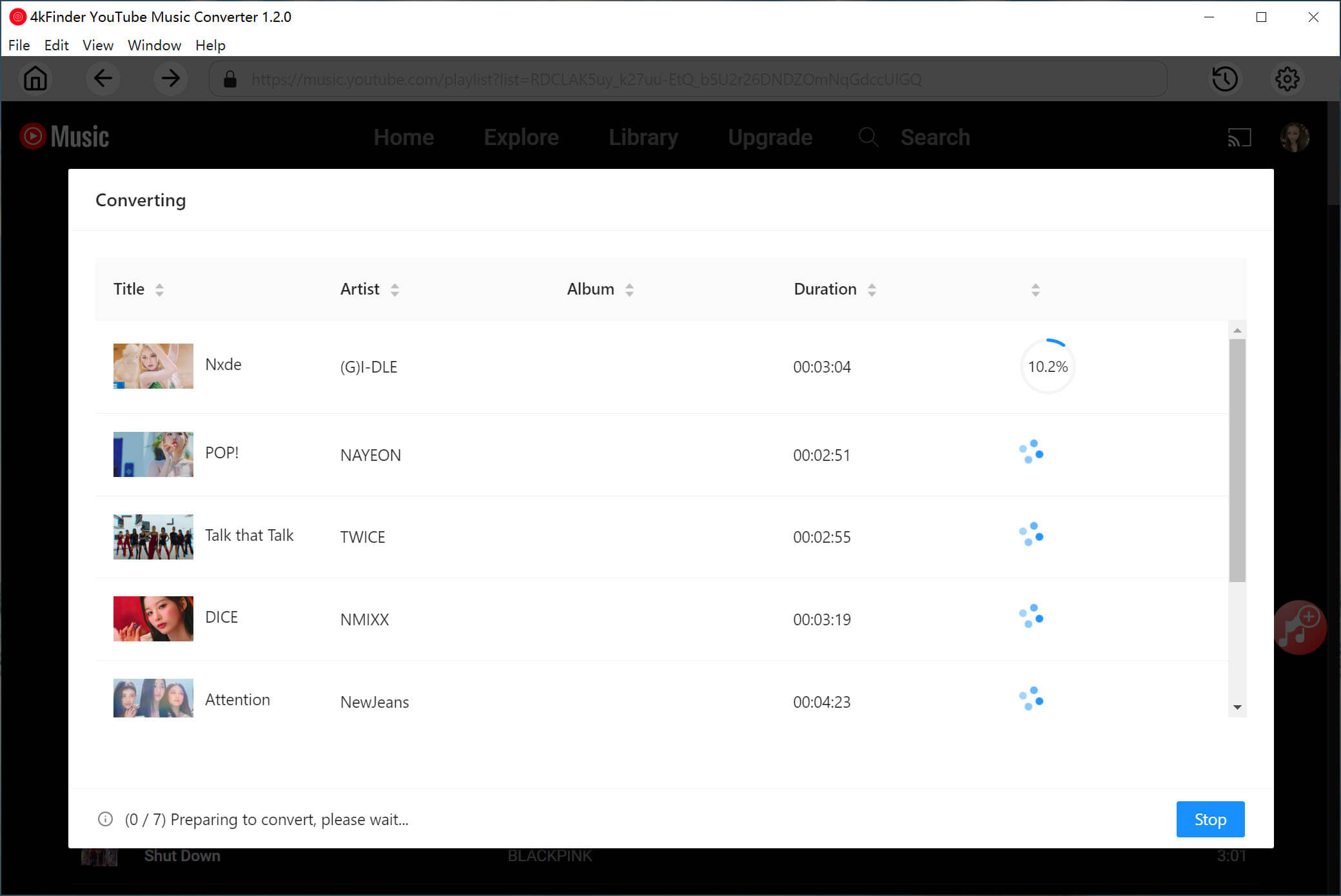
Step 5. Get YouTube Music in M4A
Once the music conversion is done, click the blue folder icon to get the YouTube Music songs, which have been saved to M4A with original music quality & ID3 tags kept. Or you can play YouTube Music offline directly with its built-in music player.
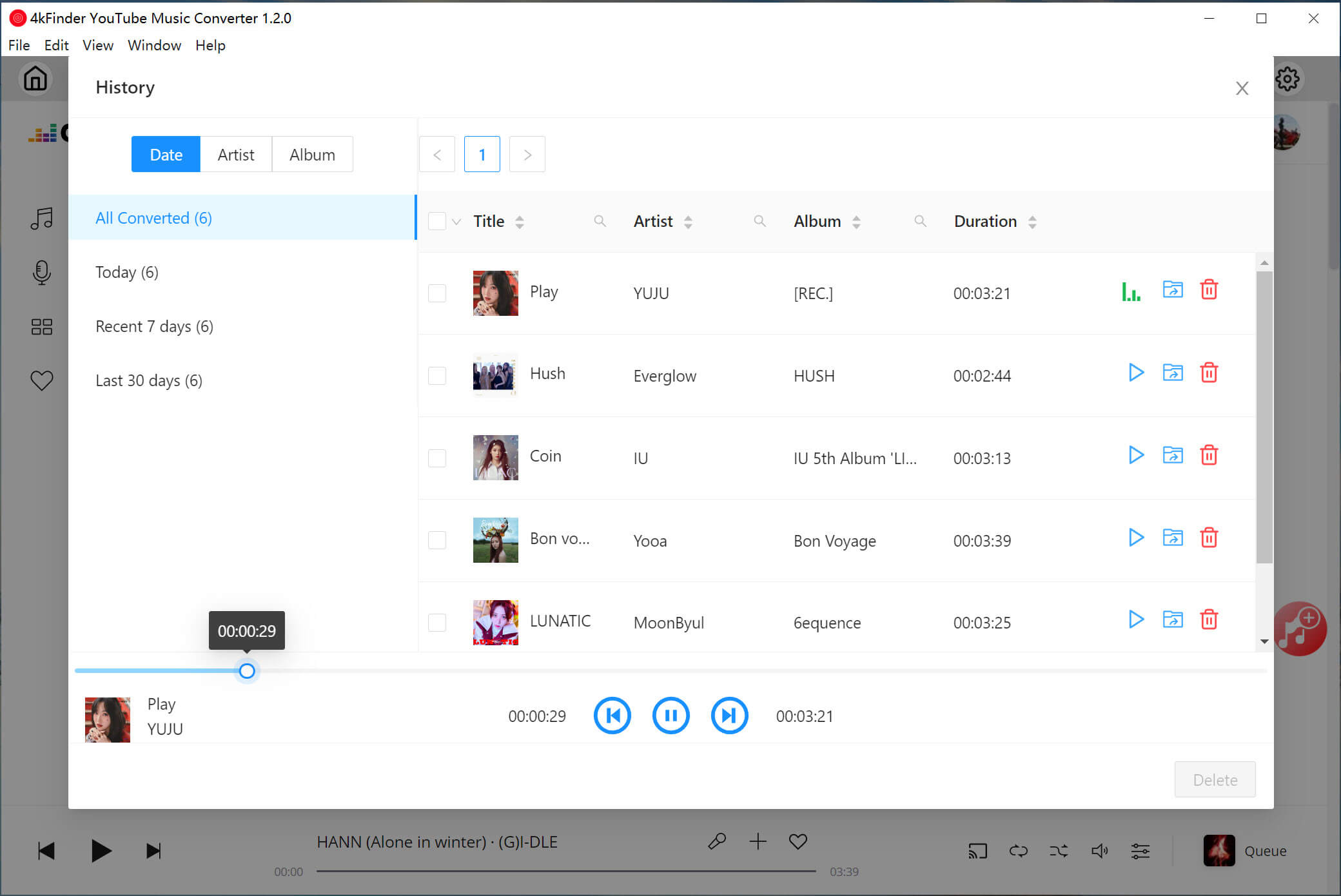
Conclusion
No matter for which reason that you are looking for a solution to download & convert YouTube Music to M4A, this post will provide a perfect answer with you. In this way you can keep YouTube Music with better audio quality and smaller size. With the assistance of 4kFinder YouTube Music Converter, now you can get YouTube Music not only M4A but also MP3, AAC, WAV, AIFF, FLAC from YouTube Music with a free account on your computer. After that, you can enjoy YouTube Music with freedom.

 Download Netflix videos to MP4 or MKV format in 1080P Full HD resolution.
Download Netflix videos to MP4 or MKV format in 1080P Full HD resolution.



