How to download movies from Netflix for offline viewing? In this tutorial, we will share 3 ways to download Netflix movies on computer, smartphone, tablet for offline playback officially and permanently, even after your subscription expires.
Question: “Can I download movies from Netflix on my laptop to watch offline?”
Answer: Yes.
Netflix is the most popular streaming video service that offers a wide variety of TV shows, movies, documentaries, anime, and original content across all genres and languages. You can watch Netflix movies in a few different ways with a smooth network, whether that’s a tablet, your TV, a smartphone or a browser. But what if you have a bad signal or poor Internet connection? Downloading Netflix movie for offline viewing is a perfect solution for long flights or limited data plan. Fortunately, the Netflix app allows you to download movies and TV shows to watch offline later. But it has download limits. In this article, we’ll teach you how to download movies from Netflix to watch later, as well as a few tips and tricks for getting a flexible offline playback experience.
CONTENTS
Can You Download Netflix Movies to Watch Offline?
While most streaming services offers download offline feature, and Netflix does this. Just like other streaming services, the offline downloads of Netflix are exclusive to paid subscribers. You can choose from four subscription plans: Standard with ads, Basic, Standard, Premium.
How do Netflix Offline Downloads Work?
| Standard with ads | Basic | Standard | Premium | |
| Price | $6.99 per month | $9.99 per month | $5.49 per month | $19.99 per month |
| Unlimited ad-free contents | ❌ | ✔️ | ✔️ | ✔️ |
| Download Netflix Movies | ❌ | ✔️ | ✔️ | ✔️ |
| Streaming Resolution | Full HD 1080p | HD 720p | Full HD 1080p | Ultra HD (4K) |
| Downloading Resolution | ❌ | HD 720p | Full HD 1080p | Ultra HD (4K) |
| Download Devices | 0 | 1 device | 2 devices | 6 devices |
Requirements for Downloading Netflix Movies:
- Netflix App:
- Compatible Device:
- Active Subscription:
You need to have the Netflix app installed on your device. This feature is not available on the Netflix web browser version.
Downloads are available on iOS, Android, Windows 10 or later devices, and select Chromebook and Chromebox models.
Ensure you have an active Netflix subscription (No Ads).
1. Download Netflix Movies on Official Netflix App
If you subscribe to Netflix Basic/Standard/Premium, you will get the option to download Netflix titles, and watch your favorite Netflix movies offline. Follow the simple steps below:
How to Download Netflix Movies on Android & iOS Device?
Step 1. Download the Netflix app from Google Play Store or App Store.
Step 2. Open the Netflix app, login to your Netflix account first.
Step 3. Tap the “Search” icon at the upper right corner, enter the movie name in the Search bar.
Step 4. Tap the “Download” icon to save the movie.
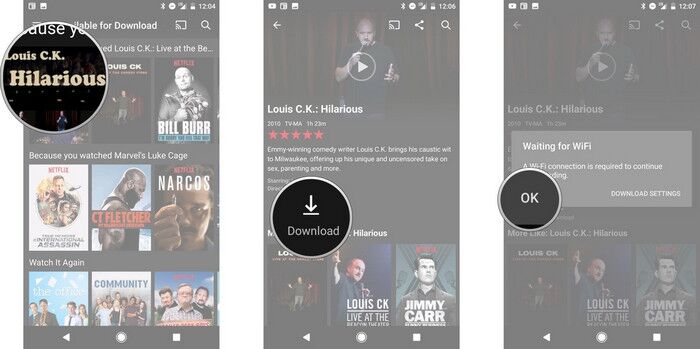
Note: Not every title is available for download.
How to Download Netflix Movies on Windows 10 App?
Step 1. First, start the Netflix app on your Windows 10 or 11.
Step 2. Sign with your paid account, and go to the hamburger Menu in the left side.
Step 3. Tap “Available for Download”, find the desired movie you like, then click the “Download” button.
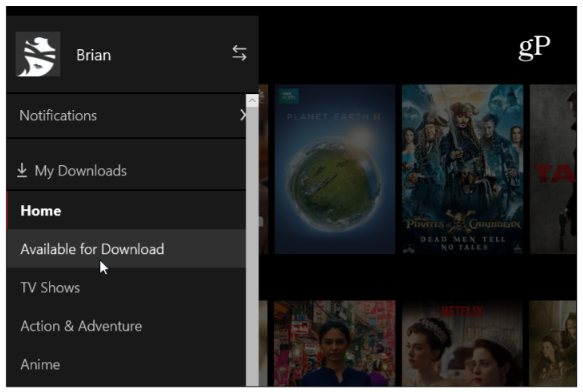
How to Download Movie from Netflix on Amazon Fire Tablet?
Step 1. Connect to your Fire tablet to a stable Wi-Fi.
Step 2. Open the Netflix app, sign in with your ad-free account.
Step 3. Tap “My Netflix” > “Downloads” > “See What You Can Download”.
Step 4. Choose a movie, and tap “Download” button.
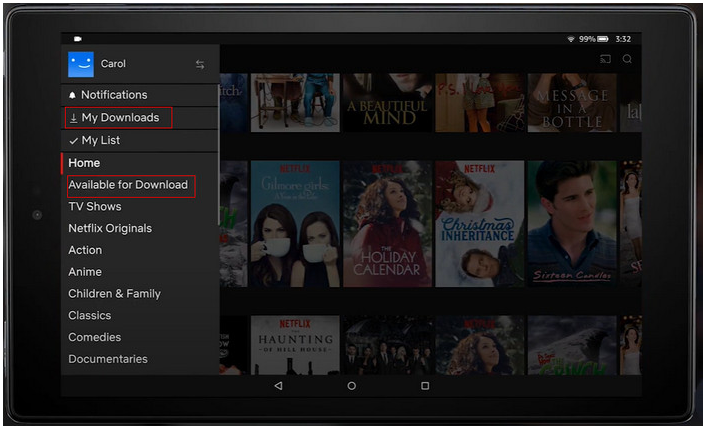
Restrictions: It is worth noting that you don’t really own these Netflix downloaded content. You will have up to 7 days to watch the downloaded movies in Netflix app. For watched movie, it will expire 48 hours after starting playback.
So, how to get around the Netflix download limit? how do you keep the Netflix downloads forever? Is there any way to download Netflix movies on Mac and watch them offline? To overcome these limits, you can turn to a third-party Netflix video downloader. keep reading.
2. Download Netflix Movies to MP4 for Flexible Offline Viewing
4kFinder Netflix Video Downloader is a simple yet professional tool for Windows and Mac users. This tool makes it easy for users to download Netflix movies, TV shows, anime, documents, award-winning and more to computer locally. Users also get the option of downloading Netflix movies to MP4 or MKV format for offline flexible watching on any device.
Another highlight is that it has a built-in Netflix web browser inside the program, so you can search, add and download any Netflix movie or show directly. With 4kFinder software, you can download Netflix movies in various video quality, from 480p up to 720p and even full HD 1080p. Better still, it offers multi-language audio and subtitle choices, which can enhance your viewing experience. After which, keep the Netflix downloads forever without expiration, or move them to any device for offline playback!
More Outstanding Features to Discover:
Unlimited & Efficient Downloads – 4kFinder Netflix Video Downloader helps you download the hot, classic, and newly-released Netflix movies, TV shows, documents, and other original content as many as you want. You can easily download Netflix movies to your external hard drive of Mac and Windows for offline watching, without worrying about the storage. It can process Netflix movies to MP4 in batches at up to 50X super faster speed.
Original Audio and Subtitle Preserved – With output format MP4 and MKV, and selectable video quality (up to 1080P) and video codec (H264, H265), which are the two factors that determine the quality of Netflix video, 4kFinder assists you to download Netflix movies and TV shows with original audio tracks and subtitle. Furthermore, it also allows you to choose your desired audio and subtitle language for Netflix downloads.
In-Built Web Browser – In addition to the mode of copying and pasting Netflix video links for downloading, the software is embedded with the Netflix web player where you can log in to your Netflix account and search for any movie or show by entering the name or keyword! Even though there is no Netflix app for Windows 7/8 and Mac, you can easily grab your favorite Netflix video content and save them on your computer forever!
Guide: How to Download Netflix Movies to MP4 for Offline Viewing
Here’s the detailed guide to download movies from Netflix to MP4 for offline viewing by using 4kFinder Netflix Video Downloader. You can download this 4kFinder software on your Mac or PC in advance.
Step 1. Launch 4kFinder Netflix Video Downloader
Launch the 4kFinder Netflix Video Downloader on destkop, and log in with your Netflix subscription account to enter its built-in web player.

Step 2. Search and Add Netflix Movies
You can type the key word of movie, then 4kFinder program will show you all related resources.
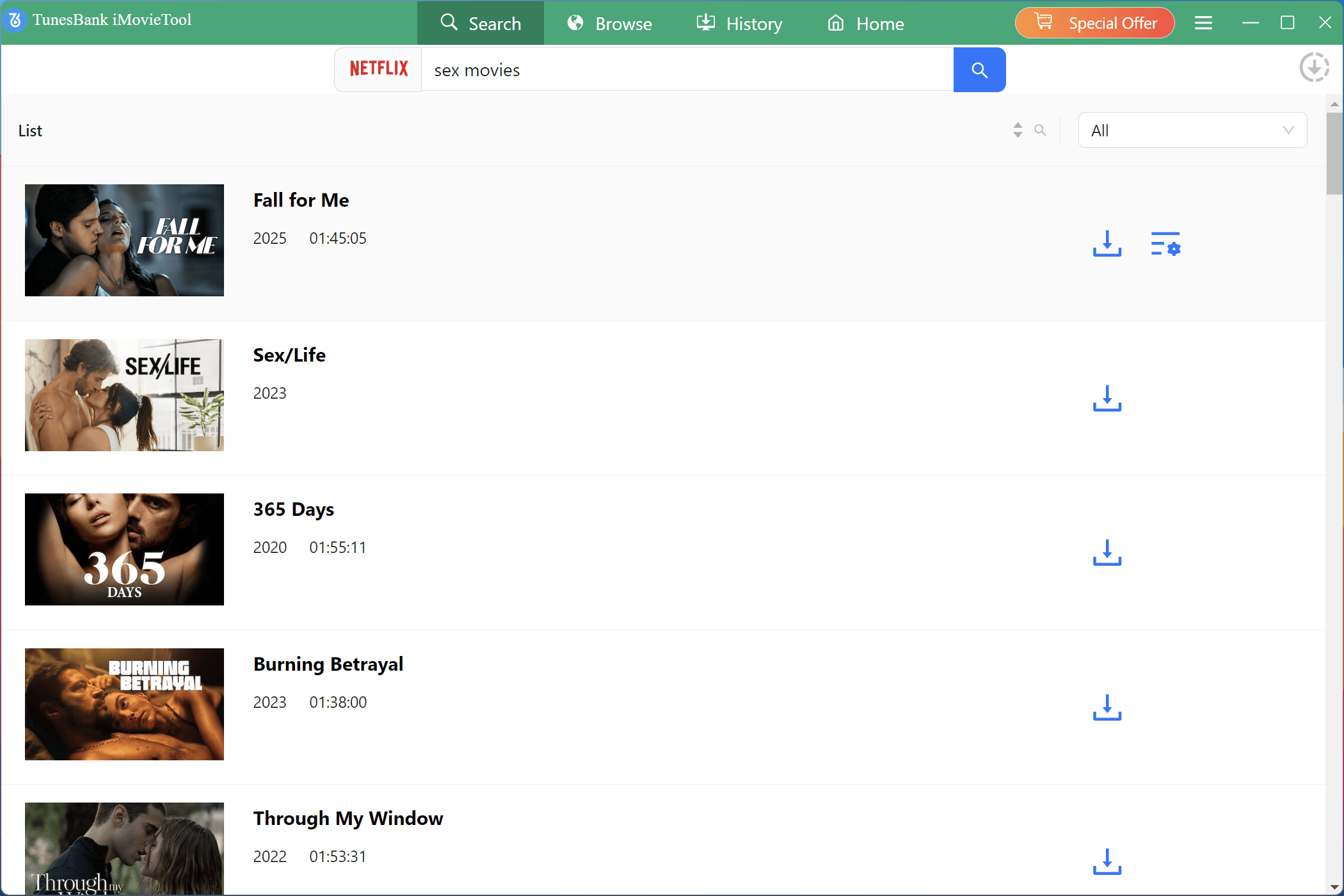
Also, you can copy the movie URL from Netflix web browser or app, then paste it to the 4kFinder program.

Step 3. Set Output Format and Quality
Next, you need to set up the output settings. Please click the “Gear” icon in the upper-right corner. In the pop-up window, set the video format, video quality, video codec, language, output folder, and more as you prefer. Here we choose MP4 format.

Step 4. Download Netflix Movies to Computer
Once setup is complete, please click on the “Download” button to start downloading movie from Netflix web browser, and save it to local computer as MP4 file. It allows multithread tasks, so you can add more movie URLs to the search box.

Step 5. Watch Downloaded Netflix Movies Offline
After the download is complete, you can tap “Finished” tab to view the well downloaded Netflix movies.
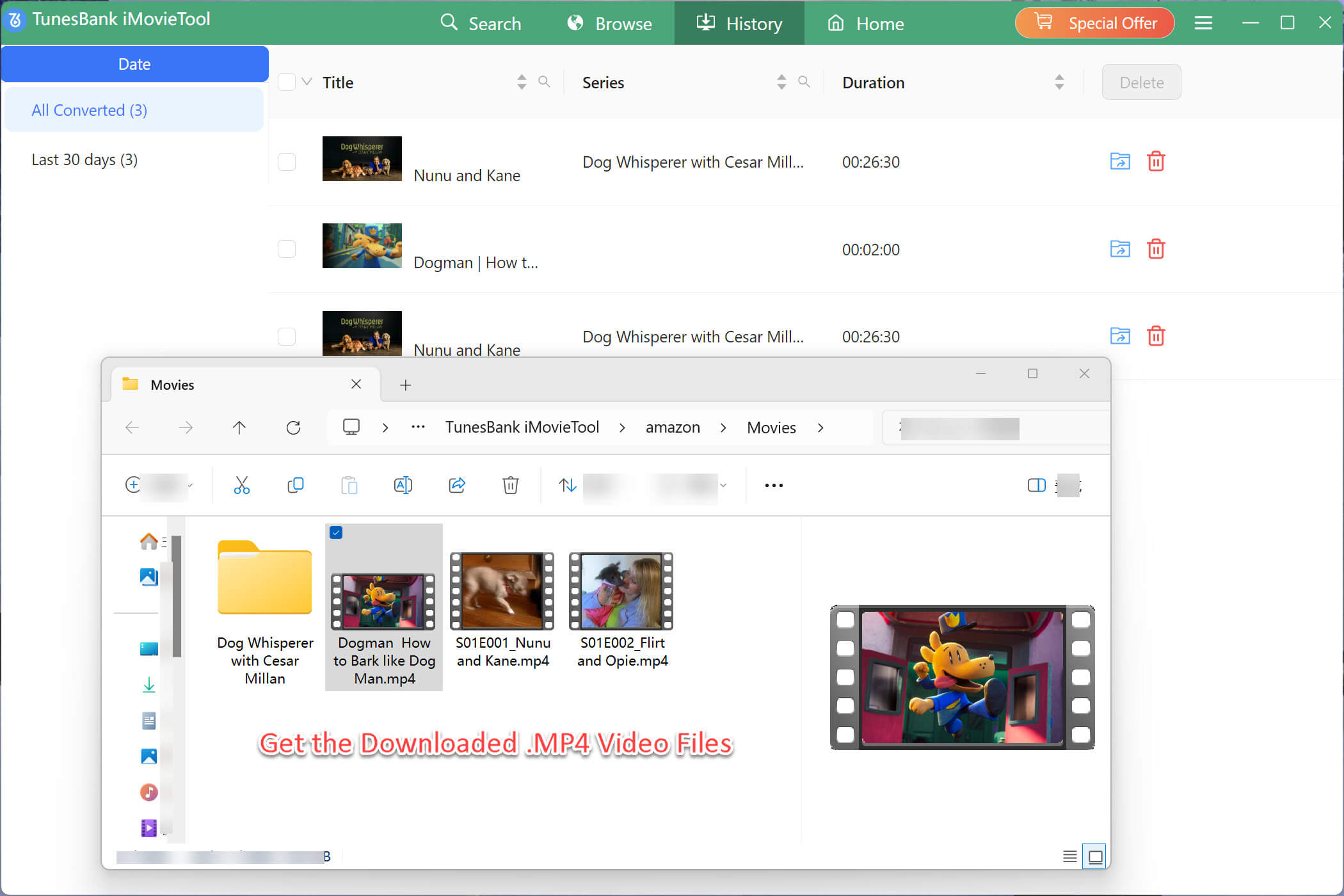
Then click the “blue folder” to locate the output folder. Select one of the downloaded Netflix movie, and watch it offline using the local media player!
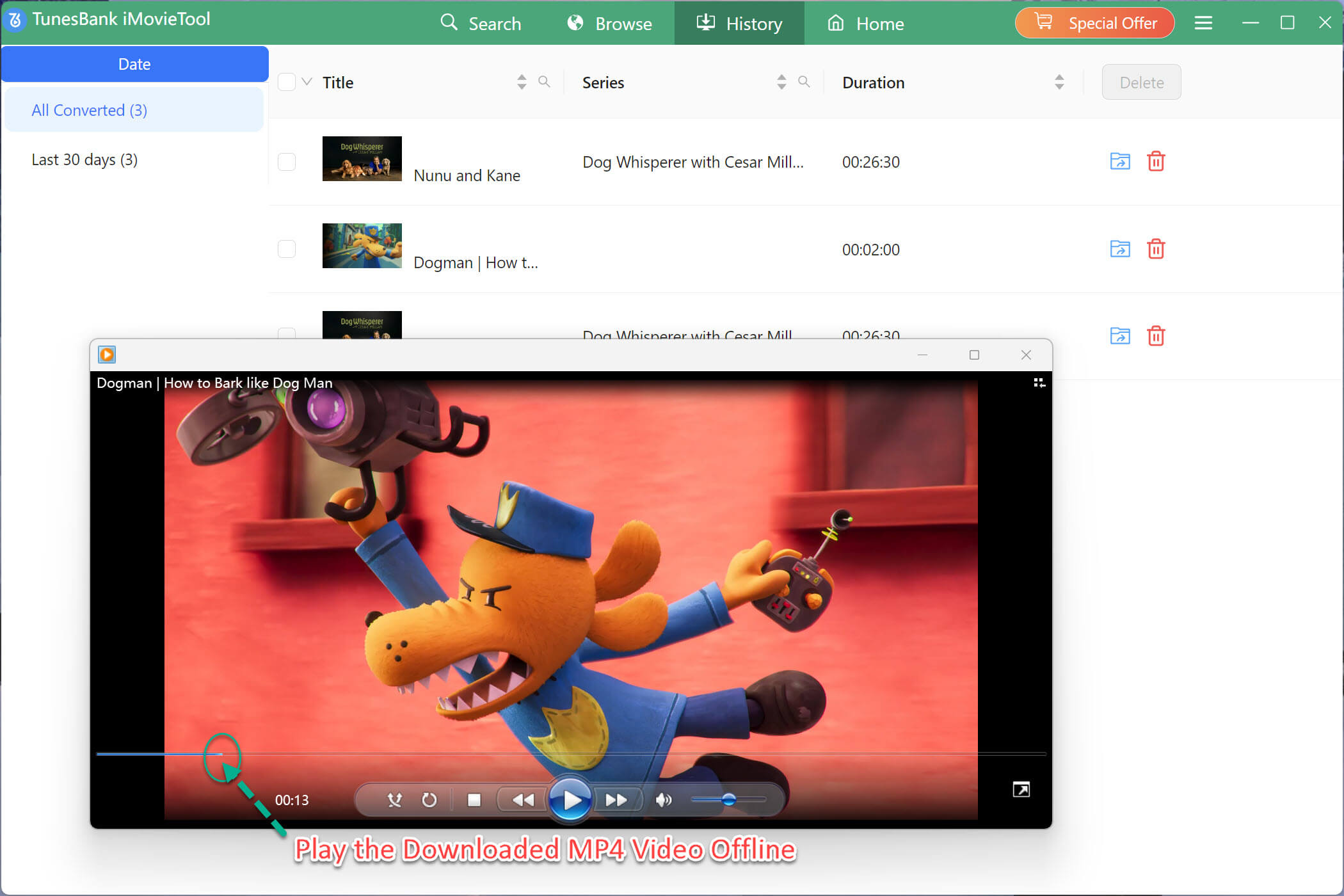
3. Download Netflix Movies via Recording Tool
There is no Netflix app for Mac computer. Do you want to download Netflix movies on Mac to watch offline? Another workable way to save Netflix movies is by recording the movie on your computer. Compared to the downloading method, recording Netflix movies can be more flexible because you can skip any part of the Netflix movie you don’t like.
UkeySoft Screen Recorder enables you to screen capture everything on your computer. You can use it to record and save HD Netflix movies on your Mac or Windows computer. The recorded Netflix videos can be saved as MP4, MOV, AIV and other common video formats. Additionally, the software also supports recording other streaming video sites, streaming music platforms, microphone, online meeting, live streams with no lag.
Easy Steps to Record Netflix Movies on Computer:
Step 1. Install and launch UkeySoft Screen Recorder, select “Screen Recorder”.
Step 2. Select “Record Screen” mode and select region for capturing Netflix movie.
Step 3. Set “Computer sounds” as input sound, and click “Settings” to pick MP4 format.
Step 4. Open Netflix web player or app, start playing a movie, press on the “REC” button.
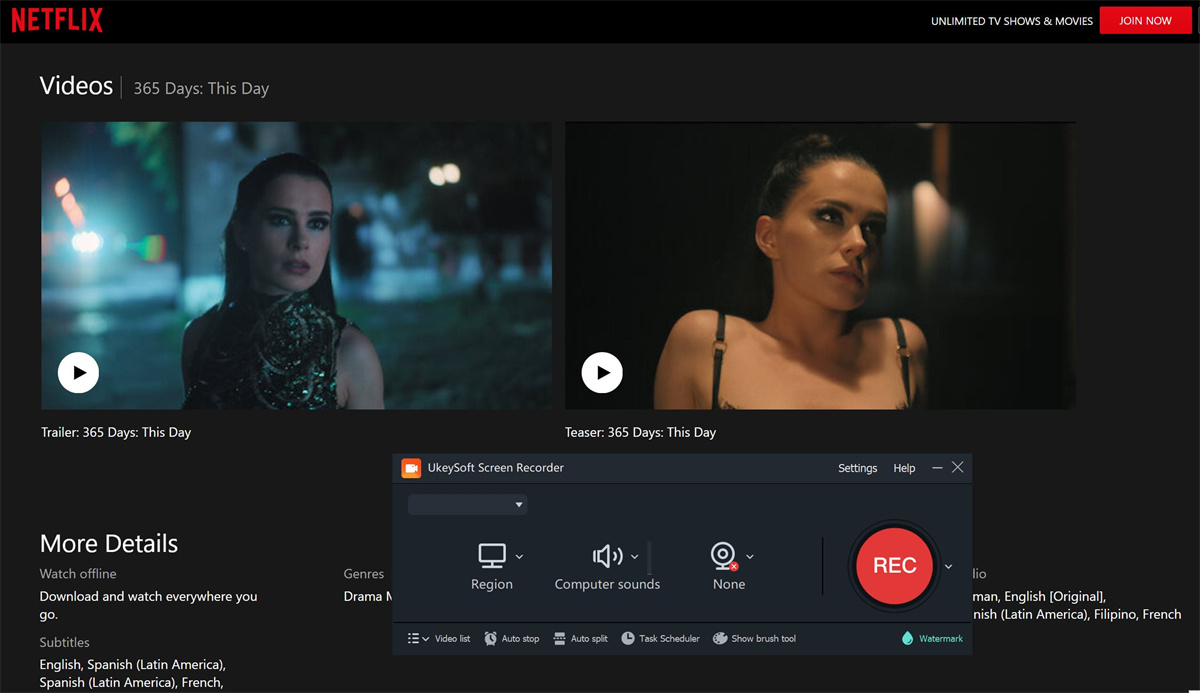
Step 5. When the movie is finished, stop recording. Go to “Video list” to find the recorded Netflix video and watch it offline!

FAQs About Downloading Netflix Movies
Q1: When Will Netflix Offline Downloads be Available?
The offline downloads feature is available in the Netflix app for Android, iOS, Amazon Fire tablet, Windows 10/11, Chromebook and Chromebox computers.
Q2: How Many Downloads Are You Allowed on Netflix?
You can download up to 100 titles per device, and the downloads won’t last forever. You can only access them within 7 days, or even 48 hours after your first play.
Q3: How do I Watch Netflix Movies Offline?
For Netflix mobile app, you can tap “Download” icon at the bottom of screen. For windows or Kindle Fire tablet, please go to “Hamburger Menu” > “My Downloads”. From where you are able to watch Netflix downloads offline without network.
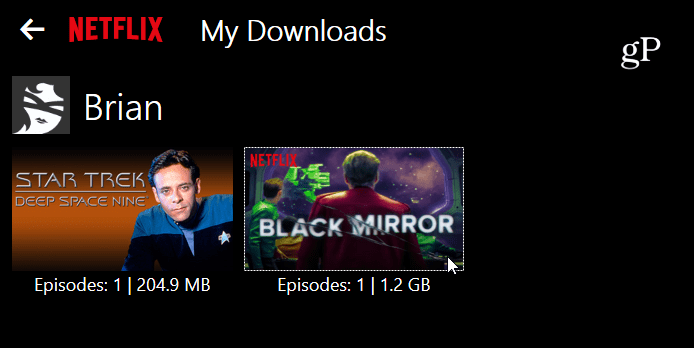
Q4: Can I Download Netflix Movies on a Mac?
No. There is no Netflix app for macOS. And the download feature is not supported on Mac computer. To download Netflix videos on Mac, you can try the 4kFinder Netflix Video Downloader.
Conclusion
Now you must be clear about how to download Netflix movies for offline watching through the official Netflix app, third-party Netflix downloader or recorder. From the three solutions we mentioned above, 4kFinder Netflix Video Downloader makes it easy and fast to download unlimited Netflix movies to computer for forever saving and convenient playback. After downloading Netflix movies to Mac/PC, you can watch your favorite Netflix movies offline anytime. Or move these downloaded movies to any device and player to watch offline, without Wi-Fi or cellular data!

 Download Netflix videos to MP4 or MKV format in 1080P Full HD resolution.
Download Netflix videos to MP4 or MKV format in 1080P Full HD resolution.




One Reply to “How to Download Netflix Movies for Offline Viewing”
Comments are closed.