Wondering how to download SoundCould playlists to MP3? In this guide, you will learn 4 effective ways to download playlists form SoundCloud to MP3 in 320kbps quality, so that you can keep them forever on your PC and play them offline on any device without limits.
SoundCloud is different from apps like Spotify and Apple Music. It has more unique and indie songs from smaller artists. But if you want to download playlists from SoundCloud as MP3 files, you’ll need some extra help. That’s because even with a SoundCloud GO subscription, downloads are limited to in-app playback only.
If you’re looking to save your favorite SoundCloud tracks as MP3s, this guide is just what you need. Below, we’ll walk you through 4 reliable ways to download SoundCloud playlists to MP3 in 320kbps quality for offline listening. Take a look and give them a try!
CONTENTS
Part 1. Download SoundCloud Playlists to MP3 in 320kbps Quality
For desktop users, the top 1 selection to download SoundCloud playlist to MP3 can be using the best SoundCloud playlist downloader. Here 4kFinder SoundCloud Music Downloader is strongly recommended.
4kFinder SoundCloud Music Downloader lets you download music without needing the SoundCloud app. With its built-in web browser, you can log in to your SoundCloud Free account right inside the program. From there, you can easily browse the music library and download SoundCloud playlists to MP3 on your PC or Mac in just a few clicks. Moreover, it supports high-quality 320kbps MP3 downloads and batch downloading at speeds up to 25X faster, helping you save time and effort. Once downloaded, you can enjoy ad-free SoundCloud music offline on any device, with no internet required. In addition to SoundCloud, 4kFinder also supports MP3 and MP4 downloads from many other platforms, including YouTube, Facebook, Vimeo, TikTok, Twitter, Dailymotion, and more.
Key Features of 4kFinder SoundCloud Music Downloader
- Download SoundCloud music/playlists/albums for free.
- Download SoundCloud playlists to MP3 in 320kbps.
- Batch download SoundCloud playlist at 25X faster speed.
- Play SoundCloud music on MP3 player, iPod, Android, etc.
- Download audio and video from 1000+ sites, including YouTube, Twitter, etc.
- Works on both Windows and Mac.
Guide: Download SoundCloud Music to MP3 in 320kbps Quality with 4kFinder
Step 1. Open 4kFinder SoundCloud Music Downloader
Install and launch the 4kFinder software on your Windows or Mac. You’ll see a clean and easy-to-use interface.
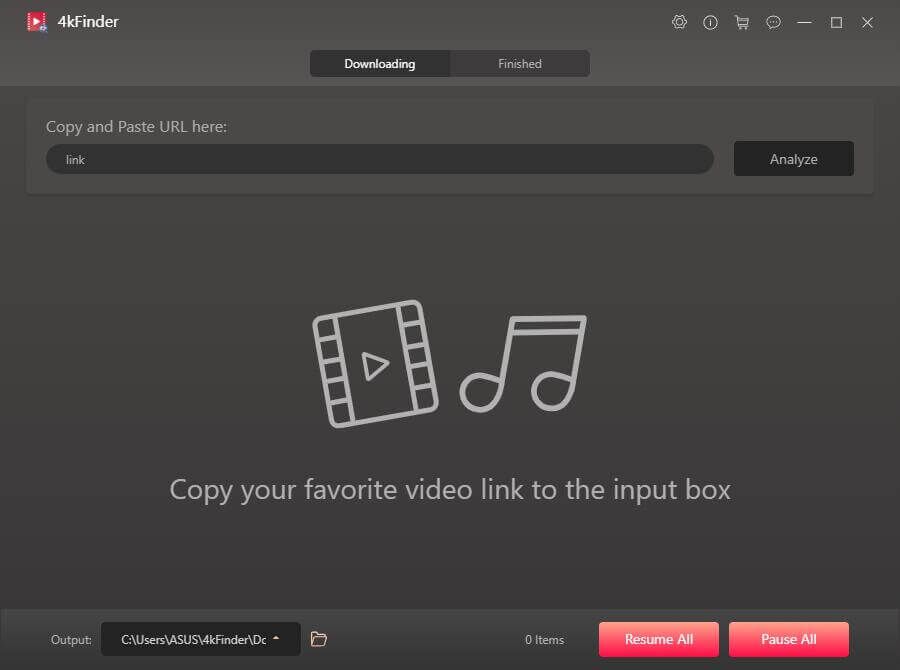
Step 2. Copy and Paste the SoundCloud URL
Go to the SoundCloud website or app, copy the URL of the song or playlist you want to download.
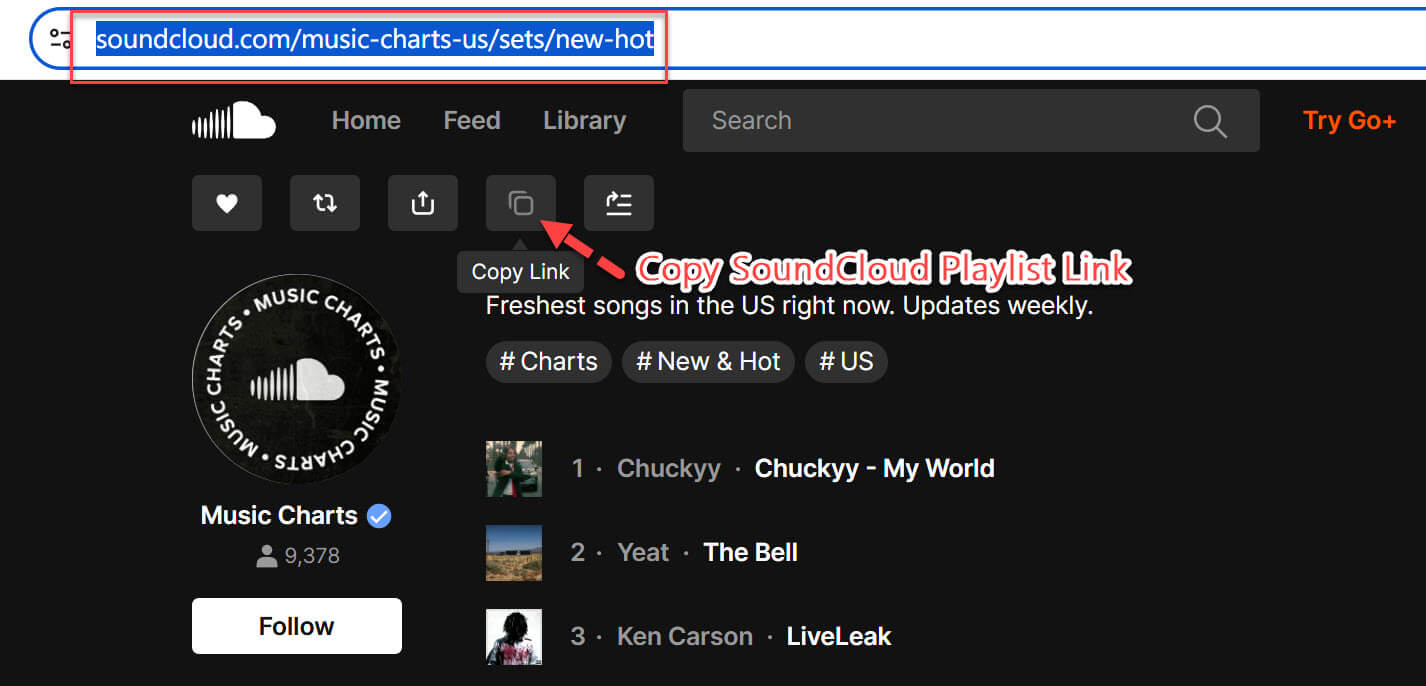
Paste the link into the search box in 4kFinder and click “Analyze”.
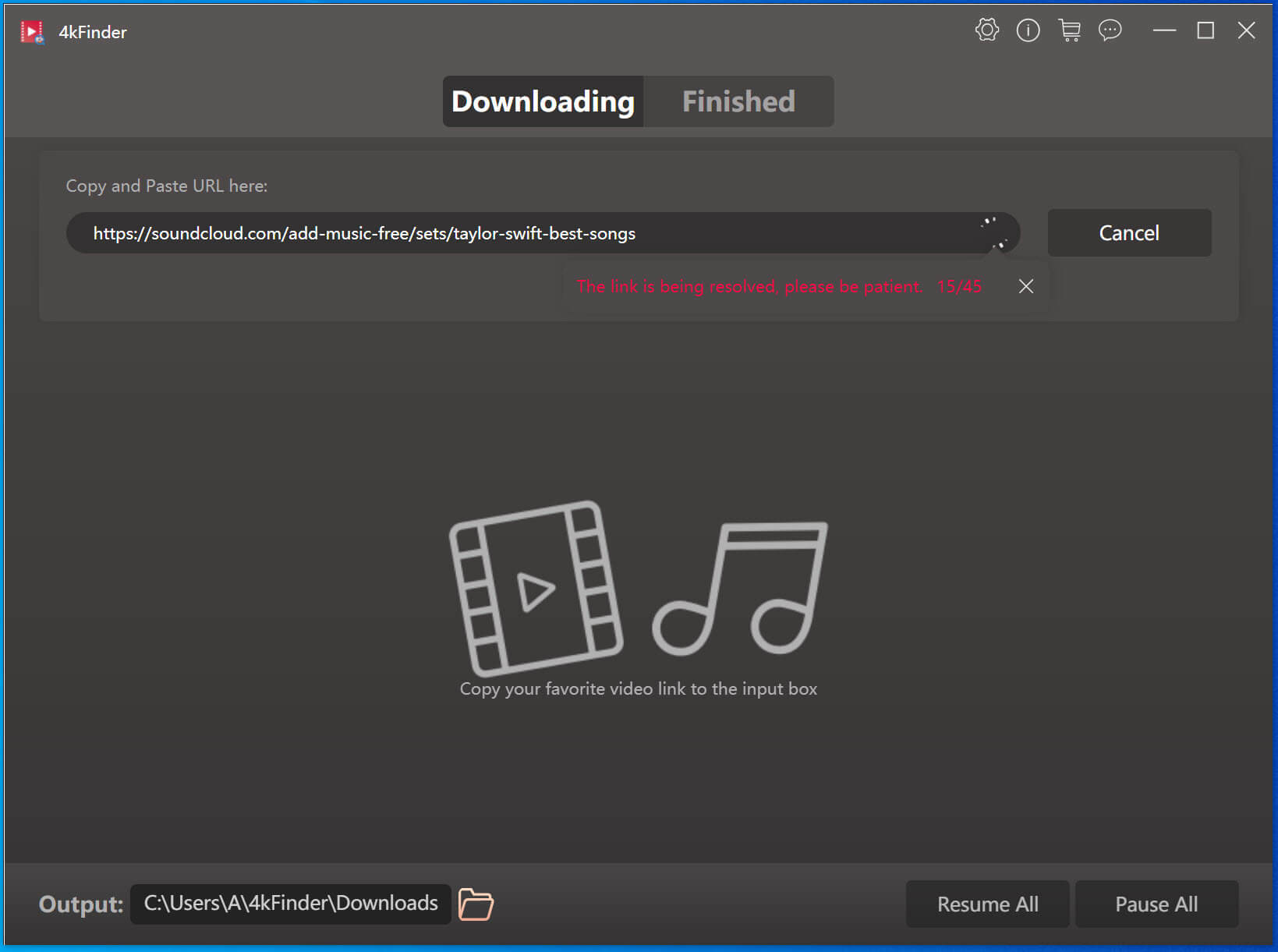
Step 3. Log In to Your SoundCloud Account
For first-time use, you’ll need to log in to your SoundCloud account. Click “Open the embedded Window”.
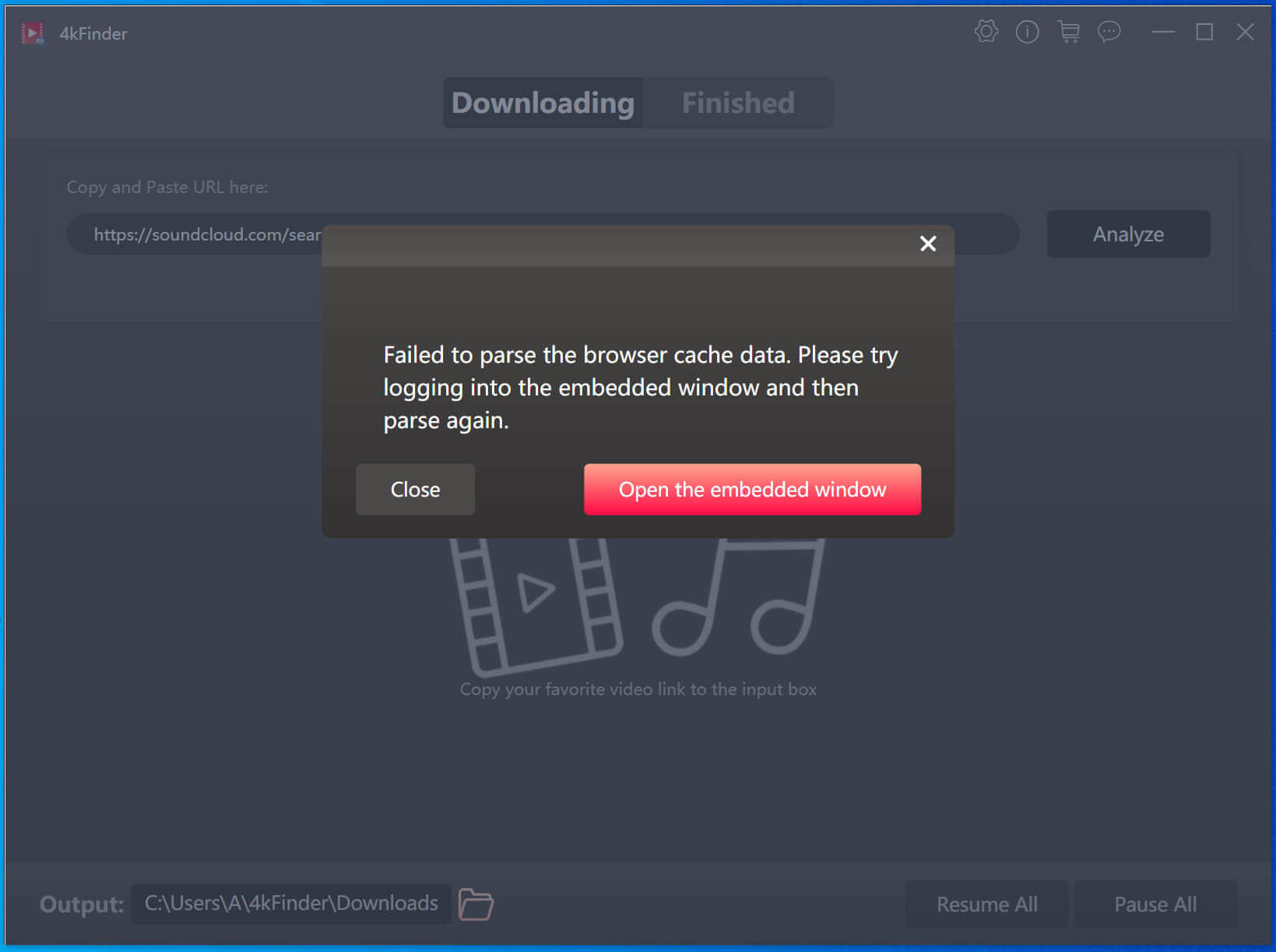
Sign in or create an account in the pop-up window. After logging in, close the window.
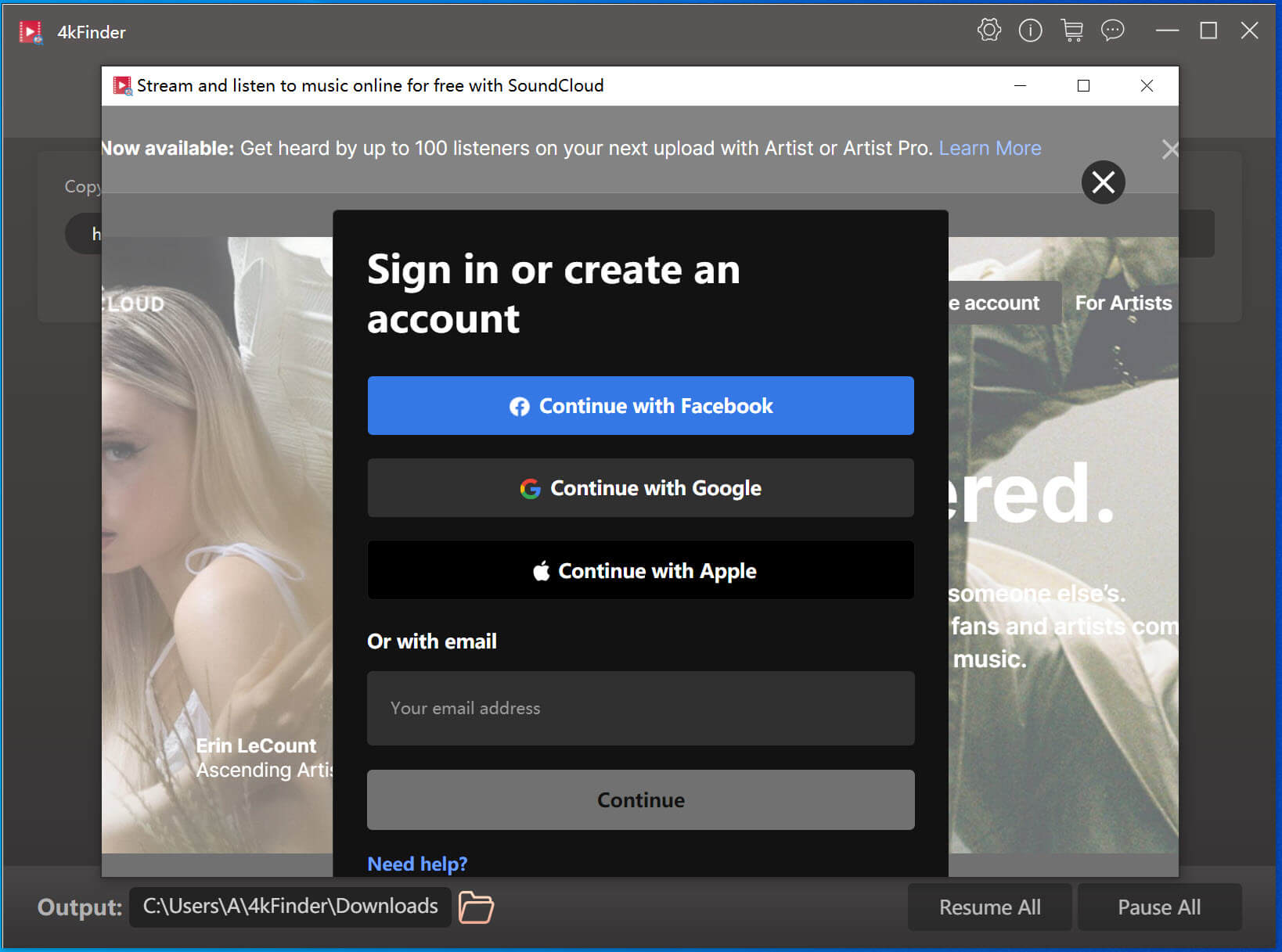
Step 4. Choose the Songs
If you’re downloading a playlist, select the songs you want or click “Select All” to grab the entire list.
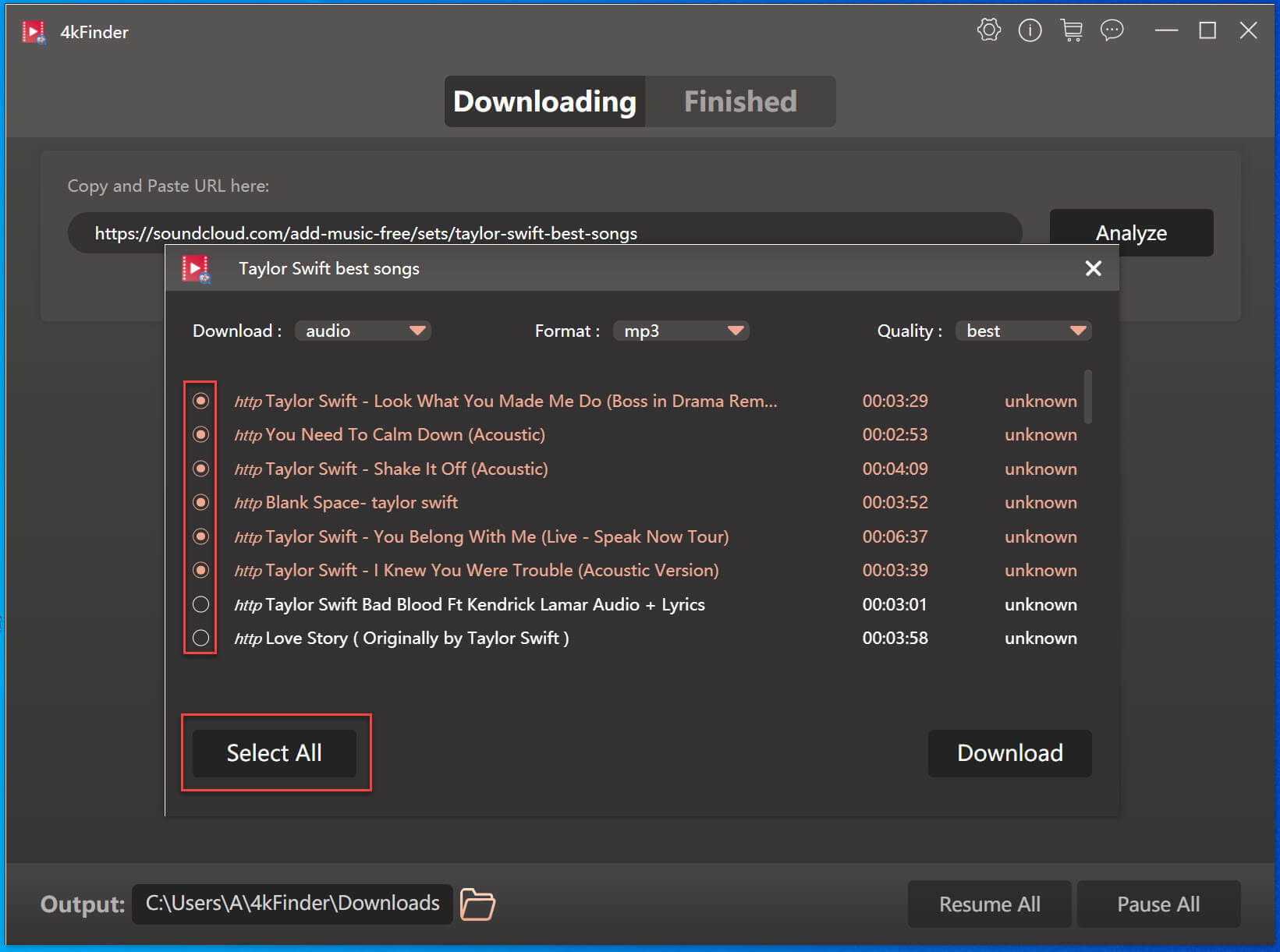
Step 5. Start to Download SoundCloud Music to MP3
Make sure the output format is set to MP3 and quality is 320kbps. Click “Download” to begin downloading the selected tracks.
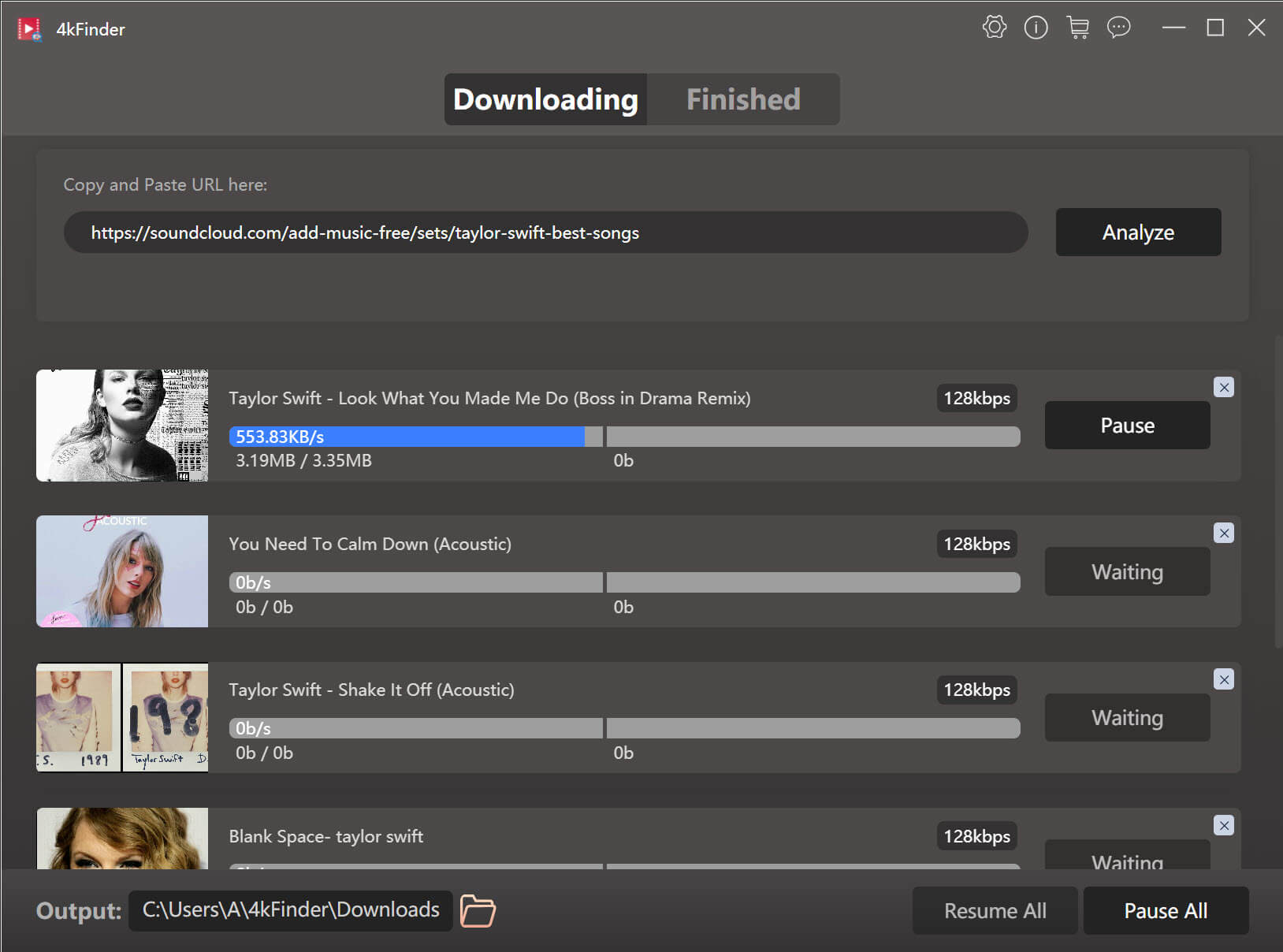
Step 6. Find Your MP3 Files
Once the download is complete, go to the “Finished” tab and click “Open Folder” next to a track to view your downloaded MP3 files.
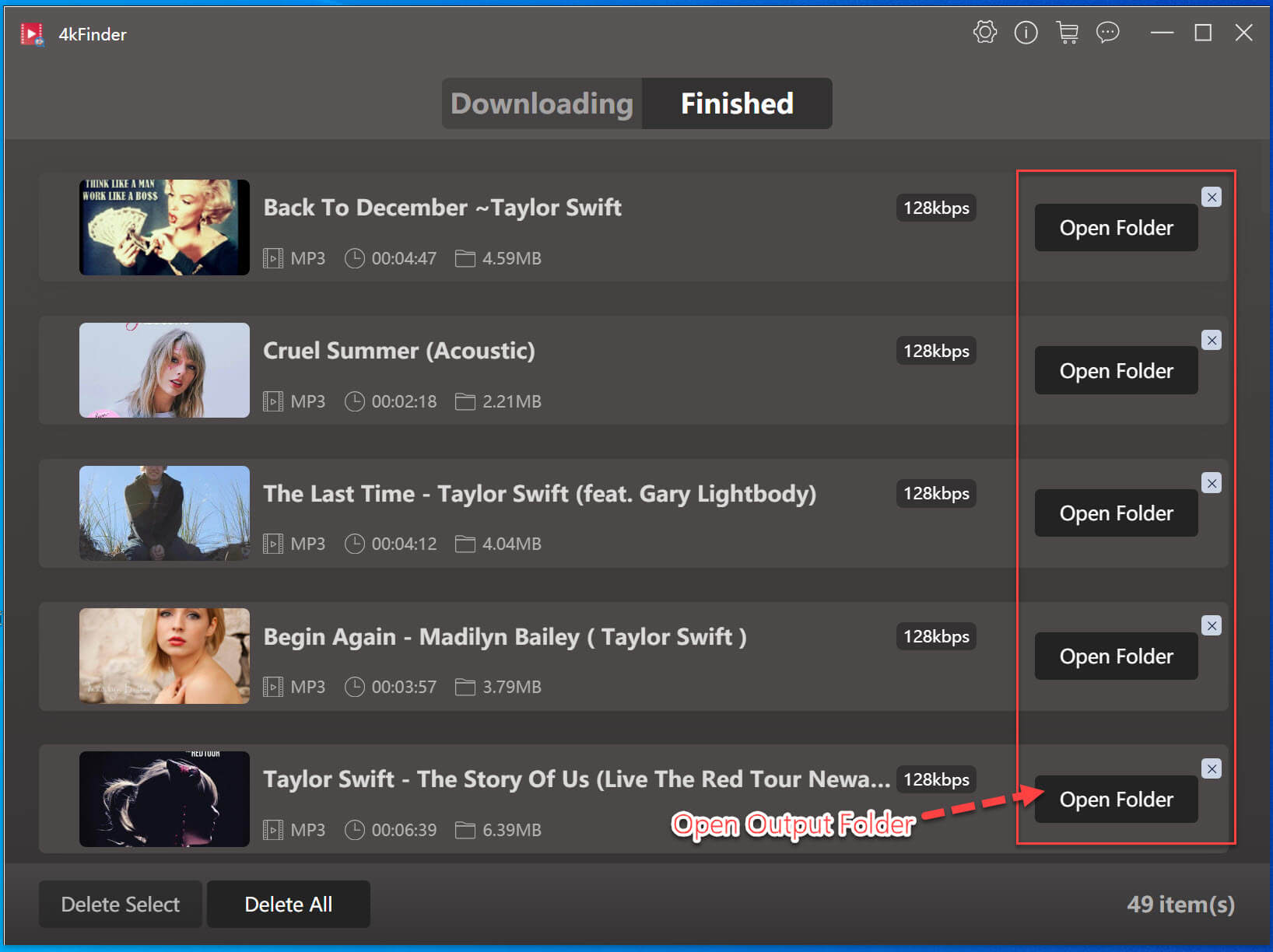
Now you can enjoy your SoundCloud music offline on your computer or transfer it to any MP3 player or device.
Part 2. Download SoundCloud Playlists to MP3 using Online Tool
Since 4kFinder SoundCloud Music Downloader is made for Windows and Mac, it won’t work directly on mobile devices. If you want to download SoundCloud playlists to MP3 on your phone or tablet, using an online downloader is a better choice.
One option is the SoundCloud to MP3 Downloader, a web-based tool that lets you download full playlists without installing any software or browser extensions. Just open the site in your browser, paste the playlist URL, and it will convert the songs so you can download them as a ZIP file for offline use.
Keep in mind:
- The online tool has ads that might interrupt your experience.
- You can only download up to 50 tracks per playlist at a time.
- Login is required.
For downloading entire playlists without ads or limits, 4kFinder SoundCloud Music Downloader is still the better choice.
Steps to Download SoundCloud Playlists to MP3 using SoundCloud to MP3 Downloader
Step 1. Open your web browser and go to SoundCloud to MP3 Downloader.
Step 2. Copy the URL of the SoundCloud playlist you want to download, paste it into the download bar, and click Download.
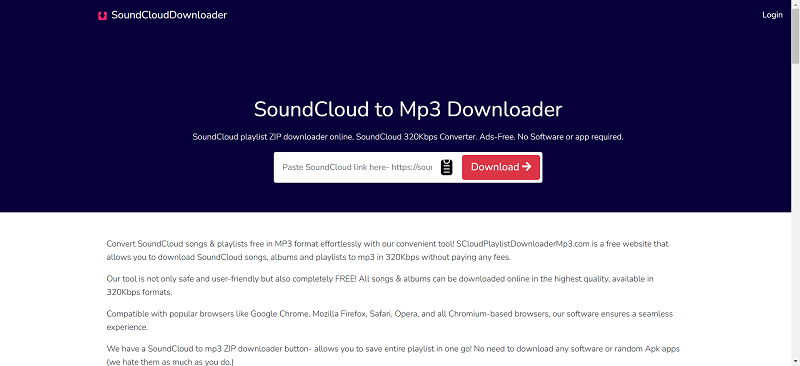
Step 3. Once the files are ready, choose your preferred audio quality (from 64kbps to 320kbps), select the songs you want, and click Download Zip to start the download.
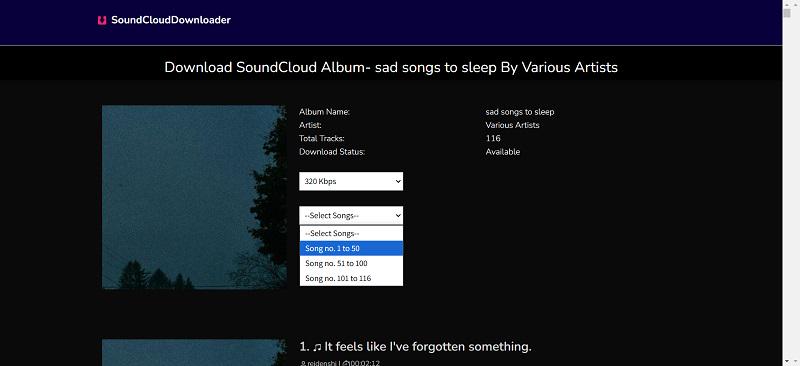
Part 3. Download SoundCloud Playlist to MP3 with Browser Extension
If you’re using the Chrome browser on your computer, you can use the Addoncrop SoundCloud Music Downloader extension. It adds a download button under each track and playlist on SoundCloud, making it easy to save songs for offline listening with just one click.
Steps to Use Addoncrop to Download SoundCloud Playlists to MP3
Step 1. Install the Addoncrop SoundCloud Music Downloader extension in your Chrome browser.
Step 2. Go to SoundCloud and open the playlist you want to download.
Step 3. Click the Download button that appears. The extension will find all the songs and download them as MP3 files.
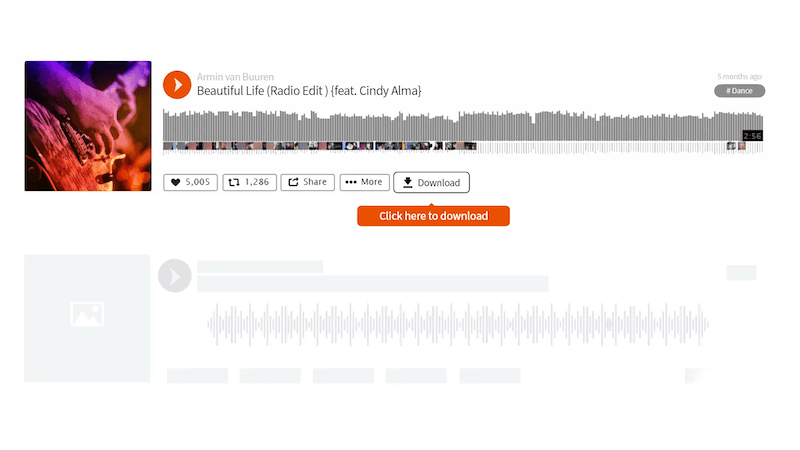
Part 4. Record SoundCloud to MP3 with Screen Recorder
Another way to save SoundCloud playlists as MP3 files is by recording them. UkeySoft Screen Recorder lets you easily record your favorite SoundCloud tracks in audio-only mode and save them in good-quality MP3 format. However, keep in mind that recording each song in real time can be slow, especially if you’re trying to save a long playlist — most recorders don’t support faster playback or speed-up features.
If you have many songs to download and want to save time, using 4kFinder SoundCloud Music Downloader is a faster and more efficient option, as it allows you to batch download entire playlists at once.
Steps to Record SoundCloud to MP3 with UkeySoft Screen Recorder
Step 1. Open UkeySoft Screen Recorder after installing it. On the main screen, click “Record Audio” to enter audio recording mode.
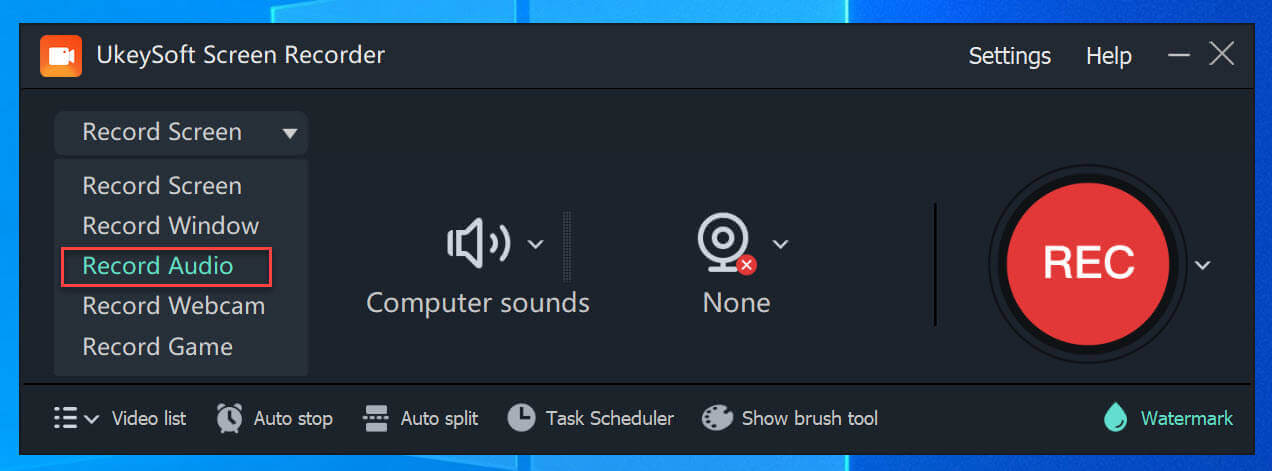
Step 2. To record music from your computer, choose your input sound source to “Computer Sound”.
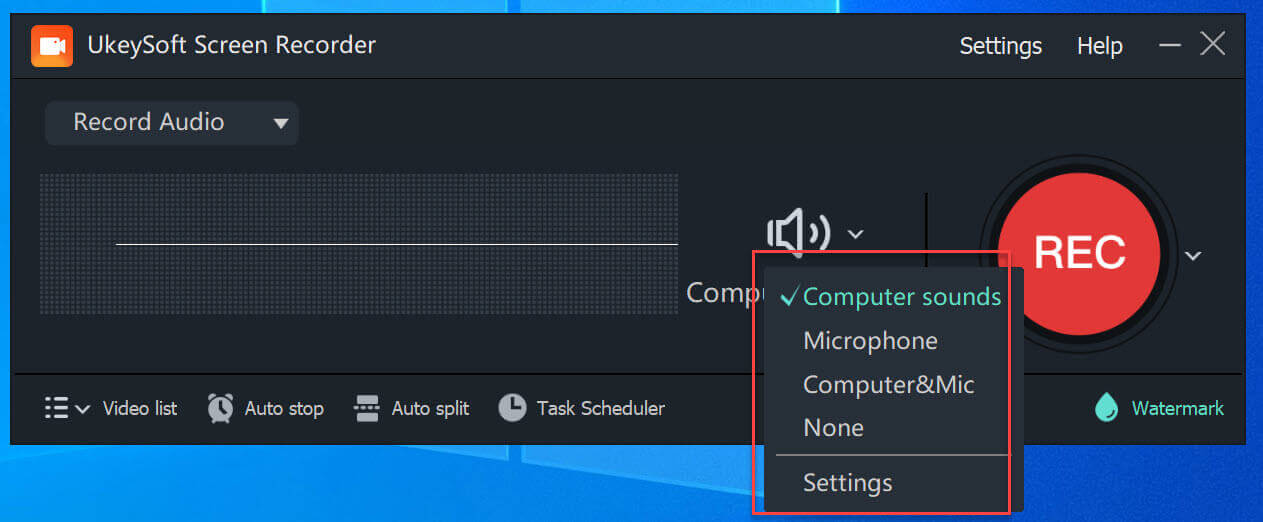
Step 3. Click the Settings icon to open the settings window. Here, choose MP3 as the output format for your recording.
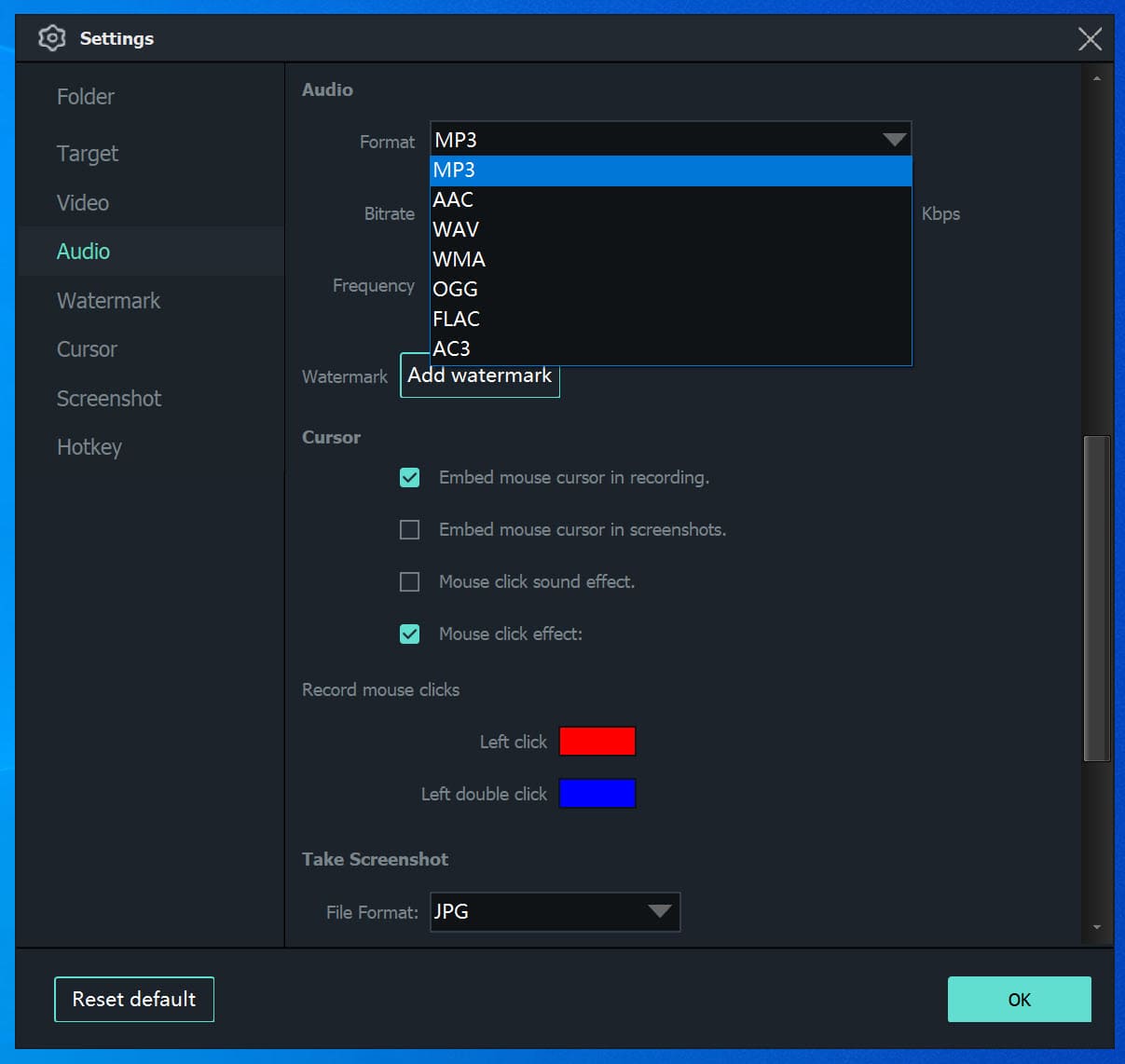
Step 4. Start playing the song you want to record, then click the “REC” button to begin recording in high audio quality.
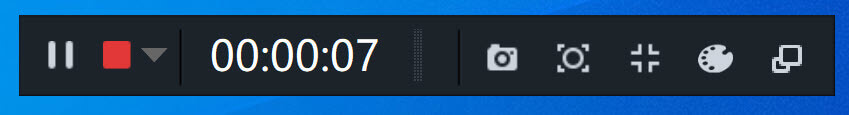
Step 5. When you’re finished, go back to the main screen and click “Video List” to find your recorded files. You can preview them using the built-in media player.
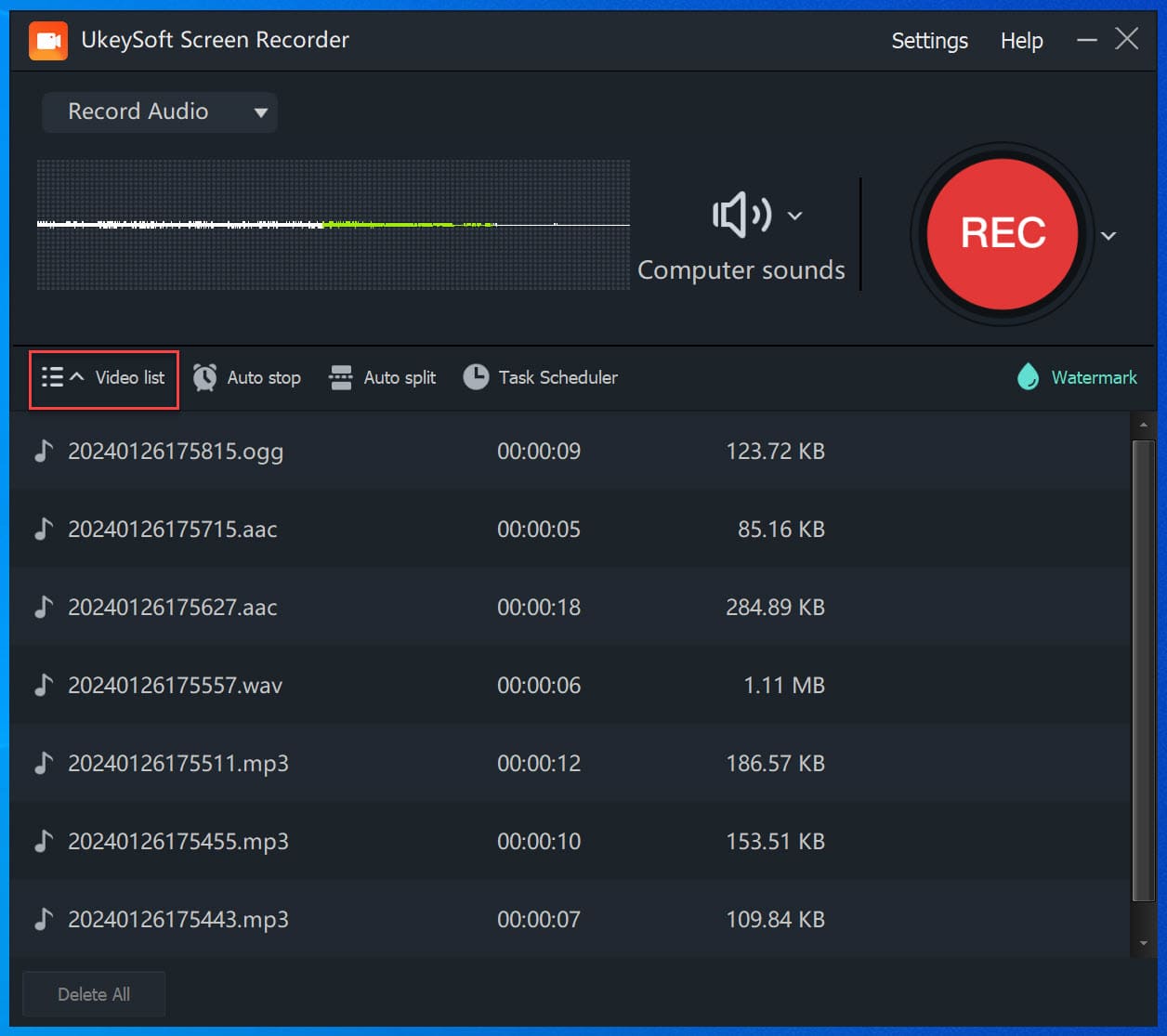
Conclusion
Downloading SoundCloud playlist to MP3 is easy with the 4 methods available. Among them, 4kFinder SoundCloud Music Downloader stands out for its high-quality output and fast batch downloading. You can download full playlists in original quality quickly and easily. Best of all, you can try the software without any cost.

 Download Netflix videos to MP4 or MKV format in 1080P Full HD resolution.
Download Netflix videos to MP4 or MKV format in 1080P Full HD resolution.



