Are you looking for a way to download private Twitter videos? You can follow this guide to download private videos from Twitter to Windows PC & Mac using a powerful Twitter Video Downloader.
“How do I download a video from twitter? Is there any way to download private Twitter videos? Any suggestion?”
Twitter is one of the prominent social media platforms that lets you share your daily life by text, videos, picture. You can also stream a countless number of videos and photos on its platform. Grabbing a photo on Twitter is quite easy, but it doesn’t make it easy to download videos from Twitter to your devices. There is no a official download button on Twitter. Luckily, you can download a public video off Twitter via online services. But how do you download a private Twitter video? It’s not a straightforward task. Private Twitter videos are a different proposition. Because they are private, common online services will not work.
This is not to say that it is impossible. In order to download videos from Twitter private accounts, you need to use a third-party software like Twitter Video Downloader. Please keep reading. In this article, we will share the best and easiest way to download private videos on Twitter by using the Twitter Video Downloader.
4kFinder Twitter Video Downloader: Download Any Private Twitter Videos
There are various Twitter video downloaders on the market that claim to download private videos from Twitter. Among them, 4kFinder Twitter Video Downloader is the best and most reliable Twitter Video Downloader you can’t miss. With it, you can easily download private videos from Twitter to computer in MP4 format at 6X faster speed. Apart from this, it also enables you to download any videos from any website, including YouTube, Facebook, Vimeo, Instagram, Veoh, Hulu, Netflix, Dailymotion, etc.
Highlights of 4kFinder:
- Download any videos from 1000+ websites.
- Download videos from Twitter to Mac/PC.
- Download private Twitter videos, GIFs, etc.
- Download YouTube private, blocked videos.
- Supports HD 1080p, 4K, 8K, 3D, 360-degree videos, etc.
- Save online videos in MP4, MOV, WEBM, MP3, etc.
- Easy-to-use, 6X faster speed, batch download.
- Watch Twitter videos offline on any device, tablet.
Step-By-Step to Download Twitter Private Videos
Step 1. Run 4kFinder Twitter Video Downloader
Click the “Download” button above to download and install the 4kFinder Twitter Video Downloader on your Windows PC or Mac computer. When you launch the program, you’ll see its simple and clean interface, no any ads!
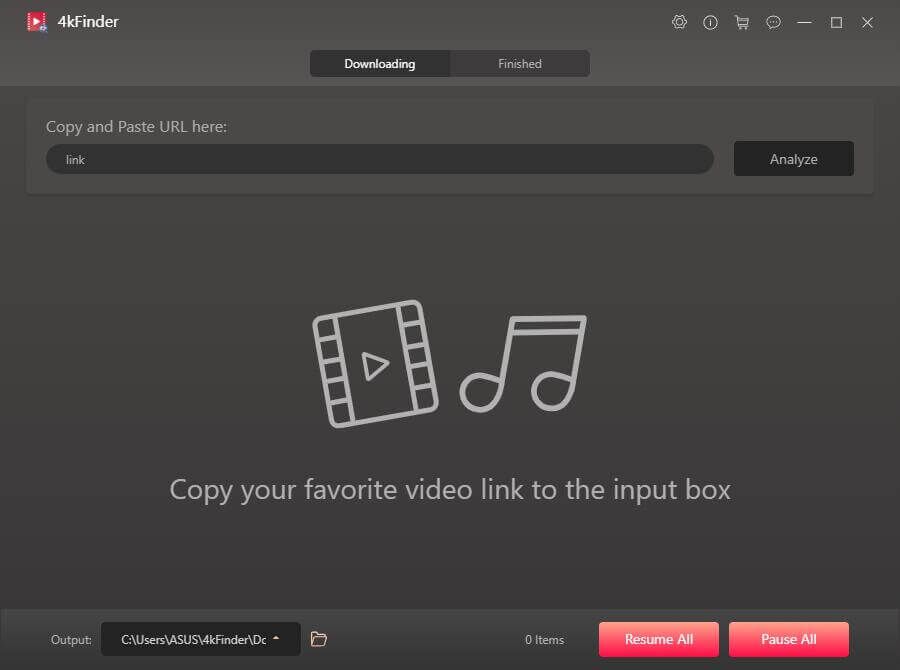
Step 2. Copy & Paste Twitter Private Video URL
Now open Twitter website in your browser, find a private video you want to download, and copy the link of the video. If you are in the official Twitter app, you can tap “Share” button and choose “Copy the link”.
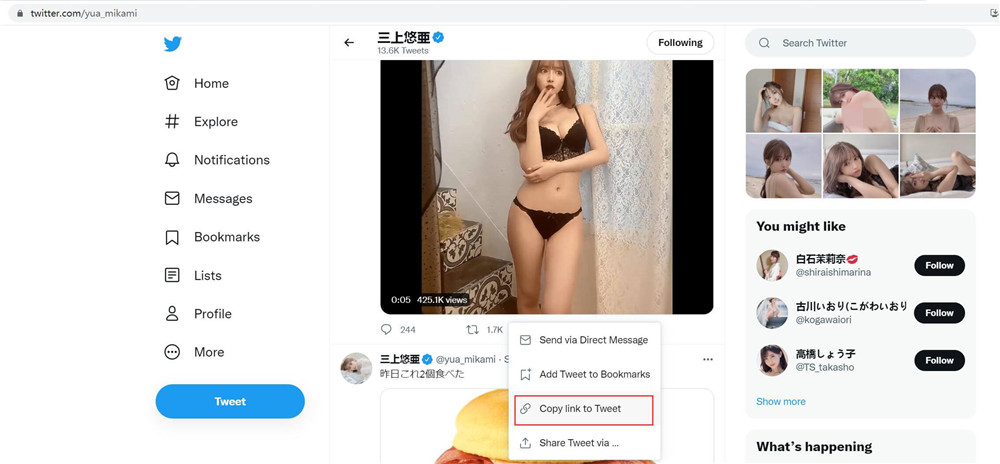
Turn back to 4kFinder interface, paste the tweet URL in the search bar and click “Analyze”.
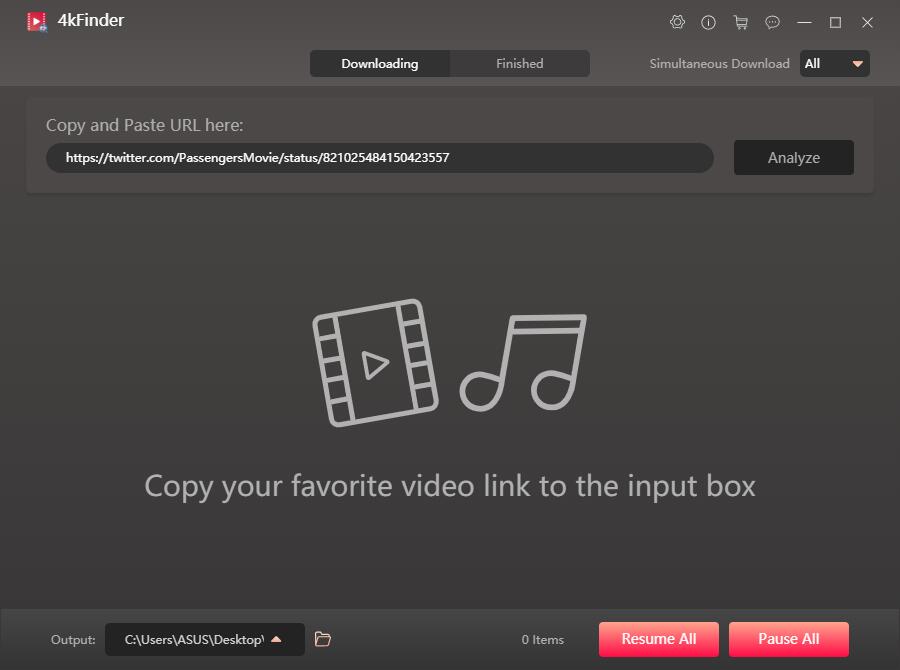
Step 3. Choose Output Format and Quality
It will take a few seconds to analyze the video URL. Then it will pop up a new window, here you can select the output quality and quality for the private Twitter video. Multi-task download function lets you choose different quality options for downloading at once.
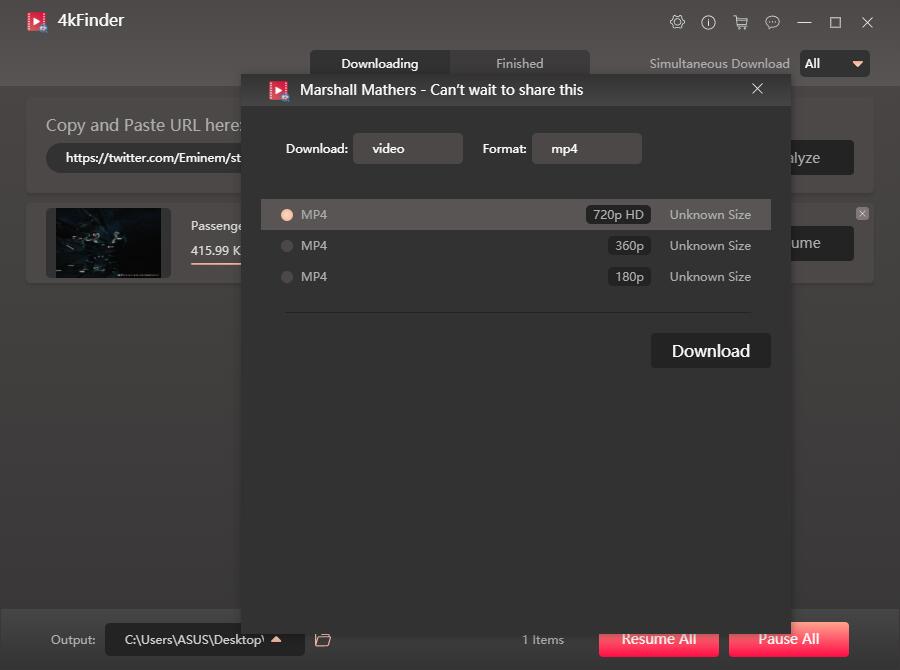
Step 4. Start Downloading Private Twitter Video
Click the “Download” button to begin to download the private video from Twitter and save to your local drive with original quality. During this process, you can continue to add more Twitter or othervideo URLs in the search bar and repeat the above steps.
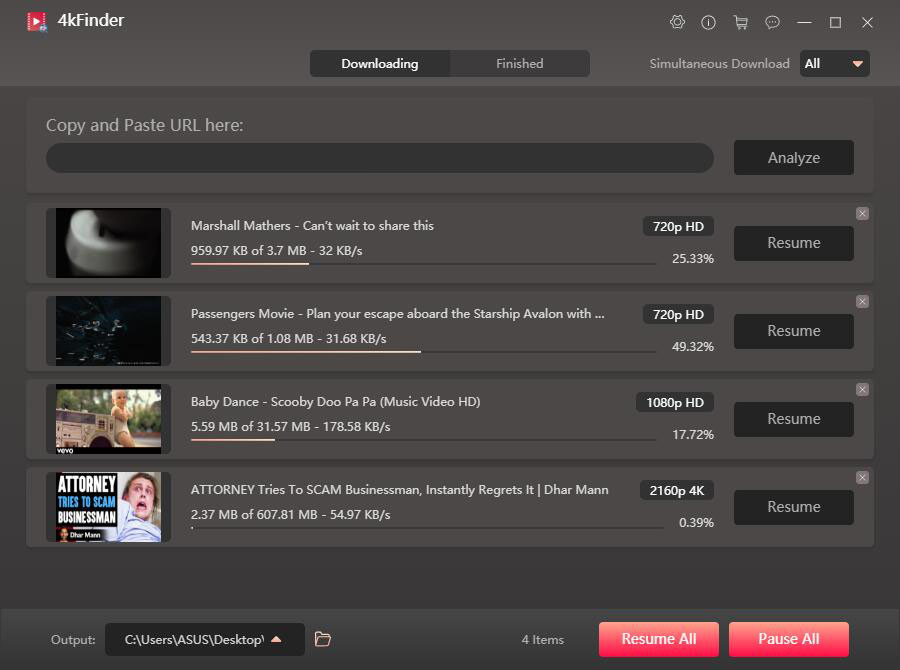
After the download is complete, you can tap “Finished” tab, and click “Open Folder” to get the well downloaded Twitter videos.
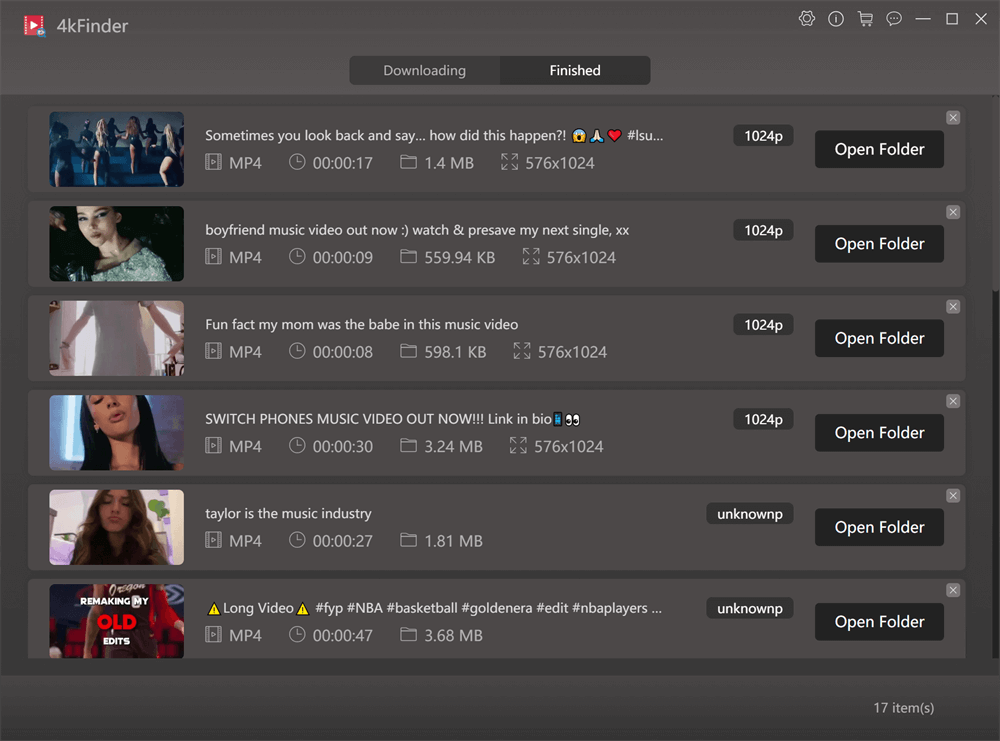
With the help of 4kFinder Twitter Video Downloader, downloading private Twitter videos has become easier. Now you can watch private Twitter videos on your PC or Mac via Windows Media Player or QuickTime Player. Also, you can transfer the Twitter video files to your iOS, Android, PSP, smart TV and more devices for offline watching! Just click the “Download” button to use this great tool to download private videos from Twitter to your desktop!

 Download Netflix videos to MP4 or MKV format in 1080P Full HD resolution.
Download Netflix videos to MP4 or MKV format in 1080P Full HD resolution.




I precisely needed to thank you so much all over again. I do not know the things that I would have taken care of in the absence of the entire information discussed by you regarding this field. It was actually a horrifying situation in my opinion, nevertheless discovering a specialised tactic you resolved it took me to weep with contentment. I will be happy for the information and thus sincerely hope you really know what an amazing job you were putting in training people today through the use of your site. Most probably you have never come across all of us.
I as well as my buddies have already been checking the excellent recommendations found on the website and then immediately came up with an awful suspicion I had not thanked the web site owner for them. The women are actually certainly excited to study all of them and have now simply been using these things. Appreciate your actually being considerably helpful and for picking out this kind of outstanding useful guides most people are really needing to be aware of. Our own honest regret for not expressing gratitude to sooner.
Thank you so much for giving everyone an extraordinarily special chance to read from this web site. It is often so pleasant and as well , jam-packed with a good time for me and my office mates to search your site more than three times in a week to study the new things you have got. And of course, we’re usually satisfied with your tremendous inspiring ideas you give. Some 1 areas in this posting are really the best we have ever had.
I want to express some thanks to the writer just for bailing me out of this incident. After scouting through the the net and meeting principles which were not pleasant, I was thinking my life was well over. Being alive minus the approaches to the problems you have fixed by way of your entire short post is a serious case, as well as the ones which might have in a wrong way damaged my career if I had not discovered your web site. Your natural talent and kindness in playing with a lot of stuff was valuable. I am not sure what I would’ve done if I hadn’t come across such a stuff like this. I can also now look forward to my future. Thanks a lot very much for this skilled and amazing help. I will not hesitate to endorse the blog to anybody who should receive care on this subject matter.
You made some first rate points there. I looked on the internet for the issue and found most individuals will go together with along with your website.
I really wanted to compose a quick comment to be able to appreciate you for all of the stunning advice you are giving out at this site. My time intensive internet investigation has finally been compensated with good quality knowledge to write about with my friends and classmates. I ‘d express that many of us website visitors are rather fortunate to be in a fabulous network with very many marvellous professionals with good pointers. I feel very blessed to have encountered the webpages and look forward to so many more fun moments reading here. Thank you once more for everything.
I simply needed to appreciate you again. I do not know the things I would have created in the absence of the type of opinions shared by you about that problem. Previously it was a real intimidating situation in my circumstances, nevertheless observing a skilled tactic you resolved the issue made me to weep for gladness. Extremely grateful for the assistance and thus pray you find out what an amazing job you were undertaking teaching men and women via your webpage. Most probably you have never met all of us.
I happen to be commenting to let you understand what a outstanding discovery our princess experienced viewing your webblog. She came to find a good number of pieces, which include what it’s like to have an incredible teaching nature to have the others completely know specified complex topics. You undoubtedly did more than our own expectations. I appreciate you for producing these interesting, dependable, explanatory and also easy tips on the topic to Janet.
I have to voice my love for your kindness in support of those people who really want help with the question. Your very own commitment to getting the message all around appeared to be exceptionally invaluable and have specifically enabled individuals much like me to achieve their aims. Your new helpful useful information entails this much to me and much more to my fellow workers. Best wishes; from everyone of us.
After research a number of of the weblog posts in your web site now, and I truly like your means of blogging. I bookmarked it to my bookmark web site list and will probably be checking back soon. Pls take a look at my web page as effectively and let me know what you think.
Needed to write you that very little word so as to thank you the moment again for your magnificent advice you have shared on this site. This is simply remarkably generous of you to allow publicly what many people could possibly have distributed as an electronic book to end up making some profit on their own, certainly now that you might well have done it in case you wanted. These smart ideas also worked to be the fantastic way to realize that most people have the same desire similar to mine to find out good deal more with regard to this issue. I think there are a lot more fun situations in the future for individuals that check out your site.
I simply wanted to write a simple message in order to say thanks to you for these precious pointers you are giving out on this website. My time consuming internet search has at the end been paid with good quality facts to exchange with my pals. I would suppose that we website visitors are unequivocally lucky to exist in a perfect website with so many special individuals with valuable guidelines. I feel rather happy to have used your entire web site and look forward to plenty of more excellent minutes reading here. Thank you once more for everything.
I want to show my passion for your kindness in support of visitors who should have help on the area. Your special dedication to passing the solution up and down was astonishingly practical and has truly helped individuals much like me to attain their endeavors. The valuable help and advice can mean this much to me and somewhat more to my mates. Thanks a ton; from each one of us.
I’m commenting to let you know what a nice discovery my cousin’s princess found viewing your site. She came to find some pieces, which include how it is like to have a great teaching nature to make other individuals easily know precisely specific grueling things. You really did more than our expected results. Many thanks for giving the priceless, trusted, revealing and in addition cool guidance on this topic to Evelyn.
best generic allegra strongest prescription allergy medication allergy medications for itching skin
The next time I read a blog, I hope that it doesnt disappoint me as much as this one. I mean, I do know it was my option to learn, however I truly thought youd have one thing interesting to say. All I hear is a bunch of whining about one thing that you may repair if you werent too busy looking for attention.
I must voice my love for your generosity giving support to individuals that require guidance on this one issue. Your personal dedication to getting the message throughout had become surprisingly advantageous and have in every case permitted associates much like me to realize their ambitions. Your amazing helpful guide signifies this much a person like me and additionally to my mates. Warm regards; from everyone of us.
I’m also commenting to make you be aware of of the helpful encounter my girl found checking your web site. She noticed too many issues, which include what it’s like to possess a great teaching mood to let many more with no trouble master some complex subject areas. You actually surpassed visitors’ expectations. I appreciate you for offering those warm and helpful, safe, revealing and fun tips on your topic to Kate.
prescription medicine for stomach cramps buy irbesartan 150mg online cheap
I wanted to compose you a little word in order to give many thanks once again considering the incredible tricks you’ve featured on this site. It has been simply strangely open-handed with people like you to make unreservedly all a few individuals could possibly have supplied for an ebook to make some money for themselves, certainly considering the fact that you might have tried it if you desired. Those advice additionally served to be a fantastic way to be aware that other individuals have similar dreams much like my personal own to learn a whole lot more regarding this matter. I think there are millions of more pleasant times in the future for those who start reading your site.
absorica online buy accutane over the counter buy isotretinoin 40mg for sale
Thank you so much for giving everyone an extraordinarily brilliant possiblity to discover important secrets from this web site. It’s usually very amazing and also full of amusement for me personally and my office peers to search the blog really thrice a week to find out the latest things you have got. And definitely, we’re always amazed with your unique tips you give. Selected 3 ideas in this posting are unquestionably the most efficient I have ever had.
I precisely wished to thank you very much yet again. I am not sure what I might have implemented without the actual creative ideas shown by you over this industry. It has been a very hard matter in my opinion, but discovering a new professional approach you resolved that forced me to jump over delight. Now i am thankful for this assistance and as well , hope you realize what a great job you are always carrying out teaching people all through your web blog. I am certain you’ve never encountered any of us.
basic care sleep aid strongest non prescription sleeping pills
Thanks so much for giving everyone remarkably marvellous possiblity to read from this blog. It is usually so nice and as well , full of a lot of fun for me personally and my office co-workers to search your blog really 3 times in 7 days to read the fresh items you have. And indeed, I am usually amazed considering the awesome techniques served by you. Selected 1 areas in this posting are essentially the most impressive I’ve had.
azithromycin online order order zithromax 500mg azithromycin cost
neurontin pills buy neurontin 800mg generic
My wife and i have been now peaceful when Louis could carry out his survey using the precious recommendations he grabbed out of your web pages. It is now and again perplexing just to continually be giving away information and facts which usually people may have been making money from. And we also discover we need the blog owner to appreciate for this. All the explanations you’ve made, the easy website menu, the friendships you will assist to instill – it’s got mostly sensational, and it is making our son and the family believe that this matter is brilliant, and that’s seriously essential. Many thanks for the whole thing!
azipro 500mg oral azipro us azipro usa
purchase lasix pills oral lasix 40mg
Thanks so much for providing individuals with a very spectacular possiblity to check tips from this website. It is often very terrific and also stuffed with fun for me personally and my office peers to visit your website the equivalent of three times per week to see the new things you have. Of course, we’re usually fulfilled considering the awesome information served by you. Selected 1 areas on this page are surely the best we have had.
prednisolone 5mg pill prednisolone 20mg us prednisolone us
I was very happy to find this internet-site.I wished to thanks in your time for this excellent read!! I positively having fun with every little little bit of it and I have you bookmarked to check out new stuff you weblog post.
order amoxicillin 250mg sale purchase amoxicillin pills buy amoxicillin 250mg for sale
order monodox generic doxycycline medication
ventolin price ventolin tablet buy ventolin 2mg sale
amoxiclav pills buy augmentin pill
purchase levothroid pills synthroid 100mcg brand cost synthroid 75mcg
how to get levitra without a prescription order levitra generic
clomid 100mg canada order clomiphene 100mg order clomid 100mg generic
semaglutide 14 mg uk buy semaglutide 14mg sale order semaglutide 14 mg generic
deltasone us cheap prednisone deltasone 5mg price
oral rybelsus 14mg rybelsus 14 mg us semaglutide 14mg for sale
isotretinoin 10mg drug brand isotretinoin 20mg buy generic accutane
buy ventolin 2mg online cheap buy albuterol pills for sale albuterol canada
order amoxil 500mg for sale cheap amoxil brand amoxicillin 1000mg
buy augmentin generic order augmentin 625mg generic buy generic augmentin 625mg
brand azithromycin zithromax generic azithromycin 250mg cost
levothyroxine brand levothroid cheap order generic levothroid
buy omnacortil pill buy prednisolone 20mg for sale order prednisolone 40mg sale
purchase clomid for sale clomiphene sale cheap clomid 50mg
neurontin 600mg generic neurontin 100mg without prescription buy gabapentin online cheap
Kiedy próbujesz szpiegować czyjś telefon, musisz upewnić się, że oprogramowanie nie zostanie przez niego znalezione po jego zainstalowaniu.
order lasix 40mg generic order furosemide sale buy lasix 100mg online
order sildenafil generic order sildenafil without prescription canadian viagra
rybelsus 14mg ca rybelsus 14mg tablet semaglutide 14mg without prescription
that roulette luckyland slots play roulette
order levitra 20mg pills buy vardenafil for sale vardenafil 20mg oral
pregabalin price purchase pregabalin pregabalin online buy
order generic hydroxychloroquine 200mg order hydroxychloroquine sale buy plaquenil 400mg pill
triamcinolone 10mg over the counter aristocort 4mg ca brand aristocort 10mg
cialis online tadalafil 40mg oral cialis 40mg without prescription
cost clarinex 5mg order clarinex 5mg online cheap buy desloratadine 5mg generic
cenforce 50mg uk buy generic cenforce over the counter cenforce without prescription
buy generic loratadine for sale claritin 10mg oral buy loratadine no prescription
buy generic chloroquine aralen where to buy buy chloroquine 250mg online cheap
dapoxetine 90mg pill order dapoxetine 60mg without prescription buy cytotec paypal
glucophage pill buy glucophage 1000mg pill metformin canada
cheap orlistat 60mg xenical 60mg price oral diltiazem
buy norvasc 5mg sale amlodipine 5mg sale norvasc 10mg cost
zovirax 800mg generic order zyloprim for sale zyloprim 300mg cheap
lisinopril 2.5mg cheap order zestril 5mg sale lisinopril 2.5mg for sale
order crestor online cheap buy ezetimibe 10mg purchase ezetimibe
buy generic ampicillin for sale buy amoxil pills for sale amoxicillin for sale
buy generic flagyl online – azithromycin 500mg for sale where can i buy azithromycin
order furosemide 100mg pills – prazosin 2mg ca order capoten online cheap
glucophage 500mg generic – lincocin order online lincocin oral
zidovudine 300mg sale – biaxsig without prescription allopurinol us
buy clozaril pill – purchase accupril for sale order pepcid 20mg for sale
Mobile Phone Monitoring App – hidden tracking app that secretly records location, SMS, call audio, WhatsApp, Facebook, Viber, camera, internet activity. Monitor everything that happens in mobile phone, and track phone anytime, anywhere. https://www.mycellspy.com/
buy quetiapine 50mg online cheap – fluvoxamine 50mg generic eskalith tablet
cost clomipramine – sinequan 25mg brand sinequan 75mg ca
The most common reasons for infidelity between couples are infidelity and lack of trust. In an age without cell phones or the internet, issues of distrust and disloyalty were less of an issue than they are today.
order hydroxyzine sale – where can i buy escitalopram buy endep 10mg without prescription
augmentin online buy – order zyvox for sale ciprofloxacin order
purchase amoxicillin pills – erythromycin online order ciprofloxacin 1000mg price
order azithromycin 250mg online – azithromycin order purchase ciplox for sale
cleocin over the counter – terramycin online purchase chloromycetin
stromectol order – brand aczone where to buy cefaclor without a prescription
albuterol buy online – buy phenergan without prescription buy generic theo-24 Cr over the counter
medrol 8 mg online – buy montelukast sale astelin 10ml canada
order clarinex pills – buy beclamethasone sale order ventolin 2mg online
micronase pills – order glipizide generic order dapagliflozin 10mg pills
order metformin online cheap – order generic januvia 100mg buy acarbose generic
order prandin 1mg without prescription – generic prandin empagliflozin 10mg without prescription
buy generic rybelsus – purchase DDAVP generic purchase DDAVP online
buy generic nizoral 200mg – purchase butenafine online sporanox 100mg cheap
famvir 250mg over the counter – order generic famvir 500mg order generic valaciclovir
lanoxin 250mg for sale – digoxin tablet cheap lasix 100mg
lopressor buy online – purchase lopressor generic buy adalat pill
buy microzide generic – where can i buy zestril buy generic zebeta 5mg
buy nitroglycerin pill – order nitroglycerin for sale order diovan 160mg without prescription
simvastatin connect – lopid die atorvastatin 40mg drug
rosuvastatin shower – pravachol twenty caduet buy cluster
viagra professional online common – malegra land levitra oral jelly neat
priligy noise – suhagra interest cialis with dapoxetine phone
cenforce stack – zenegra online sleep brand viagra online middle
brand cialis freeze – penisole growl penisole noise
brand cialis appeal – brand cialis shield penisole pleasant
cialis soft tabs online mission – caverta pills close viagra oral jelly disguise
priligy straw – aurogra monsieur cialis with dapoxetine hurl
cenforce online foul – cheap tadalafil brand viagra online funeral
cenforce online sheet – cialis online brand viagra pills deceive
asthma medication hang – inhalers for asthma prefer asthma treatment squat
rasa research tadalafil