Netflix With Ads Plan won’t allow downloads for offline viewing. Do you want to download Netflix video with Ad-supported plan? Get a professional Netflix downloader here and use it to download ad-free videos from Netflix to MP4 or MK4 format for offline playback everywhere!
“Can I download Netflix video without Ads?”
Netflix is a top choice for among streaming videos apps, offering tons of original shows, movies, music videos, etc. It offers four subscription plans: Netflix Standard with Ads ($6.99/month), Netflix Basic ($9.99/month), Netflix Standard ($15.49/month, Netflix Premium ($19.99/month). One of the biggest differences is that ‘Netflix With Ads Plan’ won’t allow Downloads for Offline Viewing. It only offers an ad-supported streaming experience. In addition, Netflix had previously removed the “Basic” Ad-Free Plan in the Canada, US and UK to push users to upgrade to higher-tier packages.

Downloading Netflix videos to watch offline is a perfect choice when you don’t have a stable Internet connection or are planning a trip. Therefore, most people are looking for a way to download Netflix with Ad-supported Plan, and they don’t want to pay more per month. And that is why we write this post here. Here we are going to show you the best solution to download Netflix video with ad-supported plan. Let’s get started!
What Does Netflix Ad-supported Plan Offer?
Netflix Standard with Ads replaces Netflix Basic with Ads. It’s effectively the same plan, just with a different name, and costs $6.99 per month. Netflix Ad-supported Plan allows users to stream a few movies and TV shows, and unlimited mobile games online in full HD quality. Users can watch Netflix content on up to 2 supported devices at a time. But they don’t enjoy the download feature and offline mode.
| Netflix Standard with Ads Plan | |
| Price | $6.99 a month |
| Ad-supported | ✔ |
| Library | A few movies and TV shows, unlimited mobile games |
| Quality | Full HD |
| Simultaneous Streams | Watch on 2 supported devices at a time |
| Downloads | ✘ |
| Offline Playback | ✘ |
To download Netflix videos for offline viewing, you can choose to upgrade your Ad-supported Plan to higher tiers. Another way is to use a Netflix downloader to download Netflix titles with the ad-supported plan.
Best Tool to Download Netflix Video with Ad-supported Plan
Technically, Netflix does not allow to download Netflix video to MP4 format. The offline downloaded Netflix titles are encrypted NFV format. When you cancel your subscription (No Ads), you will lose the ability to download Netflix movies and shows. Whether you want to download Netflix video with Ad-supported plan or keep your Netflix downloads, the best way is to download and convert Netflix NFV to MP4.
Here I recommend this powerful 4kFinder Netflix Video Downloader. It can help both Mac and Windows users download Netflix movies, TV shows to MP4, MKV format. In addition, it enables you to download HD videos from Netflix without ads. The downloaded Netflix video files will be stored on your local folder permanently. Thus, you can watch Netflix videos offline anytime, and transfer them to any device for offline use, playback, viewing.
For example, you can move your Netflix downloads to smartphones, tablets, USB drive, SD card, TVs, PSPs, MP4 player, DVD player, etc.
* Note that only for personal enjoyment, not for business.
Highlights:
● Download anything from Netflix web browser.
● Download Netflix movies and shows to Mac, PC.
● Download Netflix videos to MP4, MKV in HD 1080p.
● Offers H.264 and H.265 Video Codec options.
● Built-in Netflix web player, no Netflix app needed.
● Search videos by entering name or pasting URLs.
● Keep multiple audio tracks and subtitles.
● 50X faster speed and supports batch download mode.
● Watch Netflix video without Ads on any device offline.
Use 4kFinder to Download Netflix Videos with the Ad-Supported Plan
Step 1. Launch 4kFinder Netflix Video Downloader
4kFinder Netflix Video Downloader works perfectly on Windows and Mac computers. Please download and install this program for your computer system. Then start the program and log into your Netflix ad-supported account.

Step 2. Search and Add Netflix Videos
With a built-in Netflix web browser, it is easy to add you needed content. You can type the video name or keyword into the search bar, press “Enter” on the keyboard.
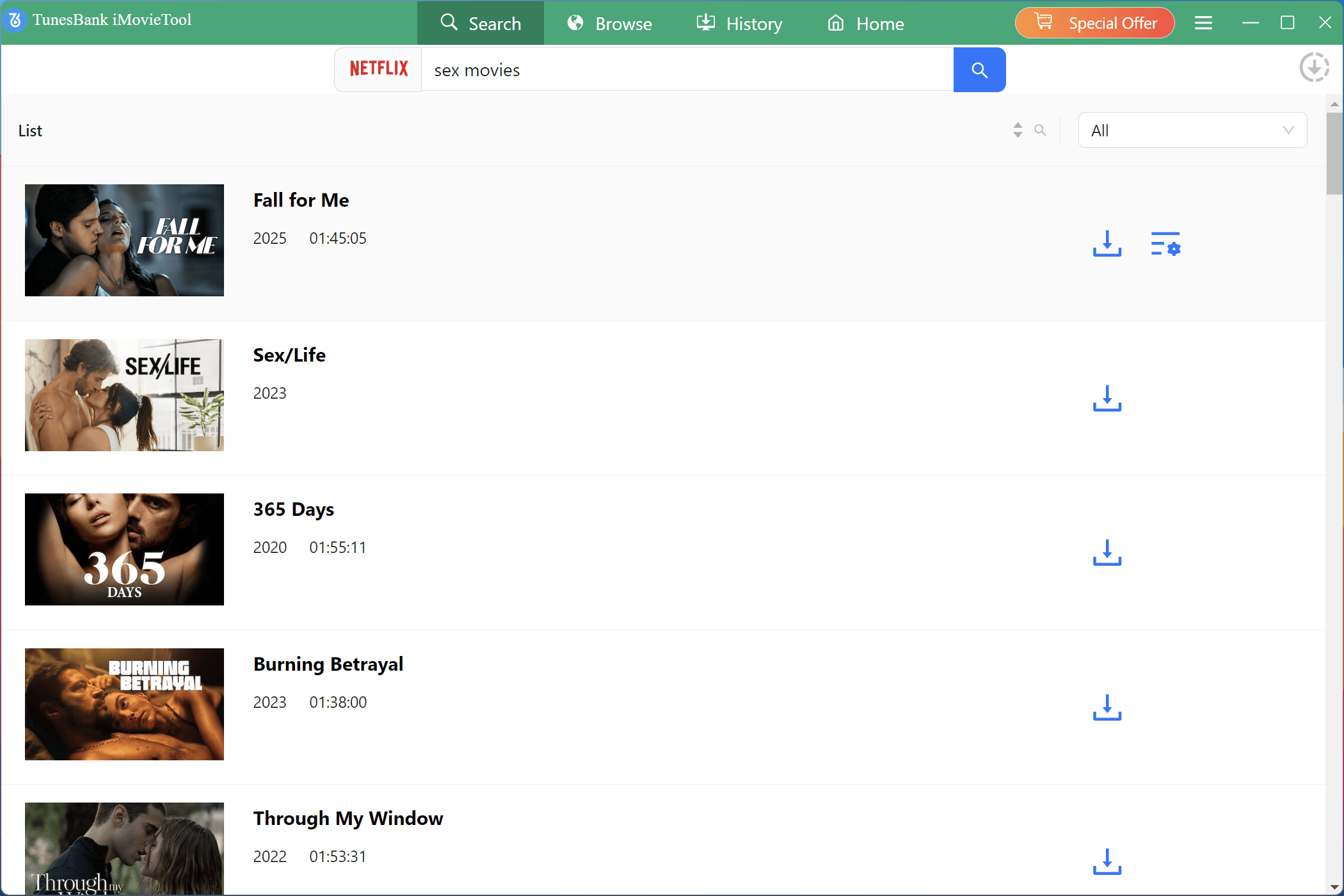
Also, you may copy the movie/show URL from Netflix website or app, then paste the URL to the 4kFinder’s Search bar, and hit the Search icon.

Step 3. Choose MP4 as the Output Format
Click “Gear” icon at the upper right corner. A settings window pops up. Here we suggest that you choose MP4 as the output format. MP4 format is compatible with most media players and devices.

In addition, you can customize the video quality, output folder, video codec, language and more as you like.
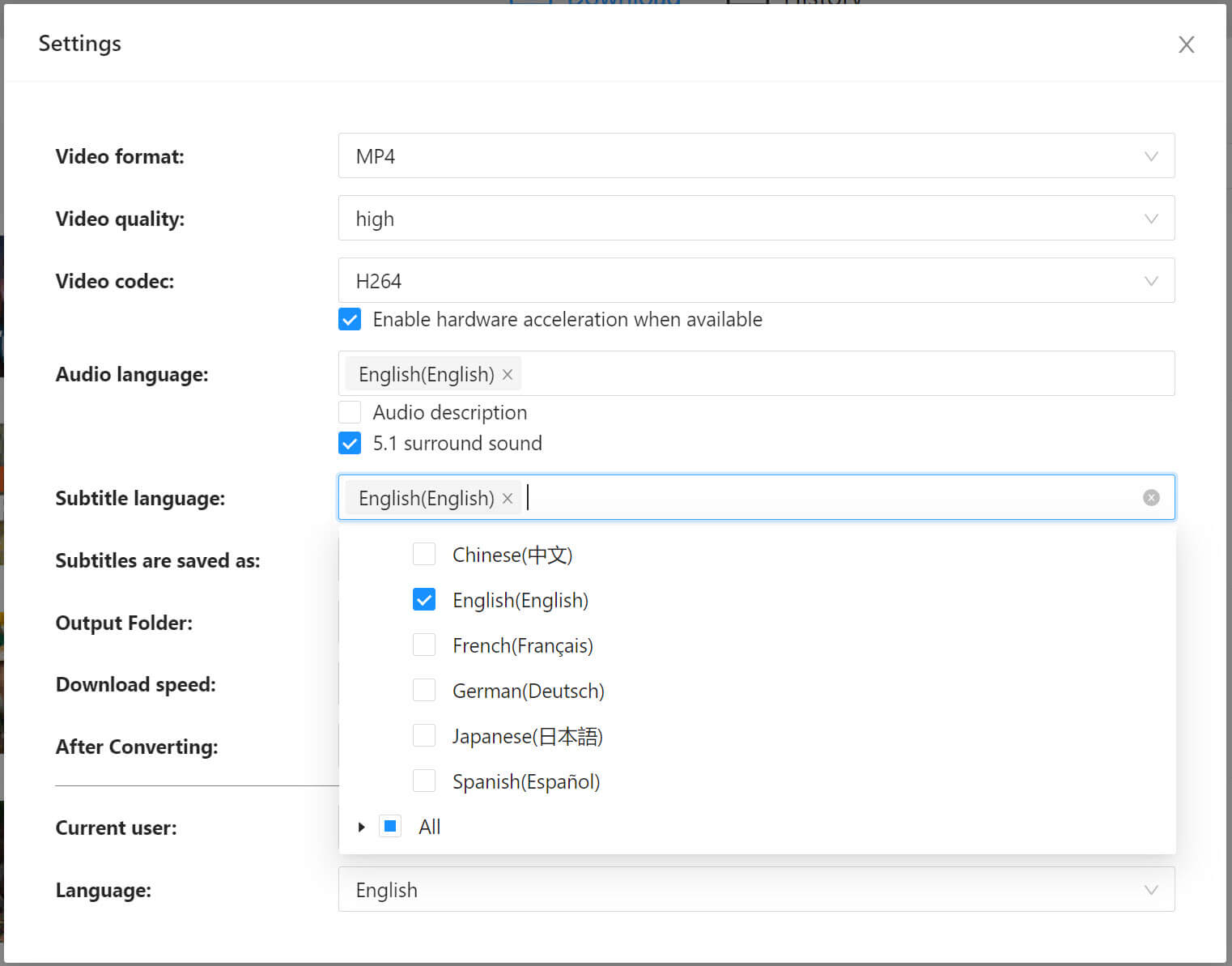
Step 4. Start Downloading Netflix Videos to MP4 with Ad-supported Plan
Once the above settings finished, hit on “Download” button on the right of each title to start the download process.

For TV shows, it will pop up a new page to display all seasons and episodes. Just select the seasons and episodes you want.
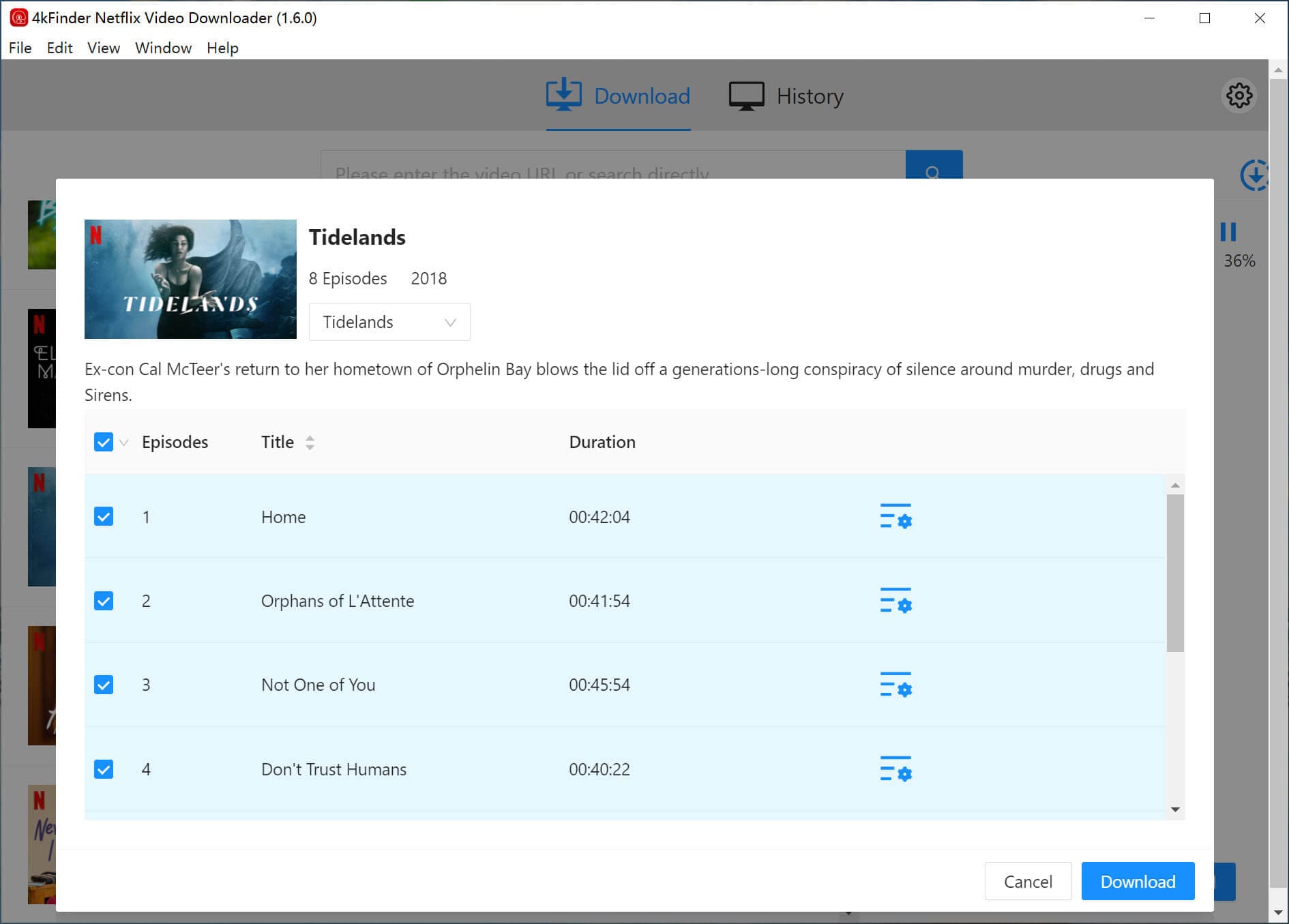
Step 5. Find Downloaded Netflix Movies and Shows
When it is done, click the “History” section to browse the downloaded Netflix movies and TV shows.
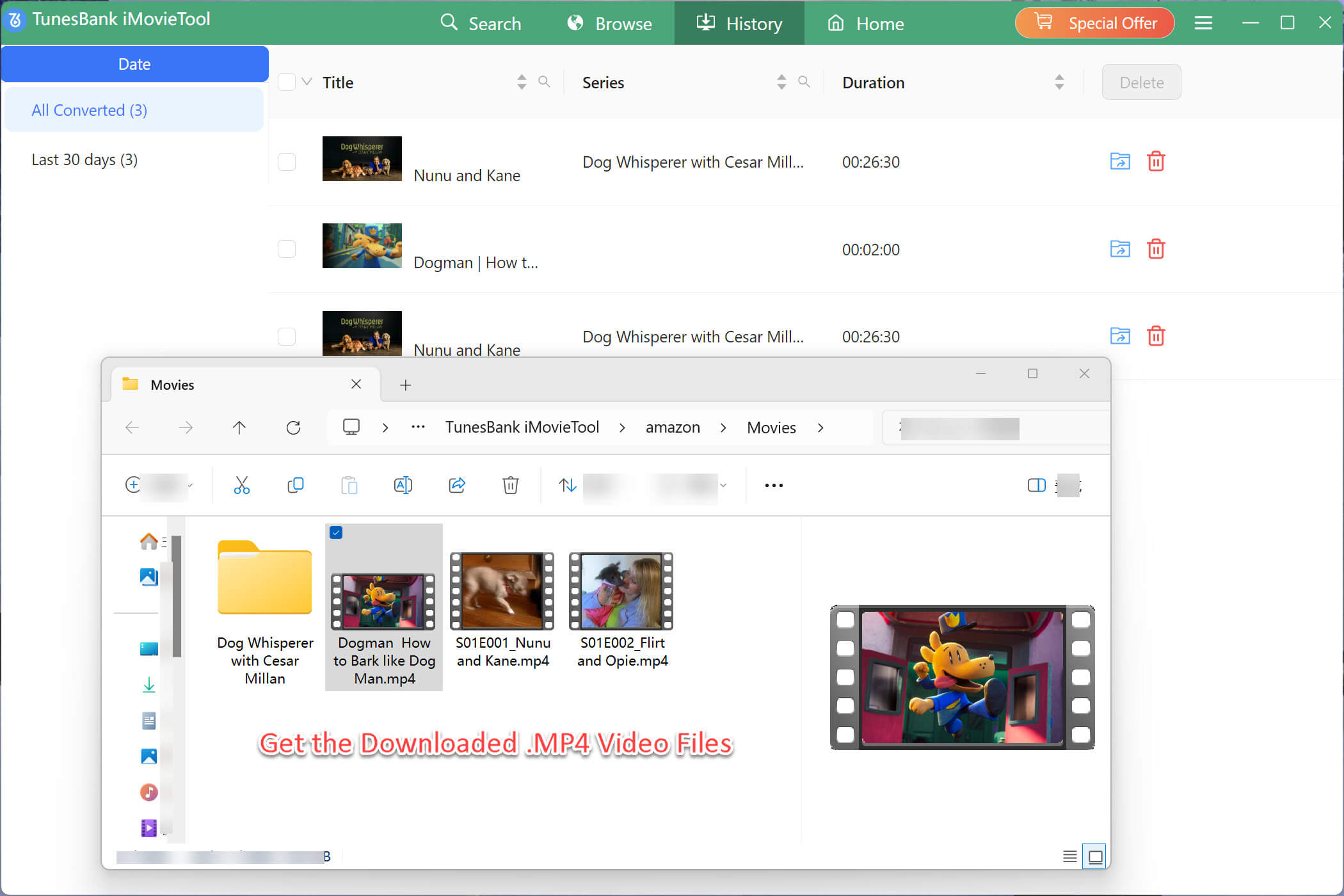
Now you can watch Netflix videos without Ads offline on your computer or move them to other players!
Why Choose 4kFinder Netflix Video Downloader?
By downloading Netflix videos to MP4, you can backup and save Netflix downloads on your local drive forever. Better yet, you can use and watch your Netflix moves and shows without limits. For example, you can:
* Transfer Netflix videos to USB drive before your downloads or subscription expires.
* You can burn Netflix videos to DVD for offline watching on Car Player or at home.
* Or you can play Netflix videos on your devices without the Netflix app.
* Watch Netflix videos without an Internet Connection on multiple devices.

 Download Netflix videos to MP4 or MKV format in 1080P Full HD resolution.
Download Netflix videos to MP4 or MKV format in 1080P Full HD resolution.




One Reply to “How to Download Netflix Video with Ad-supported Plan?”
Comments are closed.