Get the best YouTube Music Downloader and learn how to download songs from YouTube and save them in MP3, M4A and MP4 formats. After which you can enjoy YouTube music on your MP3 player, smartphone without limit.
“Can I download free music from YouTube? How to download music from YouTube to computer?
In the last article, we discussed how to free download Karaoke songs from YouTube. Do you want to download music from YouTube online for offline playback on MP3 player or smartphone? YouTube is a great video streaming site, which contains a wealth of videos, music videos, comedy shows and more. In addition, YouTube has also developed the YouTube Music application, which combines the video sources of the YouTube app and brings tracks, music, covers and albums from YouTube. But is it possible to download YouTube songs online? The answer is Yes!
Ripping songs from YouTube music videos is a common practice, and you may come across some online download services or software. However, not every service is safe or reliable. In fact, some are just voice recorders, not real YouTube music downloaders, and audio quality cannot be guaranteed. Worse, some of them may have been infected with malware. Therefore, to download songs from YouTube music video in a safe way, a professional YouTube music downloader is essential.
CONTENTS
Part 1. Best YouTube Music Downloader: Free Download YouTube SongsNEW!
The best YouTube Music Downloader, 4kFinder YouTube Music Converter, which is a reliable and powerful desktop application that enables you to download YouTube Music and convert them into various audio formats such as MP3, M4A, AAC, WAV, FLAC, and AIFF, whether you have a Free or Premium account. This tool allows you to download high-quality audio files while preserving the original video’s audio quality. Moreover, the software supports batch downloads, enabling you to save time and effort by downloading multiple tracks simultaneously.
Moreover, with the built-in YouTube Music Web Player, you can browse, search, play and download music in one-stop, there is no need to install any additional software or apps. By simply logging in to the built-in Web Player and selecting the songs you want to download, the software will handle the rest. All downloaded songs are saved in a plain format on your PC, allowing you to play them anywhere without the need for the YouTube app.
Top Features of 4kFinder YouTube Music Converter
- Download YouTube Music songs from Youtube Free & Premium.
- Convert YouTube Music to MP3, M4A, AAC, WAV, FLAC and AIFF.
- Preserve lossless audio quality.
- Retain ID3 tags and metadata.
- 10X faster conversion speed in batch.
- Built-in YouTube Music web player, no need to install extra apps.
- Download YouTube Music on multiple devices.
Guide: How to Download Music from YouTube Online
Step 1. Run 4kFinder YouTube Music Converter
First, you’ll need to download and install the software on your computer. Once the installation is complete, launch the program and log in to your YouTube account. From there, you’ll be able to access the built-in web player and all of its features.
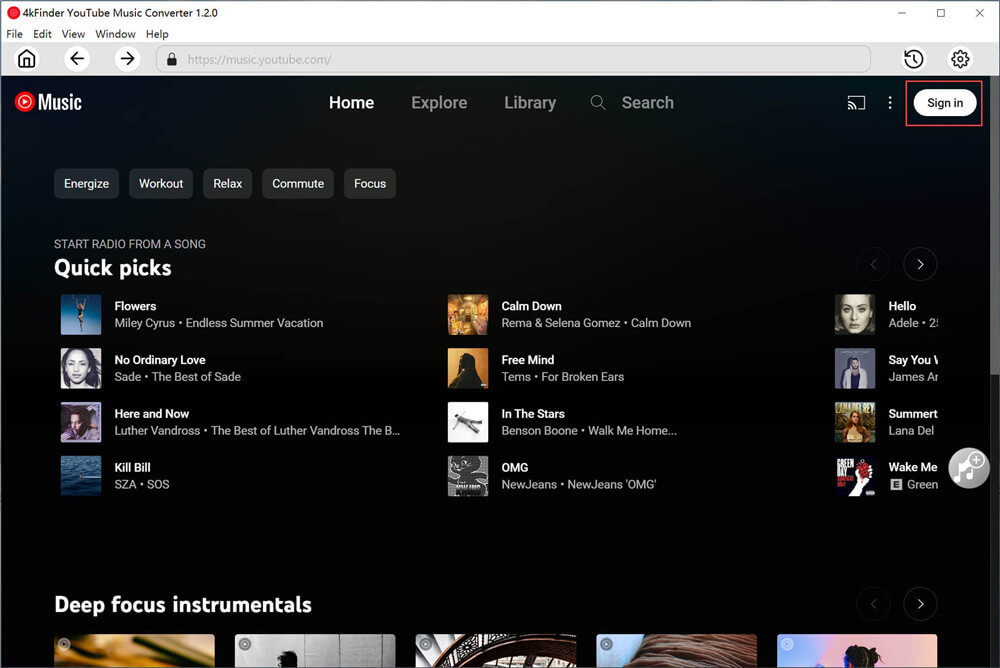
Step 2. Choose Output Format
To customize your download settings, simply click on the “Settings” button. Here, you’ll have access to six different output format options, including M4A (which is the default setting), MP3, AAC, FLAC, WAV, and AIFF. Additionally, you can adjust the output quality, file name, language, and other settings to ensure that your downloaded files meet your specific needs and preferences.
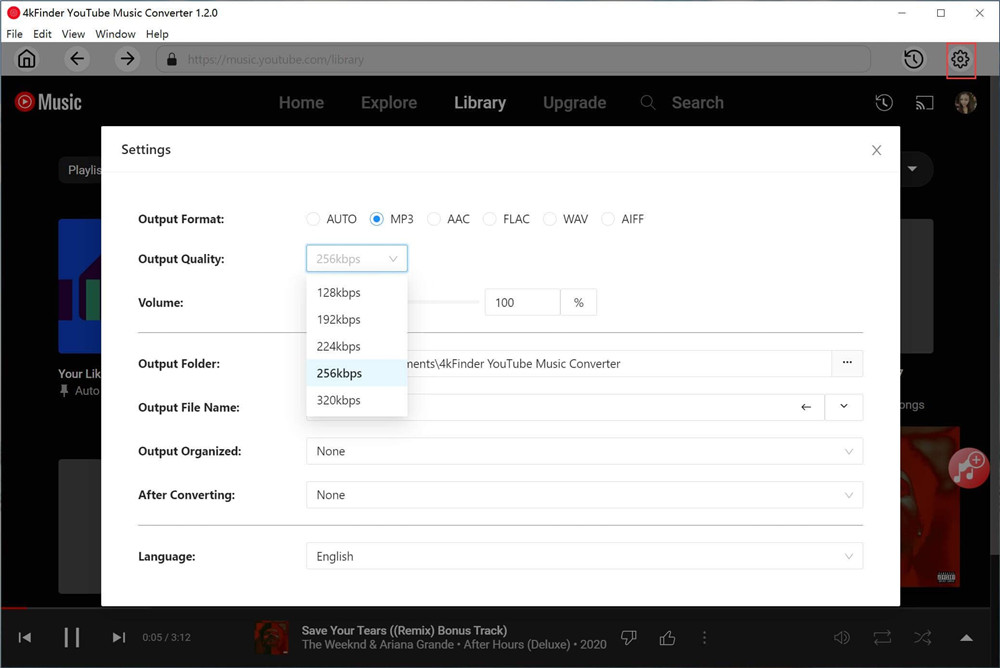
Step 3. Add YouTube Music Songs
To begin downloading your desired songs, playlists, or albums, simply use the search and browsing functions to locate the content you’re interested in. Once you’ve found what you’re looking for, click on the red “+” icon to load all of the available songs for download.
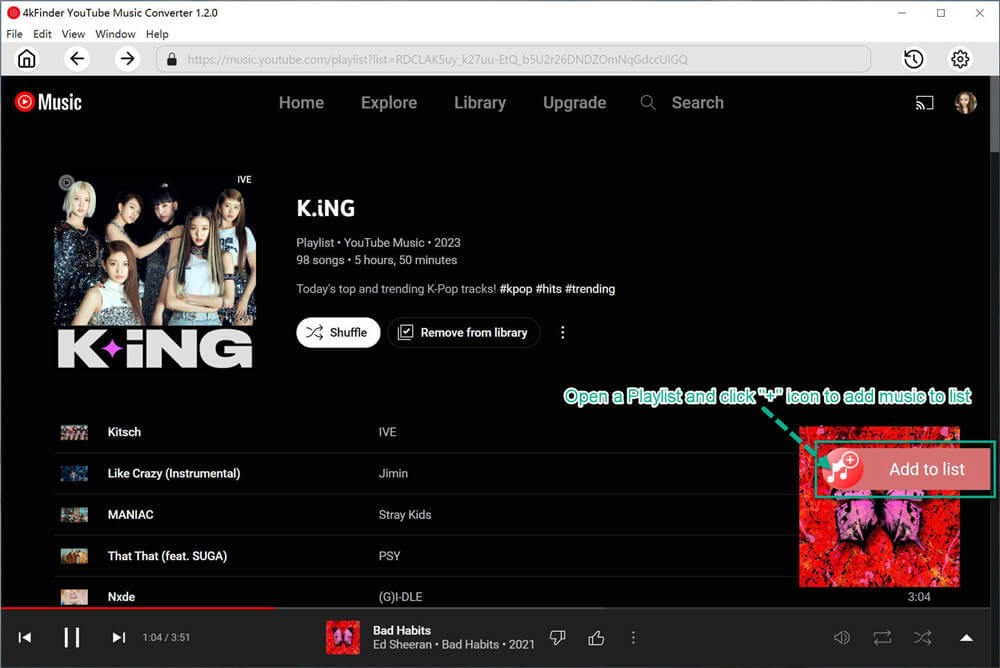
After loading a playlist or album, all of the available songs will be selected by default. If there are specific songs that you don’t need to download, simply deselect them.
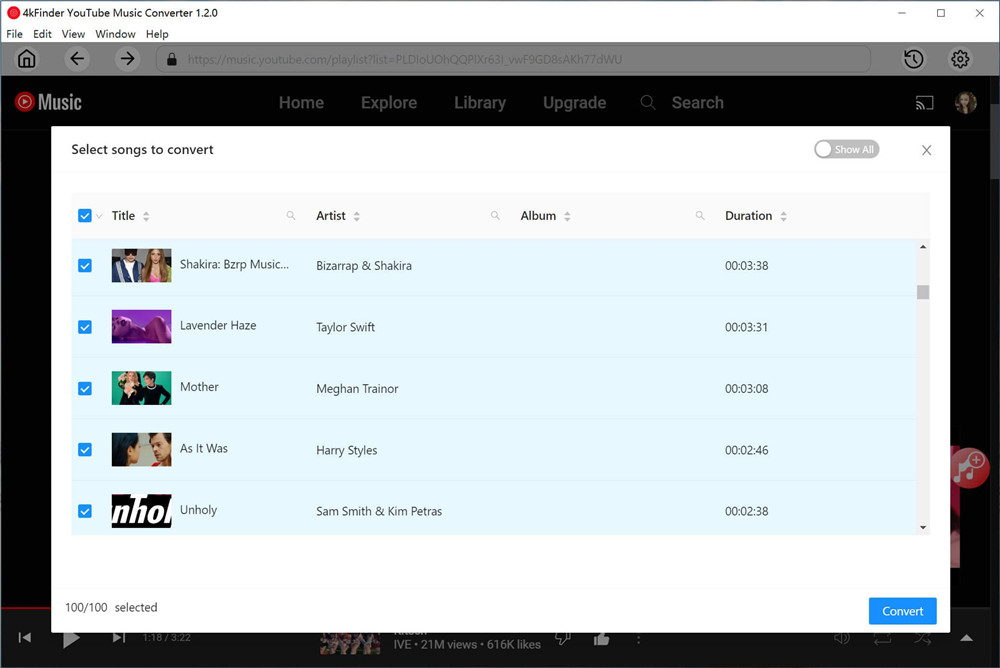
Step 4. Start Downloading YouTube Music Songs
When it’s ready, click on the “Convert” button to initiate the download process at an impressive 10X faster speed.
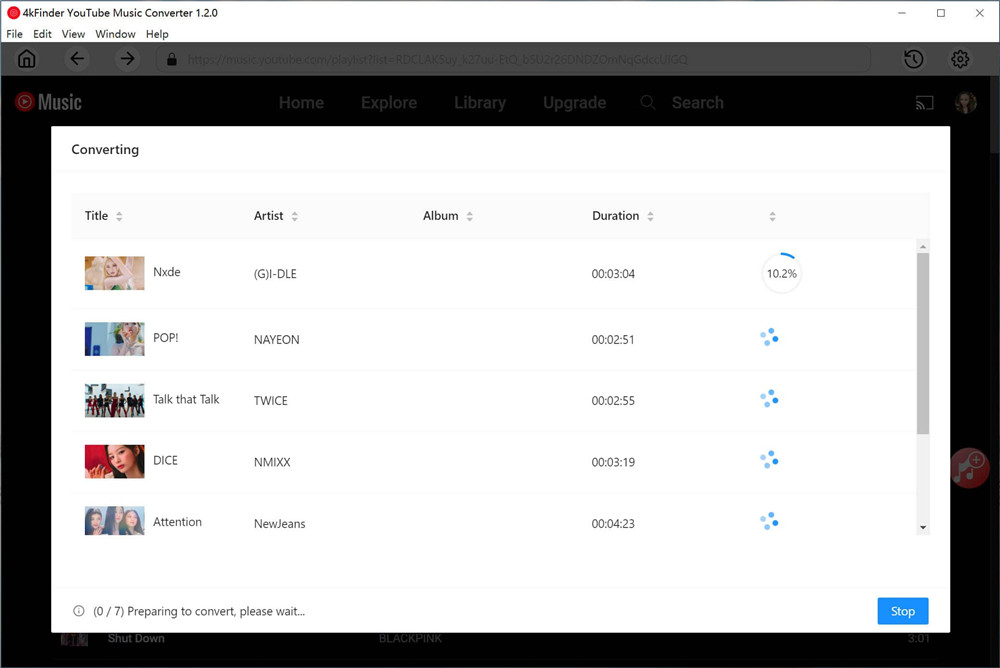
Once the download process is complete, simply click on the “History” icon to view a list of all the YouTube Music content that you’ve downloaded. To locate a specific file on your computer, click on the blue folder icon to access the file directory where the downloaded music is saved.
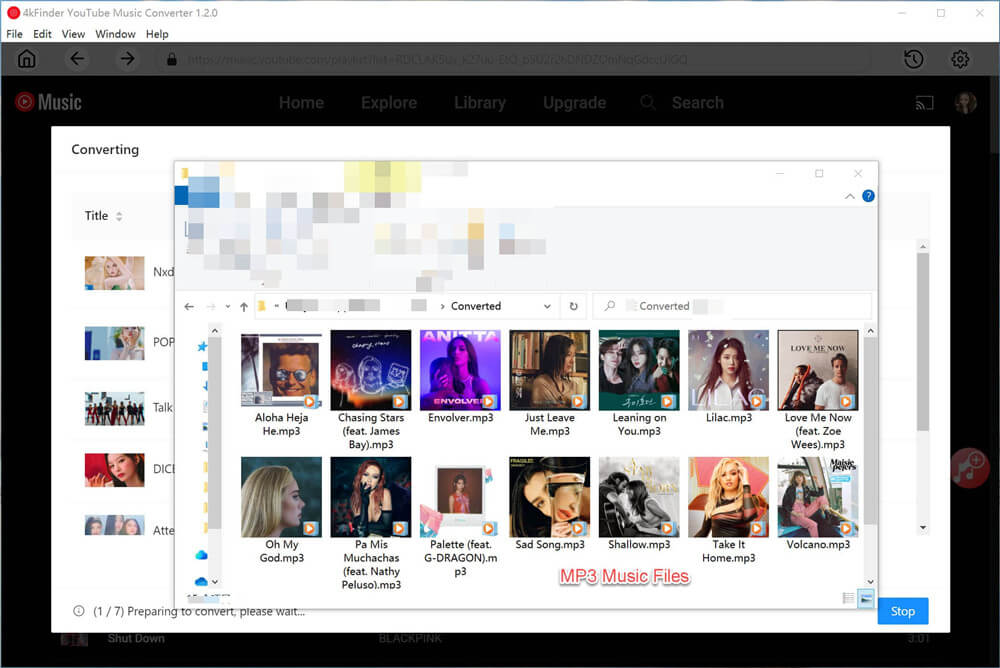
Part 2. Rip YouTube Songs with 4kFinder Video Downloader
Online YouTube Downloader stands out among all YouTube Music Downloaders with its stability and security. This powerful tool designed by 4kFinder Inc allows you to download video and music from YouTube, Soundcloud, Dailymotion, Facebook and 1000 video sharing websites. With its help, you can easily download videos, music videos, playlist, channels from YouTube to your computer. It’s also a free online YouTube converter that lets you convert YouTube videos to MP3 online. In highest quality, up to 320 kbps! Yes, you can also extract audio from YouTube videos without sound quality loss!
Advantages of 4kFinder YouTube Music Downloader:
- Online Video Downloader, YouTube Video and Music Downloader.
- Download multiple videos and music from 1000+ popular online sites.
- Download videos, music, playlists, channels from YouTube online.
- Download and save YouTube music to MP4/MP3 on Windows/Mac.
- Download YouTube music to MP3 in 320kbps without quality loss.
- Supports to download online HD, 2K, 4K, 8K,3D, 360 VR, VR180 video.
- Listen to YouTube music on MP3 player, iPod nano, iPhone, Android, etc.
- Enjoy YouTube contents on any device with Internet connection and Wifi.
Guide: How to Download Music from YouTube to Computer?
In order for you to learn how to properly use 4kFinder to get songs from YouTube, please follow the simple steps below. Before you start, please free download and install 4kFinder YouTube Music Downloader on your Mac or Windows system. Once done, run the program on the desktop.
Step 1. Copy and Paste URL to Download YouTube Music Video
Go to YouTube on your browser and search for the music video or music playlist that you wish to download. Copy the music video URL in the address bar.
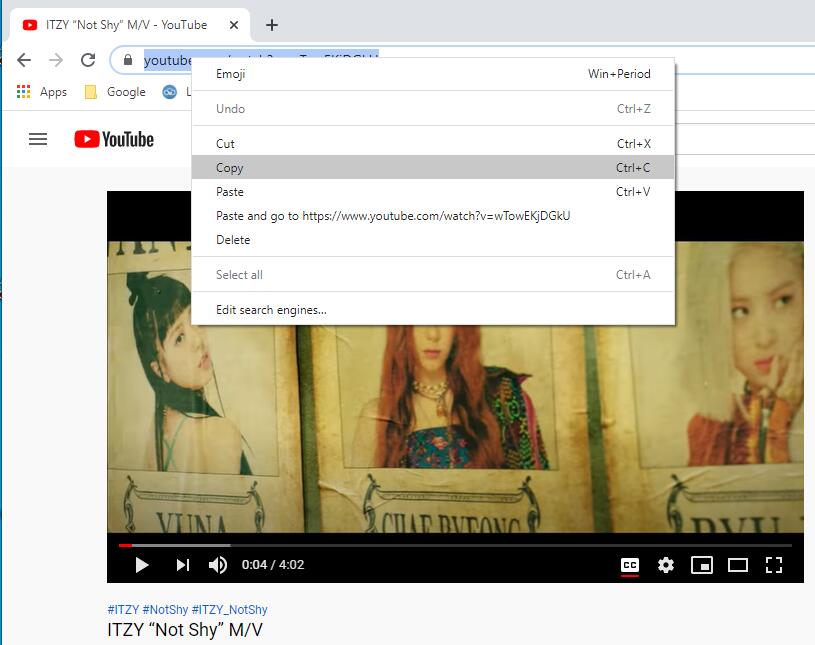
Go back to 4kFinder, paste the music video URL to the bar, and tab “Analyze” to let 4kFinder process your video.

Step 2. Select MP3 Format and Bitrate for YouTube Music
It will pop up a window listing different formats, resolutions and bit rates. Generally, you can download YouTube music to MP4, MP3, or even M4A(M4A format depends on the original video source). Here you can select MP3 format in 320kbps.
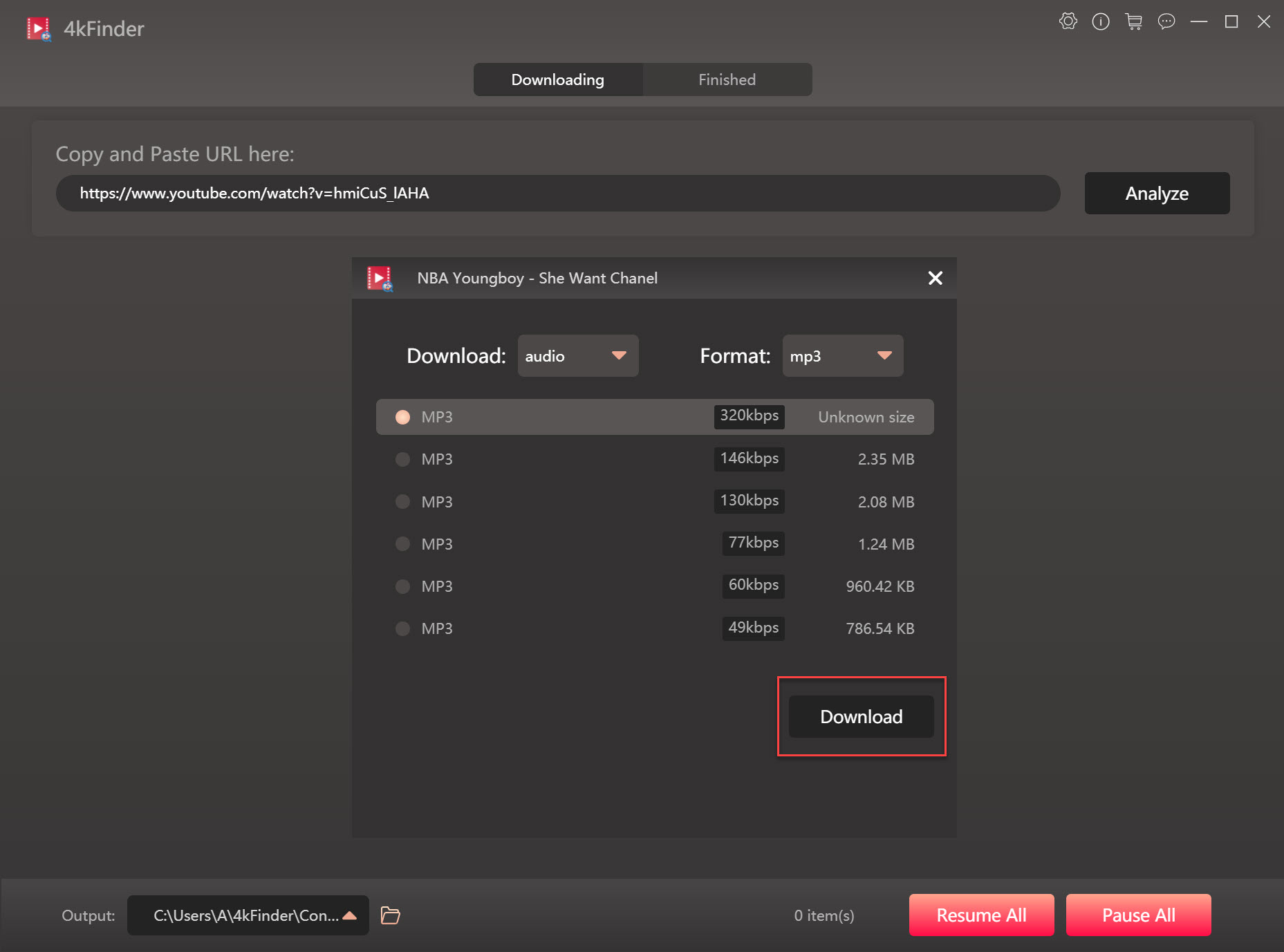
Step 3. Online Download YouTube Music to MP3
Now, it’s time to download MP3 songs from YouTube, simply press on “Download” button to save YouTube Music as MP3 files to your computer. No quality loss!
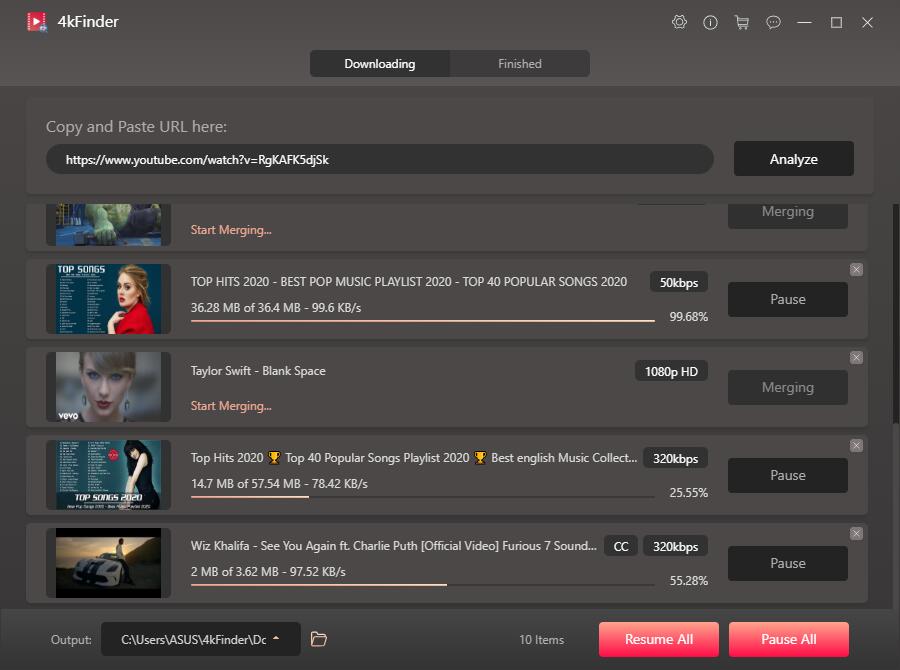
When finished, go to the “Finished” section to view all the downloaded YouTube music.
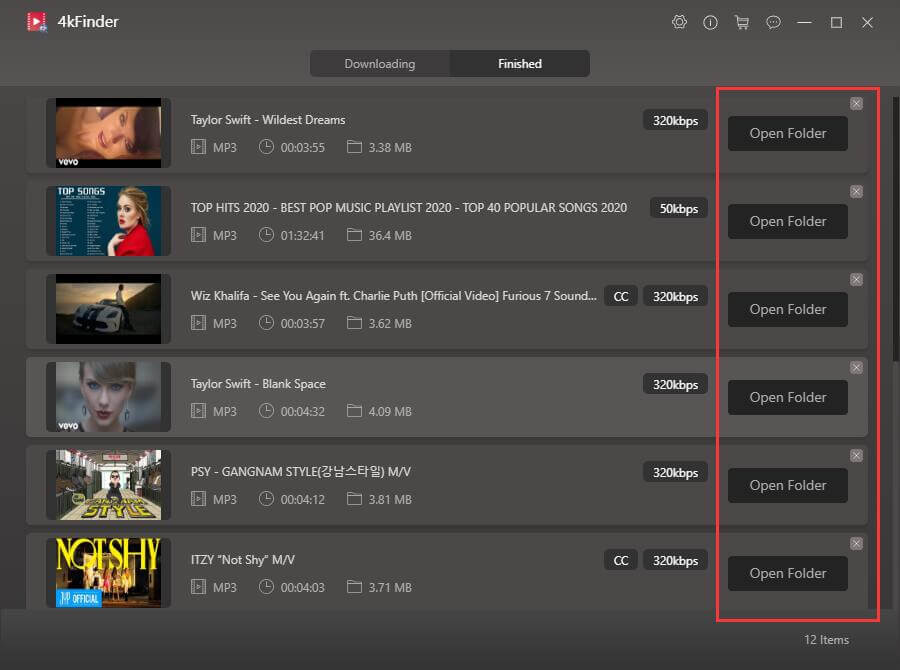
Great! Now you have downloaded and saved MP3 music from YouTube to your hard drive, then you can move them to your own device for offline listening, including MP3 player, iPhone, Android phone, Sony Walkman, iPod Touch, iPod Shuffle, iPod Nano, iPod Classic, Activo CT10, FiiO M11/M15, SanDisk, Zune, PSP, PS4, Xbox, etc., or even burn them into a CD for enjoying!

 Download Netflix videos to MP4 or MKV format in 1080P Full HD resolution.
Download Netflix videos to MP4 or MKV format in 1080P Full HD resolution.


Thanks for all your valuable effort on this website. My mother take interest in getting into investigation and it’s simple to grasp why. Many of us hear all relating to the lively manner you offer good tips and tricks by means of the blog and as well strongly encourage contribution from others on that idea plus our child is without question becoming educated a whole lot. Take advantage of the remaining portion of the year. You are performing a wonderful job.
I simply wished to thank you very much once more. I do not know what I would’ve made to happen without these concepts contributed by you relating to my field. It had become a frustrating concern for me personally, however , seeing the specialised manner you treated the issue made me to weep over happiness. I will be happier for the information and then believe you find out what a powerful job that you’re accomplishing educating many others through the use of your site. Most likely you’ve never met any of us.
I wish to express my thanks to you just for rescuing me from such a situation. As a result of researching throughout the online world and meeting opinions which are not beneficial, I assumed my entire life was done. Living without the presence of approaches to the difficulties you have solved as a result of your blog post is a crucial case, as well as ones that would have adversely affected my career if I had not encountered your site. Your know-how and kindness in handling the whole thing was valuable. I don’t know what I would’ve done if I had not discovered such a thing like this. I can now look forward to my future. Thanks for your time very much for your professional and sensible guide. I will not be reluctant to propose your web blog to anyone who should receive recommendations about this area.
I enjoy you because of each of your efforts on this blog. Gloria really likes getting into internet research and it’s obvious why. Most of us hear all of the powerful means you give practical techniques via this web site and in addition encourage contribution from website visitors about this issue plus our favorite simple princess has been learning a lot. Enjoy the rest of the year. Your carrying out a really great job.
I wish to show my appreciation to you for rescuing me from this type of circumstance. Just after researching through the world wide web and finding ideas that were not pleasant, I believed my life was gone. Living minus the answers to the difficulties you’ve sorted out all through your entire site is a serious case, as well as those that would have in a wrong way affected my career if I hadn’t encountered the blog. Your own personal training and kindness in controlling every aspect was useful. I’m not sure what I would have done if I had not discovered such a step like this. I can at this point look ahead to my future. Thanks a lot so much for your expert and sensible help. I will not hesitate to refer the website to any individual who will need assistance on this area.
I enjoy you because of all your valuable labor on this web page. Betty really likes managing research and it is simple to grasp why. I know all of the compelling form you convey advantageous ideas on this blog and as well as encourage participation from people on the topic then our favorite child is starting to learn a whole lot. Enjoy the remaining portion of the new year. You have been conducting a wonderful job.
I actually wanted to construct a simple note to be able to express gratitude to you for all the pleasant points you are sharing at this site. My time intensive internet look up has now been paid with high-quality strategies to go over with my good friends. I would mention that many of us site visitors are unequivocally blessed to live in a good site with so many wonderful people with interesting opinions. I feel quite fortunate to have seen the web pages and look forward to tons of more fabulous moments reading here. Thank you once more for everything.
I must point out my love for your kind-heartedness supporting men and women who need help with the situation. Your personal commitment to passing the message across had been particularly useful and has really helped many people much like me to achieve their objectives. Your own warm and friendly facts denotes a great deal a person like me and much more to my fellow workers. Regards; from everyone of us.
I precisely wanted to thank you very much all over again. I do not know what I might have done in the absence of the type of ideas contributed by you relating to my field. It had become an absolute horrifying concern in my view, nevertheless witnessing your professional approach you dealt with that forced me to weep over gladness. Now i am grateful for your assistance and then hope that you realize what a powerful job that you’re providing educating most people using your site. Probably you have never come across any of us.
allergy over the counter drugs prescription only allergy medication generic allergy pills
Thanks a lot for providing individuals with an extremely breathtaking opportunity to read articles and blog posts from this web site. It’s always so lovely and also packed with a good time for me personally and my office colleagues to visit the blog the equivalent of 3 times in one week to study the latest tips you will have. And lastly, we’re usually happy considering the mind-blowing concepts you give. Selected 4 ideas in this article are indeed the most efficient I’ve had.
I enjoy you because of all of your labor on this site. Kim really likes going through investigations and it’s obvious why. A lot of people learn all regarding the lively form you deliver very helpful suggestions via your web blog and even increase contribution from some other people on that subject then my simple princess has always been studying a lot. Take pleasure in the rest of the year. You’re carrying out a fantastic job.
acidity tablets name in india generic amaryl 1mg
I wanted to create you one little remark to finally thank you once again about the magnificent views you’ve documented above. This has been certainly unbelievably open-handed of you giving extensively all that many people would’ve offered for sale for an ebook to generate some cash on their own, chiefly seeing that you could possibly have tried it in case you wanted. Those points also worked to become a great way to be sure that the rest have the identical dreams much like my personal own to realize much more with regard to this issue. I think there are many more pleasurable times ahead for many who scan through your website.
isotretinoin drug order accutane pill cheap accutane
I am only commenting to let you know of the fabulous discovery my child developed reading through yuor web blog. She even learned many pieces, not to mention what it is like to possess an incredible teaching mindset to let others clearly completely grasp a number of complicated things. You truly exceeded my desires. Thank you for providing those essential, safe, informative and unique tips on your topic to Evelyn.
strongest sleeping pills at walgreens phenergan 10mg over the counter
Thanks for your whole labor on this site. My mom loves making time for research and it’s really obvious why. All of us learn all regarding the lively form you render vital tips and tricks via this blog and as well as foster contribution from visitors on the idea plus our own girl is without a doubt being taught a whole lot. Have fun with the remaining portion of the new year. You’re the one doing a splendid job.
amoxicillin 1000mg generic amoxil 500mg tablet purchase amoxil pills
buy sleeping pills online canada phenergan over the counter
Thank you so much for giving everyone an extraordinarily wonderful opportunity to read critical reviews from this web site. It is usually so pleasing and stuffed with a good time for me personally and my office friends to search your site the equivalent of 3 times per week to learn the latest guidance you will have. And definitely, we’re certainly impressed concerning the eye-popping information served by you. Some 2 tips in this posting are honestly the very best we’ve ever had.
I enjoy you because of all of the labor on this site. Debby delights in going through investigations and it’s really simple to grasp why. Many of us learn all concerning the powerful medium you present great steps by means of the web blog and therefore strongly encourage participation from other ones on the concept then our favorite child is always becoming educated a great deal. Take pleasure in the rest of the new year. You have been conducting a stunning job.
zithromax 500mg ca azithromycin tablet cost azithromycin 500mg
Spot on with this write-up, I actually think this website wants far more consideration. I抣l most likely be again to read rather more, thanks for that info.
gabapentin 800mg uk order gabapentin 800mg generic
I actually wanted to make a small message to say thanks to you for all the amazing instructions you are showing here. My time consuming internet search has now been recognized with excellent knowledge to go over with my good friends. I would mention that most of us site visitors are truly fortunate to exist in a fine community with very many perfect individuals with great tricks. I feel pretty fortunate to have encountered your entire webpage and look forward to tons of more fabulous minutes reading here. Thanks once again for a lot of things.
order azipro for sale azipro 500mg usa buy azithromycin medication
furosemide online order brand lasix 40mg
I definitely wanted to construct a small word to appreciate you for the remarkable recommendations you are placing at this site. My extensive internet look up has finally been rewarded with professional facts and strategies to exchange with my classmates and friends. I ‘d repeat that we site visitors actually are truly fortunate to live in a useful community with very many lovely individuals with valuable tricks. I feel really fortunate to have used your webpage and look forward to tons of more thrilling minutes reading here. Thank you once more for everything.
prednisolone drug omnacortil 20mg usa buy generic omnacortil over the counter
buy amoxil for sale amoxil uk buy amoxil generic
order doxycycline generic purchase monodox online
purchase ventolin inhaler generic ventolin 2mg order albuterol 2mg online
buy amoxiclav online cheap order augmentin online
buy synthroid online order synthroid 75mcg online cheap cost synthroid
order levitra 10mg pill order levitra 20mg for sale
clomiphene order online buy clomiphene 50mg online where to buy clomiphene without a prescription
zanaflex canada tizanidine price generic tizanidine 2mg
order semaglutide generic how to get rybelsus without a prescription brand rybelsus 14 mg
order deltasone 40mg generic prednisone 20mg for sale buy deltasone 40mg
order absorica buy isotretinoin 40mg without prescription order accutane pill
purchase ventolin inhalator for sale purchase ventolin inhalator sale purchase ventolin pill
order amoxicillin 250mg cheap amoxil tablets buy amoxicillin medication
order augmentin 1000mg pills purchase augmentin augmentin 625mg without prescription
buy zithromax 500mg sale buy zithromax 250mg online cheap azithromycin 500mg ca
levothyroxine cheap levothroid for sale synthroid 75mcg ca
buy generic omnacortil over the counter omnacortil oral omnacortil tablets
clomid 100mg over the counter cheap clomid 100mg buy clomid for sale
cheap neurontin 600mg where can i buy gabapentin purchase gabapentin sale
order lasix generic buy lasix 100mg for sale buy lasix pills diuretic
sildenafil women order viagra 100mg for sale buy sildenafil 100mg online cheap
Заинтересованы в приобретении диплома на скорую руку и без лишних заморочек? В Москве представлено обилие возможностей для приобретения диплома о высшем образовании – diplom4.me. Специализированные агентства готовы по приобретению документов от различных учебных заведений. Обращайтесь к надежным поставщикам и добудьте свой диплом уже сегодня!
order doxycycline online acticlate for sale online order acticlate
semaglutide 14 mg cheap rybelsus 14 mg oral rybelsus 14mg without prescription
Приобретение диплома в городе diplomsuper.net – это современный и современный способ к завершению подготовки, который предоставляет возможность снизить временные и финансовые траты на обучение. В городе возможны компании, специализирующиеся на производстве и продаже дипломов разных степеней уровня.
casino slots free casino moons online casino online casinos
buy levitra 20mg generic buy vardenafil without prescription levitra over the counter
cheap pregabalin pregabalin medication buy generic pregabalin online
hydroxychloroquine online order generic hydroxychloroquine 200mg order generic plaquenil 400mg
В современных обстоятельствах трудно сделать будущее обеспеченных без академического образования – https://diplomex.com/. Без высшего уровня образования устроиться на должность с приличной оплатой труда и привлекательными условиями почти невозможно. Многие индивидуумов, получивших информацию о подходящей вакансии, приходится от нее отклониться, не имея требуемого документа. Однако проблему можно разрешить, если купить диплом о высшем образовании, цена которого будет доступна в сопоставление со ценой обучения. Особенности приобретения диплома о высшем образовании Если лицу требуется только демонстрировать документ своим знакомым, вследствие причины, что они не удалось закончить учебу по каким-либо причинам, можно заказать недорогую топографическую копию. Однако, если его придется показывать при устройстве на работу, к проблеме стоит подходить более серьезно.
buy triamcinolone generic triamcinolone 10mg drug buy aristocort for sale
На территории городе Москве заказать аттестат – это удобный и оперативный метод достать нужный бумага лишенный дополнительных трудностей. Разнообразие фирм предоставляют услуги по изготовлению и торговле свидетельств разных образовательных институтов – https://www.diplomkupit.org/. Выбор свидетельств в городе Москве огромен, включая бумаги о высшем уровне и среднем ступени профессиональной подготовке, аттестаты, свидетельства колледжей и университетов. Основное преимущество – способность приобрести свидетельство подлинный документ, гарантирующий достоверность и качество. Это обеспечивает особая защита против фальсификаций и позволяет применять аттестат для различных целей. Таким путем, заказ диплома в Москве является надежным и экономичным решением для тех, кто стремится к успеху в трудовой деятельности.
order tadalafil 5mg online cheap pfizer cialis order tadalafil generic
buy generic desloratadine over the counter purchase clarinex generic order clarinex 5mg generic
Внутри столице России приобрести аттестат – это практичный и быстрый вариант завершить нужный бумага лишенный избыточных проблем. Большое количество фирм предлагают помощь по созданию и реализации дипломов разнообразных образовательных учреждений – http://www.diplom4you.net. Разнообразие свидетельств в столице России велик, включая бумаги о высшем уровне и среднем ступени учебе, свидетельства, свидетельства колледжей и вузов. Основное преимущество – возможность приобрести диплом официальный документ, подтверждающий достоверность и качество. Это обеспечивает особая защита против подделок и дает возможность применять диплом для разнообразных задач. Таким образом, заказ свидетельства в Москве становится безопасным и экономичным вариантом для тех, кто желает достичь успеху в сфере работы.
cenforce pills cenforce for sale online order cenforce for sale
where to buy loratadine without a prescription loratadine order purchase loratadine pills
chloroquine 250mg price order chloroquine 250mg for sale purchase chloroquine for sale
buy dapoxetine 30mg online cheap dapoxetine 90mg brand cost misoprostol
glycomet 1000mg sale buy generic glucophage 500mg order glucophage 1000mg for sale
buy generic xenical for sale purchase orlistat generic order diltiazem 180mg generic
amlodipine 5mg cost order amlodipine 10mg sale buy amlodipine 10mg
acyclovir order online zovirax 400mg brand buy zyloprim 300mg
cost lisinopril order zestril generic prinivil over the counter
buy rosuvastatin 10mg generic buy zetia generic purchase ezetimibe generic
order ampicillin generic penicillin canada amoxicillin drug
order flagyl online – purchase amoxil generic buy azithromycin 250mg sale
buy lasix generic – buy cheap atacand captopril over the counter
buy glycomet generic – bactrim 480mg uk purchase lincomycin pill
clozaril where to buy – buy generic glimepiride 1mg famotidine usa
order seroquel generic – order luvox 100mg generic oral eskalith
how to get anafranil without a prescription – purchase abilify pill order sinequan 75mg generic
atarax 10mg uk – cost buspirone endep 25mg ca
order augmentin 625mg sale – acillin oral buy ciprofloxacin without a prescription
brand amoxicillin – buy generic cefadroxil over the counter purchase ciprofloxacin pills
order azithromycin 250mg without prescription – zithromax online order cost ciprofloxacin 500mg
order cleocin sale – vantin 100mg uk cheap generic chloromycetin
stromectol cost in usa – levaquin brand cefaclor 500mg drug
buy generic albuterol 2mg – theo-24 Cr generic theo-24 Cr order online
order depo-medrol – buy fml-forte no prescription buy azelastine 10ml generic
purchase desloratadine pills – order beclamethasone without prescription albuterol oral
glyburide 5mg pill – dapagliflozin 10mg drug buy forxiga 10mg online
order metformin 500mg online – purchase januvia sale order precose generic
order prandin – purchase empagliflozin online jardiance 25mg cost
semaglutide 14 mg ca – glucovance online order DDAVP spray
cheap terbinafine – buy generic forcan for sale grifulvin v for sale
order ketoconazole without prescription – buy butenafine generic sporanox canada
ラブドール 巨乳 If you’re considering buying a wm doll, you already know what a wm doll is, but there are different types and they are often referred to by different names.
buy famciclovir 500mg online cheap – order zovirax online buy cheap generic valcivir
order digoxin 250mg for sale – buy furosemide 100mg for sale furosemide 40mg brand