How to download 4K video from YouTube? In this post, you will get the best 4K video downloader, which can help you free download HD and 4K videos from different popular video services like YouTube, Vimeo, Veoh and more.
“Can I get 4K video from YouTube to my Macbook? How can I download the 4K video from YouTube? Thanks.”
4K (4K resolution) is an ultra-high-definition resolution that brings viewers a visual enjoyment of excellent image quality. How to download 4k video? Currently, only a few resources can download 4K videos. The most popular service is YouTube, which contains 4k or even 8k ultra-high resolution videos. So how to download 4K video from YouTube? Unfortunately, according to the Google Terms of Service, you cannot download YouTube 4K videos directly. But this does not mean that it is impossible. You can use some third-party video downloaders to download videos from YouTube or other services.
Download 4K Video from YouTube
But what is the best 4K video downloader? Well, an excellent video downloader can well save HD/ 2K / 4K / 8K videos from YouTube, Vimeo, Veoh, Facebook, Vevo and other sites to your computer or mobile phone. In this article, we will introduce you the best 4K video downloader and show you the simple steps to download 4K videos from YouTube and other video hosting services, helping you enjoy your favourite 4K videos and movies on your Apple TV, 4K UHD TV without limits!
Best 4K Video Downloader: Download 4K Video From YouTube
4K Video Downloader is a great tool that helps you download videos from 1000+ websites with ease. As its name suggests, this software supports downloading 4K video, but it supports HD, 8K as well. It enables you to download videos, playlist, channels, TV shows and subtitles directly from YouTube in HD 1080p, HD 720p, 2K, 4K, and 8K resolution without quality loss. What’s more, you can also download YouTube videos, playlist to MP3 for music devices and players. In this way, you can freely enjoy your collected YouTube contents on your own device.
Key Features of 4K Video Downloader:
- Download online videos from 1000+ sites: YouTube, Vimeo, etc.
- Download videos, playlist, channels, and subtitles from YouTube for free.
- Download YouTube 4K videos as MP4 without losing quality.
- Supports downloading HD, 2K, 4K and 8K resolution videos.
- Download online music videos, playlists to MP3 in 320kbps.
- Enjoy YouTube 4K videos on Apple TV, 4K TV anytime, anywhere.
Steps on Download 4K Videos from YouTube
In this part, you will learn how to download 4k videos from YouTube for free with the help of 4K Video Downloader. It is highly compatible with Windows and Mac. Before starting, please click the download button below to download and install its program to the desktop. Before purchasing the software, you can try the free trial version, which can download 5 complete UHD videos in 8k, 4k, 2k, 1080p or 720p for free within 15 days.
Step 1. Copy & Paste the 4K Video URL
Run 4K Video Downloader, go to YouTube and find the 4K video you want to download, copy the URL of the YouTube video you want to download.
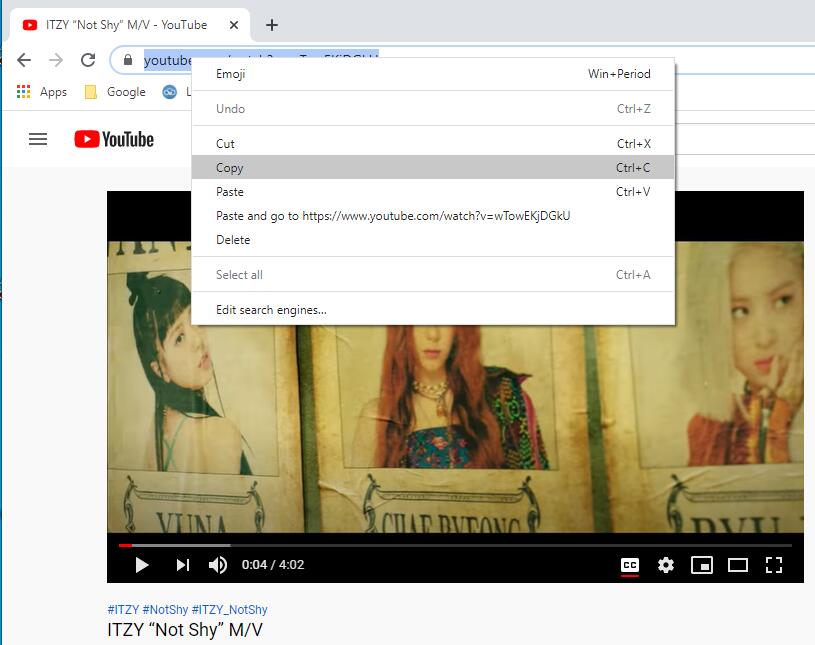
Then paste the video URL into the bar, and click “Analyze” button to get the video source.

Step 2. Select MP4 and 4K Resolution
A small window will pop up and listing format option with different resolution, including HD, QHD 2K, UHD 4K and 8K. Here you can select 4K resolution in MP4 format.
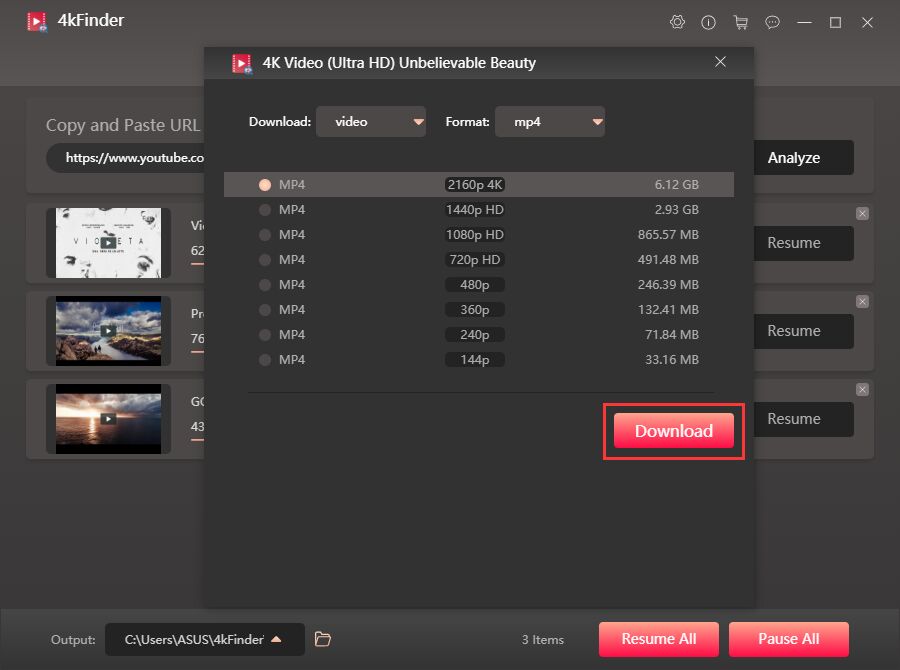
Step 3. Start to Download 4K Video from YouTube
Simply tap the “Download” button to start to save 4K videos from YouTube without losing quality. During the downloading process, you can add more 4K video URL to the program for downloading more contents.

Step 4. View the Downloaded YouTube 4K Video
The download speed of the this software is up to 6 times, and it only takes a few minutes to download YouTube 4K videos to your computer. Now you can view the video you downloaded on the “Finished” tab, then click “Open Folder” to open the 4K video.
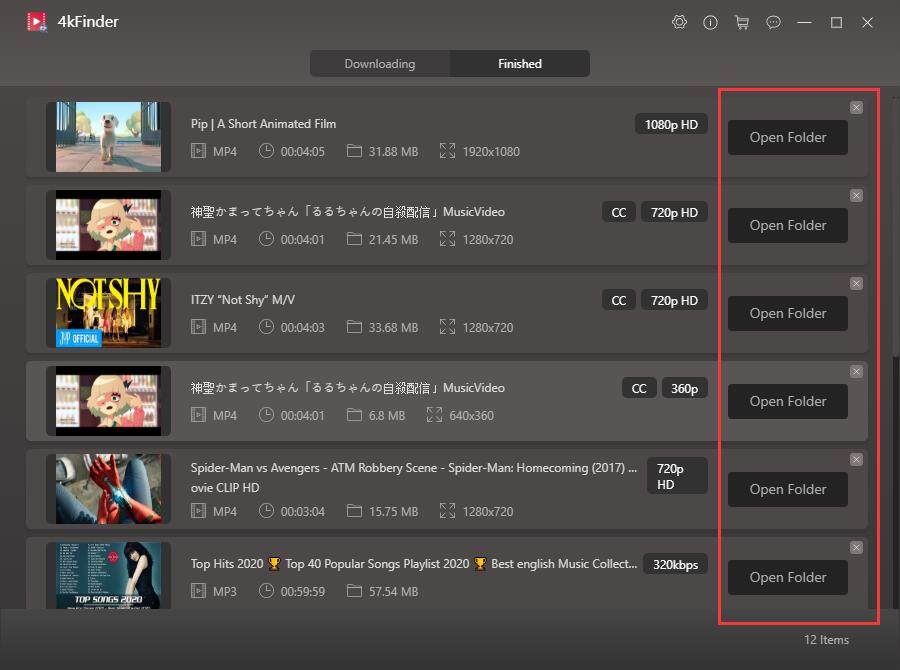
Now you can move the download 4K videos to your Apple TV, 4K TV and more device for enjoying, even without Internet connection and Wi-Fi.

 Download Netflix videos to MP4 or MKV format in 1080P Full HD resolution.
Download Netflix videos to MP4 or MKV format in 1080P Full HD resolution.


I am commenting to make you be aware of what a extraordinary discovery my wife’s child gained viewing your blog. She noticed a lot of things, with the inclusion of what it is like to possess a marvelous coaching style to get other people with no trouble understand various hard to do things. You actually exceeded our expectations. Thanks for churning out these essential, trusted, informative and unique thoughts on this topic to Tanya.
My wife and i have been now ecstatic when Edward could round up his basic research through the entire precious recommendations he gained when using the web page. It is now and again perplexing to just find yourself giving freely strategies which usually men and women may have been selling. Therefore we grasp we need the blog owner to thank because of that. These explanations you made, the simple site menu, the friendships you will assist to create – it is many excellent, and it is making our son and the family understand that issue is exciting, and that’s really important. Thanks for all!
I enjoy you because of every one of your hard work on this blog. Ellie really likes going through research and it’s really easy to understand why. All of us learn all of the powerful manner you offer invaluable tips and hints through this website and in addition attract contribution from other people about this area of interest then our favorite daughter is undoubtedly discovering a lot of things. Take advantage of the rest of the year. You’re doing a superb job.
I am also writing to let you understand what a incredible encounter my wife’s princess undergone using your webblog. She came to find a lot of pieces, not to mention how it is like to have an ideal giving style to get the mediocre ones with ease fully grasp a number of multifaceted things. You actually exceeded people’s expectations. Many thanks for producing the effective, trusted, explanatory and also cool tips about this topic to Julie.
I not to mention my pals happened to be looking at the good information found on your web blog then immediately I had a terrible suspicion I never expressed respect to the web blog owner for those tips. Most of the boys became totally very interested to read through all of them and have in effect in reality been making the most of them. Thanks for actually being quite thoughtful and also for settling on these kinds of great information millions of individuals are really wanting to understand about. My sincere apologies for not expressing appreciation to you earlier.
I just wanted to send a message so as to thank you for all of the pleasant recommendations you are showing on this website. My time intensive internet lookup has now been recognized with reliable content to go over with my partners. I ‘d point out that many of us site visitors are undeniably blessed to dwell in a decent place with very many special professionals with very beneficial secrets. I feel very lucky to have used your entire website and look forward to really more fabulous times reading here. Thanks once again for everything.
Spot on with this write-up, I truly think this web site needs much more consideration. I抣l most likely be again to learn way more, thanks for that info.
I simply desired to thank you very much yet again. I do not know the things that I would’ve gone through without the ideas revealed by you about such a question. It became the horrifying matter in my position, nevertheless viewing your expert technique you managed the issue took me to cry for fulfillment. Now i’m happier for your assistance and as well , expect you really know what a great job you happen to be undertaking instructing the mediocre ones using your webblog. More than likely you haven’t come across any of us.
I am also commenting to let you know of the notable encounter my wife’s princess gained using your web page. She figured out lots of pieces, which include how it is like to have a very effective helping mood to make men and women completely learn a number of extremely tough subject matter. You undoubtedly surpassed people’s desires. Thanks for coming up with the practical, safe, revealing and even easy tips about your topic to Tanya.
I would like to show some thanks to the writer just for rescuing me from this type of issue. Right after looking out through the world-wide-web and finding notions which were not helpful, I figured my entire life was well over. Being alive without the approaches to the issues you have solved by means of your main posting is a critical case, as well as ones that might have in a negative way affected my entire career if I had not encountered the website. Your capability and kindness in maneuvering all the details was useful. I am not sure what I would’ve done if I had not discovered such a subject like this. I can at this point look ahead to my future. Thanks for your time so much for your high quality and result oriented help. I won’t hesitate to recommend the blog to any individual who wants and needs counselling about this matter.
list of otc allergy medications allergy pills non drowsy prescription vs over the counter
A lot of thanks for all of your efforts on this web page. My niece enjoys managing internet research and it’s easy to understand why. We hear all relating to the lively ways you make precious techniques through this web site and therefore encourage participation from other people on the content plus our favorite child has always been understanding a lot. Take advantage of the remaining portion of the year. You are carrying out a fantastic job.
I have to express some thanks to this writer for rescuing me from this particular incident. After researching throughout the search engines and meeting solutions which were not powerful, I figured my life was gone. Existing devoid of the solutions to the issues you’ve sorted out through your good guideline is a crucial case, and those which may have in a wrong way affected my entire career if I hadn’t discovered the blog. Your actual talents and kindness in maneuvering all things was tremendous. I don’t know what I would’ve done if I hadn’t come across such a solution like this. I’m able to now relish my future. Thanks a lot very much for this skilled and sensible guide. I will not be reluctant to recommend the blog to anyone who needs to have guidance on this problem.
prescription medication for abdominal cramps order retrovir generic
I and my buddies were found to be following the excellent procedures located on the website and then suddenly got a horrible suspicion I never expressed respect to the blog owner for those tips. My women came for this reason very interested to read through them and have in effect truly been tapping into those things. Many thanks for indeed being really helpful and then for settling on this kind of remarkable subjects most people are really desperate to understand about. Our own honest regret for not expressing gratitude to you sooner.
buy isotretinoin 40mg online cheap absorica online buy isotretinoin without prescription
I really wanted to make a quick comment so as to express gratitude to you for these lovely tips and hints you are giving out on this site. My considerable internet investigation has now been recognized with extremely good facts to go over with my partners. I ‘d assert that many of us visitors actually are unquestionably blessed to live in a good community with many lovely professionals with beneficial guidelines. I feel really fortunate to have come across your website and look forward to some more excellent times reading here. Thanks a lot once more for all the details.
I would like to convey my admiration for your generosity supporting people who have the need for assistance with this important study. Your personal commitment to passing the solution throughout ended up being remarkably valuable and have always enabled somebody much like me to attain their pursuits. Your amazing warm and helpful help and advice signifies a great deal to me and further more to my colleagues. Best wishes; from all of us.
amoxicillin brand order amoxicillin 500mg generic order amoxicillin 250mg
order sleeping tablets online uk strongest over the counter sleep aid
Thank you a lot for giving everyone remarkably nice possiblity to check tips from this site. It is usually so pleasurable and as well , full of a good time for me and my office friends to search the blog no less than three times per week to read the latest secrets you will have. Not to mention, I’m also actually contented for the astounding concepts you give. Selected 3 points in this article are basically the most efficient we have had.
azithromycin 250mg without prescription order azithromycin 250mg sale buy zithromax
I’m just writing to make you be aware of of the remarkable experience our princess went through using your webblog. She figured out so many details, not to mention what it is like to have a very effective coaching mindset to get the rest without difficulty fully grasp a number of specialized subject matter. You truly exceeded our own expectations. I appreciate you for coming up with such necessary, healthy, explanatory as well as cool thoughts on that topic to Kate.
gabapentin 600mg drug buy generic neurontin
order azithromycin 250mg without prescription buy generic azipro online order azithromycin 250mg online
order furosemide 100mg sale buy furosemide without prescription diuretic
My husband and i felt absolutely contented when Ervin managed to round up his inquiry through the ideas he got from your site. It’s not at all simplistic to just happen to be giving freely information and facts some others could have been trying to sell. We realize we’ve got the writer to give thanks to because of that. Those explanations you have made, the simple blog navigation, the friendships you can help to instill – it’s got everything spectacular, and it is letting our son in addition to our family imagine that this article is entertaining, and that is exceedingly essential. Many thanks for the whole lot!
buy prednisolone 10mg without prescription order prednisolone 20mg generic buy omnacortil pills
I would like to get across my respect for your generosity for those who must have assistance with in this field. Your real dedication to passing the message around had become incredibly practical and has consistently helped most people much like me to reach their ambitions. Your amazing important tips and hints entails this much to me and far more to my office workers. Many thanks; from each one of us.
You made some first rate factors there. I regarded on the web for the problem and located most people will go together with with your website.
My husband and i felt relieved that Michael could round up his studies via the ideas he obtained using your web site. It is now and again perplexing just to possibly be handing out secrets that most people may have been selling. And we also do know we’ve got the blog owner to thank for that. The most important illustrations you’ve made, the simple blog menu, the friendships you make it possible to instill – it’s all amazing, and it’s really assisting our son and our family believe that this subject matter is fun, which is extremely mandatory. Thanks for all the pieces!
amoxicillin 1000mg sale amoxil 1000mg pill oral amoxicillin 250mg
doxycycline canada buy doxycycline 100mg generic
order albuterol inhalator without prescription purchase ventolin inhalator generic albuterol 2mg
brand augmentin 625mg buy amoxiclav pill
synthroid 150mcg ca synthroid 75mcg generic synthroid 75mcg over the counter
how to buy vardenafil buy cheap vardenafil
buy clomiphene online buy clomid 100mg pills purchase serophene generic
tizanidine pill purchase tizanidine generic tizanidine us
order deltasone 40mg pills deltasone 10mg without prescription purchase prednisone online cheap
semaglutide 14mg without prescription buy semaglutide cheap rybelsus 14mg cheap
order semaglutide for sale order rybelsus without prescription order rybelsus
amoxicillin 1000mg tablet amoxicillin 500mg over the counter buy amoxicillin 1000mg
ventolin 4mg price buy generic albuterol over the counter buy ventolin pills for sale
buy generic azithromycin zithromax 250mg sale order azithromycin
buy augmentin 625mg pills buy augmentin 625mg pill amoxiclav pills
purchase omnacortil without prescription order prednisolone 10mg sale omnacortil online
order levoxyl generic cheap levothyroxine buy synthroid generic
neurontin 100mg brand order gabapentin 800mg online buy gabapentin tablets
clomiphene 50mg usa buy clomiphene 50mg online order clomiphene 50mg sale
Mobile Phone Monitoring App – hidden tracking app that secretly records location, SMS, call audio, WhatsApp, Facebook, Viber, camera, internet activity. Monitor everything that happens in mobile phone, and track phone anytime, anywhere.
buy lasix online lasix 40mg over the counter buy lasix paypal
order sildenafil 50mg generic viagra buy online sildenafil 50mg pills
doxycycline 100mg cost acticlate over the counter doxycycline 100mg without prescription
hard rock casino online online casino games real money play poker online for money
order rybelsus 14 mg pills semaglutide canada order rybelsus 14mg for sale
oral pregabalin 150mg order lyrica 150mg generic buy lyrica 75mg without prescription
buy levitra 10mg sale vardenafil generic buy levitra
triamcinolone over the counter aristocort 4mg cost brand aristocort
plaquenil buy online hydroxychloroquine online buy plaquenil over the counter
purchase desloratadine online cheap order clarinex pill clarinex canada
cialis coupon walmart order cialis sale cialis 5mg canada
order claritin for sale claritin 10mg us oral loratadine
order cenforce without prescription cenforce online order cenforce online buy
generic dapoxetine misoprostol online order order cytotec 200mcg
cost aralen 250mg order aralen 250mg buy cheap generic chloroquine
xenical 60mg oral buy diltiazem 180mg sale order diltiazem 180mg online
glucophage canada glycomet 1000mg us metformin canada
buy zovirax 800mg generic buy zyloprim online cheap brand zyloprim 300mg
order amlodipine 5mg generic buy cheap norvasc order amlodipine 10mg
order rosuvastatin 20mg online cheap order crestor sale cheap ezetimibe
zestril 10mg brand buy zestril online buy zestril pills
buy acillin medication penicillin antibiotic amoxil cheap
flagyl drug – order amoxil generic buy azithromycin pills for sale
furosemide 100mg pills – buy minipress for sale captopril 25mg usa
glycomet drug – oral duricef 500mg order lincomycin generic
zidovudine order online – lamivudine over the counter buy allopurinol generic
buy clozapine 50mg generic – frumil 5mg us cheap famotidine 20mg
Después de apagar la mayoría de los teléfonos móviles, se eliminará la restricción de ingreso de contraseña incorrecta. En este momento, podrá ingresar al sistema mediante huella digital, reconocimiento facial, etc.
purchase anafranil without prescription – tofranil 75mg brand order doxepin 25mg
brand quetiapine – buy eskalith pills for sale buy eskalith online
Los registradores de teclas son actualmente la forma más popular de software de seguimiento, se utilizan para obtener los caracteres ingresados en el teclado. Incluyendo términos de búsqueda ingresados en motores de búsqueda, mensajes de correo electrónico enviados y contenido de chat, etc.
hydroxyzine 25mg generic – buy cheap generic nortriptyline amitriptyline 25mg without prescription
clavulanate oral – linezolid online buy order baycip pills
buy amoxicillin generic – amoxicillin 500mg pill order baycip sale
Your article helped me a lot, is there any more related content? Thanks!
azithromycin over the counter – buy sumycin 250mg online ciplox pills
clindamycin where to buy – purchase vibra-tabs pills cheap chloramphenicol generic
ivermectin – buy cefaclor 500mg without prescription buy cefaclor 500mg pills
generic albuterol – theo-24 Cr 400mg without prescription buy theophylline online
methylprednisolone 16 mg otc – order fluorometholone for sale order astelin 10 ml
Wow, incredible blog format! How lengthy have you ever been running a blog for?
you make blogging look easy. The whole glance of your web site is wonderful, as well
as the content material! You can see similar here sklep internetowy
desloratadine 5mg cheap – ketotifen cost albuterol without prescription
glucophage 500mg for sale – brand glycomet 1000mg acarbose pill
micronase cost – forxiga 10mg without prescription buy dapagliflozin 10mg sale
prandin 1mg for sale – prandin online order order jardiance 10mg sale
cost rybelsus 14 mg – purchase glucovance pill order generic DDAVP
buy terbinafine generic – buy generic lamisil for sale griseofulvin for sale
famciclovir 250mg usa – order valcivir sale buy valaciclovir 500mg pill
generic ketoconazole 200 mg – nizoral 200mg for sale order sporanox 100 mg pills