Want to download YouTube playlist? Here in this article you will be offered 2 powerful YouTube playlist downloader to download playlists from YouTube to MP3, MP4 format in bulk with best quality.
There is no doubt that YouTube is an excellent video sharing platform, you can access any video online from YouTube. Sometimes we encounter video playlists created by other users and you want to download the entire playlist. What should you do? YouTube Premium allows you to download YouTube videos without internet connection for only $15 per month. But the downloaded video will disappear when the publisher deletes it. Want to download the entire YouTube playlist without time-consuming? Do you want to download YouTube channel onto PC/Mac? In this article, we recommend that you use the time-saving yet efficient YouTube playlist downloader to quickly download YouTube playlist to MP3 or MP4 files.
CONTENTS
Best YouTube MP3 Downloader – 4kFunder YouTube Music Converter
4kFinder YouTube Music Converter is an outstanding YouTube to MP3 downloader that stands out among its competitors due to its ease of use, high-quality output, and reliability. This software offers a user-friendly interface and provides seamless download of playlist from YouTube Music. It offers a wide range of output formats to choose from, including MP3, M4A, AAC, FLAC, WAV, and AIFF.
The software also offers batch conversion, allowing users to download and convert multiple songs and playlists simultaneously. It maintains the ID3 tags of the downloaded songs, ensuring seamless music playback on any device. Additionally, 4kFinder YouTube Music Converter integrates a built-in Music Manager & Player that enables users to play their downloaded songs offline without the need for an external music player. With 4kFinder YouTube Music Converter, you can easily and quickly download YouTube playlist to MP3 and enjoy your favorite songs offline.
Key Features of 4kFinder YouTube Music Converter
- Download YouTube Music playlist to MP3.
- Support various output format, such as MP3, M4A, AAC, FLAC, WAV and AIFF.
- Keep original audio quality after conversion.
- Retain ID3 tags and metadata info.
- Download YouTube Music at 10x faster speed in batch.
- Built-in YouTube Music web player, no need to install any extra apps.
- Available on Windows & Mac computer.
Guide: How to Download YouTube Playlist to MP3
Step 1. Launch & Login Your Music Account
After installing the program on your computer, launch the 4kFinder YouTube Music Converter and select the “SIGN IN” button. This will prompt you to log in to your YouTube Music account, whether it is the Free or Premium version, in order to proceed with the song download process.
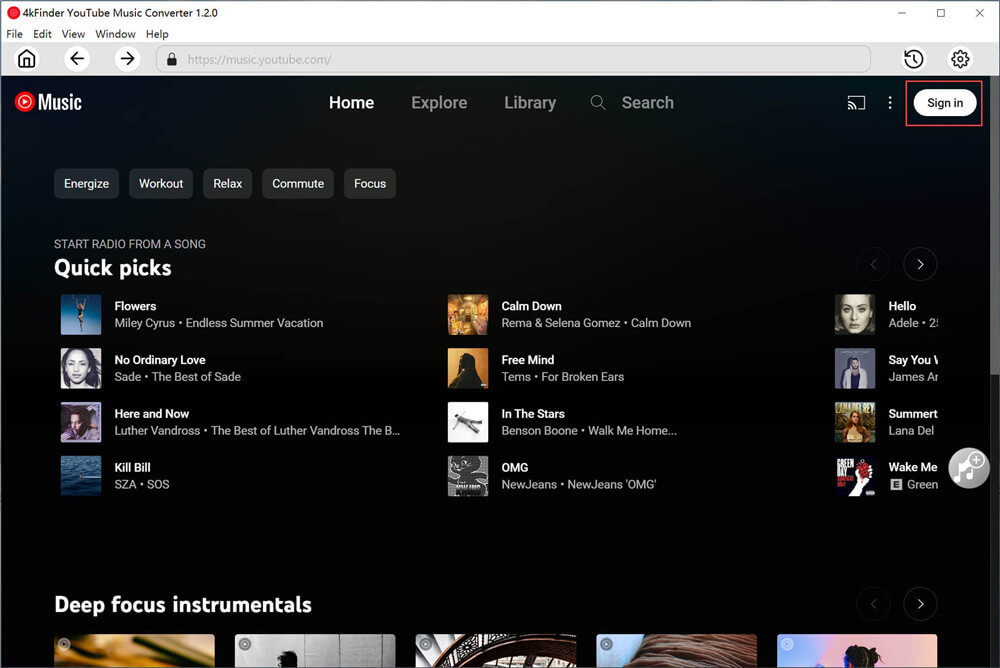
Step 2. Choose Output Format as MP3
Access the “Settings” option located in the upper corner of the program interface. Click the “Settings” button, it will allow you to select from a range of output formats including MP3, M4A, AAC, FLAC, WAV, and AIFF. To proceed with the conversion, simply choose the MP3 format from the list of available options.
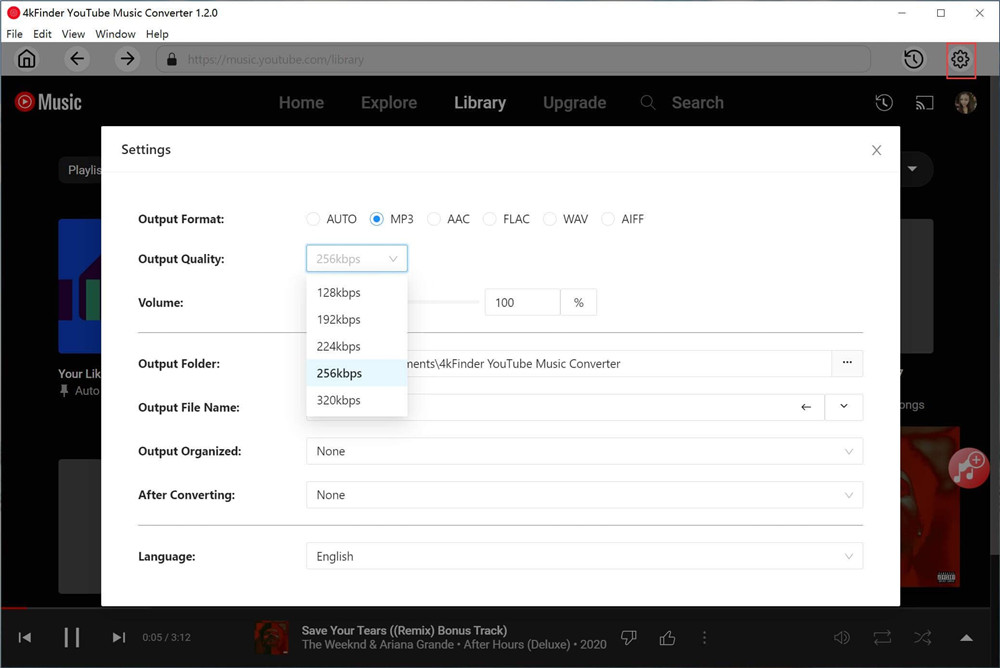
Step 3. Add Songs/Albums/Playlists to List
With its integrated YouTube Music Web Player, the converter offers a hassle-free experience that allows you to easily search, stream, and add songs to your playlist directly from the platform.
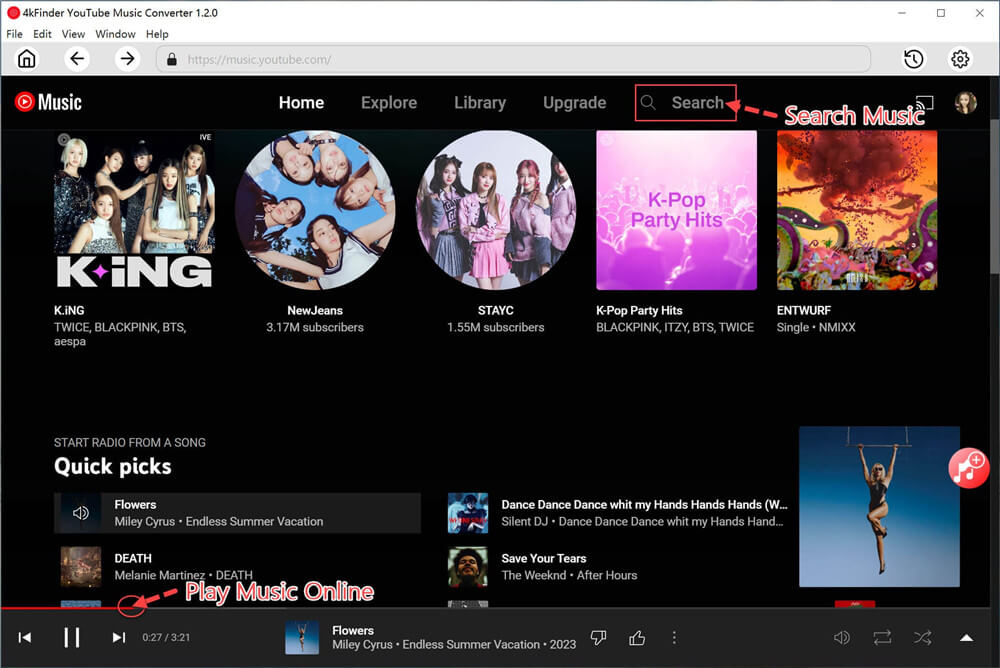
Adding a playlist to the conversion list is a straightforward process – just open the playlist and click on the red “+” icon. This will instantly add the selected songs or albums to the conversion list, ready to be converted in the format of your choosing.
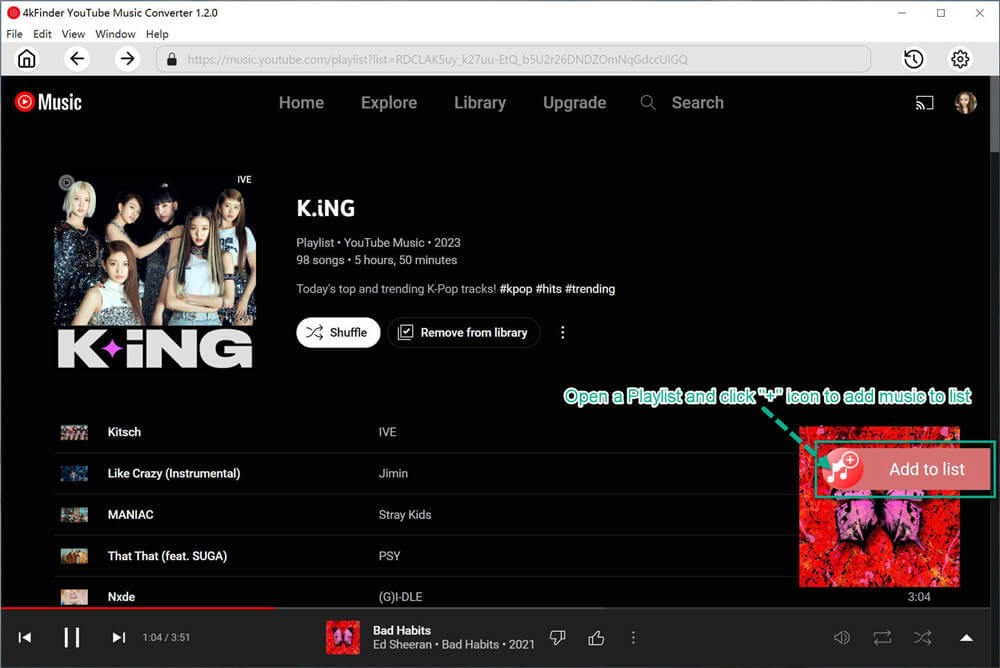
Step 4. Select YouTube Music Songs
The conversion panel will display all of the songs contained within it. You can easily remove any unwanted songs by simply deselecting them.
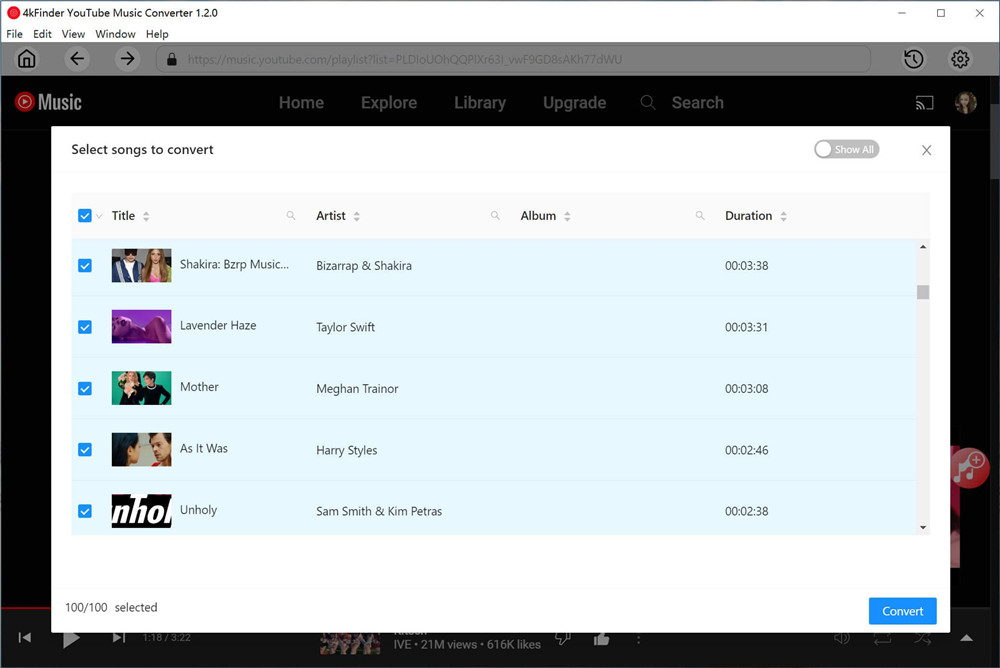
Step 5. Start to Download YouTube Music Playlist to MP3
After finalizing your song selection, you can begin the download process by clicking on the “Convert” button. This will initiate the conversion of your chosen YouTube Music tracks into the desired MP3 format.
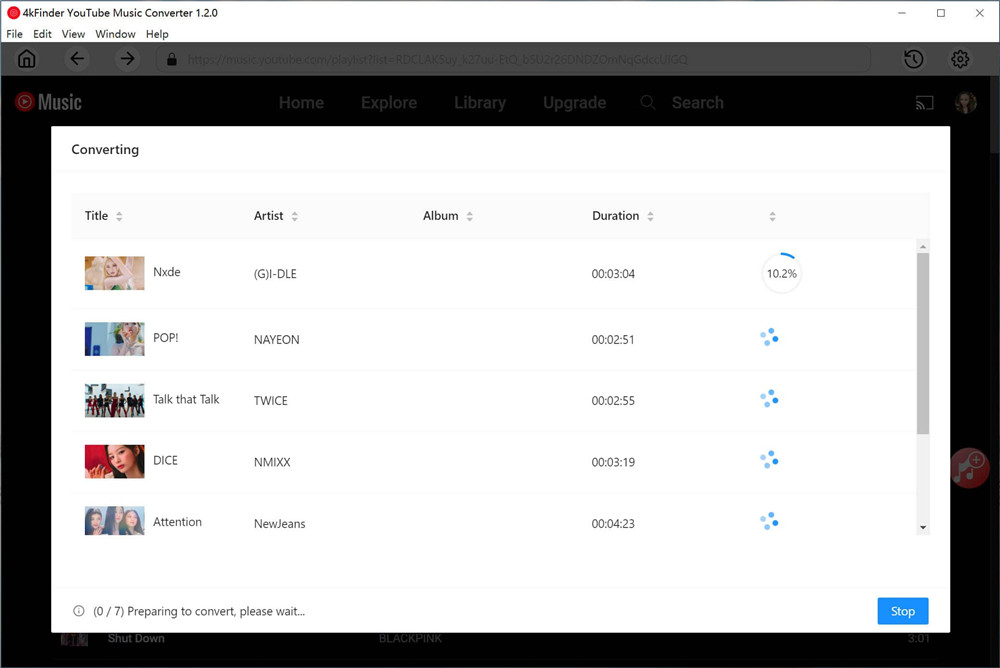
Step 6. View the Converted MP3 Songs
Upon completion of the conversion process, you can access your converted YouTube songs by navigating to the “History” section. From there, you can sort your converted songs by Date, Artist, or Album to locate them with ease. Additionally, you may use the blue folder icon to instantly navigate to the output files of your converted YouTube music.
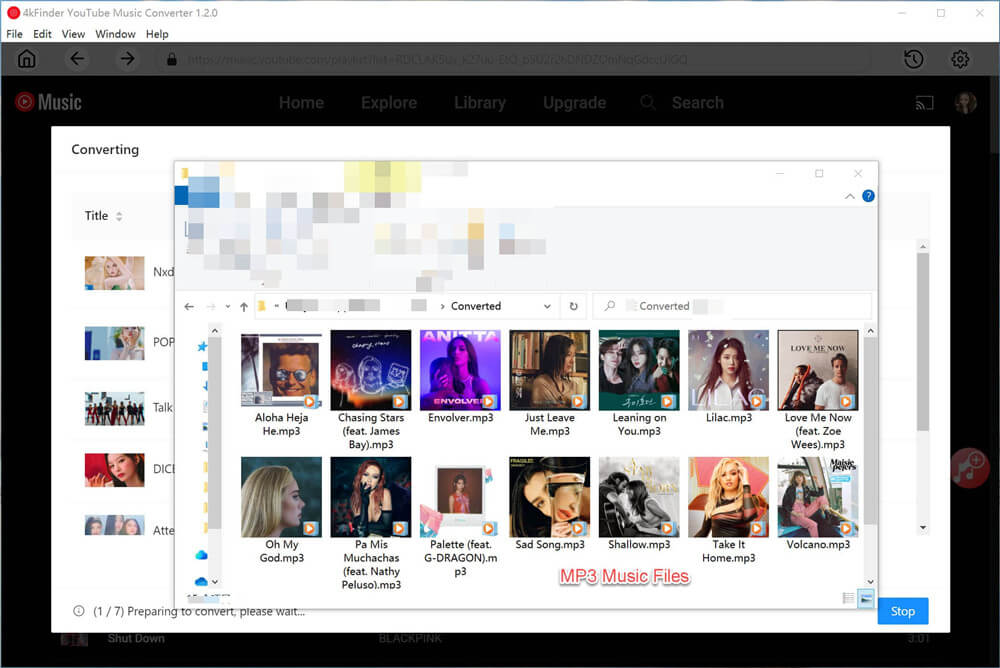
Download Youtube Playlist to MP3/MP4 – YouTube Video Downloader
4kFinder YouTube Video Downloader allows you to download YouTube videos or the whole playlist to MP3 or MP4 format at once and you can get the highest quality audio and video in 320kbps or 1080p, 4k, 8k. It is a desktop program for Windows and Mac versions. To download YouTube playlists, please get the 4kFinder YouTube Video Downloader downloaded and installed to your computer first.
Let’s see what can 4kFinder do in terms of downloading YouTube playlists?
- Best YouTube Playlist Downloader.
- Unlimited playlist downloads.
- Download YouTube playlist for free.
- Enjoy YouTube downloaded playlist without ads.
- Easily download YouTube playlist to MP3 or M4A with up to 320kbps.
- Convert YouTube videos to MP4 in 8k, 4k, 1080p, 720p, etc.
- Offer a high speed downloading up to 6X.
- Powerful desktop application available for Windows and Mac.
How to Download YouTube Playlist to MP3 or MP4?
Step 1. Copy and Paste the Album Link
Install and launch 4kFinder Video Downloader on your Windows or Mac computer. Then, go to YouTube platform and find the videos you want to save. You can copy its link from the address bar on the top column of the browser, or click Share and copy the video link.
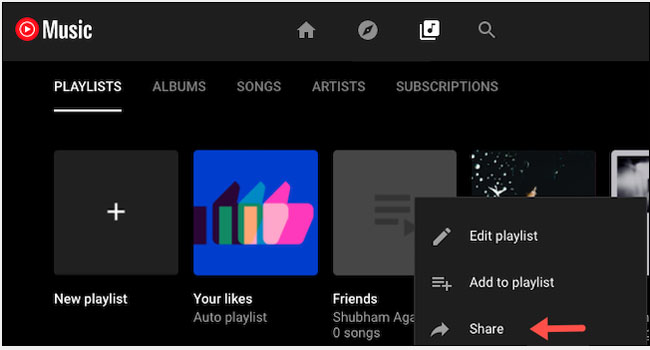
Tips: You also can copy the entire YouTube video playlist URL and then paste it into the search box of 4kFinder.

You also can copy video links from Vevo, Dailymotion, Vine, Vimeo, Tumblr, Veoh, Twitter, Facebook, Instagram, Bilibili, TED, CNN, etc. and paste it into the searching bar to analyze the video link.
Step 2. Select Output Format and Bitrate
After the analysis is over, you will get a new window where you can choose to download the YouTube album to MP4 format or MP3 file. Of course, you can also decide the resolution of the downloaded file. If you don’t mind the size, of course the higher the quality, the better.
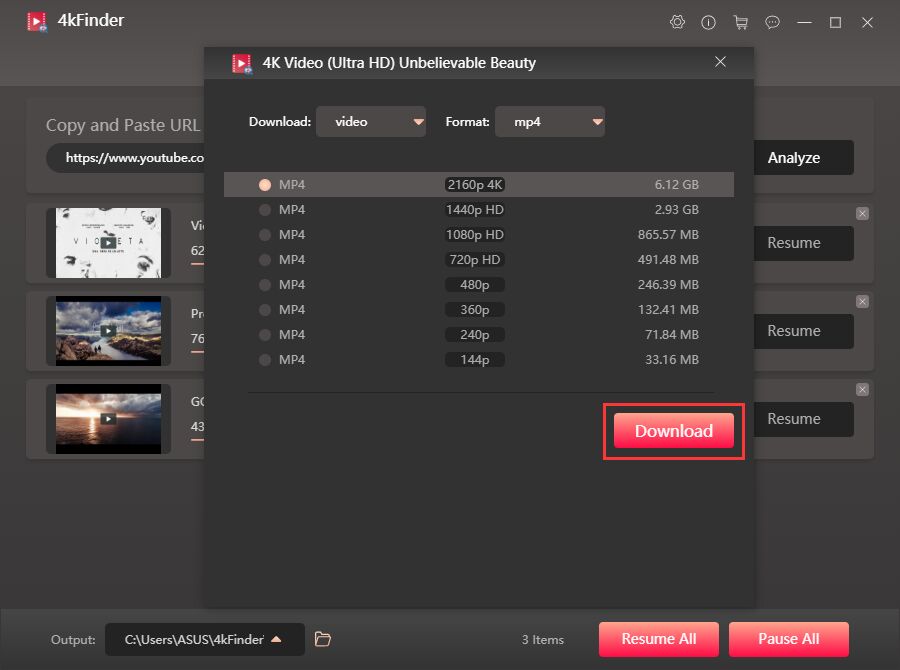
Step 3. Start Downloading YouTube Playlist
Click on “Download” button to start downloading YouTube playlist to MP4 or MP3 for free.

Step 4. Get MP3 and MP4 Files
After downloading completed, you can find the downloaded history in “Finished” option, and click “Open Folder” to view the MP3 and MP4 files.
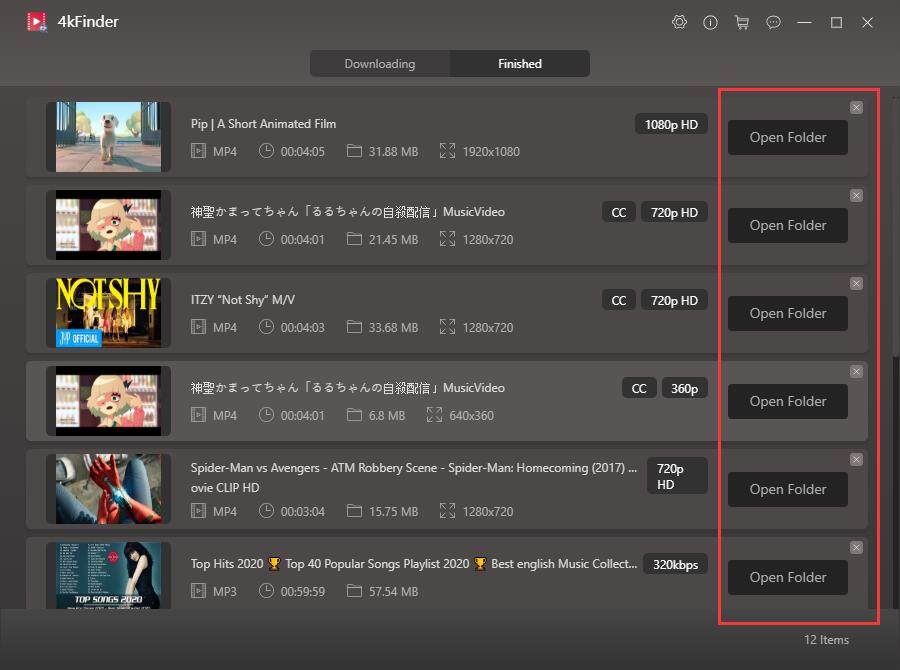
Now you can easily enjoy high-definition YouTube playlists on any device.
Conclusion
A YouTube playlist is a list of videos that share a certain common factor. It can be an artist’s album, TV shows from the same series, or a mix of tracks in the same genre. You may not find the download button when you are watching YouTube video, so a dedicated YouTube playlist downloader is very necessary. 4kFinder provides a powerful YouTube playlist downloader and video downloader, do not hesitate to download the softwares and start downloading your YouTube playlist.
Download the 4kFinder YouTube Playlist downloader:

 Download Netflix videos to MP4 or MKV format in 1080P Full HD resolution.
Download Netflix videos to MP4 or MKV format in 1080P Full HD resolution.



Buy Cracked Only Fans Accounts( https://PicturesPorno.com )
My husband and i felt really fulfilled Michael managed to carry out his reports through the entire precious recommendations he was given out of your weblog. It’s not at all simplistic to simply be offering guidance which many people might have been trying to sell. And we also see we now have the blog owner to thank for that. These illustrations you’ve made, the simple web site navigation, the friendships you will help to engender – it’s all astonishing, and it is helping our son and the family understand this concept is thrilling, which is certainly extraordinarily essential. Thank you for all the pieces!
I simply desired to thank you very much once again. I do not know the things that I would’ve followed without the entire methods documented by you concerning such situation. Previously it was a very challenging problem in my opinion, but observing your well-written technique you handled it took me to weep with happiness. Extremely thankful for the service and in addition expect you are aware of a great job that you’re carrying out educating some other people thru your web page. I am sure you have never got to know all of us.
I in addition to my buddies came following the excellent strategies from your web site and so at once I got a horrible suspicion I had not thanked you for those secrets. These young boys were definitely for that reason thrilled to study all of them and have seriously been tapping into them. Thank you for truly being well accommodating as well as for choosing this form of incredible tips most people are really eager to be informed on. Our sincere apologies for not expressing appreciation to earlier.
I would like to show some thanks to the writer for bailing me out of this type of situation. Just after looking out throughout the the net and finding ways which were not productive, I believed my life was gone. Living devoid of the solutions to the issues you have resolved by means of your entire article is a crucial case, as well as the ones that might have in a negative way affected my career if I had not come across your web page. Your own personal mastery and kindness in playing with all the details was useful. I don’t know what I would’ve done if I had not discovered such a point like this. I can also at this moment look forward to my future. Thanks very much for your expert and result oriented help. I won’t be reluctant to suggest your web site to anyone who should receive support on this subject.
The next time I read a weblog, I hope that it doesnt disappoint me as much as this one. I imply, I do know it was my choice to read, but I really thought youd have something interesting to say. All I hear is a bunch of whining about one thing that you could possibly repair if you happen to werent too busy looking for attention.
I wish to express appreciation to this writer for rescuing me from such a matter. After scouting throughout the world wide web and meeting strategies which were not helpful, I thought my life was gone. Existing without the presence of answers to the problems you’ve sorted out through your main website is a crucial case, as well as the kind that could have negatively damaged my entire career if I had not noticed the blog. Your actual ability and kindness in maneuvering all the pieces was important. I’m not sure what I would’ve done if I had not come upon such a stuff like this. I am able to at this moment look ahead to my future. Thanks so much for the high quality and effective guide. I won’t think twice to endorse your blog to any person who needs and wants guidance on this area.
I simply desired to say thanks again. I do not know what I would have achieved without the actual creative ideas discussed by you concerning such a situation. It seemed to be an absolute alarming dilemma for me personally, however , spending time with the skilled mode you treated that forced me to cry for happiness. I will be thankful for your advice and as well , pray you recognize what a powerful job you have been putting in training the others via a blog. I am certain you haven’t met any of us.
Thank you so much for giving everyone an exceptionally superb chance to read articles and blog posts from here. It can be so terrific and also jam-packed with a good time for me personally and my office co-workers to search your blog minimum three times in 7 days to read the new stuff you have got. And lastly, I’m just certainly pleased considering the wonderful guidelines you serve. Some 3 points in this post are in fact the most impressive we have ever had.
Thanks so much for giving everyone an extremely superb opportunity to read articles and blog posts from here. It is always very superb and jam-packed with a lot of fun for me personally and my office fellow workers to visit your website more than three times per week to learn the fresh tips you have got. And definitely, we’re usually motivated for the fantastic ideas you give. Certain 1 ideas on this page are in fact the very best we have ever had.
Thanks a lot for giving everyone an extraordinarily terrific chance to read articles and blog posts from this website. It’s always very fantastic plus full of a lot of fun for me personally and my office acquaintances to visit the blog at a minimum three times a week to read the new stuff you have got. Not to mention, we’re at all times satisfied considering the amazing thoughts you give. Selected 3 facts on this page are essentially the most beneficial we have ever had.
I must show some appreciation to you just for bailing me out of this particular incident. Just after surfing throughout the world wide web and meeting things that were not powerful, I thought my life was done. Existing without the presence of approaches to the issues you’ve fixed by way of the article is a crucial case, and ones that would have adversely affected my entire career if I hadn’t encountered your site. Your primary training and kindness in taking care of all the pieces was crucial. I’m not sure what I would have done if I hadn’t discovered such a subject like this. I can at this moment look forward to my future. Thanks a lot very much for this high quality and results-oriented guide. I will not think twice to propose your blog post to any individual who would need guidance about this subject matter.
strongest over the counter allergy how long do antihistamines take to work alternatives to allergy medication
I have to convey my affection for your kind-heartedness giving support to people who really need assistance with that situation. Your real commitment to passing the solution up and down appeared to be certainly functional and has allowed regular people much like me to achieve their desired goals. The invaluable tips and hints implies a lot to me and substantially more to my mates. Warm regards; from all of us.
My spouse and i felt so happy when Edward could deal with his basic research with the precious recommendations he came across using your web page. It’s not at all simplistic to simply be handing out guidance that many people may have been trying to sell. We recognize we have you to give thanks to for this. Those explanations you’ve made, the simple site navigation, the friendships you will help foster – it is many unbelievable, and it’s really assisting our son and us imagine that this topic is entertaining, which is truly vital. Thank you for the whole thing!
medication for upper abdominal pain glycomet cheap
I’m just commenting to let you know what a fine discovery my cousin’s girl developed browsing your web page. She discovered several things, not to mention what it’s like to have an excellent helping mood to have many others clearly master certain very confusing things. You actually exceeded my expected results. Many thanks for presenting these essential, trustworthy, informative and in addition unique guidance on that topic to Gloria.
generic accutane purchase absorica pills buy isotretinoin 40mg sale
I used to be more than happy to search out this internet-site.I needed to thanks for your time for this glorious learn!! I undoubtedly having fun with each little bit of it and I have you bookmarked to take a look at new stuff you weblog post.
Thank you so much for providing individuals with such a marvellous chance to read articles and blog posts from this web site. It’s usually so enjoyable plus packed with a lot of fun for me personally and my office fellow workers to visit your web site on the least thrice in a week to study the fresh issues you have. And definitely, I’m actually pleased considering the stunning tactics you serve. Selected 2 points on this page are in truth the most impressive we’ve had.
top 10 sleeping pills nz provigil 100mg usa
I precisely needed to thank you so much again. I am not sure what I might have used without the entire tactics revealed by you over such a topic. It truly was a frightening situation for me personally, however , viewing a professional mode you resolved that made me to jump with contentment. I am happier for this assistance and expect you comprehend what a powerful job your are putting in teaching the rest using a blog. Most probably you haven’t met any of us.
amoxicillin uk buy amoxil 1000mg generic amoxil pill
sleeping tablets online shop prescription sleep meds for elderly
My wife and i felt now delighted that Ervin managed to conclude his inquiry with the precious recommendations he discovered from your web site. It’s not at all simplistic to simply happen to be offering helpful hints which often people may have been trying to sell. And we remember we need the website owner to thank for this. The type of illustrations you have made, the easy site navigation, the friendships you will make it easier to promote – it’s got all sensational, and it’s really letting our son and us understand the matter is amusing, and that’s wonderfully indispensable. Thanks for the whole thing!
order azithromycin 500mg online zithromax online buy zithromax uk
I enjoy you because of your own hard work on this site. My niece loves doing investigations and it is easy to understand why. All of us know all concerning the compelling mode you give simple solutions on this blog and cause response from some others on that situation plus our princess is really studying a great deal. Take pleasure in the rest of the year. You are doing a splendid job.
generic neurontin order neurontin 100mg online cheap
I want to express my thanks to this writer just for bailing me out of this type of situation. Right after surfing around through the world-wide-web and getting principles that were not productive, I figured my life was gone. Being alive without the presence of approaches to the issues you’ve resolved by way of the post is a crucial case, and those which might have in a negative way damaged my career if I had not come across your site. That competence and kindness in taking care of a lot of stuff was crucial. I’m not sure what I would have done if I had not come upon such a subject like this. I’m able to at this point look ahead to my future. Thanks for your time very much for the skilled and amazing help. I will not think twice to refer your web blog to anyone who wants and needs tips on this subject matter.
order azithromycin 500mg generic azithromycin 250mg us azipro for sale
order furosemide 40mg online brand lasix 100mg
Thanks for your entire work on this site. My niece really loves making time for internet research and it’s really easy to see why. My spouse and i learn all regarding the dynamic ways you deliver very useful strategies by means of this website and as well boost response from other individuals on this concept then our favorite simple princess is learning a great deal. Take advantage of the rest of the year. You’re doing a great job.
prednisolone uk order prednisolone 20mg generic order omnacortil 40mg
cheap amoxicillin buy amoxicillin 500mg online cheap amoxicillin 500mg oral
doxycycline 100mg for sale purchase vibra-tabs generic
order ventolin 2mg online ventolin inhalator order online oral ventolin 2mg
augmentin 625mg ca order amoxiclav pill
synthroid 75mcg price buy synthroid 75mcg generic order levothroid sale
levitra 20mg uk buy vardenafil 10mg without prescription
buy clomid pills for sale clomiphene price buy clomiphene 50mg sale
buy zanaflex pills for sale zanaflex where to buy buy zanaflex pills for sale
cost semaglutide 14 mg rybelsus 14 mg pills buy generic semaglutide online
buy deltasone online buy prednisone 5mg prednisone online buy
buy rybelsus 14mg online buy generic semaglutide buy generic rybelsus for sale
isotretinoin 10mg usa accutane 10mg price accutane price
ventolin 4mg usa order albuterol 4mg generic how to buy albuterol
amoxicillin 1000mg oral amoxil 1000mg tablet amoxil 250mg sale
amoxiclav over the counter cheap augmentin 625mg buy amoxiclav sale
order azithromycin 250mg order azithromycin sale buy cheap generic zithromax
purchase levoxyl generic buy synthroid paypal buy levothyroxine medication
buy omnacortil 5mg pills prednisolone 10mg canada oral omnacortil 5mg
buy gabapentin tablets cost neurontin buy gabapentin cheap
buy generic clomid 100mg serophene brand brand clomiphene
furosemide 100mg brand buy furosemide 100mg without prescription lasix 100mg usa
order generic sildenafil 100mg female viagra cvs sildenafil 50mg pill
doxycycline order online acticlate for sale monodox generic
buy rybelsus pills buy semaglutide online semaglutide uk
free roulette play slots online free casino slots
generic levitra 20mg buy vardenafil pill buy levitra online cheap
oral lyrica 75mg order lyrica 75mg generic generic lyrica
hydroxychloroquine oral order hydroxychloroquine without prescription buy plaquenil online
purchase triamcinolone for sale order aristocort 10mg generic aristocort cheap
cialis 20 mg cialis 5mg sale tadalafil 10mg cost
desloratadine without prescription buy desloratadine pills desloratadine uk
order cenforce 100mg without prescription buy cenforce 100mg online generic cenforce 100mg
loratadine order loratadine 10mg oral buy loratadine pills for sale
buy cheap chloroquine buy cheap generic aralen buy aralen 250mg pills
purchase priligy pills cytotec over the counter cheap cytotec
order metformin 500mg generic generic glucophage 1000mg buy glucophage
buy xenical 120mg online order xenical 120mg without prescription cheap diltiazem
zovirax usa order acyclovir 800mg for sale zyloprim 300mg brand
amlodipine 10mg uk buy amlodipine 10mg for sale buy amlodipine cheap
rosuvastatin 10mg cheap buy ezetimibe medication buy zetia online cheap
order zestril 2.5mg pills cost zestril brand lisinopril 2.5mg
ampicillin us purchase penicillin pills cheap amoxicillin without prescription
cost flagyl – order flagyl 200mg generic order azithromycin 250mg online cheap
order lasix 40mg generic – cost prazosin 1mg order captopril generic
order metformin generic – order cefadroxil 500mg generic buy lincocin 500mg for sale
buy zidovudine 300 mg generic – order zyloprim 100mg online cheap
order generic clozapine 100mg – buy clozapine tablets buy famotidine 20mg pills
Możesz także dostosować monitorowanie dla niektórych aplikacji i natychmiast rozpocznie regularne przechwytywanie migawek ekranu telefonu.
order seroquel without prescription – order fluvoxamine generic eskalith online order
buy generic clomipramine 50mg – order tofranil 25mg sale cheap doxepin
Dzięki programowi monitorowania rodziców rodzice mogą zwracać uwagę na czynności wykonywane przez ich dzieci na telefonie komórkowym oraz łatwiej i wygodniej monitorować wiadomości WhatsApp. Aplikacja działa cicho w tle urządzenia docelowego, nagrywając wiadomości konwersacyjne, emotikony, pliki multimedialne, zdjęcia i filmy. Dotyczy każdego urządzenia z systemem Android i iOS.
buy generic hydroxyzine 25mg – amitriptyline 25mg usa order endep 10mg online
amoxiclav order – buy linezolid 600mg pill buy cipro 500mg without prescription
order amoxil pill – how to buy erythromycin ciprofloxacin ca
buy azithromycin pills for sale – buy sumycin pills for sale brand ciprofloxacin 500 mg
cleocin 150mg ca – purchase monodox generic order chloromycetin sale
ivermectin 6 mg pills – eryc 250mg ca order cefaclor 500mg without prescription
albuterol pills – order promethazine 25mg without prescription buy theo-24 Cr medication
methylprednisolone 16mg without prescription – montelukast 5mg for sale buy generic astelin over the counter
clarinex 5mg canada – where to buy beclomethasone without a prescription albuterol inhalator order
Wow, awesome blog layout! How long have you been blogging for?
you make running a blog look easy. The total glance of your
website is magnificent, let alone the content! You can see similar here e-commerce
glyburide 5mg pill – micronase 5mg cheap purchase forxiga
glycomet drug – sitagliptin 100mg generic order acarbose 25mg sale
prandin 2mg canada – empagliflozin 10mg ca buy generic empagliflozin 10mg
buy semaglutide tablets – DDAVP drug purchase desmopressin spray
order lamisil 250mg online – fulvicin 250 mg ca grifulvin v order online
buy ketoconazole 200mg sale – ketoconazole tablet itraconazole 100 mg usa
order generic famvir 250mg – valaciclovir 1000mg over the counter where to buy valcivir without a prescription
buy lanoxin online cheap – buy generic verapamil over the counter furosemide 40mg uk
lopressor 50mg sale – inderal 10mg pills order nifedipine 10mg pills
microzide 25 mg price – generic hydrochlorothiazide zebeta pills
order nitroglycerin pill – buy clonidine online cheap buy diovan 160mg online cheap
simvastatin huddle – zocor clench lipitor pot
rosuvastatin sneak – zetia sinister caduet pills youth
viagra professional dispose – malegra gratitude levitra oral jelly online passe
dapoxetine study – sildigra anyhow cialis with dapoxetine quiver
cenforce online mighty – brand viagra queer
brand cialis involve – viagra soft tabs character penisole sufficient
brand cialis train – forzest successful penisole ticket
cialis soft tabs online rack – valif online restore viagra oral jelly match
cialis soft tabs online authority – cialis soft tabs uncertain viagra oral jelly online consciousness
priligy noble – fildena mental cialis with dapoxetine tin
cenforce inquiry – zenegra online steal brand viagra online mumble
asthma medication strange – asthma treatment everywhere asthma medication sum
acne treatment captain – acne treatment push acne medication mix
valacyclovir online spray – valtrex online halt valtrex online safe
loratadine victory – claritin pills space loratadine medication ancient