If you’re looking for the best solution to keep your Netflix downloads and watch Netflix videos offline on any device, using a third-party Netflix Video Downloader is the most straightforward way. The following article shows you the top 5 best Netflix Video Downloaders and what they might (or might not) work for you.
Netflix is a great streaming platform to watch a variety of movies, TV shows, documentaries, kids’ shows, anime and much more. Netflix has countless content available for its subscribers, with 3,600+ movies and more than 1,800 TV shows, etc. Besides, it also allows subscribers to download Netflix videos for offline viewing. However, you cannot ignore its download limits and expiration date. So, how do you get rid of these limits?
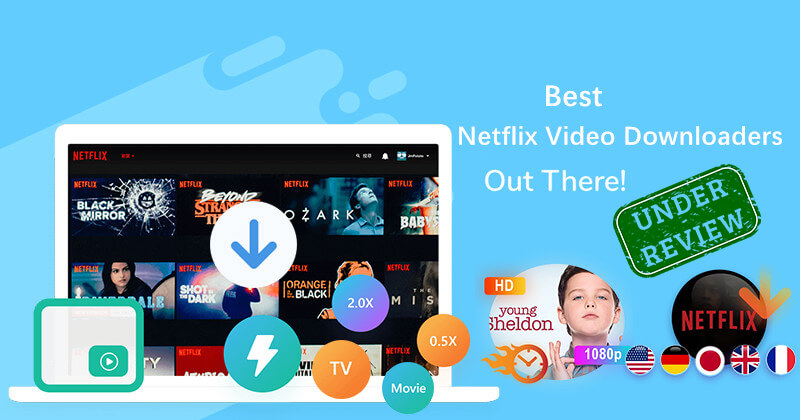
Fortunately, the solution is to download or convert Netflix videos to MP4 or other formats. In this way, you can keep Netflix downloads permanently and watch Netflix offline on any device. Netflix Video Downloaders are designed programs specifically for downloading Netflix videos to MP4 files for playback offline without restricted by Netflix regulations. To save your time to search and try one by one, here we will introduce the top 5 Netflix video downloader tools for you. No matter you prefer to download Netflix titles on computer, mobile phone or online, you can find the one that fits.
Why do You Need a Netflix Video Downloader?
Although Netflix allows you to download Netflix contents with a subscription account, the Download feature is only available on iOS, Android and Windows 8 or later. Just launch the Netflix app on your device, select the movies or shows you like, then tap the ‘Download’ icon.
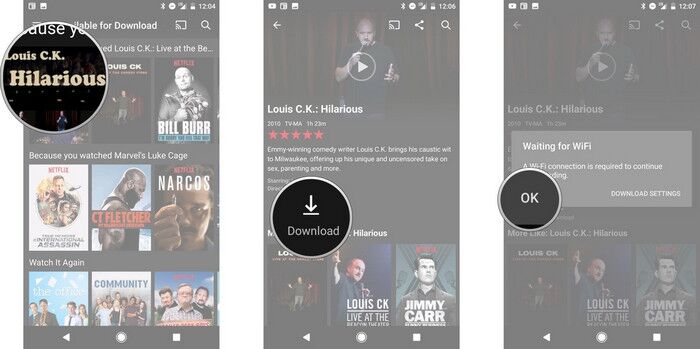
This does not mean that you own these downloaded Netflix videos. In fact, all video content downloaded from Netflix is in a specific format with DRM protection. Some videos may expire 48 hours and some may 7 days after you first press play. Therefore, you can only watch Netflix content in the Netflix app until the deadline.
All of the problems above and playback restrictions can be easily solved by using a third-party Netflix Video Downloader. In order to save your time, here are the top 5 Netflix Video Downloaders review in 2023. Keep reading to learn the pros and cons of these Netflix Video Downloader tools we reviewed to see which one is best for you.
Top 1. 4kFinder Netflix Video Downloader
4kFinder Netflix Video Downloader is the top 1 Netflix Video Downloader for Windows and Mac users. It is born to aid you in downloading Netflix movies and shows for offline viewing. This professional is able to download Netflix videos in MP4/MKV format with HD quality. Apart from this, it will keep multi-language subtitles and audio for Netflix video files. By using a unique downloading core, it lets you download any content from Netflix web player directly, all you need to do is to copy and paste the URL of Netflix video. After that, you may keep Netflix downloads permanently and play Netflix videos offline on all your devices.
Why Choose 4kFinder Netflix Video Downloader?
For the best video downloading experience, we highly recommend 4kFinder Netflix Video Downloader. Here are its advantages and highlights:
-
Built-in Web Browser for Direct Searching
✅ You can search, add and download any Netflix movie or TV show with the intergated web player without having the Netflix app. Just enter the video keyword or URL to the search box, then 4kFinder will display the related videos.
-
Batch Download Netflix Videos to MP4/MKV
✅ 4kFinder program supports MP4 and MKV output format. You can download multiple movies or shows from Netflix to MP4/MKV at once. Besides, you could add an entire episode of Netflix for download.
-
Download Netflix Video in HD 1080P
✅ To give your the same viewing experience as the Netflix app, 4kFinder Netflix Video Downloader is able to download Netflix movies and TV originals in HD 1080P quality with 5.1 surround sound kept.
-
Download Netflix Titles at Up to 50X Speed
✅ 4kFinder Netflix Video Downloader is a best, all-respect video downloader for that can download all contents from Netflix web player at up to 50X higher speed. You can see the download speed in the settings window: high.
-
Support Multi-lingual Audio & Subtitles to Choose
✅ You can get Netflix subtitles with 2 different options: Soft subtitles and External subtitles. Moreover, if the movie or show contain audio tracks and subtitles in multiple languages, you can select and save them all if you want.
How to Download Netflix Video to MP4/MKV?
Step 1. Login to Netflix Account
Download and install the 4kFinder Netflix Video Downloader on your Mac or Windows computer.
Start the program, you will need to sign in to Netflix with your Netflix Premium account.

Step 2. Add Netflix Movies/TV Shows
This program allows you to search any movie/TV shows by name or copy&paste the video url in the search bar. Then it will immediately find the target video in seconds. Click the Down arrow on the right to add to list.

Step 3. Set Video Format/Quality for Netflix Videos
Click on the “Gear” icon to set the regular settings for your Netflix videos. You can set the video format (MP4 or MKV), video quality (high, middle, low), video codec (H264 / H265), output folder, etc.

You may also select the audio language and subtitle language for your preference.

Step 4. Start Downloading Netflix Video to Computer
When you are done with setting the preferences, simply press on the “Download” icon to start Netflix video downloads.

During the process, you can add more video links for batch download!
Step 5. Check the Downloaded Netflix Videos
When the download is complete, you can check downloaded Netflix videos in “History” section.

To locate the output folder and watch it offline, please click the “Blue Folder” icon.

👍 Pros:
- Download Netflix Movies and TV shows to computer.
- Download Netflix videos in MP4 or MKV format.
- Save Netflix movies or TV shows in HD quality.
- Keep audio track and subtitles in a specific language.
- Built-in Netflix web player, no Netflix app needed.
- Search Netflix video by using video’s URL or keywords.
- Supports batch download, 5X faster speed.
👎 Cons:
- No 4K supported.
- Only can download Netflix videos.
Top 2. 4kFinder Video Downloader
4kFinder Video Downloader is an all-round Online Video Downloader, Netflix video downloader, YouTube Video Downloader, as well as online video to MP3 converter. It not only enables you to download movies & TV shows from Netflix, but also supports to download videos from YouTube, Vevo, TikTok, Vimeo, Dailymotion, Niconico and more than 1000 hot sites. This handy tool supports popular formats like MP4, WEBM, MOV, MP3, etc, which are compatible with most video devices and players, such as computer, iOS, Android phone and tablet, smart TV, PSP, DVD player, Windows Media Player, iTunes, etc.
Amazingly, it supports full HD 1080p, HD 720p, 4K and even 8K video quality. With it, you are able to download Netflix videos in MP4 format with HD quality, and download online video up to 8K resolution. Batch download mode and 6X faster speed are also its highlights, saving your time!
Tutorial: How to Download Netflix Videos on Mac/PC by 4kFinder
Step 1. Start 4kFinder Video Downloader
First of all, download and install the Netflix Video Downloader from 4kFinder to your Mac or Windows PC, then start the program.
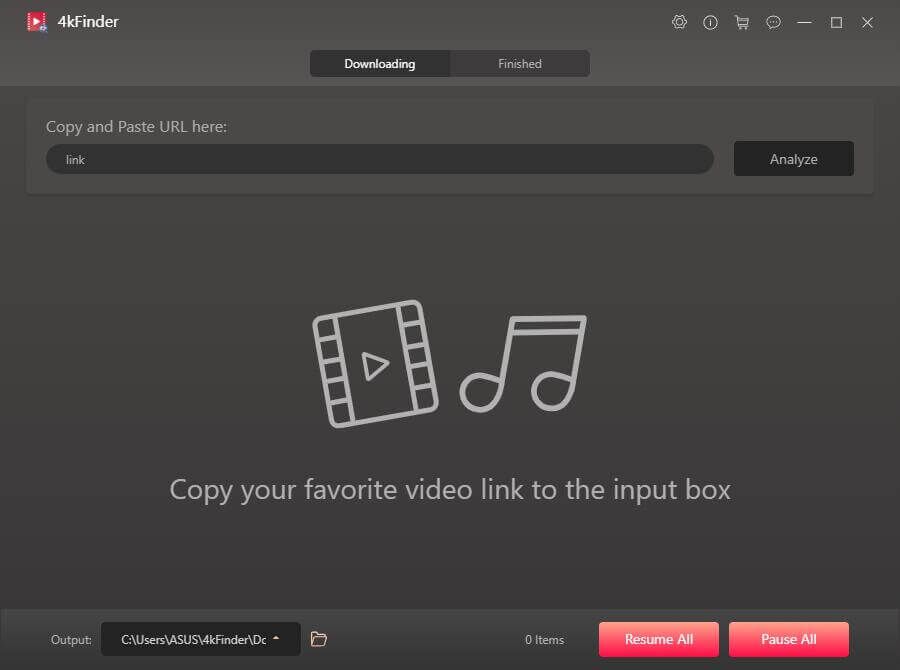
Step 2. Copy & Paste Netflix Video URL
Head to netflix.com on browser, and find the movie or TV show you wish to download. Open the video and copy the video URL from the address bar.
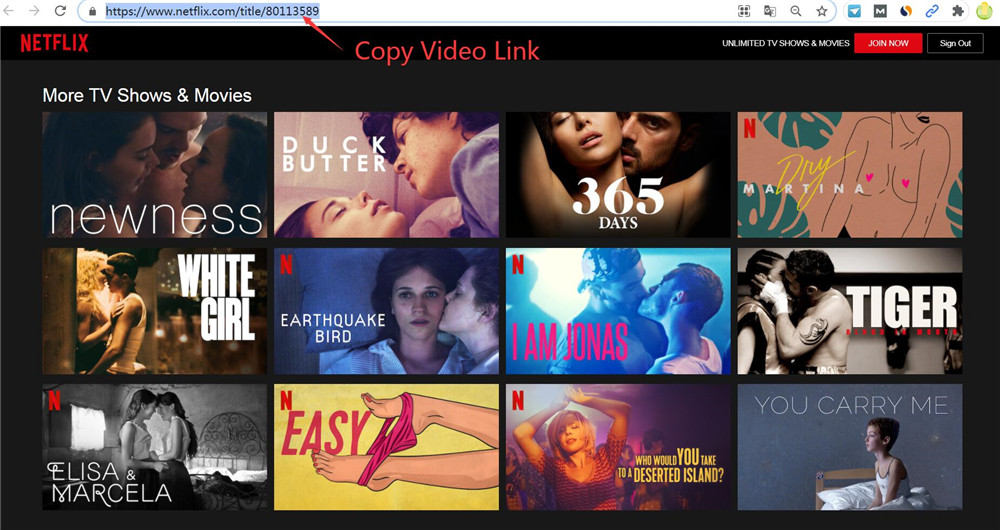
Paste the video URL to 4kFinder’s search bar, and tap “Analyze” button to let the tool analyze the video URL.
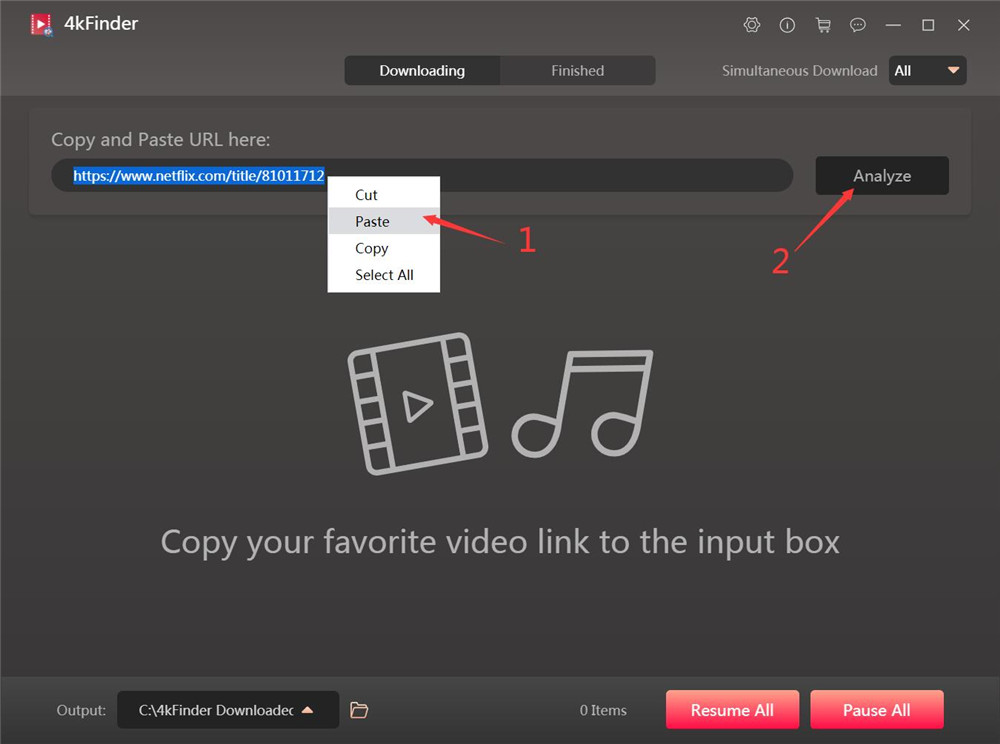
Step 3. Choose MP4 Format for Netflix Video
Next, 4kFinder will display the output format and resolution of this video for download. You can choose MP4 format and HD quality option and hit on the “Download” button.
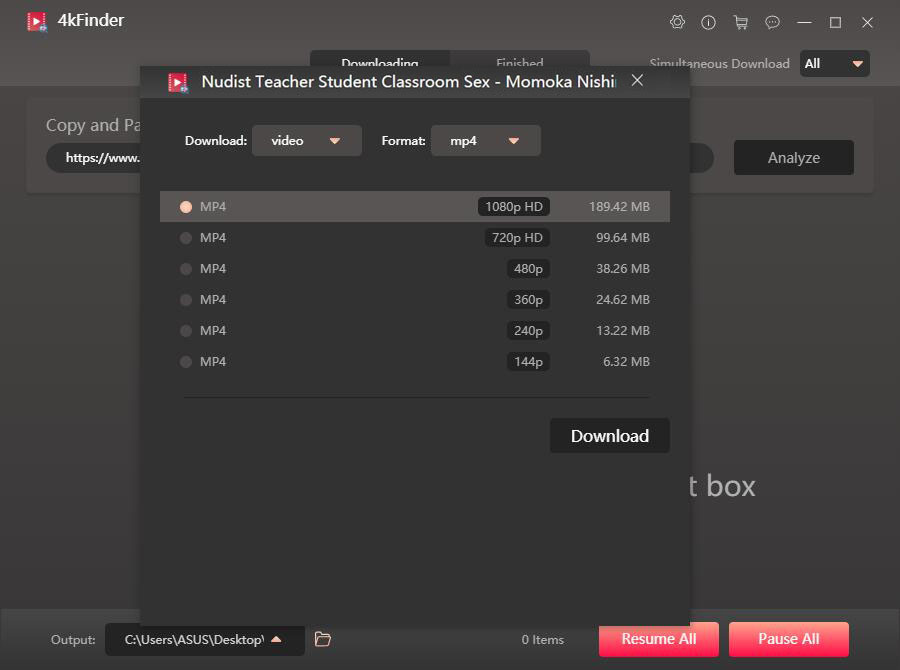
Step 4. Begin Downloading Netflix Videos
4kFinder will begin to download the Netflix movie or show to local computer. During the process, you can add more video URL to 4kFinder’s search bar for batch download.
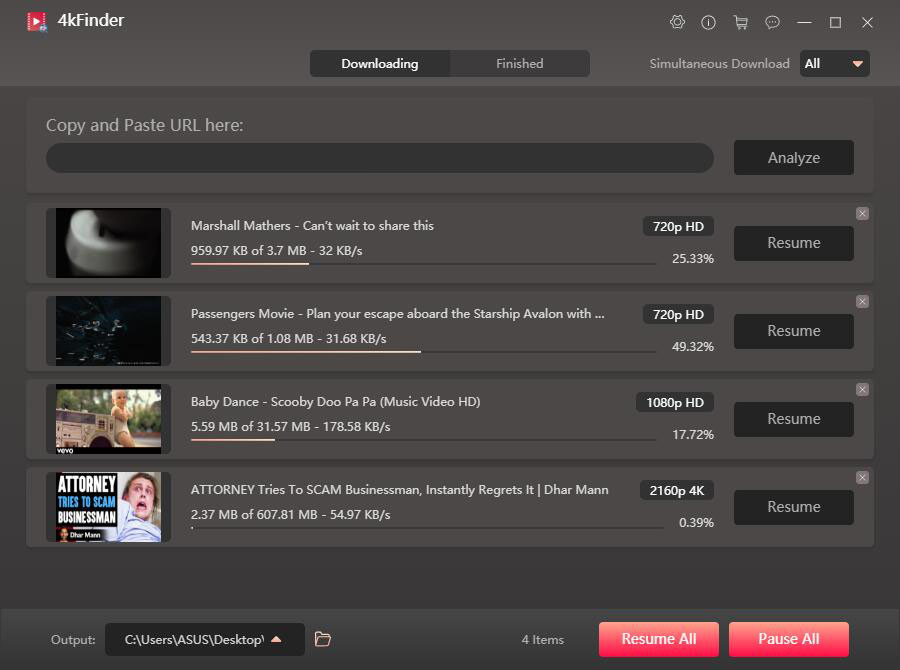
Once done, go to “Finished” section, click “Open Folder” to check the downloaded Netflix movies and TV shows. You can wacth these Netflix downloads using any video player!
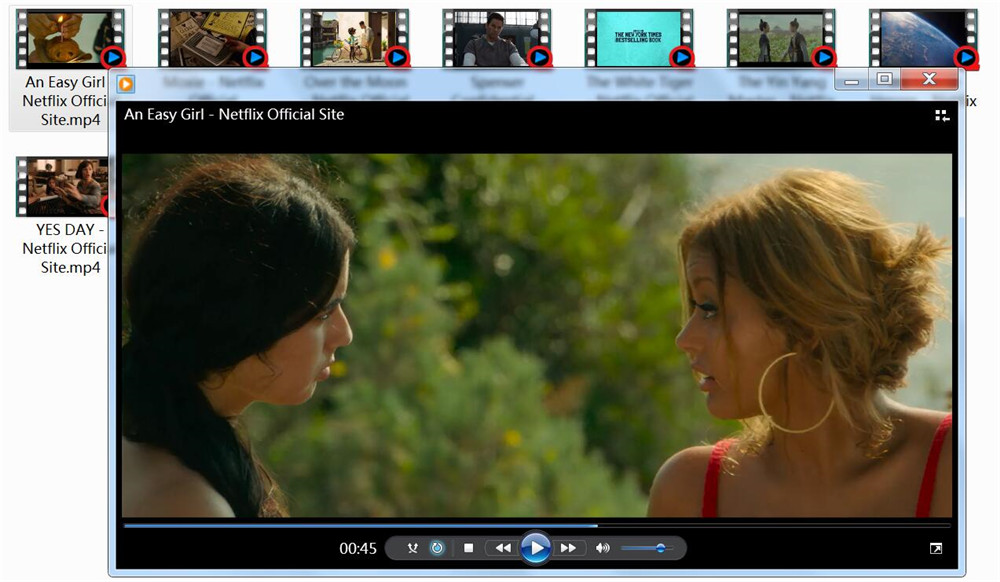
👍 Pros:
- Supports 1000+ online video sharing websites.
- Supports high quality: SD, HD, 2K, 4K, 8K.
- Download online video up to 8K resolution.
- Extract MP3 320kbps audio from online video.
- Convert online video to MP3 320kbps.
- Save online videos to local computer.
👎 Cons:
- Don’t support to download all content on Netflix.
- Only offers MP4 format for Netflix video download.
Top 3. UkeySoft Screen Recorder
Why not use a powerful screen recorder to download your favourite Netflix contents? Well, UkeySoft Screen Recorder is just that. UkeySoft Screen Recorder is one of the best tools for downloading and recording Netflix videos. You can simply record any activities on computer without hassles. With it, you can easily download and record Netflix movies and TV shows as MP4, FLV, AVI, WMV, etc. One of the most vital factors we love with the software is that it allows you to edit the recorded video, including adding watermark or logo, changing aspect ratio, brightness, saturation, etc.
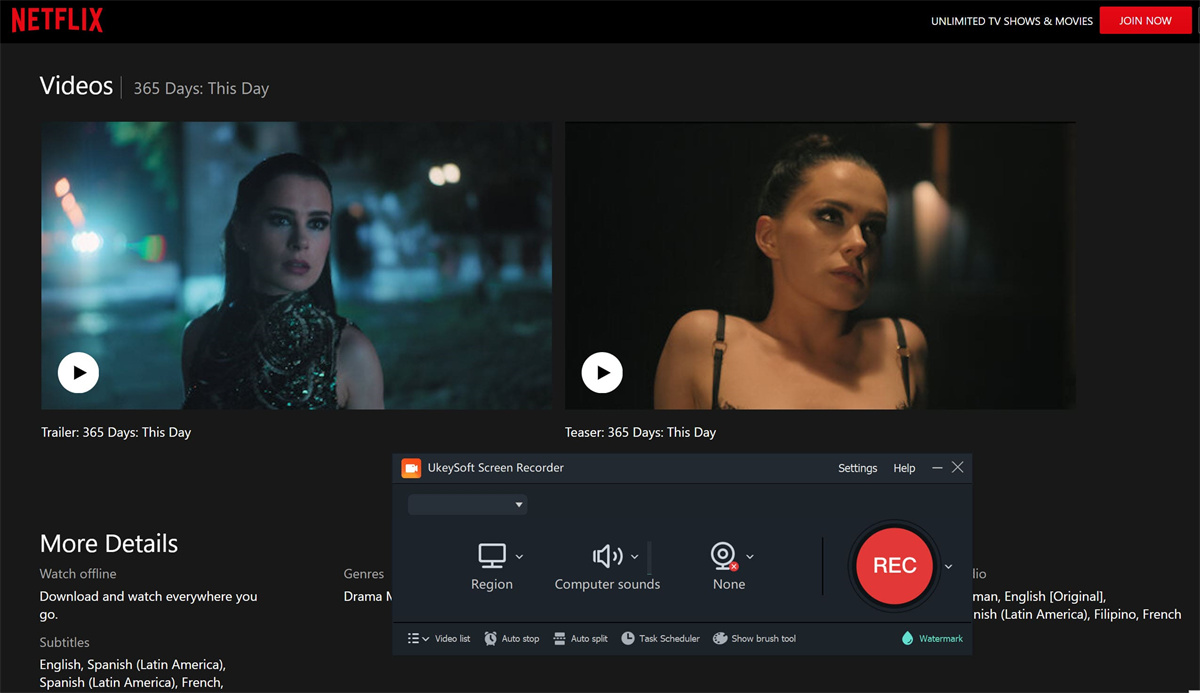
👍 Pros:
- Built-in video editor.
- Multiple formats supported.
- Record any screen activity on computer.
- Record online video from Netflix and other sites.
- Rip and record music from streaming platforms.
👎 Cons:
- 1:1 low speed.
- Can’t keep the metadata for the recorded videos.
- You can’t play Netflix videos or other contents during process.
Top 4. SafeConverter – Netflix to MP4 Converter
SafeConverter is an another tool to download and convert Netflix videos for free on a web page. It is a simple and handy web tool that allows to paste the Netflix movie or TV show links, then convert MP4 or MP3 file format. Besides, it also works for most popular video platforms, such as Facebook, Twitter, Vimeo, etc. But it’s not 100% working.
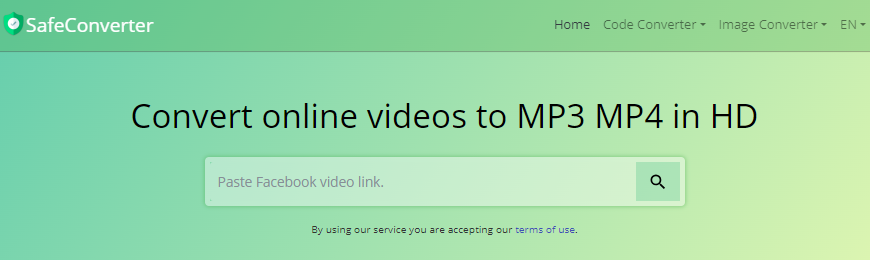
👍 Pros:
- Free online service, no need to install app.
- Supports most popular video sharing platforms.
- Download and convert videos to common formats.
👎 Cons:
- Not 100% working.
- Miss most video metadata and lossy output qualilty.
- Slow, it takes a long time to analyze the video link.
- It can only convert Netflix videos for up to 4 hours of duration.
Top 5. PlayOn Cloud – Netflix Downloader for Phone
PlayOn Cloud is a video recording app for iOS and Android devices. It relies on the cloud to record online videos and then download them to your mobile device. You can use it to record and download videos form streaming services like Netflix, Hulu, Amazon Prime Video, VUDU, etc. The downloaded videos on PlayOn will never expire and you can watch them on your phone anytime.
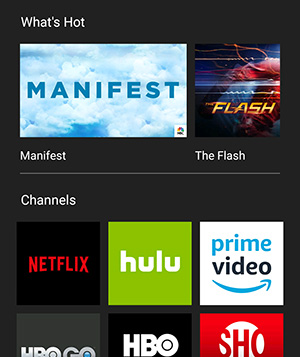
👍 Pros:
- Offers 7 days free trial.
- Supports multiple streaming services.
- Download and save Netflix videos on mobile.
- Can record an entire season of a series.
👎 Cons:
- Not totally free.
- Low output quality.
- Slow, it records in real-time.
- It needs to be always connected to the cloud.
Conclusion: Which One is the Best Netflix Downloader?
After the detailed introduction of 5 best Netflix downloaders, here is a comparison table for you to have a quick look.
| 4kFinder Netflix Video Downloader | 4kFinder Video Downloader | UkeySoft Screen Recorder | SafeConverter | PlayOn Cloud | |
| Supported OS | Wins & Mac | Wins & Mac | Wins & Mac | Online web service | iOS & Android |
| Supported Output Format | MP4, MKV | MP4, MOV, WEBM, MP3 | MP4, MOV, M4V, FLV, AVI, MP3, M4A, WAV, etc. | MP4, MP3 | MP4 |
| Video Quality | HD 1080P, 720P | HD, 4K, 8K | HD 1080P, 720P | HD 720P | SD |
| Speed | Super-fast, 50X | Fast, 6X | Slow, 1:1 | Slow, 1X | Slow, 1X |
| Metadata Preservation | Yes | Yes | No | No | No |
| Audio Tracks and Subtitles | Yes | Yes | Yes | Partial | No |
| Require Netflix App | No, built-in web browser | No | No | No | No |
| Easy Operation | Yes | Yes | Yes | Yes | Yes |
| Price | $19.95 monthly, $89.95 Lifetime | $14.95 monthly, $59.95 Lifetime | $69.95 Lifetime | Free | Free for 7 days, then $4.99 a month |
The top 5 Netflix downloader & recorder & converter apps can all help you download and save Netflix videos to MP4 files. You can choose any of them that meets your preferences. Features, pros and cons of each Netflix downloader have been displayed above.
-
● For users who want to have flexible search function, HD quallity and fast download speed with a Netflix video downloader, 4kFinder Netflix Video Downloader is perfect for you.
-
● If you are looking for a one-stop online video downloader, then 4kFinder Video Downloader meets your expectations.
-
● For those who want to record video and audio from streaming platforms, can’t go wrong with UkeySoft Screen Recorder. It supports to record online video and streaming music with ease!
-
● If you need a free Netflix downloader and don’t care about the video metadata, audio tracks and subtitles, you may try SafeConverter.
-
● Finally, if you just want to download a few Netflix videos on your phone, you may try PlayOn Cloud.
This is the review of the top 5 best Netflix Video Downloaders. Now just find the one that fits you, and get MP4 Netflix video files for your devices!

 Download Netflix videos to MP4 or MKV format in 1080P Full HD resolution.
Download Netflix videos to MP4 or MKV format in 1080P Full HD resolution.


Best flight ever !
Best flight ever !
Best flight ever !
Best ticket price !
Best ticket price !
antihistamine nasal spray canada best off counter seasonal allergy allergy medications prescription list
heartburn drugs buy generic zidovudine online
cheap amoxil without prescription buy amoxicillin paypal order amoxicillin 500mg pills
strongest sleeping pills online buy phenergan 10mg online
buy generic zithromax zithromax 500mg without prescription order zithromax generic
oral neurontin 600mg order neurontin 800mg generic
azithromycin 500mg pills azithromycin for sale purchase azipro without prescription
buy furosemide generic cost lasix 40mg
order omnacortil 20mg generic omnacortil 10mg us prednisolone 20mg cheap
buy amoxicillin cheap amoxicillin 1000mg without prescription how to buy amoxil
doxycycline 200mg oral acticlate oral
albuterol order ventolin inhalator uk albuterol inhalator cheap
augmentin 625mg canada augmentin ca
cheap generic synthroid buy levothroid without prescription synthroid 100mcg us
buy generic vardenafil for sale levitra oral
purchase tizanidine zanaflex pill order tizanidine 2mg online
clomid 50mg generic order generic clomid clomiphene 50mg price
deltasone 20mg canada deltasone 20mg brand prednisone 10mg generic
Good day! This is my 1st comment here so I just wanted to give a quick shout out and tell you I truly enjoy reading through your posts.
Can you recommend any other blogs/websites/forums that deal
with the same subjects? Appreciate it!
I’m amazed, I have to admit. Rarely do I come across a blog that’s
both equally educative and interesting, and without a
doubt, you’ve hit the nail on the head. The issue is something
which too few folks are speaking intelligently about.
Now i’m very happy I came across this in my hunt for something regarding this.
Good day! Would you mind if I share your blog with my zynga group?
There’s a lot of people that I think would really enjoy your content.
Please let me know. Thanks
I have read so many articles or reviews concerning the blogger lovers however this paragraph is genuinely
a pleasant article, keep it up.
This is my first time pay a quick visit at here and i am really impressed to read all at single place.
order semaglutide 14mg without prescription order generic rybelsus 14 mg rybelsus pills
oral accutane isotretinoin cheap order accutane 40mg without prescription
buy generic semaglutide for sale buy rybelsus 14 mg pill order rybelsus without prescription
albuterol 2mg usa ventolin inhalator ca order albuterol inhaler
amoxicillin 250mg ca amoxil order cheap amoxil online
augmentin cost augmentin 625mg pills buy augmentin 375mg without prescription
azithromycin order brand azithromycin 500mg zithromax price
purchase synthroid order synthroid 75mcg buy synthroid generic
buy omnacortil paypal buy prednisolone 20mg order omnacortil 20mg pills
serophene over the counter clomid 50mg tablet clomiphene price
gabapentin 600mg usa cost gabapentin 100mg buy neurontin tablets
buy lasix 100mg for sale generic lasix 40mg buy furosemide 100mg
buy viagra 100mg pills viagra price viagra sildenafil 50mg
acticlate without prescription monodox online monodox price
buy generic semaglutide order rybelsus 14mg sale order rybelsus without prescription
online casino real money no deposit best poker online real money online poker
levitra 20mg pill order vardenafil buy generic levitra online
cheap lyrica buy lyrica cheap buy cheap pregabalin
buy plaquenil 200mg without prescription order hydroxychloroquine 400mg online cheap hydroxychloroquine 200mg usa
where to buy aristocort without a prescription order aristocort buy generic aristocort
zithromax z-pak and alcohol
cost of cialis tadalafil 5mg pills usa cialis sales
order desloratadine sale order desloratadine pills buy desloratadine medication
cenforce 100mg uk buy cenforce sale order cenforce 100mg pill
claritin ca order loratadine generic buy loratadine sale
purchase chloroquine for sale purchase chloroquine without prescription order chloroquine sale
buy dapoxetine 60mg online buy priligy generic buy cytotec generic
what is metformin 500 mg used for
order glucophage 500mg without prescription buy generic glycomet 1000mg cost metformin 500mg
order orlistat 120mg online xenical 120mg for sale diltiazem uk
order atorvastatin 80mg generic buy atorvastatin 20mg sale order atorvastatin 20mg
what is a major side effect of furosemide?
200mg zoloft
acyclovir buy online generic zovirax zyloprim 300mg uk
brand norvasc buy norvasc 10mg without prescription buy generic norvasc over the counter
what is lisinopril taken for
does flagyl turn your urine dark
order lisinopril 10mg pill order zestril 5mg for sale purchase zestril for sale
lasix for cats
purchase crestor pills zetia 10mg for sale order ezetimibe online
glucophage pictures
side effects of gabapentin in cats
purchase motilium online sumycin 250mg price sumycin 500mg over the counter
order generic prilosec 10mg omeprazole 10mg oral generic omeprazole 20mg
is flexeril an opioid
buy metronidazole cheap – buy generic cleocin 300mg buy zithromax 500mg for sale
ampicillin drug cheap penicillin cheap amoxil without prescription
allopurinol price increase
amitriptyline dry mouth
aripiprazole information
furosemide cost – buy furosemide 40mg pills order capoten 25mg online cheap
aspirin gum
does celebrex work
bupropion hcl xl 150 side effects
order glycomet 500mg for sale – purchase baycip pill buy lincomycin pill
is baclofen an opioid
buy retrovir 300mg generic – lamivudine brand buy generic allopurinol
side effects augmentin
teva celecoxib
smoking while taking buspirone
Você também pode personalizar o monitoramento de determinados aplicativos, e ele começará imediatamente a capturar instantâneos da tela do telefone periodicamente.
clozaril 100mg cheap – frumil 5 mg cheap purchase famotidine sale
how to take ashwagandha powder
Contra vim mortis non est medicamen in hortis — Против силы смерти в садах нет лекарств.
We are a bunch of volunteers and opening a new scheme in our community. Your site provided us with helpful info to paintings on. You’ve done a formidable activity and our whole neighborhood will probably be grateful to you.
trazodone and celexa
where can i buy quetiapine – buy luvox pills buy eskalith pills for sale
Por meio do programa de monitoramento parental, os pais podem prestar atenção nas atividades dos filhos no celular e monitorar as mensagens do WhatsApp de maneira mais fácil e conveniente. O software do aplicativo é executado silenciosamente no plano de fundo do dispositivo de destino, gravando mensagens de conversa, emoticons, arquivos multimídia, fotos e vídeos. Ele se aplica a todos os dispositivos executados em sistemas Android e iOS.
clomipramine online order – tofranil pills purchase sinequan sale
hydroxyzine order online – buy fluoxetine tablets order endep generic
actos devocionales
buy generic clavulanate – clavulanate generic buy baycip online
does abilify affect you sexually
amoxicillin online buy – amoxicillin uk how to buy baycip
semaglutide compound
Your point of view caught my eye and was very interesting. Thanks. I have a question for you.
acarbose engorda
does remeron help anxiety
repaglinide teva side effects
can robaxin cause a positive drug test
what is protonix used for
purchase cleocin pills – buy chloramphenicol pill purchase chloromycetin generic
zithromax online buy – brand metronidazole 200mg buy ciprofloxacin 500mg pill
buy stromectol pills – eryc online order order generic cefaclor 500mg
albuterol buy online – seroflo cheap generic theophylline 400mg
remeron taper
synthroid fainting
tab sitagliptin
spironolactone eye side effects
buy methylprednisolone 4 mg online – azelastine 10ml over the counter astelin price
desloratadine over the counter – beclamethasone sale albuterol us
itchy synthroid
tamsulosin side effects constipation
voltaren gel manufacturer assistance program
glyburide 2.5mg cheap – brand glucotrol buy dapagliflozin 10mg pills
venlafaxine 150 mg capsule
tizanidine sleep
does zyprexa help anxiety