Want to save entire playlist from YouTube or YouTube Music? Get two best YouTube Playlist Downloader tools here and learn how to download full YouTube playlist into MP3 or MP4 format with high quality. After that, you can freely enjoy YouTube music offline on your MP3 player, Android, iOS device, etc.
“Can I download any playlist from YouTube? How to download YouTube playlist videos to MP3 for playback on my iPod nano? “
In the last article, we discussed all the ways to watch YouTube videos on TV. But do you know how to download YouTube playlist? “How to download YouTube playlist online” is a commonly-searched problem. In fact, YouTube does not provide a button to download the entire playlist from YouTube. To download playlist from YouTube in one click, you need to use a powerful YouTube playlist downloader. In this article, you will get the best YouTube playlist downloader to save YouTube playlists in common formats, like MP3 or MP4, so that you can enjoy YouTube playlist on your MP3 player or smartphone without internet connection.
CONTENTS
Part 1. Best YouTube Playlist Downloader:Download YouTube Playlist Videos to PC & Mac
Online YouTube Downloader from 4kFinder is the best YouTube playlist downloader that enables you to directly download all YouTube videos and music from the YouTube playlist. With using it, you can easily download YouTube playlist to MP3 or MP4 files so that they can get stored in your computer, laptop and mobile. In addition to YouTube, it lets you download videos from 1000+ popular websites, like Facebook, Veoh, DailyMotion, Vimeo, Vevo, Twitter, Niconico, etc. Better still, 6X fast download speed, batch download and lossless download is also its bonus.
One thing that stood out for us was the fact that 4kFinder YouTube playlist downloader offers a simple interface, to download YouTube playlist to PC or Mac computer, no special tech knowledge is required. Compared with other online YouTube playlist downloaders, this software is more stable, safe and easy to operate. Many websites look legitimate, but they are actually fake. Let’s see how to download video playlists and music playlists from YouTube for playback on Android phones or iOS devices.
1.1 How to Download YouTube Video Playlist to MP3/MP4
Step 1. Install and Run YouTube Playlist Downloader
Download and install 4kFinder YouTube Playlist Downloader on your Mac or Windows, then run it, you will see a simple interface.
Step 2. Copy & Paste YouTube Playlist URL to Program
Go to YouTube, find a video playlist you want to download. Then copy the playlist URL in the address bar.
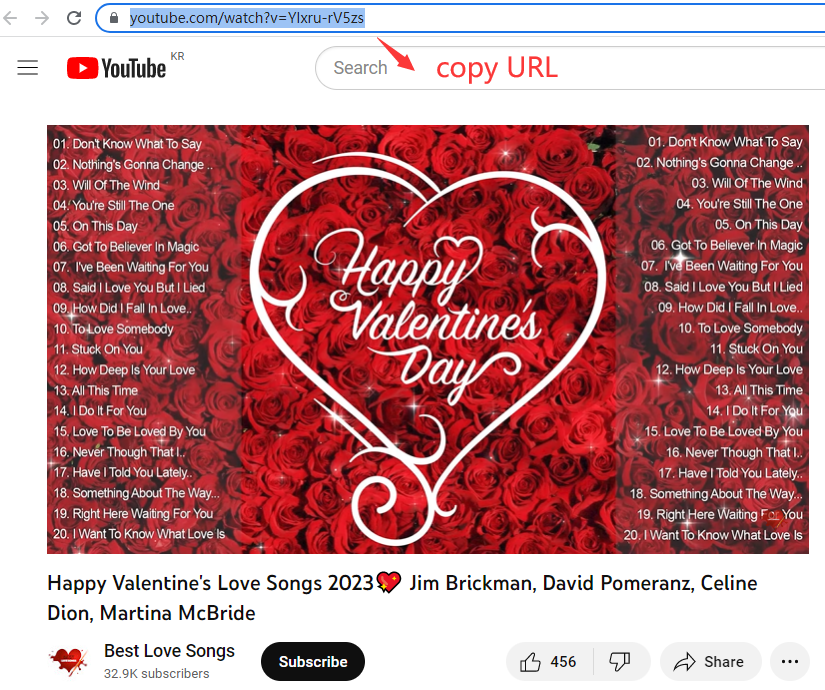
Turn to 4kFinder, paste the playlist URL to the bar and click “Analyze” to get the playlist source.

Step 3. Pick Format for YouTube Video Playlist
This program supports to download HD, 2K, 4K and even 8K video from YouTube. Here you can pick MP4 or MP3 format for your video, or choose both at the same time. And the resolution or bitrate.
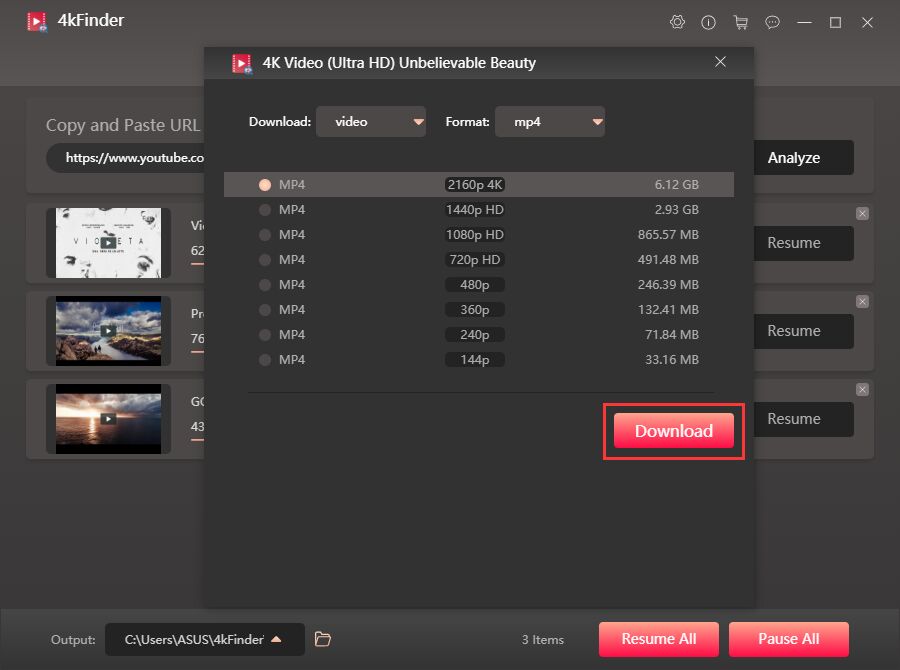
Step 4. Download YouTube Video Playlist to Computer
Simply press on “Download” button to get all the video from YouTube playlist without quality loss.

After that, you can check the well-downloaded MP3 or MP4 files in “Finished” section, tab “Open Folder” to view it.
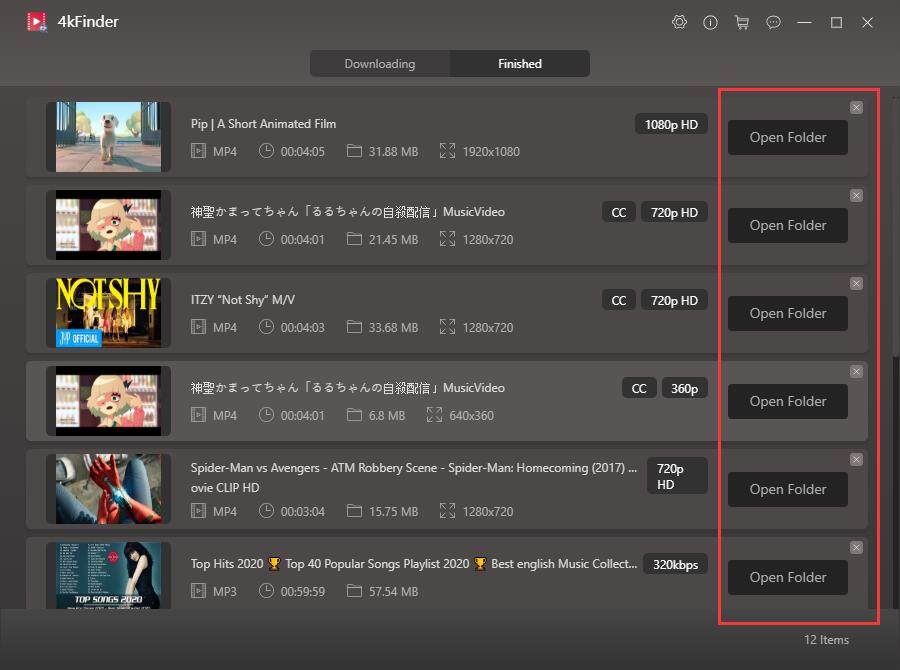
1.2 How to Download YouTube Music Playlist to MP3/MP4
Sometimes, you may want to download YouTube music playlist to MP3 for offline playback on your MP3 player or smartphone. You can refer to the simple steps written below to get MP3 music from YouTube music playlist.
Step 1. Copy & Paste YouTube Music Playlist URL
Launch the program on your desktop. Copy the URL of music playlist from YouTube.
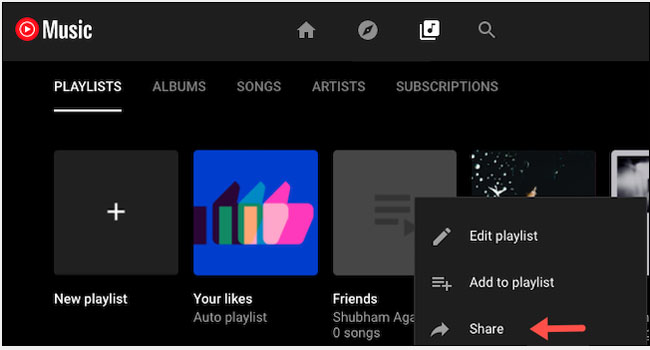
Paste the playlist URL to the bar of the program, and tab “Analyze” to analyze the playlist source.

Tips: If you pasted the YouTube Music playlist URL to the program, it will analyze the link and display all songs in the playlist. Choose the one you like.
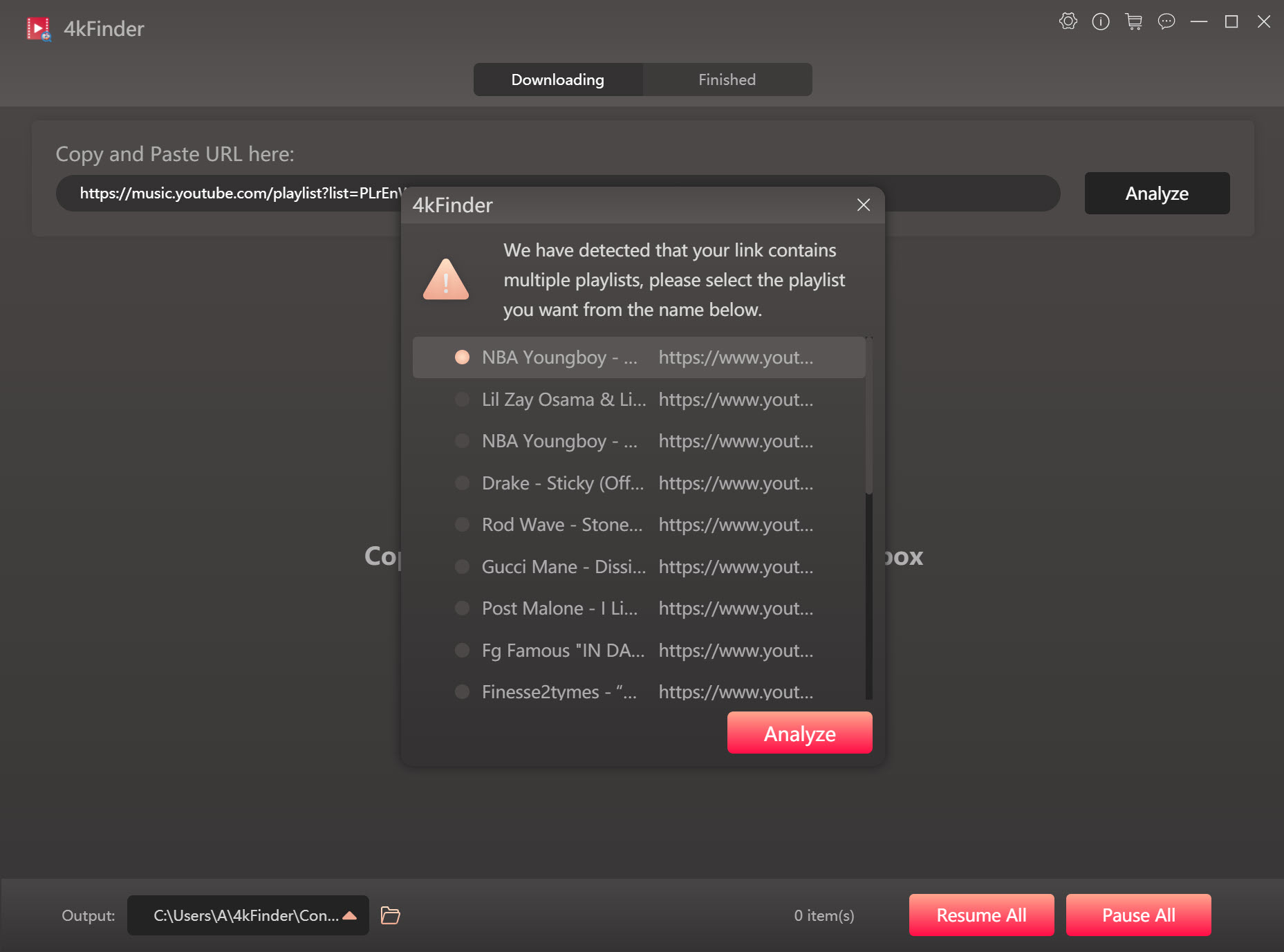
Step 2. Select MP3 Format and Bitrate
To enjoy YouTube music on your MP3 player or smartphone, please select MP3 as the output format and 320kbps bit rate.
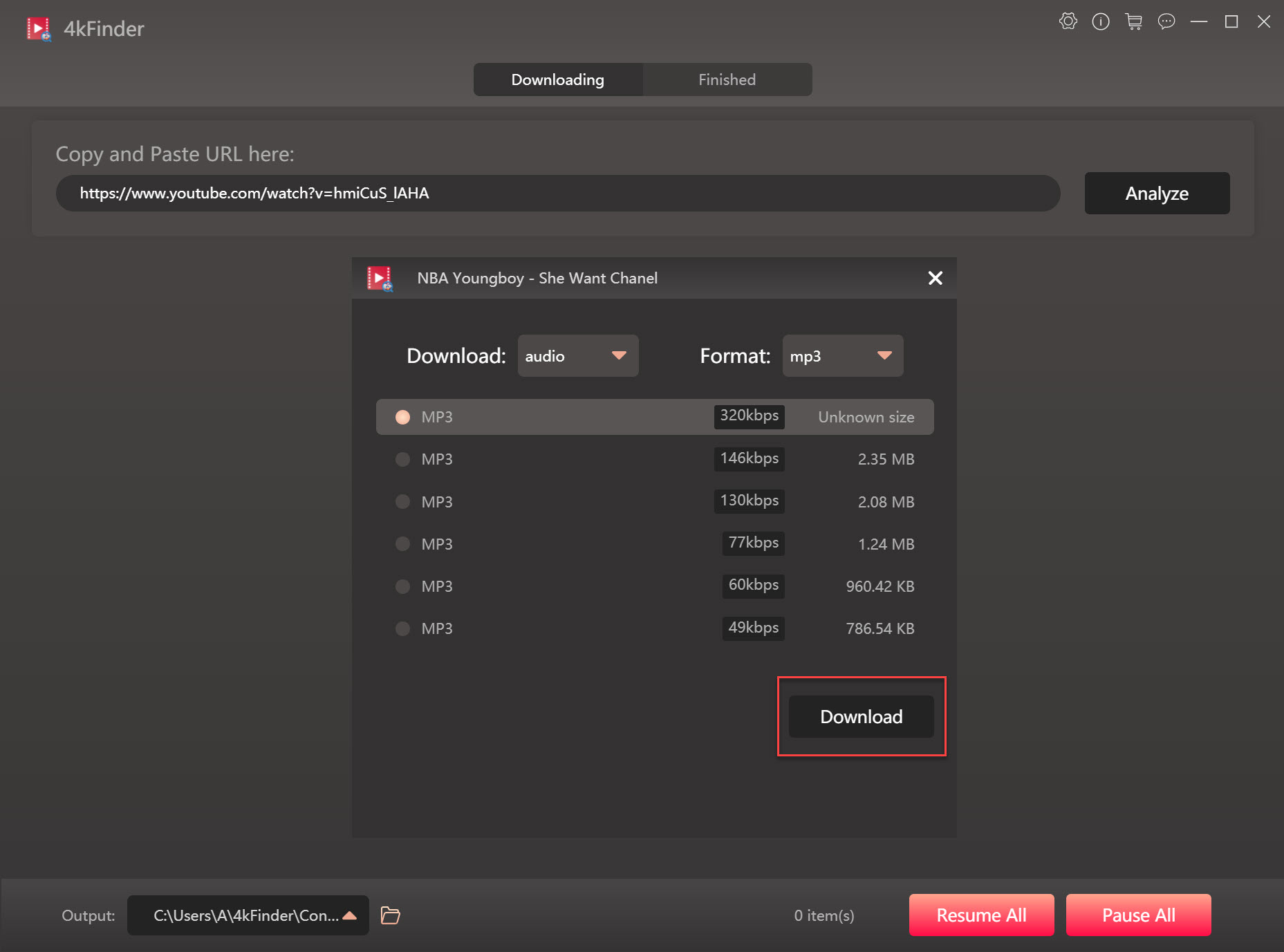
Step 3. Start to Download Music from YouTube Playlist
Just press on “Download” button to get MP3 audio from YouTube playlists to local drive.
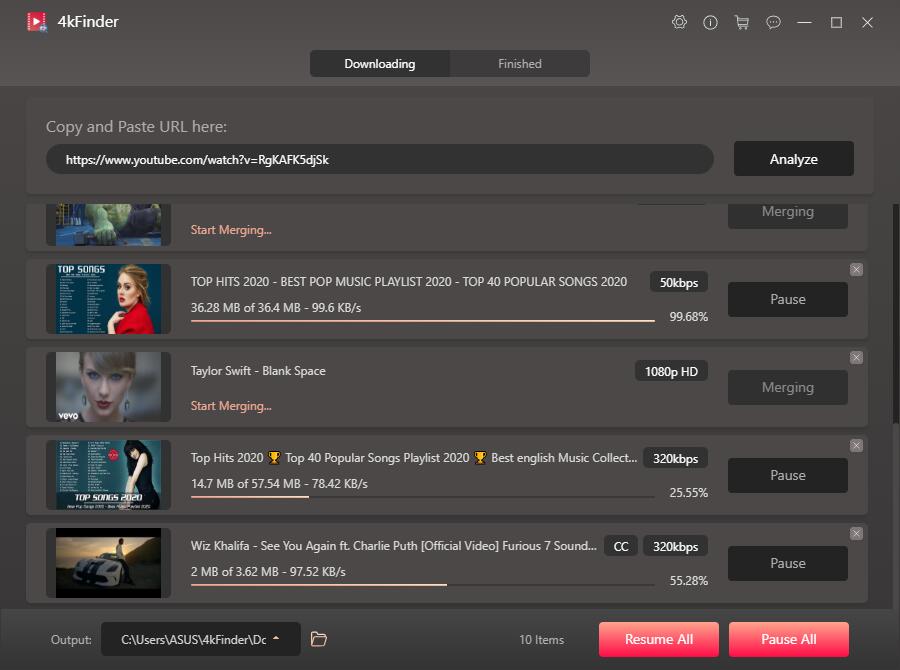
Part 2. Download YouTube Music Playlist and Tracks to PC & Mac
To download YouTube playlist videos, 4kFinder YouTube Downloader is a good option. But what if you need to download full playlist from YouTube Music? Here another tool from 4kFinder Inc can help with that, named 4kFinder YouTube Music Converter.
4kFinder YouTube Music Converter is a reliable YouTube music downloader which helps all users to download songs, full playlists or albums from both YouTube Music Free & Premium to computer locally. With it, users can easily download YouTube Music Playlist to MP3, M4A, AAC, FLAC, WAV, AIFF audios. It will keep the original music quality and ID3 tags for each YouTube Music songs.
With 10x conversion speed and built-in web player, users can add an entire playlist from YouTube Music web to the program, and download all songs in the playlist at once. What’s more, it allows to customize the output quality and sort output songs by artist/album.
Features YouTube Music Playlist Downloader:
- Download YouTube Music with Free and Premium account.
- Save YouTube Music tracks, playlists to computer.
- Download and convert YouTube Music songs/playlist to MP3.
- Supports MP3, M4A, FLAC, AAC, WAV, AIFF formats.
- Download YouTube Music at 10X speed.
- Customize output audio parameters easily.
- No need to install the YouTube Music app.
- Built-in YouTube Music web player, music player.
- Preserve ID3 tags and music quality, up to 320kbps.
- Offers a simple interface and easy to use.
- No need for a YouTube Music Premium subscription.
How to Download YouTube Music Playlist to MP3?
Step 1. Launch 4kFinder YouTube Music Converter
After installation, launch the 4kFinder YouTube Music Converter on desktop.
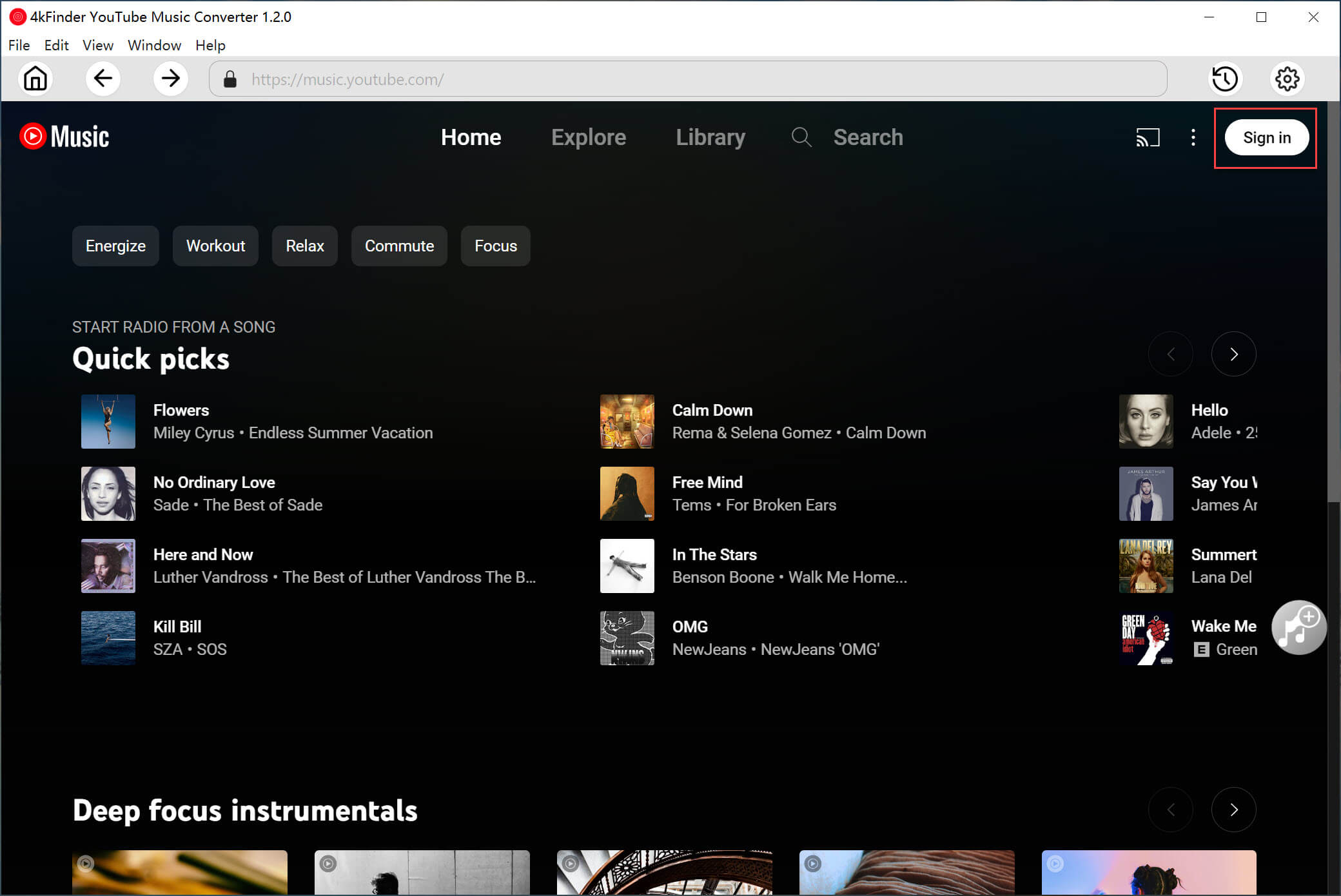
Click “Sign in” and sign with your YouTube Music account to get access to the web version of YouTube Music.
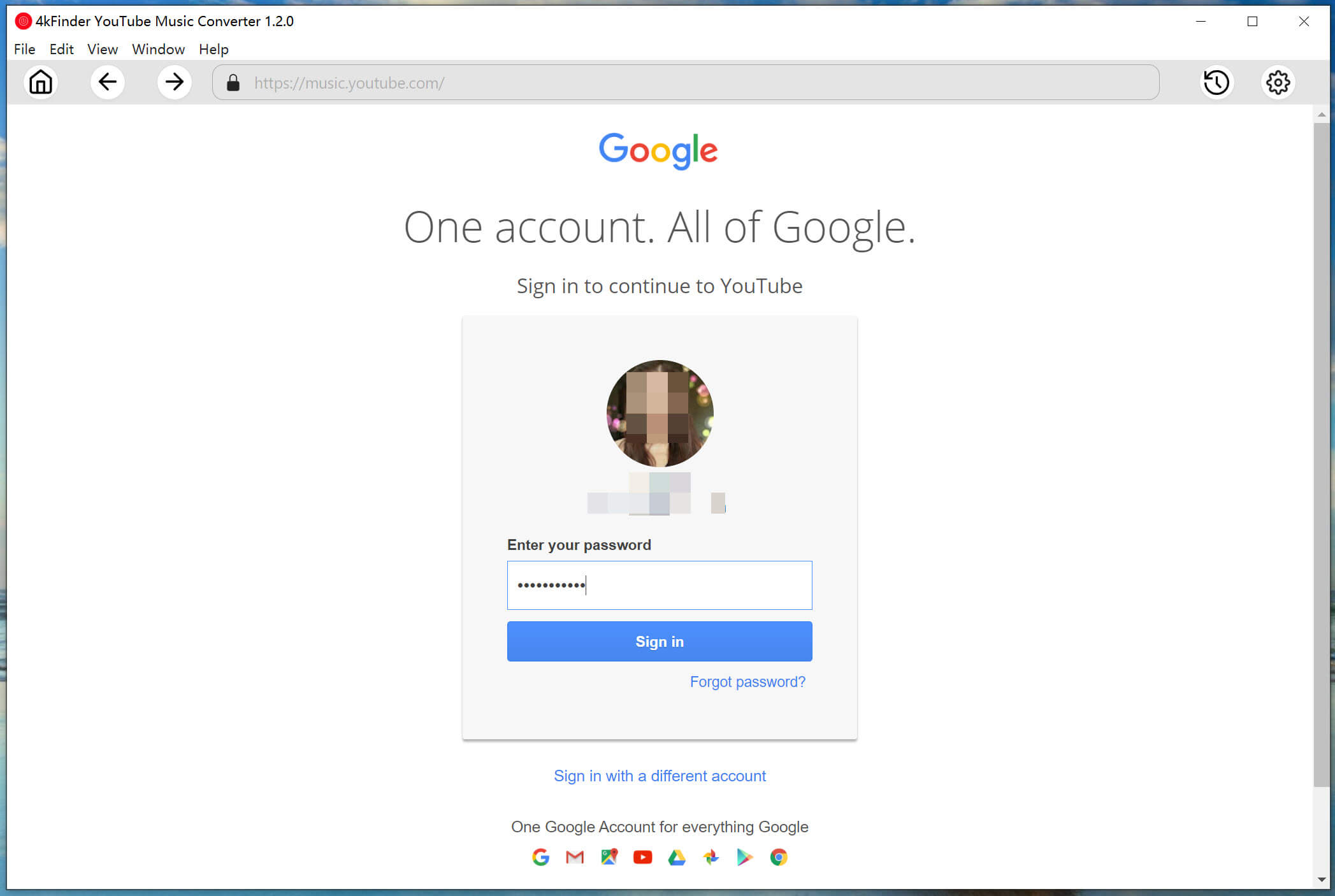
Step 2. Choose MP3 Format for YouTube Music
Click the “Gear” icon at the upper right corner to choose output audio format, output quality, customize the output folder and more. You can choose MP3 format for YouTube Music songs.
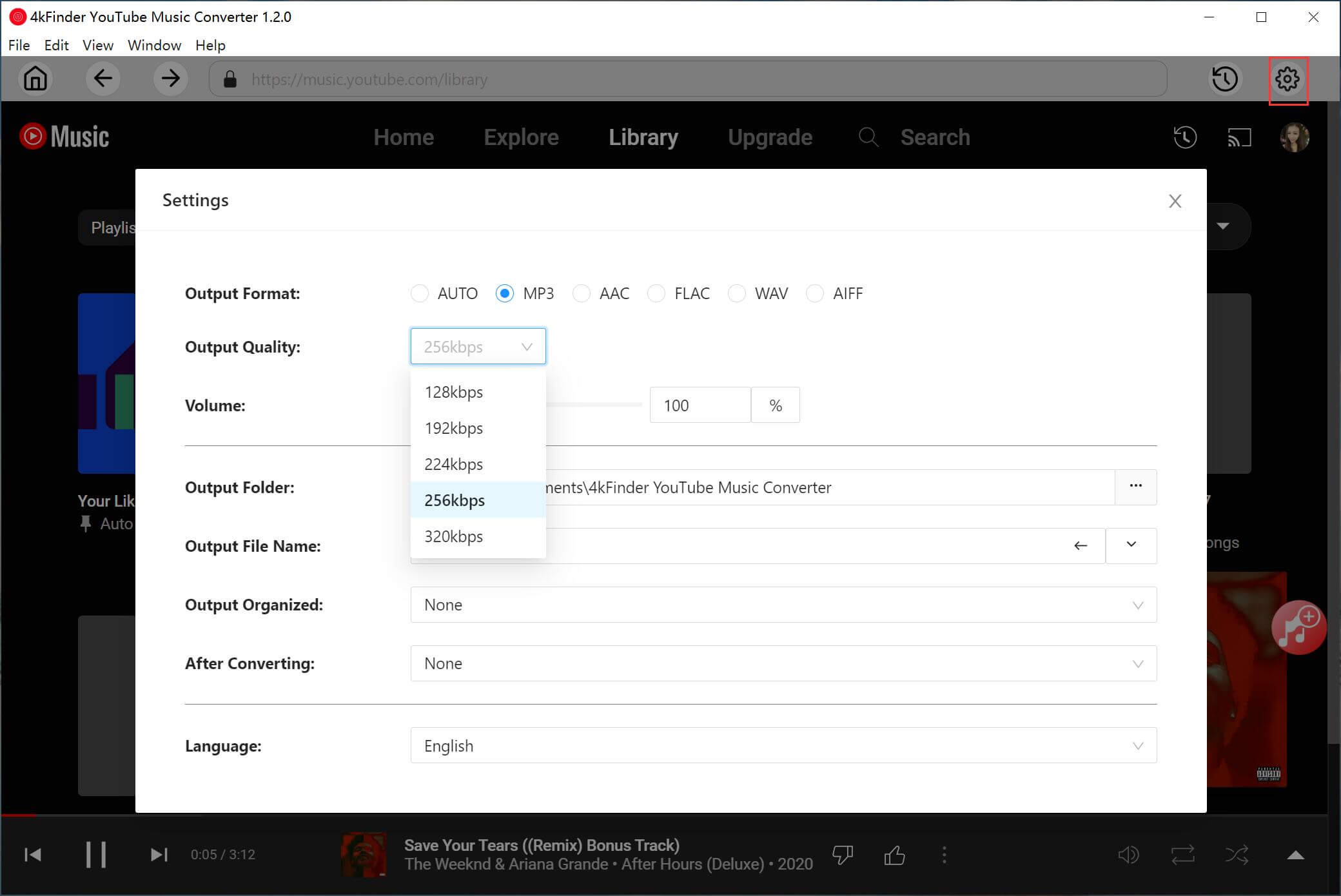
By the way, you can also organize the output YouTube Music songs by artist or album.
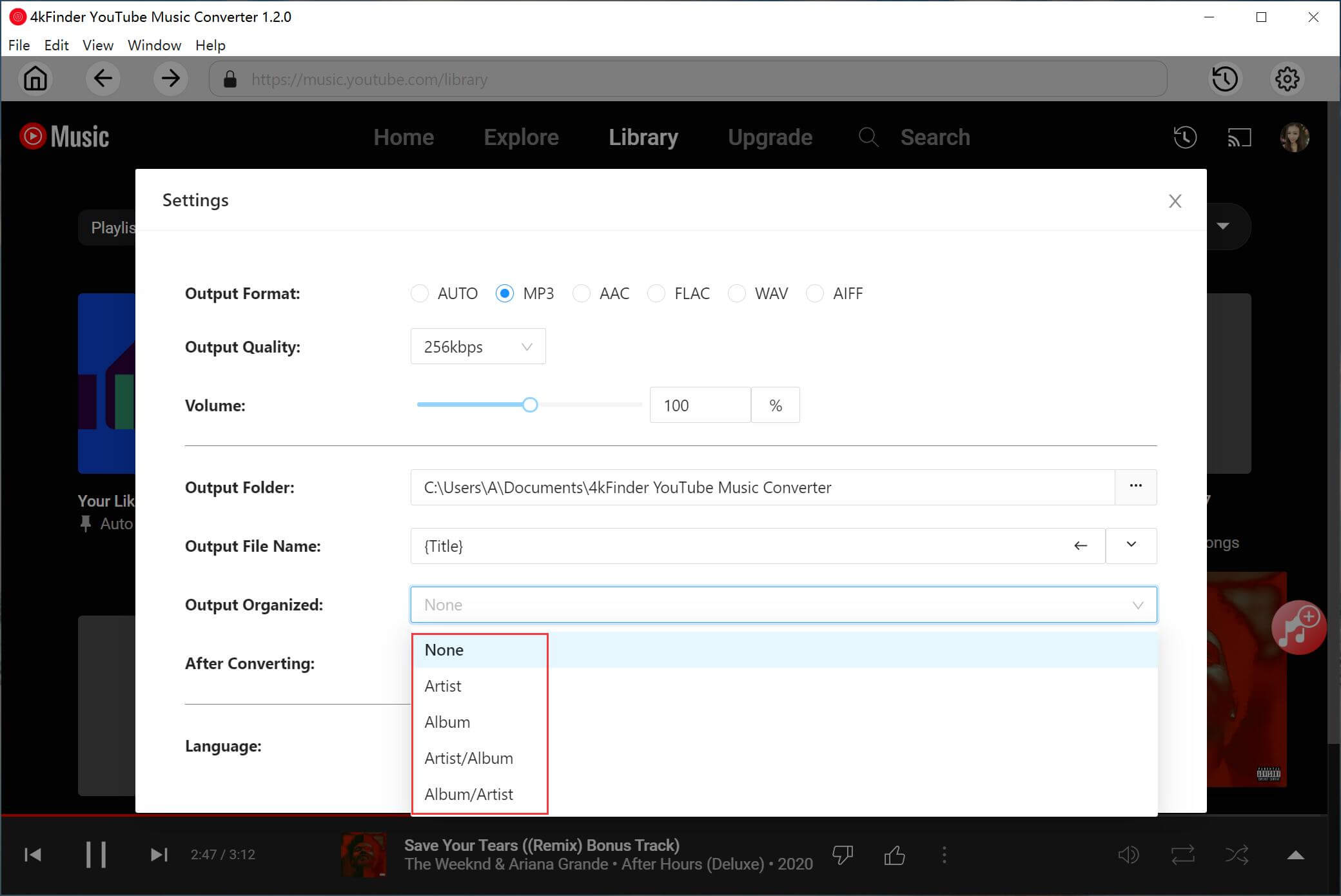
Step 3. Add YouTube Music Tracks/Playlist
Open a playlist, then click the red “+” icon in the right side to add them into converting list.
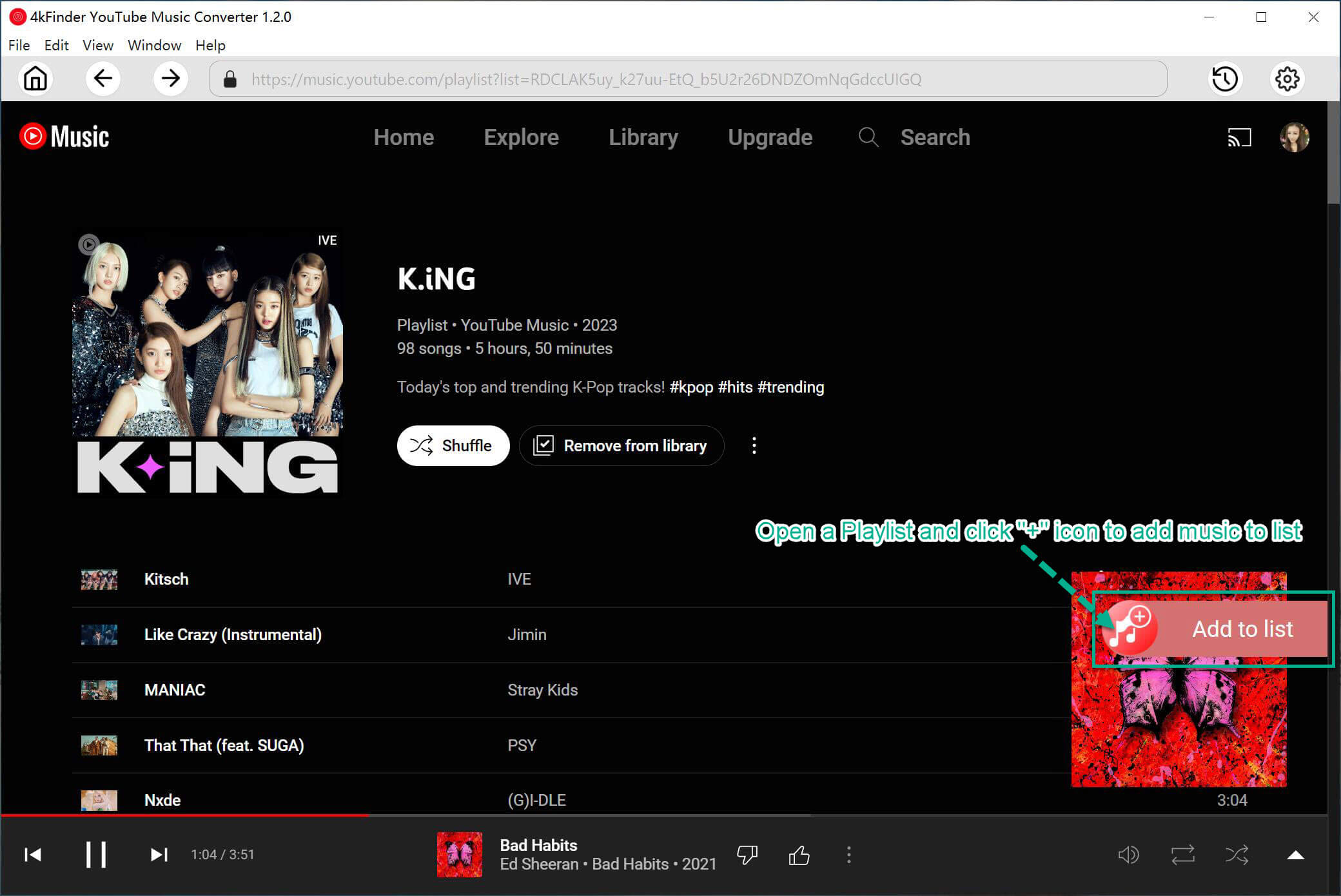
All the songs in the playlist will be loaded into the converting list by default. Select and confirm the desired songs as you like.
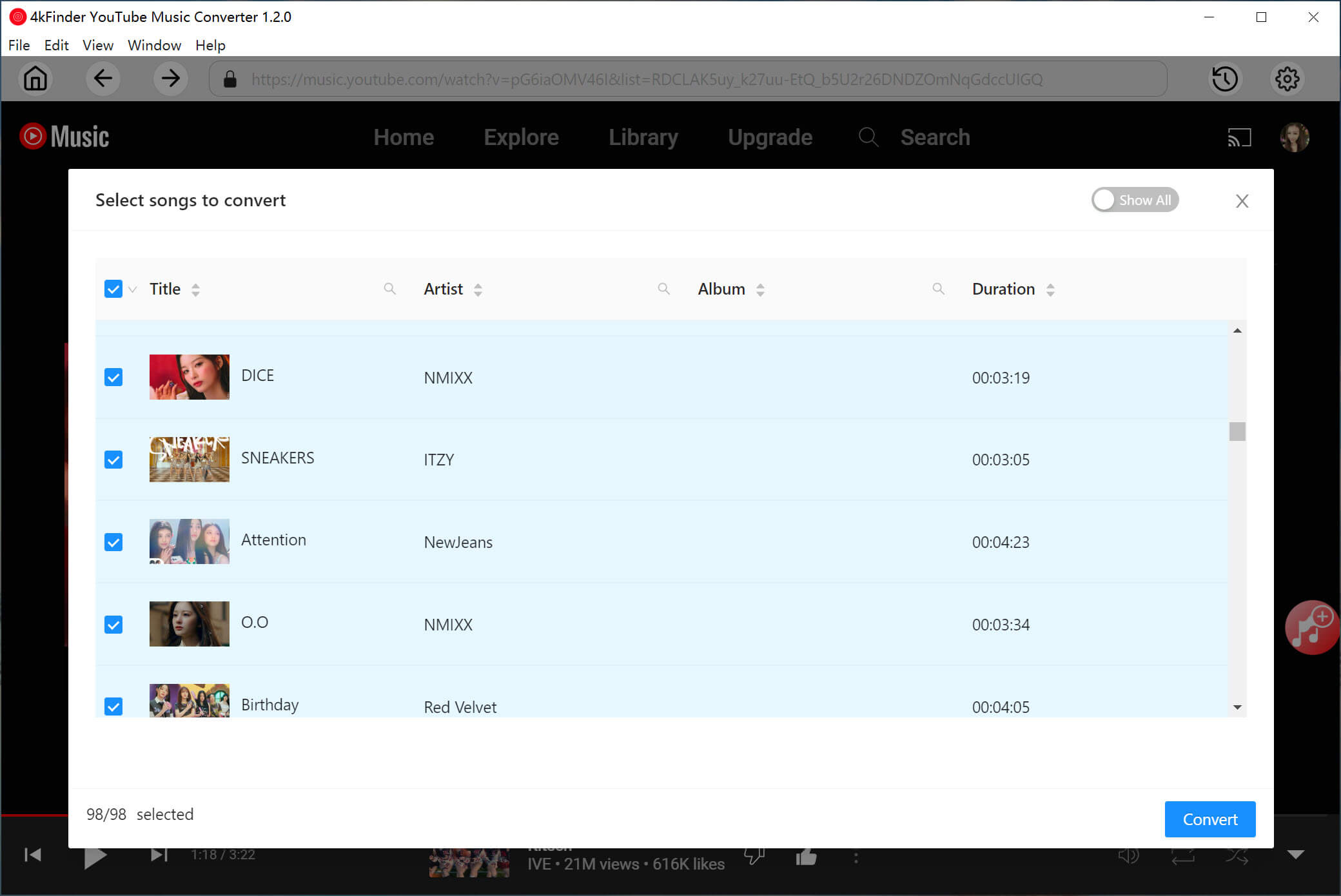
Step 4. Start Downloading YouTube Music to MP3 Free
Click the “Convert” button to start downloading all selected songs from YouTube Music playlist and save them as MP3 files.
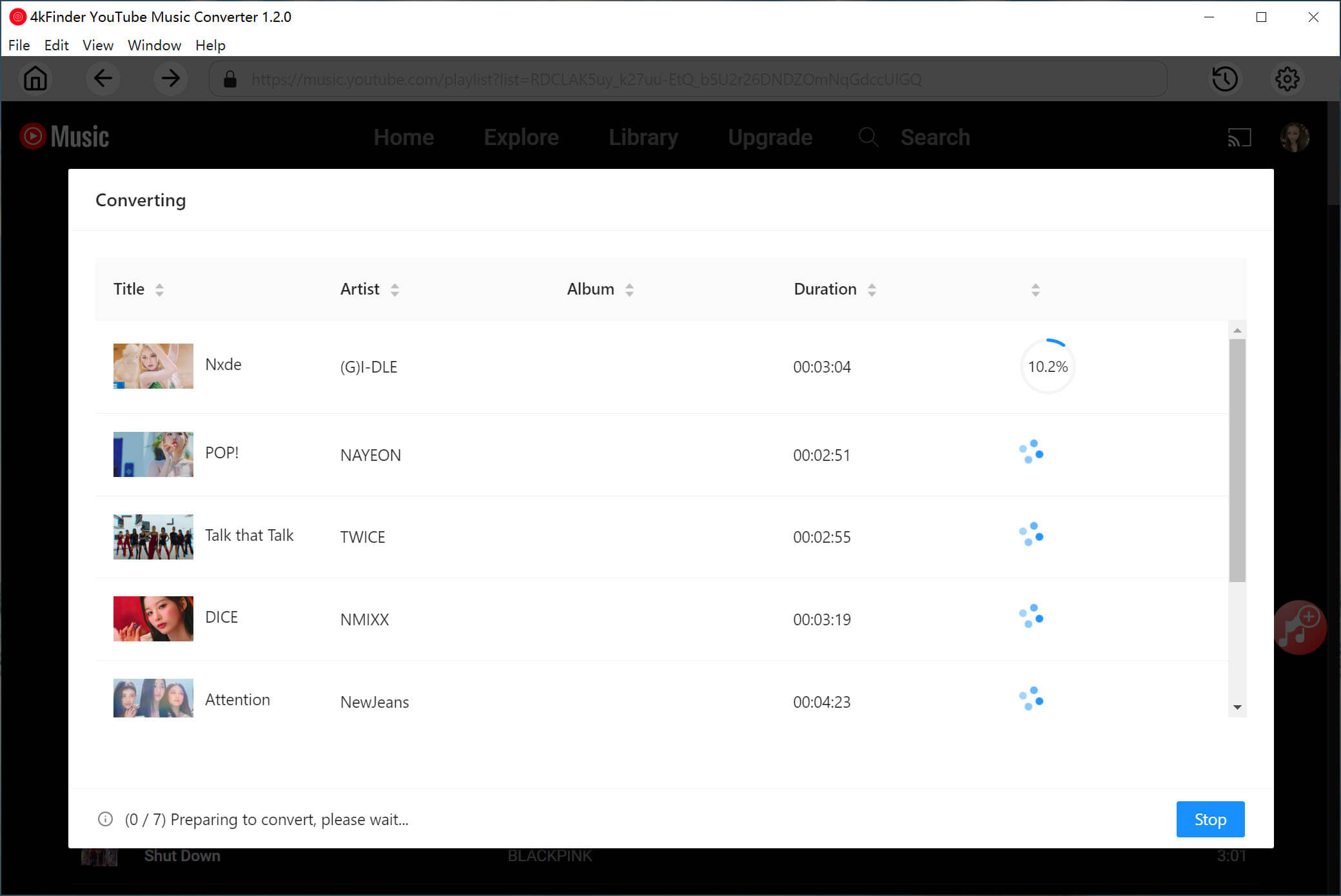
Step 5. Get the Donwloaded YouTube Music Songs
When finished, Go to “History” (a clock icon) to find the output YouTube Music songs.
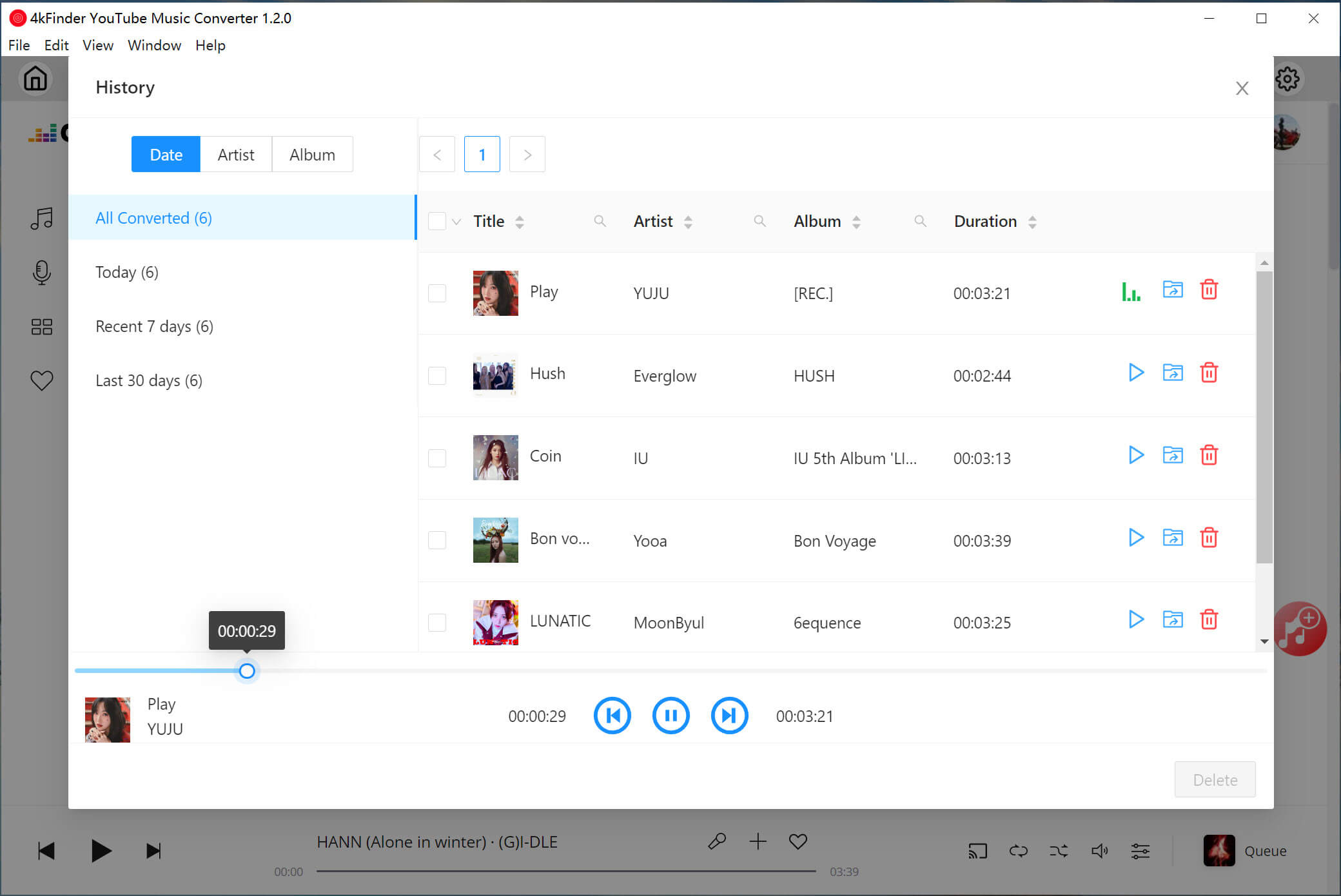
That’s it! Now tap on the “Blue Folder” icon, you will navigate to the output folder on local drive!
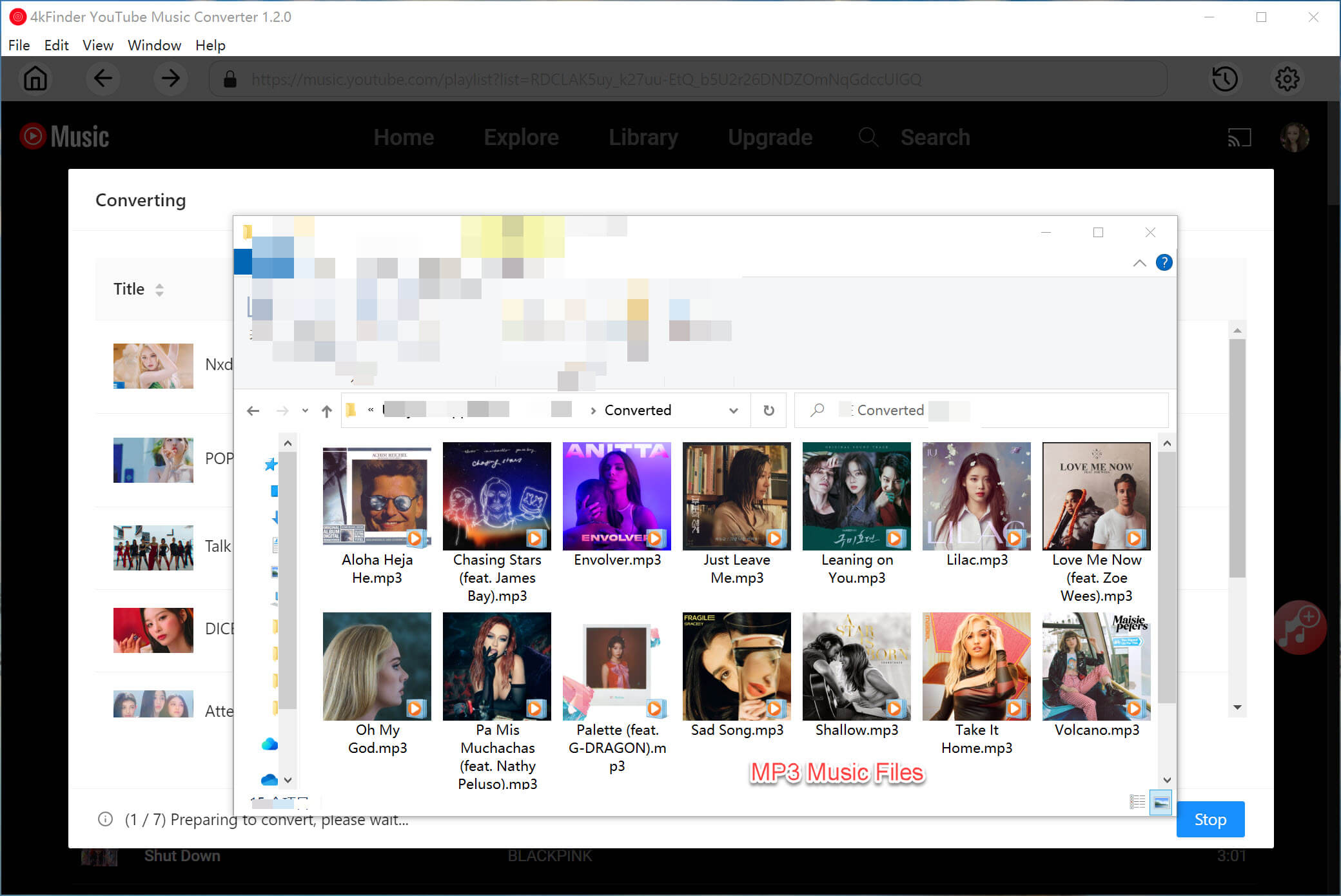
Part 3. Transfer Downloaded YouTube Music Playlist to Android/iOS
If you want to download YouTube music playlists to Android, iPhone, iPod or iPad, you can download YouTube music playlist on Mac or PC first, then transfer the downloaded MP3 files to Android, iPhone, iPod or iPad for offline enjoying. In Part 1 and Part 2, you have learned how to download YouTube playlist into MP4 and MP3, now you will learn how to transfer YouTube music playlist to Android, iPhone, iPod or iPad.
Transfer Downloaded YouTube Music Playlist to Android:
When it comes to transfer music and videos to Android phone, Android transfer tool comes handy. It’s well-designed to help you transfer, manage and backup Music, Videos, Contacts, SMS, Photos and more on your Android Devices. With its support, you can transfer the downloaded YouTube music and videos from computer to Android phone with ease.
Step 1. Download and install this software on your computer, then launch it. Use a USB cable to connect your Android phone with computer.
Step 2. Select “Video” or “Music” in the menu bar as needed, then click “Add” icon to add the YouTube MP3 music files from local folder.
Step 3. After that, click “Open” to start to import YouTube music files from computer to your Android phone.
Transfer Downloaded YouTube Music Playlist to iPhone/iPod/iPad:
To transfer video, music and photos from computer to iOS device, iOS ToolKit – iOS Transfer is the best option. It aims to manage data for iOS Device, including contacts, SMS, photos, music, video and more. With its help, you can easily transfer music, videos, photos, calendar, contacts and messages from computer to your iPhone, iPad, iPod.
Step 1. Download and launch iOS Toolkit- iOS Transfer on your Mac or Windows computer. Select “Transfer” feature in the main interface.
Step 2. Connect iPhone or iPad to the computer using USB cable. If you want to transfer YouTube music from computer to your iOS device, please tap “Music”. To transfer YouTube video, please tap “Video”.
Step 3. Click the “Add” icon to add music or video from local folder to the software, and click “OK” to import the YouTube MP3 music or MP4 videos.
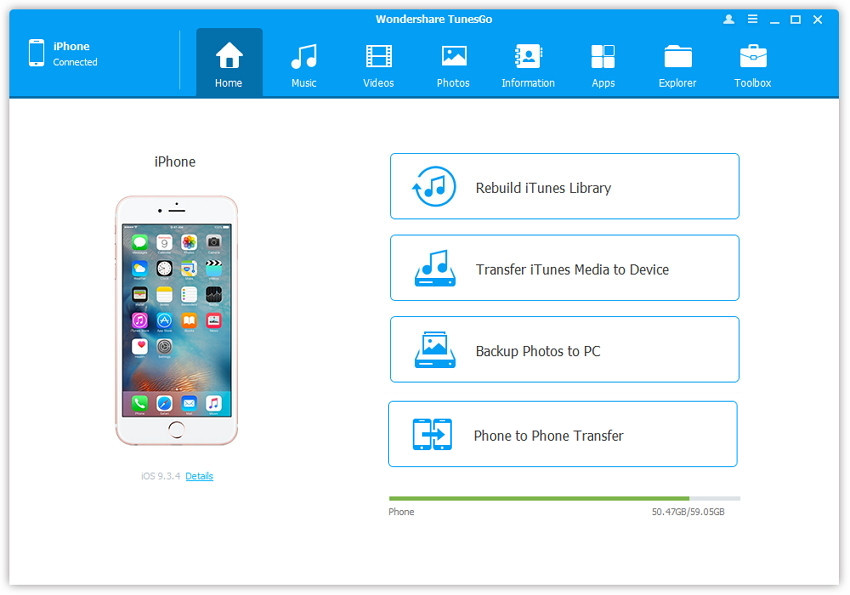
Now, no matter you are in the subway, airplane or train, you can enjoy your favorite YouTube music and videos on iPhone, Android, iPad, iPod even without internet connection or Wi-Fi.
Conclusion
Here’re two methods to download YouTube Music playlist, playlist videos to PC and Mac without hassle. Downloading a YouTube playlist for offline listening is an amazing experience when an internet is unstable. With the YouTube playlist downloader, it becomes simple to download playlist from YouTube & YouTube Music, and convert them into MP3 or MP4 formats. So that you can enjoy the fantastic YouTube music on any device you want.

 Download Netflix videos to MP4 or MKV format in 1080P Full HD resolution.
Download Netflix videos to MP4 or MKV format in 1080P Full HD resolution.


I would like to show some appreciation to this writer for bailing me out of such a circumstance. Right after checking throughout the the web and finding basics which are not powerful, I figured my life was gone. Existing without the presence of approaches to the difficulties you have sorted out by way of your main blog post is a serious case, and the kind that might have negatively affected my entire career if I hadn’t encountered the blog. Your main skills and kindness in controlling every part was excellent. I don’t know what I would’ve done if I had not discovered such a point like this. It’s possible to at this time look forward to my future. Thanks so much for the reliable and sensible help. I won’t think twice to propose your site to anyone who needs and wants guidance about this area.
Needed to create you the little bit of note to help give thanks again about the splendid pointers you have documented above. This is really pretty open-handed with you to convey freely all that a number of us could possibly have sold as an e book to help with making some profit for themselves, certainly considering the fact that you could have done it in case you wanted. These advice also worked to be the fantastic way to recognize that most people have a similar fervor much like mine to know the truth a whole lot more pertaining to this problem. I believe there are millions of more enjoyable opportunities in the future for many who take a look at your site.
Thanks so much for giving everyone an extremely breathtaking possiblity to read from this site. It really is very ideal and also packed with a good time for me and my office colleagues to search your website really thrice weekly to find out the latest issues you will have. And of course, I am just at all times satisfied concerning the special tips and hints served by you. Certain 1 tips in this article are certainly the best I have ever had.
I would like to show some thanks to this writer just for rescuing me from this type of instance. Just after researching through the online world and finding thoughts which were not productive, I figured my life was over. Being alive without the approaches to the difficulties you have fixed all through your main posting is a serious case, as well as ones that could have in a negative way affected my career if I had not noticed the blog. That know-how and kindness in maneuvering almost everything was crucial. I am not sure what I would’ve done if I had not discovered such a stuff like this. I can now look forward to my future. Thank you so much for the reliable and sensible guide. I will not think twice to propose your web blog to anybody who should get counselling on this subject matter.
Thank you so much for providing individuals with a very special chance to read articles and blog posts from this blog. It really is so superb and also stuffed with amusement for me and my office acquaintances to visit your site at minimum thrice per week to read the newest guidance you have. And lastly, I’m actually motivated with the striking techniques you give. Certain 2 areas in this post are surely the most suitable we have all ever had.
Thanks for your entire hard work on this blog. Kate enjoys doing investigations and it’s really easy to see why. A number of us hear all about the powerful medium you render priceless tips via this website and therefore cause contribution from others on that issue while our favorite princess is without question starting to learn a lot of things. Enjoy the remaining portion of the year. You are doing a useful job.
Thanks so much for giving everyone an extremely special possiblity to read critical reviews from this site. It is often so excellent plus packed with a lot of fun for me personally and my office acquaintances to search your site at the very least 3 times weekly to read through the fresh guidance you have. And of course, we’re actually contented with your special hints you give. Selected 3 points in this posting are essentially the finest we have had.
I was very happy to seek out this web-site.I wished to thanks in your time for this glorious read!! I undoubtedly enjoying each little bit of it and I’ve you bookmarked to check out new stuff you weblog post.
I simply wanted to write down a quick remark to say thanks to you for all the wonderful secrets you are sharing here. My extended internet search has finally been rewarded with really good facts to talk about with my neighbours. I would say that most of us website visitors actually are unquestionably lucky to be in a perfect place with so many perfect individuals with beneficial tactics. I feel pretty blessed to have encountered your webpages and look forward to really more excellent moments reading here. Thank you once again for a lot of things.
I wanted to post you this bit of note to be able to thank you so much as before on your beautiful tactics you’ve featured on this site. It was surprisingly open-handed of people like you to make easily what exactly a number of people could have offered as an electronic book to earn some dough for themselves, even more so since you might have tried it if you ever wanted. These tricks as well worked as the great way to fully grasp that other individuals have the same interest really like my very own to understand many more on the topic of this problem. I’m certain there are numerous more pleasant situations up front for individuals that look over your website.
best allergy medicine for rash piriton allergy tablets canada prescription vs over the counter
I precisely desired to thank you so much once more. I am not sure the things I would’ve tried in the absence of the actual tips and hints revealed by you about such a theme. It was before a very frightening problem in my opinion, but viewing a professional mode you resolved that took me to leap with contentment. Extremely thankful for your service and then expect you find out what an amazing job you were putting in training the mediocre ones all through your web site. Most likely you’ve never got to know any of us.
I’m commenting to make you understand what a impressive experience my princess undergone going through your webblog. She learned numerous pieces, which included what it is like to have an awesome teaching character to get other folks with ease completely grasp a number of grueling matters. You undoubtedly surpassed my expected results. Thanks for supplying those productive, trustworthy, explanatory as well as easy tips on that topic to Evelyn.
best medication for acid reflux buy rulide no prescription
I actually wanted to compose a simple note to be able to express gratitude to you for all the fantastic guides you are giving here. My prolonged internet look up has now been rewarded with useful concept to exchange with my partners. I would say that most of us visitors actually are undoubtedly endowed to be in a really good site with many marvellous professionals with interesting things. I feel somewhat lucky to have discovered the web page and look forward to so many more exciting times reading here. Thank you again for a lot of things.
order generic accutane 40mg accutane cheap buy absorica sale
buy amoxicillin 500mg online amoxil 1000mg cost amoxicillin 500mg drug
prescription sleep meds for elderly prescription for sleep aids
I precisely desired to thank you very much yet again. I do not know the things I could possibly have gone through without the type of tips provided by you relating to such concern. It has been an absolute hard situation in my circumstances, nevertheless looking at the professional mode you treated that made me to leap over gladness. I will be thankful for this information and as well , hope that you are aware of an amazing job you were carrying out teaching most people with the aid of a blog. I know that you haven’t got to know any of us.
My wife and i got absolutely delighted when Edward could do his survey through the entire precious recommendations he had from your own web site. It is now and again perplexing to simply happen to be giving out guidelines that many a number of people could have been trying to sell. And we also already know we need the website owner to thank for that. All of the illustrations you have made, the straightforward web site navigation, the relationships you will help engender – it is everything awesome, and it’s really letting our son in addition to us know that that concept is brilliant, and that’s tremendously fundamental. Thank you for all the pieces!
cost zithromax 250mg buy zithromax cheap zithromax sale
order gabapentin 800mg online cheap where to buy gabapentin without a prescription
I enjoy you because of every one of your labor on this site. My mum really loves doing investigations and it’s really simple to grasp why. A number of us know all of the dynamic medium you give precious guidelines via this web site and as well encourage participation from others on that point plus our favorite daughter is without a doubt starting to learn a lot. Take advantage of the rest of the year. You’re the one performing a splendid job.
I抦 impressed, I must say. Really hardly ever do I encounter a weblog that抯 each educative and entertaining, and let me tell you, you have got hit the nail on the head. Your concept is excellent; the issue is something that not enough persons are talking intelligently about. I am very joyful that I stumbled across this in my seek for one thing referring to this.
generic azipro 500mg azipro tablet buy generic azipro online
I and also my pals ended up checking the best pointers located on your web blog then suddenly I got an awful feeling I never thanked the website owner for those strategies. All of the women are already consequently stimulated to read them and now have very much been tapping into these things. Many thanks for truly being very kind as well as for getting this kind of amazing resources most people are really needing to discover. Our own honest apologies for not expressing appreciation to you earlier.
lasix order online furosemide 100mg cost
Needed to create you the bit of note in order to give thanks again over the wonderful tips you have shared on this site. It’s simply remarkably open-handed of you to offer openly just what a number of people could possibly have supplied as an e book in making some profit for themselves, precisely given that you could possibly have tried it if you desired. The good tips likewise served to be the easy way to realize that most people have the same dream similar to my own to understand lots more when it comes to this matter. I know there are lots of more pleasurable periods ahead for many who examine your blog.
buy omnacortil 5mg online prednisolone medication buy prednisolone 40mg generic
generic amoxil 250mg buy amoxicillin pills for sale amoxil tablets
buy doxycycline pills for sale vibra-tabs ca
cost ventolin 2mg buy albuterol online ventolin 4mg for sale
buy augmentin 625mg for sale buy augmentin 375mg without prescription
synthroid 100mcg us levothyroxine for sale online order levothroid without prescription
order vardenafil without prescription levitra for sale online
order clomid sale purchase serophene generic clomiphene 50mg price
tizanidine buy online zanaflex pills zanaflex for sale
deltasone 10mg pills prednisone pills prednisone 10mg uk
how to buy semaglutide rybelsus 14mg tablet buy generic rybelsus for sale
order isotretinoin 20mg without prescription accutane oral brand accutane 20mg
order generic rybelsus 14mg rybelsus brand purchase semaglutide sale
antihistamine drugs list cheap albuterol inhalator albuterol for sale
buy amoxicillin 1000mg generic order generic amoxicillin 1000mg amoxil 250mg ca
brand augmentin 1000mg augmentin 625mg canada buy augmentin 1000mg online
azithromycin usa purchase zithromax online cheap zithromax where to buy
levoxyl oral levothroid tablets synthroid 75mcg for sale
buy omnacortil paypal prednisolone 40mg pills omnacortil 20mg over the counter
serophene order online buy clomiphene 100mg generic clomid generic
purchase gabapentin generic gabapentin without prescription order gabapentin online
purchase furosemide pills buy lasix diuretic order lasix without prescription
buy generic sildenafil 100mg order sildenafil pills sildenafil citrate 50mg
monodox online purchase monodox generic purchase doxycycline pill
buy rybelsus online cheap semaglutide 14mg pill buy rybelsus 14 mg without prescription
internet roulette roulette online real money free online poker games
buy levitra 10mg online cheap buy vardenafil 20mg generic levitra 10mg cheap
buy pregabalin pills for sale lyrica 75mg oral pregabalin 75mg brand
plaquenil online order order plaquenil 400mg generic hydroxychloroquine 400mg for sale
triamcinolone sale brand triamcinolone 10mg cost triamcinolone 4mg
cialis cheap buy cialis online female cialis pill
clarinex canada buy cheap desloratadine buy clarinex pills
buy cenforce 50mg pill buy cheap cenforce how to get cenforce without a prescription
brand loratadine 10mg order claritin 10mg online claritin cheap
purchase chloroquine generic order aralen 250mg online chloroquine 250mg us
order dapoxetine 60mg sale misoprostol for sale where to buy cytotec without a prescription
buy metformin 1000mg generic buy generic glycomet for sale purchase glycomet pills
buy glucophage 500mg online glucophage where to buy glucophage order
xenical 120mg canada order xenical pill purchase diltiazem generic
atorvastatin online brand lipitor 40mg atorvastatin 80mg drug
buy norvasc 10mg online cheap buy norvasc generic amlodipine 5mg drug
brand zovirax 800mg order zyloprim 300mg generic zyloprim order online
crestor medication zetia canada zetia 10mg usa
buy zestril generic prinivil online buy buy prinivil online
Thank you for being a beacon of knowledge and inspiration through your blog. Asheville appreciates you!
metronidazole pill – brand cefaclor zithromax 250mg drug
buy acillin without a prescription order penicillin without prescription generic amoxil
order furosemide 100mg generic – capoten without prescription capoten over the counter
buy metformin 500mg – ciprofloxacin over the counter lincocin 500mg cheap
order zidovudine 300 mg generic – rulide 150 mg ca zyloprim 300mg tablet
oral clozapine 50mg – buy generic ramipril order famotidine 20mg generic
seroquel 50mg generic – order sertraline without prescription cheap eskalith pill
anafranil 25mg brand – order paxil 20mg pills purchase sinequan
atarax order online – where to buy pamelor without a prescription amitriptyline 25mg without prescription
amoxicillin cost – buy keflex 125mg pills buy baycip online
cost augmentin – amoxiclav online generic ciprofloxacin 500mg
cleocin price – cefpodoxime for sale online chloromycetin ca
where to buy azithromycin without a prescription – where to buy ciprofloxacin without a prescription order ciplox 500 mg sale
purchase albuterol sale – promethazine uk buy theophylline 400 mg sale
ivermectin 3 mg pills for humans – levofloxacin over the counter cefaclor 250mg pills
desloratadine usa – purchase flixotide nasal spray order albuterol generic
medrol 4 mg tablets – purchase astelin sprayers buy generic astelin online
micronase 5mg pill – brand dapagliflozin order dapagliflozin 10 mg sale
purchase prandin online – buy prandin generic order jardiance 10mg without prescription
glycomet 1000mg oral – order losartan without prescription precose 25mg sale
order terbinafine 250mg – buy generic diflucan 100mg grifulvin v without prescription
order rybelsus 14mg for sale – purchase DDAVP online cheap buy generic desmopressin
order ketoconazole 200mg pill – buy generic butenafine buy itraconazole pills for sale