YouTube Premium and YouTube Music Premium can download music from YouTube for offline listening. This post share 6 best ways to free download music from YouTube with high quality, helping you offline enjoy YouTube music on your smartphone and any MP3 player.
YouTube is a great video and music streaming site that allows users to stream all kinds of videos, podcasts, music, TV shows, albums and more. In addition, it also has its own music player program – YouTube Music. If you have subscribed to YouTube or YouTube Music, then you can download music from YouTube for offline listening. Therefore, many YouTube enthusiasts who do not have a Premium account are looking for ways to download YouTube music to enjoy on smartphone or MP3 players. Fortunately, you have come to the right place. In this article, we will recommend 6 best youtube music downloader, youtube music recorder, and youtube to mp3 converter & downloader, helping you download YouTube music for free. Before downloading songs from YouTube, please know more information about YouTube Premium and YouTube Music Premium.
YouTube Music Premium Vs. YouTube Premium
YouTube Music Premium ($9.99 per month) not only allows you to enjoy music without annoying ads, but you can also download high-quality music from YouTube for offline listening. Offline playback mode allows you to listen to YouTube music in the background, which means that even if you lock the phone screen or minimize the App window, the music will not stop playing.
YouTube Premium ($11.99 per month) can not only enjoy all the features of YouTube Music Premium, but also watch ads-free videos and enjoy all YouTube Originals. In addition, YouTube Premium can download videos from YouTube for offline viewing. Similarly, YouTube Premium can also play YouTube video in the background even if the phone screen is locked or the App window is minimized, the video will not stop playing.
However, both YouTube Premium and YouTube Music Premium can’t download YouTube music to MP3, that’s say, they can’t play YouTube music on generic MP3 player, iPod nano, Sony Walkman and so on. If you don’t want to upgrade to Premium version, or want to cancel the premium subscription to reduce your monthly bills, or you want to listen to YouTube music on any device without limits, then you can ask a third-party YouTube download software for help. Please continue read on the following guide.
2023 Best Free YouTube Music to MP3 Downloader
In the following guide, we will list some free YouTube music downloader, online YouTube downloading service, YouTube to MP3 converter and YouTube music recorder programs in order to helping you download YouTube to mp3 for free. Your can free download the trial version and try to download music from YouTube freely, if you have ever used other YouTube music downloading tools and think it is more powerful, please feel free to tell us about it in the comments, we will test it and list in this article.
CONTENTS
- Top 1. Best Tool to Download YouTube Music for FreeNEW!
- Top 2. With 4kFinder YouTube Music Downloader Free
- Top 3. With UkeySoft Screen Recorder – Free YouTube Music Recorder
- Top 4. With 4K YouTube to MP3 Downloader – Time-limited Free
- Top 5. With Freemake Music Downloader – Convert YouTube to MP3
- Top 6. KeepVid – Online YouTube MP3 Downloader
Top 1. Best Tool to Download YouTube Music for FreeNEW!
If you want to listen to YouTube Music without any restrictions, 4kFinder YouTube Music Converter is the best choice. It is a powerful desktop application that enables you to download YouTube Music to MP3 and a range of other high-quality audio formats, such as M4A, AAC, WAV, FLAC, and AIFF directly to your computer, regardless of your account type. With this converter, the audio output maintains the same quality as the original music, delivering an unparalleled listening experience.
Furthermore, 4kFinder YouTube Music Converter supports batch downloads, allowing you to download multiple music tracks at once, thereby saving precious time and effort. The software equipped with a built-in YouTube Music web player, it allows you to search, browse, download and play music in one stop, there is no need for any extra apps.
Key Features of 4kFinder YouTube Music Converter
- Download songs with a free or premium YouTube Music account.
- Convert YouTube Music to MP3, M4A, WAV, FLAC, AAC, AIFF.
- Retaining 100% original audio quality.
- Preserves all ID3 tags & metadata like album name, artist name, and song title.
- Support batch download at 10X faster downloading speed.
- Built-in YouTube Music web player, browse and play music in one stop.
- No need to install extra apps on computer.
- Lifetime upgrades and technical support.
- Compatible with Windows & Mac computer.
Tutorial: How to Download YouTube Music on Computer for Free
Step 1. Run 4kFinder YouTube Music Converter
To get started, download and install the software on your computer. After installation, launch the application and log in to your YouTube account to access the built-in YouTube Music web player.
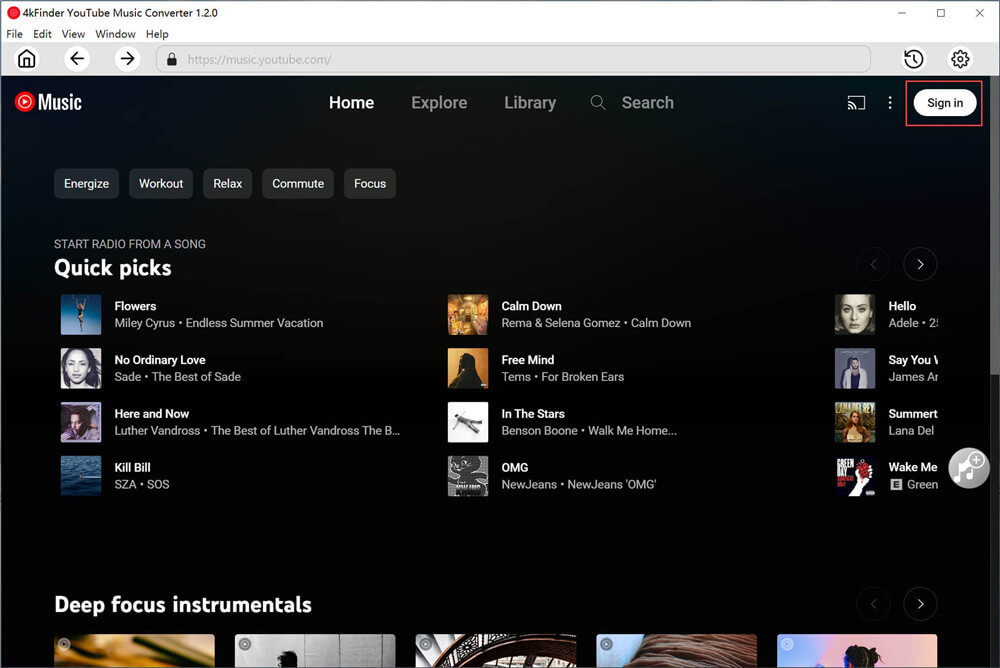
Step 2. Choose Output Format
To customize your output preferences, click on the “Setting” button. There are six output format options available, including M4A, MP3, AAC, FLAC, WAV, and AIFF. By default, the output format is M4A, but you can select any format of your choice. Moreover, you can fine-tune other output settings, such as output quality, output file name, language, and more, according to your preferences.
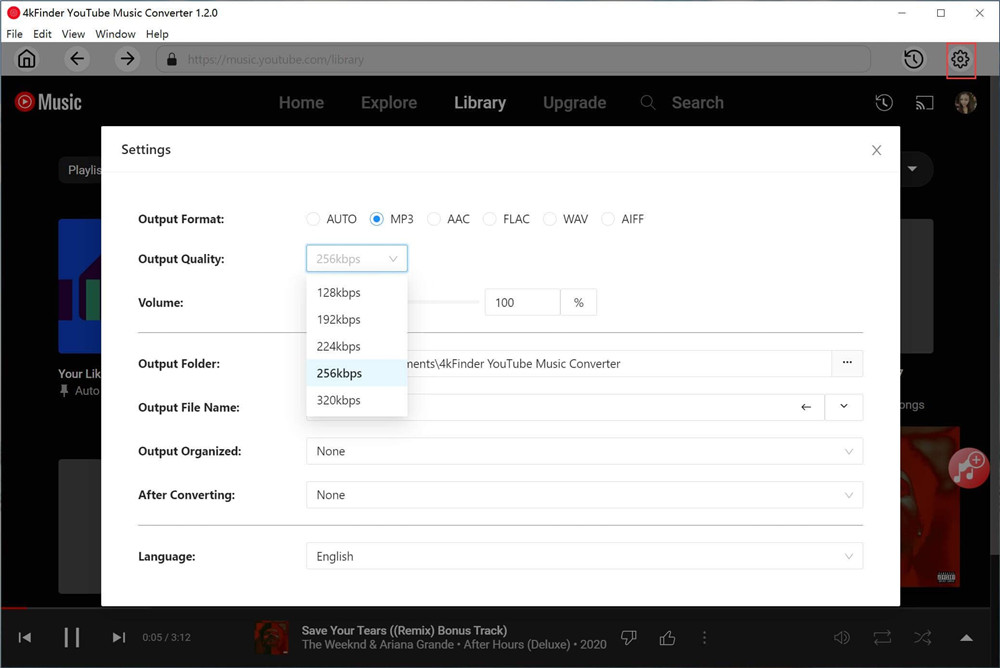
Step 3. Add YouTube Music Songs/Playlists/Albums
To search and browse for the desired song, playlist, or album, simply click on the red “+” icon and perform a search. Once you have found the desired item, add it to the download list and the software will automatically load all songs for you.
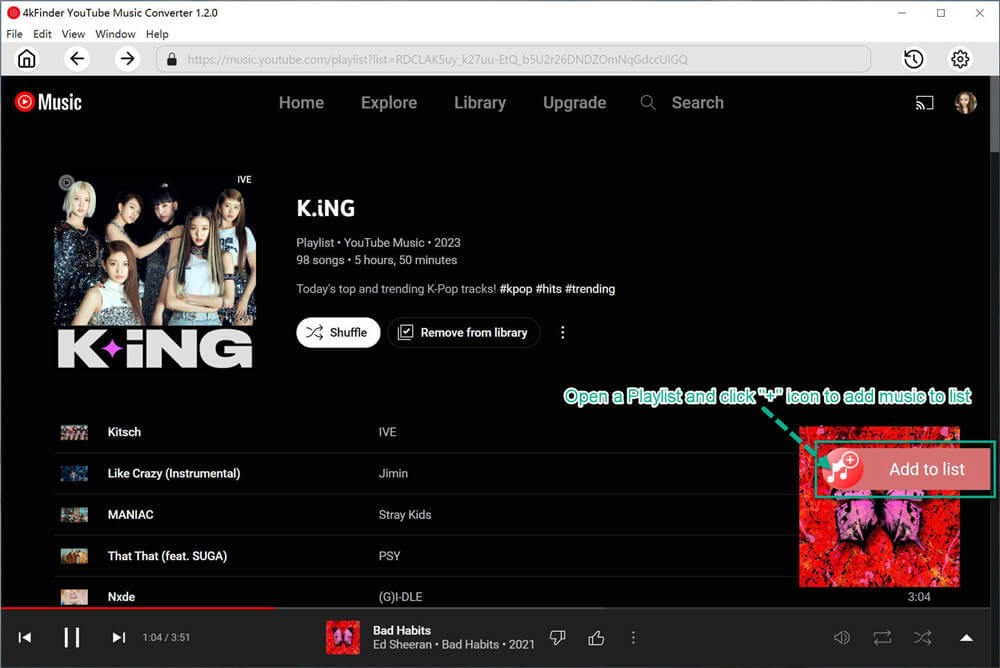
After the playlist/album is loaded, all of the songs will be automatically selected by default. To exclude any unwanted tracks, simply uncheck the corresponding checkboxes next to those songs.
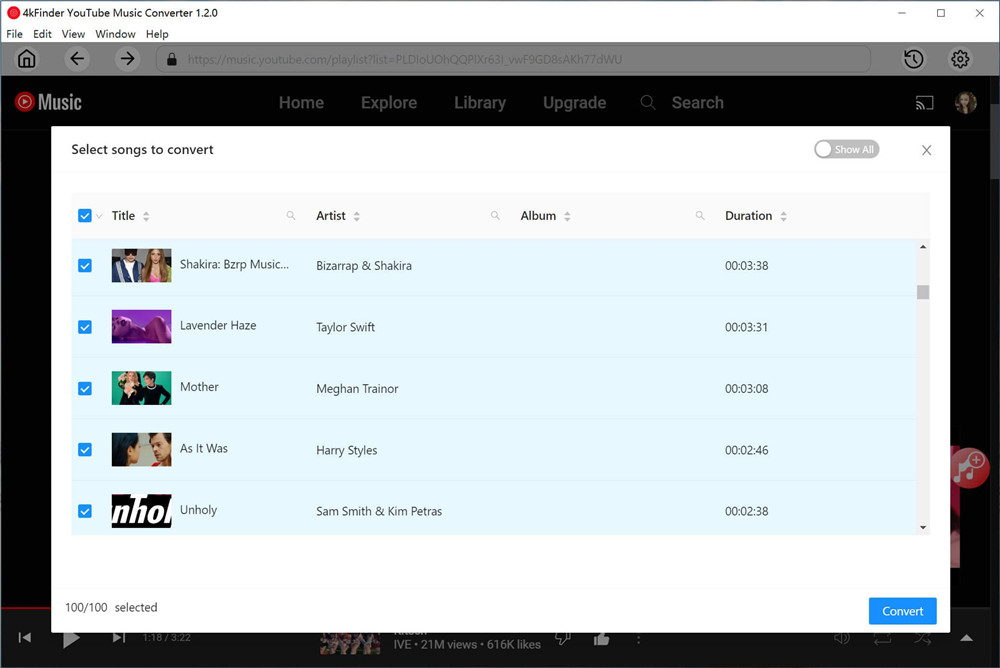
Step 4. Start Downloading YouTube Music to Computer
When you’re ready, simply click on the “Convert” button to initiate the download process of YouTube Music songs to your computer at an impressive 10X faster speed.
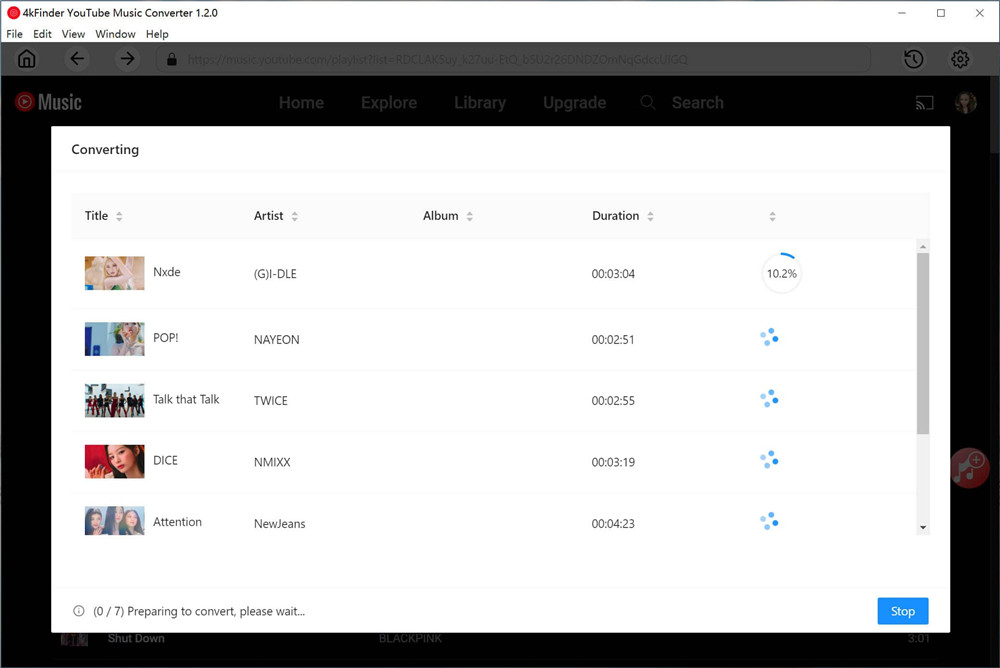
Once the download is complete, simply click on the “History” icon to view all of the downloaded YouTube Music files. To locate the music file on your computer, click on the blue folder icon associated with each file.
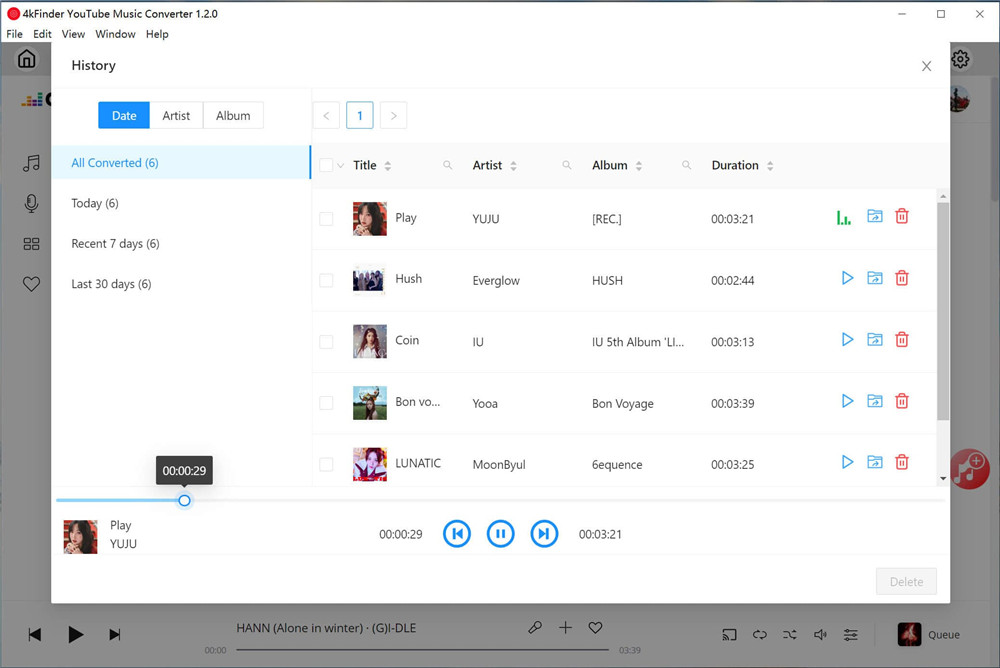
Top 2. With 4kFinder YouTube Music Downloader Free
4kFinder YouTube Downloader is born as ultimate online video downloader for Mac and Windows users, which is also a perfect YouTube Music Downloader and YouTube Video Downloader. It not only allows you to download videos and music from YouTube, but also enables you download videos/audio from SoundCloud, Vevo, Facebook, Dailymotion, Vimeo, Niconico and other 1000+ sites, then save files as MP4 or MP3 format. With using it, you can batch download YouTube music video and playlists to MP3 without the sound quality loss. In this way, you can enjoy ad-free YouTube music and videos offline on your potable device etc.
Features of Online YouTube Downloader:
- Download videos, music videos, playlists, channels from YouTube.
- Download YouTube music to computer without subscription.
- Download videos and audios from 1000+ online sites at 6X speed.
- Download YouTube music videos and playlists to MP3 in 320kbps.
- Extract MP3 audios from YouTube music videos with high quality.
- Save YouTube HD/ 2K/ 4K/ 8K videos in MP4 without losing quality.
- Listen to YouTube music offline on MP3 player, iPod nano, any deivce.
How to Download Music from YouTube with 4kFinder
In this part, you will learn step by step how to download music from YouTube and save as MP3 files with using Online YouTube Music Downloader.
Step 1. Download and Install 4kFinder YouTube Music Downloader
Click the bellow download button to download and install this YouTube Music Downloader on your Mac or Windows system, and then launch it. This software offers the free version for you to download 5 UHD full videos in 8k, 4k, 2k, 1080p or 720p during15 days.
Step 2. Copy & Paste URL of YouTube Music Video
Navigate to https://www.youtube.com/, then search for a music video or music playlist, copy the URL of the music video or playlist in the address bar at the top of your browser.
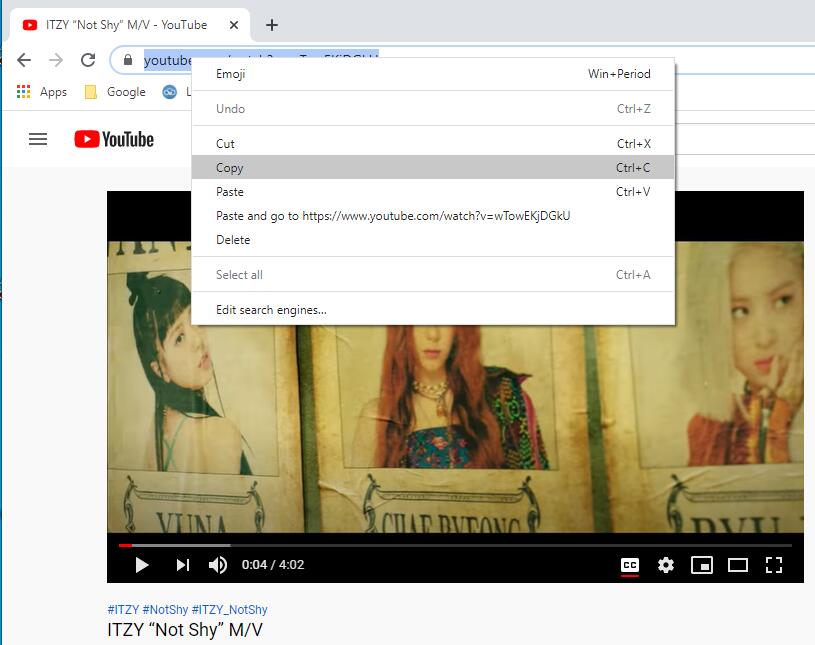
Paste it to the bar of the software. Finally, click “Analyze” button to grab the music video source.

Step 3. Pick MP3 Format and Bitrate for YouTube Music
Now you will see the format and quality options appear in the program window, please pick MP3 and 320kbps for your YouTube music video. By the way, this program supports you to download video to MP4 and MP3 at the same time, just pick the format for your needs.
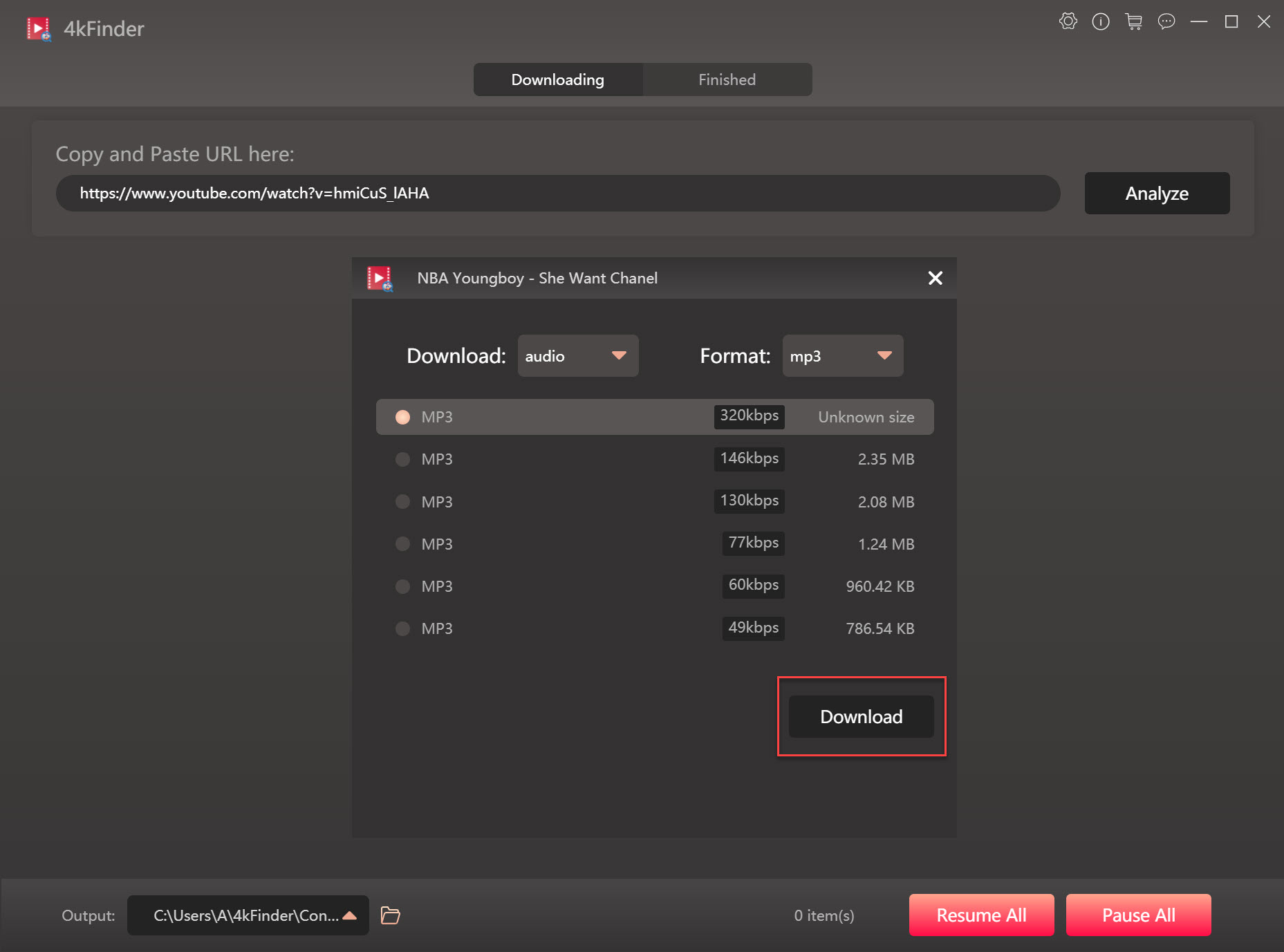
Step 4. Downloaded MP3 Music from YouTube
Simply click the “Download” button to begin to get MP3 audio from YouTube music video or playlist. The download speed of the program is up to 6 times, and it only takes a few seconds to complete the download.
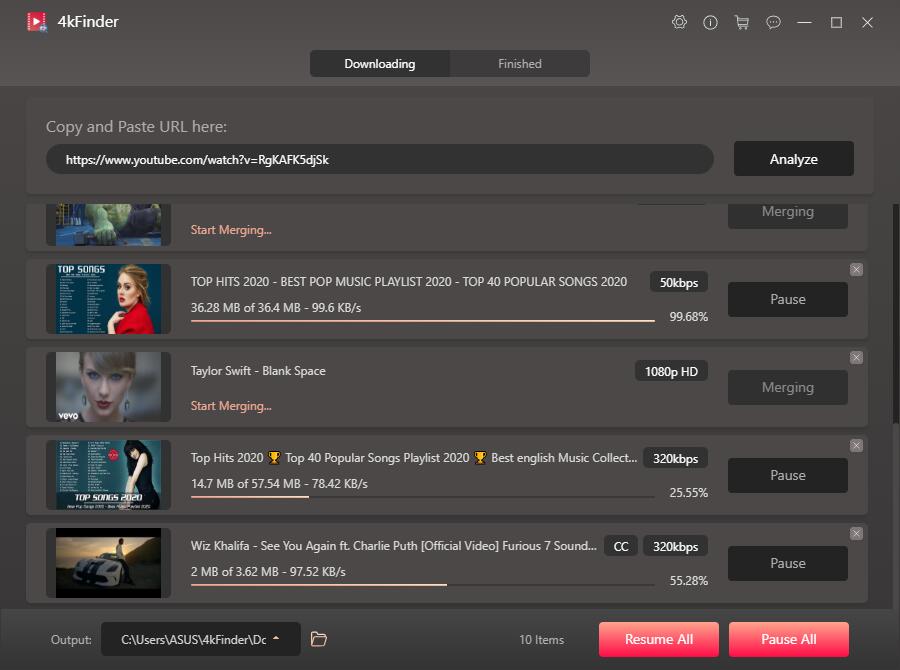
After that, you can view the YouTube MP3 music under the “Finished” section, to open it, just click the “Open Folder”.
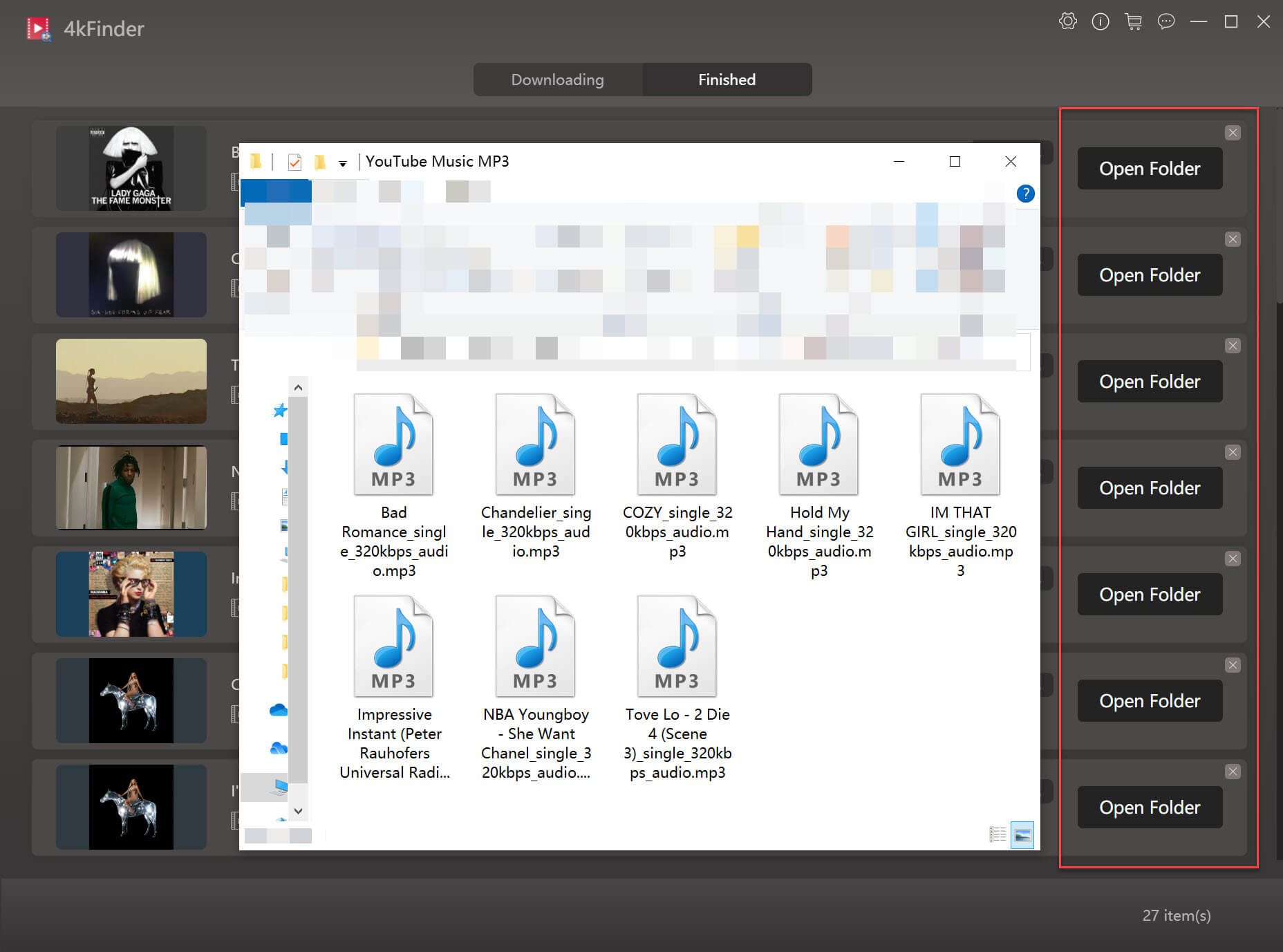
So great, now you can copy the MP3 files to your own device for offline listening, including iPhone, Android phone, Sony Walkman, iPod Touch, iPod Shuffle, iPod Nano, iPod Classic, MP3 player, Activo CT10, FiiO M11/M15, SanDisk MP3 player, PSP, PS4, Xbox, etc., or even burn YouTube music into a CD for enjoying!
Free download 4kFinder and start to download YouTube music on PC/Mac.
Top 3. With UkeySoft Screen Recorder – Free YouTube Music Recorder
UkeySoft Screen Recorder for Mac is the userful video recording software and audio recording software to record anythine on Mac or Windows computer. It can work as a powerful YouTube music recording, Apple Music recording, Spotify music recording, YouTube video recording, Facebook video recording, video game recorder, Skype call capture and more to capture any area of your screen. This video/audio recording tool not only can help you record YouTube videos and audios, but also allows you record videos from any online videos sites, such as Vimeo, Dailymotion, Facebook, TED, Amazon Prime video, etc. What’s more, while screen recording, you can edit video/snapshot and draw new labels to output file easily.
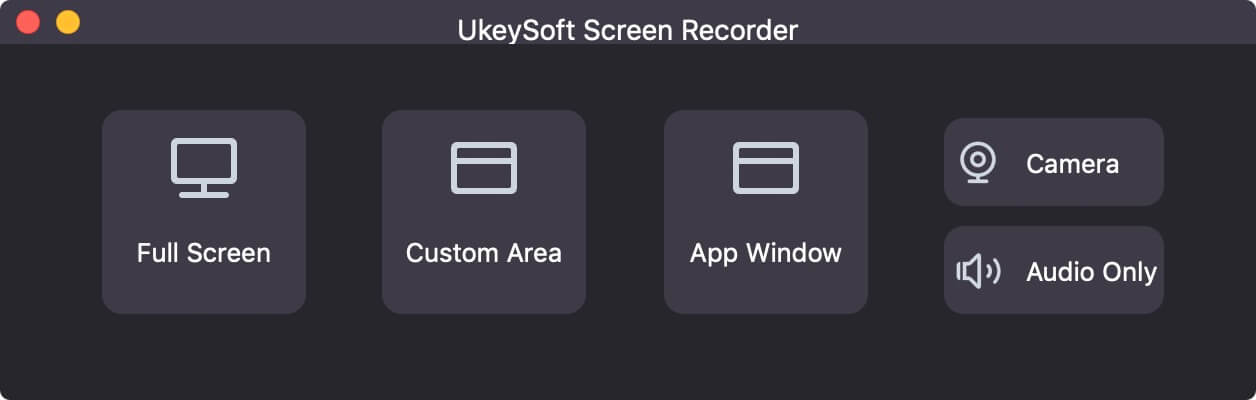
Key Features of YouTube Music Recorder:
- Record YouTube music and save audio as MP3, WMA, FLAC, AAC, M4A, Ogg and Opus format.
- Record the internal audio of your computer easily.
- Best Streaming Audio Recorder: Record music, radio or online audio from streaming audio platforms/sites.
- Record music from Apple Music, Amazon Music, YouTube, Spotify, Tidal, Deezer, Line, Pandora, etc.
- Record audio from speaker and microphone.
- Record online videos in MP4, WMV, MOV, AVI, GIF, TS, etc. for easily playback and sharing.
How to Record Music from YouTube Free
Step 1.Launch YouTube Music Recorder on Computer
Download and install UkeySoft Screen Recorder – YouTube Music Recorder to your Mac. Then run the program and shoose “Audio Only”. You can open YouTube Music or YouTube website at the same time.
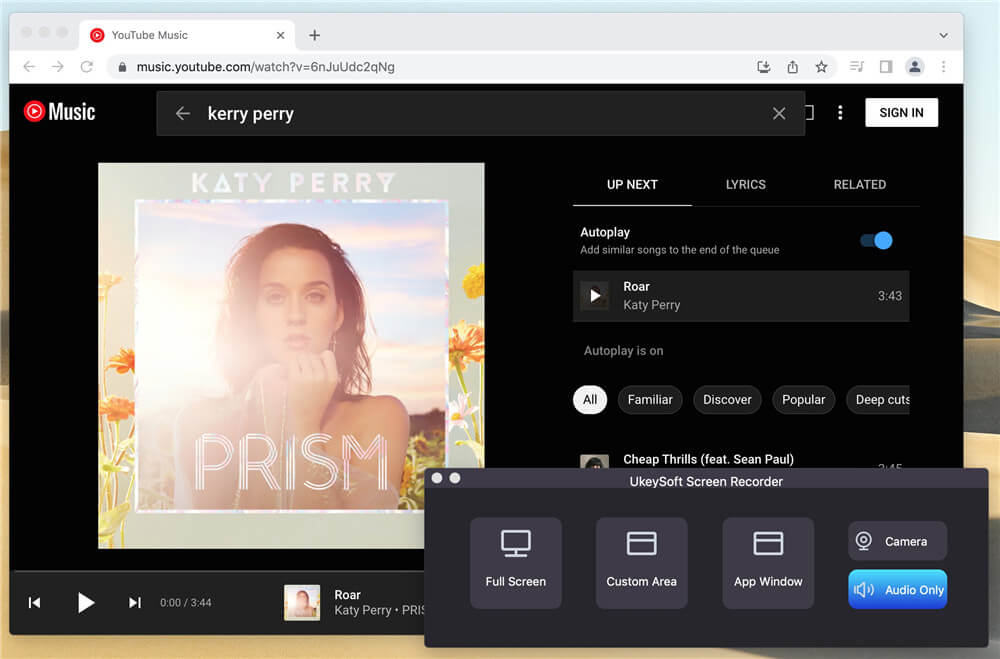
Step 2. Set System Audio & Audio Format
To record YouTube music only, please select “System Audio” option.
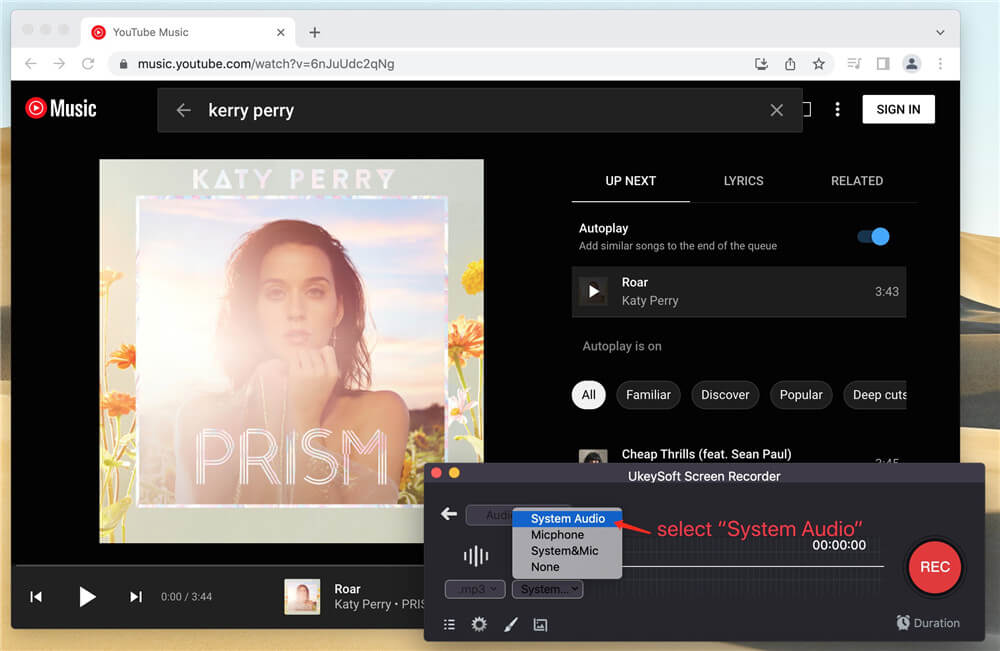
Select audio format under the Format icon, you can choose from MP3/WAV/M4A.
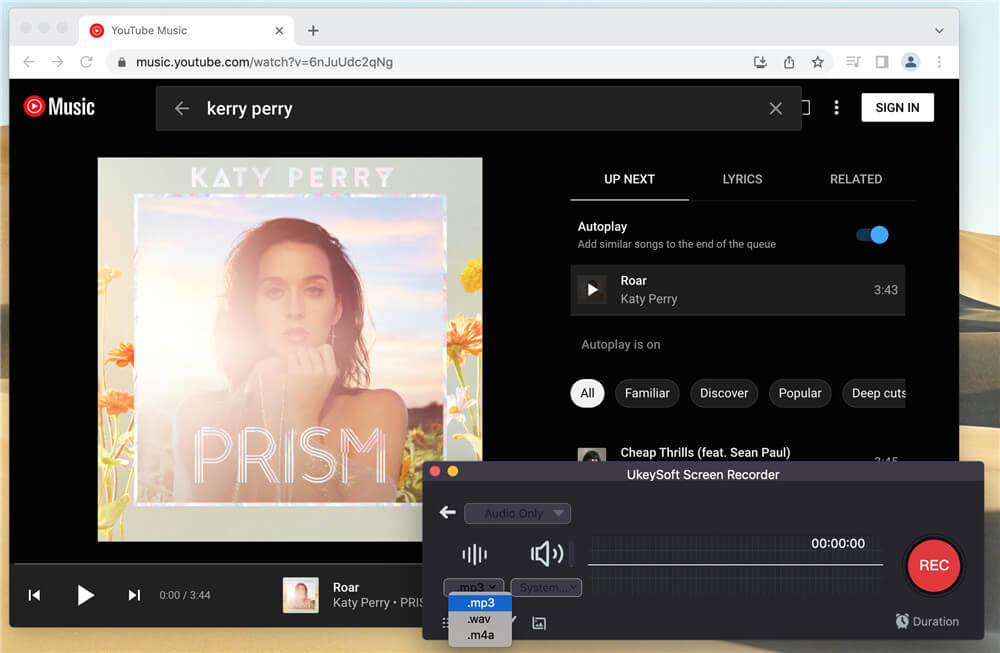
Step 3. Start Record YouTube Music/Playlist
Select the YouTube music video or music playlist that you want to record, and then click to Play the music video/music playlist. Meanwhile, click the “REC” button in the Screen Recorder to record audio while playing YouTube music/music video/music playlist.
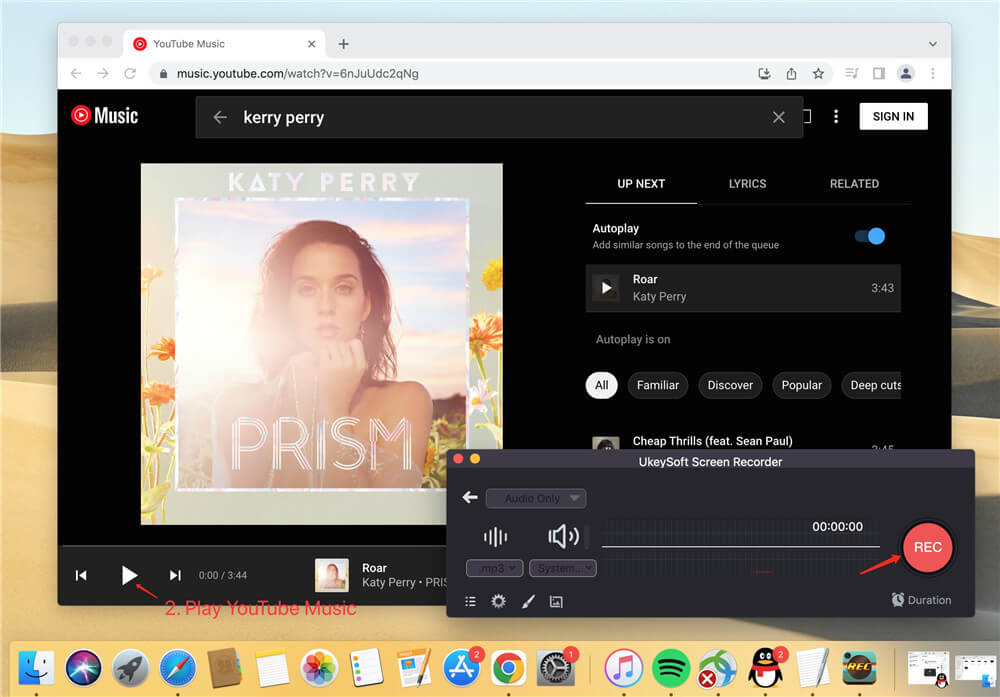
Step 4. Preview and Save your Recorded Music
After recording, pre-listen to your recorded audio and save it to your local files.
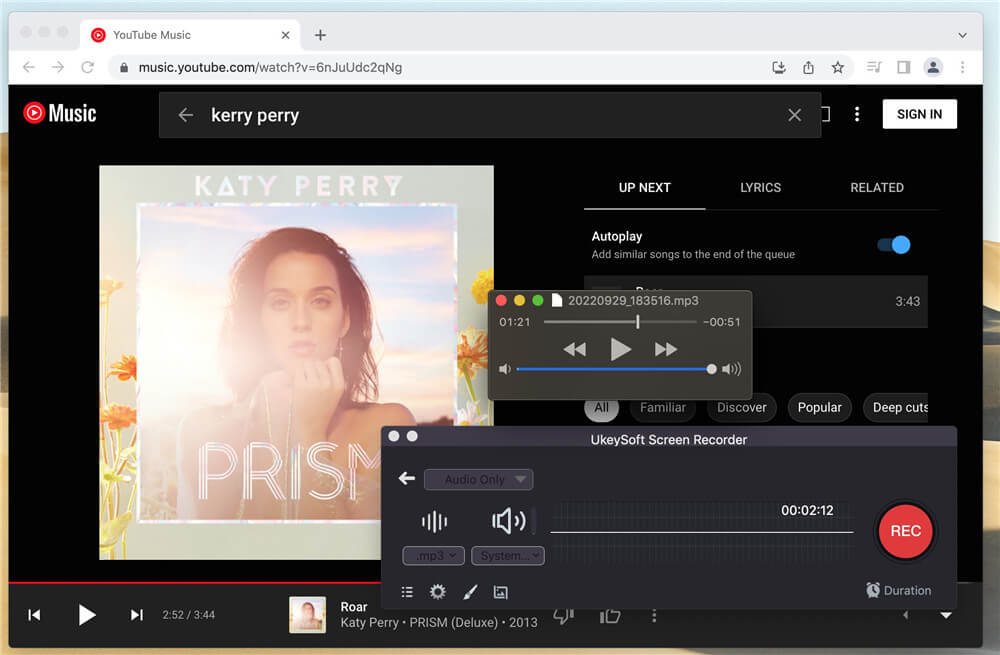
Now, you can offline enjoy the recorded YouTube music on computer, our transfer them to your MP3 player for playback.
Top 4. With 4K YouTube to MP3 Downloader – Time-limited Free
4K YouTube to MP3 Downloader is similar with 4kFinder YouTube Downloader, it not only can extract audio from YouTube, but also can extract audio from Vimeo, Flickr or Facebook. The official said: grabs videos and save as MP3, M4A, OGG files, so it just can grabs videos and audios from online websites, its official does what it advertises: grabs videos, not download videos. Compared 4K Video Downloader and 4kFinder Video Downloader, 4kFinder Video Downloader is the best, it can also allows users download an entire subscribed YouTube channel.
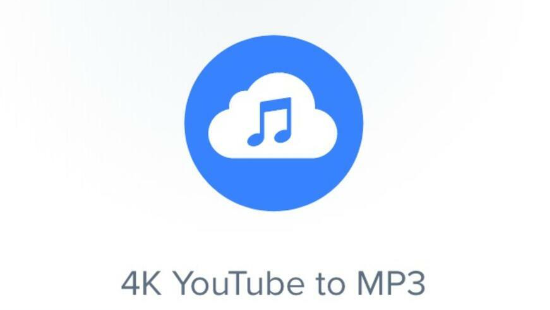
key Features:
- Extract audio from YouTube videos.
- Output audio formats: MP3, M4A or OGG.
- Grabs full YouTube playlists or channels and save it as MP3/MP4 files.
- Extract audio from embedded in HTML page videos.
- Works well with PC, Mac, or Linux versions.
How to Extract Music from YouTube Videos with 4K YouTube to MP3 Downloader?
Step 1: Download and install 4K Video Downloader on macOS, Windows or Linux.
Step 2: Copy the video URL from YouTube, and then paste the URL into the software.
Step 3: Click “Download” start to extract audio from YouTube videos.
Top 5. With Freemake Music Downloader – Convert YouTube to MP3
Freemake Video Downloader is a Free YouTube Mp3 Converter and YouTube to MP4 Converter, it can download videos from YouTube and convert them to MP3/MP4 format. In addition, this video downloading tool also can downoad video and audio from other website, it only works on Windows computer, if you use Mac computer, I am sorry to tell you that the official hasn’t offers the Mac version. About it’s conversion speed, its speed will ultimately depend on the power of your computer.

key Features:
- Allows directly search YouTube conents in the software.
- Users no need to go to YouTube and copy-paste links.
- Downoad and convert YouTube to MP3.
- The output audio quality is lower than the output quality of 4k Finder YouTube Music Downloader.
How to Convert YouTube Music to MP3 with Freemake Video Downloader?
Step 1: Download, install & launch Freemake Video Downloader on Windows PC.
Step 2: Search for YouTube music and videos in the software by title, artist, album and tag.
Step 3: Choose original video quality and action: “Only download” or “Convert” to MP3, AVI, MKV, etc.
Step 4: Just click “Download” to start to downoad YouTube videos/music and convert them to MP3 audio format.
Top 6. KeepVid – Online YouTube MP3 Downloader
KeepVid is a free YouTube MP3 Downloader online, this website not only can hlep you download MP3 and MP4 from YouTube, but also enables users download videos from Facebook, YouTube, Reddit, Ted, and more. In additional, you can use this YouTube MP3 Downloader chrome to download YouTube videos in three easy steps.

Features:
- Download YouTube to MP3 and MP4 format.
- Download YouTube videos online free.
- Simple and quick to download videos.
- Convert online video to MP3.
- Easiest way to download YouTube to MP3 online.
How to Download MP3 Music from YouTube?
Step 1: Copy the video address of your target video.
Step 2: Paste the video address into the top text box.
Step 3: Click “Download Now” to start to download MP3 from YouTube
Final Words
Although YouTube platform doesn’t offers its official app to downoad YouTube to MP3 audio files, there are lots of third-party YouTube music downloaders, YouTube to MP3 converters and YouTube audio recorders to get MP3 files from YouTbe. Compared with above five YouTube music downloading tools to convert or download YouTube music, if you looking for the most faster method to download YouTube music freely, 4kFinder YouTube Music Converter is the best choice, it can help you download music from YouTube quickly; If you need to record YouTube music and videos edit the audio/video files, please try the Screen Recorder, this screen recording software also can help you capture any activity on Mac or Windows computer.
What’s more, the 4kFinder also is a Netflix Video Downloader, it can help you download Netflix movies and TV shows to your local computer, keeping audio tracks and subtitles. If you are looking for a simple and efficient way to download and convert Netflix videos to MP4 format, choice.

 Download Netflix videos to MP4 or MKV format in 1080P Full HD resolution.
Download Netflix videos to MP4 or MKV format in 1080P Full HD resolution.


Best flights ever !
I would like to show appreciation to this writer for rescuing me from this difficulty. As a result of checking throughout the online world and coming across views that were not beneficial, I figured my entire life was over. Being alive devoid of the solutions to the difficulties you’ve solved through this posting is a critical case, and those that could have badly damaged my entire career if I hadn’t discovered your site. Your own personal natural talent and kindness in maneuvering everything was excellent. I am not sure what I would have done if I hadn’t encountered such a point like this. I can also at this time look forward to my future. Thank you so much for this skilled and amazing help. I will not think twice to endorse the blog to anybody who would like guidance about this area.
I definitely wanted to write down a brief comment to be able to appreciate you for these pleasant facts you are posting here. My time intensive internet research has now been compensated with sensible facts to share with my classmates and friends. I would repeat that we website visitors are unquestionably endowed to exist in a fantastic place with many awesome people with helpful tips and hints. I feel pretty lucky to have come across the site and look forward to plenty of more awesome minutes reading here. Thanks a lot once more for a lot of things.
I simply needed to thank you very much yet again. I do not know the things that I could possibly have created without the actual secrets shared by you concerning my subject matter. Completely was a real challenging setting in my position, however , witnessing the specialised manner you handled that took me to leap over delight. I’m thankful for this guidance and in addition expect you recognize what a powerful job you happen to be getting into instructing most people through your web site. I’m certain you’ve never encountered all of us.
I am just writing to let you understand what a perfect discovery my princess encountered visiting your web site. She came to understand many pieces, not to mention what it’s like to have an incredible coaching spirit to have the rest effortlessly grasp chosen complicated topics. You truly surpassed visitors’ desires. Thanks for churning out the useful, safe, informative and cool thoughts on that topic to Emily.
Thank you for all your effort on this website. Debby enjoys doing investigations and it’s easy to see why. My spouse and i notice all relating to the powerful medium you deliver practical strategies on your blog and in addition recommend contribution from the others on the subject so our child is truly understanding a lot of things. Have fun with the remaining portion of the year. You are always carrying out a first class job.
My husband and i ended up being now thrilled when Albert could carry out his reports with the ideas he acquired using your blog. It is now and again perplexing to just always be handing out tips and tricks men and women might have been trying to sell. Therefore we grasp we have got you to be grateful to for that. Most of the illustrations you have made, the straightforward blog navigation, the friendships you will help to foster – it’s all sensational, and it is assisting our son and our family do think this issue is cool, and that is rather vital. Thank you for the whole thing!
I would like to show my appreciation to the writer for rescuing me from such a circumstance. As a result of surfing around throughout the online world and coming across principles which are not powerful, I believed my life was gone. Living minus the solutions to the difficulties you have solved as a result of your good review is a serious case, as well as the kind that could have negatively affected my career if I hadn’t discovered your blog post. The understanding and kindness in controlling a lot of things was very helpful. I’m not sure what I would’ve done if I had not discovered such a thing like this. I am able to at this moment look forward to my future. Thank you very much for your impressive and amazing help. I will not think twice to endorse your web page to anyone who needs assistance on this topic.
I and also my friends were reading the best thoughts located on your web site then all of a sudden got a terrible feeling I had not expressed respect to the blog owner for those secrets. My young men became as a consequence joyful to learn all of them and have in effect in truth been taking advantage of those things. Thanks for genuinely quite kind and then for opting for this form of amazing issues most people are really desperate to know about. Our own honest apologies for not expressing appreciation to earlier.
I am also commenting to let you know what a perfect encounter our girl had visiting your web site. She mastered such a lot of things, with the inclusion of how it is like to possess an incredible coaching character to get a number of people with no trouble learn a variety of multifaceted things. You actually surpassed our expectations. Thanks for distributing those effective, dependable, educational and as well as unique guidance on that topic to Kate.
I am also writing to make you know of the terrific encounter my friend’s daughter developed studying your web page. She picked up a lot of issues, including how it is like to have a great teaching spirit to make folks completely master specified multifaceted topics. You undoubtedly did more than people’s expected results. Many thanks for providing these informative, dependable, educational as well as fun tips about that topic to Tanya.
I wish to voice my respect for your kindness for those people who really need assistance with this particular study. Your very own dedication to passing the solution throughout appears to be pretty interesting and has constantly allowed workers much like me to get to their pursuits. The valuable facts signifies a whole lot to me and much more to my mates. Many thanks; from everyone of us.
does allegra require a prescription best allergy pill for itching alternative to antihistamine for allergy
I want to express my admiration for your kind-heartedness giving support to persons who really need help on this particular area. Your very own commitment to passing the message all through has been exceptionally practical and have regularly permitted people just like me to attain their ambitions. Your informative key points denotes a great deal a person like me and especially to my fellow workers. Many thanks; from everyone of us.
I have to voice my respect for your generosity supporting women who need assistance with in this idea. Your real commitment to passing the message all over turned out to be exceedingly invaluable and have usually helped ladies like me to realize their goals. Your new warm and helpful suggestions indicates so much to me and further more to my colleagues. Regards; from everyone of us.
otc med for stomach cramps buy generic irbesartan 300mg
I not to mention my guys appeared to be digesting the good suggestions located on your website and so before long developed a terrible feeling I had not thanked the blog owner for them. All of the boys were absolutely excited to read all of them and already have in actuality been making the most of them. Many thanks for really being really helpful and then for figuring out these kinds of quality ideas millions of individuals are really desperate to be aware of. My sincere apologies for not expressing appreciation to sooner.
buy accutane 10mg pills isotretinoin 40mg tablet buy cheap generic accutane
I want to express some appreciation to this writer for bailing me out of this particular setting. Just after exploring through the world-wide-web and obtaining concepts which were not powerful, I thought my life was gone. Being alive without the approaches to the problems you’ve sorted out by means of your article is a crucial case, and those that could have adversely affected my entire career if I had not noticed your website. Your own personal expertise and kindness in controlling every part was excellent. I am not sure what I would’ve done if I had not discovered such a stuff like this. It’s possible to at this moment relish my future. Thanks for your time very much for the expert and sensible help. I won’t hesitate to refer your web page to anybody who needs and wants care about this problem.
order sleeping tablets online uk modafinil 200mg pill
After research a number of of the blog posts in your website now, and I truly like your way of blogging. I bookmarked it to my bookmark web site list and will be checking back soon. Pls take a look at my web page as well and let me know what you think.
buy amoxicillin 1000mg without prescription buy amoxicillin 500mg without prescription purchase amoxil online
I enjoy you because of all of your work on this blog. Kim loves participating in investigation and it is obvious why. We all know all relating to the lively means you present vital ideas on your web blog and therefore cause response from some other people on this area of interest while my simple princess is without a doubt discovering a lot of things. Have fun with the remaining portion of the year. You are performing a really good job.
cheap zithromax 250mg buy azithromycin paypal purchase zithromax pills
cheap neurontin 600mg gabapentin brand
Thank you a lot for giving everyone an extremely breathtaking possiblity to read critical reviews from this website. It is often so terrific plus packed with fun for me and my office mates to visit your website no less than thrice in one week to read the new secrets you will have. And definitely, I am usually contented with all the exceptional inspiring ideas served by you. Some 4 areas in this posting are essentially the most impressive we have had.
I would like to show my thanks to you for rescuing me from such a trouble. Because of looking out throughout the internet and getting strategies which were not helpful, I thought my life was gone. Being alive without the strategies to the issues you’ve fixed all through your main website is a crucial case, and ones that could have in a wrong way affected my career if I hadn’t come across your web blog. Your own natural talent and kindness in controlling almost everything was vital. I don’t know what I would have done if I had not encountered such a point like this. I am able to now look ahead to my future. Thank you so much for your skilled and result oriented help. I won’t be reluctant to suggest the website to any person who should get guide about this subject.
azipro 250mg pill buy azithromycin generic azipro 500mg brand
purchase furosemide generic buy furosemide 40mg for sale
I wanted to compose a simple word to be able to thank you for these magnificent ideas you are giving on this website. My incredibly long internet lookup has finally been recognized with excellent ideas to exchange with my visitors. I ‘d admit that most of us website visitors are truly blessed to exist in a notable network with many special people with good methods. I feel truly grateful to have encountered your entire site and look forward to plenty of more exciting times reading here. Thank you once again for everything.
What a material of un-ambiguity and preserveness of precious know-how on the
topic of unpredicted emotions.
omnacortil 5mg pills buy prednisolone 40mg sale order omnacortil 5mg generic
I and my friends have been taking note of the great solutions found on your web site and then the sudden got a terrible suspicion I had not thanked the web site owner for those secrets. All of the guys ended up as a result excited to read through them and have now very much been loving them. Thank you for getting simply thoughtful and then for pick out such fabulous resources millions of individuals are really eager to be informed on. My personal honest regret for not expressing gratitude to you sooner.
amoxil ca amoxicillin oral amoxicillin 1000mg cost
vibra-tabs online buy purchase acticlate for sale
buy albuterol 2mg without prescription cheap ventolin albuterol 4mg pill
augmentin 625mg usa buy augmentin 1000mg sale
cheap synthroid tablets order levothroid pill order synthroid 150mcg sale
levitra 20mg us buy levitra paypal
purchase clomid where to buy clomiphene without a prescription clomiphene 50mg cost
order rybelsus 14mg sale semaglutide 14 mg us semaglutide 14 mg drug
buy prednisone 5mg pill buy prednisone 20mg online cheap prednisone 20mg price
order semaglutide 14mg without prescription buy generic semaglutide over the counter semaglutide for sale
accutane for sale online buy absorica pill buy accutane 20mg generic
best antihistamine for itchy skin buy ventolin inhalator sale oral albuterol
buy amoxil cheap cheap amoxicillin tablets amoxil 500mg price
augmentin 625mg uk clavulanate pills buy clavulanate online
order zithromax 250mg for sale zithromax generic zithromax tablet
order synthroid 150mcg generic buy synthroid 150mcg generic synthroid 100mcg generic
order prednisolone 20mg online cheap buy prednisolone 20mg generic how to buy omnacortil
order clomiphene 50mg sale oral clomiphene purchase serophene sale
buy generic gabapentin over the counter neurontin 100mg generic gabapentin 600mg pill
La mejor aplicación de control parental para proteger a sus hijos – monitoriza en secreto GPS, SMS, llamadas, WhatsApp, Facebook, ubicación. Puede monitorear de forma remota las actividades del teléfono móvil después de descargar e instalar apk en el teléfono de destino. https://www.mycellspy.com/es/
viagra tablet viagra mail order viagra 50mg oral
cheap lasix 40mg order lasix 100mg without prescription order lasix 100mg sale
semaglutide price rybelsus 14 mg canada buy rybelsus without a prescription
order acticlate pills order generic doxycycline acticlate pills
play great poker online blackjack online play online blackjack real money
buy cheap generic vardenafil order levitra 20mg for sale levitra 20mg oral
order pregabalin 75mg buy lyrica 75mg pregabalin order
hydroxychloroquine online plaquenil medication plaquenil 200mg canada
purchase triamcinolone pill triamcinolone pills order aristocort 10mg sale
tadalafil 20mg over the counter tadalafil tablets cialis coupon
cheap desloratadine buy desloratadine online cheap purchase clarinex online
buy cenforce 100mg sale order cenforce 100mg for sale purchase cenforce pill
Hi there! This blog post could not be written much better!
Reading through this article reminds me of my previous roommate!
He constantly kept preaching about this. I am going
to forward this article to him. Fairly certain he will have
a very good read. Thanks for sharing!
cost loratadine 10mg claritin pills loratadine 10mg usa
chloroquine 250mg brand order chloroquine 250mg sale buy aralen online
Howdy, i read your blog occasionally and i own a similar one
and i was just wondering if you get a lot of
spam comments? If so how do you reduce it, any plugin or anything
you can recommend? I get so much lately it’s driving me mad so any support
is very much appreciated.
order priligy online cheap oral misoprostol buy cytotec 200mcg online cheap
glycomet 1000mg without prescription buy metformin sale buy glucophage 1000mg online
glucophage price buy metformin without prescription glycomet canada
orlistat 60mg drug cost diltiazem 180mg purchase diltiazem generic
buy generic atorvastatin 20mg purchase lipitor for sale atorvastatin 10mg sale
norvasc 10mg cheap generic amlodipine 5mg buy generic amlodipine
cheap zovirax 400mg zyloprim 300mg cost order generic allopurinol
prinivil over the counter lisinopril 10mg over the counter order lisinopril 5mg
crestor price ezetimibe order where can i buy zetia
Just wanted to express my gratitude for your wonderful blog. Keep up the fantastic work! Asheville loves it.
ampicillin antibiotic purchase amoxil sale cheap amoxicillin pill
order flagyl generic – brand flagyl zithromax usa
Здравствуйте. С радостью информируем о выходе улучшенного софта букмекерской Олимп! Скачать Olimp bet на андроид доступно сейчас! Приложение теперь еще удобнее и быстрее, обеспечивая доступ к большому ассортименту ставок на спорт с мобильных телефонов. С новейшим обновлением вы имеете расширенные функции управления вашим счетом, переработанный дизайн для более интуитивного использования, а также повышенную скорость работы. Подключайтесь к довольным пользователям и делайте свои ставки с наслаждением и удобством в любом месте и в любое время. Загрузите последнюю версию приложения букмекерской конторы сейчас и ставьте вместе с Олимп!
Восторгаемся возможностью анонсировать новейшее обновление приложения от БК Олимп для Android! Ваше взаимодействие со ставками на спорт станет невероятно комфортным благодаря обновленному интерфейсу и оптимизированной работе программы. Бесплатно скачать Олимп бет на андроид доступно для всех! С последней версией приложения вы получите прямой доступ к множеству спортивных событий прямо с вашего мобильного устройства. Ожидайте расширенные возможности для управления счетом, современный дизайн для интуитивного пользования и значительное улучшение скорости приложения. Станьте частью счастливых клиентов БК Олимп и наслаждайтесь ставкам где угодно и когда угодно. Загрузите последнюю версию приложения без промедления и начните выигрывать вместе с Олимп!
С энтузиазмом объявляем о дебюте переработанного мобильного приложения БК Олимп для Android устройств! Этот шаг значительно трансформирует ваше прежнее взаимодействие с ставками, делая его более интуитивным и быстрым. Приложение букмекерской конторы Олимп доступное для игроков! В новой версии приложения пользователи обретут доступ без ограничений к обширному каталогу спортивных соревнований через свой смартфон. Улучшенное управление аккаунтом, новаторский дизайн для беспрепятственного навигации и повышенная скорость работы приложения – всё это ждет вас. Станьте одним из счастливых пользователей и испытывайте радость от ставок где угодно и в любой момент. Получите обновление приложения БК Олимп прямо сейчас и откройте для себя новый уровень игры!
С огромной радостью делимся новостью о выпуске новаторской версии мобильного приложения от БК Олимп для Android! Это обновление преобразит ваш подход к ставкам на спорт, делая процесс более гладким и эффективным. БК Олимп на андроид и вы получите доступ без труда к огромному выбору спортивных мероприятий, открытых для ставок прямо с вашего мобильного. Расширенные функции управления профилем, революционный дизайн для упрощения навигации и значительное повышение скорости приложения обещают выдающийся опыт. Становитесь частью сообществу энтузиастичных клиентов и делайте ставки с удовольствием в любом месте, когда захотите. Скачайте последнюю версию приложения БК Олимп немедленно и погрузитесь в мир ставок с комфортом и стилем!
Энергично делимся новостью о выпуске новаторской версии приложения для ставок от БК Олимп на Android! Это обновление преобразует ваш подход к ставкам, делая процесс легким и быстрым. Внедрение современных решений позволяет предоставить бесперебойный доступ к широкому ассортименту спортивных мероприятий непосредственно через ваше устройство. Скачать Olimp bet и благодаря последним обновлениям, вы насладитесь легкостью управления счетом, интуитивно понятным дизайном для оптимальной навигации и значительно ускоренной работой приложения. Присоединяйтесь к сообществу поклонников БК Олимп, наслаждаясь возможностью делать ставки в любом месте и когда угодно. Установите последнее обновление приложения сегодня же и переходите к новым высотам в мире ставок!
lasix 40mg cheap – prazosin 2mg for sale buy captopril for sale
brand glucophage 1000mg – buy glucophage 1000mg without prescription lincocin 500 mg price
Искали где купить реплику Аирподс ПРО? Лучшие беспроводные наушники в Москве и РФ. Копия оригинальных AirPods с шумоподавлением всего за 2490 рублей. Только проверенные гарнитуры по низким ценам. Доставим по России.
buy cheap generic zidovudine – generic epivir 100 mg buy zyloprim pills for sale
После регистрации по ссылкам с казино зевс льется навязчивая реклама. https://news.21.by/other-news/2021/08/27/2362281.html
В поисках где купить реплику наушников Airpods PRO в Москве? Качественные беспроводные наушники в Москве. Копия оригинальных AirPods с шумоподавлением по цене 2490 рублей. Проверенные гаджеты по низким ценам. Доставка по России.
Ищете где mdou41orel.ru? Лучшие беспроводные наушники в Москве. Копия оригинальных AirPods с шумоподавлением всего за 2490 рублей. Самые качественные гаджеты по низким ценам. Доставка по России.
clozaril 100mg uk – clozaril 50mg canada order pepcid 40mg online
Одни проблемы. Почему не работает бк леон и с чем связана данная проблема я не знаю. Но лучше поискать другой источник для скачивания данной программы. Тут тратить свое время не советую.
Одни проблемы. БК леон не работает и с чем связана данная проблема я не знаю. Но лучше поискать другой источник для скачивания данной программы. Тут тратить свое время не советую.
Ищете где купить копию Аирподс ПРО? Лучшие беспроводные наушники в Москве. Копия оригинальных AirPods с активным шумоподавлением всего за 2490 рублей. Проверенные гарнитуры по приемлимым ценам. Доставим по России.
В поисках где копия Airpods PRO? Наилучшие беспроводные наушники в Москве и области. Копия оригинальных AirPods с шумоподавлением по цене 2490 рублей. Только проверенные гаджеты по низким ценам. Доставка по России.
Comment récupérer les SMS supprimés sur mobile? Il n’y a pas de corbeille pour les messages texte, alors comment restaurer les messages texte après les avoir supprimés?
В поисках где купить копию Аирподс ПРО? Топовые беспроводные наушники в Москве и области. Копия оригинальных AirPods с шумоподавлением со скидкой. Самые качественные гаджеты по приемлимым ценам. Доставим по России.
Ищете где купить копию Аирподс ПРО? Лучшие беспроводные наушники в Москве. Реплика оригинальных AirPods с шумоподавлением со скидкой. Самые качественные гарнитуры по низким ценам. Доставим по России.
Одни проблемы. Программа бк леон не устанавливается и с чем связана данная проблема я не знаю. Но лучше поискать другой источник для скачивания данной программы. Тут тратить свое время не советую.
Одни проблемы. БК леон не работает и с чем связана данная проблема я не знаю. Но лучше поискать другой источник для скачивания данной программы. Тут тратить свое время не советую.
Одни проблемы. Приложение леон ошибка и с чем связана данная проблема я не знаю. Но лучше поискать другой источник для скачивания данной программы. Тут тратить свое время не советую.
seroquel online order – buy geodon pills order eskalith pill
generic anafranil 25mg – buy cheap generic cymbalta sinequan 75mg drug
Le logiciel de surveillance de téléphone portable CellSpy est un outil très sûr et complet, c’est le meilleur choix pour une surveillance efficace des téléphones mobiles. L’application peut surveiller divers types de messages, tels que les SMS, les e-mails et les applications de chat de messagerie instantanée telles que Snapchat, Facebook, Viber et Skype. Vous pouvez afficher tout le contenu de l’appareil cible: localisation GPS, photos, vidéos et historique de navigation, saisie au clavier, etc.
buy atarax 25mg pills – buspin online buy endep 25mg sale
1. Вибір натяжних стель – як правильно обрати?
2. Топ-5 популярних кольорів натяжних стель
3. Як зберегти чистоту натяжних стель?
4. Відгуки про натяжні стелі: плюси та мінуси
5. Як підібрати дизайн натяжних стель до інтер’єру?
6. Інноваційні технології у виробництві натяжних стель
7. Натяжні стелі з фотопечаттю – оригінальне рішення для кухні
8. Секрети вдалого монтажу натяжних стель
9. Як зекономити на встановленні натяжних стель?
10. Лампи для натяжних стель: які вибрати?
11. Відтінки синього для натяжних стель – ексклюзивний вибір
12. Якість матеріалів для натяжних стель: що обирати?
13. Крок за кроком: як самостійно встановити натяжні стелі
14. Натяжні стелі в дитячу кімнату: безпека та креативність
15. Як підтримувати тепло у приміщенні за допомогою натяжних стель
16. Вибір натяжних стель у ванну кімнату: практичні поради
17. Натяжні стелі зі структурним покриттям – тренд сучасного дизайну
18. Індивідуальність у кожному домашньому інтер’єрі: натяжні стелі з друком
19. Як обрати освітлення для натяжних стель: поради фахівця
20. Можливості дизайну натяжних стель: від класики до мінімалізму
натяжна стеля відгуки https://natjazhnistelitvhyn.kiev.ua .
Приветствую! Предлагаю do-zarplaty.xyz рядом с вами. Вы можете получить средства без излишних вопросов и документов. Выгодные условия кредитования и быстрое получение рядом с вами. Наберите нам для получения подробной информации, или оставляйте заявку на сайте.
Приветствую! Возник вопрос про взять деньги в долг в Минске? Предлагаем стабильный источник финансовой помощи. Вы можете получить средства в займ без лишних вопросов и документов? Тогда обратитесь к нам! Мы готовы предоставить высокоприбыльные условия займа, оперативное решение и обеспечение конфиденциальности. Не откладывайте свои планы и мечты, воспользуйтесь доступным предложением прямо сейчас!
Здравствуйте! Предлагаем денежный займ в любом городе. Вы можете получить деньги без излишних вопросов и документов. Достойные условия заема и быстрое получение рядом с вами. Набирайте нам для получения подробной информации, или оставляйте заявку на сайте.
augmentin uk – baycip ca cost cipro 500mg
1. Почему берцы – это обязательный элемент стиля?
2. Как выбрать идеальные берцы для осеннего гардероба?
3. Тренды сезона: кожаные берцы или замшевые?
4. 5 способов носить берцы с платьем
5. Какие берцы выбрать для повседневного образа?
6. Берцы на платформе: комфорт и стиль в одном
7. Какие берцы будут актуальны в этом году?
8. Маст-хэв сезона: военные берцы в стиле милитари
9. 10 вариантов сочетания берцов с джинсами
10. Зимние берцы: как выбрать модель для холодного сезона
11. Элегантные берцы на каблуке: идеальный вариант для офиса
12. Секреты ухода за берцами: как сохранить первоначальный вид?
13. С какой юбкой носить берцы: советы от стилистов
14. Как подобрать берцы под фасон брюк?
15. Берцы на шнуровке: стильный акцент в образе
16. Берцы-челси: универсальная модель для любого стиля
17. С чем носить берцы на плоской подошве?
18. Берцы с ремешками: акцент на деталях
19. Как выбрать берцы для прогулок по городу?
20. Топ-5 брендов берцев: качество и стиль в одном
берці бєрци .
воєнторг
10. Распродажа военного снаряжения
воєнторг військовий інтернет магазин .
order generic amoxil – erythromycin ca ciprofloxacin pills
buy azithromycin 250mg pills – purchase tetracycline online ciprofloxacin 500 mg cheap
кабель канал алюминиевый плинтус под кабель .
Подробное руководство
2. Секреты монтажа гипсокартона: шаг за шагом инструкция
3. Гипсокартонные конструкции: основные виды и их преимущества
4. Как сэкономить при покупке гипсокартона: лучшие способы
5. Простые способы обработки гипсокартона: советы от профессионалов
6. Интересные идеи использования гипсокартона в интерьере
7. Все, что вам нужно знать о гипсокартоне: полезная информация
8. Гипсокартон: обзор популярных брендов и их характеристики
9. Плюсы и минусы гипсокартона: как правильно выбрать материал
10. Как сделать ровные стены с помощью гипсокартона: секреты и советы
11. Гипсокартонные потолки: виды и технологии монтажа
12. Декорирование гипсокартона: идеи для творческого подхода
13. Гипсокартон в дизайне интерьера: современные тренды и решения
14. Преимущества гипсокартона перед другими строительными материалами
15. Как выбрать правильный инструмент для работы с гипсокартоном
16. Гипсокартон: надежный материал для обустройства дома
17. Гипсокартон как элемент декора: необычные способы применения
18. Технологии монтажа гипсокартона: лучшие практические советы
19. История и развитие гипсокартона: открытия и достижения
20. Строительство с использованием гипсокартона: основные этапы и рекомендации
подвесные потолки строительные материалы купить .
cleocin 150mg pills – order cleocin 300mg online purchase chloromycetin generic
коляска москва купить прогулочная коляска купить .
Стоматологічний огляд
14. Як уникнути появу карієсу у дітей
івано франківськ стоматологія https://stomatologiyatrn.ivano-frankivsk.ua/ .
1. Идеи для дизайна интерьера
2. Тренды в дизайне
3. Цветовые решения
4. Секреты успешного дизайн-проекта
5. Инновационные подходы к дизайну: отражение современности
6. Шаг за шагом: создание уютного дизайна спальни
7. Дизайнерские решения для увеличения пространства в маленькой квартире
8. Природный дизайн
9. Основы дизайна
10. Дизайн-студия: секреты успешного бизнеса в сфере дизайна
11. Интересные факты о развитии дизайна в XXI веке
12. Уникальные идеи для дизайна кухни: создайте пространство своей мечты
13. Тенденции в сфере дизайна мебели: вдохновляющие идеи
14. Мастер-класс по созданию стильного дизайна гостиной
15. Минимализм
16. Дизайн сада
17. Декорирование дома с использованием текстиля: советы и идеи
18. Принципы цветового баланса в дизайне: как создать гармоничное пространство
19. Топ-10 книг по дизайну интерьера, которые стоит прочитать
20. Дизайн подростковой комнаты
студия дизайна https://studiya-dizajna-intererov.ru/ .
stromectol 2mg – buy cefaclor 250mg cefaclor 250mg brand
split система [url=https://split-sistema-kupit.ru/]https://split-sistema-kupit.ru/[/url] .
В настоящее время наши дни могут содержать неожиданные расходы и экономические трудности, и в такие моменты каждый ищет помощь. На сайте получить деньги вам помогут без лишних сложностей. В своей роли агента я стремлюсь распространить эту информацию, чтобы помочь людям в сложной ситуации. Наша платформа обеспечивает прозрачные условия и быструю обработку заявок, чтобы каждый мог решить свои денежные проблемы быстро и без лишних хлопот.
В наше время многие из нас сталкиваются с внезапными затратами и экономическими вызовами, и в такие моменты важно иметь возможность взять кредит. На сайте ДеньгиЗаймы вам помогут с минимальными усилиями. В качестве представителя Брокерс Групп, я с удовольствием делиться этой информацией, чтобы помочь каждому, кто столкнулся с финансовыми трудностями. Наша система гарантирует прозрачные условия и быструю обработку заявок, чтобы каждый мог решить свои финансовые вопросы с минимальными временными затратами.
В настоящей эпохе финансовые сложности не редкость, и каждый человек может оказаться в ситуации, когда потребуется дополнительная финансовая помощь. На сайте деньги в долг Минск помогут решить эти проблемы, предоставляя простой и лёгкий метод получения кредита. Мы осознаём, что времени на решение проблемы не хватает, поэтому мы обрабатываем заявки оперативно и эффективно. В качестве представителя Манибел, мы нацелены на то, чтобы помочь каждому клиенту преодолеть свои денежные трудности, предоставив прозрачные и выгодные условия кредитования. Доверьтесь нашей компании, и мы решим ваши финансовые проблемы.
order ventolin 2mg generic – advair diskus inhaler theo-24 Cr for sale online
В настоящей экономической обстановке, где неожиданные финансовые обязательства могут возникнуть в любое время, поиск надежного и удобного источника финансовой помощи становится все более критическим. Предложение займы онлайн предлагает возможность рассчитывать на быстрое и беззаботное получение необходимых средств без лишних трудностей. Мы ценим ваше время и обеспечиваем оперативную обработку всех запросов. В качестве вашего финансового партнера, наша главная задача состоит в том, чтобы помочь вам преодолеть текущие финансовые препятствия, предоставляя ясные и выгодные условия кредитования. Доверьтесь нам в вашем финансовом путешествии, и мы обеспечим вас надежной поддержкой на каждом этапе.
Полезные советы
2. Шаг за шагом: установка кондиционера своими руками
3. Важные моменты при установке кондиционера в квартире
4. Специалисты или самостоятельная установка кондиционера?
5. 10 шагов к идеальной установке кондиционера
6. Подробная инструкция по установке кондиционера на балконе
7. Лучшие методы крепления кондиционера на стену
8. Как выбрать место для установки кондиционера в комнате
9. Секреты успешной установки кондиционера в частном доме
10. Рассказываем, как правильно установить сплит-систему
11. Необходимые инструменты для установки кондиционера
12. Какие документы нужны для оформления установки кондиционера?
13. Топ-5 ошибок при самостоятельной установке кондиционера
14. Установка кондиционера на потолке: особенности и нюансы
15. Когда лучше всего устанавливать кондиционер в доме?
16. Почему стоит доверить установку кондиционера профессионалам
17. Как подготовиться к установке кондиционера в жаркий сезон
18. Стоит ли экономить на установке кондиционера?
19. Подбор оптимальной мощности кондиционера перед установкой
20. Какие бывают типы кондиционеров: сравнение перед установкой
монтаж кондиционера монтаж кондиционера .
Простые шаги по установке кондиционера в доме
кондиционер инверторный кондиционер инверторный .
В настоящее время наши дни могут содержать внезапные издержки и финансовые вызовы, и в такие моменты каждый ищет надежную поддержку. На сайте займ денег вам помогут без избыточной бюрократии. В своей роли агента я стремлюсь поделиться этими сведениями, чтобы помочь людям в сложной ситуации. Наша система обеспечивает честные условия и быструю обработку заявок, чтобы каждый мог решить свои денежные проблемы быстро и без лишних хлопот.
В наше время многие из нас сталкиваются с внезапными затратами и денежными трудностями, и в такие моменты важно иметь возможность взять кредит. На сайте деньги в долг в Минске вам помогут быстро и удобно. В качестве официального представителя Брокерс Групп, я рад делиться этой информацией, чтобы помочь людям, кто нуждается в финансовой поддержке. Наша система гарантирует честные условия и быструю обработку заявок, чтобы каждый мог разрешить свои денежные проблемы быстро и эффективно.
Внимание, любители ставок! БК Олимп представляет с гордостью последнюю версию своего приложения для Android, которое обещает изменить ваш мир ставок на радость. Мы полностью пересмотрели приложение, чтобы гарантировать несравненный впечатление от ставок на спорт. Скачать Olimp на андроид и откройте доступ к широкому спектру спортивных событий, который стал проще благодаря новому дизайну и ускоренной обработке данных. Присоединяйтесь к сообществу БК Олимп и наслаждайтесь возможностью делать ставки где угодно, будь то на диване или в путешествии. Загрузите новую версию приложения без задержек и погрузитесь в мир ставок с БК Олимп, где победы становятся реальностью!
установить кондиционер цена https://multisplit-sistemy-kondicionirovaniya.ru/ .
Вот оно, свежее веяние от БК Олимп для всех энтузиастов ставок с Android устройствами! Преобразив наше приложение, мы целимся предоставить вам непревзойденный опыт, делая ставки не только простыми, но и захватывающими. Скачать приложение букмекерской Олимп доступно сегодня! С улучшенным интерфейсом и быстрой обработкой данных, доступ к большому разнообразию событий стал легким делом. Испытайте радость от оптимизированной работы с аккаунтом и интуитивной навигации, которые делают каждую ставку особым событием. Забудьте о пропущенных возможностях – установите последнее обновление немедленно и присоединитесь к довольных пользователей, празднующих каждой ставке с БК Олимп, где каждый шанс на победу высоко оценивается.
Не пропустите обновление от БК Олимп для Android! Скачать Олимп уже сегодня. Мы обновили наше приложение, чтобы ваш опыт ставок стал ещё удобнее. С переработанным дизайном и ускоренной обработкой данных, вы получите доступ к широкому ассортименту спортивных событий без усилий. Наслаждайтесь простотой управления аккаунтом и интуитивной навигацией, делая каждую ставку особым моментом. Загрузите это приложение сегодня и начните выигрывать с БК Олимп, где каждая ставка приносит удовольствие!
depo-medrol online – buy generic singulair over the counter order azelastine for sale
Запуск обновленной версии приложения БК Олимп для Android уже здесь! Модернизировав функционал, мы сделали процесс ставок невероятно простым. Скачать приложение букмекерской Олимп доступно для ставочников. С передовым интерфейсом и ускоренной загрузкой данных, доступ к всему спектру спортивных событий станет легкостью. Наслаждайтесь простотой управления счетом и легкой навигацией, превращая каждую ставку в особенный момент. Не задерживайтесь, получите последнюю версию прямо сейчас и присоединяйтесь к удовлетворенным пользователям с БК Олимп, где ставки приносят наслаждение и победы!
Откройте для себя последние новшества в приложении БК Олимп для Android! Скачать Olimp доступно сегодня. Мы совершенствовали наше приложение, чтобы сделать ваше взаимодействие с ставками более приятным. Благодаря усовершенствованному интерфейсу и быстрой загрузке данных, вы теперь имеете легкий доступ к широкому ассортименту спортивных событий. Научитесь наслаждаться простоту управления своим аккаунтом и легкость управления, превращая каждую вашу ставку в уникальное приключение. Получите приложение прямо сегодня и начните зарабатывать на своих победах вместе с БК Олимп, где каждая ставка принесет успех.
Откройте для себя революцию в мире ставок с последним обновлением приложения БК Олимп для Android! free-apk-olimp прямо сейчас. Мы полностью переработали приложение, обеспечивая неимоверную простоту использования и скорость доступа. Теперь выбор соревнований находится у вас под рукой с новым дизайном и легкой навигацией. Испытайте на себе легкость управления счетом и сделайте каждую ставку незабываемым моментом. Установите это приложение немедленно и поднимайте свой опыт ставок с БК Олимп, где каждый выбор может принести победу!
Різновиди тактичних кросівок: які краще для спорту
кросівки тактичні купити https://vijskovikrosivkifvgh.kiev.ua/ .
buy clarinex 5mg sale – order zaditor online cheap albuterol 2mg canada
Встречайте обновление от БК Олимп для Android, которое кардинально изменит ваш подход к ставкам! С переделанным интерфейсом и оптимизированной работой, вы обретете доступ к огромному количеству спортивных мероприятий буквально в несколько касаний. https://olimp-bet-apk.ru доступны для всех. Простое управление аккаунтом и интуитивная навигация сделают процесс ставок наслаждением. Не упустите возможность перейти на новый уровень уже сегодня и разгадайте секреты успешных ставок с БК Олимп, где каждый ваш выбор может привести к победе!
Рады представить выход обновленной мобильного приложения БК Лига Ставок для Android! Этот выпуск существенно улучшает ваш пользовательский опыт, делая его более понятным и динамичным. Скачать бесплатно лига ставок на андроид для всех сейчас! В обновлении вы найдете прямой доступ к огромному ассортименту спортивных мероприятий прямо с вашего смартфона. Усовершенствованное управление профилем, передовая концепция дизайна для удобной навигации и значительно более высокая скорость работы приложения – всё это создано для вас. Присоединяйтесь к числу довольных пользователей и получайте удовольствие от ставок где только захотите и в любой момент. Скачайте обновление приложения БК Лига Ставок уже сегодня и переходите к новому этапу ставок!
Знакомьтесь с эксклюзивное предложение от БК Лига Ставок – фрибет для новых игроков! Это фрибет позволяет вам испытать удачу без риска потери собственных средств, предоставляя новые горизонты для выигрыша с первых же шагов в мире ставок. Лига ставок условия фрибета для всех новичков после регистрации! С фрибетом от БК Лига Ставок, вы имеете возможность ознакомиться с платформой без каких-либо финансовых обязательств. Это отличный способ начать для тех, кто хочет стать частью мира спортивных ставок с минимальными рисками. Не упускайте свой шанс и сделайте первый шаг к большим выигрышам в БК Лига Ставок с нашим фрибетом. Заберите свой фрибет сейчас же и стартуйте к выигрышам!
Представляем выпуске эксклюзивного промокода для БК Лига Ставок! Этот уникальный код предоставляет доступ к особым бонусам и повышает ваш опыт ставок, делая его ещё более выгодным и волнующим. Лига ставок промокоды на фрибет для активации сегодня! С данным промокодом, игроки получают доступ к дополнительным бонусам на ставки, привилегиям при регистрации и специальным предложениям. Не упустите шанс стать частью элитного клуба пользователей БК Лига Ставок и максимизируйте свои выигрыши с нашим промокодом. Используйте код прямо сейчас и заберите свои бонусы еще до первой ставки!
Самый ожидаемый футбольный поединок сезона – Манчестер Сити против Реала Мадрид! Страсть, напряжение, и невероятные эмоции ждут нас на поле. Но этот день может быть еще более захватывающим благодаря промокоду PLAYDAY от 1win! Ставьте на своего любимца с уверенностью и удвойте свои шансы на победу! Не упустите возможность – забирайте Манчестер Сити Реал бонус 500 уже сегодня!
Лучшие цены
– Купить кран для раковины с длинным изливом
краны шаровые купить краны шаровые купить .
Битва гигантов на поле – Бавария против Арсенала! Эмоции, азарт и невероятные моменты ждут нас в этом поединке. Но почему бы не добавить еще больше интриги с помощью промокода PLAYDAY от 1win? Сделайте ставку на победный исход и растите свои шансы на победу! Не упустите этот момент – используйте Бавария Арсенал промокод на депозит уже сегодня и радуйтесь игры в полную силу!
Встречайте спортивное событие на пике с промокодом PLAYDAY от 1win! Независимо от того, на какой событие вы ставите – будь то спортивное противостояние – этот промокод приносит вам дополнительные шансы для победы. Расти свои выигрышные шансы, активируя промокод PLAYDAY при размещении ставок. Не упустите шанс на захватывающий опыт и дополнительные выигрыши – используйте промокод 1вин при регистрации прямо сейчас на 1win!
В настоящее время наши дни могут содержать внезапные издержки и экономические трудности, и в такие моменты каждый ищет надежную поддержку. На сайте деньги в долг вам помогут без избыточной бюрократии. В своей роли агента я стремлюсь поделиться этими сведениями, чтобы помочь тем, кто столкнулся с временными трудностями. Наша система обеспечивает честные условия и быструю обработку заявок, чтобы каждый мог решить свои денежные проблемы быстро и без лишних хлопот.
В наше время многие из нас сталкиваются с внезапными затратами и денежными трудностями, и в такие моменты важно иметь доступ к дополнительным средствам. На сайте займ на карту вам помогут с минимальными усилиями. В качестве официального представителя Брокерс Групп, я с удовольствием делиться этой важной информацией, чтобы помочь людям, кто столкнулся с финансовыми трудностями. Наша система гарантирует честные условия и оперативное рассмотрение запросов, чтобы каждый мог решить свои финансовые вопросы с минимальными временными затратами.
В сегодняшнем обществе финансовые трудности не редкость, и каждый из нас может оказаться в ситуации, когда необходима дополнительная финансовая поддержка. На сайте займ онлайн помогут преодолеть эти трудности, принося простой и лёгкий метод займа. Мы понимаем, что времени на решение проблемы не хватает, поэтому мы обрабатываем заявки оперативно и эффективно. В качестве представителя Манибел, мы нацелены на то, чтобы помочь каждому клиенту преодолеть свои денежные трудности, предоставив прозрачные и выгодные условия кредитования. Доверьтесь нашей компании, и мы поможем вам в решении ваших финансовых проблем.
where can i buy micronase – buy dapagliflozin generic buy generic forxiga online
Як знайти найкращий тактичний рюкзак
Комфорт та зручність
рюкзаки тактичні купити рюкзаки тактичні купити .
Bellenty – ваш надёжный союзник в области конвейерных решений. Для вас стоимость конвейерных лент на Bellenty.by помогут консультанты интернет-магазина. Благодаря нашему практике и профессионализму мы гарантируем, что каждая лента, предлагаемая нами, соответствует высочайшим стандартам стандартам качества и эффективности. Мы разрабатываем индивидуальные решения, учитывая особые потребности наших заказчиков. Независимо от размера, материала или спецификаций, Bellenty обеспечивает идеальное решение для вашего конвейерного оборудования, даря вашему бизнесу надёжность и эффективность.