YouTube is one of the best options for movies lovers! This post will list some YouTube Channels for free movies and teach you how to download full movies from YouTube and save as MP4 files, helping you watch your favorite YouTube movies on any device anytime, anywhere!
YouTube is one of the most popular websites that offers various types and high-quality movies, such as 3D movies, Dolby Audio, etc. When you find a favorite movie on YouTube, you may want to download it so that you can watch it offline on an airplane or on a journey. But most YouTube movies need to be purchased or rented, do you know which movie channels are free on YouTube? How to download YouTube movie for free? This article will discuss these issues to help you enjoy your favorite YouTube movies on any device anytime, anywhere. Please note that downloading movies from YouTube violates YouTube’s terms of service, the downloaded contents can not be used for commercial, only for personal viewing. Proceed with caution.
Download Movies and Videos for Offline Watching
If you want to download movies for offline playback, you can try 4kFinder Video Downloader, it helps you quickly download videos/movies from YouTube, Netflix and other websites. In additionm 4kFinder also supports download porn movies from most popular porn sites, such as PornHub, Xvideos, Xhamster, Spankbang, Tube8, RedTube, ThisAV, etc. So that, you’re able to download porn movies for offline watching.

What are the Free Movie Channels on YouTube?
Before getting into the download section, let’s take a look at some of the movies available on YouTube. Although most videos on YouTube need to be purchased or rented for a fee, there are some non-paid movies that can be easily watched and downloaded for free. Most of the movies on these free channels are independent movies or some classic movies from decades ago. You can find your favorite movies in them.
Here are the best YouTube Channels for free movies:
1. Viewster
2. Maverick Entertainment
3. Popcornflix
4. Timeless Classic Movies
5. Timeless Western Movies
Although we can’t find an option to download movie from YouTube, it still have other ways to make it happen! You can ask some softwares and programs for help, in the following part, we will show you the best YouTube Movie Downloader and guide you how to use it to download full movies from YouTube with ease.
Powerful YouTube Movie Downloader – 4kFinder
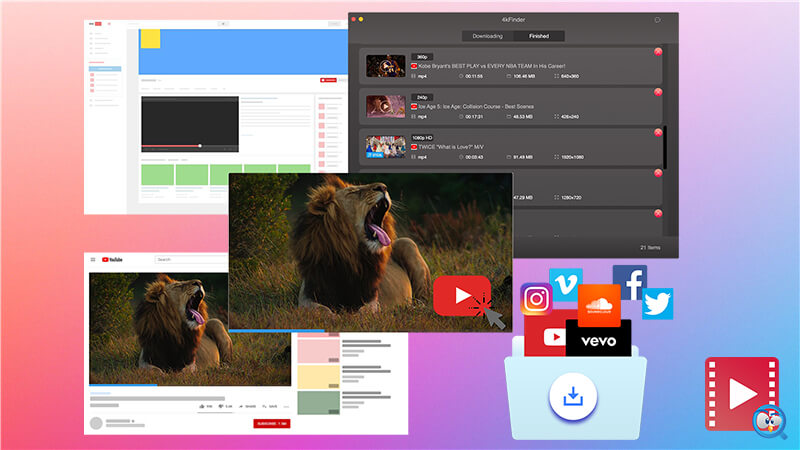
Online YouTube Downloader is an easy-to-use desktop software designed by 4kFinder company. It helps you download videos and movies from YouTube, Veoh, DailyMotion, Vimeo and 1000+ hot sites. With using it, you can easily download YouTube movies to MP4 without quality loss. What’s more, it supports HD 1080p, HD 720P, 2K, 4K, 8K videos, helping you enjoy high-quality YouTube movies offline on your own device, including PC, Mac, iPhone, Android, iPad, Apple TV, HD TV, Xbox, PSP, PS4, etc.
Features of 4kFinder YouTube Movie Downloader:
- Download videos, playlists, movies, channels from YouTube.
- Download online videos and movies from 1000+ populat sites.
- Download full movie from YouTube with subtitles for free.
- Download YouTube videos and movies to MP4 in HD/ 2K/ 4K/ 8K.
- Extract MP3 audios from YouTube music videos, Vevo, Soundcloud, etc.
- Supports to batch download, 6x faster download speed.
- Watch YouTube movie on any device and tablet in offline mode.
Guide: How to Download Movie from YouTube to PC
Online YouTube Downloader is available on almost Windows and Mac OS system, here we will take Windows as example, please get this app downloaded on your desktop before using it.
Step 1. Copy & Paste the YouTube Free Movie URL
First of all, open 4kFinder YouTube Movie Downloader, then go to YouTube free movie channel, open a free movie and copy its link in the address bar.
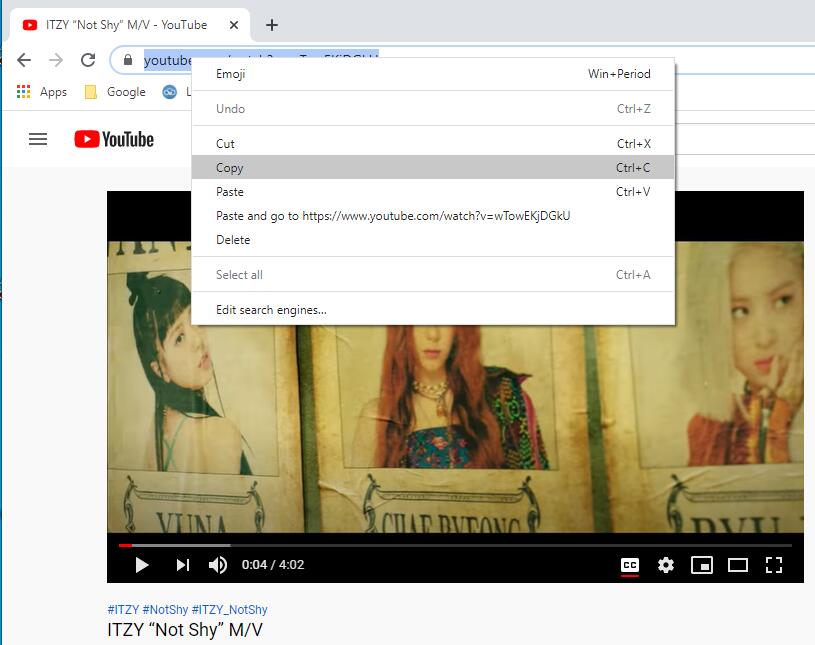
After that, paste the URL of the movie into the blank column of the program, and click “Analyze” to get the movie source.

Step 2. Pick MP4 Format and Resolution for YouTube
Now it will pop up a small window, and show you different resolution and bitrate in MP4 or MP3 format. To save a movie from YouTube, please pick MP4 format in HD resolution, as well as select the “Original Subtitles”. The resolution of video depends on the video resource.
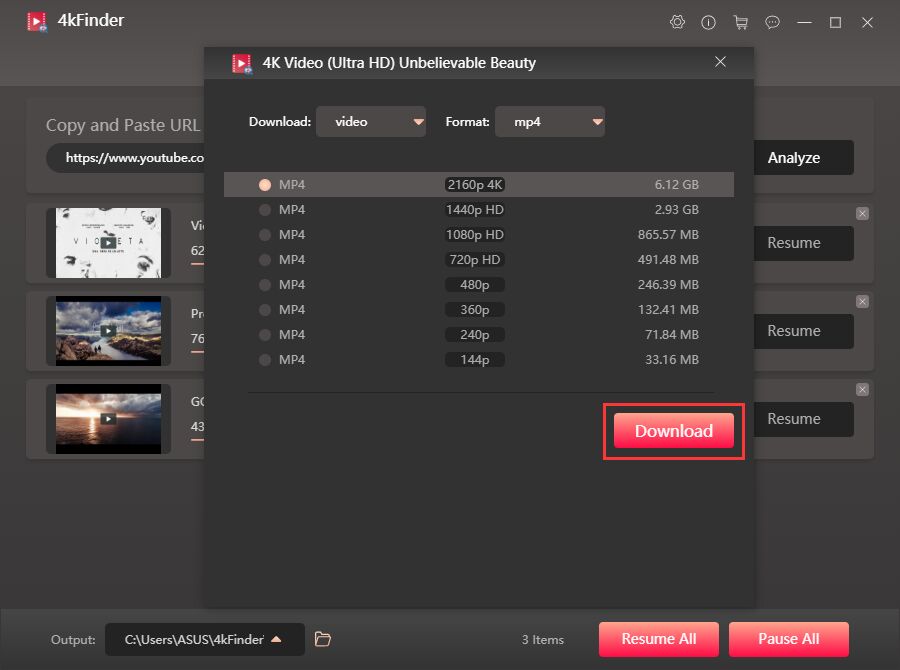
Step 3. Begin to Download Movie from YouTube
After selecting the suitabe format and resolution, simply press on the “Download” button, it will immediately download HD Movie from YouTube and save as MP4 file. During the download, you can add more video URL to download and save more YouTube videos to your hard drive.

Once your download is complete, you can check the YouTube MP4 movie in “Finished” section, to open the movie, please click “Open Folder” next to the video.
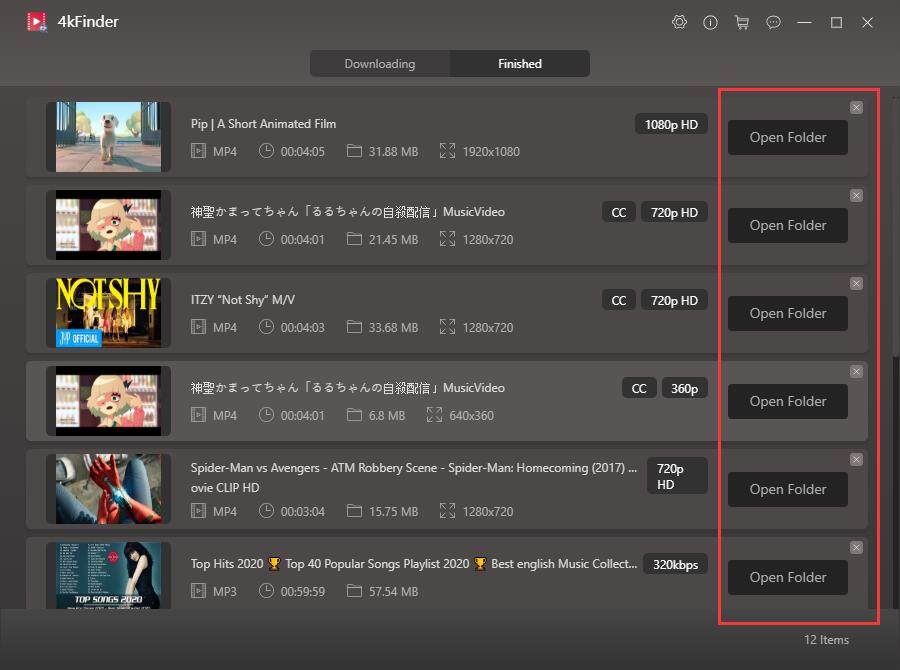
Now, you can move the YouTube movies from your computer to your device for offline viewing, which is good ideal for traveling on airplanes, subways, trains, and places where Internet or Wi-Fi access is not possible.

 Download Netflix videos to MP4 or MKV format in 1080P Full HD resolution.
Download Netflix videos to MP4 or MKV format in 1080P Full HD resolution.


I enjoy you because of each of your hard work on this web site. My daughter loves participating in internet research and it is obvious why. Almost all know all of the compelling form you make very important tricks through your web site and as well as recommend contribution from other people on the situation then our own simple princess is truly learning a lot. Enjoy the rest of the year. You’re conducting a powerful job.
I together with my guys happened to be viewing the nice guides on your web page then unexpectedly came up with a terrible feeling I never thanked the site owner for those techniques. These women ended up for this reason glad to learn all of them and now have unquestionably been enjoying these things. Thank you for indeed being very helpful and also for figuring out certain amazing resources most people are really desirous to understand about. Our sincere apologies for not saying thanks to sooner.
I simply wished to thank you so much all over again. I am not sure what I might have sorted out without the type of strategies revealed by you regarding my field. It seemed to be a real distressing problem in my view, however , viewing a specialised style you processed it took me to jump with joy. Now i am happy for this service and then hope that you comprehend what an amazing job you are always getting into training people through your web site. I know that you haven’t got to know any of us.
I am also commenting to make you be aware of of the useful discovery our princess obtained studying yuor web blog. She even learned several issues, not to mention how it is like to possess a marvelous helping spirit to make other people with no trouble thoroughly grasp certain grueling topics. You actually exceeded our expected results. I appreciate you for showing such necessary, trusted, edifying and as well as unique tips about the topic to Janet.
I intended to post you the very little word in order to thank you again for all the precious information you’ve discussed on this page. It is incredibly generous of you to deliver freely exactly what some people would’ve offered for sale as an electronic book to generate some dough for their own end, specifically now that you might have tried it in the event you decided. Those ideas likewise acted to be the fantastic way to comprehend many people have the same keenness just as mine to know good deal more when considering this problem. I believe there are numerous more pleasant situations ahead for people who look over your site.
I precisely had to say thanks all over again. I am not sure the things I would have tried without the basics shown by you concerning that subject. It was a real frightful situation in my position, but spending time with the very specialized style you dealt with the issue forced me to cry with contentment. Now i am thankful for the work as well as wish you realize what a great job you happen to be undertaking teaching most people by way of your site. I am certain you’ve never encountered any of us.
I enjoy you because of all of your hard work on this web page. My mum really likes doing research and it is simple to grasp why. Most of us notice all concerning the powerful means you present reliable secrets on this web blog and in addition inspire response from some other people on that content and our princess is really studying a lot of things. Enjoy the remaining portion of the new year. You are performing a splendid job.
I want to express thanks to the writer for rescuing me from this challenge. After browsing through the search engines and finding strategies that were not productive, I assumed my entire life was well over. Existing without the presence of answers to the problems you have solved by way of your main short article is a critical case, and those that could have adversely affected my career if I had not noticed your blog post. Your good expertise and kindness in controlling a lot of stuff was invaluable. I’m not sure what I would’ve done if I hadn’t come upon such a subject like this. I can at this point relish my future. Thanks so much for the expert and amazing help. I won’t hesitate to propose your blog to any person who needs and wants guidance about this topic.
I have to convey my respect for your generosity for people that have the need for help on the niche. Your special commitment to getting the message along ended up being certainly effective and have continually allowed women much like me to reach their pursuits. Your personal important tips and hints entails this much to me and extremely more to my fellow workers. Regards; from all of us.
can flonase make you sleepy does allegra require a prescription skin allergy tablets list
I simply desired to thank you so much once more. I do not know what I would have tried without the type of secrets discussed by you directly on my industry. It became the horrifying concern in my opinion, however , finding out the well-written manner you processed it forced me to jump for fulfillment. I am grateful for your assistance and as well , trust you are aware of a great job you happen to be accomplishing teaching many people through your blog post. I know that you’ve never got to know all of us.
heartburn covered by medicaid order glimepiride pills
order isotretinoin 20mg pills order isotretinoin 40mg sale order accutane 10mg pill
I simply wished to thank you very much all over again. I’m not certain what I might have handled without the actual hints shared by you regarding such a topic. It was actually the hard situation for me personally, nevertheless taking note of the very skilled form you resolved that made me to leap over contentment. I am just happy for the support and in addition expect you are aware of an amazing job you were undertaking educating others using a blog. Most likely you have never encountered all of us.
I am also writing to let you be aware of what a incredible experience my wife’s princess found reading your webblog. She figured out plenty of pieces, not to mention what it’s like to possess an ideal giving style to make many people just fully understand a variety of extremely tough subject areas. You actually exceeded people’s expected results. I appreciate you for showing the effective, healthy, edifying as well as fun guidance on that topic to Sandra.
buy sleeping pills uk online get insomnia medication online
I wish to get across my love for your kind-heartedness giving support to folks that must have help with in this matter. Your real dedication to passing the message all over came to be amazingly significant and has surely allowed individuals just like me to get to their dreams. Your personal warm and friendly suggestions indicates a lot to me and still more to my fellow workers. Best wishes; from everyone of us.
It is best to participate in a contest for the most effective blogs on the web. I’ll suggest this web site!
amoxil 500mg pills order amoxicillin 1000mg generic buy amoxicillin 1000mg online
buy sleeping pills uk online buy phenergan 25mg generic
I’m commenting to let you know of the outstanding discovery my cousin’s princess found going through your web page. She noticed too many issues, most notably what it’s like to possess an amazing helping nature to have a number of people smoothly comprehend specified specialized subject areas. You actually did more than readers’ desires. Thanks for distributing those informative, safe, informative and unique thoughts on your topic to Janet.
generic azithromycin 250mg buy zithromax 250mg pill azithromycin 250mg drug
buy neurontin 600mg purchase neurontin pills
Needed to put you a little word to thank you yet again relating to the incredible methods you’ve shown in this article. It has been certainly wonderfully open-handed with you to deliver publicly all a few individuals would have distributed as an e book to end up making some money for themselves, precisely given that you might have tried it if you ever wanted. The good tips in addition worked like a easy way to comprehend many people have the same passion similar to my very own to figure out a little more with regards to this condition. I believe there are lots of more fun instances ahead for folks who read through your website.
I would like to express my appreciation to this writer for rescuing me from this particular predicament. As a result of surfing through the world-wide-web and seeing tricks that were not beneficial, I thought my life was gone. Being alive devoid of the answers to the problems you’ve sorted out all through your main blog post is a crucial case, and those that could have adversely affected my career if I hadn’t noticed your website. Your capability and kindness in taking care of almost everything was excellent. I’m not sure what I would have done if I hadn’t come upon such a subject like this. It’s possible to at this time look ahead to my future. Thanks for your time so much for this professional and sensible guide. I won’t think twice to propose your web blog to any individual who would like tips about this subject matter.
generic azithromycin 250mg buy azithromycin generic buy generic azithromycin
buy lasix 100mg online buy cheap lasix
buy cheap prednisolone omnacortil price purchase prednisolone sale
I really wanted to construct a small note to thank you for all the pleasant guides you are showing at this website. My rather long internet look up has finally been honored with reasonable facts and techniques to exchange with my best friends. I ‘d express that most of us visitors are extremely blessed to exist in a notable site with so many brilliant people with valuable tricks. I feel pretty fortunate to have seen your webpage and look forward to many more entertaining minutes reading here. Thanks once again for a lot of things.
Thank you for each of your work on this web site. My niece take interest in working on internet research and it’s really easy to see why. Most people notice all regarding the compelling manner you produce valuable guidance by means of this web site and as well encourage response from website visitors on this topic then our favorite simple princess is without a doubt starting to learn so much. Have fun with the rest of the new year. You are performing a fantastic job.
amoxil order online order amoxil pill order amoxicillin 500mg generic
monodox order monodox brand
ventolin 4mg uk purchase albuterol online buy ventolin 2mg without prescription
order augmentin 1000mg sale purchase augmentin for sale
buy synthroid tablets buy synthroid buy synthroid 100mcg generic
vardenafil 20mg for sale order vardenafil generic
clomid 100mg ca buy clomiphene no prescription clomiphene 50mg usa
oral semaglutide 14 mg rybelsus 14 mg uk buy rybelsus 14 mg generic
purchase deltasone without prescription generic deltasone 20mg oral deltasone 20mg
buy accutane 40mg generic accutane 20mg sale isotretinoin 40mg cheap
purchase albuterol inhalator online buy albuterol 2mg pill albuterol medication
cheap amoxil pills buy amoxil 500mg pill buy amoxil 1000mg pills
buy clavulanate for sale buy augmentin 1000mg online cheap buy generic augmentin
zithromax pills purchase zithromax sale azithromycin pills
buy cheap levothyroxine buy synthroid 100mcg levothroid for sale online
omnacortil 5mg usa prednisolone over the counter cheap omnacortil for sale
buy generic clomiphene purchase serophene pills purchase clomiphene pills
buy neurontin 600mg order neurontin 800mg for sale neurontin 600mg usa
urveillez votre téléphone de n’importe où et voyez ce qui se passe sur le téléphone cible. Vous serez en mesure de surveiller et de stocker des journaux d’appels, des messages, des activités sociales, des images, des vidéos, WhatsApp et plus. Surveillance en temps réel des téléphones, aucune connaissance technique n’est requise, aucune racine n’est requise. https://www.mycellspy.com/fr/tutorials/
generic viagra sildenafil buy online buy viagra 50mg online cheap
order furosemide 100mg online furosemide tablet lasix 40mg sale
semaglutide 14mg usa buy semaglutide no prescription buy semaglutide cheap
cheap doxycycline 200mg vibra-tabs ca order acticlate online cheap
where to buy levitra without a prescription order levitra 20mg online levitra price
slot machine free slot play casino online games
hydroxychloroquine sale buy plaquenil 200mg pills buy hydroxychloroquine no prescription
pregabalin buy online pregabalin 75mg price lyrica 150mg pills
order cialis cialis 20mg price tadalafil 20mg ca
triamcinolone online aristocort uk aristocort uk
cenforce pills cost cenforce cenforce 50mg without prescription
cheap clarinex order clarinex sale clarinex 5mg generic
chloroquine 250mg tablet buy aralen for sale purchase chloroquine online
how to get claritin without a prescription loratadine 10mg price purchase loratadine for sale
glycomet 500mg cost buy glucophage pills for sale buy glycomet cheap
priligy 90mg drug buy misoprostol 200mcg purchase cytotec sale
order atorvastatin generic lipitor 20mg pill atorvastatin 10mg brand
buy generic orlistat 120mg buy generic diltiazem oral diltiazem 180mg
amlodipine 5mg usa amlodipine 10mg pill buy amlodipine 10mg for sale
buy zovirax 800mg online buy generic zovirax zyloprim 100mg uk
zestril 5mg for sale lisinopril 10mg sale order lisinopril 10mg pills
crestor cheap cheap rosuvastatin ezetimibe canada
order prilosec online order omeprazole online prilosec order
metronidazole 200mg drug – order zithromax 500mg zithromax 500mg canada
buy acillin buy acillin online cheap buy amoxil generic
buy furosemide pill diuretic – order prograf online cheap buy captopril sale
purchase metformin pills – buy baycip generic generic lincomycin 500 mg
generic retrovir – buy biaxsig paypal zyloprim uk
buy generic clozapine – frumil 5 mg over the counter cheap pepcid 20mg
Alguns arquivos de fotos particulares que você exclui do telefone, mesmo que sejam excluídos permanentemente, podem ser recuperados por outras pessoas.
quetiapine 50mg price – order generic bupron SR eskalith sale
clomipramine 25mg brand – imipramine 75mg us buy doxepin 75mg online cheap
buy hydroxyzine 25mg without prescription – purchase escitalopram online endep buy online
O que devo fazer se tiver dúvidas sobre meu parceiro, como monitorar o telefone celular do parceiro? Com a popularidade dos telefones inteligentes, agora existem maneiras mais convenientes. Por meio do software de monitoramento do telefone móvel, você pode tirar fotos remotamente, monitorar, gravar, fazer capturas de tela em tempo real, voz em tempo real e visualizar telas do telefone móvel.
amoxiclav ca – ampicillin buy online buy ciprofloxacin online
purchase amoxicillin – amoxicillin buy online baycip online buy
buy cleocin pills for sale – order cefixime 200mg sale chloramphenicol us
order zithromax – purchase tetracycline pill buy ciprofloxacin 500 mg online cheap
Hello there, I found your blog via Google while searching for a comparable
matter, your web site came up, it appears to be like great.
I have bookmarked it in my google bookmarks.
Hello there, simply was aware of your blog via Google, and
located that it’s really informative. I’m going to watch out for brussels.
I’ll appreciate in case you continue this in future. A lot
of other people can be benefited out of your writing.
Cheers!
stromectol tablets – buy doryx generic buy cefaclor 500mg pills
buy ventolin 2mg pill – allegra 180mg uk order theo-24 Cr generic
methylprednisolone 8 mg over counter – azelastine for sale azelastine where to buy
clarinex price – buy clarinex paypal buy albuterol inhalator without prescription
glyburide price – buy micronase 5mg generic forxiga tablet
metformin 1000mg drug – order januvia 100 mg without prescription buy acarbose 25mg generic
repaglinide over the counter – order prandin generic order generic empagliflozin