Do you want to download 8K video from YouTube for offline viewing? This post will show you the best way to download and save YuoTube 8K UHD videos to your computer, helping you enjoy YouTube 8K videos on your PC without Internet connection.
“Can I download 8K video? How do I download a 8k video from YouTube? Please help!!!”
YouTube is a great place where we can not only watch 4K videos, but also 8K videos. To play 8K videos on YouTube, you need a fast internet connection, otherwise you will face time lag. When you are watching an interesting 8K video with slow internet speed, you may want to download the 8K video from YouTube so that you can watch it offline on your device. This article aims to show you the best way to download YouTube 8K UHD videos to MP4 on your computer. Before downloading YouTube 8K videos, please know something about 8K.
What is 8K Videos?
8K or 8K UHD, 4320P resolution, also known as Super Hi-Vision, has a horizontal resolution of 7680 resolution and a vertical resolution of 4320 resolution. So the quality is 4 times that of 4K resolution and 16 times that of 1080P full HD. Therefore, when you are close to the screen, you can feel the image quality is clearer and more vivid.
Moreover, to watch 8K video, a stable and fast Internet connection is required. If the network condition is not good, the video is usually buffered, which will greatly affect the viewing experience. Currently, 8K is the highest resolution supported by YouTube. Even if there are only a few 8K videos on YouTube, more 8K videos will appear in the future. Next, let’s see how to download YouTube 8K 60fps videos to computer.
Best 8K YouTube Downloader: Free Download YouTube 8K Videos
To download UHD 8K video from YouTube, you need a YouTube 8K video downloader that supports 8K resolution to ensure that the video quality will not be destroyed after downloading. 4kFinder YouTube downloader is such a tool that you can use to download download 8K FUHD, 4K, 60FPS, 360° VR, and 3D videos from YouTube, this software not only supports download 8K videos, but also can extract audio from 8K videos. With using it, you can easily download YouTube 8K videos to MP4/MP3 and save them on your computer. After download and save video to computer, you can watch YouTube 8K videos on your computer even without Internet connection or Wi-Fi. Additionally, it even lets you download videos and audios from popular video sites, including YouTube, Viemo, DailyMotion, Vevo, Veoh, Facebook, SoundCloud and even porn video sites.
Key Features of 4kFinder Video Downloader:
- Download video from 100+ online video websites.
- Download YouTube 8K 4320P 60fps videos to computer.
- Supports online HD 1080p, HD 720p, 2K, 4K, and 8K video.
- Download YouTube video to MP4 without quality loss.
- Save and download Private YouTube Videos to computer for offline watching.
- Download MP3 audios from YouTube video for MP3 player.
- Batch download, 6X download speed, no technique required.
- Play YouTube 8K videos on computer without Internet connection.
Guide: How to Download YouTube 8K Video on PC
4kFinder video downloader works perfectly on almost Windows and MacOS system, here we will take Windows as example and guide you how to get 8K videos from YouTube and save as MP4 files on your PC.
Step 1. Download and Install 4kFinder
Click the “Download” button to download this software on your desktop. After installation, launch this program to access its main interface.
Tips: Its free version allows users to download 5 UHD full videos in 8k, 4k, 2k, 1080p or 720p in 15 days, so that you will know if it fits your requirements before purchasing it.
Step 2. Copy & Paste the 8K Video URL to 4kFinder
Go to YouTube’s official website and search for the 8K video you wish to download. Then copy the URL of the 8K video from the address bar. Go back to 4kFinder, and paste the video URL to the bar. Finally, click “Analyze” to get the 8K video source.

Tips: 4kFinder also lets users download online private videos/porn videos/adult videos/ from YouTube, Instagram, Facebook, Twitter and other unknown porn video sites by link.
Step 3. Select MP4 and 8K for YouTube Video
After the video detected, it will pop up a window with different formats and qualities, and you can select MP4 and the resolution up to 8K resolution. Since the resolution of 8K is very high, don’t be surprised when the video size reaches gigabytes or more.
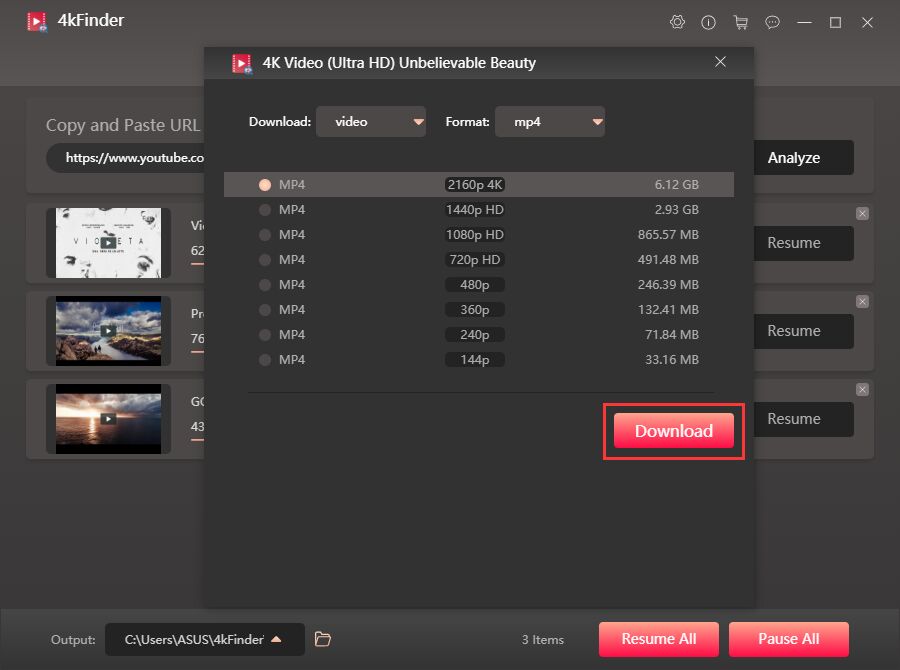
Step 4. Download 8K Video from YouTube to PC
Click “Download” button to save YouTube 8K UHD video to your computer. It may take several minutes depending on the length of the video. Don’t worry, the download speed of 4kFinder is up to 6 times faster, just wait it to finish. Additionally, it even allows you to save multiple 8K videos at the same time.

Wait for the software to download the 8K video. Once finished, you can find it in the “Finished” section and click “Open Folder” to watch it on your PC.
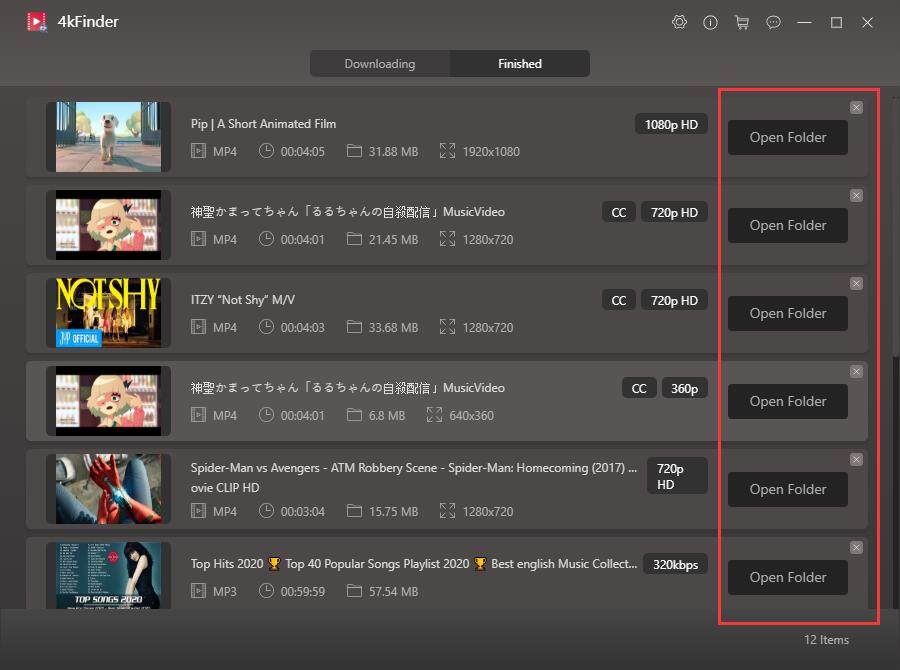

 Download Netflix videos to MP4 or MKV format in 1080P Full HD resolution.
Download Netflix videos to MP4 or MKV format in 1080P Full HD resolution.


I enjoy you because of all of your work on this site. Kate really loves making time for investigation and it is simple to grasp why. We all learn all about the compelling way you offer informative tricks via this web blog and as well as cause participation from visitors about this issue then our own daughter is without a doubt discovering a lot. Have fun with the rest of the year. You are always doing a stunning job.
I simply wished to thank you so much all over again. I do not know what I could possibly have worked on without the type of techniques discussed by you concerning such a concern. This was the troublesome condition in my position, however , taking a look at the specialized fashion you solved that forced me to leap over happiness. I’m thankful for your assistance and as well , pray you comprehend what a great job you’re doing instructing most people through your blog. I am sure you haven’t encountered all of us.
I simply had to thank you so much once again. I do not know the things that I could possibly have handled in the absence of the type of thoughts provided by you over such a field. It was actually an absolute traumatic crisis for me personally, however , finding out the specialized approach you processed the issue forced me to weep over fulfillment. I will be thankful for the advice and thus trust you are aware of a great job that you are doing instructing others through your web site. Most probably you’ve never encountered any of us.
I not to mention my friends ended up following the nice information located on your site and so all of the sudden developed a horrible suspicion I had not expressed respect to the blog owner for those techniques. Those guys are actually consequently warmed to read through them and have now certainly been enjoying these things. We appreciate you genuinely very kind and also for selecting varieties of decent information most people are really wanting to be informed on. My very own sincere apologies for not expressing appreciation to you sooner.
I truly wanted to post a simple remark to be able to express gratitude to you for those amazing advice you are posting on this website. My considerable internet look up has at the end of the day been recognized with awesome insight to share with my companions. I would say that we site visitors actually are really blessed to be in a fabulous place with so many wonderful people with helpful methods. I feel extremely lucky to have come across your entire website and look forward to some more thrilling times reading here. Thank you once more for a lot of things.
I have to express appreciation to the writer just for rescuing me from this particular scenario. Because of researching through the world wide web and finding opinions which are not productive, I figured my entire life was done. Being alive without the presence of strategies to the difficulties you’ve solved all through the site is a crucial case, as well as ones which may have negatively affected my entire career if I hadn’t discovered your blog. That expertise and kindness in playing with a lot of things was precious. I don’t know what I would have done if I hadn’t discovered such a thing like this. It’s possible to now look forward to my future. Thank you very much for your specialized and result oriented help. I will not hesitate to endorse your blog post to any person who needs to have care on this subject matter.
I wanted to develop a simple word to express gratitude to you for these awesome guides you are placing on this website. My time intensive internet research has at the end of the day been recognized with high-quality knowledge to share with my colleagues. I ‘d assert that most of us visitors are unquestionably endowed to live in a fantastic site with many special professionals with very beneficial tactics. I feel very privileged to have discovered the webpage and look forward to so many more exciting moments reading here. Thanks once more for everything.
A lot of thanks for each of your efforts on this website. My mother loves working on internet research and it is easy to understand why. Many of us hear all regarding the powerful way you provide rewarding secrets via your blog and as well improve participation from other ones about this theme so our favorite daughter is truly being taught a great deal. Enjoy the rest of the year. You have been conducting a dazzling job.
Thanks so much for giving everyone an extremely pleasant chance to discover important secrets from this site. It is always so cool and also stuffed with a lot of fun for me personally and my office peers to search the blog more than 3 times in a week to see the fresh items you have got. And definitely, I am always impressed concerning the extraordinary strategies you serve. Some 1 points on this page are truly the most suitable we have ever had.
I want to show appreciation to this writer just for bailing me out of this type of issue. After looking out throughout the world wide web and seeing ways that were not helpful, I was thinking my life was gone. Being alive devoid of the answers to the difficulties you have solved as a result of your main write-up is a crucial case, as well as the kind that might have in a wrong way damaged my entire career if I hadn’t noticed your blog post. Your own personal mastery and kindness in taking care of almost everything was precious. I am not sure what I would’ve done if I had not come upon such a stuff like this. I am able to now look forward to my future. Thanks a lot very much for the impressive and sensible guide. I will not hesitate to recommend your web page to any person who wants and needs guidance on this issue.
I and also my pals have been examining the good tips and tricks located on your website and so all of a sudden I had an awful suspicion I never thanked the blog owner for them. The people are already happy to see all of them and have surely been loving those things. I appreciate you for genuinely so accommodating and then for finding certain tremendous useful guides most people are really wanting to understand about. Our own sincere apologies for not saying thanks to sooner.
Needed to post you the little note just to thank you so much once again just for the striking pointers you have discussed above. It was certainly wonderfully open-handed of people like you to give publicly just what most of us could possibly have offered for sale as an ebook to help make some bucks for themselves, particularly considering that you might have tried it in the event you wanted. These inspiring ideas likewise acted to provide a easy way to know that other individuals have the identical eagerness the same as mine to grasp whole lot more concerning this condition. I know there are millions of more pleasurable instances ahead for many who check out your site.
names of prescription allergy pills alphabetical list of allergy medications allergy medications for itching skin
How can I find out more about it?
Thanks a lot for giving everyone an extraordinarily wonderful possiblity to read in detail from this web site. It can be so great and jam-packed with a lot of fun for me personally and my office fellow workers to visit your blog particularly three times in one week to see the newest things you have. Of course, I’m at all times amazed with your terrific hints served by you. Certain 1 points on this page are honestly the very best we have ever had.
This is a very well thought out webpage. Very informative and a great read.
I really appreciate your help
Your articles are extremely helpful to me. May I ask for more information?
If conceivable, as you clear knowledge, would you mind updating your blog with more information? It is damned helpful in return me.
I love your wp format, where did you get a hold of it?
best homeopathic remedy for acidity purchase cipro
My spouse and i were now lucky Louis managed to finish up his investigation because of the ideas he got out of the site. It is now and again perplexing just to always be giving away procedures that many other folks have been making money from. And we all realize we now have the website owner to thank for this. All of the illustrations you made, the straightforward site navigation, the relationships you help create – it is everything overwhelming, and it is aiding our son in addition to our family imagine that the article is amusing, which is seriously pressing. Thanks for everything!
The articles you write help me a lot and I like the topic
accutane sale accutane 40mg uk order accutane 10mg for sale
A blog like yours should be earning much money from adsense..-.,?
I must say, as a lot as I enjoyed reading what you had to say, I couldnt help but lose interest after a while. Its as if you had a wonderful grasp on the subject matter, but you forgot to include your readers. Perhaps you should think about this from far more than one angle. Or maybe you shouldnt generalise so considerably. Its better if you think about what others may have to say instead of just going for a gut reaction to the subject. Think about adjusting your own believed process and giving others who may read this the benefit of the doubt.
Oh my goodness! an amazing article dude. Thank you Nonetheless I am experiencing subject with ur rss . Don抰 know why Unable to subscribe to it. Is there anyone getting similar rss downside? Anyone who knows kindly respond. Thnkx
Thank you for your own labor on this blog. Gloria enjoys carrying out investigation and it’s easy to see why. My spouse and i learn all relating to the powerful tactic you convey valuable thoughts by means of your web blog and as well as strongly encourage contribution from other individuals on that article while our own girl has always been understanding so much. Enjoy the rest of the year. You’re the one performing a dazzling job.
buy generic amoxicillin buy generic amoxicillin 1000mg amoxil generic
care one nighttime sleep aid melatonin for sale online
I truly wanted to send a simple remark to be able to say thanks to you for some of the marvelous advice you are giving out on this website. My time intensive internet look up has at the end been paid with professional tips to exchange with my best friends. I ‘d assert that most of us readers are quite fortunate to be in a good website with many outstanding individuals with good guidelines. I feel quite blessed to have encountered your entire web page and look forward to really more fun times reading here. Thanks a lot again for everything.
I like this blog so much, saved to my bookmarks .
order azithromycin without prescription azithromycin generic buy azithromycin 250mg without prescription
Thanks so much for giving everyone such a marvellous opportunity to read in detail from this website. It’s always so great and full of a good time for me personally and my office colleagues to visit your site minimum three times weekly to find out the latest items you have got. And indeed, I am also at all times satisfied with the eye-popping strategies served by you. Selected 3 areas in this posting are truly the very best we have all had.
neurontin order cheap gabapentin 600mg
May I request that you elaborate on that? Your posts have been extremely helpful to me. Thank you!
I have to express my appreciation to this writer just for bailing me out of this particular condition. Because of researching through the the net and finding solutions which were not helpful, I believed my entire life was done. Living without the answers to the issues you have resolved by means of the blog post is a critical case, and ones that could have badly affected my career if I hadn’t discovered your blog. Your own personal knowledge and kindness in dealing with all the pieces was excellent. I’m not sure what I would have done if I hadn’t encountered such a subject like this. I’m able to at this point look forward to my future. Thanks for your time so much for the impressive and sensible help. I will not hesitate to refer your blog post to anybody who desires tips on this issue.
order azipro 250mg online azipro 500mg usa order azithromycin 250mg for sale
buy generic furosemide online lasix 40mg brand
omnacortil 5mg without prescription buy omnacortil 10mg pills buy omnacortil generic
I enjoy you because of your whole work on this blog. My niece really loves participating in investigation and it’s simple to grasp why. Almost all notice all relating to the lively manner you convey priceless suggestions on the website and in addition attract contribution from some other people about this area then my daughter is actually being taught a lot. Take advantage of the remaining portion of the new year. You are always carrying out a powerful job.
buy amoxil 250mg pill buy generic amoxil cheap amoxicillin pills
purchase vibra-tabs buy cheap generic doxycycline
order albuterol pills ventolin inhalator drug order albuterol for sale
amoxiclav order online amoxiclav price
buy synthroid 75mcg pills buy synthroid 100mcg without prescription buy generic synthroid
buy vardenafil online brand levitra
order tizanidine online tizanidine 2mg drug purchase tizanidine for sale
clomid 50mg over the counter clomiphene pills cost clomid
oral deltasone buy cheap generic prednisone order prednisone 10mg pills
rybelsus where to buy rybelsus 14mg oral buy semaglutide 14 mg online
buy generic rybelsus over the counter order semaglutide 14 mg pills buy semaglutide 14 mg for sale
order amoxil generic buy amoxicillin 500mg without prescription amoxil 1000mg generic
buy albuterol online buy ventolin inhaler buy cheap albuterol
azithromycin 250mg drug oral azithromycin zithromax 500mg pills
✅ 100x better Videos in 60 Seconds! (WHOA)
Thank you for sharing this article with me. It helped me a lot and I love it.
order amoxiclav online order augmentin 625mg online augmentin 1000mg for sale
May I request more information on the subject? All of your articles are extremely useful to me. Thank you!
order prednisolone 40mg pills omnacortil 5mg over the counter order prednisolone 20mg pill
order generic synthroid 150mcg order levothyroxine pill order synthroid sale
Please provide me with more details on the topic
cheap gabapentin generic buy generic gabapentin 600mg cheap neurontin generic
Thank you for your articles. I find them very helpful. Could you help me with something?
Please tell me more about this. May I ask you a question?
order clomid pills buy clomid without a prescription clomiphene drug
Najlepsza aplikacja do kontroli rodzicielskiej, aby chronić swoje dzieci – potajemnie tajny monitor GPS, SMS-y, połączenia, WhatsApp, Facebook, lokalizacja. Możesz zdalnie monitorować aktywność telefonu komórkowego po pobraniu i zainstalowaniu apk na telefonie docelowym. https://www.mycellspy.com/pl/
lasix uk lasix 100mg us buy furosemide 40mg online cheap
I want to thank you for your assistance and this post. It’s been great.
viagra 25mg pfizer viagra 50mg oral sildenafil
cost vibra-tabs order vibra-tabs online cheap buy monodox sale
real money slots free spins no deposit slots meaning poker online cash
rybelsus 14mg sale buy semaglutide sale semaglutide online
lyrica 150mg for sale cheap lyrica 150mg buy pregabalin
order vardenafil 20mg online cheap buy levitra levitra cost
I’d like to find out more? I’d love to find out more details.
Sustain the excellent work and producing in the group!
Hey there! This is kind of off topic but I need some guidance from an established blog. Is it difficult to set up your own blog? I’m not very techincal but I can figure things out pretty quick. I’m thinking about making my own but I’m not sure where to begin. Do you have any tips or suggestions? Many thanks
May I have information on the topic of your article?
aristocort without prescription buy aristocort 10mg online aristocort 4mg sale
hydroxychloroquine without prescription hydroxychloroquine 400mg oral plaquenil 400mg cheap
Please provide me with more details on the topic
You’ve the most impressive websites.
purchase desloratadine buy clarinex 5mg without prescription order desloratadine sale
order tadalafil 5mg generic cialis online canada cialis for sale
Thanks for your help and for writing this post. It’s been great.
loratadine 10mg pill purchase loratadine sale loratadine tablet
buy cenforce generic purchase cenforce for sale order cenforce 100mg pills
Your articles are extremely helpful to me. Please provide more information!
priligy 90mg over the counter misoprostol 200mcg over the counter cytotec pill
buy cheap generic aralen chloroquine canada buy aralen generic
buy orlistat medication orlistat 120mg oral purchase diltiazem online cheap
cheap glucophage 1000mg buy glucophage 500mg online cheap glucophage 500mg
purchase zovirax where can i buy allopurinol allopurinol 100mg for sale
norvasc 5mg cost norvasc 5mg brand norvasc 10mg uk
rosuvastatin 20mg pills order ezetimibe 10mg without prescription buy ezetimibe pills for sale
zestril price purchase prinivil online cheap prinivil sale
buy metronidazole 200mg – how to get clindamycin without a prescription zithromax 500mg cheap
ampicillin drug purchase doxycycline online amoxil brand
purchase lasix generic – cheap prazosin 2mg buy generic captopril online
Hi, It has come to our attention that you are using our client’s photographs on your site without a valid licence. We have already posted out all supporting documents to the address of your office. Please confirm once you have received them. In the meantime, we would like to invite you to settle this dispute by making the below payment of £500. Visual Rights Group Ltd, KBC Bank London, IBAN: GB39 KRED 1654 8703, 1135 11, Account Number: 03113511, Sort Code: 16-54-87 Once you have made the payment, please email us with your payment reference number. Please note that a failure to settle at this stage will only accrue greater costs once the matter is referred to court. I thank you for your cooperation and look forward to your reply. Yours sincerely, Visual Rights Group Ltd, Company No. 11747843, Polhill Business Centre, London Road, Polhill, TN14 7AA, Registered Address: 42-44 Clarendon Road, Watford WD17 1JJ
retrovir 300 mg canada – order epivir 100mg online order zyloprim 300mg without prescription
metformin 500mg without prescription – purchase lincomycin pills buy lincomycin 500mg pills
wow, amazing
nice content!nice history!! boba 😀
wow, amazing
Si vous envisagez d’utiliser une application d’espionnage de téléphone portable, vous avez fait le bon choix.
cost clozapine – altace uk famotidine medication
buy quetiapine for sale – purchase bupron SR sale eskalith online order
Lorsque vous avez des doutes sur les activités de vos enfants ou sur la sécurité de leurs parents, vous pouvez pirater leurs téléphones Android à partir de votre ordinateur ou appareil mobile pour assurer leur sécurité. Personne ne peut surveiller 24 heures sur 24, mais il existe un logiciel d’espionnage professionnel qui peut secrètement surveiller les activités des téléphones Android sans les en informer.
order atarax online – lexapro 10mg price endep 25mg canada
anafranil 25mg drug – remeron 30mg cheap buy sinequan pills for sale
buy generic amoxicillin – order cefuroxime 250mg buy ciprofloxacin medication
purchase augmentin generic – acillin generic order cipro pills
cleocin 150mg oral – purchase cefixime cheap chloramphenicol for sale
azithromycin cost – tindamax cheap ciplox 500 mg cost
albuterol 2mg without prescription – buy theo-24 Cr without prescription buy theo-24 Cr 400 mg online
cost ivermectin – purchase doryx pills buy cefaclor 250mg sale
buy generic desloratadine – generic asthma pills albuterol 2mg over the counter
medrol us – purchase astelin sprayers astelin nasal spray
buy micronase paypal – buy micronase 5mg forxiga 10 mg brand
repaglinide 1mg price – order prandin online cheap cheap empagliflozin 25mg
order glycomet 500mg generic – acarbose online buy precose over the counter
lamisil usa – purchase grifulvin v online cheap where to buy grifulvin v without a prescription
order semaglutide for sale – buy semaglutide online cheap DDAVP medication
ketoconazole 200 mg canada – ketoconazole 200 mg ca purchase sporanox pill