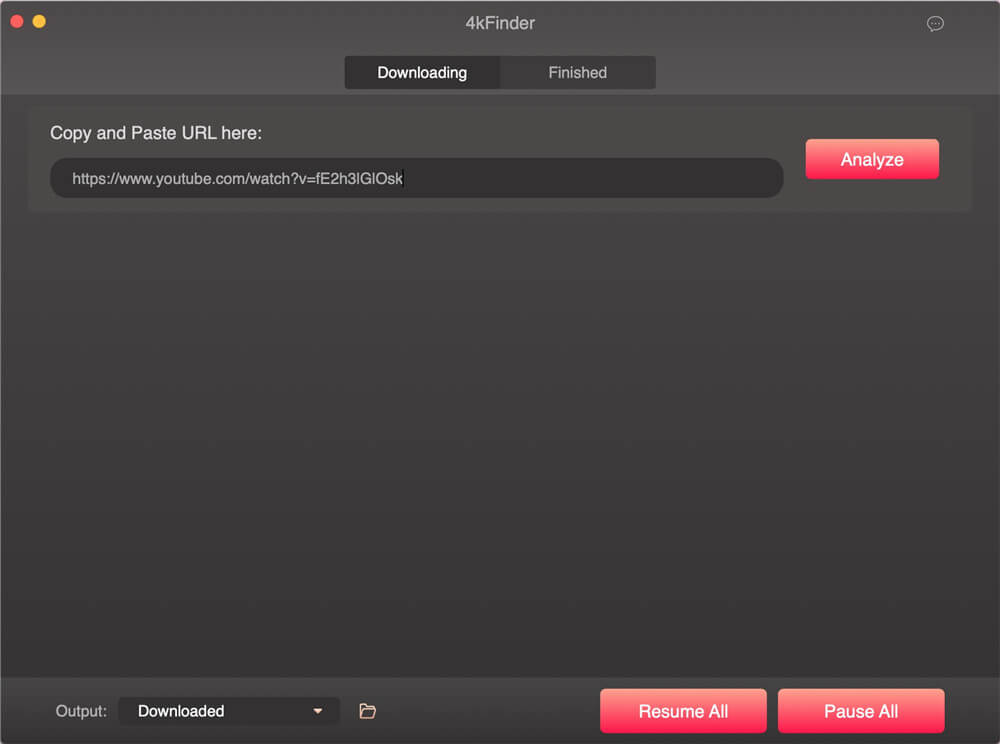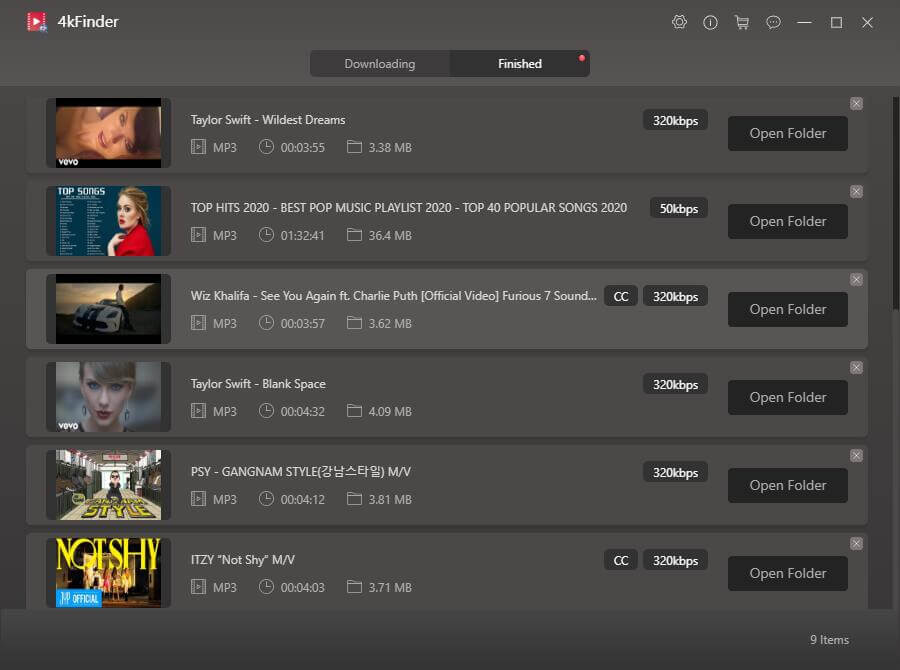YouTube Music Downloader - 4kFinder
If you looking for a fast, secure and uncomplicated tool to download audio from YouTube, 4kFinder is the best YouTube music downloader and YouTube to MP3 converter, it not only can download songs from YouTube and save them in MP3 and M4A, but also helps you download music playlist, podcasts and audiobooks from YouTube for free!
Download YouTube Music to PC, Mac with 1 Click
Do you want to know how to download music from YouTube to computer? 4kFinder is a professional YouTube song downloading tool, just copy and paste YouTube music video URL or YouTube playlist URL into the bar, and then click on the “Analyze” button, the application will analyze the audio source and provides MP3 or M4A format for you choose, just clicking the “Download” button start download MP3/ M4A songs from YouTube.
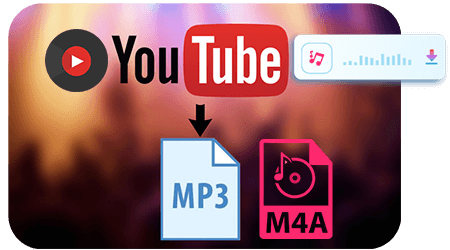
Download YouTube Music in High Quality
4kFinder is a powerful YouTube music downloader and MP3 online converter, it can not only download MP3 songs from YouTube, but can also convert YouTube video to MP3 or M4A online, the application provides some output audio quality: 320kbps, 160kbps, 128kbps, etc.
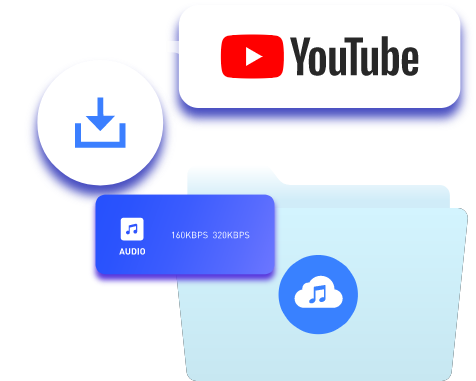
Batch Download YouTube Music at Once
4kFinder allows download as many as songs you like at the same time, all the YouTube links that have been added to the list can be downloaded concurrently. You can control the download process: pause, resume download for each audio or all the audio.
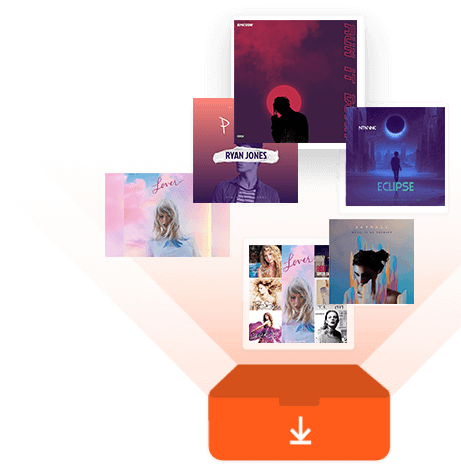
Extract Audio from YouTube Music Video
If you like a music video and want to play it on MP3 player, 4kFinder can help you extract a part of the video as MP3 or M4A audio track for you playback on computer as well. After converting YouTube Music Video to MP3, you can transfer original audio from computer to iTunes, MP3 player, phone or tablet. In highest quality, up to 320 kbps!
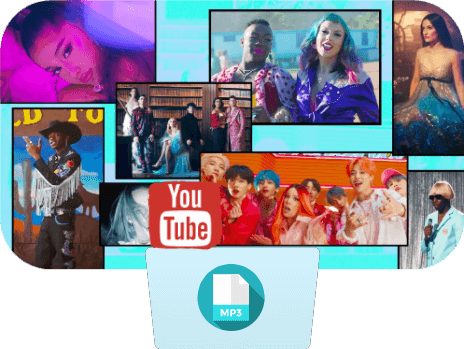
Download YouTube Audiobooks and Podcast
4kFinder is absolutely a top YouTube downloader with supports for downloading YouTube audiobooks, podcast, videos, audios, playlist, etc. In addition, it also supports you in converting YouTube audiobooks, Podcast to MP3, M4A audio formats for better compatibility. Then, you can offline enjoy audiobooks and Podcast on any MP3 player, mobile phone.

How to Download YouTube Videos & Playlist as MP3
4kFinder FAQs
Q1. What's the Difference Between the FREE and PAID Version of This Software? >>
Q2. Is It Legal to Download Videos from Online Websites? >>
Q3. Can I Download Multiple Videos at Once? >>
Q4. What to Do If I Don't Receive License Code? >>
 4kFinder
4kFinder
Download and convert YouTube videos to mp3 (audio) or m4p(audio) files for free! Free download music from YouTube.

Professional
Years of study, skilled staff and guaranteed quality

100% Safe
Risk-free and thoughtful service promised

Support
Free Updates & 7*24 Nice Support

Find and download 4K videos.
Multimedia Converter
Downloader
- Download YouTube Videos in One Click
- Download Music from YouTube Online
- Convert YouTube Video to MP3/MP4
- Download Songs & Playlists from SoundCloud
- Free Download 4K Videos from YouTube
- Download Video or Audio from VEVO
- Download Tumblr videos to MP4 in HD
- Download and Save Videos from Pornhub
- Download Vimeo Videos Online Fast and Free
- How to Free Download Nicovideo Videos
- Download and Save Videos from Pornhub
COMPANY
FOLLOW US
Copyright © 2024 4kFinder software Inc. All rights reserved.